-
What's Next?
1426 files
-
Fast Draw (Gottlieb 1975)(VR Room)
By RajoJoey
Description:
***************
The table is made by the great Jeff Whitehead (Loserman76).
May he rest in peace. 😞 I hope, there are pinballs where you are, Jeff.
Mustang1961 updated the table.
I would like to thank Jeff and Mustang1961, for allowing me, to convert the table to VR.
Info
It is a hybrid table. So you can play in VR, desktop or cabinet mode, but you need the external backglass.
There is no need to change the script. A VR headset is automatically detected.
I added the following things:
VR room, artwork for cabinet, backbox and flyer, animations for buttons and plungers, LUT files (change with magnasave buttons).
'* Table build/scripted by Loserman!
'* Visual update (shadows, dynamic DT shadows, plastics) - leeoneil
'* Table update by Mustang1961
'* VR update by Rajo Joey
Best to play in VPinball_GL 10.8: https://github.com/vpinball/vpinball/actions/workflows/vpinball-gl.yml
***********************************************
These are quick conversions, as I don't like playing in a dark room and don't want to spend more days or weeks to convert a table.
If you want to do your own conversions, I wrote two tutorials for EM tables like Loserman76's and make templates of the tables, pictures and materials.
Also there are some .psd files, to change the artwork in an easy way for example.
In the template tables there are generic artwork for the cabinet and the backbox. Some people may be happy with that and don't need the real artwork.
There is a short tutorial for people, who know the editor and a longer one for newbies. Both instructions are in English and German.
https://mega.nz/folder/5csAGRAa#gSFFQN_jXbw03y7LpQENHg
219 downloads
-
Far Out (Gottlieb 1974)(VR Room)
By RajoJoey
Description:
***************
The table is made by the great Jeff Whitehead (Loserman76).
May he rest in peace. 😞 I hope, there are pinballs where you are, Jeff.
Mustang1961 updated the table.
I would like to thank Jeff and Mustang1961, for allowing me, to convert the table to VR.
Info
It is a hybrid table. So you can play in VR, desktop or cabinet mode, but you need the external backglass.
There is no need to change the script. A VR headset is automatically detected.
I added the following things:
VR room, artwork for cabinet, backbox and flyer, animations for buttons and plungers, LUT files (change with magnasave buttons).
'* Table build/scripted by Loserman76
'* Playfield/Plastics updated/redraws by GNance
'* Original Playfield/Plastics by Popotte
'* Table update by Mustang1961
'* VR update by Rajo Joey
Best to play in VPinball_GL 10.8: https://github.com/vpinball/vpinball/actions/workflows/vpinball-gl.yml
***********************************************
These are quick conversions, as I don't like playing in a dark room and don't want to spend more days or weeks to convert a table.
If you want to do your own conversions, I wrote two tutorials for EM tables like Loserman76's and make templates of the tables, pictures and materials.
Also there are some .psd files, to change the artwork in an easy way for example.
In the template tables there are generic artwork for the cabinet and the backbox. Some people may be happy with that and don't need the real artwork.
There is a short tutorial for people, who know the editor and a longer one for newbies. Both instructions are in English and German.
https://mega.nz/folder/5csAGRAa#gSFFQN_jXbw03y7LpQENHg
226 downloads
(1 review)0 comments
Submitted
-
Duotron (Gottlieb 1974)(VR Room)
By RajoJoey
Description:
***************
The table is made by the great Jeff Whitehead (Loserman76).
May he rest in peace. 😞 I hope, there are pinballs where you are, Jeff.
I would like to thank Jeff, for allowing me, to convert the table to VR.
Info
It is a hybrid table. So you can play in VR, desktop or cabinet mode, but you need the external backglass.
There is no need to change the script. A VR headset is automatically detected.
I added the following things:
VR room, artwork for cabinet, backbox and flyer, animations for buttons and plungers, LUT files (change with magnasave buttons).
'* Table build/scripted by Loserman76
'* Playfield/plastics updated/redrawn by GNance
'* Original images by Popotte
'* VR update by Rajo Joey
Best to play in VPinball_GL 10.8: https://github.com/vpinball/vpinball/actions/workflows/vpinball-gl.yml
***********************************************
These are quick conversions, as I don't like playing in a dark room and don't want to spend more days or weeks to convert a table.
If you want to do your own conversions, I wrote two tutorials for EM tables like Loserman76's and make templates of the tables, pictures and materials.
Also there are some .psd files, to change the artwork in an easy way for example.
In the template tables there are generic artwork for the cabinet and the backbox. Some people may be happy with that and don't need the real artwork.
There is a short tutorial for people, who know the editor and a longer one for newbies. Both instructions are in English and German.
https://mega.nz/folder/5csAGRAa#gSFFQN_jXbw03y7LpQENHg
232 downloads
(1 review)0 comments
Submitted
-
Buccaneer (Gottlieb 1976)(VR Room)
By RajoJoey
Description:
***************
The table is made by the great Jeff Whitehead (Loserman76).
May he rest in peace. 😞 I hope, there are pinballs where you are, Jeff.
I would like to thank Jeff, for allowing me, to convert his tables to VR.
Info
It is a hybrid table. So you can play in VR, desktop or cabinet mode, but you need the external backglass (included in the rar file).
There is no need to change the script. A VR headset is automatically detected.
I added the following things:
VR room, artwork for cabinet, backbox and flyer, animations for buttons and plungers, LUT files (change with magnasave buttons).
'* Table build/scripted by Loserman!
'* Images by GNance
'* VR Update by Rajo Joey
Best to play in VPinball_GL 10.8: https://github.com/vpinball/vpinball/actions/workflows/vpinball-gl.yml
***********************************************
These are quick conversions, as I don't like playing in a dark room and don't want to spend more days or weeks to convert a table.
If you want to do your own conversions, I wrote two tutorials for EM tables like Loserman76's and make templates of the tables, pictures and materials.
Also there are some .psd files, to change the artwork in an easy way for example.
In the template tables there are generic artwork for the cabinet and the backbox. Some people may be happy with that and don't need the real artwork.
There is a short tutorial for people, who know the editor and a longer one for newbies. Both instructions are in English and German.
https://mega.nz/folder/5csAGRAa#gSFFQN_jXbw03y7LpQENHg
271 downloads
(1 review)0 comments
Submitted
-
Bronco (Gottlieb 1977)(VR Room)
By RajoJoey
Description:
***************
The table is made by the great Jeff Whitehead (Loserman76).
May he rest in peace. 😞 I hope, there are pinballs where you are, Jeff.
I would like to thank Jeff, for allowing me, to convert his tables to VR.
Info
It is a hybrid table. So you can play in VR, desktop or cabinet mode, but you need the external backglass (included in the rar file).
There is no need to change the script. A VR headset is automatically detected.
I added the following things:
VR room, artwork for cabinet, backbox and flyer, animations for buttons and plungers, LUT files (change with magnasave buttons).
Best to play in VPinball_GL 10.8: https://github.com/vpinball/vpinball/actions/workflows/vpinball-gl.yml
***********************************************
These are quick conversions, as I don't like playing in a dark room and don't want to spend more days or weeks to convert a table.
If you want to do your own conversions, I wrote two tutorials for EM tables like Loserman76's and make templates of the tables, pictures and materials.
Also there are some .psd files, to change the artwork in an easy way for example.
In the template tables there are generic artwork for the cabinet and the backbox. Some people may be happy with that and don't need the real artwork.
There is a short tutorial for people, who know the editor and a longer one for newbies. Both instructions are in English and German.
https://mega.nz/folder/5csAGRAa#gSFFQN_jXbw03y7LpQENHg
232 downloads
(1 review)0 comments
Submitted
-
Big Brave (Gottlieb 1974)(VR Room)
By RajoJoey
Description:
***************
The table is made by the great Jeff Whitehead (Loserman76).
May he rest in peace. 😞 I hope, there are pinballs where you are, Jeff.
I would like to thank Jeff, for allowing me, to convert his tables to VR.
Info
It is a hybrid table. So you can play in VR, desktop or cabinet mode, but you need the external backglass (included in the rar file).
There is no need to change the script. A VR headset is automatically detected.
I added the following things:
VR room, artwork for cabinet, backbox and flyer, animations for buttons and plungers, LUT files (change with magnasave buttons).
'* Table build/scripted by Loserman!
'* Layout/Images/visuals by hauntfreaks
'* VR update by Rajo Joey
Best to play in VPinball_GL 10.8: https://github.com/vpinball/vpinball/actions/workflows/vpinball-gl.yml
***********************************************
These are quick conversions, as I don't like playing in a dark room and don't want to spend more days or weeks to convert a table.
If you want to do your own conversions, I wrote two tutorials for EM tables like Loserman76's and make templates of the tables, pictures and materials.
Also there are some .psd files, to change the artwork in an easy way for example.
In the template tables there are generic artwork for the cabinet and the backbox. Some people may be happy with that and don't need the real artwork.
There is a short tutorial for people, who know the editor and a longer one for newbies. Both instructions are in English and German.
https://mega.nz/folder/5csAGRAa#gSFFQN_jXbw03y7LpQENHg
224 downloads
-
Bank Shot (Gottlieb 1976)(VR Room)
By RajoJoey
Description:
***************
The table is made by the great Jeff Whitehead (Loserman76).
May he rest in peace. 😞 I hope, there are pinballs where you are, Jeff.
I would like to thank Jeff, for allowing me, to convert his tables to VR.
Info
It is a hybrid table. So you can play in VR, desktop or cabinet mode, but you need the external backglass (included in the rar file).
There is no need to change the script. A VR headset is automatically detected.
I added the following things:
VR room, artwork for cabinet, backbox and flyer, animations for buttons and plungers, LUT files (change with magnasave buttons).
'* Table build/scripted by Loserman76
'* Image redraws/touchups/fixes by GNance
'* VR update by Rajo Joey
Best to play in VPinball_GL 10.8: https://github.com/vpinball/vpinball/actions/workflows/vpinball-gl.yml
***********************************************
These are quick conversions, as I don't like playing in a dark room and don't want to spend more days or weeks to convert a table.
If you want to do your own conversions, I wrote two tutorials for EM tables like Loserman76's and make templates of the tables, pictures and materials.
Also there are some .psd files, to change the artwork in an easy way for example.
In the template tables there are generic artwork for the cabinet and the backbox. Some people may be happy with that and don't need the real artwork.
There is a short tutorial for people, who know the editor and a longer one for newbies. Both instructions are in English and German.
https://mega.nz/folder/5csAGRAa#gSFFQN_jXbw03y7LpQENHg
336 downloads
(1 review)0 comments
Submitted
-
Mario Andretti (Gottlieb 1995) (10.7)
By Rascal
This is a hybrid version of 1995 Gottlieb Mario Andretti. The four views include Fullscreen, Desktop, Full Single Screen, and VR. The B2S file is included for cabs. Left magna save selects LUT settings. Options in script include glass on/off, glass scratches on/off, left posters in VR on/off, right posters in VR on/off, and logo in VR on/off. Thanks to the VPW crew for the VR room and their auto VR switching.
The original vpx conversion was made by Steely and Rascal from a VP8 version made by Destruk. This hybrid version was made from RyGuy's MOD of the original conversion.
Credits go out to the following.
Ahr1man - many VR enhancements and help along with beta testing all views and reporting bugs.
Rawd - adjusting VR view angle and enhancements, advice, and beta testing.
Steely - for the awesome work on the car spinner physics and collision.
RyGuy - for his mod which included LUT and graphic cleanup.
Destruk - for the VP8 version of this table.
Rascal - for converting the table to vpx and now for his part in making this into a hybrid.
Enjoy.
941 downloads
- mario andretti
- gottlieb
- (and 3 more)
-
Mission Impossible Limited edition
By marty02
Good evening everyone I'm sharing my Mission Impossible table it's a reboot of Bond and friday's 13th thanks to JPS but easier and some rules to modify.
MI limited
New playfield
lighting edit
new sound soundtrack of the 6 films of mission impossible
new music
For me it's nice to play so good fun to all and happy holidays, see you soon maybe.
2711 downloads
-
Golden Cue (Sega 1998)
By Felsir
Golden Cue, the Sega prototype table based on Bally's Eightball Deluxe featuring Kelly Packard, known from the TV series Baywatch. The table is the prototype that later evolved into Stern's Sharkey's Shootout. The real Golden Cue table software was never completed so some features do not to work. The game is playable though and you can complete all the required achievements.
I have long worked to to find enough photo's of the game to recreate the backglass and playfield graphics to turn this into a playable game. With the limited number of machines in existence it is hard to find enough images that could be used. I found the manual for the game so I wired all elements according to the manual- but I haven't seen all parts work in my many rounds of testing, some occasional bugs pop up (a ball may get "lost" in one of the game modes). Thus you might experience issues with the game that are likely to be bugs in the rom, keep that in mind when playing the game!
5356 downloads
-
BOND 60 th
By marty02
Hello everyone today I share with you the SURPRISE table so tried it. A big thank you to JPSalas for his kindness and his talent.
a video is better than a speech
9449 downloads
-
James Bond 60 th - Timblo (grafic Mod) V 1.1
By timblo
First of all, thanks to marty02 for allowing me to mod this fantastic table.
further thanks to all who were involved in any way in the creation of this table.
I didn't change anything in the gameplay, because the table is already running perfectly - this work is due to marty02.
Changes V1.1
- optimization of Playfield and Plastics
- ball now comes through an opening from back playfield wall (before magically through a movie poster - now looks a bit more realistic)
- spelling mistakes were corrected (hopefully all)
- Gameplay optimization
Changes V1.0
- Playfield and Plastics grafics and inserts
- Bumper Sound combined with original sound of machine gun and bumper hit
- some Sounds pushed to the Backglas (better for SSF)
- Tank Dragon change
- LUT adapted...but everyone can adapt this to their own taste. (Change in Script)
- Steel ball exchanged
I hope you will like the work have fun with my version of the table
I also made a Dr. No Backglas (this is available here "
happy about feedback and a little thank you on the LIKE button
3123 downloads
-
Mickey Mouse Happy Chrismas 2022 (Iceman 2022) 1.00 Reskin Little People Edition
By icepinball
i hope there will be some christmas tables 🙂
I wish all big and small kids a merry christmas 2022 🙂 a very nice CHRISMAS vor all fans of pinball
All logos, characters, copyrights and trademarks are the property of their respective owners.
I thank everyone who created the basis for the table. It is based on Speed Test of 1982 and JPSales of masters and more creators
thanks to the genius artists. Reskin for Mickey Mouse Happy Chrismas 2022 .... NOT FOR SALE
FOR PERSONAL USE ONLY AND NOT FOR COMMERCIAL SALE OR DISTRIBUTION. PLEASE DO NOT DISTRIBUTE FINAL.
Have fun
Backglass, wheel in folder
Rome stest
918 downloads
-
Tiki Bob's Swingin' Holiday Soiree (Original Theme)
By iDigStuff
Tiki Bob's Swingin' Holiday Soiree
Step into the world of Tiki Bob...
A swingin' holiday update for you hep cats!
Grab your favorite cocktail and head
down to the beach for a holiday soiree.
If you've been a good boy or girl Santa
might even stop by and say hello..
Lot's fun details and it might even snow!
Features
All new holiday soundtrack Graphic overlay Updated B2s (apophis) Some holiday magic
Included Table and B2s
Note:
This version has had a massive file size reduction thanks to the update.
I will be updating the original Tiki Bob table as well. (link below)
This means you can have BOTH my tiki tables installed and the total file size will be much smaller than the original Tiki Bob table was alone.
Original theme by iDigStuff
2022, version 1.0.0
Co-piloted by Apophis
B2S | media | scripting help| fleep sounds | nFozzy physics
Special Thank You to VPin Workshop & Watacaractr & Scotty Wic & Peter G
Much appreciation to JP Salas & VPNation
Primitive assistance Andrei Maraklov
Based on:
Tiki Bob's Atomic Beach Party (2021)
Which is based on Cheetah by JPSalas
***************************************
****************************************
Background info
https://thesearchfortiki.com/tiki-mug-hall-of-fame/tiki-bob/
***********************************
MUSIC LINK TOP OF SCRIPT (Table will not work without it)
Unzip and put folder "tikixmas" into :\\visualpinball\music
Music Control
Right Magna = Next Track
Left Magna = Stop Music
The start button can also be used to skip tracks if the player does not have magnasave buttons.
Backglass & Front end media included in download
************************************************************************************
All Artwork, Logos, Copyrights and Trademarks are property of their respective owners.
PROVIDED STRICTLY FOR PERSONAL / HOME USE AND NOT FOR COMMERCIAL SALE / RE-SALE OR DISTRIBUTION!
1298 downloads
-
TRON-Classic (Original 2022)
By xenonph
Be sure to check the version number when downloading table from "new updated tables" section. The newest version is 2.1.
Usually the file needs to be approved by an administrator before you can download the table, but for some reason it is being put at front of list before it is approved.
So just be sure to check the file version, or you may be downloading old version, thinking it is the updated version.
This is a graphics and sound mod of Panthera (Gottlieb 1980).
(WARNING!!! THIS TABLE HAS ALOT OF FLASHING LIGHTS!!! MAY CAUSE SEIZURE!!! USE AT OWN RISK!!)
I first would like to thank JPSalas for allowing mods without permission. I would also like to thank him for making a great table!!! I also would like to thank HauntFreaks for allowing me to use his "shadows and tweeks mod" he made of JPSalas' Panthera table!!
I would also like to thank HiRez00 for doing all the graphics on everything, including DT backdrop, playfield, and plastics!! He did a great job!! HUGE THANKS!!
There is much more important info on original download page.
They put in alot of time and work on the original table, and it is appreciated!! So if you like this mod, I would encourage you to thank the original author of the table, as I have only made a few changes!
JPSalas Original Table...
http://www.vpforums.org/index.php?app=downloads&showfile=13129#
Find ROM here...(Uses 7 digit Panthera rom "panther7")
http://www.vpforums.org/index.php?app=downloads&showfile=988
IPDB...
http://www.ipdb.org/machine.cgi?id=1745
DON'T FORGET TO DOWNLOAD HiRez00's WHEEL IMAGES AND DB2S BACKGLASSES!!!
HiRez00 made wheel images. Find them here...
http://vpuniverse.com/forums/files/file/5145-tron-classic-1982-wheel-pack-10/
HiRez00 made 2 db2s Backglasses. Find them here...
http://vpuniverse.com/forums/files/file/5143-tron-classic-original-2018-backglass/
THIS TABLE IS DEDICATED TO MY BROTHER DAN!!! KEEP FIGHTING BRO!!!
I would also like to thank BorgDog for his upgrades to the table!!
He...
Changed flippers
Changed kicker (cut hole in playfield image)
Animated the rubbers behind the drops
Couple other minor changes.
It is definately appreciated!!!
I also would like to thank Flupper for his great Flasher resource table!!
I would also like to thank Thalamus for telling me how to use resource tables!!
I also would like to thank Allknowing2012 and Gtxjoe for teaching me how to add timers to script!
I also would like to thank DJRobX, STAT, Gtxjoe, and nFozzy, for helping me shorten my StopSounds and PlaySounds script commands.
(They each wrote out an example, and between them all, I was able to figure it out!! BIG THANKS!!!)
I would also like to thank DJRobX for showing me example of flasher script command for flasher placement in FS mode.
I also would like to thank STAT for his "Team Change script", which my script is based on.
I also would like to thank Steve "Slydog43" for which these VPX mods would not be possible!!
Tron-Classic (Original 2022) Mod
by HiRez00 and Xenonph
This table was made with VPX_5_beta_rev3434. Best to use this version or higher for best results.
Find it here..
http://www.vpforums.org/index.php?showtopic=39428&page=1#entry397433
The key to high scores on this table is to try and hit those upper 4 rollovers at top of table first. Then go for the drop targets. Hit the 1-2-3 lanes to light up extra ball.
Version 2.1
Converted all pics to WebP format to reduce overall size of table.(VPX7.2 Required)
Converted Wav files in sound manager to ogg format which reduces file size.
File size went from 77.9 MB's to 27.3 MB's!!!
Version 2.0
Converted mp3's to ogg format, and scripted music to be played from TRON folder.
(Place TRON folder in your Music folder)
Added modified JPSalas LUT Toggled with Buy-In key. (The "2" Key).
Added NVOffset script command, so not to interfere with other tables using same rom.
Version 1.0.4
Added Missing Load Lut script command. Now Lut is saved and loaded for next time table is played.
Version 1.03
Fixed timer for when shutting off music with Right Magna-Save key, now the plunger attract timer is also shut off.
Moved a few more sounds to the upper left gate, so now there is 1 of 6 sounds played instead of same tank guy saying "Range 9, Mark 45, Fire". With timeperiod=1 there are 4 sound effects on upper left gate hit.
Added JP's Lut script. Toggle Lut's with the Buy-In key. (The "2" Key)
Moved spinner pics to toggled with "M" key.
Version 1.02
Added Time period option per BorgDogs request, which removes all voice and music sounds to make it more like that time period of tables. Thanks for the request BorgDog!!
Find this option on Line 22 in table script.
Default setting is 0 which plays all the sounds.
Change from 0 to 1 and all voice and background music sound effects are gone.
You will still get non-voice sound effects and flashers with options set to 1.
Or you can toggle sounds on and off with Magna-Save buttons. (L-CTRL and R-CTRL)
Right Magna-Save shuts off sounds, left Magna-Save turns them back on.
I moved the spinner pics to be toggled with Buy-In button, or 2 key on keyboard.
Added flasher and GI lights to DT backdrop.
Added 6 more sound effects, including 2 kicker bonus count sound effects.
(One of these is the laser zapping flynn into computer world.)
(As soon as I can learn how to tie sound effects to lights, I will add drain bonus light count sound effect.)
BorgDog was kind enough to add his goodies to the table!!!
He...
Changed flippers
Changed kicker (cut hole in playfield image)
Animated the rubbers behind the drops
Couple other minor changes.
Version 1.01
Added missing DOF commands.
Adjusted font size of DT view text lights.
Version 1.0
Noticed that a rollover was not showing for the top rollover on the 1-2-3 lights. Just checkmarked "Visible" and added metal wire material to fix.
Added backwall to DT view with Encom logo in center.
Added over 100 sound effects including voice and background music.
Added 24 flashers from fluppers flasher resource table activated by events.
8 spinner pics can be toggled with Right Magna Save key. (R-CTRL)
Included nvram that has Match activated.
(For those who can't figure out how to get Match working.) Press F6 while table is running to bring up dipswitch options.)
Place nvram in your nvram folder located where you installed Visual Pinball.
Place music in your music folder located where you installed Visual Pinball.
(DO NOT PLAY THE MUSIC AS THIS MAY ADD A TAG TO MP3 AND RENDER MP3 USELESS!!)
Be sure to restart table after starting table for first time as flippers may stick on first start of table on your setup.
(You should do this with all new tables you are trying out for first time to avoid weird table behaviour.)
All pics, trademarks, Logos and sounds belong to their respectful owners. This table is for personal home, and non-commercial use only. This table should be used for educational purposes only..
Some of the media used to create this are freely available on the net and I consider my work as non profit fan art.
(WARNING!!! THIS TABLE HAS ALOT OF FLASHING LIGHTS!!! MAY CAUSE SEIZURE!!! USE AT OWN RISK!!)
Hope you enjoy!!
3191 downloads
-
Battlestar Galactica (Williams 1980)
By xenonph
Be sure to check the version number when downloading table from "new updated tables" section. The newest version is 2.1.
Usually the file needs to be approved by an administrator before you can download the table, but for some reason it is being put at front of list before it is approved.
So just be sure to check the file version, or you may be downloading old version, thinking it is the updated version.
I first would like to thank Allknowing2012 for allowing mods without permission. I would also like to thank him for making a great table!! I also would like to thank anyone else who helped contribute to this masterpiece, including John90803, Wolis, Drybonz, Thalamus, and HauntFreaks!!
There is much more important info on original download page.
They put in alot of time and work on the original table, and it is appreciated!! So if you like this mod, I would encourage you to thank the original author of the table, as I have only made a few changes!
Original Table...
http://www.vpforums.org/index.php?app=downloads&showfile=11754
Find ROM here...
http://www.vpforums.org/index.php?app=downloads&showfile=779
IPDB...
http://www.ipdb.org/machine.cgi?id=2067
THIS TABLE IS DEDICATED TO MY BROTHER DAN!!! KEEP FIGHTING BRO!!!
I also would like to thank Flupper for his great Flasher resource table!!
I would also like to thank Thalamus for telling me how to use resource tables!!
I also would like to thank Allknowing2012 and Gtxjoe for teaching me how to add timers to script!
I also would like to thank DJRobX, STAT, Gtxjoe, and nFozzy, for helping me shorten my StopSounds and PlaySounds script commands.
(They each wrote out an example, and between them all, I was able to figure it out!! BIG THANKS!!!)
I would also like to thank DJRobX for showing me example of flasher script command for flasher placement in FS mode.
I also would like to thank STAT for his "Team Change script", which my script is based on.
I also would like to thank Steve "Slydog43" for which these VPX mods would not be possible!!
v2.1
Converted all pics to WebP format to reduce overall size of table.(VPX7.2 Required)
Converted Wav files in sound manager to ogg format which reduces file size.
File size went from 135 MB's to 48.8 MB's!!!
v2.0
Added modified JPSalas LUT Toggled with Buy-In Key (2 Key).
Added modified JPSalas LUT script combined with STAT's TEAM Change script.
Now all pic changes are saved and loaded on next table run.
Droptarget pics toggled with M Key. Now saved and loaded on next table run.
Apron pic toggled with N Key. Now saved and loaded on next table run.
Bumpercap pics toggled with Left Magna-Save. Now saved and loaded on next table run.
FS Backdrop pics toggled with Right Magna-Save. Now saved and loaded on next table run.
Converted mp3's to ogg format, and scripted music to be played from Battlestar folder.
(Place Battlestar folder in your Music folder)
Added NVOffset script command, so not to interfere with other tables using same rom.
Version 1.4.1
Added Missing Load Lut script command. Now Lut is saved and loaded for next time table is played.
Version 1.4
Added JP's Lut's script.
Press and hold Left Magna-Save, then press Right Magna-Save to toggle the different Lut's.
I moved the bumper pics to "L" key, and FS Backdrop pics to "K" key, as these were assigned to the Magna-Save keys previously.
If you click the Backdrop, and Options button in the editor when table is loaded, you can set the table to your desired Lut image on right side of editor, and then save table so this will become your personalized default Lut image.
Version 1.3
Moved plunger activated sounds to trigger in plunger lane.
Added JP's GI Effect script, so GI Lights blink with certain events.
(Plunger release, and drop targets activate GI Effect.)
(This proved to be really hard to implement on this table, because there are only GI Lights above the plastics, and below the plastics is lit up with a lightmap.(Basically like Shadows layer added to a flasher, except this is the GI lighting instead of shadows.)
So I had to add timers and call for the visibility of the flasher to match the GI Effect script.
Added GI lighting to DT Backdrop.
Added coin being inserted sound effect, into sound manager and implemented it. (Dropping of quarter in coin box.)
Added drain sound effect.(This sound was in sound manager but not tied to drain.)
Tied upper 2 flashers to bumper hit.
Changed height of drop targets from 1 to 0.01,(Tops can still be seen when dropped.)
Connected adv left and right bonus to red and blue flasher.
Adjusted sides of the flashers above plastics.(So they are not seen off table in DT mode.)
Version 1.02F
Fixed Shoot Again light on playfield, as it was lighting up when 2X light was on.
(Timer Interval was set to 34, same number for 2X light Timer Interval. I just set it for 1 and now it lights up correctly when you get extra ball, and not when 2X is lit.)
Fixed timers on in game rollover sound effects, so there is half of a second between each one, so none will overlap.I found a few that were set to 1 second timers, and they were 5 second sound effects. So this problem is fixed.
Added 22 more sound effects, including 3 more coin sound effects, 2 more awaiting launch sound effects, 7 more side drain sound effects, and 10 more rollover sound effects.
(No sound effects were changed in Music folder, so if you already have the old music in music folder, no need to copy again.)
Switched Default FS Backdrop pic to chrome lettering.
Added flashers from Fluppers Flasher Resource table activated by events.
Version 1.01
Fixed timer on target6 timer. Changed from sw42 to Drain timer. It was activating launch sound effects after multiball.
Added new Instruction Card with slightly bigger resolution. (I didn't make this for frontend usage, as I don't own a cabinet. It is mainly for DT users who want to read actual instructions.)
Corrected info in Version 1.0 that I forgot to update before uploading.
(I reduced the amount of bumpercaps from 15 to 6 as alot of them didn't look good enough. I just forgot to update info before I uploaded version 1.0.)
Added 2 nvram files. One for 5 ball and one for 7 ball.
(Copy nvram into nvram folder where Visual pinball is installed. To go back to 3 ball just delete the nvram.)
(Thanks to Johngreve for asking this question, and thanks to Allknowing2012 for linking to ball adjustment tutorials made by ta2686!!)
I also ran across a post by Steve (Slydog43), asking DarthMarino in his drop target table mod support topic, about seeing top of drop target when in dropped position. So...
I raised the drop targets, So now you can see tops when dropped. (Thanks Steve!!!! Looks more realistic!!)
Added 4 more bumper pics. (another Cylon ship, a Cylon basestar, the Battlestar Galactica ship, and a cylon.)
Added 26 more sound effects mostly triggered by lower rollovers.
Added 2 more Background music sound effects. One is triggered by plunger pull, the other is a disco version of theme played during attract mode.
Added cylon sound effect to lower 2 targets, sw49(right lane to reach top of table), and kickers.
A few other script changes.
Version 1.0
I used Allknowing2012's 2.1b version to make this mod.
Removed Sidewood and Topwood image from being visible in FS view.
Changed Light l18 to enable bulb. (Noticed this light was brighter than rest, so found the cause and fixed.)
Tucked in metal wall under apron near plunger.(Didn't notice this until I darkened apron image.)
Straightened out Shadows ramp5 and Lightmaps flasher7 edges.(By making X and Y control points same number.)
Lowered left bullseye target under plastic so top does not show through plastic.
Lowered pegs above upper targets,(and a 4 others), so red doesn't show through plastics.
Lowered upper-left rollover divider so not seen through plastic.
Added 3 screw primitives to left side of apron.
Darkened apron and lit up cards on apron. (I was going to add Battlestar Galactica logo to apron, but then noticed there was no Scorpion logo on apron except on coin card. I didn't want to clutter apron with logo.)
Pulled bottom of side rails out slightly so side wall didn't cut through.
Changed side rail pics to ones that look like chrome.
Changed sidewalls and top wall in DT view to stars.
Added "plungerreleasefree" sound effect that plays when no pinball is in plunger lane.
Added 18 FS Backdrop pics that can be toggled with left magna-save key (L-CTRL).
Added 6 Bumper Cap pics that can be toggled with right magna-save key (R-CTRL).
Added 6 Drop Target pics that can be toggled with letter "M" on keyboard.
Default apron is darkened, but light version can be toggled with letter "N" on keyboard.
Added 103 sound effects.
2 Background music effects are played during game, and 1 other is toggled when both pinballs are captured in left and right kickers.
(I added timers to these rollover sound effects so they won't shut off if another rollover is triggered before one that hasn't finished. Before I did this, the rollover sound effects seemed too chaotic and cut off too many sounds.)
34 cylon and galactica sound effects are triggered by upper 3 rollovers, and bottom 4 inner rollovers.
The upper 3 rollovers trigger 1 of 17 cylon sound effects.
The lower 4 rollovers trigger 1 of 17 cylon and galactica sound effects.
1 of 5 space gun sound effects is triggered with each bumper hit.
20 sound effects triggered by coin insert.
1 of 4 Beginning sound effects are triggered during attract mode, then 1 of 13 sound effects are played before 1 of 4 Ending sound effects is played.
This table has a buzzing sound that progressively goes up in pitch.
(Part of the Rom I think. I will try to remove this buzzing soon!!)
Place music in your music folder located where you installed Visual Pinball.
(DO NOT PLAY THE MUSIC AS THIS MAY ADD A TAG TO MP3 AND RENDER MP3 USELESS!!)
Added 2 nvram files. One for 5 ball and one for 7 ball. (For 3 ball no nvram is needed.)
(Copy nvram into nvram folder where Visual pinball is installed. To go back to 3 ball just delete the nvram.)
I included with table, 3 wheel images and 2 different dB2S backglasses with 4 versions each. Regular Orange LEDs, Blue, Red, and Yellow.
Be sure to restart table after starting table for first time as flippers may stick on first start of table on your setup.
(You should do this with all new tables you are trying out for first time to avoid weird table behaviour.)
If the flippers are not working at all, you need to update to the newest VP10.5 Beta, or go to Line 228 and change..
Const UseSolenoids=2
To
Const UseSolenoids=1
Change from 2 to 1 as this is activating nFozzy's FastFlips.
All pics, trademarks, Logos and sounds belong to their respectful owners. This table is for personal home, and non-commercial use only. This table should be used for educational purposes only..
Hope you enjoy!!
3141 downloads
-
Greedo's Cantina Pinball (Original 2019)
By xenonph
Be sure to check the version number when downloading table from "new updated tables" section. The newest version is 2.1.
Usually the file needs to be approved by an administrator before you can download the table, but for some reason it is being put at front of list before it is approved.
So just be sure to check the file version, or you may be downloading old version, thinking it is the updated version.
Greedo's Cantina Pinball (Original 2021) v2.1
VPX table by JPSalas
Graphics and Sound Mod by Xenonph and Cryptdoctor21
I used JPSalas' Skateball (Bally 1980) v1.03 to make this mod.
I first would like to thank JPSalas for allowing mods without permission. I would also like to thank him for making a great table!!
There is much more important info on original download page.
He put in alot of time and work on the original table, and it is appreciated!! So if you like this mod, I would encourage you to thank the original author of the table, as I have only made a few changes!
Original Table...
https://www.vpforums.org/index.php?app=downloads&showfile=13142
Find ROM here...
https://www.vpforums.org/index.php?app=downloads&showfile=674
IPDB...
https://www.ipdb.org/machine.cgi?id=2170
THIS TABLE IS DEDICATED TO MY BROTHER DAN!!!
I also would like to thank Cryptdoctor21 for adding the red border on plastics, and he also reshaped the plastics.
I also would like to thank him for helping make the dB2S Backglass. I just supplied the pic, and he made all the snippets. GREAT JOB!!
I also would like to thank Flupper for his great Flasher resource table!!
I would also like to thank Thalamus for telling me how to use resource tables!!
I also would like to thank JPSalas, Allknowing2012 and Gtxjoe for teaching me how to add timers to script!
I also would like to thank DJRobX, STAT, Gtxjoe, and nFozzy, for helping me shorten my StopSounds and PlaySounds script commands.
(They each wrote out an example, and between them all, I was able to figure it out!! BIG THANKS!!!)
I also would like to thank Steve "Slydog43" for which these VPX mods would not be possible!!
Version 2.1
Converted all pics to WebP format to reduce overall size of table.(VPX7.2 Required)
Converted Wav files in sound manager to ogg format which reduces file size.
File size went from 76.6 MB's to 33.3 MB's!!!
Version 2.0
Converted mp3's to ogg format, and scripted music to be played from Greedo folder.
(Place Greedo folder in your Music folder)
Added modified JPSalas LUT Toggled with Right Magna-Save.
Added NVOffset script command, so not to interfere with other tables using same rom.
Moved bumper pic selection to left Magna-Save.
Version 1.1.1
Added Missing Load Lut script command. Now Lut is saved and loaded for next time table is played.
Version 1.0
Added 356 Alien voice sound effects. (All from the Star Wars Universe)
1 of 23 Jawa voice sound effects is played on lower rollovers.
1 of 177 Alien voice sound effects are triggered by kicker, and played every 8 seconds during attract mode.
1 of 156 other Alien voice sound effects are played on drain of ball.
Over 60 other Star Wars exclusive sound FX.
Added option in script to change the in game music. (12 songs in total.)
0= no in game music. (The in game ambience is still played.)
1= This is Default setting and is set to only play 3 original songs that have no singing in them.
2= Plays the above + the 2 original songs with singing.
3= Plays the above + 7 more unoriginal songs. (Unoriginal = wasn't in movie.)
There are 1 of 9 Cantina ambience sounds played while waiting to plunge ball, or game over.
Left Magna-Save toggles 1 of 11 bumpers. (These are just generic bumper images, and will be updated soon!!)
Buy-In button toggles GI Lighting Colors. 3 colors available including regular(white) default, Red, and Blue,(Blue is default on psychedelic mod.)
Place music in your music folder located where you installed Visual Pinball.
(DO NOT PLAY THE MUSIC AS THIS MAY ADD A TAG TO MP3 AND RENDER MP3 USELESS!!)
Be sure to restart table after starting table for first time as flippers may stick on first start of table on your setup.
(You should do this with all new tables you are trying out for first time to avoid weird table behaviour.)
All pics, trademarks, Logos and sounds belong to their respectful owners. This table is for personal home, and non-commercial use only. This table should be used for educational purposes only..
Hope you enjoy!!
1585 downloads
-
Star Gazer (Stern 1980)(VR Room)
By RajoJoey
It is a hybrid table. You can play it in FS, DT or VR.
You have to play it in VPX 10.7!
The table was created by Felsir.
I would like to thank Felsir for allowing me to convert this table.
Info
Felsir paint a great new playfield. I have revised the playfield a little bit more.
Also I inserted some things like nFozzy physics, Fleep sounds and dyn. ballshadows.
There are 16 LUT files in the table. You can change them with the left MagnaSave button.
You can change the VR rooms with the right MagnaSave button.
You can change the DIP settings by pressing F6 after starting the table.
695 downloads
-
StarWars Bountyhunter
By tartzani
Starwars Bountyhunter 3.0
B2S included, no rom needed
Thanks to VPW crew for testing and for making such nice addons in the exampletable. It was time some more of them landed on this table.
Highscore will reset on first run.
v3.0 - 4 player enabled.
VPW exampletable features added : DynamicShadows, Targetbouncer, Ramproll sounds, Slingshotcorrections
Wizardmode / Scoring Update !
Ball Reflections ! Almost Everywhere
Lower flipper power. Lock1+lock2 is on a timer 15s. Reaplied on every ramp done.
Limits added on some features.
Added some new sounds, new ramps, new blastdoor, new droptargets and visible kickers.
v2.2 - VR-room, TournamentMode !
v2.0 - Everything redone o.0
v1.0 - First Release
DOF programmed and fixed by Apophis
Orbital Scoreboard Enabled
Added 23 different ball options
Several new 3D models around the table
Redone almost everything since v1.0
Super Testing by RIK , apophis and the team at vpw
Install Instructions:
Move the complete folder "Bountyhunter" to /Visual Pinball/Music/
Move the "BountyHunterDMD" folder -> /Visual Pinball/Tables/
Optional Downloads if you want FlexDMD
Table works fine without it, but you wantz it i hear ?
https://github.com/vbousquet/flexdmd
https://github.com/freezy/dmd-extensions
7274 downloads
- starwars
- bountyhunter
- (and 1 more)
-
Six Million Dollar Man, The (Bally 1978) Sound MOD
By xenonph
Be sure to check the version number when downloading table from "new updated tables" section. The newest version is 2.3.
Usually the file needs to be approved by an administrator before you can download the table, but for some reason it is being put at front of list before it is approved.
So just be sure to check the file version, or you may be downloading old version, thinking it is the updated version.
A sound Mod of allknowing2012's table.
I first want to thank allknowing2012 for allowing mods without permission.
I also want to thank him and anyone else who helped make this table come to life. Including 32assassin, Hauntfreaks, and Arngrim.
BIG THANKS SIRS!!!
Check the original table for more info. I'm sure alot of time and effort went into making this table, and it is deeply appreciated, so all credit should be directed there way.
Find original table here...
http://www.vpforums.org/index.php?app=downloads&showfile=11355#
I also would like to thank Allknowing2012 and Gtxjoe for teaching me how to add timers to script.
I also would like to thank Steve "Slydog43" for which these VPX mods would not be possible!!
Version 2.3
Converted all pics to WebP format to reduce overall size of table.(VPX7.2 Required)
Converted Wav files in sound manager to ogg format which reduces file size.
File size went from 91.6 MB's to 34.3 MB's!!!
Version 2.2
Added JPSalas Lut script (With permission) toggled with left and right magna-save.
Moved sound effects from plunger to trigger in plunger lane.
Added darker apron. (Original is still in the Image Manager, but it doesn't work well with Lut changes)
Moved side rails inwards a smidge.(You could see backglass showing through slit)
Lined up primitive screws to match screw holes on upper center to upper right plastic. (They were way off!)
Moved sound effects to be played through backglass instead of table.
Added Fluppers Flashers. 2 above plastics at top of table, 2 below the bumperslings.
Changed Material settings on a few things.(Side rails and wood side walls, now they look normal)
Imported JPSalas Arcade physics.(Physics seem better, but still needs alot of work.)
Adjusted script so "Fast Flips" are now activated.
Adjusted and reshaped Insert lights, and changed a few to give them more depth.
Reduced amplification on a few bionic sound effects as they were drowning out music.
Version 2.1
Many changes now that I know how to add timers to script!!
I added 57 sound effects, including all sorts of bionics, bionic bigfoot, Oscar Goldman, Steve Austin, and much more.
ROM Sounds are off by default.
All pics, trademarks, Logos and sounds belong to their respectful owners. This table is for personal home, and non-commercial use only. This table should be used for educational purposes only..
Hope you enjoy!!
1936 downloads
-
Pink Panther (Gottlieb 1981) Sound MOD
By xenonph
Be sure to check the version number when downloading table from "new updated tables" section. The newest version is 3.1.
Usually the file needs to be approved by an administrator before you can download the table, but for some reason it is being put at front of list before it is approved.
So just be sure to check the file version, or you may be downloading old version, thinking it is the updated version.
I first would like to thank Bord for giving me permission to make this sound mod. I would also like to thank him for making a great table!! I also would like to thank everyone who contributed to this table including, Hauntfreaks, NFozzy, Luvthatapex, Arngrim and BorgDog!!
They put in alot of time and work on the original table, and it is appreciated!! So if you like this mod, I would encourage you to thank the original author of the table, as I have only made a few changes!
Check Original Table download page for more important info.
Original Table...
http://vpinball.com/VPBdownloads/pink-panther-gottlieb-1981/
I also would like to thank Allknowing2012 and Gtxjoe for teaching me how to add timers to script.
I also would like to thank DJRobX, STAT, Gtxjoe, and nFozzy, for helping me shorten my StopSounds and PlaySounds script commands.
(They each wrote out an example, and between them all, I was able to figure it out!! BIG THANKS!!!)
I also would like to thank Steve "Slydog43" for which these VPX mods would not be possible!!
Version 3.1
Converted all pics to WebP format to reduce overall size of table.(VPX7.2 Required)
Converted Wav files in sound manager to ogg format which reduces file size.
File size went from 151 MB's to 52.6 MB's!!!
Version 3.0
Added Modified version of JPSalas LUT script.
Toggle LUT's with Buy-In Key. (2 Key)
Added Instruction Card.
Instruction Card Pic uploaded with permission of Inkochnito. (Huge thanks!!)
Find all your Pinball Card needs at Inkochnito's Pinball Cards site:
http://www.pinballrebel.com/pinball/cards/
Version 2.1
Forgot to shut of sw71 timer during Multi-Ball drain.
(10 seconds after any ball drain, and the attract sounds start. So attract sounds were starting before last ball drain on Multi-Ball. It is fixed now.)
Version 2.0
Added 26 sound effects. All of these sound effects are played through backglass instead of table per Vogliadicanes info.
Including 3 background music sound effects triggered from plunger pull,(3 different versions of same song.), and an Inspector background music sound effect triggered by upper left and right kickers.
4 other background music sound effects are played during attract mode.
Added "plungerreleasefree" sound effect from BorgDogs Buck Rogers VPX table, so if no ball is in plunger lane, it plays the "plungerreleasefree" sound effect.
Added some Subs BIP, ICML, ICMR, xxx, yyy, zzz with different variables, so no background music sound effects are triggered by plungerpull unless Ball is in Play, and no balls are locked.(This allows the Inspector background music sound effect to continue playing when ball is locked, and next ball is shot from plunger.)
Also this helps during Multi-Ball drains so background music sound effect is not altered until last ball drain during Multi-Ball.
Starting Plunger sound effect is played when ball enters plunger lane,(If ball is not locked.) If plunger is not pulled within 2 cycles of sound effect, (30 seconds.), 1 of 2 random "mad people voices" is activated for 1 cycle,(15 seconds.) If plunger is still not pulled, it will trigger a snoring sound effect for 2 cycles and then starts over from the "mad people voices" cycle.
ROM sounds are turned off by default at table start, and turned back on when table exits.
(This way if you have another Pink Panther table that uses same rom, rom sounds will not be effected.)
Added to script so you can change LED's to blue, pink, or regular orange.(They are blue by default. I tried to make it the same color as LED's on apron.) On table exit, LED's are set back to regular orange.
(This way if you have another Pink Panther table that doesn't have the same LED's colors scripted in, it won't change them.)
Added DT Backdrop pic. I used pic from HauntFreaks dB2S Backglass Illuminated Image.
Requires the latest VPX 10.4 beta.
If you are looking for a dB2S Backglass, Bord included one with his table download.
So you need to go to his download page if you want the dB2S Backglass.
All pics, trademarks, Logos and sounds belong to their respectful owners. This table is for personal home, and non-commercial use only. This table should be used for educational purposes only..
Hope you enjoy!!
1724 downloads
-
Flash Gordon (Bally 1981) Sound Mod
By xenonph
Be sure to check the version number when downloading table from "new updated tables" section. The newest version is 2.1.
Usually the file needs to be approved by an administrator before you can download the table, but for some reason it is being put at front of list before it is approved.
So just be sure to check the file version, or you may be downloading old version, thinking it is the updated version.
I first would like to thank Rothbauerw for giving me permission to make this sound mod. I would also like to thank him for making a great table!! I also would like to thank everyone who contributed to this table including, Cyberpez, WRD1972, Sinbad, Scapino, Flupper, and the Devs that make this all possible!!
They put in alot of time and work on the original table, and it is appreciated!! So if you like this mod, I would encourage you to thank the original author of the table, as I have only made a few changes!
Original Table...
http://vpinball.com/VPBdownloads/flash-gordon-bally-1981/
I also would like to thank Allknowing2012 and Gtxjoe for teaching me how to add timers to script.
I also would like to thank DJRobX, STAT, Gtxjoe, and nFozzy, for helping me shorten my StopSounds and PlaySounds script commands.
(They each wrote out an example, and between them all, I was able to figure it out!! BIG THANKS!!!)
I also would like to thank Scottacus for adding TILT sound effect script!!
(I have always had trouble trying to add sound effect to light. BIG THANKS!!)
I also would like to thank Steve "Slydog43" for which these VPX mods would not be possible!!
Version 2.1
Converted all pics to WebP format to reduce overall size of table.(VPX7.2 Required)
Converted Wav files in sound manager to ogg format which reduces file size.
Found a double Timer Sub, so renamed my Timer Sub from dt01 to dta.
File size went from 92.1 MB's to 31.9 MB's!!!
Version 2.0
Added modified version of JPSalas LUT Script.
Toggle LUT's with the Buy-In Key. (2 Key)
Moved Plunger activated sounds to Plunger Lane Trigger.
Added Instruction Card.
Instruction Card Pic uploaded with permission of Inkochnito. (Huge thanks!!)
Find all your Pinball Card needs at Inkochnito's Pinball Cards site:
http://www.pinballrebel.com/pinball/cards/
Version 1.3
Changed sounds to be played through Backglass per Vogliadicanes info.
Removed sound effect "Rescue Friends and save Earth" from drain event.
Rothbauerw sent me updated table to use for this sound mod!! BIG THANKS!!
"Here’s the latest version, there were a couple of small mapping issues fixed in this version that are not in the most recent released version."
I added 43 sound effects including voice and background music.(Also changed original music Snippet.)
Hope you like it!!
2301 downloads
-
Roller Coaster Reversed (Gottlieb 1971)
By ARMYAVIATION
Yes it is upside down and yes its supposed to be that way. I was talking with Loserman76 last year about doing this and i never ended up getting around to it before he passed. A while ago I saw a guy on the internet that flipped a pinball playfield around 180 degrees and made the game play backwards. The table slopes down to the back of the machine and the ball drains towards the apron but everything is backwards. He also rewired it so the game starts at 9,999 points and counts down, so the object of the game is to get to 0 in a set number of balls. I thought it was a cool project in real life so i wanted to see how it was to actually play it in virtual. I ended up taking LMs table, reversing and redoing all the artwork to make sense backwards. I also added a bunch of animated rubbers, due to the orientation, you actually are able to see alot move. Thanks to @Bluenmaize for helping with the scripting and b2s to actually make this thing work. Thanks to @hauntfreaks for letting me mod his b2s. And lastly, Thanks to Loserman76 for this table and all he has done for the community. Enjoy and let me know if you actually get to 0 points!
403 downloads
-
Barbwire Joe Picasso Mod 1.2
By JoePicasso
Ladies and Gentlemen I give you my rendition of the Barbwire table, New art, new models, new physics everything! Thanks to Aubrel for allowing me to mod his table.
Make sure to grab the Puppack by Hawkeyez88 that goes with it:
Thank you to Astronasty for taunting me and pushing me to finish this project. And Thanks to everyone who jumped on board to help me where my skills were lacking.
Table is 10.7
' CREDITS
' Art for playfeild and plastics all created by Joe Picasso
' Help with 3d guns by Remdwaas
' Gun fire switch and animations by Devious 626
' Table Light shaping by Pedro Peres
' 3d Bulldozer cropped and aided by Andrei Maraklov
' JLouLou For Recreating both ramps in blender and creating their texture packs.
' JPsalas For helping me fix left set of ramps having issues.
' nFozzy Physics, Fleep Sounds, Ramp Rolling SFX, Plastics and Flipper Swaps added by Scampa123 (also added options for muting rom for puppack in script and ability to switch from PG mode to Adult Mode)
' Flipper primitives by zany
' Ball shadow by ninuzzu
' Ball control by rothbauerw
' DOF by arngrim
' Table rebuilt by Aubrel for VPX (thanks to Destruk, TAB, Rascal and Bigus for the previous builds)
' Initial table created by Bigus, fuzzel, jimmyfingers, jpsalas, toxie & unclewilly (in alphabetical order)
' Plus a lot of input from the whole community (sorry if we forgot you :/)
Cheers!
4818 downloads
-
Mousin' Around! (Bally 1989) w VR Room
By UnclePaulie
So you wanna mouse around!
This table was originally done by Herwey, and he gave me the permission to add all the latest physics, sounds, etc. to this fun table. Thank you very much, Herwey! On his version 1.1 he had help from several others including Schreibi, OldSkoolGamer, ICPjuggla, Cosmic80, Flupper, JPSalas, 32assassin, Sliderpoint, Ninuzzu, Dark, DJRobX, TTTTTWii, Bork and Thalamus.
I did quite a few updates in version 2.0 mentioned below (and detailed in the vpx script), essentially getting up to the latest VPW physics and sounds, and other corrections. Also thanks to Rothbauerw, PinStratsDan, Bord, Tomate, Sixtoe, Thalamus, and Benji for improvements, testing, and feedback on the 2.0 version!
If you are playing in VR... you MUST select VR_Room = 1 in the script!!
There are several options to select in the script, including ball brightness, color mods, GI and Flasher options, VR Room, VR clock, VR posters, VR topper.
Color mods and flippers can be changed by clicking the right and left magna save buttons. (You can turn that off in the script as well)
IF YOU experience performance issues... there are options to change that. First of all, you can uncheck "Reflect Elements on Playfield in the table options window. Also, you can turn dynamic shadows off for additional performance if needed.
Version 2.0 Updates include:
- Implemented the table to a hybrid (desktop, cab, and VR), and has options for ball brightness.
- Added VR to include an animated backglass (image from Wildman), and several VR options (room, poster, clock, topper).
- The table and flipper physics have been updated to the latest VPW standards, as well as dynamic shadows, drop targets, ramprolling sounds, and several other tweaks.
- Fleep sounds added, as well as relay sounds.
- Added Flupper dome and Flupper bumpers.
- Adjusted the flippers to be actual size, and tweaked the flipper physics.
- Corrected a couple errors in the table, as the million lights didn't light up correctly, and a few other things.
- Adjusted the lighting levels some.
- Rothbauerw corrected some code to control the motorbank correctly, as there were cases it wouldn't move or impact nvram. He also helped correct some other trap code issues.
- Tomate added new plastic ramps and textures.
- Enhanced performance as much as I could by removing all getballs calls and no longer destroy and recreate balls. I implemented only the gBOT global call.
- Updated the trough code to manage all balls on the table.
- Updated some images to implement see through holes in the apron and back wall.
- And several other updates, all documented in the script.
Once again thank you to Herwey, Rothbauerw, PinStratsDan, Bord, Tomate, Sixtoe, Thalamus, and Benji for improvements, testing, and feedback!!
4530 downloads

Mustang19611.0.3.thumb.jpg.0f5b8423b2c6a117bd02bc29268f3447.jpg)
Mustang19611.0.3.thumb.jpg.c071af36860b7b910f2f4d0ae38f4b07.jpg)
1.0.3.thumb.jpg.e22ef0ea88ea802a030f8c2749399e8d.jpg)
1.0.3.thumb.jpg.13020d6d60f84842674baa5b81662bc6.jpg)
1.0.3.thumb.jpg.10a45fd6434c899c9cd58ca1269e076e.jpg)
1.0.3.thumb.jpg.733e2f10c19e8a7bc59a065d3c53c7c6.jpg)
1.0.3.thumb.jpg.5d94b65da4d24ffdab671e0b91d54c35.jpg)



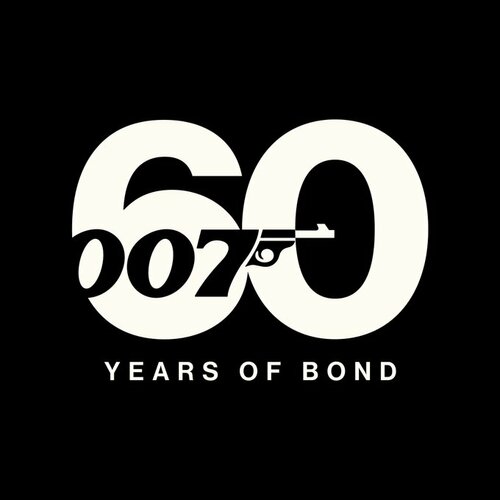

.thumb.png.d41485e8996b8db6c24f400c9a85c399.png)
.thumb.png.98e74bf6a3f4a3af567afda34e36560f.png)


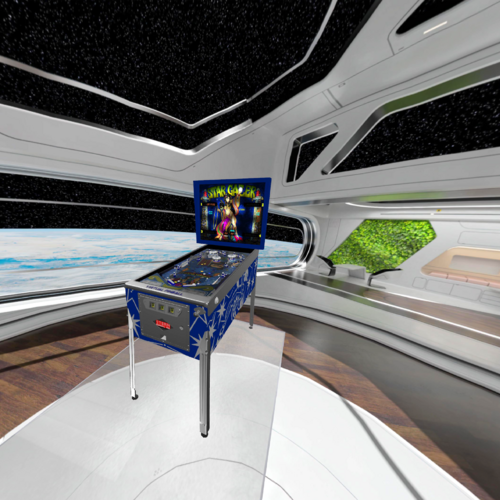
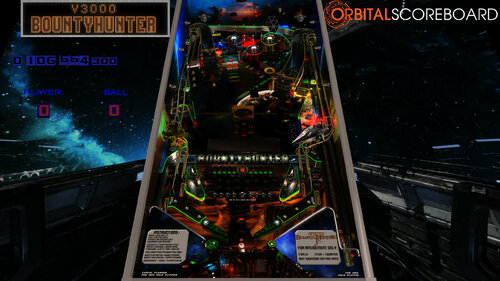
v2.2SoundMODFS.thumb.png.45a6174b03249227d9902489e115fcce.png)
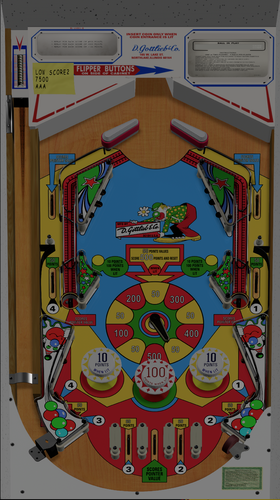

cabinetpicture.thumb.png.f8d923bc126175ad16bc92a561b75616.png)







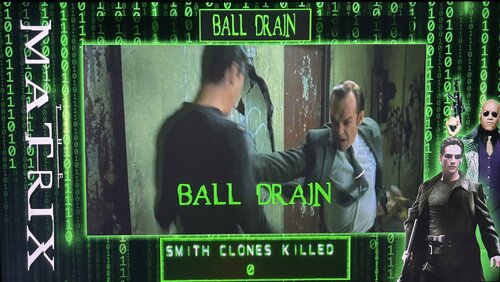
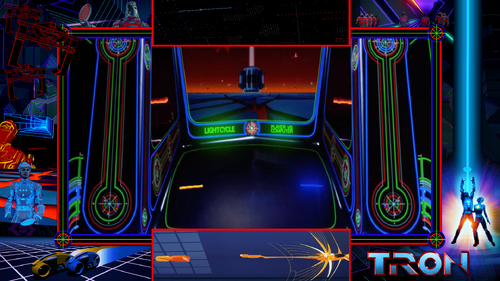



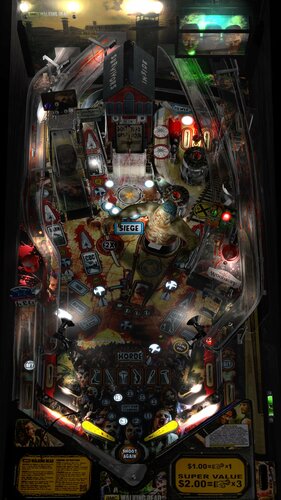




Illuminated.thumb.png.ef0417a9132409a55ab4a70e493cd9e7.png)
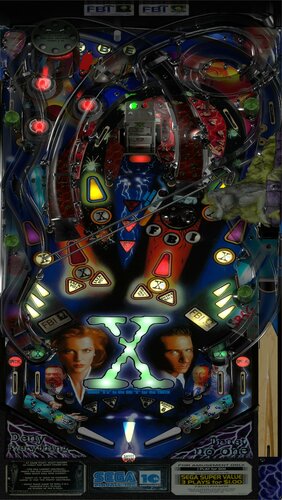




.thumb.png.10b31696e55eeb409876c2a1fbdeeaea.png)



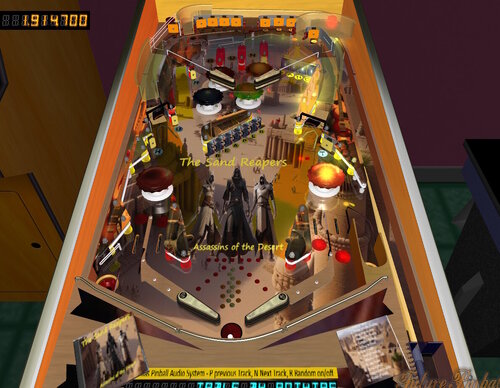
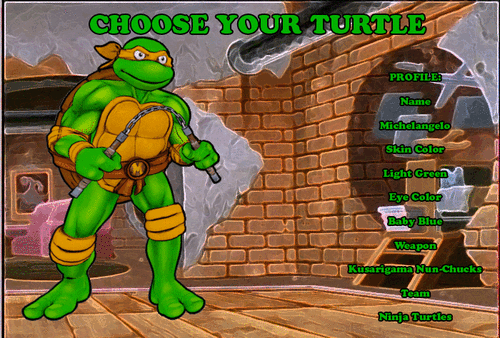
.thumb.jpg.f7649ad6fd798f2a8fb5a6b43740bb05.jpg)


(UltimateEdition1.01)RealCabinet.thumb.jpg.acf6055a40de72f52f128926f8835668.jpg)
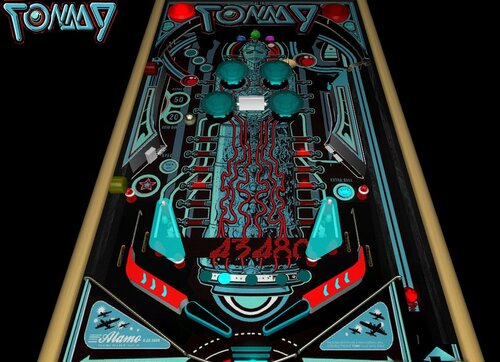
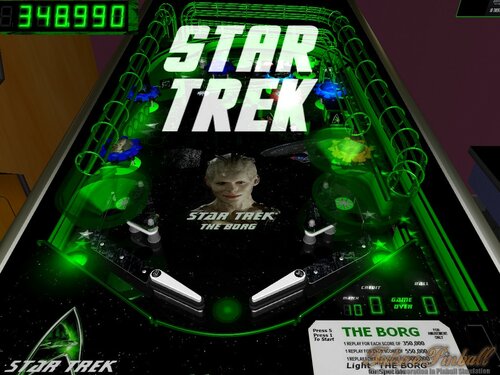
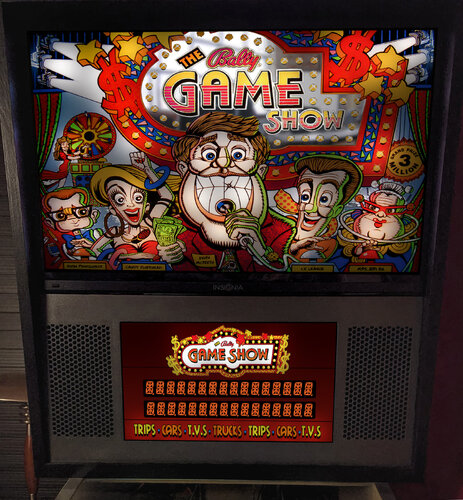
.thumb.png.ef957619b7bbf9ac635ea60af475fcd3.png)

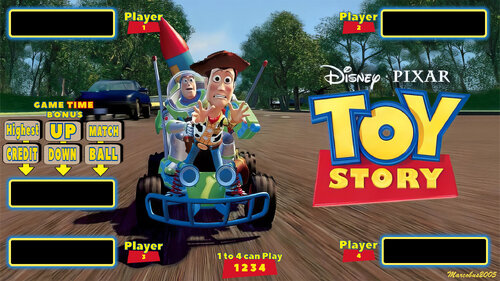
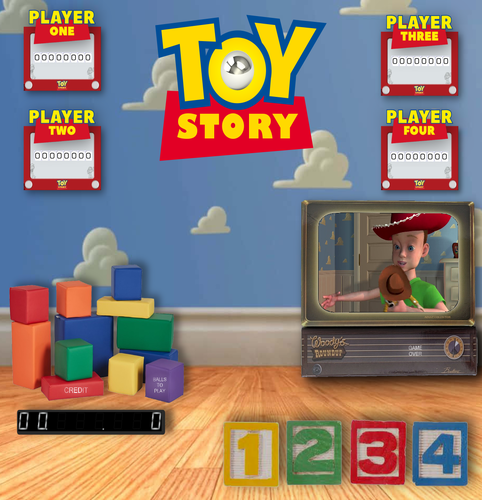


.thumb.png.ba561d3291bfe54215b4d4bb33db8421.png)

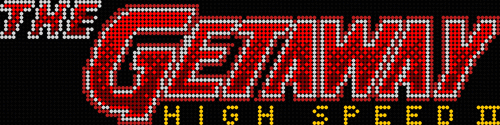






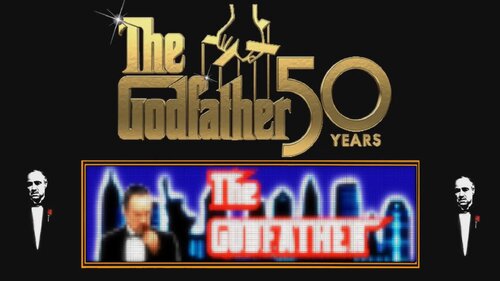

DMDunderlay.thumb.jpg.f4ae615cb2332ee9097e4ef6fa074fd0.jpg)
DMDunderlay.thumb.jpg.8cae3bfefa9bd4191e87422f0f12d2ca.jpg)
DMDunderlay.thumb.jpg.20695f4a9dfa76e25d6c8037be9e172c.jpg)
DMDUnderlay.thumb.jpg.0310b75da5cb4d8a361777502b531cba.jpg)




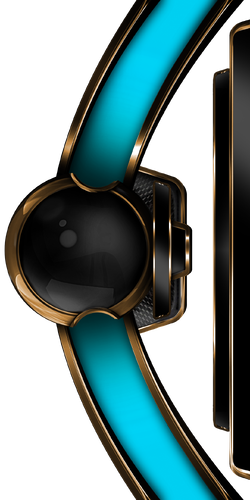

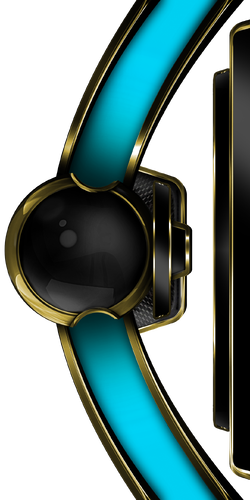
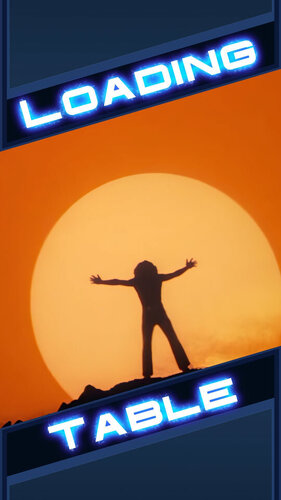
clearlogo.thumb.png.4bda11562e781da9d212f5ea5dc9389c.png)
clearlogo.thumb.png.f8267987026d169d7b0e8aba6aa70ce6.png)
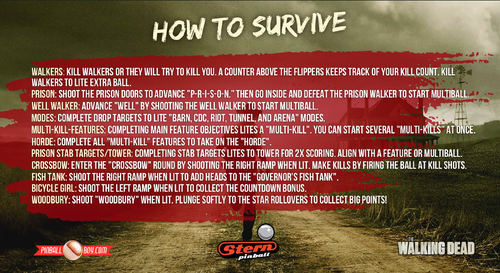
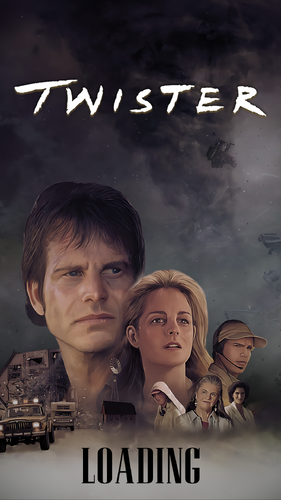



clearlogo.thumb.png.e594e5a5ec1f0b06780ffc600a67e470.png)
(Stern2011)sm.thumb.png.c01d092fba633c4bf252473e0f80e23b.png)

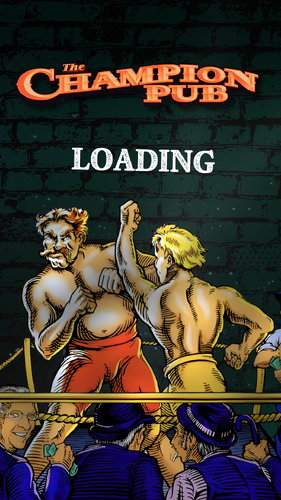

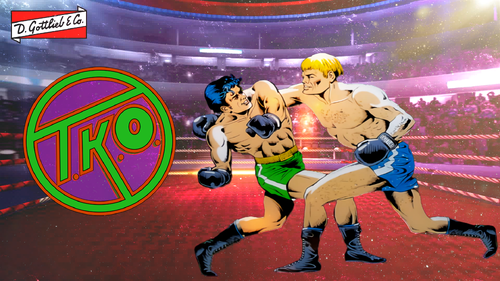
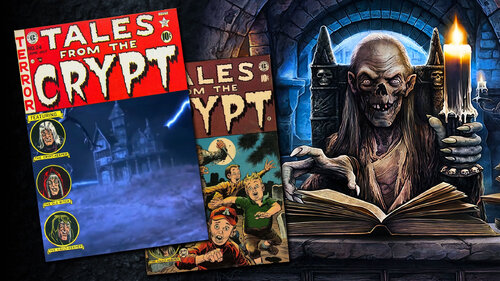
Flyer.thumb.png.0a5a579bd2f19c9a6a017b78ab25b70a.png)
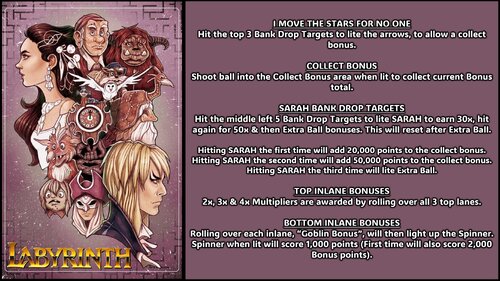
.thumb.png.446d361c8ec157d3cf2c05bc20d09ddf.png)
.thumb.png.33b700081ada4e64cd78d77d52564d09.png)
.thumb.png.7e148f71ff7d1c5e0c4a2ef64018f305.png)
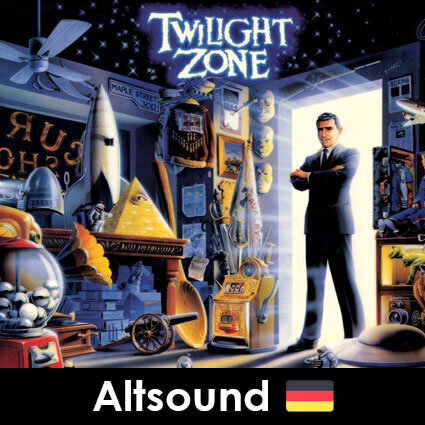
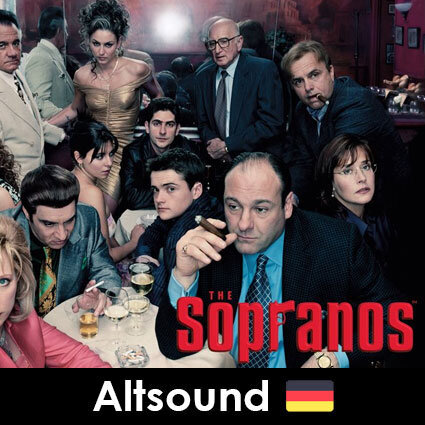













.thumb.png.10ea3bf7ced2c334e204846095052fe0.png)














