VPURemix Patching System
What is the VPU Patching System:
The VPU Patching System is a way to provide modified tables without having to re-distribute the original creation. This method was created to allow our Direct Output admins to add DOF compliance to existing tables. Patches created using this system requires the original un-modified version of the table release. Each patch created should come with a "ReadMe.txt" file that shows the URL to download the original table that the patch is based on.
Usage:
1. VPURemix comes in 64bit executable. Download the correct version of VPPatch for your processor.
2. Extract folder and files to your hard drive. You may place the extracted folder wherever you prefer.
3. Double click on the VPPatchXX.exe to start program.
To Apply a patch:
- a. If you do not already have the table that the patch was created for; you will need to download that file. Read the "ReadMe.txt" file that comes with the patch download. The file should contain a link to the original file that the patch is based on.
- b. Make sure that you are on the "Apply Patch" tab located at the top of the window.
- c. Under "Original Table (Unmodified)". Click on "Choose" and then select the Original Unmodified Table that the patch was created for.
- d. Under "New Table Patch" click on "Choose" and select the patch file (.dif) that you want to apply to the table.
- e. Under "New Table File Name". Type in the name that you want to call your new table. Make sure that the file name ends in .vpt.
- f. Click "Apply Patch" - You will get a pop-up window indicating the location where your new file was created. This should be in the "mods" folder located in the same folder as the VPPatchXX.exe.
To Create a patch - For table authors/modders:
- a. When updating or modding your table; Do not save over your original file. Save your file as a new file and use this new file for your updates or modifications. This application will compare the original file, with your update file, and it will output a new file (.dif) that includes ONLY your changes. Depending on the types of updates/mods; these files are normally smaller than the original file and will save bandwith.
- b. Click on the "Create Patch" tab located at the top of the window.
- c. Under "Original Source"; select the "Original un-modified table".
- d. Under "Modified Source"; select the file in which you did your updates/modifications to.
- e. Under "Dif Name"; type in what you want to call this patch and make sure that the file name ends with a .dif file extension. ex: Table_mod_v1.02.dif
- f. Click on "Create Patch". This will pop-up a command window; that may be blank. This is temporary for now, but this indicates that the patch creation is working. Depending on the changes it may take a minute or two for the patch (.dif) to be created. Once completed the new patch file will be located in the "difs" folder located in the same folder as the VPPatchXX.exe.
- g. When distributing a patch file. Please create a "ReadMe.txt" file along with your patch. Please make sure that the readme includes the name of the original file, as well as a URL where the user can download the original file that the patch is based on.
4. Hit the X on the window or the Esc button on your keyboard to close the application.
Notes:
- If you use a patch on a table that it's not intended for, or a table that has already been modified, then applying the patch will have un-expected consequences.
To Do:
- CRC validation against original source table.
- Add progress bar to show status when creating patch.
Special Thanks:
- Thanks to Rascal for being an excellent member of the VPUniverse community. This application is a work based on his proof of concept for using dif files for patching VP tables.
- Thanks to Rascal for helping test this application and giving his valued input.
- Thanks to Members of VPUniverse.com for thinking outside of the box and advancing this hobby.
- Special Thanks goes out to each and every table author! If it wasn't for you; our hobby wouldn't be where it is today.

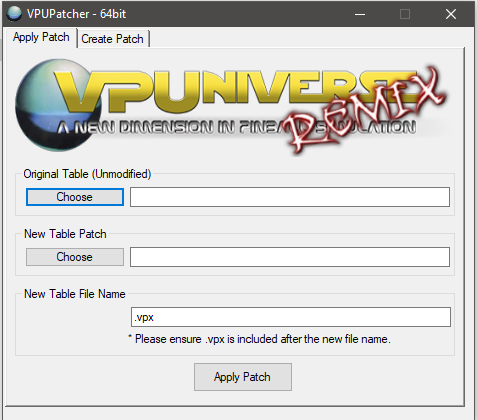

User Feedback
Create an account or sign in to leave a review
You need to be a member in order to leave a review
Create an account
Sign up for a new account in our community. It's easy!
Register a new accountSign in
Already have an account? Sign in here.
Sign In Now