-
What's Next?
No files in this category yet.
Files From Subcategories
-
White Water v1.0 "Soaking Wet Edition"
By VP1000
White Water v1.0 "Soaking wet Edition"
Enjoy.
154 downloads
- white water
- raft
- (and 4 more)
-
Wipeout: DOFLinx MX Cabinet Edition
By TerryRed
Wipeout: DOFLinx MX Cabinet Edition Witness a modern light show in a retro theme, thanks to the new DOF addressable led MX support in DOFLinx 5.20! A video demonstration in my cabinet can be seen here:
This table has the complete cabinet feedback and lighting support for the following:
- 10 solenoids for flipper, slingshots, bumpers, etc..
- 5 RGB flashers
- Blower Fan
- Shaker
- Gear motor
- Strobe
- Beacon
- Start button
- Coin button
- Launch Ball button
- RGB Undercab Lighting
- Addressable leds
Requirements:
- DOF R3 installed (for DOFLinx cabinet feedback and lighting) and addressable leds already setup and working (for MX led effects).
- DOFlinx 5.20 or higher is REQUIRED, even if you don't have addressable leds.
- addressable leds are NOT required to play this table, but they are HIGHLY recommended.
- to use the addressable leds with this table you must have your DOF "config" files updated by using DOF Config Tool! (just like you would for Visual Pinball)
To play a Future Pinball table with addressable leds support (DOFLinx MX):
- update DOFLinx as per normal (must be 5.20 or higher). Make sure you copy over the new DOFLinx.vbs to "Future Pinball \ Scripts".
- add DIRECTOUTPUTGLOBAL=c:\DirectOuput\Config\GLobalConfig_b2sServer.xml (assuming you have it there) to your DOFLinx.ini file.
- download the awesomeness of a Future Pinball DOFLinx MX table
- check DOF Config Tool to see if support for that table has been added to it yet (you will see FP tables start with "FP:") If there are no DOF commands showing for that table, its not supported yet.
- "Generate" a new Config File (containing directoutputconfig30.ini in the zip) and copy the new files to your "DirectOutput \ Configs" folder.
- play the epicness that is Future Pinball with DOFLinx cabinet feedback and addressable leds!
DOFLinx 5.20+ download link:
http://www.vpforums.org/index.php?app=downloads&showfile=12318 Consult the DOFLinx guide included in the donwload link for more information on setting up DOFLinx.
708 downloads
(0 reviews)0 comments
Updated
-
Wipeout (DOFLinx Cabinet Edition)
By TerryRed
Flip your way to win the race in my DOFLinx mod of DRAKKO's excellent Wipeout for Future Pinball.
A video demonstration of this table in my cabinet can be seen at:
Features:
-10 solenoid feedback for flippers, bumpers, slings, kickers, etc
-shaker motor feedback for magnets
-blower fan feedback for speed ramp
-5 RGB flasher animated effects
-RGB under cabinet lighting
-beacon and strobe effects
-coin, start, and launch button leds
The DOFLinx modded tables are intended for use in a virtual pinball cabinet with feedback and lighting, which require DOFLinx software to function.
Requirements / Installation:
Regardless of using this table with force feedback (Pinball Cabinet) or without (Desktop), you MUST install the current DOFLinx.vbs script into your ‘Future PinballScripts’ folder. Running the table without DOFLinx.vbs will cause an error. (FF_INIT)
DOFLinx.vbs is included with the DOFLinx install package.
DOFLinx install package download:
The current download of DOFLinx can be found through this post at vpforums:
http://www.vpforums.org/index.php?showtopic=35852
It is recommended to use this table with BAM (Better Arcade Mode), in order to get the most accurate version of physics intended for this table. Copy the *.fpt and *.xml within this archive to your "Future PinballTables" directory.
===================================
DOFLinx - "A powerful utility for cabinet owners to make the most of force feedback and lighting." - by DDH69
This Future Pinball table has DOFLinx commands added to it. This will enable support for pinball cabinet force feedback devices such as flipper solenoids, shaker motor, contactors for drop targets-slingshots-bumpers, FIRE button, lighting effects, blower fan, beacon, strobes and more! This will work with Led-Wiz, Sainsmart USB, PacLed64, and KL25Z.
Cabinet Use:
For cabinet users running DOFLinx: This table will function with the in-game sounds for mechanical devices such as flippers, slingshots, bumpers, etc muted. Instead, you will only hear your cabinet's feedback devices for those actions. The rest of the game's sounds will play normally as intended by the table author.
Desktop Use:
For desktop users: This table CAN still function normally without DOFLinx running, but you MUST have the DOFLinx.vbs script file in your "scripts" folder.
(read "Requirements / Installation"). It will play perfectly with the original in-game mechanical sounds playing through your PC's speakers.
Note: Any DMDs or HudOverlays intended for desktop use were moved off screen so that they wouldn't appear on the playfield screen.
Night Mode: For cabinet users who want to play at night with their cabinet noise makers turned off, this table can be toggled between Cabinet Use (noisy), and Desktop Use (Night Mode). Please consult the DOFLinx guide (included with the DOFLinx install package) for more information on how to use Night Mode.
We hope you enjoy the DOFLinx cabinet experience!
212 downloads
(0 reviews)0 comments
Submitted
-
Wallace and Gromit
By theGhost787
Granit built table. Ghost did plastics, toys, sounds, backglass art, cab art. few scripts. Re crated from EalaDubhSidhe pinball game. This is version 1.0 for FP.
855 downloads
- Wallace and Gromit
- future pinball
- (and 5 more)
(1 review)0 comments
Submitted
-
Wizard of Oz
By theGhost787
Granit, Akira, and Ghostmachine bring you version 1.0 of Wizard of OZ. Re created from JerseyJackPinball.
Granit and Akira built the table Ramps, layout, targets, lights.
Ghost did DMD, Texture clean up, sound effects, music, Cab art, Backglass, Some Scripts. and 5 hours of testing.
Game works Enjoy. Includes full color DMD (looped) More lights and scripts and Rainbow plastic needed. Anyone
with time can add to this and make it better.
3228 downloads
-
Werewolf
By theGhost787
Werewolf is an early game themed after a comic book about werewolves. Idea was to use all metal and chrome looking parts for ramps.
Could use some 3d wolves so any ideas and updates are free and welcome.
151 downloads
(3 reviews)0 comments
Submitted
-
(6 reviews)
0 comments
Submitted





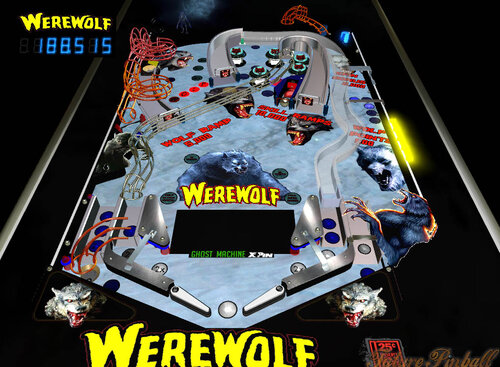
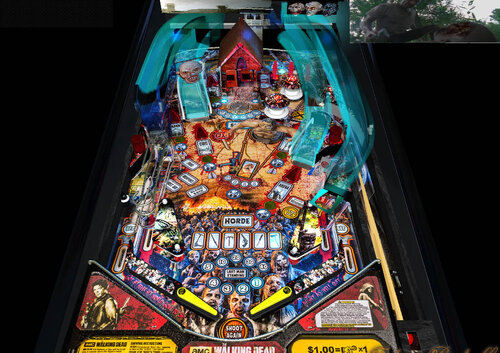







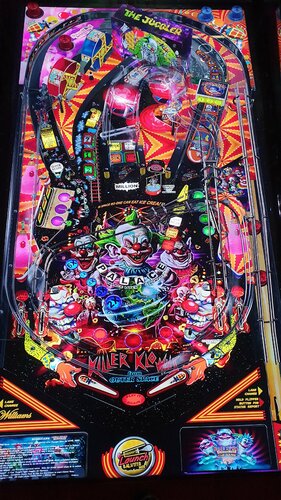



(VRRoom)1.0.4.thumb.jpg.6c46e745136c0f1e3924f8e7ebeb103a.jpg)
1.0.3.thumb.jpg.bd5e215e5f1182a914280e23c83f4ebe.jpg)
1.0.3.thumb.jpg.fd03fa751c5a6fe00a40273dc4105dbe.jpg)
1.0.3.thumb.jpg.9cf6470d5145d799a9b49c5cc2798078.jpg)





.thumb.png.a965f3f6e80927e91ec37f8321e90d7f.png)
.thumb.png.09916bc747744aa2e16c48dae18a3f51.png)



V1.2.thumb.png.2999aa38e33f1c7758a555c2d3ecf932.png)
.thumb.png.a519c84889c53778d99d118f0751d453.png)
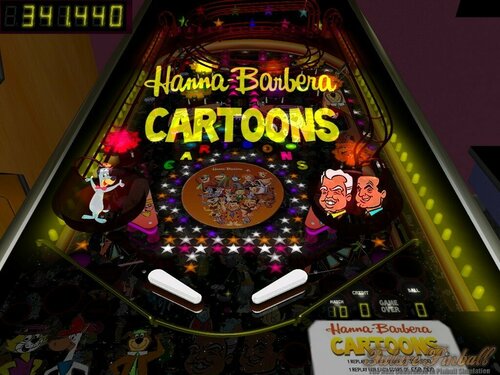







.thumb.png.08a22dbcead2fb04268be37adc9de545.png)
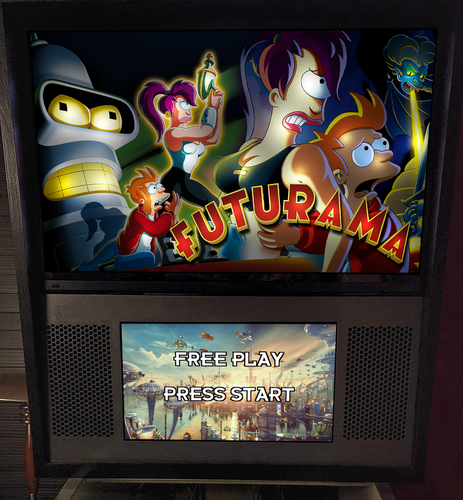
.thumb.png.01beb8826637bdf57154f8d5dafc7368.png)


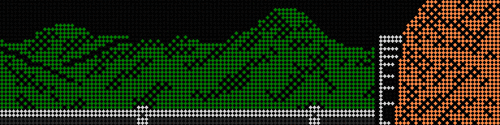
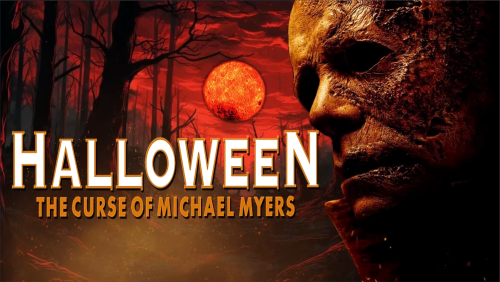







.thumb.png.6a01970f351966eb2302d89ea9d670c7.png)



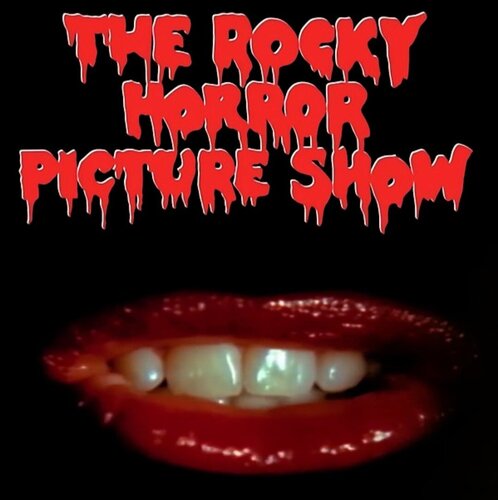
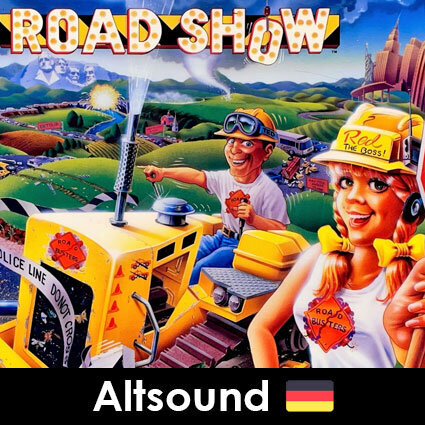
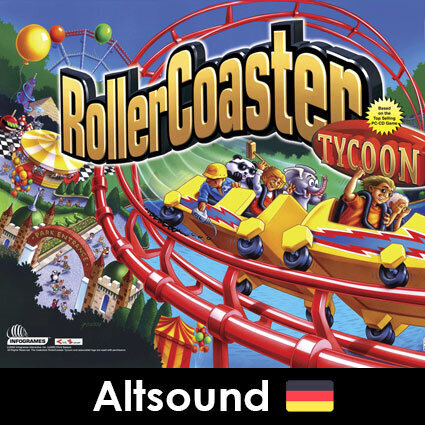
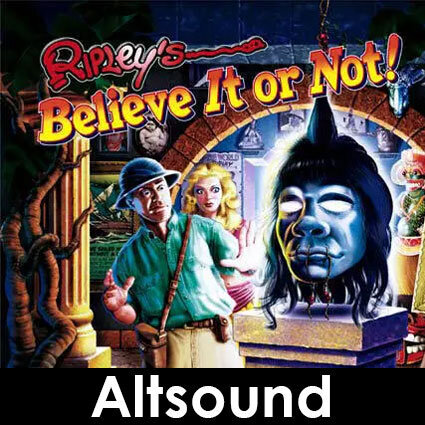

.thumb.png.6ae65dc9b19e7a539cb2ea38a5057d4b.png)


.thumb.png.c751234fb9c21cdab8a786a7f5b37cce.png)
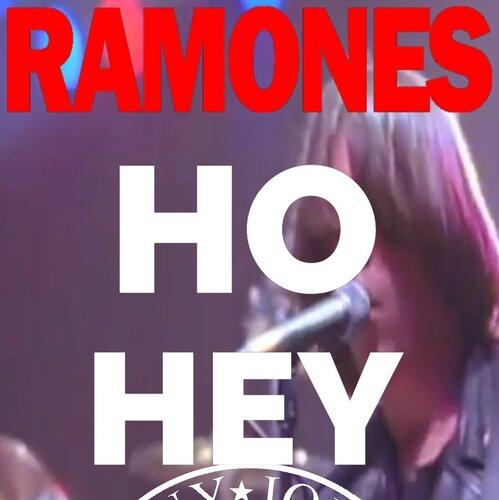
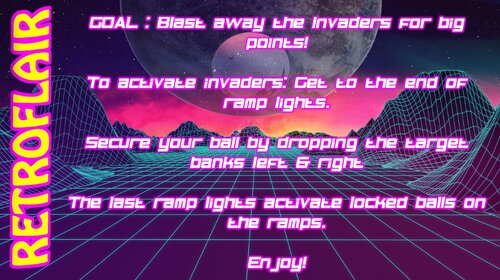


DMDunderlay.thumb.jpg.2fb961cd199b742f1fe98733b504eb3f.jpg)
DMDunderlay.thumb.jpg.8cb09312a6e5d68d71d385475147152a.jpg)

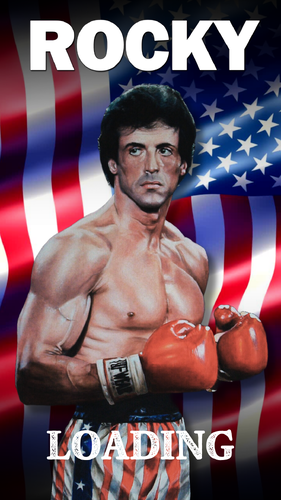
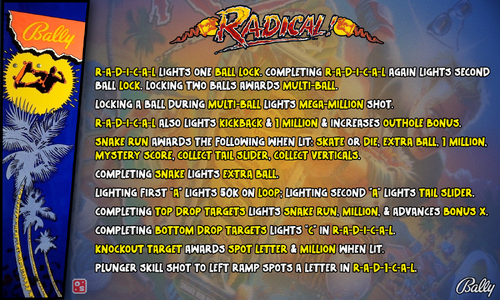
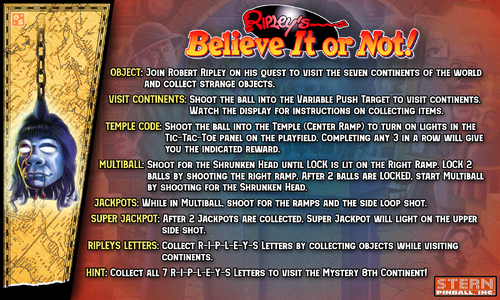
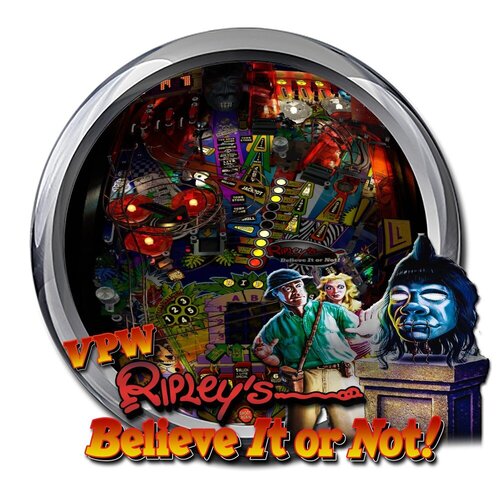
DMDBackground.thumb.jpg.87ff2842cf55180d07ef7ff26e5300d2.jpg)











.thumb.png.10ea3bf7ced2c334e204846095052fe0.png)



















