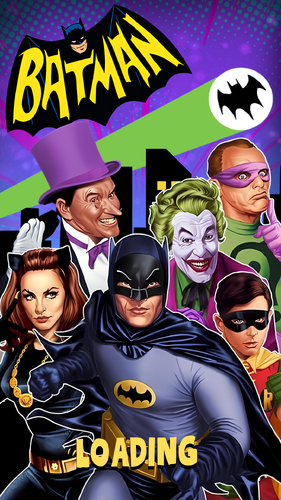-
What's Next?
No files in this category yet.
Files From Subcategories
-
JAWS - BIGGER BOAT EDITION (PinEvent V2, FizX 3.3)
By TerryRed
JAWS – BIGGER BOAT EDITION
Original Table created by: ROM
Ultimate Pro Update by: SLAMT1LT
BIGGER BOAT EDITION by TerryRed
Table version: 1.7 (Feb 2024)
======================================
What began as ROM’s classic Jaws table for Future Pinball, has evolved over the years from SLAMT1LT’s massive Ultimate Pro update, to my new BIGGER BOAT EDITON.
This table has been completely updated to use the newest modern BAM features to create an amazing real-time visual treat that will blow you away! Almost everything you see has been updated to the max and many cool additions have been added!
See new effects, such as the ramp spilling the blood of any ball eaten by the shark. New animated bumpers fill with bloody water. Gasp as you see victims reach out from the bumpers for help! Witness Ben Gardner’s dead corpse bob up and down. New animated water plastics, boat wheel and orca toys, Hooper’s tanks, buoy flashers, underwater VR room and more!
======================================
This table has been fully updated with FizX physics for game changing new physics on Future Pinball. FizX uses techniques similar to nFozzy physics on VPX to completely change the physics for the flippers, slings, rubbers, targets, ball behavior and more that allows this table play much more realistically than anyone ever thought was possible on Future Pinball. You will be amazed at the difference!
PinEvent V2
This table is also updated to fully support PinEvent V2 features (DOF, PUP SSF, PUP DMD). It has modern PUP DMD display options that can work with all setups. With it's crisp HD text and dazzling videos, it's sure to wow everyone who sees it.
======================================
For a video walkthrough off all game modes and features, checkout this video:
To see the evolution of this table from ROM’s original table, to SLAMT1LT’s Ultimate Pro update, then to this Bigger Boat Edition, watch this video:
======================================
******** CONTRIBUTORS TO THE CREATION OF THIS TABLE ********
ROM: Jaws Pinball
- created and designed the excellent original table
- layout, script, code, gameplay, art, sounds, voice overs, music, models, animation
SLAMT1LT: Jaws - Ultimate Pro update
- many table updates from Ultimate Edition to Ultimate Pro
- massive new updates to script, code, sounds, voice overs, music, lighting
- many new additions to gameplay / modes, and new harpoon shooter
- "FP" HUD and backglass videos, DMD
- lots more stuff that went into making an awesome update
TerryRed: Jaws - BIGGER BOAT EDITION 1.0 - Oct 2022
- updates to the table, layout, code, sound, music, items, lighting, models, etc
- removed older items / surfaces / lights no longer used
- adjusted table geometry to allow for better ball flow
- updated BAM lighting and post processing
- updated entire table's G.I. and coloured lighting
- updated playfield artwork (sand) and used original "clean" artwork
- new insert models, lighting, textures, normal maps
- new BAM spotlights
- new artwork for plastics, apron, backbox, ramp, sidewalls, backwall
- new shadowmaps for G.I and flashers (made to work properly with ray cast ball shadows)
- new VR Room with animated water / caustics / detailed Orca model / shark model
- new animated boat wheel models and lights for slingshots
- new animated life saver bumpers models
- new bloody civilian death animations (arm and head models that pop up from bumper)
- new animated blood on Jaws ramp when ball is eaten
- new animated "water" effects on platics and bumpers
- new detailed Orca model and animation
- new Hooper's oxygen tank models
- new lights on the apron for harpoon and civilians
- new JAWS plunger lane sign with flasher, and plunger lane sand art
- new FLEEP mechanical sounds
- updated entire table for FizX physics
- PinEvent V2 support for DOF, SSF, PUP DMD, and PUP Stream
- added TABLE OPTIONS to customize many things on startup, and for performance, etc.
- a huge amount of work and lots of other updates and details I can't keep track of
Other contributors to this table:
Schlabber34: insert jewel images
FLEEP: mechanical sounds
JLou: FizX and support
ravarcade: BAM and support
Nailbuster: Pinup Player, PUP DMD, PUP SSF
Chris Leathley: Future Pinball
======================================
****** This table is a 3 player game ******
Desktop Static Camera Views (attract mode)
during attract mode only, you can press plunger to toggle integrated static desktop camera views
if you want to use your own BAM camera settings, or a FP camera view, then you must disable this feature in TABLE OPTIONS in the table script
During Gameplay, the following will fire the Harpoon Ball Launcher and act as a plunger
Plunger button, Special 1 button, Special 2 button
====================================================================
BAM Ray Cast Ball Shadows:
this table was created to look best with the new BAM Ray Cast Ball shadows this feature is ENABLED on the table script by default this feature requires a fast video card, and will use much more of your GPU if the table doesn’t run smooth, then your PC may not be fast enough to handle this feature (and you should disable it)
To disable this feature, you MUST disable it in TABLE OPTIONS (in the table script)
BAM Menu - Light and Post Processing settings:
BAM Lighting and Post Processing settings are set by the table script and will ALWAYS override the user's settings this is required to ensure that all lighting is set correctly at all times on this table, you can make changes to the Ambient and Diffusion Lighting in the table script in TABLE OPTIONS
Physics: FizX v3.3
===================================================================
Game not running smooth? Try the following:
run FP in Fullscreen, not Windowed disable RayCast Ball Shadows in TABLE OPTIONS (in table script) disable Reflections options in FP's Video / Rendering settings reduce / disable Antialiasing in FP's Video / Rendering settings disable any SSAO options in BAM plugins menu (disabled by default)
====================================================================
TABLE REQUIREMENTS (very important!)
all Visual C Runtime updates DirectX Future Pinball the latest BAM update FuturePinball.exe and FPLoader.exe patched for 4 GB access BAM Settings files installed FizX 1K ball model (for more accurate physics, default.zip in BAM folder) the REQUIRED “Video / Rendering Options” and “Editor Options” in Future Pinball video settings
All of the above is included with the latest FP and BAM Essentials AIO package!
Super easy to use for a new install, or just to update your existing install. I recommend everyone install this package to ensure you have the latest required BAM updates.
https://vpuniverse.com/files/file/14807-future-pinball-and-bam-essentials-all-in-one-complete/
====================================================================
INSTALL INSTRUCTIONS (REQUIRED)
PLEASE read the Install Instructions (included with the table's zip file) it shows you how to check what version of BAM you have installed it shows you how to install all the REQUIRED items above it shows you how to easily setup FP and BAM with the REQUIRED settings It's super easy, and only takes minutes to do!
====================================================================
How to run Future Pinball to play the table
PLEASE read the Install Instructions (included with the table's zip file) to know how to properly use FP and BAM
====================================================================
PROBLEMS?
Read the Install Instructions included in the table's zip file. It tells you everything you need to know!
====================================================================
Table MODS
please read the Disclaimer in the Install Instructions included with the table please ask me first, as I am still updating this table
====================================================================
9702 downloads
-
Junkyard Cats - BAM Edition (PinEvent V2 - FizX 3.3)
By TerryRed
Junkyard Cats - BAM Edition
Original Table by Brendan Bailey, 2012
BAM Edition, PinEvent V2, FizX mod by TerryRed
Version 2.1, Feb 2024
Thank you so much Brendan Bailey for supporting this update!
====================================================================
Brendan Bailey is one of FP's classic "original" table authors. EVERYTHING on this table was made by him! The layout, art, music, sounds, code. Such an amazing work of passion deserves to be updated to be enjoyed by a new generation of virtual pinball lovers!
I wanted to update to a classic FP "original" table to bring it up to my own modern day BAM standards, add my PinEvent V2 features, and completely update the table with FizX physics. The result is an excellent table that plays great with modern dynamic lighting, shadowmaps, ray cast shadows, and full cabinet support.
====================================================================
This table has been fully updated with FizX physics for game changing new physics on Future Pinball. FizX uses techniques similar to nFozzy physics on VPX to completely change the physics for the flippers, slings, rubbers, targets, ball behavior and more that allows this table play much more realistically than anyone ever thought was possible on Future Pinball. You will be amazed at the difference!
====================================================================
PinEvent V2
This table is also updated to fully support PinEvent V2 features (DOF, PUP SSF, PUP DMD). It has modern PUP DMD display options that can work with all setups. With it's crisp HD text and dazzling videos, it's sure to wow everyone who sees it.
For a video preview (before adding FizX) of the PinEvent V2 update that showcases the DOF cabinet lighting and the modern PUP DMD display, go here:
For a video preview of the new BAM update (before adding FizX), go here:
======================================
Original Table by Brendan Bailey:
- table
- art
- animation
- music
- sounds
- script
TerryRed's BAM Edition update:
- updated entire table for FizX physics
- added PinEvent V2 support for DOF, PUP SSF, PUP DMD, PUP Stream and new PuP-Pack
- added ball rolling sounds
- added nano kicker to left ramp scoop to make shots easier (was way too hard without it)
- made various adjustments to table geometry and layout to make it play easier
- added additional ramp blocker surfaces to prevent ball from flying off ramps / scoops
- added new 4K playfield, plastics, backbox textures created from Brendan's original files
- new G.I. lighting (dynamic lighting - x4 hidden flashers in lower and upper plastics)
- new drain flasher for accented colour
- new BAM post processing
- added shadowmaps to most G.I lights
- added pre-baked shadowmaps (created by BAM) to playfield and plastics textures
- added illuminated look to GI ON plastics texture
- adjusted playfield / plastics / apron, etc texture brightness to better match new lighting
- new 3D model inserts
- new pre-rendered insert textures
- new bump maps for inserts
- disabled glow radius for all inserts
- added sphere maps to the sides of all plastics
- updated GI on/off code
- adjusted GI on/off brightness for all lights / inserts / textures
- added all new FLEEP sounds for all mechanical actions (flippers, bumpers, slings, drain, etc)
- added BAM DF1 physics (updated settings in editor to better work with new physics)
- added invisible ramp blocker to prevent ball from flying off the ramp
- added invisible playfield blocker to prevent ball from flying on top of plastics
- hid slingshot bulbs that interfered with shadowmaps
Additional Contributors:
Schlabber34 - new pre-rendered insert images
FLEEP - new mechanical sounds
JLou - FizX and support
Nailbuster - Pinup Player and SSF support
Ravarcade - for creating the awesome BAM and providing assistance with BAM features
Chris Leathley - creator of Future Pinball
====================================================================
*** This table is single player only ***
====================================================================
Desktop Static Camera Views (attract mode)
during attract mode only, you can press plunger to toggle integrated static desktop camera views
if you want to use your own BAM camera settings, or a FP camera view, then you must disable this feature in TABLE OPTIONS in the table script
Action Buttons - digital plunger, special 1, special 2 (gameplay)
all buttons/keys will act as an autoplunger and an action button during gameplay
Second Stage Flippers
this table supports second stage flippers for cabinet players with this setup this needs to be enabled in TABLE OPTIONS in the table script ensure that your Second Flippers are setup in FP Control Settings ensure that your Special 1 and Special 2 keys / buttons are NOT the same keys / buttons as Second Flippers! (they are by default)
====================================================================
BAM Ray Cast Ball Shadows:
this table was created to look best with the new BAM Ray Cast Ball shadows this feature is ENABLED on the table script by default this feature requires a fast video card, and will use much more of your GPU if the table doesn’t run smooth, then your PC may not be fast enough to handle this feature (and you should disable it)
To disable this feature, you MUST disable it in TABLE OPTIONS (in the table script)
BAM Menu - Light and Post Processing settings:
BAM Lighting and Post Processing settings are set by the table script and will ALWAYS override the user's settings this is required to ensure that all lighting is set correctly at all times on this table, you can make changes to the Ambient and Diffusion Lighting in the table script in TABLE OPTIONS
Physics: FizX v3.3
===================================================================
Game not running smooth? Try the following:
run FP in Fullscreen, not Windowed disable RayCast Ball Shadows in TABLE OPTIONS (in table script) disable Reflections options in FP's Video / Rendering settings reduce / disable Antialiasing in FP's Video / Rendering settings disable any SSAO options in BAM plugins menu (disabled by default)
====================================================================
TABLE REQUIREMENTS (very important!)
all Visual C Runtime updates DirectX Future Pinball the latest BAM update FuturePinball.exe and FPLoader.exe patched for 4 GB access BAM Settings files installed FizX 1K ball model (for more accurate physics, default.zip in BAM folder) the REQUIRED “Video / Rendering Options” and “Editor Options” in Future Pinball video settings
All of the above is included with the latest FP and BAM Essentials AIO package!
Super easy to use for a new install, or just to update your existing install. I recommend everyone install this package to ensure you have the latest required BAM updates.
https://vpuniverse.com/files/file/14807-future-pinball-and-bam-essentials-all-in-one-complete/
====================================================================
INSTALL INSTRUCTIONS (REQUIRED)
PLEASE read the Install Instructions (included with the table's zip file) it shows you how to check what version of BAM you have installed it shows you how to install all the REQUIRED items above it shows you how to easily setup FP and BAM with the REQUIRED settings It's super easy, and only takes minutes to do!
====================================================================
How to run Future Pinball to play the table
PLEASE read the Install Instructions (included with the table's zip file) to know how to properly use FP and BAM
====================================================================
PROBLEMS?
Read the Install Instructions included in the table's zip file. It tells you everything you need to know!
====================================================================
Table MODS
please read the Disclaimer in the Install Instructions included with the table please ask me first, as I am still updating this table
====================================================================
7361 downloads
-
fpxengine Jungle Girl v1.2
By shiva
Jungle Girl fpx has now been released as version 1.2.
Pinball Nirvana Mirror download
This is my homage to the great Bally Games of 1980 and 81, and this new version fixes any remaining issues (I hope) and adds improvements to the flippers, a better sound system, and also voice tracks! (TTS alas)
Version 1.2 Update Video:
V1.2 play and stategy
Here's the version 1.2 notes:
script updated August 2023
' *** Version 1.2***
' New Additions
' - New Voice tracks (TTS unfortunately) and redid all music routines and code. Voices are randomized on certain features.
' - New controlling routines for better music management, and better timing routines.
' - Future versions of fpxEngine will be based on this script as opposed to it's own code. (after a major cleanup of course)
' - Modified a couple AddScoringEvent routines for a better playing experience
' - BAM version needs to be 280 or higher
' - If you have headphones, you will hear the 2nd background. This was in the previous version, just forgot to mention it.
' - Some new music changes
' shivaFlipper v4 Changes
' - Code rewritten to be simplier and improved performance. Game play, especially base flipper shots now slightly stronger. Full effect variable coil now added
' - Middle Trigger replaced with optoTrigger. Walls reshaped to adjust ball flow and shots
' - Variable coil now present throughout full flipper swing
' - Flippers moved and now shoot slightly different. This is due to a new FlipperRotationChart
' - shivaFlipper presets have been changed internally. (shivaFlippersPresetCase=4)
' - Strength of the flippers made a bit stronger, with slightly stronger base shots. Due to the new Flipper rotationalChart, tap passes may be a bit tougher to do now.
' - Variable coil preset changed to be a bit less sensitive, but still very sensitive.
' - Custom Bounce control changed to less bouncy, more realistic Bally type flippers. Set AddfpxBounce to a max of 10 ifd you want more bounce.
' - Top RightFlipper redone to match other flippers
' - Improved performance of the walls and fixed any issues, adjusted ball angle off flipper. New error correction code added.
' Rule changes
' - Changed a couple routines so the game now scores lower! Game now set to 5 balls, and 1500000 for the first replay. You can change this in User Adjustments
' - Loop shots changed. Both loop shots advance a letter. Right loop will now score advancing value as well. The Left will score the star trigger value. Fixed double scoring issue.
' Other changes
' - The game has several new settings in User adjustments so you can customize the table to your liking. This incudes shivaFlippers, fpxEngine, and the pinsettings.
' - ShivaFlippers has simplified settings for flippers as several settings are no longer needed due to new Variable coil system (EOS)
' - high score display only shows if a actual high score is made.
' - Minor physics changes. Fixed dead play areas, adjusted loop shot so ball is faster on loop etc. Never thought this game could get more fun, but it did.
713 downloads
-
Jaws (Ultimate Edition 1.05) (p2.7) (DOFLinx – Cabinet Edition)
By TerryRed
Jaws (Ultimate Edition 1.05) (p2.7) (DOFLinx – Cabinet Edition)
A video that demonstrates this table in a virtual pinball cabinet running DOFLinx can be seen here:
Permission to mod this table was given by SLAMT1LT)
DOFLinx – “A powerful utility for cabinet owners to make the most of force feedback and lighting.” – by DDH69
This Future Pinball table has DOFLinx commands added to it. This will enable support for pinball cabinet force feedback devices such as flipper solenoids, shaker motor, contactors for drop targets-slingshots-bumpers, FIRE button, lighting effects, blower fan, beacon, strobes and more! This will work with Led-Wiz, Sainsmart USB, PacLed64, and KL25Z.
Cabinet Use:
For cabinet users running DOFLinx: This table will function with the in-game sounds for mechanical devices such as flippers,
slingshots, bumpers, etc muted. Instead, you will only hear your cabinet’s feedback devices for those actions.
The rest of the game’s sounds will play normally as intended by the table author.
Desktop Use:
For desktop users: This table CAN still function normally without DOFLinx running, but you MUST have the DOFLinx.vbs script file in your “scripts” folder.
(read “Requirements / Installation”). It will play perfectly with the original in-game mechanical sounds playing through your PC’s speakers.
Note: Any DMDs or HudOverlays intended for desktop use were so that they wouldn’t appear on the playfield screen.
Night Mode:
For cabinet users who want to play at night with their cabinet noise makers turned off, this table can be toggled between
Cabinet Use (noisy), and Desktop Use (Night Mode). Please consult the DOFLinx guide (included with the DOFLinx install package)
for more information on how to use Night Mode.
Billboard and Movie Clips:
You can have the movie clips appear on your backglass. Use the Future Pinball editor…chose Translite…and then drag the “OverlayMovie” Overlay on to the Translite..and save the table.
We hope you enjoy the DOFLinx cabinet experience!
For SLAMT1LT’s newest versions of his tables (without DOFLinx support), goto his website:
http://speak1970.wixsite.com/slamspinballemporium
Requirements / Installation: Regardless of using this table with force feedback (Pinball Cabinet) or without (Desktop), you MUST install the current DOFLinx.vbs script into your ‘Future PinballScripts’ folder. Running the table without DOFLinx.vbs will cause an error. (FF_INIT)
DOFLinx.vbs is included with the DOFLinx install package.
DOFLinx install package download: The current download of DOFLinx can be found through this post at vpforums:
http://www.vpforums.org/index.php?showtopic=35852
It is recommended to use this table with BAM (Better Arcade Mode), in order to get the most accurate version of physics intended for this table. Copy the *.fpt and *.xml within this archive to your "Future PinballTables" directory.
973 downloads
- doflinx
- future pinball
- (and 1 more)
(0 reviews)0 comments
Submitted
-
(0 reviews)
0 comments
Submitted
-
Junk Yard
By theGhost787
Junk Yard, Re created. 20degree helped with models. Dog house and light scripts and ball and chain also needed for anyone who has time.
Your contribution can be added to loading screen. I might update this one day. It just wont be anytime soon.
415 downloads
(3 reviews)0 comments
Submitted
-
Jungle Lord
By CRAIGDEE
Re-creation of the 1981 Williams table by Franciso666.
446 downloads
- francisco666
- Williams
- (and 1 more)
(2 reviews)0 comments
Submitted



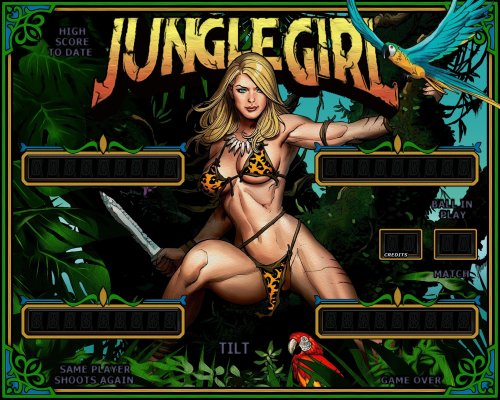

(DOFLinx-Cabinet).thumb.jpg.8498c8ad11dae96be6fb5fa42bfe9829.jpg)
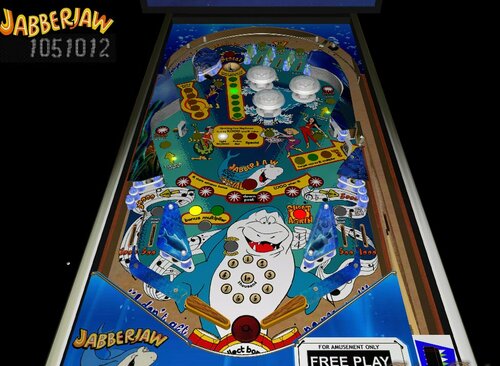













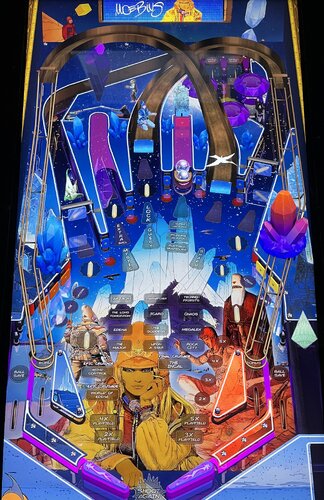



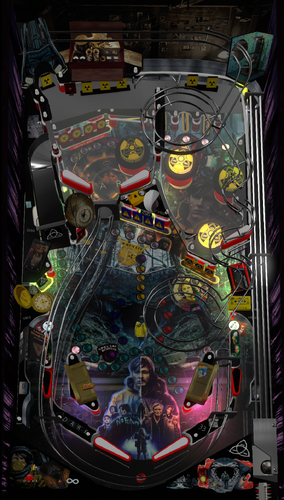

.thumb.png.10ea3bf7ced2c334e204846095052fe0.png)

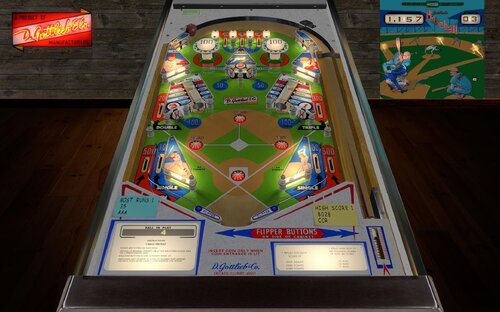





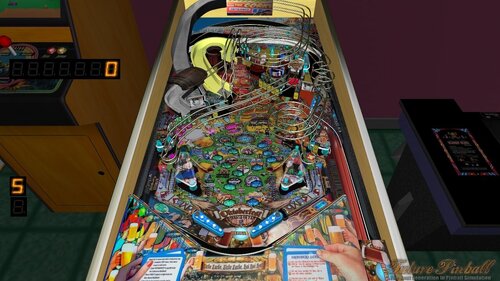


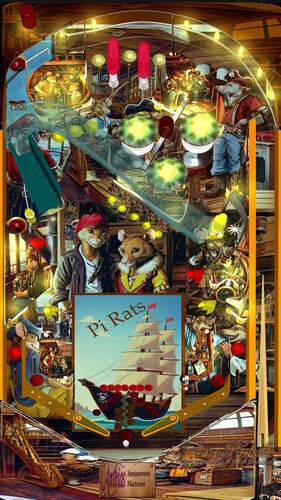


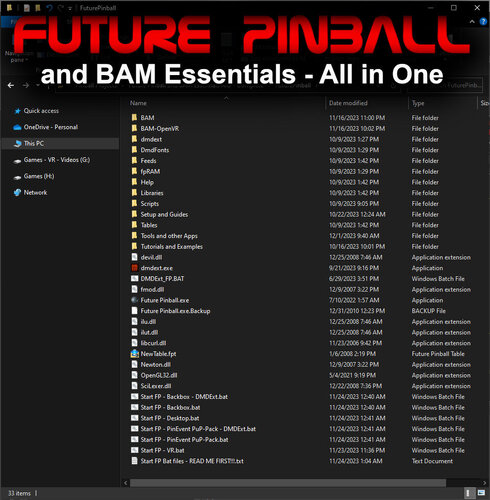







n.thumb.jpg.95ca5e01b90c603d598b43cbe2fc83fb.jpg)

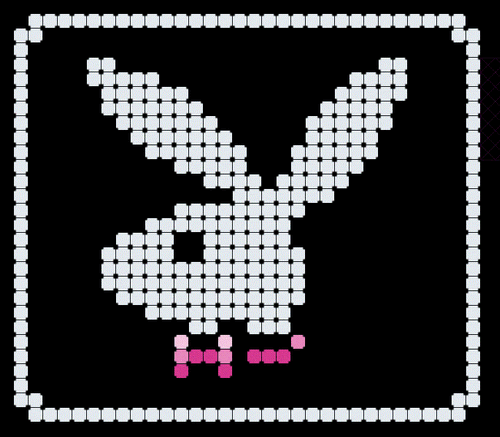


![More information about "Metallica [Pro + Premium]"](https://vpuniverse.com/screenshots/monthly_2023_08/5.thumb.gif.472d8feb5e95702beb61483527f5b50c.gif)

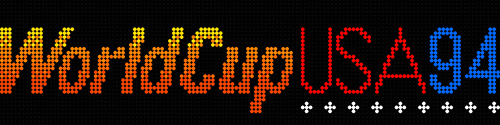
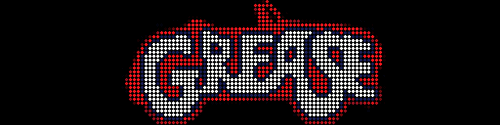






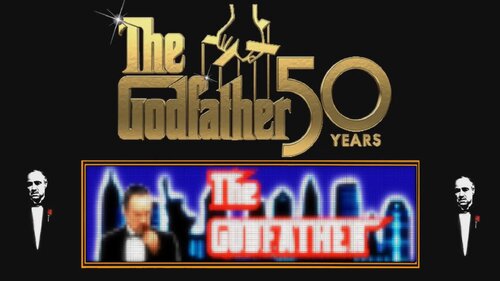
.thumb.png.e89d954b0c18f5b16ba172c9caa4aa63.png)
FullDMD.thumb.png.8abf82a5492974f55468223d42bb2e96.png)
-DMD-Background.thumb.jpg.18cb2b1c0028e8baa2a1acd20d2744a2.jpg)

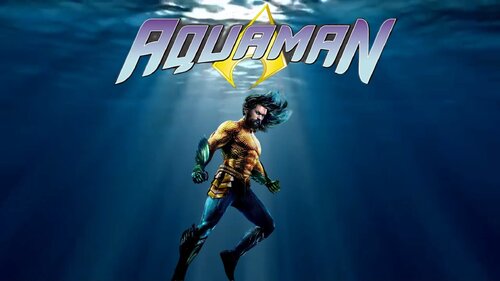


flyer.thumb.png.a42c39983a2648a89de16e312c5270d0.png)
clearlogo.thumb.png.4a224d41ee7c5daca4078ced4246d4c0.png)

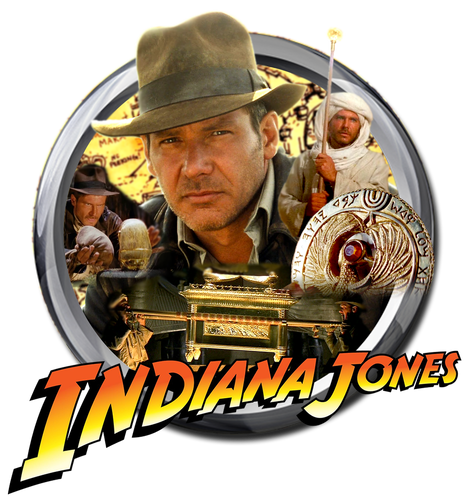
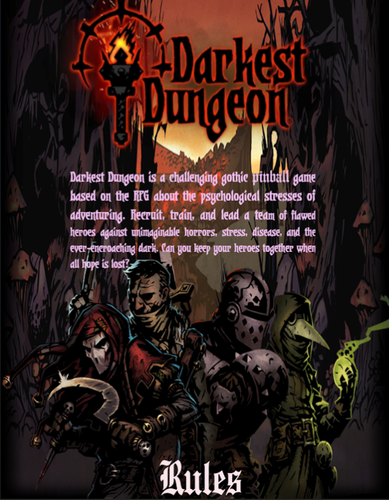

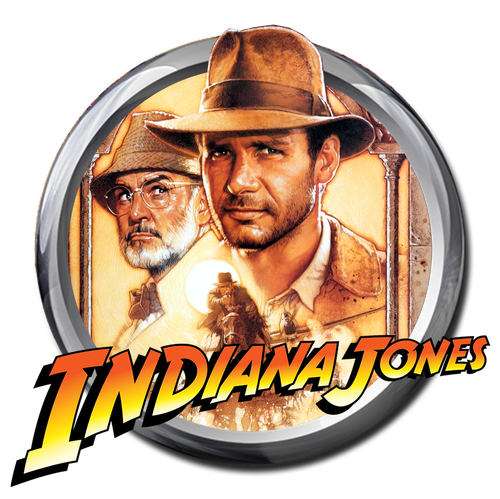




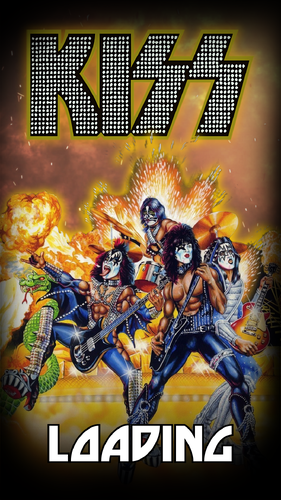
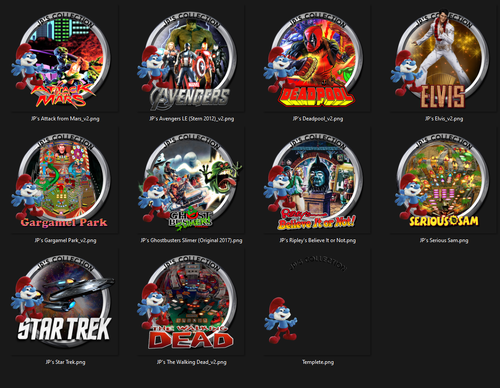
.thumb.png.6a01970f351966eb2302d89ea9d670c7.png)


.thumb.png.d30dfcd721213c60e050529ba44ceac3.png)
.mp4_snapshot_00_04_2024_04.18_19_35_51.thumb.png.49a166aaaabe8b610c5ae50b8af2f35c.png)
.thumb.png.9aa0292186938df3151a24f851459ab1.png)