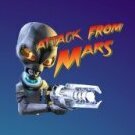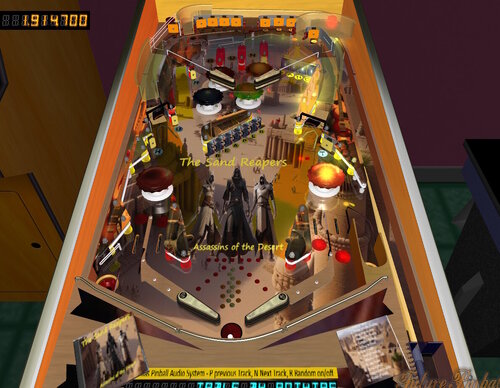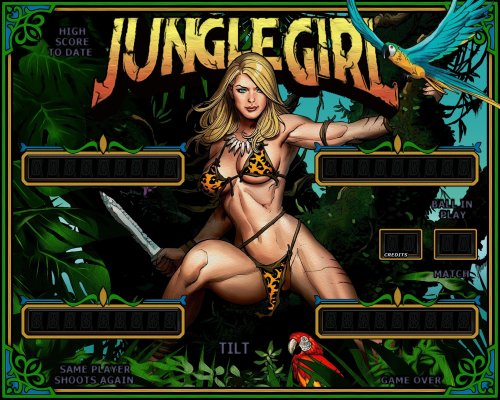-
SYSTEM SEARCH
System Scanners Online:
Username: Guest
>> System Scan?
>> The Universe >
Incoming Message:
Due to system limitations searching with words of 3 or less characters will not return results. For instance; Doctor Who. This will not return results as the system is trying to search for both Doctor AND Who in which Who will not be found as it's a 3 character word. To find Doctor Who; you'd search for either Doctor or "Doctor Who".
Search Tips:
For specific searches; enclose your search with quotes. Example: "Doctor Who" or "Addams Family".
Search the Community
Showing results for tags 'bam'.
-
Version 3.5
1535 downloads
-Update by AnonTet (aka rkader on VPUniverse). Code was added to allow HUD DMD on my behalf (and to turn it on and off ) as AnonTet didn't have time to add it as is on leave until September with blessings for updates in absence. -Special thanks to Brendan for the personal blessing and hats off to all for amazing updates to this game. -All files included and where they belong (i.e. PuP folder, BAM cfg file depending on your use and table with associated zip file) 'Wolfanoz - v3.5 '-- Fixed HUD DMD and DMD to Display warning when nudging game, subsequent display when tilting the game as well on top of sound alert. '-- Corrected last score and top score displays. Was running into other text when displayed on DMD. '-- Added Graphics to backglass (games typically have the title on the back glass), changed up the background a bit to the ambiance '-- Further DOF tweaks (doesn't sound as loud for some aspects of the table (aka flipper noise)) 'AnonTet - v3.0 - FizX Mod ' - Thanks go to (in no particular order): ' -- Brendan Bailey for the table and the already good update from Dominique ' -- JLou for FizX and the code to separate DMDExt dmddevice.ini from the VP DMDdevice.ini ' -- Ravarcade for BAM ' -- TerryRed for the instructions on how to apply the new inserts ' -- JLou for redoing the plastics and apron ' -- HUD DMD code added / tested by Wolfanoz ' - added FizX ' - new inserts ' - new Lighting ' - small tweaks ' - added SSF ' - added PUP pack with Options for Backglass ' - added a DMD (now dmd extensions can be used) ' - added DMD animations for a few actions ' - is now possible to choose between DMD or original alphanumeric DispSegs' ' - added new voice for plunger ' - added sideblades and backwall + textures ' - added 2 spinners ' - Added a new (side) mission: "Expel the Rebel Army". Hit spinners 100x and win extra ammo... i mean ball. ' - added some hintlights to METAL|SLUG|WEAPON targets for better visibility in darker settings ' - added general music volume. default is 0.75 but it can be changed with variable MusicVolume ' - translite lighting changes ' - removed *.fpl dependencies ' - sound related changes ' - added 3/4 new weapon voices and randomized the calls to them ' Press N key to change ball looks ' Press StartGameKey + ' - Letter G: enables/disables old gameroom ' - Letter R: rotates new gameroom ' - Special2Key: increases brightness ' - Special1Key: decreases brightness- 34 comments
- 2 reviews
-
- 57
-

-
- metal slug
- fizx
-
(and 1 more)
Tagged with:
-
Version 1.03
2123 downloads
Note that BAM (Better Arcade Mode) must be installed for this table to operate properly. This table has a menu that is accessed by pressing the Special 2 key. Many of the guys who compete in pinball championships consider "Twilight Zone" to be one of the most difficult tables to play. I suppose that might be true but it is still really fun to play which I think is due to its incredible design. The FP version of the table was originally built by Francisco666 and the models were built by ROM. The basic rules are also not all that difficult to remember either. The center of the playfield has a door with lights around the perimeter. The lights display most of the available modes. During game play, one of these lights is usually blinking. Hitting the bumpers will move the blinking light around the perimeter of the door. You can start a mode of whatever light is blinking by hitting the kicker under the piano. The kicker under the slot machine may also start the modes randomly also. Any mode that you complete will change the blinking light to be lit solid. There are more rules but this will get you started. The quality of the original voice quotes was pretty bad but Francisco probably used the best available audio files at the time. I reworked the audio to provide a much cleaner sound. I found about 7 or 8 different versions of audio so I selected the best sounds from each. The new sounds are included in the new library, DIMENSION_SONIDOS. When I got to the music, I decided to provide two versions of music libraries in addition to the original music. All three music libraries have the same name but I changed the case of some of the letters so you can identify the version. All of the libraries are compatible with the older versions of the table. You can only save one of these versions of the music to your library folder at a time so you might want to save them the other versions to a subfolder. Original Remix - DIMENSION_MUSICA.fpl Alternate - DIMension_musica.fpl Rock - DIMENSion_musica.fpl I added Shiva flippers to this table that are switchable to the standard Gimli/George dynamic flippers. Shiva flippers have more power in the center of the flippers than at the tip and base. The Gimli/George flippers has the least power at the tip and the most power at the base. I also added a flipper rotation speed chart that I think will be used for the first time on this table. I am using a slightly modified version of a chart that JLou5641 developed. The chart changes the way a flipper accelerates and moves. It helps to improve the accuracy of the shots. I recommend that you try the options for physics in the menu shortly after you download the table because it doesn't take long for your mind to get locked into a certain way of playing the table. There is also menu switchable music that play the original rock song, "The Twilight Zone". It will replace some of the music selections in the music libraries listed above. There are a few changes I made that couldn't be done when the table was created. The real table has a "power ball" that is made of white ceramic and is much lighter than a steel ball. When this FP table was built, a white ball was impossible to create so they offered a choice of different colored balls. For this table, I created a white ball using a photograph of an ceramic ball used on the real table. I also changed the physics of it when it is released onto the table so it is lighter. My friend, AnonTet, performed a lot of testing on this table but he also figured out a way to make the dynamic flippers more efficient. This became necessary when I tried to add Wild's code that adds a sound when the ball hits the flipper. Wild also made a change to the model used on the side blades. He took a model that had the best fit I could find and made it fit perfectly. I added two new table loading textures that you can select on the Table Information screen of the FP editor: LoadingLandscape – For desktop usage LoadingPortrait – For pinball cabinet usage Of course, the table has the same lighting options I have added to other tables. I added a spotlight for the first time on the miniplayfield. It will probably use it again on other tables. Included in the download is a zip file that contains a file that changes the unlit pixels of the DMD. It changes the color of them to be the same color as the background. If you choose to use it, it must remain zipped, have the same name as the table and be placed in the same folder as the table. You can download a different version of the table that is called "rotated display". This is for a desktop PC with a single monitor that can be rotated so the monitor is in portrait format. I added a screenshot of it and the download includes a PDF file with directions. Pat Lawlor designed a beautiful table that really needs no enhancements. If you play this table a lot, you might get tired of the same music so I added some options there. Even though Slamt1lt added some video and music, the game play of this table is the same as the original. My objective here was to make the table look, sound and perform better. I think you will agree that this objective has been met. I hope you enjoy it! These are the list of changes: 1. Replaced poorly recorded sounds, including all voice quotes. 2. Added new instruction cards. 3. Added custom physics and dynamic flippers with Gimli/GeorgeH flippers and Shiva's flippers. 4. Added emkickers to the slingshots to improve physics. 5. Added lighting mod and add Lighting Control Panel to the script. 6. Added HUD Toggle Key that saves setting. 7. Added new textures on the table loading screen for both desktop and cabinets. 8. Added menu system with options for lighting, balls per game, HUD on/off etc. 9. Added message that looks at BAM version and reminds you to upgrade BAM if needed. 10. Added shadow maps. 11. Edited plunger pull special script so you can make the skill shot. 12. Added switchable option for 3 or 5 balls per game that saves setting. 13. Added bulbs that provide the halo that shines through the slingshots. 14. Added side rails with art (sometimes called side blades). 15. Added bump maps to the camera and slot machine. 16. Added DMD background color, ball/flipper shadows and ball configuration to the script. 17. Added rock version of theme music and made it switchable with the default theme music. 18. Added menu option to switch between Gimli/GeorgeH flippers and Shiva's flippers. 19. Added menu option to switch table slope so end user can easily change ball speed. 20. Added menu option to switch bounce control options. 21. Converted images and video images to use power of 2 to reduce table loading time. 22.Lowered right ramp to make it perform better. 23. Added BAM code that allows the score to exceed 2 billion points. 24. Changed the end of game video so it can be turned off. Also fixed the end of game video so it plays the correct audio file and remove the broken Rod Steiger video. More detail about the development of this mod is available at this link: https://pinballnirvana.com/forums/threads/twilight-zone.20208/ George- 7 comments
- 1 review
-
- 39
-

-
Version 1.04
698 downloads
Road Runner is a great table created by the incredible table developer Roney Pinball. I decided I wanted to work on a simple table with a simple update so I chose Road Runner. It didn't take long; however, to determine that it was a bit more sophisticated than I thought. It has a flyer that explains a few things but not everything. I decided to write a set of rules since no one had ever posted them before now. I wrote quite a few rules that filled up both instruction cards on the apron but I was able to add everything I wanted. I added FizX Lite 3.0 and the latest version of the FizX tweaker. An improved version of the lighting tweaker was published on Avatar 2.2. Since then, Gimli and I have spent much time improving the tweaker. We found three huge bugs that have been resolved. Avatar 2.2 had occasions where end users reported getting string errors that have now been resolved. One bug was caused by Future Pinball sometimes performing calculation errors, like 6 times 10 being equal to 59.9999. That might be considered close enough but it causes havoc on an array where every two characters in the string represents the saved value for one parameter. We fixed it by adding rounding for each calculated value to a non-decimal number. I have noticed that the fix has made the tweaker much more stable without any string errors. I have added overlays that describe each of the parameters on the FizX tweaker. I provide directions on how to navigate the tweaker on the first screen that you see when the tweaker opens. All you need to remember is to press the Special 1 key to open the tweaker. If you want a longer description of the Reset to Default, Reset to StartUp, and Save functions, arrow down to the end of the parameters and you will find a detailed description of each. Unfortunately, the tweaker does not have enough save locations to add settings for the upper flippers. If you want to change the settings for the upper flippers, they can be changed in the script. You can, however, change the settings for the main flippers on the tweaker. If you are not familiar with FizX, you might find the parameters on the tweaker intimidating. You will however be able to understand the option for "Bounce Choices". The option refers to the bounce of the ball off the flippers. The "Bounce Choices" option allows you to make selections that anyone can understand. For example, you can select "Low Bounce" or "Medium Bounce". I recommend you try making changes to this option. I have already made adjustments on the tweaker but everyone knows I like the flippers to have a very low bounce. From what I have seen, most folks like higher bounce. I didn't add my usual lighting mod this time but I think you will like the lighting nevertheless. There are lots of options at the beginning of the script where you can change the lighting and other options. Zip File – Must Read There is a zip file included in the download. It contains the model of a ball with 1K polygons. Do not unzip the zip file. Just save it with the same name as the table and place it in the same folder as the table. If you don't use it, the physics won't be correct. Table Loading Screen There are two table-loading textures as listed below. The first landscape texture is the default and is intended to be used on desktop PCs. The portrait texture is intended to be used on pinball cabinets. LoadingLandscape.jpg LoadingPortrait.jpg Conclusion The entrance to the right wire ramp was rather problematic. The ball kept bouncing around the ramp entrance and not going down it. However, persistence paid off and I managed to get it to work. This table was otherwise a pleasure to work on. I hope you enjoy it. GeorgeH List of Changes 1) Added ball/flipper shadows, ball configuration, and ray casting to the script. 2) Added FizX Lite 3.0. 3) Added the latest version of the FizX tweaker which includes a Flipper Bounce Choice option that combines the settings of 3 FizX parameters for each of the 9 bounce choices. 4) Added overlays to the tweaker that explain each of the FizX parameters. 5) Added a HUD Toggle Key that saves settings. 6) Added new lighting and spotlight with lights turning off when the ball is not in play. 7) Added new landscape-shaped texture on the table loading screen for desktops and portrait-shaped texture for cabinets. 😎 Added game room floor and backwall. 9) Added BAM code that allows the score to exceed 2 billion points. 10) Added plunger pull special script to slow down pull-back. 11) Added new music to attract mode and new background music to all modes. 12) Upscaled textures for playfield, backglass, and cabinet. 13) Reworked the entrance to the right wire ramp to improve performance. Adjusted all ramps. 14) Added rolling ball sounds to the playfield and all four ramps. 15) Adjusted the color of all light inserts on the playfield and changed the color on one ramp. 16) Added more time to display the text on the segmented display on the backwall so you have time to read it. 17) Developed a set of rules which include many of the point values. Added the rules to the instruction cards on the apron. 18) Added desktop camera setting to the script. Table Developers Roney Pinball Mugsy GeorgeH Contributions by: Gimli – Codeveloper of the Tweaker JLou5641 - Creator of FizX Fleep - Created recordings for mechanical sounds TerryRed – Developer of the "All in One" template of FizX- 9 comments
-
- 34
-

-
- bam
- future pinball
-
(and 2 more)
Tagged with:
-
Version 3.0
3353 downloads
When you play this pinball game, your spirit will go with Eywa but your body will stay behind... Be like Jake Sully, become one with the Na’vi, and immerse yourself into the world of Pandora. Walk through the dream; I see you! Alas! After a year of work by Gimli and myself, version 3.0 of Avatar is finally finished! Nearly all the visual things that you see in this version are the work of Gimli. He added several animations, most notably the models of Neytiri and the Sacred Seeds. He even made the spinning unobtainium rock a bit larger and animated it. One of the few visual things I added is the purplish pink ball that appears during the Seeds mode. Gimli liked it so well that he added it to the multiball modes. Of course, I did the lighting which seems to be my forte. Gimli and I spent a lot of time working on a menu system that we call tweakers. This table has three tweakers that have a total of 50 parameters. To turn the tweakers on, press the Special 1 key repeatedly to cycle through the three tweakers and press the same key again to turn the tweakers off. Gimli developed a different method for those of you who may have a limited number of keys available on your pinball cabinet. Cabinet users can press either flipper key to open the tweakers before starting the game. Once you have the tweaker open, an overlay will appear that has directions on how to navigate through the tweaker using both methods. There are overlays on both the backbox and the Hud. The overlays on the backbox will only be displayed if you have the table installed on a cabinet or use virtual reality. Gimli created a whole new tweaker for lighting. You may not notice any dramatic improvements but it reduces the number of save locations that are required. It made it easier for us to add another parameter we call Playfield Specular lighting. Gimli decided to remove the old menu system from Version 2.2 and developed a gaming tweaker that has the options from the Version 2.2 menu system of the table and many new options added. The gaming tweaker has an option called User Profiles that loads preselected options for all the gaming selections. You will find options that turn all the bells and whistles on or off, along with the preferred setups of Gimli and myself. I added the latest version of a tweaker for FizX 3.0. The FizX tweaker has presets for Bounce Choices that automatically load three parameters with nine selections for low to high bounce off the flippers. The "Bounce Choices" option is great for novices because you can select options that say things like "Low Bounce" or "Medium Bounce" instead of having to figure out how to adjust three different parameters for bounce that have names you probably won't be able to identify. All the tweakers can be adjusted before the game starts or during the game except for the "Balls Per Game" option on the game tweaker because of a limitation of Future Pinball. You don't have to remember any of the information I have given you except to press the Special 1 key to open the tweakers. I added a new feature for each of the tweaker parameters that displays text that provides directions and other information about the option unless the purpose of the parameter is obvious. One of the reasons that it took so long to develop this version is Gimli and I fixed three difficult-to-resolve bugs on the tweakers. Having three different tweakers on one table seemed to make the presence of the bugs more obvious. Some of the end-users reported problems with string errors when they first played Version 2.2 of the table. That bug is now gone. The bugs' resolution has made the tweakers' performance very stable and problem-free. This is a video of Avatar that Gimli made using his Virtual Reality set up that provides an overview of the table. I made this video to demonstrate how to use the tweakers on this table. Script File (vbs) – Must Read Many of you have probably heard of DOFLinx. It is the way guys with pinball cabinets drive lights, addressable LEDs, buzzers, shakers, blowers, etc. Even though this table has the coding for all that, you can still play it on a desktop PC. The download contains a file named "DOFLinx.vbs". If you are a desktop user, save the file to the folder, "C:\Games\Future Pinball\Scripts". If you don't have a Scripts folder in this location, you need to add it. If you have a cabinet, don't use this file if you have DOFLinx installed because the "DOFLinx.vbs" may be out of date. You can use an out-of-date version on a desktop PC without any problem. If you don't save the script file to the folder, "C:\Games\Future Pinball\Scripts", you will get error messages and won't be able to play the table. Zip File – Must Read There is a zip file included in the download. It contains the model of a ball with 1K polygons. Do not unzip the zip file. Just save it with the same name as the table and place it in the same folder as the table. The zip file contains a texture that drives the color DMD. You still need to use the zip file in this download even if you have already saved a 1K ball to the BAM folder. If you don't use the zip file from the download, the DMDs will appear white (they are intended to be blue) and the physics won't be as good. BAM – Must Read This table requires BAM version BAM 1.5-363 or later for it to perform as intended and to not crash or generate error messages. Options in the Script This table can be demanding on resources for many PCs. If you have problems with resources, I wrote a guide on how to reduce resources. I added it to the beginning of the script because several of the options have to be implemented in the script. There are several other areas in the script where I have written comments on how to tweak different parameters. Table Loading Screen There are six table-loading textures as listed below. The first three landscape textures are intended to be used on desktop PCs. The last three portrait textures are intended to be used on pinball cabinets. LoadingLandscape1.jpg LoadingLandscape2.jpg LoadingLandscape3.jpg LoadingPortrait1.jpg LoadingPortrait2.jpg LoadingPortrait3.jpg "Rotated Display" Version There are two variations of this table. There is a basic version for general PC usage and pinball cabinets. The other version of the table is for use on a desktop PC on a single monitor with a portrait orientation that I call a "rotated display". This version would be of interest to you if your monitor can be turned 90 degrees. Most desktop users tend to use the "Full Table 2" view; however, the table only occupies about 50% of your screen whereas the portrait orientation uses 80 to 90% of your screen. I have figured out a way of creating views using BAM's desktop camera so the views are coded in the script. When you open the tweaker, there is a different camera view that automatically opens which has space to display the overlays. I had to disable the Camera View option on the "rotated display" version because I couldn't make it work otherwise. The only instructions you need for it are: 1) Open the "Video / Rendering Options" menu in FP and change the "Rotation" option to 270 degrees. 2) Rotate your monitor clockwise 90 degrees and play the table. (You can play it on a landscape monitor and it will appear sideways but you will be able to see what it looks like.) If you ever replace the monitor on your PC, be sure to get one that has a stand that rotates. I added a screenshot of the normal camera view. Conclusion Gimli and I may have gotten a little carried away with the tweakers on this table. However, we persevered through it and after adding 8,000 lines of new code, we succeeded. I think it was worth it. The tweakers have improved a lot. Anyone who wants to use the tweaker code may do so without permission. You can consult Gimli or myself if you have questions. The gameplay is pretty much the same as it was in version 2.2 although I do recall Gimli improved some of the coding for the link multiball (the captive ball under the coffin). A lot is happening now with Future Pinball. It seems that new technology keeps coming out. This table adds some of the new technology with FizX physics and certainly breaks new ground with three in-game tweakers. I hope you enjoy this new version of Avatar. I have played it hundreds (probably thousands) of times testing all the changes. I can say that I never get tired of playing it. I hope this makes a nice Christmas present to everyone. Merry Christmas! George 1. Created In-Game Game Option Tweaker Tool 2. Revamped the Menu System for desktop, cab, and VR accessed by Special 1 key with instructions on main game DMDs 3. Three In-Game Tweaks are accessible with each press of the Special 1 key ( Game options, Lighting, and FizX tweakers) 4. Added Neytiri Model and Animations 5. Added Seed Models and Animations 6. Added Bioluminescent Custom Balls that Glow when impacting table objects and in seed mode 7. Added a slight magnetic field "The Flux Vortex" that diverts slightly when the ball passes from the upper bumpers ( this decreases the frequent and annoying draining of the ball from above) 8. Removed previous menu system that was added on version 2.1 and cheat codes to simplify the process and hopefully prevent key code conflicts 9. Multichannel /Multiball Sound For Ball Rolling 10. Tilt Recovery system. If you Bump 4 times You will hear "Watch out Hot Rod !". If you wait 5 seconds then Bump Count gets recharged and you can bump again with Tilting. Jake Will Say "This is Great !" 11. Added 9 Bounce Profiles under FizX tweaker, Add 5 Game Option Profiles under Game Option Tweaker 12. Added Easy Mode accessible as the first choice under Game Option Tweaker 13. Enlarged unobtainium rock and animated it. 14. Replaced Smoke's rolling ball sound with a new system using a mini-playfield that has separated sounds for the playfield and ramp. When ball velocity is increased, sound frequency is increased causing a higher pitch. 15. Upgraded to FizX 3.0 and updated the FizX tweaker to use the new values. 16. Added overlays that have comments that support the parameters on each of the tweakers. There is a HUD overlay and one on the backbox which can only be seen on a cabinet or in VR. 17. Added a new feature to two of the tweakers where a profile of multiple parameters can be selected (FizX Bounce option and Game Tweaker Profiles). 18. Added an option for DMD-based high score entry. 19. Added specular lighting option on the lighting tweaker. 20. Removed all previous Video coding and redundant overlays and used Pup Video coding to enable videos on the backglass, apron, back box, etc... 21. Created a new lighting tweaker that uses fewer save locations than the previous version. 22. Added new lighting options for Wall Brightness, Neytiri Brightness, Spotlight Brightness, and Ball Brightness. 23. Created a "rotated display" version of this table.- 54 comments
- 5 reviews
-
- 79
-

-
Version 2.2
6827 downloads
RetroFlair - Bam Edition (PinEvent V2, FizX) Version: 2.2 (Feb 2024) This is Rom's classic Future Pinball table the lets us jam to classic Arcade and Amiga tunes. I have updated it to my BAM Edition and PinEvent V2 mod to use the newest BAM features to create an amazing real-time visual treat with cool new additions, as well as excellent new mechanical sounds from FLEEP! See cool features such as the new PAC-MAN, Outrun, and Speedball modes. New mesh inserts, new RGB G.I. lighting effects, real beacon and spotlights, new shadowmaps, ray cast shadows, and more. This table has been fully updated with FizX physics for game changing new physics on Future Pinball. FizX uses techniques similar to nFozzy physics on VPX to completely change the physics for the flippers, slings, rubbers, targets, ball behavior and more that allows this table play much more realistically than anyone ever thought was possible on Future Pinball. You will be amazed at the difference! PinEvent V2 This table is also updated to fully support PinEvent V2 features (DOF, PUP SSF, PUP DMD). It has modern PUP DMD display options that can work with all setups. With it's crisp HD text and dazzling videos, it's sure to wow everyone who sees it. For a video walkthrough of the updates, new features, and all game modes, watch here: Screenshots: Thanks to these awesome contributors: ROM: original RetroFlair table build TerryRed: BAM Edition table update, PinEvent V2, FizX Schlabber34: insert jewel images FLEEP: mechanical sounds JLou: FizX and support ravarcade: BAM and support Nailbuster: Pinup Player, PUP DMD, PUP SSF support Chris Leathley: Future Pinball DISCLAIMER: This table is a fan-made work of passion, and is NOT intended for commercial usage or to be included in any part of a commercial sale! ==================================================================== This table is single player only. ==================================================================== Desktop Static Camera Views (attract mode) during attract mode only, you can press plunger to toggle integrated static desktop camera views if you want to use your own BAM camera settings, or a FP camera view, then you must disable this feature in TABLE OPTIONS in the table script Action Buttons - digital plunger, special 1, special 2 (gameplay) all buttons/keys will act as an autoplunger and an action button during gameplay RGB Animated G.I. Lighting Flipper buttons will toggle between Default G.I., and RGB G.I. that will cycle through all colours. This can be done only during attract mode. ==================================================================== BAM Ray Cast Ball Shadows: this table was created to look best with the new BAM Ray Cast Ball shadows this feature is ENABLED on the table script by default this feature requires a fast video card, and will use much more of your GPU if the table doesn’t run smooth, then your PC may not be fast enough to handle this feature (and you should disable it) To disable this feature, you MUST “first” disable it in TABLE OPTIONS (in the table script) BAM Menu - Light and Post Processing settings: BAM Lighting and Post Processing settings are set by the table script and will ALWAYS override the user's settings this is required to ensure that all lighting is set correctly at all times on this table, you can make changes to the Ambient and Diffusion Lighting in the table script in TABLE OPTIONS Physics: FizX v3.3 =================================================================== Game not running smooth? Try the following: run FP in Fullscreen, not Windowed disable RayCast Ball Shadows in TABLE OPTIONS (in table script) disable Reflections options in FP's Video / Rendering settings reduce / disable Antialiasing in FP's Video / Rendering settings disable any SSAO options in BAM plugins menu (disabled by default) ==================================================================== TABLE REQUIREMENTS (very important!) all Visual C Runtime updates DirectX Future Pinball the latest BAM update FuturePinball.exe and FPLoader.exe patched for 4 GB access BAM Settings files installed FizX 1K ball model (for more accurate physics, default.zip in BAM folder) the REQUIRED “Video / Rendering Options” and “Editor Options” in Future Pinball video settings All of the above is included with the latest FP and BAM Essentials AIO package! Super easy to use for a new install, or just to update your existing install. I recommend everyone install this package to ensure you have the latest required BAM updates. https://vpuniverse.com/files/file/14807-future-pinball-and-bam-essentials-all-in-one-complete/ ==================================================================== INSTALL INSTRUCTIONS (REQUIRED) PLEASE read the Install Instructions (included with the table's zip file) it shows you how to check what version of BAM you have installed it shows you how to install all the REQUIRED items above it shows you how to easily setup FP and BAM with the REQUIRED settings It's super easy, and only takes minutes to do! ==================================================================== How to run Future Pinball to play the table PLEASE read the Install Instructions (included with the table's zip file) to know how to properly use FP and BAM ==================================================================== PROBLEMS? Read the Install Instructions included in the table's zip file. It tells you everything you need to know! ==================================================================== Table MODS please read the Disclaimer in the Install Instructions included with the table please ask me first, as I am still updating this table ==================================================================== -
Version 2.0
8931 downloads
Halloween - Big Bloody Mike (PinEvent V2, FizX) Version: 2.0 (Feb 2024) This is SLAMT1LT’s Halloween (Ultimate Pro) table which has been updated to my Big Bloody Mike mod. It has been completely updated to use the newest BAM features to create an amazing real-time visual treat with many cool new additions, as well as excellent new mechanical sounds from FLEEP! See new effects, such as blood spilling down the playfield during Score Drain, animated spotlights, flashlight ball, pumpkin ball, and animated Michael Myers character which will stalk you on the playfield and in the VR Game Room. This table has been fully updated with FizX for game changing new physics on Future Pinball. FizX uses techniques similar to nFozzy on VPX to completely change the physics for the flippers, slings, rubbers, targets, ball behavior and more that allows this table play much more realistically than anyone ever thought was possible on Future Pinball. You will be amazed at the difference! PinEvent V2 This table is also updated to fully support PinEvent V2 features (DOF, PUP SSF, PUP DMD). It has modern PUP DMD display options that can work with all setups. With it's crisp HD text and dazzling videos, it's sure to wow everyone who sees it. For a video walkthrough of the updates, new features, and all game modes, watch here: Screenshots: Thanks of course to these awesome contributors: SLAMT1LT: created the original Ultimate Pro 1.02 table TerryRed: BIG BLOODY MIKE mod, PinEvent V2, FizX Schlabber34: insert jewel images FLEEP: mechanical sounds JLou: FizX and support ravarcade: BAM and support Nailbuster: Pinup Player, PUP DMD, PUP SSF Chris Leathley: Future Pinball DISCLAIMER: This table is a fan-made work of passion, and is NOT intended for commercial usage or to be included in any part of a commercial sale! ==================================================================== This table is single player only. ==================================================================== Desktop Static Camera Views (attract mode) during attract mode only, you can press plunger to toggle integrated static desktop camera views if you want to use your own BAM camera settings, or a FP camera view, then you must disable this feature in TABLE OPTIONS in the table script During Attract, the flipper buttons will toggle between Pumpkin Ball and Chrome Ball ==================================================================== BAM Ray Cast Ball Shadows: this table was created to look best with the new BAM Ray Cast Ball shadows this feature is ENABLED on the table script by default this feature requires a fast video card, and will use much more of your GPU if the table doesn’t run smooth, then your PC may not be fast enough to handle this feature (and you should disable it) To disable this feature, you MUST “first” disable it in TABLE OPTIONS (in the table script) BAM Menu - Light and Post Processing settings: BAM Lighting and Post Processing settings are set by the table script and will ALWAYS override the user's settings this is required to ensure that all lighting is set correctly at all times on this table, you can make changes to the Ambient and Diffusion Lighting in the table script in TABLE OPTIONS Physics: FizX v3.3 =================================================================== Game not running smooth? Try the following: run FP in Fullscreen, not Windowed disable RayCast Ball Shadows in TABLE OPTIONS (in table script) disable Reflections options in FP's Video / Rendering settings reduce / disable Antialiasing in FP's Video / Rendering settings disable any SSAO options in BAM plugins menu (disabled by default) ==================================================================== TABLE REQUIREMENTS (very important!) all Visual C Runtime updates DirectX Future Pinball the latest BAM update FuturePinball.exe and FPLoader.exe patched for 4 GB access BAM Settings files installed FizX 1K ball model (for more accurate physics, default.zip in BAM folder) the REQUIRED “Video / Rendering Options” and “Editor Options” in Future Pinball video settings All of the above is included with the latest FP and BAM Essentials AIO package! Super easy to use for a new install, or just to update your existing install. I recommend everyone install this package to ensure you have the latest required BAM updates. https://vpuniverse.com/files/file/14807-future-pinball-and-bam-essentials-all-in-one-complete/ ==================================================================== INSTALL INSTRUCTIONS (REQUIRED) PLEASE read the Install Instructions (included with the table's zip file) it shows you how to check what version of BAM you have installed it shows you how to install all the REQUIRED items above it shows you how to easily setup FP and BAM with the REQUIRED settings It's super easy, and only takes minutes to do! ==================================================================== How to run Future Pinball to play the table PLEASE read the Install Instructions (included with the table's zip file) to know how to properly use FP and BAM ==================================================================== PROBLEMS? Read the Install Instructions included in the table's zip file. It tells you everything you need to know! ==================================================================== Table MODS please read the Disclaimer in the Install Instructions included with the table please ask me first, as I am still updating this table ==================================================================== -
Version 1.1
394 downloads
Note: I was unable to reduce the file size of this download to less than 47 MB so I posted it at the following site: https://www.mediafire.com/file/orlkhln2kqqsi5a/Medieval+Castle+1.1.7z/file This table is a little-known gem. I know that some of you avoid original tables like the plague but Roney Pinball created something here that is really special. This is one of the first tables I found when I first started playing Future Pinball more years ago that I care to mention. I played it for many hours. Everything about it just feels right for medieval knights and castles. It is very immersive and transports you to a bygone era of chivalry, castles, and epic battles. The sound effects are particularly good. The dynamic soundtrack includes the sounds of swords clashing, horses galloping, and dungeon echoes. When I replayed it before creating this modification, I could not hear the flipper sounds because they were overpowered by other sounds so I knew I had my work cut out for me. Note: Be sure you read the "Must Read" sections below and all the text in bold print. The following video demonstrates the unique features of Medieval Castle and has a short bit of game play: BAM – Must Read This table requires BAM version 1.5-373 or later for it to perform as intended and to not crash or generate error messages. This version was released on 1/28/24 and you must have it installed for FizX 3.3 to work. You can download it here: https://www.ravarcade.pl/download Zip File – Must Read There is a zip file included in the download. It contains the model of a ball with 1K polygons. Do not unzip the zip file. Just save it with the same name as the table and place it in the same folder as the table. If you don't use it, the physics won't be correct. Some end users have added the zip file to their BAM folder so it works on all tables. If you have done this, you can delete the zip file in the download. DOF and PUP SSF I decided to add PinMechSound which is a first for me. If you are not aware of what it is, it is a way for pinball cabinet users to add DOF and surround sound feedback (SSF) to their cabinets. I think there is a way to add it to a desktop but I don't think it produces much benefit for my setup. Debo26 was nice enough to test this table on his cabinet. To make SSF work, you must add the PUP-Pack that is included in the download. Copy "FP_PUP_SSF_GEORGE" to your PUPVideos folder. Just adding PinMechSound wasn't enough for the sound, however. The sound was not balanced so I added what I call a "Sound Level Control Panel" where I balanced each of the 6 groups of all sounds used on the table and then balanced the 6 groups together so they sounded right. You can adjust the 6 groups in the script yourself if you wish but I think I got it right. FizX and Tweaker I added FizX 3.3 with the latest version of the FizX menu system that we call a "tweaker". Press the Special 1 key to open the FizX tweaker and read the directions on the overlay that appears on your screen for navigating the system. I moved the options on the tweaker so the parameters I use the most are displayed first on the list with the lesser-used parameters at the bottom. If you are not familiar with FizX, you might find the parameters on the tweaker intimidating. You will however be able to understand the option for "Bounce Choices" which is the very first option. The option refers to the bounce of the ball off the flippers. The "Bounce Choices" option allows you to make selections that anyone can understand. For example, you can select "Low Bounce" or "Medium Bounce". I recommend you try making changes to this option. I have already made adjustments on the tweaker but everyone knows I like the flippers to have a very low bounce. From what I have seen, most folks prefer higher bounce. Lighting I added lighting modes for Day, Dusk, Night, Dark Night, and FP Original. I went a bit further than I usually do by adjusting over 50 parameters for each lighting mode that you can see near the beginning of the script. Press the Special 2 key to toggle through the lighting modes. FP Original doesn't look quite as good as the other lighting modes but it helps those that have lower-end PCs. Camera Views This table has a large segmented display on the backbox that cannot be seen with the popular "Full Table 2" view. If you can't see the display, you can't play the game very effectively. I created three camera view profiles that show the segmented display. I set one of them, to be the default in the script so the segmented display should be visible when you first play the table. You can change the default camera view by pressing the "V" key repeatedly to toggle through the three options. Plunger Modification Popotte developed a plunger mod that added a new feature to the code I had been using. The code that I used in the past makes the plunger pull back more slowly, making it easier to hone in on just the right power to hit certain skill shots on most tables. This table does not have a skill shot but it does have a hidden kicker in the back of the castle where this modification makes it easier to hit. The plunger that Popotte created has two modes of operation. The slow plunger pullback is the same as previous versions I used and works like a normal plunger would by pressing the plunger key. The second method is where you can use the up and down arrow keys to position the plunger exactly before it is released. Then you press the plunger key to release the ball. Popotte had been using this mod for a long time but it required setting a switch to either use the slow pullback or the arrow keys. He and I worked together to figure out a way to code it so it does not require a switch. ...So you can either press the plunger key and release it at the point where you want it to let go or you can very precisely adjust the plunger with the up and down arrow keys and then press the plunger key to let go of the plunger. Easy Game Play There is an option in the script for easy gameplay. The option is set to false by default. You can change it to true if you want easier gameplay. The comments in the script identify all the changes it makes. Rules I wrote a set of rules that I added to the instruction cards on the apron. I had written rules which included what happens when the kicker is hit that is inside the castle on the left side. Then I decided that Roney Pinball might have wanted this to be unknown to the end user because he calls it a "Mystery" in the game. I decided to add that content exclusively to a PDF file that is in the download. The content of the PDF is identical to the rules added to the instruction cards except for what happens inside the castle. If you want the castle rules to remain a "Mystery", you should delete the PDF file. The Spinner I had some trouble with the spinner on this table from the start. It would only spin once or twice when it was hit and would stop. I tried adding some code that Ravarcade created but it didn't perform any better. Wecoc developed a method where the spinner object on the table is converted to a toy with some special code that operates it. It makes the spinner on this table work perfectly. It also helps your score quite a bit when you complete the mode that adds 1000 points to your score for each spin. Table Loading Screen There are two table-loading textures as listed below. The first landscape texture is the default and is intended to be used on desktop PCs. The portrait texture is intended to be used on pinball cabinets and is used on the "rotated display" version of the table described below. LoadingLandscape.jpg LoadingPortrait.jpg Rotated Display Finally, I added a version of the table for those of us who have desktop PCs with a single monitor that can swivel so it is oriented in an upright position. I call it a rotated display. To play the table, you need to change the "Rotation" option to 270 degrees on the "Preferences" > "Video / Rendering Options" screen of the FP editor. You can try it on a standard monitor to see what it looks like but it will be oriented sideways. The popular Full Table 2 view only uses about 50% of the screen for the playfield whereas this option uses about 90% of the screen. It produces a more immersive gaming experience. Conclusion I hope you give this table a chance. It is truly one of the best original tables. You would think the castle uses a model but it uses 80+ Future Pinball standard walls and surfaces. It must have taken Roney Pinball some time to create. I added everything I could think of to improve the gameplay of this table. I hope you like it. Table Developers Roney Pinball GeorgeH Contributions by: Gimli – Codeveloper of the FizX Tweaker JLou5641 - Creator of FizX Fleep - Created recordings for mechanical sounds TerryRed – developed the "All in One" template of FizX Popotte - Developer of the plunger modification Wecoc - Developer of the spinner Debo26 – Tester of DOF and PUP SSF on this table List of Changes: 1) Upscaled most of the textures on the table except for the castle. 2) Made the castle textures darker. 3) The segmented display was not visible on the Full Table 2 view so 3 switchable camera views were added which can be changed by pressing the letter "V" repeatedly. 4) Added model for game room with texture. 5) Added new rock texture to the ramp and new shingle texture for the castle roof. 6) Added Hud toggle key that saves setting to fpRam. 7) Added plunger pull special script to slow down pull-back, making it easier to hone in on a shot to the hidden kicker. 😎 Added a ball stop surface above the ramp to keep the ball from flying and added an invisible approach ramp. 9) Fixed bug that displays M1Count not defined. 10) Added more time to display the text on the segmented display on the backwall so you have time to read it. 11) Moved the lens for the "Jackpot 100,000" light on the playfield texture up higher on the playfield so the light for it could be moved so it does not cover the text. 12) Added Fleep recordings for mechanical sounds. 13) Aligned the left wall of the table that has a break in it and made the ball bounce to the right. 14) Adjusted the color of all the light inserts on the playfield. 15) Changed the displays on the long segmented display 1) to include baseline point values (without bonuses) 2) added displays for when the hidden kicker is hit 3) made displays last longer so you have time to read them. 16) Added custom flipper texture. 17) Added black side rail caps and lock down bar. 18) Added BAM code that allows the score to exceed 2 billion points and made some code changes to support it. 19) After upscaling the lenses for the 2x to 6x bonus multiplier lights, the text was centered, and the background lightened to make the numbers more prominent. 20) When all lights were illuminated on the 2-bank stationary targets and the 3-bank drop targets they never displayed long enough to see it. Added more time to allow end users to see the light before turning off. 21) There were 2 extra ball lights on the playfield where the coding was never finished. Added extra ball awards completing the sequences for 2-bank stationary targets and the 3-bank drop targets (see the rules). 22) Fixed the display so it does not say multiball when no prisoner lights are lit and only the original ball returned. 23) Wrote rule sheet and added it to instruction cards on the apron and included a PDF in the download with the rules. 24) Added portrait loading texture for cabinet users. 25) Added a new feature by Popotte to the plunger mod. You can now use the up and down arrow keys to position the plunger exactly where you want then press the plunger key to let go of the plunger. If you don't want to use the arrow keys, press and hold the plunger key. 26) Added Sound Level Control Panel that adjusts every sound used on the table. 27) Added music to the attract mode. 28) Added Pin Mech Sound. 29) Changed 3 modes that could only be completed one time so they can be repeated. 30) Corrected a problem with the trigger below the left gate in the middle of the table. This trigger did not consistently turn on the green lights in front of the ramp in the correct sequence. This was fixed. 31) Created a version of the table for Rotated Display for those that have single monitor PCs and can tilt their monitor 90 degrees.- 8 comments
- 2 reviews
-
- 29
-

-
Version 1.5
582 downloads
Just in time for Halloween come the ghouls on The Hungry Dead! I have always loved this table even though I have never cared too much for the macabre. This table never carries the macabre too far and it is all in fun. It is kid-friendly and fun for all ages to play. This table was originally designed to delete the progress you make in the game if the ball drains before you reach your goal. For that reason, it might produce some disappointment, especially for kids. However, on this version, I have added Easy Mode! It not only keeps your progress in the game when the ball drains, but you can also adjust how long two timed sequences last. The default is to have it turned off so you need to change it before you give it to your kids. To be honest, I rather like the easy mode myself. I have added a full description at the beginning of the script on how to make changes. I added FizX Lite 3.0 and the latest version of the FizX tweaker. Gimli and I have spent much time improving the tweaker. I have noticed that the tweaker is much more stable than it was when it was first released. The tweaker has overlays that describe each of the FizX parameters and how to navigate the tweaker. All you need to remember is to press the Special 1 key to open the tweaker. Even if you don't understand the options, I encourage you to at least make adjustments to "Bounce Choices" that have options anyone will understand. I set it up for my personal preference but I think most people prefer more bounce than I do. This table has never had an attract mode. That is the light show and music that play before you start the game. All the tables I have modified have always had a light sequence during the attract mode. This is the first time I have ever added one. It was a learning experience. I think you will like it. This table has five lighting options that you can adjust by pressing the Special 2 key. The "FP Orig" lighting mode is for those of you who have low-end PCs. There are lots of other options at the beginning of the script where you can change settings for those of you who like to tweak things. The HUD Toggle key also works. Zip File – Must Read There is a zip file included in the download. It contains the model of a ball with 1K polygons. Do not unzip the zip file. Just save it with the same name as the table and place it in the same folder as the table. If you don't use it, the physics won't be correct. Table Loading Screen There are five table-loading textures as listed below. The three landscape textures are intended to be used on desktop PCs. The two portrait textures are intended to be used on pinball cabinets. In this version, I added a less gruesome landscape texture that is more kid-friendly. LoadingLandscape1.jpg LoadingLandscape2.jpg LoadingLandscape3.jpg LoadingPortrait1.jpg LoadingPortrait2.jpg Rotated Display Version If you have ever downloaded one of my table mods, you have probably noticed there are usually two variations. There is a basic version for general PC usage and pinball cabinets. The other version of the table is for use on a desktop PC on a single monitor with a portrait orientation. This version would be of interest to you if your monitor can be turned 90 degrees. The tweaker on this table presented a special problem for my rotated display version. It requires more space on the backbox for the tweaker overlays than I usually allocate. I couldn't use a HUD for the same reasons that it doesn't usually work on a cabinet. I managed to create views using BAM's desktop camera. I was surprised it worked for a table with 270-degree rotation. Then I thought about having to revise my setup guide. I normally use the same Static Cam menu used by the cabinet guys. My old guide was 1 1/2 pages long. After thinking about it, I realized that the only instructions you need are: 1) Open the "Video / Rendering Options" menu in FP and change the "Rotation" option to 270 degrees. 2) Rotate your monitor clockwise 90 degrees and play the table. The camera settings are coded in the script and are run automatically. The view will change when you open the tweaker so you can see more of the backbox. When you close the tweaker, the view changes back to the normal view. If you ever replace the monitor on your PC, be sure to get one that has a stand that rotates. I added screenshots of the normal and tweaker views. Conclusion I hope you enjoy the table. I have revised it three times so it should be obvious I like it. GeorgeH List of Changes 1) Added FizX Lite 3.0 with the latest version of the FizX tweaker and overlays that explain each FizX parameter. 2) Added a new loading screen image for desktop with less graphic imagery for children. 3) Added attract mode (the previous version did not have one) with light sequences and music. 4) Created easy mode which does not delete your progress in the game when the ball drains. 5) Added other easy mode options to allow changes to the length of two timed modes. 6) Made shadow maps brighter than version 1.3 and changed settings on the lighting modes. 7) Created a rotated display version of the table using BAM's desktop camera option in the script. 😎 Added ball configuration and ray casting to the script. 9) Added rolling ball sounds to the playfield. See the beginning of the script for changes to previous versions. Table Developers Ruckage Protricity NoppZ Djpretzel Pangier GeorgeH Contributions by: Gimli – Codeveloper of the Tweaker JLou5641 - Creator of FizX Fleep - Created recordings for mechanical sounds TerryRed – Developer of the "All in One" template of FizX- 12 comments
-
- 31
-

-
- bam
- future pinball
-
(and 3 more)
Tagged with:
-
View File Avatar, Neytiri's Revenge (Stern, 2010) (FizX 3.0, DOFLinx MX) (for Cabinets, VR and Desktop PCs) When you play this pinball game, your spirit will go with Eywa but your body will stay behind... Be like Jake Sully, become one with the Na’vi, and immerse yourself into the world of Pandora. Walk through the dream; I see you! Alas! After a year of work by Gimli and myself, version 3.0 of Avatar is finally finished! Nearly all the visual things that you see in this version are the work of Gimli. He added several animations, most notably the models of Neytiri and the Sacred Seeds. He even made the spinning unobtainium rock a bit larger and animated it. One of the few visual things I added is the purplish pink ball that appears during the Seeds mode. Gimli liked it so well that he added it to the multiball modes. Of course, I did the lighting which seems to be my forte. Gimli and I spent a lot of time working on a menu system that we call tweakers. This table has three tweakers that have a total of 50 parameters. To turn the tweakers on, press the Special 1 key repeatedly to cycle through the three tweakers and press the same key again to turn the tweakers off. Gimli developed a different method for those of you who may have a limited number of keys available on your pinball cabinet. Cabinet users can press either flipper key to open the tweakers before starting the game. Once you have the tweaker open, an overlay will appear that has directions on how to navigate through the tweaker using both methods. There are overlays on both the backbox and the Hud. The overlays on the backbox will only be displayed if you have the table installed on a cabinet or use virtual reality. Gimli created a whole new tweaker for lighting. You may not notice any dramatic improvements but it reduces the number of save locations that are required. It made it easier for us to add another parameter we call Playfield Specular lighting. Gimli decided to remove the old menu system from Version 2.2 and developed a gaming tweaker that has the options from the Version 2.2 menu system of the table and many new options added. The gaming tweaker has an option called User Profiles that loads preselected options for all the gaming selections. You will find options that turn all the bells and whistles on or off, along with the preferred setups of Gimli and myself. I added the latest version of a tweaker for FizX 3.0. The FizX tweaker has presets for Bounce Choices that automatically load three parameters with nine selections for low to high bounce off the flippers. The "Bounce Choices" option is great for novices because you can select options that say things like "Low Bounce" or "Medium Bounce" instead of having to figure out how to adjust three different parameters for bounce that have names you probably won't be able to identify. All the tweakers can be adjusted before the game starts or during the game except for the "Balls Per Game" option on the game tweaker because of a limitation of Future Pinball. You don't have to remember any of the information I have given you except to press the Special 1 key to open the tweakers. I added a new feature for each of the tweaker parameters that displays text that provides directions and other information about the option unless the purpose of the parameter is obvious. One of the reasons that it took so long to develop this version is Gimli and I fixed three difficult-to-resolve bugs on the tweakers. Having three different tweakers on one table seemed to make the presence of the bugs more obvious. Some of the end-users reported problems with string errors when they first played Version 2.2 of the table. That bug is now gone. The bugs' resolution has made the tweakers' performance very stable and problem-free. This is a video of Avatar that Gimli made using his Virtual Reality set up that provides an overview of the table. I made this video to demonstrate how to use the tweakers on this table. Script File (vbs) – Must Read Many of you have probably heard of DOFLinx. It is the way guys with pinball cabinets drive lights, addressable LEDs, buzzers, shakers, blowers, etc. Even though this table has the coding for all that, you can still play it on a desktop PC. The download contains a file named "DOFLinx.vbs". If you are a desktop user, save the file to the folder, "C:\Games\Future Pinball\Scripts". If you don't have a Scripts folder in this location, you need to add it. If you have a cabinet, don't use this file if you have DOFLinx installed because the "DOFLinx.vbs" may be out of date. You can use an out-of-date version on a desktop PC without any problem. If you don't save the script file to the folder, "C:\Games\Future Pinball\Scripts", you will get error messages and won't be able to play the table. Zip File – Must Read There is a zip file included in the download. It contains the model of a ball with 1K polygons. Do not unzip the zip file. Just save it with the same name as the table and place it in the same folder as the table. The zip file contains a texture that drives the color DMD. You still need to use the zip file in this download even if you have already saved a 1K ball to the BAM folder. If you don't use the zip file from the download, the DMDs will appear white (they are intended to be blue) and the physics won't be as good. BAM – Must Read This table requires BAM version BAM 1.5-363 or later for it to perform as intended and to not crash or generate error messages. Options in the Script This table can be demanding on resources for many PCs. If you have problems with resources, I wrote a guide on how to reduce resources. I added it to the beginning of the script because several of the options have to be implemented in the script. There are several other areas in the script where I have written comments on how to tweak different parameters. Table Loading Screen There are six table-loading textures as listed below. The first three landscape textures are intended to be used on desktop PCs. The last three portrait textures are intended to be used on pinball cabinets. LoadingLandscape1.jpg LoadingLandscape2.jpg LoadingLandscape3.jpg LoadingPortrait1.jpg LoadingPortrait2.jpg LoadingPortrait3.jpg "Rotated Display" Version There are two variations of this table. There is a basic version for general PC usage and pinball cabinets. The other version of the table is for use on a desktop PC on a single monitor with a portrait orientation that I call a "rotated display". This version would be of interest to you if your monitor can be turned 90 degrees. Most desktop users tend to use the "Full Table 2" view; however, the table only occupies about 50% of your screen whereas the portrait orientation uses 80 to 90% of your screen. I have figured out a way of creating views using BAM's desktop camera so the views are coded in the script. When you open the tweaker, there is a different camera view that automatically opens which has space to display the overlays. I had to disable the Camera View option on the "rotated display" version because I couldn't make it work otherwise. The only instructions you need for it are: 1) Open the "Video / Rendering Options" menu in FP and change the "Rotation" option to 270 degrees. 2) Rotate your monitor clockwise 90 degrees and play the table. (You can play it on a landscape monitor and it will appear sideways but you will be able to see what it looks like.) If you ever replace the monitor on your PC, be sure to get one that has a stand that rotates. I added a screenshot of the normal camera view. Conclusion Gimli and I may have gotten a little carried away with the tweakers on this table. However, we persevered through it and after adding 8,000 lines of new code, we succeeded. I think it was worth it. The tweakers have improved a lot. Anyone who wants to use the tweaker code may do so without permission. You can consult Gimli or myself if you have questions. The gameplay is pretty much the same as it was in version 2.2 although I do recall Gimli improved some of the coding for the link multiball (the captive ball under the coffin). A lot is happening now with Future Pinball. It seems that new technology keeps coming out. This table adds some of the new technology with FizX physics and certainly breaks new ground with three in-game tweakers. I hope you enjoy this new version of Avatar. I have played it hundreds (probably thousands) of times testing all the changes. I can say that I never get tired of playing it. I hope this makes a nice Christmas present to everyone. Merry Christmas! George 1. Created In-Game Game Option Tweaker Tool 2. Revamped the Menu System for desktop, cab, and VR accessed by Special 1 key with instructions on main game DMDs 3. Three In-Game Tweaks are accessible with each press of the Special 1 key ( Game options, Lighting, and FizX tweakers) 4. Added Neytiri Model and Animations 5. Added Seed Models and Animations 6. Added Bioluminescent Custom Balls that Glow when impacting table objects and in seed mode 7. Added a slight magnetic field "The Flux Vortex" that diverts slightly when the ball passes from the upper bumpers ( this decreases the frequent and annoying draining of the ball from above) 8. Removed previous menu system that was added on version 2.1 and cheat codes to simplify the process and hopefully prevent key code conflicts 9. Multichannel /Multiball Sound For Ball Rolling 10. Tilt Recovery system. If you Bump 4 times You will hear "Watch out Hot Rod !". If you wait 5 seconds then Bump Count gets recharged and you can bump again with Tilting. Jake Will Say "This is Great !" 11. Added 9 Bounce Profiles under FizX tweaker, Add 5 Game Option Profiles under Game Option Tweaker 12. Added Easy Mode accessible as the first choice under Game Option Tweaker 13. Enlarged unobtainium rock and animated it. 14. Replaced Smoke's rolling ball sound with a new system using a mini-playfield that has separated sounds for the playfield and ramp. When ball velocity is increased, sound frequency is increased causing a higher pitch. 15. Upgraded to FizX 3.0 and updated the FizX tweaker to use the new values. 16. Added overlays that have comments that support the parameters on each of the tweakers. There is a HUD overlay and one on the backbox which can only be seen on a cabinet or in VR. 17. Added a new feature to two of the tweakers where a profile of multiple parameters can be selected (FizX Bounce option and Game Tweaker Profiles). 18. Added an option for DMD-based high score entry. 19. Added specular lighting option on the lighting tweaker. 20. Removed all previous Video coding and redundant overlays and used Pup Video coding to enable videos on the backglass, apron, back box, etc... 21. Created a new lighting tweaker that uses fewer save locations than the previous version. 22. Added new lighting options for Wall Brightness, Neytiri Brightness, Spotlight Brightness, and Ball Brightness. 23. Created a "rotated display" version of this table. Note: See the script for changes implemented in previous versions. Table Developers Current Version 2.3 Gimli and GeorgeH – Mod of version 2.2 - See "List of Changes" above Contributions by: JLou5641 - Creator of FizX AnonTet - Created code for Fleep's recordings (with some edits by GeorgeH) Fleep - Created recordings for mechanical sounds Previous Versions Lacarill, Francisco666 - Original Build (Beta6) SLAMT1LT – Several Ultra and Ultimate versions (Mods of the original version) TerryRed - DOFLinx MX Cabinet Mod Version (Mod of the last SLAMT1LT version) Submitter GeorgeH Submitted 12/08/22 Category Future Pinball Tables
- 16 replies
-
- 2
-

-
View File Medieval Castle (Original) (FizX 3.3) Note: I was unable to reduce the file size of this download to less than 47 MB so I posted it at the following site: https://www.mediafire.com/file/orlkhln2kqqsi5a/Medieval+Castle+1.1.7z/file This table is a little-known gem. I know that some of you avoid original tables like the plague but Roney Pinball created something here that is really special. This is one of the first tables I found when I first started playing Future Pinball more years ago that I care to mention. I played it for many hours. Everything about it just feels right for medieval knights and castles. It is very immersive and transports you to a bygone era of chivalry, castles, and epic battles. The sound effects are particularly good. The dynamic soundtrack includes the sounds of swords clashing, horses galloping, and dungeon echoes. When I replayed it before creating this modification, I could not hear the flipper sounds because they were overpowered by other sounds so I knew I had my work cut out for me. Note: Be sure you read the "Must Read" sections below and all the text in bold print. The following video demonstrates the unique features of Medieval Castle and has a short bit of game play: BAM – Must Read This table requires BAM version 1.5-373 or later for it to perform as intended and to not crash or generate error messages. This version was released on 1/28/24 and you must have it installed for FizX 3.3 to work. You can download it here: https://www.ravarcade.pl/download Zip File – Must Read There is a zip file included in the download. It contains the model of a ball with 1K polygons. Do not unzip the zip file. Just save it with the same name as the table and place it in the same folder as the table. If you don't use it, the physics won't be correct. Some end users have added the zip file to their BAM folder so it works on all tables. If you have done this, you can delete the zip file in the download. DOF and PUP SSF I decided to add PinMechSound which is a first for me. If you are not aware of what it is, it is a way for pinball cabinet users to add DOF and surround sound feedback (SSF) to their cabinets. I think there is a way to add it to a desktop but I don't think it produces much benefit for my setup. Debo26 was nice enough to test this table on his cabinet. To make SSF work, you must add the PUP-Pack that is included in the download. Copy "FP_PUP_SSF_GEORGE" to your PUPVideos folder. Just adding PinMechSound wasn't enough for the sound, however. The sound was not balanced so I added what I call a "Sound Level Control Panel" where I balanced each of the 6 groups of all sounds used on the table and then balanced the 6 groups together so they sounded right. You can adjust the 6 groups in the script yourself if you wish but I think I got it right. FizX and Tweaker I added FizX 3.3 with the latest version of the FizX menu system that we call a "tweaker". Press the Special 1 key to open the FizX tweaker and read the directions on the overlay that appears on your screen for navigating the system. I moved the options on the tweaker so the parameters I use the most are displayed first on the list with the lesser-used parameters at the bottom. If you are not familiar with FizX, you might find the parameters on the tweaker intimidating. You will however be able to understand the option for "Bounce Choices" which is the very first option. The option refers to the bounce of the ball off the flippers. The "Bounce Choices" option allows you to make selections that anyone can understand. For example, you can select "Low Bounce" or "Medium Bounce". I recommend you try making changes to this option. I have already made adjustments on the tweaker but everyone knows I like the flippers to have a very low bounce. From what I have seen, most folks prefer higher bounce. Lighting I added lighting modes for Day, Dusk, Night, Dark Night, and FP Original. I went a bit further than I usually do by adjusting over 50 parameters for each lighting mode that you can see near the beginning of the script. Press the Special 2 key to toggle through the lighting modes. FP Original doesn't look quite as good as the other lighting modes but it helps those that have lower-end PCs. Camera Views This table has a large segmented display on the backbox that cannot be seen with the popular "Full Table 2" view. If you can't see the display, you can't play the game very effectively. I created three camera view profiles that show the segmented display. I set one of them, to be the default in the script so the segmented display should be visible when you first play the table. You can change the default camera view by pressing the "V" key repeatedly to toggle through the three options. Plunger Modification Popotte developed a plunger mod that added a new feature to the code I had been using. The code that I used in the past makes the plunger pull back more slowly, making it easier to hone in on just the right power to hit certain skill shots on most tables. This table does not have a skill shot but it does have a hidden kicker in the back of the castle where this modification makes it easier to hit. The plunger that Popotte created has two modes of operation. The slow plunger pullback is the same as previous versions I used and works like a normal plunger would by pressing the plunger key. The second method is where you can use the up and down arrow keys to position the plunger exactly before it is released. Then you press the plunger key to release the ball. Popotte had been using this mod for a long time but it required setting a switch to either use the slow pullback or the arrow keys. He and I worked together to figure out a way to code it so it does not require a switch. ...So you can either press the plunger key and release it at the point where you want it to let go or you can very precisely adjust the plunger with the up and down arrow keys and then press the plunger key to let go of the plunger. Easy Game Play There is an option in the script for easy gameplay. The option is set to false by default. You can change it to true if you want easier gameplay. The comments in the script identify all the changes it makes. Rules I wrote a set of rules that I added to the instruction cards on the apron. I had written rules which included what happens when the kicker is hit that is inside the castle on the left side. Then I decided that Roney Pinball might have wanted this to be unknown to the end user because he calls it a "Mystery" in the game. I decided to add that content exclusively to a PDF file that is in the download. The content of the PDF is identical to the rules added to the instruction cards except for what happens inside the castle. If you want the castle rules to remain a "Mystery", you should delete the PDF file. The Spinner I had some trouble with the spinner on this table from the start. It would only spin once or twice when it was hit and would stop. I tried adding some code that Ravarcade created but it didn't perform any better. Wecoc developed a method where the spinner object on the table is converted to a toy with some special code that operates it. It makes the spinner on this table work perfectly. It also helps your score quite a bit when you complete the mode that adds 1000 points to your score for each spin. Table Loading Screen There are two table-loading textures as listed below. The first landscape texture is the default and is intended to be used on desktop PCs. The portrait texture is intended to be used on pinball cabinets and is used on the "rotated display" version of the table described below. LoadingLandscape.jpg LoadingPortrait.jpg Rotated Display Finally, I added a version of the table for those of us who have desktop PCs with a single monitor that can swivel so it is oriented in an upright position. I call it a rotated display. To play the table, you need to change the "Rotation" option to 270 degrees on the "Preferences" > "Video / Rendering Options" screen of the FP editor. You can try it on a standard monitor to see what it looks like but it will be oriented sideways. The popular Full Table 2 view only uses about 50% of the screen for the playfield whereas this option uses about 90% of the screen. It produces a more immersive gaming experience. Conclusion I hope you give this table a chance. It is truly one of the best original tables. You would think the castle uses a model but it uses 80+ Future Pinball standard walls and surfaces. It must have taken Roney Pinball some time to create. I added everything I could think of to improve the gameplay of this table. I hope you like it. Table Developers Roney Pinball GeorgeH Contributions by: Gimli – Codeveloper of the FizX Tweaker JLou5641 - Creator of FizX Fleep - Created recordings for mechanical sounds TerryRed – developed the "All in One" template of FizX Popotte - Developer of the plunger modification Wecoc - Developer of the spinner Debo26 – Tester of DOF and PUP SSF on this table List of Changes: 1) Upscaled most of the textures on the table except for the castle. 2) Made the castle textures darker. 3) The segmented display was not visible on the Full Table 2 view so 3 switchable camera views were added which can be changed by pressing the letter "V" repeatedly. 4) Added model for game room with texture. 5) Added new rock texture to the ramp and new shingle texture for the castle roof. 6) Added Hud toggle key that saves setting to fpRam. 7) Added plunger pull special script to slow down pull-back, making it easier to hone in on a shot to the hidden kicker. 😎 Added a ball stop surface above the ramp to keep the ball from flying and added an invisible approach ramp. 9) Fixed bug that displays M1Count not defined. 10) Added more time to display the text on the segmented display on the backwall so you have time to read it. 11) Moved the lens for the "Jackpot 100,000" light on the playfield texture up higher on the playfield so the light for it could be moved so it does not cover the text. 12) Added Fleep recordings for mechanical sounds. 13) Aligned the left wall of the table that has a break in it and made the ball bounce to the right. 14) Adjusted the color of all the light inserts on the playfield. 15) Changed the displays on the long segmented display 1) to include baseline point values (without bonuses) 2) added displays for when the hidden kicker is hit 3) made displays last longer so you have time to read them. 16) Added custom flipper texture. 17) Added black side rail caps and lock down bar. 18) Added BAM code that allows the score to exceed 2 billion points and made some code changes to support it. 19) After upscaling the lenses for the 2x to 6x bonus multiplier lights, the text was centered, and the background lightened to make the numbers more prominent. 20) When all lights were illuminated on the 2-bank stationary targets and the 3-bank drop targets they never displayed long enough to see it. Added more time to allow end users to see the light before turning off. 21) There were 2 extra ball lights on the playfield where the coding was never finished. Added extra ball awards completing the sequences for 2-bank stationary targets and the 3-bank drop targets (see the rules). 22) Fixed the display so it does not say multiball when no prisoner lights are lit and only the original ball returned. 23) Wrote rule sheet and added it to instruction cards on the apron and included a PDF in the download with the rules. 24) Added portrait loading texture for cabinet users. 25) Added a new feature by Popotte to the plunger mod. You can now use the up and down arrow keys to position the plunger exactly where you want then press the plunger key to let go of the plunger. If you don't want to use the arrow keys, press and hold the plunger key. 26) Added Sound Level Control Panel that adjusts every sound used on the table. 27) Added music to the attract mode. 28) Added Pin Mech Sound. 29) Changed 3 modes that could only be completed one time so they can be repeated. 30) Corrected a problem with the trigger below the left gate in the middle of the table. This trigger did not consistently turn on the green lights in front of the ramp in the correct sequence. This was fixed. 31) Created a version of the table for Rotated Display for those that have single monitor PCs and can tilt their monitor 90 degrees. Submitter GeorgeH Submitted 02/06/24 Category Future Pinball Tables
-
Version 1.0.0
147 downloads
The Sand Reapers are a non existent electronica/rock fusion band. This table is based on their non existent album: Assassins of the Desert. All 14 tracks are included in this table. It uses my stereo system (originally from my Road Trip table, which this layout was built upon,) so you can skip tracks, set to random etc. Tracks were generated by an AI ("Accidental Intersection" between their reality and ours 😛 with the band name and album and year 1999 as prompt.) Track list: 1- Melting Heat 2- Drifting Sands 3- Diving into the shadows 4- Imagining an oasis 5- Hunting the bounty 6- Campfire Ambush 7- Falling in blood 8- How it ends 9- Tired of running 10- Whatever the cost 11- No way home 12- Being a ghost 13- Companion in arms 14- Dunes of wrath Ruleset: Light REAPER targets to open first lock (back left) lock 1st to open second (center/lower left) lock 2nd to open 3rd (lower right) At any time, hit upper center right kicker to release any locks. Release all at once for 4 ball multi across the desert Light SAND targets to light the bumper lamp for 3x bumpers. Light top RUN lanes for bonus multiplier Light in/out lanes for ballsaver. center loop channel doubles point each hit while lit. Light the HUNT letter spots to get some nice points. Hit the H and T targets immediately below the left and right channels while the target is already lit to raise the ramps to access the raised playfield. hit three platform exit triggers to light, then light assassins targets to trigger three ball multiball event. The three triggers remain lit for the rest of your ball. Hitting the lower left and right bumpers or kickers will activate the out lane diverters. Additional notes: This table is coded as a late SS era table, however it has potential for some radical later DMD era ruleset changes, so feel free to mod if you feel inspired and capable. This table, like most of my recent work, is free to mod. I also realise that the simple audio controls share key bindings with some of the bam functions. Sorry about that, the audio stuff was coded long ago, and I don't have the energy to dive back into them right now (though if I ever do, I will add much more controls to them, like volume etc.) The key sharing situation does not impact gameplay at all, so I let it slide.- 2 comments
-
- 10
-

-
Version 1.1
103 downloads
SURPRISE! a new Anime themed table by Anthias. Except the anime in question only exists in my head. I hope you enjoy it anyway! Space Dragon Princess - a story of a princess. Who is a dragon. In space. What's not to love? RULES: Light HOARD targets to open first lock front left) lock 1st to open second (centre/lower left) lock 2nd to open 3rd (against rear left ramp) At any time, hit upper centre right kicker to release any locks. Release all at once for 4 ball multi to run a rampage. Light SKY targs to light the bumper lamp for 3x bumpers. Light top lanes for bonus multiplier Light in/out lanes for ballsaver. left loop channel doubles point each hit while lit. Light PLANETS to open right hand flipper lane kicker. Hit kicker to activate ROYAL ENTOURAGE. Every three seconds the right hand centre kicker will launch another ball for ten balls! (NOTE only five balls on table at any time, if you already have five the machine will wait three seconds and retry until all ten are released.) ROYAL FLIGHT mode: Hit the target near the left slingshot to activate mode, lighting the target. Hit that same target again to commence the ROYAL FLIGHT Mode. The target scores an addition 5k on this hit and sets the next goal as a flashing light. Hit that goal for 10k additional, then the next for 20k, then 40k, then 80k, then 160k, then finally 320k to complete the flight. From the second strike of the first target, you have sixty seconds to complete the flight before it all resets. DRAGON FLIGHT MODE: The kicker on the platform near the top of the left ramp is a looped scoring mode. First hit scores 500, second scores 1000, third scores 2000, fourth scores 4000, fifth scores 8000, sixth scores 16000 seventh scores 32000, and sets the wall lights flashing, retaining the 32k value for the rest of the ball. YES the ball WILL jump the kicker - it's not supposed to be easy. NOTE: No mode will launch additional balls if there are five or more balls already in play. Modes will either not trigger or not launch if you have too many in play already. As usual, free to mod. I have even included several source images within the table that were not used for modders to export and use in their modding. Some of them would suit very different styles of the anime interpretation, which could be cool to see. -
View File Battle For The Down I thought I'd set this free for now. Free to mod. I have included a package of source art, layered playfields in paint.net format etc for the benefit of mods. May never be used, but it's there. If I will get back to it at a later date I do not know. The Down was a mighty rabbit nation. They rose to wealth and prosperity by the grass, they held on to it by the sword. Neighbouring warrens were envious, and the invasion was only a matter of time. But when it came, the warrior rabbits of The Down were ready. Rules: Hunt Mode: Drop the four blue targets to light the blue burrow kicker, Drop the four red targets to light the red burrow kicker. Hit the lit burrow kickers to lock ball and light kicker to fire. Hit the lit battle kicker (beneath rear platform) to fire both locks for three ball multiball. Shooting Gallery Mode: Drop the TARGET targets to launch shooting gallery mode. Hit invaders which will appear in random locations around the main playfield. Mode lasts 35 seconds, new invader every 3.5 seconds. Ramp Mode: Hit the single target on the left of the main playfield to light the channel behind it, then hit the channel to light the ramps for 25 seconds. Hit lit ramps for 5k each shot. HOLEDIGGER Mode: Light HOLEDIGGER by hitting targets on left of rear raised playfield. This lights the flasher and awards 5x scoring for all items on the raised playfields. Hit HOLEDIGGER while the flasher is lit to increment table multiplier. Activate ballsaver by lighting in/out lanes. Access raised playfields by shooting ramps or kickers. Left and Right lanes redirected to kickers by using flipper buttons. Light the three targets right side of main raised platform to activate RUN mode, which gives increased scoring to all items on the second raised right playfield (bumpers and channels) RIGHTS: This table is released with open permission to modify this Future Pinball table provided original authorship is acknowledged. This permission does not extend to other projects outside of this table - in as much as permission is not then given for any assets, title, thematic ellements, story ellements, characters, art etc, to be used or exploited in other projects without express written permission from this table's original creator. Submitter Anthias Submitted 12/22/23 Category Future Pinball Tables
-
Version 1.0.0
132 downloads
I thought I'd set this free for now. Free to mod. I have included a package of source art, layered playfields in paint.net format etc for the benefit of mods. May never be used, but it's there. If I will get back to it at a later date I do not know. The Down was a mighty rabbit nation. They rose to wealth and prosperity by the grass, they held on to it by the sword. Neighbouring warrens were envious, and the invasion was only a matter of time. But when it came, the warrior rabbits of The Down were ready. Rules: Hunt Mode: Drop the four blue targets to light the blue burrow kicker, Drop the four red targets to light the red burrow kicker. Hit the lit burrow kickers to lock ball and light kicker to fire. Hit the lit battle kicker (beneath rear platform) to fire both locks for three ball multiball. Shooting Gallery Mode: Drop the TARGET targets to launch shooting gallery mode. Hit invaders which will appear in random locations around the main playfield. Mode lasts 35 seconds, new invader every 3.5 seconds. Ramp Mode: Hit the single target on the left of the main playfield to light the channel behind it, then hit the channel to light the ramps for 25 seconds. Hit lit ramps for 5k each shot. HOLEDIGGER Mode: Light HOLEDIGGER by hitting targets on left of rear raised playfield. This lights the flasher and awards 5x scoring for all items on the raised playfields. Hit HOLEDIGGER while the flasher is lit to increment table multiplier. Activate ballsaver by lighting in/out lanes. Access raised playfields by shooting ramps or kickers. Left and Right lanes redirected to kickers by using flipper buttons. Light the three targets right side of main raised platform to activate RUN mode, which gives increased scoring to all items on the second raised right playfield (bumpers and channels) RIGHTS: This table is released with open permission to modify this Future Pinball table provided original authorship is acknowledged. This permission does not extend to other projects outside of this table - in as much as permission is not then given for any assets, title, thematic ellements, story ellements, characters, art etc, to be used or exploited in other projects without express written permission from this table's original creator. -
bam [New Future Pinball]The Sand Reapers - Assassins of the desert
Anthias posted a topic in New Releases
View File The Sand Reapers - Assassins of the desert The Sand Reapers are a non existent electronica/rock fusion band. This table is based on their non existent album: Assassins of the Desert. All 14 tracks are included in this table. It uses my stereo system (originally from my Road Trip table, which this layout was built upon,) so you can skip tracks, set to random etc. Tracks were generated by an AI ("Accidental Intersection" between their reality and ours 😛 with the band name and album and year 1999 as prompt.) Track list: 1- Melting Heat 2- Drifting Sands 3- Diving into the shadows 4- Imagining an oasis 5- Hunting the bounty 6- Campfire Ambush 7- Falling in blood 8- How it ends 9- Tired of running 10- Whatever the cost 11- No way home 12- Being a ghost 13- Companion in arms 14- Dunes of wrath Ruleset: Light REAPER targets to open first lock (back left) lock 1st to open second (center/lower left) lock 2nd to open 3rd (lower right) At any time, hit upper center right kicker to release any locks. Release all at once for 4 ball multi across the desert Light SAND targets to light the bumper lamp for 3x bumpers. Light top RUN lanes for bonus multiplier Light in/out lanes for ballsaver. center loop channel doubles point each hit while lit. Light the HUNT letter spots to get some nice points. Hit the H and T targets immediately below the left and right channels while the target is already lit to raise the ramps to access the raised playfield. hit three platform exit triggers to light, then light assassins targets to trigger three ball multiball event. The three triggers remain lit for the rest of your ball. Hitting the lower left and right bumpers or kickers will activate the out lane diverters. Additional notes: This table is coded as a late SS era table, however it has potential for some radical later DMD era ruleset changes, so feel free to mod if you feel inspired and capable. This table, like most of my recent work, is free to mod. I also realise that the simple audio controls share key bindings with some of the bam functions. Sorry about that, the audio stuff was coded long ago, and I don't have the energy to dive back into them right now (though if I ever do, I will add much more controls to them, like volume etc.) The key sharing situation does not impact gameplay at all, so I let it slide. Submitter Anthias Submitted 12/22/23 Category Future Pinball Tables -
View File Space Dragon Princess SURPRISE! a new Anime themed table by Anthias. Except the anime in question only exists in my head. I hope you enjoy it anyway! Space Dragon Princess - a story of a princess. Who is a dragon. In space. What's not to love? RULES: Light HOARD targets to open first lock front left) lock 1st to open second (centre/lower left) lock 2nd to open 3rd (against rear left ramp) At any time, hit upper centre right kicker to release any locks. Release all at once for 4 ball multi to run a rampage. Light SKY targs to light the bumper lamp for 3x bumpers. Light top lanes for bonus multiplier Light in/out lanes for ballsaver. left loop channel doubles point each hit while lit. Light PLANETS to open right hand flipper lane kicker. Hit kicker to activate ROYAL ENTOURAGE. Every three seconds the right hand centre kicker will launch another ball for ten balls! (NOTE only five balls on table at any time, if you already have five the machine will wait three seconds and retry until all ten are released.) ROYAL FLIGHT mode: Hit the target near the left slingshot to activate mode, lighting the target. Hit that same target again to commence the ROYAL FLIGHT Mode. The target scores an addition 5k on this hit and sets the next goal as a flashing light. Hit that goal for 10k additional, then the next for 20k, then 40k, then 80k, then 160k, then finally 320k to complete the flight. From the second strike of the first target, you have sixty seconds to complete the flight before it all resets. DRAGON FLIGHT MODE: The kicker on the platform near the top of the left ramp is a looped scoring mode. First hit scores 500, second scores 1000, third scores 2000, fourth scores 4000, fifth scores 8000, sixth scores 16000 seventh scores 32000, and sets the wall lights flashing, retaining the 32k value for the rest of the ball. YES the ball WILL jump the kicker - it's not supposed to be easy. NOTE: No mode will launch additional balls if there are five or more balls already in play. Modes will either not trigger or not launch if you have too many in play already. As usual, free to mod. I have even included several source images within the table that were not used for modders to export and use in their modding. Some of them would suit very different styles of the anime interpretation, which could be cool to see. Submitter Anthias Submitted 12/20/23 Category Future Pinball Tables
-
View File RetroFlair - BAM Edition (PinEvent V2, FizX 3.3) RetroFlair - Bam Edition (PinEvent V2, FizX) Version: 2.2 (Feb 2024) This is Rom's classic Future Pinball table the lets us jam to classic Arcade and Amiga tunes. I have updated it to my BAM Edition and PinEvent V2 mod to use the newest BAM features to create an amazing real-time visual treat with cool new additions, as well as excellent new mechanical sounds from FLEEP! See cool features such as the new PAC-MAN, Outrun, and Speedball modes. New mesh inserts, new RGB G.I. lighting effects, real beacon and spotlights, new shadowmaps, ray cast shadows, and more. This table has been fully updated with FizX physics for game changing new physics on Future Pinball. FizX uses techniques similar to nFozzy physics on VPX to completely change the physics for the flippers, slings, rubbers, targets, ball behavior and more that allows this table play much more realistically than anyone ever thought was possible on Future Pinball. You will be amazed at the difference! PinEvent V2 This table is also updated to fully support PinEvent V2 features (DOF, PUP SSF, PUP DMD). It has modern PUP DMD display options that can work with all setups. With it's crisp HD text and dazzling videos, it's sure to wow everyone who sees it. For a video walkthrough of the updates, new features, and all game modes, watch here: Screenshots: Thanks to these awesome contributors: ROM: original RetroFlair table build TerryRed: BAM Edition table update, PinEvent V2, FizX Schlabber34: insert jewel images FLEEP: mechanical sounds JLou: FizX and support ravarcade: BAM and support Nailbuster: Pinup Player, PUP DMD, PUP SSF support Chris Leathley: Future Pinball DISCLAIMER: This table is a fan-made work of passion, and is NOT intended for commercial usage or to be included in any part of a commercial sale! ==================================================================== This table is single player only. ==================================================================== Desktop Static Camera Views (attract mode) during attract mode only, you can press plunger to toggle integrated static desktop camera views if you want to use your own BAM camera settings, or a FP camera view, then you must disable this feature in TABLE OPTIONS in the table script Action Buttons - digital plunger, special 1, special 2 (gameplay) all buttons/keys will act as an autoplunger and an action button during gameplay RGB Animated G.I. Lighting Flipper buttons will toggle between Default G.I., and RGB G.I. that will cycle through all colours. This can be done only during attract mode. ==================================================================== BAM Ray Cast Ball Shadows: this table was created to look best with the new BAM Ray Cast Ball shadows this feature is ENABLED on the table script by default this feature requires a fast video card, and will use much more of your GPU if the table doesn’t run smooth, then your PC may not be fast enough to handle this feature (and you should disable it) To disable this feature, you MUST “first” disable it in TABLE OPTIONS (in the table script) BAM Menu - Light and Post Processing settings: BAM Lighting and Post Processing settings are set by the table script and will ALWAYS override the user's settings this is required to ensure that all lighting is set correctly at all times on this table, you can make changes to the Ambient and Diffusion Lighting in the table script in TABLE OPTIONS Physics: FizX v3.3 =================================================================== Game not running smooth? Try the following: run FP in Fullscreen, not Windowed disable RayCast Ball Shadows in TABLE OPTIONS (in table script) disable Reflections options in FP's Video / Rendering settings reduce / disable Antialiasing in FP's Video / Rendering settings disable any SSAO options in BAM plugins menu (disabled by default) ==================================================================== TABLE REQUIREMENTS (very important!) all Visual C Runtime updates DirectX Future Pinball the latest BAM update FuturePinball.exe and FPLoader.exe patched for 4 GB access BAM Settings files installed FizX 1K ball model (for more accurate physics, default.zip in BAM folder) the REQUIRED “Video / Rendering Options” and “Editor Options” in Future Pinball video settings All of the above is included with the latest FP and BAM Essentials AIO package! Super easy to use for a new install, or just to update your existing install. I recommend everyone install this package to ensure you have the latest required BAM updates. https://vpuniverse.com/files/file/14807-future-pinball-and-bam-essentials-all-in-one-complete/ ==================================================================== INSTALL INSTRUCTIONS (REQUIRED) PLEASE read the Install Instructions (included with the table's zip file) it shows you how to check what version of BAM you have installed it shows you how to install all the REQUIRED items above it shows you how to easily setup FP and BAM with the REQUIRED settings It's super easy, and only takes minutes to do! ==================================================================== How to run Future Pinball to play the table PLEASE read the Install Instructions (included with the table's zip file) to know how to properly use FP and BAM ==================================================================== PROBLEMS? Read the Install Instructions included in the table's zip file. It tells you everything you need to know! ==================================================================== Table MODS please read the Disclaimer in the Install Instructions included with the table please ask me first, as I am still updating this table ==================================================================== Submitter TerryRed Submitted 04/08/21 Category Future Pinball Tables
-
Welcome to the ALL NEW and updated... Future Pinball and BAM Info Guide (formerly known as the FP and BAM Mega Guide) by TerryRed Version 1.0, Nov 2023 This INFO Guide covers general information about Future Pinball, BAM, and their more advanced features and settings. It also covers basic information for other apps that can also be used with Future Pinball. This guide is now completely updated and renamed as the FP and BAM INFO Guide - I now have all my guides and tutorials in PDF format - this new guide has been created to be used with the FP and BAM Essentials AIO package - all my guides and tutorials are now only included with the FP and BAM Essentials AIO package You can download the FP and BAM Essentials AIO package (and the FP and BAM Info Guide) here: https://vpuniverse.com/files/file/14807-future-pinball-and-bam-essentials-all-in-one-complete/ ========================================================================= A video tutorial that walks you through this guide can be seen here Chapters 00:00 Start 02:19 FP and BAM Features 05:27 Settings and how to run FP (covered in install video) 06:03 Start FP BAT files 12:55 Fullscreen, Windowed, Borderless Windowed 14:18 Borderless Windowed workaround 16:56 FP settings in the registry 19:21 Playing and exiting a FP table 20:25 FP Tables 22:22 FP files and where they go 23:45 BAM Ball textures (toggle with n or p) 25:06 BAM CFG files (pov, etc) 27:24 BAM menu settings 41:21 BAM Static Camera views (how to make your own) 45:22 Physics (older tables) 47:22 FizX physics (new nFozzy-like physics for FP) 49:49 DMDExt, Real DMD, virtual DMD 51:29 PUPDMD 52:21 DOF 53:09 Pinup Player 54:13 PinEvent 56:07 DOFLinx 57:36 Front-ends 58:28 BAM OpenVR 1:02:18 Demo of BAM features and settings (in-game) 1:04:05 Lighting 1:04:48 Plugins - COM Extensions 1:05:32 Plugins - Bloom and SSAO 1:07:13 Addons - Force Arcade Mode (cabinet view) 1:08:45 Addons - Config Ball and Shadows 1:10:00 Addons - Ray Cast Ball Shadows 1:13:04 Addons - DMD Bulb size 1:13:19 Addons - Hide FP logo 1:13:35 Addons - Hide Overlays 1:15:11 BAM New High Score Plug-in 1:17:13 Setup FP for a cabinet 1:23:22 Stereo 3D settings 1:23:42 Adjust POV 1:24:39 Adjust FP Backbox screen 1:26:08 Cabinet mode play demo (Sonic Pinball Mania) 1:27:42 Closing For an EPIC demo that shows off what Future Pinball and BAM are capable of... watch this video (Tron fans will be happy)
-
View File Metal Slug v3.5 (BAM) (FizX) -Update by AnonTet (aka rkader on VPUniverse). Code was added to allow HUD DMD on my behalf (and to turn it on and off ) as AnonTet didn't have time to add it as is on leave until September with blessings for updates in absence. -Special thanks to Brendan for the personal blessing and hats off to all for amazing updates to this game. -All files included and where they belong (i.e. PuP folder, BAM cfg file depending on your use and table with associated zip file) 'Wolfanoz - v3.5 '-- Fixed HUD DMD and DMD to Display warning when nudging game, subsequent display when tilting the game as well on top of sound alert. '-- Corrected last score and top score displays. Was running into other text when displayed on DMD. '-- Added Graphics to backglass (games typically have the title on the back glass), changed up the background a bit to the ambiance '-- Further DOF tweaks (doesn't sound as loud for some aspects of the table (aka flipper noise)) 'AnonTet - v3.0 - FizX Mod ' - Thanks go to (in no particular order): ' -- Brendan Bailey for the table and the already good update from Dominique ' -- JLou for FizX and the code to separate DMDExt dmddevice.ini from the VP DMDdevice.ini ' -- Ravarcade for BAM ' -- TerryRed for the instructions on how to apply the new inserts ' -- JLou for redoing the plastics and apron ' -- HUD DMD code added / tested by Wolfanoz ' - added FizX ' - new inserts ' - new Lighting ' - small tweaks ' - added SSF ' - added PUP pack with Options for Backglass ' - added a DMD (now dmd extensions can be used) ' - added DMD animations for a few actions ' - is now possible to choose between DMD or original alphanumeric DispSegs' ' - added new voice for plunger ' - added sideblades and backwall + textures ' - added 2 spinners ' - Added a new (side) mission: "Expel the Rebel Army". Hit spinners 100x and win extra ammo... i mean ball. ' - added some hintlights to METAL|SLUG|WEAPON targets for better visibility in darker settings ' - added general music volume. default is 0.75 but it can be changed with variable MusicVolume ' - translite lighting changes ' - removed *.fpl dependencies ' - sound related changes ' - added 3/4 new weapon voices and randomized the calls to them ' Press N key to change ball looks ' Press StartGameKey + ' - Letter G: enables/disables old gameroom ' - Letter R: rotates new gameroom ' - Special2Key: increases brightness ' - Special1Key: decreases brightness Submitter Wolfanoz Submitted 08/01/23 Category Future Pinball Tables
- 5 replies
-
- metal slug
- fizx
-
(and 1 more)
Tagged with:
-
View File The Hungry Dead (Original) Just in time for Halloween come the ghouls on The Hungry Dead! I have always loved this table even though I have never cared too much for the macabre. This table never carries the macabre too far and it is all in fun. It is kid-friendly and fun for all ages to play. This table was originally designed to delete the progress you make in the game if the ball drains before you reach your goal. For that reason, it might produce some disappointment, especially for kids. However, on this version, I have added Easy Mode! It not only keeps your progress in the game when the ball drains, but you can also adjust how long two timed sequences last. The default is to have it turned off so you need to change it before you give it to your kids. To be honest, I rather like the easy mode myself. I have added a full description at the beginning of the script on how to make changes. I added FizX Lite 3.0 and the latest version of the FizX tweaker. Gimli and I have spent much time improving the tweaker. I have noticed that the tweaker is much more stable than it was when it was first released. The tweaker has overlays that describe each of the FizX parameters and how to navigate the tweaker. All you need to remember is to press the Special 1 key to open the tweaker. Even if you don't understand the options, I encourage you to at least make adjustments to "Bounce Choices" that have options anyone will understand. I set it up for my personal preference but I think most people prefer more bounce than I do. This table has never had an attract mode. That is the light show and music that play before you start the game. All the tables I have modified have always had a light sequence during the attract mode. This is the first time I have ever added one. It was a learning experience. I think you will like it. This table has five lighting options that you can adjust by pressing the Special 2 key. The "FP Orig" lighting mode is for those of you who have low-end PCs. There are lots of other options at the beginning of the script where you can change settings for those of you who like to tweak things. The HUD Toggle key also works. Zip File – Must Read There is a zip file included in the download. It contains the model of a ball with 1K polygons. Do not unzip the zip file. Just save it with the same name as the table and place it in the same folder as the table. If you don't use it, the physics won't be correct. BAM – Must Read This table requires BAM version BAM 1.5-363 or later for it to perform as intended and to not crash or generate error messages. Table Loading Screen There are five table-loading textures as listed below. The three landscape textures are intended to be used on desktop PCs. The two portrait textures are intended to be used on pinball cabinets. In this version, I added a less gruesome landscape texture that is more kid-friendly. LoadingLandscape1.jpg LoadingLandscape2.jpg LoadingLandscape3.jpg LoadingPortrait1.jpg LoadingPortrait2.jpg Rotated Display Version If you have ever downloaded one of my table mods, you have probably noticed there are usually two variations. There is a basic version for general PC usage and pinball cabinets. The other version of the table is for use on a desktop PC on a single monitor with a portrait orientation. This version would be of interest to you if your monitor can be turned 90 degrees. The tweaker on this table presented a special problem for my rotated display version. It requires more space on the backbox for the tweaker overlays than I usually allocate. I couldn't use a HUD for the same reasons that it doesn't usually work on a cabinet. I managed to create views using BAM's desktop camera. I was surprised it worked for a table with 270-degree rotation. Then I thought about having to revise my setup guide. I normally use the same Static Cam menu used by the cabinet guys. My old guide was 1 1/2 pages long. After thinking about it, I realized that the only instructions you need are: 1) Open the "Video / Rendering Options" menu in FP and change the "Rotation" option to 270 degrees. 2) Rotate your monitor clockwise 90 degrees and play the table. The camera settings are coded in the script and are run automatically. The view will change when you open the tweaker so you can see more of the backbox. When you close the tweaker, the view changes back to the normal view. If you ever replace the monitor on your PC, be sure to get one that has a stand that rotates. I added screenshots of the normal and tweaker views. Conclusion I hope you enjoy the table. I have revised it three times so it should be obvious I like it. GeorgeH List of Changes 1) Added FizX Lite 3.0 with the latest version of the FizX tweaker and overlays that explain each FizX parameter. 2) Added a new loading screen image for desktop with less graphic imagery for children. 3) Added attract mode (the previous version did not have one) with light sequences and music. 4) Created easy mode which does not delete your progress in the game when the ball drains. 5) Added other easy mode options to allow changes to the length of two timed modes. 6) Made shadow maps brighter than version 1.3 and changed settings on the lighting modes. 7) Created a rotated display version of the table using BAM's desktop camera option in the script. 😎 Added ball configuration and ray casting to the script. 9) Added rolling ball sounds to the playfield. See the beginning of the script for changes to previous versions. Table Developers Ruckage Protricity NoppZ Djpretzel Pangier GeorgeH Contributions by: Gimli – Codeveloper of the Tweaker JLou5641 - Creator of FizX Fleep - Created recordings for mechanical sounds TerryRed – Developer of the "All in One" template of FizX Submitter GeorgeH Submitted 10/10/23 Category Future Pinball Tables
-
- 1
-

-
- bam
- future pinball
-
(and 3 more)
Tagged with:
-
Version 1.2.0
713 downloads
Jungle Girl fpx has now been released as version 1.2. Pinball Nirvana Mirror download This is my homage to the great Bally Games of 1980 and 81, and this new version fixes any remaining issues (I hope) and adds improvements to the flippers, a better sound system, and also voice tracks! (TTS alas) Version 1.2 Update Video: V1.2 play and stategy Here's the version 1.2 notes: script updated August 2023 ' *** Version 1.2*** ' New Additions ' - New Voice tracks (TTS unfortunately) and redid all music routines and code. Voices are randomized on certain features. ' - New controlling routines for better music management, and better timing routines. ' - Future versions of fpxEngine will be based on this script as opposed to it's own code. (after a major cleanup of course) ' - Modified a couple AddScoringEvent routines for a better playing experience ' - BAM version needs to be 280 or higher ' - If you have headphones, you will hear the 2nd background. This was in the previous version, just forgot to mention it. ' - Some new music changes ' shivaFlipper v4 Changes ' - Code rewritten to be simplier and improved performance. Game play, especially base flipper shots now slightly stronger. Full effect variable coil now added ' - Middle Trigger replaced with optoTrigger. Walls reshaped to adjust ball flow and shots ' - Variable coil now present throughout full flipper swing ' - Flippers moved and now shoot slightly different. This is due to a new FlipperRotationChart ' - shivaFlipper presets have been changed internally. (shivaFlippersPresetCase=4) ' - Strength of the flippers made a bit stronger, with slightly stronger base shots. Due to the new Flipper rotationalChart, tap passes may be a bit tougher to do now. ' - Variable coil preset changed to be a bit less sensitive, but still very sensitive. ' - Custom Bounce control changed to less bouncy, more realistic Bally type flippers. Set AddfpxBounce to a max of 10 ifd you want more bounce. ' - Top RightFlipper redone to match other flippers ' - Improved performance of the walls and fixed any issues, adjusted ball angle off flipper. New error correction code added. ' Rule changes ' - Changed a couple routines so the game now scores lower! Game now set to 5 balls, and 1500000 for the first replay. You can change this in User Adjustments ' - Loop shots changed. Both loop shots advance a letter. Right loop will now score advancing value as well. The Left will score the star trigger value. Fixed double scoring issue. ' Other changes ' - The game has several new settings in User adjustments so you can customize the table to your liking. This incudes shivaFlippers, fpxEngine, and the pinsettings. ' - ShivaFlippers has simplified settings for flippers as several settings are no longer needed due to new Variable coil system (EOS) ' - high score display only shows if a actual high score is made. ' - Minor physics changes. Fixed dead play areas, adjusted loop shot so ball is faster on loop etc. Never thought this game could get more fun, but it did. -
View File Road Runner (Original) Road Runner is a great table created by the incredible table developer Roney Pinball. I decided I wanted to work on a simple table with a simple update so I chose Road Runner. It didn't take long; however, to determine that it was a bit more sophisticated than I thought. It has a flyer that explains a few things but not everything. I decided to write a set of rules since no one had ever posted them before now. I wrote quite a few rules that filled up both instruction cards on the apron but I was able to add everything I wanted. I added FizX Lite 3.0 and the latest version of the FizX tweaker. An improved version of the lighting tweaker was published on Avatar 2.2. Since then, Gimli and I have spent much time improving the tweaker. We found three huge bugs that have been resolved. Avatar 2.2 had occasions where end users reported getting string errors that have now been resolved. One bug was caused by Future Pinball sometimes performing calculation errors, like 6 times 10 being equal to 59.9999. That might be considered close enough but it causes havoc on an array where every two characters in the string represents the saved value for one parameter. We fixed it by adding rounding for each calculated value to a non-decimal number. I have noticed that the fix has made the tweaker much more stable without any string errors. I have added overlays that describe each of the parameters on the FizX tweaker. I provide directions on how to navigate the tweaker on the first screen that you see when the tweaker opens. All you need to remember is to press the Special 1 key to open the tweaker. If you want a longer description of the Reset to Default, Reset to StartUp, and Save functions, arrow down to the end of the parameters and you will find a detailed description of each. Unfortunately, the tweaker does not have enough save locations to add settings for the upper flippers. If you want to change the settings for the upper flippers, they can be changed in the script. You can, however, change the settings for the main flippers on the tweaker. If you are not familiar with FizX, you might find the parameters on the tweaker intimidating. You will however be able to understand the option for "Bounce Choices". The option refers to the bounce of the ball off the flippers. The "Bounce Choices" option allows you to make selections that anyone can understand. For example, you can select "Low Bounce" or "Medium Bounce". I recommend you try making changes to this option. I have already made adjustments on the tweaker but everyone knows I like the flippers to have a very low bounce. From what I have seen, most folks like higher bounce. I didn't add my usual lighting mod this time but I think you will like the lighting nevertheless. There are lots of options at the beginning of the script where you can change the lighting and other options. Zip File – Must Read There is a zip file included in the download. It contains the model of a ball with 1K polygons. Do not unzip the zip file. Just save it with the same name as the table and place it in the same folder as the table. If you don't use it, the physics won't be correct. Table Loading Screen There are two table-loading textures as listed below. The first landscape texture is the default and is intended to be used on desktop PCs. The portrait texture is intended to be used on pinball cabinets. LoadingLandscape.jpg LoadingPortrait.jpg Conclusion The entrance to the right wire ramp was rather problematic. The ball kept bouncing around the ramp entrance and not going down it. However, persistence paid off and I managed to get it to work. This table was otherwise a pleasure to work on. I hope you enjoy it. GeorgeH List of Changes 1) Added ball/flipper shadows, ball configuration, and ray casting to the script. 2) Added FizX Lite 3.0. 3) Added the latest version of the FizX tweaker which includes a Flipper Bounce Choice option that combines the settings of 3 FizX parameters for each of the 9 bounce choices. 4) Added overlays to the tweaker that explain each of the FizX parameters. 5) Added a HUD Toggle Key that saves settings. 6) Added new lighting and spotlight with lights turning off when the ball is not in play. 7) Added new landscape-shaped texture on the table loading screen for desktops and portrait-shaped texture for cabinets. 😎 Added game room floor and backwall. 9) Added BAM code that allows the score to exceed 2 billion points. 10) Added plunger pull special script to slow down pull-back. 11) Added new music to attract mode and new background music to all modes. 12) Upscaled textures for playfield, backglass, and cabinet. 13) Reworked the entrance to the right wire ramp to improve performance. Adjusted all ramps. 14) Added rolling ball sounds to the playfield and all four ramps. 15) Adjusted the color of all light inserts on the playfield and changed the color on one ramp. 16) Added more time to display the text on the segmented display on the backwall so you have time to read it. 17) Developed a set of rules which include many of the point values. Added the rules to the instruction cards on the apron. 18) Added desktop camera setting to the script. Table Developers Roney Pinball Mugsy GeorgeH Contributions by: Gimli – Codeveloper of the Tweaker JLou5641 - Creator of FizX Fleep - Created recordings for mechanical sounds TerryRed – Developer of the "All in One" template of FizX Submitter GeorgeH Submitted 10/02/23 Category Future Pinball Tables
-
- 1
-

-
- bam
- future pinball
-
(and 2 more)
Tagged with:
-
View File Jungle Girl v1.2 Jungle Girl fpx has now been released as version 1.2. Pinball Nirvana Mirror download This is my homage to the great Bally Games of 1980 and 81, and this new version fixes any remaining issues (I hope) and adds improvements to the flippers, a better sound system, and also voice tracks! (TTS alas) NOTE: Rules and adjustments have been added below! Version 1.2 Update Video: V1.2 play and stategy Here's the version 1.2 notes: script updated August 2023 ' *** Version 1.2*** ' New Additions ' - New Voice tracks (TTS unfortunately) and redid all music routines and code. Voices are randomized on certain features. ' - New controlling routines for better music management, and better timing routines. ' - Future versions of fpxEngine will be based on this script as opposed to it's own code. (after a major cleanup of course) ' - Modified a couple AddScoringEvent routines for a better playing experience ' - BAM version needs to be 280 or higher ' - If you have headphones, you will hear the 2nd background. This was in the previous version, just forgot to mention it. ' - Some new music changes ' shivaFlipper v4 Changes ' - Code rewritten to be simplier and improved performance. Game play, especially base flipper shots now slightly stronger. Full effect variable coil now added ' - Middle Trigger replaced with optoTrigger. Walls reshaped to adjust ball flow and shots ' - Variable coil now present throughout full flipper swing ' - Flippers moved and now shoot slightly different. This is due to a new FlipperRotationChart ' - shivaFlipper presets have been changed internally. (shivaFlippersPresetCase=4) ' - Strength of the flippers made a bit stronger, with slightly stronger base shots. Due to the new Flipper rotationalChart, tap passes may be a bit tougher to do now. ' - Variable coil preset changed to be a bit less sensitive, but still very sensitive. ' - Custom Bounce control changed to less bouncy, more realistic Bally type flippers. Set AddfpxBounce to a max of 10 ifd you want more bounce. ' - Top RightFlipper redone to match other flippers ' - Improved performance of the walls and fixed any issues, adjusted ball angle off flipper. New error correction code added. ' Rule changes ' - Changed a couple routines so the game now scores lower! Game now set to 5 balls, and 1500000 for the first replay. You can change this in User Adjustments ' - Loop shots changed. Both loop shots advance a letter. Right loop will now score advancing value as well. The Left will score the star trigger value. Fixed double scoring issue. ' Other changes ' - The game has several new settings in User adjustments so you can customize the table to your liking. This incudes shivaFlippers, fpxEngine, and the pinsettings. ' - ShivaFlippers has simplified settings for flippers as several settings are no longer needed due to new Variable coil system (EOS) ' - high score display only shows if a actual high score is made. ' - Minor physics changes. Fixed dead play areas, adjusted loop shot so ball is faster on loop etc. Never thought this game could get more fun, but it did. Jungle Girl fpx v1.2 Script adjustments - open the script editor and scroll down to User adjustments. Read the notes besides each line of code for settings. - *table adjustments you can adjust the aount of players, the scores and the amount of balls per play (nvBallsPerGame=) - *Bam Settings These are for lighting effects. fpxNoSuperbounce=1 Inline restraining wall routine to prevent "superbounce" when ball hits inline target. (Experimental) fpxBAMpfLighting has 4 settings from 1 (bright) to 4 (dark) *** shivaFlippers *** AddfpxBounce adjusts overall flipper bounce up to 10. The higher the number value, the more bounce shivaBaseOmega the strength of the flippers, a higher number is stronger shivaFlippersPresetCase are presets for the flippers. There are 5 in total, and adjust the variable coil effect,and how sensitive the flippers are for flick passes etc. A higher value (up to 5) is "easier" for beginning players. fpxStrongerFlipperBaseShots adds the value (as Omega of strength) to the base of the flippers, so vertical shots can be made stronger. A higher value means a stronger shot. Pinsettings The game is set to "liberal" settings, but you can turn off some features (replace the 1 with a 0) or increase or decrease the amount of time (in miliseconds) for the timers like Monkey Bonus) The features below allow for aditional adjustments, like jackpot scoring, the amount of bonus etc. Audio You can adjust the audio using standard fp code. The maximum value is 1.0 but setting the values as a decimal will lower the sounds/music etc. For example constsecondMusicVolume is set to .25, but setting it to .5 will double the volume while setting it to 1.0 will play at maximum volume. Do not go over 1.0!!!! RULES Powered by the fpxEngine ' * - Inner lanes 5000 points . 10000 when lit. This also sets up loop shot to spot letter and advances bonus ' * - Inner lanes alternate lights, and are lit by completing the JUNGLE drop targets ' * - Outer drain lanes spot J and A in the JANA bonus ' * - Spelling Jungle girl lits Escape lane for 10000 points ' * - Right Star Advances value and also increases Bonus when lit (no flash lighting) ' * - Both Stars spots a JG letter when lit (looping shot) from a timed shot from the inside lanes ' * - each ABC Guide Lane scores 5000, Advances Bonus, lights corresponding bumper, ' * - Making the ABC Bank Adds Multiplier, lights Star rollovers ' * Drain lanes adds a light to J.A.N.A, and lights bottom bumper ' * - J.A.N.A. (both drain lanes, 2 top slim targets) lights the spinner for 1000, and also will advance value of 10000, 25000, extra ball, and lits special in the the drain lanes ' - If all 5 Bumpers are lit (ABC lanes and both drain lanes) Super Bumpers are lit for 1000 points each bumper ' * - Skillshot awards instant multiball if the ball enters the kickout saucer. All 3 inlane targets down in regular play lights multiball for 3 ball play ' * - If a ball is locked in the top kicker, but the player loses the ball, the multiball is still active for his next ball. Further more, the top ABC lanes will light for a second skill shot of 25,000 ' - * Monkey bonus lights when Jungle Targets are made. This awards a random score for a timed period. ' * - J-U-N-G-L-E-G-I-R-L advances lit value for continued scoring(10k,20k,30k,Special) ' * - Kicker2 (right) collects JungleGirl value Submitter shiva Submitted 08/12/23 Category Future Pinball Tables

(FizX)2.thumb.png.4928651b32f2eaee907ac064ac1a1228.png)