-
What's Next?
No files in this category yet.
Files From Subcategories
-
Future Pinball and BAM Essentials - All in One - COMPLETE
By TerryRed
FUTURE PINBALL AND BAM ESSENTIALS - ALL IN ONE - COMPLETE
by TerryRed
v2.4 - Feb 2024
BAM version: 1.5-373
BAM-OpenVR version: 1.5-373
DMDExt: 2.2.1.0
AIO Example Table and Tutorial: 3.30.03
The FP and BAM Essentials AIO package includes a complete install of Future Pinball, the latest BAM update, the latest BAM Open-VR update, and a collection of essential files. This covers desktop, cabinet, and VR players.
Installing this package makes setting up Future Pinball and BAM easy at any time with everything you need, ready to go in one folder.
This can be used for a new install or an update. If you already have a working Future Pinball and BAM setup, then this package will get you updated with everything you need to play the latest and greatest Future Pinball tables!
No need to use installers or download files and guides from different locations. No need to patch files. It’s all here ready to go in one zip file!
What does "FP and BAM Essentials AIO" include?
Prerequisites
Visual C Runtime updates DirectX
Future Pinball and BAM files
the entire install of Future Pinball (Future Pinball.exe patched for 4 GB ram access) the latest BAM update (FPLoader.exe patched for 4 GB ram access) the latest BAM Open-VR update (FPLoader.exe patched for 4 GB ram access) BAM Settings files for desktop, cabinet, vr Future Pinball Settings files FizX 1K Ball model (default.zip) PinEvent_V2_Settings.txt file (for PinEvent tables) DOFLinx.vbs (for any tables that require this file) ZBRrollingballsoundslib.vbs (for tables that use smoke ball rolling code) "Start FP" BAT files that will automatically change FP settings for desktop, cabinet, vr, PinEvent, run DMDExt, and more before launching Future Pinball
Guides
I have included all my updated guides (now in PDF) to give you info and help for FP, BAM, BAM OpenVR and many other apps and extra features.
Future Pinball and BAM - Install Guide Future Pinball and BAM - Info Guide BAM OpenVR Guide DMDExt Guide PinEvent V2 Guide Popper and Baller Installer Tips Single Screen and PuP-Packs Guides FAQ and Help Guide
Tutorials and Examples
All In One Example Table and Tutorial (FizX, FLEEP, PUP SSF, Ball Rolling, DOF)
Tools and other Apps
DMDExt (to mirror the FP DMD to another display / real DMD) FP Companion (extract contents from Future Pinball tables and Libraries) FP to Borderless Windowed (force FP from windowed mode to borderless windowed mode) FPM Editor (create and edit Future Pinball models) Reset Monitor IDs (to try to correct problems with FP displaying on the wrong monitors) 4 GB patcher app (if needed for future use)
FAQ
Can I install "FP and BAM Essentials AIO" files if I installed Baller Installer or have my own existing Install of Future Pinball?
- yes, the "FP and BAM Essentials AIO" files will work with any setup of FP. It will get you completely up to date!
I've already installed the "FP and BAM Essentials AIO" files... but I'm not sure if my other files are correct now. Can I just reinstall the "FP and BAM Essentials AIO" files again?
- yes, the "FP and BAM Essentials AIO" files can be installed at anytime as often as you like. They will not replace any of your settings files from FP, BAM, or DMDExt. Just be sure to install the latest version.
Does it take long to Install FP and BAM, the "FP and BAM Essentials AIO" files... and get everything setup?
- you can have a complete setup of everything all done in minutes, or at your own speed
- the included FP and BAM Install Guide shows you how to do everything easily Step by Step
BACKUP a few things first!
If you already have a previous install of FP and BAM, then before installing "FP and BAM Essentials AIO" files, you should backup the following (if they are installed)
the entire BAM folder the entire BAM-OpenVR folder Scripts\PinEvent_V2_Settings.txt
HOW TO INSTALL "FP and BAM Essentials AIO" files
read the included "READ ME! How to Install.txt" install the contents from the zip file (make sure the zip file is not blocked by Windows first) follow the included FP and BAM Install Guide install the included Visual C updates and DirectX install my BAM settings files use the Future Pinball settings I show that are REQUIRED! you are ready to play all the newest FP tables! Easy!
CONTRIBUTORS
- DMDExt by freezy
- BAM by Ravarcade
- Future Pinball by Chris Leathley
- Pinup Player by Nailbuster
- All in One Example Table by JLou and TerryRed
- FizX physics by JLou
- all Guides and videos by TerryRed
Future Pinball and BAM Essentials AIO video series
Part 1 - Intro, Install and Setup
Part 2 - Info Guide
Part 3 - Bam OpenVR
Part 4 - DMDExt Guide
Part 5 - PinEvent Guide
Part 6 - Popper and Baller Installer Tips
Part 7 - Single Screen and PuP-Packs Guides
Part 8 - FAQ and Help Guide
6372 downloads
-
F-14 Tomcat - Afterburner (PinEvent V2, FizX 3.3)
By TerryRed
F-14 Tomcat - Afterburner (PinEvent V2, FizX)
Version: 1.9 (Feb 2024)
This is SLAMT1LT’s F-14 Tomcat (Ultimate Pro 1.01) table which has been updated to my AFTERBURNER and PinEvent V2 mod. It has been completely updated to use the newest BAM features to create an amazing real-time visual treat with cool new additions, as well as excellent new mechanical sounds from FLEEP!
See new features such as real beacon lighting, new mesh inserts with animated RGB lighting effects, new shadowmaps, ray cast shadows, updated playfield art, and more. I’ve added options to change between Modern / Original / AfterBurner music and Modern or Arcade (AfterBurner) PUP-Pack displays at any time during gameplay!
This table has been fully updated with FizX physics for game changing new physics on Future Pinball. FizX uses techniques similar to nFozzy physics on VPX to completely change the physics for the flippers, slings, rubbers, targets, ball behavior and more that allows this table play much more realistically than anyone ever thought was possible on Future Pinball. You will be amazed at the difference!
PinEvent V2
This table is also updated to fully support PinEvent V2 features (DOF, PUP SSF, PUP DMD). It has modern PUP DMD display options that can work with all setups. With it's crisp HD text and dazzling videos, it's sure to wow everyone who sees it.
For a video walkthrough of the updates, new features, and all game modes, watch here:
Screenshots:
Thanks of course to these awesome contributors:
SLAMT1LT and Chaos: table build
SLAMT1LT: Ultimate Pro 1.01 update
TerryRed: AFTERBURNER table update, PinEvent V2, FizX
Puma: topperlight
JPSalas: apron image
wtiger + ian: plastics source
ganjafarmer: new 4K playfield redraw image
Schlabber34: insert jewel images
FLEEP: mechanical sounds
JLou: FizX and support
ravarcade: BAM and support
Nailbuster: Pinup Player, PUP DMD, PUP SSF
Chris Leathley: Future Pinball
DISCLAIMER:
This table is a fan-made work of passion, and is NOT intended for commercial usage or to be included in any part of a commercial sale!
====================================================================
This table is 4 player
====================================================================
Desktop Static Camera Views (attract mode)
during attract mode only, you can press plunger to toggle integrated static desktop camera views
if you want to use your own BAM camera settings, or a FP camera view, then you must disable this feature in TABLE OPTIONS in the table script
Action Buttons - digital plunger, special 1, special 2 (gameplay)
all buttons/keys will act as an autoplunger and an action button during gameplay
Special 1 or Special 2 key will toggle between Music / Video modes at any time
====================================================================
BAM Ray Cast Ball Shadows:
this table was created to look best with the new BAM Ray Cast Ball shadows this feature is ENABLED on the table script by default this feature requires a fast video card, and will use much more of your GPU if the table doesn’t run smooth, then your PC may not be fast enough to handle this feature (and you should disable it)
To disable this feature, you MUST disable it in TABLE OPTIONS (in the table script)
BAM Menu - Light and Post Processing settings:
BAM Lighting and Post Processing settings are set by the table script and will ALWAYS override the user's settings this is required to ensure that all lighting is set correctly at all times on this table, you can make changes to the Ambient and Diffusion Lighting in the table script in TABLE OPTIONS
Physics: FizX v3.3
===================================================================
Game not running smooth? Try the following:
run FP in Fullscreen, not Windowed disable RayCast Ball Shadows in TABLE OPTIONS (in table script) disable Reflections options in FP's Video / Rendering settings reduce / disable Antialiasing in FP's Video / Rendering settings disable any SSAO options in BAM plugins menu (disabled by default)
====================================================================
TABLE REQUIREMENTS (very important!)
all Visual C Runtime updates DirectX Future Pinball the latest BAM update FuturePinball.exe and FPLoader.exe patched for 4 GB access BAM Settings files installed FizX 1K ball model (for more accurate physics, default.zip in BAM folder) the REQUIRED “Video / Rendering Options” and “Editor Options” in Future Pinball video settings
All of the above is included with the latest FP and BAM Essentials AIO package!
Super easy to use for a new install, or just to update your existing install. I recommend everyone install this package to ensure you have the latest required BAM updates.
https://vpuniverse.com/files/file/14807-future-pinball-and-bam-essentials-all-in-one-complete/
====================================================================
INSTALL INSTRUCTIONS (REQUIRED)
PLEASE read the Install Instructions (included with the table's zip file) it shows you how to check what version of BAM you have installed it shows you how to install all the REQUIRED items above it shows you how to easily setup FP and BAM with the REQUIRED settings It's super easy, and only takes minutes to do!
====================================================================
How to run Future Pinball to play the table
PLEASE read the Install Instructions (included with the table's zip file) to know how to properly use FP and BAM
====================================================================
PROBLEMS?
Read the Install Instructions included in the table's zip file. It tells you everything you need to know!
====================================================================
Table MODS
please read the Disclaimer in the Install Instructions included with the table please ask me first, as I am still updating this table
====================================================================
7676 downloads
-
FISH TOWN
By mark1
FISH TOWN,
An original future pinball table,
Table rules,
Lighting "FISH TOWN" will bring specials at the top kicker, ( special lasts for 120 seconds).
Also hitting Green star targets( under green star holograms )
lights a chance for 15,000 point bonus, at the top right kicker,
a chance for Bonus Multiplier Increase at the lower left ramp,
( bonus term lasts for 75 seconds).
Replay scores on table card.
( It's a fun table with many new holograms).
{ Remember to use the nudge buttons if the ball gets stuck on the ramp.}
( Some very well made Midi renditions of Rock music were used for background music ).
507 downloads
-
Ferris Bueller's Day Off
This table was inspired by the Ferris Bueller remake pinball table and used Terry Reds Superman as foundation. Original Table. I just wanted to share this table for everyone. I have it for myself and this community has been great so wanted everyone else to enjoy it as much as I have. Must have BAM installed.
331 downloads
-
fpx fpxEngine (v1.41)
By shiva
fpxEngine v1.4.1 released.
The fpxEngine overhaul has begun, with a rewrite and overhaul of the code to make things even easier for Beginners and non-coders to be able to use the engine and design their own tables from scratch. The 1.4.x beta cycle will include gradual rewrites of all the key systems, and lots more new vault and scoring features. Beginning with 1.4.1 the vault is started, and the debut of the new 3.1 version of shivaflippers, with a major upgrade of the variable coil system. here's a list of some of the new additions in 1.4.1
- Latest version of shivaFlippers (version 3.2) added.
- Plastics in the Vault are now lighted objects, with special code added for BAM support and blinking effects.
- Menu key changed to the Special 2 key
- removed music sets, only Bally81 set in. This was to save time and get a master named music set in. The removed music sets will be added back in and renamed in the future.
- Messages removed from subroutines and placed in AddMusicSet
- New Vault items (basic) added. These are fully coded, but are simplified scoring. There are 7 vault items added for this version.
- StandupTargets
- Drop Targets
- Kickers
- triggers
- Plastics and spare parts
- New AddScoringEvents
- (AddScoringEvent "25kAward") 25kAward
- (AddScoringEvent "AddAlternatingLanes") Alternating Lanes (for both Inlane and Outlanes) with pinsettings in the User Define Section
- (AddScoringEvent "OutLaneSpecial") Special code to handle a Outlane special, that also turns off the outlane lights
- (AddScoringEvent "SpecialIsLit") a prompt informing the player that a special has been lit
- Ball Shadows added with settings (On/Off) in the User Define Section
- Playfield lighting added, with custom lens and bulb lighting code. With 3 settings in the User Define Section
- Dynamic Shadows added. With settings (On/Off) in the User Define Section
- Specail Bam Lighting code has been added for all lights, bulbs, and plastics, using Brightness, GlowRadius, and GlowBrightness. 1.14 only has these tested for the playfield lighting settings at it's brightest. Medium and Dark settings are there, but will be adjusted in the next versions.
- Manual rewritten but more rewrites are needed. A new section in the manual has been added for the Vault.
242 downloads
-
Floating Power
By Francisco
Floating Power / IPD No. 897 / December 30, 1948 / 1 Player
Manufacturer:Genco Manufacturing Company, of Chicago, Illinois, USA (1931-1958)
Date Of Manufacture:December 30, 1948
Type:Electro-mechanical (EM)
Production:1,695 units (confirmed)
Serial Number Database:View at The Internet Pinball Serial Number Database (IPSND.net) (External site)
Theme:Recreation - Swimming
Notable Features:Flippers (2), Pop bumpers (2), Kick-out holes (3).
Art by:Roy Parker
123 downloads
(0 reviews)0 comments
Submitted
-
Four Roses
By Francisco
Four Roses / IPD No. 937 / November, 1940 / 1 Player
Manufacturer:Genco Manufacturing Company, of Chicago, Illinois, USA (1931-1958)
Date Of Manufacture:November, 1940
Type:Electro-mechanical (EM)
Serial Number Database:View at The Internet Pinball Serial Number Database (IPSND.net) (External site)
Specialty:Flipperless
Notable Features:Scoring bumpers (20).
NOTE:
I have no further information about the rules of the game. Even watching a notable pinball repairman in a YouTube video he didn't know any more about the game itself. Perhaps, therefore, my recreation is not 100 percent accurate, but I hope you enjoy it.
84 downloads
-
Final Fantasy
By theGhost787
Final Fantasy pinball 1.0 an update to this would look nice. Plays ok. It is different with the 2 sides. Free to modify.
269 downloads
(4 reviews)0 comments
Submitted
-
Friday the 13th
By theGhost787
Version 2.0 One of our slow builds. Ghost and 9x. Bring you Friday the 13th. Eventually we want to put some cabins in. Maybe some camp signs.
Suggestions below. Version 2.0 includes Cab art, graphic fixes, and DMD.
179 downloads
(3 reviews)0 comments
Updated
-
Frankenstein
By theGhost787
holy batfarts batman. its ghost . I just had these games that I didn't post before so Enjoy.
FYI: I haven't returned so I wont be reading any posts from the pin haters. I just posted these so the fans can play them.
These games are free for anyone to mod and tweak.
892 downloads
(3 reviews)0 comments
Submitted

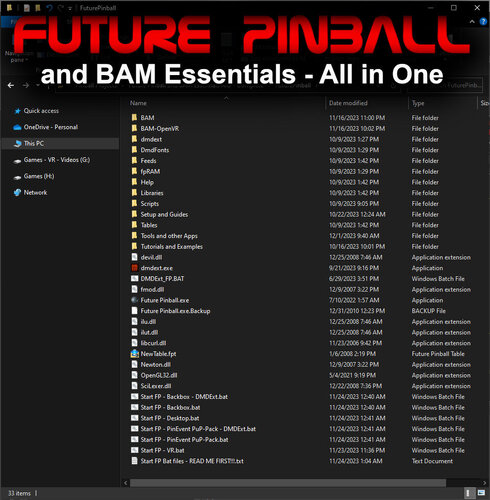



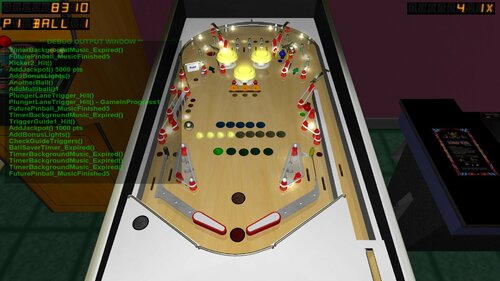

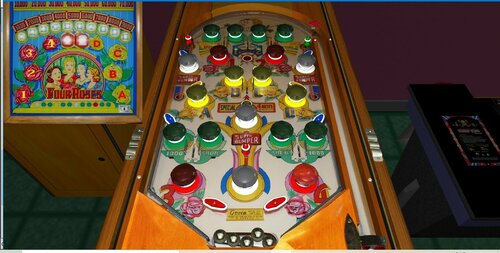


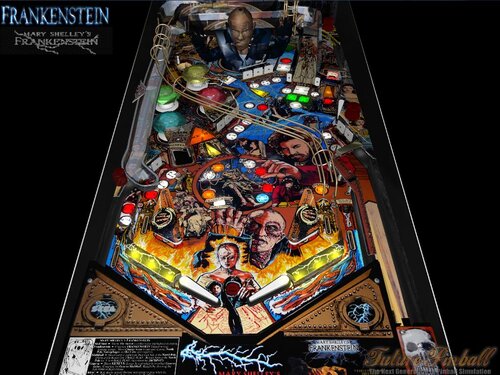
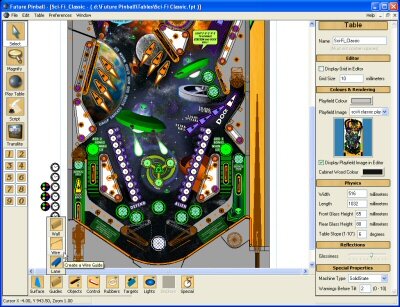






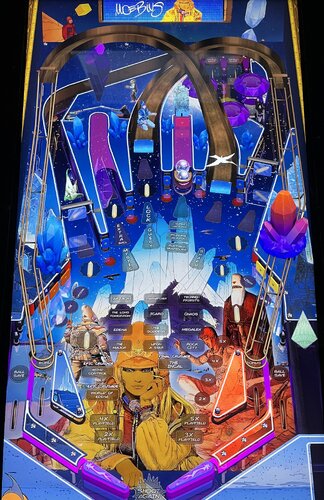



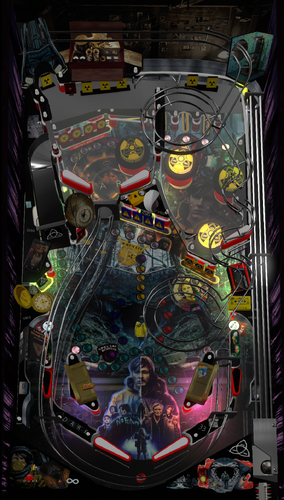


.thumb.png.10ea3bf7ced2c334e204846095052fe0.png)

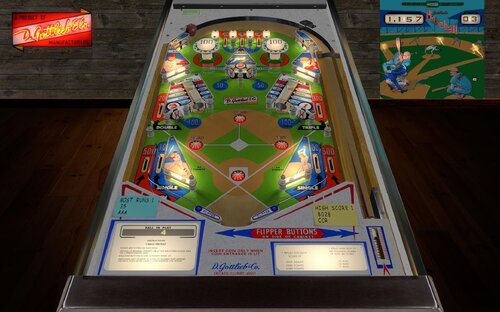









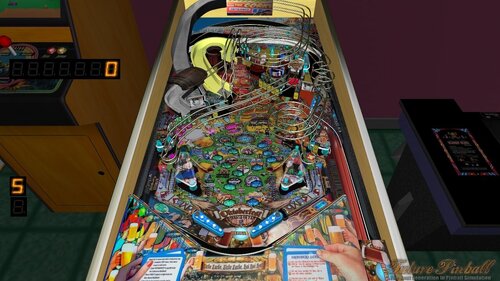


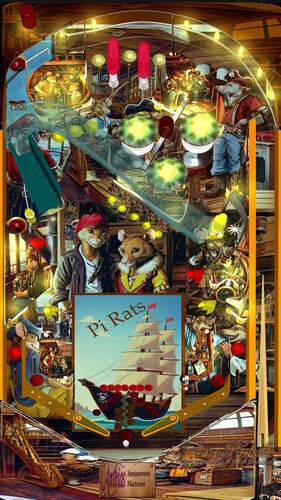





n.thumb.jpg.95ca5e01b90c603d598b43cbe2fc83fb.jpg)


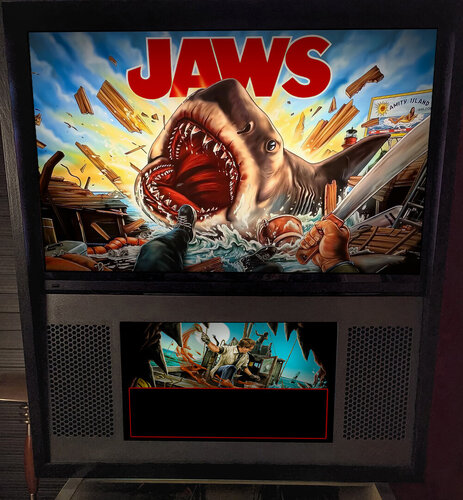
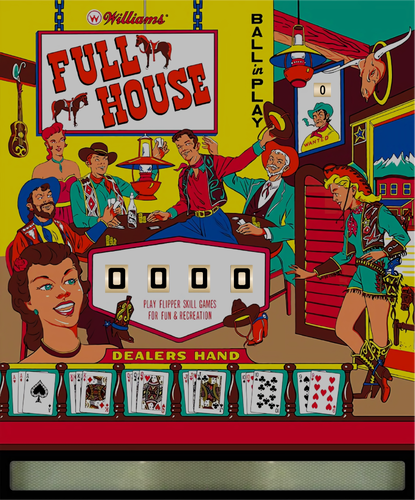


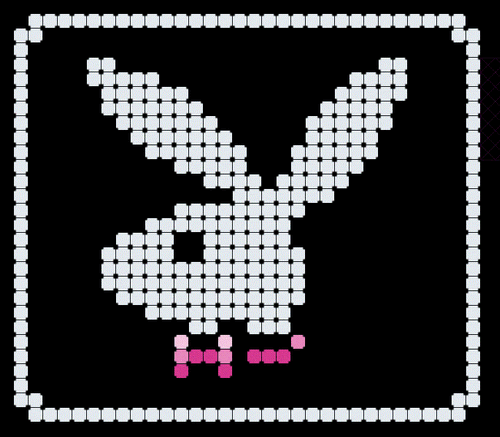


![More information about "Metallica [Pro + Premium]"](https://vpuniverse.com/screenshots/monthly_2023_08/5.thumb.gif.472d8feb5e95702beb61483527f5b50c.gif)

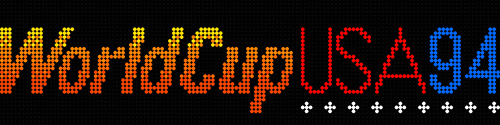
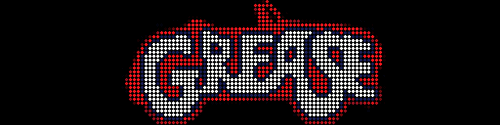




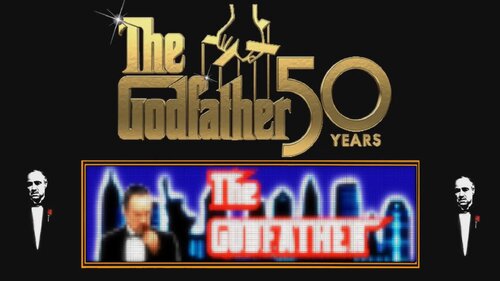
.thumb.png.e89d954b0c18f5b16ba172c9caa4aa63.png)
FullDMD.thumb.png.8abf82a5492974f55468223d42bb2e96.png)
-DMD-Background.thumb.jpg.18cb2b1c0028e8baa2a1acd20d2744a2.jpg)

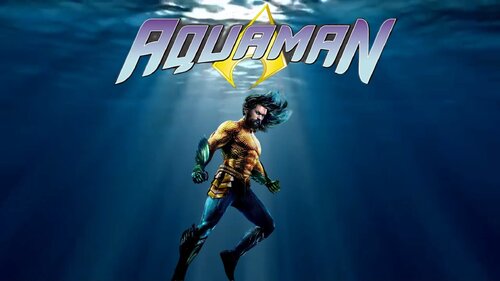
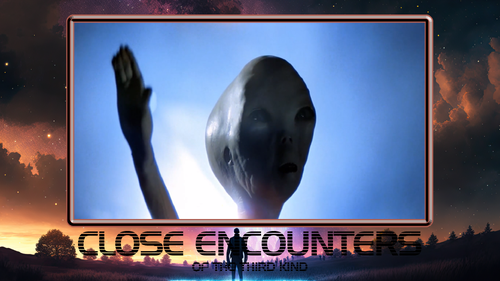


Flyer.thumb.png.616513403b4630df765f688de82e895c.png)


sm.thumb.png.09fca4348a895eb02c128346c47491ee.png)





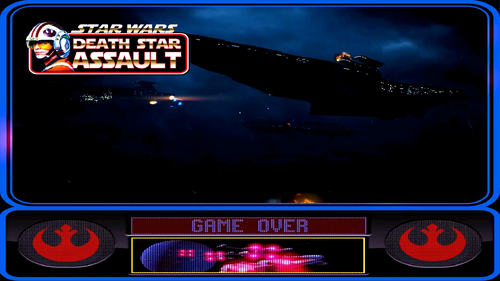

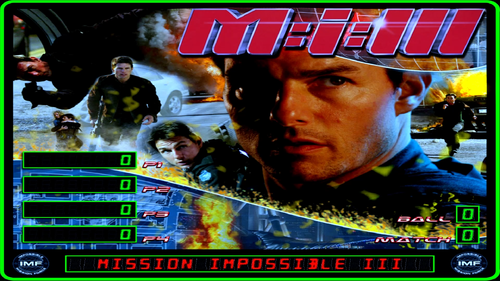


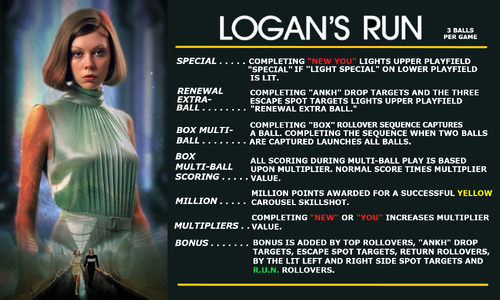



VPX.thumb.jpg.6ade06638da2db4e789a2a97d76c4ff5.jpg)
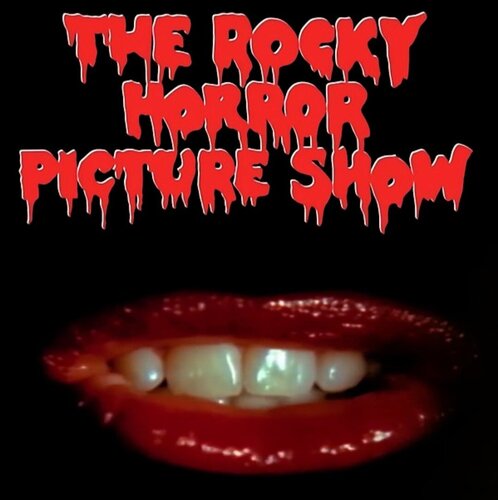
clearlogo.thumb.png.e594e5a5ec1f0b06780ffc600a67e470.png)
clearlogo.thumb.png.516e5e2f2642cfe8f40c182ad89e28da.png)
(Stern2011)sm.thumb.png.c01d092fba633c4bf252473e0f80e23b.png)
.thumb.png.95bd97c3d765d844809501ace7b06149.png)



















