-
What's Next?
No files in this category yet.
Files From Subcategories
-
Indiana Jones - Fortune and Glory Edition (PinEvent Lite, FizX 3.3)
By TerryRed
Indiana Jones - Fortune and Glory Edition (PinEvent Lite, FizX 3.3)
Version 1.3 (Feb 2024)
Original wip table build by: GLXB & Highlnder00
Ultimate Pro update by: SLAMT1LT
Fortune and Glory Edition, PinEvent Lite, FizX update by: TerryRed
Do not make the mistake in thinking this is the same as the Stern table. The layout and art are where the similarities end. SLAMT1LT did a massive update to the older WIP build of this table years ago for his Ultimate Pro update which completely changes this to a new game. New gameplay / rules / code, new sounds / voices / music, new lighting effects, new videos, new freeshots / action button and more.
I've never played the original (real) Stern table (only the VP version). Once I played the FP Ultimate Pro table, I was blown away, and it has become one of my favorite all time tables. BAM has had many new updates and new features added since the original Ultimate Pro table was released years ago. I'm a big Indy fan, so I really wanted to add my own bit of flair to this amazing table.
I've also overhauled this table and modernized it to my own preferences for lighting, shadows, FizX physics, and more. I added some new features and many fixes that prevented game progression, etc. This table takes full advantage of BAM's latest features with full dynamic lighting and ray cast shadows and shadowmaps to create a stunning visual pinball showcase! Top that off with all new FLEEP mechanical sounds! This makes an already great game look / sound / play absolutely amazing. I love it!
This table has been fully updated with FizX physics for game changing new physics on Future Pinball. FizX uses techniques similar to nFozzy physics on VPX to completely change the physics for the flippers, slings, rubbers, targets, ball behavior and more that allows this table play much more realistically than anyone ever thought was possible on Future Pinball. You will be amazed at the difference!
PinEvent Lite
I've added my PinEvent Lite features for DOF, SSF, etc.
PinEvent Lite features for this table:
DOF (basic config, no custom animated effects... yet) PUP (simple backglass and speaker grill options) PUP SSF Night Mode TILT BOB
NOTE: PinEvent Lite tables do NOT have PUP-Pack options that include support for PUPDMD / videos / modern text, etc. That will come at a later date, when the table is upgraded to PinEvent V2.
DMDExt
Cabinet users will need to use DMDExt to mirror the FP DMD to their DMD display / real DMD. Read the included Install Instructions for more info and links on how to do this.
For an EPIC video preview of this table's updates and new features, and a gameplay demo of almost all modes, check out this video
Thanks of course to these awesome contributors:
GLXB & Highlnder00 – original wip table build
SLAMT1LT – Ultimate Pro update
TerryRed – Fortune and Glory, PinEvent, FizX updates
Schlabber34 - new pre-rendered insert images
FLEEP - new mechanical sounds
JLou - for FizX and support
Everyone at Pinball Nirvanna for ideas, examples, and support
Nailbuster - Pinup Player and SSF support
Ravarcade - for creating the awesome BAM and providing assistance with BAM features
Chris Leathley - creator of Future Pinball
DISCLAIMER:
This table is a fan-made work of passion, and is NOT intended for commercial usage or to be included in any part of a commercial sale!
====================================================================
This table is single player only.
====================================================================
Desktop Static Camera Views
during attract mode only, you can press plunger to toggle integrated static desktop camera views
if you want to use your own BAM camera settings, or a FP camera view, then you must disable this feature in TABLE OPTIONS in the table script
Playfield Video Screen
during attract mode, left flipper will toggle the position if the playfield video screen
Indy animated model
you can have an animated Indy character on the playfield, in the game room, or not at all this can be set in TABLE OPTIONS near the top of the table script
Action Buttons (digital plunger, special 1, special 2)
all buttons/keys will act as an autoplunger during gameplay all buttons/keys will act as activate ACTION or FREESHOT when they are lit
====================================================================
ACTION and FREESHOT
On the apron you will see lights for Action and Freeshot. These indicate when you can use these functions. They are activated with plunger, special 1, special 2 buttons.
Action
green = launch ball red = shoot the swordsman yellow = toggle next active scene
Freeshot
a Freeshot can be used when you are in a mode and want to instantly make the lit shot the Freeshot light will light up orange when you are allowed to make a Freeshot you get an additional Freeshot on each new ball Freeshots can be stacked up if you don’t use them not all lit shots are allowed for a Freeshot there are other times when you are NOT allowed to make a Freeshot (you’ll hear a buzz if you try) such as when a ball is held, a ball is in a kicker, a mode starts, during some video sequences, etc.
TABLE OPTIONS
BAM Ray Cast Ball Shadows:
this table was created to look best with the new BAM Ray Cast Ball shadows this feature is ENABLED on the table script by default this feature requires a fast video card, and will use much more of your GPU if the table doesn’t run smooth, then your PC may not be fast enough to handle this feature (and you should disable it)
To disable this feature, you MUST disable it in TABLE OPTIONS (in the table script)
BAM Menu - Light and Post Processing settings:
BAM Lighting and Post Processing settings are set by the table script and will ALWAYS override the user's settings this is required to ensure that all lighting is set correctly at all times on this table, you can make changes to the Ambient and Diffusion Lighting in the table script in TABLE OPTIONS
Physics: FizX v3.3
===================================================================
Game not running smooth? Try the following:
run FP in Fullscreen, not Windowed disable RayCast Ball Shadows in TABLE OPTIONS (in table script) disable Reflections options in FP's Video / Rendering settings reduce / disable Antialiasing in FP's Video / Rendering settings disable any SSAO options in BAM plugins menu (disabled by default)
====================================================================
TABLE REQUIREMENTS (very important!)
all Visual C Runtime updates DirectX Future Pinball the latest BAM update FuturePinball.exe and FPLoader.exe patched for 4 GB access BAM Settings files installed FizX 1K ball model (for more accurate physics, default.zip in BAM folder) the REQUIRED “Video / Rendering Options” and “Editor Options” in Future Pinball video settings
All of the above is included with the latest FP and BAM Essentials AIO package!
Super easy to use for a new install, or just to update your existing install. I recommend everyone install this package to ensure you have the latest required BAM updates.
https://vpuniverse.com/files/file/14807-future-pinball-and-bam-essentials-all-in-one-complete/
====================================================================
INSTALL INSTRUCTIONS (REQUIRED)
PLEASE read the Install Instructions (included with the table's zip file) it shows you how to check what version of BAM you have installed it shows you how to install all the REQUIRED items above it shows you how to easily setup FP and BAM with the REQUIRED settings It's super easy, and only takes minutes to do!
====================================================================
How to run Future Pinball to play the table
PLEASE read the Install Instructions (included with the table's zip file) to know how to properly use FP and BAM
====================================================================
PROBLEMS?
Read the Install Instructions included in the table's zip file. It tells you everything you need to know!
====================================================================
Table MODS
please read the Disclaimer in the Install Instructions included with the table please ask me first, as I am still updating this table
====================================================================
Changelog
Fortune and Glory Edition (PinEvent Lite - FizX - Table updates) by TerryRed
1.3
- updated FizX physics code (includes some fixes) and physics xml settings
- removed flipper nudge commands that are no longer needed
- updated table to reflect changes in new physics code and settings
1.2
- updated table for FizX physics v3.3 (much more efficient with CPU usage)
- new Debug options that can be enabled / disabled
- new Toggle_Static_Camera option (disables toggling the static view during attract mode with plunger button)
- use_RayCast_Shadows can now completely disable ray cast shadows (no need to disable in the BAM menu after)
Note: this table update requires the new BAM 1.5-373 update (included in my FP and BAM Essentials AIO)
1.1
- table completely updated for FizX v3.2 physics
- new Lighting settings in TABLE OPTIONS in the table script
- small fixes
- updated PuP-Pack
1.0
- completely updated entire table for FizX physics v3.0
- added FizX Tweaker Tool and HUD DMD
- various table changes needed to properly work with new physics
- added new rubbers, sling diverters, bumpers for FizX
- removed old EM kickers in bumpers (no longer needed)
- removed older smoke ball rolling code and commands (no need for vbs file)
- removed older mechanical sounds and triggers
- replaced all mechanical sounds with FLEEP sounds
- removed items / surfaces no longer being used (dark plastics, sound triggers, etc)
- updated table for all PinEvent features (except for PUP DMD and PUP Stream)
- added PUP SSF and DOF support (basic DOF for now)
- added new Ball rolling code for FP sounds and PUP SSF (detects which is enabled and works with that)
- updated lighing and post processing
- added new shadowmaps to many GI bulbs and flashers and enabled ray cast shadows
- added shadowmaps TGA directly to table (no cache needs to be created)
- overhauled entire table for new lighting and shadows
- replaced some flasher bulbs with real flashers
- changed spotlights to real BAM spotlights
- updated spinner toys to use Wecoc's spinner toy code and one trigger
- added new static desktop camera options (can be toggled during attract, or set in script)
- added new apron art, lights, ring models for ACTION and FREESHOT functions
- added fixes to update "time left" in realtime on the DMD
- completely overhauled rules and code for FREESHOT
- new freeshot rule: you get additional FREESHOT on each new ball
- new freeshot rule: you can use more than one freeshot during a scene (but not for every lit shot)
- new freeshot rule: you can choose how much Thrust Boost you get during Crystal Skull Scene 1 if using a Freeshot
- freeshot / action / autoplunger can all be controlled with plunger / special 1 / special 2 buttons
- added option to change location of video screen (backwall, backramp, apron - can be toggled during attract, or set in script)
- fixed bugs that prevented progression when all scenes were lit for any movie
- new light insert images, and new decal cut outs (overlay layer)
- new Indy animated model with options to show him on the playfield, in the room, or not at all
- various other fixes and updates
A huge amount of work overall...so I'm sure there's lots I've forgotten to include - TerryRed
4316 downloads
-
Iron Maiden
By watacaractr
Finally! Hello, to all my fellow pinball Edheads! Newbie here, and this is my first time modding an FP table, or any table for that matter, so please go easy on me. Iron Maiden is my favorite band and this is dedicated to them and all of the fans. This table was built in FP using BAM, so it is best played that way. This is strictly a cabinet table only(the desktop version looks terrible, sorry guys) This table is very large and I apologize in advance for any inconvenience, I just couldn't stop adding things! lol.
Thank you Francisco666, Slamt1lt and anyone else that has worked off of the original Earthshaker table.
Thank you Bruce, Steve, Dave, Adrian, Nicko and Janick for giving us the best music of our lives!
Thank you Derek Riggs and all of the other awesome artists who have contributed their talents over the years and of course a huge thanks to Mr. Edward T. Head!
Please feel free to give feedback. I look forward to any opinions or suggestions you may have.
Enjoy! UP THE IRONS!
816 downloads
(0 reviews)0 comments
Updated
-
Iron Man (Ultimate Edition 1.06) (DOFLinx - Cabinet Edition)
By TerryRed
A video demonstrating the table in my cabinet can be seen here:
Iron Man (Ultimate Edition 1.06) (DOFLinx - Cabinet Edition)
-the ULTIMATE Iron Man pinball cabinet experience!
-unique animated flasher effects based on what mode you’re in
-animated machine gun effects during Iron Monger modes
-animated electrical effects for Whiplash and Iron Monger
-blower fan gives a woosh effect while flying on the ramps
-shaker motor effects for Whiplash’s and Iron Monger's magnets, as well as machine gun and repulsor fire
-every time the repulsor is fired off with the FIRE button (launch and Iron Monger attack), the flashers slowly charge up “white” to match the video clip and then blast.
-when Iron Monger rises and lowers, the gear motor operates.
-The RGB under cabinet lighting will change based on your music selection, and also what multiball or game mode you are in
-Fire button, of course works...as does Launch, Coin, and Start
-animated Orbits left / right.
-beacon goes off during all multiball modes, bogey, jericho, do or die, and Iron Monger modes.
-strobe effects
-10 solenoid feedback for flippers, bumpers, kickers, etc.
-and other stuff I probably forgot about…
DOFLinx - "A powerful utility for cabinet owners to make the most of force feedback and lighting." - by DDH69
This Future Pinball table has DOFLinx commands added to it. This will enable support for pinball cabinet force feedback devices such as solenoids (flippers,bumpers,slingshots,drop targets,etc), RGB lighting and flashers, beacon, strobes, blower fan, shaker and more!
Requirements / Installation: Regardless of using this table with force feedback (Pinball Cabinet) or without (Desktop), you MUST install the current DOFLinx.vbs script into your ‘Future Pinball\Scripts’ folder. Running the table without DOFLinx.vbs will cause an error. (FF_INIT)
Copy the *.fpt and .xml files to your Future "Pinball\Tables" folder
DOFLinx.vbs is included with the DOFLinx install package. This file is NOT included with this table to avoid version mismatches, and future compatibility issues with newer revisions of DOFLinx.
DOFLinx install package download:
The current download of DOFLinx can be found through this post at vpforums:
http://www.vpforums.org/index.php?showtopic=35852
It is recommended to use this table with BAM (Better Arcade Mode), in order to get the most accurate version of physics intended for this table. Copy the *.fpt and *.xml within this archive to your "Future Pinball\Tables" directory.
Cabinet Use:
For cabinet users running DOFLinx: This table will function with the in-game sounds for mechanical devices such as flippers, slingshots, bumpers, etc muted. Instead, you will only hear your cabinets feedback devices for those actions. The rest of the games sounds will play normally as intended by the table author.
Desktop Use:
For desktop users: This table will still function normally without the need for DOFLinx to be running or installed. You will however require the DOFLinx.vbs file (read "Requirements / Installation"). It will play perfectly with the original in-game mechanical sounds playing through your PCs speakers.
Note: Any DMDs or HudOverlays intended for desktop use were moved out of view so that they will not appear on the playfield (this table was modded for DOFLinx cabinet use).
Night Mode:
For cabinet users who want to play at night with their cabinet noise makers turned off, this table can be toggled between Cabinet Use (noisy), and Desktop Use (Night Mode). Please consult the DOFLinx guide (included with the DOFLinx install package) for more information on how to use Night Mode.
Changelog:
DOFLinx (Cabinet) Mod by TerryRed
--------------------------------------------
DOFLinx devices supported in this table:
Left flipper
Right flipper
Left slingshot
Right slingshot
Mid field left solenoid
Mid field centre solenoid
Mid field right solenoid
Back left solenoid
Back right solenoid
Flasher, outside left
Flasher, inside left
Flasher, centre
Flasher, outside right
Flasher, inside right
Blower Fan
Shaker
Gear Motor
Strobe
Beacon
Start button
Coin button
Launch Ball button
Fire Button
RGB Undercab Lighting
ULTIMATE Edition by SLAMT1LT
IRON MAN Future Pinball Credits:
Build: SLAMT1LT
Script: SLAMT1LT
Music and Sound Desgin: SLAMT1LT
Partial Playfield redraw: SLAMT1LT
Cabinet and Backglass Design: SLAMT1LT
Iron Man, War Machine and Whiplash Toys: ROM
Custom Ramps: ROM
Plastics Artwork: ROM
Iron Monger Toy: PolyGame
1688 downloads
- doflinx
- future pinball
- (and 2 more)
(0 reviews)0 comments
Submitted
-
Ice Fever
By theGhost787
Ice Fever for Future Pinball version 1.0 re created like original made by Gottlieb in 1985. 3 goalie drop downs. Left orange targets bring them back up. Take out the goalie and hit the ball to score 10,000. Table created by Granit. Plastics, sound and scripts from ghost. Game plays good had to change it to easy mode to score. Hyperpin Logo from VPforums team from Wildman - thanks.
256 downloads
- pinball
- future pinball
- (and 4 more)
(1 review)0 comments
Submitted
-
Inspector Gadget
By theGhost787
Inspector Gadget 1.0 is a holiday edition. This is version 1. And is just a different type of pinball with 3 levels. Idea can be used for mods or your own. Go Go Gadget Pinball.
178 downloads
- pinball
- future pinball
- (and 4 more)


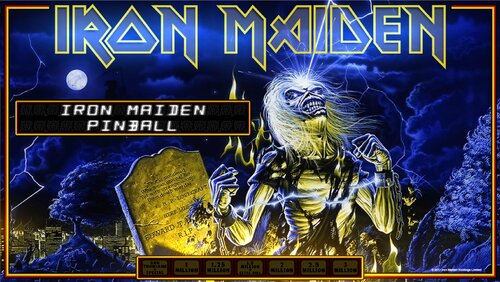
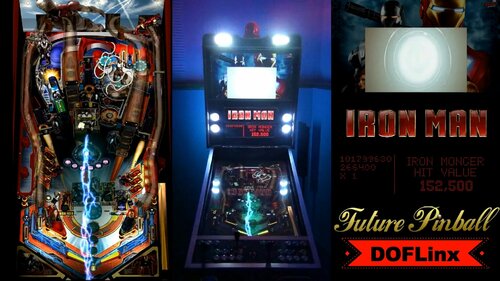



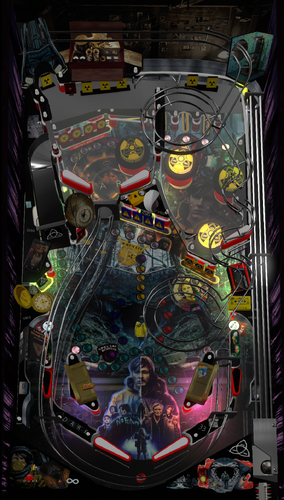

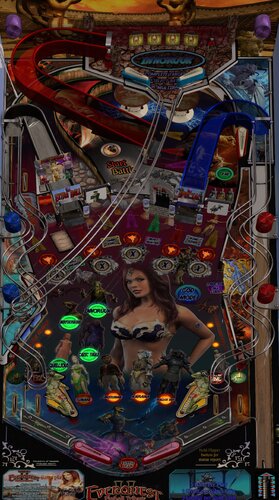







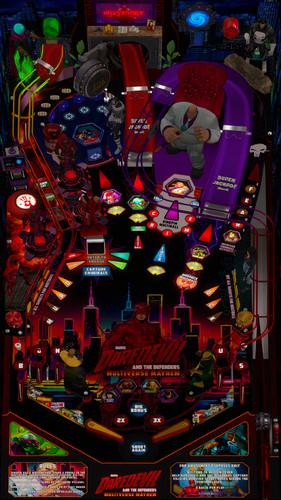








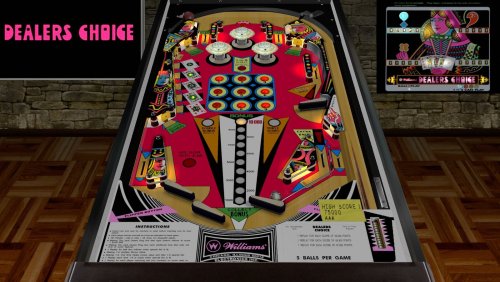


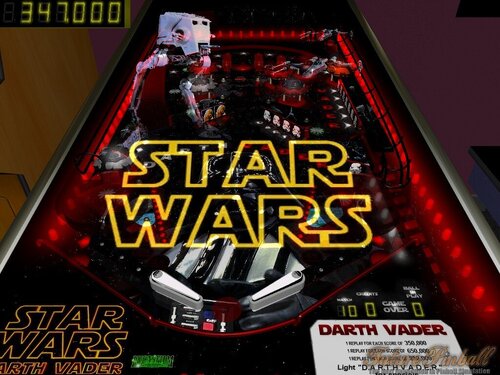
V1.1backglass.thumb.png.a00a75fda4fa5f589ebfbaabc9e3728b.png)



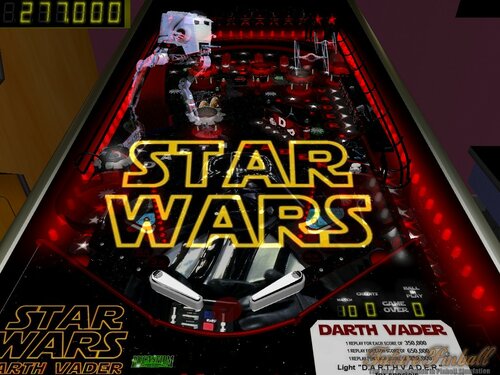







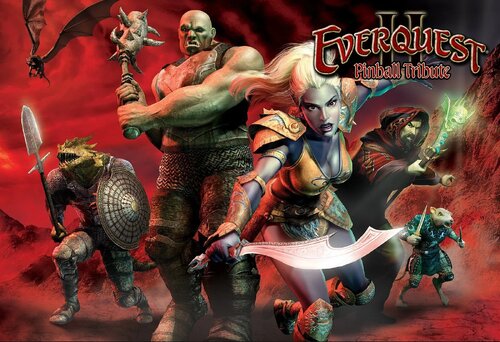
backglass.thumb.jpg.5eb6f79809cbf1b759e170501432acae.jpg)
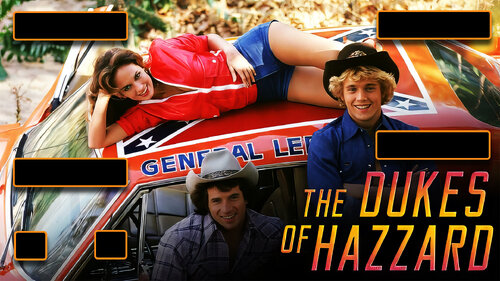
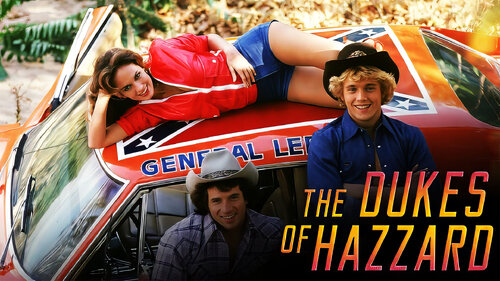
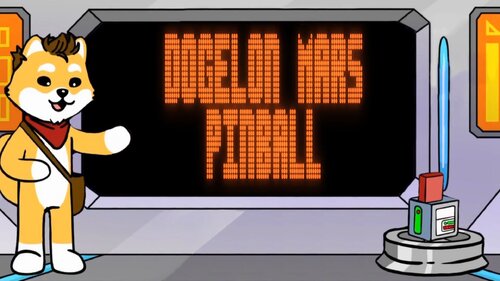
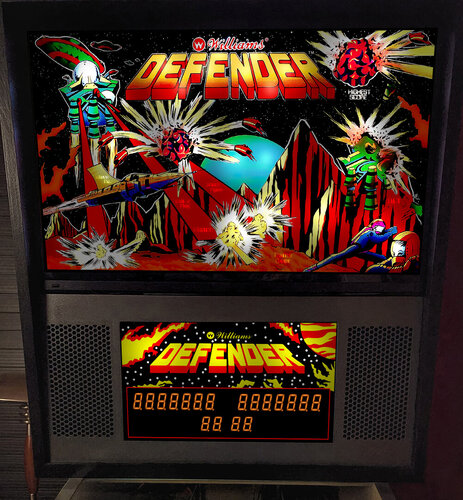

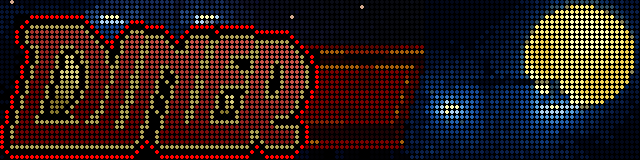
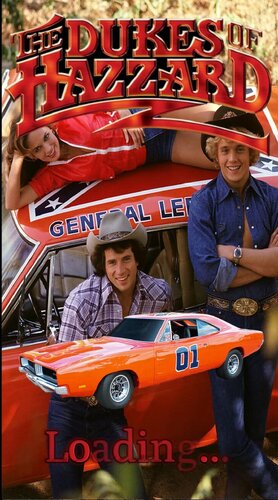

DMDBackground.thumb.jpg.af90992fcdbcb5d8be54051ec098638d.jpg)
DMDBackground.thumb.jpg.d10eb978f799eaf5dd3fd04badbe55b7.jpg)


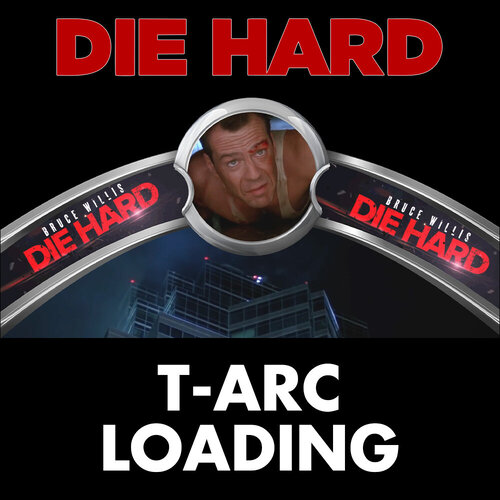

.thumb.png.58f2f09c99a14f2ba227cb03adf07bec.png)
.thumb.png.052c784d4121c0551a6247a2d32c0a60.png)
Flyer.thumb.png.bc5411acdac450cfd87a2e4232c32958.png)
.thumb.png.884f6c6fe65061597585c13b1cf15ef0.png)






DMDunderlay.thumb.jpg.86483247911f22575e54d651ff146d3c.jpg)

.thumb.png.9d751b69cb7acadc3884cffaa6f8f4ac.png)




_Wheel.thumb.png.12fa5e0e2564bf3dd58b8cbb50ad0cdc.png)



.thumb.png.44fc253ca2d09d5c0dbfb1ade1d7c502.png)













.thumb.png.10ea3bf7ced2c334e204846095052fe0.png)

















