About This File
FUTURE PINBALL AND BAM ESSENTIALS - ALL IN ONE - COMPLETE
by TerryRed
v2.4 - Feb 2024
BAM version: 1.5-373
BAM-OpenVR version: 1.5-373
DMDExt: 2.2.1.0
AIO Example Table and Tutorial: 3.30.03
The FP and BAM Essentials AIO package includes a complete install of Future Pinball, the latest BAM update, the latest BAM Open-VR update, and a collection of essential files. This covers desktop, cabinet, and VR players.
Installing this package makes setting up Future Pinball and BAM easy at any time with everything you need, ready to go in one folder.
This can be used for a new install or an update. If you already have a working Future Pinball and BAM setup, then this package will get you updated with everything you need to play the latest and greatest Future Pinball tables!
No need to use installers or download files and guides from different locations. No need to patch files. It’s all here ready to go in one zip file!
What does "FP and BAM Essentials AIO" include?
Prerequisites
- Visual C Runtime updates
- DirectX
Future Pinball and BAM files
- the entire install of Future Pinball (Future Pinball.exe patched for 4 GB ram access)
- the latest BAM update (FPLoader.exe patched for 4 GB ram access)
- the latest BAM Open-VR update (FPLoader.exe patched for 4 GB ram access)
- BAM Settings files for desktop, cabinet, vr
- Future Pinball Settings files
- FizX 1K Ball model (default.zip)
- PinEvent_V2_Settings.txt file (for PinEvent tables)
- DOFLinx.vbs (for any tables that require this file)
- ZBRrollingballsoundslib.vbs (for tables that use smoke ball rolling code)
- "Start FP" BAT files that will automatically change FP settings for desktop, cabinet, vr, PinEvent, run DMDExt, and more before launching Future Pinball
Guides
I have included all my updated guides (now in PDF) to give you info and help for FP, BAM, BAM OpenVR and many other apps and extra features.
- Future Pinball and BAM - Install Guide
- Future Pinball and BAM - Info Guide
- BAM OpenVR Guide
- DMDExt Guide
- PinEvent V2 Guide
- Popper and Baller Installer Tips
- Single Screen and PuP-Packs Guides
- FAQ and Help Guide
Tutorials and Examples
- All In One Example Table and Tutorial (FizX, FLEEP, PUP SSF, Ball Rolling, DOF)
Tools and other Apps
- DMDExt (to mirror the FP DMD to another display / real DMD)
- FP Companion (extract contents from Future Pinball tables and Libraries)
- FP to Borderless Windowed (force FP from windowed mode to borderless windowed mode)
- FPM Editor (create and edit Future Pinball models)
- Reset Monitor IDs (to try to correct problems with FP displaying on the wrong monitors)
- 4 GB patcher app (if needed for future use)
FAQ
Can I install "FP and BAM Essentials AIO" files if I installed Baller Installer or have my own existing Install of Future Pinball?
- yes, the "FP and BAM Essentials AIO" files will work with any setup of FP. It will get you completely up to date!
I've already installed the "FP and BAM Essentials AIO" files... but I'm not sure if my other files are correct now. Can I just reinstall the "FP and BAM Essentials AIO" files again?
- yes, the "FP and BAM Essentials AIO" files can be installed at anytime as often as you like. They will not replace any of your settings files from FP, BAM, or DMDExt. Just be sure to install the latest version.
Does it take long to Install FP and BAM, the "FP and BAM Essentials AIO" files... and get everything setup?
- you can have a complete setup of everything all done in minutes, or at your own speed
- the included FP and BAM Install Guide shows you how to do everything easily Step by Step
BACKUP a few things first!
If you already have a previous install of FP and BAM, then before installing "FP and BAM Essentials AIO" files, you should backup the following (if they are installed)
- the entire BAM folder
- the entire BAM-OpenVR folder
- Scripts\PinEvent_V2_Settings.txt
HOW TO INSTALL "FP and BAM Essentials AIO" files
- read the included "READ ME! How to Install.txt"
- install the contents from the zip file (make sure the zip file is not blocked by Windows first)
- follow the included FP and BAM Install Guide
- install the included Visual C updates and DirectX
- install my BAM settings files
- use the Future Pinball settings I show that are REQUIRED!
- you are ready to play all the newest FP tables! Easy!
CONTRIBUTORS
- DMDExt by freezy
- BAM by Ravarcade
- Future Pinball by Chris Leathley
- Pinup Player by Nailbuster
- All in One Example Table by JLou and TerryRed
- FizX physics by JLou
- all Guides and videos by TerryRed
Future Pinball and BAM Essentials AIO video series
Part 1 - Intro, Install and Setup
Part 2 - Info Guide
Part 3 - Bam OpenVR
Part 4 - DMDExt Guide
Part 5 - PinEvent Guide
Part 6 - Popper and Baller Installer Tips
Part 7 - Single Screen and PuP-Packs Guides
Part 8 - FAQ and Help Guide
Edited by TerryRed
2.21 - AIO Example table and tutorial updated to 3.30.01

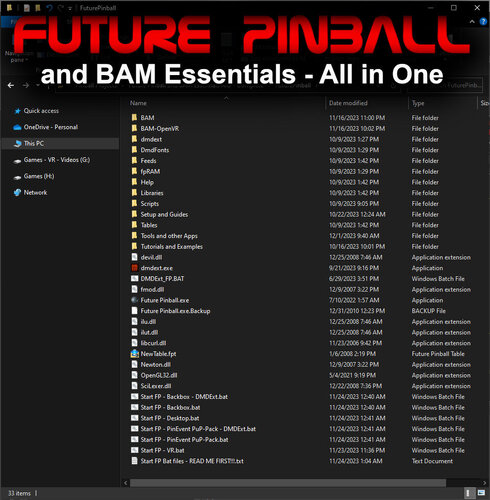

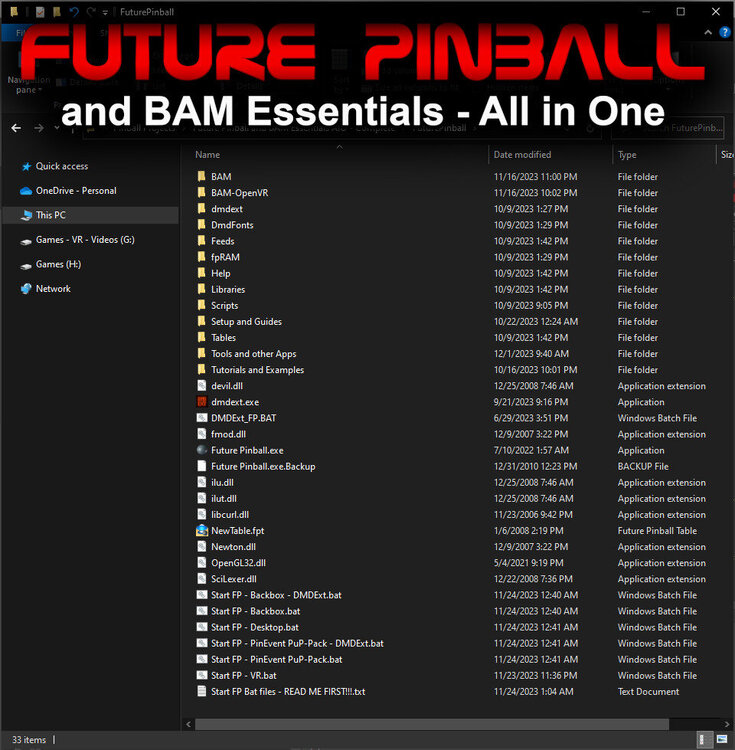

User Feedback
Create an account or sign in to leave a review
You need to be a member in order to leave a review
Create an account
Sign up for a new account in our community. It's easy!
Register a new accountSign in
Already have an account? Sign in here.
Sign In Now