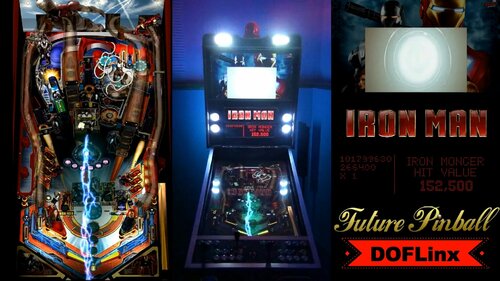-
SYSTEM SEARCH
System Scanners Online:
Username: Guest
>> System Scan?
>> The Universe >
Incoming Message:
Due to system limitations searching with words of 3 or less characters will not return results. For instance; Doctor Who. This will not return results as the system is trying to search for both Doctor AND Who in which Who will not be found as it's a 3 character word. To find Doctor Who; you'd search for either Doctor or "Doctor Who".
Search Tips:
For specific searches; enclose your search with quotes. Example: "Doctor Who" or "Addams Family".
Search the Community
Showing results for tags 'cabinet'.
-
View File Iron Man (Ultimate Edition 1.06) (DOFLinx - Cabinet Edition) A video demonstrating the table in my cabinet can be seen here: Iron Man (Ultimate Edition 1.06) (DOFLinx - Cabinet Edition) -the ULTIMATE Iron Man pinball cabinet experience! -unique animated flasher effects based on what mode you’re in -animated machine gun effects during Iron Monger modes -animated electrical effects for Whiplash and Iron Monger -blower fan gives a woosh effect while flying on the ramps -shaker motor effects for Whiplash’s and Iron Monger's magnets, as well as machine gun and repulsor fire -every time the repulsor is fired off with the FIRE button (launch and Iron Monger attack), the flashers slowly charge up “white” to match the video clip and then blast. -when Iron Monger rises and lowers, the gear motor operates. -The RGB under cabinet lighting will change based on your music selection, and also what multiball or game mode you are in -Fire button, of course works...as does Launch, Coin, and Start -animated Orbits left / right. -beacon goes off during all multiball modes, bogey, jericho, do or die, and Iron Monger modes. -strobe effects -10 solenoid feedback for flippers, bumpers, kickers, etc. -and other stuff I probably forgot about… DOFLinx - "A powerful utility for cabinet owners to make the most of force feedback and lighting." - by DDH69 This Future Pinball table has DOFLinx commands added to it. This will enable support for pinball cabinet force feedback devices such as solenoids (flippers,bumpers,slingshots,drop targets,etc), RGB lighting and flashers, beacon, strobes, blower fan, shaker and more! Requirements / Installation: Regardless of using this table with force feedback (Pinball Cabinet) or without (Desktop), you MUST install the current DOFLinx.vbs script into your ‘Future Pinball\Scripts’ folder. Running the table without DOFLinx.vbs will cause an error. (FF_INIT) Copy the *.fpt and .xml files to your Future "Pinball\Tables" folder DOFLinx.vbs is included with the DOFLinx install package. This file is NOT included with this table to avoid version mismatches, and future compatibility issues with newer revisions of DOFLinx. DOFLinx install package download: The current download of DOFLinx can be found through this post at vpforums: http://www.vpforums.org/index.php?showtopic=35852 It is recommended to use this table with BAM (Better Arcade Mode), in order to get the most accurate version of physics intended for this table. Copy the *.fpt and *.xml within this archive to your "Future Pinball\Tables" directory. Cabinet Use: For cabinet users running DOFLinx: This table will function with the in-game sounds for mechanical devices such as flippers, slingshots, bumpers, etc muted. Instead, you will only hear your cabinets feedback devices for those actions. The rest of the games sounds will play normally as intended by the table author. Desktop Use: For desktop users: This table will still function normally without the need for DOFLinx to be running or installed. You will however require the DOFLinx.vbs file (read "Requirements / Installation"). It will play perfectly with the original in-game mechanical sounds playing through your PCs speakers. Note: Any DMDs or HudOverlays intended for desktop use were moved out of view so that they will not appear on the playfield (this table was modded for DOFLinx cabinet use). Night Mode: For cabinet users who want to play at night with their cabinet noise makers turned off, this table can be toggled between Cabinet Use (noisy), and Desktop Use (Night Mode). Please consult the DOFLinx guide (included with the DOFLinx install package) for more information on how to use Night Mode. Changelog: DOFLinx (Cabinet) Mod by TerryRed -------------------------------------------- DOFLinx devices supported in this table: Left flipper Right flipper Left slingshot Right slingshot Mid field left solenoid Mid field centre solenoid Mid field right solenoid Back left solenoid Back right solenoid Flasher, outside left Flasher, inside left Flasher, centre Flasher, outside right Flasher, inside right Blower Fan Shaker Gear Motor Strobe Beacon Start button Coin button Launch Ball button Fire Button RGB Undercab Lighting ULTIMATE Edition by SLAMT1LT IRON MAN Future Pinball Credits: Build: SLAMT1LT Script: SLAMT1LT Music and Sound Desgin: SLAMT1LT Partial Playfield redraw: SLAMT1LT Cabinet and Backglass Design: SLAMT1LT Iron Man, War Machine and Whiplash Toys: ROM Custom Ramps: ROM Plastics Artwork: ROM Iron Monger Toy: PolyGame Submitter TerryRed Submitted 11/24/2016 Category Future Pinball Tables Link to Media Pack
- 1 reply
-
- doflinx
- future pinball
-
(and 2 more)
Tagged with:
-
Version 1.1
1462 downloads
Strike! A perfect score! Presenting Gottlieb’s “300” Team-Scampa123 Mod 1.0 This is a major update to Loserman76’s (and team!) recreation of Gottlieb’s 300 Bowling Themed Table This table is a hybrid containing the cabinet, desktop, and VR all in one. This mod was a true team effort, and the number of enhancements wouldn’t have been possible without the help of some great folks!! I’ve learned so much in working with them and reviewing their contributions to this release! Huge thanks to: - @Loserman76 for permission to enhance the table! - @HauntFreaks for all the graphical work on the playfield and the traditional b2s, guidance and collaboration - @Rawd for the VR backglass animation work and for the VR coaching, guidance, and tweaking! - @Leojreimroc for the amazing VR reels and VR backglass lighting work - @Pritch33 for his wonderful animated wheel work - @Apophis for the coaching on nFozzy and Fleep… and extra eyes on my work - @VR Community for all the resources VR Video Demo: https://www.youtube.com/watch?v=In1j-V3s4YU/ The team hopes you enjoy it!! Table Instructions: * Changing LUT: To rotate and select between the 16 LUT files press the Left MagnaSave * Changing VR Carpets: To select one of 5 different VR carpets press the Right MagnaSave * Game settings: Hold the Left Flipper for 3+ seconds to launch the game changes menu (left flipper to change and right to select) What's New in Version 1.0 * Physics and Sounds: * Added nFozzy physics (scampa123) * Added nFozzy flippers (scampa123) * Added Fleep sounds (scampa123) * Playfield, Desktop and Traditional Backglass: * Complete redraw of playfield (thanks @Hauntfreaks) * Complete redraw of plastics (thanks @Hauntfreaks) * New Backdrop image for DT users (thanks @Hauntfreaks) * Enhanced Lighting and shadows (thanks @Hauntfreaks) * Cleaned up Backglass a bit (thanks @Hauntfreaks) * Game Enhancements: * Added missing triggers on the left side for additional scoring to match the real table (scampa123) * Added JP's LUT code * VR Room and Enhancements * Added Minimal VR Room (scampa123, thanks @Rawd) * VR Animated backglass created from scratch (thanks @Rawd and @Leojreimroc) * New Gottlieb VR Coin Door model (scampa123 and George H.) * New Gottlieb 300 VR backbox model (scampa123) * Customize your VR Room's Carpet!! 5 carpets to choose from! * Included Animated Wheels: * Animated Wheels for Front ends (thanks @Pritch33) * …And so much more!! This is for personal use only. DO NOT include this in any pre-packaged ZIP of tables for commercial/non-commercial products.- 14 comments
- 5 reviews
-
- 126
-

-
Version 1.0.0
875 downloads
The classic Future Pinball table that lets you pop bumpers and pop bubbles at the same time. Now with full DOFLinx cabinet feedback and lighting. This is a simple and colourful table that has a mini video game built into the playfield. A quick video demo of this table can be seen here in my cabinet:- 3 comments
-
- 12
-

-
914 downloads
These girls are heating up your favorite Joker Poker Pinball game.... and when they are done, they will cool you off with the blower fan you pervs! Enjoy the SLAMT1LT mod, Strip Joker Poker (Ultimate 1.02) complete with DOFLinx cabinet feedback and lighting! A quickie.... video demo of this table can be seen here in my cabinet.- 3 comments
-
- 11
-

-
Version 1.0.0
2348 downloads
You Have the POWER!!! with my MASTERED Edition update to "Rom's" excellent "Masters of the Universe" Future Pinball table. I've also created an "all-new" DOFLinx cabinet mod as well. This table mod is inspired by SLAMT1LT's tables as well as the newer pinball machines (from JJP, Stern, Heighway Pinball) that now use monitors instead of DMDs. A video demonstration that shows off all the features of the MASTERED Edition as well as the DOFLinx mod can be seen here: MASTERED Edition: - new backglass with various fanart. Formatted specifically to work with 16:9, and 4:3 screens. - new full motion video sequences for almost all table actions and modes. These are NEW hi-resolution video clips that now appear on the backglass (and display HUD for desktop users) - new info display shown on backglass - new sound clips Watch Prince Adam dance to the beat (and the animated matching flashers) of Castle Multi-Ball! Experience the woosh of blower-fan air from Ripper Multi-Ball. FEEL the POWER (and shaker motor) when you become HE-MAN and see your power emanate from the flashers. FEAR Skeletor as he launches his devastating 9-Ball Multi-Ball and watch him laugh at you on the backglass. Go beyond the days of DMDs and see full hi resolution videos and info displays on the new animated backglass. Don't be a cheap skate, or Skeletor will get angry! With 1000's of images, and new sounds...this makes for a MOTU experience like no other, and a Pinball experience found nowhere else! DOFLinx Cabinet Edition: -10 solenoid feedback for flippers, bumpers, slings, kickers, etc -gear motor for Castle Grayskull, Ripper, and He-Man -shaker motor feedback to feel the power and action -blower fan feedback for Ripper ramp -5 RGB flasher animated effects -RGB under cabinet lighting -beacon and strobe effects -coin, start, and launch button leds- 1 comment
-
- 20
-

-
- doflinx
- masters of the universe
-
(and 1 more)
Tagged with:
-
Version 1.13
1617 downloads
Tron Legacy (Ultimate 1.13) (SLAMT1LT) (DOFLinx - Cabinet Edition) The Ultimate Tron Legacy virtual pinball cabinet experience...and only on Future Pinball with DOFLinx! A video that shows off this excellent table with amazing DOFLinx cabinet effects can be seen at this link (in my cabinet) : Features: - amazing animated 5 RGB flasher effects - RGB undercab lighting changes based on characters, multiball, and game modes - gear motor operates with the Recognizer's movement - shaker motor and blower fan operates for cinematic videos, and many table events - 10 solenoid support for all mechanical devices (flipper, slings, bumpers, etc) - beacon lights up during cinematics and certain game modes - strobe effects throughout - animated effects for: Video Game mode, Disc Wars, Clu Ball, Light Cycle Battle, Zeus multiball, Drain, Orbits, Challenge of the Grid, etc... - Ramp: animated flasher effects change colour based on mode and game progression - all effects combine for an amazing feedback and light show like no other pinball game! DOFLinx - "A powerful utility for cabinet owners to make the most of force feedback and lighting." - by DDH69 This Future Pinball table has DOFLinx commands added to it. This will enable support for pinball cabinet force feedback devices such as solenoids (flippers,bumpers,slingshots,drop targets,etc), RGB lighting and flashers, beacon, strobes, blower fan, shaker and more! Requirements / Installation: Regardless of using this table with force feedback (Pinball Cabinet) or without (Desktop), you MUST install the current DOFLinx.vbs script into your ‘Future PinballScripts’ folder. Running the table without DOFLinx.vbs will cause an error. (FF_INIT) Copy the *.fpt and .xml files to your Future "PinballTables" folder DOFLinx.vbs is included with the DOFLinx install package. This file is NOT included with this table to avoid version mismatches, and future compatibility issues with newer revisions of DOFLinx. DOFLinx install package download: The current download of DOFLinx can be found through this post at vpforums: http://www.vpforums.org/index.php?showtopic=35852 It is recommended to use this table with BAM (Better Arcade Mode), in order to get the most accurate version of physics intended for this table. Copy the *.fpt and *.xml within this archive to your "Future PinballTables" directory. Cabinet Use: For cabinet users running DOFLinx: This table will function with the in-game sounds for mechanical devices such as flippers, slingshots, bumpers, etc muted. Instead, you will only hear your cabinets feedback devices for those actions. The rest of the games sounds will play normally as intended by the table author. Desktop Use: For desktop users: This table will still function normally without the need for DOFLinx to be running or installed. You will however require the DOFLinx.vbs file (read "Requirements / Installation"). It will play perfectly with the original in-game mechanical sounds playing through your PCs speakersNote: Any DMDs or HudOverlays intended for desktop use were moved out of view so that they will not appear on the playfield (this table was modded for DOFLinx cabinet use). Night Mode: For cabinet users who want to play at night with their cabinet noise makers turned off, this table can be toggled between Cabinet Use (noisy), and Desktop Use (Night Mode). Please consult the DOFLinx guide (included with the DOFLinx install package) for more information on how to use Night Mode.- 12 comments
-
- 48
-

-
Version 1.0.0
1746 downloads
We're going back to the 80's for my DOFLinx mod of rom's excellent Knight Rider Future Pinball table. You got the lights....you got the feedback....and you got the Hoff's terrible perm! A video demonstration of this table in my cabinet can be seen here: Features: - 10 solenoid feedback for flippers, bumpers, slingshots, etc - 5 RGB flasher effects - KITT's "woo-woo" animated red lights with your RGB flashers - RGB under cabinet lighting - gear motor for KITT and the truck ramp's movement - shaker motor effects for engine rumble - beacon and strobe effects - blower fan effects- 1 comment
-
- 22
-

-
- doflinx
- future pinball
-
(and 2 more)
Tagged with:
-
View File Jaws (Ultimate Edition 1.05) (p2.7) (DOFLinx – Cabinet Edition) Jaws (Ultimate Edition 1.05) (p2.7) (DOFLinx – Cabinet Edition) A video that demonstrates this table in a virtual pinball cabinet running DOFLinx can be seen here: Permission to mod this table was given by SLAMT1LT) DOFLinx – “A powerful utility for cabinet owners to make the most of force feedback and lighting.” – by DDH69 This Future Pinball table has DOFLinx commands added to it. This will enable support for pinball cabinet force feedback devices such as flipper solenoids, shaker motor, contactors for drop targets-slingshots-bumpers, FIRE button, lighting effects, blower fan, beacon, strobes and more! This will work with Led-Wiz, Sainsmart USB, PacLed64, and KL25Z. Cabinet Use: For cabinet users running DOFLinx: This table will function with the in-game sounds for mechanical devices such as flippers, slingshots, bumpers, etc muted. Instead, you will only hear your cabinet’s feedback devices for those actions. The rest of the game’s sounds will play normally as intended by the table author. Desktop Use: For desktop users: This table CAN still function normally without DOFLinx running, but you MUST have the DOFLinx.vbs script file in your “scripts” folder. (read “Requirements / Installation”). It will play perfectly with the original in-game mechanical sounds playing through your PC’s speakers. Note: Any DMDs or HudOverlays intended for desktop use were so that they wouldn’t appear on the playfield screen. Night Mode: For cabinet users who want to play at night with their cabinet noise makers turned off, this table can be toggled between Cabinet Use (noisy), and Desktop Use (Night Mode). Please consult the DOFLinx guide (included with the DOFLinx install package) for more information on how to use Night Mode. Billboard and Movie Clips: You can have the movie clips appear on your backglass. Use the Future Pinball editor…chose Translite…and then drag the “OverlayMovie” Overlay on to the Translite..and save the table. We hope you enjoy the DOFLinx cabinet experience! For SLAMT1LT’s newest versions of his tables (without DOFLinx support), goto his website: http://speak1970.wixsite.com/slamspinballemporium Requirements / Installation: Regardless of using this table with force feedback (Pinball Cabinet) or without (Desktop), you MUST install the current DOFLinx.vbs script into your ‘Future PinballScripts’ folder. Running the table without DOFLinx.vbs will cause an error. (FF_INIT) DOFLinx.vbs is included with the DOFLinx install package. DOFLinx install package download: The current download of DOFLinx can be found through this post at vpforums: http://www.vpforums.org/index.php?showtopic=35852 It is recommended to use this table with BAM (Better Arcade Mode), in order to get the most accurate version of physics intended for this table. Copy the *.fpt and *.xml within this archive to your "Future PinballTables" directory. Submitter TerryRed Submitted 11/18/2016 Category Future Pinball Tables Link to Media Pack
-
- doflinx
- future pinball
-
(and 1 more)
Tagged with:
-
View File Tron Legacy (Ultimate 1.13) (SLAMT1LT) (DOFLinx - Cabinet Edition) Tron Legacy (Ultimate 1.13) (SLAMT1LT) (DOFLinx - Cabinet Edition) The Ultimate Tron Legacy virtual pinball cabinet experience...and only on Future Pinball with DOFLinx! A video that shows off this excellent table with amazing DOFLinx cabinet effects can be seen at this link (in my cabinet) : Features: - amazing animated 5 RGB flasher effects - RGB undercab lighting changes based on characters, multiball, and game modes - gear motor operates with the Recognizer's movement - shaker motor and blower fan operates for cinematic videos, and many table events - 10 solenoid support for all mechanical devices (flipper, slings, bumpers, etc) - beacon lights up during cinematics and certain game modes - strobe effects throughout - animated effects for: Video Game mode, Disc Wars, Clu Ball, Light Cycle Battle, Zeus multiball, Drain, Orbits, Challenge of the Grid, etc... - Ramp: animated flasher effects change colour based on mode and game progression - all effects combine for an amazing feedback and light show like no other pinball game! DOFLinx - "A powerful utility for cabinet owners to make the most of force feedback and lighting." - by DDH69 This Future Pinball table has DOFLinx commands added to it. This will enable support for pinball cabinet force feedback devices such as solenoids (flippers,bumpers,slingshots,drop targets,etc), RGB lighting and flashers, beacon, strobes, blower fan, shaker and more! Requirements / Installation: Regardless of using this table with force feedback (Pinball Cabinet) or without (Desktop), you MUST install the current DOFLinx.vbs script into your ‘Future PinballScripts’ folder. Running the table without DOFLinx.vbs will cause an error. (FF_INIT) Copy the *.fpt and .xml files to your Future "PinballTables" folder DOFLinx.vbs is included with the DOFLinx install package. This file is NOT included with this table to avoid version mismatches, and future compatibility issues with newer revisions of DOFLinx. DOFLinx install package download: The current download of DOFLinx can be found through this post at vpforums: http://www.vpforums.org/index.php?showtopic=35852 It is recommended to use this table with BAM (Better Arcade Mode), in order to get the most accurate version of physics intended for this table. Copy the *.fpt and *.xml within this archive to your "Future PinballTables" directory. Cabinet Use: For cabinet users running DOFLinx: This table will function with the in-game sounds for mechanical devices such as flippers, slingshots, bumpers, etc muted. Instead, you will only hear your cabinets feedback devices for those actions. The rest of the games sounds will play normally as intended by the table author. Desktop Use: For desktop users: This table will still function normally without the need for DOFLinx to be running or installed. You will however require the DOFLinx.vbs file (read "Requirements / Installation"). It will play perfectly with the original in-game mechanical sounds playing through your PCs speakersNote: Any DMDs or HudOverlays intended for desktop use were moved out of view so that they will not appear on the playfield (this table was modded for DOFLinx cabinet use). Night Mode: For cabinet users who want to play at night with their cabinet noise makers turned off, this table can be toggled between Cabinet Use (noisy), and Desktop Use (Night Mode). Please consult the DOFLinx guide (included with the DOFLinx install package) for more information on how to use Night Mode. DOFLinx - Cabinet mod by TerryRed ULTIMATE Edition by SLAMT1LT ** ULTIMATE Version 1.13 ** - fixed ball getting stuck on apron - fixed bumpers not registering hits for armoury when light cycle is ready - fixed bumpers not registering hits for armoury when disc wars still active - fixed some quotes overlapping - all lights turn back on when 3rd ball ejected during Zuse multiball - all dialogue from the characters Sam meets in the Grid is deactivated until Sam enters the Grid - improved skill shot accuracy: values now start at 1M up to 10M - Skill Shot now awards an extra ball each time (+1 sec to ball saver) - added highscore sequence for 2nd and 3rd place - added movie clips for highest scores - added Flynn's opening monologue which is broken down into 5 ramp shots during the first part of the game. Complete the monologue for a reward - improved ramp geometry (again) to reduce dead shots - added more quotes - improved position of ramp trigger - improved all GI lighting - improved plastics art - added GI lights to flipper lanes - added new feature: Video Game - added points reward feature - slightly reduced odds of getting Flynn (extra ball) from randomizer - slightly increased odds of getting Sam (Score X timer) from randomizer Submitter TerryRed Submitted 12/07/2016 Category Future Pinball Tables Link to Media Pack
-
View File Star Wars: Death Star Assault (ULTIMATE) (DOFLinx Cabinet Edition) Star Wars Death Star Assault (ULTIMATE 1.04) (DOFLinx - Cabinet Edition) The most explosive and Ultimate Star Wars pinball experience is here...and only on Future Pinball with DOFLinx! A video that shows off this excellent table with amazing DOFLinx cabinet effects can be seen at this link (in my cabinet) : Features: - activate the Lightsabers (during attract mode) with the FIRE / 2nd flipper / Special Button - amazing animated 5 RGB flasher effects - animated explosion, Tie Fighter, and X-wing blaster RGB flashers effects - RGB undercab lighting changes based on the intense action - gear motor operates everytime R2-D2 rotates his head - shaker motor and blower fan operates for explosions and other table events - 10 solenoid support for all mechanical devices (flipper, slings, bumpers, etc) - beacon lights up during cinematics and certain game modes - strobe effects throughout - Start, Coin, Launch Ball button lights: flash / On / Off during table events / functions - Millennium Falcon Video mode! - Chewie gets angry if you don't give him money! - lots of video clips and sound effects for non-stop action! - all effects combine for an amazing feedback and light show! The DOFLinx modded tables are intended for use in a virtual pinball cabinet with feedback and lighitng, which require DOFLinx software to function. Requirements / Installation: Regardless of using this table with force feedback (Pinball Cabinet) or without (Desktop), you MUST install the current DOFLinx.vbs script into your ‘Future Pinball\Scripts’ folder. Running the table without DOFLinx.vbs will cause an error. (FF_INIT) DOFLinx.vbs is included with the DOFLinx install package. DOFLinx install package download: The current download of DOFLinx can be found through this post at vpforums: http://www.vpforums.org/index.php?showtopic=35852 It is recommended to use this table with BAM (Better Arcade Mode), in order to get the most accurate version of physics intended for this table. Copy the *.fpt and *.xml within this archive to your "Future Pinball\Tables" directory. =================================== DOFLinx - "A powerful utility for cabinet owners to make the most of force feedback and lighting." - by DDH69 This Future Pinball table has DOFLinx commands added to it. This will enable support for pinball cabinet force feedback devices such as flipper solenoids, shaker motor, contactors for drop targets-slingshots-bumpers, FIRE button, lighting effects, blower fan, beacon, strobes and more! This will work with Led-Wiz, Sainsmart USB, PacLed64, and KL25Z. Cabinet Use: For cabinet users running DOFLinx: This table will function with the in-game sounds for mechanical devices such as flippers, slingshots, bumpers, etc muted. Instead, you will only hear your cabinet's feedback devices for those actions. The rest of the game's sounds will play normally as intended by the table author. Desktop Use: For desktop users: This table CAN still function normally without DOFLinx running, but you MUST have the DOFLinx.vbs script file in your "scripts" folder. (read "Requirements / Installation"). It will play perfectly with the original in-game mechanical sounds playing through your PC's speakers. Note: Any DMDs or HudOverlays intended for desktop use were moved off screen so that they wouldn't appear on the playfield screen. Night Mode: For cabinet users who want to play at night with their cabinet noise makers turned off, this table can be toggled between Cabinet Use (noisy), and Desktop Use (Night Mode). Please consult the DOFLinx guide (included with the DOFLinx install package) for more information on how to use Night Mode. We hope you enjoy the DOFLinx cabinet experience! For SLAMT1LT's newest versions of his tables (without DOFLinx support), goto his website: http://speak1970.wixsite.com/slamspinballemporium Submitter TerryRed Submitted 01/11/2017 Category Future Pinball Tables Link to Media Pack
-
- doflinx
- future pinball
-
(and 2 more)
Tagged with:
-
View File Strip Joker Poker (Ultimate 1.02) (DOFLinx Cabinet Edition) These girls are heating up your favorite Joker Poker Pinball game.... and when they are done, they will cool you off with the blower fan you pervs! Enjoy the SLAMT1LT mod, Strip Joker Poker (Ultimate 1.02) complete with DOFLinx cabinet feedback and lighting! A quickie.... video demo of this table can be seen here in my cabinet. Submitter TerryRed Submitted 02/01/2017 Category Future Pinball Tables Link to Media Pack
-
View File Bubble Bobble (DOFLinx Cabinet Edition) The classic Future Pinball table that lets you pop bumpers and pop bubbles at the same time. Now with full DOFLinx cabinet feedback and lighting. This is a simple and colourful table that has a mini video game built into the playfield. A quick video demo of this table can be seen here in my cabinet: Submitter TerryRed Submitted 02/01/2017 Category Future Pinball Tables Link to Media Pack
-
View File Knight Rider (DOFLinx Cabinet Edition) We're going back to the 80's for my DOFLinx mod of rom's excellent Knight Rider Future Pinball table. You got the lights....you got the feedback....and you got the Hoff's terrible perm! A video demonstration of this table in my cabinet can be seen here: Features: - 10 solenoid feedback for flippers, bumpers, slingshots, etc - 5 RGB flasher effects - KITT's "woo-woo" animated red lights with your RGB flashers - RGB under cabinet lighting - gear motor for KITT and the truck ramp's movement - shaker motor effects for engine rumble - beacon and strobe effects - blower fan effects Submitter TerryRed Submitted 02/02/2017 Category Future Pinball Tables Link to Media Pack
-
- doflinx
- future pinball
-
(and 2 more)
Tagged with:
-
View File RetroFlair (p2.5) (DOFLinx Cabinet Edition) This DOFLinx modded version of RetroFlair is intended to be used with a real pinball cabinet using real lighting and feedback hardware. Note: Any DMDs or HudOverlays (video clips,etc) intended for desktop use were moved off screen so that they wouldn't appear on the playfield screen in a cabinet. As a result, desktop users won't see them. RetroFlair - DOFLinx Cabinet Edition We're rockin' it retro style with Arcade and Amiga game tunes in my DOFLinx mod of rom's excellent "RetroFlair" Future Pinball table. A video demonstration of this table can be seen here in my cabinet: Features: -tunes from many classic Arcade and Amiga computer games -10 solenoid feedback for flippers, bumpers, slingshots, etc -5 RGB flasher effects -RGB under cabinet lighting -gear motor for the spinning arcade cabinet -beacon and strobe effects -blower fan effects -coin, start, launch button lights Submitter TerryRed Submitted 02/13/2017 Category Future Pinball Tables Link to Media Pack
-
View File Masters of the Universe: MASTERED Edition (DOFLinx Cabinet Edition) You Have the POWER!!! with my MASTERED Edition update to "Rom's" excellent "Masters of the Universe" Future Pinball table. I've also created an "all-new" DOFLinx cabinet mod as well. This table mod is inspired by SLAMT1LT's tables as well as the newer pinball machines (from JJP, Stern, Heighway Pinball) that now use monitors instead of DMDs. A video demonstration that shows off all the features of the MASTERED Edition as well as the DOFLinx mod can be seen here: MASTERED Edition: - new backglass with various fanart. Formatted specifically to work with 16:9, and 4:3 screens. - new full motion video sequences for almost all table actions and modes. These are NEW hi-resolution video clips that now appear on the backglass (and display HUD for desktop users) - new info display shown on backglass - new sound clips Watch Prince Adam dance to the beat (and the animated matching flashers) of Castle Multi-Ball! Experience the woosh of blower-fan air from Ripper Multi-Ball. FEEL the POWER (and shaker motor) when you become HE-MAN and see your power emanate from the flashers. FEAR Skeletor as he launches his devastating 9-Ball Multi-Ball and watch him laugh at you on the backglass. Go beyond the days of DMDs and see full hi resolution videos and info displays on the new animated backglass. Don't be a cheap skate, or Skeletor will get angry! With 1000's of images, and new sounds...this makes for a MOTU experience like no other, and a Pinball experience found nowhere else! DOFLinx Cabinet Edition: -10 solenoid feedback for flippers, bumpers, slings, kickers, etc -gear motor for Castle Grayskull, Ripper, and He-Man -shaker motor feedback to feel the power and action -blower fan feedback for Ripper ramp -5 RGB flasher animated effects -RGB under cabinet lighting -beacon and strobe effects -coin, start, and launch button leds Submitter TerryRed Submitted 06/17/2017 Category Future Pinball Tables Link to Media Pack
-
- doflinx
- masters of the universe
-
(and 1 more)
Tagged with:
-
View File Tron Legacy (Stern) (Ultimate): DOFLinx MX Cabinet Edition The Grid's most awesome addressable leds make for Light Cycle ramp effects, Light Jet Cannons, Explosions and the coolest de-resolution effects you have ever seen in a real pinball cabinet! A video demonstration of this table can be seen here in my cabinet: This table has complete cabinet feedback and lighting support for the following: – 10 solenoids for flipper, slingshots, bumpers, etc.. – 5 RGB flashers – Blower Fan – Shaker – Gear motor – Strobe – Beacon – Start button – Coin button – Launch Ball button – RGB Undercab Lighting – Addressable Leds Requirements: - DOF R3 installed (for DOFLinx cabinet feedback and lighting) and addressable leds already setup and working (for MX led effects). - DOFlinx 5.20 or higher is REQUIRED, even if you don't have addressable leds. - addressable leds are NOT required to play this table, but they are HIGHLY recommended. - to use the addressable leds with this table you must have your DOF "config" files updated by using DOF Config Tool! (just like you would for Visual Pinball) To play a Future Pinball table with addressable leds support (DOFLinx MX): - update DOFLinx as per normal (must be 5.20 or higher). Make sure you copy over the new DOFLinx.vbs to "Future Pinball Scripts". - add DIRECTOUTPUTGLOBAL=c:DirectOuputConfigGLobalConfig_b2sServer.xml (assuming you have it there) to your DOFLinx.ini file. - download the awesomeness of a Future Pinball DOFLinx MX table - check DOF Config Tool to see if support for that table has been added to it yet (you will see FP tables start with "FP:") If there are no DOF commands showing for that table, its not supported yet. - "Generate" a new Config File (containing directoutputconfig30.ini in the zip) and copy the new files to your "DirectOutput Configs" folder. - play the epicness that is Future Pinball with DOFLinx cabinet feedback and addressable leds! DOFLinx 5.20+ download link: http://www.vpforums.org/index.php?app=downloads&showfile=12318 Consult the DOFLinx guide included in the download link for more information on setting up DOFLinx. Submitter TerryRed Submitted 10/09/2017 Category Future Pinball Tables Link to Media Pack
-
- dof
- doflinx mx
-
(and 1 more)
Tagged with:
-
View File Gottlieb's "300" Team Scampa123 Mod Strike! A perfect score! Presenting Gottlieb’s “300” Team-Scampa123 Mod 1.0 This is a major update to Loserman76’s (and team!) recreation of Gottlieb’s 300 Bowling Themed Table This table is a hybrid containing the cabinet, desktop, and VR all in one. This mod was a true team effort, and the number of enhancements wouldn’t have been possible without the help of some great folks!! I’ve learned so much in working with them and reviewing their contributions to this release! Huge thanks to: - @Loserman76 for permission to enhance the table! - @HauntFreaks for all the graphical work on the playfield and the traditional b2s, guidance and collaboration - @Rawd for the VR backglass animation work and for the VR coaching, guidance, and tweaking! - @Leojreimroc for the amazing VR reels and VR backglass lighting work - @Pritch33 for his wonderful animated wheel work - @Apophis for the coaching on nFozzy and Fleep… and extra eyes on my work - @VR Community for all the resources VR Video Demo: https://www.youtube.com/watch?v=In1j-V3s4YU/ The team hopes you enjoy it!! Table Instructions: * Changing LUT: To rotate and select between the 16 LUT files press the Left MagnaSave * Changing VR Carpets: To select one of 5 different VR carpets press the Right MagnaSave * Game settings: Hold the Left Flipper for 3+ seconds to launch the game changes menu (left flipper to change and right to select) What's New in Version 1.0 * Physics and Sounds: * Added nFozzy physics (scampa123) * Added nFozzy flippers (scampa123) * Added Fleep sounds (scampa123) * Playfield, Desktop and Traditional Backglass: * Complete redraw of playfield (thanks @Hauntfreaks) * Complete redraw of plastics (thanks @Hauntfreaks) * New Backdrop image for DT users (thanks @Hauntfreaks) * Enhanced Lighting and shadows (thanks @Hauntfreaks) * Cleaned up Backglass a bit (thanks @Hauntfreaks) * Game Enhancements: * Added missing triggers on the left side for additional scoring to match the real table (scampa123) * Added JP's LUT code * VR Room and Enhancements * Added Minimal VR Room (scampa123, thanks @Rawd) * VR Animated backglass created from scratch (thanks @Rawd and @Leojreimroc) * New Gottlieb VR Coin Door model (scampa123 and George H.) * New Gottlieb 300 VR backbox model (scampa123) * Customize your VR Room's Carpet!! 5 carpets to choose from! * Included Animated Wheels: * Animated Wheels for Front ends (thanks @Pritch33) * …And so much more!! This is for personal use only. DO NOT include this in any pre-packaged ZIP of tables for commercial/non-commercial products. Submitter scampa123 Submitted 08/20/2021 Category VPX - Pinball Tables ROM Name Link to B2S Included Link to Media Pack Permission to Mod Contact Author First.
-
Version 1.01
1855 downloads
The Grid's most awesome addressable leds make for Light Cycle ramp effects, Light Jet Cannons, Explosions and the coolest de-resolution effects you have ever seen in a real pinball cabinet! A video demonstration of this table can be seen here in my cabinet: This table has complete cabinet feedback and lighting support for the following: – 10 solenoids for flipper, slingshots, bumpers, etc.. – 5 RGB flashers – Blower Fan – Shaker – Gear motor – Strobe – Beacon – Start button – Coin button – Launch Ball button – RGB Undercab Lighting – Addressable Leds Requirements: - DOF R3 installed (for DOFLinx cabinet feedback and lighting) and addressable leds already setup and working (for MX led effects). - DOFlinx 5.20 or higher is REQUIRED, even if you don't have addressable leds. - addressable leds are NOT required to play this table, but they are HIGHLY recommended. - to use the addressable leds with this table you must have your DOF "config" files updated by using DOF Config Tool! (just like you would for Visual Pinball) To play a Future Pinball table with addressable leds support (DOFLinx MX): - update DOFLinx as per normal (must be 5.20 or higher). Make sure you copy over the new DOFLinx.vbs to "Future Pinball Scripts". - add DIRECTOUTPUTGLOBAL=c:DirectOuputConfigGLobalConfig_b2sServer.xml (assuming you have it there) to your DOFLinx.ini file. - download the awesomeness of a Future Pinball DOFLinx MX table - check DOF Config Tool to see if support for that table has been added to it yet (you will see FP tables start with "FP:") If there are no DOF commands showing for that table, its not supported yet. - "Generate" a new Config File (containing directoutputconfig30.ini in the zip) and copy the new files to your "DirectOutput Configs" folder. - play the epicness that is Future Pinball with DOFLinx cabinet feedback and addressable leds! DOFLinx 5.20+ download link: http://www.vpforums.org/index.php?app=downloads&showfile=12318 Consult the DOFLinx guide included in the download link for more information on setting up DOFLinx.- 1 comment
- 2 reviews
-
- 12
-

-
- dof
- doflinx mx
-
(and 1 more)
Tagged with:
-
Version 1.0.0
212 downloads
Flip your way to win the race in my DOFLinx mod of DRAKKO's excellent Wipeout for Future Pinball. A video demonstration of this table in my cabinet can be seen at: Features: -10 solenoid feedback for flippers, bumpers, slings, kickers, etc -shaker motor feedback for magnets -blower fan feedback for speed ramp -5 RGB flasher animated effects -RGB under cabinet lighting -beacon and strobe effects -coin, start, and launch button leds The DOFLinx modded tables are intended for use in a virtual pinball cabinet with feedback and lighting, which require DOFLinx software to function. Requirements / Installation: Regardless of using this table with force feedback (Pinball Cabinet) or without (Desktop), you MUST install the current DOFLinx.vbs script into your ‘Future PinballScripts’ folder. Running the table without DOFLinx.vbs will cause an error. (FF_INIT) DOFLinx.vbs is included with the DOFLinx install package. DOFLinx install package download: The current download of DOFLinx can be found through this post at vpforums: http://www.vpforums.org/index.php?showtopic=35852 It is recommended to use this table with BAM (Better Arcade Mode), in order to get the most accurate version of physics intended for this table. Copy the *.fpt and *.xml within this archive to your "Future PinballTables" directory. =================================== DOFLinx - "A powerful utility for cabinet owners to make the most of force feedback and lighting." - by DDH69 This Future Pinball table has DOFLinx commands added to it. This will enable support for pinball cabinet force feedback devices such as flipper solenoids, shaker motor, contactors for drop targets-slingshots-bumpers, FIRE button, lighting effects, blower fan, beacon, strobes and more! This will work with Led-Wiz, Sainsmart USB, PacLed64, and KL25Z. Cabinet Use: For cabinet users running DOFLinx: This table will function with the in-game sounds for mechanical devices such as flippers, slingshots, bumpers, etc muted. Instead, you will only hear your cabinet's feedback devices for those actions. The rest of the game's sounds will play normally as intended by the table author. Desktop Use: For desktop users: This table CAN still function normally without DOFLinx running, but you MUST have the DOFLinx.vbs script file in your "scripts" folder. (read "Requirements / Installation"). It will play perfectly with the original in-game mechanical sounds playing through your PC's speakers. Note: Any DMDs or HudOverlays intended for desktop use were moved off screen so that they wouldn't appear on the playfield screen. Night Mode: For cabinet users who want to play at night with their cabinet noise makers turned off, this table can be toggled between Cabinet Use (noisy), and Desktop Use (Night Mode). Please consult the DOFLinx guide (included with the DOFLinx install package) for more information on how to use Night Mode. We hope you enjoy the DOFLinx cabinet experience! -
View File Wipeout (DOFLinx Cabinet Edition) Flip your way to win the race in my DOFLinx mod of DRAKKO's excellent Wipeout for Future Pinball. A video demonstration of this table in my cabinet can be seen at: Features: -10 solenoid feedback for flippers, bumpers, slings, kickers, etc -shaker motor feedback for magnets -blower fan feedback for speed ramp -5 RGB flasher animated effects -RGB under cabinet lighting -beacon and strobe effects -coin, start, and launch button leds The DOFLinx modded tables are intended for use in a virtual pinball cabinet with feedback and lighting, which require DOFLinx software to function. Requirements / Installation: Regardless of using this table with force feedback (Pinball Cabinet) or without (Desktop), you MUST install the current DOFLinx.vbs script into your ‘Future PinballScripts’ folder. Running the table without DOFLinx.vbs will cause an error. (FF_INIT) DOFLinx.vbs is included with the DOFLinx install package. DOFLinx install package download: The current download of DOFLinx can be found through this post at vpforums: http://www.vpforums.org/index.php?showtopic=35852 It is recommended to use this table with BAM (Better Arcade Mode), in order to get the most accurate version of physics intended for this table. Copy the *.fpt and *.xml within this archive to your "Future PinballTables" directory. =================================== DOFLinx - "A powerful utility for cabinet owners to make the most of force feedback and lighting." - by DDH69 This Future Pinball table has DOFLinx commands added to it. This will enable support for pinball cabinet force feedback devices such as flipper solenoids, shaker motor, contactors for drop targets-slingshots-bumpers, FIRE button, lighting effects, blower fan, beacon, strobes and more! This will work with Led-Wiz, Sainsmart USB, PacLed64, and KL25Z. Cabinet Use: For cabinet users running DOFLinx: This table will function with the in-game sounds for mechanical devices such as flippers, slingshots, bumpers, etc muted. Instead, you will only hear your cabinet's feedback devices for those actions. The rest of the game's sounds will play normally as intended by the table author. Desktop Use: For desktop users: This table CAN still function normally without DOFLinx running, but you MUST have the DOFLinx.vbs script file in your "scripts" folder. (read "Requirements / Installation"). It will play perfectly with the original in-game mechanical sounds playing through your PC's speakers. Note: Any DMDs or HudOverlays intended for desktop use were moved off screen so that they wouldn't appear on the playfield screen. Night Mode: For cabinet users who want to play at night with their cabinet noise makers turned off, this table can be toggled between Cabinet Use (noisy), and Desktop Use (Night Mode). Please consult the DOFLinx guide (included with the DOFLinx install package) for more information on how to use Night Mode. We hope you enjoy the DOFLinx cabinet experience! Submitter TerryRed Submitted 05/12/2017 Category Future Pinball DOFLinx Tables
-
Version 1.0.0
292 downloads
This DOFLinx modded version of RetroFlair is intended to be used with a real pinball cabinet using real lighting and feedback hardware. Note: Any DMDs or HudOverlays (video clips,etc) intended for desktop use were moved off screen so that they wouldn't appear on the playfield screen in a cabinet. As a result, desktop users won't see them. RetroFlair - DOFLinx Cabinet Edition We're rockin' it retro style with Arcade and Amiga game tunes in my DOFLinx mod of rom's excellent "RetroFlair" Future Pinball table. A video demonstration of this table can be seen here in my cabinet: Features: -tunes from many classic Arcade and Amiga computer games -10 solenoid feedback for flippers, bumpers, slingshots, etc -5 RGB flasher effects -RGB under cabinet lighting -gear motor for the spinning arcade cabinet -beacon and strobe effects -blower fan effects -coin, start, launch button lights -
Version 1.04
585 downloads
Star Wars Death Star Assault (ULTIMATE 1.04) (DOFLinx - Cabinet Edition) The most explosive and Ultimate Star Wars pinball experience is here...and only on Future Pinball with DOFLinx! A video that shows off this excellent table with amazing DOFLinx cabinet effects can be seen at this link (in my cabinet) : Features: - activate the Lightsabers (during attract mode) with the FIRE / 2nd flipper / Special Button - amazing animated 5 RGB flasher effects - animated explosion, Tie Fighter, and X-wing blaster RGB flashers effects - RGB undercab lighting changes based on the intense action - gear motor operates everytime R2-D2 rotates his head - shaker motor and blower fan operates for explosions and other table events - 10 solenoid support for all mechanical devices (flipper, slings, bumpers, etc) - beacon lights up during cinematics and certain game modes - strobe effects throughout - Start, Coin, Launch Ball button lights: flash / On / Off during table events / functions - Millennium Falcon Video mode! - Chewie gets angry if you don't give him money! - lots of video clips and sound effects for non-stop action! - all effects combine for an amazing feedback and light show! The DOFLinx modded tables are intended for use in a virtual pinball cabinet with feedback and lighitng, which require DOFLinx software to function. Requirements / Installation: Regardless of using this table with force feedback (Pinball Cabinet) or without (Desktop), you MUST install the current DOFLinx.vbs script into your ‘Future Pinball\Scripts’ folder. Running the table without DOFLinx.vbs will cause an error. (FF_INIT) DOFLinx.vbs is included with the DOFLinx install package. DOFLinx install package download: The current download of DOFLinx can be found through this post at vpforums: http://www.vpforums.org/index.php?showtopic=35852 It is recommended to use this table with BAM (Better Arcade Mode), in order to get the most accurate version of physics intended for this table. Copy the *.fpt and *.xml within this archive to your "Future Pinball\Tables" directory. =================================== DOFLinx - "A powerful utility for cabinet owners to make the most of force feedback and lighting." - by DDH69 This Future Pinball table has DOFLinx commands added to it. This will enable support for pinball cabinet force feedback devices such as flipper solenoids, shaker motor, contactors for drop targets-slingshots-bumpers, FIRE button, lighting effects, blower fan, beacon, strobes and more! This will work with Led-Wiz, Sainsmart USB, PacLed64, and KL25Z. Cabinet Use: For cabinet users running DOFLinx: This table will function with the in-game sounds for mechanical devices such as flippers, slingshots, bumpers, etc muted. Instead, you will only hear your cabinet's feedback devices for those actions. The rest of the game's sounds will play normally as intended by the table author. Desktop Use: For desktop users: This table CAN still function normally without DOFLinx running, but you MUST have the DOFLinx.vbs script file in your "scripts" folder. (read "Requirements / Installation"). It will play perfectly with the original in-game mechanical sounds playing through your PC's speakers. Note: Any DMDs or HudOverlays intended for desktop use were moved off screen so that they wouldn't appear on the playfield screen. Night Mode: For cabinet users who want to play at night with their cabinet noise makers turned off, this table can be toggled between Cabinet Use (noisy), and Desktop Use (Night Mode). Please consult the DOFLinx guide (included with the DOFLinx install package) for more information on how to use Night Mode. We hope you enjoy the DOFLinx cabinet experience! For SLAMT1LT's newest versions of his tables (without DOFLinx support), goto his website: http://speak1970.wixsite.com/slamspinballemporium-
- 3
-

-
- doflinx
- future pinball
-
(and 2 more)
Tagged with:
-
Version 1.06
1691 downloads
A video demonstrating the table in my cabinet can be seen here: Iron Man (Ultimate Edition 1.06) (DOFLinx - Cabinet Edition) -the ULTIMATE Iron Man pinball cabinet experience! -unique animated flasher effects based on what mode you’re in -animated machine gun effects during Iron Monger modes -animated electrical effects for Whiplash and Iron Monger -blower fan gives a woosh effect while flying on the ramps -shaker motor effects for Whiplash’s and Iron Monger's magnets, as well as machine gun and repulsor fire -every time the repulsor is fired off with the FIRE button (launch and Iron Monger attack), the flashers slowly charge up “white” to match the video clip and then blast. -when Iron Monger rises and lowers, the gear motor operates. -The RGB under cabinet lighting will change based on your music selection, and also what multiball or game mode you are in -Fire button, of course works...as does Launch, Coin, and Start -animated Orbits left / right. -beacon goes off during all multiball modes, bogey, jericho, do or die, and Iron Monger modes. -strobe effects -10 solenoid feedback for flippers, bumpers, kickers, etc. -and other stuff I probably forgot about… DOFLinx - "A powerful utility for cabinet owners to make the most of force feedback and lighting." - by DDH69 This Future Pinball table has DOFLinx commands added to it. This will enable support for pinball cabinet force feedback devices such as solenoids (flippers,bumpers,slingshots,drop targets,etc), RGB lighting and flashers, beacon, strobes, blower fan, shaker and more! Requirements / Installation: Regardless of using this table with force feedback (Pinball Cabinet) or without (Desktop), you MUST install the current DOFLinx.vbs script into your ‘Future Pinball\Scripts’ folder. Running the table without DOFLinx.vbs will cause an error. (FF_INIT) Copy the *.fpt and .xml files to your Future "Pinball\Tables" folder DOFLinx.vbs is included with the DOFLinx install package. This file is NOT included with this table to avoid version mismatches, and future compatibility issues with newer revisions of DOFLinx. DOFLinx install package download: The current download of DOFLinx can be found through this post at vpforums: http://www.vpforums.org/index.php?showtopic=35852 It is recommended to use this table with BAM (Better Arcade Mode), in order to get the most accurate version of physics intended for this table. Copy the *.fpt and *.xml within this archive to your "Future Pinball\Tables" directory. Cabinet Use: For cabinet users running DOFLinx: This table will function with the in-game sounds for mechanical devices such as flippers, slingshots, bumpers, etc muted. Instead, you will only hear your cabinets feedback devices for those actions. The rest of the games sounds will play normally as intended by the table author. Desktop Use: For desktop users: This table will still function normally without the need for DOFLinx to be running or installed. You will however require the DOFLinx.vbs file (read "Requirements / Installation"). It will play perfectly with the original in-game mechanical sounds playing through your PCs speakers. Note: Any DMDs or HudOverlays intended for desktop use were moved out of view so that they will not appear on the playfield (this table was modded for DOFLinx cabinet use). Night Mode: For cabinet users who want to play at night with their cabinet noise makers turned off, this table can be toggled between Cabinet Use (noisy), and Desktop Use (Night Mode). Please consult the DOFLinx guide (included with the DOFLinx install package) for more information on how to use Night Mode. Changelog: DOFLinx (Cabinet) Mod by TerryRed -------------------------------------------- DOFLinx devices supported in this table: Left flipper Right flipper Left slingshot Right slingshot Mid field left solenoid Mid field centre solenoid Mid field right solenoid Back left solenoid Back right solenoid Flasher, outside left Flasher, inside left Flasher, centre Flasher, outside right Flasher, inside right Blower Fan Shaker Gear Motor Strobe Beacon Start button Coin button Launch Ball button Fire Button RGB Undercab Lighting ULTIMATE Edition by SLAMT1LT IRON MAN Future Pinball Credits: Build: SLAMT1LT Script: SLAMT1LT Music and Sound Desgin: SLAMT1LT Partial Playfield redraw: SLAMT1LT Cabinet and Backglass Design: SLAMT1LT Iron Man, War Machine and Whiplash Toys: ROM Custom Ramps: ROM Plastics Artwork: ROM Iron Monger Toy: PolyGame-
- 17
-

-
- doflinx
- future pinball
-
(and 2 more)
Tagged with:


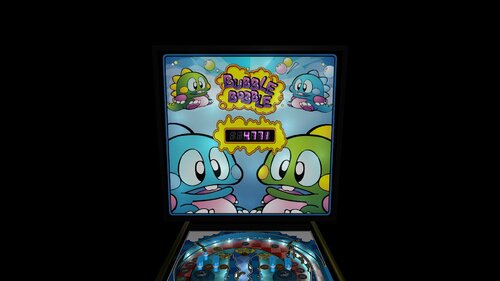



.thumb.jpg.f7649ad6fd798f2a8fb5a6b43740bb05.jpg)