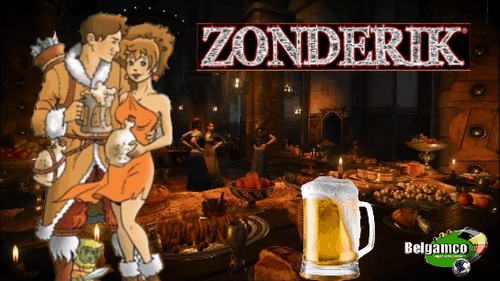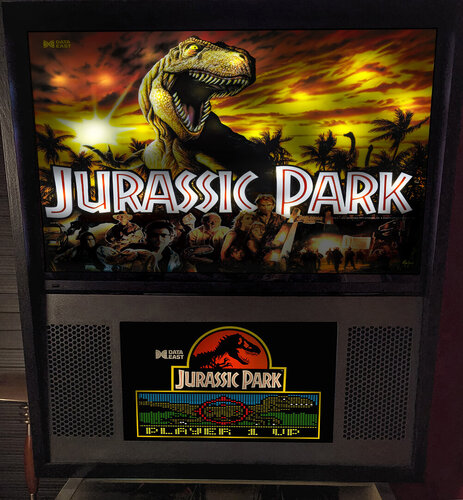-
What's Next?
132 files
-
Twister (Sega 1996) with VR Room
By UnclePaulie
After the VP competition a few weeks ago, there were several errors reported on Twister (Sega 1996). I updated all of those errors, and since it was open... I did LOTS of updates. The version that was played, I had done about a year ago, and only did a VR room option, Fleep sounds, and VPW physics.
In Version 2.0, I've now updated to the latest physics, slings, Lampz fading routines, 3D light inserts, dynamic shadows, flupper flashers and bumpers (modded), major GI updates, shadows, playfield mesh, and a complete redo of the ball trough and multiball lock trough. Also gBOT (global ball on table) is used throughout to improve performance. I've also changed the desktop background, as well as VR updates. I created a 3D fan model in blender, and then reused the animated fan blade and code from Flupper's whirlwind. There are several other updates, and there are several options as well. It has been converted to VPX 10.72, based on recommendations from the VPW team. VR Room, Desktop, and Cab are now automatically chosen. In the options, you can change the bulbs to white or blue, VR Rooms, and other items.
Thanks to the VPW team for testing, especially tastywasps, apophis, bord, sixtoe, leojreimroc, and the feedback from the community on the VP competition!
This table works for desktop, cab, and VR Room.
6061 downloads
-
Twilight Zone (Bally 1993)
By ninuzzu
Twilight Zone_VPX_2.1
6506 downloads
- twilight zone
- bally
- (and 2 more)
-
Theatre of Houdini
By marty02
Hello everyone today I share the theater of houdini table a theater of magic mod with a pup pack and an audio pinsound the pup pack is not yet 100% complete but this is progressing I would update them regularly. To fully appreciate the table you have to play with the houdini audio pinsound with a lot of surprise if not no interest plus the pup pack and the color rom.
new playfield
new play of light
new backglass
new 3D elements
new sound
added magnet to modify the rules of the game
thank you to everyone who made the theater of magic version thank ninuzzu & Tom Tower
link for pup pack and houdini pinsound file too large thank you good fun :https://drive.google.com/file/d/1fODBghHtJ6ww4E1_SmP65SLv0n7ey-_V/view?usp=sharing
good fun
Excuse my English
2851 downloads
-
The X Files (Sega 1997)
By TastyWasps
Deny Everything. Trust No One.
The X Files was released by Sega in 1997 with a production run of only 1500 units.
I noticed that the X Files for VPX was in need of the newer VPW enhancements as this version is based off Sliderpoint's 2016 version (then based off JPSalas version 2011!). There have been many improvements to VPX (from the VPW team) since 2106 to make it play better plus there were a few bugs and gameplay issues to balance.
Additions / Updates:
* nFozzy Physics
* Fleep Sounds
* Flupper Domes
* Dynamic Ball Shadows
* LUT Selector (hold left magna then press right magna)
* Playfield image enhanced for better clarity
* Desktop background updated to a clean, minimal look.
* 2 Hybrid VR Rooms (Deluxe and Minimal) (Thanks Sixtoe, Basti and Rawd for the templates as always)
* Ball Size change to accommodate previous mod's slightly larger table size. (thanks Apophis)
* Many small tweaks and code clean-ups.
The physical X Files pinball machine is known for playing as a difficult shooter with tight shots and some brick shots that can catch you off guard. This digital version replicates those tight shots in the inner orbits and ramps so expect some real satisfaction when you are able to hit those shots!
Commendations:
Thanks to the original Sega team listed in the IPDB link.
Thanks to the original authors, JPSalas and Sliderpoint for a very solid recreation of this table.
Thanks to the VPW team, Studlygoorite (for the original vpx file) and the following testers: PinStratsDan, Apophis, PrimeTime5K, Sixtoe, Lumi, Smaug
Enjoy!
7171 downloads
-
The Fifth Element - Table & PuPPack
By Nesta78
Hi guys,
Leeloo Minai Lekatariba-Lamina-Tchai Ekbat De Sebat
Here is my new table based on one of my favorite movie ... The Fifth Element !
A big thank you to Pixel.fi for the work on Doom Eternal table which my table is based on. Thank you also to JPsalas for his initial work.
And a huge thank you to @Goldchicco for improving table in 1.1 version & @outhere for adding DOF in 1.2 version !
Table is delivered with a Pup-Pack.
Sound callouts have been generated especially for this table
As always, you can choose between different options with .bat files in the pup pack folder.
I also made a static b2s if needed, but … as an advice … if you can… use the PuPPack
By default, table is setup to be used with the PuPPack, but you can change it in the script to use the b2s.
Medias are also in the package (Animated Wheel, Fullscreen loading, Video Backglass & Audio).
In game, you can use magnasaves to change music.
Rules are on the Apron.
Enjoy !
Credits:
-----------------
Original Doom Eternal Table - Pixel.fi
JP's VPX Arcade Physics v3.0 & code base - jpsalas
Music - Eric Sierra
Sound effects package - Fleep
Flasher Domes & Bumpers - Flupper
Intro video - Mike Krumlauf
Table tests - Stef974 & Davy
PuPPack test for new options - Meatballsaucey
I tried my best to contact Pixel.fi (emails, pm, comments, Youtube, Twitter, etc …), believe me, I tried everything I could … but with no luck, it seems he’s not reading his private messages anymore since July. So, of course, if I’m asked to delete this table from here, I’ll do it immediately !
3542 downloads
- 5th element
- table
- (and 2 more)
-
Teenage Mutant Ninja Turtles (Data East 1991)
By retro27
VR Room - Teenage Mutant Ninja Turtles (Data East 1991) v1.2.2
Cowabunga !
Notes:
Options in script for Flyer Poster, DMD & Backglass Reflections, Scratched Glass and add and remove the B2S Backglass, Change the Side blades and remove the VR Room
Press C to enable manual Ball Control via the arrow keys and B
Recommended B2S by: Wildman
Versions:
v1.2.2 - Added rolling ball sound and adjusted POV, fixed mystery lights not showing in desktop mode.
v1.2.1 - Added VR Room Lighting option,
suggested by Rawd
v1.2.0 - VR Room and artwork by Retro27
-Cleaned up the Cabinet artwork
-Added new Flashers
-Added options for VR Room etc...
v1.1 - Update Table by Cyberpez
-File size reduced
-Small bug fixes and tweaks
v1.0 Original Table by Cyberpez
-: table build, playfield redraw, ramp decal redraws, ramps, lots of little primitives here and there.
Wrd1972: COUNTLESS resource pics and answering of far too many silly questions. Physics and table fine tuning. Plastic scans.
Roth: Being a code wizard and for putting up with Wrd and me. (understatement of the century :P)
Dark: Turtle Models!!!! and other small primitives here and there. (I did resize the turtle images to make the file size sorta reasonable)
Flupper: Flasher Domes and Ramp Tutorial.
Hauntfreaks: He made a pass and did the awesome things he does.
themotherbrain: testing and feedback
nFozzy: I'm using his new fading lights + a few tweaks by me.
DJRobX: SSF code and thanks to RustyCardores for showing me the way, you can't go back!! Ball drop tweaks by Roth and me.
Last but not least the developers and other table authors. This community is nothing without everyone doing their part!!!!!!
4645 downloads
- teenage mutant ninja turtles
- vr-room
- (and 1 more)
-
TRON-Classic (Original 2022)
By xenonph
Be sure to check the version number when downloading table from "new updated tables" section. The newest version is 2.1.
Usually the file needs to be approved by an administrator before you can download the table, but for some reason it is being put at front of list before it is approved.
So just be sure to check the file version, or you may be downloading old version, thinking it is the updated version.
This is a graphics and sound mod of Panthera (Gottlieb 1980).
(WARNING!!! THIS TABLE HAS ALOT OF FLASHING LIGHTS!!! MAY CAUSE SEIZURE!!! USE AT OWN RISK!!)
I first would like to thank JPSalas for allowing mods without permission. I would also like to thank him for making a great table!!! I also would like to thank HauntFreaks for allowing me to use his "shadows and tweeks mod" he made of JPSalas' Panthera table!!
I would also like to thank HiRez00 for doing all the graphics on everything, including DT backdrop, playfield, and plastics!! He did a great job!! HUGE THANKS!!
There is much more important info on original download page.
They put in alot of time and work on the original table, and it is appreciated!! So if you like this mod, I would encourage you to thank the original author of the table, as I have only made a few changes!
JPSalas Original Table...
http://www.vpforums.org/index.php?app=downloads&showfile=13129#
Find ROM here...(Uses 7 digit Panthera rom "panther7")
http://www.vpforums.org/index.php?app=downloads&showfile=988
IPDB...
http://www.ipdb.org/machine.cgi?id=1745
DON'T FORGET TO DOWNLOAD HiRez00's WHEEL IMAGES AND DB2S BACKGLASSES!!!
HiRez00 made wheel images. Find them here...
http://vpuniverse.com/forums/files/file/5145-tron-classic-1982-wheel-pack-10/
HiRez00 made 2 db2s Backglasses. Find them here...
http://vpuniverse.com/forums/files/file/5143-tron-classic-original-2018-backglass/
THIS TABLE IS DEDICATED TO MY BROTHER DAN!!! KEEP FIGHTING BRO!!!
I would also like to thank BorgDog for his upgrades to the table!!
He...
Changed flippers
Changed kicker (cut hole in playfield image)
Animated the rubbers behind the drops
Couple other minor changes.
It is definately appreciated!!!
I also would like to thank Flupper for his great Flasher resource table!!
I would also like to thank Thalamus for telling me how to use resource tables!!
I also would like to thank Allknowing2012 and Gtxjoe for teaching me how to add timers to script!
I also would like to thank DJRobX, STAT, Gtxjoe, and nFozzy, for helping me shorten my StopSounds and PlaySounds script commands.
(They each wrote out an example, and between them all, I was able to figure it out!! BIG THANKS!!!)
I would also like to thank DJRobX for showing me example of flasher script command for flasher placement in FS mode.
I also would like to thank STAT for his "Team Change script", which my script is based on.
I also would like to thank Steve "Slydog43" for which these VPX mods would not be possible!!
Tron-Classic (Original 2022) Mod
by HiRez00 and Xenonph
This table was made with VPX_5_beta_rev3434. Best to use this version or higher for best results.
Find it here..
http://www.vpforums.org/index.php?showtopic=39428&page=1#entry397433
The key to high scores on this table is to try and hit those upper 4 rollovers at top of table first. Then go for the drop targets. Hit the 1-2-3 lanes to light up extra ball.
Version 2.1
Converted all pics to WebP format to reduce overall size of table.(VPX7.2 Required)
Converted Wav files in sound manager to ogg format which reduces file size.
File size went from 77.9 MB's to 27.3 MB's!!!
Version 2.0
Converted mp3's to ogg format, and scripted music to be played from TRON folder.
(Place TRON folder in your Music folder)
Added modified JPSalas LUT Toggled with Buy-In key. (The "2" Key).
Added NVOffset script command, so not to interfere with other tables using same rom.
Version 1.0.4
Added Missing Load Lut script command. Now Lut is saved and loaded for next time table is played.
Version 1.03
Fixed timer for when shutting off music with Right Magna-Save key, now the plunger attract timer is also shut off.
Moved a few more sounds to the upper left gate, so now there is 1 of 6 sounds played instead of same tank guy saying "Range 9, Mark 45, Fire". With timeperiod=1 there are 4 sound effects on upper left gate hit.
Added JP's Lut script. Toggle Lut's with the Buy-In key. (The "2" Key)
Moved spinner pics to toggled with "M" key.
Version 1.02
Added Time period option per BorgDogs request, which removes all voice and music sounds to make it more like that time period of tables. Thanks for the request BorgDog!!
Find this option on Line 22 in table script.
Default setting is 0 which plays all the sounds.
Change from 0 to 1 and all voice and background music sound effects are gone.
You will still get non-voice sound effects and flashers with options set to 1.
Or you can toggle sounds on and off with Magna-Save buttons. (L-CTRL and R-CTRL)
Right Magna-Save shuts off sounds, left Magna-Save turns them back on.
I moved the spinner pics to be toggled with Buy-In button, or 2 key on keyboard.
Added flasher and GI lights to DT backdrop.
Added 6 more sound effects, including 2 kicker bonus count sound effects.
(One of these is the laser zapping flynn into computer world.)
(As soon as I can learn how to tie sound effects to lights, I will add drain bonus light count sound effect.)
BorgDog was kind enough to add his goodies to the table!!!
He...
Changed flippers
Changed kicker (cut hole in playfield image)
Animated the rubbers behind the drops
Couple other minor changes.
Version 1.01
Added missing DOF commands.
Adjusted font size of DT view text lights.
Version 1.0
Noticed that a rollover was not showing for the top rollover on the 1-2-3 lights. Just checkmarked "Visible" and added metal wire material to fix.
Added backwall to DT view with Encom logo in center.
Added over 100 sound effects including voice and background music.
Added 24 flashers from fluppers flasher resource table activated by events.
8 spinner pics can be toggled with Right Magna Save key. (R-CTRL)
Included nvram that has Match activated.
(For those who can't figure out how to get Match working.) Press F6 while table is running to bring up dipswitch options.)
Place nvram in your nvram folder located where you installed Visual Pinball.
Place music in your music folder located where you installed Visual Pinball.
(DO NOT PLAY THE MUSIC AS THIS MAY ADD A TAG TO MP3 AND RENDER MP3 USELESS!!)
Be sure to restart table after starting table for first time as flippers may stick on first start of table on your setup.
(You should do this with all new tables you are trying out for first time to avoid weird table behaviour.)
All pics, trademarks, Logos and sounds belong to their respectful owners. This table is for personal home, and non-commercial use only. This table should be used for educational purposes only..
Some of the media used to create this are freely available on the net and I consider my work as non profit fan art.
(WARNING!!! THIS TABLE HAS ALOT OF FLASHING LIGHTS!!! MAY CAUSE SEIZURE!!! USE AT OWN RISK!!)
Hope you enjoy!!
3203 downloads
-
Terminator 3 (Stern 2003) Hanibals 4k Edition 1.0
By Hanibal2001
This is the vpx version of the Terminator 3 table from Stern.
There are a lot of Light and Flasher effects on the table, I like it
Have Fun with that.
4616 downloads
- terminator 3
- vpx
- (and 2 more)
-
The Champion Pub (Williams 1998)
By Mikcab
Hello everyone.
Attached is an update for The Champion Pub table created by mfuegemann.
I thank its author as well as fuzzel who created the 3D model of the boxer, the ramps and the punching bag.
I also thank the people and teams who create us, improve and share their creation.
This update includes:
- nFozzy Physics
- Fleep Sounds
- LUT
- DynamicBallShadow
4558 downloads
-
The Sopranos (Stern 2005)
By TastyWasps
Bada Bing!
This Sopranos upgrade project started out with a request from iDigStuff to put some of the modernizations into the older Sopranos table from Freneticamnesic.
The sound on the Sopranos ROM is low quality and iDigStuff has now released a stellar altsound that cleans up all noise and distortion. The link for the altsound is at the end of this description.
Thank you to all the previous authors who worked on this table which include:
JPSalas, Freneticamnesic, 32assassin, randr, zany, dark, bodydump, Sixtoe
If any previous author who contributed to this project was missed, please private message me.
So, just like that, bada bing, these upgrades were added:
* nFozzy/Roth Physics
* Fleep Sounds
* Hybrid Dual VR Rooms with assets from Sixtoe and Senseless
* Flupper Domes
* Dynamic Ball Shadows
* Roth Stand-Ups
* Multi-Ball Cradle Collisions
* LUT Selector
* Playfield / Plastics Upscales by redbone
* Desktop Rails and Lockdown Bar by passion4pins
* Texturized Side Blades by mcarter78
* Play Balance / Lighting Tweaks
Also, a big thank you to the Stern team that created this pinball machine in 2005.
Now, go work your way up that ladder and become "The Boss".
iDigStuff's AltSound Link:
https://vpuniverse.com/files/file/18255-altsound-20-the-sopranos-stern-2005-original-normalized-and-cleaned
4957 downloads
-
Thunderbirds original 2022
By drinkcristal
I would like to present to you an original take on the Homepin, Thunderbirds pinball game.
I was going to build from scratch a Thunderbird themed table until I saw Wildman produced a backglass which alerted me to an actual table made to tribute the 60's TV series.
This table is ROM free and an original take to that Homepin table. I have used the Homepin backglass (thanks Wildman) and the playfield but it is not identical to their table or how I see a "re-skin".
I am not a graphic designer so you will see some discrepancies. I am using the original light labels on the playfield but re-purposed for my needs.
I welcome any graphics designers to help by amending the playfield to better align with the tables gameplay or even upscale the graphics.
I would like to thank the VPW group for their excellent example table which I used as the base to build this table and the flexDMD elements.
A big thanks to Rawd for helping me solve the table crashing so frequently once the file was > 500MB (was due to the large number of images with high resolution !!) .
A general thanks to all authors in the community as there are elements from all that make up this table.
This table was made in 10.6 VPVR and works in 10.7 VPX (for desktop/cabinet only). 10.7 VPVR crashes due to flexDMD so please do not use that for this table.
To make the table more interesting, in VR, I have added some interesting video modes paying tribute to some old classical games.
- The TB1 mission is inspired by prop cycle.
- The TB3 mission is inspired by lunar lander
- The TB4 mission is inspired by the Indiana Jones mine shaft video mode.
I think this is quite unique to have a pinball game break out to an immersive video mode but happy to be corrected.
There are 4 main gamemodes:
- gamemode 1 - VR
- gamemode 2 - cabinet
- gamemode 3 - desktop
- gamemode 4 - video game only (VR only)
General options
BallsPerGame - set to 3 or 5
Replay1, 2, 3, 4 - set to whatever score desired
FlexDMD needs to be on to display scores. It can be disabled if required.
For gamemode 1 - VR options
videomission = 1 (enable breakout video modes when ball is captured. set to 0 to disable these breakout missions)
Change the playfield image to "clear"
Change DT image to <none> (not mandatory but just removes backglass image when transitioning games)
There is a difficulty setting for the TB1 & TB4 mission should you want to make it more challenging
If you choose not to have the breakout video modes,
- videomission = 0
- Change the playfield image to "PF-hirez" and
- I suggest you change playfieldmesh.visible to off
For gamemode 2 - cabinet
Use provided directb2s for a backglass. Two are provided - 2 screen and 3 screen variants. You will need to tweak the DMD location to suit your set up.
Change the playfield image to "PF-hirez" and I suggest you change playfieldmesh.visible to off
For gamemode 3 - desktop
Change the playfield image to "PF-hirez" and I suggest you change playfieldmesh.visible to off
For gamemode 4 - video game only (VR only)
Change DT image to <none> (not mandatory but just removes backglass image when transitioning games)
Change the playfield image to "clear"
There is a difficulty setting for the TB1 & TB4 mission should you want to make it more challenging
If you like the game, please give it a like on the web site,
If you have any issues, please raise a comment and I will try to help
If you are happy to write a review, please do. Any feedback and constructive criticism is welcome.
I hope you enjoy 🙂
2200 downloads
-
The Phantom Of The Opera (Data East 1990)
By DCrosby
Phantom Of The Opera
Original mod for VPX by 32Assassin
I finished up the modeling and texturing
New Machine Learned / AI Backboard Bumper Covers Light in Organ Added Missing Plastics Added Catwalk Ramp Added Wire Ramps L/R Added Magic Mirror flapper, and Plastics Adjusted Lighting for the Phantom letters in the back Do deal with sound Tuning, make sure Display DMD is set to 1 (On) in the script, then press "Tilde" -> ` The symbol to the left of the "1" key and modify sound banks, there are 3, 1 for the "Phantom of the opera sound and some FX" and the other two are for the organ and the other musical pieces that play.
4717 downloads
(3 reviews)0 comments
Updated
-
The Who's Tommy pinball wizard (Data East) (1994)(ninuzzu)
By ninuzzu
Well this is my first table. I builded it from scratch during the beta phase of VPX this summer. I upgraded it and now it's time for an official release.
There are some options and mods that you can enable/disable in the script ( TNT mod and Union Jack Mod included)
Credits/Thanks (in no particular order):
Franzleo for the ramps and the airplane models
Freneticamnesic for the help with the mirror animation
Dark and Zany for some primitive templates I used and edited
Javier1515,JPSalas,GTXJoe and Shoopity for some code and sounds effects I borrowed from their tables
Arngrim for the DOF support
VPDev Team for the new freaking amazing VPX
Hope you like it and enjoy!
3828 downloads
(3 reviews)0 comments
Updated
-
The Games (Gottlieb 1984)
By UnclePaulie
Gottlieb's 1984 The Games! Simple but hard to master. The goal: collect five medals in one ball and it consists of five shots. Including captive balls, Vari-target, saucer, and a spinner. The shots are really fulfilling despite the simple guidelines. The captive ball, the spinner, and the vari target are examples of critical shots that pay off if you make them, but the ultimate payout an Olympic gold medal—comes from making them properly.
Thanks to Redbone who helped with the playfield and plastics from pictures off the web! He also spent a ton of time with all the other graphics on the table as well as a ton of testing! Hauntfreaks provided the higher resolution VR backglass (and an updated b2s). DarthVito did the VR wall environment, and topper. Silversurfer provided vector images from photos off the web for the VR cab. Also, look for the alternate sound pack that Redbone and Darthvito have been working on.
I built the table from scratch and included the latest VPW standards, physics, GI and shadow baking, Lampz and 3D inserts, dynamic shadows, updated backglass for desktop, playfield mesh for a saucer bevel, roth standup targets, standalone compatibility, optional DIP adjustments, updated flipper physics, VR and fully hybrid modes, Flupper style bumpers and lighting, gBOT system and trough. Dozens of hours were spent studying gameplay videos to match the table skill shots and action. I also used Rothbauerw's updated flipper physics code to help with the skillshots.
NOTE: YOU HAVE TO START THE TABLE 1ST, EXIT, AND THEN RESTART FOR DIP SETTINGS TO TAKE EFFECT. This is ONLY the first time you launch the table.
This table is loaded with options. Various balls, ball brightness, flippers, tents, caps, plastic edge colors, LUTs, Dip settings, siderails, and plenty of other VR stuff. Redbone once again encouraged me to include special edge LED lighting in the plastics that iaakki originally did for another table. Looks really cool, and is included as an option.
Redbone also created an alternate Gsound option. Download it here:
The ROM can be found at pinballnirvana.com... thegames.zip). There's an option in the script to change the DIPS, however it will load a default set when you launch the table. NOTE: AGAIN, YOU HAVE TO START THE TABLE 1ST, EXIT, AND THEN RESTART FOR DIP CHANGES TO TAKE EFFECT. This is ONLY the first time you launch the table.
There's also an option for "Tourney Mode". In that mode it'll play a little harder with different DIP settings, which excludes extra ball... and requires 3 medals to light special rather than 2. Tourney mode also sets colors and rainbow'ed LEDs on plastics. NOTE: you'll have to start and restart the first time in that mode for the DIP changes to take effect.
If you want to change the DIPs... you will need to go into the script options and change SetDIPSwitches to 1, then open the table, hit F6 (that'll load the default DIPS and display them). You can then select various ROM options. Once entered, you can exit out, and restart. That will then set the new ROM settings.
Once again thanks to Redbone, Hauntfreaks, Apophis, Darthvito, Silversurfer and the VPW team for testing, and everyone else that provided feedback!
1369 downloads
-
TimeLord (Original 2022) - Avago- DOF, nFozzy/Roth physics, Fleep Sounds & Luts
By RusstyT
Avago present to you the Time Lord pinball game. Our objective was to make a game that looked good, played great and was fun to play. Hopefully we have achieved that but ....Time will tell😁. The Backglass, VPX game, wheel & rules are include this download and a game instruction video available here on Youtube.
https://youtu.be/2HrowxmZe58. You require VPX10.7, Freezy and Flex DMD to run run this game. No ROM is required.
The game is built on a JP Salas game framework using Darks DMD and flashes. It has been a great pleasure to work with JP to produce a game that plays like a great JP Salas inspired table should. Gedankekojote97 applied the latest nFozzy/Roth physics, Fleep sounds, luts, and ramp textures to what we thought was fun game and make it so much better than we ever imagined. DOF is applied to the game only in the 1.0.2 version. VR is in the pipeline with Rajo Joey coming on board and joining the Avago team.
The Game
The game is based on a story by Hayden Perno about an evil imposter who has set himself up as the Time Lord by assassinating the the Master of Time, stealing the throne and banishing Q-man the rightful heir of time, to the far reaches of the galaxy. In the game you must complete 5 tasks to defeat the evil imposter TimeLord and restore Q-Man's position as the true Lord of Time. During gameplay table graphics change, rotating planets appear, dragons eyes follow your every move, rotating clocks can suddenly change direction which are all very nice buuuuut, poor shot selection will be greeted by let's say with commentary by a less than complimentary robot. This game was built for fun and the callouts are a highlight of the game. The ultimate goal of the game is to complete the 5 tasks and the reward is a whole new playfield. The glory table will appear for 60 seconds and you have an opportunity to make glory billions via the the centre spiral ramp.
Table influences
The current version is third 3rd generation & 2 years in the making so many influences can be seen as this table has evolved.
Seeing JP's scripting in Serious Sam was the turning point and his generosity and support to use his ideas and help with the final scripting has made this game possible.
Scotty Wickburgh is also huge influence on this game and you will recognise some of his ideas in rotating bumper caps and a captive ball spinner. Other influences you may notice include the TOTAN style ramps (They were the first objects on the table and remained till the end), the Shovel Knight lifting ramp ramp for ball locks by Wiz and the plunger lane style ramp from Bride of Pinbot. All of these have a Time Lord twist to suit the the Time Lord gameplay and story.
Of course there are many other people to thank. Those who produced the VPinballX framework, freezy, flex dmd and those who run a site to share. Thanks to Flupper & Bord for tutorials & last but not least to Crackers and Mozzie1 for making sure this game was kept real in every way. They made it fun & kept the energy up.
The Avago Team are
JP Salas- Game framework, playfield objects , testing & final scripting
Gedankekojote97- nFozzy/Roth physics, Fleep sounds, Luts, Ramp textures & dynamic ball shadows
Crackers & Mozzie- Table production team and testing
Outhere-DOF
Wheel by Vtdmame
RusstyT- Table graphics,Game Design, scripting, callouts, Project lead,
**************************************************************************
For those people with 7:1 sound setups and are experiencing problems with allocation of Backglass Sounds to the table please see the note I left in the review. This link is to a demonstation of the gameplay and table exciter speakers with the designed setup. The overlay sounds such a the Dragon roar do not cause the flat speakers to distort.
https://youtu.be/loXfxHt8zZ4
I find that 7.1 SSF enhanced sound setting reduces clarity and separation of the sounds and its not my preferred setting. This is a link to a demonstration of that game
https://youtu.be/kG_FxQnebgc
**************************************************************************
*********************************
This game is not for resale or redistribution
*********************************
TimeLord_1.0.0.zip
2737 downloads
-
TOTAN Hanibals 4k Mod
By Hanibal2001
Based on Totan 1.1.1 shiny mod from flupper1 (Thanks a lot for permission).
I try to update this nice Table to 4k Resolution, with improvement of many graphic's and physics.
3223 downloads
-
Tron Legacy (Stern) (PuP Edition, PMD 1.1) (do not use - out of date)
By TerryRed
NOTE: DO NOT use this table, as it is out of date. Use normal VPX tables and newer PuP-Packs instead. This table is here for refence only.
Tron Legacy (Stern) (PuP Edition)
PinUp Player Edition mod : TerryRed
PinUp Player created by: NailBuster
VPX table created by: ICPJuggla, freneticamnesic (original FP to VPX conversion).
RustyCardores: Surround sound mod, new sounds added (where there were none)
DJRobX: Updated physics and code to bring table inline with VPX 10.4 routines. ROM-controlled GI and PWM flasher support. Prettier Ball.
HauntFreaks: File size optimization
Other credits: Rom and GLXB (original FP table version), SLAMT1LT (Ultimate Edition FP version, and inspiration for this table mod)
To see the world's first PinUp Player VPX table mod, watch this video of it here in my cabinet:
PinUp Player is a program that lets you play any video file on your Backglass, Topper, DMD, or any other screen using VLC media player. These videos can be controlled through the table’s script, switches, triggers, lights, or other table events. This allows any VP, FP or FX2 (using DOFLinx for FP and FX2) table to have a Backglass or Middle Screen with full videos like Jersey Jack Pinball, modern Stern tables, or Heighway Pinball tables.
You can control the videos using direct PuP control through the table’s script, or you can use B2S Server and create a PuPB2S that doesn’t require any modification of the table (but with less control), similar to a normal B2S (but really easy to make).
This PuP table mod is not using the PuPB2S method (which uses B2S Rom calls), and was a complete mod of the table script. I created all the videos myself (1920×1080 for Backglass, and 1920×822 for Topper), inspired by SLAMT1LT’s FP version.
Since this is a rom based table. I have no access or control over any of the game code or actions. I literally made A LOT of new code specifically for PUP that works based on only triggers / switches from the game, and the playfield lights and neon ramp colour logic. It’s a miracle I was able to pull this off, as this works with most MB modes, as well as the jackpots,etc all having unique videos with titles,etc. Because of this, I also wasn’t able to do anything for Sea of Simulation, End of Line MB, or portal, as they all use White for neon ramp colours, and I have no way to differentiate them.
To use this table you will need:
- VLC media Player "32 bit" only installed! (64 bit version won't work): https://www.videolan.org/vlc/index.html
- PinUp Player installed: http://www.vpforums.org/index.php?showtopic=38979&page=1
- "Tron_Legacy" PuP videos should be installed to your "PUPVideos" folder.
- there must be absolutely no files in the "PUPVideos\trn_174h" folder! (this folder is created when the table is first run, as is the Tron_Legacy folder) That folder is meant for a PuPB2S (based on the table's rom). This table's "PuP mod" doesn't use the PuPB2S function, so if you have any videos in there meant for a PuPB2S, then you will have videos from both folders playing...and you don't want that!
- ensure all files from PinUp Player are "unblocked". You may need to set PinUp Player Compatibility Mode to WinXP if you are running on Win7. You may also need to have PinUp Player "Run as Admin".
Desktop users:
VPX MUST be run in windowed fullscreen! PuP will not be visible if VPX is run in exclusive fullscreen. When setting up PuP, size and postition both your PuP Backglass and PuP Topper so they don't cover the table.
Cabinet users:
No Pinball X Topper or backglass "videos" can be playing when the table is launched and running. While it "may" work, having videos from PBX and PuP playing on the same screen may cause issues. Pinball X still image for your Backglass or Topper screen is fine. PuP will play over still images and B2S backglasses, no problem...in fact its encouraged to use a still image for the Topper background, as this PuP mod doesn't use any "Background images or videos" that are always displayed. You can run your playfield screen in Exclusive Fullscreen, just don't setup any PuP screens to play on that screen, as they won't be visible.
Recommendations:
- this table mod is designed to be used with both a Backglass PuP screen, and a Topper PuP screen. You don't require both of those however, in a cabinet for PuP to work.
- you can have both the PuP Backglass and PuP Topper on the same screen if you wish. Just re-size and position them on the same screen so they don't overlap each other. You may also only use one or the other if you wish.
- setup both your Backglass PuP screen and Topper PuP screen to "Pop-up enabled". This will have videos pop-up and play and then close when finished.
- note, that if you have a looping video playing (Topper, multiball modes) when you exit the table, PuP will continue to play this looping video as it hasn't been given a stop or disable loop command.
Please note:
This table mod is using a PinMAME Rom, and therefor I have no control over what the table is actually doing. All I have done is create new code in the table script that will react to switches, triggers, playfield lights, Timers, and the Neon Ramp colours to play videos as a result of in-game events. While I have thoroughly tested this mod, there may be rare instances where a video may play when it shouldn't, or a video will stop when it shouldn't (mostly just Topper videos). This is usually a result of a ball drain's timing being off a little (with ball saver,multi-ball modes, etc). This is beyond my control, but if it does happen, it won't affect the gameplay at all. Once you have a normal ball drain or certain multiball modes active again, then everything should be good to go again.
This mod was a lot of work, but the results are just too damn cool! I hope you enjoy it!
TerryRed
Configuring PinUp Player's Screen settings for this table only (so you don't need to change PuP's default settings):
Since I don't think SetScreenex is mentioned yet in any of the PuP docs...I'll mention how I used it with Tron (PuP Edition) here. In the table script near the top, you can find these two lines: PuPlayer.SetScreenex 2,0,0,0,0,1 'Set PuPlayer Backglass to Pop-Up On <screen number> , xpos, ypos, width, height, POPUP PuPlayer.SetScreenex 0,0,0,0,0,1 'Set PuPlayer Topper to Pop-Up On <screen number> , xpos, ypos, width, height, POPUP Screen number 2 = Backglass, screen number 0 = Topper. Change the last digit to 0 if you want to disable PopUp for this table ONLY! (though Pop-Up is recommended) Setting the xpos, ypos, width, height, to 0 will also use PinUp Players's default size and position if you don't want a different position and size for only this table. Or you can comment out the entire line with an apostrophe to disable the command entirely (and use PinUp Player's default settings). Also you will see these lines: PuPlayer.Init 0,"Tron_Legacy" PuPlayer.Init 2,"Tron_Legacy" If you don't want to use one of the PuP screens at all, just comment out the line with an apostrophe which screen (Backglass=2, Topper=0) you don't want to use specifically for this table ONLY! This way you don't have to change PuP's default settings. All of the above is only applicable to a PuP table "MOD" that doesn't use a PuPB2S (like Tron Legacy PuP Edition). This is the only way to allow for this table to have its own user definable PuP screens config without changing PuP's default settings.
3521 downloads
-
The Getaway: High Speed II MOD
By chokeee
First of all I would like to thank the original Getaway authors (32assassin, ganjafarmer, flupper1) and Sixtoe for allowing me to work on his VR Room mod. Getaway is one of my top 5 pinball games. After I finished the High Speed MOD, I started modding Getaway. While working with High Speed, I gained some experience, which helped me in working on Getaway. Of course, as usual, many talented people from the VP community helped me. Without them, this table would not look the way it does now.
List of changes:
- nFozzy physics
- target bouncer
- new slingshots physics
- new flipper bats
- Fleep's sounds (some was replaced)
- new sleeves
- new pf flashers
- flupper's 3D inserts
- modulated flupper's flashers (modified)
- new Domes
- slingshots rebuild
- inlanes rebuild
- wire ramp textures
- metal walls textures
- some metal walls are wires now (like on Real table)
- 3D traffic lights
- huge update of VR Room
- corrected decal on metal ramp
- new playfield
- playfield GI ON/OFF shadows
- metals, walls, bumpers reflections
- dynamic shadows
- new supercharger top array lights, reflections, textures
- big GI and lighting rebuild
- many elements added resized, replaced and modified (screws, gates, walls, rubbers, posts, plastics etc.)
- new materials, envirnoment, ball
- high resolution apron graphics
- and a lot of little things I don't remember
Special thanks to:
- 32assassin, ganjafarmer, flupper1 (original authors)
- Tomate for sideblades, reworked metal walls, diverter, super ramp decal, super ramp holder, wire ramps and metal walls textures and much more
- RAWD for huge VR update (organized and coded VR Room, cabinet graphics, resized, replaced and animated elements and much more)
- EBisLIT and ClarkKent for New playfields
- Sheltemake for EBisLit’s playfield redraw and high resolution apron graphics
- leojreimroc for VR backglass
- apophis for modulated flashers
- Nestorgian for dynamic shadows
- Bord for playfield shadows
- DigitalJedi084 for some sounds
- Skitso for ramp decal
- sixtoe code, layers update, code, some clearing and much more
- fluffhead, apophis, Nestorgian, nFozzy for some code help
- RIK, Astronasty, PinStratsDan, Wylte, Uncle_Paulie, Lukpcn for testing and sugestions
I do not remember many things and I am not sure who helped me in what. I hope I did not miss anyone (if that happened I should be ashamed). Thank you again for your help and support!
Have a nice day.
4297 downloads
-
TX-Sector (Gottlieb 1988) SG1bsoN Mod
By SG1bsoN
TX TX TX
I am pleased to finally present to you this major overhaul of the amazing TX-Sector table from Gottlieb.
This has been my first project working together with the super talent members of VPW, Thank You to everyone that contributed!
This mod would not exist in it's current form without your help along the way
Thank you also to the original table authors (balater, Bigus1)
Changes in V1.0
Lighting Updated PF Shadows Added Upper Left Flipper Shadows Added New Side Walls Dynamic Drop Target Shadows Added PF UpScaled And Partial Redraw Added PF Sides to Cut Outs Added Wall Under Lockdown Bar For VR Animated Flipper Buttons And Plunger In VR Apron Lights and Trim Added Iakki, Apophis, and Wylte Dynamic Ball Shadows Added Nfozzy Physics Added Fleep Sounds Added Rawd Easy Grab VR Room Added New Backbox Created For VR Fixed Wire Ramps In VR PF Insert Primitives Added PF Insert Lettering Re Drawn Moved Ramp Decals Behind Ramps VR Room Options Added (Full Room, Ultra Minimal Room, Choice of 2 Backglass Images) Added Rawds VR Bubble Level Resized Flippers And Inlane Wires To Correct Dimensions, Added New Plunger Cover (Thanks BorgDog) Iakki (Adjusted Flipper Angle and Physics) tomate (Created New Plastic Ramps) leojreimroc (Added VR Room DMD) General Help And Guidance (Sixtoe, Iakki, apophis, Rawd, Lumi, Wylte, Rajo Joey, Bord, Thalamus, PinStratDan, Uncle_Paulie)
Enjoy!
3090 downloads
-
Teenage Mutant Ninja Turtles (MOD) nFozzy, Fleep Sounds, LUT
Hello there,
a lot of you requested me for this table, so here you go!
Here i want to present to you an upgraded version of Cyberpez "Teenage Mutant Ninja Turtles" table.
I have implemented the nFozzy Physics, Fleep Sounds, and a LUT selector (Hold LMagna and scroll through the LUTs with the RMagna).
There is now a spinning pizza sound included, some light adjustments and also some rubber cleanups and small changes.
To fit the screen i adjusted the POV and stretched the y-scale a little.
I want to thank @Cyberpez for his table, @Retro27 for his graphic overhaul, VPW Team for their awesome example table, @Darkstar for testplaying and all other that are involved in there to deliver a much better VPX experience !
Cheers and have fun
3915 downloads
-
TMNT2 1.0
By pattyg234
this table wouldn't be possible without authors like jp for his lighting code, Rolling Sounds (+rothbauerw's Dropping Sounds), ninuzzu's FLIPPER SHADOWS and ball shadow (probably forgetting a couple names)..
This is still a work in progress. this table is a hybrid of sterns tmnt and uses the tmnt data east rom(tmnt_104).
this is my first table so expect it not to prefect .hope you all enjoy
2429 downloads
-
The Goonies Pinball Adventure
By Javier15
The Goonies Pinball Adventure
Original Future Pinball table created in 2012 for:
Glxb, Highlnder00, Jpinsa, Shaderbytes ported to VPX by Javier.
Note: The table uses PinUPPlayer DMD for the use of FS users, I don't have much time to check the DMD for DT (sorry for this).
I release the table almost like a beta and later with a little more time try to improve and fix faults that appear.
Please, if you can help me with a small contribution to update my work team and continue to make more tables I will be eternally grateful.
Paypal
2261 downloads
(0 reviews)0 comments
Submitted
-
The Mandalorian
By iDigStuff
**************************
The Mandalorian 1.1
**************************
Reupload from Vpinball with fixes.
Concept & Graphic Design : Addestratore
Music & Sound Design : iDigStuff
Original Table Author (Cybernaut): mistermixer
Additional Script Support: William Hammond, HiRez00
The Mandalorians are a clan-based group that is comprised of members from multiple species—all bound
by a common culture, creed and code: “This is the way”. After the fall of the Empire and at the start
of the rise of the New Republic, some Mandalorians went into hiding following the Empire's Great Purge.
You are one member of this group, hiding in an enclave on Navaro.
You are a lone gunfighter in the outer reaches of the galaxy, far from the authority of the New Republic
as you collect bounties of the wanted to bring credits back to the tribe for use.
Release Notes from Authors
-If you have difficulty getting the table to accept credits please
replace the NVRAM in the "VPinMame NVRAM" folder with the provided file
-This table's soundtrack was programmed start to finish using the OST.
However if you would prefer to skip a track or stop the music you can control
it with the magnasave buttons
Included with download
-Table File
-Rules.pdf
-Wheel.png
-ROM
-Music Files
-NVRAM File
Installation:
Mandalorian 1.0.vpx --------> VPX Tables Folder
cybernaut.zip ----------------> Roms Folder
cybernaut.nvram --------------> Vpinmame\nvram Folder (if necessary)
Mandalorian ------------------> Drag and drop the ENTIRE FOLDER "Mandalorian" into VisualPinball\MUSIC
2423 downloads
- soundtrack
- music
- (and 4 more)
-
the simpsons (data east) The Simpsons (Data East 1990)
By retro27
The Simpsons (Data East 1990) v1.5.1
Eat my Shorts.
Notes:
Options in script for Flyer Poster, DMD & Backglass Reflections, Scratched Glass, Custom Flippers, Blades, Instructions Cards and add and remove the B2S Backglass. etc. LUT Lighting can be changed with manga save buttons.
Recommended B2S by: Wildman
Versions:
v1.5.1 - Added brightness options to magna save buttons, added custom instructions and flippers
v1.5.0 - Massive overhall, fixed problem with kicker being seen through cabinet wall, table now a hybrid table, added options to change to desktop, fullscreen. Added new side blades artwork. Added new Mystery lights on DMD.
tweaks to the playfiled and gameplay. Added missing lights on playfield.
v1.4.1 - Added option to disable VR Logo
v1.4 - Added flashed to the Mystery DMD area, with help from Psiomicron
v1.3 - Added options to remove Flyer Poster, DMD & Backglass Reflections, Scratched Glass and add and remove the B2S Backglass.
v1.2 - Revisited the artwork and cleaned up and added tweaked
v1.1 - Tweaks by Sixtoe Deleted left and right rail ramps, left hand lights on layer11 cut to side of cabinet to prevent light bleed, deleted old sidewall primitives, aligned cabinet, wall 298 height raised by 0.1 and plastic 9 & 10 raised by 1 to stop z fighting (flashing, when 2 objects share exactly the same Position), redid GI on the lower slingshots, adjusted DMD, dropped entire cabinet and room -30, made a new back cosmetic back wall, adjusted l85r & l85l, hooked up shooter rod animation, added ultra-minimal switch, adjusted various playfield lamps
v1.0.1 - VR Room and artwork by Retro27
v1.0 - Original Table by Herweh
2498 downloads
-
The Walking Dead Pro (Beta)
By Gronimod
As promised!
Here is the Beta Version of my Walking Dead Table. It´s finished about 95%. Only some Visual things have to be done.
You can play the table in the Stock Stern Version or you can Install the Bezel Mods. Simply press "F6" during play and choose the Mods you like to install. Restart the table and they are installed.
I hope you have Fun with this until the Releaseversion is ready (Which will hopefully not take so long.....You all know me and my breaks ...Kidding)
2604 downloads
(0 reviews)0 comments
Submitted
-
245 Frontend Media Poll
-
1. Please choose what media you use for your frontend
-
Topper/Video
-
BackGlass Video
-
Playfield Video
-
Playfield Loading Video
-
Table Logo Wheel
-
Instruction Cards
-
DMD Video
-
Flyers
-
- Please sign in or register to vote in this poll.
- View topic
-
-
New & Updated Visual Pinball
-
New & Updated Backglasses
-
New & Updated Popper Media
-
Updated Files

.thumb.png.7047b9e61666e7651ef8321650531ea7.png)
.thumb.png.c89976edb8479d719732d95d62aaf587.png)

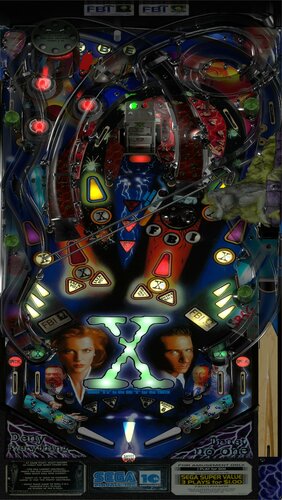



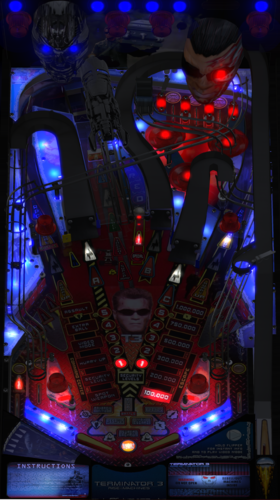










SG1bsoNModV1.0CabView.thumb.jpg.af1155b3e73e544d6f01cda0b0bd38c7.jpg)

.thumb.png.2177bac92facd1e47f7a85445a706fb1.png)

.thumb.png.e7b4d398be4607926ceb2fb086c10e5e.png)


1.thumb.jpg.c8fafe89b29c487b06ad753be0b95086.jpg)
1.thumb.jpg.035712ccfdacc3861449f56c361c3be9.jpg)
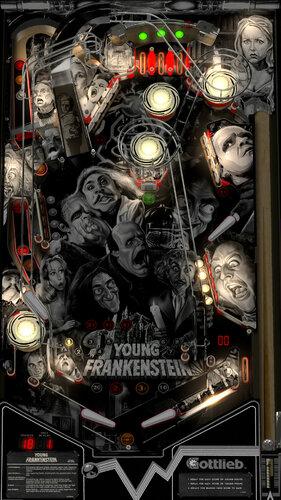
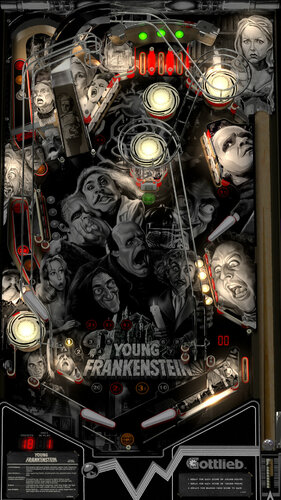
.thumb.png.e8d923569c7ad8c0d8293085399d615a.png)
Illuminated.thumb.png.75d715670170e48968830f6d23115f86.png)
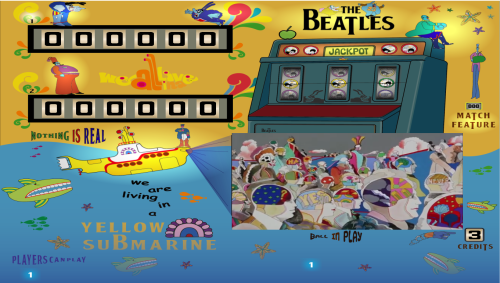





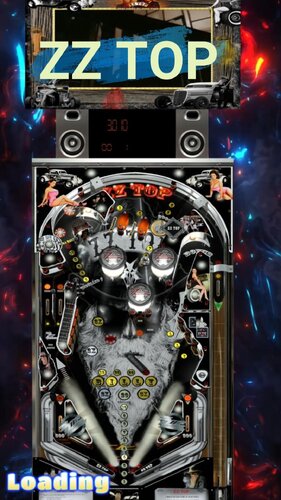
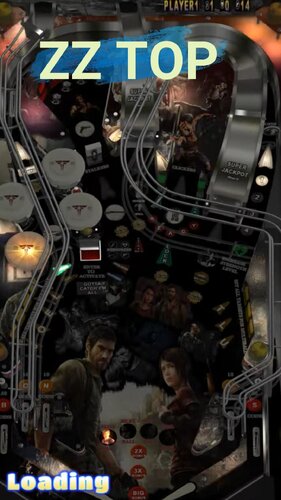

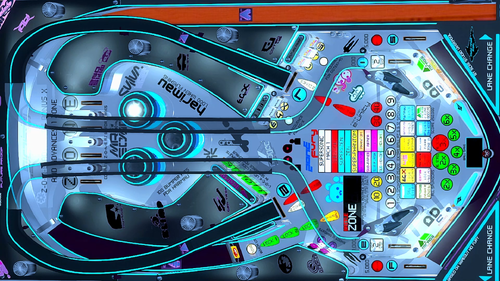

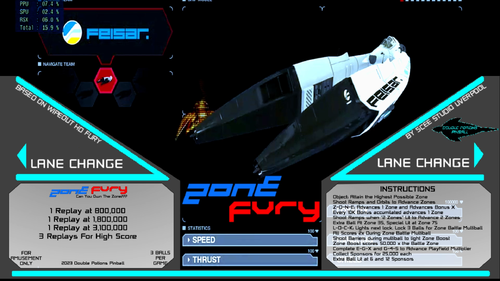

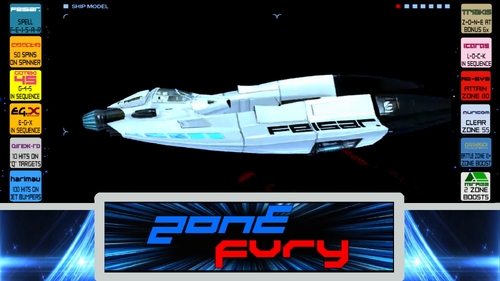

.thumb.png.f2199db48c7dd3be0b5c1c2ed9acf797.png)
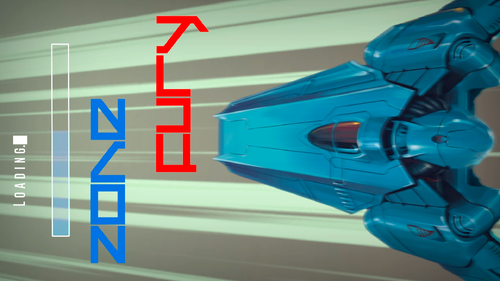
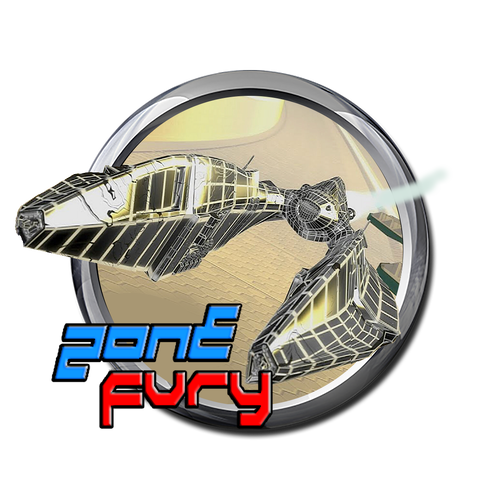
.thumb.jpg.99e80df724cd42afe87a14bc3072ad47.jpg)
.thumb.jpg.a055842a65642a0455dac4257fbf331b.jpg)
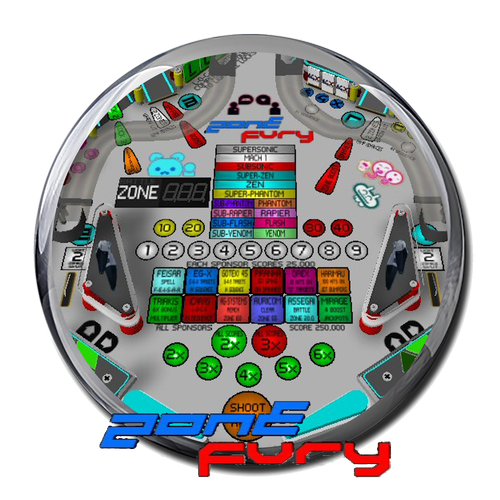
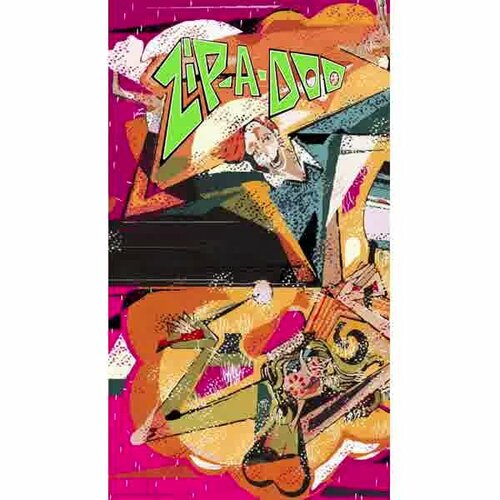
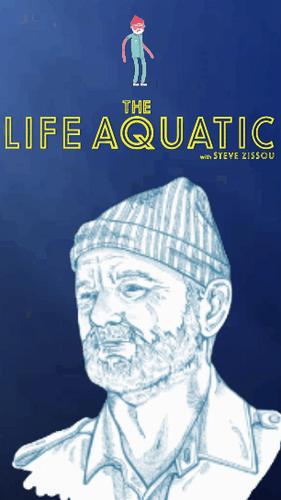

.thumb.png.a98f5deb74b190d0014b9655706a63d2.png)