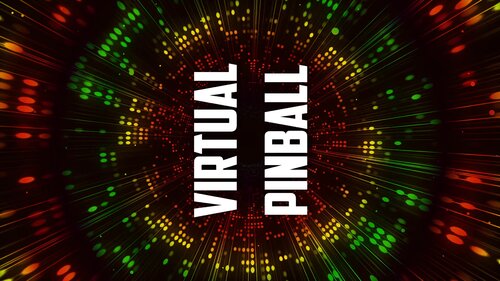-
SYSTEM SEARCH
System Scanners Online:
Username: Guest
>> System Scan?
>> The Universe >
Incoming Message:
Due to system limitations searching with words of 3 or less characters will not return results. For instance; Doctor Who. This will not return results as the system is trying to search for both Doctor AND Who in which Who will not be found as it's a 3 character word. To find Doctor Who; you'd search for either Doctor or "Doctor Who".
Search Tips:
For specific searches; enclose your search with quotes. Example: "Doctor Who" or "Addams Family".
Search the Community
Showing results for tags 'pinup player'.
-
Version 1.0.0
120 downloads
DOWNLOAD THE COLLECTION HERE: https://mega.nz/file/dh4QgLCK#hCp89J7mVrh1OzJeQ-QNikkSJ5C9CzyiQk95Fkfz7S8 Attached is an almost complete mp4 zipped table collection of Playfield 4K Videos for the NEW Pinball FX on Steam. The list is almost complete: Currently missing files are Honor & Legacy Pack, Whirlwind and Twilight Zone. The files are correctly named for easy import, just unzip and place the folder named 'PlayField' into your 'PinupSystem/POPMedia/Pinball FX' folder and you should be good to go (Assuming you haven't changed the default naming system provided by Nailbuster). A big thank you to BurtMacklin who provided many of the files. The rest I recorded, renamed and compressed. Hope this saves you guys a lot of time! -
Version 1.0.0
315 downloads
THE LINK IS NO LONGER WORKING. I will update it as soon as I can find 40GB of cloud storage.... Finally these are now available. Big thanks to Nick Chambers for generously hosting this content as theres almost 40GBs of videos I've included plain videos as well as the ones with the text at various resolutions. \ The font I used and wheels I made are also there. I've found a lot of this content in the public domain and assembled and edited it. If you prefer shorter video clips you can download the free MP4 tools, MP4 Splitter and Joiner. They are fast as they don't re-encode anything. Enjoy! THIS LINK IS NO LONGER WORKING Mega Folder - https://mega.nz/folder/AFxCgAIB#y7FStMQfl0G5vBqWB20KLQ- 4 comments
-
- 19
-

-
- 2 comments
- 2 reviews
-
- 37
-

-
- pinup player
- media
-
(and 1 more)
Tagged with:
-
Out of the blue, I loaded my Virtual Pinball cab software using the latest versions of Pinup Player and Pinup Popper only to get a string of repeated messages in Windows 10 that there is an Access Violation with Pinup Player Menu. It will not launch Pinup Popper as it did before. I can launch tables from VPX Pinball, but not via Pinup Popper. Any ideas what this repeated Windows 10 Error Message means - PinupPlayerMenu Access Violation at addres....? Help!!! Thanks
- 1 reply
-
- pinup player
- pinuppopper
-
(and 2 more)
Tagged with:
-
Version 1.1
3518 downloads
NOTE: DO NOT use this table, as it is out of date. Use normal VPX tables and newer PuP-Packs instead. This table is here for refence only. Tron Legacy (Stern) (PuP Edition) PinUp Player Edition mod : TerryRed PinUp Player created by: NailBuster VPX table created by: ICPJuggla, freneticamnesic (original FP to VPX conversion). RustyCardores: Surround sound mod, new sounds added (where there were none) DJRobX: Updated physics and code to bring table inline with VPX 10.4 routines. ROM-controlled GI and PWM flasher support. Prettier Ball. HauntFreaks: File size optimization Other credits: Rom and GLXB (original FP table version), SLAMT1LT (Ultimate Edition FP version, and inspiration for this table mod) To see the world's first PinUp Player VPX table mod, watch this video of it here in my cabinet: PinUp Player is a program that lets you play any video file on your Backglass, Topper, DMD, or any other screen using VLC media player. These videos can be controlled through the table’s script, switches, triggers, lights, or other table events. This allows any VP, FP or FX2 (using DOFLinx for FP and FX2) table to have a Backglass or Middle Screen with full videos like Jersey Jack Pinball, modern Stern tables, or Heighway Pinball tables. You can control the videos using direct PuP control through the table’s script, or you can use B2S Server and create a PuPB2S that doesn’t require any modification of the table (but with less control), similar to a normal B2S (but really easy to make). This PuP table mod is not using the PuPB2S method (which uses B2S Rom calls), and was a complete mod of the table script. I created all the videos myself (1920×1080 for Backglass, and 1920×822 for Topper), inspired by SLAMT1LT’s FP version. Since this is a rom based table. I have no access or control over any of the game code or actions. I literally made A LOT of new code specifically for PUP that works based on only triggers / switches from the game, and the playfield lights and neon ramp colour logic. It’s a miracle I was able to pull this off, as this works with most MB modes, as well as the jackpots,etc all having unique videos with titles,etc. Because of this, I also wasn’t able to do anything for Sea of Simulation, End of Line MB, or portal, as they all use White for neon ramp colours, and I have no way to differentiate them. To use this table you will need: - VLC media Player "32 bit" only installed! (64 bit version won't work): https://www.videolan.org/vlc/index.html - PinUp Player installed: http://www.vpforums.org/index.php?showtopic=38979&page=1 - "Tron_Legacy" PuP videos should be installed to your "PUPVideos" folder. - there must be absolutely no files in the "PUPVideos\trn_174h" folder! (this folder is created when the table is first run, as is the Tron_Legacy folder) That folder is meant for a PuPB2S (based on the table's rom). This table's "PuP mod" doesn't use the PuPB2S function, so if you have any videos in there meant for a PuPB2S, then you will have videos from both folders playing...and you don't want that! - ensure all files from PinUp Player are "unblocked". You may need to set PinUp Player Compatibility Mode to WinXP if you are running on Win7. You may also need to have PinUp Player "Run as Admin". Desktop users: VPX MUST be run in windowed fullscreen! PuP will not be visible if VPX is run in exclusive fullscreen. When setting up PuP, size and postition both your PuP Backglass and PuP Topper so they don't cover the table. Cabinet users: No Pinball X Topper or backglass "videos" can be playing when the table is launched and running. While it "may" work, having videos from PBX and PuP playing on the same screen may cause issues. Pinball X still image for your Backglass or Topper screen is fine. PuP will play over still images and B2S backglasses, no problem...in fact its encouraged to use a still image for the Topper background, as this PuP mod doesn't use any "Background images or videos" that are always displayed. You can run your playfield screen in Exclusive Fullscreen, just don't setup any PuP screens to play on that screen, as they won't be visible. Recommendations: - this table mod is designed to be used with both a Backglass PuP screen, and a Topper PuP screen. You don't require both of those however, in a cabinet for PuP to work. - you can have both the PuP Backglass and PuP Topper on the same screen if you wish. Just re-size and position them on the same screen so they don't overlap each other. You may also only use one or the other if you wish. - setup both your Backglass PuP screen and Topper PuP screen to "Pop-up enabled". This will have videos pop-up and play and then close when finished. - note, that if you have a looping video playing (Topper, multiball modes) when you exit the table, PuP will continue to play this looping video as it hasn't been given a stop or disable loop command. Please note: This table mod is using a PinMAME Rom, and therefor I have no control over what the table is actually doing. All I have done is create new code in the table script that will react to switches, triggers, playfield lights, Timers, and the Neon Ramp colours to play videos as a result of in-game events. While I have thoroughly tested this mod, there may be rare instances where a video may play when it shouldn't, or a video will stop when it shouldn't (mostly just Topper videos). This is usually a result of a ball drain's timing being off a little (with ball saver,multi-ball modes, etc). This is beyond my control, but if it does happen, it won't affect the gameplay at all. Once you have a normal ball drain or certain multiball modes active again, then everything should be good to go again. This mod was a lot of work, but the results are just too damn cool! I hope you enjoy it! TerryRed Configuring PinUp Player's Screen settings for this table only (so you don't need to change PuP's default settings): Since I don't think SetScreenex is mentioned yet in any of the PuP docs...I'll mention how I used it with Tron (PuP Edition) here. In the table script near the top, you can find these two lines: PuPlayer.SetScreenex 2,0,0,0,0,1 'Set PuPlayer Backglass to Pop-Up On <screen number> , xpos, ypos, width, height, POPUP PuPlayer.SetScreenex 0,0,0,0,0,1 'Set PuPlayer Topper to Pop-Up On <screen number> , xpos, ypos, width, height, POPUP Screen number 2 = Backglass, screen number 0 = Topper. Change the last digit to 0 if you want to disable PopUp for this table ONLY! (though Pop-Up is recommended) Setting the xpos, ypos, width, height, to 0 will also use PinUp Players's default size and position if you don't want a different position and size for only this table. Or you can comment out the entire line with an apostrophe to disable the command entirely (and use PinUp Player's default settings). Also you will see these lines: PuPlayer.Init 0,"Tron_Legacy" PuPlayer.Init 2,"Tron_Legacy" If you don't want to use one of the PuP screens at all, just comment out the line with an apostrophe which screen (Backglass=2, Topper=0) you don't want to use specifically for this table ONLY! This way you don't have to change PuP's default settings. All of the above is only applicable to a PuP table "MOD" that doesn't use a PuPB2S (like Tron Legacy PuP Edition). This is the only way to allow for this table to have its own user definable PuP screens config without changing PuP's default settings. -
View File Tron Legacy (Stern) (PuP Edition, PMD 1.1) (do not use - out of date) Tron Legacy (Stern) (PuP Edition) PinUp Player Edition mod : TerryRed PinUp Player created by: NailBuster VPX table created by: ICPJuggla, freneticamnesic (original FP to VPX conversion). RustyCardores: Surround sound mod, new sounds added (where there were none) DJRobX: Updated physics and code to bring table inline with VPX 10.4 routines. ROM-controlled GI and PWM flasher support. Prettier Ball. HauntFreaks: File size optimization Other credits: Rom and GLXB (original FP table version), SLAMT1LT (Ultimate Edition FP version, and inspiration for this table mod) To see the world's first PinUp Player VPX table mod, watch this video of it here in my cabinet: PinUp Player is a program that lets you play any video file on your Backglass, Topper, DMD, or any other screen using VLC media player. These videos can be controlled through the table’s script, switches, triggers, lights, or other table events. This allows any VP, FP or FX2 (using DOFLinx for FP and FX2) table to have a Backglass or Middle Screen with full videos like Jersey Jack Pinball, modern Stern tables, or Heighway Pinball tables. You can control the videos using direct PuP control through the table’s script, or you can use B2S Server and create a PuPB2S that doesn’t require any modification of the table (but with less control), similar to a normal B2S (but really easy to make). This PuP table mod is not using the PuPB2S method (which uses B2S Rom calls), and was a complete mod of the table script. I created all the videos myself (1920×1080 for Backglass, and 1920×822 for Topper), inspired by SLAMT1LT’s FP version. Since this is a rom based table. I have no access or control over any of the game code or actions. I literally made A LOT of new code specifically for PUP that works based on only triggers / switches from the game, and the playfield lights and neon ramp colour logic. It’s a miracle I was able to pull this off, as this works with most MB modes, as well as the jackpots,etc all having unique videos with titles,etc. Because of this, I also wasn’t able to do anything for Sea of Simulation, End of Line MB, or portal, as they all use White for neon ramp colours, and I have no way to differentiate them. To use this table you will need: - VLC media Player "32 bit" only installed! (64 bit version won't work): https://www.videolan.org/vlc/index.html - PinUp Player installed: http://www.vpforums.org/index.php?showtopic=38979&page=1 - "Tron_Legacy" PuP videos should be installed to your "PUPVideos" folder. - there must be absolutely no files in the "PUPVideos\trn_174h" folder! (this folder is created when the table is first run, as is the Tron_Legacy folder) That folder is meant for a PuPB2S (based on the table's rom). This table's "PuP mod" doesn't use the PuPB2S function, so if you have any videos in there meant for a PuPB2S, then you will have videos from both folders playing...and you don't want that! - ensure all files from PinUp Player are "unblocked". You may need to set PinUp Player Compatibility Mode to WinXP if you are running on Win7. You may also need to have PinUp Player "Run as Admin". Desktop users: VPX MUST be run in windowed fullscreen! PuP will not be visible if VPX is run in exclusive fullscreen. When setting up PuP, size and postition both your PuP Backglass and PuP Topper so they don't cover the table. Cabinet users: No Pinball X Topper or backglass "videos" can be playing when the table is launched and running. While it "may" work, having videos from PBX and PuP playing on the same screen may cause issues. Pinball X still image for your Backglass or Topper screen is fine. PuP will play over still images and B2S backglasses, no problem...in fact its encouraged to use a still image for the Topper background, as this PuP mod doesn't use any "Background images or videos" that are always displayed. You can run your playfield screen in Exclusive Fullscreen, just don't setup any PuP screens to play on that screen, as they won't be visible. Recommendations: - this table mod is designed to be used with both a Backglass PuP screen, and a Topper PuP screen. You don't require both of those however, in a cabinet for PuP to work. - you can have both the PuP Backglass and PuP Topper on the same screen if you wish. Just re-size and position them on the same screen so they don't overlap each other. You may also only use one or the other if you wish. - setup both your Backglass PuP screen and Topper PuP screen to "Pop-up enabled". This will have videos pop-up and play and then close when finished. - note, that if you have a looping video playing (Topper, multiball modes) when you exit the table, PuP will continue to play this looping video as it hasn't been given a stop or disable loop command. Please note: This table mod is using a PinMAME Rom, and therefor I have no control over what the table is actually doing. All I have done is create new code in the table script that will react to switches, triggers, playfield lights, Timers, and the Neon Ramp colours to play videos as a result of in-game events. While I have thoroughly tested this mod, there may be rare instances where a video may play when it shouldn't, or a video will stop when it shouldn't (mostly just Topper videos). This is usually a result of a ball drain's timing being off a little (with ball saver,multi-ball modes, etc). This is beyond my control, but if it does happen, it won't affect the gameplay at all. Once you have a normal ball drain or certain multiball modes active again, then everything should be good to go again. This mod was a lot of work, but the results are just too damn cool! I hope you enjoy it! TerryRed Configuring PinUp Player's Screen settings for this table only (so you don't need to change PuP's default settings): Since I don't think SetScreenex is mentioned yet in any of the PuP docs...I'll mention how I used it with Tron (PuP Edition) here. In the table script near the top, you can find these two lines: PuPlayer.SetScreenex 2,0,0,0,0,1 'Set PuPlayer Backglass to Pop-Up On <screen number> , xpos, ypos, width, height, POPUP PuPlayer.SetScreenex 0,0,0,0,0,1 'Set PuPlayer Topper to Pop-Up On <screen number> , xpos, ypos, width, height, POPUP Screen number 2 = Backglass, screen number 0 = Topper. Change the last digit to 0 if you want to disable PopUp for this table ONLY! (though Pop-Up is recommended) Setting the xpos, ypos, width, height, to 0 will also use PinUp Players's default size and position if you don't want a different position and size for only this table. Or you can comment out the entire line with an apostrophe to disable the command entirely (and use PinUp Player's default settings). Also you will see these lines: PuPlayer.Init 0,"Tron_Legacy" PuPlayer.Init 2,"Tron_Legacy" If you don't want to use one of the PuP screens at all, just comment out the line with an apostrophe which screen (Backglass=2, Topper=0) you don't want to use specifically for this table ONLY! This way you don't have to change PuP's default settings. All of the above is only applicable to a PuP table "MOD" that doesn't use a PuPB2S (like Tron Legacy PuP Edition). This is the only way to allow for this table to have its own user definable PuP screens config without changing PuP's default settings. Submitter TerryRed Submitted 11/28/2017 Category Dot Matrix Display (DMD) Recreations ROM Name trn_174h Link to B2S http://vpuniverse.com/forums/files/file/2695-tron-legacy-le-stern-2011/ Permission to Mod Yes VP Version v10