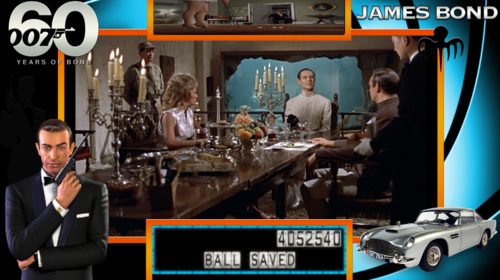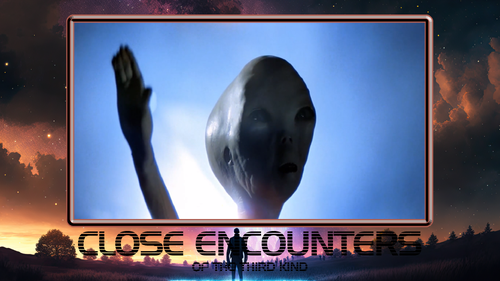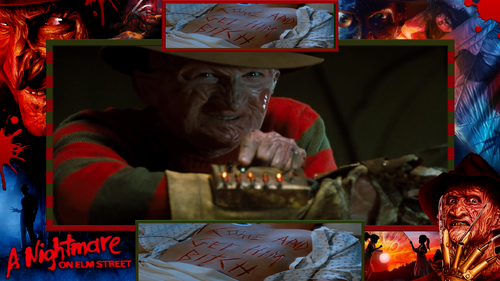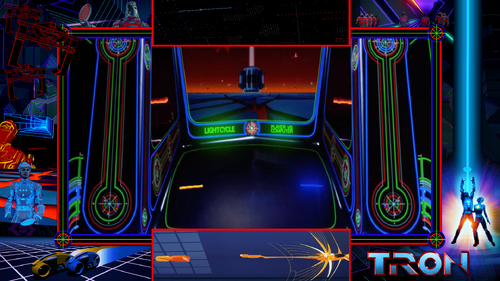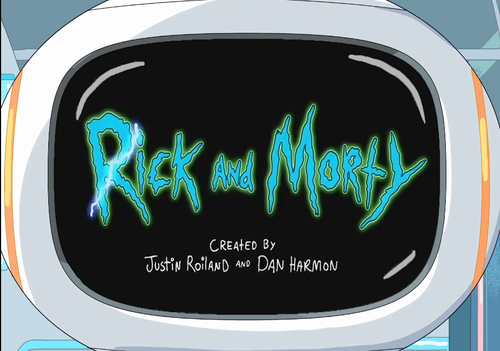-
SYSTEM SEARCH
System Scanners Online:
Username: Guest
>> System Scan?
>> The Universe >
Incoming Message:
Due to system limitations searching with words of 3 or less characters will not return results. For instance; Doctor Who. This will not return results as the system is trying to search for both Doctor AND Who in which Who will not be found as it's a 3 character word. To find Doctor Who; you'd search for either Doctor or "Doctor Who".
Search Tips:
For specific searches; enclose your search with quotes. Example: "Doctor Who" or "Addams Family".
Search the Community
Showing results for tags 'pup'.
-
Version 2.3
16370 downloads
Welcome To The Future! (v2.0!) VPW are very proud to present Total Nuclear Annihilation V2.0! This project started in April '21 when EBisLit obtained a full set of new plastics for TNA for scanning, and gtxjoe started updating the script of the original v1.0 release with numerous fixes and rolling in both nfozzy physics and fleep audio, supported by Scott Danesi who provided the original DMD media, TNA light animations and sound effects. Over the next 2 years the table was worked on by a number of people in the community changing and updating nearly everything, bringing it as close in line with the real table as possible, including programming the light shows and now using the original machines video. What you see is the culmination of thousands of man hours of development, we're super happy with it, and hope you will be too! (and yes it's meant to be that hard!) TABLE MUSIC =========== This VPX table **does not** come with the TNA soundtrack. For the full music experience, you will need to BUY the TNA Album and possibly convert the songs from FLAC format to mp3 format with a tool like this: https://www.freac.org/ It is available here: https://www.scottdanesi.com/?download=scott-danesi-total-nuclear-annihilation-flac-audio After buying them rename all mp3 files to TNA1.mp3 through TNA10.mp3 (Scarlet.mp3 is not used) Place the tracks in the \Visual Pinball\Music\TNA folder, then you must find and set bMusicOn to true in the script like this: Const bMusicOn = True and then you can disable the TNA message by setting Disable_TNA_Message = True Please show Scott Danesi your support and thanks for creating an awesome pinball game and for making the music available for us to buy. This release is fully compatible with the old release for anyone who purchased the soundtrack for that. PinUp Player *Now Required* =========================== ** Download the Pup Pack from the Download button on this page! *** Pinup Player 1.44 or higher is required. Install files and setup guide can be found here: http://www.nailbuster.com/wikipinup/doku.php?id=install_guide ● PuP-Pack folder "tna" needs to be copied to your PUPVideos folder. ● Windows "Text and Scaling" / DPI must be set to 100 for ALL your screens! ● your "PuP Backglass" display needs to be a proper 16:9 ratio (such as 1920x1080) ● if you have a dedicated 3rd LCD screen that is 16:9 ratio or full size (similar to the real TNA cabinet), ● then your Pup "FullDMD" display must be positioned on that 3rd screen and at 16:9 ratio (1920x1080, 1366x768, 1280x720,etc) ● it's VERY important to have the PuP Backglass and PuP Music displays at proper 16:9 ratio, or the text will NOT display correctly ● the pup displays can be configured with the PinUpPlayerConfigDisplays.bat There are 4 PuP-Pack options (depending on your cabinet / setup): Navigate to the; PinUPSystem\PUPVideos\tna Directory and double click on the option you will be using to set up PuP properly. Option 1 - PUPDMD on the Backglass. For those who don't have a dedicated fullsize 3rd monitor / TV for the PUPDMD text and videos. Option 2 - PUPDMD on the Backglass with B2S. Same as above, but setup to allow the 4 player score from the directb2s to show on the bottom. Option 3 - PUPDMD on a Fullscreen (similar to a modern Stern or TNA cabinet). Display the PUPDMD and Text on a 3rd dedicated 16:9 fullscreen. This option allows you to also view the entire TNA Backglass at the same time. Option 4 - VR or Desktop. This is to display everything on one screen for both desktop and VR users. DOF CONFIG ============ If you use DOF in your cab, be sure to download and update to the latest config files. CREDITS ======= GTXJOE: VPX Table Lead Pinballfan2018: PUPDMD iaakki: Scorbit, Lighting, Scripting, and more Fleep: Mechanical sound engineering, processing and scripting, drop target animations hawkeyez88: Pup help RetroG33K: Pup help daphishbowl: Pup and Gif animations help leojreimroc: VR room and backglass apophis: Physics updates, script help Sixtoe: VR Cab, VPX layout, Acrylics, Playfield Redraw, Apron and More. Astronasty: Graphics help BorgDog: Apron photos, checking gameplay against his real machine Stat: DirectB2S backglass EBisLIt: TNA plastic scans Arelyel: Pup screen support redbone: Plastic and Playfield adjustments WildDogAracde: Mechanical sound effects recordings Morttis: TNA MOD V1.6 update (Graphic updates) trochjochel: PuP Media Help Joey Beaulieu: PuP Media Help HiRez00: PuP Media Help NailBuster: Pinup Player, PUPDMD Thalamus: RBG light data help VPW and VPC beta testers VPX Dev Team: Visual Pinball SCOTT DANESI: Providing all the genuine DMD media and table sound effects from the amazing Total Nuclear Annihilation "real" Pinball game. And the kick ass music! -
Version 1.1
934 downloads
May The Force Be With You in memory of Carrie Fisher Must Use VPMAlias or it wont't work for you, add line to your vpmalias.txt file then save. It's in your visualpinball/vpinmame folder. empsbackpup,empsback Lots of pup-options: Choose wisely youngling. I would recommend Overlay # 6 Mega Thanks to @xenonph for his epic mod to this table and everyone who helped with it's creation. Love your work Thank you!!! Mega Thanks to @JoePicasso for his 6 beautiful overlay options, which inspired me to make this in the first place, empire strikes back was a side project! Project Empire Strikes Back would not exist if it wasn't for him ! Thank you so much! Mega Thanks to @ryguy417, @classicradios, @xenonph, @DarthVito, @JoePicassofor bein united in our love of Star Wars and gettin this idea off the ground! You guys rule! Mega Thanks to @Cliffy for his desktop options, AKA desktop master thank you! Mega Thanks to @Fabouh for his magnificent Fulldmd creation..... I knew it was the one that had to be used to make this really pop, amazing and thank you!! You sir are why i will only use 1920 resolution fulldmds I'm kinda dying to do Return of the Jedi, if someone wants to make a custom Return of the Jedi Table I'll make a pup and you can release it with it. Also..... someone please make a cool backglass for episode 1 pup.... and topper backglass.... might speed things up All Logos, Copyrights and Trademarks are property of their respective owners. PROVIDED STRICTLY FOR PERSONAL / HOME USE AND NOT FOR COMMERCIAL SALE / RE-SALE OR DISTRIBUTION! VIRTUAL PINBALL ALWAYS HAS AND ALWAYS WILL BE FREE TO ANYONE!!!! -
Version 1.0.0
2386 downloads
Use this link for pup, https://drive.google.com/drive/folders/15AFWpKAFsEv72Ki_fgyaXBU0YRDyRUN6?usp=drive_link Use VPX 10.7.4 FOR ME 32 bit is MORE STABLE. Seems to randomly "black out" the pup in 64 bit sometimes. "it might just be me having this issue after doing this 10.8 upgrade..... ran perfect in 64 bit before i did the 10.8 upgrade", I'm not sure if it's just me that the pup blacks out sometimes when using 64 bit or not. Very curious if it runs well for people and if it's JUST ME that has some issues with the 64 bit file. The 10.8 upgrade i did might need to be redone from scratch... it's been causing a lil havoc on a few tables. particularly some pups just "blacking out to invisible blank screens" Right Magna Changes Music anytime. Mega Thanks to @versins77 for this masterly crafted table for vpx, it's perfect. Your lighting options for the table are epic, it really completes the table! Thank you so much for your work its so appreciated by the entire community Mega Thanks to @hauntfreaksfor your House of Horrors Reskin , looks so good. I love all your work thank you so much!! Mega Thanks to @Jagandy82 for making some ultra cool overlays for BOTH pups.... New FULLDMD he made looks amazing! I urge you all to check out his Cabinet Theme setups he made for this table... i'm tempted to do an elvira art cab after seeing all his sweet media he made for our Mistress of the Dark. Mega Thanks to @nagaidevil for his creative input and help bringing this pup to life!! Thank you!! Mega Thanks to @pritch33 and @hauntfreaks for their animated wheel creations, they look great. i love them both Mega Thanks to @Nesta78 for your media creations , amazing work Thank you! Mega Thanks to anyone I forgot to mention, will edit later. It's a lot to remember man! There's a few different Attract options if you don't like the current one. Adding pupoptions when i get some time, always seem to forget to do pupoptions till last minute! Current default is 3 screen cabinet All Logos, Copyrights and Trademarks are property of their respective owners. PROVIDED STRICTLY FOR PERSONAL / HOME USE AND NOT FOR COMMERCIAL SALE / RE-SALE OR DISTRIBUTION! VIRTUAL PINBALL ALWAYS HAS AND ALWAYS WILL BE FREE TO ANYONE!!!! Cheers VPUniverse!!!- 16 comments
- 7 reviews
-
- 49
-

-
- elvira
- party monsters
-
(and 3 more)
Tagged with:
-
Version 2.0.0
3631 downloads
I was gonna wait till I playtest this more but I think we all need a welcome distraction! _________________________ All Logos, Copyrights and Trademarks are property of their respective owners. PROVIDED STRICTLY FOR PERSONAL / HOME USE AND NOT FOR COMMERCIAL SALE / RE-SALE OR DISTRIBUTION! VIRTUAL PINBALL ALWAYS HAS AND ALWAYS WILL BE FREE TO ANYONE!!!! _________________________ Pup has doubled in scale from 350 orginally to now 800+ clips ALL CREDIT GOES TO THE VPU MEDIA CREATORS WHO HAVE MADE AWESOME BOND STUFF, THIS PUP IS MERELY A SYMPHONY OF THE VPU COMMUNITIES CREATIONS, I'M MERELY YOUR HUMBLE CONDUCTOR OF ORGANIZED CHAOS. _________________________ Use VMPAlias goldfinger,bond ..... add to your VpmAlias.file and save. It's in your vpinmame folder 10.8 VPX is great for this Major Thanks to @marty02 for letting me do this pup for 60th bond, amazing table. Love it! Thank you for making this and anyone else who was involved. Just wanted to add to this wonderful truly nostalgic masterpiece of a creation. Major Thanks to @ZandysArcade for this amazing overlay set, love it! Major Thanks to @BurtMacklin For his bond toppers that I integrated as an attract Major Thanks to @GauGauFor his thunderball bond mp4 that I integrated as an attract Major Thanks to @timblo for his sweet dr. no topper integrated as a topper attract Major Thanks to @goodtwist for his sweet topper creation!! Major Thanks to @rjclarkee for his bond fulldmd creation!! Major Thanks to @SERGIOSOUZA for his topper creations!! Some gems in here bro, appreciate your hard work! Major Thanks to @Migs for his Bond topper it's awesome!! Major Thanks to @larouillas for being cool and letting temporarily use his callout template (from the other bond pup), until I get matching ones made for this awesome overlay Major Thanks to anyone else involved I didn't mention will edit as necessary 1. I love the Delay of Game Trigger, if you idle in the shooter lane youll get a 12 second "risque" clip every 13 seconds that is quite likely nowhere else in the pup but here. 2. It's a little chaotic but so is Bond baby! Have fun!! I use max table volume, occasionally one click below max volume on table. All Logos, Copyrights and Trademarks are property of their respective owners. PROVIDED STRICTLY FOR PERSONAL / HOME USE AND NOT FOR COMMERCIAL SALE / RE-SALE OR DISTRIBUTION! VIRTUAL PINBALL ALWAYS HAS AND ALWAYS WILL BE FREE TO ANYONE!!!! Cheers VPUniverse!- 39 comments
- 9 reviews
-
- 97
-

-
Version 1.0.1
1307 downloads
Thanks to So Many for their help: Nailbuster: For showing me some really cool tricks and coding. He makes all this happen for us. Hawkeyez88: "The Pup Master" I couldn't have done it without him and his help, coding and awesome advice. Dr.Nobody: For allowing me to rip his Oasis Pup. J.P.Salas: For allowing to use his Table. Akiles50000: For allowing use of his table artwork. Hauntfreaks: For allowing use of back glass. His is the best one. Read the Readme.txt for options for pup and topper choices. Default is Pup on back glass. Pup will only work with the included table. Back glass is required. I have included Haunkfreaks for your convenience. Common Hold left magna and hit right magna to change the Lut. *** Use Magna keys to change between Videos. Left for previous video. Right for next video. True Previous / Next (Not Random) *** Hold left Flipper. Left magna will lower music volume and right magna will raise the volume. *** Courtesy of Nailbuster himself. I do not ask or accept donations. Please donate to your favorite charity or to some of the names listed above. This is a hobby for me. Have Fun Justthebest -
Version 1.0.0
471 downloads
All Logos, Copyrights and Trademarks are property of their respective owners. PROVIDED STRICTLY FOR PERSONAL / HOME USE AND NOT FOR COMMERCIAL SALE / RE-SALE OR DISTRIBUTION! VIRTUAL PINBALL ALWAYS HAS AND ALWAYS WILL BE FREE TO ANYONE!!!! Use VPX 10.8 OR 10.74 Delete the old pup for this as well as the old pup table file, they are not compatible here. Major Thanks to @marty02 for making this amazing table we love. It's amazing in every way, thank you! Major Thanks to @ZandysArcade for the sweet overlay he made for this! Looks amazing! Thank you! Major Thanks to @hauntfreaks for letting me use a .mp4 version of his backglass/fulldmd, to blend with the pup! Thank you! Major Thanks to @Nevvyboy for making a new instruction card for the table when he found out I was redoing the pup! Thank you! Major Thanks to anyone who makes new media that can work with the pup later! New version has had ALL vids reprocessed/audio normalized and cropped and a few new clips added. Texts redone. Table file recoded from marty02's most recent table file update. Hence it has new 9.3 second ball losts. All vids nailbusted to 1080p by default. Must use the included table file, it has pupevent specific for this pup added to it. The only "sound manager change" to this table file is the "vo_pulp" movie quote callouts have been muted Pup volumes may have to be adjusted for personal preference within the "pup pack editor triggers screen" Major Thanks to @merlinrtp for figuring out how to change ball lost delay on tronclassic rom pup.... making a new project green lighted! End of Line All Logos, Copyrights and Trademarks are property of their respective owners. PROVIDED STRICTLY FOR PERSONAL / HOME USE AND NOT FOR COMMERCIAL SALE / RE-SALE OR DISTRIBUTION! VIRTUAL PINBALL ALWAYS HAS AND ALWAYS WILL BE FREE TO ANYONE!!!!- 5 comments
-
- 27
-

-
Version 1.2.0
1868 downloads
GONNA TAKE YOU BACK TO THE PAST All Credit goes to JPSalas for saving Hyrule yet again with a new 10.8 compatible Table file! I had to drop everything and get this update out with JPSalas's permission to the VPin community ASAP!!! Thank you my friend! You have Offically saved Hyrule ! All Logos, Copyrights and Trademarks are property of their respective owners. PROVIDED STRICTLY FOR PERSONAL / HOME USE AND NOT FOR COMMERCIAL SALE / RE-SALE OR DISTRIBUTION! VIRTUAL PINBALL ALWAYS HAS AND ALWAYS WILL BE FREE TO ANYONE!!!! An orchestra of organized chaos that I'm sure you 80's kids and NES gamers will have fun tearing apart. This is 100% a community project now in my opinion Use VPX 10.8 or 10.7.4 If you are experiencing the issue i am of the pup blacking out on you in 10.8 then use the 10.7.4VPX. Trying to figure out the cause and remedy for this issue for me, this is a fresh vpx install im stumped currently. _____________________________________________________ MASSIVE Thanks "to JPSalas for making this legendary table that i would never want to see become obsolete with the vpx updates. Thank you for letting me do it! We should petition JP to do a recreation on 10.8 Thank you JP and LoadedWeapon you guys are legend" Thank you so much for responding to the need for this table to never go obsolete!!!!! The community loves you man, appreciate all your amazing tables! Major Thanks to @ZandysArcade for the sweet overlay set he made for this! Screams Ocarina of time! Thank you! Couldn't do it without you! Major Thanks to BeardBear Channel for contributing to FREE virtual pinball.... without this HD source video of gameplay I prolly wouldnt have considered attempting this one. Without you this wouldn't be possible either. Epic gameplay footage! Thank you! Major Thanks to @SERGIOSOUZA for his backglass, fulldmd and topper backglass! Nice work, thank you for lettin me use them! I might need to switch out the fulldmd later for one with only ocarina of time graphics tho. Major Thanks to @davadruix for his sweet dmd looking topper backglass and my favorite wheel so far for the table! Thanks for letting me use them! Major Thanks to @Nevvyboy for making a new instruction card for the table when he found out I was redoing the pup! Thank you! Major Thanks to anyone who makes new media that can work with the pup later! Major Thanks to @PIPAllah for helping me fix the ganon battle when I was having issues, appreciate you, if you ever need anything let me know, i owe you! Major Thanks to everyone who playtested during the initial phases Hyrule is in your hands now It's a community project now in my opinion to fine tune it all, this is not the final version. ANYONE who improves this pup whenever will be credited at the very top of the page. There's a lot more that could be done fine tuning all the callout priorities but I will have to do all that later, and excluding certain callouts from certain toppers .... All "backup callout clips" will be inside the pup folder so someone can make better texts! -All clips normalized/Nailbusted to 1080p by default -Must use the included table file, it has pupevent specific for this pup added to it. -Pup volumes may have to be adjusted for personal preference within the "pup pack editor triggers screen" -it's pushin 2 gb sry about that. All Logos, Copyrights and Trademarks are property of their respective owners. PROVIDED STRICTLY FOR PERSONAL / HOME USE AND NOT FOR COMMERCIAL SALE / RE-SALE OR DISTRIBUTION! VIRTUAL PINBALL ALWAYS HAS AND ALWAYS WILL BE FREE TO ANYONE!!!! -
Version 2.0.0
2276 downloads
The Family Guy Pup-Pack 3 options to match your system setup- Topper on BG, DMD on BG, and BG Topper Separate. Batch files included in folder. Enjoy! Shoutout to Joey Beaulieu on the Overlays and artwork and @hawkeyez88 for all the pup-prep and troubleshooting along the way. This was the first full pup that I completed and what really drove me into the hobby. Really appreciate all the push along the way and can't wait for what I can share next!- 18 comments
- 1 review
-
- 48
-

-
- family guy
- puppacks
-
(and 1 more)
Tagged with:
-
Version 1.0.0
642 downloads
Use this link for pup, https://drive.google.com/drive/folders/1QgRGb0XvUF2Q5A8B2VUOGj1XG4Fu0AqJ?usp=drive_link Use VPX 10.7.4 64 bit, or 32 bit Major Thanks to @balutito for this masterly reskin that looks amazing. Thank you so much. We love you man Major Thanks to @Jagandy82 for these eye popping overlays AND fulldmd that really helps reanimate this table. Major Thanks to @davadruix for some sweet wheels he created for the table!! Major Thanks to @nagaidevil for feedback, playtesting and creative input. Pup-Options being done last minute as usual, set up for 3 screens by default All Logos, Copyrights and Trademarks are property of their respective owners. PROVIDED STRICTLY FOR PERSONAL / HOME USE AND NOT FOR COMMERCIAL SALE / RE-SALE OR DISTRIBUTION! VIRTUAL PINBALL ALWAYS HAS AND ALWAYS WILL BE FREE TO ANYONE!!!! Cheers VPUniverse!!!!- 15 comments
- 7 reviews
-
- 28
-

-
- re-animator
- reanimator
-
(and 2 more)
Tagged with:
-
Version 1.0.0
3096 downloads
The start of a new project. It's a wild one. A humble fan tribute to our friends at Stern! VPinners needed a pup for this legendary table! I'm merely your humble conductor! All credit seriously goes to @marty02, Dave Barnes, @Dr.Nobody, @Nevvyboy, @nagaidevil. Couldn't and wouldn't have done it without ya thank you! _________________________ All Logos, Copyrights and Trademarks are property of their respective owners. PROVIDED STRICTLY FOR PERSONAL / HOME USE AND NOT FOR COMMERCIAL SALE / RE-SALE OR DISTRIBUTION! VIRTUAL PINBALL ALWAYS HAS AND ALWAYS WILL BE FREE TO ANYONE!!!! _________________________ MUST USE VPMALIAS for the black and white version godzillabwpup,godzilla copy and paste to your vpmalias file in your vpinmame folder then SAVE. VPX 10.8 OR 10.7.4 are great for this! Holding left magna and pressing right magna changes lighting. IMPORTANT Pup folder contains a folder called "Extreme Chaos Attract Randomizer". Currently it sits at 1.06 Gigabytes. You can shave off the pups size by deleting videos you do NOT want as a main backglass attract on GameOver. Do Not however leave this folder EMPTY or you will have no attract on gameover. If you add your own videos to this attract folder go into pupeditor and "select" the video on the line with the descriptions "insert your new attracts here", and enable the trigger. I'd love to know if someone finds some really cool upgrade attracts. I wanted to redo the top topper of the pup backglass before releasing this (to be animated)....I'm itching to start the next project tho...... perhaps a VPU community member could create and upload a new one for people to download and swap out. (Or other toppers!!!!) I was very limited by the ROM for this table to make it exactly how I wanted. I suppose that's why no one made one yet! I'm a relative godzilla newb.... i just picked the craziest movies I loved most while not trying to mix up godzilla aesthics and looks "too much".... it's just my take on it! I'm down to improve this thing, just direct me.... keep in mind tho the rom kinda limits a lot.... i could NOT (which really hits deep) find an english dubbed source video for Godzilla Final Wars.... I wanted to go way deeper on the clips from that movie for the cheesy lines that are legendary. Major Thanks to @marty02 for being a super cool table creator in every way and letting me work on this project! Looking forward to future projects and redos across the board! This table is freaking awesome for VPinners everywhere! Thank you so much for making it! Major Thanks to Dave Barnes for everything you did organzing whos doing what etc. on the apron for the table and @masonm for helping show you how to add the LUTs. You did so much idk where to start.... you're invaluable asset to the community thank you! Super cool man, what pup you want next, throw me an idea. Your gaming setup is pretty epic man. Major Thanks to @Dr.Nobody for the black and white playfield art for the black and white version. As well as the awesome overlays, crisp work, thank you immensely for helping with overlays and all you do! Invaluable asset to the community thank you! So awesome Major Thanks to @BurtMacklin for this epic fulldmd you made.... I LOVE fulldmd's that show the real tables on them how you do these..... looks freakin sweet. Thank you! I put the "stern" attract by @sgtd666 right on that fulldmd.... looks so cool ty both!!! Major Thanks to @hauntfreaks for his sweet animatrd backglass he made for this! Thank you! Major Thanks to @Nevvyboy for making some sweet table instruction cards and overlays, thank you for all you do my guy! Major Thanks to @nagaidevil for daring/begging me to do this one! I prolly wouldn't have done it if you didn't ask! Hope you like it! Major Thanks to Creature Features Channel which I used for the English dubbed source video. Thank you for contributing to FREE virtual pinball! My wife watches your channel religously hah. Major Thanks to all who like or review this new project, lets not be too critical at first, things can be changed! _________________________ All Logos, Copyrights and Trademarks are property of their respective owners. PROVIDED STRICTLY FOR PERSONAL / HOME USE AND NOT FOR COMMERCIAL SALE / RE-SALE OR DISTRIBUTION! VIRTUAL PINBALL ALWAYS HAS AND ALWAYS WILL BE FREE TO ANYONE!!!!- 9 comments
- 14 reviews
-
- 66
-

-
- godzilla
- godzilla le
-
(and 5 more)
Tagged with:
-
Version 2.0.0
1283 downloads
We Are Not Alone! This is part 1 of a 2 part redo on this pup! Will add all the toppers when @Dr.Nobody finishes the new overlay set that has topper slots! Gonna be adding star skillshots, multiplier, extra ball, ball lost topper callouts when the topper overlays are ready! Thank you Dr Nobody!!! ______________________ All Logos, Copyrights and Trademarks are property of their respective owners. PROVIDED STRICTLY FOR PERSONAL / HOME USE AND NOT FOR COMMERCIAL SALE / RE-SALE OR DISTRIBUTION! VIRTUAL PINBALL ALWAYS HAS AND ALWAYS WILL BE FREE TO ANYONE!!!! ______________________ IMPORTANT Pup Megalink disabled until new version is approved. Use VPX 10.8 or 10.7.4. 10.8 is gorgeous and perfect for this. Use included table file with pupevent added. 1. YOU MUST USE B2S for scoring by hauntfreaks. 2 Screen Users you are out of luck im afraid.... 2 screen users must skip this pup or go buy another screen unfortunately. Download @hauntfreaks amazing B2S here on VPU, put it on your fulldmd Like I would do or put the pup on the fulldmd. His B2S is flawless and a completely authentic recreation for this amazing table. Thank you @hauntfreaks!!!! 2. Pup-options folder contains a .res file that works for 3-4 screen users that are 1920X1080 resolution monitors for the playfield, backglass, and fulldmd. Put the .res file in your tables folder and make sure it's named to the exact same name the table file is. This will work with empire strikes back and any pup if you're using 1920x1080 monitors theoretically. If you have different resolution monitors you will need to open the .res file in a text editor and modify the file to match your screens resolutions in your setup. If you're using those resolution monitors this should be plug n play for you! ______________________ Major Thanks to my Dad for buying Close Encounters and Gold Rush pinball tables from a YARD SALE when I was 5 years old! I've played these 2 real tables more than any other table ever I'd have to say, LOL. Got me diggin pinball at an early age. Major Thanks to @BorgDog for this perfect recreation on a table I grew up with. You nailed it, every aspect, sound, color, reflections, even down to the wear and tear on the playfield. Runs perfect on 10.8 too.... masterful man, seriously. Appreciate your work on this table immensely Thank you! Major Thanks to @Dr.Nobody for help on this when I was first learning how to put a pup together a year ago almost a year to the day. Seriously thank you for doing overlays for the redo!! Appreciate you tons man thank you!! Major Thanks to TheBackglassGuy for the original overlays when I started this 1st pup!!!! What did you change your name to on VPU?? I haven't been able to find you on VPU for a while!? Name Change? Message me plz bro, wanted to catch up and thank you again. I kinda tried to merge your old overlay onto Dr Nobodys one screen overlay, i Love that UFO and landscape you made for that original overlay. Major Thanks to @thelivingarcade for inspiring me to redo this pup sooner than I was planning. Satisfying redo so far, thank you bro. I think you might even love this table as much as I do! Appreciate you! Major Thanks to everyone who likes this project!! ______________________ This table is the one that got it all started for me, the love for the game. This table was side by side Gold Rush my whole childhood. Currently both tables are in my dad's garage needing a minor restoral and minor repaint on the exterior which I intend to do!!! Had to do a Homage for both tables!!! Dedicated to my dad and brother so they could see a VPin version!!! ______________________ Not to mention, the close encounters theme..... I've had multiple alien craft sightings that were completely not earthly.....One which is as vivid as the day I saw it..... a craft so towering large and bright and completely silent, you'd be a believer too if you've seen what I've seen..... We Are Not Alone, I promise you! All Logos, Copyrights and Trademarks are property of their respective owners. PROVIDED STRICTLY FOR PERSONAL / HOME USE AND NOT FOR COMMERCIAL SALE / RE-SALE OR DISTRIBUTION! VIRTUAL PINBALL ALWAYS HAS AND ALWAYS WILL BE FREE TO ANYONE!!!! -
Trying out PuP packs with VPX for first time; tables that reference PuP player in script work perfectly, but then there are about a dozen (so far) that do not reference PuP in script (at least not directly) and seem to do nothing, though their PuP packs test fine. Wizard of Oz was the first one I ran into that acted like this. That one does reference PuP (enabled or disabled) in script, but only to send DOF triggers. (?) Since then: Indiana Jones Pinball Adventure (tried four or five different versions of the table) Addams Family (same) Creature from the Black Lagoon (same) Grease (same) IIRC, the latter these tables have no references to PuP objects in their scripts. It seems to be a recurring pattern that tables without PuP object automation in their scripts do nothing for me. These particular tables I tested are all noted to work with PuP packs by various commenters over the years. I must be missing something here. I am on old hand with VB, so no issue parsing the scripts, but when there is no script? What exactly controls the (seemingly working outside the tables) PuP packs. I even tried running the tester in the background, so that WoZ's DOF chatter would reach it (or perhaps I'm way off here). Nothing ever happens on events like Ball Lost or whatever; though I can trigger them in the tester every time. I suspect either VPinMAME or B2S server (or both) and I did get the former "hooked up" to PuP for capture (whatever that's for). I do have the shortcut in tables/plugins to the PinUPPlayerB2SDriver folder, which has these files: B2SServerPluginInterface.dll PinUpPlayerB2SDriver The former is also in the Visual Pinball directory, for what that's worth. "Activate Plugins" is checked on the B2S settings dialog for each table in question (though the "Plugin Settings" button is always greyed out, perhaps a clue?). PuP is not behind the backglass either, as I turn off the always on top feature as well. Alt-tabbing around shows no PuP windows, hidden or otherwise. Started to look into the B2S plugin system, but it seems like I am getting deep in the weeds at this point. AFAICT, these other PuP tables (call them the no automation script tables) should be working at this point. I also have these in vPinMAME as well: dmddevicePUP.dll dmddevicePUP.ini The latter has "pinup" enabled. Typical log output for these: DMDDevice.log (in root of VPX directory): [3] 2024/03/21 08:44:53.404 INFO | Successfully loaded config from D:\Emulators\Visual Pinball\VPinMAME\DmdDevice.ini. [3] 2024/03/21 08:44:53.483 INFO | No altcolor folder found, ignoring palettes. [3] 2024/03/21 08:44:53.490 INFO | Starting VPinMAME API 1.10.2 through VPinballX.exe. [3] 2024/03/21 08:44:53.490 INFO | Assembly located at D:\Emulators\Visual Pinball\VPinMAME\DmdDevice.dll [3] 2024/03/21 08:44:53.490 INFO | [vpm] Open(0) [3] 2024/03/21 08:44:53.490 INFO | [vpm] PM_GameSettings(0, ij_l7, 0) [3] 2024/03/21 08:44:53.490 INFO | Disabling game colorization [3] 2024/03/21 08:44:53.490 INFO | Setting game name: ij_l7 [3] 2024/03/21 08:44:53.490 INFO | Setting color: #FFFF5820 [3] 2024/03/21 08:44:53.719 INFO | PinUP DLL starting ij_l7... [3] 2024/03/21 08:44:53.719 INFO | Added PinUP renderer. [3] 2024/03/21 08:44:53.719 INFO | Transformation options: Resize=Fit, HFlip=False, VFlip=False [3] 2024/03/21 08:44:53.736 INFO | Applying default color to render graphs (#FFFF5820). [3] 2024/03/21 08:44:53.736 INFO | Setting up 2-bit VPM Graph for 1 destination(s) [3] 2024/03/21 08:44:53.754 INFO | Connecting VPM 2-bit Source to PinUP Writer (Gray2 => Gray2) [3] 2024/03/21 08:44:53.754 INFO | Setting up 4-bit VPM Graph for 1 destination(s) [3] 2024/03/21 08:44:53.766 INFO | Connecting VPM 4-bit Source to PinUP Writer (Gray4 => Gray4) [3] 2024/03/21 08:44:53.766 INFO | Setting up RGB24-bit VPM Graph for 1 destination(s) [3] 2024/03/21 08:44:53.766 INFO | Connecting VPM RGB24 Source to PinUP Writer (Rgb24 => Bitmap) [3] 2024/03/21 08:44:53.766 INFO | Setting up Alphanumeric VPM Graph for 1 destination(s) [3] 2024/03/21 08:45:02.133 INFO | [vpm] Close(0) [3] 2024/03/21 08:45:02.133 INFO | Closing up. [3] 2024/03/21 08:45:02.133 INFO | Source for 1 renderer(s) stopped. [3] 2024/03/21 08:45:02.141 INFO | Source for 1 renderer(s) stopped. [3] 2024/03/21 08:45:02.141 INFO | Source for 1 renderer(s) stopped. [3] 2024/03/21 08:45:02.141 INFO | Source for 0 renderer(s) stopped. vPinMAME\PUPLOG.txt: 20240321 08:44:53 Open called 20240321 08:44:53 Set Game Name thread ij_l7 20240321 08:44:53 Start Thread Matching 20240321 08:44:53 create PuPCap 20240321 08:44:53 Init Game name:ij_l7 20240321 08:44:53 Create Object Display 20240321 08:44:53 imagedir:D:\Emulators\Visual Pinball\Tables\PinUpPlayer\PuPVideos\ij_l7\PuPCapture 20240321 08:44:53 num images 109 20240321 08:45:02 Free Object Display Love these things, BTW! Thanks in advance for any clues...
-
Version 1.1.3
2256 downloads
LTek's mod includes... Bug and Playability Fixes Fun changes to the PuP scripting, images, trigger events, etc (see changelog in ZIP file) matching Front-End (Popper) media additional music (in PuP's Music folder) from the Dragon's Lair video game This is one of my favorite tables but it needed some bug fixes and I wanted to make it work better on a 3 screen setup. Unique about this table... Dragon's Lair is the first table with QtE (Quick time Event) based on the arcade game showing arcade game style Quests, onscreen activities, and video clips Table ONLY WORKS WITH PuP-Pack! Use v1.1.3 or later to work around VPX 10.8 RC1 bug (10.7 works fine) https://github.com/vpinball/vpinball/issues/1511 -- PuP-Options -- note: Users can have multiple toppers (must manually enable in PuP) 3 Screen FullDMD Optimized (Option 4) *NEW* ... only this option is fully supported PuP DMD on FullDMD (FlexDMD disabled) with new minimal overlay Full Screen Backglass Videos (no overlay) Quest screens/callouts on Playfield Apron FlexDMD can be enabled manually in PuP if you want to assign to a 4th screen or enable Toppers for 4+ screens Desktop Option (Option 5)... thanks to Cliffy! Original Options (not fully tested or supported)... 2 Screen: Flex DMD on Backglass (PuP DMD disabled) * Used this, it worked fine for me for months 3 Screen: Full DMD - can use either or both PuP DMD and FlexDMD 3 Screen: made for Real DMD Game Play / Goals... Save Princess Daphne by completing 6 Quests and the Super Quest with two scenes. Hit the Castle's Draw Bridge to Start a Quest During the Quest watch the screen and choose : LEFT (flipper) or RIGHT (flipper) or SWORD (ball launch) HUGE thank you to... JMx and Cez60 for fantastic work with 2023 table release! JpSalas for the foundational work the provided all of us on this table.- 71 comments
- 7 reviews
-
- 107
-

-
View File Total Nuclear Annihilation (Spooky 2017) VPW Welcome To The Future! (v2.0!) VPW are very proud to present Total Nuclear Annihilation V2.0! This project started in April '21 when EBisLit obtained a full set of new plastics for TNA for scanning, and gtxjoe started updating the script of the original v1.0 release with numerous fixes and rolling in both nfozzy physics and fleep audio, supported by Scott Danesi who provided the original DMD media, TNA light animations and sound effects. Over the next 2 years the table was worked on by a number of people in the community changing and updating nearly everything, bringing it as close in line with the real table as possible, including programming the light shows and now using the original machines video. What you see is the culmination of thousands of man hours of development, we're super happy with it, and hope you will be too! (and yes it's meant to be that hard!) TABLE MUSIC =========== This VPX table **does not** come with the TNA soundtrack. For the full music experience, you will need to BUY the TNA Album and possibly convert the songs from FLAC format to mp3 format with a tool like this: https://www.freac.org/ It is available here: https://www.scottdanesi.com/?download=scott-danesi-total-nuclear-annihilation-flac-audio After buying them rename all mp3 files to TNA1.mp3 through TNA10.mp3 (Scarlet.mp3 is not used) Place the tracks in the \Visual Pinball\Music\TNA folder, then you must find and set bMusicOn to true in the script like this: Const bMusicOn = True and then you can disable the TNA message by setting Disable_TNA_Message = True Please show Scott Danesi your support and thanks for creating an awesome pinball game and for making the music available for us to buy. This release is fully compatible with the old release for anyone who purchased the soundtrack for that. PinUp Player *Now Required* =========================== ** Download the Pup Pack from the Download button on this page! *** Pinup Player 1.44 or higher is required. Install files and setup guide can be found here: http://www.nailbuster.com/wikipinup/doku.php?id=install_guide ● PuP-Pack folder "tna" needs to be copied to your PUPVideos folder. ● Windows "Text and Scaling" / DPI must be set to 100 for ALL your screens! ● your "PuP Backglass" display needs to be a proper 16:9 ratio (such as 1920x1080) ● if you have a dedicated 3rd LCD screen that is 16:9 ratio or full size (similar to the real TNA cabinet), ● then your Pup "FullDMD" display must be positioned on that 3rd screen and at 16:9 ratio (1920x1080, 1366x768, 1280x720,etc) ● it's VERY important to have the PuP Backglass and PuP Music displays at proper 16:9 ratio, or the text will NOT display correctly ● the pup displays can be configured with the PinUpPlayerConfigDisplays.bat There are 4 PuP-Pack options (depending on your cabinet / setup): Navigate to the; PinUPSystem\PUPVideos\tna Directory and double click on the option you will be using to set up PuP properly. Option 1 - PUPDMD on the Backglass. For those who don't have a dedicated fullsize 3rd monitor / TV for the PUPDMD text and videos. Option 2 - PUPDMD on the Backglass with B2S. Same as above, but setup to allow the 4 player score from the directb2s to show on the bottom. Option 3 - PUPDMD on a Fullscreen (similar to a modern Stern or TNA cabinet). Display the PUPDMD and Text on a 3rd dedicated 16:9 fullscreen. This option allows you to also view the entire TNA Backglass at the same time. Option 4 - VR or Desktop. This is to display everything on one screen for both desktop and VR users. DOF CONFIG ============ If you use DOF in your cab, be sure to download and update to the latest config files. CREDITS ======= GTXJOE: VPX Table Lead Pinballfan2018: PUPDMD iaakki: Scorbit, Lighting, Scripting, and more Fleep: Mechanical sound engineering, processing and scripting, drop target animations hawkeyez88: Pup help RetroG33K: Pup help daphishbowl: Pup and Gif animations help leojreimroc: VR room and backglass apophis: Physics updates, script help Sixtoe: VR Cab, VPX layout, Acrylics, Playfield Redraw, Apron and More. Astronasty: Graphics help BorgDog: Apron photos, checking gameplay against his real machine Stat: DirectB2S backglass EBisLIt: TNA plastic scans Arelyel: Pup screen support redbone: Plastic and Playfield adjustments WildDogAracde: Mechanical sound effects recordings Morttis: TNA MOD V1.6 update (Graphic updates) trochjochel: PuP Media Help Joey Beaulieu: PuP Media Help HiRez00: PuP Media Help NailBuster: Pinup Player, PUPDMD Thalamus: RBG light data help VPW and VPC beta testers VPX Dev Team: Visual Pinball SCOTT DANESI: Providing all the genuine DMD media and table sound effects from the amazing Total Nuclear Annihilation "real" Pinball game. And the kick ass music! Submitter VPinWorkshop Submitted 05/09/23 Category VPX - Pinball Tables
-
Version 1.0.0
1358 downloads
Use this link for pup, https://drive.google.com/drive/folders/1pZLi3Ql7tHGyu_kL1hxOifGbMGAtLWw3?usp=drive_link Use VPX 10.8 for the 10.8 table file Use VPX 10.7.4 64 bit for the 10.7.4 table file Pup ONLY works with the 2 included table files, this table is pupevent only, pupcapture is impossible for this pup. This pup is still a lil bit of a work in progress, a few triggers are still disabled because I can't find the right spot for a few triggers such as multipliers, jackpots, 2x 3x jackpots and multipliers, super jackpots. Spots you think would work, just don't.... lol. This would be SIMPLE if pupcapture was possible but it is not for this DMD. Pupevent only. I will update this if i can get a lil help with some pupevent locations that need to be moved around. Slimer clips are ONLY triggered when slimer Appears or when Slimer is defeated. I might have to adjust location of pupevent for ball lock also. Major Thanks to @jpsalas for creating these epic tables and being super cool to let me make pups for them. You're a legendary creator, we love you man. Thank you Major Thanks to @Jagandy82 for making the amazing overlays for this, you rule my guy. Thank you Major Thanks to @Nesta78 for his epic ghostbusters loading screen. Thank you Major Thanks to @marcobus2005 for his sweet Slimer wheel. Thank you Major Thanks to @Cliffy aka desktop master for testing this out for me on 10.8 when i was initially having issues with the installation, all is well now!!! He also showed me how to do .bat pupoptions, will try to implement that from here on! Thank you Major Thanks to @nagaidevil for playtesting and creative input, you rule man! Thank you Major Thanks to All ! Angry Video Game Nerd clips are Optional, copy the clips from the AVGN to the "temporary folder" to add them to the playfield triggers. Default Attract is currently the Angry Video Game Nerd Attract, change the attract to the 1080p attract trailer if you prefer it instead. Do so by changing all file selections in triggers of pupeditor located underneath the ***Attract*** seperator All Logos, Copyrights and Trademarks are property of their respective owners. PROVIDED STRICTLY FOR PERSONAL / HOME USE AND NOT FOR COMMERCIAL SALE / RE-SALE OR DISTRIBUTION! VIRTUAL PINBALL ALWAYS HAS AND ALWAYS WILL BE FREE TO ANYONE!!!!- 9 comments
- 7 reviews
-
- 39
-

-
- ghostbusters
- slimer
-
(and 4 more)
Tagged with:
-
View File Godzilla Limited Edition Dual Table Pup Marty02 The start of a new project. It's a wild one. A humble fan tribute to our friends at Stern! VPinners needed a pup for this legendary table! I'm merely your humble conductor! All credit seriously goes to @marty02, Dave Barnes, @Dr.Nobody, @Nevvyboy, @nagaidevil. Couldn't and wouldn't have done it without ya thank you! _________________________ All Logos, Copyrights and Trademarks are property of their respective owners. PROVIDED STRICTLY FOR PERSONAL / HOME USE AND NOT FOR COMMERCIAL SALE / RE-SALE OR DISTRIBUTION! VIRTUAL PINBALL ALWAYS HAS AND ALWAYS WILL BE FREE TO ANYONE!!!! _________________________ MUST USE VPMALIAS for the black and white version godzillabwpup,godzilla copy and paste to your vpmalias file in your vpinmame folder then SAVE. VPX 10.8 OR 10.7.4 are great for this! Holding left magna and pressing right magna changes lighting. IMPORTANT Pup folder contains a folder called "Extreme Chaos Attract Randomizer". Currently it sits at 1.06 Gigabytes. You can shave off the pups size by deleting videos you do NOT want as a main backglass attract on GameOver. Do Not however leave this folder EMPTY or you will have no attract on gameover. If you add your own videos to this attract folder go into pupeditor and "select" the video on the line with the descriptions "insert your new attracts here", and enable the trigger. I'd love to know if someone finds some really cool upgrade attracts. I wanted to redo the top topper of the pup backglass before releasing this (to be animated)....I'm itching to start the next project tho...... perhaps a VPU community member could create and upload a new one for people to download and swap out. (Or other toppers!!!!) I was very limited by the ROM for this table to make it exactly how I wanted. I suppose that's why no one made one yet! I'm a relative godzilla newb.... i just picked the craziest movies I loved most while not trying to mix up godzilla aesthics and looks "too much".... it's just my take on it! I'm down to improve this thing, just direct me.... keep in mind tho the rom kinda limits a lot.... i could NOT (which really hits deep) find an english dubbed source video for Godzilla Final Wars.... I wanted to go way deeper on the clips from that movie for the cheesy lines that are legendary. Major Thanks to @marty02 for being a super cool table creator in every way and letting me work on this project! Looking forward to future projects and redos across the board! This table is freaking awesome for VPinners everywhere! Thank you so much for making it! Major Thanks to Dave Barnes for everything you did organzing whos doing what etc. on the apron for the table and @masonm for helping show you how to add the LUTs. You did so much idk where to start.... you're invaluable asset to the community thank you! Super cool man, what pup you want next, throw me an idea. Your gaming setup is pretty epic man. Major Thanks to @Dr.Nobody for the black and white playfield art for the black and white version. As well as the awesome overlays, crisp work, thank you immensely for helping with overlays and all you do! Invaluable asset to the community thank you! So awesome Major Thanks to @BurtMacklin for this epic fulldmd you made.... I LOVE fulldmd's that show the real tables on them how you do these..... looks freakin sweet. Thank you! I put the "stern" attract by @sgtd666 right on that fulldmd.... looks so cool ty both!!! Major Thanks to @Nevvyboy for making some sweet table instruction cards and overlays, thank you for all you do my guy! Major Thanks to @nagaidevil for daring/begging me to do this one! I prolly wouldn't have done it if you didn't ask! Hope you like it! Major Thanks to Creature Features Channel which I used for the English dubbed source video. Thank you for contributing to FREE virtual pinball! My wife watches your channel religously hah. Major Thanks to all who like or review this new project, lets not be too critical at first, things can be changed! _________________________ All Logos, Copyrights and Trademarks are property of their respective owners. PROVIDED STRICTLY FOR PERSONAL / HOME USE AND NOT FOR COMMERCIAL SALE / RE-SALE OR DISTRIBUTION! VIRTUAL PINBALL ALWAYS HAS AND ALWAYS WILL BE FREE TO ANYONE!!!! Submitter Gman77 Submitted 03/14/24 Category PuP-Pack Original (PuP-Original) Game Creations Modified by Gman77
-
- 1
-

-
- godzilla
- godzilla le
-
(and 5 more)
Tagged with:
-
Version 1.0.0
729 downloads
Use this link for pup, https://drive.google.com/drive/folders/1ABtQU1V81XneNTA2ql3z0lBmJLEtsex2?usp=drive_link Major Thanks to @sebastiendelf for makin this killer table, takes us back to the past man thank you. Thank you for lettin me make a pup for it, it's been fun and can't wait for you to get back from vacation to check it out! Major Thanks to @Jagandy82 for this absolutely fantastic overlay set AND spot on perfect animation FullDMD, 10 stars man thank you so much. So glad you're an 80s gamer too man, great taste! Major Thanks to @nagaidevil for invaluable advise/knowledge & good taste with what would be cool. Also helping fix bugs and quirks on these pups, and being an awesome dude, seriously man ty so much. Can't thank ya enough! Willy's Wonderland it is!! Major Thanks to @marcobus2005 for his sweet Popper wheel for megaman, love it man thx for letting me post it with the pup Major Thanks to Angry Video Game Nerd!!! I've watched EVERY SINGLE NES review you've ever done..... more than a few times.... LOL. If I ever have any excuse to get you into a pinball table I will in the future. If you happen to read this.... you need to get a virtual pinball cabinet made Thank you, keep doing what you do bro!!! Major Thanks to @SERGIOSOUZAfor his new megaman backglass this is perfect thank you so much!!!!!!!!!!!!! Throw him a like please!!!!!! Major Thanks to you for checking it out..... if you're not an 80s kid or NES Gamer, you just might not "get it" There's a few things I'd like to change out at some point, possibly the topper backglasses..... main screen backglass..... If anyone happens to have any video links to something I could edit to be backglasses let me know and i'll pull them if it will be an upgrade visually. 1. I'm very picky with music, i'm a guitarist and prefer only the tracks inside the pupmusic folder. IF you want to change/add music check pupoptions folder for the other audio options. Releasing it with the tracks that pump me up. Thats the whole point of this pup to me, pump ya up for a fast action cool table. 2. If anyone needs pulp fiction pup link message me or one of your friends All Logos, Copyrights and Trademarks are property of their respective owners. PROVIDED STRICTLY FOR PERSONAL / HOME USE AND NOT FOR COMMERCIAL SALE / RE-SALE OR DISTRIBUTION! VIRTUAL PINBALL ALWAYS HAS AND ALWAYS WILL BE FREE TO ANYONE!!!! Cheers VPUniverse!!!!!!! -
View File Dragon's Lair with PuP-Pack ... LTek mod LTek's mod includes... Bug and Playability Fixes Fun changes to the PuP scripting, images, trigger events, etc (see changelog in ZIP file) matching Front-End (Popper) media additional music (in PuP's Music folder) from the Dragon's Lair video game This is one of my favorite tables but it needed some bug fixes and I wanted to make it work better on a 3 screen setup. Unique about this table... Dragon's Lair is the first table with QtE (Quick time Event) based on the arcade game showing arcade game style Quests, onscreen activities, and video clips Table ONLY WORKS WITH PuP-Pack! Use v1.1.3 or later to work around VPX 10.8 RC1 bug (10.7 works fine) https://github.com/vpinball/vpinball/issues/1511 -- PuP-Options -- note: Users can have multiple toppers (must manually enable in PuP) 3 Screen FullDMD Optimized (Option 4) *NEW* ... only this option is fully supported PuP DMD on FullDMD (FlexDMD disabled) with new minimal overlay Full Screen Backglass Videos (no overlay) Quest screens/callouts on Playfield Apron FlexDMD can be enabled manually in PuP if you want to assign to a 4th screen or enable Toppers for 4+ screens Desktop Option (Option 5)... thanks to Cliffy! Original Options (not fully tested or supported)... 2 Screen: Flex DMD on Backglass (PuP DMD disabled) * Used this, it worked fine for me for months 3 Screen: Full DMD - can use either or both PuP DMD and FlexDMD 3 Screen: made for Real DMD Game Play / Goals... Save Princess Daphne by completing 6 Quests and the Super Quest with two scenes. Hit the Castle's Draw Bridge to Start a Quest During the Quest watch the screen and choose : LEFT (flipper) or RIGHT (flipper) or SWORD (ball launch) HUGE thank you to... JMx and Cez60 for fantastic work with 2023 table release! JpSalas for the foundational work the provided all of us on this table. Submitter LTek Submitted 02/27/24 Category Modified (MOD) Games Modified by LTEK
-
Version 1.0.0
1666 downloads
PARENTAL WARNING: DO NOT PLAY THIS NEAR KIDS, CONTAINS NUDITY AND VIOLENCE Use this google link, not the Download link https://drive.google.com/drive/folders/1ICPSc50dbs9_96Y0zO7KK471oYAxHsSY?usp=drive_link Use the new table file in the google link, it was changed (just pupevent numbering, nothing else) _____________________________________ This pup has needed a bit of a clean up. Had to recrop every clip, normalize/nailbust. New version that needs testing, recropped everything and normalized audio. Got a few more changes in mind (toppers specifically, and topper Attracts) before I upload a new version to VPU and dump the google link for good. I Need feedback on the current volume levels and if I need to change them, this was my best guess to volume levels. I'm thinkin i Need to increase main screen video volume a little more if i leave music volume where its at now (120). _____________________________________ Use VPX 10.7.4 64 bit, haven't tested on 10.8 yet RIGHT MAGNA Changes Music Anytime. Mega Thanks to @Siggi for making this amazing gottlieb table, really love your work Thank you so much for letting me make a pup for it!! Mega Thanks to @hawkeyez88 for being super cool and kind by letting me use your existing pupcapture files to use on this version of the pup. I would not have done the pup in the first place without asking first since you had alrdy made a pup for it. Thank you! Mega Thanks to @ZandysArcadefor making an epic pup overlay set AND Fulldmd, can't do it without you bro TY! Mega Thanks to @balutitofor showing me how to mod out the default table music so I could make the music pup controlled. Thank you! Mega Thanks to @HiRez00 for your video backglass I'm using for the pup currently. Looks amazing, thank you for all the sick media you make. Mega Thanks to @nagaidevil for extensive playesting and creative input to make this thing feel pretty badass. You Rule! Mega Thanks to @80sRkadeguy70for making a new wheel for the pup!!!! Thank you much!!! You Rule! Mega Thanks to my brother for PESTERING me continually for months to do a freddy pup...... i was dreading this one.... looking back i shoulda done it sooner lol. Mega Thanks to Angry Video Game Nerd ..... I used some clips from your Elm Street Nintendo Entertainment system review for this lol. I said I would, and I did LOL Mega Thanks to anyone I did not mention here, it's a lot to remember!! Angry Video Game Nerd Clips are OPTIONAL, move the clips from the AVGN folder to the appropriate folder in the pup if you want them in the pup. RIGHT MAGNA Changes Music Anytime. 2 Attract Options, 1080p Theatrical OR the custom Freddys Nightmare Attract featuring sweet clips from the Freddys Nightmares TV Series that only the hardcore of you will know about. Adding Pup-options last minute as usual. Default is 3 screen cabinet setup. All Logos, Copyrights and Trademarks are property of their respective owners. PROVIDED STRICTLY FOR PERSONAL / HOME USE AND NOT FOR COMMERCIAL SALE / RE-SALE OR DISTRIBUTION! VIRTUAL PINBALL ALWAYS HAS AND ALWAYS WILL BE FREE TO ANYONE!!!! Cheers VPUniverse!!!- 22 comments
- 11 reviews
-
- 59
-

-
- freddy
- a nightmare on elm street
-
(and 3 more)
Tagged with:
-
View File Bond 60th Anniversary Pup & Table I was gonna wait till I playtest this more but I think we all need a welcome distraction! All Logos, Copyrights and Trademarks are property of their respective owners. PROVIDED STRICTLY FOR PERSONAL / HOME USE AND NOT FOR COMMERCIAL SALE / RE-SALE OR DISTRIBUTION! VIRTUAL PINBALL ALWAYS HAS AND ALWAYS WILL BE FREE TO ANYONE!!!! _________________________ _________________________ Pup has doubled in scale from 350 orginally to now 700+ clips ALL CREDIT GOES TO THE VPU MEDIA CREATORS WHO HAVE MADE AWESOME BOND STUFF, THIS PUP IS MERELY A SYMPHONY OF THE VPU COMMUNITIES CREATIONS, I'M MERELY YOUR HUMBLE CONDUCTOR OF ORGANIZED CHAOS. _________________________ Use VMPAlias goldfinger,bond ..... add to your VpmAlias.file and save. It's in your vpinmame folder 10.8 VPX is great for this Major Thanks to @marty02 for letting me do this pup for 60th bond, amazing table. Love it! Thank you for making this and anyone else who was involved. Just wanted to add to this wonderful truly nostalgic masterpiece of a creation. Major Thanks to @ZandysArcade for this amazing overlay set, love it! Major Thanks to @BurtMacklin For his bond toppers that I integrated as an attract Major Thanks to @GauGauFor his thunderball bond mp4 that I integrated as an attract Major Thanks to @timblo for his sweet dr. no topper integrated as a topper attract Major Thanks to @goodtwist for his sweet topper creation!! Major Thanks to @rjclarkee for his bond fulldmd creation!! Major Thanks to @SERGIOSOUZA for his topper creations!! Some gems in here bro, appreciate your hard work! Major Thanks to @Migs for his Bond topper it's awesome!! Major Thanks to @larouillas for being cool and letting temporarily use his callout template (from the other bond pup), until I get matching ones made for this awesome overlay Major Thanks to anyone else involved I didn't mention will edit as necessary 1. I love the Delay of Game Trigger, if you idle in the shooter lane youll get a 12 second "risque" clip every 13 seconds that is quite likely nowhere else in the pup but here. 2. It's a little chaotic but so is Bond baby! Have fun!! I use max table volume, occasionally one click below max volume on table. All Logos, Copyrights and Trademarks are property of their respective owners. PROVIDED STRICTLY FOR PERSONAL / HOME USE AND NOT FOR COMMERCIAL SALE / RE-SALE OR DISTRIBUTION! VIRTUAL PINBALL ALWAYS HAS AND ALWAYS WILL BE FREE TO ANYONE!!!! Cheers VPUniverse! Submitter Gman77 Submitted 06/26/23 Category PuP-Pack Original (PuP-Original) Game Creations Modified by Gman77
-
Version 2.0
2116 downloads
Greetings Programs! All Logos, Copyrights and Trademarks are property of their respective owners. PROVIDED STRICTLY FOR PERSONAL / HOME USE AND NOT FOR COMMERCIAL SALE / RE-SALE OR DISTRIBUTION! VIRTUAL PINBALL ALWAYS HAS AND ALWAYS WILL BE FREE TO ANYONE!!!! ___________________________ I use VPX 10.7.4 Use either of the compatible table files included in download Major Thanks to @xenonph and @wpilot for their awesome table mods that they granted me permission to do a template for a pup to match! All of us Tron lovers Appreciate you guys so much! Major Thanks to @ZandysArcade for this amazing overlay set he made for this in my early days of my pup creation journey, truly you're a graphics master man. Appreciate you so much! Major Thanks to @merlinrtp for figuring out how to extend the ball lost table for this ROM, it got propelled to the very top of my to do list when he figured it out! Thank you so much! Who knew you live 30 miles away from me thereabouts! Awesome man, we've got work to do! Major Thanks to @PIPAllah for figuring out attract trigger so easily! Appreciate you big time! I owe you still! Major Thanks to whoever created this fulldmd, i THINK it was from popper menu media search but I don't know it's been so long. I've got a hunch it was @awalsh053 but I'm not sure still. Will edit this when I know for sure who made it. Thank you! ___________________________ 1. I've been pestering some table creators to make a NON-ROM version of a new tron table for a minute! If you are a table creator, I'm pestering you too..... right now! If you feel me, please put it on your to do list! Tron is epic! I'd do a pup for it to whatever parameters you want, I'm at your command, disposal, and secrecy! I guess a new rom Reskin would be cool too, as long as it's a pup friendly rom. 2. Tron's highly sentimental to me personally.... when I was a little kid the Tron arcade unit was always to most impactful and visually stunning arcade unit I would play as a kid, and the movie.... needless to say.... i wanna bring it to pinball for all of us Tron dorks! Not to mention, used to play Tron Deadly Discs on the freaking Intellivision as a kid. 3. If you want to Change the Attract from the Tron 3 Ares attract I elected to roll with despite the watermark which we can't do anything about then make sure you also change the appropriate "kill attract triggers" for the corresponding "screen 4" filename of the attract you want to use. You change the attract in pupeditor Triggers Tab. The watermark is a small price to pay, the nostalgia and pump you up factor was way too high! I asked the tron 3 attract creator for a non-watermarked version for pinball table purposes, hopefully hear back from him soon. 4. Updates with more callouts are comin pretty soon for this. I was originally gonna have the tron 2 clips in a seperate folder to OPTIONALLY add to the pup, but after playtesting.... it's too cool with them in it, so elected to leave them in by default.... there's always a delete button if you wanna remove tron 2 clips. All Logos, Copyrights and Trademarks are property of their respective owners. PROVIDED STRICTLY FOR PERSONAL / HOME USE AND NOT FOR COMMERCIAL SALE / RE-SALE OR DISTRIBUTION! VIRTUAL PINBALL ALWAYS HAS AND ALWAYS WILL BE FREE TO ANYONE!!!! End of Line -
Version 2.2
6823 downloads
RetroFlair - Bam Edition (PinEvent V2, FizX) Version: 2.2 (Feb 2024) This is Rom's classic Future Pinball table the lets us jam to classic Arcade and Amiga tunes. I have updated it to my BAM Edition and PinEvent V2 mod to use the newest BAM features to create an amazing real-time visual treat with cool new additions, as well as excellent new mechanical sounds from FLEEP! See cool features such as the new PAC-MAN, Outrun, and Speedball modes. New mesh inserts, new RGB G.I. lighting effects, real beacon and spotlights, new shadowmaps, ray cast shadows, and more. This table has been fully updated with FizX physics for game changing new physics on Future Pinball. FizX uses techniques similar to nFozzy physics on VPX to completely change the physics for the flippers, slings, rubbers, targets, ball behavior and more that allows this table play much more realistically than anyone ever thought was possible on Future Pinball. You will be amazed at the difference! PinEvent V2 This table is also updated to fully support PinEvent V2 features (DOF, PUP SSF, PUP DMD). It has modern PUP DMD display options that can work with all setups. With it's crisp HD text and dazzling videos, it's sure to wow everyone who sees it. For a video walkthrough of the updates, new features, and all game modes, watch here: Screenshots: Thanks to these awesome contributors: ROM: original RetroFlair table build TerryRed: BAM Edition table update, PinEvent V2, FizX Schlabber34: insert jewel images FLEEP: mechanical sounds JLou: FizX and support ravarcade: BAM and support Nailbuster: Pinup Player, PUP DMD, PUP SSF support Chris Leathley: Future Pinball DISCLAIMER: This table is a fan-made work of passion, and is NOT intended for commercial usage or to be included in any part of a commercial sale! ==================================================================== This table is single player only. ==================================================================== Desktop Static Camera Views (attract mode) during attract mode only, you can press plunger to toggle integrated static desktop camera views if you want to use your own BAM camera settings, or a FP camera view, then you must disable this feature in TABLE OPTIONS in the table script Action Buttons - digital plunger, special 1, special 2 (gameplay) all buttons/keys will act as an autoplunger and an action button during gameplay RGB Animated G.I. Lighting Flipper buttons will toggle between Default G.I., and RGB G.I. that will cycle through all colours. This can be done only during attract mode. ==================================================================== BAM Ray Cast Ball Shadows: this table was created to look best with the new BAM Ray Cast Ball shadows this feature is ENABLED on the table script by default this feature requires a fast video card, and will use much more of your GPU if the table doesn’t run smooth, then your PC may not be fast enough to handle this feature (and you should disable it) To disable this feature, you MUST “first” disable it in TABLE OPTIONS (in the table script) BAM Menu - Light and Post Processing settings: BAM Lighting and Post Processing settings are set by the table script and will ALWAYS override the user's settings this is required to ensure that all lighting is set correctly at all times on this table, you can make changes to the Ambient and Diffusion Lighting in the table script in TABLE OPTIONS Physics: FizX v3.3 =================================================================== Game not running smooth? Try the following: run FP in Fullscreen, not Windowed disable RayCast Ball Shadows in TABLE OPTIONS (in table script) disable Reflections options in FP's Video / Rendering settings reduce / disable Antialiasing in FP's Video / Rendering settings disable any SSAO options in BAM plugins menu (disabled by default) ==================================================================== TABLE REQUIREMENTS (very important!) all Visual C Runtime updates DirectX Future Pinball the latest BAM update FuturePinball.exe and FPLoader.exe patched for 4 GB access BAM Settings files installed FizX 1K ball model (for more accurate physics, default.zip in BAM folder) the REQUIRED “Video / Rendering Options” and “Editor Options” in Future Pinball video settings All of the above is included with the latest FP and BAM Essentials AIO package! Super easy to use for a new install, or just to update your existing install. I recommend everyone install this package to ensure you have the latest required BAM updates. https://vpuniverse.com/files/file/14807-future-pinball-and-bam-essentials-all-in-one-complete/ ==================================================================== INSTALL INSTRUCTIONS (REQUIRED) PLEASE read the Install Instructions (included with the table's zip file) it shows you how to check what version of BAM you have installed it shows you how to install all the REQUIRED items above it shows you how to easily setup FP and BAM with the REQUIRED settings It's super easy, and only takes minutes to do! ==================================================================== How to run Future Pinball to play the table PLEASE read the Install Instructions (included with the table's zip file) to know how to properly use FP and BAM ==================================================================== PROBLEMS? Read the Install Instructions included in the table's zip file. It tells you everything you need to know! ==================================================================== Table MODS please read the Disclaimer in the Install Instructions included with the table please ask me first, as I am still updating this table ==================================================================== -
Version 1.0.0
1621 downloads
Many credits owed on this one. Firstly, BurtMacklin & hawkeyez88, your time and effort spent getting me through a lot of my pup-related hurdles with the WIP Aladdin project made be able to get this thing functioning properly, for that I most sincerely thank the both of you! Secondly, Dunri Wikan 45, thank you for creating this original table that this is a reskin of! This is both the Table and Pup for an all new Rick & Morty experience. The table has been given a nearly complete overhaul from the original and features brand new playfield images as well as two toys being added, rick's portal gun as well as floating ship. This table is designed to play with pup and relies heavily on pup related triggers. I doubt it would be quite as good experience without. Triggers for various pups include: Launch, Drain, Game Over, Pickle Rick Target, Meeseeks Targets, Squanchy Portal, Mr. Poopybutthole Portal, Rick, Morty, Summer, Jerry, Beth, & more. It also features a 9 track music video backglass. I created this pack for my cab which features a 4 screen setup, included is backglass, dmd, topper(or place on a fulldmd screen), as well as playfield. There is an alternative pupoverlay for those of you with 2-screen setups. A lot of time and effort has gone into this project and I truly hope everyone enjoys! PS: It was awesome seeing the X-Men Pup I did featured on The_Living_Arcade, hope to see this one as well, and so you know it is pronounced VIS-NAH-SKEE....ARCADE -
Version 2.0
8925 downloads
Halloween - Big Bloody Mike (PinEvent V2, FizX) Version: 2.0 (Feb 2024) This is SLAMT1LT’s Halloween (Ultimate Pro) table which has been updated to my Big Bloody Mike mod. It has been completely updated to use the newest BAM features to create an amazing real-time visual treat with many cool new additions, as well as excellent new mechanical sounds from FLEEP! See new effects, such as blood spilling down the playfield during Score Drain, animated spotlights, flashlight ball, pumpkin ball, and animated Michael Myers character which will stalk you on the playfield and in the VR Game Room. This table has been fully updated with FizX for game changing new physics on Future Pinball. FizX uses techniques similar to nFozzy on VPX to completely change the physics for the flippers, slings, rubbers, targets, ball behavior and more that allows this table play much more realistically than anyone ever thought was possible on Future Pinball. You will be amazed at the difference! PinEvent V2 This table is also updated to fully support PinEvent V2 features (DOF, PUP SSF, PUP DMD). It has modern PUP DMD display options that can work with all setups. With it's crisp HD text and dazzling videos, it's sure to wow everyone who sees it. For a video walkthrough of the updates, new features, and all game modes, watch here: Screenshots: Thanks of course to these awesome contributors: SLAMT1LT: created the original Ultimate Pro 1.02 table TerryRed: BIG BLOODY MIKE mod, PinEvent V2, FizX Schlabber34: insert jewel images FLEEP: mechanical sounds JLou: FizX and support ravarcade: BAM and support Nailbuster: Pinup Player, PUP DMD, PUP SSF Chris Leathley: Future Pinball DISCLAIMER: This table is a fan-made work of passion, and is NOT intended for commercial usage or to be included in any part of a commercial sale! ==================================================================== This table is single player only. ==================================================================== Desktop Static Camera Views (attract mode) during attract mode only, you can press plunger to toggle integrated static desktop camera views if you want to use your own BAM camera settings, or a FP camera view, then you must disable this feature in TABLE OPTIONS in the table script During Attract, the flipper buttons will toggle between Pumpkin Ball and Chrome Ball ==================================================================== BAM Ray Cast Ball Shadows: this table was created to look best with the new BAM Ray Cast Ball shadows this feature is ENABLED on the table script by default this feature requires a fast video card, and will use much more of your GPU if the table doesn’t run smooth, then your PC may not be fast enough to handle this feature (and you should disable it) To disable this feature, you MUST “first” disable it in TABLE OPTIONS (in the table script) BAM Menu - Light and Post Processing settings: BAM Lighting and Post Processing settings are set by the table script and will ALWAYS override the user's settings this is required to ensure that all lighting is set correctly at all times on this table, you can make changes to the Ambient and Diffusion Lighting in the table script in TABLE OPTIONS Physics: FizX v3.3 =================================================================== Game not running smooth? Try the following: run FP in Fullscreen, not Windowed disable RayCast Ball Shadows in TABLE OPTIONS (in table script) disable Reflections options in FP's Video / Rendering settings reduce / disable Antialiasing in FP's Video / Rendering settings disable any SSAO options in BAM plugins menu (disabled by default) ==================================================================== TABLE REQUIREMENTS (very important!) all Visual C Runtime updates DirectX Future Pinball the latest BAM update FuturePinball.exe and FPLoader.exe patched for 4 GB access BAM Settings files installed FizX 1K ball model (for more accurate physics, default.zip in BAM folder) the REQUIRED “Video / Rendering Options” and “Editor Options” in Future Pinball video settings All of the above is included with the latest FP and BAM Essentials AIO package! Super easy to use for a new install, or just to update your existing install. I recommend everyone install this package to ensure you have the latest required BAM updates. https://vpuniverse.com/files/file/14807-future-pinball-and-bam-essentials-all-in-one-complete/ ==================================================================== INSTALL INSTRUCTIONS (REQUIRED) PLEASE read the Install Instructions (included with the table's zip file) it shows you how to check what version of BAM you have installed it shows you how to install all the REQUIRED items above it shows you how to easily setup FP and BAM with the REQUIRED settings It's super easy, and only takes minutes to do! ==================================================================== How to run Future Pinball to play the table PLEASE read the Install Instructions (included with the table's zip file) to know how to properly use FP and BAM ==================================================================== PROBLEMS? Read the Install Instructions included in the table's zip file. It tells you everything you need to know! ==================================================================== Table MODS please read the Disclaimer in the Install Instructions included with the table please ask me first, as I am still updating this table ==================================================================== -
Version 1.0.0
899 downloads
Use this link for pup, https://drive.google.com/drive/folders/1FuN-5jTcnO2CR6zdrz84uDHRxiwEoRuk?usp=drive_link Major Thanks to @balutitofor this amazing reskin of a cult classic, show this man some love for making this reskin its awesome. Thank you very much for letting me make a pup for it, truly a pleasure as always. Major Thanks to Pedro Pires from Team Tuga for stepping in and making an overlay set for this table. Thank you so much man It took me about 20 seconds to decide to do the pup for this when @balutito mentioned it, thank you my guy. Seriously, give him a like and review on all this stuff he put together. Appreciate all of you of the VPU community. 1. Pup music is controlled by the music folder of the puppack, if you installed your own music in the visual pinball/music folder you may need to remove that or it will conflict with the pup most likely. EDIT: Add the Following to your triggers.pup file or redownload pupoptions. This will give you a lower priority trigger on the playfield to restart the music after a multiball ball lost. Otherwise music wont start until your next ball. Can't believe I missed that, sry about that I reuploaded pupoptions in same link, this might need to be set to loop instead of normal, need to test more 80,0,"***Restart music after multiball ball lost***",,0,,,,,,,,,0 82,1,"Restart Music",E400,8,Music,,115,2,,,,normal,0 83,1,"Restart Music",E401,8,Music,,115,2,,,,normal,0 84,1,"Restart Music",E402,8,Music,,115,2,,,,normal,0 85,1,"Restart Music",E403,8,Music,,115,2,,,,normal,0 86,1,"Restart Music",E470,8,Music,,115,2,,,,normal,0 87,1,"Restart Music",E471,8,Music,,115,2,,,,normal,0 All Logos, Copyrights and Trademarks are property of their respective owners. PROVIDED STRICTLY FOR PERSONAL / HOME USE AND NOT FOR COMMERCIAL SALE / RE-SALE OR DISTRIBUTION! VIRTUAL PINBALL ALWAYS HAS AND ALWAYS WILL BE FREE TO ANYONE!!!! Cheers VPUniverse!!!!!!!


.thumb.jpg.4095a1f2ea81a5e1e5c8413965edc343.jpg)