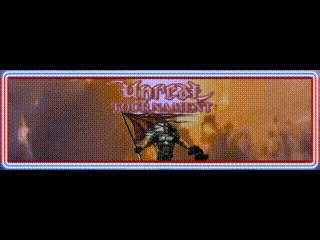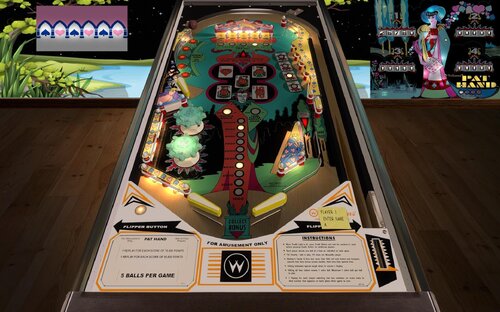-
What's Next?
127 files
-
Bristol Hills (Gottlieb 1970)_Teisen_MOD
By teisen
First I would like to thank Loserman76 for the beautiful work... wherever he is playing pinball!
small changes were made only aesthetically
small improvements in the playfield, plastics, lighting,flippers position... I want to make it clear that the descriptions for the tables I'm sharing are "standard" for all, changes are made when there is a need for some adjustment.
version used, follow the link to the original table
Wildman B2S
Adjustments made:
- Playfield color correction
- color correction of Playfield lights
- cap bumpers colors corretion
- lighting
- metals
- screws
- new white tabs
-new targets in colors according to IPDB and adjustment
Loserman Description:
VPX conversion
Artwork done by GNance
others to thank: JPSalas, Pinuck, hauntfreaks, Borgdog, Arngrim
in addition to the "standard" keys (typically "1" to start game and "5" for coin), I've added "3" as another coin input and "4" for coin and auto-start game (like I recall the dime slots generally were) to simulate 3 coin slots
when game is not in progress, holding down left flipper for about 3-5 seconds will bring up the options menu. left flipper selects item, right flipper changes option.
I've also included shadows for the ball and flippers. If you want to turn them off look for these lines at the beginning of the script:
Const ShadowFlippersOn = true
Const ShadowBallOn = true
change to false if you want either of the shadows not showing on your tables
cleaned up a graphics glitch identified by opus33321
321 downloads
-
Balls-A-Poppin (Bally 1956)_Teisen_MOD
By teisen
TA...TAKARAKATAKARAKATAKATAKATAKARAKATA....
First I would like to thank Loserman76 for the beautiful work... wherever he is playing pinball!
small changes were made only aesthetically
small improvements in the playfield, plastics, lighting,flippers position... I want to make it clear that the descriptions for the tables I'm sharing are "standard" for all, changes are made when there is a need for some adjustment.
version used, follow the link to the original table
Adjustments made:
- Playfield color correction
- cap bumpers colors corretion
- lighting
- metals
- screws
- flippers adjustment
- Posts colors correction
Loserman76 description:
My first woodrail
Coding/Build - Loserman76
Images - GNance
319 downloads
-
Beetlejuice (Original 2023) DVL Reskin
By doivelspack
This is a Reskin of JPSalas Iron Maiden v4.0.0
First i would like to thanks everyone who created the basis for the table, based on Stern´s Iron Maiden from 1982
- Thx to JPSalas for his Table & allowing mod without permission
- Destruk for Lights, solenoids & switch numbers and vpinmame parts of the script
- Thx Flupper1 for LUT Text Display
- Scutters for Flex DMD Mod
- Big thanks to JoePicasso for his beautiful 3D models and making them available for the table
Beetlejuice runs the "ironmaid" ROM. To avoid conflict with other tables that based on Iron Maiden Table, like Evil Dead 2 USE a ALIAS, add the following line to your VPMalias.txt:
ironmaid_btj, ironmaid
By default, Scutters Flex DMD is disabled
By default, LUT is activ, hold down LEFT CTRL while change with RIGHT CTRL
Happy Halloween!
All logos, characters, copyrights and trademarks are the property of their respective owners.
PROVIDED STRICTLY FOR PERSONAL / HOME USE AND NOT FOR COMMERCIAL SALE / RE-SALE OR DISTRIBUTION!
1958 downloads
-
Beisbol (Maresa 1971)
By CactusDude
The World Series is going on, so I was doing some digging in the days leading up to it to see if there were any baseball themed tables I didn’t already have. In the process of that, I found Maresa’s “Beisbol” on IPDB and instantly thought it looked familiar. Turns out to be a clone of Gottlieb’s “Baseball” with some tweaks to the backglass/artwork. A loserman76 version of that table luckily exists, so I did my best to make the necessary changes. I’ll just say that my reference materials were limited (basically just the couple pictures on IPDB) so it might not be a perfect recreation. If anyone coming across this knows for a fact that a detail isn’t accurate or they have the text that belongs on the left apron card, feel more than free to share in the comments. I can’t promise that I’ll implement everything that’s suggested, but it might help someone down the road build a better version in the future or at least people can make whatever tweaks they want after downloading.
I obviously can’t post this table with a specific shout-out to loserman76. It’s a shame he’s not around to keep cranking out EM goodness, but his tables will continue to be enjoyed by a lot of people for a long time. RIP, Jeff.
***
List of changes from "Baseball" to "Beisbol" made by me:
- Edited the playfield image
- Remade the backglass (new images, so had to rearrange/redo the animation snippets)
- Changed the plastics from a flat ramp to walls so they look more 3-D
- Assigned a material to the base triggers
- Changed the color/image for many of the objects on the playfield
- New desktop background image
- New apron/post-it images
- New flipper prims
- Tried my best to implement nFozzy physics. First time trying, so I won’t claim that it was done properly/fully. But I’ve at least convinced myself that it plays a little differently than the original without breaking the table, so I call it a win.
- The table was built in 10.7. So I would recommend not using 10.6 or earlier, but I don't foresee any issue with opening it in 10.8.
***
Download includes the VP table, the backglass, and a couple of wheels (one Tarcisio, one not).
The table is free to mod since it started as the free-to-mod "Baseball" table by loserman76. Just be sure to credit the prior authors and please credit me if you use the Maresa flippers or any of the Besibol-specific images. Thanks and I hope you enjoy.
429 downloads
-
Barracora (Williams 1981) w VR Room
By UnclePaulie
A version of Barracora VPX was originally done by Dids and GtxJoe, however in this release, nearly everything was done or redone from scratch. The original table size was incorrect, which required me to completely redo everything like I did on Jungle Lord. The more I worked on this... the more I just redid everything... primitives, sounds, images, etc.
Love this table... as its another great early 80's Williams table like Black Knight, Solar Fire, Jungle Lord, Pharaoh, etc. This has a very complicated ruleset, but excellent game play, as well as challenging lock shots and hungry outlanes! Table instructions are included in the Table info section, and there's a great tutorial by PAPA online.
Included in this Version 2.0 is Hybrid VR/desktop/cabinet modes, new upscaled playfield, VPW physics, flipper tricks, dynamic shadows, Fleep sounds, Lampz, 3D inserts, new general illumination lighting, sling corrections, drop and stand-up targets, saucers, playfield mesh, various primitives, etc. Significant time was spent on researching online videos, to ensure accuracy of shots, ball drops, kickouts, and overall playability. I also created a desktop backglass with a cool lighting effect, as well as the VR backglass and other VR options. There are also some performance improvements, and I added a playfield mesh for the playfield, so there's a realistic bevel in the saucers.
I would like to thank the VPW team for testing and feedback (especially Apophis, Tomate, Smaug, FriscoPinball, Bountybob, Lumi, Bietekwiet, Armyaviation, Wylte and all others who tested!) And... an additional thank you to Tomate for providing the lower rail primitive.
There are several options in the script. Including VR, ball brightness, LUT lighting options, and you can turn the bell off if you don't like that sound.
The LUT changes are done by holding cntl (or left mangasave) and then while holding, scroll through the options with the right magnasave.
This is a hybrid table done in VPX 10.72, and I have code in here to automatically choose between VR, desktop, and cabinet. Additional options in the script include two VR environments, a VR clock, a topper, posters, and settings for dynamic shadows if you experience a performance hit
Thanks again to the VPW team for feedback!
There are two great b2s's out there... one by Wildman (https://vpuniverse.com/files/file/4220-barracora-williams-1981/), and one by Hauntfreaks if you would like the full dmd version (https://vpuniverse.com/files/file/12399-barracora-williams-1981-b2s-with-full-dmd/).
3934 downloads
-
Bow and Arrow EM (Bally 1975)_Teisen_MOD
By teisen
First I would like to thank Loserman76 for the beautiful work... wherever he is playing pinball!
small changes were made only aesthetically, to my liking...
small improvements in the playfield, plastics, lighting,flippers position...
version used was 1.0, follow the link to the original table https://www.vpforums...showtopic=47908
Description of Loserman76:
This is the EM version based off Goldchicco & JPSalas' Bow And Arrow table.
Special Thanks to :
Goldchicco for allowing me to create the EM version of this one
JP Salas for the vp9 table used as base for create this one in VPX
@Arestis for redrawing the plastics.
@Thalamus for the Playfield mesh
@batch for the backdrop image for Desktop users (modified to be EM appropriate)
EM DirectB2S image thanks to Wildman.
I did my best to keep all the goodies Goldchicco has in the SS version:
' Fleep sound package
' Table physics (using nfozzy/roth/fleep guidline)
' nFozzy flippers physics
' JP's LUT code
hopefully I didn't break any of those things when I shoehorned my EM code base into this.
All Logos, Copyrights and Trademarks are property of their respective owners.
PROVIDED STRICTLY FOR PERSONAL / HOME USE AND NOT FOR COMMERCIAL SALE / RE-SALE OR DISTRIBUTION!
383 downloads
-
Black Gold (Williams 1975)_Teisen_MOD
By teisen
First I would like to thank Loserman76 for the beautiful work... wherever he is playing pinball!
small changes were made only aesthetically, to my liking...
small improvements in the playfield, plastics, lighting,flippers position...
version used was 1.0, follow the link to the original table https://www.vpforums...&showfile=16109
Excellent work by Hauntfreaks with this B2S that goes very well with this table! Thanks Haunt.
This is my take on Black Gold (I had a lot of help thanks to the schematics). Honestly, I can see why it got cancelled, but it is still fun to play.
Made possible by:
Halen for the redraws
$20 for the schematics
ZIP includes backglass and wheel image.
Like all of my releases, hold down the left flipper for 3 seconds when not playing a game to set the options. And this table has a bunch of options to change the gameplay.
This is for personal use only. DO NOT include this in any pre-packaged ZIP of tables for commercial/non-commercial products. You know who you are. Just enjoy what is provided for FREE instead of trying to earn a buck from our community's work.
266 downloads
-
Batman Forever (Sega 1995) with VR Room
By drakkon
Hi,
Here is an updated version of Batman Forever. This version was updated from Bigus' 1.4 mod, and originally created by DevaL and mfuegemann.
This is a fun table and includes following updates:
nFozzy physics Fleep mechanical sounds New playfield and inserts - by @Sheltemke VR Room - by @TastyWasps and @Sixtoe LUT selection with magna keys
5407 downloads
-
Bronco (Gottlieb 1977)_Teisen_MOD
By teisen
First I would like to thank Loserman76 for the beautiful work... wherever he is playing pinball!
small changes were made only aesthetically, to my liking...
small improvements in the playfield, plastics, lighting,flippers position...
version used, follow the link to the original table https://www.vpforums...&showfile=13321
Description of Loserman76:
Bronco (1977)
Table build/scripted by Loserman76
Table images by GNance
http://www.ipdb.org/machine.cgi?id=388
356 downloads
-
Big Chief (Williams 1965)_Teisen_MOD
By teisen
First I would like to thank Loserman76 for the beautiful work... wherever he is playing pinball!
small changes were made only aesthetically, to my liking...
small improvements in the playfield, plastics, lighting,flippers position...
version used was 1.0, follow the link to the original table https://www.vpforums...&showfile=16074
Big Chief (Williams 1965)
This release wouldn't be possible without the following:
user42 for the artwork
Wildman for the excellent backglass image
Albert for primitive wheel
Like all of my releases, hold down the left flipper for 3 seconds when not playing a game to set the options.
ZIP includes a wheel image and directB2S
This is for personal use only. DO NOT include this in any pre-packaged ZIP of tables for commercial/non-commercial products. You know who you are. Just enjoy what is provided for FREE instead of trying to earn a buck from our community's work.
207 downloads
-
Bugs Bunny's Birthday Ball (Bally 1991)
By wrd1972
Welcome to my Bugs Bunny's Birthday Ball refresh for VP10.7 or >. This table has undergone a tremendous amount of refinement with countless new visual details, all new lighting, all new physics, better sound effects additional table options. This table also includes VR Room.
Shout-outs to Cyberpez, Rothbauerw, nfozzy, flupper, DJrobx and bord for heavily contributing to this latest refresh. Also want to thank the many talented folks at VPWorkshop too. And a very big big thanks to Bodydump for allowing me to complete the table he started many years ago. Cant thank you guys enough.
Please see beginning of script for the detailed credits and available table options.
3309 downloads
-
Bad (RyGuy417 2022)
By ryguy417
Full reskin of Bad Girls, staying true to the theme that inspired it--Michael Jackson's Bad Album (same font, same music).
Bad Girls was done in VP 10.5 by @bodydump and 32assassin. I've reached out to @bodydump for mod permission, but he was last active on VPU back in early 2021, so not sure I will hear back from him anytime soon . I will pull this down if he denies permission. That being said, I want to stress how authors like Bodydump, 32 assassin, Dark, Randr, and others did ALL the work on these tables back in the day. This has some "polish" at best...kind of.
Regardless, enjoy and happy holidays to all.
4/6/23 Update: added support for adding MP3s. Test mp3 added to Google Drive link (drop in your Music folder; right magna to start the audio). You can add more songs by adding to your Music folder and updating the script in below (version here includes the first track using the test track available). You must re-download the .vpx to take advantage.
If musicNum = 0 Then PlayMusic "mjbad.mp3" End If If musicNum = 1 Then PlayMusic "YourMusicTrack.mp3" End If If musicNum = 2 Then PlayMusic "YourMusicTrack.mp3" End If If musicNum = 3 Then PlayMusic "YourMusicTrack.mp3" End If If musicNum = 4 Then PlayMusic "YourMusicTrack.mp3" End If If musicNum = 5 Then PlayMusic "YourMusicTrack.mp3" End If If musicNum = 6 Then PlayMusic "YourMusicTrack.mp3" End If If musicNum = 7 Then PlayMusic "YourMusicTrack.mp3" End If If musicNum = 8 Then PlayMusic "YourMusicTrack.mp3" End If If musicNum = 9 Then PlayMusic "YourMusicTrack.mp3" End If
1095 downloads
-
BOND 60 limited edition
By marty02
Hello everyone I share a new based on Bond 60 th edition limited. I used my bond table and modify a little the script to adapt it to this new table with some surprise that I find nice.I redid 80% of the playfield it is not perfect but already nice.
description of the table
playfield
new set of lights
new sounds
dmd redone for bond 60
new toxic mode (i love it)
3D creation of the board with the rotating hat
the pack contains the table, the backglass + backglass 3 screen, media
good fun
Many thanks to JPSALAS for the use and modification of his script.
thanks to Virtual Pinball Gameplay youtube channel for the videos
For info the future table to come 2023:
LES INSUS (in progress)
CENTRAL TOUR INDOCHINA (in progress)
PIRATES OF THE CARAIBES JJP
AEROSMITH ?
5112 downloads
-
Blood Machines (VPW Original 2022)
By VPinWorkshop
**************************************
Version 2.0 Additional instruction:
This needs VPX 10.7.3 or later and for VR it is optimized for 10.8 #814. Lighting works a bit differently per revision Scorbit uses 3 extra EXE files that should be but into VPX tables folder. Same place where you put the VPX file and BloodMachinesDMD-folder. Notice that some of these EXE files may need to be unblocked 2 of the EXE's are same than previous Scorbit tables, but this time they are just stored in tables folder. 3rd one is QRView which is made to enable QR code to be seen in VPX table. VPX doesn't normally support loading of external image files. Sources: https://github.com/iaakki/VPXQRView By default it runs still with FlexDMD. You must enable PUP from script and also remember to use options batch files under pup folder.
**************************************
Alright, let’s do this old school…
VPinWorkshop are proud to present our very first original table, “Blood Machines”, based on the movie from Seth Ickerman with music by Carpenter Brut.
After watching Blood Machines iaakki thought that it would make a great theme for a pinball table, so we started talking about it in VPW and decided that if we were going to do it as our first completely original VPW table, that we wanted to do it properly.
With this in mind we contacted Seth Ickerman to see if they would be interested in the project and to see if there was any chance they would be able to provide any assets that we could use. Thankfully Not only were they amazed at what we were doing, but they supplied us with 70gig of 3D models and textures which were used in the film!
The only issue now was that these were so high detail that a huge amount of work was needed to optimize them so they would even load in VPX, but thankfully Flupper came to the rescue and did a fantastic job optimising the models and textures so we could put them in the table without setting your PC on fire (for example the ship went down from 8 million polygons to 130,000!)
At the time of writing this the table was at revision 335 (release candidate 1.5) with *well* over 1000 man-hours sunken into it, the amount of work has been staggering but we hope that you’ll agree that it was worth it.
The table itself has loads of features that have never been seen before in other VPX tables and we have tried our best to keep most/all of it secret as we want everyone to experience it for themselves firsthand, which is why until very recently we’ve kept details very close to our chest.
*IMPORTANT*
In order to fully enjoy the table and play it as it was designed to be played, you will need to purchase the awesome soundtrack by Carpenter Brut (about £5/$5/5e) and place the MP3s in your vpinball music directory:
C:\Visual Pinball\Music\BLOOD MACHINES OST
We really hope people do support the artist and purchase it from;
https://carpenterbrut.bandcamp.com/album/blood-machines-ost
VPW Blood Machines
Project Lead – iaakki Table Layout Design – iaakki, Dapheni Art Lead & 2D Graphics – Astronasty 3D Objects & Textures – Tomate, Flupper, iaakki, Sixtoe, D.J. Scripting & Coding – iaakki, Apophis, oqqsan, Wylte, Lumigado, fluffhead35 DMD – Oqqsan, eMBee, Astronasty, Lumigado. Pupdmd - Frank H, HeartbeatMD VR – Sixtoe, leojreimroc, iaakki Table Rules – Apophis, iaakki, VPW Team. Shot Tester – gtxjoe Testing – Rik, PinStratsDan, VPW Team
Installation Instructions
===================
VPX 10.7
https://github.com/vpinball/vpinball/releases
VPVR 10.7.3
https://github.com/vpinball/vpvr/releases/
FlexDMD v1.8.0
https://github.com/vbousquet/flexdmd/releases/
Windows 11 Crashing with oPlayer1 error?
Go into windows11 apps>optional features>more windows features and check "media features"
Riks Cabinet WIP Video
PinStratsDan Desktop Video
Rawds VR video:
You can watch the film on Shudder, AMC’s streaming service;
https://www.shudder.com/series/watch/blood-machines/033e95260abc2604?season=1
20655 downloads
-
Beavis And Butthead Pinball Stupidity - nFozzy physics, Fleep Sounds, LUT, DOF
By chug
cHuGaLaeFoo proudly presents:
My 3rd VPX table and my 1st original table, dedicated to one of the dumbest duos of all time, Beavis and Butthead!
Table Features:
- Nfozzy physics, Fleep sounds, LUT selector, DOF implementation
- Over 300, yes THREE HUNDRED AUTHENTIC Beavis and Butthead callouts from various characters on the show!
- 6 selectable main missions, 1 optional boss multi-ball battle, including a never before seen original VP mission!
- Earn TP and offer it to the great Cornholio to get goodies from his Bunghole shop!
- Multiple music tracks, multiple ways to earn multi-ball, multiple ways to score!
Big thanks to aphophis, Wylte, Arelyel Krele, remdwaas for answering all of my scripting questions.
Shoutout to friscopinball and everyone on discord who helped me with this table.
Special thanks to JPSalas. Without him this table would not exist.
I stripped my Chrono Trigger to the bones in order to create this original table, and it took me around half a year to make.
So if you enjoy this table, check out my other tables here on VPU.
Please leave a positive review, which will encourage me to make more!
Now go play! The Great Cornholio demands TP!
3491 downloads
-
Black Tiger Pinball (Williams 1981)
By xenonph
Black Tiger Pinball (Williams 1981) MOD v2.1
VPX table by 32assassin
Graphics and Sound Mod by Xenonph
Welcome to Black Tiger Pinball!!
Based on Capcom's hit arcade game Black Tiger released in 1987. (Known as Black Dragon in Japan!)
Version 2.1
Converted images to WebP format which reduces file size.(VPX7.2 Required)
Converted Wav files in sound manager to ogg format which reduces file size.
Table size went from over 105 MB's to just under 42 MB's, with just the 2 conversions above.
I will be adding the Music files to the sound manager the next time I update this table.
Version 2.0
Converted mp3's to ogg format, and scripted music to be played from BlackTiger folder.
(Place BlackTiger folder in your Music folder)
Added NVOffset script command, so not to interfere with other tables using same rom.
Added option at top of script for those who were getting script error when entering Dungeon.
You can change to DProb=1 and there is no Light to Dark transition time.
It changes instantly instead of slow transition, but gets rid of your error.
Version 1.0
All sound effects and music come from the Black Tiger arcade rom.
I scripted the music to play 1 of first 2 levels music on first ball played, second ball is 1 of level 3 thru 6, third ball is levels 7 thru 9. (When Multi-Ball is activated, 1 of 3 boss music is played.)
Hitting Dungeon Kicker activates Dungeon music.
After 2-4 player game, the person with highest score gets extra time. Last mission completed music plays during this timed session.
The Black Tiger rom had 4 unused sound effects. I added them to drain hit.
I enlarged the magnets for Magna-Save and added an Auto Magna-Save Feature which can be activated in options at top of script, or toggled with Buy-In Key.(On by default)
When activated, the magnets will automatically activate for 2 seconds.(That is if you have 2 Magna-Save points. Build up your Magna-Save Points by hitting the lower playfield Skull targets.)
(Right lower drop targets fill up the right Magna-Save points, and left fill the left Magna-Save.)
Be warned that it is not perfect. The magnets catch the pinball about 96% of the time, and drops ball in inlane.
4% of the time the magnet flings ball either down side drain, or up over bumperslings if you have less than 2 Magna-Save Points.
Dropping all 6 upper playfield targets, not only advances the enemy target pics on the upper playfield targets , but also advances to next boss level upper playfield pic. The backgound in the upper playfield changes to each boss level in the game.
Added Dungeon Mode,(Brick plastics turn into Lava Plastics.),which is activated when hitting lower left kicker hole.
Dungeon Mode cannot be activated during Multi-Ball or Extra Time Mode.
You have 99 seconds before brick plastics are activated again, unless you lock a ball or lose ball in drain.
I added a modified version of JP's Lut script.(With permission.)
I used this to transition from Light to Dark.
So with the way this table works, it does not allow for the Lut option to be toggled by user.(Sorry!)
Added 6 DT Backdrops to choose from. (Click Backdrop and Options tabs on left side of editor, and on right side of editor you will see an arrow to change to desired DT Backdrop.)
I included 6 Backglasses. 3 different ones, Night and Day versions of each.
*************************************************************
I used 32assassin's VPX Pharaoh (Williams 1981) v1.0 table to make this mod.
I first would like to thank 32assassin for allowing mods without permission.
(Although I still personally asked for his permission to make this mod.)
I would also like to thank him for making a great table!!
There is much more important info on original download page.
He put in alot of time and work on the original table, and it is appreciated!! So if you like this mod, I would encourage you to thank the original author of the table, as I have only made a few changes!
Original Table...
https://www.vpforums.org/index.php?app=downloads&showfile=11724
Find ROM here...
Table uses Pharaoh (L-2) rom. "pharo_l2"
https://www.vpforums.org/index.php?app=downloads&showfile=798
IPDB...
https://www.ipdb.org/machine.cgi?id=1778
THIS TABLE IS DEDICATED TO MY BROTHER DAN!!!
I also would like to thank Flupper for his great Flasher resource table!!
I would also like to thank Thalamus for telling me how to use resource tables!!
I would also like to thank STAT for his Change Team script, which I modified for the plastics and droptarget pic changes.
I also would like to thank JPSalas, Allknowing2012 and Gtxjoe for teaching me how to add timers to script!
I also would like to thank DJRobX, STAT, Gtxjoe, and nFozzy, for helping me shorten my StopSounds and PlaySounds script commands.
(They each wrote out an example, and between them all, I was able to figure it out!! BIG THANKS!!!)
I also would like to thank Steve "Slydog43" for which these VPX mods would not be possible!!
Place BlackTiger folder in your music folder located where you installed Visual Pinball.
(DO NOT PLAY THE MUSIC AS THIS MAY ADD A TAG TO MP3 AND RENDER MP3 USELESS!!)
Be sure to restart table after starting table for first time as flippers may stick on first start of table on your setup.
(You should do this with all new tables you are trying out for first time to avoid weird table behaviour.)
All pics, sounds, trademarks, Logos and copyrights belong to their respectful owners.
All Pics and sounds were found using Yahoo pics, and Google.
This table is for personal home, and non-commercial use only. This table should be considered fan art.
Hope you enjoy!!
1610 downloads
-
Buck Rogers (Gottlieb 1980) Sound MOD
By xenonph
I first would like to thank BorgDog for giving me permission to make this sound mod. I would also like to thank him for making a great table!! I also would like to thank everyone who contributed to this table including, Hauntfreaks and Sindbad!!
They put in alot of time and work on the original table, and it is appreciated!! So if you like this mod, I would encourage you to thank the original author of the table, as I have only made a few changes!
Check Original Table download page for more important info.
Original Table...
http://vpinball.com/VPBdownloads/buck-rogers-gottlieb-1980/
I also would like to thank Allknowing2012 and Gtxjoe for teaching me how to add timers to script.
I also would like to thank DJRobX, STAT, Gtxjoe, and nFozzy, for helping me shorten my StopSounds and PlaySounds script commands.
(They each wrote out an example, and between them all, I was able to figure it out!! BIG THANKS!!!)
I would also like to thank Scottacus for all the help with the TILT sound effects script!! BIG THANKS!!
I also would like to thank Steve "Slydog43" for which these VPX mods would not be possible!!
Version 2.1
Converted all pics to WebP format to reduce overall size of table.(VPX7.2 Required)
Converted Wav files in sound manager to ogg format which reduces file size.
File size went from 166 MB's to 54.3 MB's!!!
Version 2.0
Added Modified version of JPSalas LUT script.
LUT's are toggled with the Buy-In Key.(2 Key)
Added Instruction Card.
Instruction Card Pic uploaded with permission of Inkochnito. (Huge thanks!!)
Find all your Pinball Card needs at Inkochnito's Pinball Cards site:
http://www.pinballrebel.com/pinball/cards/
Version 1.11a
Stopped some timers that were still activated after pressing player1 start.
Added coin sound effect to 3 key.
Version 1.1a
Noticed "Drain" sound effect was missing from sound manager, so I added it to sound manager from another table.
(It was hard to catch this as you could only tell after last ball drain.)
Also fixed script so coin is heard on coin insert.(There was not a coin sound effect named "coin" that the script was calling for. So I just changed to "Coin3" as there were 2 different coin sound effects already in the sound manager.)
Scottacus helped fix the script for DT view objects to disappear when in FS mode.
(If you ran FS view without B2s, the objects didn't disappear as per Scotts info.)
BIG THANKS!!
I added GI lights to Buck Rogers Logo and pic on left side of DT backdrop.
Scottacus came up with working TILT sound effects script!! BIG THANKS!! (I will learn this if it kills me!!)
1 of 4 sound effects will be played when you TILT table.
I Added 133 sound effects triggered by events.
All of these sound effects are played through backglass instead of table per Vogliadicanes info.
There are 4 background music sound effects triggered by plunger.(From actual Movie.)
There are 2 other background music sound effects that are not triggered by plunger.
1 is triggered by hitting upper kicker. (1 in 16 chance of triggering it.) Twiggy says "Get Down Groovy" and a groovy song is played.(One from actual movie.)
The other background music sound effect is only played during attract mode after losing a game.
(This is the song that was played at end of tv show. It sounds corny, but true Buck Rogers fans will appreciate it.)
You will need to hit F6 to bring up the Dipswitch Menu, and turn off ROM scoring sounds.
(Or use the nvram I included with download.) Copy the nvram to your nvram folder where Visual Pinball is installed.
I couldn't seem to shut off the ROM sounds and have them turn back on with table exit like other sound mods I have released.
So you will need to turn off these sounds with either method above.
BorgDog has made this in Portrait Mode. STAT left a POV.xml for Landscape Mode as attachment here in BorgDog's Support Topic..
http://vpinball.com/forums/topic/buck-rogers-gottlieb-1980/#post-49053
I will include this with download, but be sure to thank STAT for it!!
Simply load table into Visual Pinball Editor, and click "File" tab, then click "Import Backdrop POV".
Then a window will pop up allowing you to browse to BuckRogersPOV.xml.
After importing simply start table. You will need to save the table after making changes, for them to stay
If you are looking for a dB2S Backglass, Borgdog included one with his table download. (I didn't have enough room to include the dB2S Backglass, as these 2 Buck Rogers Sound Mods are over 166 MB's each.)
So you need to go to his download page if you want the dB2S Backglass.
All pics, trademarks, Logos and sounds belong to their respectful owners. This table is for personal home, and non-commercial use only. This table should be used for educational purposes only..
Hope you enjoy!!
I also made a version 1.1b that Scottacus changed all the DT LED's to reels to get his No Credit sound effect script to work, but I have a 720p monitor, so people with other screen resolutions, will see the LED's don't line up correctly. So I will try to get this fixed and have it uploaded shortly. I guess someone with a 1080p monitor will have to line them up correctly, as my screen resolution is 1365x768, which makes them not line up on others monitors.
1927 downloads
-
Blue Note (Gottlieb 1978)(VR Room)
By RajoJoey
Description:
***************
The table is made by the great Jeff Whitehead (Loserman76).
May he rest in peace. 😞 I hope, there are pinballs where you are, Jeff.
I would like to thank Jeff, for allowing me, to convert his tables to VR.
Info
It is a hybrid table. So you can play in VR, desktop or cabinet mode, but you need the external backglass (included in the rar file).
There is no need to change the script. A VR headset is automatically detected.
I added the following things:
VR room, artwork for cabinet, backbox and flyer, animations for buttons and plungers, LUT files (change with magnasave buttons).
'* Table primary build/scripted by Loserman76
'* Table images by GNance
'* VR update by Rajo Joey
Best to play in VPinball_GL 10.8: https://github.com/vpinball/vpinball/actions/workflows/vpinball-gl.yml
***********************************************
These are quick conversions, as I don't like playing in a dark room and don't want to spend more days or weeks to convert a table.
If you want to do your own conversions, I wrote two tutorials for EM tables like Loserman76's and make templates of the tables, pictures and materials.
Also there are some .psd files, to change the artwork in an easy way for example.
In the template tables there are generic artwork for the cabinet and the backbox. Some people may be happy with that and don't need the real artwork.
There is a short tutorial for people, who know the editor and a longer one for newbies. Both instructions are in English and German.
https://mega.nz/folder/5csAGRAa#gSFFQN_jXbw03y7LpQENHg
412 downloads
-
Big Indian (Gottlieb 1974)(VR Room)
By RajoJoey
Description:
***************
The table is made by the great Jeff Whitehead (Loserman76).
May he rest in peace. 😞 I hope, there are pinballs where you are, Jeff.
I would like to thank Jeff, for allowing me, to convert his tables to VR.
Info
It is a hybrid table. So you can play in VR, desktop or cabinet mode, but you need the external backglass.
There is no need to change the script. A VR headset is automatically detected.
I added the following things:
VR room, artwork for cabinet, backbox and flyer, animations for buttons and plungers, LUT files (change with magnasave buttons).
'* Table build/scripted by Loserman!
'* Layout/Images/visuals by Hauntfreaks
'* VR update by Rajo Joey
Works in 10.7.2, but best to play in VPinball_GL 10.8: https://github.com/vpinball/vpinball/actions/workflows/vpinball-gl.yml
***********************************************
These are quick conversions, as I don't like playing in absolute darkness.
If you want to do your own conversions, I wrote two tutorials for EM tables like Loserman76's and make templates of the tables, pictures and materials.
Also there are some .psd files, to change the artwork in an easy way for example.
In the template tables there are generic artwork for the cabinet and the backbox. Some people may be happy with that and don't need the real artwork.
There is a short tutorial for people, who know the editor and a longer one for newbies. Both instructions are in English and German.
https://mega.nz/folder/5csAGRAa#gSFFQN_jXbw03y7LpQENHg
258 downloads
- vr-room
- vr-cabinet
- (and 3 more)
(1 review)0 comments
Submitted
-
Buccaneer (Gottlieb 1976)(VR Room)
By RajoJoey
Description:
***************
The table is made by the great Jeff Whitehead (Loserman76).
May he rest in peace. 😞 I hope, there are pinballs where you are, Jeff.
I would like to thank Jeff, for allowing me, to convert his tables to VR.
Info
It is a hybrid table. So you can play in VR, desktop or cabinet mode, but you need the external backglass (included in the rar file).
There is no need to change the script. A VR headset is automatically detected.
I added the following things:
VR room, artwork for cabinet, backbox and flyer, animations for buttons and plungers, LUT files (change with magnasave buttons).
'* Table build/scripted by Loserman!
'* Images by GNance
'* VR Update by Rajo Joey
Best to play in VPinball_GL 10.8: https://github.com/vpinball/vpinball/actions/workflows/vpinball-gl.yml
***********************************************
These are quick conversions, as I don't like playing in a dark room and don't want to spend more days or weeks to convert a table.
If you want to do your own conversions, I wrote two tutorials for EM tables like Loserman76's and make templates of the tables, pictures and materials.
Also there are some .psd files, to change the artwork in an easy way for example.
In the template tables there are generic artwork for the cabinet and the backbox. Some people may be happy with that and don't need the real artwork.
There is a short tutorial for people, who know the editor and a longer one for newbies. Both instructions are in English and German.
https://mega.nz/folder/5csAGRAa#gSFFQN_jXbw03y7LpQENHg
271 downloads
(1 review)0 comments
Submitted
-
Bronco (Gottlieb 1977)(VR Room)
By RajoJoey
Description:
***************
The table is made by the great Jeff Whitehead (Loserman76).
May he rest in peace. 😞 I hope, there are pinballs where you are, Jeff.
I would like to thank Jeff, for allowing me, to convert his tables to VR.
Info
It is a hybrid table. So you can play in VR, desktop or cabinet mode, but you need the external backglass (included in the rar file).
There is no need to change the script. A VR headset is automatically detected.
I added the following things:
VR room, artwork for cabinet, backbox and flyer, animations for buttons and plungers, LUT files (change with magnasave buttons).
Best to play in VPinball_GL 10.8: https://github.com/vpinball/vpinball/actions/workflows/vpinball-gl.yml
***********************************************
These are quick conversions, as I don't like playing in a dark room and don't want to spend more days or weeks to convert a table.
If you want to do your own conversions, I wrote two tutorials for EM tables like Loserman76's and make templates of the tables, pictures and materials.
Also there are some .psd files, to change the artwork in an easy way for example.
In the template tables there are generic artwork for the cabinet and the backbox. Some people may be happy with that and don't need the real artwork.
There is a short tutorial for people, who know the editor and a longer one for newbies. Both instructions are in English and German.
https://mega.nz/folder/5csAGRAa#gSFFQN_jXbw03y7LpQENHg
232 downloads
(1 review)0 comments
Submitted
-
Big Brave (Gottlieb 1974)(VR Room)
By RajoJoey
Description:
***************
The table is made by the great Jeff Whitehead (Loserman76).
May he rest in peace. 😞 I hope, there are pinballs where you are, Jeff.
I would like to thank Jeff, for allowing me, to convert his tables to VR.
Info
It is a hybrid table. So you can play in VR, desktop or cabinet mode, but you need the external backglass (included in the rar file).
There is no need to change the script. A VR headset is automatically detected.
I added the following things:
VR room, artwork for cabinet, backbox and flyer, animations for buttons and plungers, LUT files (change with magnasave buttons).
'* Table build/scripted by Loserman!
'* Layout/Images/visuals by hauntfreaks
'* VR update by Rajo Joey
Best to play in VPinball_GL 10.8: https://github.com/vpinball/vpinball/actions/workflows/vpinball-gl.yml
***********************************************
These are quick conversions, as I don't like playing in a dark room and don't want to spend more days or weeks to convert a table.
If you want to do your own conversions, I wrote two tutorials for EM tables like Loserman76's and make templates of the tables, pictures and materials.
Also there are some .psd files, to change the artwork in an easy way for example.
In the template tables there are generic artwork for the cabinet and the backbox. Some people may be happy with that and don't need the real artwork.
There is a short tutorial for people, who know the editor and a longer one for newbies. Both instructions are in English and German.
https://mega.nz/folder/5csAGRAa#gSFFQN_jXbw03y7LpQENHg
224 downloads
-
Bank Shot (Gottlieb 1976)(VR Room)
By RajoJoey
Description:
***************
The table is made by the great Jeff Whitehead (Loserman76).
May he rest in peace. 😞 I hope, there are pinballs where you are, Jeff.
I would like to thank Jeff, for allowing me, to convert his tables to VR.
Info
It is a hybrid table. So you can play in VR, desktop or cabinet mode, but you need the external backglass (included in the rar file).
There is no need to change the script. A VR headset is automatically detected.
I added the following things:
VR room, artwork for cabinet, backbox and flyer, animations for buttons and plungers, LUT files (change with magnasave buttons).
'* Table build/scripted by Loserman76
'* Image redraws/touchups/fixes by GNance
'* VR update by Rajo Joey
Best to play in VPinball_GL 10.8: https://github.com/vpinball/vpinball/actions/workflows/vpinball-gl.yml
***********************************************
These are quick conversions, as I don't like playing in a dark room and don't want to spend more days or weeks to convert a table.
If you want to do your own conversions, I wrote two tutorials for EM tables like Loserman76's and make templates of the tables, pictures and materials.
Also there are some .psd files, to change the artwork in an easy way for example.
In the template tables there are generic artwork for the cabinet and the backbox. Some people may be happy with that and don't need the real artwork.
There is a short tutorial for people, who know the editor and a longer one for newbies. Both instructions are in English and German.
https://mega.nz/folder/5csAGRAa#gSFFQN_jXbw03y7LpQENHg
336 downloads
(1 review)0 comments
Submitted
-
BOND 60 th
By marty02
Hello everyone today I share with you the SURPRISE table so tried it. A big thank you to JPSalas for his kindness and his talent.
a video is better than a speech
9462 downloads
-
Battlestar Galactica (Williams 1980)
By xenonph
Be sure to check the version number when downloading table from "new updated tables" section. The newest version is 2.1.
Usually the file needs to be approved by an administrator before you can download the table, but for some reason it is being put at front of list before it is approved.
So just be sure to check the file version, or you may be downloading old version, thinking it is the updated version.
I first would like to thank Allknowing2012 for allowing mods without permission. I would also like to thank him for making a great table!! I also would like to thank anyone else who helped contribute to this masterpiece, including John90803, Wolis, Drybonz, Thalamus, and HauntFreaks!!
There is much more important info on original download page.
They put in alot of time and work on the original table, and it is appreciated!! So if you like this mod, I would encourage you to thank the original author of the table, as I have only made a few changes!
Original Table...
http://www.vpforums.org/index.php?app=downloads&showfile=11754
Find ROM here...
http://www.vpforums.org/index.php?app=downloads&showfile=779
IPDB...
http://www.ipdb.org/machine.cgi?id=2067
THIS TABLE IS DEDICATED TO MY BROTHER DAN!!! KEEP FIGHTING BRO!!!
I also would like to thank Flupper for his great Flasher resource table!!
I would also like to thank Thalamus for telling me how to use resource tables!!
I also would like to thank Allknowing2012 and Gtxjoe for teaching me how to add timers to script!
I also would like to thank DJRobX, STAT, Gtxjoe, and nFozzy, for helping me shorten my StopSounds and PlaySounds script commands.
(They each wrote out an example, and between them all, I was able to figure it out!! BIG THANKS!!!)
I would also like to thank DJRobX for showing me example of flasher script command for flasher placement in FS mode.
I also would like to thank STAT for his "Team Change script", which my script is based on.
I also would like to thank Steve "Slydog43" for which these VPX mods would not be possible!!
v2.1
Converted all pics to WebP format to reduce overall size of table.(VPX7.2 Required)
Converted Wav files in sound manager to ogg format which reduces file size.
File size went from 135 MB's to 48.8 MB's!!!
v2.0
Added modified JPSalas LUT Toggled with Buy-In Key (2 Key).
Added modified JPSalas LUT script combined with STAT's TEAM Change script.
Now all pic changes are saved and loaded on next table run.
Droptarget pics toggled with M Key. Now saved and loaded on next table run.
Apron pic toggled with N Key. Now saved and loaded on next table run.
Bumpercap pics toggled with Left Magna-Save. Now saved and loaded on next table run.
FS Backdrop pics toggled with Right Magna-Save. Now saved and loaded on next table run.
Converted mp3's to ogg format, and scripted music to be played from Battlestar folder.
(Place Battlestar folder in your Music folder)
Added NVOffset script command, so not to interfere with other tables using same rom.
Version 1.4.1
Added Missing Load Lut script command. Now Lut is saved and loaded for next time table is played.
Version 1.4
Added JP's Lut's script.
Press and hold Left Magna-Save, then press Right Magna-Save to toggle the different Lut's.
I moved the bumper pics to "L" key, and FS Backdrop pics to "K" key, as these were assigned to the Magna-Save keys previously.
If you click the Backdrop, and Options button in the editor when table is loaded, you can set the table to your desired Lut image on right side of editor, and then save table so this will become your personalized default Lut image.
Version 1.3
Moved plunger activated sounds to trigger in plunger lane.
Added JP's GI Effect script, so GI Lights blink with certain events.
(Plunger release, and drop targets activate GI Effect.)
(This proved to be really hard to implement on this table, because there are only GI Lights above the plastics, and below the plastics is lit up with a lightmap.(Basically like Shadows layer added to a flasher, except this is the GI lighting instead of shadows.)
So I had to add timers and call for the visibility of the flasher to match the GI Effect script.
Added GI lighting to DT Backdrop.
Added coin being inserted sound effect, into sound manager and implemented it. (Dropping of quarter in coin box.)
Added drain sound effect.(This sound was in sound manager but not tied to drain.)
Tied upper 2 flashers to bumper hit.
Changed height of drop targets from 1 to 0.01,(Tops can still be seen when dropped.)
Connected adv left and right bonus to red and blue flasher.
Adjusted sides of the flashers above plastics.(So they are not seen off table in DT mode.)
Version 1.02F
Fixed Shoot Again light on playfield, as it was lighting up when 2X light was on.
(Timer Interval was set to 34, same number for 2X light Timer Interval. I just set it for 1 and now it lights up correctly when you get extra ball, and not when 2X is lit.)
Fixed timers on in game rollover sound effects, so there is half of a second between each one, so none will overlap.I found a few that were set to 1 second timers, and they were 5 second sound effects. So this problem is fixed.
Added 22 more sound effects, including 3 more coin sound effects, 2 more awaiting launch sound effects, 7 more side drain sound effects, and 10 more rollover sound effects.
(No sound effects were changed in Music folder, so if you already have the old music in music folder, no need to copy again.)
Switched Default FS Backdrop pic to chrome lettering.
Added flashers from Fluppers Flasher Resource table activated by events.
Version 1.01
Fixed timer on target6 timer. Changed from sw42 to Drain timer. It was activating launch sound effects after multiball.
Added new Instruction Card with slightly bigger resolution. (I didn't make this for frontend usage, as I don't own a cabinet. It is mainly for DT users who want to read actual instructions.)
Corrected info in Version 1.0 that I forgot to update before uploading.
(I reduced the amount of bumpercaps from 15 to 6 as alot of them didn't look good enough. I just forgot to update info before I uploaded version 1.0.)
Added 2 nvram files. One for 5 ball and one for 7 ball.
(Copy nvram into nvram folder where Visual pinball is installed. To go back to 3 ball just delete the nvram.)
(Thanks to Johngreve for asking this question, and thanks to Allknowing2012 for linking to ball adjustment tutorials made by ta2686!!)
I also ran across a post by Steve (Slydog43), asking DarthMarino in his drop target table mod support topic, about seeing top of drop target when in dropped position. So...
I raised the drop targets, So now you can see tops when dropped. (Thanks Steve!!!! Looks more realistic!!)
Added 4 more bumper pics. (another Cylon ship, a Cylon basestar, the Battlestar Galactica ship, and a cylon.)
Added 26 more sound effects mostly triggered by lower rollovers.
Added 2 more Background music sound effects. One is triggered by plunger pull, the other is a disco version of theme played during attract mode.
Added cylon sound effect to lower 2 targets, sw49(right lane to reach top of table), and kickers.
A few other script changes.
Version 1.0
I used Allknowing2012's 2.1b version to make this mod.
Removed Sidewood and Topwood image from being visible in FS view.
Changed Light l18 to enable bulb. (Noticed this light was brighter than rest, so found the cause and fixed.)
Tucked in metal wall under apron near plunger.(Didn't notice this until I darkened apron image.)
Straightened out Shadows ramp5 and Lightmaps flasher7 edges.(By making X and Y control points same number.)
Lowered left bullseye target under plastic so top does not show through plastic.
Lowered pegs above upper targets,(and a 4 others), so red doesn't show through plastics.
Lowered upper-left rollover divider so not seen through plastic.
Added 3 screw primitives to left side of apron.
Darkened apron and lit up cards on apron. (I was going to add Battlestar Galactica logo to apron, but then noticed there was no Scorpion logo on apron except on coin card. I didn't want to clutter apron with logo.)
Pulled bottom of side rails out slightly so side wall didn't cut through.
Changed side rail pics to ones that look like chrome.
Changed sidewalls and top wall in DT view to stars.
Added "plungerreleasefree" sound effect that plays when no pinball is in plunger lane.
Added 18 FS Backdrop pics that can be toggled with left magna-save key (L-CTRL).
Added 6 Bumper Cap pics that can be toggled with right magna-save key (R-CTRL).
Added 6 Drop Target pics that can be toggled with letter "M" on keyboard.
Default apron is darkened, but light version can be toggled with letter "N" on keyboard.
Added 103 sound effects.
2 Background music effects are played during game, and 1 other is toggled when both pinballs are captured in left and right kickers.
(I added timers to these rollover sound effects so they won't shut off if another rollover is triggered before one that hasn't finished. Before I did this, the rollover sound effects seemed too chaotic and cut off too many sounds.)
34 cylon and galactica sound effects are triggered by upper 3 rollovers, and bottom 4 inner rollovers.
The upper 3 rollovers trigger 1 of 17 cylon sound effects.
The lower 4 rollovers trigger 1 of 17 cylon and galactica sound effects.
1 of 5 space gun sound effects is triggered with each bumper hit.
20 sound effects triggered by coin insert.
1 of 4 Beginning sound effects are triggered during attract mode, then 1 of 13 sound effects are played before 1 of 4 Ending sound effects is played.
This table has a buzzing sound that progressively goes up in pitch.
(Part of the Rom I think. I will try to remove this buzzing soon!!)
Place music in your music folder located where you installed Visual Pinball.
(DO NOT PLAY THE MUSIC AS THIS MAY ADD A TAG TO MP3 AND RENDER MP3 USELESS!!)
Added 2 nvram files. One for 5 ball and one for 7 ball. (For 3 ball no nvram is needed.)
(Copy nvram into nvram folder where Visual pinball is installed. To go back to 3 ball just delete the nvram.)
I included with table, 3 wheel images and 2 different dB2S backglasses with 4 versions each. Regular Orange LEDs, Blue, Red, and Yellow.
Be sure to restart table after starting table for first time as flippers may stick on first start of table on your setup.
(You should do this with all new tables you are trying out for first time to avoid weird table behaviour.)
If the flippers are not working at all, you need to update to the newest VP10.5 Beta, or go to Line 228 and change..
Const UseSolenoids=2
To
Const UseSolenoids=1
Change from 2 to 1 as this is activating nFozzy's FastFlips.
All pics, trademarks, Logos and sounds belong to their respectful owners. This table is for personal home, and non-commercial use only. This table should be used for educational purposes only..
Hope you enjoy!!
3145 downloads



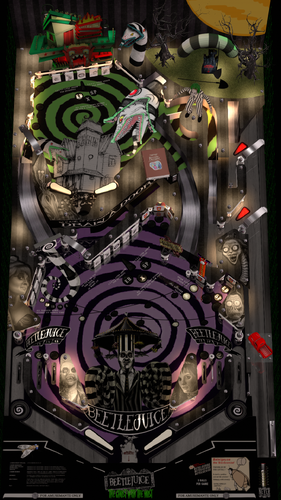

.thumb.png.bfff1d01e20e3579992c831394534f53.png)
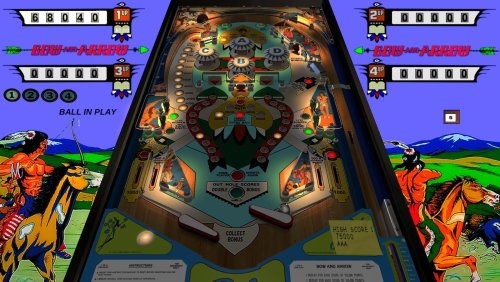



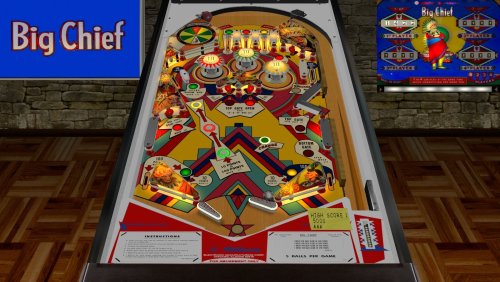





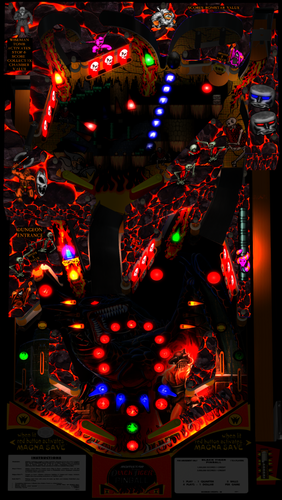
(VRRoom)1.0.4.thumb.jpg.e166f5f7246b12ceab63ccf4d52bfcb3.jpg)
1.0.3.thumb.jpg.968dca9f1301a06e6270af524c41f057.jpg)
1.0.3.thumb.jpg.13020d6d60f84842674baa5b81662bc6.jpg)
1.0.3.thumb.jpg.10a45fd6434c899c9cd58ca1269e076e.jpg)
1.0.3.thumb.jpg.733e2f10c19e8a7bc59a065d3c53c7c6.jpg)
1.0.3.thumb.jpg.5d94b65da4d24ffdab671e0b91d54c35.jpg)
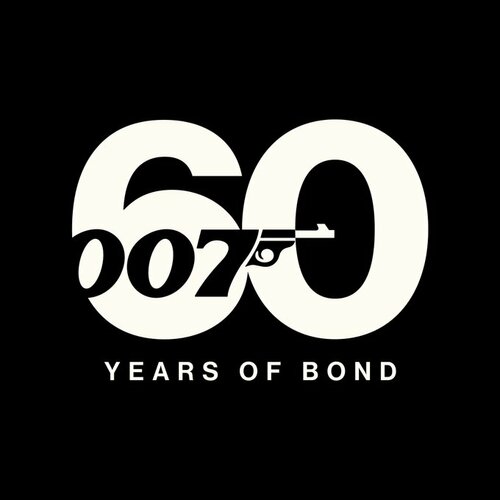


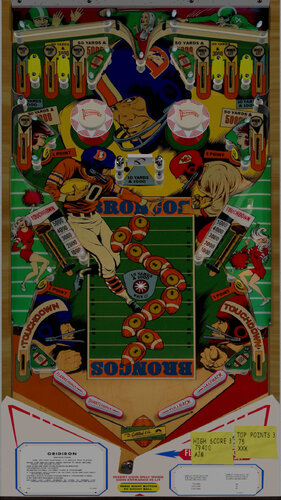



.thumb.jpeg.e47615603d7ef896f4a724574c81e815.jpeg)










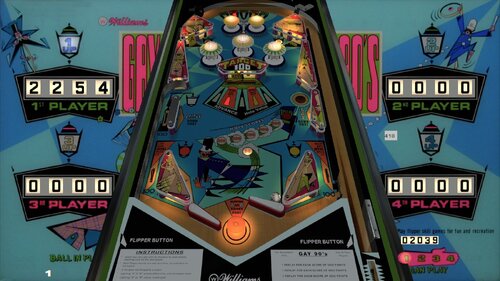










V1.2.thumb.png.eae7af0295599c55485382784476ccf9.png)
V1.2.thumb.png.7101c2b53d2ce8f881c34d8fce5accd1.png)



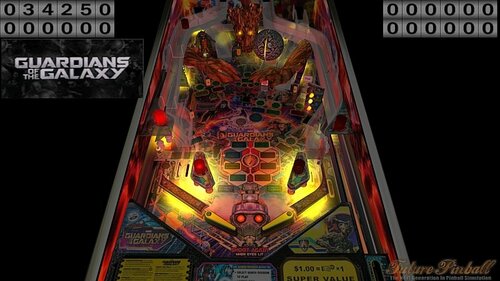
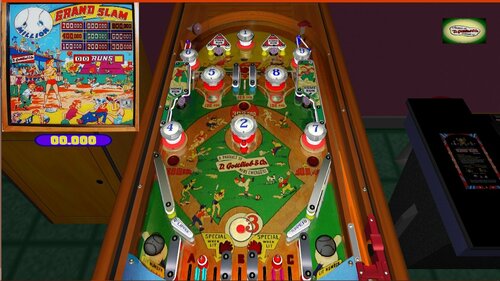
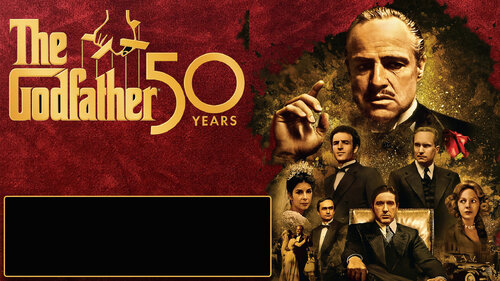

.thumb.png.a15aa84bacf649c3520abb6712c035e0.png)
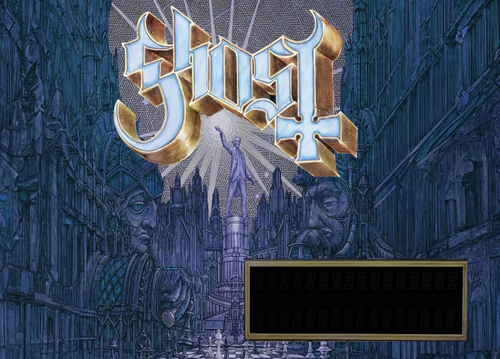
.thumb.png.142d7a935d88417bc54039a474aca2b9.png)
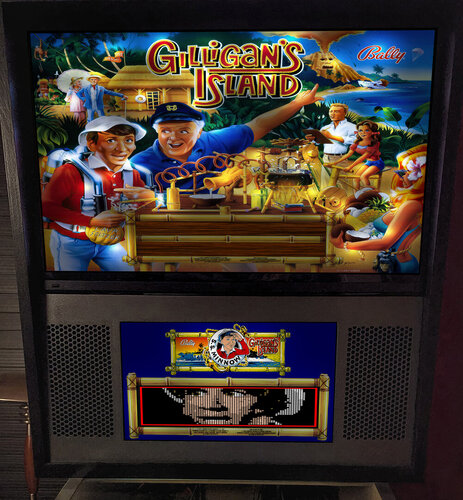
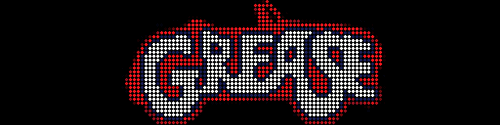
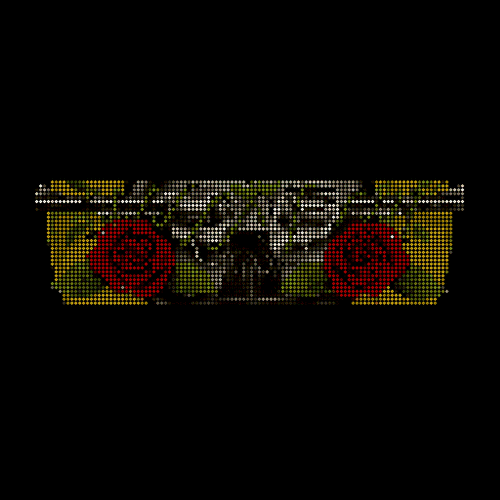
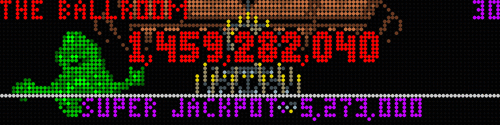
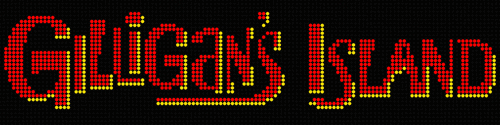
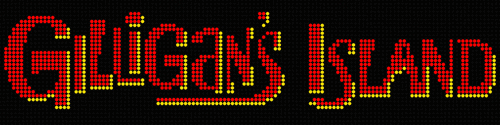
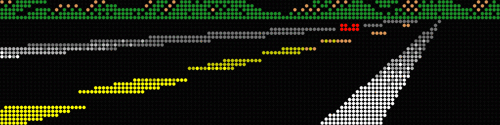
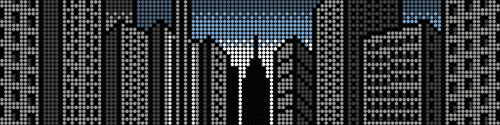
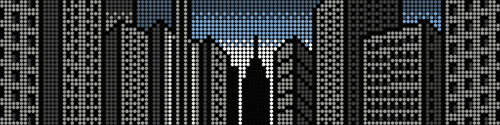




DMDUnderlay.thumb.jpg.7b2364ff2f3fe4eedcad3598c7470401.jpg)
DMDUnderlay.thumb.jpg.f5a26254c2f378b76a3247bc47a81d38.jpg)




.thumb.png.b44579dc32eac229d3706b3a18402825.png)
.thumb.png.0a5a19e8ef469a43454c42863cdef4e9.png)
.thumb.png.c60012a27fa281477c11f5a3b48a5ac7.png)


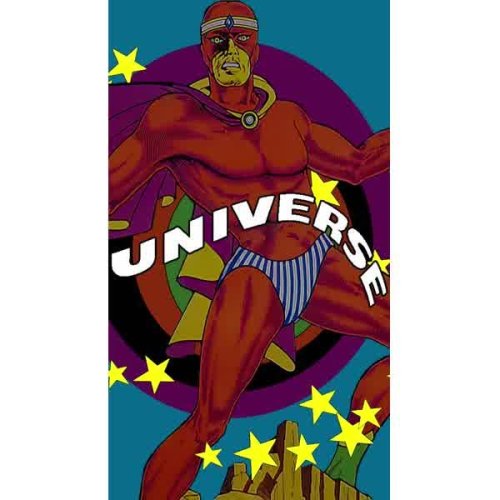
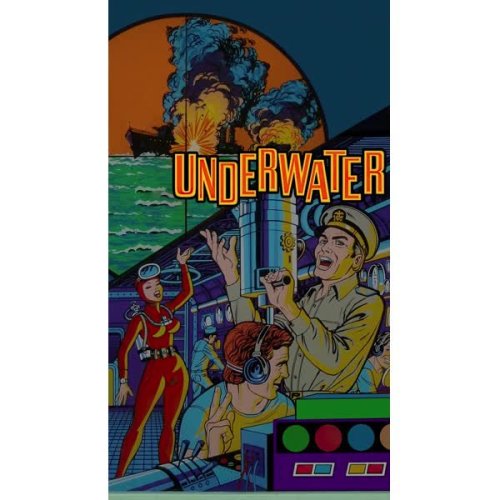


.thumb.png.a30554a13af79573f0101e9c7096c0d6.png)
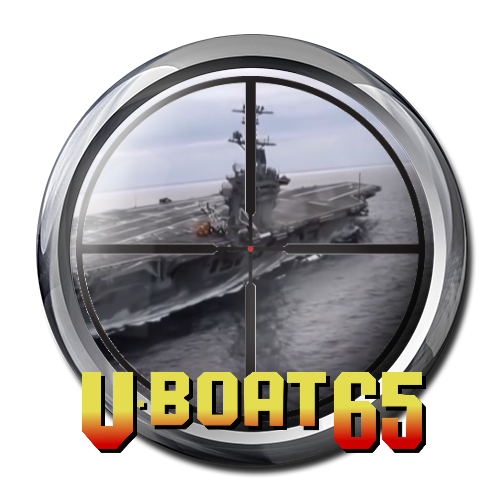
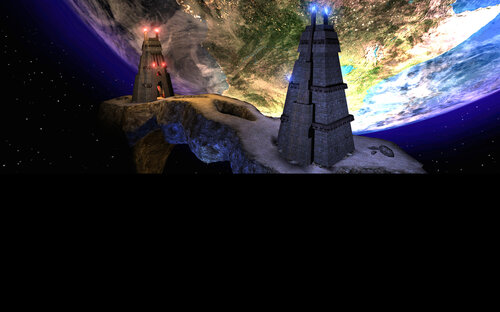

_JP_wheel.thumb.png.2372bc5a8203cbe48fbfbef186d90400.png)
.thumb.png.fddff9de30cf0166f49c3a1f2bdab9c4.png)
.thumb.png.2bae2b5203b580bd61d8af8403f3c7f9.png)


.thumb.png.5b211843f1dca2deb1f092a8923fd274.png)
.thumb.png.4e82d468e8e90515a0262f2b1f2edcae.png)