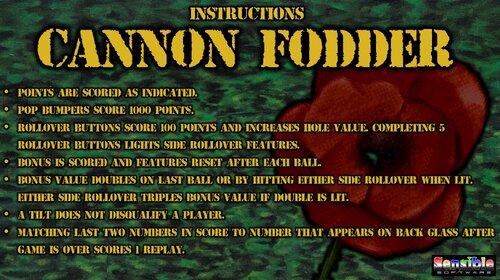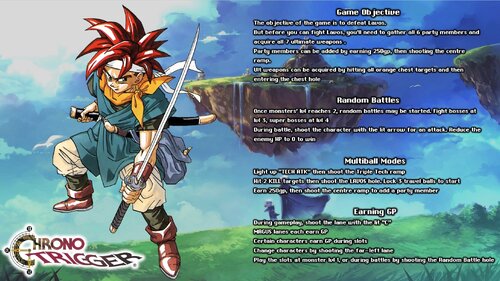-
What's Next?
No files in this category yet.
Files From Subcategories
-
The Who's Tommy Pinball Wizard (Data East 1994) VPWMod
By VPinWorkshop
The less you see, the more you feel.
Never having heard of it, Wylte played the real machine in the wild and was instantly enamored. It happened to come up a couple months later in a discussion with Lumigado and Dapheni and that very night Wylte added nFozzy’s flipper tricks to Ninuzzu’s excellent recreation. From there it was supposed to be a very lite upgrade, but Skitso made the lighting look so good that Wylte had to learn every VPW trick (short of a full scan and render) to be worthy of it! Luckily he took his sweet time and other members were able to hop in and add even more (and fix his rookie mistakes).
After releasing 1.0, Wylte bought the real machine! And then kept tweaking the VPX for a year...
This VPW Table Tune-Up features: nFozzy physics, Lampz, Flupper flashers, Fleep sounds, Skitso lighting overhaul, 3D inserts, Roth targets, Apophis sling corrections, Rawd & Leojreimroc VR Room and functioning VR backglass, new art assets, new ramp models, physical table mesh, staged flippers, Dynamic Ball Shadows, Fluffhead35 RampRolling sound code.
Project Lead The Specialist – Wylte
Lighting See Me - Skitso, Wylte
Physics Feel Me - Wylte, Apophis
VR Touch Me - Leojreimroc, Rawd, Sixtoe
Fixes Heal Me - Apophis, Sixtoe, Bord, Wylte
Testing Pinball Wizards - Rik, Pinstratsdan, Darkstar, Smaug, BountyBob, nFozzy, Bietekwiet, PrimeTime5k, Rajo Joey, VPW Team
Some specific contributions:
Apophis – Flupper flasher domes, physical trough, new slingshot physics, teaching and fixing Wylte’s mistakes
Tomate – New ramps, wood rails
Sheltemke – Playfield and insert cutouts
Sixtoe – Visual holes for targets and rollovers, VR stuff, Lots of fixes
Darkstar – New apron texture
HauntFreaks – New blinder texture, desktop background
Thanks to the original author Ninuzzu The Champ, and contributors: Franzleo, Freneticamnesiac, Dark, Zany, Javier1515, JPSalas, GTXJoe, Shoopity, and Arngrim. And thank you to the VPX and pinmame devs!
11327 downloads
-
Tiger King (ReTheme 2020)
By iDigStuff
Reupload from vPinball.
Enough people asked, yes I'm as surprised as you are.
It may not be a VPW release but it makes me laugh every time.
Tiger King (Retheme 2020) 1.2
Artwork and concept - jicarlin
Music and sound - iDigStuff
Original Table - JPSalas
Tiger King mp3 folder goes into VPX Music folder
371 downloads
-
Time Fantasy (Williams 1983)
By Goldchicco
A rebuilt of 32assassin table ver 1.1
Artwork by Mfuegemanns
Special thanks to Arestis for reworking the Playfield and the plastics
Special thanks to Rajo Joey for the VR Rooms and the LUT codes
Only 608 units made in real life of this machine, so enjoy this rare gem!!!!
It is a hybrid table. So you can play in VR, desktop or cabinet mode. VR headset is automatically detected. There are two VR rooms; the minimal room and a sphere. The default is the sphere. The room can be switched in line 17 of the script. I added the following things: VR rooms, artwork for cabinet, backbox, animations for buttons and plungers, LUT files (change with left magnasave button).
What's New:
' New lights, new lighting
' Added Flippers Shadows and Ball Shadows
' New table physics
' Added nFozzy flippers physics
' Added Fleep Sounds
' Correct few elements position and physics properties
' New script
' Playfield image reworked
' Plastics image reworked
' VR Added
' Reworked all the images, cleaned and upscaled
' Changed Targets physics
' Corrected Bumpers Height
' Repositioned Bumpers correctly
' Tuned Bumpers force
' Corrected metal wired items with correct materials
' Tuned Slingshots rubbers
' Added\Adjusted missing and existing mechanical sounds and replaced ball rolling sound
' Reworked the GI
' Tuned Slingshots force
' Corrected Rubbers Hit Height
' Added LUT code
' New instruction Cards in the apron
' Adjusted table elements physics
' Some other stuff I forgot since it was a project started long time ago
Hope you enjoy it and please leave constructive feedback or comments in the support topic and will try to make it better.
All Logos, Copyrights and Trademarks are property of their respective owners.
PROVIDED STRICTLY FOR PERSONAL / HOME USE AND NOT FOR COMMERCIAL SALE / RE-SALE OR DISTRIBUTION!
Permission to Mod: Ask the Author First (no light, lighting, layout and physics will be allowed - this is not mod to me but just personal tweaking of the table - so I am posting this table exclusively here on VPUniverse
A great tutorial about this machine can be found here:
PS: If you don't have analog nudging then Rajo Joey suggest to change the sensibility to 1 if you are use Digital Nudging:
Lines 311 to 313
If keycode = LeftTiltKey Then Nudge 90, 5:SoundNudgeLeft()
If keycode = RightTiltKey Then Nudge 270, 5:SoundNudgeRight()
If keycode = CenterTiltKey Then Nudge 0, 3:SoundNudgeCenter()
change to:
If keycode = LeftTiltKey Then Nudge 90, 1:SoundNudgeLeft()
If keycode = RightTiltKey Then Nudge 270, 1:SoundNudgeRight()
If keycode = CenterTiltKey Then Nudge 0, 1:SoundNudgeCenter()
Let us know
1578 downloads
-
Tales of the Arabian Nights 4k Williams 1996
By Flupper
Full rebuild of Totan in Blender, all prerendered for 4K resolution. Thanks to:
Original build by JPSalas in 2015
High res playfield and plastics - Clark Kent
Beta Testing and Table Reference - Randr
DOF - Arngrim
Special thanks:
Knorr, for sounds from his soundpack
nFozzy, for physics techniques
G5K, for rendering advice
For best performance use these settings:
- use 10.7.x
- no brute-force 4x SSAA (is not necessary), but quality SMAA
- exclusive full screen with 1 for FPS limiter and 1 for maximum prerendered frames
- Ambient occlusion, ball trails, screen space reflections all off
Other remarks:
- magnasave buttons changes the LUT, see script options
- it is advised to keep the POV settings as they are in the download for the full screen mode; all textures have been prerendered for this POV
- day/night slider does not do much (only on lamp and playfield), use LUT to change contrast/brightness
7039 downloads
-
Top Score (Gottlieb 1975) (VR Room)
By RajoJoey
Description:
***************
The table is made by the great Jeff Whitehead (Loserman76).
May he rest in peace. 😞 I hope, there are pinballs where you are, Jeff.
I would like to thank Jeff, for allowing me, to convert his tables to VR.
Info
It is a hybrid table. So you can play in VR, desktop or cabinet mode, but you need the external backglass.
There is no need to change the script. A VR headset is automatically detected.
I added the following things:
VR room, artwork for cabinet, backbox and flyer, animations for buttons and plungers, LUT files (change with magnasave buttons).
'* Table build/scripted by Loserman!
'* VR update by Rajo Joey
Works in 10.7.2, but best to play in VPinball_GL 10.8: https://github.com/vpinball/vpinball/actions/workflows/vpinball.yml
***********************************************
These are quick conversions, as I don't like playing in a dark room and don't want to spend more days or weeks to convert a table.
If you want to do your own conversions, I wrote two tutorials for EM tables like Loserman76's and make templates of the tables, pictures and materials.
Also there are some .psd files, to change the artwork in an easy way for example.
In the template tables there are generic artwork for the cabinet and the backbox. Some people may be happy with that and don't need the real artwork.
There is a short tutorial for people, who know the editor and a longer one for newbies. Both instructions are in English and German.
https://mega.nz/folder/5csAGRAa#gSFFQN_jXbw03y7LpQENHg
236 downloads
(0 reviews)0 comments
Submitted
-
Top Hand (Gottlieb 1973) (VR Room)
By RajoJoey
Description:
***************
The table is made by the great Jeff Whitehead (Loserman76).
May he rest in peace. 😞 I hope, there are pinballs where you are, Jeff.
I would like to thank Jeff, for allowing me, to convert his tables to VR.
Info
It is a hybrid table. So you can play in VR, desktop or cabinet mode, but you need the external backglass.
There is no need to change the script. A VR headset is automatically detected.
I added the following things:
VR room, artwork for cabinet, backbox and flyer, animations for buttons and plungers, LUT files (change with magnasave buttons).
'* Table primary build/scripted by Loserman76
'* Table images by GNance
'* VR update by Rajo Joey
Works in 10.7.2, but best to play in VPinball_GL 10.8: https://github.com/vpinball/vpinball/actions/workflows/vpinball.yml
***********************************************
These are quick conversions, as I don't like playing in a dark room and don't want to spend more days or weeks to convert a table.
If you want to do your own conversions, I wrote two tutorials for EM tables like Loserman76's and make templates of the tables, pictures and materials.
Also there are some .psd files, to change the artwork in an easy way for example.
In the template tables there are generic artwork for the cabinet and the backbox. Some people may be happy with that and don't need the real artwork.
There is a short tutorial for people, who know the editor and a longer one for newbies. Both instructions are in English and German.
https://mega.nz/folder/5csAGRAa#gSFFQN_jXbw03y7LpQENHg
229 downloads
(0 reviews)0 comments
Submitted
-
Top Card (Gottlieb 1974) (VR Room)
By RajoJoey
Description:
***************
The table is made by the great Jeff Whitehead (Loserman76).
May he rest in peace. 😞 I hope, there are pinballs where you are, Jeff.
I would like to thank Jeff, for allowing me, to convert his tables to VR.
Info
It is a hybrid table. So you can play in VR, desktop or cabinet mode, but you need the external backglass.
There is no need to change the script. A VR headset is automatically detected.
I added the following things:
VR room, artwork for cabinet, backbox and flyer, animations for buttons and plungers, LUT files (change with magnasave buttons).
'* Table primary build/scripted by Loserman76
'* Table images by GNance
'* VR update by Rajo Joey
Works in 10.7.2, but best to play in VPinball_GL 10.8: https://github.com/vpinball/vpinball/actions/workflows/vpinball.yml
***********************************************
These are quick conversions, as I don't like playing in a dark room and don't want to spend more days or weeks to convert a table.
If you want to do your own conversions, I wrote two tutorials for EM tables like Loserman76's and make templates of the tables, pictures and materials.
Also there are some .psd files, to change the artwork in an easy way for example.
In the template tables there are generic artwork for the cabinet and the backbox. Some people may be happy with that and don't need the real artwork.
There is a short tutorial for people, who know the editor and a longer one for newbies. Both instructions are in English and German.
https://mega.nz/folder/5csAGRAa#gSFFQN_jXbw03y7LpQENHg
222 downloads
(0 reviews)0 comments
Submitted
-
Tiger (Gottlieb 1975) (VR Room)
By RajoJoey
Description:
***************
The table is made by the great Jeff Whitehead (Loserman76).
May he rest in peace. 😞 I hope, there are pinballs where you are, Jeff.
I would like to thank Jeff, for allowing me, to convert his tables to VR.
Info
It is a hybrid table. So you can play in VR, desktop or cabinet mode, but you need the external backglass.
There is no need to change the script. A VR headset is automatically detected.
I added the following things:
VR room, artwork for cabinet, backbox and flyer, animations for buttons and plungers, LUT files (change with magnasave buttons).
'* Table build/scripted by Loserman!
'* Playfield/Plastics by GNance
'* VR update by Rajo Joey
Works in 10.7.2, but best to play in VPinball_GL 10.8: https://github.com/vpinball/vpinball/actions/workflows/vpinball.yml
***********************************************
These are quick conversions, as I don't like playing in a dark room and don't want to spend more days or weeks to convert a table.
If you want to do your own conversions, I wrote two tutorials for EM tables like Loserman76's and make templates of the tables, pictures and materials.
Also there are some .psd files, to change the artwork in an easy way for example.
In the template tables there are generic artwork for the cabinet and the backbox. Some people may be happy with that and don't need the real artwork.
There is a short tutorial for people, who know the editor and a longer one for newbies. Both instructions are in English and German.
https://mega.nz/folder/5csAGRAa#gSFFQN_jXbw03y7LpQENHg
217 downloads
(0 reviews)0 comments
Submitted
-
Texas Ranger (Gottlieb 1972) (VR Room)
By RajoJoey
Description:
***************
The table is made by the great Jeff Whitehead (Loserman76).
May he rest in peace. 😞 I hope, there are pinballs where you are, Jeff.
I would like to thank Jeff, for allowing me, to convert his tables to VR.
Info
It is a hybrid table. So you can play in VR, desktop or cabinet mode, but you need the external backglass.
There is no need to change the script. A VR headset is automatically detected.
I added the following things:
VR room, artwork for cabinet, backbox and flyer, animations for buttons and plungers, LUT files (change with magnasave buttons).
'* Table build/scripted by Loserman76
'* Playfield/plastics updated/redrawn by GNance
'* Original images by Popotte
'* VR update by Rajo Joey
Works in 10.7.2, but best to play in VPinball_GL 10.8: https://github.com/vpinball/vpinball/actions/workflows/vpinball.yml
***********************************************
These are quick conversions, as I don't like playing in a dark room and don't want to spend more days or weeks to convert a table.
If you want to do your own conversions, I wrote two tutorials for EM tables like Loserman76's and make templates of the tables, pictures and materials.
Also there are some .psd files, to change the artwork in an easy way for example.
In the template tables there are generic artwork for the cabinet and the backbox. Some people may be happy with that and don't need the real artwork.
There is a short tutorial for people, who know the editor and a longer one for newbies. Both instructions are in English and German.
https://mega.nz/folder/5csAGRAa#gSFFQN_jXbw03y7LpQENHg
237 downloads
(1 review)0 comments
Submitted
-
Team One (Gottlieb 1977) (VR Room)
By RajoJoey
Description:
***************
The table is made by the great Jeff Whitehead (Loserman76).
May he rest in peace. 😞 I hope, there are pinballs where you are, Jeff.
I would like to thank Jeff, for allowing me, to convert his tables to VR.
Info
It is a hybrid table. So you can play in VR, desktop or cabinet mode, but you need the external backglass.
There is no need to change the script. A VR headset is automatically detected.
I added the following things:
VR room, artwork for cabinet, backbox and flyer, animations for buttons and plungers, LUT files (change with magnasave buttons).
'* Table build/scripted by Loserman!
'* VR update by Rajo Joey
Works in 10.7.2, but best to play in VPinball_GL 10.8: https://github.com/vpinball/vpinball/actions/workflows/vpinball.yml
***********************************************
These are quick conversions, as I don't like playing in a dark room and don't want to spend more days or weeks to convert a table.
If you want to do your own conversions, I wrote two tutorials for EM tables like Loserman76's and make templates of the tables, pictures and materials.
Also there are some .psd files, to change the artwork in an easy way for example.
In the template tables there are generic artwork for the cabinet and the backbox. Some people may be happy with that and don't need the real artwork.
There is a short tutorial for people, who know the editor and a longer one for newbies. Both instructions are in English and German.
https://mega.nz/folder/5csAGRAa#gSFFQN_jXbw03y7LpQENHg
210 downloads
(0 reviews)0 comments
Submitted
-
Tarzan LEX Barker Tribute Edition (Iceman 2023) Reskin
By icepinball
Tarzan LEX Barker Tribute Edition (Iceman 2023) Reskin
All logos, characters, copyrights and trademarks are the property of their respective owners.
I thank everyone who created the basis for the table. It is based on Wolf Man (Peyper 1987) and genius artis at 2assassin and
Goldchicco and mfuegemann (Based on vp9 table by: mfuegemann) more creators thanks to the genius artists.
Reskin for Tarzan LEX Barker Tribute Edition .... NOT FOR SALE
FOR PERSONAL USE ONLY AND NOT FOR COMMERCIAL SALE OR DISTRIBUTION. PLEASE DO NOT DISTRIBUTE FINAL.
LEX BARKER (8. Mai 1919 - 11. Mai 1973)
I wanted to mirror with my tribute to lex parker as TARZAN
the old classic movies from the 50s and 60s I hope you enjoy it
He is also always remembered as Old Shatterhand !!!!
Have fun
Backglass, wheel in folder
Rom: wolfman.zip
607 downloads
-
The Addams Family (Bally 1992)
By g5k
This was a huge labour of love for the team. g5k and 3rdAxis had started a build and reached out to Sliderpoint who had also been working on an update. We joined together to make this recreation. This version is the version from my (g5k) cabinet that I maintain. I know 3rdAxis has been maintaining a VR version which has optimisation not relevant to cabinet and desktop users. If you are a VR user grab his, if you are a cabinet or desktop user this is the latest uncompromised version relative to the original release.
F6 for the options (must have exclusive full screen off to set up these and then turn back on after setting your mods) and script options.
Enjoy and please don't redistribute or use this for financial gain.
Shoutout to Sliderpoint, hope you are doing well mate and ok.
ps. Make sure you pickup the incredible colorisation as well on this site by NetzZwerg and WOB.
17540 downloads
-
Tiki Bob's Atomic Beach Party (Original Theme 2021)
By iDigStuff
Old file is 1.0.1 update 1.1 is pending approval
Step into the world of Tiki Bob..
A mid century retro atomic adventure filled with beautiful women, partying aliens, exotic animals , and fiery volcanos.
AKA Tiki Bob's Exotic Beach Party (Original 2021)
Just wanted to personally thank everyone that was nice enough to lend their time on this project.
A special thank you to apophis for your big brain and stunning good looks;)
Created by iDigStuff
2021, version 1.0.0
Co-piloted by Apophis
B2S | media | scripting help| fleep sounds | nFozzy physics | ???
Special Thank You to VPin Workshop & Watacaractr & Scotty Wic & Peter G
Much appreciation to JP Salas & VPNation
DMD Artwork Joey B
Primitive assistance Andrei Maraklov
Testing by Rik Laubach, Apophis
****************************************
Background info
https://thesearchfortiki.com/tiki-mug-hall-of-fame/tiki-bob/
***********************************
MUSIC LINK LOCATED IN READ ME & TOP OF SCRIPT (Table will not work without it)
Unzip and put folder "tiki" into :\\visualpinball\music
Music Control
Right Magna = Next Track
Left Magna = Stop Music
The start button can also be used to skip tracks if the player does not have magnasave buttons.
Backglass & Front end media included in download
************************************************************************************
All Artwork, Logos, Copyrights and Trademarks are property of their respective owners.
PROVIDED STRICTLY FOR PERSONAL / HOME USE AND NOT FOR COMMERCIAL SALE / RE-SALE OR DISTRIBUTION!
4395 downloads
-
Tiki Bob's Swingin' Holiday Soiree (Original Theme)
By iDigStuff
Tiki Bob's Swingin' Holiday Soiree
Step into the world of Tiki Bob...
A swingin' holiday update for you hep cats!
Grab your favorite cocktail and head
down to the beach for a holiday soiree.
If you've been a good boy or girl Santa
might even stop by and say hello..
Lot's fun details and it might even snow!
Features
All new holiday soundtrack Graphic overlay Updated B2s (apophis) Some holiday magic
Included Table and B2s
Note:
This version has had a massive file size reduction thanks to the update.
I will be updating the original Tiki Bob table as well. (link below)
This means you can have BOTH my tiki tables installed and the total file size will be much smaller than the original Tiki Bob table was alone.
Original theme by iDigStuff
2022, version 1.0.0
Co-piloted by Apophis
B2S | media | scripting help| fleep sounds | nFozzy physics
Special Thank You to VPin Workshop & Watacaractr & Scotty Wic & Peter G
Much appreciation to JP Salas & VPNation
Primitive assistance Andrei Maraklov
Based on:
Tiki Bob's Atomic Beach Party (2021)
Which is based on Cheetah by JPSalas
***************************************
****************************************
Background info
https://thesearchfortiki.com/tiki-mug-hall-of-fame/tiki-bob/
***********************************
MUSIC LINK TOP OF SCRIPT (Table will not work without it)
Unzip and put folder "tikixmas" into :\\visualpinball\music
Music Control
Right Magna = Next Track
Left Magna = Stop Music
The start button can also be used to skip tracks if the player does not have magnasave buttons.
Backglass & Front end media included in download
************************************************************************************
All Artwork, Logos, Copyrights and Trademarks are property of their respective owners.
PROVIDED STRICTLY FOR PERSONAL / HOME USE AND NOT FOR COMMERCIAL SALE / RE-SALE OR DISTRIBUTION!
1299 downloads
-
TRON-Classic (Original 2022)
By xenonph
Be sure to check the version number when downloading table from "new updated tables" section. The newest version is 2.1.
Usually the file needs to be approved by an administrator before you can download the table, but for some reason it is being put at front of list before it is approved.
So just be sure to check the file version, or you may be downloading old version, thinking it is the updated version.
This is a graphics and sound mod of Panthera (Gottlieb 1980).
(WARNING!!! THIS TABLE HAS ALOT OF FLASHING LIGHTS!!! MAY CAUSE SEIZURE!!! USE AT OWN RISK!!)
I first would like to thank JPSalas for allowing mods without permission. I would also like to thank him for making a great table!!! I also would like to thank HauntFreaks for allowing me to use his "shadows and tweeks mod" he made of JPSalas' Panthera table!!
I would also like to thank HiRez00 for doing all the graphics on everything, including DT backdrop, playfield, and plastics!! He did a great job!! HUGE THANKS!!
There is much more important info on original download page.
They put in alot of time and work on the original table, and it is appreciated!! So if you like this mod, I would encourage you to thank the original author of the table, as I have only made a few changes!
JPSalas Original Table...
http://www.vpforums.org/index.php?app=downloads&showfile=13129#
Find ROM here...(Uses 7 digit Panthera rom "panther7")
http://www.vpforums.org/index.php?app=downloads&showfile=988
IPDB...
http://www.ipdb.org/machine.cgi?id=1745
DON'T FORGET TO DOWNLOAD HiRez00's WHEEL IMAGES AND DB2S BACKGLASSES!!!
HiRez00 made wheel images. Find them here...
http://vpuniverse.com/forums/files/file/5145-tron-classic-1982-wheel-pack-10/
HiRez00 made 2 db2s Backglasses. Find them here...
http://vpuniverse.com/forums/files/file/5143-tron-classic-original-2018-backglass/
THIS TABLE IS DEDICATED TO MY BROTHER DAN!!! KEEP FIGHTING BRO!!!
I would also like to thank BorgDog for his upgrades to the table!!
He...
Changed flippers
Changed kicker (cut hole in playfield image)
Animated the rubbers behind the drops
Couple other minor changes.
It is definately appreciated!!!
I also would like to thank Flupper for his great Flasher resource table!!
I would also like to thank Thalamus for telling me how to use resource tables!!
I also would like to thank Allknowing2012 and Gtxjoe for teaching me how to add timers to script!
I also would like to thank DJRobX, STAT, Gtxjoe, and nFozzy, for helping me shorten my StopSounds and PlaySounds script commands.
(They each wrote out an example, and between them all, I was able to figure it out!! BIG THANKS!!!)
I would also like to thank DJRobX for showing me example of flasher script command for flasher placement in FS mode.
I also would like to thank STAT for his "Team Change script", which my script is based on.
I also would like to thank Steve "Slydog43" for which these VPX mods would not be possible!!
Tron-Classic (Original 2022) Mod
by HiRez00 and Xenonph
This table was made with VPX_5_beta_rev3434. Best to use this version or higher for best results.
Find it here..
http://www.vpforums.org/index.php?showtopic=39428&page=1#entry397433
The key to high scores on this table is to try and hit those upper 4 rollovers at top of table first. Then go for the drop targets. Hit the 1-2-3 lanes to light up extra ball.
Version 2.1
Converted all pics to WebP format to reduce overall size of table.(VPX7.2 Required)
Converted Wav files in sound manager to ogg format which reduces file size.
File size went from 77.9 MB's to 27.3 MB's!!!
Version 2.0
Converted mp3's to ogg format, and scripted music to be played from TRON folder.
(Place TRON folder in your Music folder)
Added modified JPSalas LUT Toggled with Buy-In key. (The "2" Key).
Added NVOffset script command, so not to interfere with other tables using same rom.
Version 1.0.4
Added Missing Load Lut script command. Now Lut is saved and loaded for next time table is played.
Version 1.03
Fixed timer for when shutting off music with Right Magna-Save key, now the plunger attract timer is also shut off.
Moved a few more sounds to the upper left gate, so now there is 1 of 6 sounds played instead of same tank guy saying "Range 9, Mark 45, Fire". With timeperiod=1 there are 4 sound effects on upper left gate hit.
Added JP's Lut script. Toggle Lut's with the Buy-In key. (The "2" Key)
Moved spinner pics to toggled with "M" key.
Version 1.02
Added Time period option per BorgDogs request, which removes all voice and music sounds to make it more like that time period of tables. Thanks for the request BorgDog!!
Find this option on Line 22 in table script.
Default setting is 0 which plays all the sounds.
Change from 0 to 1 and all voice and background music sound effects are gone.
You will still get non-voice sound effects and flashers with options set to 1.
Or you can toggle sounds on and off with Magna-Save buttons. (L-CTRL and R-CTRL)
Right Magna-Save shuts off sounds, left Magna-Save turns them back on.
I moved the spinner pics to be toggled with Buy-In button, or 2 key on keyboard.
Added flasher and GI lights to DT backdrop.
Added 6 more sound effects, including 2 kicker bonus count sound effects.
(One of these is the laser zapping flynn into computer world.)
(As soon as I can learn how to tie sound effects to lights, I will add drain bonus light count sound effect.)
BorgDog was kind enough to add his goodies to the table!!!
He...
Changed flippers
Changed kicker (cut hole in playfield image)
Animated the rubbers behind the drops
Couple other minor changes.
Version 1.01
Added missing DOF commands.
Adjusted font size of DT view text lights.
Version 1.0
Noticed that a rollover was not showing for the top rollover on the 1-2-3 lights. Just checkmarked "Visible" and added metal wire material to fix.
Added backwall to DT view with Encom logo in center.
Added over 100 sound effects including voice and background music.
Added 24 flashers from fluppers flasher resource table activated by events.
8 spinner pics can be toggled with Right Magna Save key. (R-CTRL)
Included nvram that has Match activated.
(For those who can't figure out how to get Match working.) Press F6 while table is running to bring up dipswitch options.)
Place nvram in your nvram folder located where you installed Visual Pinball.
Place music in your music folder located where you installed Visual Pinball.
(DO NOT PLAY THE MUSIC AS THIS MAY ADD A TAG TO MP3 AND RENDER MP3 USELESS!!)
Be sure to restart table after starting table for first time as flippers may stick on first start of table on your setup.
(You should do this with all new tables you are trying out for first time to avoid weird table behaviour.)
All pics, trademarks, Logos and sounds belong to their respectful owners. This table is for personal home, and non-commercial use only. This table should be used for educational purposes only..
Some of the media used to create this are freely available on the net and I consider my work as non profit fan art.
(WARNING!!! THIS TABLE HAS ALOT OF FLASHING LIGHTS!!! MAY CAUSE SEIZURE!!! USE AT OWN RISK!!)
Hope you enjoy!!
3191 downloads
-
The Simpsons Kooky Carnival (Stern 2006)
By ARMYAVIATION
This project started out because i was searching through the Vpinmame list of roms and saw a Simpsons game that we did not have. I ended up buying a cabinet and populated playfield for $80 and took it home and scanned it. This was probably 6 years ago...
The game can be found at most Chuck E. Cheese franchise locations and is a coin roller game that uses Stern Whitestar boards and many parts from The Simpsons Pinball Parts. The game features a shaker motor, moving ramps, moving Bart toy and a bunch of flashers and cool lights. I took the game with help from many others and made it a pitch and bat type game similar to Pennant Fever that i helped build many years ago. The left flipper pitches the ball, right swings. The magnasave buttons change the LUTs. The goal is to get the coin in the W-I-N holes on 3 shots, yeah good luck... there is no coin in or start button, game is always running in real life.
The "Good" This and the Backglass came from all scanned assets. 32 Assassin helped me initially getting this going because we had to trick the ticket dispenser and the switch when you insert a coin to roll down. Took some time to figure it out. Game plays as it should if there was a ball in it instead of a coin.
The "Bad"
1. The 2 ramps are static, i have another version that they move but the issue is you cannot have Primitive ramps move and be collidable. We had to make VPX ramps that were invisible that were collidable but getting them to sync up with the visual ramps was a nightmare. This was a community effort so it will be open to mod if anyone want to play with it and get it working. The VPX ramps are still there just not collidable and commented out in the script
2. There are GI lights under the back green plastics. I did not add them because I couldn't get them to work, gave up...
3. There are 3 solenoid controlled lights in the script. The lights are above homer and comic book guys head and point down. These provide most of the lighting in the game. The only way to properly do this is to use Blender. If someone wants to give it a shot by all means.
4. No desktop version, I don’t use it. If someone wants to make that thanks
This table is free to mod and publish without permission if:
1. It is posted on VP Universe only, definitely not VP Forums!!!!
2. You actually fix one of the above issues! If you just wanna mod then fine, mod and keep on your cab. If you have a really cool mod then contact me and we can talk. We don't need 10,000 versions of this table around because others, you know who you are on VPF, like to "fix" other people lights..
Lastly, I would like to thank all those that have contributed to this table. I am sorry that I don't remember all the names because this has been a 5 year project, please message me if you want your name added to the credits and don't be mad, its not intentional. From what I remember and can look back at, 32Assassin for scripting help, Wildman B2s, Arngrim DOF, cant remember who helped stich the PF scans, Dazz for scanning all the 3D models in, Rawd for making the 3d models usable in VPX, Remdwaas, Cyberpez and Rawd for help with scripting, ramp testing and other various items, Flupper for help with flashers. I know I probably missed people so let me know but generally the VPW guys for all the help getting this done.
B2s is in the download
Rom is here
Thanks to Hauntfreaks for animated wheels
1374 downloads
-
The Purge (Table and PuPPack)
By pedroperes02
MAKE SURE ALL FILES ARE UNBLOCKED IN PROPERTIES
Disclaimer !!!!
This table is not suitable for Babies or Sensitive adults, Includes violence, nudity, mature speech and other things that may hurt your feelings.
It has strobe lights that can trigger seizures.
DOF oh DOF, can start a fire or worse in your house procede at your own risk.
PLEASE READ THE INSTRUCTIONS !!! (inside the PupPack Folder)
IF YOU ARE HAVING PROBLEMS WITH MINIGAMES FIRST READ THE INTRUCTIONS! FLIPPERS NOT WORKING OR VIDEO OVER THE MINIGAME MOST OF THE TIMES EXCLUSIVE FULLSCREEN FIXES IT!
Table and PupPack "The Purge" inspired on the 5 movies and 2 TV series
The content is 4Gb ( you can cry now like I care)
1 Screens users - I did the possible to work with one screen not sure if it will work the way it was designed it, I will not give suport for it ! Dom will buy you an extra monitor if you need !
From the original JPSalas Serious Sam II (Thanks JPSalas)
*8 Modes
*3 Minigames
*DOF
*PupPack
*Bilboard Videos
*Animated Playfield
*Animated Slingshots
*Screen options
*MediaPack
*and so much more !!!
Team Tuga ( table reskin and Pup Pack)
Mario Joao Paulo
Balutito
****************************** THANK YOU SO MUCH !!!!!!!! ************************
Never had so much Fun in a Project then working with this people that I call very good Friends !!!
Was realy rewarding seeing this project from being mine to become OURS !!!
-Pritch33 "Ray Pritchard" ( Your first playfield !!! I think I just Release the Beast !!! was one ideia after another more crazy the better !!!
-Ayatollah of Rock ( The amazing Minigames!!! I can't say enough how good you make this project become more fun)
-DigitalJedi084 (ALL DOF Work and Much more. You really are a Jedi, you always deliver 2x100% )
Dom Wainright Chicken " once Again no contribuitions to this project at all but without him somehow this Project would be even worse !!!"
PS: This time he contributed with 2 or 3 videos and he said that gonna test everything.
ANYTHING That you find wrong or not working PLEASE contact him Directly he is the right Person to help you.
Dom Direct Phone Number : (+44) (0)1485 545400
This is Fan Art not to be sold !!! or Shared outside of this Site !!!
FAQ:
Was bought to my atention that some peolple experience DMD Flikering after a minigame finish this problem is not associated with this table itself its more of your own configuaratio but we have a solution:
try change line 45 to a 2. Const iScreenCnt = 2 '2 = Hide DMD on 2 screen cabinets during Minigame (Tony's Rig), 3 = Display DMD during Minigame on 3 or more screen setups.
IF YOU ARE HAVING PROBLEMS WITH THE MINIGAME NOT FOCUS YOU CAN DOWNLOAD A NEW SOLUTION THAT "BurtMacklin" FOUND FOR US (THANKS) : THIS IS FOR WHO ALREADY HAVE THE PUPPACK AND IS EXPERIENCING PROBLEMS!!!
Minigame works with Flippers
MINIGAME Not Focus: First check if all the files that you downloaded are unblocked: the table it self and then the 2 files inside the pup folder (PuPDesktopPunch.exe) and (pupinit.bat)
In some cases you may need Exclusive Fullscreen,( you can create a exeption just for this table in popper)
Other thing that you can Try is Delete/Move the files (PuPDesktopPunch.exe) and (pupinit.bat) inside the pup pack folder
Other situations just a Alt tab once will fixed for every minigame.
DMD over Minigame : make sure you have iScreenCnt = 2 on the top of the script
3022 downloads
-
Twister (Sega 1996) with VR Room
By UnclePaulie
After the VP competition a few weeks ago, there were several errors reported on Twister (Sega 1996). I updated all of those errors, and since it was open... I did LOTS of updates. The version that was played, I had done about a year ago, and only did a VR room option, Fleep sounds, and VPW physics.
In Version 2.0, I've now updated to the latest physics, slings, Lampz fading routines, 3D light inserts, dynamic shadows, flupper flashers and bumpers (modded), major GI updates, shadows, playfield mesh, and a complete redo of the ball trough and multiball lock trough. Also gBOT (global ball on table) is used throughout to improve performance. I've also changed the desktop background, as well as VR updates. I created a 3D fan model in blender, and then reused the animated fan blade and code from Flupper's whirlwind. There are several other updates, and there are several options as well. It has been converted to VPX 10.72, based on recommendations from the VPW team. VR Room, Desktop, and Cab are now automatically chosen. In the options, you can change the bulbs to white or blue, VR Rooms, and other items.
Thanks to the VPW team for testing, especially tastywasps, apophis, bord, sixtoe, leojreimroc, and the feedback from the community on the VP competition!
This table works for desktop, cab, and VR Room.
5995 downloads
-
The Machine (Bride of Pinbot) Williams 1991 VPW mod
By VPinWorkshop
This project was started originally by wrd1972 and iaakki in VPW started to rebuild it to match the correct dimensions.
This is almost a full rebuild as everything had to move and various things were fixed, so that this can support PROC games too (officially there may not be such available as of now).
Other VPW members who helped making this:
fluffhead, Leojreimroc, Fleep, Sixtoe, ClarkKent, rothbauerw, Nestorgian, Rawd, Cyberpez, Bord, Apophis, Wylte, Niwak, RIK, PinStartsDan
Most notable changes by VPW:
- New table dimensions and new PF scan from ClarkKent
- Totally new SSF sounds for flips, bumpers and slings edited by Fleep. Recorded from Pinbot by major_drain_pinball
- Baked lighting for GI and flashers, and all colors can be changed via script options
- 3D inserts from Flupper and vectorized insert texts
- New plastics and metal walls primitives
- Support for Proc games
- VRRoom with full backglass
- Updated NF/Roth physics
- Full change notes at the end of the file
Original credits from the version we received from Wrd:
***The very talented BOP development team.***
Original VP10 beta by "Unclewilly and completed by wrd1972"
Additional scripting assistance by "cyberpez", "Rothbauerw".
Clear ramps, wire ramp primitives, pop-bumper caps and flasher domes, shadows and flipper prims by "Flupper"
Additional 3D work by "Dark" and "Cyberpez"
Space shuttle toy and sidewall graphics by "Cyberpez"
Face rotation scripting by "KieferSkunk/Dorsola & "Rothbauerw""
High poly helmet and re-texture by "Dark"
Original bride helmet, plastics and playfield redraw by "Jc144"
Desktop view, scoring dials aand background by "32Assassin"
Full function ball trough by "cyberpez"
Lighting by wrd1972
Table physics by "wrd1972"
Modulated GI lighting by "nFozzy"
LED color GI lighting by "cyberpez"
DOF and controller by "Arngrim"
***Many...many thanks to you all for the tremenedous efforts and hard work for making this awesome table a reality. I just cant thank you all enough.***
Two different b2s's depending on your display config:
https://vpuniverse.com/files/file/10689-the-machine-bride-of-pinbot-williams-1991-b2s-with-fulldmd/
and
https://vpuniverse.com/files/file/2902-the-machine-bride-of-pinbot/
9770 downloads
-
The Getaway: High Speed II MOD
By chokeee
First of all I would like to thank the original Getaway authors (32assassin, ganjafarmer, flupper1) and Sixtoe for allowing me to work on his VR Room mod. Getaway is one of my top 5 pinball games. After I finished the High Speed MOD, I started modding Getaway. While working with High Speed, I gained some experience, which helped me in working on Getaway. Of course, as usual, many talented people from the VP community helped me. Without them, this table would not look the way it does now.
List of changes:
- nFozzy physics
- target bouncer
- new slingshots physics
- new flipper bats
- Fleep's sounds (some was replaced)
- new sleeves
- new pf flashers
- flupper's 3D inserts
- modulated flupper's flashers (modified)
- new Domes
- slingshots rebuild
- inlanes rebuild
- wire ramp textures
- metal walls textures
- some metal walls are wires now (like on Real table)
- 3D traffic lights
- huge update of VR Room
- corrected decal on metal ramp
- new playfield
- playfield GI ON/OFF shadows
- metals, walls, bumpers reflections
- dynamic shadows
- new supercharger top array lights, reflections, textures
- big GI and lighting rebuild
- many elements added resized, replaced and modified (screws, gates, walls, rubbers, posts, plastics etc.)
- new materials, envirnoment, ball
- high resolution apron graphics
- and a lot of little things I don't remember
Special thanks to:
- 32assassin, ganjafarmer, flupper1 (original authors)
- Tomate for sideblades, reworked metal walls, diverter, super ramp decal, super ramp holder, wire ramps and metal walls textures and much more
- RAWD for huge VR update (organized and coded VR Room, cabinet graphics, resized, replaced and animated elements and much more)
- EBisLIT and ClarkKent for New playfields
- Sheltemake for EBisLit’s playfield redraw and high resolution apron graphics
- leojreimroc for VR backglass
- apophis for modulated flashers
- Nestorgian for dynamic shadows
- Bord for playfield shadows
- DigitalJedi084 for some sounds
- Skitso for ramp decal
- sixtoe code, layers update, code, some clearing and much more
- fluffhead, apophis, Nestorgian, nFozzy for some code help
- RIK, Astronasty, PinStratsDan, Wylte, Uncle_Paulie, Lukpcn for testing and sugestions
I do not remember many things and I am not sure who helped me in what. I hope I did not miss anyone (if that happened I should be ashamed). Thank you again for your help and support!
Have a nice day.
4176 downloads
-
The Simpsons (Data East 1990) drakkon MOD 1.1
By drakkon
Hi,
Here is an updated version of The Simpsons (Data East 1990) table. This version was updated from Bigus' 2.0 mod, and originally created by 32assassin.
This is a fun and energetic table with classic Simpson callouts and music. It includes the following updates:
nFozzy physics Fleep mechanical sounds Minor visual updates (primitive adjustments, POV)
Thanks to all the great contributors and creators. A huge thanks to the VPW team for their great work which was used as an invaluable reference and a source for the Fleep sounds.
3174 downloads
-
The Fifth Element - Table & PuPPack
By Nesta78
Hi guys,
Leeloo Minai Lekatariba-Lamina-Tchai Ekbat De Sebat
Here is my new table based on one of my favorite movie ... The Fifth Element !
A big thank you to Pixel.fi for the work on Doom Eternal table which my table is based on. Thank you also to JPsalas for his initial work.
And a huge thank you to @Goldchicco for improving table in 1.1 version & @outhere for adding DOF in 1.2 version !
Table is delivered with a Pup-Pack.
Sound callouts have been generated especially for this table
As always, you can choose between different options with .bat files in the pup pack folder.
I also made a static b2s if needed, but … as an advice … if you can… use the PuPPack
By default, table is setup to be used with the PuPPack, but you can change it in the script to use the b2s.
Medias are also in the package (Animated Wheel, Fullscreen loading, Video Backglass & Audio).
In game, you can use magnasaves to change music.
Rules are on the Apron.
Enjoy !
Credits:
-----------------
Original Doom Eternal Table - Pixel.fi
JP's VPX Arcade Physics v3.0 & code base - jpsalas
Music - Eric Sierra
Sound effects package - Fleep
Flasher Domes & Bumpers - Flupper
Intro video - Mike Krumlauf
Table tests - Stef974 & Davy
PuPPack test for new options - Meatballsaucey
I tried my best to contact Pixel.fi (emails, pm, comments, Youtube, Twitter, etc …), believe me, I tried everything I could … but with no luck, it seems he’s not reading his private messages anymore since July. So, of course, if I’m asked to delete this table from here, I’ll do it immediately !
3502 downloads
- 5th element
- table
- (and 2 more)
-
Three Angels
By Solters
Thanks to both authors who made this table possible!
Original author of the Future Pinball version is blindmankind.
Randr is the author of the vpx version.
I have found out that Randr is no longer active. Not on VPF and VPU.
I hope this is ok with the table otherwise this table can be taken down.
Should I have forgotten someone please report so that I can include them in the credits.
###################################
i added the function to switch between cabinet and vr room. nothing more.
The table is designed for Cabinet and VR. Desktop I have not tried.
The VR part does not need a backglass.
In the script VR Room can be turned on or off.
Move the mp3's to the music folder in the visual pinball folder.
1913 downloads
-
The Wiggler (Bally 1967)
By scottacus
The Wiggler is another Ted Zale table with zipper flippers, one way locking gates, multiple game modes, multiball and his patented mushroom bumpers. This table also has a "wiggle lane" that makes the ball "wiggle" back and forth as it makes its way down it. He reused this same concept on Sea Ray and Mariner. I did this table because the art work is killer but I've never seen or played one in the wild.
A wheel image is available here:
This hybrid Desktop, Cab and VR all in one table is made for vpx 10.6 but may run well in 10.7 (I've never tested that). The table is set as desktop/cab and to play in VR just edit the top section of the script. To alter the table's settings please hold the left flipper button between games to enter the game options menu. To change the LUT for the table hold the magnasave button between games.
Features include:
- VR mode with selectable room/minimal views in game using the left flipper options menu between games
-Bord blender renders
-Addition of the most resent nFozzy and crew physics
-Onevox's LUTs for on the fly contrast and brightness control
-New three dimensional sound routines from Whirlwind
-New save file system that has an easy to read text file and is game version specific to prevent problems when upgrading
-New scoring logic that blocks scores that occur too fast for an EM pin mech (again from Whirlwind)
Thanks to all of the folks who helped bring this table to completion, especially the VR discord group who got me going with VR!
1153 downloads
-
Tropic Fun (Williams 1973)
By scottacus
Tropic Fun is a Norm Clark designed Williams tic-tac-toe game that is fun and fast paced.
Wheel is available here:
This hybrid Desktop, Cab and VR all in one table is made for vpx 10.6 but may run well in 10.7 (its sister tables are reported to run well in 10.7). The table is set as desktop/cab and to play in VR just edit the top section of the script. To alter the table's settings please hold the left flipper button between games to enter the game options menu. To change the LUT for the table hold the magnasave button between games.
Features include:
- VR mode with selectable room/minimal views in game using the left flipper options menu between games
-Bord blender renders
-Addition of the most resent nFozzy and crew physics
-Onevox's LUTs for on the fly contrast and brightness control
-New three dimensional sound routines from Whirlwind
-New save file system that has an easy to read text file and is game version specific to prevent problems when upgrading
-New scoring logic that blocks scores that occur too fast for an EM pin mech (again from Whirlwind)
Thanks to all of the folks who helped bring this table to completion, especially the VR discord group who got me going with VR!
979 downloads



VRRoom1.0.thumb.jpg.38feda8b89042cab729356487d2eb742.jpg)
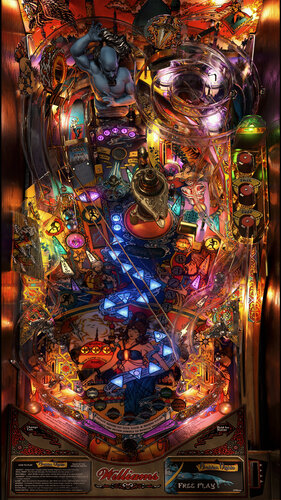
(VRRoom)1.0.3.thumb.jpg.29d86385c292f1d1834df43d2d16101f.jpg)
(VRRoom)1.0.3.thumb.jpg.95c10b687f4c5f5e2b6d2b01a3ff3793.jpg)
(VRRoom)1.0.3.thumb.jpg.df5fe55f90a2877a07210ddb777dee68.jpg)
(VRRoom)1.0.3.thumb.jpg.7c4c873c2f621389ad30b9b24caf31eb.jpg)
(VRRoom)1.0.3.thumb.jpg.a7e04729a4b1097bc0582763aa699a30.jpg)
(VRRoom)1.0.3.thumb.jpg.aede3610fc56b29fe680b512767e3d2c.jpg)
(Playfield).thumb.png.5185284cedc0f0f194311702d2cf349a.png)


.thumb.png.98e74bf6a3f4a3af567afda34e36560f.png)



.thumb.png.7047b9e61666e7651ef8321650531ea7.png)




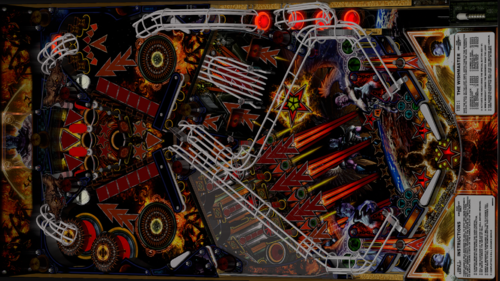
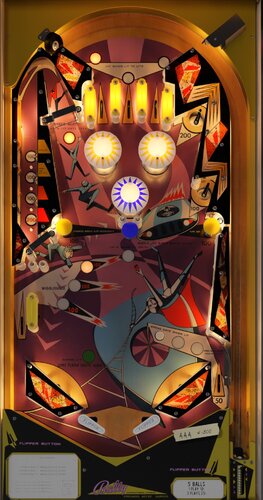
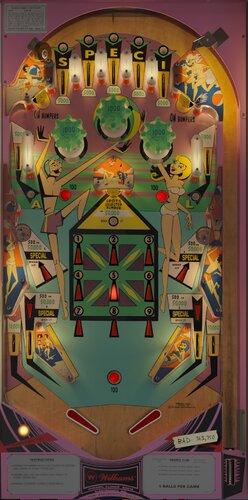




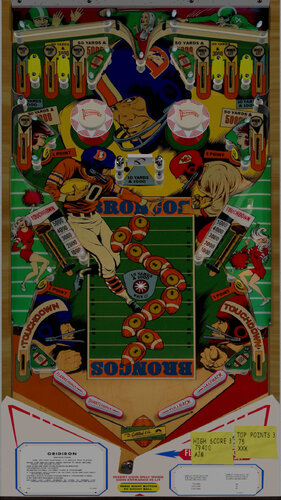















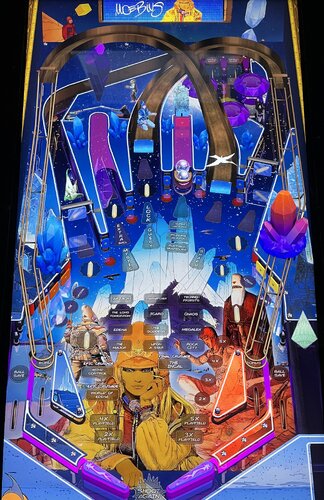



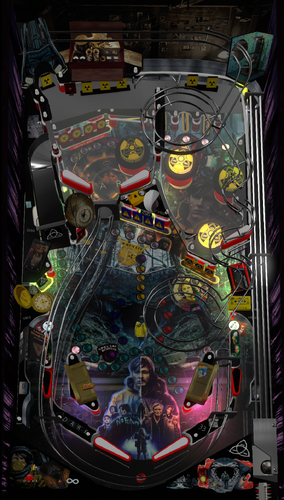


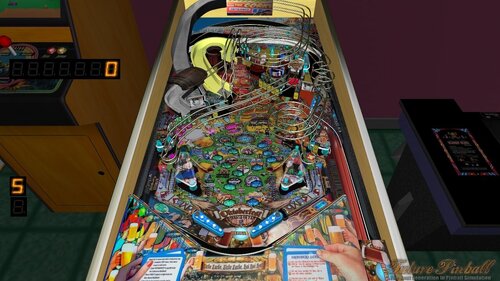


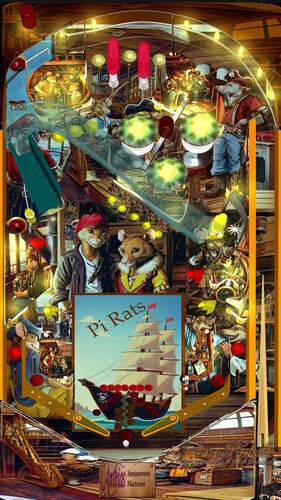


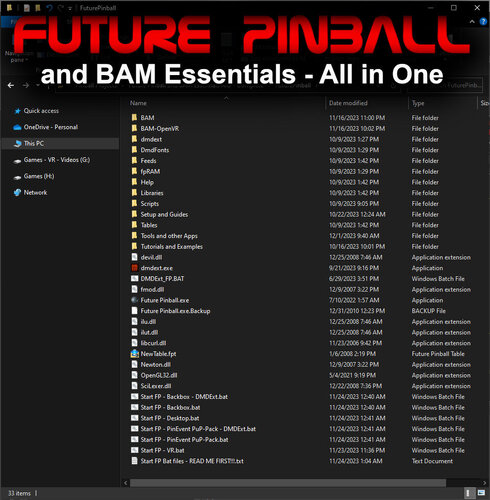

.thumb.png.2eb554ee148885455f395157a15de308.png)
Illuminated500x500.thumb.jpg.b0e032d6c099210f63ab37629798debe.jpg)
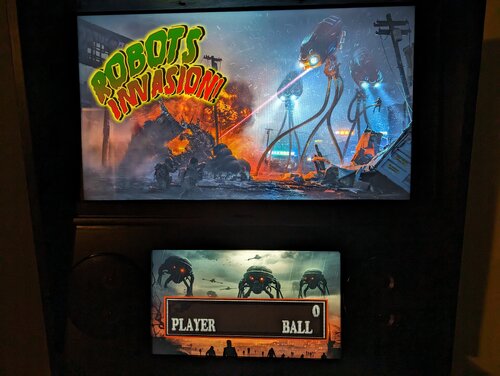
fullDMD.thumb.png.d5b7f53f18164ff93bcf624ccf220fe0.png)
.thumb.png.ffd24cbf13a91dbc73610e5f79b4962d.png)

.thumb.png.26db64683065a79c2b7caf71f4d718ac.png)

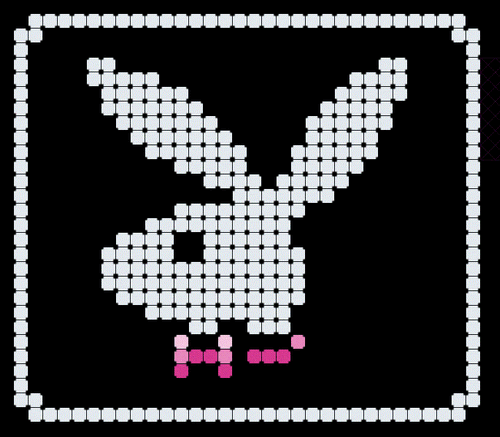


![More information about "Metallica [Pro + Premium]"](https://vpuniverse.com/screenshots/monthly_2023_08/5.thumb.gif.472d8feb5e95702beb61483527f5b50c.gif)

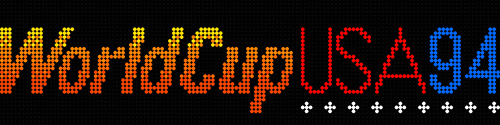
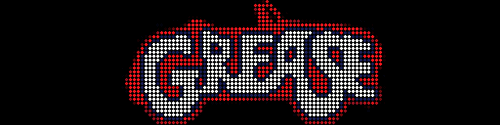


.thumb.png.09b2fde46ade3152c5195e63c32ca715.png)
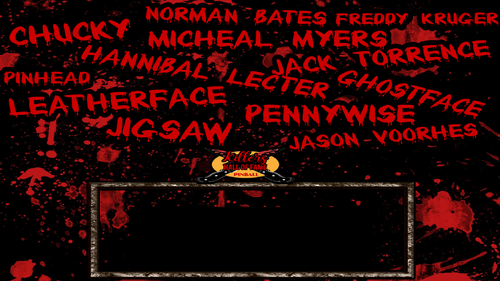



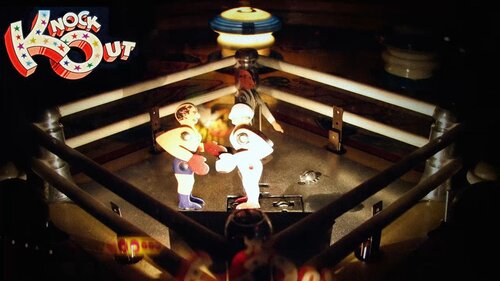

.thumb.png.5e1d577ec7534d54d44780d8a7cc9c61.png)
wheel.thumb.png.82459574b65e7052fcd3ae82ccbe82f8.png)
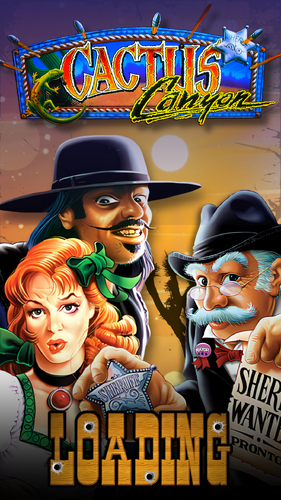

clearlogo.thumb.png.85615df54f2d28a4cb5936463b4f8db8.png)
.thumb.png.bdbee62e16cd5987f5bbace7e9a1b898.png)

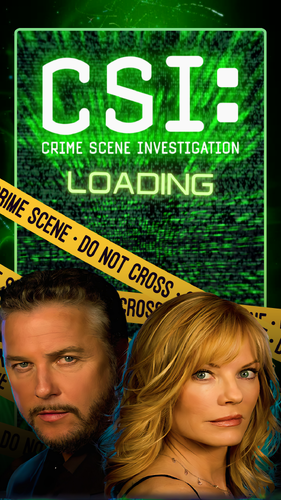

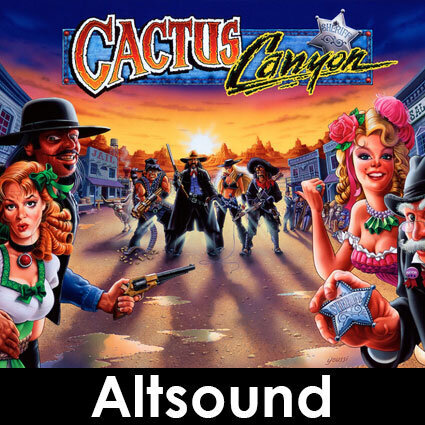
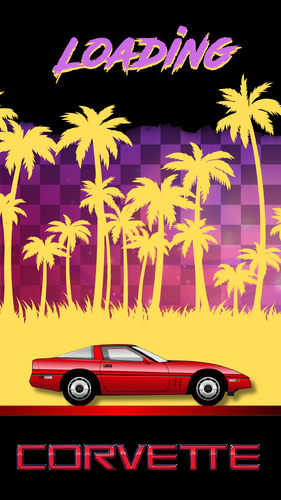
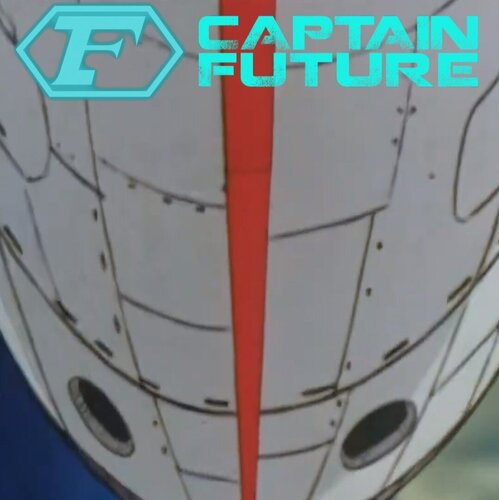

.thumb.png.e89d954b0c18f5b16ba172c9caa4aa63.png)
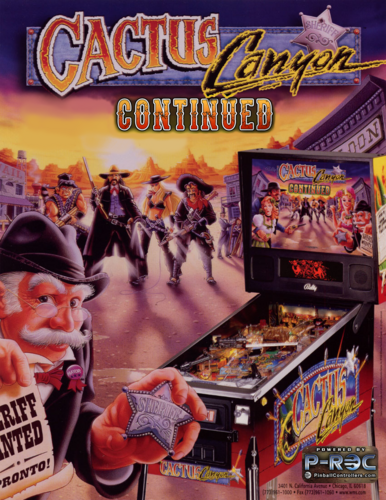


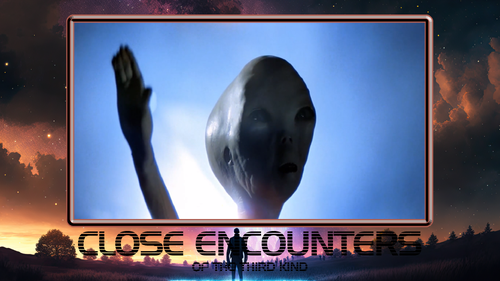


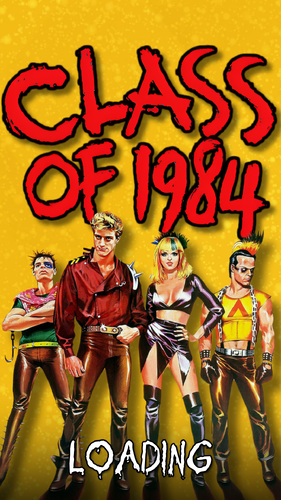
Loading.thumb.jpg.4b97d1739e35957f53521b3ddf26454b.jpg)
.thumb.png.fe987c0eedcb03b2bfc432f5d02b6eb4.png)