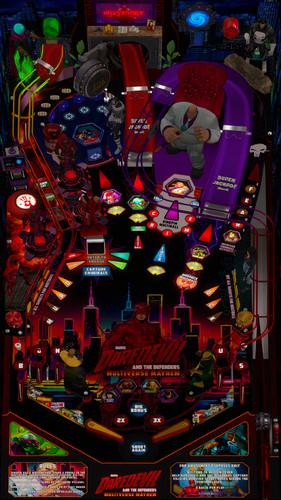-
What's Next?
132 files
-
Top Score (Gottlieb 1975)
By loserman76
Top Score (Gottlieb 1975) by the late loserman76.
284 downloads
(0 reviews)0 comments
Submitted
-
Top Score (Gottlieb 1975) (VR Room)
By RajoJoey
Description:
***************
The table is made by the great Jeff Whitehead (Loserman76).
May he rest in peace. 😞 I hope, there are pinballs where you are, Jeff.
I would like to thank Jeff, for allowing me, to convert his tables to VR.
Info
It is a hybrid table. So you can play in VR, desktop or cabinet mode, but you need the external backglass.
There is no need to change the script. A VR headset is automatically detected.
I added the following things:
VR room, artwork for cabinet, backbox and flyer, animations for buttons and plungers, LUT files (change with magnasave buttons).
'* Table build/scripted by Loserman!
'* VR update by Rajo Joey
Works in 10.7.2, but best to play in VPinball_GL 10.8: https://github.com/vpinball/vpinball/actions/workflows/vpinball.yml
***********************************************
These are quick conversions, as I don't like playing in a dark room and don't want to spend more days or weeks to convert a table.
If you want to do your own conversions, I wrote two tutorials for EM tables like Loserman76's and make templates of the tables, pictures and materials.
Also there are some .psd files, to change the artwork in an easy way for example.
In the template tables there are generic artwork for the cabinet and the backbox. Some people may be happy with that and don't need the real artwork.
There is a short tutorial for people, who know the editor and a longer one for newbies. Both instructions are in English and German.
https://mega.nz/folder/5csAGRAa#gSFFQN_jXbw03y7LpQENHg
240 downloads
(0 reviews)0 comments
Submitted
-
Top Score (Gottlieb 1975)_Teisen_MOD
By teisen
First I would like to thank Loserman76 for the beautiful work... wherever he is playing pinball!
small changes were made only aesthetically
small improvements in the playfield, plastics, lighting,flippers position... I want to make it clear that the descriptions for the tables I'm sharing are "standard" for all, changes are made when there is a need for some adjustment.
version used, follow the link to the original table
B2S by Wildman
Adjustments made:
- Playfield color correction
- small improvement of plastics
- color correction of playfield lights
- cap bumpers colors corretion
- lighting
- metals
- screws
- new red tabs
- targets adjustment and color correction
- new pov
Loserman Description:
VPX conversion
Artwork done by CONRAM29, Francisco666,GNance
others to thank: JPSalas, Pinuck, hauntfreaks, Borgdog, Arngrim
in addition to the "standard" keys (typically "1" to start game and "5" for coin), I've added "3" as another coin input and "4" for coin and auto-start game (like I recall the dime slots generally were) to simulate 3 coin slots
when game is not in progress, holding down left flipper for about 3-5 seconds will bring up the options menu. left flipper selects item, right flipper changes option.
I've also included shadows for the ball and flippers. If you want to turn them off look for these lines at the beginning of the script:
Const ShadowFlippersOn = true
Const ShadowBallOn = true
change to false if you want either of the shadows not showing on your tables
404 downloads
-
Topaz (Inder 1979)
By Roosta
Version 1.0 by Roosta, based on the Inder table from 1979.
Please take this for what it is, a first learning project and a nostalgia trip to attempt to replicate the first pinball table that I remember playing from my school days, what feels like a hundred years ago.
For a long time I’ve been enjoying the amazing work from the community, while at the same time getting more and more curious about the process of creating these tables. So I decided to finally give it a shot.
I began by experimenting with Skateboard (JPSalas version) from the same manufacturer as Topaz (Inder). Then I downloaded the amazing Example Table by the VPW Team, and with the help of some of the fantastic video tutorials by Bord and Apophis from the VPWorkshop channel and the updated version of Canasta86 by Nestorgian, I started modifying my table with the new amazing physics and sounds.
An old flyer from IPDB and a user manual were the only resources that I was able to find for this table. Maybe that together with my lack of skill can explain the atrocious quality of plastics and images.
I want to thank JPSalas and Nestorgian for bringing back these old Spanish pinball tables (petacos) and, of course, Bord, Apophis and the whole VPW Team for their incredible work and for taking the extra time to provide resources (example tables, tutorial videos, etc.) for all of us in this incredible community.
NOTES: I included a nvram file that should be copied into the Visual Pinball\VPinMame\nvram folder. DIP Switch settings are available via F6 during gameplay. I also included a LUT selector with ten levels of darkness that can be selected using the magnasave keys. VPX10.7 should work fine, but it was mostly tested on VPX 10.8 Beta 5 (1347).
691 downloads
-
Torch (Gottlieb 1980)
By BorgDog
original description from vpinball.com below. file has not changed, however I'm not sure which version of the db2s is included with this as haunt and I had put out an updated one separately.
I started Torch after doing Close Encounters, because roto-target. I then got side tracked with Nobs, real Nobs, Bubba Hollywood, and well frankly forgot where I was with this. So today I got some top arch pictures from FortyTwo on pinside (thanks!) who is parting out a real one and decided to spend a little time getting this together. I made a quick db2s from an image I liked and included it or you can use one from vpu which I'm guessing is a Wildman production. There are a couple options at the top of the script for turning ball and flipper shadows on or off and for selecting some tone or chime sounds (the dof config will play your chimes if you have them).
582 downloads
(2 reviews)0 comments
Submitted
-
torpedo alley data east ok
By CON
table of dozer destruck tab
dmd working sript ok
merci a dozer de ne jamais repondre et aux autres qui racontent n ' importe quoi
558 downloads
(0 reviews)0 comments
Submitted
-
Total Nuclear Annihilation (Spooky 2017) VPW
By VPinWorkshop
Welcome To The Future! (v2.0!)
VPW are very proud to present Total Nuclear Annihilation V2.0! This project started in April '21 when EBisLit obtained a full set of new plastics for TNA for scanning, and gtxjoe started updating the script of the original v1.0 release with numerous fixes and rolling in both nfozzy physics and fleep audio, supported by Scott Danesi who provided the original DMD media, TNA light animations and sound effects. Over the next 2 years the table was worked on by a number of people in the community changing and updating nearly everything, bringing it as close in line with the real table as possible, including programming the light shows and now using the original machines video. What you see is the culmination of thousands of man hours of development, we're super happy with it, and hope you will be too! (and yes it's meant to be that hard!)
TABLE MUSIC
===========
This VPX table **does not** come with the TNA soundtrack.
For the full music experience, you will need to BUY the TNA Album and possibly convert the songs from FLAC format to mp3 format with a tool like this: https://www.freac.org/
It is available here:
https://www.scottdanesi.com/?download=scott-danesi-total-nuclear-annihilation-flac-audio
After buying them rename all mp3 files to TNA1.mp3 through TNA10.mp3 (Scarlet.mp3 is not used)
Place the tracks in the
\Visual Pinball\Music\TNA
folder, then you must find and set bMusicOn to true in the script like this:
Const bMusicOn = True
and then you can disable the TNA message by setting
Disable_TNA_Message = True
Please show Scott Danesi your support and thanks for creating an awesome pinball game and for making the music available for us to buy.
This release is fully compatible with the old release for anyone who purchased the soundtrack for that.
PinUp Player *Now Required*
===========================
** Download the Pup Pack from the Download button on this page! ***
Pinup Player 1.44 or higher is required. Install files and setup guide can be found here:
http://www.nailbuster.com/wikipinup/doku.php?id=install_guide
● PuP-Pack folder "tna" needs to be copied to your PUPVideos folder.
● Windows "Text and Scaling" / DPI must be set to 100 for ALL your screens!
● your "PuP Backglass" display needs to be a proper 16:9 ratio (such as 1920x1080)
● if you have a dedicated 3rd LCD screen that is 16:9 ratio or full size (similar to the real TNA cabinet),
● then your Pup "FullDMD" display must be positioned on that 3rd screen and at 16:9 ratio (1920x1080, 1366x768, 1280x720,etc)
● it's VERY important to have the PuP Backglass and PuP Music displays at proper 16:9 ratio, or the text will NOT display correctly
● the pup displays can be configured with the PinUpPlayerConfigDisplays.bat
There are 4 PuP-Pack options (depending on your cabinet / setup):
Navigate to the;
PinUPSystem\PUPVideos\tna
Directory and double click on the option you will be using to set up PuP properly.
Option 1 - PUPDMD on the Backglass. For those who don't have a dedicated fullsize 3rd monitor / TV for the PUPDMD text and videos.
Option 2 - PUPDMD on the Backglass with B2S. Same as above, but setup to allow the 4 player score from the directb2s to show on the bottom.
Option 3 - PUPDMD on a Fullscreen (similar to a modern Stern or TNA cabinet). Display the PUPDMD and Text on a 3rd dedicated 16:9 fullscreen.
This option allows you to also view the entire TNA Backglass at the same time.
Option 4 - VR or Desktop. This is to display everything on one screen for both desktop and VR users.
DOF CONFIG
============
If you use DOF in your cab, be sure to download and update to the latest config files.
CREDITS
=======
GTXJOE: VPX Table Lead
Pinballfan2018: PUPDMD
iaakki: Scorbit, Lighting, Scripting, and more
Fleep: Mechanical sound engineering, processing and scripting, drop target animations
hawkeyez88: Pup help
RetroG33K: Pup help
daphishbowl: Pup and Gif animations help
leojreimroc: VR room and backglass
apophis: Physics updates, script help
Sixtoe: VR Cab, VPX layout, Acrylics, Playfield Redraw, Apron and More.
Astronasty: Graphics help
BorgDog: Apron photos, checking gameplay against his real machine
Stat: DirectB2S backglass
EBisLIt: TNA plastic scans
Arelyel: Pup screen support
redbone: Plastic and Playfield adjustments
WildDogAracde: Mechanical sound effects recordings
Morttis: TNA MOD V1.6 update (Graphic updates)
trochjochel: PuP Media Help
Joey Beaulieu: PuP Media Help
HiRez00: PuP Media Help
NailBuster: Pinup Player, PUPDMD
Thalamus: RBG light data help
VPW and VPC beta testers
VPX Dev Team: Visual Pinball
SCOTT DANESI: Providing all the genuine DMD media and table sound effects from the amazing Total Nuclear Annihilation "real" Pinball game. And the kick ass music!
16891 downloads
-
TOTAN Hanibals 4k Mod
By Hanibal2001
Based on Totan 1.1.1 shiny mod from flupper1 (Thanks a lot for permission).
I try to update this nice Table to 4k Resolution, with improvement of many graphic's and physics.
3226 downloads
-
Touchdown (Williams 1967)
By loserman76
Touchdown (Williams 1967) by the late loserman76.
366 downloads
(1 review)0 comments
Submitted
-
Touchdown (Williams 1967)_Teisen_MOD
By teisen
First I would like to thank Loserman76 for the beautiful work... wherever he is playing pinball!
small changes were made only aesthetically
small improvements in the playfield, plastics, lighting,flippers position... I want to make it clear that the descriptions for the tables I'm sharing are "standard" for all, changes are made when there is a need for some adjustment.
version used, follow the link to the original table https://www.vpforums.org/index.php?app=downloads&showfile=14319#
Adjustments made:
- Playfield color correction
- color correction of Playfield lights
- new apron back
- new cap bumpers
- lighting
- flippers adjustment
- side guides in blue (IPDB)
- adjustment of targets
- adjustment of plastic color
Loserman Description:
Williams' Touchdown (1967)
One player replay game. Mechanical backbox (football moves up the field).
Source images thanks to Jon Osborne
Artwork redrawn by GNance
501 downloads
-
Transformers (Stern 2011) Detail Mod
By hauntfreaks
re-upload from 2018
Transformers (Stern 2011) Detail Mod of JP's table
reworked playfield so the correct right hand pro ramp could be used
FP ramps were used, texture modded by Draifet
left and right ramps detailed and modded to be "close" to the real machine
3D rendered shadows and ambient lights by Bord
new lighting and domes
flipper and ball shadows
normal maps added to all the models for more detail
added sounds
fast flips enabled
this is one of those tables that's just not 100% to the real machine, so don't expect it to be
again thanks, JP, Draifet, Bord and everyone that found real machine photos
2190 downloads
-
Transformers (Stern 2011) SG1bsoN Mod
By SG1bsoN
Thanks to Hauntfreaks for permission to share this Mod of his table and of course JP Salas for the original table
Credit also to the following people for their contribution on Hauntfreaks mod;
Ramp texture modded by Draifet
3D rendered shadows and ambient lights by Bord
BorgDog Scripting
Changes in the version include
Lighting New Apron (option at the top of the script between the new red one and the old black version) New Side Walls Changed Rubbers to White
Enjoy !
2639 downloads
-
Transporter The Rescue (Bally 1989) VPW
By VPinWorkshop
The future of pinball has landed!
Mayday, Mayday ... - - - ...
Transporter, The Rescue ~ Table Tune-Up by members of the VPin Workshop Discord.
Enjoy this very rare (not many left in the wild!) but really fun table!
This all started with the WIP release by Sliderpoint which he uploaded because of a lack of decent assets at the time. eMBee then took his WIP and project assets and brought it into the VPin Workshop. Shannon made a beautiful playfield and backplate redraw, with VPW adding nFozzy’s physics, Fleep sounds, new textures, new primitives, Lighting, 3D Inserts, VR room and other tweaks.
*** VPin Workshop Astronauts ***
• - Playfield redraw: Shannon
• - Plastics redraw & new textures: eMBee
• - Shadowmap, primitive plastics, and baked textures: Benji
• - New ramps/primitives: Flupper
• - 3D Inserts: eMBee, iaakki, Flupper
• - Scripting: agenteightysix, iaakki, Flupper
• - nFozzy physics: iaakki
• - Flashers & (GI) Lighting Overhaul: agenteightysix, Flupper, Sixtoe, iaakki
• - Droptarget meshes: bord
• - Droptarget code and shadows, sound tweaks and adjustments: apophis
• - Dynamic Shadows: Wylte
• - VR Room: Sixtoe
• - Miscellaneous tweaks & Fine tuning: Benji, eMBee, agenteightysix, Flupper, iaakki, tomate, Sixtoe, cyberpez, bord, Wylte, apophis
• - Testing: Rik & VPW team
5325 downloads
-
Trials of Kaladon - Beta
By Kemen
This is a playable table but all the modes have not been completed and I suck at lights.
Basic Rules:
Shoot the character shots to collect characters, each level will give you different benefits.
Skill shot is available for characters that have been collected
Multiball when all 4 characters have been collected.
Start mode by hitting the 3 keys and the 3 locks on the door, into scoop to start mode. This is currently started by 2 on keyboard, but should be the action button.
Skeleton mode is most complete, all other modes the small creature modes are coded, bit only Skeleton Mode has boss.
Ghosts and Vampire mode have hurryups up top playfield
Loops to light mystery at scoop.
Shoot loops in modes to collect artifacts to increase bonus x
285 downloads
(0 reviews)0 comments
Submitted
-
Triple Action (Williams 1973)
By loserman76
This is a build using my template, so it is very different from the version -=Kees=- released recently
This release wouldn't be possible without the following:
Halen who did the artwork/redraws and provided the initial backglass image
JPSalas for his implementation and code related to the spinner
flupper for the primitive used for the spinner
Wildman for the Triple Action backglass image
Like all of my releases, hold down the left flipper for 3 seconds when not playing a game to set the options.
ZIP includes a wheel image and directB2S
This is for personal use only. DO NOT include this in any pre-packaged ZIP of tables for commercial/non-commercial products. You know who you are. Just enjoy what is provided for FREE instead of trying to earn a buck from our community's work.
Any mods, require permissions from ALL of the above folks listed as primary contributors for this table.
763 downloads
-
Triple Action (Williams 1973)_Teisen_MOD
By teisen
First I would like to thank Loserman76 for the beautiful work... wherever he is playing pinball!
small changes were made only aesthetically, to my liking...
small improvements in the playfield, plastics, lighting,flippers position...
version used, follow the link to the original table https://www.vpforums...&showfile=16035
Description of Loserman76:
This is a build using my template, so it is quite different from -=Kees=-'s version
This release wouldn't be possible without the following:
Halen who did the artwork/redraws and provided the initial backglass image
JPSalas for his implementation and code related to the spinner
flupper for the primitive used for the spinner
Wildman for the Triple Action backglass image
Like all of my releases, hold down the left flipper for 3 seconds when not playing a game to set the options.
ZIP includes a wheel image and directB2S
This is for personal use only. DO NOT include this in any pre-packaged ZIP of tables for commercial/non-commercial products. You know who you are. Just enjoy what is provided for FREE instead of trying to earn a buck from our community's work.
Any mods, require permissions from ALL of the above folks listed as primary contributors for this table.
375 downloads
-
Triple Strike VPX(Hybrid)
By Rawd
Triple Strike 5.0.1 (Williams 1975) - Nov 2021 - Hybrid release - THIS TABLE WORKS IN DESKTOP, CABINET, AND VR modes
I started work on this table in 2010... It's been a long road..
This is a complete overhaul of the 2017 VPX release by CKPin and I, which was based on my VP9 release from 2010.
Hybrid version, New plastics, new Dynamic lights and shadowing, playfield meshes, new sounds, new VR room, physics tweaks, code completely cleaned and restructured
I received help on the original VP9 table from: Greywolf (original artwork), Rascal, Noah Fentz, UncleWilly, Wizards_Hat, Bob5453, JP Salas & Sabbat Moon.
BIG Thanks to ** CKPin ** for his help with the update from VP9 to VPX in 2017 along with his own upgrades.(Options menu, 3/5 ball game, new flippers etc).
I couldn't have done the original VPX conversion without his help, and a lot of his work remains in this release.
Other contirbuters at this time included Arngrim, rosve, BorgDog, jesperpark, & Haunts.
Thanks to Rascal and Steely for all of their help with the VR Room.
Thanks to Unclewilly for help moving the EM reels into VR.
Thanks to Basti for the original Minimal room models and textures from his Safe Cracker VR Release
Thanks to Leon Alexanian for the EM reel and Ballcount reset code.
Thanks to Scampa123 and Leon Alexanian for testing and finding bugs.
Thanks to VPW team for their Example table (Dynamic shadows and ball rolling sounds used)
Recommended B2S by Pookamoondo: (NOT REQUIRED FOR VR)
Options:
*** Hold both flippers before starting a game to open the in-game options menu. ***
*** Use left Magnasave to swap flipper colours ***
There are more options near the top of the script.
ENJOY!
743 downloads
-
Triple X (Williams 1973)
By scottacus
This is a never before released in vpx table that is a two player version of the popular OXO table by Williams. The table only exists as a prototype and it has the same fun tic-tac-toe game play of OXO but it is a two player game.
This hybrid Desktop, Cab and VR all in one table is made for vpx 10.6 but may run well in 10.7 (I've never tested that). The table is set as desktop/cab and to play in VR just edit the top section of the script. To alter the table's settings please hold the left flipper button between games to enter the game options menu. To change the LUT for the table hold the magnasave button between games.
Features include:
- VR mode with selectable room/minimal views in game using the left flipper options menu between games
-Bord blender renders
-Addition of the most resent nFozzy and crew physics
-Onevox's LUTs for on the fly contrast and brightness control
-New three dimensional sound routines from Whirlwind
-New save file system that has an easy to read text file and is game version specific to prevent problems when upgrading
-New scoring logic that blocks scores that occur too fast for an EM pin mech (again from Whirlwind)
NOTE: THIS TABLE HAS OLY BEEN TESTED WITH VPX 10.6
Thanks to all of the folks who helped bring this table to completion, especially the VR discord group who got me going with VR!
1034 downloads
-
Triumph Table (with Backglass) - read notes for requirements
By jeffh
Based on the ABBA table by GrayGhost (thanks for the permission to MOD!!) which was based on jpsalas's Vortex Taito table from 1981.
*Table requires the Vortex rom to run properly.
Music not included for copyright reasons. To add you fav Triumph tracks create a TRIUMPH folder in your Virtual Pinball/Music director and add tracks in mp3 format.
10 music tracks are set right now but can changed to more or less in the script - see note near the top of script.
Music must be labelled Triumph-song1.mp3, Triumph-song2.mp3, ... Triumph-song10.mp3
Thanks to Rik Emmett, Mike Levine and Gil Moore, the members of TRIUMPH, for all of the music the created.This table is distributed free to the v/pinball community and meant to be enjoyed by TRIUMPH fans everywhere.
Rules are the same as for the ABBA table.
373 downloads
-
Tron (Conversion from FP) (VPX Beta)
This is a relatively quick build, an update to one of my favorite tables for use in VPX.
Scripting done by 85vett, modified to work in VPX by myself
Table done by francisco666, rom, Glxb, with additions by myself and converted to work in VPX
Essentially, this is a FP to VPX conversion, using the script from the exist VP9 table.
I won't be maintaining this once VPX is out of beta.
1441 downloads
(11 reviews)0 comments
Updated
-
Tron Legacy (Stern) (PuP Edition, PMD 1.1) (do not use - out of date)
By TerryRed
NOTE: DO NOT use this table, as it is out of date. Use normal VPX tables and newer PuP-Packs instead. This table is here for refence only.
Tron Legacy (Stern) (PuP Edition)
PinUp Player Edition mod : TerryRed
PinUp Player created by: NailBuster
VPX table created by: ICPJuggla, freneticamnesic (original FP to VPX conversion).
RustyCardores: Surround sound mod, new sounds added (where there were none)
DJRobX: Updated physics and code to bring table inline with VPX 10.4 routines. ROM-controlled GI and PWM flasher support. Prettier Ball.
HauntFreaks: File size optimization
Other credits: Rom and GLXB (original FP table version), SLAMT1LT (Ultimate Edition FP version, and inspiration for this table mod)
To see the world's first PinUp Player VPX table mod, watch this video of it here in my cabinet:
PinUp Player is a program that lets you play any video file on your Backglass, Topper, DMD, or any other screen using VLC media player. These videos can be controlled through the table’s script, switches, triggers, lights, or other table events. This allows any VP, FP or FX2 (using DOFLinx for FP and FX2) table to have a Backglass or Middle Screen with full videos like Jersey Jack Pinball, modern Stern tables, or Heighway Pinball tables.
You can control the videos using direct PuP control through the table’s script, or you can use B2S Server and create a PuPB2S that doesn’t require any modification of the table (but with less control), similar to a normal B2S (but really easy to make).
This PuP table mod is not using the PuPB2S method (which uses B2S Rom calls), and was a complete mod of the table script. I created all the videos myself (1920×1080 for Backglass, and 1920×822 for Topper), inspired by SLAMT1LT’s FP version.
Since this is a rom based table. I have no access or control over any of the game code or actions. I literally made A LOT of new code specifically for PUP that works based on only triggers / switches from the game, and the playfield lights and neon ramp colour logic. It’s a miracle I was able to pull this off, as this works with most MB modes, as well as the jackpots,etc all having unique videos with titles,etc. Because of this, I also wasn’t able to do anything for Sea of Simulation, End of Line MB, or portal, as they all use White for neon ramp colours, and I have no way to differentiate them.
To use this table you will need:
- VLC media Player "32 bit" only installed! (64 bit version won't work): https://www.videolan.org/vlc/index.html
- PinUp Player installed: http://www.vpforums.org/index.php?showtopic=38979&page=1
- "Tron_Legacy" PuP videos should be installed to your "PUPVideos" folder.
- there must be absolutely no files in the "PUPVideos\trn_174h" folder! (this folder is created when the table is first run, as is the Tron_Legacy folder) That folder is meant for a PuPB2S (based on the table's rom). This table's "PuP mod" doesn't use the PuPB2S function, so if you have any videos in there meant for a PuPB2S, then you will have videos from both folders playing...and you don't want that!
- ensure all files from PinUp Player are "unblocked". You may need to set PinUp Player Compatibility Mode to WinXP if you are running on Win7. You may also need to have PinUp Player "Run as Admin".
Desktop users:
VPX MUST be run in windowed fullscreen! PuP will not be visible if VPX is run in exclusive fullscreen. When setting up PuP, size and postition both your PuP Backglass and PuP Topper so they don't cover the table.
Cabinet users:
No Pinball X Topper or backglass "videos" can be playing when the table is launched and running. While it "may" work, having videos from PBX and PuP playing on the same screen may cause issues. Pinball X still image for your Backglass or Topper screen is fine. PuP will play over still images and B2S backglasses, no problem...in fact its encouraged to use a still image for the Topper background, as this PuP mod doesn't use any "Background images or videos" that are always displayed. You can run your playfield screen in Exclusive Fullscreen, just don't setup any PuP screens to play on that screen, as they won't be visible.
Recommendations:
- this table mod is designed to be used with both a Backglass PuP screen, and a Topper PuP screen. You don't require both of those however, in a cabinet for PuP to work.
- you can have both the PuP Backglass and PuP Topper on the same screen if you wish. Just re-size and position them on the same screen so they don't overlap each other. You may also only use one or the other if you wish.
- setup both your Backglass PuP screen and Topper PuP screen to "Pop-up enabled". This will have videos pop-up and play and then close when finished.
- note, that if you have a looping video playing (Topper, multiball modes) when you exit the table, PuP will continue to play this looping video as it hasn't been given a stop or disable loop command.
Please note:
This table mod is using a PinMAME Rom, and therefor I have no control over what the table is actually doing. All I have done is create new code in the table script that will react to switches, triggers, playfield lights, Timers, and the Neon Ramp colours to play videos as a result of in-game events. While I have thoroughly tested this mod, there may be rare instances where a video may play when it shouldn't, or a video will stop when it shouldn't (mostly just Topper videos). This is usually a result of a ball drain's timing being off a little (with ball saver,multi-ball modes, etc). This is beyond my control, but if it does happen, it won't affect the gameplay at all. Once you have a normal ball drain or certain multiball modes active again, then everything should be good to go again.
This mod was a lot of work, but the results are just too damn cool! I hope you enjoy it!
TerryRed
Configuring PinUp Player's Screen settings for this table only (so you don't need to change PuP's default settings):
Since I don't think SetScreenex is mentioned yet in any of the PuP docs...I'll mention how I used it with Tron (PuP Edition) here. In the table script near the top, you can find these two lines: PuPlayer.SetScreenex 2,0,0,0,0,1 'Set PuPlayer Backglass to Pop-Up On <screen number> , xpos, ypos, width, height, POPUP PuPlayer.SetScreenex 0,0,0,0,0,1 'Set PuPlayer Topper to Pop-Up On <screen number> , xpos, ypos, width, height, POPUP Screen number 2 = Backglass, screen number 0 = Topper. Change the last digit to 0 if you want to disable PopUp for this table ONLY! (though Pop-Up is recommended) Setting the xpos, ypos, width, height, to 0 will also use PinUp Players's default size and position if you don't want a different position and size for only this table. Or you can comment out the entire line with an apostrophe to disable the command entirely (and use PinUp Player's default settings). Also you will see these lines: PuPlayer.Init 0,"Tron_Legacy" PuPlayer.Init 2,"Tron_Legacy" If you don't want to use one of the PuP screens at all, just comment out the line with an apostrophe which screen (Backglass=2, Topper=0) you don't want to use specifically for this table ONLY! This way you don't have to change PuP's default settings. All of the above is only applicable to a PuP table "MOD" that doesn't use a PuPB2S (like Tron Legacy PuP Edition). This is the only way to allow for this table to have its own user definable PuP screens config without changing PuP's default settings.
3530 downloads
-
Tron Legacy LE (Stern 2011) VPW Mod
By VPinWorkshop
Greetings Program!
Tron Legacy LE Tune-Up by members of VPin Workshop . This one was supposed to, again, be just a fast physics update;
"Yeah, we'll just do a quick 'add nfozzy physics to this' and get it out the door..."
*a month later after everyone's tweaked every part of the table*
"doh..."
Turns out everyone is very fond of the table and wanted to join in, it might well get updated again in the future... especially if we can find a proper playfield scan (especially of the LE!)
Loads of new stuff including new physics, ramps, acrylic protectors, flashers, lighting, inserts, sound and shadows,
Enjoy!
- nFozzy physics: Astro, Fluffhead35, iaakki, Sixtoe
- Physical Re-alignment: Sixtoe
- Playfield and Inserts: Sixtoe, Astronasty, iaakki
- Ramp & Ropelight Primitive Update: Tomate
- Fleep Sounds: Fluffhead
- Flashers and Lighting: Sixtoe, iaakki, Hauntfreaks
- Shadows: Wylte
- Acrylics and Plastics: Sixtoe
- VRRoom: Sixtoe (Minimal Room), Rawd (Fancy Room), leojreimroc (3D Backglass)
- Misc Tweaks: VPW Team
- Advice / Real Machine Comparison: G5k
- Testing: Rik & VPW Team
'0.00 - Astronasty - Added nfozzy physics, rubberizer aand target bouncer code.
'0.01 - Sixtoe - Physical object table rebuild including missing rubbers and objects, flupper flashers added, nfozzy physics table objects added on layer 9, realigned some visual table objects, some other tweaks, cut lights to VR cabinet dimensions.
'0.02 - Sixtoe - Significantly adjusted all collidable objects, filled holes, added missing rubbers in shooter lane and above pop bumpers and removed certain things.
'0.03 - Fluffhead35 - Completed Nfozzy Physics. Added new targetbouncer logic, added 2nd rummberizer function for flippers, added coil rampup, fleep sound
'0.04 - Fluffhead35 - Fixed typo in Class_Initialize in myTurnTable class
'0.05 - Wylte - Dynamic Ball Shadows, Spotlight tweaks
'0.06 - iaakki - Ball image update, FastFlips changed, Alternative TargetBouncer added as option 2, Left orb return fixed
'0.07 - Wylte - Fixed spotlights not being in GI -_-"
'0.08 - iaakki - Right outlane fix, all lights moved to use NF Lampz, GI redone, some insert prims, textures and materials imported, TargetBouncer values tuned
'0.09 - Scrapped
'0.10 - Sixtoe - Insert prims set up (still WIP, need some new textures), slings redone (still WIP), disc texture touched up, some table prims edited, maybe other tweaks.
'0.11 - iaakki - added one missing insert texture. Fixed some other insert textures.
'0.12 - iaakki - new PF and insert text images added, positions fine tuned, adding lights to lit the texts properly. Adding fXXTOP flashers to inserts to light the text properly
'0.13 - iaakki - saved insert text layer on PSP and it fixed the edges, now all insert Z's are at zero
'0.14 - Astronasty - Added new PF/inserts images with recognizer cutout. Shifted end of ramp stop to make ball bounce back more.
'0.15 - Sixtoe - Added disc overlays to their inserts and changed insert primitives, redid most of the ambient insert lighting, added text flasher overlay to most inserts, messed around with light colours, added optional aftermarket acrylics, tweaked some stuff, probably other things...
'0.16 - tomate - Added plastic ramps prims with some fixes and new textures, POV fixed, night/day cycle reduced a bit
'0.17 - Astronasty - Actually changed the POV, commented out blue flippers and added white one, added new PF with yellow top lanes.
'0.18 - iaakki - reworked some GI areas so they don't affect inserts that much. Adjusted Tron inserts and some other inserts.
'0.19 - Astronasty - New PF and insert PNGs to try to reduce jaggies.
'0.20 - tomate - Right ramp beginning fixed, ramps metal plates fixed, left VPX ramp cap fixed, LED strip prim and VPX fixed to match the new ramp shape, Astronasty's improved playfield placed
'0.21 - Fluffhead35 - Added in option for original target bouncer alongside new one
'0.22 - Messed with GI more, split out lighting so that's easier to mess with now, added missing rubber.
'0.23 - iaakki - fixed some lights and code. Made that top flip shot possible. Targetbouncer fiddled once more.
'0.24 - iaakki - cabinet mode improved, flipper strength to 2900, FlipperCoilRampupMode default to 1, Wall54 fixed so orb feels better. Green insert off materials done, inserts 51-53 done
'0.25 - Sixtoe - Added discs back on playfield, added color corrected slings, adjusted flynn kicker, adjusted height of acrylic walls, fixed VR depth bias issues (argh!), added LE rubbers (White) with switch, hooked up flynn sign to GI, flasherbases adjusted so they're rotated correctly.
'0.26 - HauntFreaks - GI tweaks
'0.27 - Wylte - Added fading materials to spotlight shadows, tweaks to cutoff. Attempted to add a toggle, but I don't know Lampz well enough yet
'0.28 - iaakki - Adjusted SW7 and SW8 collidables, adjusted Wall61, double checked default options
'0.29 - Sixtoe - Hooked up acrylics to GI, fixed f129a floating, fixed primitive32 sunken plastic, fixed rear flasher flares so they're correctly aligned, moved spotlight shadow prims so they're hidden in vr, set some solid prims to disable light from below, fixed some metals material & texture issues, changed height of shadows to stop z clashing, fixed rear right vr cabinet foot normals, tweaked GI on left inlane to better match right side and stop blowing out left sling plastic as much.
'0.30 - apophis - Fixed spotlight shadow error.
'v1.0 - Sixtoe - Tidied up for release, changed VR backbox shape.
'
' We thank the previous friends of TRON (Apologies if we have missed anyone)
' G5k: Playfield, plastics, ramps and other graphical improvements, new arcade primitive, modified ramp primitives, Lighting, material and physics adjustments and general trial and error adjustments.
' DJRobX: Updated physics and code to bring table inline with VPX 10.4 routines, ROM-controlled GI and PWM flasher support. Merging changes between existing tables. Fastflips hardcoded..
' Sixtoe: VR conversion, table mods and tweaking.
' ICPjuggla, freneticamnesic: Original VPX Table (V1.3f)
' 85Vette: Original VP9 table
' Rom: Original FP table
' TerryRed: PinUp Player original mod removed (to work with Pinup proper May 2018 onward) Table is a standard VPX table now. Ball Controller Mod added.
' Dozer: Fixed recognizer and disc turntable movement (not all light mods moved to this version)
' RustyCardores: Surround sound mod, new sounds added (where there were none)
' Hannibal: Lighting and graphical improvements
' Draifet: Physics and graphical improvements
' HauntFreaks: Graphical and material improvements.
-- End Of Line.
13188 downloads
-
Tron Legacy LE Hanibals 4k Edition
By Hanibal2001
Tx to freneticamnesic for the convert of the FP version to this nice table.
Additionaly tx to using 85vetts script and adapted to work in VPX.
Thanks to rom and Glxb and slamtilt for their FP Version!
I have change this things:
- new real playfield and decals
- new physics
- new lights
- new sounds
- some funny things
- Tron Arcade reacts on Game Over by pinball and has demo screens
- New bumper cover mods
- Bike and ship models have glowing lights
6352 downloads
-
TRON-Classic (Original 2022)
By xenonph
Be sure to check the version number when downloading table from "new updated tables" section. The newest version is 2.1.
Usually the file needs to be approved by an administrator before you can download the table, but for some reason it is being put at front of list before it is approved.
So just be sure to check the file version, or you may be downloading old version, thinking it is the updated version.
This is a graphics and sound mod of Panthera (Gottlieb 1980).
(WARNING!!! THIS TABLE HAS ALOT OF FLASHING LIGHTS!!! MAY CAUSE SEIZURE!!! USE AT OWN RISK!!)
I first would like to thank JPSalas for allowing mods without permission. I would also like to thank him for making a great table!!! I also would like to thank HauntFreaks for allowing me to use his "shadows and tweeks mod" he made of JPSalas' Panthera table!!
I would also like to thank HiRez00 for doing all the graphics on everything, including DT backdrop, playfield, and plastics!! He did a great job!! HUGE THANKS!!
There is much more important info on original download page.
They put in alot of time and work on the original table, and it is appreciated!! So if you like this mod, I would encourage you to thank the original author of the table, as I have only made a few changes!
JPSalas Original Table...
http://www.vpforums.org/index.php?app=downloads&showfile=13129#
Find ROM here...(Uses 7 digit Panthera rom "panther7")
http://www.vpforums.org/index.php?app=downloads&showfile=988
IPDB...
http://www.ipdb.org/machine.cgi?id=1745
DON'T FORGET TO DOWNLOAD HiRez00's WHEEL IMAGES AND DB2S BACKGLASSES!!!
HiRez00 made wheel images. Find them here...
http://vpuniverse.com/forums/files/file/5145-tron-classic-1982-wheel-pack-10/
HiRez00 made 2 db2s Backglasses. Find them here...
http://vpuniverse.com/forums/files/file/5143-tron-classic-original-2018-backglass/
THIS TABLE IS DEDICATED TO MY BROTHER DAN!!! KEEP FIGHTING BRO!!!
I would also like to thank BorgDog for his upgrades to the table!!
He...
Changed flippers
Changed kicker (cut hole in playfield image)
Animated the rubbers behind the drops
Couple other minor changes.
It is definately appreciated!!!
I also would like to thank Flupper for his great Flasher resource table!!
I would also like to thank Thalamus for telling me how to use resource tables!!
I also would like to thank Allknowing2012 and Gtxjoe for teaching me how to add timers to script!
I also would like to thank DJRobX, STAT, Gtxjoe, and nFozzy, for helping me shorten my StopSounds and PlaySounds script commands.
(They each wrote out an example, and between them all, I was able to figure it out!! BIG THANKS!!!)
I would also like to thank DJRobX for showing me example of flasher script command for flasher placement in FS mode.
I also would like to thank STAT for his "Team Change script", which my script is based on.
I also would like to thank Steve "Slydog43" for which these VPX mods would not be possible!!
Tron-Classic (Original 2022) Mod
by HiRez00 and Xenonph
This table was made with VPX_5_beta_rev3434. Best to use this version or higher for best results.
Find it here..
http://www.vpforums.org/index.php?showtopic=39428&page=1#entry397433
The key to high scores on this table is to try and hit those upper 4 rollovers at top of table first. Then go for the drop targets. Hit the 1-2-3 lanes to light up extra ball.
Version 2.1
Converted all pics to WebP format to reduce overall size of table.(VPX7.2 Required)
Converted Wav files in sound manager to ogg format which reduces file size.
File size went from 77.9 MB's to 27.3 MB's!!!
Version 2.0
Converted mp3's to ogg format, and scripted music to be played from TRON folder.
(Place TRON folder in your Music folder)
Added modified JPSalas LUT Toggled with Buy-In key. (The "2" Key).
Added NVOffset script command, so not to interfere with other tables using same rom.
Version 1.0.4
Added Missing Load Lut script command. Now Lut is saved and loaded for next time table is played.
Version 1.03
Fixed timer for when shutting off music with Right Magna-Save key, now the plunger attract timer is also shut off.
Moved a few more sounds to the upper left gate, so now there is 1 of 6 sounds played instead of same tank guy saying "Range 9, Mark 45, Fire". With timeperiod=1 there are 4 sound effects on upper left gate hit.
Added JP's Lut script. Toggle Lut's with the Buy-In key. (The "2" Key)
Moved spinner pics to toggled with "M" key.
Version 1.02
Added Time period option per BorgDogs request, which removes all voice and music sounds to make it more like that time period of tables. Thanks for the request BorgDog!!
Find this option on Line 22 in table script.
Default setting is 0 which plays all the sounds.
Change from 0 to 1 and all voice and background music sound effects are gone.
You will still get non-voice sound effects and flashers with options set to 1.
Or you can toggle sounds on and off with Magna-Save buttons. (L-CTRL and R-CTRL)
Right Magna-Save shuts off sounds, left Magna-Save turns them back on.
I moved the spinner pics to be toggled with Buy-In button, or 2 key on keyboard.
Added flasher and GI lights to DT backdrop.
Added 6 more sound effects, including 2 kicker bonus count sound effects.
(One of these is the laser zapping flynn into computer world.)
(As soon as I can learn how to tie sound effects to lights, I will add drain bonus light count sound effect.)
BorgDog was kind enough to add his goodies to the table!!!
He...
Changed flippers
Changed kicker (cut hole in playfield image)
Animated the rubbers behind the drops
Couple other minor changes.
Version 1.01
Added missing DOF commands.
Adjusted font size of DT view text lights.
Version 1.0
Noticed that a rollover was not showing for the top rollover on the 1-2-3 lights. Just checkmarked "Visible" and added metal wire material to fix.
Added backwall to DT view with Encom logo in center.
Added over 100 sound effects including voice and background music.
Added 24 flashers from fluppers flasher resource table activated by events.
8 spinner pics can be toggled with Right Magna Save key. (R-CTRL)
Included nvram that has Match activated.
(For those who can't figure out how to get Match working.) Press F6 while table is running to bring up dipswitch options.)
Place nvram in your nvram folder located where you installed Visual Pinball.
Place music in your music folder located where you installed Visual Pinball.
(DO NOT PLAY THE MUSIC AS THIS MAY ADD A TAG TO MP3 AND RENDER MP3 USELESS!!)
Be sure to restart table after starting table for first time as flippers may stick on first start of table on your setup.
(You should do this with all new tables you are trying out for first time to avoid weird table behaviour.)
All pics, trademarks, Logos and sounds belong to their respectful owners. This table is for personal home, and non-commercial use only. This table should be used for educational purposes only..
Some of the media used to create this are freely available on the net and I consider my work as non profit fan art.
(WARNING!!! THIS TABLE HAS ALOT OF FLASHING LIGHTS!!! MAY CAUSE SEIZURE!!! USE AT OWN RISK!!)
Hope you enjoy!!
3206 downloads
-
613 Frontend Media Poll
-
1. Please choose what media you use for your frontend
-
Topper/Video
-
BackGlass Video
-
Playfield Video
-
Playfield Loading Video
-
Table Logo Wheel
-
Instruction Cards
-
DMD Video
-
Flyers
-
- Please sign in or register to vote in this poll.
- View topic
-
-
New & Updated Visual Pinball
-
New & Updated Future Pinball
-
New & Updated Backglasses
-
New & Updated DMD Colorizations
-
New & Updated Popper Media
-
Updated Files
1.thumb.jpg.b7e66bf6f8c7e0b5070049dba991ff4c.jpg)
(VRRoom)1.0.3.thumb.jpg.29d86385c292f1d1834df43d2d16101f.jpg)


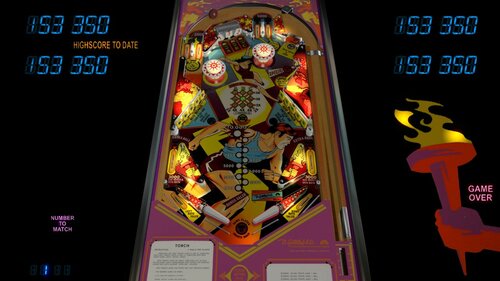




1.thumb.jpg.e880bda5e281cf79386f9d1cb6e5b08d.jpg)
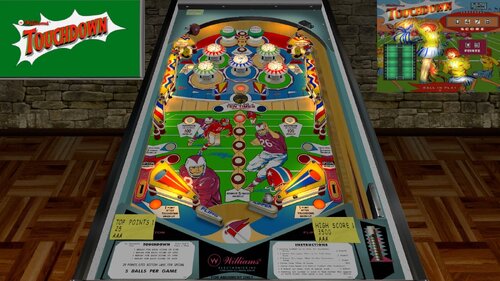

SG1bsoNMod.thumb.jpg.8bf85769b521a022da0628ad2f08149d.jpg)






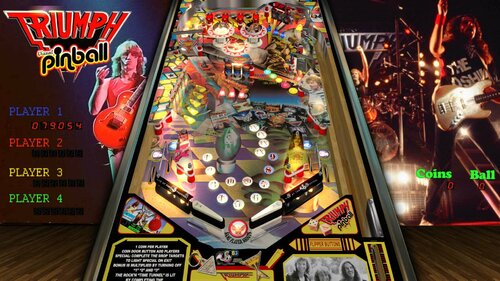





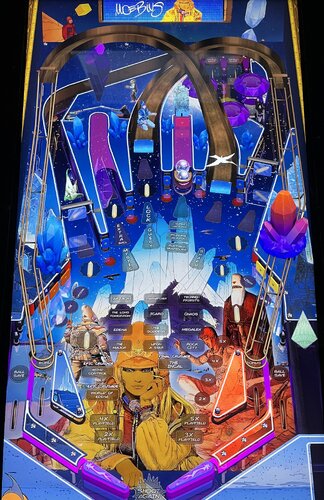













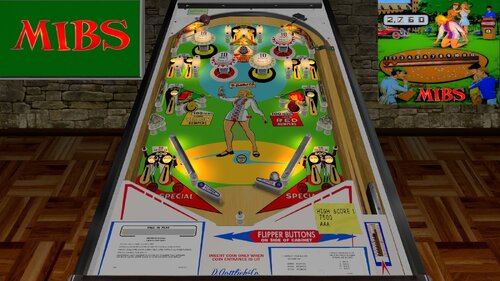



.thumb.png.ebb74b5d28e9624b337d3e4c990b2bb2.png)

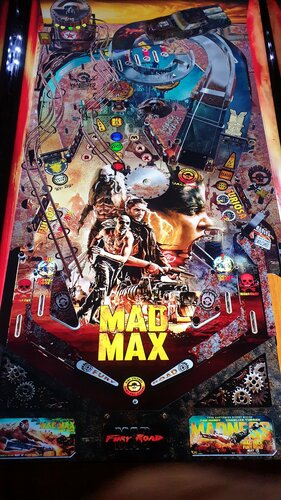




(FizX)2.thumb.png.4928651b32f2eaee907ac064ac1a1228.png)
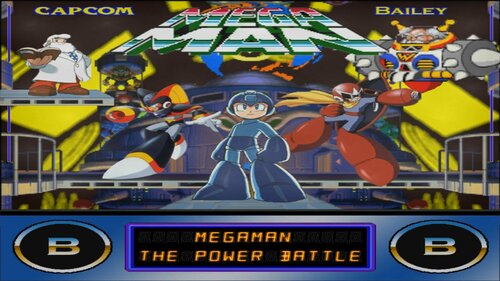
v1.2.thumb.png.afc78fdd984856c264621b0d586d7056.png)
v1.1.thumb.png.0a2dc21497252c82dd8cda2e1ef09a15.png)

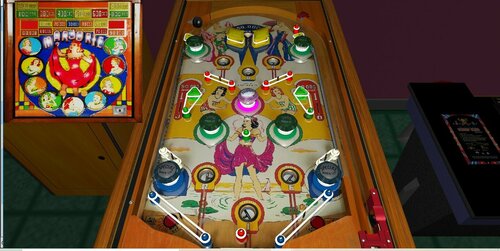
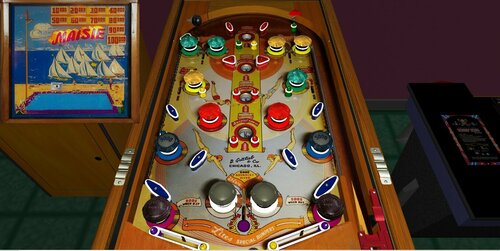


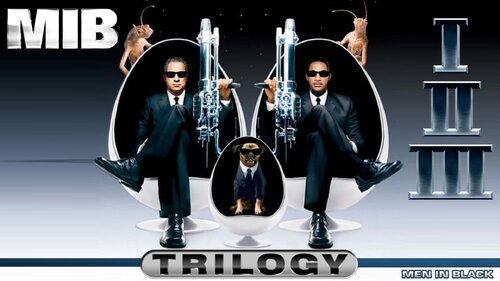







![More information about "Metallica [Pro + Premium]"](https://vpuniverse.com/screenshots/monthly_2023_08/5.thumb.gif.472d8feb5e95702beb61483527f5b50c.gif)

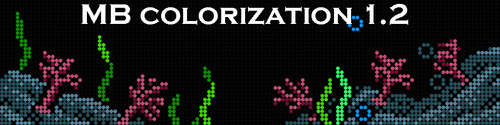
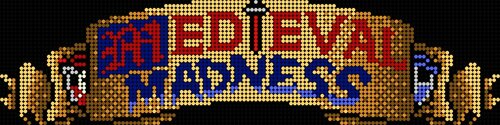

DMDUnderlay.thumb.jpg.d2ed0f68142005c325351bd7454393f0.jpg)
DMDunderlay.thumb.jpg.11ef82ff45d15d592e6c7a5caa33e6cb.jpg)
DMDUnderlay.thumb.jpg.7f0d7d5f78360ba74e8f834146008f32.jpg)
DMDUnderlay.thumb.jpg.a765d0288a82056ecc5d1b48caaa8e8b.jpg)



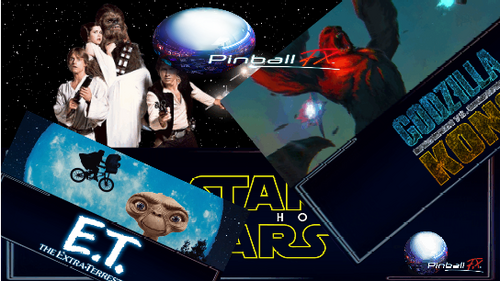

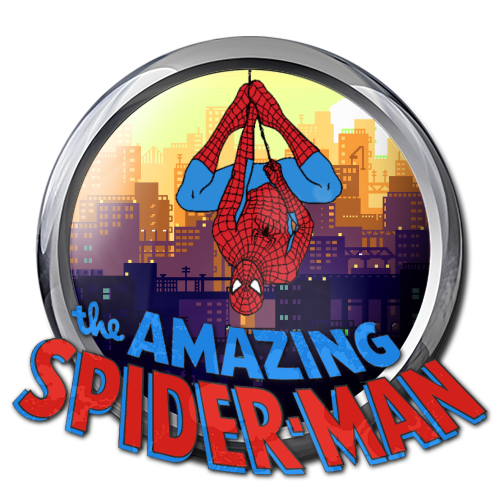


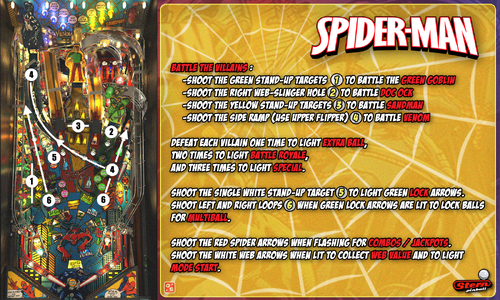
.mp4_snapshot_00.04_2024_05.25_20_29_36.thumb.png.d9ac7bddcfa0d59f9b8fc22b21282487.png)
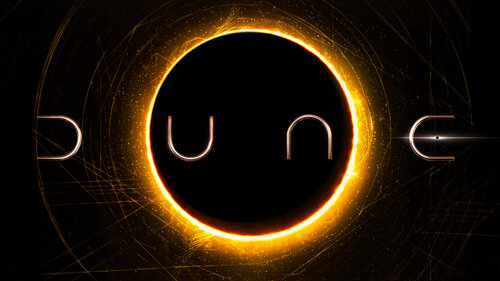
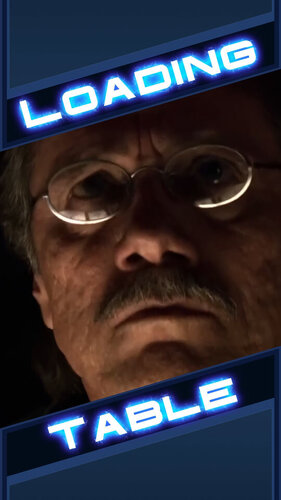
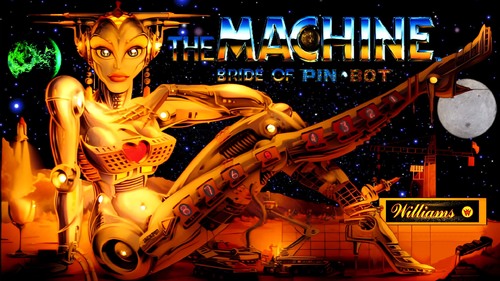

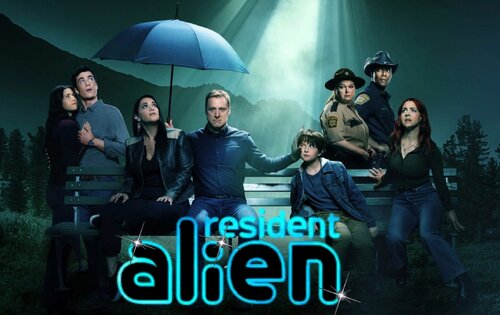

clearlogo.thumb.png.979560c55c3b5e20acfbbe67dcc679e3.png)
.mp4_snapshot_00.13_2024_05.24_23_34_27.thumb.png.4f7651682dddf651fd0dc2e9f8b17bd7.png)
sm.thumb.png.bd85fe628dc98f88bc65da115636b793.png)
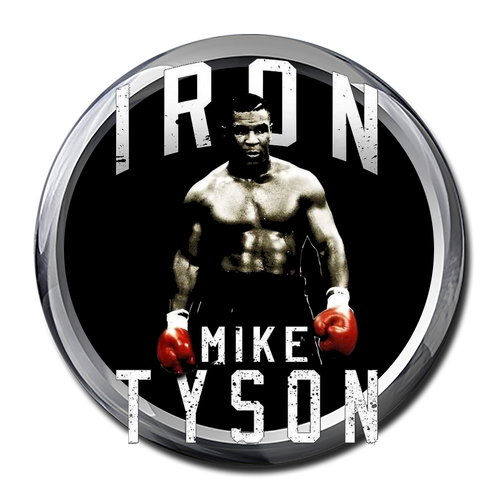
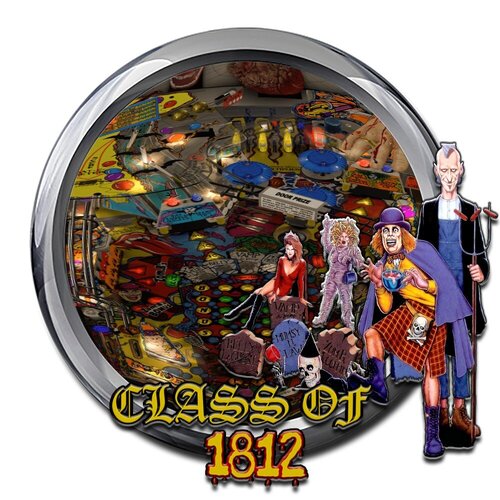

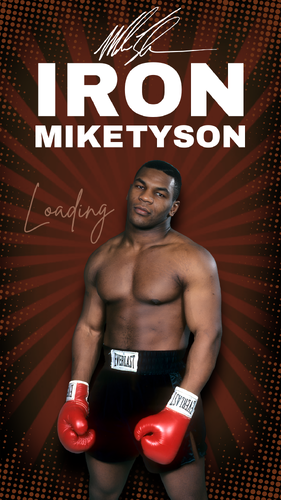
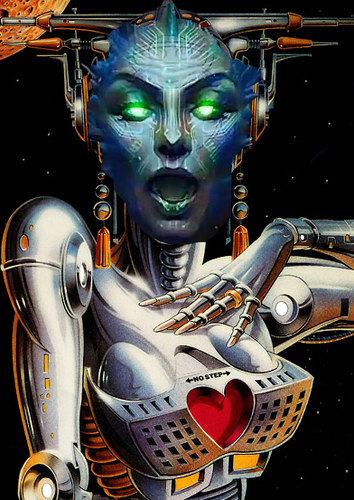



![More information about "Batman [The Dark Knight] (Stern 2008) bord mod"](https://vpuniverse.com/screenshots/monthly_2022_09/tdk_dt.thumb.png.9178edfd05477bf156f64d0d2229f708.png)