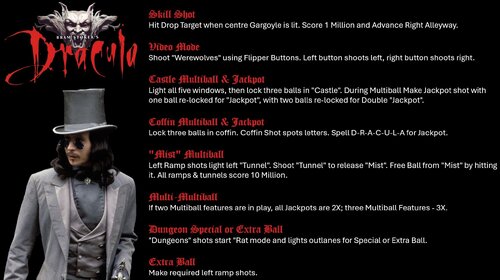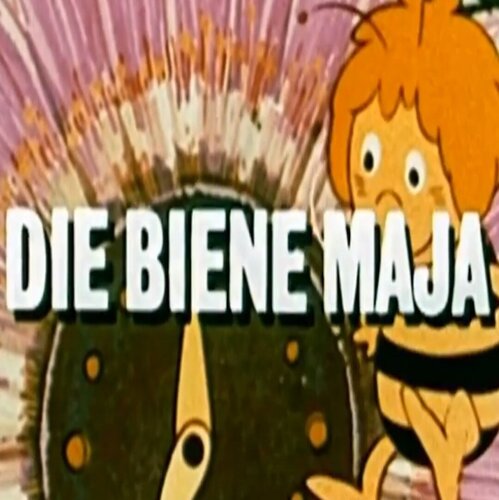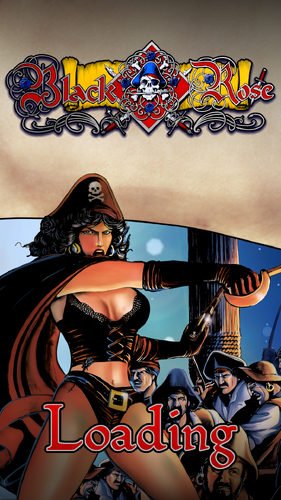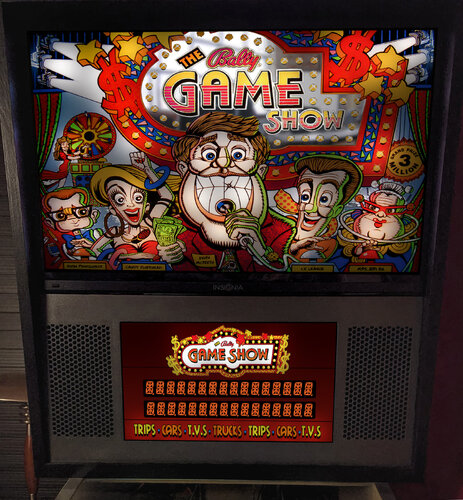-
What's Next?
219 files
-
GhostBusters 2 "NightTime Edition" V1.0
By VP1000
Hello Everyone Presenting Ghostbusters 2 "NightTime Edition" V1.0
Including MultiBall
Watch the Ghosts run back to the Slingshot Area after you hit them.
Attached is a read me.
Enjoy.
289 downloads
- fpl
- ghostbusters
- (and 4 more)
-
Circus Starr "Ring Master" Pro Edition v1.3
By VP1000
Hello everyone I present to you Circus Starr "Ring Master" Pro Edition v1.1
Enjoy.
===========================
Points are on Playfield.
3 light up free pass top lane= Extra ball.
3 drop girls knock down opens right gate.
5 balloons targets knock down opens left gate.
Go into Yellow Building 8 Times = Extra ball.
Use Big Hammer to make bell ring "Level 9 or 10" = Extra ball.
===========================
Bonus Center Playfield
1color on same line=100 points
2color on same line=500 points
3color on same line=1000 points
color activate with 3 stars upper right side and
with manege in center.
manege have 2 horses with 3 colors super bonus
shoot same target color two or more
go up color in center playfield.
=======================================
330 downloads
- circus
- colored balls
- (and 1 more)
(1 review)0 comments
Updated
-
White Water v1.0 "Soaking Wet Edition"
By VP1000
White Water v1.0 "Soaking wet Edition"
Enjoy.
171 downloads
- white water
- raft
- (and 4 more)
-
The Good Bois (Anthias, Original, 2024).
By Anthias
It's a frontier town, in the wild west. These dogs are determined to clean the place up, and will not rest until they have fetched every outlaw. The Good Bois have rolled into town, if you have any shady dealings, best you skeedaddle right fast, or they'll be barking up your tree in no time!
76 downloads
(0 reviews)0 comments
Submitted
-
Pi Rats (anthias, original, 2024)
By Anthias
They say rats desert a sinking ship, but these rats are the ones sinking the ships.
103 downloads
(1 review)0 comments
Submitted
-
Sin-Di-Cats (Anthias, 2024, Original, BAM)
By Anthias
kitty crime just got organised.
A game about the feline mafia.
124 downloads
-
Lizard Harem (Anthias, 2024, original, EM)
By Anthias
King Goana has a harem full of lizard girls he has charmed from all over the lizard world.
And now, you get to play with them!
An EM original table with GeorgeH's BAM physics.
127 downloads
-
Star Wars: Death Star Assault - GALACTIC EDITION (PinEvent V2 - FizX 3.3)
By TerryRed
Star Wars: Death Star Assault - GALACTIC EDITION
Original Ultimate Pro table by SLAMT1LT
GALACTIC EDITION by TerryRed
Table version: 1.7 (Feb 2024)
A long time ago (2005) on a pinball editor far, far away... this table started its long journey.
First it started as the Sci-Fi Classic example table in 2005. Then SLAMT1LT created his Star Wars mod in 2010, which then evolved over the years to his Ultra version, then his Ultimate version, then finally his Ultimate Pro 1.06 version in 2020. I then updated that table with my Epic Space Battles mod in 2021, and then for PinEvent afterward.
In 2022, I present my massive GALACTIC EDITION update!
This table has been completely updated and modernized to use the newest BAM features to create an amazing real-time visual treat that will blow you away! Almost everything you saw before has been updated to the max (or replaced) and many cool new additions have been added!
Epic Space Battles were just the beginning. This table is so big it requires you to patch FP and BAM to allow them to access 4 GB of ram, just to run it! I highly recommend you watch the "evolution" video below to see many of the new features.
This table has been fully updated with FizX for game changing new physics on Future Pinball. The old Future Pinball physics are GONE! FizX uses techniques similar to nFozzy on VPX to completely change the physics for the flippers, slings, rubbers, targets, ball behavior and more that allows this table play much more realistically than anyone ever thought was possible on Future Pinball. You will be amazed at the difference!
PinEvent V2
This table is also updated to fully support PinEvent V2 features (DOF, PUP SSF, PUP DMD). It has modern PUP DMD display options that can work with all setups. With it's crisp HD text and dazzling videos, it's sure to wow everyone who sees it.
====================================================
Some of the new features and updates:
- complete overhaul of the table to both modernize it and removal of older unused items
- new light inserts models with normal maps
- new 4K art for playfield, plastics, decals, apron, backbox, etc
- new updated shadowmaps for GI, flashers, lightsabers (for new coloured lighting and shadows), and suited for new ray cast shadows
- new shadow layer overlays that appears over decals, but not over openings on the pf
- new ambient shadows on the pf and plastics
- new fully updated lighting
- new beacon flasher
- new colour changeable wireramps
- new lightsaber models, and updated glow and lighting effects
- new models for Death Star, R2-D2, Millenium Falcon
- new updated R2-D2 hologram
- trench run plungerlane model
- new 3d docking bay window on the backwall with flyby space ships
- new fully animated turbo laser cannon that track flyby ships and fires at them when the bumpers are hit (or the player presses buttons)
- x-wing, tie fighter, vader tie fighter, y-wing ships that fly by
- space battles that have x-wings / tie fighters / laser blasts / explosions flying all around the game
- epic Death Star explosion effect!
- animated characters for Darth Vader, Yoda, C3PO, Stormtroopers, Pilot Luke Skywalker, GNK Droid
- VR room with spaceship hallway, planets, space, flying ships
- Star Wars arcade game easter egg (behind the player)
- BB-8 animated ball option (thanks Gimli)
- new 128x32 FP DMD
- new attract mode with Darth Vader's DISCO-RAMA with all characters dancing and animated colour changing spotlights... and new remastered Star Wars Disco theme music
- new PinEvent V2 support for DOF, PUP SSF, PUP DMD, PUP Stream, etc
- loads of other fixes, new details and other things I've lost track of...
This all combined makes for the most explosive and visually stunning Star Wars table you've ever seen! Pure adrenaline!
Thanks to SLAMT1LT for making such a great table to add all this to!
The WIP thread for the table can be seen here:
https://vpuniverse.com/forums/topic/7483-star-wars-death-star-assault-galactic-edition-the-most-amazing-star-wars-table-ever-made/#comment-64389
====================================================
For a video preview of this table in action (before the FizX update) check out this video:
To see a video that shows the evolution of this table from 2005 to 2022, and how I updated the table, watch this video:
====================================================
Thanks of course to these awesome contributors:
SLAMT1LT: original Ultimate Pro table
TerryRed: GALACTIC EDITION table
Matt Ellis: original Sci-Fi Classic table / layout
Gimli: BB-8 ball and animation code
Wild: original idea to add X-Wing and Death Star
Schlabber34: insert jewel images
FLEEP: mechanical sounds
Fuzzel: original Vader Tie Fighter, X-Wing, Turbo Laser cannon models
JLou - FizX and support
ravarcade: BAM and support
Nailbuster: Pinup Player, PUP DMD, PUP SSF
Chris Leathley: Future Pinball
====================================================
DISCLAIMER:
This table is a fan-made work of passion, and is NOT intended for commercial usage or to be included in any part of a commercial sale!
====================================================
****** This table is a 4 player game ******
Desktop Static Camera Views
In TABLE OPTIONS in the table script, you can change to a different static view (integrated into the table)
While in Attract mode, the following options can be changed:
Left Flipper: change lightsaber colour Right Flipper: BB-8 ball, chrome ball Plunger button: wire ramp colours (blue / red, chrome / chrome, lightsaber colour / red) Special 1: change backglass art Special 2: toggle lightsabers on / off
When the ball is in the plungerlane, the following will launch the ball:
Plunger button, Left / Special 1 / Special 2
During Gameplay, the following will fire the Turbo Laser Cannon (just for fun)
Plunger button, Left / Special 1 / Special 2
Second Stage Flippers
this table supports second stage flippers for cabinet players with this setup this needs to be enabled in TABLE OPTIONS in the table script ensure that your Second Flippers are setup in FP Control Settings ensure that your Special 1 and Special 2 keys / buttons are NOT the same keys / buttons as Second Flippers! (they are by default)
====================================================================
BAM Ray Cast Ball Shadows:
this table was created to look best with the new BAM Ray Cast Ball shadows this feature is ENABLED on the table script by default this feature requires a fast video card, and will use much more of your GPU if the table doesn’t run smooth, then your PC may not be fast enough to handle this feature (and you should disable it)
To disable this feature, you MUST “first” disable it in TABLE OPTIONS (in the table script)
BAM Menu - Light and Post Processing settings:
BAM Lighting and Post Processing settings are set by the table script and will ALWAYS override the user's settings this is required to ensure that all lighting is set correctly at all times on this table, you can make changes to the Ambient and Diffusion Lighting in the table script in TABLE OPTIONS
Physics: FizX v3.3
===================================================================
Game not running smooth? Try the following:
run FP in Fullscreen, not Windowed disable RayCast Ball Shadows in TABLE OPTIONS (in table script) disable Reflections options in FP's Video / Rendering settings reduce / disable Antialiasing in FP's Video / Rendering settings disable any SSAO options in BAM plugins menu (disabled by default)
====================================================================
TABLE REQUIREMENTS (very important!)
all Visual C Runtime updates DirectX Future Pinball the latest BAM update FuturePinball.exe and FPLoader.exe patched for 4 GB access BAM Settings files installed FizX 1K ball model (for more accurate physics, default.zip in BAM folder) the REQUIRED “Video / Rendering Options” and “Editor Options” in Future Pinball video settings
All of the above is included with the latest FP and BAM Essentials AIO package!
Super easy to use for a new install, or just to update your existing install. I recommend everyone install this package to ensure you have the latest required BAM updates.
https://vpuniverse.com/files/file/14807-future-pinball-and-bam-essentials-all-in-one-complete/
====================================================================
INSTALL INSTRUCTIONS (REQUIRED)
PLEASE read the Install Instructions (included with the table's zip file) it shows you how to check what version of BAM you have installed it shows you how to install all the REQUIRED items above it shows you how to easily setup FP and BAM with the REQUIRED settings It's super easy, and only takes minutes to do!
====================================================================
How to run Future Pinball to play the table
PLEASE read the Install Instructions (included with the table's zip file) to know how to properly use FP and BAM
====================================================================
PROBLEMS?
Read the Install Instructions included in the table's zip file. It tells you everything you need to know!
====================================================================
Table MODS
please read the Disclaimer in the Install Instructions included with the table please ask me first, as I am still updating this table
====================================================================
12612 downloads
-
Sonic Pinball Mania (PinEvent V2, FizX 3.3)
By TerryRed
Sonic Pinball Mania (PinEvent V2 - FizX)
Created by: TerryRed
Version 2.0 (Feb 2024)
Get ready for the most EPIC Sonic pinball table ever created... and a pinball game like you've never seen before!
This has everything a Sonic fan could want in one table. Green Hill zone scenery, Sonic Loop ramp, animated bumpers, springs, item box, checkpoint, chaos emerald flashers, red star spinner, launch tunnel, rotating goal sign, moving robots, animated characters such as Sonic / Knuckles / Shadow... and even Dr Robotnik and his eggmobile which will follow your ball with it's spotlight... and much more!
This table takes full advantage of BAM's latest features with full dynamic lighting and ray cast shadows and shadowmaps to create a stunning visual pinball showcase!
What started as a quick BAM mod to update Brendan Bailey's classic Sonic table of 2005 (which was updated by SLAMT1LT in 2014), evolved into a complete overhaul to the entire table. Everything in the table has either been updated or changed, and I've added so many new things (new layout, art, models, lighting, modes, code, fixes, etc) that it's like a new table. Hence... Sonic Pinball Mania.
This table has been fully updated with FizX physics for game changing new physics on Future Pinball. FizX uses techniques similar to nFozzy physics on VPX to completely change the physics for the flippers, slings, rubbers, targets, ball behavior and more that allows this table play much more realistically than anyone ever thought was possible on Future Pinball. You will be amazed at the difference!
PinEvent V2
This table is also updated to fully support PinEvent V2 features (DOF, PUP SSF, PUP DMD). It has modern PUP DMD display options that can work with all setups. With it's crisp HD text and dazzling videos, it's sure to wow everyone who sees it.
I'm really proud of what I pulled off with this, and I really hope you enjoy it!
For an EPIC video preview of this table in action with PinEvent V2 features, check out this video:
Thanks of course to these awesome contributors:
TerryRed - Sonic Pinball Mania
Brendan Bailey (PinWizKid) - created the original Sonic the Hedgehog table in 2005
SLAMT1LT - sounds, music, code, DMD, etc from his Ultimate mod in 2014
Schlabber34 - new pre-rendered insert images
FLEEP - new mechanical sounds
JLou - for FizX and support
All the FP lads at Pinball Nirvanna for ideas, examples, and support
Nailbuster - Pinup Player and SSF support
Ravarcade - for creating the awesome BAM and providing assistance with BAM features
Chris Leathley - creator of Future Pinball
DISCLAIMER:
This table is a fan-made work of passion, and is NOT intended for commercial usage or to be included in any part of a commercial sale!
====================================================================
This table is single player only.
====================================================================
Static Camera Views (desktop mode only)
during attract mode only, you can press plunger to toggle integrated static desktop camera views
if you want to use your own BAM camera settings, or a FP camera view, then you must disable this feature in TABLE OPTIONS in the table script
SONIC BALL
right flipper button will toggle between Sonic and Chrome ball texture (only in attract mode). This can be set in TABLE OPTIONS in the table script
Plunger and Action Buttons (digital plunger, special 1, special 2)
all buttons/keys will activate Sonic Spin Dash and Magna-Spinner all buttons/keys will act as an autoplunger during gameplay
Second Stage Flippers
this table supports second stage flippers for cabinet players with this setup this needs to be enabled in TABLE OPTIONS in the table script ensure that your Second Flippers are setup in FP Control Settings ensure that your Special 1 and Special 2 keys / buttons are NOT the same keys / buttons as Second Flippers! (they are by default)
====================================================================
BAM Ray Cast Ball Shadows:
this table was created to look best with the new BAM Ray Cast Ball shadows this feature is ENABLED on the table script by default this feature requires a fast video card, and will use much more of your GPU if the table doesn’t run smooth, then your PC may not be fast enough to handle this feature (and you should disable it)
To disable this feature, you MUST disable it in TABLE OPTIONS (in the table script)
BAM Menu - Light and Post Processing settings:
BAM Lighting and Post Processing settings are set by the table script and will ALWAYS override the user's settings this is required to ensure that all lighting is set correctly at all times on this table, you can make changes to the Ambient and Diffusion Lighting in the table script in TABLE OPTIONS
Physics: FizX v3.3
===================================================================
Game not running smooth? Try the following:
run FP in Fullscreen, not Windowed disable RayCast Ball Shadows in TABLE OPTIONS (in table script) disable Reflections options in FP's Video / Rendering settings reduce / disable Antialiasing in FP's Video / Rendering settings disable any SSAO options in BAM plugins menu (disabled by default)
====================================================================
TABLE REQUIREMENTS (very important!)
all Visual C Runtime updates DirectX Future Pinball the latest BAM update FuturePinball.exe and FPLoader.exe patched for 4 GB access BAM Settings files installed FizX 1K ball model (for more accurate physics, default.zip in BAM folder) the REQUIRED “Video / Rendering Options” and “Editor Options” in Future Pinball video settings
All of the above is included with the latest FP and BAM Essentials AIO package!
Super easy to use for a new install, or just to update your existing install. I recommend everyone install this package to ensure you have the latest required BAM updates.
https://vpuniverse.com/files/file/14807-future-pinball-and-bam-essentials-all-in-one-complete/
====================================================================
INSTALL INSTRUCTIONS (REQUIRED)
PLEASE read the Install Instructions (included with the table's zip file) it shows you how to check what version of BAM you have installed it shows you how to install all the REQUIRED items above it shows you how to easily setup FP and BAM with the REQUIRED settings It's super easy, and only takes minutes to do!
====================================================================
How to run Future Pinball to play the table
PLEASE read the Install Instructions (included with the table's zip file) to know how to properly use FP and BAM
====================================================================
PROBLEMS?
Read the Install Instructions included in the table's zip file. It tells you everything you need to know!
====================================================================
Table MODS
please read the Disclaimer in the Install Instructions included with the table please ask me first, as I am still updating this table
====================================================================
16190 downloads
-
JAWS - BIGGER BOAT EDITION (PinEvent V2, FizX 3.3)
By TerryRed
JAWS – BIGGER BOAT EDITION
Original Table created by: ROM
Ultimate Pro Update by: SLAMT1LT
BIGGER BOAT EDITION by TerryRed
Table version: 1.7 (Feb 2024)
======================================
What began as ROM’s classic Jaws table for Future Pinball, has evolved over the years from SLAMT1LT’s massive Ultimate Pro update, to my new BIGGER BOAT EDITON.
This table has been completely updated to use the newest modern BAM features to create an amazing real-time visual treat that will blow you away! Almost everything you see has been updated to the max and many cool additions have been added!
See new effects, such as the ramp spilling the blood of any ball eaten by the shark. New animated bumpers fill with bloody water. Gasp as you see victims reach out from the bumpers for help! Witness Ben Gardner’s dead corpse bob up and down. New animated water plastics, boat wheel and orca toys, Hooper’s tanks, buoy flashers, underwater VR room and more!
======================================
This table has been fully updated with FizX physics for game changing new physics on Future Pinball. FizX uses techniques similar to nFozzy physics on VPX to completely change the physics for the flippers, slings, rubbers, targets, ball behavior and more that allows this table play much more realistically than anyone ever thought was possible on Future Pinball. You will be amazed at the difference!
PinEvent V2
This table is also updated to fully support PinEvent V2 features (DOF, PUP SSF, PUP DMD). It has modern PUP DMD display options that can work with all setups. With it's crisp HD text and dazzling videos, it's sure to wow everyone who sees it.
======================================
For a video walkthrough off all game modes and features, checkout this video:
To see the evolution of this table from ROM’s original table, to SLAMT1LT’s Ultimate Pro update, then to this Bigger Boat Edition, watch this video:
======================================
******** CONTRIBUTORS TO THE CREATION OF THIS TABLE ********
ROM: Jaws Pinball
- created and designed the excellent original table
- layout, script, code, gameplay, art, sounds, voice overs, music, models, animation
SLAMT1LT: Jaws - Ultimate Pro update
- many table updates from Ultimate Edition to Ultimate Pro
- massive new updates to script, code, sounds, voice overs, music, lighting
- many new additions to gameplay / modes, and new harpoon shooter
- "FP" HUD and backglass videos, DMD
- lots more stuff that went into making an awesome update
TerryRed: Jaws - BIGGER BOAT EDITION 1.0 - Oct 2022
- updates to the table, layout, code, sound, music, items, lighting, models, etc
- removed older items / surfaces / lights no longer used
- adjusted table geometry to allow for better ball flow
- updated BAM lighting and post processing
- updated entire table's G.I. and coloured lighting
- updated playfield artwork (sand) and used original "clean" artwork
- new insert models, lighting, textures, normal maps
- new BAM spotlights
- new artwork for plastics, apron, backbox, ramp, sidewalls, backwall
- new shadowmaps for G.I and flashers (made to work properly with ray cast ball shadows)
- new VR Room with animated water / caustics / detailed Orca model / shark model
- new animated boat wheel models and lights for slingshots
- new animated life saver bumpers models
- new bloody civilian death animations (arm and head models that pop up from bumper)
- new animated blood on Jaws ramp when ball is eaten
- new animated "water" effects on platics and bumpers
- new detailed Orca model and animation
- new Hooper's oxygen tank models
- new lights on the apron for harpoon and civilians
- new JAWS plunger lane sign with flasher, and plunger lane sand art
- new FLEEP mechanical sounds
- updated entire table for FizX physics
- PinEvent V2 support for DOF, SSF, PUP DMD, and PUP Stream
- added TABLE OPTIONS to customize many things on startup, and for performance, etc.
- a huge amount of work and lots of other updates and details I can't keep track of
Other contributors to this table:
Schlabber34: insert jewel images
FLEEP: mechanical sounds
JLou: FizX and support
ravarcade: BAM and support
Nailbuster: Pinup Player, PUP DMD, PUP SSF
Chris Leathley: Future Pinball
======================================
****** This table is a 3 player game ******
Desktop Static Camera Views (attract mode)
during attract mode only, you can press plunger to toggle integrated static desktop camera views
if you want to use your own BAM camera settings, or a FP camera view, then you must disable this feature in TABLE OPTIONS in the table script
During Gameplay, the following will fire the Harpoon Ball Launcher and act as a plunger
Plunger button, Special 1 button, Special 2 button
====================================================================
BAM Ray Cast Ball Shadows:
this table was created to look best with the new BAM Ray Cast Ball shadows this feature is ENABLED on the table script by default this feature requires a fast video card, and will use much more of your GPU if the table doesn’t run smooth, then your PC may not be fast enough to handle this feature (and you should disable it)
To disable this feature, you MUST disable it in TABLE OPTIONS (in the table script)
BAM Menu - Light and Post Processing settings:
BAM Lighting and Post Processing settings are set by the table script and will ALWAYS override the user's settings this is required to ensure that all lighting is set correctly at all times on this table, you can make changes to the Ambient and Diffusion Lighting in the table script in TABLE OPTIONS
Physics: FizX v3.3
===================================================================
Game not running smooth? Try the following:
run FP in Fullscreen, not Windowed disable RayCast Ball Shadows in TABLE OPTIONS (in table script) disable Reflections options in FP's Video / Rendering settings reduce / disable Antialiasing in FP's Video / Rendering settings disable any SSAO options in BAM plugins menu (disabled by default)
====================================================================
TABLE REQUIREMENTS (very important!)
all Visual C Runtime updates DirectX Future Pinball the latest BAM update FuturePinball.exe and FPLoader.exe patched for 4 GB access BAM Settings files installed FizX 1K ball model (for more accurate physics, default.zip in BAM folder) the REQUIRED “Video / Rendering Options” and “Editor Options” in Future Pinball video settings
All of the above is included with the latest FP and BAM Essentials AIO package!
Super easy to use for a new install, or just to update your existing install. I recommend everyone install this package to ensure you have the latest required BAM updates.
https://vpuniverse.com/files/file/14807-future-pinball-and-bam-essentials-all-in-one-complete/
====================================================================
INSTALL INSTRUCTIONS (REQUIRED)
PLEASE read the Install Instructions (included with the table's zip file) it shows you how to check what version of BAM you have installed it shows you how to install all the REQUIRED items above it shows you how to easily setup FP and BAM with the REQUIRED settings It's super easy, and only takes minutes to do!
====================================================================
How to run Future Pinball to play the table
PLEASE read the Install Instructions (included with the table's zip file) to know how to properly use FP and BAM
====================================================================
PROBLEMS?
Read the Install Instructions included in the table's zip file. It tells you everything you need to know!
====================================================================
Table MODS
please read the Disclaimer in the Install Instructions included with the table please ask me first, as I am still updating this table
====================================================================
9740 downloads
-
Halloween - Big Bloody Mike (PinEvent V2, FizX 3.3)
By TerryRed
Halloween - Big Bloody Mike (PinEvent V2, FizX)
Version: 2.0 (Feb 2024)
This is SLAMT1LT’s Halloween (Ultimate Pro) table which has been updated to my Big Bloody Mike mod. It has been completely updated to use the newest BAM features to create an amazing real-time visual treat with many cool new additions, as well as excellent new mechanical sounds from FLEEP!
See new effects, such as blood spilling down the playfield during Score Drain, animated spotlights, flashlight ball, pumpkin ball, and animated Michael Myers character which will stalk you on the playfield and in the VR Game Room.
This table has been fully updated with FizX for game changing new physics on Future Pinball. FizX uses techniques similar to nFozzy on VPX to completely change the physics for the flippers, slings, rubbers, targets, ball behavior and more that allows this table play much more realistically than anyone ever thought was possible on Future Pinball. You will be amazed at the difference!
PinEvent V2
This table is also updated to fully support PinEvent V2 features (DOF, PUP SSF, PUP DMD). It has modern PUP DMD display options that can work with all setups. With it's crisp HD text and dazzling videos, it's sure to wow everyone who sees it.
For a video walkthrough of the updates, new features, and all game modes, watch here:
Screenshots:
Thanks of course to these awesome contributors:
SLAMT1LT: created the original Ultimate Pro 1.02 table
TerryRed: BIG BLOODY MIKE mod, PinEvent V2, FizX
Schlabber34: insert jewel images
FLEEP: mechanical sounds
JLou: FizX and support
ravarcade: BAM and support
Nailbuster: Pinup Player, PUP DMD, PUP SSF
Chris Leathley: Future Pinball
DISCLAIMER:
This table is a fan-made work of passion, and is NOT intended for commercial usage or to be included in any part of a commercial sale!
====================================================================
This table is single player only.
====================================================================
Desktop Static Camera Views (attract mode)
during attract mode only, you can press plunger to toggle integrated static desktop camera views
if you want to use your own BAM camera settings, or a FP camera view, then you must disable this feature in TABLE OPTIONS in the table script
During Attract, the flipper buttons will toggle between Pumpkin Ball and Chrome Ball
====================================================================
BAM Ray Cast Ball Shadows:
this table was created to look best with the new BAM Ray Cast Ball shadows this feature is ENABLED on the table script by default this feature requires a fast video card, and will use much more of your GPU if the table doesn’t run smooth, then your PC may not be fast enough to handle this feature (and you should disable it)
To disable this feature, you MUST “first” disable it in TABLE OPTIONS (in the table script)
BAM Menu - Light and Post Processing settings:
BAM Lighting and Post Processing settings are set by the table script and will ALWAYS override the user's settings this is required to ensure that all lighting is set correctly at all times on this table, you can make changes to the Ambient and Diffusion Lighting in the table script in TABLE OPTIONS
Physics: FizX v3.3
===================================================================
Game not running smooth? Try the following:
run FP in Fullscreen, not Windowed disable RayCast Ball Shadows in TABLE OPTIONS (in table script) disable Reflections options in FP's Video / Rendering settings reduce / disable Antialiasing in FP's Video / Rendering settings disable any SSAO options in BAM plugins menu (disabled by default)
====================================================================
TABLE REQUIREMENTS (very important!)
all Visual C Runtime updates DirectX Future Pinball the latest BAM update FuturePinball.exe and FPLoader.exe patched for 4 GB access BAM Settings files installed FizX 1K ball model (for more accurate physics, default.zip in BAM folder) the REQUIRED “Video / Rendering Options” and “Editor Options” in Future Pinball video settings
All of the above is included with the latest FP and BAM Essentials AIO package!
Super easy to use for a new install, or just to update your existing install. I recommend everyone install this package to ensure you have the latest required BAM updates.
https://vpuniverse.com/files/file/14807-future-pinball-and-bam-essentials-all-in-one-complete/
====================================================================
INSTALL INSTRUCTIONS (REQUIRED)
PLEASE read the Install Instructions (included with the table's zip file) it shows you how to check what version of BAM you have installed it shows you how to install all the REQUIRED items above it shows you how to easily setup FP and BAM with the REQUIRED settings It's super easy, and only takes minutes to do!
====================================================================
How to run Future Pinball to play the table
PLEASE read the Install Instructions (included with the table's zip file) to know how to properly use FP and BAM
====================================================================
PROBLEMS?
Read the Install Instructions included in the table's zip file. It tells you everything you need to know!
====================================================================
Table MODS
please read the Disclaimer in the Install Instructions included with the table please ask me first, as I am still updating this table
====================================================================
8976 downloads
-
RetroFlair - BAM Edition (PinEvent V2, FizX 3.3)
By TerryRed
RetroFlair - Bam Edition (PinEvent V2, FizX)
Version: 2.2 (Feb 2024)
This is Rom's classic Future Pinball table the lets us jam to classic Arcade and Amiga tunes.
I have updated it to my BAM Edition and PinEvent V2 mod to use the newest BAM features to create an amazing real-time visual treat with cool new additions, as well as excellent new mechanical sounds from FLEEP!
See cool features such as the new PAC-MAN, Outrun, and Speedball modes. New mesh inserts, new RGB G.I. lighting effects, real beacon and spotlights, new shadowmaps, ray cast shadows, and more.
This table has been fully updated with FizX physics for game changing new physics on Future Pinball. FizX uses techniques similar to nFozzy physics on VPX to completely change the physics for the flippers, slings, rubbers, targets, ball behavior and more that allows this table play much more realistically than anyone ever thought was possible on Future Pinball. You will be amazed at the difference!
PinEvent V2
This table is also updated to fully support PinEvent V2 features (DOF, PUP SSF, PUP DMD). It has modern PUP DMD display options that can work with all setups. With it's crisp HD text and dazzling videos, it's sure to wow everyone who sees it.
For a video walkthrough of the updates, new features, and all game modes, watch here:
Screenshots:
Thanks to these awesome contributors:
ROM: original RetroFlair table build
TerryRed: BAM Edition table update, PinEvent V2, FizX
Schlabber34: insert jewel images
FLEEP: mechanical sounds
JLou: FizX and support
ravarcade: BAM and support
Nailbuster: Pinup Player, PUP DMD, PUP SSF support
Chris Leathley: Future Pinball
DISCLAIMER:
This table is a fan-made work of passion, and is NOT intended for commercial usage or to be included in any part of a commercial sale!
====================================================================
This table is single player only.
====================================================================
Desktop Static Camera Views (attract mode)
during attract mode only, you can press plunger to toggle integrated static desktop camera views
if you want to use your own BAM camera settings, or a FP camera view, then you must disable this feature in TABLE OPTIONS in the table script
Action Buttons - digital plunger, special 1, special 2 (gameplay)
all buttons/keys will act as an autoplunger and an action button during gameplay
RGB Animated G.I. Lighting
Flipper buttons will toggle between Default G.I., and RGB G.I. that will cycle through all colours. This can be done only during attract mode.
====================================================================
BAM Ray Cast Ball Shadows:
this table was created to look best with the new BAM Ray Cast Ball shadows this feature is ENABLED on the table script by default this feature requires a fast video card, and will use much more of your GPU if the table doesn’t run smooth, then your PC may not be fast enough to handle this feature (and you should disable it)
To disable this feature, you MUST “first” disable it in TABLE OPTIONS (in the table script)
BAM Menu - Light and Post Processing settings:
BAM Lighting and Post Processing settings are set by the table script and will ALWAYS override the user's settings this is required to ensure that all lighting is set correctly at all times on this table, you can make changes to the Ambient and Diffusion Lighting in the table script in TABLE OPTIONS
Physics: FizX v3.3
===================================================================
Game not running smooth? Try the following:
run FP in Fullscreen, not Windowed disable RayCast Ball Shadows in TABLE OPTIONS (in table script) disable Reflections options in FP's Video / Rendering settings reduce / disable Antialiasing in FP's Video / Rendering settings disable any SSAO options in BAM plugins menu (disabled by default)
====================================================================
TABLE REQUIREMENTS (very important!)
all Visual C Runtime updates DirectX Future Pinball the latest BAM update FuturePinball.exe and FPLoader.exe patched for 4 GB access BAM Settings files installed FizX 1K ball model (for more accurate physics, default.zip in BAM folder) the REQUIRED “Video / Rendering Options” and “Editor Options” in Future Pinball video settings
All of the above is included with the latest FP and BAM Essentials AIO package!
Super easy to use for a new install, or just to update your existing install. I recommend everyone install this package to ensure you have the latest required BAM updates.
https://vpuniverse.com/files/file/14807-future-pinball-and-bam-essentials-all-in-one-complete/
====================================================================
INSTALL INSTRUCTIONS (REQUIRED)
PLEASE read the Install Instructions (included with the table's zip file) it shows you how to check what version of BAM you have installed it shows you how to install all the REQUIRED items above it shows you how to easily setup FP and BAM with the REQUIRED settings It's super easy, and only takes minutes to do!
====================================================================
How to run Future Pinball to play the table
PLEASE read the Install Instructions (included with the table's zip file) to know how to properly use FP and BAM
====================================================================
PROBLEMS?
Read the Install Instructions included in the table's zip file. It tells you everything you need to know!
====================================================================
Table MODS
please read the Disclaimer in the Install Instructions included with the table please ask me first, as I am still updating this table
====================================================================
6848 downloads
-
F-14 Tomcat - Afterburner (PinEvent V2, FizX 3.3)
By TerryRed
F-14 Tomcat - Afterburner (PinEvent V2, FizX)
Version: 1.9 (Feb 2024)
This is SLAMT1LT’s F-14 Tomcat (Ultimate Pro 1.01) table which has been updated to my AFTERBURNER and PinEvent V2 mod. It has been completely updated to use the newest BAM features to create an amazing real-time visual treat with cool new additions, as well as excellent new mechanical sounds from FLEEP!
See new features such as real beacon lighting, new mesh inserts with animated RGB lighting effects, new shadowmaps, ray cast shadows, updated playfield art, and more. I’ve added options to change between Modern / Original / AfterBurner music and Modern or Arcade (AfterBurner) PUP-Pack displays at any time during gameplay!
This table has been fully updated with FizX physics for game changing new physics on Future Pinball. FizX uses techniques similar to nFozzy physics on VPX to completely change the physics for the flippers, slings, rubbers, targets, ball behavior and more that allows this table play much more realistically than anyone ever thought was possible on Future Pinball. You will be amazed at the difference!
PinEvent V2
This table is also updated to fully support PinEvent V2 features (DOF, PUP SSF, PUP DMD). It has modern PUP DMD display options that can work with all setups. With it's crisp HD text and dazzling videos, it's sure to wow everyone who sees it.
For a video walkthrough of the updates, new features, and all game modes, watch here:
Screenshots:
Thanks of course to these awesome contributors:
SLAMT1LT and Chaos: table build
SLAMT1LT: Ultimate Pro 1.01 update
TerryRed: AFTERBURNER table update, PinEvent V2, FizX
Puma: topperlight
JPSalas: apron image
wtiger + ian: plastics source
ganjafarmer: new 4K playfield redraw image
Schlabber34: insert jewel images
FLEEP: mechanical sounds
JLou: FizX and support
ravarcade: BAM and support
Nailbuster: Pinup Player, PUP DMD, PUP SSF
Chris Leathley: Future Pinball
DISCLAIMER:
This table is a fan-made work of passion, and is NOT intended for commercial usage or to be included in any part of a commercial sale!
====================================================================
This table is 4 player
====================================================================
Desktop Static Camera Views (attract mode)
during attract mode only, you can press plunger to toggle integrated static desktop camera views
if you want to use your own BAM camera settings, or a FP camera view, then you must disable this feature in TABLE OPTIONS in the table script
Action Buttons - digital plunger, special 1, special 2 (gameplay)
all buttons/keys will act as an autoplunger and an action button during gameplay
Special 1 or Special 2 key will toggle between Music / Video modes at any time
====================================================================
BAM Ray Cast Ball Shadows:
this table was created to look best with the new BAM Ray Cast Ball shadows this feature is ENABLED on the table script by default this feature requires a fast video card, and will use much more of your GPU if the table doesn’t run smooth, then your PC may not be fast enough to handle this feature (and you should disable it)
To disable this feature, you MUST disable it in TABLE OPTIONS (in the table script)
BAM Menu - Light and Post Processing settings:
BAM Lighting and Post Processing settings are set by the table script and will ALWAYS override the user's settings this is required to ensure that all lighting is set correctly at all times on this table, you can make changes to the Ambient and Diffusion Lighting in the table script in TABLE OPTIONS
Physics: FizX v3.3
===================================================================
Game not running smooth? Try the following:
run FP in Fullscreen, not Windowed disable RayCast Ball Shadows in TABLE OPTIONS (in table script) disable Reflections options in FP's Video / Rendering settings reduce / disable Antialiasing in FP's Video / Rendering settings disable any SSAO options in BAM plugins menu (disabled by default)
====================================================================
TABLE REQUIREMENTS (very important!)
all Visual C Runtime updates DirectX Future Pinball the latest BAM update FuturePinball.exe and FPLoader.exe patched for 4 GB access BAM Settings files installed FizX 1K ball model (for more accurate physics, default.zip in BAM folder) the REQUIRED “Video / Rendering Options” and “Editor Options” in Future Pinball video settings
All of the above is included with the latest FP and BAM Essentials AIO package!
Super easy to use for a new install, or just to update your existing install. I recommend everyone install this package to ensure you have the latest required BAM updates.
https://vpuniverse.com/files/file/14807-future-pinball-and-bam-essentials-all-in-one-complete/
====================================================================
INSTALL INSTRUCTIONS (REQUIRED)
PLEASE read the Install Instructions (included with the table's zip file) it shows you how to check what version of BAM you have installed it shows you how to install all the REQUIRED items above it shows you how to easily setup FP and BAM with the REQUIRED settings It's super easy, and only takes minutes to do!
====================================================================
How to run Future Pinball to play the table
PLEASE read the Install Instructions (included with the table's zip file) to know how to properly use FP and BAM
====================================================================
PROBLEMS?
Read the Install Instructions included in the table's zip file. It tells you everything you need to know!
====================================================================
Table MODS
please read the Disclaimer in the Install Instructions included with the table please ask me first, as I am still updating this table
====================================================================
7705 downloads
-
Junkyard Cats - BAM Edition (PinEvent V2 - FizX 3.3)
By TerryRed
Junkyard Cats - BAM Edition
Original Table by Brendan Bailey, 2012
BAM Edition, PinEvent V2, FizX mod by TerryRed
Version 2.1, Feb 2024
Thank you so much Brendan Bailey for supporting this update!
====================================================================
Brendan Bailey is one of FP's classic "original" table authors. EVERYTHING on this table was made by him! The layout, art, music, sounds, code. Such an amazing work of passion deserves to be updated to be enjoyed by a new generation of virtual pinball lovers!
I wanted to update to a classic FP "original" table to bring it up to my own modern day BAM standards, add my PinEvent V2 features, and completely update the table with FizX physics. The result is an excellent table that plays great with modern dynamic lighting, shadowmaps, ray cast shadows, and full cabinet support.
====================================================================
This table has been fully updated with FizX physics for game changing new physics on Future Pinball. FizX uses techniques similar to nFozzy physics on VPX to completely change the physics for the flippers, slings, rubbers, targets, ball behavior and more that allows this table play much more realistically than anyone ever thought was possible on Future Pinball. You will be amazed at the difference!
====================================================================
PinEvent V2
This table is also updated to fully support PinEvent V2 features (DOF, PUP SSF, PUP DMD). It has modern PUP DMD display options that can work with all setups. With it's crisp HD text and dazzling videos, it's sure to wow everyone who sees it.
For a video preview (before adding FizX) of the PinEvent V2 update that showcases the DOF cabinet lighting and the modern PUP DMD display, go here:
For a video preview of the new BAM update (before adding FizX), go here:
======================================
Original Table by Brendan Bailey:
- table
- art
- animation
- music
- sounds
- script
TerryRed's BAM Edition update:
- updated entire table for FizX physics
- added PinEvent V2 support for DOF, PUP SSF, PUP DMD, PUP Stream and new PuP-Pack
- added ball rolling sounds
- added nano kicker to left ramp scoop to make shots easier (was way too hard without it)
- made various adjustments to table geometry and layout to make it play easier
- added additional ramp blocker surfaces to prevent ball from flying off ramps / scoops
- added new 4K playfield, plastics, backbox textures created from Brendan's original files
- new G.I. lighting (dynamic lighting - x4 hidden flashers in lower and upper plastics)
- new drain flasher for accented colour
- new BAM post processing
- added shadowmaps to most G.I lights
- added pre-baked shadowmaps (created by BAM) to playfield and plastics textures
- added illuminated look to GI ON plastics texture
- adjusted playfield / plastics / apron, etc texture brightness to better match new lighting
- new 3D model inserts
- new pre-rendered insert textures
- new bump maps for inserts
- disabled glow radius for all inserts
- added sphere maps to the sides of all plastics
- updated GI on/off code
- adjusted GI on/off brightness for all lights / inserts / textures
- added all new FLEEP sounds for all mechanical actions (flippers, bumpers, slings, drain, etc)
- added BAM DF1 physics (updated settings in editor to better work with new physics)
- added invisible ramp blocker to prevent ball from flying off the ramp
- added invisible playfield blocker to prevent ball from flying on top of plastics
- hid slingshot bulbs that interfered with shadowmaps
Additional Contributors:
Schlabber34 - new pre-rendered insert images
FLEEP - new mechanical sounds
JLou - FizX and support
Nailbuster - Pinup Player and SSF support
Ravarcade - for creating the awesome BAM and providing assistance with BAM features
Chris Leathley - creator of Future Pinball
====================================================================
*** This table is single player only ***
====================================================================
Desktop Static Camera Views (attract mode)
during attract mode only, you can press plunger to toggle integrated static desktop camera views
if you want to use your own BAM camera settings, or a FP camera view, then you must disable this feature in TABLE OPTIONS in the table script
Action Buttons - digital plunger, special 1, special 2 (gameplay)
all buttons/keys will act as an autoplunger and an action button during gameplay
Second Stage Flippers
this table supports second stage flippers for cabinet players with this setup this needs to be enabled in TABLE OPTIONS in the table script ensure that your Second Flippers are setup in FP Control Settings ensure that your Special 1 and Special 2 keys / buttons are NOT the same keys / buttons as Second Flippers! (they are by default)
====================================================================
BAM Ray Cast Ball Shadows:
this table was created to look best with the new BAM Ray Cast Ball shadows this feature is ENABLED on the table script by default this feature requires a fast video card, and will use much more of your GPU if the table doesn’t run smooth, then your PC may not be fast enough to handle this feature (and you should disable it)
To disable this feature, you MUST disable it in TABLE OPTIONS (in the table script)
BAM Menu - Light and Post Processing settings:
BAM Lighting and Post Processing settings are set by the table script and will ALWAYS override the user's settings this is required to ensure that all lighting is set correctly at all times on this table, you can make changes to the Ambient and Diffusion Lighting in the table script in TABLE OPTIONS
Physics: FizX v3.3
===================================================================
Game not running smooth? Try the following:
run FP in Fullscreen, not Windowed disable RayCast Ball Shadows in TABLE OPTIONS (in table script) disable Reflections options in FP's Video / Rendering settings reduce / disable Antialiasing in FP's Video / Rendering settings disable any SSAO options in BAM plugins menu (disabled by default)
====================================================================
TABLE REQUIREMENTS (very important!)
all Visual C Runtime updates DirectX Future Pinball the latest BAM update FuturePinball.exe and FPLoader.exe patched for 4 GB access BAM Settings files installed FizX 1K ball model (for more accurate physics, default.zip in BAM folder) the REQUIRED “Video / Rendering Options” and “Editor Options” in Future Pinball video settings
All of the above is included with the latest FP and BAM Essentials AIO package!
Super easy to use for a new install, or just to update your existing install. I recommend everyone install this package to ensure you have the latest required BAM updates.
https://vpuniverse.com/files/file/14807-future-pinball-and-bam-essentials-all-in-one-complete/
====================================================================
INSTALL INSTRUCTIONS (REQUIRED)
PLEASE read the Install Instructions (included with the table's zip file) it shows you how to check what version of BAM you have installed it shows you how to install all the REQUIRED items above it shows you how to easily setup FP and BAM with the REQUIRED settings It's super easy, and only takes minutes to do!
====================================================================
How to run Future Pinball to play the table
PLEASE read the Install Instructions (included with the table's zip file) to know how to properly use FP and BAM
====================================================================
PROBLEMS?
Read the Install Instructions included in the table's zip file. It tells you everything you need to know!
====================================================================
Table MODS
please read the Disclaimer in the Install Instructions included with the table please ask me first, as I am still updating this table
====================================================================
7377 downloads
-
Blue vs Pink - BAM Edition (PinEvent V2 - FizX 3.3)
By TerryRed
Blue vs Pink - BAM Edition (PinEvent V2 - FizX 3.3)
Original Table by Brendan Bailey, 2009
BAM Edition, PinEvent V2, and FizX mod by TerryRed, 2022
Table version: 2.1 - BAM Edition (PinEvent V2, FizX 3.3) (Feb 2024)
Thank you so much Brendan Bailey for supporting this update!
====================================================================
Brendan Bailey is one of FP's classic "original" table authors. EVERYTHING on this table was made by him! The layout, art, music, sounds, code. Such an amazing work of passion deserves to be updated to be enjoyed by a new generation of virtual pinball lovers!
I wanted to update to a classic FP "original" table to bring it up to my own modern day BAM standards, add my PinEvent V2 features, and completely update the table with FizX physics. The result is an excellent table that plays great with modern dynamic lighting, shadowmaps, ray cast shadows, and full cabinet support.
====================================================================
This table has been fully updated with FizX physics for game changing new physics on Future Pinball. FizX uses techniques similar to nFozzy physics on VPX to completely change the physics for the flippers, slings, rubbers, targets, ball behavior and more that allows this table play much more realistically than anyone ever thought was possible on Future Pinball. You will be amazed at the difference!
PinEvent V2
This table is also updated to fully support PinEvent V2 features (DOF, PUP SSF, PUP DMD). It has modern PUP DMD display options that can work with all setups. With it's crisp HD text and dazzling videos, it's sure to wow everyone who sees it.
====================================================================
For a video preview of the new BAM update comparison, go here:
====================================================================
Original Table by Brendan Bailey:
- table
- art
- animation
- music
- sounds
- script
TerryRed's BAM Edition update:
- updated entire table for FizX physics
- added PinEvent V2 support for DOF, PUP SSF, PUP DMD, PUPStream, and a new pup-pack
- new G.I. lighting (dynamic lighting - x4 hidden flashers in lower and upper plastics)
- added drain flasher for accented lighting
- new options for changing G.I lighting colours (dynamic lighting only)
- new BAM post processing
- added shadowmaps to most lights
- added pre-baked shadowmaps (created by BAM) to playfield and plastics texture
- adjusted playfield / plastics / apron, etc texture brightness to better match new lighting
- new 3D model inserts
- new pre-rendered insert textures
- new bump maps for inserts
- disabled glow radius for all inserts
- adjusted brightness of all playfield video textures (what a pain!) to better match new lighting
- added sphere maps to the sides of all plastics
- added new GI on/off code
- adjusted GI on/off brightness for all lights / inserts / playfield videos
- added all new FLEEP sounds for all mechanical actions (flippers, bumpers, slings, drain, etc)
- updated entire table for FizX physics
- added playfield blocker surface to prevent ball from jumping on plastics
Thanks of course to these awesome contributors:
Brendan Bailey (PinWizKid) - created the original Blue vs Pink table in 2009
Schlabber34 - new pre-rendered insert images
FLEEP - new mechanical sounds All the FP lads at Pinball Nirvanna for ideas, examples, and support
JLou - FizX and support
Nailbuster - Pinup Player and SSF support
Ravarcade - for creating the awesome BAM and providing assistance with BAM features
Chris Leathley - creator of Future Pinball
DISCLAIMER:
This table is an "original" creation, and is NOT intended for commercial usage or to be included in any part of a commercial sale!
====================================================================
*** This table is single player only ***
====================================================================
Desktop Static Camera Views
during attract mode only, you can press plunger to toggle integrated static desktop camera views
if you want to use your own BAM camera settings, or a FP camera view, then you must disable this feature in TABLE OPTIONS in the table script
G.I. colour and Brightness
Special key / button 1 = change G.I. colours Special key / button 2 = change G.I. brightness
Second Stage Flippers
this table supports second stage flippers for cabinet players with this setup this needs to be enabled in TABLE OPTIONS in the table script ensure that your Second Flippers are setup in FP Control Settings ensure that your Special 1 and Special 2 keys / buttons are NOT the same keys / buttons as Second Flippers! (they are by default)
====================================================================
BAM Ray Cast Ball Shadows:
this table was created to look best with the new BAM Ray Cast Ball shadows this feature is ENABLED on the table script by default this feature requires a fast video card, and will use much more of your GPU if the table doesn’t run smooth, then your PC may not be fast enough to handle this feature (and you should disable it)
To disable this feature, you MUST “first” disable it in TABLE OPTIONS (in the table script)
BAM Menu - Light and Post Processing settings:
BAM Lighting and Post Processing settings are set by the table script and will ALWAYS override the user's settings this is required to ensure that all lighting is set correctly at all times on this table, you can make changes to the Ambient and Diffusion Lighting in the table script in TABLE OPTIONS
Physics: FizX v3.3
===================================================================
Game not running smooth? Try the following:
run FP in Fullscreen, not Windowed disable RayCast Ball Shadows in TABLE OPTIONS (in table script) disable Reflections options in FP's Video / Rendering settings reduce / disable Antialiasing in FP's Video / Rendering settings disable any SSAO options in BAM plugins menu (disabled by default)
====================================================================
TABLE REQUIREMENTS (very important!)
all Visual C Runtime updates DirectX Future Pinball the latest BAM update FuturePinball.exe and FPLoader.exe patched for 4 GB access BAM Settings files installed FizX 1K ball model (for more accurate physics, default.zip in BAM folder) the REQUIRED “Video / Rendering Options” and “Editor Options” in Future Pinball video settings
All of the above is included with the latest FP and BAM Essentials AIO package!
Super easy to use for a new install, or just to update your existing install. I recommend everyone install this package to ensure you have the latest required BAM updates.
https://vpuniverse.com/files/file/14807-future-pinball-and-bam-essentials-all-in-one-complete/
====================================================================
INSTALL INSTRUCTIONS (REQUIRED)
PLEASE read the Install Instructions (included with the table's zip file) it shows you how to check what version of BAM you have installed it shows you how to install all the REQUIRED items above it shows you how to easily setup FP and BAM with the REQUIRED settings It's super easy, and only takes minutes to do!
====================================================================
How to run Future Pinball to play the table
PLEASE read the Install Instructions (included with the table's zip file) to know how to properly use FP and BAM
====================================================================
PROBLEMS?
Read the Install Instructions included in the table's zip file. It tells you everything you need to know!
====================================================================
Table MODS
please read the Disclaimer in the Install Instructions included with the table please ask me first, as I am still updating this table
====================================================================
5917 downloads
-
RoboCop - Dead or Alive Edition (PinEvent Lite, FizX 3.3)
By TerryRed
RoboCop - Dead or Alive Edition (PinEvent Lite, FizX 3.3)
Version 1.3 (Feb 2024)
Original table build by: ROM
Ultimate Pro update by: SLAMT1LT
Dead or Alive Edition, PinEvent Lite, FizX update by: TerryRed
SLAMT1LT did a massive update to Rom's original build of this table years ago for his Ultimate Pro update which completely changes this to a new game. New gameplay / rules / code, new sounds / voices / music, new lighting effects, new videos and more.
I love RoboCop, so I really wanted to add my own bit of flair to this amazing table. I've added my PinEvent Lite features for DOF, SSF, etc (PUP DMD is a future update).
I've also overhauled this table and modernized it to my own preferences for lighting, shadows, FizX physics, new art, and more. I added some new features and added many fixes that prevented game progression, etc. This makes an already great game look / sound / play absolutely amazing. I love it!
This table has been fully updated with FizX physics for game changing new physics on Future Pinball. FizX uses techniques similar to nFozzy physics on VPX to completely change the physics for the flippers, slings, rubbers, targets, ball behavior and more that allows this table play much more realistically than anyone ever thought was possible on Future Pinball. You will be amazed at the difference!
PinEvent Lite
I've added my PinEvent Lite features for DOF, SSF, etc (PUP DMD is a future update).
PinEvent Lite features for this table:
DOF (basic config, no custom animated effects... yet) PUP (simple backglass and speaker grill options) PUP SSF Night Mode TILT BOB
NOTE: PinEvent Lite tables do NOT have PUP-Pack options that include support for PUPDMD / videos / modern text, etc. That will come at a later date, when the table is upgraded to PinEvent V2.
DMDExt
Cabinet users will need to use DMDExt to mirror the FP DMD to their DMD display / real DMD. Read the included Install Instructions for more info and links on how to do this.
For an EPIC video preview of this table's updates and new features, and a gameplay demo of almost all modes, check out this video:
Thanks of course to these awesome contributors:
ROM – original table build
SLAMT1LT – Ultimate Pro update
TerryRed – Dead or Alive Edition, PinEvent, FizX updates
Schlabber34 - new pre-rendered insert images
FLEEP - new mechanical sounds
JLou - for FizX and support
Everyone at Pinball Nirvanna for ideas, examples, and support
Nailbuster - Pinup Player and SSF support
Ravarcade - for creating the awesome BAM and providing assistance with BAM features
Chris Leathley - creator of Future Pinball
DISCLAIMER:
This table is a fan-made work of passion, and is NOT intended for commercial usage or to be included in any part of a commercial sale!
====================================================================
====================================================================
This table is single player only.
====================================================================
Desktop Static Camera Views
during attract mode only, you can press plunger to toggle integrated static desktop camera views
if you want to use your own BAM camera settings, or a FP camera view, then you must disable this feature in TABLE OPTIONS in the table script
Playfield Video Screen
the playfield video screen will adjust for a better view in cabinet mode
Action Buttons (digital plunger, special 1, special 2)
all buttons/keys will act as an autoplunger during gameplay
====================================================================
TABLE OPTIONS
BAM Ray Cast Ball Shadows:
this table was created to look best with the new BAM Ray Cast Ball shadows this feature is ENABLED on the table script by default this feature requires a fast video card, and will use much more of your GPU if the table doesn’t run smooth, then your PC may not be fast enough to handle this feature (and you should disable it)
To disable this feature, you MUST disable it in TABLE OPTIONS (in the table script)
BAM Menu - Light and Post Processing settings:
BAM Lighting and Post Processing settings are set by the table script and will ALWAYS override the user's settings this is required to ensure that all lighting is set correctly at all times on this table, you can make changes to the Ambient and Diffusion Lighting in the table script in TABLE OPTIONS
Physics: FizX v3.3
===================================================================
Game not running smooth? Try the following:
run FP in Fullscreen, not Windowed disable RayCast Ball Shadows in TABLE OPTIONS (in table script) disable Reflections options in FP's Video / Rendering settings reduce / disable Antialiasing in FP's Video / Rendering settings disable any SSAO options in BAM plugins menu (disabled by default)
====================================================================
TABLE REQUIREMENTS (very important!)
all Visual C Runtime updates DirectX Future Pinball the latest BAM update FuturePinball.exe and FPLoader.exe patched for 4 GB access BAM Settings files installed FizX 1K ball model (for more accurate physics, default.zip in BAM folder) the REQUIRED “Video / Rendering Options” and “Editor Options” in Future Pinball video settings
All of the above is included with the latest FP and BAM Essentials AIO package!
Super easy to use for a new install, or just to update your existing install. I recommend everyone install this package to ensure you have the latest required BAM updates.
https://vpuniverse.com/files/file/14807-future-pinball-and-bam-essentials-all-in-one-complete/
====================================================================
INSTALL INSTRUCTIONS (REQUIRED)
PLEASE read the Install Instructions (included with the table's zip file) it shows you how to check what version of BAM you have installed it shows you how to install all the REQUIRED items above it shows you how to easily setup FP and BAM with the REQUIRED settings It's super easy, and only takes minutes to do!
====================================================================
How to run Future Pinball to play the table
PLEASE read the Install Instructions (included with the table's zip file) to know how to properly use FP and BAM
====================================================================
PROBLEMS?
Read the Install Instructions included in the table's zip file. It tells you everything you need to know!
====================================================================
Table MODS
please read the Disclaimer in the Install Instructions included with the table please ask me first, as I am still updating this table
====================================================================
Changelog
Dead or Alive Edition (PinEvent Lite - FizX - Table updates) by TerryRed
1.3
- updated FizX physics code (includes some fixes) and physics xml settings
- removed flipper nudge commands that are no longer needed
- updated table to reflect changes in new physics code and settings
1.2
- updated table for FizX physics v3.3 (much more efficient with CPU usage)
- new Debug options that can be enabled / disabled
- new Toggle_Static_Camera option (disables toggling the static view during attract mode with plunger button)
- use_RayCast_Shadows can now completely disable ray cast shadows (no need to disable in the BAM menu after)
Note: this table update requires the new BAM 1.5-373 update (included in my newest FP and BAM Essentials AIO)
1.1
- table completely updated for FizX v3.2 physics
- new Lighting settings in TABLE OPTIONS in the table script
- small fixes
- updated PuP-Pack
1.0
- completely updated entire table for FizX physics v3.0
- added FizX Tweaker Tool and HUD DMD
- added new rubbers, sling diverters, bumpers for FizX
- various table changes needed to properly work with new physics
- removed older smoke ball rolling code and commands (no need for vbs file)
- added new static desktop camera options (can be toggled during attract, or set in script)
- removed older mechanical sounds and triggers
- replaced all mechanical sounds with FLEEP sounds
- removed items / surfaces no longer being used (dark plastics, sound triggers, etc)
- updated table for all PinEvent features (except for PUP DMD and PUP Stream)
- added PUP SSF and DOF support (basic DOF for now)
- added new Ball rolling code for FP sounds and PUP SSF (detects which is enabled and works with that)
- updated BAM lighting and post processing
- added new shadowmaps to many GI bulbs and flashers and enabled ray cast shadows
- added shadowmaps TGA directly to table (cache does not need to be created)
- overhauled entire table for new lighting and shadows
- added new beacon flashers that trigger during various events
- added new BAM spotlight flashers and events for Robocop and ED209
- added new bump mapped jewel images for all inserts
- video screen will now move to an angle to be more visible (cabinet mode only)
- updated spinner toys and code to use Wecoc's spinner code
- updated / new art for plastics, sidewalls, backbox, apron, room wall, flippers
- edited ramps to remove portions that interfered with proper ball flow
- repositioned drop targets and standup targets for better ball flow and shots
- various other updates and fixes
A huge amount of work overall...so I'm sure there's lots I've forgotten to include - TerryRed
3523 downloads
-
Indiana Jones - Fortune and Glory Edition (PinEvent Lite, FizX 3.3)
By TerryRed
Indiana Jones - Fortune and Glory Edition (PinEvent Lite, FizX 3.3)
Version 1.3 (Feb 2024)
Original wip table build by: GLXB & Highlnder00
Ultimate Pro update by: SLAMT1LT
Fortune and Glory Edition, PinEvent Lite, FizX update by: TerryRed
Do not make the mistake in thinking this is the same as the Stern table. The layout and art are where the similarities end. SLAMT1LT did a massive update to the older WIP build of this table years ago for his Ultimate Pro update which completely changes this to a new game. New gameplay / rules / code, new sounds / voices / music, new lighting effects, new videos, new freeshots / action button and more.
I've never played the original (real) Stern table (only the VP version). Once I played the FP Ultimate Pro table, I was blown away, and it has become one of my favorite all time tables. BAM has had many new updates and new features added since the original Ultimate Pro table was released years ago. I'm a big Indy fan, so I really wanted to add my own bit of flair to this amazing table.
I've also overhauled this table and modernized it to my own preferences for lighting, shadows, FizX physics, and more. I added some new features and many fixes that prevented game progression, etc. This table takes full advantage of BAM's latest features with full dynamic lighting and ray cast shadows and shadowmaps to create a stunning visual pinball showcase! Top that off with all new FLEEP mechanical sounds! This makes an already great game look / sound / play absolutely amazing. I love it!
This table has been fully updated with FizX physics for game changing new physics on Future Pinball. FizX uses techniques similar to nFozzy physics on VPX to completely change the physics for the flippers, slings, rubbers, targets, ball behavior and more that allows this table play much more realistically than anyone ever thought was possible on Future Pinball. You will be amazed at the difference!
PinEvent Lite
I've added my PinEvent Lite features for DOF, SSF, etc.
PinEvent Lite features for this table:
DOF (basic config, no custom animated effects... yet) PUP (simple backglass and speaker grill options) PUP SSF Night Mode TILT BOB
NOTE: PinEvent Lite tables do NOT have PUP-Pack options that include support for PUPDMD / videos / modern text, etc. That will come at a later date, when the table is upgraded to PinEvent V2.
DMDExt
Cabinet users will need to use DMDExt to mirror the FP DMD to their DMD display / real DMD. Read the included Install Instructions for more info and links on how to do this.
For an EPIC video preview of this table's updates and new features, and a gameplay demo of almost all modes, check out this video
Thanks of course to these awesome contributors:
GLXB & Highlnder00 – original wip table build
SLAMT1LT – Ultimate Pro update
TerryRed – Fortune and Glory, PinEvent, FizX updates
Schlabber34 - new pre-rendered insert images
FLEEP - new mechanical sounds
JLou - for FizX and support
Everyone at Pinball Nirvanna for ideas, examples, and support
Nailbuster - Pinup Player and SSF support
Ravarcade - for creating the awesome BAM and providing assistance with BAM features
Chris Leathley - creator of Future Pinball
DISCLAIMER:
This table is a fan-made work of passion, and is NOT intended for commercial usage or to be included in any part of a commercial sale!
====================================================================
This table is single player only.
====================================================================
Desktop Static Camera Views
during attract mode only, you can press plunger to toggle integrated static desktop camera views
if you want to use your own BAM camera settings, or a FP camera view, then you must disable this feature in TABLE OPTIONS in the table script
Playfield Video Screen
during attract mode, left flipper will toggle the position if the playfield video screen
Indy animated model
you can have an animated Indy character on the playfield, in the game room, or not at all this can be set in TABLE OPTIONS near the top of the table script
Action Buttons (digital plunger, special 1, special 2)
all buttons/keys will act as an autoplunger during gameplay all buttons/keys will act as activate ACTION or FREESHOT when they are lit
====================================================================
ACTION and FREESHOT
On the apron you will see lights for Action and Freeshot. These indicate when you can use these functions. They are activated with plunger, special 1, special 2 buttons.
Action
green = launch ball red = shoot the swordsman yellow = toggle next active scene
Freeshot
a Freeshot can be used when you are in a mode and want to instantly make the lit shot the Freeshot light will light up orange when you are allowed to make a Freeshot you get an additional Freeshot on each new ball Freeshots can be stacked up if you don’t use them not all lit shots are allowed for a Freeshot there are other times when you are NOT allowed to make a Freeshot (you’ll hear a buzz if you try) such as when a ball is held, a ball is in a kicker, a mode starts, during some video sequences, etc.
TABLE OPTIONS
BAM Ray Cast Ball Shadows:
this table was created to look best with the new BAM Ray Cast Ball shadows this feature is ENABLED on the table script by default this feature requires a fast video card, and will use much more of your GPU if the table doesn’t run smooth, then your PC may not be fast enough to handle this feature (and you should disable it)
To disable this feature, you MUST disable it in TABLE OPTIONS (in the table script)
BAM Menu - Light and Post Processing settings:
BAM Lighting and Post Processing settings are set by the table script and will ALWAYS override the user's settings this is required to ensure that all lighting is set correctly at all times on this table, you can make changes to the Ambient and Diffusion Lighting in the table script in TABLE OPTIONS
Physics: FizX v3.3
===================================================================
Game not running smooth? Try the following:
run FP in Fullscreen, not Windowed disable RayCast Ball Shadows in TABLE OPTIONS (in table script) disable Reflections options in FP's Video / Rendering settings reduce / disable Antialiasing in FP's Video / Rendering settings disable any SSAO options in BAM plugins menu (disabled by default)
====================================================================
TABLE REQUIREMENTS (very important!)
all Visual C Runtime updates DirectX Future Pinball the latest BAM update FuturePinball.exe and FPLoader.exe patched for 4 GB access BAM Settings files installed FizX 1K ball model (for more accurate physics, default.zip in BAM folder) the REQUIRED “Video / Rendering Options” and “Editor Options” in Future Pinball video settings
All of the above is included with the latest FP and BAM Essentials AIO package!
Super easy to use for a new install, or just to update your existing install. I recommend everyone install this package to ensure you have the latest required BAM updates.
https://vpuniverse.com/files/file/14807-future-pinball-and-bam-essentials-all-in-one-complete/
====================================================================
INSTALL INSTRUCTIONS (REQUIRED)
PLEASE read the Install Instructions (included with the table's zip file) it shows you how to check what version of BAM you have installed it shows you how to install all the REQUIRED items above it shows you how to easily setup FP and BAM with the REQUIRED settings It's super easy, and only takes minutes to do!
====================================================================
How to run Future Pinball to play the table
PLEASE read the Install Instructions (included with the table's zip file) to know how to properly use FP and BAM
====================================================================
PROBLEMS?
Read the Install Instructions included in the table's zip file. It tells you everything you need to know!
====================================================================
Table MODS
please read the Disclaimer in the Install Instructions included with the table please ask me first, as I am still updating this table
====================================================================
Changelog
Fortune and Glory Edition (PinEvent Lite - FizX - Table updates) by TerryRed
1.3
- updated FizX physics code (includes some fixes) and physics xml settings
- removed flipper nudge commands that are no longer needed
- updated table to reflect changes in new physics code and settings
1.2
- updated table for FizX physics v3.3 (much more efficient with CPU usage)
- new Debug options that can be enabled / disabled
- new Toggle_Static_Camera option (disables toggling the static view during attract mode with plunger button)
- use_RayCast_Shadows can now completely disable ray cast shadows (no need to disable in the BAM menu after)
Note: this table update requires the new BAM 1.5-373 update (included in my FP and BAM Essentials AIO)
1.1
- table completely updated for FizX v3.2 physics
- new Lighting settings in TABLE OPTIONS in the table script
- small fixes
- updated PuP-Pack
1.0
- completely updated entire table for FizX physics v3.0
- added FizX Tweaker Tool and HUD DMD
- various table changes needed to properly work with new physics
- added new rubbers, sling diverters, bumpers for FizX
- removed old EM kickers in bumpers (no longer needed)
- removed older smoke ball rolling code and commands (no need for vbs file)
- removed older mechanical sounds and triggers
- replaced all mechanical sounds with FLEEP sounds
- removed items / surfaces no longer being used (dark plastics, sound triggers, etc)
- updated table for all PinEvent features (except for PUP DMD and PUP Stream)
- added PUP SSF and DOF support (basic DOF for now)
- added new Ball rolling code for FP sounds and PUP SSF (detects which is enabled and works with that)
- updated lighing and post processing
- added new shadowmaps to many GI bulbs and flashers and enabled ray cast shadows
- added shadowmaps TGA directly to table (no cache needs to be created)
- overhauled entire table for new lighting and shadows
- replaced some flasher bulbs with real flashers
- changed spotlights to real BAM spotlights
- updated spinner toys to use Wecoc's spinner toy code and one trigger
- added new static desktop camera options (can be toggled during attract, or set in script)
- added new apron art, lights, ring models for ACTION and FREESHOT functions
- added fixes to update "time left" in realtime on the DMD
- completely overhauled rules and code for FREESHOT
- new freeshot rule: you get additional FREESHOT on each new ball
- new freeshot rule: you can use more than one freeshot during a scene (but not for every lit shot)
- new freeshot rule: you can choose how much Thrust Boost you get during Crystal Skull Scene 1 if using a Freeshot
- freeshot / action / autoplunger can all be controlled with plunger / special 1 / special 2 buttons
- added option to change location of video screen (backwall, backramp, apron - can be toggled during attract, or set in script)
- fixed bugs that prevented progression when all scenes were lit for any movie
- new light insert images, and new decal cut outs (overlay layer)
- new Indy animated model with options to show him on the playfield, in the room, or not at all
- various other fixes and updates
A huge amount of work overall...so I'm sure there's lots I've forgotten to include - TerryRed
4343 downloads
-
Blade Runner - Replicant Edition (PinEvent Lite, FizX 3.3)
By TerryRed
Blade Runner - Replicant Edition (PinEvent Lite, FizX 3.3)
Version 1.3 (Feb 2024)
Original Ultimate Pro 1.04 table by: SLAMT1LT
Replicant Edition, PinEvent Lite, FizX update by: TerryRed
SLAMT1LT's original table captures the visuals, sounds and atmosphere of this sci-fi classic movie.
I love Blade Runner, so I really wanted to add my own bit of flair to this amazing table. I've added my PinEvent Lite features for DOF, SSF, etc (PUP DMD is a future update).
I've also overhauled this table and modernized it to my own preferences for lighting, shadows, FizX physics, new art, and more. I added some new features and added many fixes that prevented game progression, etc. This makes an already great game look / sound / play absolutely amazing. I love it!
This table has been fully updated with FizX physics for game changing new physics on Future Pinball. FizX uses techniques similar to nFozzy physics on VPX to completely change the physics for the flippers, slings, rubbers, targets, ball behavior and more that allows this table play much more realistically than anyone ever thought was possible on Future Pinball. You will be amazed at the difference!
PinEvent Lite
I've added my PinEvent Lite features for DOF, SSF, etc (PUP DMD is a future update).
PinEvent Lite features for this table:
DOF (basic config, no custom animated effects... yet) PUP (simple backglass and speaker grill options) PUP SSF Night Mode TILT BOB
NOTE: PinEvent Lite tables do NOT have PUP-Pack options that include support for PUPDMD / videos / modern text, etc. That will come at a later date, when the table is upgraded to PinEvent V2.
DMDExt
Cabinet users will need to use DMDExt to mirror the FP DMD to their DMD display / real DMD. Read the included Install Instructions for more info and links on how to do this.
For an EPIC video preview of this table's updates and new features, and a gameplay demo of almost all modes, check out this video:
Thanks of course to these awesome contributors:
SLAMT1LT – original Ultimate Pro 1.04 table
TerryRed – Replicant Edition, PinEvent, FizX updates
Schlabber34 - new pre-rendered insert images
FLEEP - new mechanical sounds
JLou - for FizX and support
Everyone at Pinball Nirvanna for ideas, examples, and support
Nailbuster - Pinup Player and SSF support
Ravarcade - for creating the awesome BAM and providing assistance with BAM features
Chris Leathley - creator of Future Pinball
DISCLAIMER:
This table is a fan-made work of passion, and is NOT intended for commercial usage or to be included in any part of a commercial sale!
====================================================================
====================================================================
This table is single player only.
====================================================================
Desktop Static Camera Views
during attract mode only, you can press plunger to toggle integrated static desktop camera views
if you want to use your own BAM camera settings, or a FP camera view, then you must disable this feature in TABLE OPTIONS in the table script
Video Screen (apron option - cabinet only)
you can chose to have the video screen displayed on the apron. This can be changed in the table script in TABLE OPTIONS
Action Buttons (digital plunger, special 1, special 2)
all buttons/keys will act as an autoplunger during gameplay
====================================================================
TABLE OPTIONS
BAM Ray Cast Ball Shadows:
this table was created to look best with the new BAM Ray Cast Ball shadows this feature is ENABLED on the table script by default this feature requires a fast video card, and will use much more of your GPU if the table doesn’t run smooth, then your PC may not be fast enough to handle this feature (and you should disable it)
To disable this feature, you MUST disable it in TABLE OPTIONS (in table script)
BAM Menu - Light and Post Processing settings:
BAM Lighting and Post Processing settings are set by the table script and will ALWAYS override the user's settings this is required to ensure that all lighting is set correctly at all times on this table, you can make changes to the Ambient and Diffusion Lighting in the table script in TABLE OPTIONS
Physics: FizX v3.3
===================================================================
Game not running smooth? Try the following:
run FP in Fullscreen, not Windowed disable RayCast Ball Shadows in TABLE OPTIONS (in table script) disable Reflections options in FP's Video / Rendering settings reduce / disable Antialiasing in FP's Video / Rendering settings disable any SSAO options in BAM plugins menu (disabled by default)
====================================================================
TABLE REQUIREMENTS (very important!)
all Visual C Runtime updates DirectX Future Pinball the latest BAM update FuturePinball.exe and FPLoader.exe patched for 4 GB access BAM Settings files installed FizX 1K ball model (for more accurate physics, default.zip in BAM folder) the REQUIRED “Video / Rendering Options” and “Editor Options” in Future Pinball video settings
All of the above is included with the latest FP and BAM Essentials AIO package!
Super easy to use for a new install, or just to update your existing install. I recommend everyone install this package to ensure you have the latest required BAM updates.
https://vpuniverse.com/files/file/14807-future-pinball-and-bam-essentials-all-in-one-complete/
====================================================================
INSTALL INSTRUCTIONS (REQUIRED)
PLEASE read the Install Instructions (included with the table's zip file) it shows you how to check what version of BAM you have installed it shows you how to install all the REQUIRED items above it shows you how to easily setup FP and BAM with the REQUIRED settings It's super easy, and only takes minutes to do!
====================================================================
How to run Future Pinball to play the table
PLEASE read the Install Instructions (included with the table's zip file) to know how to properly use FP and BAM
====================================================================
PROBLEMS?
Read the Install Instructions included in the table's zip file. It tells you everything you need to know!
====================================================================
Table MODS
please read the Disclaimer in the Install Instructions included with the table please ask me first, as I am still updating this table
====================================================================
Changelog
Replicant Edition (PinEvent Lite - FizX - Table updates) by TerryRed
1.3
- updated FizX physics code (includes some fixes) and physics xml settings
- removed flipper nudge commands that are no longer needed
- updated table to reflect changes in new physics code and settings
1.2
- updated table for FizX physics v3.3 (much more efficient with CPU usage)
- new Debug options that can be enabled / disabled
- new Toggle_Static_Camera option (disables toggling the static view during attract mode with plunger button)
- use_RayCast_Shadows can now completely disable ray cast shadows (no need to disable in the BAM menu after)
- updated some lighting
Note: this update requires the new BAM 1.5-373 (included with my latest FP and BAM Essentials AIO)
1.1
- table completely updated for FizX v3.2 physics
- new Lighting settings in TABLE OPTIONS in the table script
- small fixes
- updated PuP-Pack
1.0
- completely updated entire table for FizX physics v3.0
- added FizX Tweaker Tool and HUD DMD
- added new rubbers, sling diverters, bumpers for FizX
- removed old EM kickers in bumpers (no longer needed)
- updated lighting (headlight spotlight) with Spinner (flying police car)
- added easing to Spinner (flying police car) miniplayfield to give it smooth movement
- various table changes needed to properly work with new physics
- removed older smoke ball rolling code and commands (no need for vbs file)
- added new static desktop camera options (can be toggled during attract, or set in script)
- removed older mechanical sounds and triggers
- replaced all mechanical sounds with FLEEP sounds
- removed items / surfaces no longer being used (dark plastics, sound triggers, etc)
- updated table for all PinEvent features (except for PUP DMD and PUP Stream)
- added PUP SSF and DOF support (basic DOF for now)
- added new Ball rolling code for FP sounds and PUP SSF (detects which is enabled and works with that)
- updated lighting and post processing
- added new shadowmaps to many GI bulbs and flashers and enabled ray cast shadows
- added shadowmaps TGA directly to table (cache does not need to be created)
- overhauled entire table for new lighting and shadows
- extended spinner alarm time to around 12 secs (instead of 6 secs)
- added option to specify Range Timer duration in TABLE OPTIONS
- converted DMD and related code from 128x16 to 128x32
- added new HUD frame for 128x32 DMD, added new Backglass art for 128x32 DMD
- added new option to display video screen on the apron (cabinet / vr mode only)
- moved GUN targets and drop targets up to give more room (to hard to hit with new correct flipper angles)
- updated playfield and plastics art to accomodate GUN Target changes
- added new insert jewel images and decals
- various other fixes
A huge amount of work overall...so I'm sure there's lots I've forgotten to include - TerryRed
3244 downloads
-
Aliens Legacy - "Game Over, Man" (PinEvent Lite, FizX 3.3)
By TerryRed
Aliens Legacy - "Game Over, Man" (PinEvent Lite, FizX 3.3)
Version 1.3 (Feb 2024)
Original table design and concept by: David Eisner
Ultimate Pro 1.03 table by: SLAMT1LT
Game Over Man, PinEvent Lite, FizX update by: TerryRed
Aliens Legacy Pinball started long ago around 2010 as an original design by David Eisner, then later updated by Destruk, Pinballwzd, Steve Paradis and Tom Niwinski.
After that, the table was updated many times by SLAMT1LT (ULTRA, HARDCORE, Ultimate / Bad Ass, etc). Years later, he updated the table with a massive awesome update for his Ultimate Pro version. It has become one of my favorite all time tables.
BAM has had many new updates and new features added since the Ultimate Pro table was released years ago. I love the Alien movies, so I really wanted to add my own bit of flair to this amazing table.
I've added my PinEvent Lite features and overhauled this table and modernized it to my own preferences for lighting, shadows, FizX physics, and more. I added some new features, new models, new changes, and more. This makes an already great game look / sound / play absolutely amazing. I love it!
This table has been fully updated with FizX physics for game changing new physics on Future Pinball. FizX uses techniques similar to nFozzy physics on VPX to completely change the physics for the flippers, slings, rubbers, targets, ball behavior and more that allows this table play much more realistically than anyone ever thought was possible on Future Pinball. You will be amazed at the difference!
PinEvent Lite
I've added my PinEvent Lite features for DOF, SSF, etc (PUP DMD is a future update).
PinEvent Lite features for this table: DOF (basic config, no custom animated effects... yet) PUP (simple backglass and speaker grill options) PUP SSF Night Mode TILT BOB
NOTE: PinEvent Lite tables do NOT have PUP-Pack options that include support for PUPDMD / videos / modern text, etc. That will come at a later date, when the table is upgraded to PinEvent V2.
DMDExt
Cabinet users will need to use DMDExt to mirror the FP DMD to their DMD display / real DMD. Read the included Install Instructions for more info and links on how to do this.
For an EPIC video preview of this table's updates and new features, and a gameplay demo of almost all modes, check out this video:
Thanks of course to these awesome contributors:
David Eisner : original build, additional audio design (Mother voice)
SLAMT1LT : Ultimate Pro 1.03 table update, coding, artwork, audio design, videos, VFX, Motion Tracker animation
Steve Paradis : Alien creature and NOSTROMO models
Wild : Sentry Gun toy
TerryRed : "Game Over Man" update, PinEvent Lite, FizX, coding, lighting, shadows, art, models, table updates
Schlabber34 - new pre-rendered insert images
FLEEP - new mechanical sounds
JLou - for FizX and support
Everyone at Pinball Nirvanna for ideas, examples, and support
Nailbuster - Pinup Player and SSF support
Ravarcade - for creating the awesome BAM and providing assistance with BAM features
Chris Leathley - creator of Future Pinball
====================================================================
DISCLAIMER:
This table is a fan-made work of passion, and is NOT intended for commercial usage or to be included in any part of a commercial sale!
====================================================================
====================================================================
This table is single player only.
====================================================================
Desktop Static Camera Views (attract mode)
during attract mode only, you can press plunger to toggle integrated static desktop camera views
if you want to use your own BAM camera settings, or a FP camera view, then you must disable this feature in TABLE OPTIONS in the table script
Action Buttons - digital plunger, special 1, special 2 (gameplay)
all buttons/keys will act as an autoplunger and an action button during gameplay
Change G.I. colours (attract mode)
special 1 / 2 buttons will toggle the G.I. colours during attract mode
Video Screen (apron option – cabinet or vr only)
the video screen can be displayed on the apron. This can be changed in the table script in TABLE OPTIONS
====================================================================
TABLE OPTIONS
BAM Ray Cast Ball Shadows:
this table was created to look best with the new BAM Ray Cast Ball shadows this feature is ENABLED on the table script by default this feature requires a fast video card, and will use much more of your GPU if the table doesn’t run smooth, then your PC may not be fast enough to handle this feature (and you should disable it)
To disable this feature, you MUST disable it in TABLE OPTIONS (in the table script)
BAM Menu - Light and Post Processing settings:
BAM Lighting and Post Processing settings are set by the table script and will ALWAYS override the user's settings this is required to ensure that all lighting is set correctly at all times on this table, you can make changes to the Ambient and Diffusion Lighting in the table script in TABLE OPTIONS
Physics: FizX v3.3
===================================================================
Game not running smooth? Try the following:
run FP in Fullscreen, not Windowed disable RayCast Ball Shadows in TABLE OPTIONS (in table script) disable Reflections options in FP's Video / Rendering settings reduce / disable Antialiasing in FP's Video / Rendering settings disable any SSAO options in BAM plugins menu (disabled by default)
====================================================================
TABLE REQUIREMENTS (very important!)
all Visual C Runtime updates DirectX Future Pinball the latest BAM update FuturePinball.exe and FPLoader.exe patched for 4 GB access BAM Settings files installed FizX 1K ball model (for more accurate physics, default.zip in BAM folder) the REQUIRED “Video / Rendering Options” and “Editor Options” in Future Pinball video settings
All of the above is included with the latest FP and BAM Essentials AIO package!
Super easy to use for a new install, or just to update your existing install. I recommend everyone install this package to ensure you have the latest required BAM updates.
https://vpuniverse.com/files/file/14807-future-pinball-and-bam-essentials-all-in-one-complete/
====================================================================
INSTALL INSTRUCTIONS (REQUIRED)
PLEASE read the Install Instructions (included with the table's zip file) it shows you how to check what version of BAM you have installed it shows you how to install all the REQUIRED items above it shows you how to easily setup FP and BAM with the REQUIRED settings It's super easy, and only takes minutes to do!
====================================================================
How to run Future Pinball to play the table
PLEASE read the Install Instructions (included with the table's zip file) to know how to properly use FP and BAM
====================================================================
PROBLEMS?
Read the Install Instructions included in the table's zip file. It tells you everything you need to know!
====================================================================
Table MODS
please read the Disclaimer in the Install Instructions included with the table please ask me first, as I am still updating this table
====================================================================
Changelog
**** Game Over, Man - PinEvent Lite - FizX - Table updates - by TerryRed ****
v1.3
- updated FizX physics code (includes some fixes) and physics xml settings
- removed flipper nudge commands that are no longer needed
- updated table to reflect changes in new physics code and settings
v1.2
- updated table for FizX physics v3.3 (much more efficient with CPU usage)
- new Debug options that can be enabled / disabled
- new Toggle_Static_Camera option (disables toggling the static view during attract mode with plunger button)
- use_RayCast_Shadows can now completely disable ray cast shadows (no need to disable in the BAM menu after)
V 1.1
- table completely updated for FizX v3.2 physics
- new Lighting settings in TABLE OPTIONS in the table script
- small fixes
- updated PuP-Pack
v1.0
- completely updated entire table for FizX physics v3.0
- added FizX Tweaker Tool and HUD DMD
- added new rubbers, sling diverters, bumpers for FizX
- various table changes needed to properly work with new physics
- removed older smoke ball rolling code and commands (no need for vbs file)
- removed older mechanical sounds and triggers
- replaced all mechanical sounds with FLEEP sounds
- removed items / surfaces no longer being used (dark plastics, sound triggers, etc)
- added new static desktop camera options (can be toggled during attract, or set in script)
- updated table for all PinEvent features (except for PUP DMD and PUP Stream)
- added PUP SSF and DOF support (basic DOF for now)
- added new Ball rolling code for FP sounds and PUP SSF (detects which is enabled and works with that)
- updated lighting and post processing
- added new shadowmaps to many GI bulbs and flashers and enabled ray cast shadows
- added shadowmaps TGA directly to table (cache does not need to be created)
- overhauled entire table for new lighting and shadows
- added new beacon flasher that triggers during various events
- converted DMD and related code from 128x16 to 128x32
- added new option to display video screen on the apron (cabinet / vr mode only)
- updated spinner toy and code to use Wecoc's spinner code
- added new bump mapped jewel images for arrow inserts
- updated plastics art
- added new Backglass art and grill for 128x32 DMD
- new apron layout, new apron art, new launch and action lights on the apron
- new animated Ripley model
- new table models (bumper eggs, motion tracker, rifle, face hugger)
- new gameroom models (face hugger topper, alien, alien queen)
- positioned motion tracker hologram on new motion tracker model
- new animated explosion effect for when ship explodes
- new options for second stage flippers
- new options for changing G.I. colours
- new options for changing the FP DMD colours
- various other updates and fixes
A huge amount of work overall...so I'm sure there's lots I've forgotten to include - TerryRed
4354 downloads
-
fizx Road Runner (Original)
By GeorgeH
Road Runner is a great table created by the incredible table developer Roney Pinball. I decided I wanted to work on a simple table with a simple update so I chose Road Runner. It didn't take long; however, to determine that it was a bit more sophisticated than I thought. It has a flyer that explains a few things but not everything. I decided to write a set of rules since no one had ever posted them before now. I wrote quite a few rules that filled up both instruction cards on the apron but I was able to add everything I wanted.
I added FizX Lite 3.0 and the latest version of the FizX tweaker. An improved version of the lighting tweaker was published on Avatar 2.2. Since then, Gimli and I have spent much time improving the tweaker. We found three huge bugs that have been resolved. Avatar 2.2 had occasions where end users reported getting string errors that have now been resolved. One bug was caused by Future Pinball sometimes performing calculation errors, like 6 times 10 being equal to 59.9999. That might be considered close enough but it causes havoc on an array where every two characters in the string represents the saved value for one parameter. We fixed it by adding rounding for each calculated value to a non-decimal number. I have noticed that the fix has made the tweaker much more stable without any string errors.
I have added overlays that describe each of the parameters on the FizX tweaker. I provide directions on how to navigate the tweaker on the first screen that you see when the tweaker opens. All you need to remember is to press the Special 1 key to open the tweaker. If you want a longer description of the Reset to Default, Reset to StartUp, and Save functions, arrow down to the end of the parameters and you will find a detailed description of each. Unfortunately, the tweaker does not have enough save locations to add settings for the upper flippers. If you want to change the settings for the upper flippers, they can be changed in the script. You can, however, change the settings for the main flippers on the tweaker.
If you are not familiar with FizX, you might find the parameters on the tweaker intimidating. You will however be able to understand the option for "Bounce Choices". The option refers to the bounce of the ball off the flippers. The "Bounce Choices" option allows you to make selections that anyone can understand. For example, you can select "Low Bounce" or "Medium Bounce". I recommend you try making changes to this option. I have already made adjustments on the tweaker but everyone knows I like the flippers to have a very low bounce. From what I have seen, most folks like higher bounce.
I didn't add my usual lighting mod this time but I think you will like the lighting nevertheless. There are lots of options at the beginning of the script where you can change the lighting and other options.
Zip File – Must Read
There is a zip file included in the download. It contains the model of a ball with 1K polygons. Do not unzip the zip file. Just save it with the same name as the table and place it in the same folder as the table. If you don't use it, the physics won't be correct.
Table Loading Screen
There are two table-loading textures as listed below. The first landscape texture is the default and is intended to be used on desktop PCs. The portrait texture is intended to be used on pinball cabinets.
LoadingLandscape.jpg
LoadingPortrait.jpg
Conclusion
The entrance to the right wire ramp was rather problematic. The ball kept bouncing around the ramp entrance and not going down it. However, persistence paid off and I managed to get it to work. This table was otherwise a pleasure to work on. I hope you enjoy it.
GeorgeH
List of Changes
1) Added ball/flipper shadows, ball configuration, and ray casting to the script.
2) Added FizX Lite 3.0.
3) Added the latest version of the FizX tweaker which includes a Flipper Bounce Choice option that combines the settings of 3 FizX parameters for each of the 9 bounce choices.
4) Added overlays to the tweaker that explain each of the FizX parameters.
5) Added a HUD Toggle Key that saves settings.
6) Added new lighting and spotlight with lights turning off when the ball is not in play.
7) Added new landscape-shaped texture on the table loading screen for desktops and portrait-shaped texture for cabinets.
😎 Added game room floor and backwall.
9) Added BAM code that allows the score to exceed 2 billion points.
10) Added plunger pull special script to slow down pull-back.
11) Added new music to attract mode and new background music to all modes.
12) Upscaled textures for playfield, backglass, and cabinet.
13) Reworked the entrance to the right wire ramp to improve performance. Adjusted all ramps.
14) Added rolling ball sounds to the playfield and all four ramps.
15) Adjusted the color of all light inserts on the playfield and changed the color on one ramp.
16) Added more time to display the text on the segmented display on the backwall so you have time to read it.
17) Developed a set of rules which include many of the point values. Added the rules to the instruction cards on the apron.
18) Added desktop camera setting to the script.
Table Developers
Roney Pinball
Mugsy
GeorgeH
Contributions by:
Gimli – Codeveloper of the Tweaker
JLou5641 - Creator of FizX
Fleep - Created recordings for mechanical sounds
TerryRed – Developer of the "All in One" template of FizX
703 downloads
- bam
- future pinball
- (and 2 more)
-
fizx The Hungry Dead (Original)
By GeorgeH
Just in time for Halloween come the ghouls on The Hungry Dead! I have always loved this table even though I have never cared too much for the macabre. This table never carries the macabre too far and it is all in fun. It is kid-friendly and fun for all ages to play.
This table was originally designed to delete the progress you make in the game if the ball drains before you reach your goal. For that reason, it might produce some disappointment, especially for kids. However, on this version, I have added Easy Mode! It not only keeps your progress in the game when the ball drains, but you can also adjust how long two timed sequences last. The default is to have it turned off so you need to change it before you give it to your kids. To be honest, I rather like the easy mode myself. I have added a full description at the beginning of the script on how to make changes.
I added FizX Lite 3.0 and the latest version of the FizX tweaker. Gimli and I have spent much time improving the tweaker. I have noticed that the tweaker is much more stable than it was when it was first released. The tweaker has overlays that describe each of the FizX parameters and how to navigate the tweaker. All you need to remember is to press the Special 1 key to open the tweaker. Even if you don't understand the options, I encourage you to at least make adjustments to "Bounce Choices" that have options anyone will understand. I set it up for my personal preference but I think most people prefer more bounce than I do.
This table has never had an attract mode. That is the light show and music that play before you start the game. All the tables I have modified have always had a light sequence during the attract mode. This is the first time I have ever added one. It was a learning experience. I think you will like it.
This table has five lighting options that you can adjust by pressing the Special 2 key. The "FP Orig" lighting mode is for those of you who have low-end PCs. There are lots of other options at the beginning of the script where you can change settings for those of you who like to tweak things. The HUD Toggle key also works.
Zip File – Must Read
There is a zip file included in the download. It contains the model of a ball with 1K polygons. Do not unzip the zip file. Just save it with the same name as the table and place it in the same folder as the table. If you don't use it, the physics won't be correct.
Table Loading Screen
There are five table-loading textures as listed below. The three landscape textures are intended to be used on desktop PCs. The two portrait textures are intended to be used on pinball cabinets. In this version, I added a less gruesome landscape texture that is more kid-friendly.
LoadingLandscape1.jpg
LoadingLandscape2.jpg
LoadingLandscape3.jpg
LoadingPortrait1.jpg
LoadingPortrait2.jpg
Rotated Display Version
If you have ever downloaded one of my table mods, you have probably noticed there are usually two variations. There is a basic version for general PC usage and pinball cabinets. The other version of the table is for use on a desktop PC on a single monitor with a portrait orientation. This version would be of interest to you if your monitor can be turned 90 degrees.
The tweaker on this table presented a special problem for my rotated display version. It requires more space on the backbox for the tweaker overlays than I usually allocate. I couldn't use a HUD for the same reasons that it doesn't usually work on a cabinet. I managed to create views using BAM's desktop camera. I was surprised it worked for a table with 270-degree rotation. Then I thought about having to revise my setup guide. I normally use the same Static Cam menu used by the cabinet guys. My old guide was 1 1/2 pages long. After thinking about it, I realized that the only instructions you need are:
1) Open the "Video / Rendering Options" menu in FP and change the "Rotation" option to 270 degrees.
2) Rotate your monitor clockwise 90 degrees and play the table.
The camera settings are coded in the script and are run automatically. The view will change when you open the tweaker so you can see more of the backbox. When you close the tweaker, the view changes back to the normal view. If you ever replace the monitor on your PC, be sure to get one that has a stand that rotates. I added screenshots of the normal and tweaker views.
Conclusion
I hope you enjoy the table. I have revised it three times so it should be obvious I like it.
GeorgeH
List of Changes
1) Added FizX Lite 3.0 with the latest version of the FizX tweaker and overlays that explain each FizX parameter.
2) Added a new loading screen image for desktop with less graphic imagery for children.
3) Added attract mode (the previous version did not have one) with light sequences and music.
4) Created easy mode which does not delete your progress in the game when the ball drains.
5) Added other easy mode options to allow changes to the length of two timed modes.
6) Made shadow maps brighter than version 1.3 and changed settings on the lighting modes.
7) Created a rotated display version of the table using BAM's desktop camera option in the script.
😎 Added ball configuration and ray casting to the script.
9) Added rolling ball sounds to the playfield.
See the beginning of the script for changes to previous versions.
Table Developers
Ruckage
Protricity
NoppZ
Djpretzel
Pangier
GeorgeH
Contributions by:
Gimli – Codeveloper of the Tweaker
JLou5641 - Creator of FizX
Fleep - Created recordings for mechanical sounds
TerryRed – Developer of the "All in One" template of FizX
583 downloads
- bam
- future pinball
- (and 3 more)
-
Medieval Castle (Original) (FizX 3.3)
By GeorgeH
Note: I was unable to reduce the file size of this download to less than 47 MB so I posted it at the following site:
https://www.mediafire.com/file/orlkhln2kqqsi5a/Medieval+Castle+1.1.7z/file
This table is a little-known gem. I know that some of you avoid original tables like the plague but Roney Pinball created something here that is really special. This is one of the first tables I found when I first started playing Future Pinball more years ago that I care to mention. I played it for many hours. Everything about it just feels right for medieval knights and castles. It is very immersive and transports you to a bygone era of chivalry, castles, and epic battles. The sound effects are particularly good. The dynamic soundtrack includes the sounds of swords clashing, horses galloping, and dungeon echoes. When I replayed it before creating this modification, I could not hear the flipper sounds because they were overpowered by other sounds so I knew I had my work cut out for me.
Note: Be sure you read the "Must Read" sections below and all the text in bold print.
The following video demonstrates the unique features of Medieval Castle and has a short bit of game play:
BAM – Must Read
This table requires BAM version 1.5-373 or later for it to perform as intended and to not crash or generate error messages. This version was released on 1/28/24 and you must have it installed for FizX 3.3 to work. You can download it here:
https://www.ravarcade.pl/download
Zip File – Must Read
There is a zip file included in the download. It contains the model of a ball with 1K polygons. Do not unzip the zip file. Just save it with the same name as the table and place it in the same folder as the table. If you don't use it, the physics won't be correct. Some end users have added the zip file to their BAM folder so it works on all tables. If you have done this, you can delete the zip file in the download.
DOF and PUP SSF
I decided to add PinMechSound which is a first for me. If you are not aware of what it is, it is a way for pinball cabinet users to add DOF and surround sound feedback (SSF) to their cabinets. I think there is a way to add it to a desktop but I don't think it produces much benefit for my setup. Debo26 was nice enough to test this table on his cabinet. To make SSF work, you must add the PUP-Pack that is included in the download. Copy "FP_PUP_SSF_GEORGE" to your PUPVideos folder.
Just adding PinMechSound wasn't enough for the sound, however. The sound was not balanced so I added what I call a "Sound Level Control Panel" where I balanced each of the 6 groups of all sounds used on the table and then balanced the 6 groups together so they sounded right. You can adjust the 6 groups in the script yourself if you wish but I think I got it right.
FizX and Tweaker
I added FizX 3.3 with the latest version of the FizX menu system that we call a "tweaker". Press the Special 1 key to open the FizX tweaker and read the directions on the overlay that appears on your screen for navigating the system. I moved the options on the tweaker so the parameters I use the most are displayed first on the list with the lesser-used parameters at the bottom. If you are not familiar with FizX, you might find the parameters on the tweaker intimidating. You will however be able to understand the option for "Bounce Choices" which is the very first option. The option refers to the bounce of the ball off the flippers. The "Bounce Choices" option allows you to make selections that anyone can understand. For example, you can select "Low Bounce" or "Medium Bounce". I recommend you try making changes to this option. I have already made adjustments on the tweaker but everyone knows I like the flippers to have a very low bounce. From what I have seen, most folks prefer higher bounce.
Lighting
I added lighting modes for Day, Dusk, Night, Dark Night, and FP Original. I went a bit further than I usually do by adjusting over 50 parameters for each lighting mode that you can see near the beginning of the script. Press the Special 2 key to toggle through the lighting modes. FP Original doesn't look quite as good as the other lighting modes but it helps those that have lower-end PCs.
Camera Views
This table has a large segmented display on the backbox that cannot be seen with the popular "Full Table 2" view. If you can't see the display, you can't play the game very effectively. I created three camera view profiles that show the segmented display. I set one of them, to be the default in the script so the segmented display should be visible when you first play the table. You can change the default camera view by pressing the "V" key repeatedly to toggle through the three options.
Plunger Modification
Popotte developed a plunger mod that added a new feature to the code I had been using. The code that I used in the past makes the plunger pull back more slowly, making it easier to hone in on just the right power to hit certain skill shots on most tables. This table does not have a skill shot but it does have a hidden kicker in the back of the castle where this modification makes it easier to hit.
The plunger that Popotte created has two modes of operation. The slow plunger pullback is the same as previous versions I used and works like a normal plunger would by pressing the plunger key. The second method is where you can use the up and down arrow keys to position the plunger exactly before it is released. Then you press the plunger key to release the ball. Popotte had been using this mod for a long time but it required setting a switch to either use the slow pullback or the arrow keys. He and I worked together to figure out a way to code it so it does not require a switch. ...So you can either press the plunger key and release it at the point where you want it to let go or you can very precisely adjust the plunger with the up and down arrow keys and then press the plunger key to let go of the plunger.
Easy Game Play
There is an option in the script for easy gameplay. The option is set to false by default. You can change it to true if you want easier gameplay. The comments in the script identify all the changes it makes.
Rules
I wrote a set of rules that I added to the instruction cards on the apron. I had written rules which included what happens when the kicker is hit that is inside the castle on the left side. Then I decided that Roney Pinball might have wanted this to be unknown to the end user because he calls it a "Mystery" in the game. I decided to add that content exclusively to a PDF file that is in the download. The content of the PDF is identical to the rules added to the instruction cards except for what happens inside the castle. If you want the castle rules to remain a "Mystery", you should delete the PDF file.
The Spinner
I had some trouble with the spinner on this table from the start. It would only spin once or twice when it was hit and would stop. I tried adding some code that Ravarcade created but it didn't perform any better. Wecoc developed a method where the spinner object on the table is converted to a toy with some special code that operates it. It makes the spinner on this table work perfectly. It also helps your score quite a bit when you complete the mode that adds 1000 points to your score for each spin.
Table Loading Screen
There are two table-loading textures as listed below. The first landscape texture is the default and is intended to be used on desktop PCs. The portrait texture is intended to be used on pinball cabinets and is used on the "rotated display" version of the table described below.
LoadingLandscape.jpg
LoadingPortrait.jpg
Rotated Display
Finally, I added a version of the table for those of us who have desktop PCs with a single monitor that can swivel so it is oriented in an upright position. I call it a rotated display. To play the table, you need to change the "Rotation" option to 270 degrees on the "Preferences" > "Video / Rendering Options" screen of the FP editor. You can try it on a standard monitor to see what it looks like but it will be oriented sideways. The popular Full Table 2 view only uses about 50% of the screen for the playfield whereas this option uses about 90% of the screen. It produces a more immersive gaming experience.
Conclusion
I hope you give this table a chance. It is truly one of the best original tables. You would think the castle uses a model but it uses 80+ Future Pinball standard walls and surfaces. It must have taken Roney Pinball some time to create. I added everything I could think of to improve the gameplay of this table. I hope you like it.
Table Developers
Roney Pinball
GeorgeH
Contributions by:
Gimli – Codeveloper of the FizX Tweaker
JLou5641 - Creator of FizX
Fleep - Created recordings for mechanical sounds
TerryRed – developed the "All in One" template of FizX
Popotte - Developer of the plunger modification
Wecoc - Developer of the spinner
Debo26 – Tester of DOF and PUP SSF on this table
List of Changes:
1) Upscaled most of the textures on the table except for the castle.
2) Made the castle textures darker.
3) The segmented display was not visible on the Full Table 2 view so 3 switchable camera views were added which can be changed by pressing the letter "V" repeatedly.
4) Added model for game room with texture.
5) Added new rock texture to the ramp and new shingle texture for the castle roof.
6) Added Hud toggle key that saves setting to fpRam.
7) Added plunger pull special script to slow down pull-back, making it easier to hone in on a shot to the hidden kicker.
😎 Added a ball stop surface above the ramp to keep the ball from flying and added an invisible approach ramp.
9) Fixed bug that displays M1Count not defined.
10) Added more time to display the text on the segmented display on the backwall so you have time to read it.
11) Moved the lens for the "Jackpot 100,000" light on the playfield texture up higher on the playfield so the light for it could be moved so it does not cover the text.
12) Added Fleep recordings for mechanical sounds.
13) Aligned the left wall of the table that has a break in it and made the ball bounce to the right.
14) Adjusted the color of all the light inserts on the playfield.
15) Changed the displays on the long segmented display 1) to include baseline point values (without bonuses) 2) added displays for when the hidden kicker is hit 3) made displays last longer so you have time to read them.
16) Added custom flipper texture.
17) Added black side rail caps and lock down bar.
18) Added BAM code that allows the score to exceed 2 billion points and made some code changes to support it.
19) After upscaling the lenses for the 2x to 6x bonus multiplier lights, the text was centered, and the background lightened to make the numbers more prominent.
20) When all lights were illuminated on the 2-bank stationary targets and the 3-bank drop targets they never displayed long enough to see it. Added more time to allow end users to see the light before turning off.
21) There were 2 extra ball lights on the playfield where the coding was never finished. Added extra ball awards completing the sequences for 2-bank stationary targets and the 3-bank drop targets (see the rules).
22) Fixed the display so it does not say multiball when no prisoner lights are lit and only the original ball returned.
23) Wrote rule sheet and added it to instruction cards on the apron and included a PDF in the download with the rules.
24) Added portrait loading texture for cabinet users.
25) Added a new feature by Popotte to the plunger mod. You can now use the up and down arrow keys to position the plunger exactly where you want then press the plunger key to let go of the plunger. If you don't want to use the arrow keys, press and hold the plunger key.
26) Added Sound Level Control Panel that adjusts every sound used on the table.
27) Added music to the attract mode.
28) Added Pin Mech Sound.
29) Changed 3 modes that could only be completed one time so they can be repeated.
30) Corrected a problem with the trigger below the left gate in the middle of the table. This trigger did not consistently turn on the green lights in front of the ramp in the correct sequence. This was fixed.
31) Created a version of the table for Rotated Display for those that have single monitor PCs and can tilt their monitor 90 degrees.
401 downloads
-
BEN TEN (3.0)
By mark1
BEN TEN, Version (3.0)
An original future pinball table, based on The Cartoon Network's "Ben 10".
Table rules,
Their are two ways to get specials on this table,
First by lighting "BEN TEN" for special at the top kicker,
by (hitting targets on the right side), ( special lasts for 75 seconds).
Second, By getting the ball around "The Loop" 10 times.
for another special in the center of the table,
( you will see it when you hit the trigger at the top of the loop 10 times).
( This special lasts for 60 seconds,( you can have both specials going at the same time)).
Also lighting "ALIEN" by hitting Green star targets( around the top, under green star holograms )
lights a chance for Bonus multiplier, at the top kicker, and several small bonus' around the table.
Bonus will stop when specials come on.
Getting all the left side drop targets is one way to close the left drain diverter,
(the lit star doubles points on drop targets when lit.)
And lighting all 10 gold stars by hitting gold star targets( under gold star holograms ),
lights a chance for a 20.000 point bonus at the top left kicker.
Replay scores on table card.
( Updated 3.0 version includes a few fixes, new features and some new holograms).
( Some very well made Midi renditions of Rock and Pop music were used for background music ).
103 downloads
(0 reviews)0 comments
Submitted
-
bam Battle For The Down
By Anthias
I thought I'd set this free for now. Free to mod. I have included a package of source art, layered playfields in paint.net format etc for the benefit of mods. May never be used, but it's there. If I will get back to it at a later date I do not know.
The Down was a mighty rabbit nation. They rose to wealth and prosperity by the grass, they held on to it by the sword.
Neighbouring warrens were envious, and the invasion was only a matter of time.
But when it came, the warrior rabbits of The Down were ready.
Rules:
Hunt Mode:
Drop the four blue targets to light the blue burrow kicker,
Drop the four red targets to light the red burrow kicker.
Hit the lit burrow kickers to lock ball and light kicker to fire.
Hit the lit battle kicker (beneath rear platform) to fire both locks for three ball multiball.
Shooting Gallery Mode:
Drop the TARGET targets to launch shooting gallery mode.
Hit invaders which will appear in random locations around the main playfield. Mode lasts 35 seconds, new invader every 3.5 seconds.
Ramp Mode:
Hit the single target on the left of the main playfield to light the channel behind it, then hit the channel to light the ramps for 25 seconds. Hit lit ramps for 5k each shot.
HOLEDIGGER Mode:
Light HOLEDIGGER by hitting targets on left of rear raised playfield. This lights the flasher and awards 5x scoring for all items on the raised playfields. Hit HOLEDIGGER while the flasher is lit to increment table multiplier.
Activate ballsaver by lighting in/out lanes.
Access raised playfields by shooting ramps or kickers.
Left and Right lanes redirected to kickers by using flipper buttons.
Light the three targets right side of main raised platform to activate RUN mode, which gives increased scoring to all items on the second raised right playfield (bumpers and channels)
RIGHTS:
This table is released with open permission to modify this Future Pinball table provided original authorship is acknowledged. This permission does not extend to other projects outside of this table - in as much as permission is not then given for any assets, title, thematic ellements, story ellements, characters, art etc, to be used or exploited in other projects without express written permission from this table's original creator.
133 downloads
(0 reviews)0 comments
Submitted
-
bam The Sand Reapers - Assassins of the desert
By Anthias
The Sand Reapers are a non existent electronica/rock fusion band. This table is based on their non existent album: Assassins of the Desert. All 14 tracks are included in this table. It uses my stereo system (originally from my Road Trip table, which this layout was built upon,) so you can skip tracks, set to random etc. Tracks were generated by an AI ("Accidental Intersection" between their reality and ours 😛 with the band name and album and year 1999 as prompt.)
Track list:
1- Melting Heat
2- Drifting Sands
3- Diving into the shadows
4- Imagining an oasis
5- Hunting the bounty
6- Campfire Ambush
7- Falling in blood
8- How it ends
9- Tired of running
10- Whatever the cost
11- No way home
12- Being a ghost
13- Companion in arms
14- Dunes of wrath
Ruleset:
Light REAPER targets to open first lock (back left) lock 1st to open second (center/lower left) lock 2nd to open 3rd (lower right) At any time, hit upper center right kicker to release any locks. Release all at once for 4 ball multi across the desert
Light SAND targets to light the bumper lamp for 3x bumpers.
Light top RUN lanes for bonus multiplier
Light in/out lanes for ballsaver.
center loop channel doubles point each hit while lit.
Light the HUNT letter spots to get some nice points.
Hit the H and T targets immediately below the left and right channels while the target is already lit to raise the ramps to access the raised playfield.
hit three platform exit triggers to light, then light assassins targets to trigger three ball multiball event. The three triggers remain lit for the rest of your ball.
Hitting the lower left and right bumpers or kickers will activate the out lane diverters.
Additional notes:
This table is coded as a late SS era table, however it has potential for some radical later DMD era ruleset changes, so feel free to mod if you feel inspired and capable. This table, like most of my recent work, is free to mod.
I also realise that the simple audio controls share key bindings with some of the bam functions. Sorry about that, the audio stuff was coded long ago, and I don't have the energy to dive back into them right now (though if I ever do, I will add much more controls to them, like volume etc.) The key sharing situation does not impact gameplay at all, so I let it slide.
147 downloads





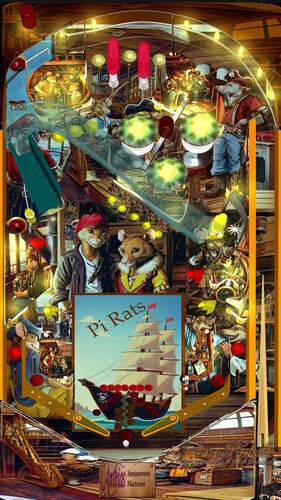



















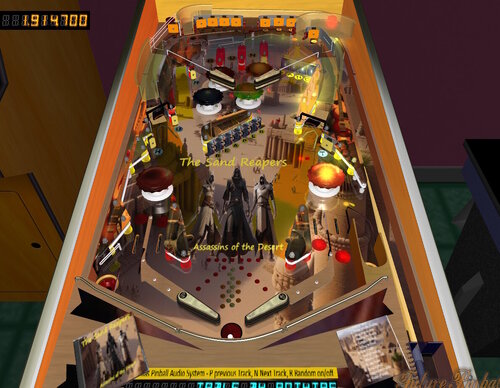
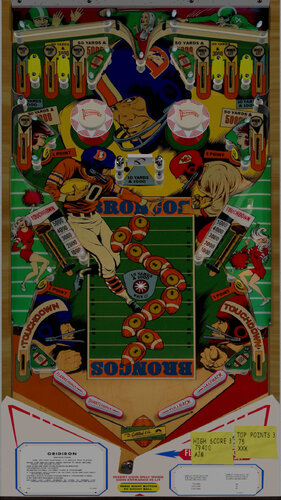
















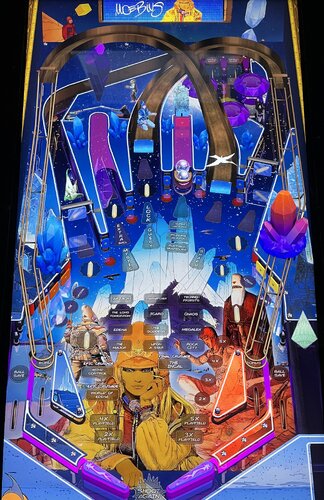



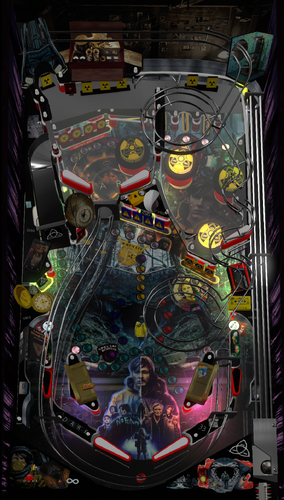

.thumb.png.10ea3bf7ced2c334e204846095052fe0.png)



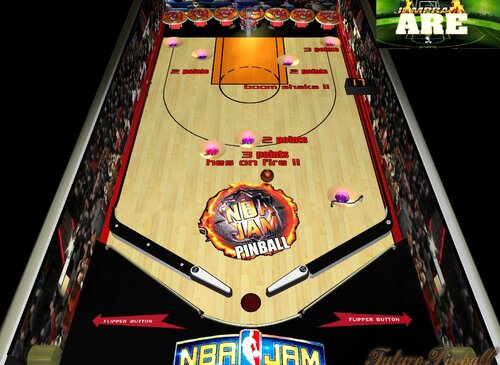

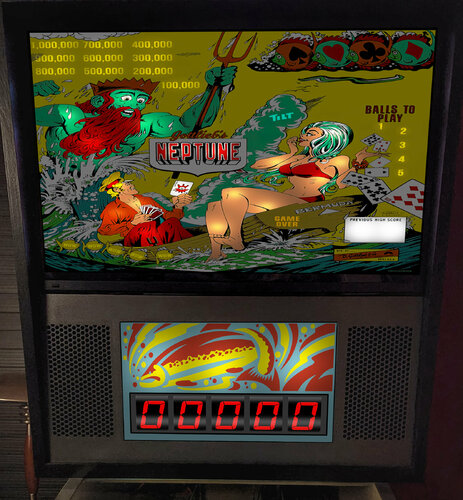
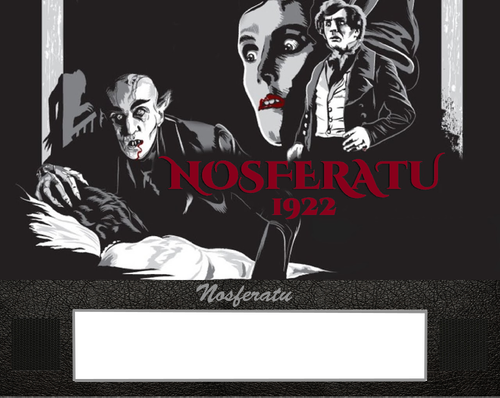


.thumb.png.19d52478df432badfe6f736aa396595d.png)


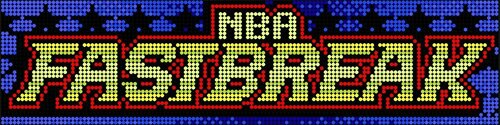

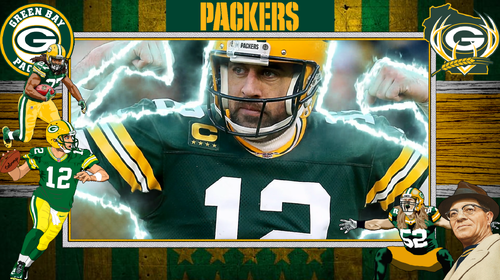

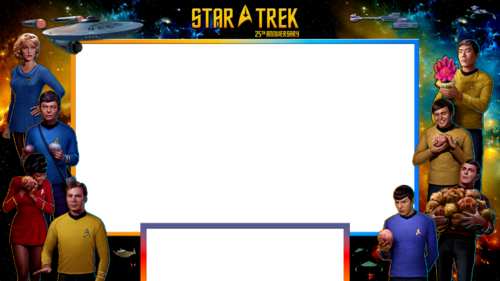
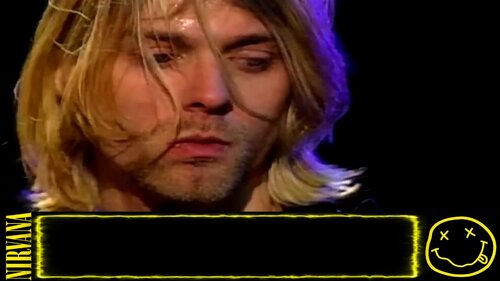
.thumb.png.8721023432cef169a513d0558408cf4e.png)

.thumb.png.fde81023871f93a871dfbbe12d82a6a1.png)
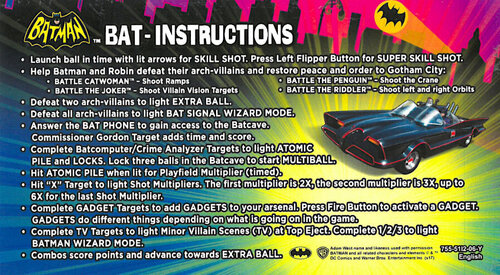
.thumb.jpg.09b578f5f060f4ad73b10d39e32ab5ef.jpg)

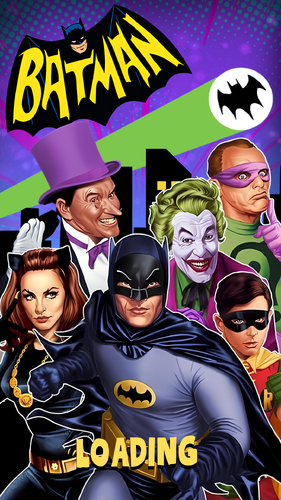
.thumb.png.76aa538f18dc597d1d805d44c1e3bc1e.png)
.thumb.png.0e36dbdcbc8c62488a5ef7fa24d390c6.png)
.thumb.png.c5095aa2bbaa8b014b64ceb9ce367d61.png)

sm.thumb.png.09fca4348a895eb02c128346c47491ee.png)


clearlogo.thumb.png.516e5e2f2642cfe8f40c182ad89e28da.png)


InstructionCard.thumb.png.5de5e8a517e7be887e88d6fcd74eb6f4.png)