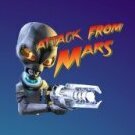-
SYSTEM SEARCH
System Scanners Online:
Username: Guest
>> System Scan?
>> The Universe >
Incoming Message:
Due to system limitations searching with words of 3 or less characters will not return results. For instance; Doctor Who. This will not return results as the system is trying to search for both Doctor AND Who in which Who will not be found as it's a 3 character word. To find Doctor Who; you'd search for either Doctor or "Doctor Who".
Search Tips:
For specific searches; enclose your search with quotes. Example: "Doctor Who" or "Addams Family".
Search the Community
Showing results for tags '90s'.
-
Version 1.03
2137 downloads
Note that BAM (Better Arcade Mode) must be installed for this table to operate properly. This table has a menu that is accessed by pressing the Special 2 key. Many of the guys who compete in pinball championships consider "Twilight Zone" to be one of the most difficult tables to play. I suppose that might be true but it is still really fun to play which I think is due to its incredible design. The FP version of the table was originally built by Francisco666 and the models were built by ROM. The basic rules are also not all that difficult to remember either. The center of the playfield has a door with lights around the perimeter. The lights display most of the available modes. During game play, one of these lights is usually blinking. Hitting the bumpers will move the blinking light around the perimeter of the door. You can start a mode of whatever light is blinking by hitting the kicker under the piano. The kicker under the slot machine may also start the modes randomly also. Any mode that you complete will change the blinking light to be lit solid. There are more rules but this will get you started. The quality of the original voice quotes was pretty bad but Francisco probably used the best available audio files at the time. I reworked the audio to provide a much cleaner sound. I found about 7 or 8 different versions of audio so I selected the best sounds from each. The new sounds are included in the new library, DIMENSION_SONIDOS. When I got to the music, I decided to provide two versions of music libraries in addition to the original music. All three music libraries have the same name but I changed the case of some of the letters so you can identify the version. All of the libraries are compatible with the older versions of the table. You can only save one of these versions of the music to your library folder at a time so you might want to save them the other versions to a subfolder. Original Remix - DIMENSION_MUSICA.fpl Alternate - DIMension_musica.fpl Rock - DIMENSion_musica.fpl I added Shiva flippers to this table that are switchable to the standard Gimli/George dynamic flippers. Shiva flippers have more power in the center of the flippers than at the tip and base. The Gimli/George flippers has the least power at the tip and the most power at the base. I also added a flipper rotation speed chart that I think will be used for the first time on this table. I am using a slightly modified version of a chart that JLou5641 developed. The chart changes the way a flipper accelerates and moves. It helps to improve the accuracy of the shots. I recommend that you try the options for physics in the menu shortly after you download the table because it doesn't take long for your mind to get locked into a certain way of playing the table. There is also menu switchable music that play the original rock song, "The Twilight Zone". It will replace some of the music selections in the music libraries listed above. There are a few changes I made that couldn't be done when the table was created. The real table has a "power ball" that is made of white ceramic and is much lighter than a steel ball. When this FP table was built, a white ball was impossible to create so they offered a choice of different colored balls. For this table, I created a white ball using a photograph of an ceramic ball used on the real table. I also changed the physics of it when it is released onto the table so it is lighter. My friend, AnonTet, performed a lot of testing on this table but he also figured out a way to make the dynamic flippers more efficient. This became necessary when I tried to add Wild's code that adds a sound when the ball hits the flipper. Wild also made a change to the model used on the side blades. He took a model that had the best fit I could find and made it fit perfectly. I added two new table loading textures that you can select on the Table Information screen of the FP editor: LoadingLandscape – For desktop usage LoadingPortrait – For pinball cabinet usage Of course, the table has the same lighting options I have added to other tables. I added a spotlight for the first time on the miniplayfield. It will probably use it again on other tables. Included in the download is a zip file that contains a file that changes the unlit pixels of the DMD. It changes the color of them to be the same color as the background. If you choose to use it, it must remain zipped, have the same name as the table and be placed in the same folder as the table. You can download a different version of the table that is called "rotated display". This is for a desktop PC with a single monitor that can be rotated so the monitor is in portrait format. I added a screenshot of it and the download includes a PDF file with directions. Pat Lawlor designed a beautiful table that really needs no enhancements. If you play this table a lot, you might get tired of the same music so I added some options there. Even though Slamt1lt added some video and music, the game play of this table is the same as the original. My objective here was to make the table look, sound and perform better. I think you will agree that this objective has been met. I hope you enjoy it! These are the list of changes: 1. Replaced poorly recorded sounds, including all voice quotes. 2. Added new instruction cards. 3. Added custom physics and dynamic flippers with Gimli/GeorgeH flippers and Shiva's flippers. 4. Added emkickers to the slingshots to improve physics. 5. Added lighting mod and add Lighting Control Panel to the script. 6. Added HUD Toggle Key that saves setting. 7. Added new textures on the table loading screen for both desktop and cabinets. 8. Added menu system with options for lighting, balls per game, HUD on/off etc. 9. Added message that looks at BAM version and reminds you to upgrade BAM if needed. 10. Added shadow maps. 11. Edited plunger pull special script so you can make the skill shot. 12. Added switchable option for 3 or 5 balls per game that saves setting. 13. Added bulbs that provide the halo that shines through the slingshots. 14. Added side rails with art (sometimes called side blades). 15. Added bump maps to the camera and slot machine. 16. Added DMD background color, ball/flipper shadows and ball configuration to the script. 17. Added rock version of theme music and made it switchable with the default theme music. 18. Added menu option to switch between Gimli/GeorgeH flippers and Shiva's flippers. 19. Added menu option to switch table slope so end user can easily change ball speed. 20. Added menu option to switch bounce control options. 21. Converted images and video images to use power of 2 to reduce table loading time. 22.Lowered right ramp to make it perform better. 23. Added BAM code that allows the score to exceed 2 billion points. 24. Changed the end of game video so it can be turned off. Also fixed the end of game video so it plays the correct audio file and remove the broken Rod Steiger video. More detail about the development of this mod is available at this link: https://pinballnirvana.com/forums/threads/twilight-zone.20208/ George- 7 comments
- 1 review
-
- 39
-

-
Version 2.6.6
1260 downloads
Please click on the "ChangeLog" tab to read the comments on the new version 2.6.6. I am releasing this table now even though I had planned to do more work on it. My coding partner, JP (aka Popotte) is not available until September, 2022. The table is in a playable state right now. I have decided to go ahead and publish it even though I have some additional changes planned. I am burned out on it right now and would like to move on to something else until JP gets back. In addition to JP's excellent coding expertise, Paolo (aka Wild) was a big help also. I asked for his help when I was unable to make the upper flipper hit the "O" ramp (the ramp where the entrance if behind the front most ramp). I asked him to add an electronic assist that he developed to get it to work. I spent a great deal of time to get it to work myself but was not able. Paolo knows I don't like electronic assists and so he figured out a way to fix it without an assist! LtJazz figured a way to add color DMDs to tables which have four colors. He provided some assistance on how to create the swatches on the color file. I selected colors that match the table. The download includes a ZIP file that has the color swatches for the DMD and a custom ball. Don't unZIP it. Just save it to the same folder as the table and it must also have the same file name as the table. The table has a list of Key Codes that are accessed in game by pressing the Special 1 key. It identifies all the keys that you can press to access the various options that can be changed. The rear wall of the game room can be replaced with an alternate texture. On Layer 9 of the FP editor, click on an area around the diagonal line that goes across the top of the playfield. In the right pane, click on the texture pull down menu and select "wall2". Save changes. There are 5 different textures that can be used on the table loading screen. These textures can be changed from the "Table Info" menu. Two of the textures are in a portrait format so they can be used on a cabinet. There are the names of the textures: LoadingScreenLandscape1 LoadingScreenLandscape2 LoadingScreenLandscape3 LoadingScreenPortrait1 LoadingScreenPortrait2 These are the list of changes: 1. Added custom physics and dynamic flippers with a flipper rotation speed chart. 2. Added emkickers to the slingshots to improve physics. 3. Added HUD Toggle Key that saves setting. 4. Added toggle option for 3 or 5 balls per game that saves setting. 5. Added 5 new textures on the table loading screen. 7. Added sound when the ball hits the flippers that can be toggled on and off. 8. Added DMD background color, ball/flipper shadows and ball configuration to the script. 9. Added game room floor and backwall. 10. Create overlay for the HUD. 11. Added new instruction cards. 12. Added BAM code that allows the score to exceed 2 billion points. 13. Added backwall that is located above the playfield floor in the back of the table. 14 Changed the DMD on the backglass that has static display to show everything like the HUD. The backglass DMD used to only have a static display that never changed. 15. Made the Dalek on the topper look like metal instead of plastic. 16. Made the backglass switchable between NitroNimbus's version and the original. 17. Added HUD that duplicates the 7 doctor's lights on the backbox. 18. Added overlay for the HUD DMD. 19. Edited the new high resolution version of the stereo panel texture for the backglass found by JLou to remove defects. Update the existing backglass to include it. 20. Added color DMDs. 21. Added new high resolution sideblade textures to the inside of the cabinet on the sides of the playfield. 22. Added new music to play during the attract mode using sound of the tardis landing and music sound track from one of the movies. 23. Created new model for the trap door on the "O" ramp. (Paolo) 24. Fixed the script for the trap door on the "O" ramp so it closes during Doctor three. (Paolo) 25. Changed the configuration of the upper flipper and the "O" ramp so the ball navigates the ramp correctly and is easier to hit. (Paolo) 26. Fixed the script for the trap door on the "O" ramp so it closes during Doctor six. (Popotte) 27. Corrected various coding errors for multiball -- lost balls, re-lock, Davros mode, extra ball, tilt and correct meditation error for Type Mismatch: "eval". (Popotte) I often like to figure out the rules while playing a table but may want to consult the rules on this table. You can select one of seven doctors by pressing one of the flipper keys after the ball comes out but before you launch it with the plunger. The rules are different for each doctor. You can find the rules here: http://pinball.org/rules/drwho.html There may be some additional problems that need to be solved that need JPs help. Please post any problems that you encounter. Although I planned to do more on the table, it has been improved dramatically and I think you will enjoy it. George Table Developers: Ian, oooplayer1ooo, NitroNimbus, Popotte, Paolo, GeorgeH, Gimli- 18 comments
- 1 review
-
- 44
-

-
View File Doctor Who (Bally, 1992) Please click on the "ChangeLog" tab to read the comments on the new version 2.6.6. I am releasing this table now even though I had planned to do more work on it. My coding partner, JP (aka Popotte) is not available until September, 2022. The table is in a playable state right now. I have decided to go ahead and publish it even though I have some additional changes planned. I am burned out on it right now and would like to move on to something else until JP gets back. In addition to JP's excellent coding expertise, Paolo (aka Wild) was a big help also. I asked for his help when I was unable to make the upper flipper hit the "O" ramp (the ramp where the entrance if behind the front most ramp). I asked him to add an electronic assist that he developed to get it to work. I spent a great deal of time to get it to work myself but was not able. Paolo knows I don't like electronic assists and so he figured out a way to fix it without an assist! LtJazz figured a way to add color DMDs to tables which have four colors. He provided some assistance on how to create the swatches on the color file. I selected colors that match the table. The download includes a ZIP file that has the color swatches for the DMD and a custom ball. Don't unZIP it. Just save it to the same folder as the table and it must also have the same file name as the table. The table has a list of Key Codes that are accessed in game by pressing the Special 1 key. It identifies all the keys that you can press to access the various options that can be changed. The rear wall of the game room can be replaced with an alternate texture. On Layer 9 of the FP editor, click on an area around the diagonal line that goes across the top of the playfield. In the right pane, click on the texture pull down menu and select "wall2". Save changes. There are 5 different textures that can be used on the table loading screen. These textures can be changed from the "Table Info" menu. Two of the textures are in a portrait format so they can be used on a cabinet. There are the names of the textures: LoadingScreenLandscape1 LoadingScreenLandscape2 LoadingScreenLandscape3 LoadingScreenPortrait1 LoadingScreenPortrait2 These are the list of changes: 1. Added custom physics and dynamic flippers with a flipper rotation speed chart. 2. Added emkickers to the slingshots to improve physics. 3. Added HUD Toggle Key that saves setting. 4. Added toggle option for 3 or 5 balls per game that saves setting. 5. Added 5 new textures on the table loading screen. 7. Added sound when the ball hits the flippers that can be toggled on and off. 8. Added DMD background color, ball/flipper shadows and ball configuration to the script. 9. Added game room floor and backwall. 10. Create overlay for the HUD. 11. Added new instruction cards. 12. Added BAM code that allows the score to exceed 2 billion points. 13. Added backwall that is located above the playfield floor in the back of the table. 14 Changed the DMD on the backglass that has static display to show everything like the HUD. The backglass DMD used to only have a static display that never changed. 15. Made the Dalek on the topper look like metal instead of plastic. 16. Made the backglass switchable between NitroNimbus's version and the original. 17. Added HUD that duplicates the 7 doctor's lights on the backbox. 18. Added overlay for the HUD DMD. 19. Edited the new high resolution version of the stereo panel texture for the backglass found by JLou to remove defects. Update the existing backglass to include it. 20. Added color DMDs. 21. Added new high resolution sideblade textures to the inside of the cabinet on the sides of the playfield. 22. Added new music to play during the attract mode using sound of the tardis landing and music sound track from one of the movies. 23. Created new model for the trap door on the "O" ramp. (Paolo) 24. Fixed the script for the trap door on the "O" ramp so it closes during Doctor three. (Paolo) 25. Changed the configuration of the upper flipper and the "O" ramp so the ball navigates the ramp correctly and is easier to hit. (Paolo) 26. Fixed the script for the trap door on the "O" ramp so it closes during Doctor six. (Popotte) 27. Corrected various coding errors for multiball -- lost balls, re-lock, Davros mode, extra ball, tilt and correct meditation error for Type Mismatch: "eval". (Popotte) I often like to figure out the rules while playing a table but may want to consult the rules on this table. You can select one of seven doctors by pressing one of the flipper keys after the ball comes out but before you launch it with the plunger. The rules are different for each doctor. You can find the rules here: http://pinball.org/rules/drwho.html There may be some additional problems that need to be solved that need JPs help. Please post any problems that you encounter. Although I planned to do more on the table, it has been improved dramatically and I think you will enjoy it. George Table Developers: Ian, oooplayer1ooo, NitroNimbus, Popotte, Paolo, GeorgeH, Gimli Submitter GeorgeH Submitted 07/01/2022 Category Future Pinball Tables Link to Media Pack
-
View File Barb Wire Barb Wire 1.0 Freeware. Models by 20degree. Game plays good needs some fine tuning. Textures on playfield were re made by GM from 2 different playfields. Free to mod to your liking. Submitter theGhost787 Submitted 11/25/2015 Category Future Pinball Tables Link to Media Pack
-
- ghostmachine
- 20degree
-
(and 5 more)
Tagged with:
-
View File Toxic Crusaders Toxic Crusaders pinball based on a cartoon and comic book. Version 1.0. Submitter theGhost787 Submitted 12/08/2015 Category Future Pinball Tables Link to Media Pack
-
- future pinball
- retro
-
(and 2 more)
Tagged with:
-
View File Twilight Zone (Bally, 1993) Note that BAM (Better Arcade Mode) must be installed for this table to operate properly. This table has a menu that is accessed by pressing the Special 2 key. Many of the guys who compete in pinball championships consider "Twilight Zone" to be one of the most difficult tables to play. I suppose that might be true but it is still really fun to play which I think is due to its incredible design. The FP version of the table was originally built by Francisco666 and the models were built by ROM. The basic rules are also not all that difficult to remember either. The center of the playfield has a door with lights around the perimeter. The lights display most of the available modes. During game play, one of these lights is usually blinking. Hitting the bumpers will move the blinking light around the perimeter of the door. You can start a mode of whatever light is blinking by hitting the kicker under the piano. The kicker under the slot machine may also start the modes randomly also. Any mode that you complete will change the blinking light to be lit solid. There are more rules but this will get you started. The quality of the original voice quotes was pretty bad but Francisco probably used the best available audio files at the time. I reworked the audio to provide a much cleaner sound. I found about 7 or 8 different versions of audio so I selected the best sounds from each. The new sounds are included in the new library, DIMENSION_SONIDOS. When I got to the music, I decided to provide two versions of music libraries in addition to the original music. All three music libraries have the same name but I changed the case of some of the letters so you can identify the version. All of the libraries are compatible with the older versions of the table. You can only save one of these versions of the music to your library folder at a time so you might want to save them the other versions to a subfolder. Original Remix - DIMENSION_MUSICA.fpl Alternate - DIMension_musica.fpl Rock - DIMENSion_musica.fpl I added Shiva flippers to this table that are switchable to the standard Gimli/George dynamic flippers. Shiva flippers have more power in the center of the flippers than at the tip and base. The Gimli/George flippers has the least power at the tip and the most power at the base. I also added a flipper rotation speed chart that I think will be used for the first time on this table. I am using a slightly modified version of a chart that JLou5641 developed. The chart changes the way a flipper accelerates and moves. It helps to improve the accuracy of the shots. I recommend that you try the options for physics in the menu shortly after you download the table because it doesn't take long for your mind to get locked into a certain way of playing the table. There is also menu switchable music that play the original rock song, "The Twilight Zone". It will replace some of the music selections in the music libraries listed above. There are a few changes I made that couldn't be done when the table was created. The real table has a "power ball" that is made of white ceramic and is much lighter than a steel ball. When this FP table was built, a white ball was impossible to create so they offered a choice of different colored balls. For this table, I created a white ball using a photograph of an ceramic ball used on the real table. I also changed the physics of it when it is released onto the table so it is lighter. My friend, AnonTet, performed a lot of testing on this table but he also figured out a way to make the dynamic flippers more efficient. This became necessary when I tried to add Wild's code that adds a sound when the ball hits the flipper. Wild also made a change to the model used on the side blades. He took a model that had the best fit I could find and made it fit perfectly. I added two new table loading textures that you can select on the Table Information screen of the FP editor: LoadingLandscape – For desktop usage LoadingPortrait – For pinball cabinet usage Of course, the table has the same lighting options I have added to other tables. I added a spotlight for the first time on the miniplayfield. It will probably use it again on other tables. Included in the download is a zip file that contains a file that changes the unlit pixels of the DMD. It changes the color of them to be the same color as the background. If you choose to use it, it must remain zipped, have the same name as the table and be placed in the same folder as the table. You can download a different version of the table that is called "rotated display". This is for a desktop PC with a single monitor that can be rotated so the monitor is in portrait format. I added a screenshot of it and the download includes a PDF file with directions. Pat Lawlor designed a beautiful table that really needs no enhancements. If you play this table a lot, you might get tired of the same music so I added some options there. Even though Slamt1lt added some video and music, the game play of this table is the same as the original. My objective here was to make the table look, sound and perform better. I think you will agree that this objective has been met. I hope you enjoy it! These are the list of changes: 1. Replaced poorly recorded sounds, including all voice quotes. 2. Added new instruction cards. 3. Added custom physics and dynamic flippers with Gimli/GeorgeH flippers and Shiva's flippers. 4. Added emkickers to the slingshots to improve physics. 5. Added lighting mod and add Lighting Control Panel to the script. 6. Added HUD Toggle Key that saves setting. 7. Added new textures on the table loading screen for both desktop and cabinets. 8. Added menu system with options for lighting, balls per game, HUD on/off etc. 9. Added message that looks at BAM version and reminds you to upgrade BAM if needed. 10. Added shadow maps. 11. Edited plunger pull special script so you can make the skill shot. 12. Added switchable option for 3 or 5 balls per game that saves setting. 13. Added bulbs that provide the halo that shines through the slingshots. 14. Added side rails with art (sometimes called side blades). 15. Added bump maps to the camera and slot machine. 16. Added DMD background color, ball/flipper shadows and ball configuration to the script. 17. Added rock version of theme music and made it switchable with the default theme music. 18. Added menu option to switch between Gimli/GeorgeH flippers and Shiva's flippers. 19. Added menu option to switch table slope so end user can easily change ball speed. 20. Added menu option to switch bounce control options. 21. Converted images and video images to use power of 2 to reduce table loading time. 22.Lowered right ramp to make it perform better. 23. Added BAM code that allows the score to exceed 2 billion points. 24. Changed the end of game video so it can be turned off. Also fixed the end of game video so it plays the correct audio file and remove the broken Rod Steiger video. More detail about the development of this mod is available at this link: https://pinballnirvana.com/forums/threads/twilight-zone.20208/ George Submitter GeorgeH Submitted 06/14/2021 Category Future Pinball Tables Link to Media Pack
-
- 3 reviews
-
- 1
-

-
- future pinball
- retro
-
(and 2 more)
Tagged with:
-
- 3 reviews
-
- 1
-

-
- ghostmachine
- 20degree
-
(and 5 more)
Tagged with: