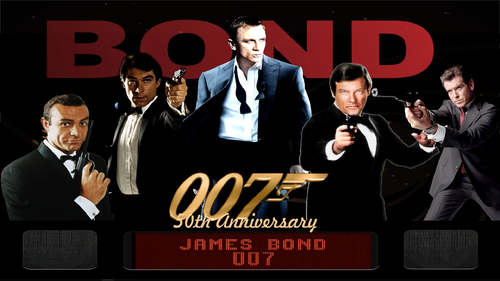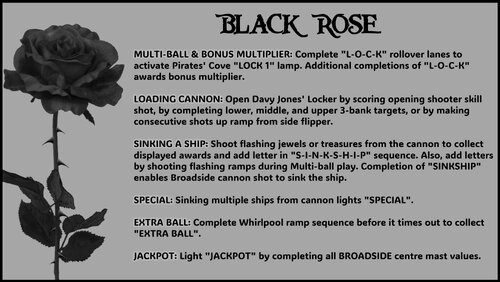-
What's Next?
11 files
-
RetroFlair - BAM Edition (PinEvent V2, FizX 3.3)
By TerryRed
RetroFlair - Bam Edition (PinEvent V2, FizX)
Version: 2.2 (Feb 2024)
This is Rom's classic Future Pinball table the lets us jam to classic Arcade and Amiga tunes.
I have updated it to my BAM Edition and PinEvent V2 mod to use the newest BAM features to create an amazing real-time visual treat with cool new additions, as well as excellent new mechanical sounds from FLEEP!
See cool features such as the new PAC-MAN, Outrun, and Speedball modes. New mesh inserts, new RGB G.I. lighting effects, real beacon and spotlights, new shadowmaps, ray cast shadows, and more.
This table has been fully updated with FizX physics for game changing new physics on Future Pinball. FizX uses techniques similar to nFozzy physics on VPX to completely change the physics for the flippers, slings, rubbers, targets, ball behavior and more that allows this table play much more realistically than anyone ever thought was possible on Future Pinball. You will be amazed at the difference!
PinEvent V2
This table is also updated to fully support PinEvent V2 features (DOF, PUP SSF, PUP DMD). It has modern PUP DMD display options that can work with all setups. With it's crisp HD text and dazzling videos, it's sure to wow everyone who sees it.
For a video walkthrough of the updates, new features, and all game modes, watch here:
Screenshots:
Thanks to these awesome contributors:
ROM: original RetroFlair table build
TerryRed: BAM Edition table update, PinEvent V2, FizX
Schlabber34: insert jewel images
FLEEP: mechanical sounds
JLou: FizX and support
ravarcade: BAM and support
Nailbuster: Pinup Player, PUP DMD, PUP SSF support
Chris Leathley: Future Pinball
DISCLAIMER:
This table is a fan-made work of passion, and is NOT intended for commercial usage or to be included in any part of a commercial sale!
====================================================================
This table is single player only.
====================================================================
Desktop Static Camera Views (attract mode)
during attract mode only, you can press plunger to toggle integrated static desktop camera views
if you want to use your own BAM camera settings, or a FP camera view, then you must disable this feature in TABLE OPTIONS in the table script
Action Buttons - digital plunger, special 1, special 2 (gameplay)
all buttons/keys will act as an autoplunger and an action button during gameplay
RGB Animated G.I. Lighting
Flipper buttons will toggle between Default G.I., and RGB G.I. that will cycle through all colours. This can be done only during attract mode.
====================================================================
BAM Ray Cast Ball Shadows:
this table was created to look best with the new BAM Ray Cast Ball shadows this feature is ENABLED on the table script by default this feature requires a fast video card, and will use much more of your GPU if the table doesn’t run smooth, then your PC may not be fast enough to handle this feature (and you should disable it)
To disable this feature, you MUST “first” disable it in TABLE OPTIONS (in the table script)
BAM Menu - Light and Post Processing settings:
BAM Lighting and Post Processing settings are set by the table script and will ALWAYS override the user's settings this is required to ensure that all lighting is set correctly at all times on this table, you can make changes to the Ambient and Diffusion Lighting in the table script in TABLE OPTIONS
Physics: FizX v3.3
===================================================================
Game not running smooth? Try the following:
run FP in Fullscreen, not Windowed disable RayCast Ball Shadows in TABLE OPTIONS (in table script) disable Reflections options in FP's Video / Rendering settings reduce / disable Antialiasing in FP's Video / Rendering settings disable any SSAO options in BAM plugins menu (disabled by default)
====================================================================
TABLE REQUIREMENTS (very important!)
all Visual C Runtime updates DirectX Future Pinball the latest BAM update FuturePinball.exe and FPLoader.exe patched for 4 GB access BAM Settings files installed FizX 1K ball model (for more accurate physics, default.zip in BAM folder) the REQUIRED “Video / Rendering Options” and “Editor Options” in Future Pinball video settings
All of the above is included with the latest FP and BAM Essentials AIO package!
Super easy to use for a new install, or just to update your existing install. I recommend everyone install this package to ensure you have the latest required BAM updates.
https://vpuniverse.com/files/file/14807-future-pinball-and-bam-essentials-all-in-one-complete/
====================================================================
INSTALL INSTRUCTIONS (REQUIRED)
PLEASE read the Install Instructions (included with the table's zip file) it shows you how to check what version of BAM you have installed it shows you how to install all the REQUIRED items above it shows you how to easily setup FP and BAM with the REQUIRED settings It's super easy, and only takes minutes to do!
====================================================================
How to run Future Pinball to play the table
PLEASE read the Install Instructions (included with the table's zip file) to know how to properly use FP and BAM
====================================================================
PROBLEMS?
Read the Install Instructions included in the table's zip file. It tells you everything you need to know!
====================================================================
Table MODS
please read the Disclaimer in the Install Instructions included with the table please ask me first, as I am still updating this table
====================================================================
6834 downloads
-
RoboCop - Dead or Alive Edition (PinEvent Lite, FizX 3.3)
By TerryRed
RoboCop - Dead or Alive Edition (PinEvent Lite, FizX 3.3)
Version 1.3 (Feb 2024)
Original table build by: ROM
Ultimate Pro update by: SLAMT1LT
Dead or Alive Edition, PinEvent Lite, FizX update by: TerryRed
SLAMT1LT did a massive update to Rom's original build of this table years ago for his Ultimate Pro update which completely changes this to a new game. New gameplay / rules / code, new sounds / voices / music, new lighting effects, new videos and more.
I love RoboCop, so I really wanted to add my own bit of flair to this amazing table. I've added my PinEvent Lite features for DOF, SSF, etc (PUP DMD is a future update).
I've also overhauled this table and modernized it to my own preferences for lighting, shadows, FizX physics, new art, and more. I added some new features and added many fixes that prevented game progression, etc. This makes an already great game look / sound / play absolutely amazing. I love it!
This table has been fully updated with FizX physics for game changing new physics on Future Pinball. FizX uses techniques similar to nFozzy physics on VPX to completely change the physics for the flippers, slings, rubbers, targets, ball behavior and more that allows this table play much more realistically than anyone ever thought was possible on Future Pinball. You will be amazed at the difference!
PinEvent Lite
I've added my PinEvent Lite features for DOF, SSF, etc (PUP DMD is a future update).
PinEvent Lite features for this table:
DOF (basic config, no custom animated effects... yet) PUP (simple backglass and speaker grill options) PUP SSF Night Mode TILT BOB
NOTE: PinEvent Lite tables do NOT have PUP-Pack options that include support for PUPDMD / videos / modern text, etc. That will come at a later date, when the table is upgraded to PinEvent V2.
DMDExt
Cabinet users will need to use DMDExt to mirror the FP DMD to their DMD display / real DMD. Read the included Install Instructions for more info and links on how to do this.
For an EPIC video preview of this table's updates and new features, and a gameplay demo of almost all modes, check out this video:
Thanks of course to these awesome contributors:
ROM – original table build
SLAMT1LT – Ultimate Pro update
TerryRed – Dead or Alive Edition, PinEvent, FizX updates
Schlabber34 - new pre-rendered insert images
FLEEP - new mechanical sounds
JLou - for FizX and support
Everyone at Pinball Nirvanna for ideas, examples, and support
Nailbuster - Pinup Player and SSF support
Ravarcade - for creating the awesome BAM and providing assistance with BAM features
Chris Leathley - creator of Future Pinball
DISCLAIMER:
This table is a fan-made work of passion, and is NOT intended for commercial usage or to be included in any part of a commercial sale!
====================================================================
====================================================================
This table is single player only.
====================================================================
Desktop Static Camera Views
during attract mode only, you can press plunger to toggle integrated static desktop camera views
if you want to use your own BAM camera settings, or a FP camera view, then you must disable this feature in TABLE OPTIONS in the table script
Playfield Video Screen
the playfield video screen will adjust for a better view in cabinet mode
Action Buttons (digital plunger, special 1, special 2)
all buttons/keys will act as an autoplunger during gameplay
====================================================================
TABLE OPTIONS
BAM Ray Cast Ball Shadows:
this table was created to look best with the new BAM Ray Cast Ball shadows this feature is ENABLED on the table script by default this feature requires a fast video card, and will use much more of your GPU if the table doesn’t run smooth, then your PC may not be fast enough to handle this feature (and you should disable it)
To disable this feature, you MUST disable it in TABLE OPTIONS (in the table script)
BAM Menu - Light and Post Processing settings:
BAM Lighting and Post Processing settings are set by the table script and will ALWAYS override the user's settings this is required to ensure that all lighting is set correctly at all times on this table, you can make changes to the Ambient and Diffusion Lighting in the table script in TABLE OPTIONS
Physics: FizX v3.3
===================================================================
Game not running smooth? Try the following:
run FP in Fullscreen, not Windowed disable RayCast Ball Shadows in TABLE OPTIONS (in table script) disable Reflections options in FP's Video / Rendering settings reduce / disable Antialiasing in FP's Video / Rendering settings disable any SSAO options in BAM plugins menu (disabled by default)
====================================================================
TABLE REQUIREMENTS (very important!)
all Visual C Runtime updates DirectX Future Pinball the latest BAM update FuturePinball.exe and FPLoader.exe patched for 4 GB access BAM Settings files installed FizX 1K ball model (for more accurate physics, default.zip in BAM folder) the REQUIRED “Video / Rendering Options” and “Editor Options” in Future Pinball video settings
All of the above is included with the latest FP and BAM Essentials AIO package!
Super easy to use for a new install, or just to update your existing install. I recommend everyone install this package to ensure you have the latest required BAM updates.
https://vpuniverse.com/files/file/14807-future-pinball-and-bam-essentials-all-in-one-complete/
====================================================================
INSTALL INSTRUCTIONS (REQUIRED)
PLEASE read the Install Instructions (included with the table's zip file) it shows you how to check what version of BAM you have installed it shows you how to install all the REQUIRED items above it shows you how to easily setup FP and BAM with the REQUIRED settings It's super easy, and only takes minutes to do!
====================================================================
How to run Future Pinball to play the table
PLEASE read the Install Instructions (included with the table's zip file) to know how to properly use FP and BAM
====================================================================
PROBLEMS?
Read the Install Instructions included in the table's zip file. It tells you everything you need to know!
====================================================================
Table MODS
please read the Disclaimer in the Install Instructions included with the table please ask me first, as I am still updating this table
====================================================================
Changelog
Dead or Alive Edition (PinEvent Lite - FizX - Table updates) by TerryRed
1.3
- updated FizX physics code (includes some fixes) and physics xml settings
- removed flipper nudge commands that are no longer needed
- updated table to reflect changes in new physics code and settings
1.2
- updated table for FizX physics v3.3 (much more efficient with CPU usage)
- new Debug options that can be enabled / disabled
- new Toggle_Static_Camera option (disables toggling the static view during attract mode with plunger button)
- use_RayCast_Shadows can now completely disable ray cast shadows (no need to disable in the BAM menu after)
Note: this table update requires the new BAM 1.5-373 update (included in my newest FP and BAM Essentials AIO)
1.1
- table completely updated for FizX v3.2 physics
- new Lighting settings in TABLE OPTIONS in the table script
- small fixes
- updated PuP-Pack
1.0
- completely updated entire table for FizX physics v3.0
- added FizX Tweaker Tool and HUD DMD
- added new rubbers, sling diverters, bumpers for FizX
- various table changes needed to properly work with new physics
- removed older smoke ball rolling code and commands (no need for vbs file)
- added new static desktop camera options (can be toggled during attract, or set in script)
- removed older mechanical sounds and triggers
- replaced all mechanical sounds with FLEEP sounds
- removed items / surfaces no longer being used (dark plastics, sound triggers, etc)
- updated table for all PinEvent features (except for PUP DMD and PUP Stream)
- added PUP SSF and DOF support (basic DOF for now)
- added new Ball rolling code for FP sounds and PUP SSF (detects which is enabled and works with that)
- updated BAM lighting and post processing
- added new shadowmaps to many GI bulbs and flashers and enabled ray cast shadows
- added shadowmaps TGA directly to table (cache does not need to be created)
- overhauled entire table for new lighting and shadows
- added new beacon flashers that trigger during various events
- added new BAM spotlight flashers and events for Robocop and ED209
- added new bump mapped jewel images for all inserts
- video screen will now move to an angle to be more visible (cabinet mode only)
- updated spinner toys and code to use Wecoc's spinner code
- updated / new art for plastics, sidewalls, backbox, apron, room wall, flippers
- edited ramps to remove portions that interfered with proper ball flow
- repositioned drop targets and standup targets for better ball flow and shots
- various other updates and fixes
A huge amount of work overall...so I'm sure there's lots I've forgotten to include - TerryRed
3504 downloads
-
fizx Road Runner (Original)
By GeorgeH
Road Runner is a great table created by the incredible table developer Roney Pinball. I decided I wanted to work on a simple table with a simple update so I chose Road Runner. It didn't take long; however, to determine that it was a bit more sophisticated than I thought. It has a flyer that explains a few things but not everything. I decided to write a set of rules since no one had ever posted them before now. I wrote quite a few rules that filled up both instruction cards on the apron but I was able to add everything I wanted.
I added FizX Lite 3.0 and the latest version of the FizX tweaker. An improved version of the lighting tweaker was published on Avatar 2.2. Since then, Gimli and I have spent much time improving the tweaker. We found three huge bugs that have been resolved. Avatar 2.2 had occasions where end users reported getting string errors that have now been resolved. One bug was caused by Future Pinball sometimes performing calculation errors, like 6 times 10 being equal to 59.9999. That might be considered close enough but it causes havoc on an array where every two characters in the string represents the saved value for one parameter. We fixed it by adding rounding for each calculated value to a non-decimal number. I have noticed that the fix has made the tweaker much more stable without any string errors.
I have added overlays that describe each of the parameters on the FizX tweaker. I provide directions on how to navigate the tweaker on the first screen that you see when the tweaker opens. All you need to remember is to press the Special 1 key to open the tweaker. If you want a longer description of the Reset to Default, Reset to StartUp, and Save functions, arrow down to the end of the parameters and you will find a detailed description of each. Unfortunately, the tweaker does not have enough save locations to add settings for the upper flippers. If you want to change the settings for the upper flippers, they can be changed in the script. You can, however, change the settings for the main flippers on the tweaker.
If you are not familiar with FizX, you might find the parameters on the tweaker intimidating. You will however be able to understand the option for "Bounce Choices". The option refers to the bounce of the ball off the flippers. The "Bounce Choices" option allows you to make selections that anyone can understand. For example, you can select "Low Bounce" or "Medium Bounce". I recommend you try making changes to this option. I have already made adjustments on the tweaker but everyone knows I like the flippers to have a very low bounce. From what I have seen, most folks like higher bounce.
I didn't add my usual lighting mod this time but I think you will like the lighting nevertheless. There are lots of options at the beginning of the script where you can change the lighting and other options.
Zip File – Must Read
There is a zip file included in the download. It contains the model of a ball with 1K polygons. Do not unzip the zip file. Just save it with the same name as the table and place it in the same folder as the table. If you don't use it, the physics won't be correct.
Table Loading Screen
There are two table-loading textures as listed below. The first landscape texture is the default and is intended to be used on desktop PCs. The portrait texture is intended to be used on pinball cabinets.
LoadingLandscape.jpg
LoadingPortrait.jpg
Conclusion
The entrance to the right wire ramp was rather problematic. The ball kept bouncing around the ramp entrance and not going down it. However, persistence paid off and I managed to get it to work. This table was otherwise a pleasure to work on. I hope you enjoy it.
GeorgeH
List of Changes
1) Added ball/flipper shadows, ball configuration, and ray casting to the script.
2) Added FizX Lite 3.0.
3) Added the latest version of the FizX tweaker which includes a Flipper Bounce Choice option that combines the settings of 3 FizX parameters for each of the 9 bounce choices.
4) Added overlays to the tweaker that explain each of the FizX parameters.
5) Added a HUD Toggle Key that saves settings.
6) Added new lighting and spotlight with lights turning off when the ball is not in play.
7) Added new landscape-shaped texture on the table loading screen for desktops and portrait-shaped texture for cabinets.
😎 Added game room floor and backwall.
9) Added BAM code that allows the score to exceed 2 billion points.
10) Added plunger pull special script to slow down pull-back.
11) Added new music to attract mode and new background music to all modes.
12) Upscaled textures for playfield, backglass, and cabinet.
13) Reworked the entrance to the right wire ramp to improve performance. Adjusted all ramps.
14) Added rolling ball sounds to the playfield and all four ramps.
15) Adjusted the color of all light inserts on the playfield and changed the color on one ramp.
16) Added more time to display the text on the segmented display on the backwall so you have time to read it.
17) Developed a set of rules which include many of the point values. Added the rules to the instruction cards on the apron.
18) Added desktop camera setting to the script.
Table Developers
Roney Pinball
Mugsy
GeorgeH
Contributions by:
Gimli – Codeveloper of the Tweaker
JLou5641 - Creator of FizX
Fleep - Created recordings for mechanical sounds
TerryRed – Developer of the "All in One" template of FizX
698 downloads
- bam
- future pinball
- (and 2 more)
-
RIGEL 7
By mark1
RIGEL 7,
An original future pinball table.
Table rules,
Lighting "RIGEL 7" for special at the top kicker, by (hitting targets on the right side),
( special lasts for 90 seconds).
getting the gold drop targets seven times brings a chance for bonus,
in the center of the table,
Also lighting "Centauri" by hitting the star targets under white star holograms,
lights a 75 second chance for Bonus multiplier increase, at the topleft kicker,
rotospinner gives several small bonus' chances around the table.
Multiball happens randomly, you can get two or four balls.
Replay scores on table card.
It's a fun table with many holograms.
( Some very well made Midi renditions of Rock and Pop music were used for background music.)
207 downloads
-
Ready Jet Go
By mark1
Ready Jet Go,
An original future pinball table, based on the PBS
television series "Ready Jet Go".
It's a fun table with some new hologram's.
137 downloads
-
Rain (2.0) Special Edition
By mark1
Rain (2.0) Special Edition
an original future pinball table.
It's a fun table with thunder sounds and lightning and rain holograms.
(background music includes some great midi renditions of "Rain" songs).
Version (2.0)Special Edition, has a several improvements and new holograms.
182 downloads
-
ROLLER DISCO
By fastdraw
INSTRUCTIONS 3 BALLS PER PLAYER
A-B-C-D ROLLOVERS LIGHT ADVANCE MULTIPLIER ROLLOVERS.
A AND D ROLLOVERS ARE TIED TOGETHER. LIT ADVANCE MULTIPLIER
ROLLOVERS INCREASE BONUS MULTIPLIER OR SCORE 15,000 ADDITIONAL
POINTS WHEN MULTIPLIER IS AT 5X.
COMPLETING A-B-C-D ROLLOVER SEQUENCE LIGHTS “SPECIAL”
TARGET.
COMPLETING EITHER DROP TARGET BANK RESETS AND LIGHTS
THAT BANK FOR INCREASED SCORING. COMPLETING BOTH DROP
TARGET BANKS LIGHTS BOTH EXTRA BALL TARGETS.
POP BUMPERS SCORE 1000 POINTS.
A TILT DOES NOT DISQUALIFY A PLAYER.
MATCHING LAST TWO NUMBERS IN SCORE TO NUMBER THAT APPEARS ON
BACK GLASS AFTER GAME IS OVER SCORES ONE REPLAY.
376 downloads
(0 reviews)0 comments
Updated
-
Roller Disco
By theGhost787
Roller Disco pinball table built by Granit - fastdraw , Plastics, sound and script from ghost. Game starts as night mode just change pf image from pf Night Mode to pf and it is day mode.
253 downloads
- pinball
- future pinball
- (and 3 more)
(1 review)0 comments
Submitted
-
Resident Evil
By theGhost787
Brand New version 2.0 Resident Evil the pinball. New playfield, graphic fixes, gameplay fixes, DMD, Cab, Scoring.
A version 3 is very much possible. Post Ideas in forums
284 downloads
- future pinball
- resident evil
- (and 2 more)
(3 reviews)0 comments
Submitted
-
Raven
By theGhost787
Raven pinball 80's bikini girls with guns. This game is good. Enjoy.
233 downloads
(3 reviews)0 comments
Submitted






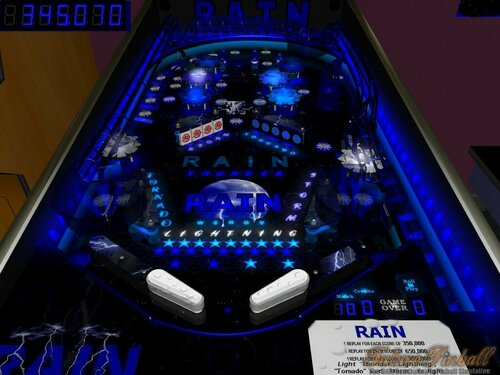




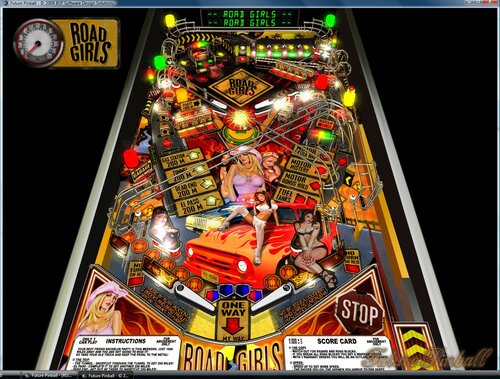












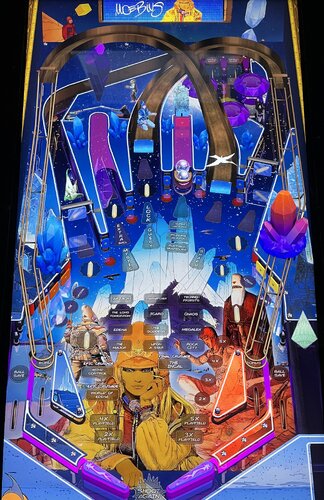



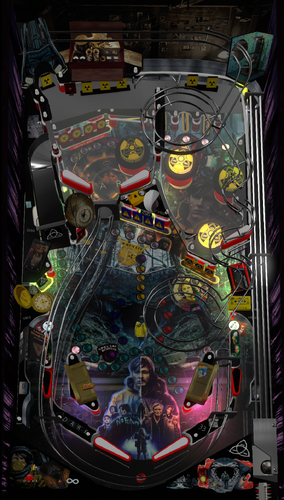

.thumb.png.10ea3bf7ced2c334e204846095052fe0.png)

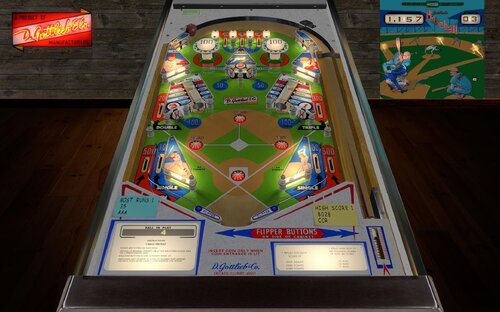




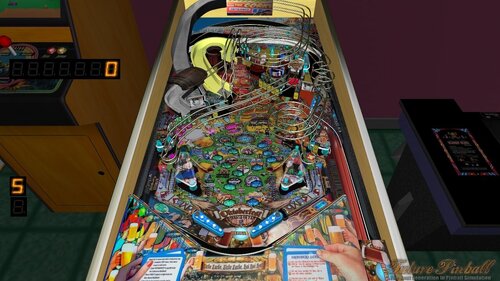


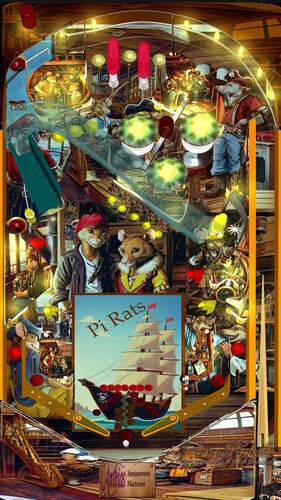


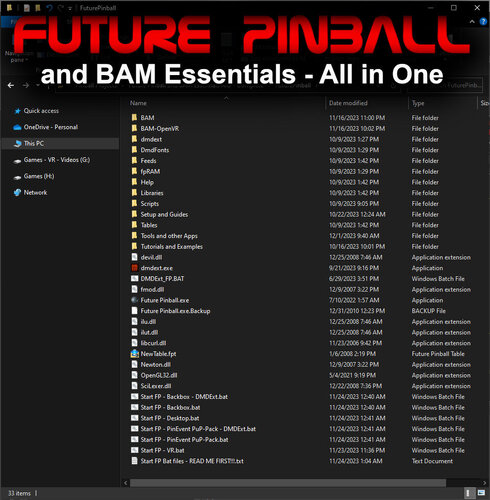







n.thumb.jpg.95ca5e01b90c603d598b43cbe2fc83fb.jpg)

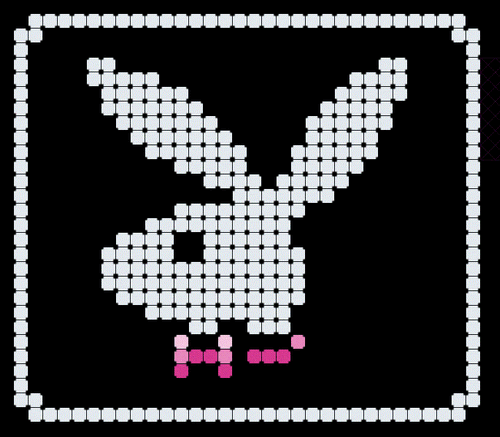


![More information about "Metallica [Pro + Premium]"](https://vpuniverse.com/screenshots/monthly_2023_08/5.thumb.gif.472d8feb5e95702beb61483527f5b50c.gif)

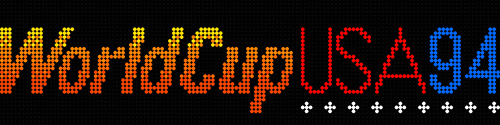
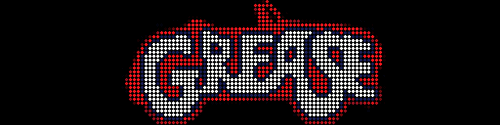






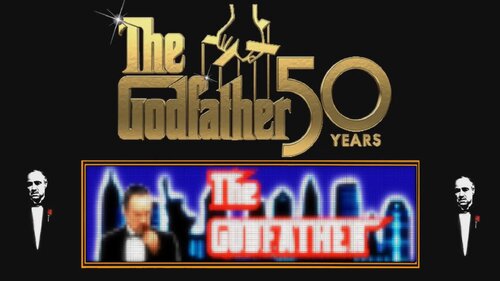
.thumb.png.e89d954b0c18f5b16ba172c9caa4aa63.png)
FullDMD.thumb.png.8abf82a5492974f55468223d42bb2e96.png)
-DMD-Background.thumb.jpg.18cb2b1c0028e8baa2a1acd20d2744a2.jpg)

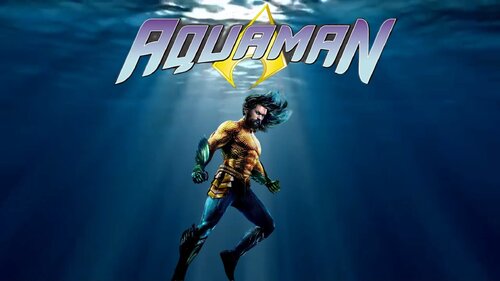

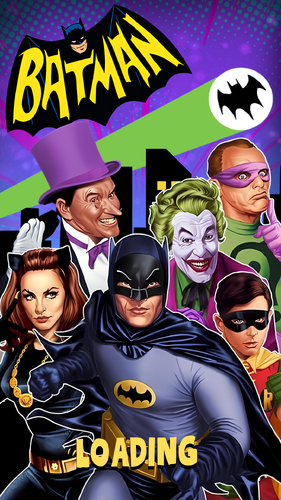
.thumb.png.76aa538f18dc597d1d805d44c1e3bc1e.png)
.thumb.png.0e36dbdcbc8c62488a5ef7fa24d390c6.png)
.thumb.png.c5095aa2bbaa8b014b64ceb9ce367d61.png)

sm.thumb.png.09fca4348a895eb02c128346c47491ee.png)


clearlogo.thumb.png.516e5e2f2642cfe8f40c182ad89e28da.png)


InstructionCard.thumb.png.5de5e8a517e7be887e88d6fcd74eb6f4.png)


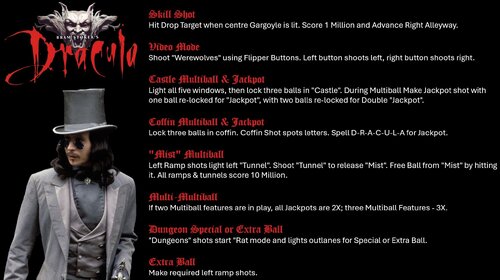


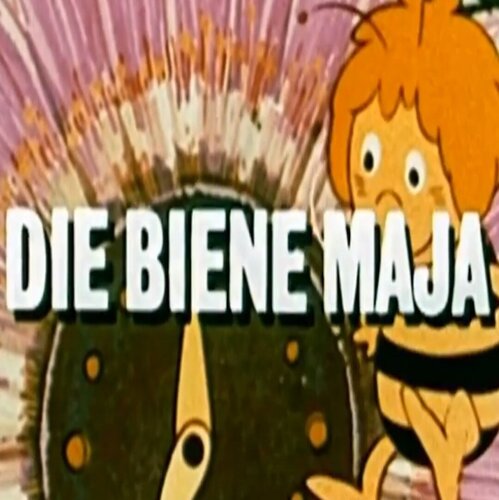
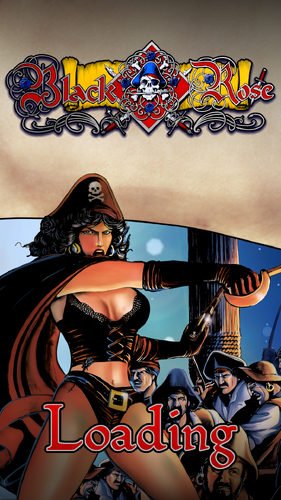
.thumb.png.7367516bb485520cafeec7ba44382e3f.png)