-
SYSTEM SEARCH
System Scanners Online:
Username: Guest
>> System Scan?
>> The Universe >
Incoming Message:
Due to system limitations searching with words of 3 or less characters will not return results. For instance; Doctor Who. This will not return results as the system is trying to search for both Doctor AND Who in which Who will not be found as it's a 3 character word. To find Doctor Who; you'd search for either Doctor or "Doctor Who".
Search Tips:
For specific searches; enclose your search with quotes. Example: "Doctor Who" or "Addams Family".
Search the Community
Showing results for tags 'Williams'.
-
Version 1.1
7738 downloads
“573… Be on the lookout. We’ve got a new VPW release on the loose.” This one has been a looong time coming. A few years ago, gtxjoe stripped this mod of a mod down, added fleep sounds and nfozzy physics, dialed in the ramp—basically did all the VPX specific stuff with a special precision and flare only a VPX O.G. long time veteran like gtxjoe could do. Then Benji went on a long hiatus, possibly never to return. Was Police Force to be on-hold forever? That’s what it looked like. But then… Enter Niwak, revolutionizing VPX into the next era. And after seeing what could be done with the new light-baking with Blender Toolkit, Benji had to come back and finish what he started. First, he had to learn Blender. Uh…okay. But that turned out to be doable (with many tips from Tomate, Bord, Flux and more). And with tons of help from this whole bang-up crew—this tool-kitted version of Police Force is finally out in the wild. Special thanks to Jon Osborn who let Benji take apart, photograph, and measure a Police Force pin he was fixing up, which is what got this whole project moving forward. VPW SQUAD Benji - table lead, toolkit lighting/rendering Apophis - toolkit script-side integration, miscellaneous script magic - lieutenant programmer GTXJoe - Initial table side development Flux - LOTS of toolkit tech support and bug squashing while Benji learned the ropes Tomate - Plastic Ramp modeling, lots of miscellaneous help and tips for Blender and Toolkit Sixtoe - Table tweaks and improvements BradX - Full playfield and plastics redraw TastyWasps - VR Room Leojreimroc - VR Backglass and fixes Niwak - Blender Magickit Flupper - Police car model VPW testing crew – PinStratsDan, Studlygoorite, Eighties8, HauntFreaks, bietekwiet, ClarkKent, jsm174, somatik, BountyBob, DgrimmReaper, bord -
View File Star Action (Williams 1973) 1.1 Remember 1973? Pink Floyd’s, Dark Side of the Moon, Wings album, Band on the Run, William’s Star Action pinball machine…. No, not that last one? Here’s your chance to enjoy this table from over 50 years ago. Star Action features a unique turntable (in playfield-center) that spins when you hit one of two posts (remind anyone of the lamp from Tales of the Arabian Nights?). Spin it to advance through the ten lights around its circumference to get Double, then Triple scoring. Wide flippers are a little more forgiving than the sometimes shorter variant you often see in older tables. This version, 1.1, features beautiful plastics, playfield, apron — and when combined with a masterclass backglass by @hauntfreaks hopefully it makes for a top-notch EM (electro-mechanical) table worthy as an update to @loserman76’s VPX contribution. Hold left flipper (shift) before game start for options menu. Options include: 5 ball or 3 ball play Reset high scores Change scoring values Enable/disable add a ball star mode Contributors include @Cliffy, @teisen, @hauntfreaks and @JCalhoun. The original table from @loserman76: https://vpuniverse.com/files/file/7246-star-action-williams-1973/ Submitter EMUnderdogs Submitted 03/23/24 Category VPX - Pinball Tables
- 5 replies
-
- 2
-

-
- williams
- williams 1973
-
(and 2 more)
Tagged with:
-
- 16 comments
- 2 reviews
-
- 114
-

-
- solar fire
- williams
-
(and 3 more)
Tagged with:
-
Version 1.1
524 downloads
Remember 1973? Pink Floyd’s, Dark Side of the Moon, Wings album, Band on the Run, William’s Star Action pinball machine…. No, not that last one? Here’s your chance to enjoy this table from over 50 years ago. Star Action features a unique turntable (in playfield-center) that spins when you hit one of two posts (remind anyone of the lamp from Tales of the Arabian Nights?). Spin it to advance through the ten lights around its circumference to get Double, then Triple scoring. Wide flippers are a little more forgiving than the sometimes shorter variant you often see in older tables. This version, 1.1, features beautiful plastics, playfield, apron — and when combined with a masterclass backglass by @hauntfreaks hopefully it makes for a top-notch EM (electro-mechanical) table worthy as an update to @loserman76’s VPX contribution. Hold left flipper (shift) before game start for options menu. Options include: 5 ball or 3 ball play Reset high scores Change scoring values Enable/disable add a ball star mode Contributors include @Cliffy, @teisen, @hauntfreaks and @JCalhoun. The original table from @loserman76: https://vpuniverse.com/files/file/7246-star-action-williams-1973/- 23 comments
- 5 reviews
-
- 63
-

-
- williams
- williams 1973
-
(and 2 more)
Tagged with:
-
- 4 comments
-
- 15
-

-
Version 1.0.1
7281 downloads
Specifications : Full rebuild from scratch New dark translite image rebuilt from differents pictures (crazy photoshop puzzle ) Resolution 1600 x 1204 @70dpi 2 screens grill full redraw DMD image full redraw for 3 screens Authentic color lamps and flashers Some new lamps IDs, everything switch off when tilt and restaurant lamps switch off during the game over sequence (like the authentic). New spring animation for the characters Each character moves independently of the other The movement of the characters is triggered by the solenoids [ Code by STAT, Thanks for sharing ] The characters are surrounded by plastic (like authentic), [ based on the Pookamoondo .psd file, Thanks for sharing ] Flashing restaurant windows lights behind each character Lamps reflection on the 2scr grill Contains about 80 snippits Installation [ To activate the animations of the backglass characters ] : 1. If you use this b2s with the table version "Diner (Williams 1990) VPW Mod 1.0": [ table link here ] 1.1 In Visual Pinball, edit the vpx table script, modify the setting "EnableBlacksadBackglass" to 1, click on compile and save the table. 1.2 As usual rename the B2S file exactly like the table name. 1.3 EnJoY ! 2. If you use this b2s with the table version "Diner VPX 1.2 (Williams 1990) by flupper1": [table link here] 2.1 In Visual Pinball, edit the code of the Flupper's DINER TABLE and replace it all by the STAT's code from the file "Diner_STAT.txt", click on compile and save the table. 2.2 As usual rename the B2S file exactly like the table name. 2.3 EnJoY ! A special thank you to Flupper who shares his magnificent tables and to the VPW Team for their excellent works (and all the other authors as well ). Blacksad- 15 comments
- 8 reviews
-
- 169
-

-
Version 3.0
851 downloads
"Hasta La Vista, Baby!" So completely forgot about this, and found this in my AltSound folder that I had done a few months ago when I was doing another AltSound (Lethal Weapon 3), and had to check if it was correct, which it is (I had to change one other part of the altsound) and now it's complete! Music from the movie, so for the main theme, you have the main T2 theme playing and for game over themes, you have "You Could Be Mine!" - Guns 'n' Roses and "Bad To The Bone" - George Thorogood. There's also "Guitars and Cadillacs" in there too - the song that is played when the T800 says to the biker - "I need your boots, your clothes and your motorcycle!" -
-
Version 1.0.3 VR
521 downloads
Bram Stoker's Dracula (Williams 1993) with a minimal VR room added. All credits go to the original authors: VP91x table by JPSalas v1.03 VPX conversion by Bigus extras by Csilk Pleas use the B2s from hauntfreaks and enable the grill. https://vpuniverse.com/files/file/12199-bram-stokers-dracula-williams-1993-b2s-with-full-dmd/ ' Originally ported to VP by ICPjuggla and Dozer316, the original FP version was created by francisco666 and rom. ' Magnet script by Dorsolas/Lander's, with just small modifications ' RTX BS, dampening, sling corrections and flipper code based off the VPW example tutorial table ' Amy Dempsey for the coffin texture, thanks amers. ' Thalamus for guidance on slope, difficulty slider and kicker randomness script portion as well as some elements from his version ' Wiesshund and fluper for LUTs ' JPSalas for sound script ' andreslv for some testing of the table ' Patrick2610 for alternate apron ' H215 for pointing out the flipper not being controlled by ROM issue -
- 2 reviews
-
- 2
-

-
- Super Star
- Williams
-
(and 3 more)
Tagged with:
-
- 12 reviews
-
- 59
-

-
- bram stokers dracula
- williams
-
(and 3 more)
Tagged with:
-
View File Bram Stoker's Dracula (Williams 1993) [CSILK Mod] 1.6I VR Bram Stoker's Dracula (Williams 1993) with a minimal VR room added. All credits go to the original authors: VP91x table by JPSalas v1.03 VPX conversion by Bigus extras by Csilk Pleas use the B2s from hauntfreaks and enable the grill. https://vpuniverse.com/files/file/12199-bram-stokers-dracula-williams-1993-b2s-with-full-dmd/ ' Originally ported to VP by ICPjuggla and Dozer316, the original FP version was created by francisco666 and rom. ' Magnet script by Dorsolas/Lander's, with just small modifications ' RTX BS, dampening, sling corrections and flipper code based off the VPW example tutorial table ' Amy Dempsey for the coffin texture, thanks amers. ' Thalamus for guidance on slope, difficulty slider and kicker randomness script portion as well as some elements from his version ' Wiesshund and fluper for LUTs ' JPSalas for sound script ' andreslv for some testing of the table ' Patrick2610 for alternate apron ' H215 for pointing out the flipper not being controlled by ROM issue Submitter hmueck Submitted 03/15/24 Category VR - Virtual Reality Pinball Modified by
-
-
- 4 reviews
-
- 59
-

-
- fish tales
- pinball58
-
(and 3 more)
Tagged with:
-
Version 1.0.0
2911 downloads
RE-UPLOAD from Vpinball.com [ 16/01/2021 ] • Full rebuild from scratch • HD translite resolution : 2560 x 2048 px (from Wildman previous version) • For 2 and 3 screens • Placement of the bulbs like the authentic • Respecting the authentic ROM ID addressing. • 2 images by flasher ! (more realistic flashing effect) • Photoshop lighting • New Grill redraw Special thank to all the VP tables authors and VPX developpers). Cheers Blacksad Disclaimer : Please do not redistribute, repost, repurpose or use the content for public or commercial purposes, images, or software code is prohibited without prior permission from author. Please respect our hobby and keep it free. 💖 -
- 3 reviews
-
- 3
-

-
- Straight Flush
- Williams
-
(and 3 more)
Tagged with:
-
Version 1.2
1740 downloads
Ok, so here’s the back story. I stumbled upon a picture of a Williams’ “Mini Golf” table and was intrigued. (I forget exactly how/why I saw it now. I might’ve been browsing IPDB for sports-themed pinball tables and then searching VPU/VPF to see if cool ones I didn’t have were already in VPX). It seemed like a simple enough table, so I had a go at recreating it. Well, since I started, I’ve gotten too busy to work on it. And I was always going to have trouble tracking down a decent 3D model for the golfer (I barely had enough Blender skills to make the flagpoles). So, it was always either going to be a released WIP or a purely personal project. I decided to share it with the hope that someone might be able to take it over the finish line. Update 1: With JPO’s help, there is now a working backglass (separate download – it should be linked in the sidebar). Update 2: Thalamus sent me a golfer primitive, which I managed to write code to rotate around. I'm sure someone could do better with his swing mechanics (unless he's shooting dead straight to hole 9, he'll either clip into his clips or split away from his body at the waist). However, it's close enough to how to should actually look that I'm releasing it. I'm still leaving this download marked as a WIP because one of the 2-player modes that I thought was working has broken (or it never worked to begin with) and I'm sure there are a lot of minor improvements someone *could* do. But I'm hopefully done tinkering with it, at least for quite a while. ~~~ Some notes about controls and such: 5 – Insert Credit 1 – Start Game Left Flipper – Hold down to rotate shooter left Right Flipper – Hold down to rotate shooter right Left Magna Save – Hard tee off Right Magna Save – Soft tee off Plunger – Whatever tee off was done last (I originally had the magna saves select the type and plunger shoot, but I’ve now decided that using the magna saves to shoot is a better idea) Included in the download: - The table (duh) - A Tarcisio style wheel- 42 comments
- 2 reviews
-
- 108
-

-
Version 1.1.0
971 downloads
Space Mission came out in the year of the U.S Bicentennial. I remember that year and can tell you that the air was heavy with patriotism and this pinball machine, featuring the U.S. Apollo spacecraft, hews closely to the zeitgeist of 1976. (Although it also features the USSR's Soyuz spacecraft - depicting an event, the Apollo-Soyuz rendezvous, that had occurred the year before in 1975). Unusual features of this four-player, EM (electro-mechanical) table include a swinging target in the center of the playfield and the two ball kickers on either side of the flippers (watch people play the real table - they let the ball roll off the flipper into these kickers for extra points). Also, a spinner in the upper-left is fun to rocket through, and see if you can orbit the Super Bonus Advance in the upper-right. The Space Mission table is (at the time of this writing) #4 in the top-10 for electro-mechanical pinball. The two-player version of this table is called Space Odyssey. This is a community, EM table, originally created by the late Loserman76. We are indebted to him for, by my count, over 200 VPX tables. My changes to Loserman76's table, this version 1.1, add Fleep sounds and new sound code. The table now plays much better on cabinets with SSF (surround-sound feedback). Original table by Loserman76: https://vpuniverse.com/profile/2798-loserman76/?tab=node_filestabprofile_filesTab&page=22 -
View File Space Mission (Williams 1976) 1.1 Space Mission came out in the year of the U.S Bicentennial. I remember that year and can tell you that the air was heavy with patriotism and this pinball machine, featuring the U.S. Apollo spacecraft, hews closely to the zeitgeist of 1976. (Although it also features the USSR's Soyuz spacecraft - depicting an event, the Apollo-Soyuz rendezvous, that had occurred the year before in 1975). Unusual features of this four-player, EM (electro-mechanical) table include a swinging target in the center of the playfield and the two ball kickers on either side of the flippers (watch people play the real table - they let the ball roll off the flipper into these kickers for extra points). Also, a spinner in the upper-left is fun to rocket through, and see if you can orbit the Super Bonus Advance in the upper-right. The Space Mission table is (at the time of this writing) #4 in the top-10 for electro-mechanical pinball. The two-player version of this table is called Space Odyssey. This is a community, EM table, originally created by the late Loserman76. We are indebted to him for, by my count, over 200 VPX tables. My changes to Loserman76's table, this version 1.1, add Fleep sounds and new sound code. The table now plays much better on cabinets with SSF (surround-sound feedback). Original table by Loserman76: https://vpuniverse.com/profile/2798-loserman76/?tab=node_filestabprofile_filesTab&page=22 Submitter JCalhoun Submitted 02/14/24 Category VPX - Pinball Tables


.thumb.png.e8d923569c7ad8c0d8293085399d615a.png)

.thumb.png.7c0cafd7e668d5fe3b6dccb98acf6b95.png)


_v2Illuminated.thumb.jpg.73a5fe4cf264029b96106ed8100a4218.jpg)

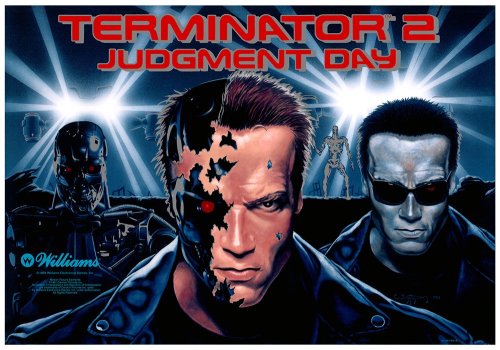

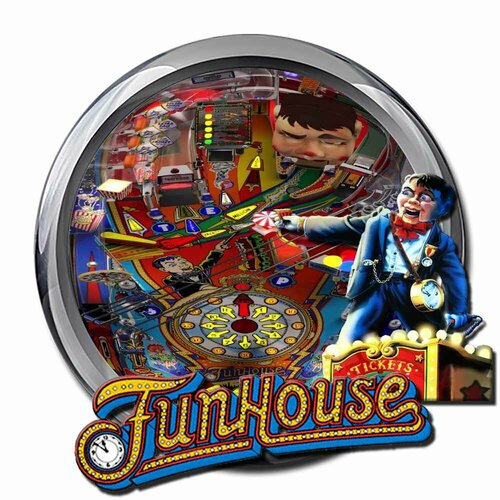
![More information about "Bram Stoker's Dracula (Williams 1993) [CSILK Mod] 1.6I VR"](https://vpuniverse.com/screenshots/monthly_2024_03/Me-TeamViewer_2024-03-15_15-45-42.thumb.png.df9b3821ddcf7bb666c1767c72bda0fd.png)

(Small).thumb.png.59620d139f67ad6b5a712d140f5b5dc8.png)
.thumb.png.14b60e9cf2a580ceb9b3c62d1709574c.png)
.thumb.png.0a10d52d647b1e0a70f072b1704bbbeb.png)
.thumb.png.745c247ead1c02eb5b75bed3ef5e0db0.png)



