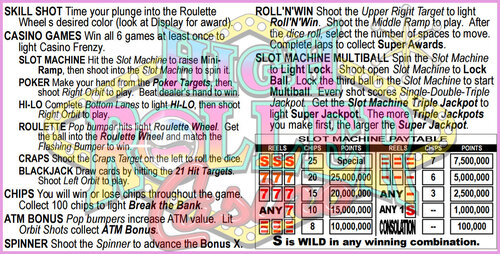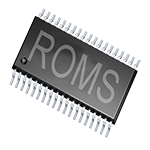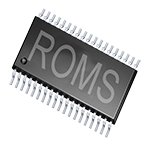-
What's Next?
No files in this category yet.
Files From Subcategories
-
" Lancers " ( Gottlieb 1961 )
By Francisco
Manufacturer: D. Gottlieb & Company (1931-1977) [Trade Name: Gottlieb] Date Of Manufacture: August, 1961 Model Number: 178 Type: Electro-mechanical (EM) Production: 1,700 units (confirmed) Serial Number Database: View at The Internet Pinball Serial Number Database (IPSND.net) (External site) Theme: Cavalry - Military Notable Features: Flippers (2), Pop bumpers (4), Slingshots (2), Kick-out holes (4). The two center kick-out holes propel balls towards top of playfield. The two side holes kick balls towards flippers. 3 or 5 ball play. Design by: Wayne Neyens Art by: Roy Parker110 downloads
(0 reviews)0 comments
Submitted
-
Iron Maiden
By watacaractr
Finally! Hello, to all my fellow pinball Edheads! Newbie here, and this is my first time modding an FP table, or any table for that matter, so please go easy on me. Iron Maiden is my favorite band and this is dedicated to them and all of the fans. This table was built in FP using BAM, so it is best played that way. This is strictly a cabinet table only(the desktop version looks terrible, sorry guys) This table is very large and I apologize in advance for any inconvenience, I just couldn't stop adding things! lol.
Thank you Francisco666, Slamt1lt and anyone else that has worked off of the original Earthshaker table.
Thank you Bruce, Steve, Dave, Adrian, Nicko and Janick for giving us the best music of our lives!
Thank you Derek Riggs and all of the other awesome artists who have contributed their talents over the years and of course a huge thanks to Mr. Edward T. Head!
Please feel free to give feedback. I look forward to any opinions or suggestions you may have.
Enjoy! UP THE IRONS!
820 downloads
(0 reviews)0 comments
Updated
-
Tron Legacy (Stern) (Ultimate): DOFLinx MX Cabinet Edition
By TerryRed
The Grid's most awesome addressable leds make for Light Cycle ramp effects, Light Jet Cannons, Explosions and the coolest de-resolution effects you have ever seen in a real pinball cabinet!
A video demonstration of this table can be seen here in my cabinet:
This table has complete cabinet feedback and lighting support for the following:
– 10 solenoids for flipper, slingshots, bumpers, etc..
– 5 RGB flashers
– Blower Fan
– Shaker
– Gear motor
– Strobe
– Beacon
– Start button
– Coin button
– Launch Ball button
– RGB Undercab Lighting
– Addressable Leds
Requirements:
- DOF R3 installed (for DOFLinx cabinet feedback and lighting) and addressable leds already setup and working (for MX led effects).
- DOFlinx 5.20 or higher is REQUIRED, even if you don't have addressable leds.
- addressable leds are NOT required to play this table, but they are HIGHLY recommended.
- to use the addressable leds with this table you must have your DOF "config" files updated by using DOF Config Tool! (just like you would for Visual Pinball)
To play a Future Pinball table with addressable leds support (DOFLinx MX):
- update DOFLinx as per normal (must be 5.20 or higher). Make sure you copy over the new DOFLinx.vbs to "Future Pinball Scripts".
- add DIRECTOUTPUTGLOBAL=c:DirectOuputConfigGLobalConfig_b2sServer.xml (assuming you have it there) to your DOFLinx.ini file.
- download the awesomeness of a Future Pinball DOFLinx MX table
- check DOF Config Tool to see if support for that table has been added to it yet (you will see FP tables start with "FP:") If there are no DOF commands showing for that table, its not supported yet.
- "Generate" a new Config File (containing directoutputconfig30.ini in the zip) and copy the new files to your "DirectOutput Configs" folder.
- play the epicness that is Future Pinball with DOFLinx cabinet feedback and addressable leds!
DOFLinx 5.20+ download link:
http://www.vpforums.org/index.php?app=downloads&showfile=12318
Consult the DOFLinx guide included in the download link for more information on setting up DOFLinx.
1861 downloads
- dof
- doflinx mx
- (and 1 more)
-
Star Wars Death Star Assault (Ultimate 1.04): DOFLinx MX Cabinet Edition
By TerryRed
Star Wars Death Star Assault: DOFLinx MX Cabinet Edition
Witness the most explosive light show in a pinball cabinet thanks to the new DOF addressable led MX support in DOFLinx 5.20! You have never seen a light show quite like this in a pinball cabinet! Amazing effects and animation that surround the playfield! - Lightsabers, - explosions - X-Wing and Tie-Fighter Blasters - flashing words like SPECIAL, PADAWAN, JEDI, SOLO - targetting computer - video mode
A video demonstration in my cabinet can be seen here:
This table has the complete cabinet feedback and lighting support for the following:
- 10 solenoids for flipper, slingshots, bumpers, etc..
- 5 RGB flashers
- Blower Fan
- Shaker
- Gear motor
- Strobe
- Beacon
- Start button
- Coin button
- Launch Ball button
- Fire button
- RGB Undercab Lighting
- Addressable leds
Requirements:
- DOF R3 installed (for DOFLinx cabinet feedback and lighting) and addressable leds already setup and working (for MX led effects).
- DOFlinx 5.20 or higher is REQUIRED, even if you don't have addressable leds.
- addressable leds are NOT required to play this table, but they are HIGHLY recommended.
- to use the addressable leds with this table you must have your DOF "config" files updated by using DOF Config Tool! (just like you would for Visual Pinball)
To play a Future Pinball table with addressable leds support (DOFLinx MX):
- update DOFLinx as per normal (must be 5.20 or higher). Make sure you copy over the new DOFLinx.vbs to "Future Pinball \ Scripts".
- add DIRECTOUTPUTGLOBAL=c:\DirectOuput\Config\GLobalConfig_b2sServer.xml (assuming you have it there) to your DOFLinx.ini file.
- download the awesomeness of a Future Pinball DOFLinx MX table
- check DOF Config Tool to see if support for that table has been added to it yet (you will see FP tables start with "FP:") If there are no DOF commands showing for that table, its not supported yet.
- "Generate" a new Config File (containing directoutputconfig30.ini in the zip) and copy the new files to your "DirectOutput \ Configs" folder.
- play the epicness that is Future Pinball with DOFLinx cabinet feedback and addressable leds!
DOFLinx 5.20+ download link:
http://www.vpforums....&showfile=12318
777 downloads
(0 reviews)0 comments
Updated
-
Avatar (Ultimate): DOFLinx MX Cabinet Edition
By TerryRed
The most amazing lighting in a pinball cabinet allows for particle effects, great explosions, electrical effects, and machine gun fire, thanks to the new DOF addressable led MX support in DOFLinx 5.20!
A video demonstration can be seen here in my cabinet:
This table has complete cabinet feedback and lighting support for the following:
– 10 solenoids for flipper, slingshots, bumpers, etc..
– 5 RGB flashers
– Blower Fan
– Shaker
– Gear motor
– Strobe
– Beacon
– Start button
– Coin button
– Launch Ball button
– RGB Undercab Lighting
– Addressable Leds
Requirements:
- DOF R3 installed (for DOFLinx cabinet feedback and lighting) and addressable leds already setup and working (for MX led effects).
- DOFlinx 5.20 or higher is REQUIRED, even if you don't have addressable leds.
- addressable leds are NOT required to play this table, but they are HIGHLY recommended.
- to use the addressable leds with this table you must have your DOF "config" files updated by using DOF Config Tool! (just like you would for Visual Pinball)
To play a Future Pinball table with addressable leds support (DOFLinx MX):
- update DOFLinx as per normal (must be 5.20 or higher). Make sure you copy over the new DOFLinx.vbs to "Future Pinball Scripts".
- add DIRECTOUTPUTGLOBAL=c:DirectOuputConfigGLobalConfig_b2sServer.xml (assuming you have it there) to your DOFLinx.ini file.
- download the awesomeness of a Future Pinball DOFLinx MX table
- check DOF Config Tool to see if support for that table has been added to it yet (you will see FP tables start with "FP:") If there are no DOF commands showing for that table, its not supported yet.
- "Generate" a new Config File (containing directoutputconfig30.ini in the zip) and copy the new files to your "DirectOutput Configs" folder.
- play the epicness that is Future Pinball with DOFLinx cabinet feedback and addressable leds!
DOFLinx 5.20+ download link:
http://www.vpforums.org/index.php?app=downloads&showfile=12318
Consult the DOFLinx guide included in the download link for more information on setting up DOFLinx.
1351 downloads
(0 reviews)0 comments
Updated
-
Wipeout: DOFLinx MX Cabinet Edition
By TerryRed
Wipeout: DOFLinx MX Cabinet Edition Witness a modern light show in a retro theme, thanks to the new DOF addressable led MX support in DOFLinx 5.20! A video demonstration in my cabinet can be seen here:
This table has the complete cabinet feedback and lighting support for the following:
- 10 solenoids for flipper, slingshots, bumpers, etc..
- 5 RGB flashers
- Blower Fan
- Shaker
- Gear motor
- Strobe
- Beacon
- Start button
- Coin button
- Launch Ball button
- RGB Undercab Lighting
- Addressable leds
Requirements:
- DOF R3 installed (for DOFLinx cabinet feedback and lighting) and addressable leds already setup and working (for MX led effects).
- DOFlinx 5.20 or higher is REQUIRED, even if you don't have addressable leds.
- addressable leds are NOT required to play this table, but they are HIGHLY recommended.
- to use the addressable leds with this table you must have your DOF "config" files updated by using DOF Config Tool! (just like you would for Visual Pinball)
To play a Future Pinball table with addressable leds support (DOFLinx MX):
- update DOFLinx as per normal (must be 5.20 or higher). Make sure you copy over the new DOFLinx.vbs to "Future Pinball \ Scripts".
- add DIRECTOUTPUTGLOBAL=c:\DirectOuput\Config\GLobalConfig_b2sServer.xml (assuming you have it there) to your DOFLinx.ini file.
- download the awesomeness of a Future Pinball DOFLinx MX table
- check DOF Config Tool to see if support for that table has been added to it yet (you will see FP tables start with "FP:") If there are no DOF commands showing for that table, its not supported yet.
- "Generate" a new Config File (containing directoutputconfig30.ini in the zip) and copy the new files to your "DirectOutput \ Configs" folder.
- play the epicness that is Future Pinball with DOFLinx cabinet feedback and addressable leds!
DOFLinx 5.20+ download link:
http://www.vpforums.org/index.php?app=downloads&showfile=12318 Consult the DOFLinx guide included in the donwload link for more information on setting up DOFLinx.
709 downloads
(0 reviews)0 comments
Updated
-
Retroflair: DOFLinx MX Cabinet Edition
By TerryRed
Retroflair: DOFLinx MX Cabinet Edition Witness a modern light show in a retro theme, thanks to the new DOF addressable led MX support in DOFLinx 5.20!
A video demonstration in my cabinet can be seen here:
This table have the complete cabinet feedback and lighting support for the following:
- 10 solenoids for flipper, slingshots, bumpers, etc..
- 5 RGB flashers
- Blower Fan
- Shaker
- Gear motor
- Strobe
- Beacon
- Start button
- Coin button
- Launch Ball button
- RGB Undercab Lighting
- Addressable leds
Requirements:
- DOF R3 installed (for DOFLinx cabinet feedback and lighting) and addressable leds already setup and working (for MX led effects).
- DOFlinx 5.20 or higher is REQUIRED, even if you don't have addressable leds.
- addressable leds are NOT required to play this table, but they are HIGHLY recommended.
- to use the addressable leds with this table you must have your DOF "config" files updated by using DOF Config Tool! (just like you would for Visual Pinball)
To play a Future Pinball table with addressable leds support (DOFLinx MX):
- update DOFLinx as per normal (must be 5.20 or higher). Make sure you copy over the new DOFLinx.vbs to "Future Pinball \ Scripts".
- add DIRECTOUTPUTGLOBAL=c:\DirectOuput\Config\GLobalConfig_b2sServer.xml (assuming you have it there) to your DOFLinx.ini file.
- download the awesomeness of a Future Pinball DOFLinx MX table
- check DOF Config Tool to see if support for that table has been added to it yet (you will see FP tables start with "FP:") If there are no DOF commands showing for that table, its not supported yet.
- "Generate" a new Config File (containing directoutputconfig30.ini in the zip) and copy the new files to your "DirectOutput \ Configs" folder.
- play the epicness that is Future Pinball with DOFLinx cabinet feedback and addressable leds!
DOFLinx 5.20+ download link:
http://www.vpforums.org/index.php?app=downloads&showfile=12318
Consult the DOFLinx guide included in the download link for more information on setting up DOFLinx.
404 downloads
- dof
- doflinx mx
- (and 1 more)
(2 reviews)0 comments
Submitted
-
Masters of the Universe: Mastered, DOFLinx MX Cabinet Edition
By TerryRed
Masters of the Universe: Mastered. DOFLinx MX Cabinet Edition
You have the power of the ultimate light show in a pinball cabinet! This is the first Future Pinball table to use addressable leds thanks to the new DOF led MX support in DOFLinx 5.20!
You have never seen a light show quite like this in a pinball cabinet! Amazing effects and animation that surround the playfield!
A video demonstration can be seen here in my cabinet:
This table has the complete cabinet feedback and lighting support for the following:
- 10 solenoids for flipper, slingshots, bumpers, etc..
- 5 RGB flashers
- Blower Fan
- Shaker
- Gear motor
- Strobe
- Beacon
- Start button
- Coin button
- Launch Ball button
- RGB Undercab Lighting
- Addressable leds
Requirements:
- DOF R3 installed (for DOFLinx cabinet feedback and lighting) and addressable leds already setup and working (for MX led effects).
- DOFlinx 5.20 or higher is REQUIRED, even if you don't have addressable leds.
- addressable leds are NOT required to play this table, but they are HIGHLY recommended.
- to use the addressable leds with this table you must have your DOF "config" files updated by using DOF Config Tool! (just like you would for Visual Pinball)
To play a Future Pinball table with addressable leds support (DOFLinx MX):
- update DOFLinx as per normal (must be 5.20 or higher). Make sure you copy over the new DOFLinx.vbs to "Future Pinball \ Scripts".
- add DIRECTOUTPUTGLOBAL=c:\DirectOuput\Config\GLobalConfig_b2sServer.xml (assuming you have it there) to your DOFLinx.ini file.
- download the awesomeness of a Future Pinball DOFLinx MX table
- check DOF Config Tool to see if support for that table has been added to it yet (you will see FP tables start with "FP:") If there are no DOF commands showing for that table, its not supported yet.
- "Generate" a new Config File (containing directoutputconfig30.ini in the zip) and copy the new files to your "DirectOutput \ Configs" folder.
- play the epicness that is Future Pinball with DOFLinx cabinet feedback and addressable leds!
DOFLinx 5.20+ download link:
http://www.vpforums....&showfile=12318
1307 downloads
(0 reviews)0 comments
Submitted
-
Masters of the Universe: MASTERED Edition (DOFLinx Cabinet Edition)
By TerryRed
You Have the POWER!!! with my MASTERED Edition update to "Rom's" excellent "Masters of the Universe" Future Pinball table. I've also created an "all-new" DOFLinx cabinet mod as well. This table mod is inspired by SLAMT1LT's tables as well as the newer pinball machines (from JJP, Stern, Heighway Pinball) that now use monitors instead of DMDs.
A video demonstration that shows off all the features of the MASTERED Edition as well as the DOFLinx mod can be seen here:
MASTERED Edition:
- new backglass with various fanart. Formatted specifically to work with 16:9, and 4:3 screens.
- new full motion video sequences for almost all table actions and modes. These are NEW hi-resolution video clips that now appear on the backglass (and display HUD for desktop users)
- new info display shown on backglass
- new sound clips
Watch Prince Adam dance to the beat (and the animated matching flashers) of Castle Multi-Ball!
Experience the woosh of blower-fan air from Ripper Multi-Ball.
FEEL the POWER (and shaker motor) when you become HE-MAN and see your power emanate from the flashers.
FEAR Skeletor as he launches his devastating 9-Ball Multi-Ball and watch him laugh at you on the backglass.
Go beyond the days of DMDs and see full hi resolution videos and info displays on the new animated backglass.
Don't be a cheap skate, or Skeletor will get angry!
With 1000's of images, and new sounds...this makes for a MOTU experience like no other, and a Pinball experience found nowhere else!
DOFLinx Cabinet Edition:
-10 solenoid feedback for flippers, bumpers, slings, kickers, etc
-gear motor for Castle Grayskull, Ripper, and He-Man
-shaker motor feedback to feel the power and action
-blower fan feedback for Ripper ramp
-5 RGB flasher animated effects
-RGB under cabinet lighting
-beacon and strobe effects
-coin, start, and launch button leds
2360 downloads
- doflinx
- masters of the universe
- (and 1 more)
-
Masters of the Universe: MASTERED Edition (Desktop Only)
By TerryRed
You Have the POWER!!! with my MASTERED Edition update to "Rom's" excellent "Masters of the Universe" Future Pinball table. This table mod is inspired by SLAMT1LT's tables as well as the newer pinball machines (from JJP, Stern, Heighway Pinball) that now use monitors instead of DMDs.
A video demonstration that shows off all the features of the MASTERED Edition can be seen here:
MASTERED Edition:
- new backglass with various fanart. Formatted specifically to work with 16:9, and 4:3 screens.
- new full motion video sequences for almost all table actions and modes. These are NEW hi-resolution video clips that now appear on the backglass (and display HUD for desktop users)
- new info display shown on backglass
- new sound clips
Watch Prince Adam dance to the beat (and the animated matching flashers) of Castle Multi-Ball!
Experience the thrill of Ripper Multi-Ball.
FEEL the POWER when you become HE-MAN in He-Man multi-ball.
FEAR Skeletor as he launches his devastating 9-Ball Multi-Ball and watch him laugh at you on the backglass.
Go beyond the days of DMDs and see full hi resolution videos and info displays on the new animated backglass.
Don't be a cheap skate, or Skeletor will get angry!
With 1000's of images, and new sounds...this makes for a MOTU experience like no other, and a Pinball experience found nowhere else!
2129 downloads
-
Wipeout (DOFLinx Cabinet Edition)
By TerryRed
Flip your way to win the race in my DOFLinx mod of DRAKKO's excellent Wipeout for Future Pinball.
A video demonstration of this table in my cabinet can be seen at:
Features:
-10 solenoid feedback for flippers, bumpers, slings, kickers, etc
-shaker motor feedback for magnets
-blower fan feedback for speed ramp
-5 RGB flasher animated effects
-RGB under cabinet lighting
-beacon and strobe effects
-coin, start, and launch button leds
The DOFLinx modded tables are intended for use in a virtual pinball cabinet with feedback and lighting, which require DOFLinx software to function.
Requirements / Installation:
Regardless of using this table with force feedback (Pinball Cabinet) or without (Desktop), you MUST install the current DOFLinx.vbs script into your ‘Future PinballScripts’ folder. Running the table without DOFLinx.vbs will cause an error. (FF_INIT)
DOFLinx.vbs is included with the DOFLinx install package.
DOFLinx install package download:
The current download of DOFLinx can be found through this post at vpforums:
http://www.vpforums.org/index.php?showtopic=35852
It is recommended to use this table with BAM (Better Arcade Mode), in order to get the most accurate version of physics intended for this table. Copy the *.fpt and *.xml within this archive to your "Future PinballTables" directory.
===================================
DOFLinx - "A powerful utility for cabinet owners to make the most of force feedback and lighting." - by DDH69
This Future Pinball table has DOFLinx commands added to it. This will enable support for pinball cabinet force feedback devices such as flipper solenoids, shaker motor, contactors for drop targets-slingshots-bumpers, FIRE button, lighting effects, blower fan, beacon, strobes and more! This will work with Led-Wiz, Sainsmart USB, PacLed64, and KL25Z.
Cabinet Use:
For cabinet users running DOFLinx: This table will function with the in-game sounds for mechanical devices such as flippers, slingshots, bumpers, etc muted. Instead, you will only hear your cabinet's feedback devices for those actions. The rest of the game's sounds will play normally as intended by the table author.
Desktop Use:
For desktop users: This table CAN still function normally without DOFLinx running, but you MUST have the DOFLinx.vbs script file in your "scripts" folder.
(read "Requirements / Installation"). It will play perfectly with the original in-game mechanical sounds playing through your PC's speakers.
Note: Any DMDs or HudOverlays intended for desktop use were moved off screen so that they wouldn't appear on the playfield screen.
Night Mode: For cabinet users who want to play at night with their cabinet noise makers turned off, this table can be toggled between Cabinet Use (noisy), and Desktop Use (Night Mode). Please consult the DOFLinx guide (included with the DOFLinx install package) for more information on how to use Night Mode.
We hope you enjoy the DOFLinx cabinet experience!
212 downloads
(0 reviews)0 comments
Submitted
-
StargateAll:3.0:ultimate
By electrico343
Mi pequeña contribución a estas tres series que tantas horas felices nos dió .
Stargate SG1 Gracias a Jonathan Glassner, Brad Wright. With Richard Dean Anderson, Michael Shanks, Amanda Tapping, Christopher Judge.
Stargate Atlantis Brad Wright (Creator), Robert C. Cooper (Creator), Martin Wood, Andy Mikita, William Waring Joe Flanigan, Torri Higginson, Rachel Luttrell, Rainbow Francks, Jason Momoa, Paul McGillion, David Hewlett, Mitch Pileggi
Stargate Universo Robert C. Cooper, Brad Wright- Robert Carlyle, Louis Ferreira, Brian J. Smith y muchos mas.
Misión obtener los elementos necesarios repartidos por la mesa se visualizarán en el centro de la mesa. Una vez conseguido meter la bola en el hoyo central siempre que el flash central esté activado esto dará bola extra. A partir de una puntuación de 65000 y se iluminen (activadas por Bumpers) los cuadro especial con luz y si la bola pasa por el botón azul de dicho cartel se obtiene un crédito. No dará más de un crédito
Si la puntuación es mayor 20000 se verán hologramas
Si la puntuación supera los 95000 y se pisa el botón oculto en la mesa comienza la Autodestrucción
Si la puntuación sobrepasa los 200000 sin bolas de regalo aunque no se tenga ningún credito
My small contribution to these three series that gave us so many happy hours.
Stargate SG1 Thanks to Jonathan Glassner, Brad Wright. With Richard Dean Anderson, Michael Shanks, Amanda Tapping, Christopher Judge.
Stargate Atlantis Brad Wright (Creator), Robert C. Cooper (Creator), Martin Wood, Andy Mikita, William Waring Joe Flanigan, Torri Higginson, Rachel Luttrell, Rainbow Francks, Jason Momoa, Paul McGillion, David Hewlett, Mitch Pileggi
Stargate Universe Robert C. Cooper, Brad Wright Robert Carlyle, Louis Ferreira, Brian J. Smith and many more.
Mission obtain all necessary elements scattered around the table will be displayed in the center of the table. Once I managed to get the ball into the center hole provided that the central flash is activated this will give extra ball. From a score of 65000 and light up (activated Bumpers) the special box with light and if the ball passes through the blue button that cartel credit is obtained. It will not give more than one credit
If the score is greater holograms will be 20000
If the score exceeds 95000 and the hidden button is pressed on the table begins Autodestrucción
If the score exceeds 200000 balls gift without any credit although it does not have
290 downloads
(0 reviews)0 comments
Updated
-
RetroFlair (p2.5) (DOFLinx Cabinet Edition)
By TerryRed
This DOFLinx modded version of RetroFlair is intended to be used with a real pinball cabinet using real lighting and feedback hardware. Note: Any DMDs or HudOverlays (video clips,etc) intended for desktop use were moved off screen so that they wouldn't appear on the playfield screen in a cabinet. As a result, desktop users won't see them. RetroFlair - DOFLinx Cabinet Edition We're rockin' it retro style with Arcade and Amiga game tunes in my DOFLinx mod of rom's excellent "RetroFlair" Future Pinball table.
A video demonstration of this table can be seen here in my cabinet: Features:
-tunes from many classic Arcade and Amiga computer games
-10 solenoid feedback for flippers, bumpers, slingshots, etc
-5 RGB flasher effects
-RGB under cabinet lighting
-gear motor for the spinning arcade cabinet
-beacon and strobe effects
-blower fan effects
-coin, start, launch button lights292 downloads
(0 reviews)0 comments
Submitted
-
Bubble Bobble (DOFLinx Cabinet Edition)
By TerryRed
The classic Future Pinball table that lets you pop bumpers and pop bubbles at the same time. Now with full DOFLinx cabinet feedback and lighting. This is a simple and colourful table that has a mini video game built into the playfield.
A quick video demo of this table can be seen here in my cabinet:
877 downloads
-
Knight Rider (DOFLinx Cabinet Edition)
By TerryRed
We're going back to the 80's for my DOFLinx mod of rom's excellent Knight Rider Future Pinball table. You got the lights....you got the feedback....and you got the Hoff's terrible perm!
A video demonstration of this table in my cabinet can be seen here:
Features:
- 10 solenoid feedback for flippers, bumpers, slingshots, etc
- 5 RGB flasher effects
- KITT's "woo-woo" animated red lights with your RGB flashers
- RGB under cabinet lighting
- gear motor for KITT and the truck ramp's movement
- shaker motor effects for engine rumble
- beacon and strobe effects
- blower fan effects
1747 downloads
- doflinx
- future pinball
- (and 2 more)
-
Nightmare on Elm Street ULTIMATE 1.06 (Physics 2.7 DOFLinx)
By senseless
Nightmare on Elm Street ULTIMATE 1.06 by SLAMT1LT
DOFLinx mod by senseless
DOFLinx - "A powerful utility for cabinet owners to make the most of force feedback and lighting." - by DDH69
This Future Pinball table has DOFLinx commands added to it. This will enable support for pinball cabinet force feedback devices such as solenoids (flippers,bumpers,slingshots,drop targets,etc), RGB lighting and flashers, beacon, strobes, blower fan, shaker and more!
Cabinet Use: For cabinet users running DOFLinx: This table will function with the in-game sounds for mechanical devices such as flippers, slingshots, bumpers, etc muted. Instead, you will only hear your cabinet's feedback devices for those actions. The rest of the game's sounds will play normally as intended by the table author.
Desktop Use: For desktop users: This table will still function normally without the need for DOFLinx to be running or installed (read "Requirements / Installation"). It will play perfectly with the original in-game mechanical sounds playing through your PC's speakers. Note: Any DMDs or HudOverlays intended for desktop use were moved out of view so that they will not appear on the playfield (this was intended for DOFLinx cabinet use) .
Night Mode: For cabinet users who want to play at night with their cabinet noise makers turned off, this table can be toggled between Cabinet Use (noisy), and Desktop Use (Night Mode). Please consult the DOFLinx guide (included with the DOFLinx install package) for more information on how to use Night Mode.
Please read Requirements / Installation to setup DOFLinx.
I hope you enjoy this DOFLinx cabinet experience!
1459 downloads
-
Star Wars: Death Star Assault (ULTIMATE) (DOFLinx Cabinet Edition)
By TerryRed
Star Wars Death Star Assault (ULTIMATE 1.04) (DOFLinx - Cabinet Edition)
The most explosive and Ultimate Star Wars pinball experience is here...and only on Future Pinball with DOFLinx!
A video that shows off this excellent table with amazing DOFLinx cabinet effects can be seen at this link (in my cabinet) :
Features:
- activate the Lightsabers (during attract mode) with the FIRE / 2nd flipper / Special Button
- amazing animated 5 RGB flasher effects
- animated explosion, Tie Fighter, and X-wing blaster RGB flashers effects
- RGB undercab lighting changes based on the intense action
- gear motor operates everytime R2-D2 rotates his head
- shaker motor and blower fan operates for explosions and other table events
- 10 solenoid support for all mechanical devices (flipper, slings, bumpers, etc)
- beacon lights up during cinematics and certain game modes
- strobe effects throughout
- Start, Coin, Launch Ball button lights: flash / On / Off during table events / functions
- Millennium Falcon Video mode!
- Chewie gets angry if you don't give him money!
- lots of video clips and sound effects for non-stop action!
- all effects combine for an amazing feedback and light show!
The DOFLinx modded tables are intended for use in a virtual pinball cabinet with feedback and lighitng, which require DOFLinx software to function.
Requirements / Installation:
Regardless of using this table with force feedback (Pinball Cabinet) or without (Desktop), you MUST install the current DOFLinx.vbs script into your ‘Future Pinball\Scripts’ folder. Running the table without DOFLinx.vbs will cause an error. (FF_INIT)
DOFLinx.vbs is included with the DOFLinx install package.
DOFLinx install package download:
The current download of DOFLinx can be found through this post at vpforums:
http://www.vpforums.org/index.php?showtopic=35852
It is recommended to use this table with BAM (Better Arcade Mode), in order to get the most accurate version of physics intended for this table. Copy the *.fpt and *.xml within this archive to your "Future Pinball\Tables" directory.
===================================
DOFLinx - "A powerful utility for cabinet owners to make the most of force feedback and lighting." - by DDH69
This Future Pinball table has DOFLinx commands added to it. This will enable support for pinball cabinet force feedback devices such as flipper solenoids, shaker motor, contactors for drop targets-slingshots-bumpers, FIRE button, lighting effects, blower fan, beacon, strobes and more! This will work with Led-Wiz, Sainsmart USB, PacLed64, and KL25Z.
Cabinet Use:
For cabinet users running DOFLinx: This table will function with the in-game sounds for mechanical devices such as flippers, slingshots, bumpers, etc muted. Instead, you will only hear your cabinet's feedback devices for those actions. The rest of the game's sounds will play normally as intended by the table author.
Desktop Use:
For desktop users: This table CAN still function normally without DOFLinx running, but you MUST have the DOFLinx.vbs script file in your "scripts" folder.
(read "Requirements / Installation"). It will play perfectly with the original in-game mechanical sounds playing through your PC's speakers.
Note: Any DMDs or HudOverlays intended for desktop use were moved off screen so that they wouldn't appear on the playfield screen.
Night Mode:
For cabinet users who want to play at night with their cabinet noise makers turned off, this table can be toggled between
Cabinet Use (noisy), and Desktop Use (Night Mode). Please consult the DOFLinx guide (included with the DOFLinx install package)
for more information on how to use Night Mode.
We hope you enjoy the DOFLinx cabinet experience!
For SLAMT1LT's newest versions of his tables (without DOFLinx support), goto his website:
http://speak1970.wixsite.com/slamspinballemporium
585 downloads
- doflinx
- future pinball
- (and 2 more)
(0 reviews)0 comments
Updated
-
Tron Legacy (STERN) (ULTIMATE) (DOFLinx - Cabinet Edition)
By TerryRed
After all these years... the Ultimate Tron Legacy STERN virtual pinball cabinet experience is here! ...and only on Future Pinball with DOFLinx!
A video that shows off this excellent table with amazing DOFLinx cabinet effects can be seen at this link (in my cabinet) :
When the table first loads, press START (1) to turn on the table!
Features:
- amazing animated 5 RGB flasher effects
- animated explosion and Light Jet machine gun flasher effects, and Light Cycle effects
- RGB undercab lighting changes based on multiball, game modes, and much more
- gear motor operates when shooting at the spinning disc
- shaker motor and blower fan operates for many table events
- 10 solenoid support for all mechanical devices (flipper, slings, bumpers, etc)
- beacon lights up during cinematics and certain game modes
- strobe effects throughout
- flasher effects change colour based on mode and game progression
- Start, Coin, Launch Ball button lights: flash / On / Off during table events / functions
- all effects combine for an amazing feedback and light show!
For SLAMT1LT's newest versions of his tables (without DOFLinx support), goto his website:
http://speak1970.wixsite.com/slamspinballemporium
Watch the video. This is a really cool table!
753 downloads
- doflinx
- future puinball
- (and 1 more)
(0 reviews)0 comments
Submitted
-
Avatar (ULTIMATE 1.01) (DOFLinx - Cabinet Edition)
By TerryRed
Avatar (ULTIMATE 1.01) (p2.6) (DOFLinx - Cabinet Edition)
The Ultimate AVATAR virtual pinball cabinet experience...and only on Future Pinball with DOFLinx!
A video that shows off this excellent table with amazing DOFLinx cabinet effects can be seen at this link (in my cabinet) :
Features:
- amazing animated 5 RGB flasher effects
- animated explosion and machine gun flasher effects
- RGB undercab lighting changes based on multiball, score and game modes
- gear motor operates with the AMP Mech Walker's movement
- shaker motor and blower fan operates for magnets, cinematic videos, and many table events
- 10 solenoid support for all mechanical devices (flipper, slings, bumpers, etc)
- beacon lights up during cinematics and certain game modes
- strobe effects throughout
- flasher effects change colour based on mode and game progression
- Start, Coin, Launch Ball button lights: flash / On / Off during table events / functions
- all effects combine for an amazing feedback and light show!
676 downloads
- doflinx
- future pinball
- (and 1 more)
(0 reviews)0 comments
Submitted
-
Iron Man (Ultimate Edition 1.06) (DOFLinx - Cabinet Edition)
By TerryRed
A video demonstrating the table in my cabinet can be seen here:
Iron Man (Ultimate Edition 1.06) (DOFLinx - Cabinet Edition)
-the ULTIMATE Iron Man pinball cabinet experience!
-unique animated flasher effects based on what mode you’re in
-animated machine gun effects during Iron Monger modes
-animated electrical effects for Whiplash and Iron Monger
-blower fan gives a woosh effect while flying on the ramps
-shaker motor effects for Whiplash’s and Iron Monger's magnets, as well as machine gun and repulsor fire
-every time the repulsor is fired off with the FIRE button (launch and Iron Monger attack), the flashers slowly charge up “white” to match the video clip and then blast.
-when Iron Monger rises and lowers, the gear motor operates.
-The RGB under cabinet lighting will change based on your music selection, and also what multiball or game mode you are in
-Fire button, of course works...as does Launch, Coin, and Start
-animated Orbits left / right.
-beacon goes off during all multiball modes, bogey, jericho, do or die, and Iron Monger modes.
-strobe effects
-10 solenoid feedback for flippers, bumpers, kickers, etc.
-and other stuff I probably forgot about…
DOFLinx - "A powerful utility for cabinet owners to make the most of force feedback and lighting." - by DDH69
This Future Pinball table has DOFLinx commands added to it. This will enable support for pinball cabinet force feedback devices such as solenoids (flippers,bumpers,slingshots,drop targets,etc), RGB lighting and flashers, beacon, strobes, blower fan, shaker and more!
Requirements / Installation: Regardless of using this table with force feedback (Pinball Cabinet) or without (Desktop), you MUST install the current DOFLinx.vbs script into your ‘Future Pinball\Scripts’ folder. Running the table without DOFLinx.vbs will cause an error. (FF_INIT)
Copy the *.fpt and .xml files to your Future "Pinball\Tables" folder
DOFLinx.vbs is included with the DOFLinx install package. This file is NOT included with this table to avoid version mismatches, and future compatibility issues with newer revisions of DOFLinx.
DOFLinx install package download:
The current download of DOFLinx can be found through this post at vpforums:
http://www.vpforums.org/index.php?showtopic=35852
It is recommended to use this table with BAM (Better Arcade Mode), in order to get the most accurate version of physics intended for this table. Copy the *.fpt and *.xml within this archive to your "Future Pinball\Tables" directory.
Cabinet Use:
For cabinet users running DOFLinx: This table will function with the in-game sounds for mechanical devices such as flippers, slingshots, bumpers, etc muted. Instead, you will only hear your cabinets feedback devices for those actions. The rest of the games sounds will play normally as intended by the table author.
Desktop Use:
For desktop users: This table will still function normally without the need for DOFLinx to be running or installed. You will however require the DOFLinx.vbs file (read "Requirements / Installation"). It will play perfectly with the original in-game mechanical sounds playing through your PCs speakers.
Note: Any DMDs or HudOverlays intended for desktop use were moved out of view so that they will not appear on the playfield (this table was modded for DOFLinx cabinet use).
Night Mode:
For cabinet users who want to play at night with their cabinet noise makers turned off, this table can be toggled between Cabinet Use (noisy), and Desktop Use (Night Mode). Please consult the DOFLinx guide (included with the DOFLinx install package) for more information on how to use Night Mode.
Changelog:
DOFLinx (Cabinet) Mod by TerryRed
--------------------------------------------
DOFLinx devices supported in this table:
Left flipper
Right flipper
Left slingshot
Right slingshot
Mid field left solenoid
Mid field centre solenoid
Mid field right solenoid
Back left solenoid
Back right solenoid
Flasher, outside left
Flasher, inside left
Flasher, centre
Flasher, outside right
Flasher, inside right
Blower Fan
Shaker
Gear Motor
Strobe
Beacon
Start button
Coin button
Launch Ball button
Fire Button
RGB Undercab Lighting
ULTIMATE Edition by SLAMT1LT
IRON MAN Future Pinball Credits:
Build: SLAMT1LT
Script: SLAMT1LT
Music and Sound Desgin: SLAMT1LT
Partial Playfield redraw: SLAMT1LT
Cabinet and Backglass Design: SLAMT1LT
Iron Man, War Machine and Whiplash Toys: ROM
Custom Ramps: ROM
Plastics Artwork: ROM
Iron Monger Toy: PolyGame
1695 downloads
- doflinx
- future pinball
- (and 2 more)
(0 reviews)0 comments
Submitted
-
Jaws (Ultimate Edition 1.05) (p2.7) (DOFLinx – Cabinet Edition)
By TerryRed
Jaws (Ultimate Edition 1.05) (p2.7) (DOFLinx – Cabinet Edition)
A video that demonstrates this table in a virtual pinball cabinet running DOFLinx can be seen here:
Permission to mod this table was given by SLAMT1LT)
DOFLinx – “A powerful utility for cabinet owners to make the most of force feedback and lighting.” – by DDH69
This Future Pinball table has DOFLinx commands added to it. This will enable support for pinball cabinet force feedback devices such as flipper solenoids, shaker motor, contactors for drop targets-slingshots-bumpers, FIRE button, lighting effects, blower fan, beacon, strobes and more! This will work with Led-Wiz, Sainsmart USB, PacLed64, and KL25Z.
Cabinet Use:
For cabinet users running DOFLinx: This table will function with the in-game sounds for mechanical devices such as flippers,
slingshots, bumpers, etc muted. Instead, you will only hear your cabinet’s feedback devices for those actions.
The rest of the game’s sounds will play normally as intended by the table author.
Desktop Use:
For desktop users: This table CAN still function normally without DOFLinx running, but you MUST have the DOFLinx.vbs script file in your “scripts” folder.
(read “Requirements / Installation”). It will play perfectly with the original in-game mechanical sounds playing through your PC’s speakers.
Note: Any DMDs or HudOverlays intended for desktop use were so that they wouldn’t appear on the playfield screen.
Night Mode:
For cabinet users who want to play at night with their cabinet noise makers turned off, this table can be toggled between
Cabinet Use (noisy), and Desktop Use (Night Mode). Please consult the DOFLinx guide (included with the DOFLinx install package)
for more information on how to use Night Mode.
Billboard and Movie Clips:
You can have the movie clips appear on your backglass. Use the Future Pinball editor…chose Translite…and then drag the “OverlayMovie” Overlay on to the Translite..and save the table.
We hope you enjoy the DOFLinx cabinet experience!
For SLAMT1LT’s newest versions of his tables (without DOFLinx support), goto his website:
http://speak1970.wixsite.com/slamspinballemporium
Requirements / Installation: Regardless of using this table with force feedback (Pinball Cabinet) or without (Desktop), you MUST install the current DOFLinx.vbs script into your ‘Future PinballScripts’ folder. Running the table without DOFLinx.vbs will cause an error. (FF_INIT)
DOFLinx.vbs is included with the DOFLinx install package.
DOFLinx install package download: The current download of DOFLinx can be found through this post at vpforums:
http://www.vpforums.org/index.php?showtopic=35852
It is recommended to use this table with BAM (Better Arcade Mode), in order to get the most accurate version of physics intended for this table. Copy the *.fpt and *.xml within this archive to your "Future PinballTables" directory.
977 downloads
- doflinx
- future pinball
- (and 1 more)
(0 reviews)0 comments
Submitted
-
(0 reviews)
0 comments
Submitted
-
Superman (Ultimate Edition 1.04) (p2.7) (DOFLinx - Cabinet Edition)
By TerryRed
A video demonstration of this table in a cabinet using DOFLinx can be seen here:
DOFLinx - "A powerful utility for cabinet owners to make the most of force feedback and lighting." - by DDH69
This Future Pinball table has DOFLinx commands added to it. This will enable support for pinball cabinet force feedback devices such as solenoids (flippers,bumpers,slingshots,drop targets,etc), RGB lighting and flashers, beacon, strobes, blower fan, shaker and more!
Requirements / Installation: Regardless of using this table with force feedback (Pinball Cabinet) or without (Desktop), you MUST install the current DOFLinx.vbs script into your ‘Future Pinball\Scripts’ folder. Running the table without DOFLinx.vbs will cause an error. (FF_INIT)
Copy the *.fpt and .xml files to your Future "Pinball\Tables" folder
DOFLinx.vbs is included with the DOFLinx install package. This file is not included with this table to avoid version mismatches.
DOFLinx install package download:
The current download of DOFLinx can be found through this post at vpforums:
http://www.vpforums.org/index.php?showtopic=35852
It is recommended to use this table with BAM (Better Arcade Mode), in order to get the most accurate version of physics intended for this table. Copy the *.fpt and *.xml within this archive to your "Future Pinball\Tables" directory.
Cabinet Use:
For cabinet users running DOFLinx: This table will function with the in-game sounds for mechanical devices such as flippers, slingshots, bumpers, etc muted. Instead, you will only hear your cabinets feedback devices for those actions. The rest of the games sounds will play normally as intended by the table author.
Desktop Use:
For desktop users: This table will still function normally without the need for DOFLinx to be running or installed. You will however require the DOFLinx.vbs file (read "Requirements / Installation"). It will play perfectly with the original in-game mechanical sounds playing through your PCs speakers.
Note: Any DMDs or HudOverlays intended for desktop use were relocated to the backbox, so that cabinet users will be able to see them.
Night Mode:
For cabinet users who want to play at night with their cabinet noise makers turned off, this table can be toggled between Cabinet Use (noisy), and Desktop Use (Night Mode). Please consult the DOFLinx guide (included with the DOFLinx install package) for more information on how to use Night Mode.
We hope you enjoy the DOFLinx cabinet experience!
For SLAMT1LTs newest versions of his tables (without DOFLinx support), goto his website:
http://speak1970.wixsite.com/slamspinballemporium
Changelog:
DOFLinx (Cabinet) Mod by TerryRed
---------------------------------
DOFLinx devices supported in this table:
Left flipper
Right flipper
Left slingshot
Right slingshot
Mid field left solenoid
Mid field centre solenoid
Mid field right solenoid
Back left solenoid
Back right solenoid
Flasher, outside left
Flasher, inside left
Flasher, centre
Flasher, outside right
Flasher, inside right
Blower Fan
Shaker
Gear Motor
Strobe
Beacon
Start button
Coin button
Launch Ball button
RGB Undercab Lighting
ULTIMATE Edition by SLAMT1LT
** ULTIMATE Edition 1.04 **
new movie clips added
new music track added
new mode added - Super Bumps
fixed tilt ball search not working correctly
removed upper right flipper
improved graphics
adjusted flippers
** ULTIMATE Edition 1.03 **
new movie clips added
new quotes added
backglass lighting improved
incorrect score value for cerain shots changed
fixed LCD not showing correct information after URSA bonus is collected
fixed score value when Kryptonite Bonus collected from plunger lane
fixed playfield lighting not resetting properly
improved DMD timers
fixed mediation error when bumpers are hit too often in a row
** ULTIMATE Edition 1.02 **
fixed mediation error during multiball
fixed tilting the table not resetting multiball lights
fixed Fortress of Solitude lights not flashing when mode is ready
the P-U-R targets now only make a sound fx when collected
added new quote when table is tilted
changed DMD text to SUPER instead of SUPERMAN
changed colour of upper lane guide posts and rubbers
fixed Zod LCD display not showing when Zod is ready
1423 downloads
- doflinx
- future pinball
- (and 1 more)
(0 reviews)0 comments
Updated
-
Pabst Can Crusher
By theGhost787
Pabst Can Crusher table made by shawna, plastics, sound, and scripts by ghost. Game is simple. Only 8MB zipped file.
Game has been tested for a few hours. Should play fine. If ball sticks try space bar. Should not have any ball sticking.
Free to mod, add to, or whatever.
842 downloads
- pabst can crusher
- future pinball
- (and 5 more)
-
Star Trek xse v1.3 (Oct 2016)
By shiva
After 3 years, a update to Star Trek xse. Version 1.3, this features updates to the flippers (version 2) new physics and game play, and some special additions including a new lens and bulb effect with ball interaction, better backglass etc
This uses BAM, and was done with the 2.5 exe. The xml file is included, it is the 2.5 xml with a "few" modifications, mostly to set up better more natural shots, and a couple weirder settings that seemed to work better.
Hope everyone enjoys playing it as much as I enjoyed doing it. Any comments on the new things, as well as bug reports are appreciated, as I like to fine tune things and work out any kinks in the newer stuff. Please read this entire thread, the readme, and the actual FP manual first.
It should be at Pinsimdb shortly, but it's a little goofy sometimes. Awaiting admin approval there, in the meanwhile, you can grab it at Pinball Nirvana as well.
Download link
http://www.pinsimdb.org/pinball/table-1737-star_trek_xse
http://www.pinballnirvana.com/forums/downloads.php?do=file&id=5127
Version 1.2 - August 16, 2013
Version 1.3 - Oct 28, 2016
- Table/build/graphics/modifications by blue
- Script/sounds By Popotte 25/01/2008
- Custom models by francisco666 and Polygame
- Thanks to BC57 for the pics and his kindness
- Thanks to Minh Tan for splash screen image
- Thanks to all the other authors for their versions of this bally classic.
- Available at Pinsimdb.com, as well as Pinball Nirvana and VPUniverse
*** Keys ***
You can toggle (by the toggle HUD key) the HUD reel.
Access to the dip switches menu by the Special2Key.(set as the ' key by default) for adjustments (amount of balls/liberal-conservative settings etc)
Speed up the bonus count by pressing both flippers
*** Instructions ***
This new version was made specifically for use with Better Arcade Mode (BAM) and uses SlamTilits 2.5 xml file as a base. If you do not use BAM, It may work fine as a standalone exe, but hit is recommended to use the FP 2.5. exe. Other physics exe may not work as intended. Please read the Manual included with FP about adjusting plungers/kickers etc if you should have any problems if you use a different FP exe.
The object was to ignore trying to get FP to have perfect physics (which is impossible, we have been trying for 6 years) but instead just concentrate on getting FP to play as fun as possible. Though every effort, and trick in the book, was used, it's still FP after all, and well, you can't turn crap into gold.
You can download BAM here:
http://ravarcade.pl/?en_download,16
If you are new to Future Pinball, or have any problems, a help file is here:
http://gopinball.com/forum/viewtopic.php?f=84&t=6054
If you do not have BAM installed with Future Pinball (real easy actually) then there is a great help file here at:
http://www.gopinball.com/forum/viewtopic.php?f=86&t=5544
*** Rules ***
* making b-a-l-l-y scores and advances lit values
* all targets down scores 5,000 points. 1st time lites 2x bonus.
2st time lites 3x bonus.
3rd and each additional time scores special.
* top roll-over buttons and bottom ball return lanes score and advance hyper space values.
* outlanes special - lites when bally special is lit.
* ball thru outlane when lit for special scores 1 replay.
* ball thru warp speed lane scores bonus.
* maximum 1 extra ball per ball in play.
* tilt penalty - ball in play.
*** Version 1.3 ***
- Released Oct 2016
- Intended for use with Better Arcade Mode (BAM). Best non-Bam exe: Slamtilts 2.5 physics. BAM XML physics file uses 2.5 physics with modifications.
- Version 2 of my flipper technique, for far better range and speed. Slight modifications to this as opposed to Playboy, with a more center based setup. This uses triggers as well, so the small hidden flippers will only work when the ball is over the trigger. This prevents "mishits" and interference with ball movement
- Modified physics, better speed with coils, far more bounce and more polished gameplay. Outlanes more closed, flippers closer together for longer play. game still plays like the Bitch it actually is in real life.
- New 3 stage variable slingshot effect
- New Lens lighting and halo effect, with ball interaction
- New basic bulb lighting effect with ball interaction at certain spots
- Fixed some known "fp" problems with gates etc, layout changes and massaging to prevent drains except.... Try not to hit the center target unless you have to. Standard Bally drain shot, Paragon does the same. I modified it a bit so it doesn't drain as much, but it still does.
- Modified the pf image, fixed the dirty edges around lens lights. Recolored some things
- Backglass now has better lighting, no pinhole light effect. Also I moved some lights around for better effect, and added lights for player display/tilt/credits etc
*** Changes (version 1.2) ***
( Please go to this thread for full changes: http://www.gopinball.com/forum/viewtopic.php?f=2&t=4022&hilit=Star+trek+xse )
-New graphics, made to give the table a lighter appearance that the original. main images replaced, new images redone and recolored.
-New models used
- New Double lighting affect on the plastics. (Found on Layer 1)
- Layout modified based on new play field and plastics.
- Modified shaped physics were adjusted, and added to.
- Heavy flipper effect, using a wall to add a more stable surface to the flipper, and change the angle that the ball will hit the flipper.
- Heavy Drop Targets
- Hyperspace rule changed for the upper loop, there is now a timer that prevents scoring hyperspace twice in one shot if you go through the top loop
- User Key Change - Holding both Flippers keys down will now cause the bonus countdown to greatly speed up, as the stock Bally settings were very slow.
- Lots of changes for presentation of the table, and polish, including minor script changes.
477 downloads
(0 reviews)0 comments
Submitted


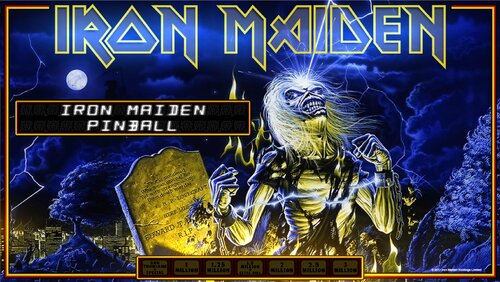






-Desktop.thumb.jpg.dda65197785210773aa30e2510e98154.jpg)


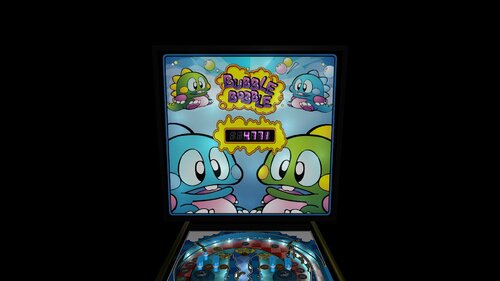



(UltimateEdition1.01)RealCabinet.thumb.jpg.acf6055a40de72f52f128926f8835668.jpg)
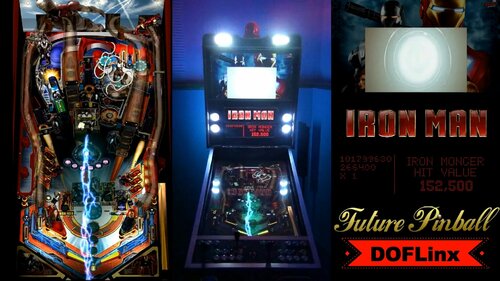
(DOFLinx-Cabinet).thumb.jpg.8498c8ad11dae96be6fb5fa42bfe9829.jpg)


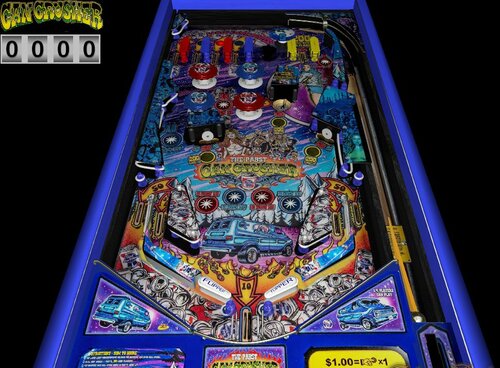



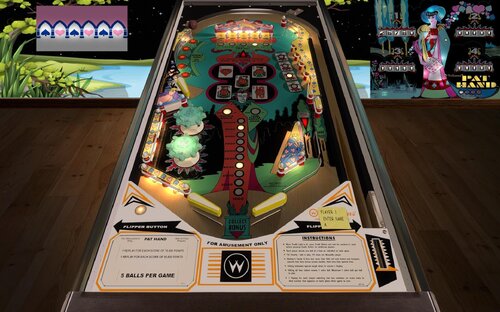




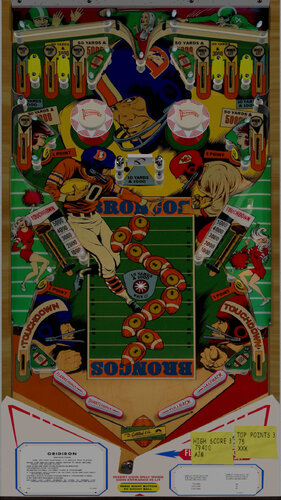















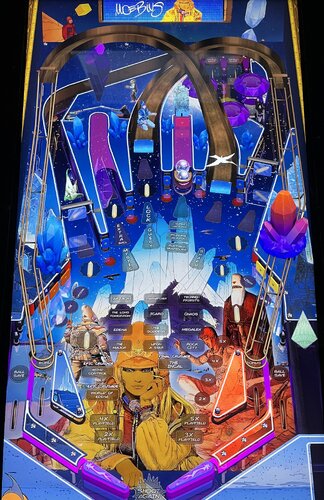
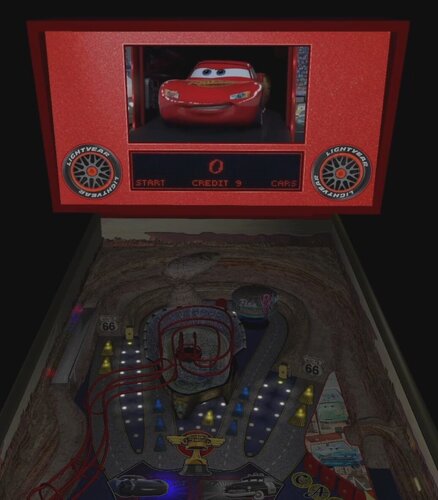
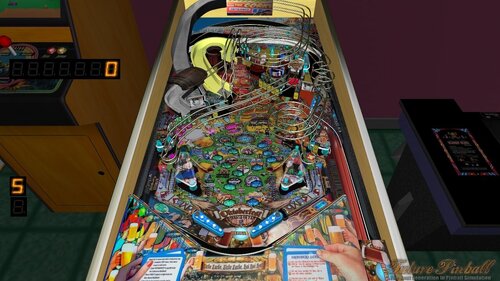




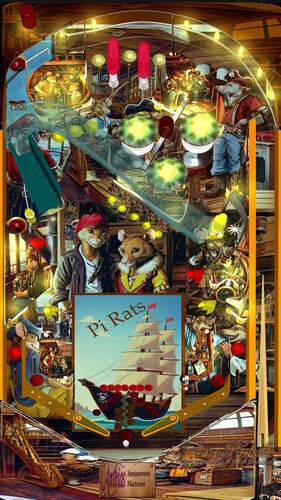


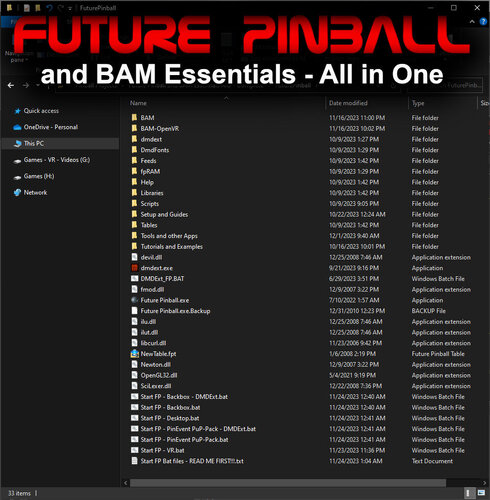
.thumb.png.2eb554ee148885455f395157a15de308.png)
Illuminated500x500.thumb.jpg.b0e032d6c099210f63ab37629798debe.jpg)
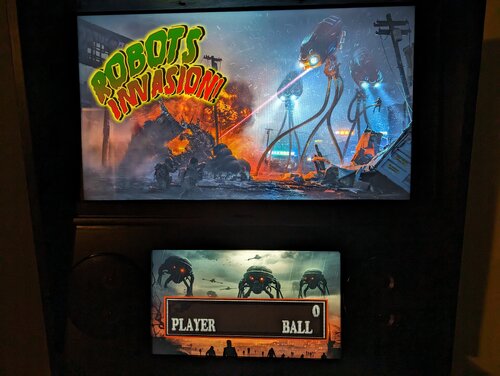
fullDMD.thumb.png.d5b7f53f18164ff93bcf624ccf220fe0.png)
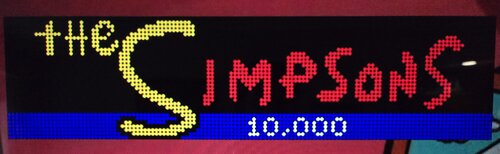
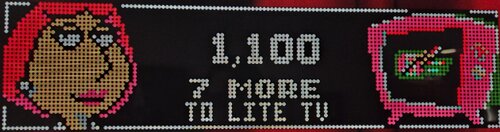



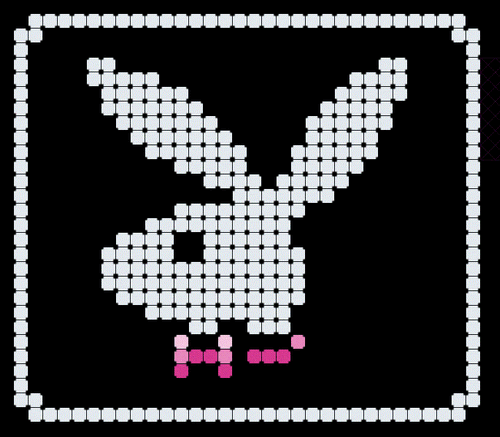


![More information about "Metallica [Pro + Premium]"](https://vpuniverse.com/screenshots/monthly_2023_08/5.thumb.gif.472d8feb5e95702beb61483527f5b50c.gif)



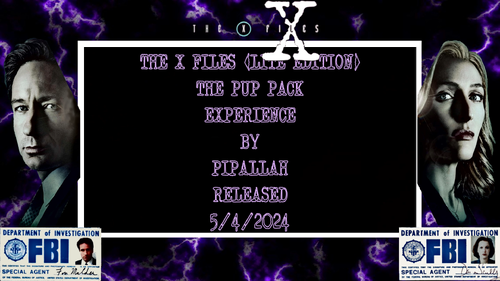
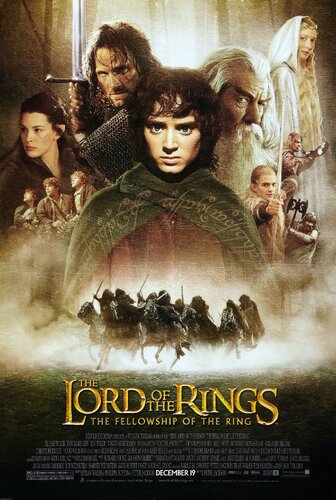
DMD.thumb.png.c02739d5770a5a1c810535c727b32c23.png)
.thumb.png.fb67b1e113fbc65b1c0552926e269d8c.png)

clearlogo.thumb.png.184e6162139e35aca061479ddf9dca4b.png)
.thumb.png.521cb542b5320d8ce736f9be60f768e8.png)

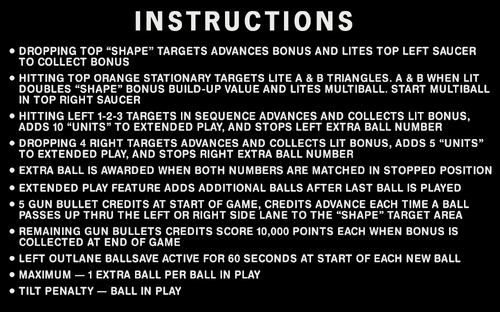



.thumb.png.b177742d4b77c93efe3b473a22522375.png)
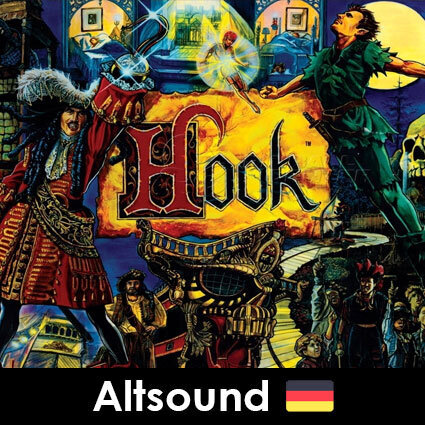

.thumb.png.41ed371d2aa110820d9c537a29138456.png)

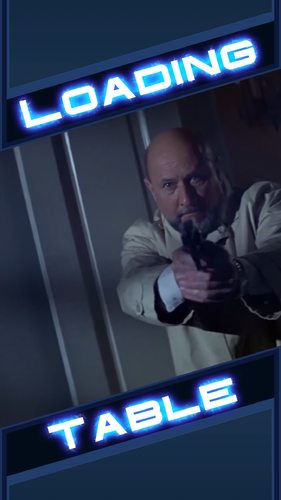
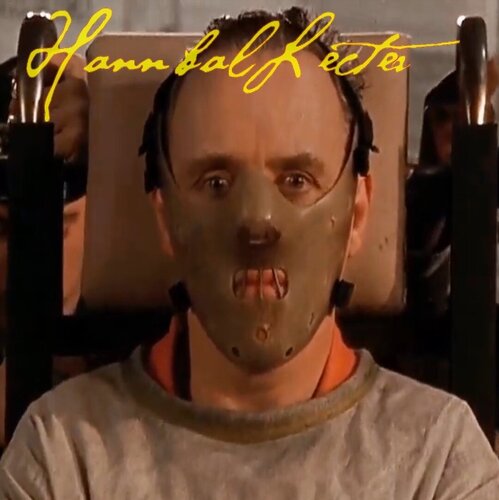
.thumb.png.46bf5381fce401d3f4111a4b687eb4d0.png)
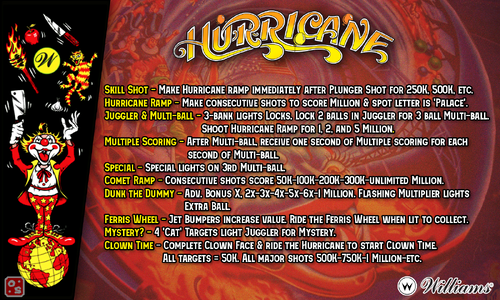



.thumb.png.6018981358b2b74817c481f5ae320b15.png)

.thumb.png.437ad28c8e4f819ccc452c9081d9c301.png)