-
What's Next?
Future Pinball Files
5 files
-
Oktoberfest "Pinball On Tap" v 1.3
By VP1000
Presenting Oktoberfest "Pinball On Tap" v 1.3
If you hit 20 ducks you get an extra ball.
Also If you put the ball into the left or right "Buildings" Kickers 7 times you get an ExtraBall.
Go into the Far north kicker behind the target 7 times = ExtraBall
2 Balls into Corkscrew Rollercoaster starts Corkscrew RollerCoaster Multiball
Also 2 Balls up the Yellow ramp Starts Barrell Multiball
Read Me Attached
Cheers.
Enjoy.
237 downloads
- corkscrew
- roller coaster
- (and 3 more)
-
Future Pinball and BAM Essentials - All in One - COMPLETE
By TerryRed
FUTURE PINBALL AND BAM ESSENTIALS - ALL IN ONE - COMPLETE
by TerryRed
v2.4 - Feb 2024
BAM version: 1.5-373
BAM-OpenVR version: 1.5-373
DMDExt: 2.2.1.0
AIO Example Table and Tutorial: 3.30.03
The FP and BAM Essentials AIO package includes a complete install of Future Pinball, the latest BAM update, the latest BAM Open-VR update, and a collection of essential files. This covers desktop, cabinet, and VR players.
Installing this package makes setting up Future Pinball and BAM easy at any time with everything you need, ready to go in one folder.
This can be used for a new install or an update. If you already have a working Future Pinball and BAM setup, then this package will get you updated with everything you need to play the latest and greatest Future Pinball tables!
No need to use installers or download files and guides from different locations. No need to patch files. It’s all here ready to go in one zip file!
What does "FP and BAM Essentials AIO" include?
Prerequisites
Visual C Runtime updates DirectX
Future Pinball and BAM files
the entire install of Future Pinball (Future Pinball.exe patched for 4 GB ram access) the latest BAM update (FPLoader.exe patched for 4 GB ram access) the latest BAM Open-VR update (FPLoader.exe patched for 4 GB ram access) BAM Settings files for desktop, cabinet, vr Future Pinball Settings files FizX 1K Ball model (default.zip) PinEvent_V2_Settings.txt file (for PinEvent tables) DOFLinx.vbs (for any tables that require this file) ZBRrollingballsoundslib.vbs (for tables that use smoke ball rolling code) "Start FP" BAT files that will automatically change FP settings for desktop, cabinet, vr, PinEvent, run DMDExt, and more before launching Future Pinball
Guides
I have included all my updated guides (now in PDF) to give you info and help for FP, BAM, BAM OpenVR and many other apps and extra features.
Future Pinball and BAM - Install Guide Future Pinball and BAM - Info Guide BAM OpenVR Guide DMDExt Guide PinEvent V2 Guide Popper and Baller Installer Tips Single Screen and PuP-Packs Guides FAQ and Help Guide
Tutorials and Examples
All In One Example Table and Tutorial (FizX, FLEEP, PUP SSF, Ball Rolling, DOF)
Tools and other Apps
DMDExt (to mirror the FP DMD to another display / real DMD) FP Companion (extract contents from Future Pinball tables and Libraries) FP to Borderless Windowed (force FP from windowed mode to borderless windowed mode) FPM Editor (create and edit Future Pinball models) Reset Monitor IDs (to try to correct problems with FP displaying on the wrong monitors) 4 GB patcher app (if needed for future use)
FAQ
Can I install "FP and BAM Essentials AIO" files if I installed Baller Installer or have my own existing Install of Future Pinball?
- yes, the "FP and BAM Essentials AIO" files will work with any setup of FP. It will get you completely up to date!
I've already installed the "FP and BAM Essentials AIO" files... but I'm not sure if my other files are correct now. Can I just reinstall the "FP and BAM Essentials AIO" files again?
- yes, the "FP and BAM Essentials AIO" files can be installed at anytime as often as you like. They will not replace any of your settings files from FP, BAM, or DMDExt. Just be sure to install the latest version.
Does it take long to Install FP and BAM, the "FP and BAM Essentials AIO" files... and get everything setup?
- you can have a complete setup of everything all done in minutes, or at your own speed
- the included FP and BAM Install Guide shows you how to do everything easily Step by Step
BACKUP a few things first!
If you already have a previous install of FP and BAM, then before installing "FP and BAM Essentials AIO" files, you should backup the following (if they are installed)
the entire BAM folder the entire BAM-OpenVR folder Scripts\PinEvent_V2_Settings.txt
HOW TO INSTALL "FP and BAM Essentials AIO" files
read the included "READ ME! How to Install.txt" install the contents from the zip file (make sure the zip file is not blocked by Windows first) follow the included FP and BAM Install Guide install the included Visual C updates and DirectX install my BAM settings files use the Future Pinball settings I show that are REQUIRED! you are ready to play all the newest FP tables! Easy!
CONTRIBUTORS
- DMDExt by freezy
- BAM by Ravarcade
- Future Pinball by Chris Leathley
- Pinup Player by Nailbuster
- All in One Example Table by JLou and TerryRed
- FizX physics by JLou
- all Guides and videos by TerryRed
Future Pinball and BAM Essentials AIO video series
Part 1 - Intro, Install and Setup
Part 2 - Info Guide
Part 3 - Bam OpenVR
Part 4 - DMDExt Guide
Part 5 - PinEvent Guide
Part 6 - Popper and Baller Installer Tips
Part 7 - Single Screen and PuP-Packs Guides
Part 8 - FAQ and Help Guide
6479 downloads
-
bam shivaFlippers v3.3
By shiva
shivaFlippers is a replacement and a serious upgrade over the flippers used in all FP tables before it. shivaFlippers has more realistic shots, better control, and the unique variable coil system that simulates real flipper solnoids so you can vary the speed and strength of your shots. A good example of shivaFlippers and how it plays can be found in Jungle Girl fpx, which uses the 3.2 version, but will be upgraded to the new 3.3 version soon.
This now uses a variable coil system throughout the flipper arch when you press the flipper button (just like a real table). It is designed to emulate a actual flipper coil in operation, in which the amount of power gradually increases the strength (omega to you devs) of the flipper. This new code will start the variable coil at it's beginning coil when a flipper button is pressed no matter what degree the arch of the flipper is at, at the lowest point, at the highest point, and any angle in between. This means that in theory (remember, FP has it's limitations and bugs) you should be able to do all the things and special tricks that the pros do that require a variable strength. This means flick and tap passes, and I have seen Loop passes as well. (accidental, not based on personal skill)
This new version is a follow up to the previous version, based on previous comments and play from youtube videos, as well as new code additions and changes. My thanks to those that tested out the previous version, your comments (and videos so I can see different playing styles and find ways to improve shivaFlippers) were very helpful and I suspect you will find this version a lot better and more realistic when compared to the actual real world flippers. This uses and is adjusted to the "new template" in FP.
There is a video of the last 3.2 version here:
despite my poor playing, you can see how the flippers work. This new version though has been improved quite a bit.
The next release of Jungle Girl and the future major update to fpxEngine will use this new code. There are some pretty major changes with 3.3, but if you look in the script, previous version changes are noted as they give a good idea on what shivaFlippers can do over stock or DF flippers.
The latest shivaFlippers has a major new update that now supports dynamic Omega by flipper swing, (variable coil) and has a couple set tricks programmed in. (This depends on your hardware and reflexes)
- Variable coil strength, which varies the strength of the flipper depending on the flipper angle
* The amount of steps (or angles) are adjustable. Default set to 35. A lower number means stronger shots, a higher number means weaker shots
* Changing FlipperSwingAngleEnd can make flipper tap passes easier (Higher Number) or harder (Lower Number)
- Tip/tap pass for flipper start angle and max angle
- The flipper strength gets stronger the longer you hold the flipper button. This means that tip to tip passing is possible, but so are "loft" shots. This adds a huge degree of skill not possible before.
- Realistic EOS
- Flippers have better bounce
- New 2 wall method, with 3 triggers instead of timers
- Adjustable realistic aiming of how the ball angle comes off the flipper.
Version 3.3 (release notes)
- Variable coil is now FULLY enabled no matter what angle the flipper is at. Drop catches, tap passes, flipper flicks, no matter where the flipper is, oh my
' - Triggers reworked. A opto trigger is now used as opposed to a large trigger
' - Large sections of this code was rewritten
' - Fixed walls interfering if flippers all the way up. Walls reshaped and new coding in place. Ball can no hit as wall underneath the flipper if the flipper is raised
' - Flippers quite a bit more "snappy" compared to 3.1 version. Better range with the variable coil
' - Any flipper slowdown greatly reduced, closer to "never" now
' - you can adjust at a certain speed of the ball for when the walls become active, below that speed the walls are inactive
' - Separate by contact point omega's redone.
' - Coding simplified. Pre-Hits have been rewritten to increase performance and dependability
156 downloads
- shivaflippers
- fpxengine
- (and 3 more)
-
PinEvent Guide (for TerryRed's releases on Future Pinball)
By TerryRed
PinEvent Guide (for TerryRed's releases on Future Pinball)
I created PinEvent V2 so I could have a complete feature set and quality standard for my own table releases on Future Pinball.
PinEvent V2 features:
DOF (direct output framework) for cabinet feedback and lighting Night mode (turn off DOF noise makers at night) Pinup Player / PuP-Packs PUP DMD for a dazzling modern display for scores, text and videos PUP SSF (surround sound feedback) and 3D positional ball rolling PUP Stream which can stream the PUP DMD display into FP directly no need for additional apps to control DOF or PuP TILT BOB support for analogue nudge optional PinEvent V2 global settings optional custom PinEvent V2 settings per table works in ALL modes (Desktop, Cabinet, VR)
What is PinEvent V2 used with?
All of TerryRed's PinEvent V2 releases for Future Pinball
PinEvent V2 features are all optional:
PinEvent V2 tables work in all setups (Desktop, Cabinet, VR) they don’t require additional files to be able to run you need DOF and Pinup Player installed if you wish to use those features
Why was PinEvent V2 created?
Future Pinball restricted the usage of external applications with tables. This made it difficult to add DOF and PUP support to Future Pinball tables PinEvent V2 uses the new COM Extensions plug-in for BAM (made by Nailbuster and ravarcade) that allows Future Pinball to "directly" access DOF and Pinup Player and be able to use ALL their features! as a result I was able to make a new script / command standard for myself to add DOF / PUP / SSF features to any Future Pinball table
What does PinEvent V2 do?
PinEvent V2 will manage and control DOF, PUP SSF, PUP DMD, PUP Stream, TILT BOB, and Night Mode features automatically.
How PinEvent V2 Works
on startup, the table will check for PinEvent_V2_Settings.txt in the Scripts folder if it’s found, then it will use the user’s settings in that file to enable PinEvent V2 features if it’s not found, then it will use PinEvent V2 Custom Table settings in the table script if DOF or PuP are not installed, then the DOF and PuP features are disabled and their commands are bypassed (the table will operate like a normal Future Pinball table) if PUP DMD is enabled, it will verify if the correct PuP-Pack is installed if the PuP-Pack is not installed or is an incorrect version, all PUP features are disabled if PuP is detected and enabled, the PuP-Pack is started if DOF is detected and enabled, a DOF session is started the table starts shortly after the table starts (3-6 secs), any PUP Stream options enabled will appear on the table the table will now play and be able to trigger and control DOF, PUP SSF, PUP DMD (if enabled)
PinEvent V2 Custom Table Settings
this option can be used to override settings in the PinEvent_V2_Settings.txt file this can be handy if you have a desire to have different settings for a specific table these settings are what will be used if PinEvent_V2_Settings.txt file can’t be found
Pinup Player PuP-Packs
each PinEvent V2 PuP-Pack has multiple “Options” to choose from for every type of setup
Thanks to:
- ravarcade for the many updates to BAM that allowed this to be possible
- ravarcade and DJRobX for the PuP Plug-in that allows PUP Stream to work
- Nailbuster for Pinup Player, the PUPDMD Framework, and help with vbs code examples
For a video showcase of PinEvent in action, watch these epic videos:
DISCLAIMER
Please DO NOT use the name PinEvent in your table mods or code
“PinEvent” refers to my own table releases only “PinEvent” has specific features and updates that represent my own work please do not use the name “PinEvent” when referring to PUP or DOF mods of a FP table I don’t want any confusion I will not give support to any mods of PinEvent tables or code I will only give support and add updates to my own PinEvent releases
PinEvent V2 tables and mods
You are free to mod PinEvent tables, but please consider the following:
some PinEvent tables may be an update to a table from someone else who may not want their creations converted to or used on another program such as Visual Pinball. This can be confirmed at the top of the table script if modding, please wait a long while after I release a table, and ask me first as I am always adding updates and fixes I may make changes to both the DOF config and the pup-pack in the future which will no longer be compatible with older table versions PinEvent tables have complex control code for PUP and DOF table mods may be used by some people in a cabinet with expensive feedback and lighting hardware. If you can’t test all of these features, then you could be allowing the table to cause unknown damage to the cabinet or hardware! I will not recognise any mods as “PinEvent” tables, and will not give support for them. I will direct ALL support to you I worked VERY hard to create a standard of “quality” and “support” for my releases. Please respect that.
Please DO NOT modify my DOF configs for PinEvent tables on DOF Config Tool
I have VERY specific DOF configs that are designed to work with PinEvent updates only! you can make your own DOF changes on your own Private config DO NOT submit changes from your private DOF config for Public consideration! (if there is a problem on one of my tables, please message me) I specifically added separate “PinEvent only” configs so that everyone is free to use the normal FP configs to mod other FP tables for DOF
You CAN add FizX, PuP and DOF to your own tables or mods (you don’t need PinEvent code)
here is an All In One Example table and Tutorial that includes everything you need to add FizX physics, FLEEP sounds, DOF, PUP SSF and Ball Rolling sounds to your own FP tables easily!
https://pinballnirvana.com/forums/t...p-ball-rolling-pup-ssf-dof-easy-to-add.21983/
TerryRed
==================================================================
****** PinEvent Guide ******
Created by: TerryRed
Version: 3.0, Oct 2023
What is included?
PinEvent V2 Guide PinEvent_V2_Settings.txt (for global settings)
This guide is now completely updated:
I now have all my guides and tutorials in PDF format this new guide has been created to be used with the FP and BAM Essentials AIO package all my guides and tutorials are now only included with the FP and BAM Essentials AIO package
A video tutorial that walks you through this guide can be seen here:
Chapters
00:00 Start
01:20 What is PinEvent?
04:28 PinEvent features
07:19 How does PinEvent work?
10:31 PinEvent Lite
11:21 Disclaimer
13:03 Requirements (for DOF, PUP, etc)
16:13 Windows, Defender, Security issues
17:57 PinEvent Settings
20:12 PinEvent Custom Table Settings
21:35 Pinup Player
26:09 PUP SSF
29:06 Future Pinball Backbox problems (the evil villain for FP PuP-Packs)
34:40 TILT BOB
37:21 DMDExt
40:22 PUPDMD
42:19 PuP-Pack Options
49:34 PUP Stream
54:46 PUP Stream setup
56:52 PUP Stream quick demo
1:01:34 How to install PinEvent table and PuP-Pack
1:04:40 PinEvent TABLE OPTIONS (in table script)
1:07:53 Popper options (to disable FP Backbox and DOFLinx, run DMDExt, etc)
1:16:05 Start FP BAT files (no front-end, disable FP Backbox, run DMDExt, etc)
1:17:32 Debugger features
1:19:56 Tables MUST use correct PuP-Pack version!
1:22:11 Closing
2822 downloads

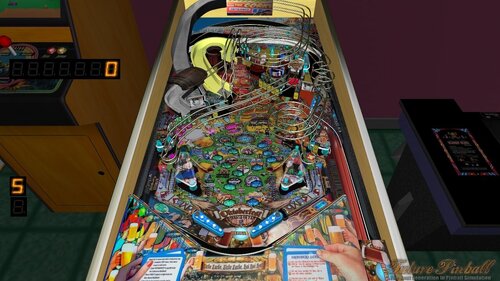
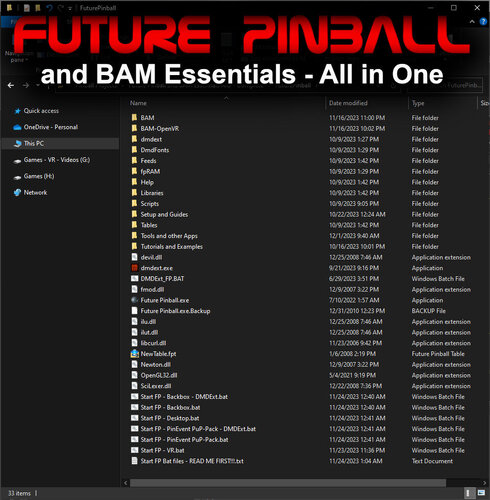


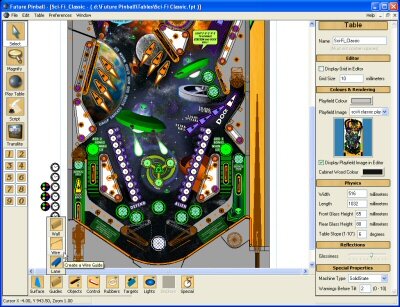




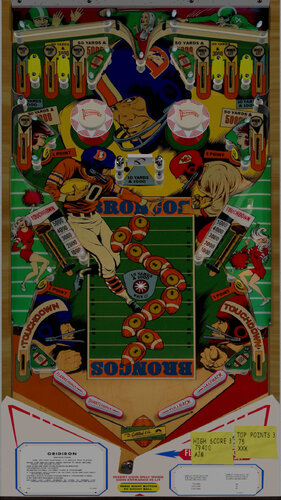















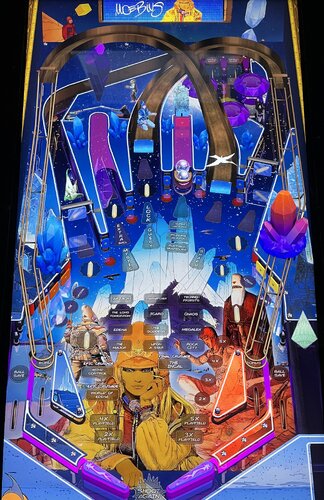



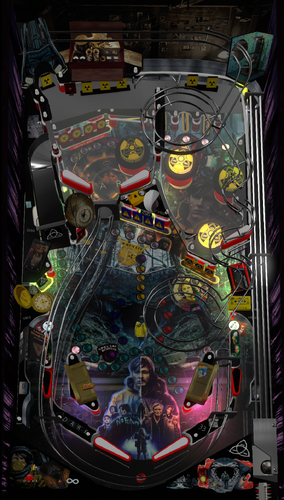




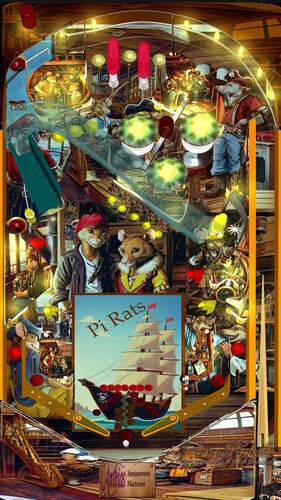



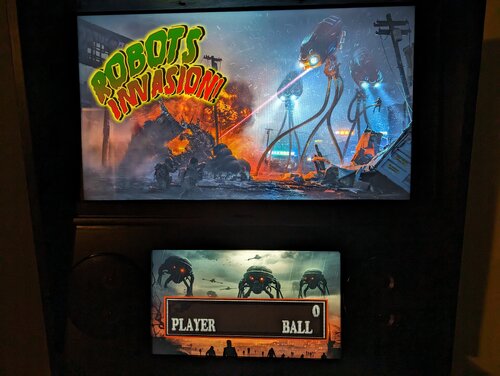
fullDMD.thumb.png.d5b7f53f18164ff93bcf624ccf220fe0.png)
.thumb.png.ffd24cbf13a91dbc73610e5f79b4962d.png)

.thumb.png.26db64683065a79c2b7caf71f4d718ac.png)
Illuminated500x500.thumb.jpg.b0e032d6c099210f63ab37629798debe.jpg)

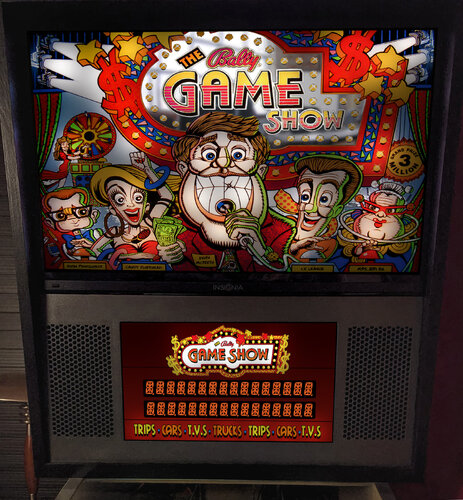
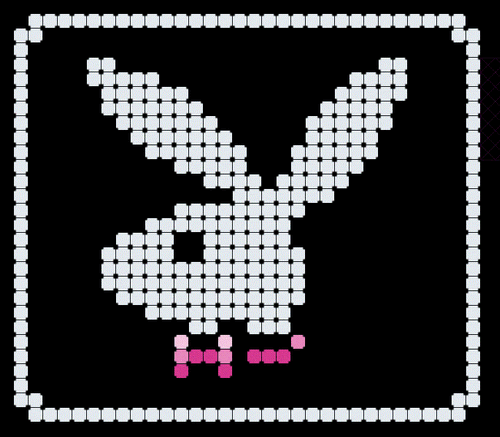


![More information about "Metallica [Pro + Premium]"](https://vpuniverse.com/screenshots/monthly_2023_08/5.thumb.gif.472d8feb5e95702beb61483527f5b50c.gif)

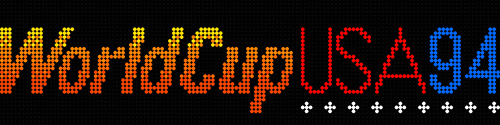
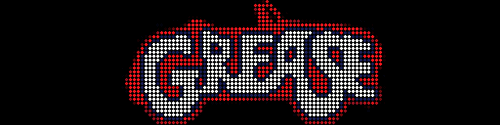











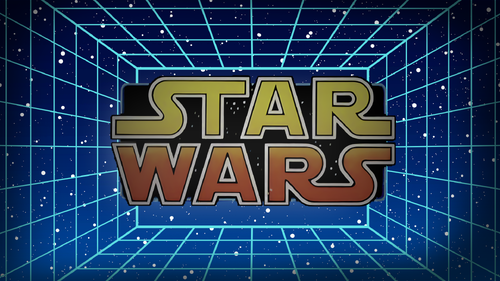
.thumb.png.06092572f685a054cad65eb6a7f5304d.png)
.thumb.png.92b7cc04a46c7fd9fb18eceaa6eaacd9.png)
.thumb.png.5bd4234691c54837451ea2f4909e169a.png)
.mp4_20231023_181128_933.thumb.png.ee266c5bc6d87ffc66bfedd8e83dbf27.png)
.thumb.png.b898ec04f2eb260845bb0a76100a2bb4.png)


DiagonaleCollection.thumb.png.6630bd069dc89496f24503b8360e6dd3.png)

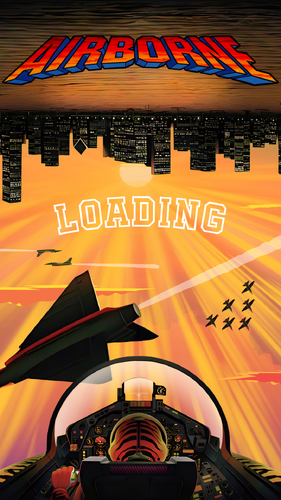

(Stern2016)sm.thumb.png.56e68f2530cedaa895772ad599785793.png)

wheel.thumb.png.82459574b65e7052fcd3ae82ccbe82f8.png)
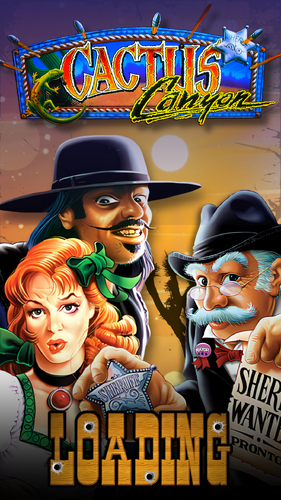



.thumb.png.10ea3bf7ced2c334e204846095052fe0.png)














