About This File
DMDext Frames for Pinball FX (2023)
External DMD for FX Features
- ColorDMD for William/Bally Tables
- Alphanumeric Display
- High Quality DMD
Includes:
- SlimDMD - For DOT Matrix like Adams Family
- Full DMD - Modern Zen Tables like Wrath of the Elder Gods
- Instructions for using the frames for Freezy DMDext
- Alphanumeric Display Space Station, Whirlwind and Sword of Fury
- Game Specific Frames
VERSION 1.3 Game Specific Frames - Sorcerer's Lair (More will be added)
VERSION 1.2 for Alphanumeric Display, Different Frames for different Setups (16:9, 16:10), Pinup setup for swapping between FULL DMD to Small DMD Modes
NOTE: Running a FULL DMD Title (Modern Style) with Freezy DMDext has a large performance impact.
(To get around the performance hit issue running the modern style, it advised to use Zen's internal DMD for those tables, Included in the download how to auto switch between them using pinup).
Video below on how to setup by LoadedWeapon/Rudy - For Version 1 (easy to adapt to Version 1.2)
This was tested on my setup and my FullDMD is 1920x1200, if yours is different then change the res to match.
The screenshot previews, show the DMD stretched, this is so it's not on a 16:9 Ratio Display like 1920x1080.
Using your text editor to replace Notepad is Ctrl+H
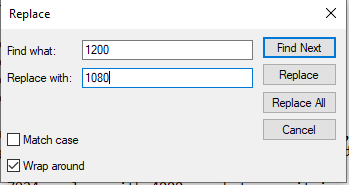
To change 1200 to 1080 screen setups.
My screen location will be different to most users, so you need to change virtualdmd left = 7920 to match your setup.
Notepad++ screen
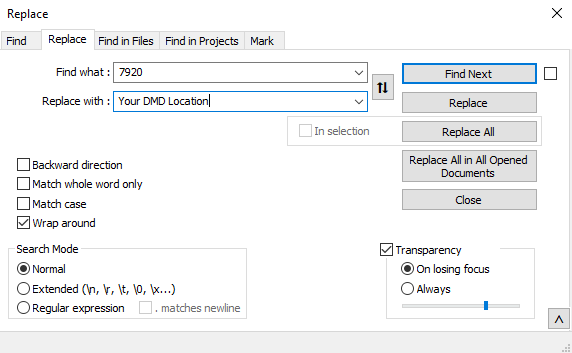
Place both files in VisualPinball\VPinMAME\DMDext\textures\frames
Add the 2 styles to your DMD DmdDevice.ini
Found in the instructions
Add the Tables to your DMD DmdDevice.ini
[1]
virtualdmd style = FX Retroframe HD
virtualdmd left = 7920
virtualdmd top = 0
virtualdmd width = 1920
virtualdmd height = 1200
Also includes the Colour code for the Williams Tables that have ALTColor.
Like Fish Tales (108)
;Fish Tales
[108]
colorize enabled = true
virtualdmd style = FX Retroframe HD
virtualdmd left = 7920
virtualdmd top = 0
virtualdmd width = 1920
virtualdmd height = 1200
RudysArcade (AKA LoadedWeapon) Tutorial on how to setup
Pinup Popper
Pinball FX Launch Script:
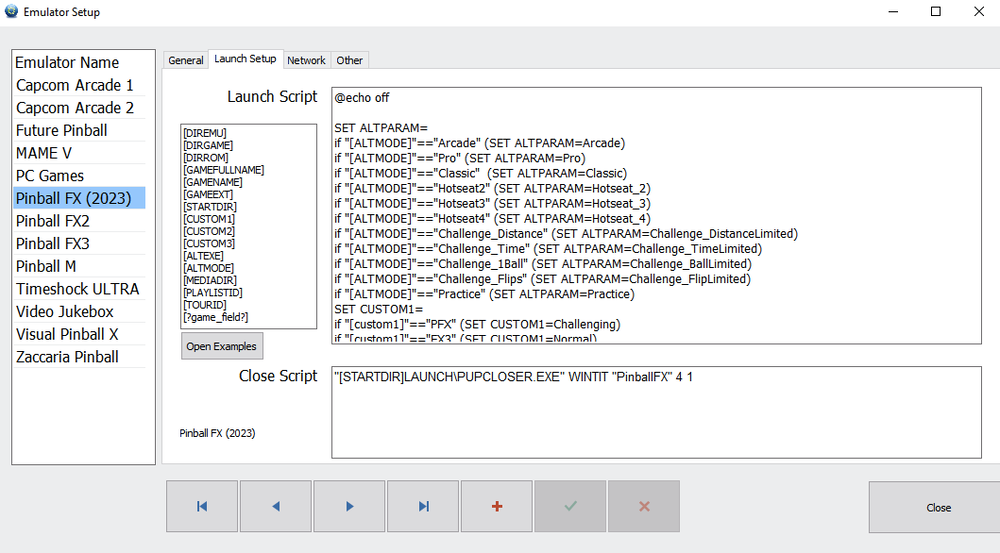
@echo off
SET ALTPARAM=
if "[ALTMODE]"=="Arcade" (SET ALTPARAM=Arcade)
if "[ALTMODE]"=="Pro" (SET ALTPARAM=Pro)
if "[ALTMODE]"=="Classic" (SET ALTPARAM=Classic)
if "[ALTMODE]"=="Hotseat2" (SET ALTPARAM=Hotseat_2)
if "[ALTMODE]"=="Hotseat3" (SET ALTPARAM=Hotseat_3)
if "[ALTMODE]"=="Hotseat4" (SET ALTPARAM=Hotseat_4)
if "[ALTMODE]"=="Challenge_Distance" (SET ALTPARAM=Challenge_DistanceLimited)
if "[ALTMODE]"=="Challenge_Time" (SET ALTPARAM=Challenge_TimeLimited)
if "[ALTMODE]"=="Challenge_1Ball" (SET ALTPARAM=Challenge_BallLimited)
if "[ALTMODE]"=="Challenge_Flips" (SET ALTPARAM=Challenge_FlipLimited)
if "[ALTMODE]"=="Practice" (SET ALTPARAM=Practice)
SET CUSTOM1=
if "[custom1]"=="PFX" (SET CUSTOM1=Challenging)
if "[custom1]"=="FX3" (SET CUSTOM1=Normal)
REM - Add this to swap the cabinet.ini from SlimDMD to FULL DMD
cd /d "E:\SteamLibrary\steamapps\common\Pinball FX\PinballFX\Mods\Cabinet\"
if "[CUSTOM2]"=="FULLDMD" (
copy /y SettingsFULLDMD.ini Settings.ini
) else (
copy /y SettingsSlimDMD.ini Settings.ini
)
START "" "[STARTDIR]Launch\VPXSTARTER.exe" 5 5 20 "PinballFX"
cd /d "[DIREMU]"
START "" "steam.exe" -applaunch 2328760 -Table [?ROM?] -GameMode %ALTPARAM% -Physics %CUSTOM1%
Close Script:
"[STARTDIR]LAUNCH\PUPCLOSER.EXE" WINTIT "PinballFX" 4 1
For 2 Alphanumeric displays
alphanumeric enabled = true
virtualdmd style = FX Retroframe Alpha
virtualdmd left = 7920
virtualdmd top = 0
virtualdmd width = 1920
virtualdmd height = 1200
alphanumeric pos.0.left = 7920
alphanumeric pos.0.top = 300
alphanumeric pos.0.height = 300
alphanumeric pos.1.left = 7920
alphanumeric pos.1.top = 650
alphanumeric pos.1.height = 300
For 4 Alphanumeric displays
;Space Station - Alphanumeric Display
[129]
alphanumeric enabled = true
virtualdmd style = FX Retroframe Alpha
virtualdmd left = 7920
virtualdmd top = 1
virtualdmd width = 1920
virtualdmd height = 1200
alphanumeric pos.0.left = 7921
alphanumeric pos.0.top = 290
alphanumeric pos.0.height = 310
alphanumeric pos.1.left = 8882
alphanumeric pos.1.top = 290
alphanumeric pos.1.height = 310
alphanumeric pos.2.left = 7920
alphanumeric pos.2.top = 645
alphanumeric pos.2.height = 310
alphanumeric pos.3.left = 8876
alphanumeric pos.3.top = 645
alphanumeric pos.3.height = 310
For Alphanumeric Tables
129 - Space Station - 4 Alphanumeric displays
134 - Funhouse - 2
135 - Dr Dude - 2
148 - Bride of Pinbot - 2
149 - Sword of Fury - 4
168 - Whirlwind -2
For ALT Color:
Inside VisualPinball\VPinMAME\ create a folder called altcolor
for example
C:\vPinball\VisualPinball\VPinMAME\altcolor
Tables are as follows:
Folders are just the numbers like 108
108 - Fish Tales - Works Great
109 - Medieval Madness - Works Great
110 - Junkyard - Partially Works
111 - The Getaway 2 - Works Great
117 - Theatre of Magic - Works Great
118 - Black Rose - Partially Works
119 - Attack from Mars - Works Great
120 - Party Zone
121 - Champion Pub - Partially Works
122 - Safecracker - Works Great
124 - Whitewater
125 - Roadshow
126 - Hurricane
127 - Cirqus Voltaire - Partially Works
128 - No Good Gofers
130 - Monsters Bash
131 - Creature from the Black lagoon - Partially Works
132 - Tales of Arabian Nights
133 - Indiana Jones - Works Great
156 - Adams Family - Works Great
157 - World Cup Soccer - Works Great
162 - Twilight Zone - Partially Works
163 - Star Trek TNG
1.3 Game Specific Frames
33 - Sorcerer's Lair based on @Zimond frame

Edited by brewedVFX
1.3 Fixing descriptions and added 1.3 info


DMD.thumb.png.69440e853802afbee57e1901d21452da.png)

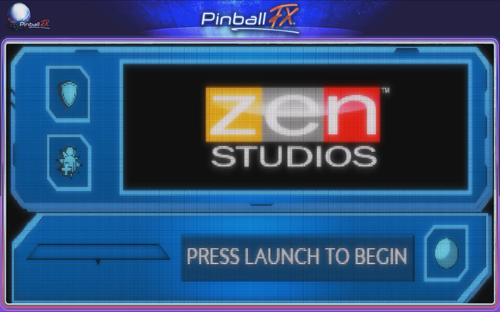



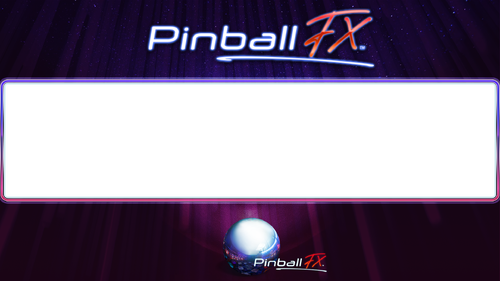
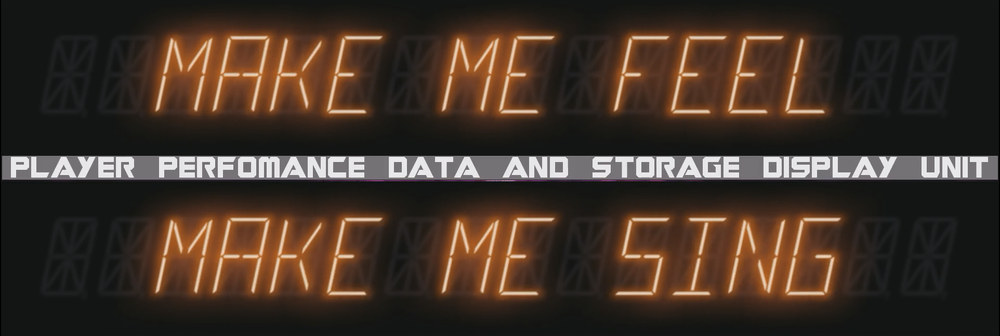

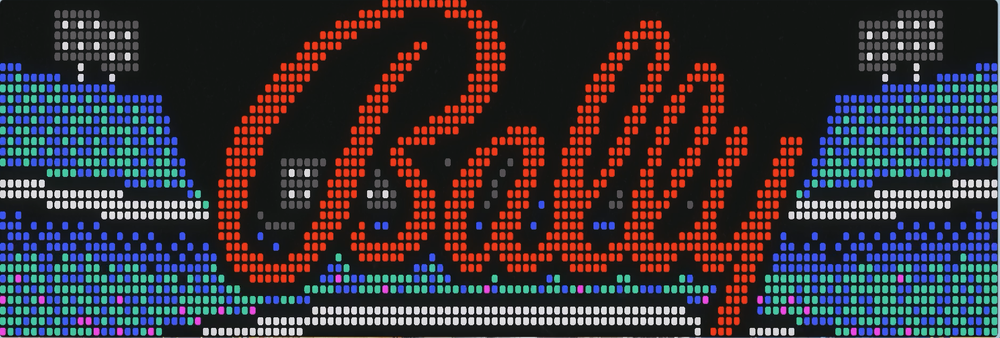
User Feedback
Create an account or sign in to leave a review
You need to be a member in order to leave a review
Create an account
Sign up for a new account in our community. It's easy!
Register a new accountSign in
Already have an account? Sign in here.
Sign In Now