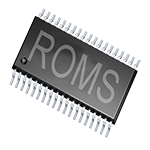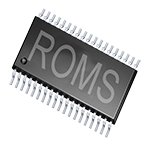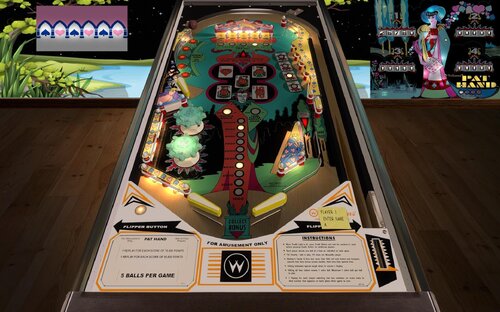-
What's Next?
89 files
-
Cowboy Bebop Pinball w/ PUP (Original 2024)
By mlaw
Howdy Bounty Hunters!
Cowboy Bebop Pinball
This table is a mod/reskin of @masonou Bleach table, which was a mod of JP Salas' Mago De Oz table.
Some disclaimers up front... This is my first table. It's been an exercise in getting to learn VPX. So there are a few unfinished parts to this, and some things I want to learn for the future. That being said, the game plays well and is fun!
The main thing I spent time on is the artwork and Pup pack. It features some great clips and provides some intense action.
For the future/updates: I would like to jump into the script to fine tune the DMD (I will definitely tap into our wonderful community for help with that). I also want to add in a couple 3d models-- so I'm learning and trying that workflow right now. Anybody that needs help with artwork or video I'd love to assist!
I would love any feedback, but please remember this is my first attempt. Thanks very much for your interest in the table.
Included in the zip file:
Table - only tested using VPINBALLX64.EXE
Backglass - couple options
DMD - a few options
Pup-Pack
Wheel
Playfield video
Loading videos
See you space cowboy...
Preview here:
https://www.instagram.com/reel/C4oebMXvsfj/
550 downloads
-
Cow Poke (Gottlieb 1965)_Teisen_MOD
By teisen
First I would like to thank Loserman76 for the beautiful work... wherever he is playing pinball!
small changes were made only aesthetically
small improvements in the playfield, plastics, lighting,flippers position... I want to make it clear that the descriptions for the tables I'm sharing are "standard" for all, changes are made when there is a need for some adjustment.
version used, follow the link to the original table
For this table I received a lot of help and collaboration from Wildman who made changes to the script so that B2s worked correctly! Thank you very much for your excellent work and for sharing.
Wildman's B2s for this table
New Backdrop created by Cliffy! Thank you friend.
Adjustments made:
- Playfield color correction and touch-ups
- cap bumpers corretion
- added primitive to the base of the bumpers and lighting
- lighting
- metals
- screws
- new pov
- new top tabs
- other small touches
Loserman Description:
Build/Coding by Loserman76
Artwork by GNance
'* hauntfreaks - newer postit note images, environment file, lighting information, primitives
'* BorgDog - his tables that helped me to understand more with VPX - and I probably lifted a primitive or 2 from them as well
'* GNance - score motor tweaks to behave like a real EM, PostIt routines, Options menu
'* JPSalas - gameroom backdrop
'* Pinuck - Gottlieb chimes and score motor routines
'* Arngrim - DOF coding and information
when game is not in progress, holding down left flipper for about 3-5 seconds will bring up the options menu. left flipper selects item, right flipper changes option
in addition to the "standard" keys (typically "1" to start game and "5" for coin), I've added "3" for coin and "4" for coin and auto-start game to simulate 3 coin slots
Shadow config settings:
Look for these 2 lines near the beginning of the scripting:
Const ShadowFlippersOn = true
Const ShadowBallOn = true
change to false if you want either of the shadows not showing on your tables
I've also included a wheel image in the ZIP for your convenience
For the manual ball lift you can use either the start game button (typically "1") OR you can use the letter "A".
For Cow Poke you can modify line 597 to your preferences if you don't like mine
280 downloads
-
Cannes (Segasa 1976) V1.3 VR ROOM Ext2k Conversion
By Ext2k
This VR Room is based on Klodo81 table.
Unzip files at your Tables folder
Thanks to HiRez00 for his Music Mod.
Backglass image based on Monaco image from Wildman, thank you to him
I just added Game Room based on TastyWasps VR Room.
You can change LUT with pressing Left Ctrl+Right Flipper.
You can change activate Jukebox and change Songs with Right Crtl.
This tables requires B2S. Use b2S link
113 downloads
-
Cyber Race (Flux Original 2023)
By flux
🚀🕹️ Cyber Race Pinball is Here! 🌃🔥
I’m thrilled to announce the launch of my visual pinball creation: CyberRace! 🎉 Get ready to dive into a neon-drenched,
adrenaline-fueled cyberpunk world like you've never seen before.
👾 What’s Inside?
Futuristic Aesthetics: Immerse yourself in a stunning cyberpunk cityscape, complete with neon lights and retro-futuristic vibes.
High-Octane Gameplay: Experience intense pinball action that keeps you at the edge of your seat with every flipper hit.
🎮 Download and Play!
Ready to race through cyberspace? Download CyberRace now and start your adventure in the virtual pinball world of tomorrow!
Credits
-------------------------
Design
Layout
Coding
Lighting
Blender Toolkit
VR Room
By Flux
-------------------------
-------------------------
Music: Karl Casey @ White Bat Audio
----------------------------------
Direct Contributions:
Sixtoe: VPX Walls and Prims Around Scoop
Primetime5k: Staged Flippers
jsm: Standalone Patches
mcarter78: Ram7p/Fleep Sound Fixes
apophis: Physics material tweaks, ambient ball shadows
Tomate: Ramps Rebuild
AstroNasty: Playfield bottom third redesign, physics tweaks, cyberrace flyer
In-Direct Contributions:
Niwak: VPX Lightmapper AKA Blender Toolkit (https://github.com/vbousquet/vpx_lightmapper)
Apophis: Guidance and Advice
Sixtoe: More Guidance and Advice
eMBee: DMD Gif help
Rawd: VR Room Support
arelyel: Queue Script
fleep: Fleep Sounds
nfozzy: nFozzy Physics
Wylte: Shadow Code / Inlane Slowdown Code
Rothbauerw: Standup Code
Oqqsan: DMD Message Code
Testing:
PinStratsDan, Studlygoorite, passion4pins, mcarter78, bietekwiet , somatik, jsm and the rest of VPW.
REQUIRED:
Visual Pinball 10.8.0 beta 7, 64-bit (or later)
FlexDMD 1.9 +
PLEASE NOTE:
You need 64 bits. Welcome to future.
7616 downloads
-
Circus (Gottlieb 1980) Sound Mod
By larouillas
Thanks to the creator of the table, but I needed an atmosphere.
A big thank you again to the creator , because I have just modified the script to add my little pleasure.
390 downloads
-
Caddie (Playmatic 1970) Ext2k VR ROOM
By Ext2k
I This is a VR ROOM conversion from Loserman76 VPX table, the original table was realesed from Akiles50000 for VP9, uses some JPSalas Physics setting.
I just changed a litte bit the backglass from Akiles50000 to addapt it VR Backglass.
This file requires B2S included.
Enjoy!
94 downloads
-
Circus (Gottlieb 1980) w VR Room
By UnclePaulie
ArmyAviation reached out to me to finish a table he'd been working on. He spent lots of time on getting a good playfield created and also placed all the table elements. He also did the plastics (with resources from Stagio and Sckurk). And he used the primitives and roto scripting from Borgdog. He also started on the implementation of the VPW physics and sounds.
Since taking the table over, I did a lot of mods... (all documented in the script). I updated to latest VPW physics scripts and flipper ball collisions, GI and playfield shadow baking, Lampz and 3D inserts, dynamic shadows, drop target shadows, changed to a gBOT (global ball on table) system, updated backglass for desktop, a playfield mesh for a saucer bevel, roth drop and standup targets, standalone compatibility, sling corrections, optional DIP adjustments, updated flipper physics, roto lighting, VR and fully hybrid modes, Flupper style bumpers and lighting, drop target shadows, and several errors corrected. Full details are at the bottom of the table's script. Redbone further upscaled the playfield. I also added options for balls, ball brightness, LUTs, Dip settings, and VR stuff.
I've also included Hauntfreaks updated backglass image from Wildman in the VR backglass... look for his updated backglass here:
I've included an option for two ROMS. The original 6 digit ROM, and a 7 digit ROM (so when you score over a million you can see it). There's an option in the script to change that, however I've defaulted to the 7 digit. Make sure to grab the correct backglass if you are in a cab environment.
Also, I've included the nvram files to initially set the Dips, as the ROM creates settings that aren't wanted. You can either grab those nvram files and put them in your nvram directory, or follow this process to do an initial setup for yourself. (Open the table, and in the script, change, change SetDIPSwitches to 1, and then when you open the table, hit F6 (that'll load the default DIPS and display them). Then exit out, and set the SetDIPSwitches back to zero. That will set the ROM settings. If you later want to change that, you can turn it back on and change the dips.)
Thanks to apophis, bord, and pinstratsdan for feedback and testing, as well as the VPW team for additional testing.
2442 downloads
-
Corsario (Inder 1989) 1.1 VRoom Ext2k
By Ext2k
I just created a VR Room created by Pachecas and Goldchicco.
Thanks to Goldchico and other members for his permission to add VR Room at his tables.
I'm trying to add VR rooms to Spanish tables, I used some elements from other VR Room tables, this is based on TastyWasps VR Pool Hall Room.
Thanks to Wildman for B2S and NetZeroMostel for his HQ Image Backglass.
197 downloads
(2 reviews)0 comments
Updated
-
Canasta 86 (Inder 1986) VR Room
By Ext2k
I just created a VR Room for JP Salas Canasta 86 table 4.0.1
Thanks to JPS and other members for his permission to add VR Room at his tables.
This is my first attempt to make a VR Room, I used some elements from other VR Room tables, this is based on TastyWasps VR Pool Hall Room, with Arcade DkJr added.
Thanks to Gwillion for his minor changes, and Wildman for his Backglasses.
156 downloads
-
Cenobite (Uncle Willy 2023)
By hauntfreaks
Cenobite (Uncle Willy 2023) (Re-theme of JP's DeadPool)
Complete Re-theme NEW sounds NEW DMD NEW Music (Hellraiser) Grasshopper Multi-Ball Lot of toys Light Show Custom animations VR Cab/Room Audio has been normalized by: MrGrynch
I'm honored to have @unclewillylet me post this great Halloween thriller
1454 downloads
-
Cirqus Voltaire (Bally 1997) VPW Mod
By VPinWorkshop
Join the Cirqus!
Many peoples favorite table, this started as a "lite" internal update by HayJay just to bring the physics and sound up to date, but then as everyone likes it people just chipped in with bits and pieces and it went from there
VPX 10.8 and VPinMame 3.6 Required
Update to Cirqus Voltaire by Knorr, ClarkKent, Randr, Dark & Sixtoes VR Room Version
VPW Clowncar
===========
HayJay: Project Lead, nFozzy/Rothbauerw physics, Fleep Sounds, Ramp rolling sounds, various fixes.
Sixtoe: VR room, rebuilt physics objects, numerous tweaks, some texture and lighting rework, project support and guidance.
Rothbauerw: VR Backglass physically working rebuild, physics and script wizardry, general assistance and tech support.
Leojreimroc - VR backglass lighting, PWM flashers, Flupper domes.
ClarkKent: Various new HQ textures, new backbox rear transfer, lock ramp adjustment.
Apophis: Project guidance, inlane cradle collision code, script support.
Iaakki: Solutions expert, script support.
RobbyKingPin - Project support and guidance.
Wylte: Script support.
Tasty Wasps: VR flipper button animation fix.
PinStratsDan: Various advice for improvements.
jsm174: VPX Standalone support.
VPW testing: PinStratsDan, Studlygoorite, BountyBob, TastyWasps, Shaggysrsg, RobbyKingPin, Fluffhead
A big thank you to Knorr and ClarkKent for allowing us to update this table.
9108 downloads
-
Circus (Zaccaria 1977)_Teisen_MOD
By teisen
First I would like to thank Loserman76 for the beautiful work... wherever he is playing pinball!
small changes were made only aesthetically
small improvements in the playfield, plastics, lighting,flippers position... I want to make it clear that the descriptions for the tables I'm sharing are "standard" for all, changes are made when there is a need for some adjustment.
version used, follow the link to the original table https://www.vpforums...&showfile=13248
Adjustments made:
- lighting and playfield lights
- adjust targets position and color
- new POV
- plastic contrast
- color adjustment and small touches (unfortunately we don't have good image quality from PF)
- adjust PF buttons color and animation
- new hole
- changing the upper arch to wire
- base bumpers color correction
- correction of spinners (correct animation)
- new yellow plastic guides
- red poles
- adjust erasers color
- adjustment of the slingshots right left next to the flippers
Description of Loserman76:
VPX conversion
Artwork done by GNance
others to thank: JPSalas, Pinuck, hauntfreaks, Borgdog, Arngrim
in addition to the "standard" keys (typically "1" to start game and "5" for coin), I've added "3" as another coin input and "4" for coin and auto-start game (like I recall the dime slots generally were) to simulate 3 coin slots
when game is not in progress, holding down left flipper for about 3-5 seconds will bring up the options menu. left flipper selects item, right flipper changes option.
I've also included shadows for the ball and flippers. If you want to turn them off look for these lines at the beginning of the script:
Const ShadowFlippersOn = true
Const ShadowBallOn = true
change to false if you want either of the shadows not showing on your tables
438 downloads
-
Crescendo (Gottlieb 1970)_Teisen_MOD
By teisen
First I would like to thank Loserman76 for the beautiful work... wherever he is playing pinball!
small changes were made only aesthetically
small improvements in the playfield, plastics, lighting,flippers position... I want to make it clear that the descriptions for the tables I'm sharing are "standard" for all, changes are made when there is a need for some adjustment.
version used, follow the link to the original table
Link to Wildman's new B2S
Adjustments made:
- lighting and playfield lights
- new cap bumpers
- metal side guides
- adjust targets
- adjust screws
- new POV
- plastic transparency adjustment
- adjust playfield color
Description of Loserman76:
VPX conversion
Artwork done by GNance
Source images from Noah Fentz
others to thank: JPSalas, Pinuck, hauntfreaks, Borgdog, Arngrim
in addition to the "standard" keys (typically "1" to start game and "5" for coin), I've added "3" as another coin input and "4" for coin and auto-start game (like I recall the dime slots generally were) to simulate 3 coin slots
when game is not in progress, holding down left flipper for about 3-5 seconds will bring up the options menu. left flipper selects item, right flipper changes option.
I've also included shadows for the ball and flippers. If you want to turn them off look for these lines at the beginning of the script:
Const ShadowFlippersOn = true
Const ShadowBallOn = true
change to false if you want either of the shadows not showing on your tables
317 downloads
-
Card King (Gottlieb 1971)_Teisen_MOD
By teisen
First I would like to thank Loserman76 for the beautiful work... wherever he is playing pinball!
small changes were made only aesthetically, to my liking... with the intention of leaving the real table as close as possible
small improvements in the playfield, plastics, lighting,flippers position... I want to make it clear that the descriptions for the tables I'm sharing are "standard" for all, changes are made when there is a need for some adjustment.
Adjustments made:
- lighting
- upper guide plastics
- metals/side ramps
- playfield color adjustment
- color adjustment of plastics
- flipper adjustment
version used, follow the link to the original table
Unfortunately there is no information about the table, if you have a colleague who previously contributed to Loserman76 on this table, feel honored for the excellent work, thank you!
359 downloads
-
Canada Dry (Gottlieb 1976)_Teisen_MOD 1.1
By teisen
First I would like to thank Loserman76 for the beautiful work... wherever he is playing pinball!
small changes were made only aesthetically, to my liking...
small improvements in the playfield, plastics, lighting,flippers position... I want to make it clear that the descriptions for the tables I'm sharing are "standard" for all, changes are made when there is a need for some adjustment.
version used, follow the link to the original table https://vpuniverse.c...ttlieb-1976vpx/
Thanks to movieguru for the graphics improvements to 4k resolution
Description of Loserman76:
VPX conversion - converted from AllKnowing's VP9x mod of my Target Alpha
Artwork done by AllKnowing2012
others to thank: GNance,JPSalas, Pinuck, hauntfreaks, Borgdog, Arngrim
in addition to the "standard" keys (typically "1" to start game and "5" for coin), I've added "3" as another coin input and "4" for coin and auto-start game (like I recall the dime slots generally were) to simulate 3 coin slots
when game is not in progress, holding down left flipper for about 3-5 seconds will bring up the options menu. left flipper selects item, right flipper changes option.
I've also included shadows for the ball and flippers. If you want to turn them off look for these lines at the beginning of the script:
Const ShadowFlippersOn = true
Const ShadowBallOn = true
change to false if you want either of the shadows not showing on your tables
What's New in Version 1.1 (See full changelog)
Upscaling footage made by movieguru to 4k
- apron
- Plastics
- Cards
- Palyfield
- Plunger cover...
333 downloads
-
Circus (Bally 1973)_Teisen_MOD
By teisen
First I would like to thank Loserman76 for the beautiful work... wherever he is playing pinball!
small changes were made only aesthetically, to my liking...
small improvements in the playfield, plastics, lighting,flippers position...
version used was 1.0, follow the link to the original table https://vpuniverse.c...cus-bally-1973/
Excellent work by Hauntfreaks with this B2S that goes very well with this table! Thanks Haunt.
This release wouldn't be possible without the following:
user42 who did the artwork/redraws and provided the backglass image
Like all of my releases, hold down the left flipper for 3 seconds when not playing a game to set the options.
ZIP includes a wheel image and directB2S
This is for personal use only. DO NOT include this in any pre-packaged ZIP of tables for commercial/non-commercial products. You know who you are. Just enjoy what is provided for FREE instead of trying to earn a buck from our community's work.
272 downloads
-
Crazy Cats Demo Derby
By MuZRoku
Hey all...After months of work and testing, I am ready to go ahead and release Crazy Cats to the VP community.
Crazy Cats is my second table for VPX. This table is dedicated to longtime friends who have effectively become family to me who are or have been part of the Crazy Cats demolition derby team out of the town of Monroe, WI. These guys have been running derbies for over 30 years spanning two generations.
The theme is running in a demolition derby, something I personally haven't seen much of in either real or virtual pinball.The idea in Crazy Cats is to acquire, build, and run a derby car to run in the next derby. Completing these heavily involves shooting the blue Garage targets on the mid-right portion of the table to open up the Garage itself. Then shoot the ball into the Garage to progress. These are indicated by the Stage lights on the playfield. Progression through Heats are indicated by the Heat lights on the playfield.
Stage 1: Acquire your derby car by opening up and shooting the Garage for 50,000 points and adding 50,000 to the Heat Jackpot.
Stage 2: Build and set up your derby car by shooting the garage and starting a 2-ball multiball. Shoot lit shots for jackpots. Complete a certain number of ramp shots and spinners for additional awards.
Stage 3: Run your next derby heat by locking three balls to start a 3-ball multiball where you can actually score the running Heat Jackpot on the jackpot display.
Hopefully I was able to convert this basic demo-derby idea into a fun-to-play pinball.
Crazy Cats has a B2S backglass which is included with the table zip. If you are running B2S, you should have your ScreenRes setting in the same folder as the table and B2S backglass. I've also included my own ScreenRes setings in the zip file but you may need to set it up based on your specific setup. The editor has different backdrops to select whether one is using DT only without B2S or if one is using B2S whether they are using DT or FS. Be sure to check Disable B2S in Preferences/Configure,Keys,Nudge,and DOF in VP if you don't want to run B2S.
This table is not to be sold by anyone to anyone. The table is meant to be available as a FREE DOWNLOAD to be enjoyed by all. No profit of any kind is being made by the author of this table. If you bought this table either by ebay, or some other means, YOU WERE RIPPED OFF!!!
While modifications for personal use are okay. please reach out to me if you'd like to mod this table for public release.AT the very least I'll be curious as to what is intended, as it may be something that had never occurred to me.
I'll likely be good with mods for VR rooms, specific cabinet setups, and DOF mods as I know next to nothing about how to set any of that stuff up, and I have no DOF or VR hardware to test. The table has some basic DOF commands
in the script for some (likely not all) of the mechanical bits.
General Instructions. Full rules are in the table zip or can be found in Table Info.
-Shoot Garage Door Targets to Open Garage for Setup Stages and Heats.
-Soft-Plunge Right Entry for Skill Shot when lit.
-T-E-A-M Advances Bonus Multiplier.
-D-E-M-O Lights Left Outlane Kickback.
-Shoot Ramp and Orbits to advance CRAZYCATS.Complete CRAZYCATS for awards.
-Complete 2 Setup Stages and Open Garage to light locks for Heat Multiball.
-Complete 2 Heat Multiballs and Open Garage at Stage 3 to light Feature Heat Multiball.
-Shoot Ramp during Heat and Feature Heat Multiballs for Jackpots.
-Score 2 Jackpots in Feature Heat to light Trophy.
-Clear 6-8 Drop Targets and complete 6-8 Spot Targets to light lock for Salvage Multiball.
-Clear 1-8-7 Drop Targets and complete 1-8-7 Spot Targets to light lock for Boogie Multiball.
-Shoot lit shots during Salvage and Boogie Multiballs for Jackpots.
Hope you all enjoy it. If you like this table, leaving a positive review would be most appreciated and will encourage me to make more tables.
Take Care
403 downloads
-
Centaur (Bally 1981)
By bord
A bit of a legacy upload, this great game was adopted as a physics improvement project by the great rothbauerw in late 2020. Here we are a few years later and, although lacking some bells and whistles visually, this holds up well and plays great.
Includes VR setup, nFozzy physics.
Original credits read:
2018 - Script adapted from an unreleased version by Borgdog, Hauntfreaks, Drybonz. Base script by 32assassin. Testing and apron scan by The Loafer.
2020 - major physics and VR overhaul by rothbauerw
2766 downloads
-
Capt. Card (Gottlieb 1973)(VR Room)
By RajoJoey
Description:
***************
The table is made by the great Jeff Whitehead (Loserman76).
May he rest in peace. 😞 I hope, there are pinballs where you are, Jeff.
I would like to thank Jeff, for allowing me, to convert his tables to VR.
Info
It is a hybrid table. So you can play in VR, desktop or cabinet mode, but you need the external backglass.
There is no need to change the script. A VR headset is automatically detected.
I added the following things:
VR room, artwork for cabinet, backbox and flyer, animations for buttons and plungers, LUT files (change with magnasave buttons).
'* Table primary build/scripted by Loserman76
'* Table images by GNance
'* VR update by Rajo Joey
Best to play in VPinball_GL 10.8: https://github.com/vpinball/vpinball/actions/workflows/vpinball-gl.yml
***********************************************
These are quick conversions, as I don't like playing in a dark room and don't want to spend more days or weeks to convert a table.
If you want to do your own conversions, I wrote two tutorials for EM tables like Loserman76's and make templates of the tables, pictures and materials.
Also there are some .psd files, to change the artwork in an easy way for example.
In the template tables there are generic artwork for the cabinet and the backbox. Some people may be happy with that and don't need the real artwork.
There is a short tutorial for people, who know the editor and a longer one for newbies. Both instructions are in English and German.
https://mega.nz/folder/5csAGRAa#gSFFQN_jXbw03y7LpQENHg
338 downloads
- vr-room
- vr-cabinet
- (and 3 more)
-
Canada Dry (Gottlieb 1976)(VR Room)
By RajoJoey
Description:
***************
The table is made by the great Jeff Whitehead (Loserman76).
May he rest in peace. 😞 I hope, there are pinballs where you are, Jeff.
I would like to thank Jeff, for allowing me, to convert his tables to VR.
Info
It is a hybrid table. So you can play in VR, desktop or cabinet mode, but you need the external backglass.
There is no need to change the script. A VR headset is automatically detected.
I added the following things:
VR room, artwork for cabinet, backbox and flyer, animations for buttons and plungers, LUT files (change with magnasave buttons).
'* Table build/scripted by Loserman76
'* Playfield/plastics by Allknowing2012
'* New Playfield by EBisLIT
'* VR update by Rajo Joey
Best to play in VPinball_GL 10.8: https://github.com/vpinball/vpinball/actions/workflows/vpinball-gl.yml
***********************************************
These are quick conversions, as I don't like playing in a dark room and don't want to spend more days or weeks to convert a table.
If you want to do your own conversions, I wrote two tutorials for EM tables like Loserman76's and make templates of the tables, pictures and materials.
Also there are some .psd files, to change the artwork in an easy way for example.
In the template tables there are generic artwork for the cabinet and the backbox. Some people may be happy with that and don't need the real artwork.
There is a short tutorial for people, who know the editor and a longer one for newbies. Both instructions are in English and German.
https://mega.nz/folder/5csAGRAa#gSFFQN_jXbw03y7LpQENHg
310 downloads
- vr-room
- vr-cabinet
- (and 3 more)
-
Capt. Fantastic and The Brown Dirt Cowboy (Bally 1976) Music Mod
By iDigStuff
Capt. Fantastic and The Brown Dirt Cowboy (Bally 1976) 2.0.0 - Music Mod
Hi guys, iDigStuff here. I hope you've been enjoying these EM music mods.
I have a new method that allows you to apply the music mod yourself in three simple steps in a totally non destructive way.
Meaning this will not effect the original authors table at all or change any elements.
It can also easily be simply bypassed or even deleted if you change
your mind and the table will play in its original state.
What is it?
Adds jukebox functionality to the table with classic tracks from Elton
Adds some sound effects to enhance the experience.
DOWNLOAD AND FOLLOW THE INSTRUCTIONS
Designed to work with Leojreimroc's 2.0 version of the table
Get it here:
1152 downloads
- music mod
- jukebox mod
- (and 1 more)
-
Capt. Fantastic and The Brown Dirt Cowboy (Bally 1976)
By leojreimroc
This is an updated version of Dozer316's Capt. Fantastic. Thanks for permission to mod!
This table includes VR support which includes a fully working mirrored backglass. See the reflection of the room and table! The original backglass image was taken from a B2S by Stat (which may have come from Hauntfreaks...not sure). It has been however heavily modified. I used Ba Sti's VR Room from Rawd's "EZ Grab" VR Room.
Other updates to this version includes updated to nFozzy Physics (including roth drop targets) and Fleep sound package, new playfield and plastics (Thanks Rajo Joey!), new apron, new flippers (Thanks Bord!), changes to bonus light behaviour, various other table changes, including changes to various lighting, adding missing pegs and rails.
Table options are at the top of the script, including options for VR and cabinet mode.
A huge thanks for everyone who tested this table and recommended changes: Bord, Thalamus, Rothbauerw, PinStratsDan, Apophis. Your advice really helped fixed many issues and is very much appreciated! Thanks to Rajo Joey for the updated playfield and plastics and again to Bord for the new Flippers.
Idigstuff updated his mod to work on this version. His mod will apply the music mod to this table in a few easy steps. Get it here:
2415 downloads
-
Checkpoint (Data East 1991)2.0
By nestorgian
update of the VPX table of AgentEighty6, Goldchicco, 32assassin
With the permission of AgentEighty6
Changelog
Taken from the VPW example table:
Dynamic Ball Shadows: iaakki, apophis, Wylte
Rubberizer: iaakki
Target Bouncer: iaakki, wrd1972, apophis
Flipper and physics corrections: nFozzy, Rothbauerw
Sound effects package: Fleep
Ramp rolling sounds: nFozzy
Lampz: nFozzy
Bumpers: Flupper
Flasher domes: Flupper
3D inserts: Flupper, Benji
Drop targets: Rothbauerw
Added physical trough
New ball eject chute primitive and ramp draft more in line with the original
Redrawn plastics and created primitives
Recreated signals and primitives
Animation of the hanging sign, on the ramp
Porsche animation, hitting the target
Also based on VP9 version by:
Bodydump
Requlem
Destruk
Batch
2535 downloads
- checkpoint
- data east
- (and 3 more)
-
Chrono Trigger MOD - nFozzy physics, Fleep Sounds, LUT, DOF
By chug
cHuGaLaefoo proudly presents:
My 2nd VPX table, inspired by one of the greatest RPGs of all time, Chrono Trigger on the SNES!
Defeat Lavos and save the world! Gather all your party members, acquire all 7 ultimate weapons, and take on all 3 forms of Lavos in some fast and furious pinball battle action!
Table Features:
- Nfozzy physics, Fleep sounds, LUT selector, DOF implementation
- Over 170 random enemies to battle! Fight and defeat regular enemies, bosses, and ultra bosses all from the SNES game!
- Jam out to the amazing nostalgic Chrono Trigger soundtrack together with its sound effects!
- 3 different multi-ball modes that can stack on top of each other!
- A secret certain boss battle against a certain... game character...!
- Play slots with different party members for special modes and bonuses!
This table is a full retheme of JPSalas' Pokemon with some small additions from me
Thank you JPSalas for granting me permission to mod your tables! Without you this table wouldn't have been possible!
Special thanks to JPSalas, Wylte, and apophis for answering all my scripting related questions.
Special shout outs to everyone on the Discord community for their support.
If you enjoy this table, please leave a positive review, which will encourage me to make more!
Good luck and have fun!
v 1.17
- Updated POV for cabinet mode so that the table doesn't look as flat (MUCH better looking for cab users)
- End of ball bonuses now working properly (Was not working at all before)
- Weapons' drop target pops up much faster now so that players can't accidentally cheat their way to earning multiple weapons during a multi-ball
v 1.16
- Updated ALL 170 battle DMDs. Now the monsters reflect where they belong in the actual game!
- Fixed the bug that would cause the secret fight to restart during the fight
- Marle's special slot now lights up all weapons chest lights
- Each character's slot now has a 20% chance to light up one weapons chest light
- It is now possible (though challenging) to hit the drop target and ball into the chest area from the left flipper
- Some other small balance changes.
- My goal is to make the game challenging but fair with a bit of RNG to make each game unique and fun. I want everyone to be able to reach Lavos and defeat the game with some practice.
v 1.15
- Special thanks to @friscopinball for breaking the table once again on stream and allowing me to find these bugs
- Streamlined the final Lavos/Wizard fight into a gauntlet so that each Lavos phase comes immediately after each other
- Fixed the bug that caused the Lavos fight to restart all over from phase 1 upon a drain
- Fixed the bug that caused Lavos to keep rescreaming after unlocking the final Lavos/Wizard fight
- The secret battle will no longer trigger during the Lavos/Wizard mode fight
- Prioritized the secret battle theme and the Lavos/Wizard fight theme over the MB theme
- The rare hole bug that generated an extra ball should be fixed
- Various small gameplay balance and quality of life changes
v 1.14
- Fixed the flippers. 1.13's flippers were bugged and was way too bouncy. I was missing a line of code. My fault! Still pretty new at this 🙃
- Made weapons acquisition slings a bit stronger
v 1.13
- Ball save "LIFE" now begins when the ball is launched, not before (Thanks @Kiltem)
- Fixed table music/sound effects for SSF users/streamers (Thanks to @Smaugdragon's stream)
- Fixed some minor material physics errors (Thanks @apophis)
- Fixed dead flip functions to give the flipper more fidelity (Thanks @apophis)
- Added a weapons counter on the DMD to keep track of total acquired weapons (Thanks @friscopinball for the suggestion)
- Fixed the weapons acquisition bug. You can now actually properly reach wizard mode and beat the game! Ooops! 🙃
- Added proper ending DMD. Upgraded secret boss and final battle DMDs (May upgrade all battle DMDs in the future)
- Defeating the secret battle boss now rewards an extra ball
- Defeating monsters now rewards GP depending on its lvl
- Added a short "LIFE" ball save at the start of multi-balls
- Other various gameplay balance changes, like making the weapons slightly easier to acquire and reducing (hopefully) the multi-ball stacking snowball effect (Thanks @friscopinball for breaking the game on stream!)
- Fixed various small script bugs, like the ball count not updating till after launch (Thanks @piratepwnsninja for streaming and letting me catch bugs)
- I don't even know I lost track
v 1.0
- Initial release!
Installation:
- No rom needed
- B2S and wheels can be found in my other downloads
- Pinup Popper media files all included and curated in the zip file
- FlexDMD is needed for the DMD to work (Should be installed already if you used the baller installer)
2898 downloads
- chrono trigger
- vpx
- (and 4 more)
-
Capersville (Bally 1966)
By scottacus
Capersville is an awesome Ted Zale table that features many of his innovations including zipper flippers, multi-stage captured ball, different game modes, closable one-way gates and multiball. You might think that we're talking about a modern table design but this was from 1966!
This hybrid Desktop, Cab and VR all in one table of Capersville is bilingual and can be switched between the English and German versions via the left flipper button options menu.
The table is set as desktop/cab and to play in VR just edit the top section of the script. To alter the table's settings please hold the left flipper button between games to enter the game options menu. To change the LUT for the table hold the magnasave button between games.
Features include:
- VR mode with selectable room/minimal views in game using the left flipper options menu between games
-Bord blender renders
-Addition of the most resent nFozzy and crew physics
-Onevox's LUTs for on the fly contrast and brightness control
-New three dimensional sound routines from Whirlwind
-New save file system that has an easy to read text file and is game version specific to prevent problems when upgrading
-New scoring logic that blocks scores that occur too fast for an EM pin mech (again from Whirlwind)
NOTE: this table has only been tested in 10.6 but reports are that my tables run fine in 10.7 so that may be the case for this table as well
Thanks to all of the folks who helped bring this table to completion, especially the VR discord group who got me going with VR!
1127 downloads





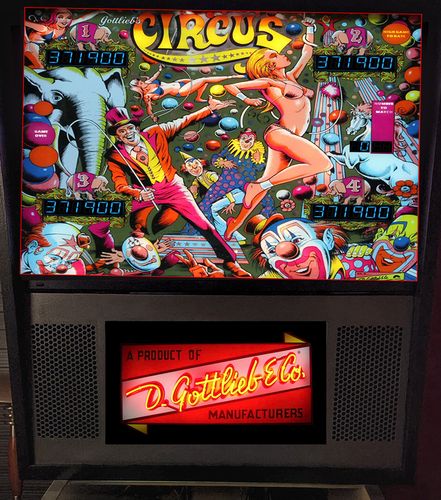






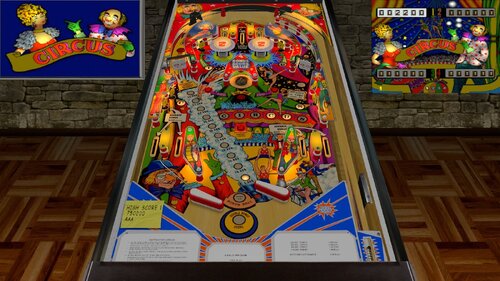

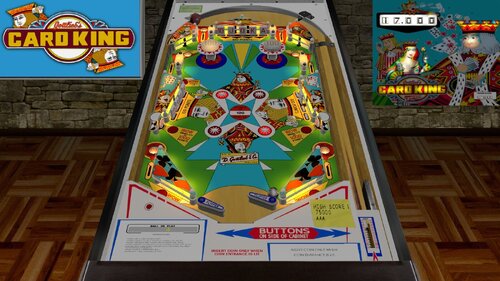

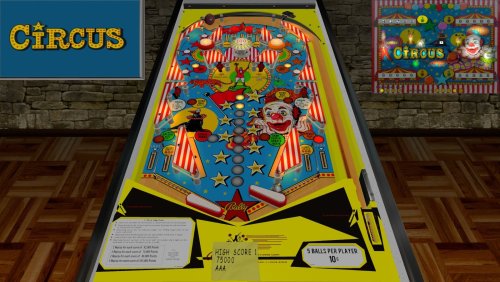


1.0.3.thumb.jpg.767cc2f21fb9a8df084516e543151bec.jpg)
1.0.3.thumb.jpg.652ce2ca23f6b12470c78016bc27e7ed.jpg)


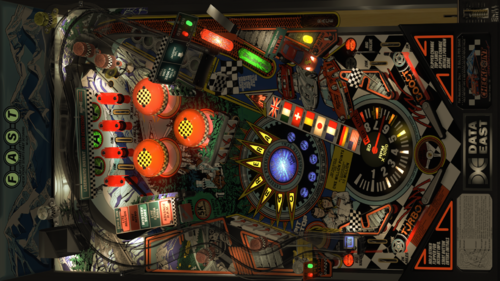









kopia.thumb.png.fc2260e2fed052ad572ae20bdad05b18.png)
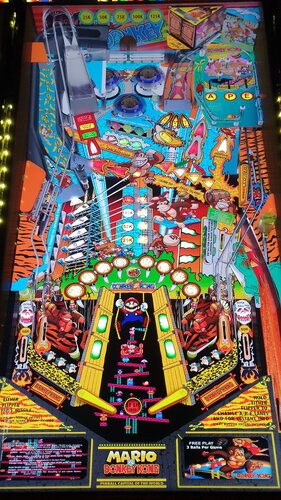






(VRRoom)1.0.3.thumb.jpg.a5ffd940a89ced6899af2d9ab1a01858.jpg)
(VRRoom)1.0.3.thumb.jpg.e8e56d8b7ab34732ec149a17e5eca48f.jpg)
(VRRoom)1.0.3.thumb.jpg.3e8a9be696267ce599235d50dc008157.jpg)

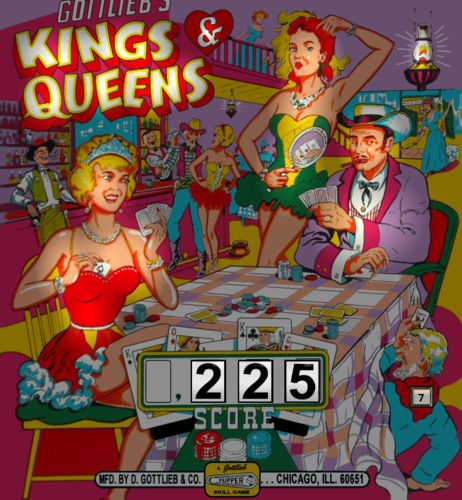
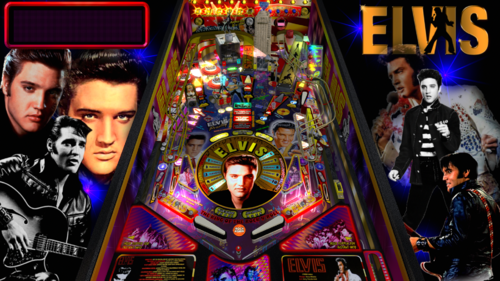
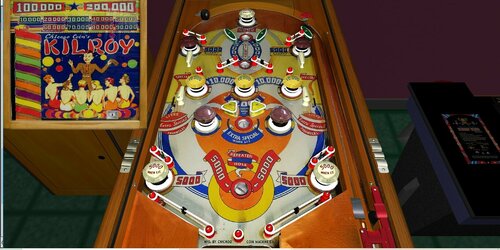
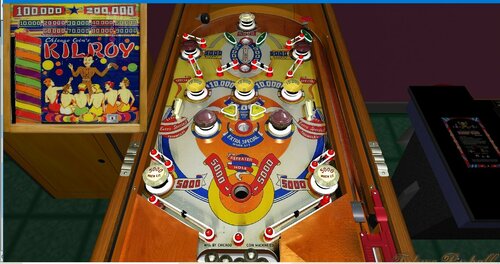



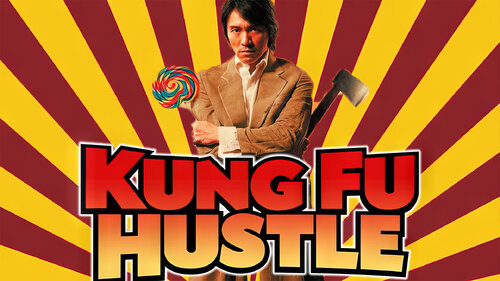

.thumb.png.7a5e9e3a026f7594c6d1ac9df2f19e4e.png)
.thumb.png.55055e7ce42dcf65d19ff826232451fe.png)
.thumb.png.0ea0281371aeaa72c97a57d6d23a4701.png)
.thumb.png.00bd2e05dafeeef87d69f2132f822edc.png)

.thumb.png.09b2fde46ade3152c5195e63c32ca715.png)
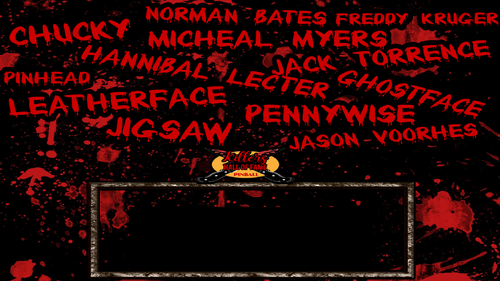



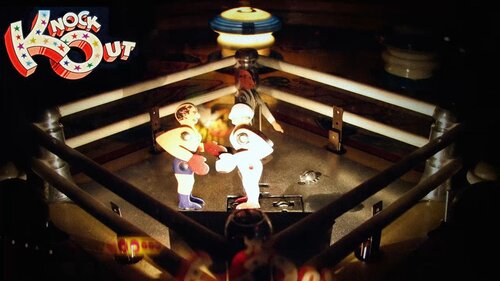


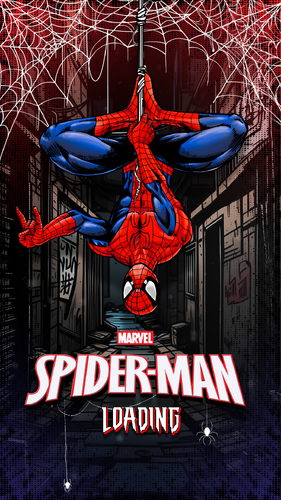
.thumb.png.cbb11e05843ad002107be751878bd2e4.png)






Flyer.thumb.png.fb7009ed2758759e082d268a4c6f785e.png)
.thumb.png.06092572f685a054cad65eb6a7f5304d.png)
(Stern2016)sm.thumb.png.56e68f2530cedaa895772ad599785793.png)
Flyer.thumb.png.68d5272fb1c3295ffb2366777d705005.png)
clearlogo.thumb.png.2d6299c64b3c76c7f680ac3aa8ffa94b.png)
clearlogo.thumb.png.3212ab10db6436020fe6ecaa8c36769d.png)
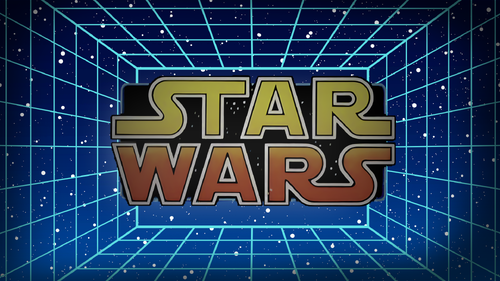
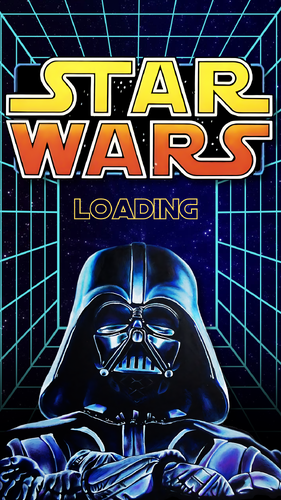
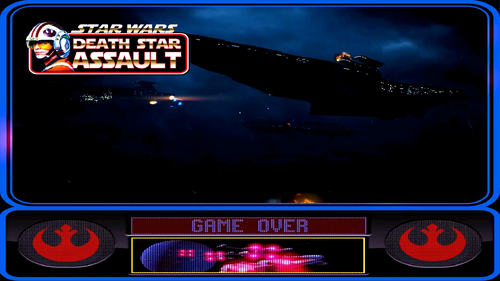
.thumb.jpg.b78cb62b7b2fa14b11dbc2004ebb7cbb.jpg)
VPWv1.2.2.thumb.jpg.28665ff838bb4ce8d1c6864f51b9060c.jpg)
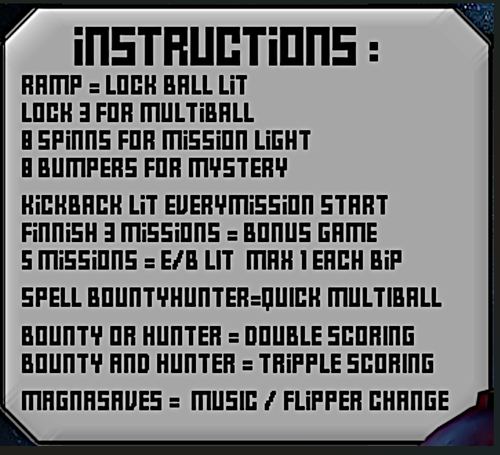

.thumb.png.9aa0292186938df3151a24f851459ab1.png)