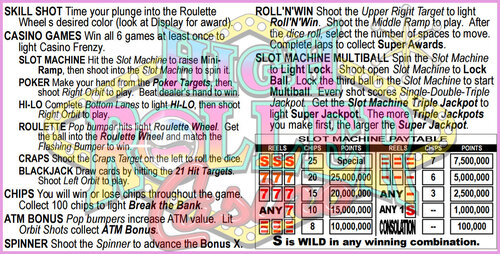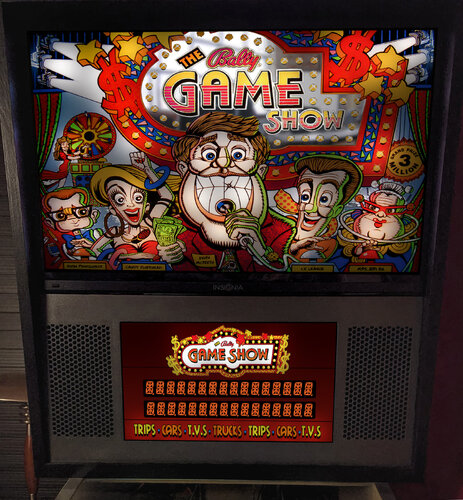-
What's Next?
70 files
-
Futurama (Original 2024)
By Wizball
Help your favorite intergalactic group of friends make all their deliveries across the universe!
PinUp Player 1.5 beta is required: https://www.nailbuster.com/wikipinup/doku.php?id=pinup_upgrade_v15
Don't forget to run the appropriate BAT file in the futurama pup pack directory for your particular screen setup.
Those who have cabs with RealDMDs or SlimDMDs can enable FlexDMD in the options at the top of the script.
Based on the VPW example table by 3rdaxis, apophis, Benji, Fleep, Flupper, iaakki, nFozzy, oqqsan, Rothbauerw, Sixtoe, wrd1972, Wylte
11880 downloads
-
Fish Tales VPW
By VPinWorkshop
"Gone fishin', leave a message."
The Visual Pinball Workshop proudly presents, Fish Tales by Williams!
This table has been in the VPW development queue since December 20th, 2020. Since then, there have been many contributors. We thank them all!
VPW Fishermen
--------------------------
Blender Toolkit: Benji, fluffhead
Physics/Scripting: rothbauerw, fluffhead
Artwork: Brad1X (playfield, apron, and decal redraws), Hauntfreaks (backglass)
VR Room: Rawd and DaRdog81
VR Backglass: leojreimroc
Blender advice, Flipper and Plastic Ramp rebuilds: tomate
Editor and scripting assistance, tuning and clean-up: apophis, Sixtoe
Physics calibrations, flipper measurements, and testing: JLou
Other contributions: sheltemke, iaakki, Schlabber34, bord, redbone, Steely
3D modeling and assets (plastics and playfield scans and touch-up): g5k
3D modeling: 3rdaxis
Artwork assistance: EBisLit
Playfield Scan: Clarkkent
Table references: Kevv
Previous authors: Pinball58, Skitso
Testers: Studlygoorite, PinstratsDan, geradg, Primetime5k, DGrimmReaper, Wylte, RIK, somatik, passion4pins, JLou, Dazz, BountyBob, HauntFreaks, redbone, DarthVito, Robby King Pin, CalleVesterdahl, Colvert, HayJay, TastyWasps
---
This table is pushing the limits. If you experience performance issues, adjust the refractions probes in the Tweak Menu if you have VPX 10.8 RC1 or later, or follow the recommendations in the Performance Tip PDF attached to the download.
https://github.com/vpinball/vpinball/releases
---
All options are in the Tweak Menu (F12):
- Refraction Probe Settings (Available in 10.8 RC1 or later) - used for performance tuning, if needed
- Ramp Cover Decals (enable/disable ramp cover decal mod)
- Playfield Reflections Options (enable/disable static or dynamic reflections)
- Side Blade z-scale for cabinet users
- VR Room options (why would anyone want anything other than the fishing scene?)
- VR Back Box topper toggle
- VR Ambient sound options
- View VR Room in desktop
- Outlane Difficulty
- Flipper Tricks Difficulty
- Volume Dial
- Ball Roll Volume
- Ramp Roll Volume
- Table Brightness
- Ball Brightness
- LUT Options (not applicable in Fishing Scene)
---
There is a DMD rom text size patch available here if you want it;
Also check out Fish Tales Altsound package by idigstuff
5859 downloads
-
Foo Fighters (RyGuy417 2023)
By ryguy417
This is a tribute to the Stern Foo Fighters table, based on @darthwhat's Foo Fighters table (based on work with @Goldchicco, @hawkeyez88, destruk, and others on the Rush 2112 table). Similar to my Legends of Valhalla table, this is a tribute with some elements pulled from the real table, but not a full recreation by any sense of the word.
Features
Adapted @darthwhat's Pup Pack to primarily function as a music video player Created a b2s file from the Stern backglass with Full DMD support to hold the ultraDMD and videos Added solenoid support to the table script for bumpers, slings, and flippers Playfield art redesigned, based on the real table New apron Wheel, Help, Flyer, Topper all included (topper based on my "Real Topper" collection)
Install Instructions
Add the VPX table, directb2s file, and ultraDMD folder to the Tables folder Add the "rush2112_b2s_foo" folder to your Pup Videos folder Add "rush2112_b2s_foo,rush2112_b2s" to your vpmalias.txt file Add the mp3s to your "Music" folder
Alt PUP Pack
For those interested, @BurtMacklin has created a version of the pup pack that shows a simple PUP overlay and a PUP-driven backglass. He also turned the topper back on for those with a topper screen.
https://drive.google.com/file/d/1fgcfe6uioZZjJlk8jXc6Y1coCRxm_BjZ/view?fbclid=IwAR39y0gXE2q2O0JI9gLBRkL9CPQnXrqE00Ir_vZIf9J-R-WUDLg4VJYsWcw
2436 downloads
-
Flash (Williams 1979)
By bord
A Steve Ritchie classic from 1979, Flash is a great playing target shooting game.
Built from scratch from scans provided by @Onevox's own Flash machine. He also consulted on the look and gameplay of the project. VR room and settings by @UnclePaulie. New star rollover inserts by @Flupper. Script and physics doctoring by @rothbauerw.
See the script to set DT, VR, or cab mode.
Post your high scores.
2358 downloads
-
Firepower (Vs A.I.) V3.7
By 3rdaxis
Welcome to Firepower (Vs A.I.) V3.7 Needs VPX 10.7.3 To Run
A first of it's kind pinball game that you can actually play and challenge a fully capable A.I. computer. (Hal-9000)
This release is both graphically and physically identical to my original Firepower but can also still be played in a vanilla state like the original.
By default the computer's level of skill is set to "Legendary" . Player 2, 3 and 4 are the computer. There are four levels of difficulty to choose from. Easy, Normal, Hard, Expert and Legendary.
You can pick and choose which player is human or computer and even have all four players computer if you wish (lots of fun to watch and even bet on games).
INSTRUCTIONS:
(In Game)
'*Use the "L" key on keyboard to select language.
'*Use Flipper Buttons to setup human and or computer players before starting game. (Green Human, Red Computer).
'*Use Magna Save buttons to select flipper bat type.
'*While pressing and holding both flipper buttons use the Magna save buttons to select difficulty. (Easy, Medium, Hard, Expert and Legendary)
'*Press and hold the Right Flipper Button (six seconds) to display player and difficulty status during game play. Logic Panel displays during DTmode only.
'*Once game is started no selections can be made or changed until game is over.
'*The A.I. can be shutdown during the A.I. turn by pressing and holding both Magna Save buttons. The player can then take control.
'*All options can be hard set in the script under Table Options as desired.
A very special thank you to rothbauerw for help with the coding and conditional logic. Slydog43 for additional coding and everyone else in the community. Vogliadicane for the cool backglass and coding.
This is something that I hope you will all enjoy as much as I have enjoyed making it. I very much plan I installing this on other tables in the near future.
Same as before I recommend turning off AO (Ambient Occlusion) in video preferences and keeping ScSp turned on.
Anything else (Anti-Aliasing, Post-proc AA) will depend on your set-up.
I also suggest going through the THX set-up to ensure that you are experiencing this table as it was intended. Enjoy...
V3.4.0 Change Log Notes:
*The A.I. has a few new tricks up it's sleeves and will average about 400,000 points. It will still have a bad game now and then but will also sometimes play until the cows come home. You have been warned.
*It will nudge harder, do bounce passes and his shot priority logic has been optimized to limit any dangerous shots and maximize points.
*By default the table now as instruction cards explaining the user interface for setting up the A.I. game including player(s) (A.I. or Human), difficulty, canceling the A.I.'s turn etc.
*If the AI Nudge is turned off the right outlane post will move to the easy position during the computers turn. This is in case you have an accelerometer that tilt's out during the AI's turn thus still giving it a fair advantage.
V3.4.8 Change Log Notes:
If the A.I "TILT's" it will learn not to nudge the table for the remainder of that game.
V3.5.8 Change Log Notes:
Hidden in-game functions:
*Press and hold the Right Flipper Button for six seconds to display Logic panel and Player/Difficulty Status during game play. Logic Panel displays with DTmode only.
*While still holding the Right Flipper Button:
*Use the Left Magna Save Button to change Flipper Bat Type.
*Use the Right Magna Save Button to toggle on/off A.I. sound effects, voice and laser sights.
*Use the Left Flipper Button to change the Score Display colors. (score reels only)
*These changes will stay for the remainder of that game and will revert back to your script options when the table is re-started.
V3.6 Change Log Notes:
Lots of UI bug fixes. (Thank hworths1545 for the catch)
Fixed Legendary difficulty light state.
Added French to languages.
PROVIDED STRICTLY FOR PERSONAL USE AND NOT FOR COMMERCIAL SALE OR DISTRIBUTION. PLEASE DO NOT MASS RE-DISTRIBUTE TABLES OR ROMS. Any unauthorized distribution may result in legal action taken against the party(s) in question.
3483 downloads
-
Flash Gordon (Bally 1981)
By rothbauerw
"Pathetic Earthlings... Who can save you now?"
Bally creates the most incredible game in the Universe ... FLASH GORDON!
This is the first split-level game from Bally and the first to use the "Squawk & Talk" board, and the second production Bally game with speech (Xenon 1980 was the first).
Version 2.0:
This update includes:
Scanned playfield and plastics
Bord blender render
Blacksad backglass art
The latest physics: nfozzy physics, flipper tricks, rubber dampener, rubberizer, drop targets, and stand-up
Fleep sound package
VPW insert lighting
VPW dynamic ball shadows (with performance fix that should allow use in VR)
VR Room
Credits:
Physics, sound, scripting and VR: rothbauerw
Blender: Bord
Backglass: Blacksad
The VPW team for support and testing
7792 downloads
-
Family Guy (MOD) nFozzy, Fleep Sounds, LUT
Hello there,
here i want to present to you an upgraded version of Ninuzzu "Family Guy" table.
I have implemented the nFozzy Physics, Fleep Sounds, and a LUT selector (Hold LMagna and scroll through the LUTs with the RMagna).
I have also done some rubber cleanups and small changes.
I want to thank Ninuzzu for his table, VPW Team for their awesome example table, Bigus1 for his graphic overhaul and all other that are involved in there to deliver a much better VPX experience !
Cheers and have fun
4469 downloads
-
Fog, The (Gottlieb 1979) Complete Package
By HiRez00
v2.5a UPDATE:
- - - - - - - - - -
Due to popluar demand and requests - the backglass breaking effects has been added to the Original Backglass B2S as well.
If you have already downloaded everything else, you ONLY need to re-download the 'Fog, The - Original Backglass 2.5a.zip' file.
v2.5 UPDATE:
- - - - - - - - - -
This is a major update for The Fog (Gottlieb 1979) VPX table.
NOTE: YOU MUST USE VISUAL PINBALL 10.7 TO PLAY THIS TABLE - 10.7 included features needed that were not in the previous version.
You must update ALL the files, including the 'fog' music files folder and backglass.
A ton of work went into not only improving the game / gameplay - but building in lots of cool extras. The table plays completely differently than before.
'Cabinet Users / Players' SHOULD DEFINITELY USE the new Special Collector's Edition Backglass - you won't be disappointed!
Make sure you look at the top of the table script for setting the specific options. The table has already been configured for cabinet users especially - so you might need to change some options if you are a desktop player.
I want to give a shout out to the VPW crew and Apophis who made some serious contributions to this table and was patient explaining things to me.
Read the previous description (below) so you know how to set up things and use some of the great features now built into the table.
Apophis Additions:
- NEW - Playfield Mesh
- NEW - nFozzy / Rothbauerw Physics and Flippers
- NEW - Rothbauerw Drop Targets
- NEW - Fog Animation Scripting
HiRez00 Additions:
- NEW Special Collector's Edition Backglass (THIS IS A MUST FOR CABINET USERS / PLAYERS)
- NEW Included Video Backglass w/ Trailer .mp4 for Front-End System
- Sound / Visual FX Enhancements
- Graphics / Lighting Updates
- Spelling Mistake Fixed on Original Backglass
- More Intro Audio / Music Tracks Added
- More Gameplay Audio / Music Tracks Added
- More End Game Audio / Music Tracks Added
- - - - - - - - - - -
The late, great Loserman76 really helped me a lot with this table - so out of respect for his passing - I am uploading it here so more can enjoy it.
- - - - - - - - - - -
Fog, The (Gottlieb 1979)
PLEASE READ - IMPORTANT INSTRUCTIONS INCLUDED:
This VPX is a re-skin / re-theme of BorgDog's Space Walk (Gottlieb 1979) table. If Gottlieb had made this table back in the day ... this is what it SHOULD have looked like - with some extra modern features.
A couple weeks ago, my wife an I had our weekly "date night" and decided to watch John Carpenter's original The Fog (1980) on Blu-Ray after not have seeing it for many years. I had forgotten how good a movie it is. In 1980 it was labelled as a gorey horror movie by critics, BUT, much like Halloween, there is practically no gore at all - and by today's standards - it is VERY tame in comparison. It is more of a creepy 'ghost story' than a 'horror movie'.
The film relied on darkness, likable characters, story, and jump scares for it's driving force - and because visual pinball is a great platform to preserve a better / basic time of our lives ... I wanted to make a Fog pinball.
Originally shot and slated for release in 1979 (which is why I chose a 1979 table to start with as a basis) the movies release date was pushed back several months into 1980 so the film makers could re-shoot / add some additional scenes and elements to compete with other 'horror' movies of the time.
I decided to go with the very last EM table Gottlieb released as my basic starting point, keeping all the original basic integrity of an EM functionality - with some new bells and whistles - but not too much that would destroy / overwhelm the player. Kiss = Keep it simple, stupid.
I wanted to start with a BASIC table with very simple rules and easy to play so you can actually enjoy the game. Call me old-fashioned.
After being granted permission by BorgDog to use his original Space Walk table - I went through and redesigned all the artwork for the playfield, plastics, apron, backglass, etc.
Because there are some 'bugs' with how a totally scripted table / b2s work - with the assistance of Loserman76's and Rascal's scripting knowledge - we went through and completely updated the script driven table, fixing some existing bugs, and improving on some functionality, added a load of features, updated SSF, and overall player experience.
Because I am a 'cabinet' pinball user - I relied on Rascal to make sure everything worked properly for Desktop users as any cab user would as well.
As I said, this was not just a re-skin / theme - this was a overhaul and update.
TABLE ADDITIONS:
- - - - - - - - -
- New playfield, plastics, backglass, etc graphics.
- Added 13 LUT Brightness / Contrast Adjustments that can be done during Gameplay.
- Added Flipper Shadows that can be turned ON or OFF at the top of the table script.
- Added Ball Shadows that can be turned ON or OFF at the top of the table script.
- Added Score and Settings saving to the VPX Users folder as text file instead of Registry.
- Fixed Desktop SSF and B2S when playing in Desktop Mode.
- Added Alternate Flipper Color options that can be changed at the top of the table script.
- Adjusted Hundreds of Playfield Parts, Lights and Options for smoother gameplay.
- Enhanced GI Lighting.
- Fixed Scoring and Player error.
- Added Startup, Game Play, and Gave Over music / audio - Each able to be turned ON or OFF at the top of the table script.
USING LUT OPTIONS (VERY IMPORTANT):
- - - - - - - - - - - - - - - - - -
When you boot the table for the first time, the table might appear a lot brighter than it is intended.
Hold down the LEFT MAGNASAVE and then press the RIGHT MAGNASAVE to cycle through the 13 LUT options. This bypasses the need of using the Day / Night slider. Depending on the resolution of your playfield monitor, everyones preferred LUT setting is different. When you cycle through the LUT options, when you select the one you prefer for your setup - it will automatically be saved when you exit / quit the table for the next time you play the table. You can adjust the LUT Option at any time when the table is loaded, even during gameplay.
PLEASE NOTE: Pressing the LEFT MAGNASAVE will shut off the music as well. Simply press the RIGHT MAGNASAVE (without the LEFT MAGNASAVE pressed) to resume music playback.
MUSIC OPTION:
- - - - - - - - - -
I opted NOT to use sound fx and dialog from the movie within the table itself, i.e.: hitting bumpers or slingshots, etc. I wanted to keep all the original EM sound fx and not overwhelm the gameplay.
The addition of music and dialog to this table is done in the background ambient audio tracks to create a 'mood' and NOT a sound fx and music extravaganza. It successfully creates an overall tone for the table very well, especially if you dim your lights in the room and play practically in the dark.
By default, the table is set up to play one of several random startup tracks, cycled Game Play tracks, and several random Game Over tracks. Instead of giving the option to turn ON or OFF all music, we split the options up at the top of the table script. You can adjust each type of music playback based on your preference. You can isolate and turn ON or OFF either the 3 options at the top of the script.
If you want to temporarily turn off the music, press the LEFT MAGNASAVE and it will stop the CURRENT music track. You can then press the RIGHT MAGNASAVE (without the LEFT MAGNASAVE pressed) to resume music playback.
During gameplay, and ONLY during gameplay, you can change the music track by pressing the RIGHT MAGNASAVE to switch to one of 6 music tracks. During actual gameplay is the only time this feature works.
All music and audio has been properly balanced, equalized, and completely re-mixed so no audio 'interferes' with the sounds of the game itself.
OPTIONS MENU:
- - - - - - - - - - - - -
When NOT in gameplay (i.e.: no ball in the plunger lane or game started) you can access the Game Options Menu by holding down the LEFT FLIPPER for 2 - 3 seconds. This allows you to change the number of balls, free play or coin play, high score visible setting, or Replay Score settings.
INSTALLATION (VERY IMPORTANT):
- - - - - - - - - - - - - - - - - - - - - - - - - -
The install is fairly standard and straight forward, except for 1 IMPORTANT thing, the Music folder for VPX. In order to avoid the growing 'mess' of a million .mp3 files in your Music folder, the additional audio / music files for this table NEED TO BE INSIDE a folder called 'fog'. This reduced adding to the clutter and global warming problem.
So when you unzip the music / audio for this table, the directory structure should look like this when installed 'Visual Pinball / Music / fog'.
You will get an error when you boot the table if the mp3 files are simply dumped into the Music folder.
FINAL NOTES:
- - - - - - - - - - - - - -
Overall - the table turnout out exactly as I envisioned. The look, features, sound, music, graphics and gameplay are how "I" wanted it for my cab. This was all my preference, and may differ from your tastes of preferences, which is one of the reasons why I included multiple options.
This was also a HUGE learning experience for me. I have never really touched scripting prior and only concentrated on the graphics for tables I was a part of making. I started with an EM table because I 'thought' it would be an easier learning curve. I was wrong, because EVERYTHING is driven from the script and not reliant on a ROM to do the calculations and workload.
Even though I had some help with Rascal and advice from Loserman76 (the EM guru) on some more complex things I wanted to add / change with the table, I am very proud how it turned out and now have a lot more confidence in myself to make MORE tables of this calibre in the future.
"Rascal who? Crank Caller, Crank Caller! Just kidding." - Inside joke.
FILES INCLUDED:
- - - - - - - - - - - - - -
I have included enough extra materials / goodies as a complete package to fill out every screen of your cab (if you are playing in a cab), with 2 wheels styles for PinballX and Popper front ends, RealColorDMD and Toppers or Over / Unders for LCD screens, Video Backglass for your front end (PinballX users should use the additional mp3 file as 'Table Audio' for backglass video), and some other things.
Fog, The (Gottlieb 1979) v2.5 for 10.7.vpx
Fog, The (Gottlieb 1979) CE-Alt-Backglass.directB2S
Fog, The (Gottlieb 1979) CE-Alt-Video Backglass.mp4
Fog, The (Gottlieb 1979) Flyer 1.png
Fog, The (Gottlieb 1979) Flyer 2.png
Fog, The (Gottlieb 1979) Logo Image.png
Fog, The (Gottlieb 1979) Original Backglass.directB2S
Fog, The (Gottlieb 1979) Original Video Backglass.mp4
Fog, The (Gottlieb 1979) RealColorDMD - 128x32.avi
Fog, The (Gottlieb 1979) RealColorDMD - 128x32.gif
Fog, The (Gottlieb 1979) Topper or LCD DMD - 1280x390.mp4
Fog, The (Gottlieb 1979) Video Backglass Audio for PinballX.mp3
Fog, The (Gottlieb 1979) Wheel 1.png
Fog, The (Gottlieb 1979) Wheel 2 - SCE.png
Gottlieb-EM-Topper-Fog-Colors-Large.mp4
Gottlieb-EM-Topper-Fog-Colors-Small.mp4
CREDITS:
- - - - - - - -
BorgDog - Original Space Walk table
HiRez00 - Table Re-Theme / Re-Designs
Apophis - New v2.5 Updates (See Above)
nFozzy / Rothbauerw - Physics and Flippers
Rothbauerw - Drop Targets
Rascal - Scripting, Updates, and Testing
Loserman76 - EM Knowledge / Advice - May you rest in Peace, Brother.
JP Salas - LUT Selector Enhancement
- - - - - - - - - - - - - - - - - - - - -
Permission to Mod: NO
- - - - - - - - - - - - - - - - - - - - -
This project took considerable time and I wanted to share it with everyone ... so "thanks" or comments in the support topic would be greatly appreciated.
PLEASE NOTE: I create these image, videos, tables and backglass files for fun and for the dedicated VPX pinball users on this and other forum. I DID NOT create this for you to download as SELL, MAKE MONEY OR PROFIT ON!
DO NOT include any of these files with other downloads or projects without asking / getting permission first.
All Logos, Copyrights and Trademarks are property of their respective owners.
PROVIDED STRICTLY FOR PERSONAL / HOME USE AND NOT FOR COMMERCIAL SALE / RE-SALE OR DISTRIBUTION!
8613 downloads
-
Four Million B.C. (Bally 1971)
By scottacus
Return to the ancient world of 4 Million BC! This Bally pin has all of the hallmarks of a classic Zale design: asymmetrical playfield, zipper flippers, locking one way gates, multiple game modes, multiball and his patented mushroom bumpers. Hard to believe that it is all found in a table from over fifty years ago!
Features include:
- VR mode with selectable room/minimal views in game using the left flipper options menu between games
-Bord blender renders
-Addition of the most resent nFozzy and crew physics
-Onevox's LUTs for on the fly contrast and brightness control
-New three dimensional sound routines from Whirlwind
-New save file system that has an easy to read text file and is game version specific to prevent problems when upgrading
-New scoring logic that blocks scores that occur too fast for an EM pin mech (again from Whirlwind)
Thanks to all of the folks who helped bring this table to completion, especially the VR discord group who got me going with VR!
1427 downloads
-
Fast and Furious
By marty02
Updated ball correction table below deck
create rom alias FF
txt file alias
altsound modification 80% complete
Hello everyone I hope everyone is doing well after the holidays. So today I'm sharing the fast and furious table it's a high speed 2 getaway mode thanks to flupper1, 32assassin, ganjafarmer for the great work. the FF table
consists of a new playfield (but I kept the circuit the speed)
new game system very fun
new lighting
new altsound (80% finished yet)
new 3 magma save and shoot flipper high
FF pack
Table
backglass
color rom alias FF
altsound alias FF
File Alias
image for Frontend
2323 downloads
-
Fashion Show (Gottlieb 1962)
By bord
Here is a fun EM from 1962 with a rotating score disc, a cascading skill shot, a Jackie O. lookalike, and one of the widest flipper gaps you've ever seen.
I modeled and textured this game back in 2019 shortly after @miguelcerca uploaded his scanned resources for the game to vpinball (RIP). It sat unloved in a corner of my harddrive until a few weeks ago when @scottacus said he was available to do some scripting. I sent it over and he brought it to life!
Download includes the B2S There is an option to switch to auto ball lift at line 52 of the script Hold left flipper to bring up # of ball, outlane and DOF operator settings
Enjoy!
892 downloads
-
Family Guy
Here i want to present to you a full rebuild of Ninuzzus´s great table "Family Guy".
For this Version i have used my pre-released Version as a base and rebuild it to match it more the real one.
Included :
- Full rebuild of the Layout
- nFozzy Physics
- FleepSounds
- DropTargets by Rothbaurw
- Dynamic Ballshadows
- 3D Inserts and Cutouts for holes
- Flupper Domes
- Slingshot Corrections
- Completely rebuild Metal walls with holes for light
- Completely rebuild Rubbers
- Completely new Gi and Lightning
- Rendered Lights, Shadows and Reflections
- Remade apron Texture and generall new sharper Plastic Images
- Remade Backwall and Image (Also Light positions)
- Working Bulbs
- New Ball images
- Fixed various things on the table
- LUT selector
- Hybrid Release (Desktop, Cab, VR)
- Fixed DMD in Desktop Mode
- a lot of Physic tweaks
Here i want to thank a lot of people that helped me out on this project !
@UnclePaulie for the 3D Inserts, Lampz, Playfield Cutouts and the VR Room Stuff
@tomate for his beautiful Sideblade renders and his non stop help in blender ^^
@apophis, @iaakki, @Wylte for their script help, and fixes
@JasonDH for better Plastic images
@PinStratsDan, @Smaugdragon for their testplay
...and all the others !
3748 downloads
-
Fathom (Bally 1981)
By Goldchicco
This is a complete rebuilt of 32assassin table ver 2.0
Big thank you to you to:
Vogliadicane for the Plastics image/
agentEighty6 for adding the nFozzy flippers
What's new:
* New lights, new lighting
* New table physics
* Added nFozzy flippers (thanks @agentEighty6)
* Reworked all the images, cleaned and
upscaled
* New Plastics image (thanks @Vogliadicane)
* Added Flippers Shadows and Ball Shadows
* Added light bulbs primitives for GI
* Added missing mechanical sounds and replaced
ball rolling sound
* Tuned Slingshots and Bumpers force
* Corrected Rubbers Hit Height
* Added JP's LUT code
* New instruction Cards in the apron
* Repositioned Bumpers correctly
* Changed Drop Targets height so they don't
disappear when down
To rotate and select between the nine LUT files press and Hold the Left Magnasave and rotate pressing the Right Magnasave.
Backglass can be found here:
https://www.vpforums.org/index.php?app=downloads&showfile=12209
or
https://vpuniverse.com/forums/files/file/2912-fathom-bally-1981/
Hope you enjoy it and please leave constructive feedback or comments in the support topic and will try to make it better.
All Logos, Copyrights and Trademarks are property of their respective owners.
PROVIDED STRICTLY FOR PERSONAL / HOME USE AND NOT FOR COMMERCIAL SALE / RE-SALE OR DISTRIBUTION!
Permission to Mod: Yes with approval
2549 downloads
-
Flicker (Bally 1974)
By scottacus
This is a new release of a hybrid Desktop, Cab and VR all in one table that is made for vpx 10.6. The table is set as desktop/cab and to play in VR just edit the top section of the script. To alter the table's settings please hold the left flipper button between games to enter the game options menu. To change the LUT for the table hold the magnasave button between games.
Changes since previous versions include:
- VR mode with selectable room/minimal views in game using the left flipper options menu between games
-Improved Bord blender renders
-Addition of the most resent nFozzy and crew physics
-Onevox's LUTs for on the fly contrast and brightness control
-New three dimensional sound routines from Whirlwind
-New save file system that has an easy to read text file and is game version specific to prevent problems when upgrading
-New scoring logic that blocks scores that occur too fast for an EM pin mech (again from Whirlwind)
Thanks to all of the folks who helped bring this table to completion, especially the VR discord group who got me going with VR!
1528 downloads
-
Fire! (MOD) nFozzy, Fleep Sounds, LUT
Hello there,
here i want to present to you an upgraded version of DJRobx "Fire!" table.
I have implemented the nFozzy Physics, Fleep Sounds, and a LUT selector (Hold LMagna and scroll through the LUTs with the RMagna).
I have also done some rubber cleanups and small changes.
I want to thank DJRobx for his table, VPW Team for their awesome example table, @wrd1972 @Bord @unclewilly @Randr @32Assassin @HauntFreaks @RustyCardores @Flupper @nFozzy all other that are involved in there to deliver a much better VPX experience !
Cheers and have fun
3158 downloads
-
Full House (Williams 1966).vpx
By drinkcristal
I was inspired to create this table from some random youtube clips that came up on my feed and it looked like a fun table. I own a Klondike so it was good to have a go at another table with poker machine reels.
The artwork and assets are sourced from many different sources. IPDB, youtube, some older tables on other sites etc. Once I made the b2s I needed to press on and get a total game working.
My graphic design skills are rubbish so a close eye will see where I have had to stitch things together. I have tried to make the physics of the gameplay close to what I saw on youtube but it would be good if someone with more skill in this area can provide feedback. (or owns the table and knows how it plays)
In general, I would like to thank the entire community for having great tables to play and produced many realistic assets that can be used for new creations. (I love the chrome flippers that I borrowed from tradewinds)
This table is made on 10.8 latest candidate. It auto detects VR, DT, FS, FSS and should use the b2s when in DT or FS modes.
B2S maxes at 9 credits for display so just be aware. The machine counts to 30 but the b2s display is limited.
There are some volume adjustments in script that are intuitive. You can turn the smart flippers on or off if that helps with the physics.
A major point to note 🙂
I have tried to mimic the game as much as possible. Like early Williams table, when you power the machine on, nothing lights up nor works. You need to press the left flipper to "power" the table. Same is true for this game.
Press left flipper - game lights up
There after, the game should run as normal.
Tilt and the games over. You can turn that off so it tilts the ball in play but that is not how the original game worked.
I have also used the schematic to mimic the following:
Match - (imitating a Match unit on the real machine)
Alternatve Specials - (uses Match Unit also)
Dealershand (Nines) - (uses the 10's reel to determine)
Dealershand (3 of a kind) - (uses Match Unit also)
Any feedback welcome. Any fine tuning adjustments that can be recommended, please place in the comments
I hope you enjoy.
933 downloads
-
Full Metal Jacket
By balutito
Hi, I propose here a modified version of the table made by ARMYAVIATION on Full Metal Jacket Theme.
Thank you to him for his permission to touch up his table.
Rom = ravena
All Logos, Copyrights and Trademarks are property of their respective owners.
PROVIDED STRICTLY FOR PERSONAL / HOME USE AND NOT FOR COMMERCIAL SALE / RE-SALE OR DISTRIBUTION!
GOOD GAme and
Make LOVE Not WAR
🍻BALUTITO 🍻
1618 downloads
-
Frankenstein color edition Balutito MOD
By balutito
This time I chose the Mary Shelley's Frankenstein table and thanked Schlabber34 for allowing me to modify it.
I hope you enjoy playing on this Frankenstable 😏
you can reactivate the original rom sound in the script line 186 and 187
0 = no sound
1 = ROM sound
All Logos, Copyrights and Trademarks are property of their respective owners.
PROVIDED STRICTLY FOR PERSONAL / HOME USE AND NOT FOR COMMERCIAL SALE / RE-SALE OR DISTRIBUTION!
If you have read this far and you like my tables, know that I love beer don't hesitate to pay me a shot from time to time 🍺
THANK YOU
2193 downloads
-
Firepower II (Williams 1983)
By Goldchicco
This is a complete rebuilt of Walamab table
10.6 TABLE
Big thank you to you to:
Apophis for helping me in this project
What's new:
* New lights, new lighting
* New GI
* New table physics
* New Backdrop image for DT users (thanks @batch)
* Added nFozzy flippers (thanks @Apohpis)
* Added Fleep Sounds (thanks @Apohpis)
* Reworked all the images, cleaned and upscaled
* Added missing mechanical sounds and replaced ball rolling sound
* Tuned Slingshots and Bumpers force
* Corrected Rubbers Hit Height
* Added JP's LUT code
* New instruction Cards in the apron
* Adjusted general table physics (thanks @Apohpis)
* Adjusted numerous table elements physics properties (thanks @Apohpis)
* Added dampeners (thanks @Apohpis)
* Few other adjustments that I can't remember anymore
To rotate and select between the nine LUT files press and Hold the Left Magnasave and rotate pressing the Right Magnasave.
Hope you enjoy it and please leave constructive feedback or comments in the support topic and will try to make it better.
All Logos, Copyrights and Trademarks are property of their respective owners.
PROVIDED STRICTLY FOR PERSONAL / HOME USE AND NOT FOR COMMERCIAL SALE / RE-SALE OR DISTRIBUTION!
Permission to Mod: Yes with approval
1440 downloads
-
From Dusk Till Dawn
By balutito
I no longer know how to thank JPSalas which gives me access to these tables to offer you new versions or themes.
Thank you my friend. I used Black Night here
Here, I invite you to have a good beer and play at this table homage to the movie From Dusk Till Dawn.
If you don't like to play, sit back and listen to the music and watch video Topper
Medias:
3 Backglass + 3 B2s Wheel Video Topper or full DMD Launch Audio Music ROM = bk_l4
Good Game
All Logos, Copyrights and Trademarks are property of their respective owners.
PROVIDED STRICTLY FOR PERSONAL / HOME USE AND NOT FOR COMMERCIAL SALE / RE-SALE OR DISTRIBUTION!
4689 downloads
-
Fathom (Bally 1981) w VR Room
By UnclePaulie
Version 2.0 by UnclePaulie 2023
This version was done with my Medusa table and other recent Bally tables as a baseline to start, since they were Bally 1981. Built everything ground up from there. Used a few prims and images from Goldchicco's prior table, as well as some logic. I used EBisLit's playfield as a baseline, and Redbone did lots graphics updates to that playfield, as well as the plastics, targets, apron, flippers, and many others. The VPW team did lots of testing and recommended that I use Circus's VR room as an option, as it has you playing on the ocean floor with fish swimming around you, so his very cool environment is also included, and is the default environment for VR users. Thanks to Circus for permission!
Included in this Version 2.0 is Hybrid VR/desktop/cabinet modes, new playfield, VPW physics, flipper tricks, dynamic shadows, Fleep sounds, Lampz, 3D inserts, new baked general illumination lighting and AO shadows, sling corrections, drop and stand-up targets, saucer, playfield meshes, various primitives, etc. Significant time was spent on researching online videos, to ensure accuracy of shots, ball drops, kickouts, and overall playability. I also created a desktop backglass with a lighting effect, as well as the VR backglass (image from Hauntfreaks) and other VR options. There are also some performance improvements and I added a playfield mesh for the playfield, so there's a realistic bevel in the saucer.
Thank you to EBisLit for the playfield image, and Redbone for upscaling and cleaning up the all the images. Thank you to Circus for the ocean VR environment. And thank you to the VPW team for testing, especially redbone, apophis, bountybob, dgrimmreaper, studlygoorite, pinstratsdan, wylte, trytotilt, bietekwiet, astronasty, and hauntfreaks.
There are several options in the script. Including VR rooms and environments, ball brightness, ocean environment sounds, and LUT lighting options. The LUT changes are done by holding cntl (or left mangasave) and then while holding, scroll through the options with the right magnasave. The Dip Switch settings are done in the script and are hardcoded. IF... you want to change them, there's a setting in the script to manually override that, and then use F6 during gameplay to bring up the Dip Switch setting.
This is a hybrid table done in VPX 10.74 (but will run fine in 10.8), and I have code in here to automatically choose between VR, desktop, and cabinet. Additional VR options in the script include three VR environments, a VR clock, a topper, posters, and settings for dynamic shadows if you experience a performance hit.
Thanks again to the VPW team for all the testing, Circus for the Ocean VR environment, and Redbone for all the graphics enhancements!
2157 downloads
-
F-14 Tomcat (Williams, 1987) Hanibals 4k Mod
By Hanibal2001
Special thanks for all the previous creators:
flupper1 - plastic ramp, wire ramps, playfield shadows, primitive flippers
assassin32 - script, playfield scan, table template
ganjafarmer - plastics redraw, lighting, physics
Thanks to wrd1972, vogliadicane, senseless, Nemo, bjschneider93, bassgeige
I have update the lights,
upscale and edit the playfield.
Upscale and change some plastics.
Add music to the table.
Have fun with it!
1787 downloads
-
Fireball II
By mistermixer
VPX 10.7 recreation from Bally's Fireball II
Build this table from scratch ( with help from previous versions by Destruk and Javier )
Special thanx to - Bord : provided meshes from his huge Blender database and created some unique elements to fit the table
- JPSalas : brainstormed about the 'fireball bonus ball' and came up with some brilliant ideas
also helped with some lightroutines and ballshadow script adjustments
Also special thanx to all table designers to use their genious scriptroutines, tutorials, forum help ...
features : Rothbauerw droptargets
Fleep sounds
Included in file : new directb2s file, links to rules/dipswitch settings
Enjoy this 80's multiball pin recreation
864 downloads
-
Five nights at freddy(FNAF)
By remdwaas1986
THIS IS A JUMP SCARE TABLE, IF YOU HAVE ANY HEART CONDITIONS PLEASE BE CAREFULL!
Happy Halloween! enjoy and please rank the table and leave a comment behind.
Thanks for all the reactions, it really cost me a lot of time to build this or any table.
First of all the round of thanks:
Thanks to drjameshouse for helping and writing the code together
Thanks to jpsalas for helping the kicker issue
Thanks to godisnothere for the topper and wheels(included in the zip)
Thanks to uers1983 for his lovely wheels(included in the zip)
Thanks to tartzani to help me with the light issue
Thanks to Hauntfreaks for his eye ball image, and solving the memory leak issue(my textures where to big 4096x4096 is the max you can use)
Thanks to Tomato for helping with the tube in blender
This is a original table with all the files included in the table. Modding only by approval.
With 1,3 and 5 million you will get an extra ball
This table started of as a request from gamemodder, so he could learn to build a table. Then he quit and i tried it with snapstick but he was to busy. Then i asked a friend and he also quit. Luckily i found drjameshouse and he helped with the code and things on the table to get familiar with vpx. We where on a time pressure, because i wanted to release the table before halloween.
RULES:
this table has a day and night modus. You start in the day 6:00 the time will move till you reach 00:00 there will be an intro and the scary part begins. Can you survive the night?
Day modus
the kickers for kitchen and stage are available(no time restriction, it will stop the day timer and after completing the items, the daytimer will be turned on again).
Kitchen:
collect 3 pizza slices
collect 3 Milkshakes
collect 3 Presents
collect 3 pizza boxes
collect 3 cans
Stage:
collect 3 Guitars
collect 3 Monitors
collect 3 Flashlights
collect 3 voicerecorders
collect 3 Microphones
Targets:
hit F-U-N-N-Y
Night modus
to escape the night hit and complete the targets: N-I-G-H-T. There will be a random timer so Freddy and his friends will jump scare you and then you will loose the ball. If you loose the ball in the night, you will have to start over the day just like in FNAF.
add the end of the ball you will get an extra target bonus and bumberhits bonus
How many nights can you survive?
2106 downloads
-
Freddy A Nightmare On Elm Street Siggis Mod
By Siggi
This is a reupload from VPinball. Nothing changed since version 1.2
This is a graphic mod of JPJ- TeamPP's Nightmare on Elm Street table.
Thanks for there permission to mod this table.
I moded this table a while ago, can't remember all the changes i made.
New playfield, new Plastics, new apron, ect.
I hope you like it.
.... and keep on playin' pinball
Siggi
2154 downloads







.thumb.png.862545846004936e11faed15aee52934.png)

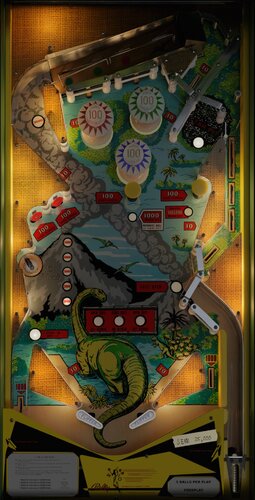


.thumb.png.ad95e82368ce4357754572d235293665.png)
.thumb.jpg.75f86b5fd4d4206d5de249c7f89bc735.jpg)





.thumb.jpg.a6f497f785596c1ecefea650883e998d.jpg)


1.6.thumb.png.7e83004033a44824cac797dcc207c08a.png)






.thumb.png.1a240180ed63b6b5d3dfc0aaeb5c7741.png)
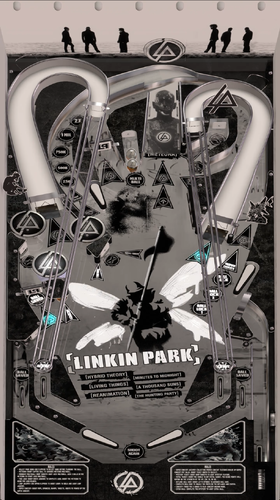




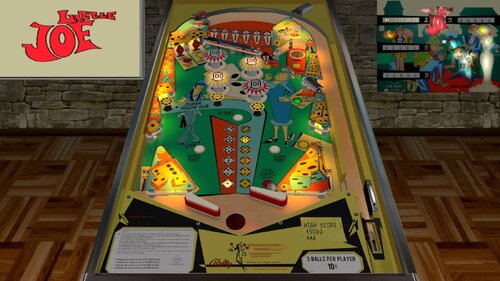



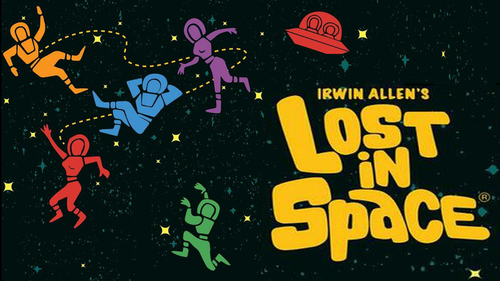



.thumb.png.983b56b925a3cb9b1ec72c6110ef7888.png)
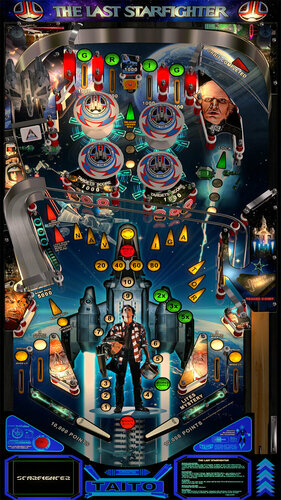
.thumb.png.56574ac2ee620488e66062074ce40dc7.png)

(VRRoom)1.0.3.thumb.jpg.d2c0a5389d378ee024a205cccc70a28d.jpg)
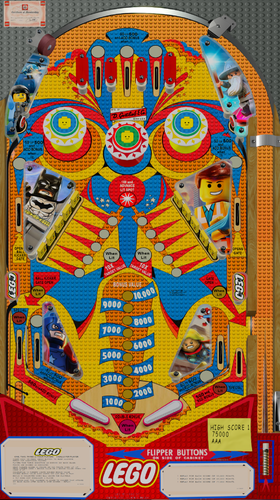

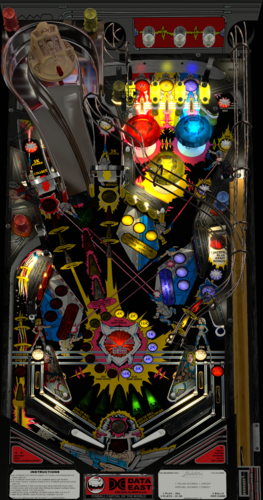

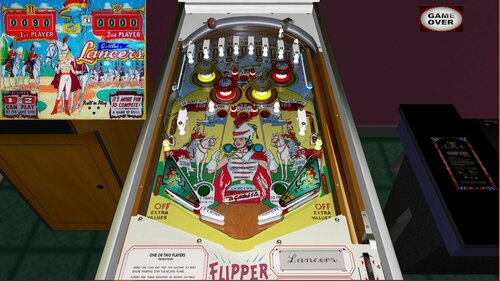
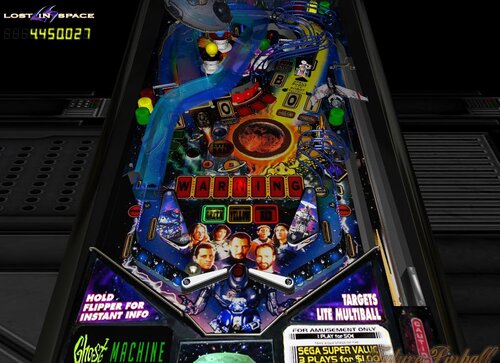

.thumb.png.70be8dce9c3fd69f5914d1976bef170a.png)
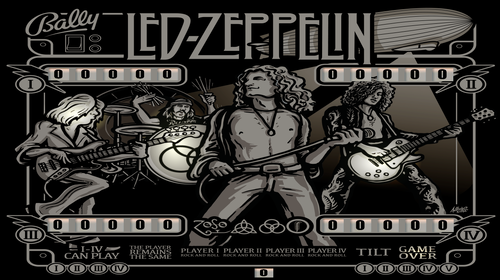

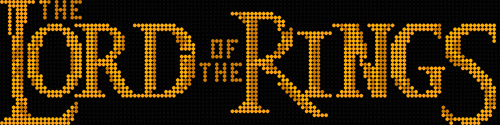
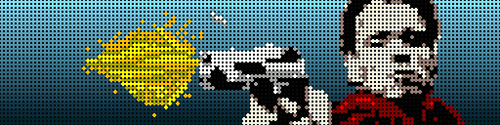
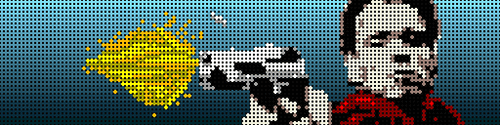
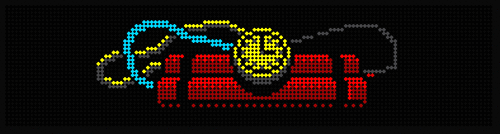
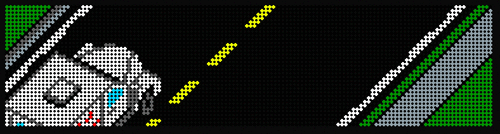
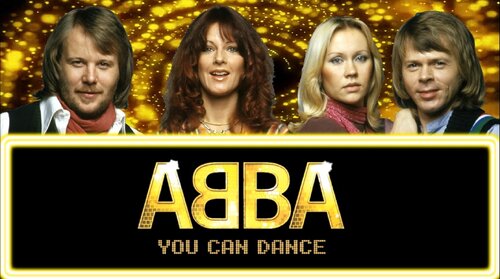
DMDUnderlay.thumb.jpg.f76f11cfc4142f7ba6e6f7acb9d51f61.jpg)
DMDUnderlay.thumb.jpg.c3c882c3496bfcd4e099bb83554549cb.jpg)
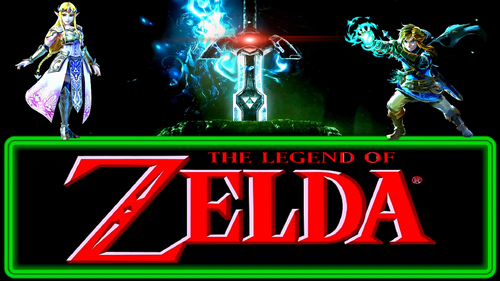



.thumb.png.0087f7a907581c8de9847749c9cbe474.png)
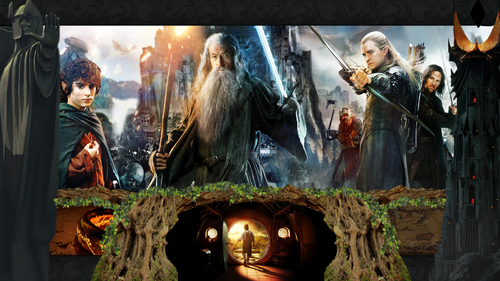

clearlogo.thumb.png.184e6162139e35aca061479ddf9dca4b.png)
.thumb.png.521cb542b5320d8ce736f9be60f768e8.png)

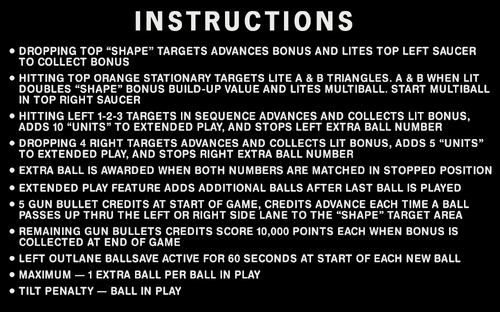



.thumb.png.b177742d4b77c93efe3b473a22522375.png)
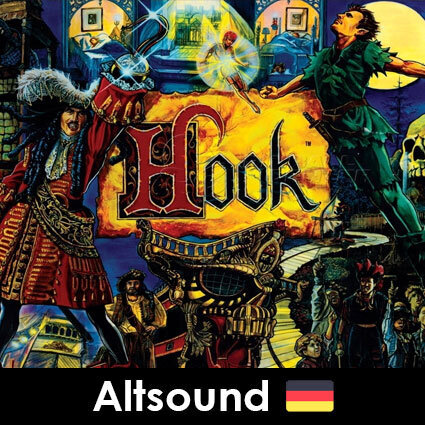

.thumb.png.41ed371d2aa110820d9c537a29138456.png)

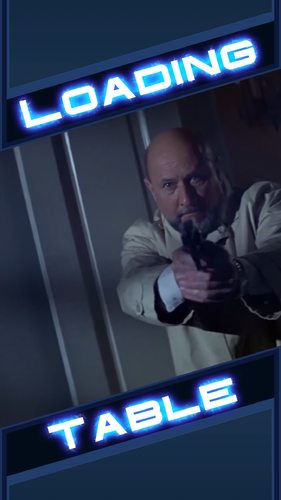
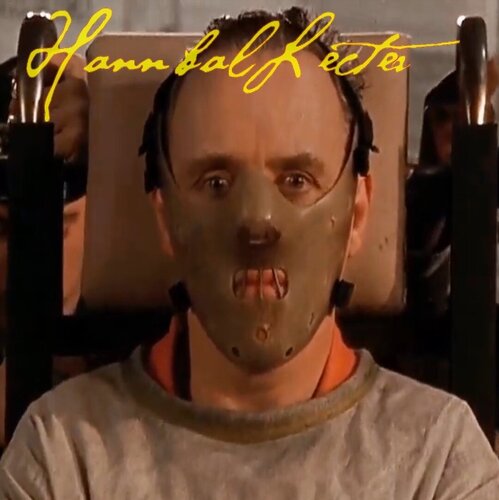
.thumb.png.46bf5381fce401d3f4111a4b687eb4d0.png)
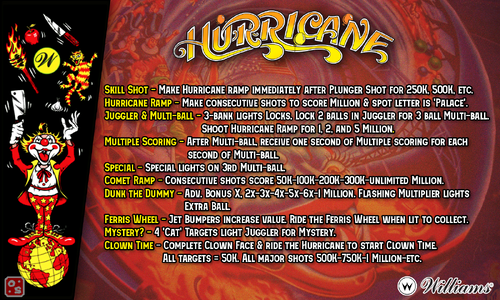



.thumb.png.6018981358b2b74817c481f5ae320b15.png)

.thumb.png.437ad28c8e4f819ccc452c9081d9c301.png)