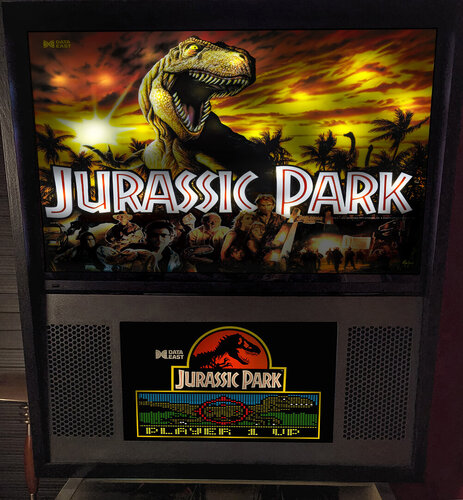-
What's Next?
132 files
-
TX-Sector (Gottlieb 1988) SG1bsoN Mod
By SG1bsoN
TX TX TX
I am pleased to finally present to you this major overhaul of the amazing TX-Sector table from Gottlieb.
This has been my first project working together with the super talent members of VPW, Thank You to everyone that contributed!
This mod would not exist in it's current form without your help along the way
Thank you also to the original table authors (balater, Bigus1)
Changes in V1.0
Lighting Updated PF Shadows Added Upper Left Flipper Shadows Added New Side Walls Dynamic Drop Target Shadows Added PF UpScaled And Partial Redraw Added PF Sides to Cut Outs Added Wall Under Lockdown Bar For VR Animated Flipper Buttons And Plunger In VR Apron Lights and Trim Added Iakki, Apophis, and Wylte Dynamic Ball Shadows Added Nfozzy Physics Added Fleep Sounds Added Rawd Easy Grab VR Room Added New Backbox Created For VR Fixed Wire Ramps In VR PF Insert Primitives Added PF Insert Lettering Re Drawn Moved Ramp Decals Behind Ramps VR Room Options Added (Full Room, Ultra Minimal Room, Choice of 2 Backglass Images) Added Rawds VR Bubble Level Resized Flippers And Inlane Wires To Correct Dimensions, Added New Plunger Cover (Thanks BorgDog) Iakki (Adjusted Flipper Angle and Physics) tomate (Created New Plastic Ramps) leojreimroc (Added VR Room DMD) General Help And Guidance (Sixtoe, Iakki, apophis, Rawd, Lumi, Wylte, Rajo Joey, Bord, Thalamus, PinStratDan, Uncle_Paulie)
Enjoy!
3090 downloads
-
The Simpsons (Data East 1990) drakkon MOD 1.1
By drakkon
Hi,
Here is an updated version of The Simpsons (Data East 1990) table. This version was updated from Bigus' 2.0 mod, and originally created by 32assassin.
This is a fun and energetic table with classic Simpson callouts and music. It includes the following updates:
nFozzy physics Fleep mechanical sounds Minor visual updates (primitive adjustments, POV)
Thanks to all the great contributors and creators. A huge thanks to the VPW team for their great work which was used as an invaluable reference and a source for the Fleep sounds.
3225 downloads
-
TKO (Gottlieb 1979)
By BorgDog
another old build from vpinball.com
Last wedgehead made by Gottlieb.
379 downloads
-
TRON-Classic (Original 2022)
By xenonph
Be sure to check the version number when downloading table from "new updated tables" section. The newest version is 2.1.
Usually the file needs to be approved by an administrator before you can download the table, but for some reason it is being put at front of list before it is approved.
So just be sure to check the file version, or you may be downloading old version, thinking it is the updated version.
This is a graphics and sound mod of Panthera (Gottlieb 1980).
(WARNING!!! THIS TABLE HAS ALOT OF FLASHING LIGHTS!!! MAY CAUSE SEIZURE!!! USE AT OWN RISK!!)
I first would like to thank JPSalas for allowing mods without permission. I would also like to thank him for making a great table!!! I also would like to thank HauntFreaks for allowing me to use his "shadows and tweeks mod" he made of JPSalas' Panthera table!!
I would also like to thank HiRez00 for doing all the graphics on everything, including DT backdrop, playfield, and plastics!! He did a great job!! HUGE THANKS!!
There is much more important info on original download page.
They put in alot of time and work on the original table, and it is appreciated!! So if you like this mod, I would encourage you to thank the original author of the table, as I have only made a few changes!
JPSalas Original Table...
http://www.vpforums.org/index.php?app=downloads&showfile=13129#
Find ROM here...(Uses 7 digit Panthera rom "panther7")
http://www.vpforums.org/index.php?app=downloads&showfile=988
IPDB...
http://www.ipdb.org/machine.cgi?id=1745
DON'T FORGET TO DOWNLOAD HiRez00's WHEEL IMAGES AND DB2S BACKGLASSES!!!
HiRez00 made wheel images. Find them here...
http://vpuniverse.com/forums/files/file/5145-tron-classic-1982-wheel-pack-10/
HiRez00 made 2 db2s Backglasses. Find them here...
http://vpuniverse.com/forums/files/file/5143-tron-classic-original-2018-backglass/
THIS TABLE IS DEDICATED TO MY BROTHER DAN!!! KEEP FIGHTING BRO!!!
I would also like to thank BorgDog for his upgrades to the table!!
He...
Changed flippers
Changed kicker (cut hole in playfield image)
Animated the rubbers behind the drops
Couple other minor changes.
It is definately appreciated!!!
I also would like to thank Flupper for his great Flasher resource table!!
I would also like to thank Thalamus for telling me how to use resource tables!!
I also would like to thank Allknowing2012 and Gtxjoe for teaching me how to add timers to script!
I also would like to thank DJRobX, STAT, Gtxjoe, and nFozzy, for helping me shorten my StopSounds and PlaySounds script commands.
(They each wrote out an example, and between them all, I was able to figure it out!! BIG THANKS!!!)
I would also like to thank DJRobX for showing me example of flasher script command for flasher placement in FS mode.
I also would like to thank STAT for his "Team Change script", which my script is based on.
I also would like to thank Steve "Slydog43" for which these VPX mods would not be possible!!
Tron-Classic (Original 2022) Mod
by HiRez00 and Xenonph
This table was made with VPX_5_beta_rev3434. Best to use this version or higher for best results.
Find it here..
http://www.vpforums.org/index.php?showtopic=39428&page=1#entry397433
The key to high scores on this table is to try and hit those upper 4 rollovers at top of table first. Then go for the drop targets. Hit the 1-2-3 lanes to light up extra ball.
Version 2.1
Converted all pics to WebP format to reduce overall size of table.(VPX7.2 Required)
Converted Wav files in sound manager to ogg format which reduces file size.
File size went from 77.9 MB's to 27.3 MB's!!!
Version 2.0
Converted mp3's to ogg format, and scripted music to be played from TRON folder.
(Place TRON folder in your Music folder)
Added modified JPSalas LUT Toggled with Buy-In key. (The "2" Key).
Added NVOffset script command, so not to interfere with other tables using same rom.
Version 1.0.4
Added Missing Load Lut script command. Now Lut is saved and loaded for next time table is played.
Version 1.03
Fixed timer for when shutting off music with Right Magna-Save key, now the plunger attract timer is also shut off.
Moved a few more sounds to the upper left gate, so now there is 1 of 6 sounds played instead of same tank guy saying "Range 9, Mark 45, Fire". With timeperiod=1 there are 4 sound effects on upper left gate hit.
Added JP's Lut script. Toggle Lut's with the Buy-In key. (The "2" Key)
Moved spinner pics to toggled with "M" key.
Version 1.02
Added Time period option per BorgDogs request, which removes all voice and music sounds to make it more like that time period of tables. Thanks for the request BorgDog!!
Find this option on Line 22 in table script.
Default setting is 0 which plays all the sounds.
Change from 0 to 1 and all voice and background music sound effects are gone.
You will still get non-voice sound effects and flashers with options set to 1.
Or you can toggle sounds on and off with Magna-Save buttons. (L-CTRL and R-CTRL)
Right Magna-Save shuts off sounds, left Magna-Save turns them back on.
I moved the spinner pics to be toggled with Buy-In button, or 2 key on keyboard.
Added flasher and GI lights to DT backdrop.
Added 6 more sound effects, including 2 kicker bonus count sound effects.
(One of these is the laser zapping flynn into computer world.)
(As soon as I can learn how to tie sound effects to lights, I will add drain bonus light count sound effect.)
BorgDog was kind enough to add his goodies to the table!!!
He...
Changed flippers
Changed kicker (cut hole in playfield image)
Animated the rubbers behind the drops
Couple other minor changes.
Version 1.01
Added missing DOF commands.
Adjusted font size of DT view text lights.
Version 1.0
Noticed that a rollover was not showing for the top rollover on the 1-2-3 lights. Just checkmarked "Visible" and added metal wire material to fix.
Added backwall to DT view with Encom logo in center.
Added over 100 sound effects including voice and background music.
Added 24 flashers from fluppers flasher resource table activated by events.
8 spinner pics can be toggled with Right Magna Save key. (R-CTRL)
Included nvram that has Match activated.
(For those who can't figure out how to get Match working.) Press F6 while table is running to bring up dipswitch options.)
Place nvram in your nvram folder located where you installed Visual Pinball.
Place music in your music folder located where you installed Visual Pinball.
(DO NOT PLAY THE MUSIC AS THIS MAY ADD A TAG TO MP3 AND RENDER MP3 USELESS!!)
Be sure to restart table after starting table for first time as flippers may stick on first start of table on your setup.
(You should do this with all new tables you are trying out for first time to avoid weird table behaviour.)
All pics, trademarks, Logos and sounds belong to their respectful owners. This table is for personal home, and non-commercial use only. This table should be used for educational purposes only..
Some of the media used to create this are freely available on the net and I consider my work as non profit fan art.
(WARNING!!! THIS TABLE HAS ALOT OF FLASHING LIGHTS!!! MAY CAUSE SEIZURE!!! USE AT OWN RISK!!)
Hope you enjoy!!
3203 downloads
-
Triumph Table (with Backglass) - read notes for requirements
By jeffh
Based on the ABBA table by GrayGhost (thanks for the permission to MOD!!) which was based on jpsalas's Vortex Taito table from 1981.
*Table requires the Vortex rom to run properly.
Music not included for copyright reasons. To add you fav Triumph tracks create a TRIUMPH folder in your Virtual Pinball/Music director and add tracks in mp3 format.
10 music tracks are set right now but can changed to more or less in the script - see note near the top of script.
Music must be labelled Triumph-song1.mp3, Triumph-song2.mp3, ... Triumph-song10.mp3
Thanks to Rik Emmett, Mike Levine and Gil Moore, the members of TRIUMPH, for all of the music the created.This table is distributed free to the v/pinball community and meant to be enjoyed by TRIUMPH fans everywhere.
Rules are the same as for the ABBA table.
373 downloads
-
The Six Million Dollar Man Balutito MOD
By balutito
Thanks to allknowing2012 for for the permission he gave to modify the table "The six million dollar man"
Thanks to:
32assassin for the primitive updates
Arngrim for DOF
I propose in this mod a slight graphic touch-up, which in my opinion modernizes this table a little. It's just for fun because the purist will certainly prefer the original table. that you will find here:
https://www.vpforums.org/index.php?app=downloads&showfile=11355#
The table and all the useful media are in the download link
I muted the sounds of the ROM it is intentional. However,
the original sounds are still available as an option in the script.
0 = no
1 = yes
The Six Million Dollar Man is an American science fiction and action television series, running from 1973 to 1978, about a former astronaut, USAF Colonel Steve Austin, portrayed by Lee Majors.
After a NASA test flight accident, Austin is rebuilt with superhuman strength, speed, and vision due to bionic implants and is employed as a secret agent by a fictional U.S. government office titled OSI.[n 1] The series was based on Martin Caidin's 1972 novel Cyborg, which was the working title of the series during pre-production.
All Logos, Copyrights and Trademarks are property of their respective owners.
PROVIDED STRICTLY FOR PERSONAL / HOME USE AND NOT FOR COMMERCIAL SALE / RE-SALE OR DISTRIBUTION!
942 downloads
-
Top Score (Gottlieb 1975) (VR Room)
By RajoJoey
Description:
***************
The table is made by the great Jeff Whitehead (Loserman76).
May he rest in peace. 😞 I hope, there are pinballs where you are, Jeff.
I would like to thank Jeff, for allowing me, to convert his tables to VR.
Info
It is a hybrid table. So you can play in VR, desktop or cabinet mode, but you need the external backglass.
There is no need to change the script. A VR headset is automatically detected.
I added the following things:
VR room, artwork for cabinet, backbox and flyer, animations for buttons and plungers, LUT files (change with magnasave buttons).
'* Table build/scripted by Loserman!
'* VR update by Rajo Joey
Works in 10.7.2, but best to play in VPinball_GL 10.8: https://github.com/vpinball/vpinball/actions/workflows/vpinball.yml
***********************************************
These are quick conversions, as I don't like playing in a dark room and don't want to spend more days or weeks to convert a table.
If you want to do your own conversions, I wrote two tutorials for EM tables like Loserman76's and make templates of the tables, pictures and materials.
Also there are some .psd files, to change the artwork in an easy way for example.
In the template tables there are generic artwork for the cabinet and the backbox. Some people may be happy with that and don't need the real artwork.
There is a short tutorial for people, who know the editor and a longer one for newbies. Both instructions are in English and German.
https://mega.nz/folder/5csAGRAa#gSFFQN_jXbw03y7LpQENHg
238 downloads
(0 reviews)0 comments
Submitted
-
Top Hand (Gottlieb 1973) (VR Room)
By RajoJoey
Description:
***************
The table is made by the great Jeff Whitehead (Loserman76).
May he rest in peace. 😞 I hope, there are pinballs where you are, Jeff.
I would like to thank Jeff, for allowing me, to convert his tables to VR.
Info
It is a hybrid table. So you can play in VR, desktop or cabinet mode, but you need the external backglass.
There is no need to change the script. A VR headset is automatically detected.
I added the following things:
VR room, artwork for cabinet, backbox and flyer, animations for buttons and plungers, LUT files (change with magnasave buttons).
'* Table primary build/scripted by Loserman76
'* Table images by GNance
'* VR update by Rajo Joey
Works in 10.7.2, but best to play in VPinball_GL 10.8: https://github.com/vpinball/vpinball/actions/workflows/vpinball.yml
***********************************************
These are quick conversions, as I don't like playing in a dark room and don't want to spend more days or weeks to convert a table.
If you want to do your own conversions, I wrote two tutorials for EM tables like Loserman76's and make templates of the tables, pictures and materials.
Also there are some .psd files, to change the artwork in an easy way for example.
In the template tables there are generic artwork for the cabinet and the backbox. Some people may be happy with that and don't need the real artwork.
There is a short tutorial for people, who know the editor and a longer one for newbies. Both instructions are in English and German.
https://mega.nz/folder/5csAGRAa#gSFFQN_jXbw03y7LpQENHg
233 downloads
(0 reviews)0 comments
Submitted
-
Top Card (Gottlieb 1974) (VR Room)
By RajoJoey
Description:
***************
The table is made by the great Jeff Whitehead (Loserman76).
May he rest in peace. 😞 I hope, there are pinballs where you are, Jeff.
I would like to thank Jeff, for allowing me, to convert his tables to VR.
Info
It is a hybrid table. So you can play in VR, desktop or cabinet mode, but you need the external backglass.
There is no need to change the script. A VR headset is automatically detected.
I added the following things:
VR room, artwork for cabinet, backbox and flyer, animations for buttons and plungers, LUT files (change with magnasave buttons).
'* Table primary build/scripted by Loserman76
'* Table images by GNance
'* VR update by Rajo Joey
Works in 10.7.2, but best to play in VPinball_GL 10.8: https://github.com/vpinball/vpinball/actions/workflows/vpinball.yml
***********************************************
These are quick conversions, as I don't like playing in a dark room and don't want to spend more days or weeks to convert a table.
If you want to do your own conversions, I wrote two tutorials for EM tables like Loserman76's and make templates of the tables, pictures and materials.
Also there are some .psd files, to change the artwork in an easy way for example.
In the template tables there are generic artwork for the cabinet and the backbox. Some people may be happy with that and don't need the real artwork.
There is a short tutorial for people, who know the editor and a longer one for newbies. Both instructions are in English and German.
https://mega.nz/folder/5csAGRAa#gSFFQN_jXbw03y7LpQENHg
225 downloads
(0 reviews)0 comments
Submitted
-
Tiger (Gottlieb 1975) (VR Room)
By RajoJoey
Description:
***************
The table is made by the great Jeff Whitehead (Loserman76).
May he rest in peace. 😞 I hope, there are pinballs where you are, Jeff.
I would like to thank Jeff, for allowing me, to convert his tables to VR.
Info
It is a hybrid table. So you can play in VR, desktop or cabinet mode, but you need the external backglass.
There is no need to change the script. A VR headset is automatically detected.
I added the following things:
VR room, artwork for cabinet, backbox and flyer, animations for buttons and plungers, LUT files (change with magnasave buttons).
'* Table build/scripted by Loserman!
'* Playfield/Plastics by GNance
'* VR update by Rajo Joey
Works in 10.7.2, but best to play in VPinball_GL 10.8: https://github.com/vpinball/vpinball/actions/workflows/vpinball.yml
***********************************************
These are quick conversions, as I don't like playing in a dark room and don't want to spend more days or weeks to convert a table.
If you want to do your own conversions, I wrote two tutorials for EM tables like Loserman76's and make templates of the tables, pictures and materials.
Also there are some .psd files, to change the artwork in an easy way for example.
In the template tables there are generic artwork for the cabinet and the backbox. Some people may be happy with that and don't need the real artwork.
There is a short tutorial for people, who know the editor and a longer one for newbies. Both instructions are in English and German.
https://mega.nz/folder/5csAGRAa#gSFFQN_jXbw03y7LpQENHg
218 downloads
(0 reviews)0 comments
Submitted
-
Texas Ranger (Gottlieb 1972) (VR Room)
By RajoJoey
Description:
***************
The table is made by the great Jeff Whitehead (Loserman76).
May he rest in peace. 😞 I hope, there are pinballs where you are, Jeff.
I would like to thank Jeff, for allowing me, to convert his tables to VR.
Info
It is a hybrid table. So you can play in VR, desktop or cabinet mode, but you need the external backglass.
There is no need to change the script. A VR headset is automatically detected.
I added the following things:
VR room, artwork for cabinet, backbox and flyer, animations for buttons and plungers, LUT files (change with magnasave buttons).
'* Table build/scripted by Loserman76
'* Playfield/plastics updated/redrawn by GNance
'* Original images by Popotte
'* VR update by Rajo Joey
Works in 10.7.2, but best to play in VPinball_GL 10.8: https://github.com/vpinball/vpinball/actions/workflows/vpinball.yml
***********************************************
These are quick conversions, as I don't like playing in a dark room and don't want to spend more days or weeks to convert a table.
If you want to do your own conversions, I wrote two tutorials for EM tables like Loserman76's and make templates of the tables, pictures and materials.
Also there are some .psd files, to change the artwork in an easy way for example.
In the template tables there are generic artwork for the cabinet and the backbox. Some people may be happy with that and don't need the real artwork.
There is a short tutorial for people, who know the editor and a longer one for newbies. Both instructions are in English and German.
https://mega.nz/folder/5csAGRAa#gSFFQN_jXbw03y7LpQENHg
241 downloads
(1 review)0 comments
Submitted
-
Team One (Gottlieb 1977) (VR Room)
By RajoJoey
Description:
***************
The table is made by the great Jeff Whitehead (Loserman76).
May he rest in peace. 😞 I hope, there are pinballs where you are, Jeff.
I would like to thank Jeff, for allowing me, to convert his tables to VR.
Info
It is a hybrid table. So you can play in VR, desktop or cabinet mode, but you need the external backglass.
There is no need to change the script. A VR headset is automatically detected.
I added the following things:
VR room, artwork for cabinet, backbox and flyer, animations for buttons and plungers, LUT files (change with magnasave buttons).
'* Table build/scripted by Loserman!
'* VR update by Rajo Joey
Works in 10.7.2, but best to play in VPinball_GL 10.8: https://github.com/vpinball/vpinball/actions/workflows/vpinball.yml
***********************************************
These are quick conversions, as I don't like playing in a dark room and don't want to spend more days or weeks to convert a table.
If you want to do your own conversions, I wrote two tutorials for EM tables like Loserman76's and make templates of the tables, pictures and materials.
Also there are some .psd files, to change the artwork in an easy way for example.
In the template tables there are generic artwork for the cabinet and the backbox. Some people may be happy with that and don't need the real artwork.
There is a short tutorial for people, who know the editor and a longer one for newbies. Both instructions are in English and German.
https://mega.nz/folder/5csAGRAa#gSFFQN_jXbw03y7LpQENHg
213 downloads
(0 reviews)0 comments
Submitted
-
The Rolling Stones STERN Balutito (MOD)
By balutito
Hello everyone
This time I am offering you a MOD of The Rolling Stones table by STERN.
I started from the BIGUS1 table, thank you to him for his authorization to modify, this table is originally the work of DOZER, unfortunately I cannot find this author on the different Forums.I have tried contacting him, through the VPW Mod team, who he works with, but it seems difficult. Don't hesitate to wave at me, I don't want to offend anyone.
Thanks to him for the wonderful work done on version number one of this table.
Thank's to Thalamus who Added/Updated "Positional Sound Playback Functions" and "Supporting Ball & Sound Functions"
Here you have:
New Playfield New plastics New Backglass New wheels to go with it all ...
I take this opportunity to share with you my top 3 of the Stones:
Paint in Black Wild Horses Angie
All Logos, Copyrights and Trademarks are property of their respective owners.
PROVIDED STRICTLY FOR PERSONAL / HOME USE AND NOT FOR COMMERCIAL SALE / RE-SALE OR DISTRIBUTION!
GOOD GAme
BALUTITO
1777 downloads
-
The Mandalorian
By iDigStuff
**************************
The Mandalorian 1.1
**************************
Reupload from Vpinball with fixes.
Concept & Graphic Design : Addestratore
Music & Sound Design : iDigStuff
Original Table Author (Cybernaut): mistermixer
Additional Script Support: William Hammond, HiRez00
The Mandalorians are a clan-based group that is comprised of members from multiple species—all bound
by a common culture, creed and code: “This is the way”. After the fall of the Empire and at the start
of the rise of the New Republic, some Mandalorians went into hiding following the Empire's Great Purge.
You are one member of this group, hiding in an enclave on Navaro.
You are a lone gunfighter in the outer reaches of the galaxy, far from the authority of the New Republic
as you collect bounties of the wanted to bring credits back to the tribe for use.
Release Notes from Authors
-If you have difficulty getting the table to accept credits please
replace the NVRAM in the "VPinMame NVRAM" folder with the provided file
-This table's soundtrack was programmed start to finish using the OST.
However if you would prefer to skip a track or stop the music you can control
it with the magnasave buttons
Included with download
-Table File
-Rules.pdf
-Wheel.png
-ROM
-Music Files
-NVRAM File
Installation:
Mandalorian 1.0.vpx --------> VPX Tables Folder
cybernaut.zip ----------------> Roms Folder
cybernaut.nvram --------------> Vpinmame\nvram Folder (if necessary)
Mandalorian ------------------> Drag and drop the ENTIRE FOLDER "Mandalorian" into VisualPinball\MUSIC
2423 downloads
- soundtrack
- music
- (and 4 more)
-
The Rocky Horror Picture Show Edition 1.00 Reskin (Iceman 2022) Remember Table 70 er Jahre
By icepinball
Alle Logos, Zeichen, Urheberrechte und Warenzeichen sind Eigentum ihrer jeweiligen Inhaber.
Ich danke allen, die die Grundlage für die Tabelle geschaffen haben. Es basiert auf Speed Test von 1982 / JPSalas / IVANTBA und mehr
dank der genialen Künstler.
Reskin für The Rocky Horror Picture Show (Iceman 2022) .... NICHT ZUM VERKAUF
NUR FÜR DEN PERSÖNLICHEN GEBRAUCH UND NICHT FÜR DEN KOMMERZIELLEN VERKAUF ODER VERTRIEB. BITTE NICHT ENDGÜLTIG VERTEILEN.
Fleisch Liebe .... Ruhe in Frieden .... und Timothy James "Tim" Curry du bist der Beste .... über 40 Jahre Kult ....
Mit diesem Reskin viel Spaß .... genießen Sie den Tisch
Backglass, Rad, Medien in der Mappe
Rom: stest
924 downloads
-
Tom Petty Music Table with Video PupPack
By darthwhat
Tom Petty! This table has been updated from the original version I made. Change the playfield art completely as well as adding a music video pupack. Hope you enjoy!
Download includes vpx table, ultradmd files, wheel image and puppack.
Note: Choose your screen(s) layout with any of the 1-5 options inside the tompettypup folder. Ultradmd options are at the bottom of the script to suit you color taste and dmd size.
Special shout out to Goldchicco and Hawkeyez88 for all your help getting me started in this amazing hobby.
Please rate and give a like if you download anything from vpuniverse. All creators and authors appreciate it as I'm sure you appreciate their work.
Thank you and Rock on!
375 downloads
-
Three Angels
By Solters
Thanks to both authors who made this table possible!
Original author of the Future Pinball version is blindmankind.
Randr is the author of the vpx version.
I have found out that Randr is no longer active. Not on VPF and VPU.
I hope this is ok with the table otherwise this table can be taken down.
Should I have forgotten someone please report so that I can include them in the credits.
###################################
i added the function to switch between cabinet and vr room. nothing more.
The table is designed for Cabinet and VR. Desktop I have not tried.
The VR part does not need a backglass.
In the script VR Room can be turned on or off.
Move the mp3's to the music folder in the visual pinball folder.
1924 downloads
-
Triple X (Williams 1973)
By scottacus
This is a never before released in vpx table that is a two player version of the popular OXO table by Williams. The table only exists as a prototype and it has the same fun tic-tac-toe game play of OXO but it is a two player game.
This hybrid Desktop, Cab and VR all in one table is made for vpx 10.6 but may run well in 10.7 (I've never tested that). The table is set as desktop/cab and to play in VR just edit the top section of the script. To alter the table's settings please hold the left flipper button between games to enter the game options menu. To change the LUT for the table hold the magnasave button between games.
Features include:
- VR mode with selectable room/minimal views in game using the left flipper options menu between games
-Bord blender renders
-Addition of the most resent nFozzy and crew physics
-Onevox's LUTs for on the fly contrast and brightness control
-New three dimensional sound routines from Whirlwind
-New save file system that has an easy to read text file and is game version specific to prevent problems when upgrading
-New scoring logic that blocks scores that occur too fast for an EM pin mech (again from Whirlwind)
NOTE: THIS TABLE HAS OLY BEEN TESTED WITH VPX 10.6
Thanks to all of the folks who helped bring this table to completion, especially the VR discord group who got me going with VR!
1033 downloads
-
Tropic Fun (Williams 1973)
By scottacus
Tropic Fun is a Norm Clark designed Williams tic-tac-toe game that is fun and fast paced.
Wheel is available here:
This hybrid Desktop, Cab and VR all in one table is made for vpx 10.6 but may run well in 10.7 (its sister tables are reported to run well in 10.7). The table is set as desktop/cab and to play in VR just edit the top section of the script. To alter the table's settings please hold the left flipper button between games to enter the game options menu. To change the LUT for the table hold the magnasave button between games.
Features include:
- VR mode with selectable room/minimal views in game using the left flipper options menu between games
-Bord blender renders
-Addition of the most resent nFozzy and crew physics
-Onevox's LUTs for on the fly contrast and brightness control
-New three dimensional sound routines from Whirlwind
-New save file system that has an easy to read text file and is game version specific to prevent problems when upgrading
-New scoring logic that blocks scores that occur too fast for an EM pin mech (again from Whirlwind)
Thanks to all of the folks who helped bring this table to completion, especially the VR discord group who got me going with VR!
984 downloads
-
Terrific Lake (Sportmatic 1987)
By Shannon
This should complete my Sportmatic duo. Hopefully everyone will enjoy this fairly rare table as I do not think it has ever been created in visual pinball.
This table would not have been possible without the wisdom and kindness of JP. He was able to script this table and assign all the lights(not an easy feat!)
Special Thanks @bord for the fantastic reflective walls he created in Blender!
858 downloads
-
Tron Legacy (Stern) (PuP Edition, PMD 1.1) (do not use - out of date)
By TerryRed
NOTE: DO NOT use this table, as it is out of date. Use normal VPX tables and newer PuP-Packs instead. This table is here for refence only.
Tron Legacy (Stern) (PuP Edition)
PinUp Player Edition mod : TerryRed
PinUp Player created by: NailBuster
VPX table created by: ICPJuggla, freneticamnesic (original FP to VPX conversion).
RustyCardores: Surround sound mod, new sounds added (where there were none)
DJRobX: Updated physics and code to bring table inline with VPX 10.4 routines. ROM-controlled GI and PWM flasher support. Prettier Ball.
HauntFreaks: File size optimization
Other credits: Rom and GLXB (original FP table version), SLAMT1LT (Ultimate Edition FP version, and inspiration for this table mod)
To see the world's first PinUp Player VPX table mod, watch this video of it here in my cabinet:
PinUp Player is a program that lets you play any video file on your Backglass, Topper, DMD, or any other screen using VLC media player. These videos can be controlled through the table’s script, switches, triggers, lights, or other table events. This allows any VP, FP or FX2 (using DOFLinx for FP and FX2) table to have a Backglass or Middle Screen with full videos like Jersey Jack Pinball, modern Stern tables, or Heighway Pinball tables.
You can control the videos using direct PuP control through the table’s script, or you can use B2S Server and create a PuPB2S that doesn’t require any modification of the table (but with less control), similar to a normal B2S (but really easy to make).
This PuP table mod is not using the PuPB2S method (which uses B2S Rom calls), and was a complete mod of the table script. I created all the videos myself (1920×1080 for Backglass, and 1920×822 for Topper), inspired by SLAMT1LT’s FP version.
Since this is a rom based table. I have no access or control over any of the game code or actions. I literally made A LOT of new code specifically for PUP that works based on only triggers / switches from the game, and the playfield lights and neon ramp colour logic. It’s a miracle I was able to pull this off, as this works with most MB modes, as well as the jackpots,etc all having unique videos with titles,etc. Because of this, I also wasn’t able to do anything for Sea of Simulation, End of Line MB, or portal, as they all use White for neon ramp colours, and I have no way to differentiate them.
To use this table you will need:
- VLC media Player "32 bit" only installed! (64 bit version won't work): https://www.videolan.org/vlc/index.html
- PinUp Player installed: http://www.vpforums.org/index.php?showtopic=38979&page=1
- "Tron_Legacy" PuP videos should be installed to your "PUPVideos" folder.
- there must be absolutely no files in the "PUPVideos\trn_174h" folder! (this folder is created when the table is first run, as is the Tron_Legacy folder) That folder is meant for a PuPB2S (based on the table's rom). This table's "PuP mod" doesn't use the PuPB2S function, so if you have any videos in there meant for a PuPB2S, then you will have videos from both folders playing...and you don't want that!
- ensure all files from PinUp Player are "unblocked". You may need to set PinUp Player Compatibility Mode to WinXP if you are running on Win7. You may also need to have PinUp Player "Run as Admin".
Desktop users:
VPX MUST be run in windowed fullscreen! PuP will not be visible if VPX is run in exclusive fullscreen. When setting up PuP, size and postition both your PuP Backglass and PuP Topper so they don't cover the table.
Cabinet users:
No Pinball X Topper or backglass "videos" can be playing when the table is launched and running. While it "may" work, having videos from PBX and PuP playing on the same screen may cause issues. Pinball X still image for your Backglass or Topper screen is fine. PuP will play over still images and B2S backglasses, no problem...in fact its encouraged to use a still image for the Topper background, as this PuP mod doesn't use any "Background images or videos" that are always displayed. You can run your playfield screen in Exclusive Fullscreen, just don't setup any PuP screens to play on that screen, as they won't be visible.
Recommendations:
- this table mod is designed to be used with both a Backglass PuP screen, and a Topper PuP screen. You don't require both of those however, in a cabinet for PuP to work.
- you can have both the PuP Backglass and PuP Topper on the same screen if you wish. Just re-size and position them on the same screen so they don't overlap each other. You may also only use one or the other if you wish.
- setup both your Backglass PuP screen and Topper PuP screen to "Pop-up enabled". This will have videos pop-up and play and then close when finished.
- note, that if you have a looping video playing (Topper, multiball modes) when you exit the table, PuP will continue to play this looping video as it hasn't been given a stop or disable loop command.
Please note:
This table mod is using a PinMAME Rom, and therefor I have no control over what the table is actually doing. All I have done is create new code in the table script that will react to switches, triggers, playfield lights, Timers, and the Neon Ramp colours to play videos as a result of in-game events. While I have thoroughly tested this mod, there may be rare instances where a video may play when it shouldn't, or a video will stop when it shouldn't (mostly just Topper videos). This is usually a result of a ball drain's timing being off a little (with ball saver,multi-ball modes, etc). This is beyond my control, but if it does happen, it won't affect the gameplay at all. Once you have a normal ball drain or certain multiball modes active again, then everything should be good to go again.
This mod was a lot of work, but the results are just too damn cool! I hope you enjoy it!
TerryRed
Configuring PinUp Player's Screen settings for this table only (so you don't need to change PuP's default settings):
Since I don't think SetScreenex is mentioned yet in any of the PuP docs...I'll mention how I used it with Tron (PuP Edition) here. In the table script near the top, you can find these two lines: PuPlayer.SetScreenex 2,0,0,0,0,1 'Set PuPlayer Backglass to Pop-Up On <screen number> , xpos, ypos, width, height, POPUP PuPlayer.SetScreenex 0,0,0,0,0,1 'Set PuPlayer Topper to Pop-Up On <screen number> , xpos, ypos, width, height, POPUP Screen number 2 = Backglass, screen number 0 = Topper. Change the last digit to 0 if you want to disable PopUp for this table ONLY! (though Pop-Up is recommended) Setting the xpos, ypos, width, height, to 0 will also use PinUp Players's default size and position if you don't want a different position and size for only this table. Or you can comment out the entire line with an apostrophe to disable the command entirely (and use PinUp Player's default settings). Also you will see these lines: PuPlayer.Init 0,"Tron_Legacy" PuPlayer.Init 2,"Tron_Legacy" If you don't want to use one of the PuP screens at all, just comment out the line with an apostrophe which screen (Backglass=2, Topper=0) you don't want to use specifically for this table ONLY! This way you don't have to change PuP's default settings. All of the above is only applicable to a PuP table "MOD" that doesn't use a PuPB2S (like Tron Legacy PuP Edition). This is the only way to allow for this table to have its own user definable PuP screens config without changing PuP's default settings.
3521 downloads
-
THE BATMAN 2022 MOD m.roche
By trino7
Here I bring my mod The batman 2022 vpx.
It is made from the recreation of the table
Batman Dark Knight (Stern 2008).
Based on the cool mod enhanced by Skitso some time ago.
Original recreation made by Tom Tower and Ninuzzu.
Thanks to Lord Hiryu for the playfield texture
Thanks to DJRobX for coding the Joker
Thanks to the VPDev Team for the amazing VPX
This version has been given the nfozzy/roth physics treatment and fleep sound package by bord.
Here is the link to Skitso's mod table
https://vpuniverse.com/files/file/5925-batman-dark-knight-skitso-mod-10/
Because they are no longer in the community or they are offline, I have not been able to contact them for permissions in the first person,
I hope you don't blame me for it, otherwise please delete this content.
All the merit of this great recreation goes to them and their fantastic work the first time!
This mod is based on the latest batman movie 2022.
All graphics and material used belongs exclusively to their respective owners.
Only to share in the community, without any kind of profit and just for fun!.
The table has changed the playfield, plastics, inserts, lighting, flashers, flippers, ball...among other things.
Small touches in the editor for the desired result.
Great color and lighting simulating current real leds and pretending something new (within my knowledge).
I also include a new and animated b2s made by me with the same pinball theme, hd image and lights.
B2s prepared for 2 and 3 screens by activating the grill on the b2s server.
VERY IMPORTANT! The table has 2 completely different lighting modes, you have to try it! It is changed from the script by changing a 0 to a 1 in the LightingMod=0 option.
It's great, they are like 2 different tables!
I hope you like my work, have fun!!
1156 downloads
-
TikiTime
By TikiGoon
Tiki Time (2021)
PLEASE READ - IMPORTANT INSTRUCTIONS INCLUDED:
This VPX is a re-skin / re-theme of HiRez00's The Fog table which was a rework of BorgDog's Space Walk (Gottlieb 1979) table.
About 20 years ago I got swept up into the Tiki Bar craze. I could not see enough of them! Not talking a thatched covered beer hut on the beach in Florida, I am talking about your dark classy restaurant/bar where you can get a real Mai Tai or a Zombie, filled with carvings from Oceanic Arts. Sadly, many have gone out of business now. Fifteen years ago I gutted my first arcade machine and replaced it with MAME. The Windows XP desktop powering it died so I replaced it with Retro Pi last year. I ran across Visual Pinball and got it working well enough for me to feel comfortable with building my own cabinet this past September to put next to my RetroPi cabinet. I have loaded up 100's of table, including VPX, Future Pinball and this past week I added FX3 (Zen was running a sale). What I really felt I was missing was a good Polynesian themed table. I mean Beach Bums, Gilligan's Island, Endless Summer are all good, but I really wanted that old school feel of a 50's Tiki Bar. That's when I decided to see if I could make one.
I decided to start with simple table without DMD or complicated game play. I figured an EM table which had already been modified, would be a good introduction to getting a theme completed pretty quick. I followed HiRez00's plan of Kiss = Keep it simple, stupid.
After being granted permission by BorgDog and HiRez - I went through and redesigned all the artwork for the playfield, plastics, backglass, etc. I grabbed a trial copy of Photoshop, but transitioned to Gimp for all of my editing.
The back glass is a picture from one of my favorites; the Mai Kai in Fort Lauderdale. The play-field is filled with characters from Tiki artist Josh Agle (better known as Shag). Music is from Tiki Lounge greats Les Baxter, Martin Denny and more.
I am a 'cabinet' pinball user but I made sure the Desktop users would have a complete Tiki table as well.
USING LUT OPTIONS (VERY IMPORTANT):
- - - - - - - - - - - - - - - - - -
When you boot the table for the first time, the table will appear a lot brighter than it is intended, Tiki bars are usually pretty dim.
Hold down the LEFT MAGNASAVE and then press the RIGHT MAGNASAVE to cycle through the 13 LUT options. This bypasses the need of using the Day / Night slider. Depending on the resolution of your playfield monitor, everyones preferred LUT setting is different. When you cycle through the LUT options, when you select the one you prefer for your setup - it will automatically be saved when you exit / quit the table for the next time you play the table. You can adjust the LUT Option at any time when the table is loaded, even during gameplay.
PLEASE NOTE: Pressing the LEFT MAGNASAVE will shut off the music as well. Simply press the RIGHT MAGNASAVE (without the LEFT MAGNASAVE pressed) to resume music playback.
MUSIC OPTION:
- - - - - - - - - -
By default, the table is set up to play one of several random startup tracks, cycled Game Play tracks, and several random Game Over tracks. Instead of giving the option to turn ON or OFF all music, we split the options up at the top of the table script. You can adjust each type of music playback based on your preference. You can isolate and turn ON or OFF either the 3 options at the top of the script.
If you want to temporarily turn off the music, press the LEFT MAGNASAVE and it will stop the CURRENT music track. You can then press the RIGHT MAGNASAVE (without the LEFT MAGNASAVE pressed) to resume music playback.
During gameplay, and ONLY during gameplay, you can change the music track by pressing the RIGHT MAGNASAVE to switch to one of 6 music tracks. During actual gameplay is the only time this feature works.
OPTIONS MENU:
- - - - - - - - - -
When NOT in gameplay (i.e.: no ball in the plunger lane or game started) you can access the Game Options Menu by holding down the LEFT FLIPPER for 2 - 3 seconds. This allows you to change the number of balls, free play or coin play, high score visible setting, or Replay Score settings.
INSTALLATION (VERY IMPORTANT):
- - - - - - - - - - - - - - -
The install is fairly standard and straight forward, except for 1 IMPORTANT thing, the Music folder for VPX. In order to avoid the growing 'mess' of a million .mp3 files in your Music folder, the additional audio / music files for this table NEED TO BE INSIDE a folder called 'TikiTime'. This reduced adding to the clutter and global warming problem.
So when you unzip the music / audio for this table, the directory structure should look like this when installed 'Visual Pinball / Music / TikiTime'.
You will get an error when you boot the table if the mp3 files are simply dumped into the Music folder.
DOF CONTROL:
- - - - - - -
I didn't want this new version of the table to compete or interfere with the existing Space Walk (Gottlieb) table or the re-themed “The Fog”, so I have renamed the cGameName and all associate reference to Space Walk to "tikitime".
Until DOF is updated with this new table to be included, but you just can't wait - open your DOFConfig.ini and copy the command line for SpaceWalk_1979, paste it to a new line - and change 'SpaceWalk_1979' to 'tikitime'.
FINAL NOTES:
- - - - - - -
Overall - I am happy with how the table turned out. The look, features, sound, music, graphics and gameplay are how "I" wanted it for my cab. This was all my preference, and may differ from your tastes of preferences. Please make use of the multiple options to get it to your liking.
- Aloha!
FILES INCLUDED:
- - - - - - - - - -
TikiTime.vpx
TikiTime.directB2S
TikiTimeWheel.png
TikiTimeWheel3.png
ReadMe.txt
Link to Music Files.txt
MUSIC CAN BE DOWNLOADED FROM:
https://drive.google.com/file/d/11oOWtjJ78G07FK3B2fz6lWOfVT5JCDbM/view?usp=sharing
CREDITS:
- - - - -
BorgDog - Original Space Walk table
HiRez00 - Table Re-Theme / Re-Designs
Rascal - Scripting, Updates, and Testing
Loserman76 - EM Knowledge / Advice
JP Salas - LUT Selector Enhancement
- - - - - - - - - - - - - -
Permission to Mod: NO
- - - - - - - - - - - - - -
This project took about 30 hours to put together and I am happy to share it with everyone ... so "thanks" or comments in the support topic are appreciated.
PLEASE NOTE: I create these image, videos, tables and backglass files for fun and for the dedicated VPX pinball users on this and other forum. I DID NOT create this for you to download as SELL, MAKE MONEY OR PROFIT ON ... You have been warned!
DO NOT include any of these files with other downloads or projects without asking / getting permission first.
All Logos, Copyrights and Trademarks are property of their respective owners.
PROVIDED STRICTLY FOR PERSONAL / HOME USE AND NOT FOR COMMERCIAL SALE / RE-SALE OR DISTRIBUTION!
393 downloads
-
T.K.O. (Gottlieb 1979)(VR Room)
By RajoJoey
It is a hybrid table. You can play it in FS, DT or VR.
The original table was made by BorgDog.
I would like to thank BorgDog for allowing me to use his table in a VR room.
Thanks to Rascal for an easier way to incorporate the reel into older EM tables.
Info
The playfield had poor quality. Therefore I have redrawn it almost completely. I also reworked the Plastics.
There are 16 LUT files in the table. Here's how to change the lighting.
Hold the left magna-save button and click the right magna-save button to change the LUT file.
I have integrated the backglass; no external BG is needed in VR.
You can change the DIP-settings by pressing F6 after starting the table.
558 downloads
-
246 Frontend Media Poll
-
1. Please choose what media you use for your frontend
-
Topper/Video
-
BackGlass Video
-
Playfield Video
-
Playfield Loading Video
-
Table Logo Wheel
-
Instruction Cards
-
DMD Video
-
Flyers
-
- Please sign in or register to vote in this poll.
- View topic
-
-
New & Updated Visual Pinball
-
New & Updated Future Pinball
-
New & Updated Backglasses
-
New & Updated DMD Colorizations
-
New & Updated Popper Media
-
Updated Files
SG1bsoNModV1.0CabView.thumb.jpg.af1155b3e73e544d6f01cda0b0bd38c7.jpg)

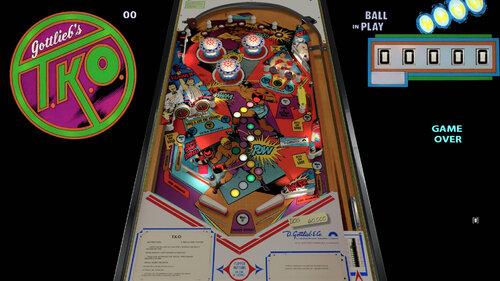

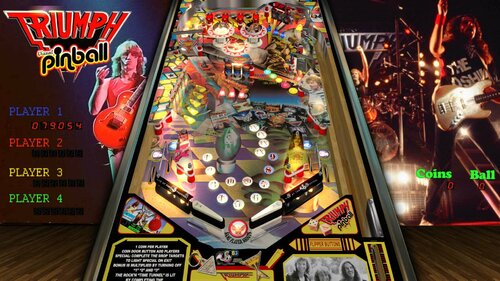
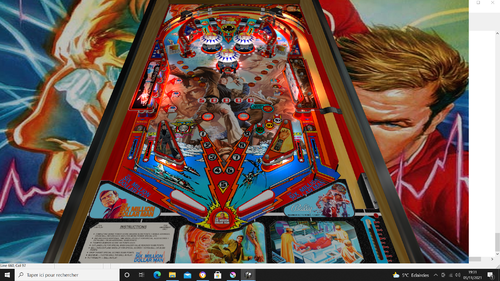
(VRRoom)1.0.3.thumb.jpg.29d86385c292f1d1834df43d2d16101f.jpg)
(VRRoom)1.0.3.thumb.jpg.95c10b687f4c5f5e2b6d2b01a3ff3793.jpg)
(VRRoom)1.0.3.thumb.jpg.df5fe55f90a2877a07210ddb777dee68.jpg)
(VRRoom)1.0.3.thumb.jpg.7c4c873c2f621389ad30b9b24caf31eb.jpg)
(VRRoom)1.0.3.thumb.jpg.a7e04729a4b1097bc0582763aa699a30.jpg)
(VRRoom)1.0.3.thumb.jpg.aede3610fc56b29fe680b512767e3d2c.jpg)
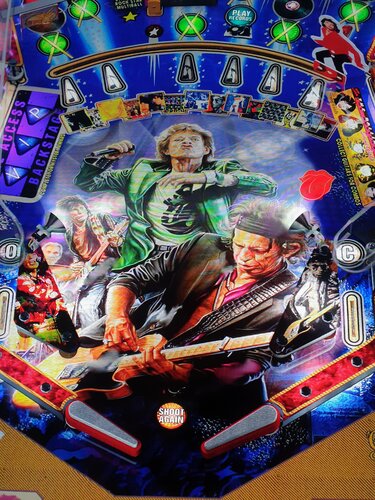
.thumb.png.e7b4d398be4607926ceb2fb086c10e5e.png)
(Playfield).thumb.png.a91d653816f8ee162b5ac0d6094ec4a4.png)

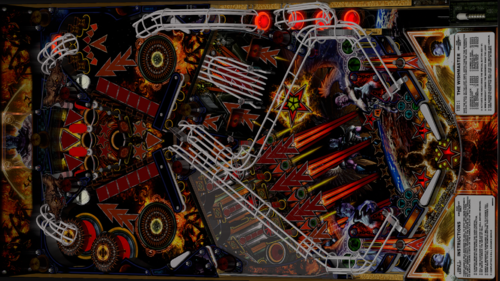


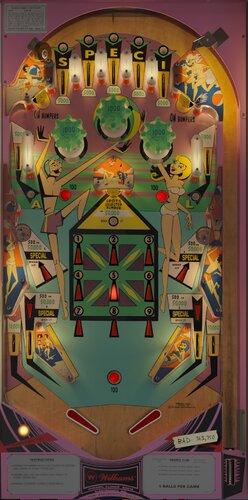











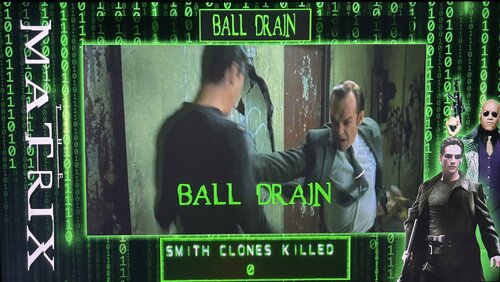
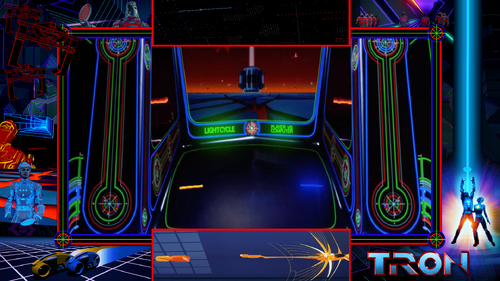



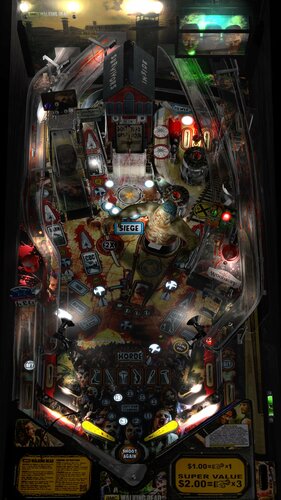




Illuminated.thumb.png.ef0417a9132409a55ab4a70e493cd9e7.png)
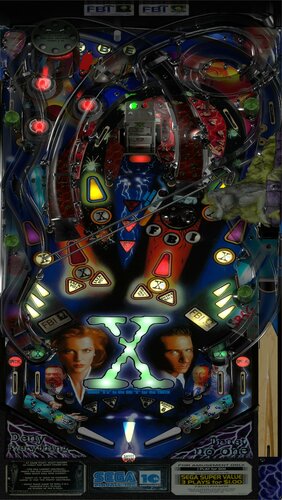




.thumb.png.10b31696e55eeb409876c2a1fbdeeaea.png)


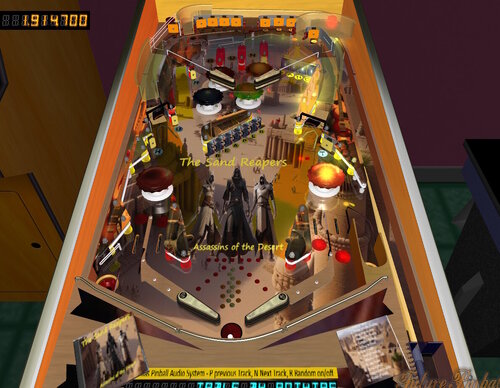
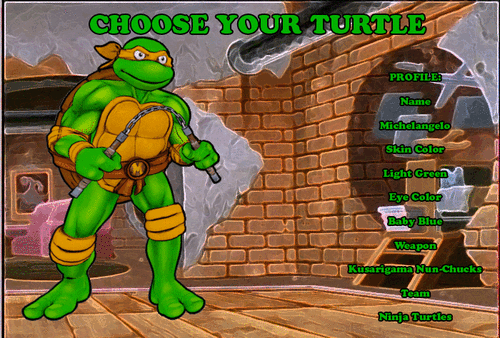
.thumb.jpg.f7649ad6fd798f2a8fb5a6b43740bb05.jpg)


(UltimateEdition1.01)RealCabinet.thumb.jpg.acf6055a40de72f52f128926f8835668.jpg)
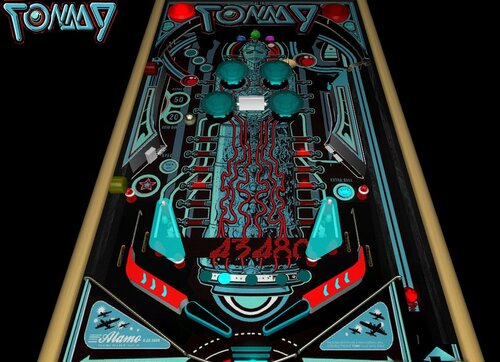
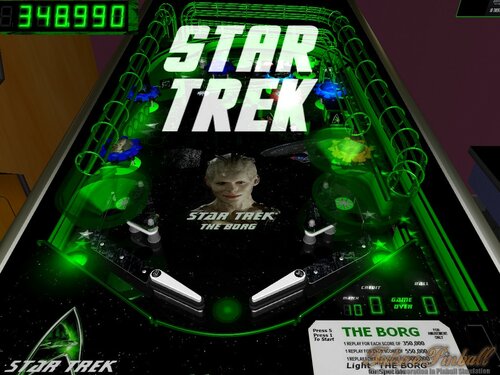
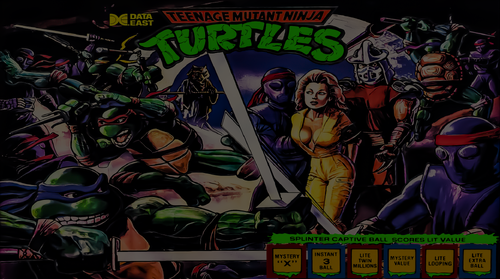
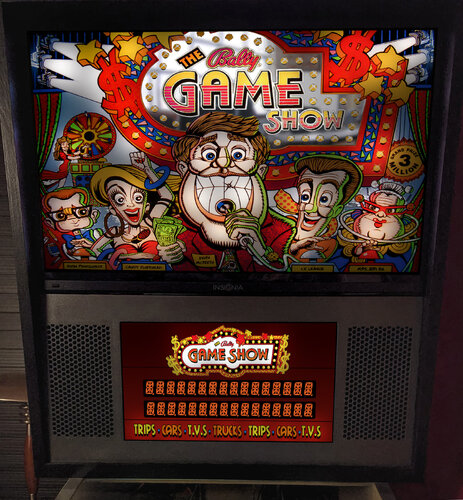
.thumb.png.ef957619b7bbf9ac635ea60af475fcd3.png)

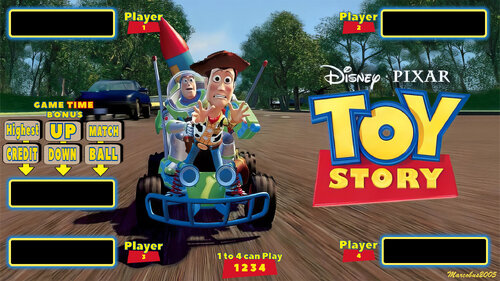
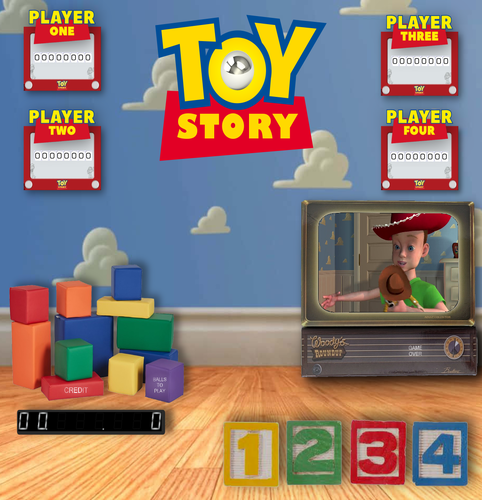


.thumb.png.ba561d3291bfe54215b4d4bb33db8421.png)



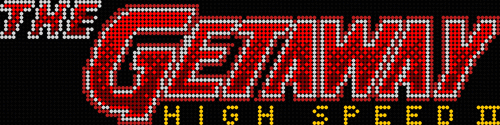






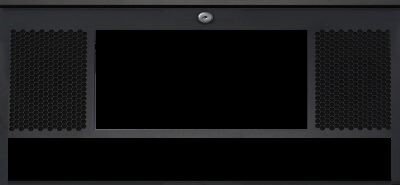
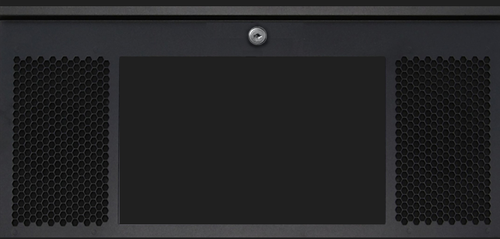

FullDMDBackgroundVideo.thumb.jpg.7a728dd3ec362c4b7085a9fcaec2ac64.jpg)

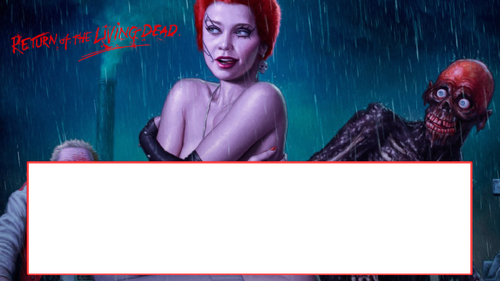
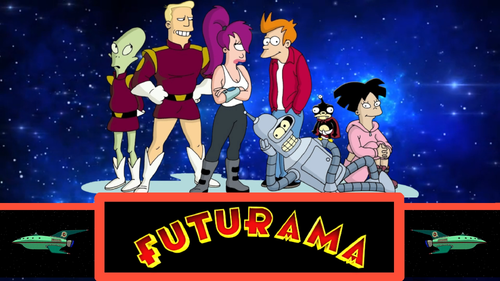




clearlogo.thumb.png.ee06e4968ac81faaf9428921f6fe852d.png)
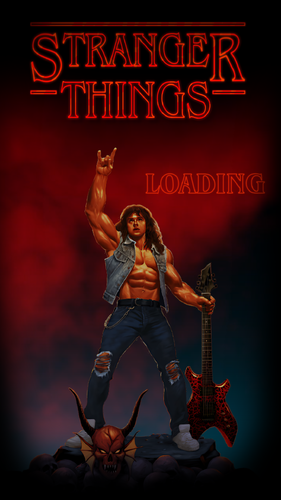








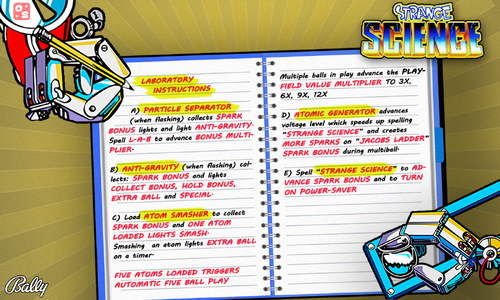

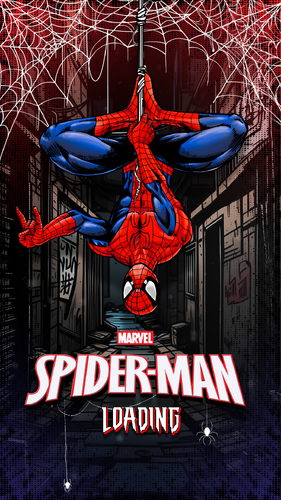
.thumb.png.cbb11e05843ad002107be751878bd2e4.png)






Flyer.thumb.png.fb7009ed2758759e082d268a4c6f785e.png)