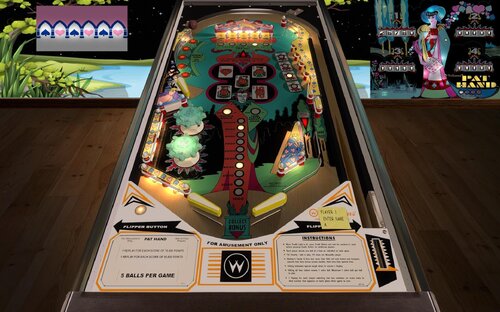-
What's Next?
No files in this category yet.
Files From Subcategories
-
Pantera Band Pup Pack
By pedroperes02
Pantera Band Pup Pack
IF you have a realDMD the pup pack with the dmd part will not work that means GNR will be visible.
This Table is a reskin from the original GNR. That means it uses the original Rom gnr_300 and you have to create a VPMAlias to use it, if you don't know how to do it follow this great guide:
https://www.youtube.com/watch?v=6NhWvUN9_so
Before install PLEASE READ THE TXT FILE
Make sure your software is completly update.
This is an amazing Powerfull band and I tried to do justice to it.
Thanks to:
PEDRO PIRES for his Passion to the band and all the support and contribuition to all this work. this was a team EFFORT between US.
NAILBUSTER FOR EVERYTHING........................................................
TERRYRED FOR EVERYTHING.............................................................
JOHN MEMEO FOR all the support and assistance and patience to help everyone in the community
JOEY BEAULIEU FOR your amazing art!! thank you very much for offering to all of us the topper and the wheel for this table.
MARK TUNSTILL one more time offering a solution for the 2 screens PUP PACK
RAY PRITCHARD and ANDREW WALSH for all the work you guys do.
To Alll Testers that help us to find anything that could be improved.
and OF course to all team that developed and worked with GNR table.
This Pup Pack is not perfect we had to use the score from GNR Rom, If someone knows a way to go around that and would like to help all of us that would be amazing. In my point of view is the only thing keeping it from a perfect table. we cover the GNR the best we could keeping the objectives of the table.
PANTERA.mp4938 downloads
-
Post Time
By wimkuijp
When Williams released a new 1-player in 1969, the 'Paddock', a variant was built especially for the Italian market: "Post Time". However, the containers full of these flippers were refused by Italian customs. Send back to the US was too expensive. Loontjens, a coin machine operator in The Netherlands saw his chance, and bought the entire lot for next to nothing. And everywhere in the south west of The Netherlands you could find this game.
Because “Post Time” was especially designed for the Italian market there was no credit wheel visible. Instead, a white window had been placed with the text “previous hi score”. So, you could not win a new game but you could win 5 extra balls per ball (Add-a-ball).
An anecdote is circulating about the design. In 1969 Harry Williams was director of the eponymous pinball factory Williams. And Harry was a passionate horse lover. When one of his racehorses lost a race in a very clumsy way, it caused quite a bit of hilarity for Harry's colleagues. (Reportedly, the beast put his four hooves in the sand in the middle of the trail for no reason, and did not want to move forward or backward). Designer Norm Clark and draftsman Christian Marche (RIP) saw the humour in it and retreated behind their drawing boards. The result was Post Time. Harry's horse ended out of time. Reason for disqualification!
Press 1 to start game without bells, press s to start game with bells.
346 downloads
-
Pharaoh - Dead Rise (Original 2019)
By watacaractr
UPDATE! Version 1.1 - For those that were experiencing stutter, this version takes care of that. Plus, smoother animations! Thank you rothbauerw for the overhaul.
The Mighty Pharaoh has long been dead and the decades, centuries, and ages that have passed were like
whispers in the wind, sifting through the sands of time. With quiet strength, the Pharaoh's tomb did
stand in solemn testimony to the mighty ruler of Egypt, but alas, since then, the dark side of what once
was has revealed itself inside the tombs.
His people believe that this dark presence is none other than the Pharaoh himself, risen from the dead, in
some form, to exact revenge on all who enter. As for the skeptics? Well, let's just say that they have all
mysteriously "disappeared", lost forever, inside the tombs.
So.. do YOU dare enter the Mighty Pharaoh's tomb.. again? Be warned, for this is PHARAOH - DEAD RISE!
Thank you to:
*xenonph & *HiRez00 for the awesome PF skull which inspired me to create this!
*JP Salas for creating the script for the torch flickers and your awesome knowledge!
*BorgDog for suggesting to try flashers. Never used them before and now I can't stop! lol
Pharaoh is a great table but I wanted to create a bit more sinister version, adding a little
more fun, to an already exciting table. I researched through videos online trying to replicate
the best I could for most of the aspects of the real machine. I hope that I honored it well.
Thank you again for allowing me the privilege to share my work here.
I hope you all have as much fun playing it as I did making it.
Don't forget about the end game bonus with 2 or more players, and of course the MAGNA-SAVES!
PHARAOH - DEAD RISE uses the standard rom pharo_l2.
Enjoy!
Your friend in Pinball,
Watacaractr
Note: Pharaoh - Dead Rise is designed as a 5 ball table. After installing you'll notice that the
default is 3 balls. You can change it to a 5 ball game, or change other things, by adjusting
the Williams 7 System...
1. Press 9 to enter diagnostic mode. The displays should go blank when you
enter this mode.
2. Press 8 to enter test mode.
3. Press 7 and then press 8 to see 01 in the credit display.
4. Continue to press 8 until you see 04 in the credit display and 30 in the
match/ball in play display.
5. Press and hold the 1 key to select the number of balls you want. The value
will increment by 1 while you are holding in the 1 key. When you reach the
number of balls you want to set it to, release the 1 key. (NOTE: If you
want to lower the value, or if you pass the value you wanted, release the
1 key, press and release the 7 key and then press and hold the 1 key. The
value will then decrement by 1).
6. Press F3 to save your changes and reset the table.
1462 downloads
-
Pompeii - Williams 1978
By Rascal
This is a VPX recreation of a 1979 Williams Pompeii Shuffle Alley Bowler. It needs the rom "pomp_l1.zip" to run. This is a complete remake by me, not a conversion. Started from scratch.
Flippers move arm left and right. Analog and digital plunger pulls the arm forwards and backwards and starts angle rotation.
Left Magna key for the game selection. Selections are Regulation, Flash, Strike 90, 800, and Advance.
129 downloads
(0 reviews)0 comments
Submitted
-
Playboy (Bally 1978) MOD
By DJSpeedy
Playboy (Bally, 1978) MOD v1.2
by djredick/DJSpeedy
This is my first mod in years (quite literally).
The thought behind this mod was to see if I could get the scoring displays to look a bit
more "realistic", and since I had PacDude's scoring reels, I decided to try it with a
modified LED strip.
I think the results turned out pretty good.
I also tried to fix the "Object doesn't suport this property or method" error by reimporting
the fx_ballrolling0 sound. While this did change the vol value from -1 to 0, it did not get
rid of the error.
v1.2 changelog
' Added the proper LED comma displays
' Resized the LED displays to cover more of the black area of the scoring reels
' Raise the brightness of the LED numbers for better readability
readme.txt
1315 downloads
-
Pirates of the Caribbean Hanibals 4k Edition
By Hanibal2001
Tx to freneticamnesic for the permission to mod the nice table.
Additionaly tx to using 85vetts script and adapted to work in VPX.
Thanks to rom and Glxb and slamtilt for their FP Version!
I have change this things:
- new real playfield and decals
- new physics
- new lights
- new sounds
- some funny things
6095 downloads
-
POSITRONIC
By theGhost787
Positronic is a game for VPX. Should play with no roms. Have fun. This game is 1.0 testing out the VPX software.
32 downloads
- pinball
- visual pinball
- (and 3 more)
(1 review)0 comments
Submitted
-
Pirates Of The Caribbean (Conversion from FP) (VPX Beta)
Same as the others, just a conversion from the Future Pinball table, using 85vetts script and adapted to work in VPX.
Thanks to rom and Glxb and slamtilt for their FP Version!
I will not maintain this after the final release of VPX, this is merely for testing purposes!
These tables were created to satisfy my own interest in discovering more of what I can do with VPX, learning materials, quick build techniques, primitive inclusion, etc.
2081 downloads
(4 reviews)0 comments
Submitted
-
PinJukeLaunch - Moves DWJukeBox to Backglass
By bent98
Launch Wrapper for DWJukeBox which allows it to be moved the Backglass Monitor in a Virtual Pinball Cabinet.(PLEASE NOTE: This is not a front-end, just a simple wrapper to allow dwJukeBox to be moved to a different monitor)
DWJukeBox is tricky to load on a 2nd monitor as it defaults to fullscreen on monitor 1. If you have a virtual Pinball Cabinet you can use this simple utility PinJukeLaunch which is a launch wrapper which launches DWJukebox and moves it to the position/monitor you specify. It can also change the wallpaper on launch and exit - usually to display a relevant graphic in the DMD display of a 3-screen virtual pinbcab. In the video you can see where the wallpaper is changed between Pinball and Jukebox themed images.
DWJukeBox by Chris La Mantia and is available at his website www.dwjukebox.com. Fully skinnable and it can play a vinyl record crackle between tracks which really adds an authentic touch. No playlists, just a good old fashioned Jukebox.
NOTE:
This program does NOT launch Hyperpin and it is NOT loaded in memory while playing pinball as I didn't want to create any overhead that would affect performemce. It is like FPLaunch but for DWJukeBox. Therefore the way to launch Hyperpin from key presses on you cab is to assign a 3-keypress Shortcut key to the HP desktop icon, and map this key combination to cabinet button in IPAC. You do the same for the Jukebox. Although it would be possible to extend this utility to handle the launching of both programs, this would only create an overhead which is why I kept it very simple. I can give more info on creating the shortcut keys if anyone needs more info.
341 downloads
(0 reviews)0 comments
Updated

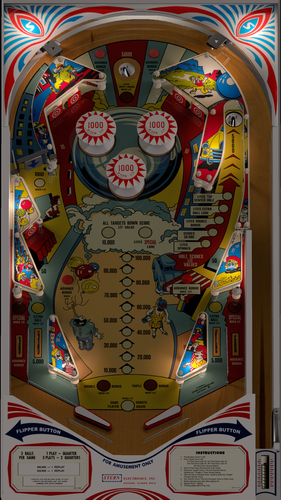


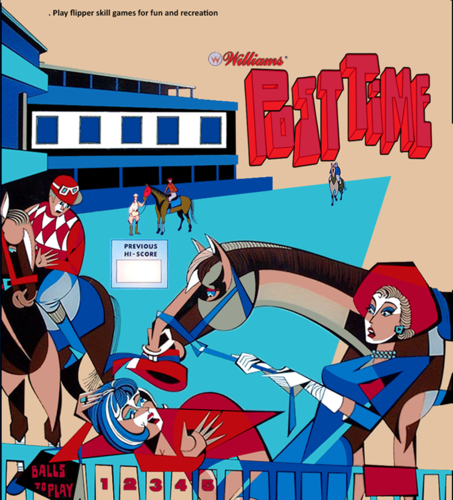


v1_2MOD.thumb.jpg.f2c9934366357a6ca3dc00ea6e448fc0.jpg)


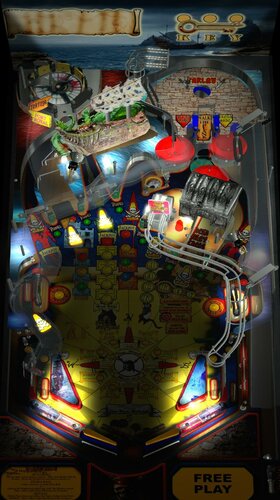


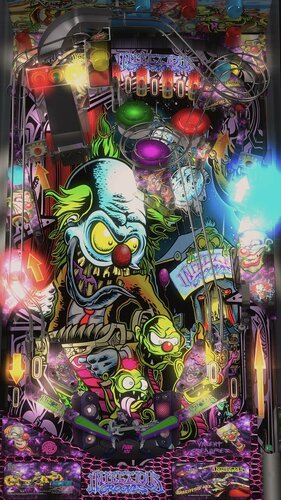




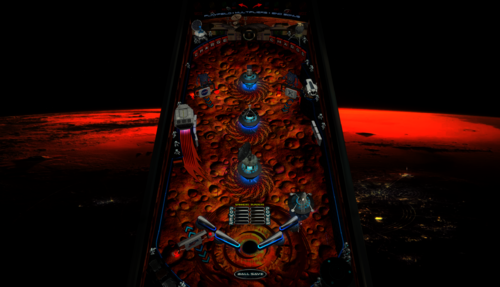











![More information about "Iron Maiden Virtual Time PUP Edition [IMVT PUPED]"](https://vpuniverse.com/screenshots/monthly_2022_03/IMVT-PupEd.thumb.jpg.0a432ff4d6ba1daeec45be40b6271f5f.jpg)
![More information about "Iron Maiden Virtual Time [IMVT]"](https://vpuniverse.com/screenshots/monthly_2022_03/1282414550_maxresdefault(1).thumb.jpg.d30637b2a533544b2b57f92a0b1fdaae.jpg)


.thumb.png.55f534afbc9090882f77aa4920517704.png)





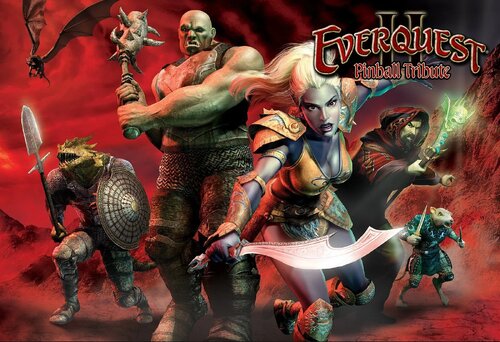
backglass.thumb.jpg.5eb6f79809cbf1b759e170501432acae.jpg)
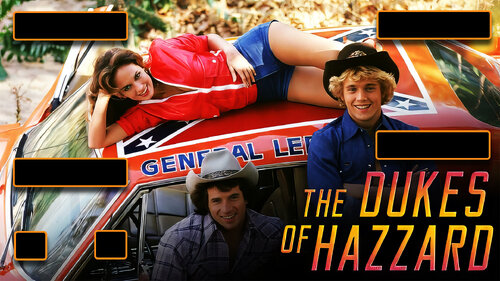
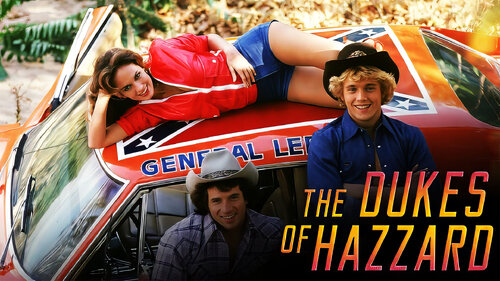

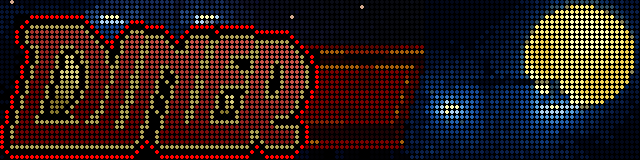

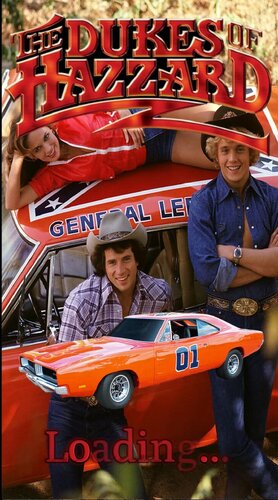

DMDBackground.thumb.jpg.af90992fcdbcb5d8be54051ec098638d.jpg)
DMDBackground.thumb.jpg.d10eb978f799eaf5dd3fd04badbe55b7.jpg)


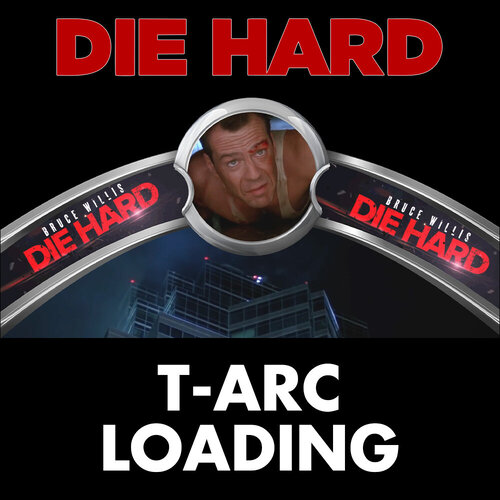




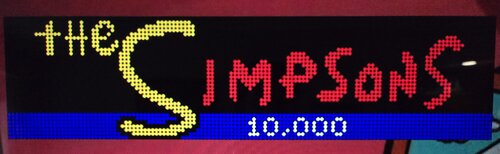




Flyer.thumb.png.fb7009ed2758759e082d268a4c6f785e.png)
.thumb.png.06092572f685a054cad65eb6a7f5304d.png)
(Stern2016)sm.thumb.png.56e68f2530cedaa895772ad599785793.png)
Flyer.thumb.png.68d5272fb1c3295ffb2366777d705005.png)
clearlogo.thumb.png.2d6299c64b3c76c7f680ac3aa8ffa94b.png)
clearlogo.thumb.png.3212ab10db6436020fe6ecaa8c36769d.png)
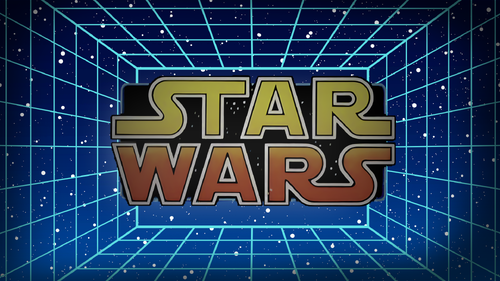
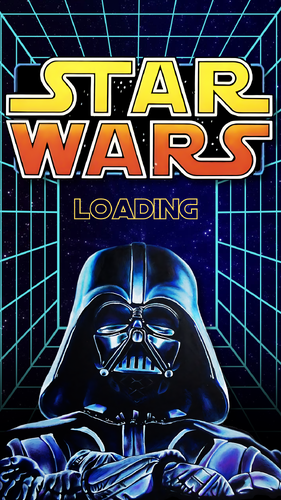
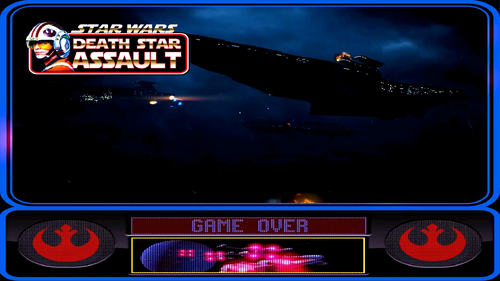
.thumb.jpg.b78cb62b7b2fa14b11dbc2004ebb7cbb.jpg)
VPWv1.2.2.thumb.jpg.28665ff838bb4ce8d1c6864f51b9060c.jpg)
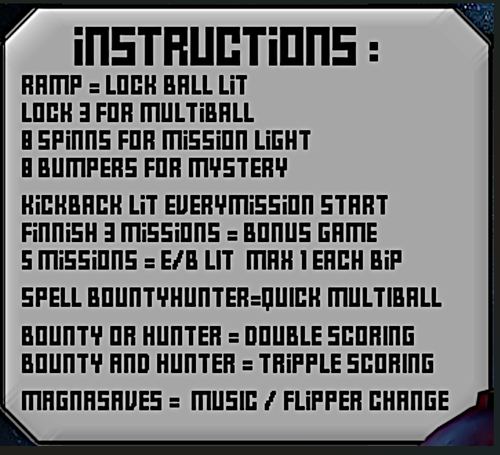

.thumb.png.9aa0292186938df3151a24f851459ab1.png)