-
SYSTEM SEARCH
System Scanners Online:
Username: Guest
>> System Scan?
>> The Universe >
Incoming Message:
Due to system limitations searching with words of 3 or less characters will not return results. For instance; Doctor Who. This will not return results as the system is trying to search for both Doctor AND Who in which Who will not be found as it's a 3 character word. To find Doctor Who; you'd search for either Doctor or "Doctor Who".
Search Tips:
For specific searches; enclose your search with quotes. Example: "Doctor Who" or "Addams Family".
Search the Community
Showing results for tags 'iron maiden'.
-
Version 1.0.12
16906 downloads
Iron Maiden Legacy of the Beast By: VPW ************************************** Version 1.0.12 Additional instruction: Download and update the new PUP pack. ** Backup your music files first if you purchased them. They are in the Music directory inside the PUP pack. ** 1.0.11 PUP Pack location https://mega.nz/file/KFpxTAhC#gqsHVYJLRxtGYU0erF3SvoBQi7q7LBnT9YNUkcBG5iE If you have a cab with MX LEDs and you want to see a custom fire animation on your back panel, download the following animated GIF and place it in your \DirectOuput\Config directory. https://drive.google.com/file/d/1JdxWgsUjNwwpt6Mx8UcBuF5IiLmO6YHE/view?usp=share_link ************************************** So many hours from so many users were put into this tribute table to show how far things have really come with the possibilities of VPX. We wanted to get this out there for all to enjoy and expand the user base since we have exhausted our testing. This is one of the most complex tables so far and we have pounded on it for months, but I am sure there are still issues that are lurking. If you find an issues, please post to the forums so we can work through them. Without the following people this could never happen. Special thanks to: RetroG33K, Soundscape, Iaakki, Daphishbowl, Apophis, Benji, Hawkeye, Sixtoe, MrH, Rik, Nailbuster, Tomate, AstroNasty, TerryRed, DarkStar, HiRez00, Seirif, Rothbauerw, PinStratsDan, leojreimroc, BountyBob, and many more. NOTES: **Don't change the variable PuPDMDDriverType=2. There was an oversight on bat file directions shown and no pup variables need to be changed for this table** - Make sure your PINUP is up to date: https://www.nailbuster.com/wikipinup/doku.php?id=release_notes - VPX Version: 10.7.2 INSTALL: 1) Copy VPX to your VPX Tables directory 2) Download the pup pack (link below) 3) Copy IM_LOTB directory inside the pup zip to <drive>:\PinUPSystem\PUPVideos 4) Run the batch file in the pup pack that matches your config. It should make all necessary script changes for you. 5) To get the full music, view the readme in the Pup Music directory <drive>:\PinUPSystem\PUPVideos\IM_LOTB\Music 6) Update your DOF config files 1.0.0 PUP Pack location https://mega.nz/file/jQoUiZ5Z#BhKnoLmeTdD2UbIcZ9yxeTpyxVtoz3jh2y-u43ZTOAQ MPT3K Scorbit Setup and Tutorial Manu made a great step by step on how to setup and use Scorbit https://youtu.be/Sb6GF_3wDtc -
View File Iron Maiden Legacy of the Beast (Original 2022) VPW Iron Maiden Legacy of the Beast By: VPW ************************************** Version 1.0.11 Additional instruction: Download and update the new PUP pack. ** Backup your music files first if you purchased them. They are in the Music directory inside the PUP pack. ** 1.0.11 PUP Pack location https://mega.nz/file/KFpxTAhC#gqsHVYJLRxtGYU0erF3SvoBQi7q7LBnT9YNUkcBG5iE If you have a cab with MX LEDs and you want to see a custom fire animation on your back panel, download the following animated GIF and place it in your \DirectOuput\Config directory. https://drive.google.com/file/d/1JdxWgsUjNwwpt6Mx8UcBuF5IiLmO6YHE/view?usp=share_link ************************************** So many hours from so many users were put into this tribute table to show how far things have really come with the possibilities of VPX. We wanted to get this out there for all to enjoy and expand the user base since we have exhausted our testing. This is one of the most complex tables so far and we have pounded on it for months, but I am sure there are still issues that are lurking. If you find an issues, please post to the forums so we can work through them. Without the following people this could never happen. Special thanks to: RetroG33K, Soundscape, Iaakki, Daphishbowl, Apophis, Benji, Hawkeye, Sixtoe, MrH, Rik, Nailbuster, Tomate, AstroNasty, TerryRed, DarkStar, HiRez00, Seirif, Rothbauerw, PinStratsDan, leojreimroc, BountyBob, and many more. NOTES: **Don't change the variable PuPDMDDriverType=2. There was an oversight on bat file directions shown and no pup variables need to be changed for this table** - Make sure your PINUP is up to date: https://www.nailbuster.com/wikipinup/doku.php?id=release_notes - VPX Version: 10.7.2 INSTALL: 1) Copy VPX to your VPX Tables directory 2) Download the pup pack (link below) 3) Copy IM_LOTB directory inside the pup zip to <drive>:\PinUPSystem\PUPVideos 4) Run the batch file in the pup pack that matches your config. It should make all necessary script changes for you. 5) To get the full music, view the readme in the Pup Music directory <drive>:\PinUPSystem\PUPVideos\IM_LOTB\Music 6) Update your DOF config files 1.0.0 PUP Pack location https://mega.nz/file/jQoUiZ5Z#BhKnoLmeTdD2UbIcZ9yxeTpyxVtoz3jh2y-u43ZTOAQ MPT3K Scorbit Setup and Tutorial Manu made a great step by step on how to setup and use Scorbit https://youtu.be/Sb6GF_3wDtc Submitter VPinWorkshop Submitted 12/31/2022 Category VPX - Pinball Tables
-
- 8 comments
- 8 reviews
-
- 97
-

-
- wildman
- iron maiden
-
(and 3 more)
Tagged with:
-
Version nFozzy
800 downloads
Today i want to share a new VR conversion of Iron Maiden-Virtual Time with you guys. This is a cooperation of Rascal, Solters and me. This awesome table should not be missing in any VR collection, I hope you have as much fun with it as I do. A special thanks goes to my friend Rascal, who is responsible for the included Backglass with segmented Display, flashing Speakers, some Playfield corrections. VR user meeting point: https://discord.gg/8CRnkssmbh New in this Version: -nFozzy Physics -Fleep Sounds -FuLLDMD PupPack for VR Attention!!! For VR-PupPack Users read the ReadMe!!!.txt Left Magna for Lut Change and Right Magna for GI Switch '********************* VR OPTIONS ************************************************** '*********************************************************************************** 'VR Logo - Set VRLogo = 0 to turn off VR Logo. VRLogo = 1 'VR table Glass - Set Glass = 0 to turn off VR playfield Glass. Glass = 1 'VR Playfield glass Scratches - Set to 0 if you want to turn them off. GlassScratch = 1 '*********************************************************************************** Link to original "Iron Maiden Virtual Time [IMVT]" Table and the needed Music Files if you play without PupPack!!!: You have to copy just the Songs to the "Music" Folder! Link to PupPack A big thanks to Mussinger & Herweh for creating such a beautyfull table and give me permission to convert it to VR. I also want to thank Rawd and Steely for his VR toys and Basti for the nice VR Room, Sixtoe for his great templates, Rajo Joey for the LUT Template and of course Rascal, Solters and Studlygoorite for beta testing. And a big THANKS to Apophis for his nice tutorials! -
Version 1.0.0
295 downloads
If you own a 3 screen setup but like the two screen pup pack for this table, this file may be for you. I own a ALP and really enjoyed the size of the score screen on the back glass and not the FULL DMD. So I created a slideshow that would run through some different art of the band. I thought I would share with the rest of the community if you are in the same boat. Enjoy! -
- 2 comments
- 5 reviews
-
- 54
-

-
- iron maiden
- legacy of the beast
-
(and 4 more)
Tagged with:
-
Version 2.1
134 downloads
Soundscape had the awesome idea to create new song selection wheels to enhance the Iron Maiden LOTB Tribute table. Here is the link to his wheels: Once I grabbed these, it opened the flood gates for me. Maiden is my all time favorite band, and the more songs the better! So I got to work adding even more songs to my cab. Currently my cab is up to 85 songs! I posted these in soundscapes comments, but decided to upload my wheels in it own file, so you don't have to right click each one. Enjoy!- 12 comments
-
- 12
-

-
- iron maiden
- maiden
-
(and 1 more)
Tagged with:
-
Version 1.0.0
124 downloads
If you have just a 5:4 1280 x 1024 Backglass monitor like me then you will know that Pup Packs often don`t work well or look good on them. I set about totally redesigning the pup overlay for this pack so that it looked nice on my backglass at least and I have also included my res file for the B2s as well ( the wide screen one included for non full dmd users should work for 16:9 backglasses if you only want that ) For 5:4 screen users I have also provided my Pup screen/playlist/trigger files etc too where I have jigged about with the music vols so that they are more balanced and don`t overpower the ball and flipper noises so much. I have a bunch more overlays for other pup tables that I will upload sometime too as well well as replacements that I edited and made for the 2 main intro/outro videos for Iron Maiden Virtual Time that are much longer than the originals , they have video and are also full of Maiden art n band pics that I have edited so that they are not all stretched on the screen ....... have fun-
- 5
-

-
- pup overlay
- overlay
-
(and 7 more)
Tagged with:
-
-
View File Iron Maiden Virtual Time (Original 2020)(VR Room) Today i want to share a new VR conversion of Iron Maiden-Virtual Time with you guys. This is a cooperation of Rascal, Solters and me. This awesome table should not be missing in any VR collection, I hope you have as much fun with it as I do. A special thanks goes to my friend Rascal, who is responsible for the included Backglass with segmented Display, flashing Speakers, some Playfield corrections. VR user meeting point: https://discord.gg/8CRnkssmbh New in this Version: -nFozzy Physics -Fleep Sounds -FuLLDMD PupPack for VR Attention!!! For VR-PupPack Users read the ReadMe!!!.txt Left Magna for Lut Change and Right Magna for GI Switch '********************* VR OPTIONS ************************************************** '*********************************************************************************** 'VR Logo - Set VRLogo = 0 to turn off VR Logo. VRLogo = 1 'VR table Glass - Set Glass = 0 to turn off VR playfield Glass. Glass = 1 'VR Playfield glass Scratches - Set to 0 if you want to turn them off. GlassScratch = 1 '*********************************************************************************** Link to original "Iron Maiden Virtual Time [IMVT]" Table and the needed Music Files if you play without PupPack!!!: You have to copy just the Songs to the "Music" Folder! Link to PupPack A big thanks to Mussinger & Herweh for creating such a beautyfull table and give me permission to convert it to VR. I also want to thank Rawd and Steely for his VR toys and Basti for the nice VR Room, Sixtoe for his great templates, Rajo Joey for the LUT Template and of course Rascal, Solters and Studlygoorite for beta testing. And a big THANKS to Apophis for his nice tutorials! Submitter Ahr1man Submitted 01/12/23 Category VR - Virtual Reality Pinball Modified by Rascal & Ahr1man
-
- 2 reviews
-
- 19
-

-
- iron maiden
- full dmd
-
(and 1 more)
Tagged with:
-
- 3 comments
- 1 review
-
- 18
-

-
- topper video
- topper
-
(and 1 more)
Tagged with:
-
View File Iron Maiden Legacy of the Beast (Stern 2018) Iron Maiden Legacy of the Beast (Stern 2018) Hi Rez Scan Submitter Wildman Submitted 04/01/2020 Category B2S Backglasses
- 1 reply
-
- 1
-

-
- iron maiden
- legacy of the beast
-
(and 4 more)
Tagged with:
-
Iron Maiden (Stern 1981) View File Iron Maiden (Stern 1981) Submitter Wildman Submitted 10/13/2013 Category Backglass Downloads
- 3 replies
-
- wildman
- iron maiden
-
(and 3 more)
Tagged with:



.thumb.png.6ca50aae850d52b2f060f6789f95bae0.png)




(Small).thumb.png.c82ac20f655739c36dcf4d7d870b2e26.png)
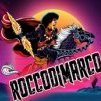
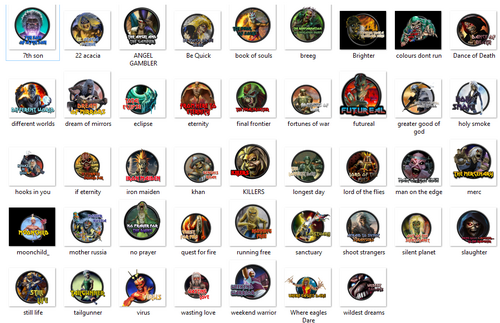

.thumb.png.4272918c6449035fb0b854901e6190db.png)



