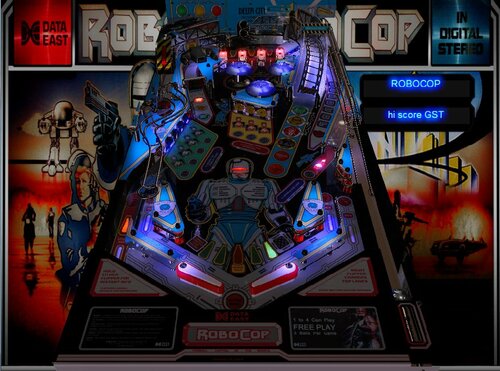-
SYSTEM SEARCH
System Scanners Online:
Username: Guest
>> System Scan?
>> The Universe >
Incoming Message:
Due to system limitations searching with words of 3 or less characters will not return results. For instance; Doctor Who. This will not return results as the system is trying to search for both Doctor AND Who in which Who will not be found as it's a 3 character word. To find Doctor Who; you'd search for either Doctor or "Doctor Who".
Search Tips:
For specific searches; enclose your search with quotes. Example: "Doctor Who" or "Addams Family".
Search the Community
Showing results for tags 'robocop'.
-
Version v10.7 required
739 downloads
I want to share my first VR Room Conversion with you today. Unfortunately, there hasn't been a VR port yet, at least none that I could find, so I had to make it myself. There are many good versions out there, but Drakkon's version was the only one that worked for me. I hope someone else has fun with it, so I'm sharing it with you now. 12/03/2024 added Original Cabinet Decals in separate .zip File Install Intructions in ReadMe.txt VR Options to change in Skript: '********************* VR OPTIONS ************************************************** '*********************************************************************************** 'VR Logo - Set VRLogo = 0 to turn off VR Logo. VRLogo = 1 'VR Poster-Right - Set VRPosterR = 0 to turn off VR Poster-Right. VRPosterR = 1 'VR Poster-Left - Set VRPosterL = 0 to turn off VR Poster-Left. VRPosterL = 1 'VR table Glass - Set Glass = 0 to turn off VR playfield Glass. Glass = 1 'VR Playfield glass Scratches - Set to 0 if you want to turn them off. GlassScratch = 1 You will need this B2S: Big shoutout to Wildman for his fabulous backglasses! I would also like to thank Rawd for their VR Toys and kiwi for the support. And a very warm greeting and a big thank you for Rajo Joey, who put me on the right path and supported me with advice and action. Also thanks to Studlygoorite for beta testing and of course drakkon for allowing me to take his artwork to the next dimension. I almost forgot the good Sixtoe, thanks for your great templates! -
-
Version 1.0.0
23 downloads
This file is a custom background meant to display behind the B2S backglass. The B2S backglass by @walterwhiteis not included in this download but can be found here. I. Purpose Most backglass art is meant to be displayed in a 4:3 aspect ratio, while most monitors are 16:9. I dislike stretching the backglass to fit my monitor, but didn't want mere black showing on the left and right. I began creating simple, custom backgrounds to thematically tie into the table while not being too visually distracting. The screenshot shows how the backglass now appears on one of my desktop monitors when the table is loaded. II. Package Included in the download: • Two 1920x1080 backgrounds for this table's backglass: one with a beveled edge and one without • Instructions III. Instructions Everyone's setup is different, so these instructions are general. Put the background .png file in the same folder as your table. I have all my tables in individual folders. Rename the file to something you find simple and helpful. All my background files are follow this convention: [tablename]-BG.png If you don't have a .res B2S file already present for this table, then generate one. Follow these steps: Double-click on the B2S file to launch it. When it opens, right-click on it to open the B2S option menu. At the bottom, click the button that says EDIT SCREEN RES. The Screen-Res Editor will now open. In the lower left, make sure GENERATE COMMENTS is checked but ENHANCED RES FILE is unchecked. Click SAVE SETTINGS. A .res file was just generated. Close the Screen-Res Editor by clicking the X in the top right. Open the .res file in a text editor such as Notepad Notepad++ (I prefer this because it has tabs & line numbers). Copy the .res settings I included below and replace the ones in your file. Changes to make: Change line 10 to match whatever the number is of your display that shows the backglass. Change line 29 to match your folder structure and name of the background file. Start the table in VPX. Right-click on the backglass to get the B2S options window. Change BACKGROUND to VISIBLE. Quit and re-launch the table. Your backglass should now show in a 4:3 aspect ration, with the background behind it. IV. Sample .res Settings Below are the my .res settings for this table. # This is a ScreenRes file for the B2SBackglassServer. # From release 1.3.1.1 comment lines like this starting with a '#' are supported. # Playfield Screen resolution width/height 1920 1080 # Backglass width/height 1920 1080 # Define Backglass screen using Display Devicename screen number (\\.\DISPLAY)x or screen coordinates (@x) or screen index (=x) 1 # Backglass x/y position relative to the upper left corner of the screen selected 0 0 # width/height of the B2S (or Full) DMD area 670 346 # x/y position of the B2S (or Full) DMD area - relative to the upper left corner of the backglass window 0 0 # Y-flip, flips the LED display upside down 0 # Background x/y position - relative to the backglass screen - has to be activated in the settings 250 0 # Background width/height 1420 1080 # path to the background image (C:\path\Frame) or black if none selected C:\vPinball\VisualPinball\Tables\VPX\Robocop (Data East 1989)\robocop-BG01.png # This line would turn off B2SWindowPunch if activated #B2SWindowPunch=off-
- 1
-

-
- 1976
- background
-
(and 2 more)
Tagged with:
-
-
View File Robocop (Data East 1989)_drakkon(mod_1.2)(VR ROOM) I want to share my first VR Room Conversion with you today. Unfortunately, there hasn't been a VR port yet, at least none that I could find, so I had to make it myself. There are many good versions out there, but Drakkon's version was the only one that worked for me. I hope someone else has fun with it, so I'm sharing it with you now. 12/03/2024 added Original Cabinet Decals in separate .zip File Install Intructions in ReadMe.txt VR Options to change in Skript: '********************* VR OPTIONS ************************************************** '*********************************************************************************** 'VR Logo - Set VRLogo = 0 to turn off VR Logo. VRLogo = 1 'VR Poster-Right - Set VRPosterR = 0 to turn off VR Poster-Right. VRPosterR = 1 'VR Poster-Left - Set VRPosterL = 0 to turn off VR Poster-Left. VRPosterL = 1 'VR table Glass - Set Glass = 0 to turn off VR playfield Glass. Glass = 1 'VR Playfield glass Scratches - Set to 0 if you want to turn them off. GlassScratch = 1 You will need this B2S: Big shoutout to Wildman for his fabulous backglasses! I would also like to thank Rawd for their VR Toys and kiwi for the support. And a very warm greeting and a big thank you for Rajo Joey, who put me on the right path and supported me with advice and action. Also thanks to Studlygoorite for beta testing and of course drakkon for allowing me to take his artwork to the next dimension. I almost forgot the good Sixtoe, thanks for your great templates! Submitter Ahr1man Submitted 11/29/22 Category VR - Virtual Reality Pinball Modified by Ahr1man
-
- 2 comments
- 2 reviews
-
- 28
-

-
- future pinball
- future pinball wheels
- (and 6 more)
-
-
-
View File Robocop (Ultimate Edition 1.05) (p2.7) (DOFLinx) A video demonstration of this table in a cabinet using DOFLinx can be seen here: DOFLinx - "A powerful utility for cabinet owners to make the most of force feedback and lighting." - by DDH69 This Future Pinball table has DOFLinx commands added to it. This will enable support for pinball cabinet force feedback devices such as solenoids (flippers,bumpers,slingshots,drop targets,etc), RGB lighting and flashers, beacon, strobes, blower fan, shaker and more! Requirements / Installation: Regardless of using this table with force feedback (Pinball Cabinet) or without (Desktop), you MUST install the current DOFLinx.vbs script into your ‘Future Pinball\Scripts’ folder. Running the table without DOFLinx.vbs will cause an error. (FF_INIT) Copy the *.fpt and .xml files to your Future "Pinball\Tables" folder DOFLinx.vbs is included with the DOFLinx install package. This file is not included with this table to avoid version mismatches. DOFLinx install package download: The current download of DOFLinx can be found through this post at vpforums: http://www.vpforums.org/index.php?showtopic=35852 It is recommended to use this table with BAM (Better Arcade Mode), in order to get the most accurate version of physics intended for this table. Copy the *.fpt and *.xml within this archive to your "Future Pinball\Tables" directory. Cabinet Use: For cabinet users running DOFLinx: This table will function with the in-game sounds for mechanical devices such as flippers, slingshots, bumpers, etc muted. Instead, you will only hear your cabinets feedback devices for those actions. The rest of the games sounds will play normally as intended by the table author. Desktop Use: For desktop users: This table will still function normally without the need for DOFLinx to be running or installed. You will however require the DOFLinx.vbs file (read "Requirements / Installation"). It will play perfectly with the original in-game mechanical sounds playing through your PCs speakers. Note: Any DMDs or HudOverlays intended for desktop use were moved out of view so that they will not appear on the playfield (this table was modded for DOFLinx cabinet use). Night Mode: For cabinet users who want to play at night with their cabinet noise makers turned off, this table can be toggled between Cabinet Use (noisy), and Desktop Use (Night Mode). Please consult the DOFLinx guide (included with the DOFLinx install package) for more information on how to use Night Mode. We hope you enjoy the DOFLinx cabinet experience! For SLAMT1LTs newest versions of his tables (without DOFLinx support), goto his website: http://speak1970.wixsite.com/slamspinballemporium Changelog: DOFLinx (Cabinet) Mod by TerryRed --------------------------------- DOFLinx devices supported in this table: Left flipper Right flipper Left slingshot Right slingshot Mid field left solenoid Mid field centre solenoid Mid field right solenoid Back left solenoid Back right solenoid Flasher, outside left Flasher, inside left Flasher, centre Flasher, outside right Flasher, inside right Blower Fan Shaker Gear Motor Strobe Beacon Start button Coin button Launch Ball button RGB Undercab Lighting Original FP build, artwork and models by ROM ULTIMATE/ULTRA Editions by SLAMT1LT ULTRA/ULTIMATE Edition mods: complete script re-write with new rules and features new music, sounds and fx from Robocop 1 and 2 dynamic lighting effects added updated and improved physics improved DMD and new animations improved shot geometry and layout added extra lights (RoboCop and ED-209) movie clips added ULTIMATE Edition 1.05 --------------------- fixed centre lane (nuke) priorities changed priority of left ramp so RoboCop multiball jackpot takes precidence increased score for beating Cain added extra bonus if Hurry Up (ED-209) is completed with only 1 second left ULTIMATE Edition 1.04 --------------------- fixed main mission lights turning off and not turning back on fixed ball getting stuck in bumper area fixed some DMD issues added more clips shorted some timers improved highest score sequence adjusted some score values left ramp progress now goes back by 1 if you miss Cain (unless you've stepped outside) missed shots during Shoot Out mode now cause damage to RoboCop (small points removed from score) added Bonus Held (multiplier and bonus points held over) to mystery feature ULTIMATE Edition 1.03 --------------------- fixed Total Fight value not resetting if Fight won (ED vs Robo) fixed RoboCop light not turning on after Hurry Up fail and multiball ready adjusted score values to balance the game added extra ball buy in feature added more quotes ULTIMATE Edition 1.02 --------------------- fixed ED-209 hurry up countdown interupted when Bonus X collected fixed ED-209s head not moving back to down position when no in use fixed nothing happening if ED-209 scoop is hit and Fight Mode is ready fixed Nuke Scoring music not looping when track finished adjusted all score values Adult Mode is now active by default added new clips improved some sound fx added new quotes Submitter TerryRed Submitted 10/28/2016 Category Future Pinball Tables Link to Media Pack
-
-
Version 1.0
129 downloads
Ghost Mod of Robo Cop. Note: I did not make this table. Thanks to creators of table. Mod includes: NO ROMS. Just double click and play. VPX mod created EXCLUSIVE for VPUniverse. Includes new sounds, gameplay, scoring, scripts. Plays on VPX 1.0 And if you like this.. just wait. Leave comments. This is not a CAB game. This is moded for PC play. No Roms needed. Just VPX installed. -
Version 1.05
1247 downloads
A video demonstration of this table in a cabinet using DOFLinx can be seen here: DOFLinx - "A powerful utility for cabinet owners to make the most of force feedback and lighting." - by DDH69 This Future Pinball table has DOFLinx commands added to it. This will enable support for pinball cabinet force feedback devices such as solenoids (flippers,bumpers,slingshots,drop targets,etc), RGB lighting and flashers, beacon, strobes, blower fan, shaker and more! Requirements / Installation: Regardless of using this table with force feedback (Pinball Cabinet) or without (Desktop), you MUST install the current DOFLinx.vbs script into your ‘Future Pinball\Scripts’ folder. Running the table without DOFLinx.vbs will cause an error. (FF_INIT) Copy the *.fpt and .xml files to your Future "Pinball\Tables" folder DOFLinx.vbs is included with the DOFLinx install package. This file is not included with this table to avoid version mismatches. DOFLinx install package download: The current download of DOFLinx can be found through this post at vpforums: http://www.vpforums.org/index.php?showtopic=35852 It is recommended to use this table with BAM (Better Arcade Mode), in order to get the most accurate version of physics intended for this table. Copy the *.fpt and *.xml within this archive to your "Future Pinball\Tables" directory. Cabinet Use: For cabinet users running DOFLinx: This table will function with the in-game sounds for mechanical devices such as flippers, slingshots, bumpers, etc muted. Instead, you will only hear your cabinets feedback devices for those actions. The rest of the games sounds will play normally as intended by the table author. Desktop Use: For desktop users: This table will still function normally without the need for DOFLinx to be running or installed. You will however require the DOFLinx.vbs file (read "Requirements / Installation"). It will play perfectly with the original in-game mechanical sounds playing through your PCs speakers. Note: Any DMDs or HudOverlays intended for desktop use were moved out of view so that they will not appear on the playfield (this table was modded for DOFLinx cabinet use). Night Mode: For cabinet users who want to play at night with their cabinet noise makers turned off, this table can be toggled between Cabinet Use (noisy), and Desktop Use (Night Mode). Please consult the DOFLinx guide (included with the DOFLinx install package) for more information on how to use Night Mode. We hope you enjoy the DOFLinx cabinet experience! For SLAMT1LTs newest versions of his tables (without DOFLinx support), goto his website: http://speak1970.wixsite.com/slamspinballemporium Changelog: DOFLinx (Cabinet) Mod by TerryRed --------------------------------- DOFLinx devices supported in this table: Left flipper Right flipper Left slingshot Right slingshot Mid field left solenoid Mid field centre solenoid Mid field right solenoid Back left solenoid Back right solenoid Flasher, outside left Flasher, inside left Flasher, centre Flasher, outside right Flasher, inside right Blower Fan Shaker Gear Motor Strobe Beacon Start button Coin button Launch Ball button RGB Undercab Lighting Original FP build, artwork and models by ROM ULTIMATE/ULTRA Editions by SLAMT1LT ULTRA/ULTIMATE Edition mods: complete script re-write with new rules and features new music, sounds and fx from Robocop 1 and 2 dynamic lighting effects added updated and improved physics improved DMD and new animations improved shot geometry and layout added extra lights (RoboCop and ED-209) movie clips added ULTIMATE Edition 1.05 --------------------- fixed centre lane (nuke) priorities changed priority of left ramp so RoboCop multiball jackpot takes precidence increased score for beating Cain added extra bonus if Hurry Up (ED-209) is completed with only 1 second left ULTIMATE Edition 1.04 --------------------- fixed main mission lights turning off and not turning back on fixed ball getting stuck in bumper area fixed some DMD issues added more clips shorted some timers improved highest score sequence adjusted some score values left ramp progress now goes back by 1 if you miss Cain (unless you've stepped outside) missed shots during Shoot Out mode now cause damage to RoboCop (small points removed from score) added Bonus Held (multiplier and bonus points held over) to mystery feature ULTIMATE Edition 1.03 --------------------- fixed Total Fight value not resetting if Fight won (ED vs Robo) fixed RoboCop light not turning on after Hurry Up fail and multiball ready adjusted score values to balance the game added extra ball buy in feature added more quotes ULTIMATE Edition 1.02 --------------------- fixed ED-209 hurry up countdown interupted when Bonus X collected fixed ED-209s head not moving back to down position when no in use fixed nothing happening if ED-209 scoop is hit and Fight Mode is ready fixed Nuke Scoring music not looping when track finished adjusted all score values Adult Mode is now active by default added new clips improved some sound fx added new quotes -




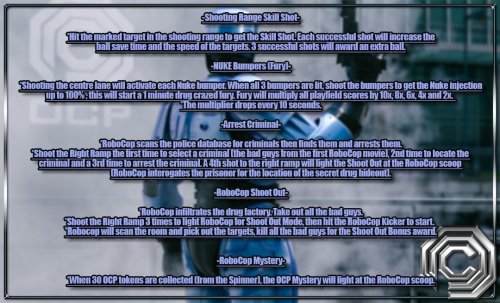

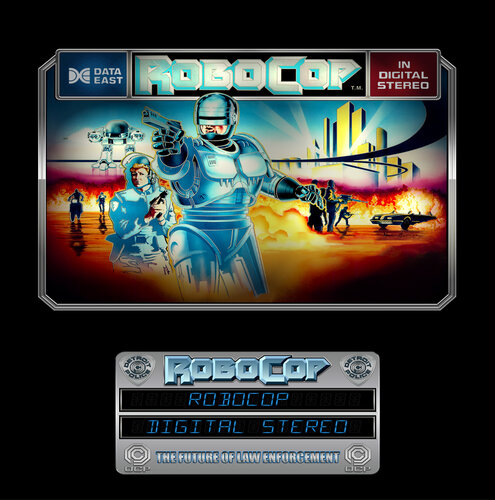

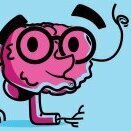
-16x9BG01SCreenshot.thumb.png.c24514c0cfd81ddab6a2d8369fc55a1f.png)

Wheel.thumb.png.1d80e33fe62720338463f0db9b144230.png)




1.thumb.png.2295796dfb82c9f8252527e1132311be.png)
3.thumb.png.fcd8231a11765633c7d7f9d2fedc9e0a.png)
2.thumb.png.f69e57c5793ecd3c800339c339957426.png)