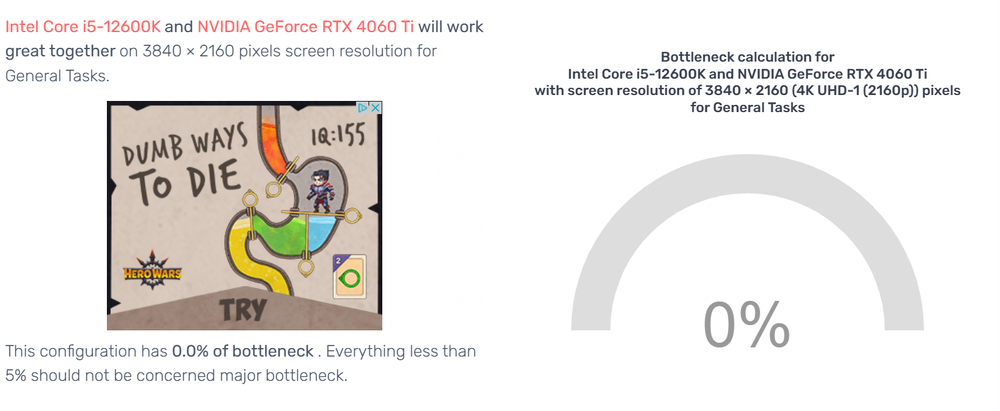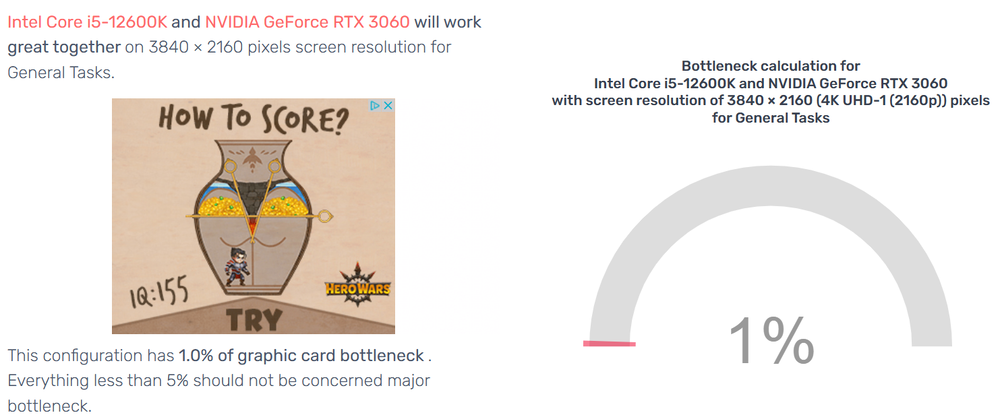-
SYSTEM SEARCH
System Scanners Online:
Username: Guest
>> System Scan?
>> The Universe >
Incoming Message:
Due to system limitations searching with words of 3 or less characters will not return results. For instance; Doctor Who. This will not return results as the system is trying to search for both Doctor AND Who in which Who will not be found as it's a 3 character word. To find Doctor Who; you'd search for either Doctor or "Doctor Who".
Search Tips:
For specific searches; enclose your search with quotes. Example: "Doctor Who" or "Addams Family".
Search the Community
Showing results for tags 'help'.
-
Hello, I'm having really strange behavour on all of the VPX medieval madness tables, and I mean all of them, whenever I boot it up I have runtime error, points to the first line and 0 char in the script with no description. It occurs only on medieval madness tables. Tried Biggus(MOD), Ninuzzu and Skitso as well. Tables are working just fine on windows, but on Arch Linux I have that problem. Also, these the errors, didn't notice them, but they go first: 2024-01-30 23:20:13.042 ERROR [116406] [Player::CreateWnd@502] Failed to find a display mode matching the requested refresh rate [0] 2024-01-30 23:20:13.050 ERROR [116406] [external_log_error@718] MessageBox(): caption=Visual Pinball Error, text=Failed to create the synchronization device. Synchronization switched to adaptive sync. 2024-01-30 23:20:13.050 ERROR [116406] [RenderDevice::RenderDevice@1088] Failed to create the synchronization device for frame pacing. Synchronization switched to adaptive sync. Tried reinstalling VPX already Windows VPS73 and Linux VPX10.8.1 GL Please help
- 4 replies
-
- visual pinball x
- linux
-
(and 4 more)
Tagged with:
-
This is something that has bothered me greatly when editing tables with my own custom backdrop images and continues to discourage me from doing more. I have a 1440p widescreen monitor (2560 x 1440) that I play VPX with and all my tables play fantastic on it. I get a bit bored seeing a void of black or get turned off by seeing low-resolution images or images that are of low quality fill the background, and being a graphic artist I try to enhance my experience with new artwork that'll make the screen look better in my eyes. What will happen is I will make a new custom backdrop in 4K (3180 x 2160) and use the Image Manager in VPX to Import a new PNG image backdrop, then go to the Backglass Properties area on the right side of VPX and click the DT Image dropdown window to select my new custom backdrop that was imported, play the table and it plays totally fine initially. However, if I save the table, exit VPX, open VPX back up and play the table again.. ALL of the slingshots and bumpers everywhere on the table completely lose all functionality and no longer work. I've tested in both 10.7 as well as the 10.8 beta and both yield the same result. It really aggravates, frustrates, and downright angers me that any time I want to give a table a facelift, VPX tends to always give me the middle finger for trying. Is VPX plagued with this disabled slingshot/bumper after-effect when saving custom desktop backdrop images for tables? Can someone guide me in the right direction to getting my tables working that I've modified with new desktop backdrop images or tell me the proper procedure with importing/saving?
-
Hi Guys, i'm new in the virtual pinball world. I do this for a few weeks now and i love it. But i have af few questions and i hope you will help me with this. I will build my ohw (vitual) pinball machine but i will do this over a year or maybe later, because i am now building a arcade cabinet. But i want play sometimes on my simple setup for now till i build a new pc for the pinball machine. Now i have a i5 6400 and as graphics card Gtx 460 g1 on a 32 inch full hd tv monitor. It plays pretty well but the sound effects are not great with some tables, as an exemple the lord of the rings valinor edition. The real question is i want to buy now an videocard and later the other parts of the pc. (the hole pc except the videocart) My choise for now is the NVIDIA GeForce RTX 4060TI (8gb) of the NVIDIA GeForce RTX 3060 (12gb). If i check the bottle neck website to test the setup the answere is both great great for the future. Now i need to tell what i want in the future i5-12600k and one of the Geforce gaming cards with a 48 inch (or something like that size) with 120 hz monitor for fast gameplay. My next question is what do i need for virtual pinball or in the future. More tables get Pup packs with multiply videos and more sound effects and need more powerfull performace from the pc. The price diffrent is more than 130 euro, if you think i need a 4060 than i buy that no problem but maybe i can spend that money better for something else in the machine. Please let me know what the best setup is for me. ,Bram.
-
A full setup for: 3 monitor setup for full dmd with altcolor Playfield 1920x1080 (monitor) Backglass 1920 x1080 (monitor) DMD 1600x900 (monitor) Hello community, as always somebody who knows best comes along and does a dance trips and spills there drink over the crowd. Vecna here (previously BGM). I would like to clear up a few well deserved tips for the newbs. Me being one and the journey thus far I will cover my thoughts on dmd, screen res and a bunch of other things. So here we go, this is just to help new people to save there precious life a few less gray hairs on the journey. DMD (DONT MOVE DAMMIT!) Dot matrix display So we have the dmd. What a little shi# you are. Setting this up was a struggle. Why because I use a calculator for counting sheep. The display X and Y I found a challenge really. But today I have finally set up my 3 screen fulldmd. And I'm here to help others. I know geniuses have written books about this but I'm not one of them. I'm you with that look on your face right now. Hugging the screen passionately for more help. Dmd is in pinmame. In a file called dmddevice.ini and you can open that will notepad. Behind this is numbers and false and true words to answer your prayers for the correct placement of the dmd Size? Is your bigger?... haha. I don't care you should see my display! So size I chose 1300x200 using hauntfreaks backglass full dmd. And I changed that in vpinmame. Also I set x and y position to (these are for the 1600x900 monitor we are doing now) Screen area X- 2075 Y- 265 Dmd size W- 1300 H- 200 And saved the device ini. Now my monitors are 1920x1080 playfield 1920x1080 backglass And 1600x900 DMD So we are talking monitor resolutions The maximum for that is 1600x900 its not a 1080p monitor and I made it that. Quiet small monitor. Any now I went to the screen res file and set 1920 1080 1920 1080 3 0 0 1600 900 -1600 0 0 This will give you the fulldmd if you now go to pinuppoper and turn off topper, dmd4.1 now turn on Fulldmd set to (forceback) And save Go to emulators, visual pinball x and click displays on (fulldmd) And tick box (Don't forget to set your monitors in pinuppopper also making all the monitors fullscreen) Now I would like to talk DMD types There is virtual There is dmdex There is flexdmd There is lucky1 So virtual is for standard using pinmame you can turn this off with f1 and tick the dmd box to off, flexdmd and lucky1 I use external dmd box ticked and 4 colours ticked. Now if using lucky1 you can have altcolours in the altcolor folder in vpinmame Do like this is you have a issue what I got to work. I extracted Dmdex to the pinmame folder currently at 1.8.0. Or 1.9.0 in poppers update I belive. This will add FlexUI to make sure there activated and ticked green Now you can choose between lucky1 and flexdmd. This may overwrite dmddevice.ini setting this part up The numbers are easy to do again just so your familiar with the files and what to do. I went with lucky1. There is a folder called plugins. X64 folder and x32 I extracted the lucky1 zip and cut the x64 over the x32bit and replaced the files then copied all the files and cut to the vpinmame folder (if this is incorrect please evalute) but my alt colours work flawless. So if 2 dmds show just disable the virtual with f1 key and select use external dmd. Today I spent along time updating The dmd with Dmdex Lucky1 Dmd positions and the backglasses Please if this helps I hope it does and if my screenres files help then I'm happy. Please backup your dmddevice.ini_backup Screenres_backup By making copies but in regards to all the virtualdmd, flexdmd,dmdex,lucky1 it's just different variants with some added tools like dmdex if you get confused hope it clears a few things up. This way my journey so I thought I'd share maybe others do other things and can add My part 1 here
-
If anybody needs assistance for art making or tutorial. Please drop a message here. Hopefully I can help. BGM
-
Hi all! I'm new! I have an Oculus Quest VR headset with Virtual Desktop. I downloaded the latest version of Visual Pinball X from Github and the VR version of Pin Bot from here. When I open it, it shows me the table but doesn't go into VR. Am I missing something? Do I need a VR plugin or something? I'm a complete noob when it comes to this stuff.
-
Think my request might be an odd one, think both these VPX tables are available: The Munsters Stern 2019 World poker tour Stern 2006 But unable able to find them. Can anyone tell me why? One of the uses of my VP cabinet to help choose real world machines of which I have 4 (5 soon). Both ths above machine are on my evaluate for future purchase. Can any one help me find them?