-
SYSTEM SEARCH
System Scanners Online:
Username: Guest
>> System Scan?
>> The Universe >
Incoming Message:
Due to system limitations searching with words of 3 or less characters will not return results. For instance; Doctor Who. This will not return results as the system is trying to search for both Doctor AND Who in which Who will not be found as it's a 3 character word. To find Doctor Who; you'd search for either Doctor or "Doctor Who".
Search Tips:
For specific searches; enclose your search with quotes. Example: "Doctor Who" or "Addams Family".
Search the Community
Showing results for tags '1976'.
-
Version v10.7 required
736 downloads
I want to share my first VR Room Conversion with you today. Unfortunately, there hasn't been a VR port yet, at least none that I could find, so I had to make it myself. There are many good versions out there, but Drakkon's version was the only one that worked for me. I hope someone else has fun with it, so I'm sharing it with you now. 12/03/2024 added Original Cabinet Decals in separate .zip File Install Intructions in ReadMe.txt VR Options to change in Skript: '********************* VR OPTIONS ************************************************** '*********************************************************************************** 'VR Logo - Set VRLogo = 0 to turn off VR Logo. VRLogo = 1 'VR Poster-Right - Set VRPosterR = 0 to turn off VR Poster-Right. VRPosterR = 1 'VR Poster-Left - Set VRPosterL = 0 to turn off VR Poster-Left. VRPosterL = 1 'VR table Glass - Set Glass = 0 to turn off VR playfield Glass. Glass = 1 'VR Playfield glass Scratches - Set to 0 if you want to turn them off. GlassScratch = 1 You will need this B2S: Big shoutout to Wildman for his fabulous backglasses! I would also like to thank Rawd for their VR Toys and kiwi for the support. And a very warm greeting and a big thank you for Rajo Joey, who put me on the right path and supported me with advice and action. Also thanks to Studlygoorite for beta testing and of course drakkon for allowing me to take his artwork to the next dimension. I almost forgot the good Sixtoe, thanks for your great templates! -
- 4 comments
- 2 reviews
-
- 34
-

-
- the atarians
- atari
-
(and 3 more)
Tagged with:
-
Version 1.1.0
966 downloads
Space Mission came out in the year of the U.S Bicentennial. I remember that year and can tell you that the air was heavy with patriotism and this pinball machine, featuring the U.S. Apollo spacecraft, hews closely to the zeitgeist of 1976. (Although it also features the USSR's Soyuz spacecraft - depicting an event, the Apollo-Soyuz rendezvous, that had occurred the year before in 1975). Unusual features of this four-player, EM (electro-mechanical) table include a swinging target in the center of the playfield and the two ball kickers on either side of the flippers (watch people play the real table - they let the ball roll off the flipper into these kickers for extra points). Also, a spinner in the upper-left is fun to rocket through, and see if you can orbit the Super Bonus Advance in the upper-right. The Space Mission table is (at the time of this writing) #4 in the top-10 for electro-mechanical pinball. The two-player version of this table is called Space Odyssey. This is a community, EM table, originally created by the late Loserman76. We are indebted to him for, by my count, over 200 VPX tables. My changes to Loserman76's table, this version 1.1, add Fleep sounds and new sound code. The table now plays much better on cabinets with SSF (surround-sound feedback). Original table by Loserman76: https://vpuniverse.com/profile/2798-loserman76/?tab=node_filestabprofile_filesTab&page=22 -
- 3 comments
-
- 47
-

-
View File Space Mission (Williams 1976) 1.1 Space Mission came out in the year of the U.S Bicentennial. I remember that year and can tell you that the air was heavy with patriotism and this pinball machine, featuring the U.S. Apollo spacecraft, hews closely to the zeitgeist of 1976. (Although it also features the USSR's Soyuz spacecraft - depicting an event, the Apollo-Soyuz rendezvous, that had occurred the year before in 1975). Unusual features of this four-player, EM (electro-mechanical) table include a swinging target in the center of the playfield and the two ball kickers on either side of the flippers (watch people play the real table - they let the ball roll off the flipper into these kickers for extra points). Also, a spinner in the upper-left is fun to rocket through, and see if you can orbit the Super Bonus Advance in the upper-right. The Space Mission table is (at the time of this writing) #4 in the top-10 for electro-mechanical pinball. The two-player version of this table is called Space Odyssey. This is a community, EM table, originally created by the late Loserman76. We are indebted to him for, by my count, over 200 VPX tables. My changes to Loserman76's table, this version 1.1, add Fleep sounds and new sound code. The table now plays much better on cabinets with SSF (surround-sound feedback). Original table by Loserman76: https://vpuniverse.com/profile/2798-loserman76/?tab=node_filestabprofile_filesTab&page=22 Submitter JCalhoun Submitted 02/14/24 Category VPX - Pinball Tables
-
- 4 comments
- 1 review
-
- 44
-

-
- target alpha
- gottlieb
-
(and 3 more)
Tagged with:
-
-
- 7 comments
- 2 reviews
-
- 63
-

-
- canada dry
- gottlieb
-
(and 3 more)
Tagged with:
-
Version 1.0.0
23 downloads
This file is a custom background meant to display behind the B2S backglass. The B2S backglass by @walterwhiteis not included in this download but can be found here. I. Purpose Most backglass art is meant to be displayed in a 4:3 aspect ratio, while most monitors are 16:9. I dislike stretching the backglass to fit my monitor, but didn't want mere black showing on the left and right. I began creating simple, custom backgrounds to thematically tie into the table while not being too visually distracting. The screenshot shows how the backglass now appears on one of my desktop monitors when the table is loaded. II. Package Included in the download: • Two 1920x1080 backgrounds for this table's backglass: one with a beveled edge and one without • Instructions III. Instructions Everyone's setup is different, so these instructions are general. Put the background .png file in the same folder as your table. I have all my tables in individual folders. Rename the file to something you find simple and helpful. All my background files are follow this convention: [tablename]-BG.png If you don't have a .res B2S file already present for this table, then generate one. Follow these steps: Double-click on the B2S file to launch it. When it opens, right-click on it to open the B2S option menu. At the bottom, click the button that says EDIT SCREEN RES. The Screen-Res Editor will now open. In the lower left, make sure GENERATE COMMENTS is checked but ENHANCED RES FILE is unchecked. Click SAVE SETTINGS. A .res file was just generated. Close the Screen-Res Editor by clicking the X in the top right. Open the .res file in a text editor such as Notepad Notepad++ (I prefer this because it has tabs & line numbers). Copy the .res settings I included below and replace the ones in your file. Changes to make: Change line 10 to match whatever the number is of your display that shows the backglass. Change line 29 to match your folder structure and name of the background file. Start the table in VPX. Right-click on the backglass to get the B2S options window. Change BACKGROUND to VISIBLE. Quit and re-launch the table. Your backglass should now show in a 4:3 aspect ration, with the background behind it. IV. Sample .res Settings Below are the my .res settings for this table. # This is a ScreenRes file for the B2SBackglassServer. # From release 1.3.1.1 comment lines like this starting with a '#' are supported. # Playfield Screen resolution width/height 1920 1080 # Backglass width/height 1920 1080 # Define Backglass screen using Display Devicename screen number (\\.\DISPLAY)x or screen coordinates (@x) or screen index (=x) 1 # Backglass x/y position relative to the upper left corner of the screen selected 0 0 # width/height of the B2S (or Full) DMD area 670 346 # x/y position of the B2S (or Full) DMD area - relative to the upper left corner of the backglass window 0 0 # Y-flip, flips the LED display upside down 0 # Background x/y position - relative to the backglass screen - has to be activated in the settings 250 0 # Background width/height 1420 1080 # path to the background image (C:\path\Frame) or black if none selected C:\vPinball\VisualPinball\Tables\VPX\Robocop (Data East 1989)\robocop-BG01.png # This line would turn off B2SWindowPunch if activated #B2SWindowPunch=off-
- 1
-

-
- 1976
- background
-
(and 2 more)
Tagged with:
-
View File Robocop (Data East 1989)_drakkon(mod_1.2)(VR ROOM) I want to share my first VR Room Conversion with you today. Unfortunately, there hasn't been a VR port yet, at least none that I could find, so I had to make it myself. There are many good versions out there, but Drakkon's version was the only one that worked for me. I hope someone else has fun with it, so I'm sharing it with you now. 12/03/2024 added Original Cabinet Decals in separate .zip File Install Intructions in ReadMe.txt VR Options to change in Skript: '********************* VR OPTIONS ************************************************** '*********************************************************************************** 'VR Logo - Set VRLogo = 0 to turn off VR Logo. VRLogo = 1 'VR Poster-Right - Set VRPosterR = 0 to turn off VR Poster-Right. VRPosterR = 1 'VR Poster-Left - Set VRPosterL = 0 to turn off VR Poster-Left. VRPosterL = 1 'VR table Glass - Set Glass = 0 to turn off VR playfield Glass. Glass = 1 'VR Playfield glass Scratches - Set to 0 if you want to turn them off. GlassScratch = 1 You will need this B2S: Big shoutout to Wildman for his fabulous backglasses! I would also like to thank Rawd for their VR Toys and kiwi for the support. And a very warm greeting and a big thank you for Rajo Joey, who put me on the right path and supported me with advice and action. Also thanks to Studlygoorite for beta testing and of course drakkon for allowing me to take his artwork to the next dimension. I almost forgot the good Sixtoe, thanks for your great templates! Submitter Ahr1man Submitted 11/29/22 Category VR - Virtual Reality Pinball Modified by Ahr1man
-
-
Version 1.0.0
603 downloads
This is a re-upload that was originally on Vpinball.com before it went down for good. The late, great Loserman76 really helped me a lot with this table - so out of respect for his passing - I am uploading it here so more can enjoy it. - - - - - - - - - - - Grand Prix (Williams 1976) EM A few months back, forum member aka "Shark's Mouth" found a real Grand Prix in the back of the building he was working at. He managed to take about 150 hi-resolution photos of the entire playfield, plastics and backglass (I mean just about every inch) - and he posted those photos on this site, hoping someday someone could use them to make a clean new VPX table from them. I stitched them all together and embarked on a complete redraw of the playfield, plastics and backglass - that took a couple weeks on and off. Loserman76 (being the EM guru that he is) built a brand new table using the new playfield as a guide - that looked and played great. Because the playfield and plastics were a new redraw - no matter what lighting approach I took within VPX - the lighting always looked FLAT and not realistic. Enter Bord ... Bord imported everything into Blender and "enhanced" all the lighting and rendered out a beautiful and ultra realistic output. I am a big fan of 60s and 70s EM tables and I wanted to do it justice since we started with such great resources. This final version is a example of great collaboration between all involved. Included with this download is the new VPX version of Grand Prix, new Backglass, and new wheel image. Also included is an mp3 file named: Grand Prix (Williams 1976) EM - F1 Race Ambience.mp3. This is a subtle sound effect track that you can load into your front end system (PinballX) that will play before the table is loaded. At the top of the table script you can choose if you want the ball / flipper shadows ON or OFF. I suggest you turn them OFF if you a using a slower system. Also built into the table is the JP Salas LUT selector. Hold down the LEFT MAGNASAVE and then press the RIGHT MAGNASAVE to cycle through the 9 different LUT brightnesses. Hold down LEFT FLIPPER for 3 - 4 seconds BEFORE starting a game to access the build in Game Menu to change the game options. - Enjoy. CREDITS: - - - - - - - - Loserman76 - Complete Table build + Scripting HiRez00 - Playfield, Plastics, and B2S ReDraw Bord - Blender Rendering and other Enhancements Shark's Mouth - All real table reference photos Schreibi34 - Apron and Pop Bumper Mesh MLager8 - Apron ReDraw JP Salas - LUT Selector Enhancement - - - - - - - - - - - - - - This project took considerable time and I wanted to share it with everyone ... so "thanks" or comments in the support topic would be greatly appreciated. PLEASE NOTE: I create these image, videos, tables and backglass files for fun and for the dedicated VPX pinball users on this and other forum. I DID NOT create this for you to download as SELL, MAKE MONEY OR PROFIT ON ... You have been warned! DO NOT include any of these files with other downloads or projects without asking / getting permission first. All Logos, Copyrights and Trademarks are property of their respective owners. PROVIDED STRICTLY FOR PERSONAL / HOME USE AND NOT FOR COMMERCIAL SALE / RE-SALE OR DISTRIBUTION! -
-
- 2 reviews
-
- 1
-

-
- DB2S
- Sound Stage
-
(and 3 more)
Tagged with:
-
- 2 comments
- 3 reviews
-
- 29
-

-
- running horse
- inder
-
(and 3 more)
Tagged with:
-
If anybody's looking for a "new EM recreation idea," the scores-wheel yielding Freedom EM wouldn't be a bad option. A lot of 4-player EMs have noticeably fewer features than the 1-2 player machines (generally), but this one's got a bit of a charm. Here's some IRL gameplay: Some gameplay of Loserman76's release recorded by World of Virtual Pinball:
-
View File Grand Prix (Williams 1976) EM This is a re-upload that was originally on Vpinball.com before it went down for good. The late, great Loserman76 really helped me a lot with this table - so out of respect for his passing - I am uploading it here so more can enjoy it. - - - - - - - - - - - Grand Prix (Williams 1976) EM A few months back, forum member aka "Shark's Mouth" found a real Grand Prix in the back of the building he was working at. He managed to take about 150 hi-resolution photos of the entire playfield, plastics and backglass (I mean just about every inch) - and he posted those photos on this site, hoping someday someone could use them to make a clean new VPX table from them. I stitched them all together and embarked on a complete redraw of the playfield, plastics and backglass - that took a couple weeks on and off. Loserman76 (being the EM guru that he is) built a brand new table using the new playfield as a guide - that looked and played great. Because the playfield and plastics were a new redraw - no matter what lighting approach I took within VPX - the lighting always looked FLAT and not realistic. Enter Bord ... Bord imported everything into Blender and "enhanced" all the lighting and rendered out a beautiful and ultra realistic output. I am a big fan of 60s and 70s EM tables and I wanted to do it justice since we started with such great resources. This final version is a example of great collaboration between all involved. Included with this download is the new VPX version of Grand Prix, new Backglass, and new wheel image. Also included is an mp3 file named: Grand Prix (Williams 1976) EM - F1 Race Ambience.mp3. This is a subtle sound effect track that you can load into your front end system (PinballX) that will play before the table is loaded. At the top of the table script you can choose if you want the ball / flipper shadows ON or OFF. I suggest you turn them OFF if you a using a slower system. Also built into the table is the JP Salas LUT selector. Hold down the LEFT MAGNASAVE and then press the RIGHT MAGNASAVE to cycle through the 9 different LUT brightnesses. Hold down LEFT FLIPPER for 3 - 4 seconds BEFORE starting a game to access the build in Game Menu to change the game options. - Enjoy. CREDITS: - - - - - - - - Loserman76 - Complete Table build + Scripting HiRez00 - Playfield, Plastics, and B2S ReDraw Bord - Blender Rendering and other Enhancements Shark's Mouth - All real table reference photos Schreibi34 - Apron and Pop Bumper Mesh MLager8 - Apron ReDraw JP Salas - LUT Selector Enhancement - - - - - - - - - - - - - - This project took considerable time and I wanted to share it with everyone ... so "thanks" or comments in the support topic would be greatly appreciated. PLEASE NOTE: I create these image, videos, tables and backglass files for fun and for the dedicated VPX pinball users on this and other forum. I DID NOT create this for you to download as SELL, MAKE MONEY OR PROFIT ON ... You have been warned! DO NOT include any of these files with other downloads or projects without asking / getting permission first. All Logos, Copyrights and Trademarks are property of their respective owners. PROVIDED STRICTLY FOR PERSONAL / HOME USE AND NOT FOR COMMERCIAL SALE / RE-SALE OR DISTRIBUTION! Submitter HiRez00 Submitted 12/10/2021 Category Electro Mechanical (EM) Recreations Link to B2S Permission to Mod Contact Author First.
-
Version atarianb, atarians
814 downloads
The Atarians / IPD No. 102 / November, 1976 / 4 Players Manufacturer: Atari, Incorporated (1976-1983) MPU: Atari Generation/System 1 Type: Solid State Electronic (SS) Theme: Adventure Specialty: Widebody Notable Features: Flippers (4), Pop bumpers (3), Kick-out holes (7). Concept by: Bob Jonesi Design by: Bob Jonesi Art by: George Opperman Mechanics by: Bob Jonesi Notes: 'The Atarians' was the first game by this manufacturer. First Solid State widebody game. First table to use inductive under-playfield sensors instead of rollover switches. Mark Ritchie stated at the Chicago Expo 2012 that half of the production run came back to the factory because Atari had received a bad batch of plywood used to make them. -




.thumb.png.4d5c711c5ab4ffce1eb3e9170c431d35.png)

.thumb.png.0ea651f57c16599a17dc3913162e8c01.png)
.thumb.png.ff5aa9d2bc0586713845d299a06b9446.png)
.thumb.png.b9c1257551ec62e683a6b00e88e0dc21.png)
(Custom).thumb.png.49d8083a5c10e433235dba9ddd2baed3.png)

.thumb.png.a1fe632cfbf2336d84f4285a649b7b26.png)
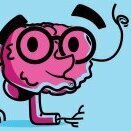
-16x9BG01SCreenshot.thumb.png.c24514c0cfd81ddab6a2d8369fc55a1f.png)
.thumb.png.5bf65b8edb243d54fcfac5c2c039a4be.png)

.thumb.png.5a83935d92292887de194a4efa1d7509.png)




.thumb.png.23ec54610f143ca60a446320717bfd03.png)
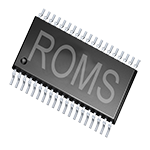
(Custom).thumb.png.93b9418d1069154dc48f50d7e21dd324.png)