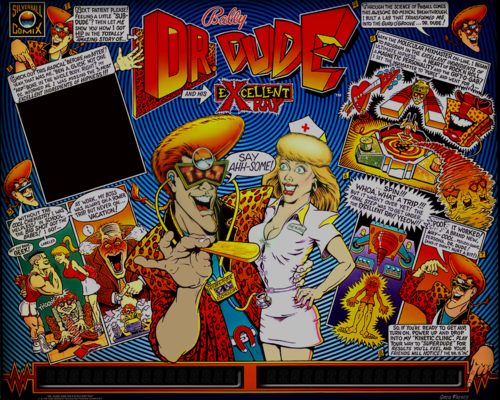-
SYSTEM SEARCH
System Scanners Online:
Username: Guest
>> System Scan?
>> The Universe >
Incoming Message:
Due to system limitations searching with words of 3 or less characters will not return results. For instance; Doctor Who. This will not return results as the system is trying to search for both Doctor AND Who in which Who will not be found as it's a 3 character word. To find Doctor Who; you'd search for either Doctor or "Doctor Who".
Search Tips:
For specific searches; enclose your search with quotes. Example: "Doctor Who" or "Addams Family".
Search the Community
Showing results for tags 'midway'.
-
Version 3.0
3436 downloads
Welcome to my Dr. Dude refresh - version 3.0 for VP10.8. This table has undergone a tremendous amount of refinement with countless new visual details, all-new lighting, all-new physics, better sound effects additional table options. The table now uses a Primitive Playfield which allows for very realistic saucer (VUK) ball physics. Shout-outs to Cyberpez, Rothbauerw, nfozzy, flupper, DJrobx, Bord, Apophis, Brad1X, TasyWasps, sixtoe, and leojreimroc for heavily contributing to this latest refresh. Can't thank you guys enough. The table includes all of the tips and tricks I have learned over the years as well as many of the PROs in the community, and really looks and plays better than ever. Please refer to the script for additional credits and table options. Big thanks to GTXJoe for allowing me to complete the table he started. Hope you guys enjoy it. All table Options available at the beginning of the script: -VR room -GI Color change mod -Bumper caps color mod -Select the apron color and style (sys11 and WPC) -Select flippers style (sys11 and WPC) -Add or remove Cheater Post in center drain -Add or remove the special effect "Excellent Ray Beam". The "Dr. Dude" re-mastered playfield and plastics graphic files are only authorized to be used free of charge and may not be altered, redistributed, reused or sold without direct permission from Brad1X. -
Version 1.0.0
2456 downloads
HD translite [ reduce to 1600 x 1280 ] Authentic lighting and Flashing 2 grills style [ Big or Little DMD see screenshots for more details ] 2 or 3 screens [no DMD Image] Bassgeige grill mod from Rom, (Smoke from PinSimDB) [many thanks] ID based on the Bassgeige version so thanks to STAT who helped for this job. Contrary to the Hauntfreaks 's opinion, I like this dog and I think he's much less ridiculous than the mascot of the world cup in France in 1998 aka Footix -
View File Dr. Dude & His Excellent Ray (Bally 1990) Welcome to my Dr. Dude refresh - version 3.0 for VP10.8. This table has undergone a tremendous amount of refinement with countless new visual details, all-new lighting, all-new physics, better sound effects additional table options. The table now uses a Primitive Playfield which allows for very realistic saucer (VUK) ball physics. Shout-outs to Cyberpez, Rothbauerw, nfozzy, flupper, DJrobx, Bord, Apophis, Brad1X, TasyWasps, sixtoe, and leojreimroc for heavily contributing to this latest refresh. Can't thank you guys enough. The table includes all of the tips and tricks I have learned over the years as well as many of the PROs in the community, and really looks and plays better than ever. Please refer to the script for additional credits and table options. Big thanks to GTXJoe for allowing me to complete the table he started. Hope you guys enjoy it. All table Options available at the beginning of the script: -VR room -GI Color change mod -Bumper caps color mod -Select the apron color and style (sys11 and WPC) -Select flippers style (sys11 and WPC) -Add or remove Cheater Post in center drain -Add or remove the special effect "Excellent Ray Beam". The "Dr. Dude" re-mastered playfield and plastics graphic files are only authorized to be used free of charge and may not be altered, redistributed, reused or sold without direct permission from Brad1X. Submitter wrd1972 Submitted 09/11/23 Category VPX - Pinball Tables
-
-
-
-
-
Version 1.0.0
139 downloads
This is a 1964 Midway Flying Turns pinball machine VR version. Two cars in the backbox race around an oval track being pulled by a magnet attached to chains under the track. Cool to watch in VR for sure. Very fun game to play with two players or just to compete for most laps one player. The game is a ball drainer, so keeping the ball in play is pretty hard, but that's all part of the fun. With its 4 outlanes and its short flippers and wide opening between, there are so many ways to lose the ball. It has a unique center aimable ball launcher for trying to hit the skill shots at the top of the playfield. Flipper buttons rotate the aiming knob before you launch. Plunger is used to launch the ball. Thanks to the VPW crew for the VR Room. Enjoy.- 2 comments
- 2 reviews
-
- 15
-

-
- vr room
- flying turns
-
(and 3 more)
Tagged with:
-
View File VR ROOM Flying Turns Midway 1964 (10.7) This is a 1964 Midway Flying Turns pinball machine VR version. Two cars in the backbox race around an oval track being pulled by a magnet attached to chains under the track. Cool to watch in VR for sure. Very fun game to play with two players or just to compete for most laps one player. The game is a ball drainer, so keeping the ball in play is pretty hard, but that's all part of the fun. With its 4 outlanes and its short flippers and wide opening between, there are so many ways to lose the ball. It has a unique center aimable ball launcher for trying to hit the skill shots at the top of the playfield. Flipper buttons rotate the aiming knob before you launch. Plunger is used to launch the ball. Thanks to the VPW crew for the VR Room. Enjoy. Submitter Rascal Submitted 11/12/2022 Category VR - Virtual Reality Pinball Modified by Original Table Author Rascal
-
- vr room
- flying turns
-
(and 3 more)
Tagged with:
-
-
- 12 comments
- 7 reviews
-
- 116
-

-
View File Gilligan's Island (Bally 1991) Gilligan's Island (Bally 1991)..2 screen and 3 screen...Enjoy Submitter Wildman Submitted 03/22/2013 Category B2S Backglasses
-
View File Flying Turns - Midway 1964 - VPX - vpPlus This is a VPX recreation of a 1964 Midway Flying Turns pinball machine. Several options you can turn on in the script. Line 8 - netplayenabled = true. This enables peer to peer network play via vpPlus (explained later in this discrption).False = off Line 14 - handsenabled = true. This enables virtual hands to use the controls. False = off Line 20 - musictalkenabled = true. This enables my choice of music from the 1964 era to be played. In game you can turn on/off with the "f" key. Also enables me getting angry when the ball play is short. False = off always. There is a B2S backglass included and a wheel art logo in the table zip file. Cab people, you know what to do with B2S and Wheel art. VPPLUS!!! Peer to peer 2 player games over the internet!!! If you want to give this a try, get the vpPlus plugin installer here. https://www.vpforums.org/index.php?app=downloads&showfile=3057 Let me just say this, vpPlus can be pretty touchy to install and use and what I type in this discription is all the support you will get from me. This is not to say that it is not awesome or the most fun way to play this table, because its a freaking blast when you get it working. So lets start with the installing. INSTALLING VPPLUS: To install, extract the vpPlus zip file some where. Now RIGHT CLICK Setup.exe and run as ADMINISTRATOR. After that just follow the install. Its important that the program gets installed as ADMINISTRATOR to register the com object with Windows. The other thing that is very important is that VPX is also run as ADMINISTRATOR. The ideal way to play this vpPlus table is to establish a voice over ip chat through like Discord or TeamSpeak or someother voice activated voice chat. So you can talk to the person you are playing against. I use Discord. Make this audio connection first before running the table. If you are hosting the table, share with the other person your IP address to connect to (your external IP address. If you don't know what it is you can get it by going to this site. https://whatismyipaddress.com/ VERY IMPORTANT!!! THE ONLY WAY TO LAUNCH THE TABLE IS TO DOUBLE CLICK THE .VPX TABLE FILE. YOU CAN NOT OPEN VPX EDITOR FIRST OR LAUNCH THE TABLE THROUGH PINBALLX. I'm not sure why, but if you load the table any other way you will get Socket# 0 errors and the table won't launch. Once the table is launched by double clicking the table file it will open and run the table. Two coins will be automatically dropped and two start buttons will automatically be pressed too. Also after you play a full game, and both of you decide to play another game, the 5 key will drop two coins and press the start button twice automatically to start the next match. Anyway, once you start the table successfully the connection dialog box will appear shortly after the coins and the start buttons are pressed. THE HOST: This is the person that is willing to share his IP address and open two ports through his firewall and/or router. By default vpPlus uses ports 12345 and 12346 for its communication. You can set different ports if you choose on the dialog box when you host, but they need to be open through your firewall and/or router. THE CONNECTING MACHINE: When the hosting person says he is hosting, then the joining person picks the option to join and types the hosting persons IP address and click OK. Leave the Disable UPnP checkbox checked. Now if you did everything right and don't get a Socket# 0 error, then you will get a dialog box to enter your name. After both of you have entered your names and click OK, the game will start. The hosting person is player 1 and starts the game. After his ball drains, the visiting player gets control and can play their ball. ONE OTHER IMPORTANT THING!!! ONCE YOU GET CONNECTED AND ARE PLAYING, DON'T PAUSE THE GAME OR CLICK ON ANOTHER WINDOW. In other words don't lose focus on VPX or the connection will crash. You probably will have a crash when one of you decide to leave. Again I need to stress that vpPlus is AS IS and I will not support it, so don't PM me. If you can't figure it out from this point then just disable it at line 8 in the script and play flying turns like any other table. You can even launch it with pinballx if you don't use vpPlus. But if you can get a good stable connection with someone and you can talk to them via Discord, its a real blast. These directions will be included in the zip file too. I hope some of you try out the P2P netplay, its a lot of fun. -Rascal Submitter Rascal Submitted 11/29/2019 Category Visual Pinball 10 - Tables ROM Name n/a Link to B2S included in download zip Link to Media Pack Permission to Mod Yes VP Version v10
-
Version 1.0.0
432 downloads
This is a VPX recreation of a 1964 Midway Flying Turns pinball machine. Several options you can turn on in the script. Line 8 - netplayenabled = true. This enables peer to peer network play via vpPlus (explained later in this discrption).False = off Line 14 - handsenabled = true. This enables virtual hands to use the controls. False = off Line 20 - musictalkenabled = true. This enables my choice of music from the 1964 era to be played. In game you can turn on/off with the "f" key. Also enables me getting angry when the ball play is short. False = off always. There is a B2S backglass included and a wheel art logo in the table zip file. Cab people, you know what to do with B2S and Wheel art. VPPLUS!!! Peer to peer 2 player games over the internet!!! If you want to give this a try, get the vpPlus plugin installer here. https://www.vpforums.org/index.php?app=downloads&showfile=3057 Let me just say this, vpPlus can be pretty touchy to install and use and what I type in this discription is all the support you will get from me. This is not to say that it is not awesome or the most fun way to play this table, because its a freaking blast when you get it working. So lets start with the installing. INSTALLING VPPLUS: To install, extract the vpPlus zip file some where. Now RIGHT CLICK Setup.exe and run as ADMINISTRATOR. After that just follow the install. Its important that the program gets installed as ADMINISTRATOR to register the com object with Windows. The other thing that is very important is that VPX is also run as ADMINISTRATOR. The ideal way to play this vpPlus table is to establish a voice over ip chat through like Discord or TeamSpeak or someother voice activated voice chat. So you can talk to the person you are playing against. I use Discord. Make this audio connection first before running the table. If you are hosting the table, share with the other person your IP address to connect to (your external IP address. If you don't know what it is you can get it by going to this site. https://whatismyipaddress.com/ VERY IMPORTANT!!! THE ONLY WAY TO LAUNCH THE TABLE IS TO DOUBLE CLICK THE .VPX TABLE FILE. YOU CAN NOT OPEN VPX EDITOR FIRST OR LAUNCH THE TABLE THROUGH PINBALLX. I'm not sure why, but if you load the table any other way you will get Socket# 0 errors and the table won't launch. Once the table is launched by double clicking the table file it will open and run the table. Two coins will be automatically dropped and two start buttons will automatically be pressed too. Also after you play a full game, and both of you decide to play another game, the 5 key will drop two coins and press the start button twice automatically to start the next match. Anyway, once you start the table successfully the connection dialog box will appear shortly after the coins and the start buttons are pressed. THE HOST: This is the person that is willing to share his IP address and open two ports through his firewall and/or router. By default vpPlus uses ports 12345 and 12346 for its communication. You can set different ports if you choose on the dialog box when you host, but they need to be open through your firewall and/or router. THE CONNECTING MACHINE: When the hosting person says he is hosting, then the joining person picks the option to join and types the hosting persons IP address and click OK. Leave the Disable UPnP checkbox checked. Now if you did everything right and don't get a Socket# 0 error, then you will get a dialog box to enter your name. After both of you have entered your names and click OK, the game will start. The hosting person is player 1 and starts the game. After his ball drains, the visiting player gets control and can play their ball. ONE OTHER IMPORTANT THING!!! ONCE YOU GET CONNECTED AND ARE PLAYING, DON'T PAUSE THE GAME OR CLICK ON ANOTHER WINDOW. In other words don't lose focus on VPX or the connection will crash. You probably will have a crash when one of you decide to leave. Again I need to stress that vpPlus is AS IS and I will not support it, so don't PM me. If you can't figure it out from this point then just disable it at line 8 in the script and play flying turns like any other table. You can even launch it with pinballx if you don't use vpPlus. But if you can get a good stable connection with someone and you can talk to them via Discord, its a real blast. These directions will be included in the zip file too. I hope some of you try out the P2P netplay, its a lot of fun. -Rascal-
- 8
-

-
- flying turns
- midway
-
(and 3 more)
Tagged with:
-
View File Dr. Dude And His Excellent Ray (Midway 1990) New translite image with better quality (1280 x 1024) rebuilt from differents pictures parts New lights animations to look like the authentic one Hologram animation (like Wildman B2S) crop with no white pixels Thanks to Wildman for the animation images of the hologram. Submitter Blacksad Submitted 05/13/2017 Category B2S Backglasses
-
View File World Cup Soccer (Bally Midway 1994) HD translite [ reduce to 1600 x 1280 ] Authentic lighting and Flashing 2 grills style [ Big or Little DMD see screenshots for more details ] 2 or 3 screens [no DMD Image] Bassgeige grill mod from Rom, (Smoke from PinSimDB) [many thanks] ID based on the Bassgeige version so thanks to STAT who helped for this job. Contrary to the Hauntfreaks 's opinion, I like this dog and I think he's much less ridiculous than the mascot of the world cup in France in 1998 aka Footix Submitter Blacksad Submitted 08/08/2017 Category B2S Backglasses
-
-
-
Version 1.1
238 downloads
1964 Midway Flying Turns - This is the HV version of my table. This the full table and not a patch. This table is based on a 1964 Midway Flying Turns. Instead of playing for points, the cars in the backbox race around for laps. You pick up car lengths by hitting slingshots, rollovers, and kickers. You aim the ball launcher with the black knob to shot for lit kickers or rollovers. Special thanks go out to the following people: Sabbat (Freddie the Monk) - Freddie help me in so many ways. He got me in touch with Osprey101 who owns a rare Midway Flying Turns. He gave me a ton of support and spot on advice about settings and game play tweaks. He found a bunch of bugs for me to fix before release with his extreme beta testing. Without him, the table would not be half of what it is. Osprey101 (Shane) - for giving me a ton of details and images on this table. He was critical to getting the game play right. He also beta tested the table and gave me great feedback. A pinhead all the way! Great guy! Hassanchop - for an awesome background for the table and for sending me animation frames for the record player. Super nice work! Great artist! wildman - for advice, settings, and beta testing. Thanks dude. Rawd - for letting me steal his flipper buzz sounds. Bob, KEG, oooPLAYER1ooo, and a bunch of other guys in the chat room for helping and beta testing. Thanks guys. -
Version 1.01
908 downloads
Safe Cracker for VP9.15+ by ICPjuggla, OldSkoolGamer and Herweh All Artwork/Lighting/GI by OldSkoolGamer Please check out the 'Pretty important' part at the end of this release notes. This was a 'from scratch' rebuild. Table is saved with layer infos so for the best experience (and for pretty cool looking flasher) use a VP9.16 beta build or higher. Special thanks to Unclewilly, Destruk and JPSalas for help with the spinning wheel coding. More thanks to Unclewilly for hints and great "Safe Cracker token" scans. Another special thanks to Luvthatapex for helping with some very special Safe Cracker script settings Thanks for and to: - Alpha Ramp Plunger code by Koadic - Fading Lamps code, flasher images and much more from JPSalas - Some sound files and ideas from JimmyFingers - Ball rolling code by JimmyFingers and/or Rascal - B2B Collision code by Steely & Pinball Ken and Koadic and to all I've forgotten here maybe. The table features 'Customizable Options' at the top of the table script. You may select VPinMAME, UVP or B2S, DMD rotation, GI and/or Flashers on/off, Cabinet Sounds or Ball Size. Check out the awesome dB2S backglass from Dozer316. You can download it here. Pretty important: First of all you should configure the "insert a won token into the machine" button. To do this check the script options and set "Token_Key_Test" to 1. Start the table and press the button on your cab that should be used as this special insert button (i.e. use your "extra ball" button). You should get a message box with the keycode of that button. Now stop the table, set "Token_Key_Test" back to 0 and enter the received numeric keycode at "Token_Keycode". That's it. Have a lot fun. -
Version 1.0
1159 downloads
A directb2s backglass for the excellent new Safe Cracker recreation. Features an interactive board game, some ambient GI and beacon animation, plus the rope light animation that was fitted to the original machine. This directb2s was authored with Herweh's designer v1.25 so please make sure you are using the latest server version before installing and running this backglass. Dozer. -
Version 1.0
657 downloads
Mousin' Around for VP9.15+ by Epthegeek, ICPjuggla, OldSkoolGamer and Herweh Playfield and plastics illumination by ClarkKent This was a 'from scratch' rebuild. Table is saved with layer infos so for the best experience (and for the best flashers) use a VP9.16 beta build or higher. Thanks for and to: - Physics tweaks by thewool - Flasher images and more from JP - Ball rolling code, some sound files and the single ramp refresh idea by JimmyFingers - Ball rolling code by Rascal - Alpha Ramp Plunger code by Koadic - B2B Collision code by Steely & Pinball Ken - great help with the illumination and details by luvthatapex and Kiwi and to all I've forgotten here (maybe). Here is a pretty cool dB2S backglass from R-DuB. The table features 'Customizable Options' at the top of the table script. You may easily select VPinMAME, UVP or B2S, DMD rotation, GI and/or Flashers on/off, Cabinet Sounds or Ball Size.


.thumb.gif.d798328088029cb7464bffc2fb843cf9.gif)

.thumb.png.c4a6ec2dae6ce2fae9e63a5e472c3363.png)


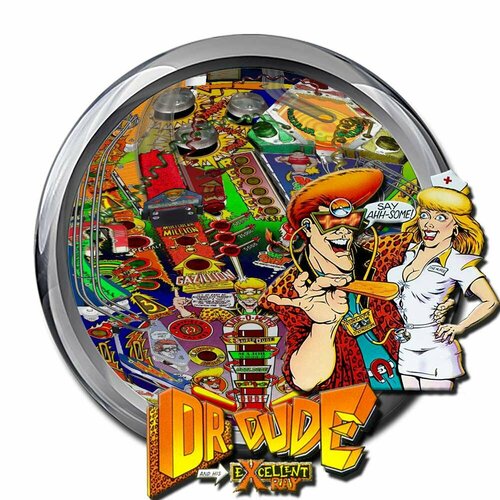





.thumb.png.5bf0045d561bf1986ff6e4d8c64363c8.png)