-
What's Next?
Pinup Popper Themes
90 files
-
T-Arc 1.4 Copper Theme
By FadedHero636
Complete copper t-arc theme includes all system and wheel files. T-arc styles included are with and with out arrows, and no text. All colors that come with the standard t-arc file are included.
18 downloads
(0 reviews)0 comments
Submitted
-
T-Arc 1.4 Black Stainless Theme
By FadedHero636
Complete black stainless t-arc theme includes all system and wheel files. T-arc styles included are with and with out arrows, and no text. All colors that come with the standard t-arc file are included.
17 downloads
(0 reviews)0 comments
Submitted
-
T-Arc 1.4 Gold Theme
By FadedHero636
Complete gold t-arc theme includes all system and wheel files. T-arc styles included are with and with out arrows, and no text. All colors that come with the standard t-arc file are included.
16 downloads
(0 reviews)0 comments
Submitted
-
PL_The Classics
By brewedVFX
A playlist you can use, for those classics
Suggested by @WaRcLaWz
Seamless Looping Animations for Classics
Versions
HD 4K (PF only) Files Included:
Backglass 4K: 3840 x 2160 HD: 1920 x 1080 FullDMD: 1920x1080 Playfield: 4K: 3840x2160 HD: 1920x1080 Topper: 1920x360 Wheel
Video Media Packs Released
Emulator Playlists
PL_Pinball M PL_Pinball FX PL_Pro Pinball Pinup Playlists
PL_ALT DMD PL_ALT Sounds/Pinsounds PL_Arcade Games PL_Features PL_Most Played PL_Least Played PL_Adult Tables PL_Kids Tables PL_Recently Played PL_Recently Added PL_Gold Standard PL_Playlists PL_Random Tables PL_The Classics FX3 Specific Playlists
PL_FX3 Valve PL_FX3 Williams Tables Table Authors
PL_OrbitalPin (Scottywic) PL_Bigus1
ALL packs support Pinup Media, Drag and drop the Zip file.
To use a MediaPack on a playlist do the following:
Select a playlist (Classics). Drag and Drop the Media Pack file on the Playfield box or any of the other boxes. Confirm by clicking ‘Yes’. It will basically extract the mediapack, take all the media and rename them so they match your playlist.
46 downloads
-
PL_Gold Standard
By brewedVFX
A playlist you can use, when everything is setup the way you like it.
Seamless Looping Animations for Gold Standard
Versions
HD 4K (PF & BG only) Files Included:
PinUP Media Pack for Gold Standard Playlist
Backglass 4K: 3840 x 2160 HD: 1920 x 1080 FullDMD: 1920x1080 Playfield: 4K: 3840x2160 HD: 1920x1080 Topper: 1920x360 Wheel Gold Standard Wheel included in 4K or HD 6 Versions are a seperate download.
This below is included
Video Media Packs Released
Emulator Playlists
PL_Pinball M PL_Pinball FX PL_Pro Pinball Pinup Playlists
PL_ALT DMD PL_ALT Sounds/Pinsounds PL_Arcade Games PL_Features PL_Most Played PL_Least Played PL_Adult Tables PL_Kids Tables PL_Recently Played PL_Recently Added PL_Gold Standard PL_Playlists FX3 Specific Playlists
PL_FX3 Valve PL_FX3 Williams Tables Table Authors
PL_OrbitalPin (Scottywic) PL_Bigus1
THIS IS A PINUP POPPER MEDIA PACK
To use a MediaPack on a playlist do the following:
Select a playlist (PL_Gold Standard). Drag and Drop the Media Pack file on the Playfield box or any of the other boxes. Confirm by clicking ‘Yes’. It will basically extract the mediapack, take all the media and rename them so they match your playlist.
64 downloads
(2 reviews)0 comments
Updated
-
PL_Random Tables (Retrowave Theme)
By brewedVFX
Random Tables (Playlist)
Playfield 1920x1080 Full DMD 1920x1080 Backglass 1920x1080 Wheel Other2 Playlist Badge
Video Media Packs Released
Emulator Playlists PL_Pinball M PL_Pinball FX PL_Pro Pinball Pinup Playlists PL_ALT DMD PL_ALT Sounds/Pinsounds PL_Arcade Games PL_Features PL_Most Played PL_Least Played PL_Adult Tables PL_Kids Tables PL_Recently Played PL_Recently Added PL_Gold Standard PL_Playlists FX3 Specific Playlists PL_FX3 Valve PL_FX3 Williams Tables Table Authors PL_OrbitalPin (Scottywic) PL_Bigus1
ALL packs support Pinup Media, Drag and drop the Zip file.
To use a MediaPack on a playlist do the following:
Select a playlist (Random). Drag and Drop the Media Pack file on the Playfield box or any of the other boxes. Confirm by clicking ‘Yes’. It will basically extract the mediapack, take all the media and rename them so they match your playlist.
System Wheels
232 downloads
-
PL_Pinball M (Media Files for PinUP including Import Tables)
By brewedVFX
NEW Version 1.0 : PL Pinball M. Media files for PinUP and for M Cabinet Mode
Updated for System Shock Table.
Now you can download an all in one pack or choose which files you want.
PinUP Media for M Playlist Backglass: 1920x1080 FullDMD: 1920x1080 Playfield: 1920x1080 Wheel Audio (Main Theme) Pupgames file to add Tables to Pinup Popper Frontend Cabinet Backglass PNGs for M (Removed copyright text, Includes all released tables plus Main Menu) DMDext Frame for external DMD and Instructions Complete Media for System Shock Table (PF, BG, Launch Audio, Audio, DMD, Flyer and Wheel)
Launch Audio Previews
We Do Not Welcome You - Hybrid Sounds .mp3 Launch Audio Duke Nukem 3D Wants.mp3 Launch Audio Chucky It's time to play.mp3 Launch Audio Welcome to dead by daylight.mp3
Launch Audio Chucky's laugh 2.mp3 In My Talons, I Shape Clay.mp3
THIS IS A PINUP POPPER MEDIA PACK
To use a MediaPack on a playlist do the following:
Select a playlist (PL_Pinball M). Drag and Drop the Media Pack file on the Playfield box or any of the other boxes. Confirm by clicking ‘Yes’. It will basically extract the mediapack, take all the media and rename them so they match your playlist.
Other2 Playlist Badge - is a feature part of collection, it uses the other2 media placed below the clock/year.
These I will release as a full standalone pack with instructions.
Other Game Table Media Not included in this, get from link below.
Pinup Popper Launch Script:
@echo off
START "" "[STARTDIR]Launch\VPXSTARTER.exe" 5 5 20 "PinballM"
cd /d "[DIREMU]"
START "" "steam.exe" -applaunch 2337640 -Table [?ROM?]
Close Script:
"[STARTDIR]LAUNCH\PUPCLOSER.EXE" WINTIT "PinballM" 4 1
Cabinet Settings
[DotMatrixWindow]
Enabled=True
Priority=2
PositionX=7920
PositionY=0
Width=1920
Height=1200
DotMatrixSize=LARGE
MonitorNumber=0
ExternalDevice=True
Rotated=False
[BackglassWindow]
Enabled=true
Priority=1
PositionX=2560
PositionY=0
Width=1920
Height=1080
MonitorNumber=1
ExternalDevice=False
[General]
CabinetEnabled=True
===================================================
Update Coming Soon.
4K Playfield Alternative Playfield
2751 downloads
-
PL_Pinball FX (Media Files for PinUP including Import Tables)
By brewedVFX
Seamless looping animations for Zen Studios Pinball FX (2023)
3 Versions HD, HD with Zen Logo and 4K
Files included
PinUP Media for Pinball FX Playlist Backglass: 1920x1080 FullDMD: 1920x1080 Playfield: HD 1920x1080 4K 3840 x2160 Topper 1920 x 360 Wheel Audio (Main Theme) Import file: Pupgames file to add Tables to Pinup Popper Frontend (March 2024 with more details)
THIS IS A PINUP POPPER MEDIA PACK
To use a MediaPack on a playlist do the following:
Select a playlist (PL_Pinball FX). Drag and Drop the Media Pack file on the Playfield box or any of the other boxes. Confirm by clicking ‘Yes’. It will basically extract the mediapack, take all the media and rename them so they match your playlist.
Game Modes for FX Launch from PinUP into any mode including challenges
Looking for Pinball M?
https://vpuniverse.com/files/file/17309-pl_pinball-m-media-files-for-pinup-including-import-tables/
504 downloads
-
Slimer's Big Booty Pack
By FadedHero636
Just in time for Ghostbuster's Frozen Empire, here is Slimer's Big Booty pack. The Big Booty pack is based on the 4K t-arc, and includes a game select screen, loading screen, audio launch sound, FullDMD, System icons, and Wheel icons.
94 downloads
- ghostbusters
- jps ghostbusters
- (and 1 more)
(2 reviews)0 comments
Submitted
-
Pinball FX - Gold Wheels Pack
By hawkeyez88
Pinball FX Gold Wheels Pack. Updated to include all tables released prior to 2/20/24
148 downloads
-
(0 reviews)
0 comments
Submitted
-
(0 reviews)
0 comments
Submitted
-
(1 review)
0 comments
Updated
-
Pinup Popper | Launch all game modes from Frontend! (FX Launch Script and Wheels)
By brewedVFX
So now you can launch all game modes that FX offers from the front-end!
Plus set your desired physics Challenging (PFX) or Normal (FX3).
I have done a launch script for FX so you can launch into any of the game modes from within PinUp Popper.
Step 2: Place the custom wheels into C:\vPinball\PinUPSystem\POPMedia\Default\System
Step 3: Delete pthumbs (Thumbnails) from PinUP\POPMedia\Default\System folder
Step 4: Add PFX and FX3 to Games Setup form in the lookups tab
Step 5: For tables that support both physic models, add your desired physics to Custom launch param.
Note at this time only these tables support the alternative physics.
Free Tables and the recently released as of Dec 2023
Wild West Rampage - FREE
Sorcerer's Lair - FREE
Fish Tales - FREE (PRO MODE)
Star Trek Pinball: Kelvin Timeline
Star Trek Pinball: Discovery
Star Trek Pinball: Deep Space Nine
Terraforming Mars Pinball
Exploding Kittens: A Pinball Cat-astrophe
Gloomhaven Pinball
A Charlie Brown Christmas Pinball
Excalibur
Epic Quest
Step 6: Adding the Alternate Run Modes (PRO for Williams Tables)
Williams Tables use "Pro,Hotseat2,Hotseat3,Hotseat4,Classic,Practice,Challenge_1Ball,Challenge_Distance,Challenge_Flips,Challenge_Time
All other tables use "Hotseat2,Hotseat3,Hotseat4,Classic,Practice,Challenge_1Ball,Challenge_Distance,Challenge_Flips,Challenge_Time"
Step 7: Pinup Popper Setup > Emulators > PinballFX
FX PINUP Popper Launch Script:
@echo off
SET ALTPARAM=
if "[ALTMODE]"=="Arcade" (SET ALTPARAM=Arcade)
if "[ALTMODE]"=="Pro" (SET ALTPARAM=Pro)
if "[ALTMODE]"=="Classic" (SET ALTPARAM=Classic)
if "[ALTMODE]"=="Hotseat2" (SET ALTPARAM=Hotseat_2)
if "[ALTMODE]"=="Hotseat3" (SET ALTPARAM=Hotseat_3)
if "[ALTMODE]"=="Hotseat4" (SET ALTPARAM=Hotseat_4)
if "[ALTMODE]"=="Challenge_Distance" (SET ALTPARAM=Challenge_DistanceLimited)
if "[ALTMODE]"=="Challenge_Time" (SET ALTPARAM=Challenge_TimeLimited)
if "[ALTMODE]"=="Challenge_1Ball" (SET ALTPARAM=Challenge_BallLimited)
if "[ALTMODE]"=="Challenge_Flips" (SET ALTPARAM=Challenge_FlipLimited)
if "[ALTMODE]"=="Practice" (SET ALTPARAM=Practice)
SET CUSTOM1=
if "[custom1]"=="PFX" (SET CUSTOM1=Challenging)
if "[custom1]"=="FX3" (SET CUSTOM1=Normal)
START "" "[STARTDIR]Launch\VPXSTARTER.exe" 5 5 20 "PinballFX"
cd /d "[DIREMU]"
START "" "steam.exe" -applaunch 2328760 -Table [?ROM?] -GameMode %ALTPARAM% -Physics %CUSTOM1%
Support me - Buy me a coffee
240 downloads
-
Zen Studios Theme
By Ronindoc37
Could not find A Zen Studio Theme I liked so made my own, hope you like. I have also inculded linkings to Pinball Fx and M to help complet the Theme.
Pinball FX.mp4 Zen Studios Pinball.mp4180 downloads
- zen studios
- pinball fx2
- (and 2 more)
-
Popper System Wheels - Lots of Colours!
By TerryRed
Add a little...or a lot of colour to Tarcisio Wheels for Pinup Popper, with new Coloured Popper System Wheels!
You now have the choice to use 8 different colours for all of the Popper System Wheels. Choose a single colour, or mix it up. The choice is now yours!
These wheels are in 1024x1024 resolution.
Included:
- Popper Systems Wheels - 8 Colours - PNG
- Playlist Wheels - 8 Colours - PSD
- Popper Table Wheel PNG
704 downloads
-
PL_Pro Pinball
By brewedVFX
Pro Pinball Series (Playlist)
Files Included:
Playfield 1920x1080 Full DMD 1920x1080 Backglass 1920x1080 Wheel Other2 Playlist Badge
THIS IS A PINUP POPPER MEDIA PACK
To use a MediaPack on a playlist do the following:
Select a playlist (PL_Pro Pinball). Drag and Drop the Media Pack file on the Playfield box or any of the other boxes. Confirm by clicking ‘Yes’. It will basically extract the mediapack, take all the media and rename them so they match your playlist.
Other2 Playlist Badge - is a feature part of collection, it uses the other2 media placed below the clock/year.
These I will release as a full standalone pack with instructions.
Retrowave Media Packs
PL_FX3 Williams (Retrowave Theme)
PL_ALT Sounds/Pinsounds (Retrowave Theme)
PL_Arcade Games (Retrowave Theme)
PL_Most Played (Retrowave Theme)
PL_Recently Added (Retrowave Theme)
PL_Adult Tables (Retrowave Theme)
PL_Kids Tables (Retrowave Theme)
PL_Recently Played (Retrowave Theme)
PL_Random Tables (Retrowave Theme)
PL_Least Played (Retrowave Theme)
PL_Features (Retrowave Theme)
PL_FX3 Valve (Retrowave Theme)
PL_FX3 Zen Originals (Coming Soon)
PL_FX3 Universal (Coming Soon)
PL_FX3 Fox (Coming Soon)
PL_FX3 Bethesda (Coming Soon)
PL_FX3 Aliens (Coming Soon)
PL_Maunufacturers (Coming Soon)
PL_Favourite Tables (Coming Soon)
PL_PinEvent V2 (Coming Soon)
PL_PinEvent Lite (Coming Soon)
PL_VR Room (Coming Soon)
PL_Video Jukebox (Coming Soon)
PL_Jukebox (Coming Soon)
PL_A-Z (Coming Soon)
PL_Pinball FX2 (Coming Soon)
PL_Pinball FX3 (Coming Soon)
PL_Pinball FX(2023) (Coming Soon)
73 downloads
(3 reviews)0 comments
Submitted
-
Menu opérateur en français et voix synthétiques pour enregistrement avec PinUp 1.5
By brewedVFX
STRUCTURE DE FICHIER NOTE pour Pinup Popper 1.5 et versions ultérieures Nouvelle installation Pinup 1.5 | Mise à jour Pinup 1.5 (Liens externes)
Deux versions disponibles:
Standard - menu opérateur traduit et voix Améliorée - comme ci-dessus, plus le menu opérateur modifié pour utiliser des fichiers de lot d'enregistrement (inclut des fichiers de lot de lancement)
Je suis anglais, je connais très peu le français et j'ai utilisé plusieurs traducteurs en ligne pour créer cela. Veuillez me contacter si j'ai commis des erreurs ou si vous avez des suggestions pour améliorer ceci.
Prévisualisez l'audio ici :
autorec.mp3 complete.mp3 optimize.mp3 rec0.mp3
rec1.mp3 rec2.mp3 rec3.mp3
127 downloads
(3 reviews)0 comments
Updated
-
AI Voices for Pinup Popper Recording (1.5+ and newer)
By brewedVFX
NOTE file structure is for Pinup Popper 1.5 and newer Fresh install Pinup 1.5 | Update Pinup 1.5 (External Links)
Older version AI Voice for PinUp Popper 1.4 found here. (VPUniverse)
Place Audio Files:
C:\vPinball\PinUPSystem\Recordings\sounds
3 Voices to choose from:
Josh (American, Deep, Narrator, Male)
autorec.mp3 complete.mp3 encoding.mp3 rec3.mp3
Matilda (American, Warm, Female)
autorec.mp3 complete.mp3 optimize.mp3 rec1.mp3
Fin (Irish, Friendly, Male)
fin welcome.mp3 fin complete.mp3 Fin Encoding.mp3 fin 7 other.mp3
All encoding has looping music as shown in Josh 3rd audio preview.
250 downloads
(2 reviews)0 comments
Updated
-
recording AI Voice for Pinup Popper Recording (1.4 Only)
By brewedVFX
NOTE file structure is for Pinup Popper 1.4 and will not work with 1.5
AI Voice for PinUp Popper 1.5 and newer, found here.
Used a more natural Text to Speech to replace the default voice.
Tested with the optional FFMPEG 4K recording in Popper
https://www.nailbuster.com/wikipinup/doku.php?id=update_baller_2023&s[]=ffmpeg&s[]=exe#optionalffmpeg_4k_recording_in_popper
Place Audio Files:
C:\vPinball\PinUPSystem\Recordings
These are the files to Overwrite
Alldone.mp3
Cancelled.mp3
RecordEnd.mp3
recordstart.mp3
Listen here:
RecordEnd.mp3 recordstart.mp3 alldone.mp3 cancelled.mp3106 downloads
-
Pinball FX Pinup Popper Theme Logo Video
By Diamond204
Looping video for use for your Pinup Popper theme for the relatively new Pinball FX platform.
Place as this file name here : \PinUPSystem\POPMedia\Pinball FX\SYSTEM\pup_default_BackGlass.mp4
102 downloads
(0 reviews)0 comments
Submitted
-
Playlist Wheels for Retrowave Theme (Pinup Popper)
By brewedVFX
Playlist Wheels (Over 150)
*Update 1.0.1 Table Authors Expansion https://drive.google.com/drive/folders/1chPgLr75gVYHk_-dhxLOYeQtUY_FcQZL?usp=drive_link
Decades 00's-90's A-Z 0-9 Manufacture Tables ALT Sounds/ALT DMD Arcade Games (For Arcade Emulators like MAME) Artists/Album (for Jukeboxes) Author Tables (Expanded with 33 Authors) Themes (Star Wars/DC/Movies/TV/Sport/Aliens and more) Pinball FX3 Packs (Zen Originals/Bethesda/FOX/Marvel/Universal/Valve/Williams) PC Games PInEventv2 and PinEvent Lite Random Tables VR Room
This is part of a Theme Pack. (Retrowave)
Retrowave Theme Files
System Wheels
https://vpuniverse.com/files/file/16343-system-wheels-for-retrowave-theme-pinup-popper/
Retrowave Media Packs
PL_FX3 Williams (Retrowave Theme) PL_ALT Sounds/Pinsounds (Retrowave Theme) PL_Arcade Games (Retrowave Theme) PL_Most Played (Retrowave Theme) PL_Recently Added (Retrowave Theme) PL_Adult Tables (Retrowave Theme) PL_Kids Tables (Retrowave Theme) PL_Recently Played (Retrowave Theme) PL_Random Tables (Retrowave Theme) PL_Least Played (Retrowave Theme) PL_Features (Retrowave Theme) PL_FX3 Valve (Retrowave Theme) PL_FX3 Zen Originals (Coming Soon) PL_FX3 Universal (Coming Soon) PL_FX3 Fox (Coming Soon) PL_FX3 Bethesda (Coming Soon) PL_FX3 Aliens (Coming Soon) PL_Maunufacturers (Coming Soon) PL_Favourite Tables (Coming Soon) PL_PinEvent V2 (Coming Soon) PL_PinEvent Lite (Coming Soon) PL_VR Room (Coming Soon) PL_Video Jukebox (Coming Soon) PL_Jukebox (Coming Soon) PL_A-Z (Coming Soon) PL_Pinball FX2 (Coming Soon) PL_Pinball FX3 (Coming Soon) PL_Pinball FX(2023) (Coming Soon)
424 downloads
-
PL_FX3 Valve Tables (Retrowave Theme) with Topper
By brewedVFX
FX3 Valve (Playlist)
Files Included:
Playfield 1920x1080 Full DMD 1920x1080 Backglass 1920x1080 (With Audio) Wheel Other2 Playlist Badge Topper 1920x360
These videos are designed with a Retrowave theme, embracing the visual style reminiscent of the 1980s.
Part of a full collection, that will be available when complete.
THIS IS A PINUP POPPER MEDIA PACK
To use a MediaPack on a playlist do the following:
Select a playlist (Alt DMD). Drag and Drop the Media Pack file on the Playfield box or any of the other boxes. Confirm by clicking ‘Yes’. It will basically extract the mediapack, take all the media and rename them so they match your playlist.
Other2 Playlist Badge - is a feature part of collection, it uses the other2 media placed below the clock/year.
These I will release as a full standalone pack with instructions.
Retrowave Media Packs
PL_FX3 Williams (Retrowave Theme) PL_ALT Sounds/Pinsounds (Retrowave Theme) PL_Arcade Games (Retrowave Theme) PL_Most Played (Retrowave Theme) PL_Recently Added (Retrowave Theme) PL_Adult Tables (Retrowave Theme) PL_Kids Tables (Retrowave Theme) PL_Recently Played (Retrowave Theme) PL_Random Tables (Retrowave Theme) PL_Least Played (Retrowave Theme) PL_Features (Retrowave Theme) PL_FX3 Valve (This File) PL_FX3 Zen Originals (Coming Soon) PL_FX3 Universal (Coming Soon) PL_FX3 Fox (Coming Soon) PL_FX3 Bethesda (Coming Soon) PL_FX3 Aliens (Coming Soon) PL_Maunufacturers (Coming Soon) PL_Favourite Tables (Coming Soon) PL_PinEvent V2 (Coming Soon) PL_PinEvent Lite (Coming Soon) PL_VR Room (Coming Soon) PL_Video Jukebox (Coming Soon) PL_Jukebox (Coming Soon) PL_A-Z (Coming Soon) PL_Pinball FX2 (Coming Soon) PL_Pinball FX3 (Coming Soon) PL_Pinball FX(2023) (Coming Soon)50 downloads
(1 review)0 comments
Updated
-
PL_Adult Tables (Retrowave Theme) with Topper
By brewedVFX
Adult Tables (Playlist)
Files Included:
Playfield 1920x1080 Full DMD 1920x1080 Backglass 1920x1080 Wheel Other2 Playlist Badge Topper 1920x360 (Separate download)
These videos are designed with a Retrowave theme, embracing the visual style reminiscent of the 1980s.
Part of a full collection, that will be available when complete.
Video Media Packs Released
PL_FX3 Williams (Retrowave Theme) PL_ALT DMD (Retrowave Theme) Now with Topper PL_ALT Sounds/Pinsounds (Retrowave Theme) PL_Arcade Games (Retrowave Theme) PL_Most Played (Retrowave Theme) PL_Recently Added (Retrowave Theme) PL_Adult Tables (Retrowave Theme) This Pack PL_Kids Tables (Retrowave Theme) PL_Recently Played (Retrowave Theme) PL_Random Tables (Retrowave Theme) PL_Least Played (Retrowave Theme) Now with Topper PL_Features (Retrowave Theme) Now with Topper PL_FX3 Valve (Retrowave Theme) PL_FX3 Zen Originals (Coming Soon) PL_FX3 Universal (Coming Soon) PL_FX3 Fox (Coming Soon) PL_FX3 Bethesda (Coming Soon) PL_FX3 Aliens (Coming Soon) PL_Maunufacturers (Coming Soon) PL_Favourite Tables (Coming Soon) PL_PinEvent V2 (Coming Soon) PL_PinEvent Lite (Coming Soon) PL_VR Room (Coming Soon) PL_Video Jukebox (Coming Soon) PL_Jukebox (Coming Soon) PL_A-Z (Coming Soon) PL_Pinball FX2 (Coming Soon) PL_Pinball FX3 (Coming Soon) PL_Pinball FX(2023) (Coming Soon)
THIS IS A PINUP POPPER MEDIA PACK
To use a MediaPack on a playlist do the following:
Select a playlist (Alt DMD). Drag and Drop the Media Pack file on the Playfield box or any of the other boxes. Confirm by clicking ‘Yes’. It will basically extract the mediapack, take all the media and rename them so they match your playlist.
System Wheels
T-Arc
Other2 Playlist Badge - is a feature part of collection, it uses the other2 media placed below the clock/year.
These I will release as a full standalone pack with instructions.
153 downloads
(0 reviews)0 comments
Updated

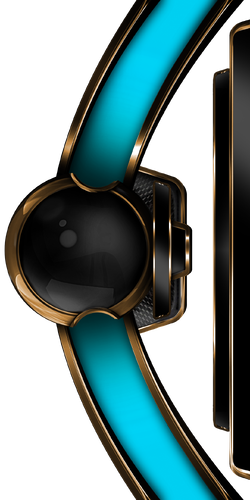

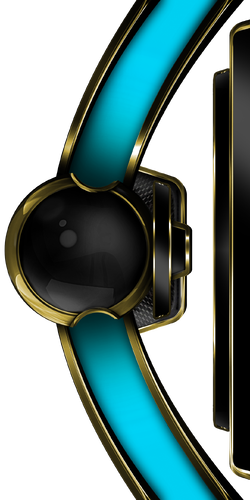


.mp4_20231023_181128_933.thumb.png.ee266c5bc6d87ffc66bfedd8e83dbf27.png)
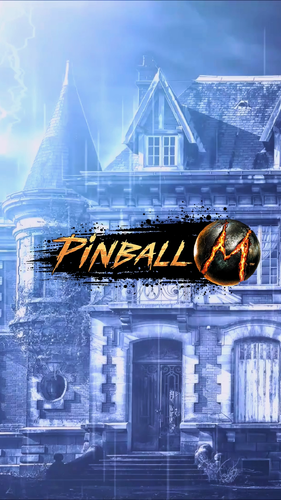

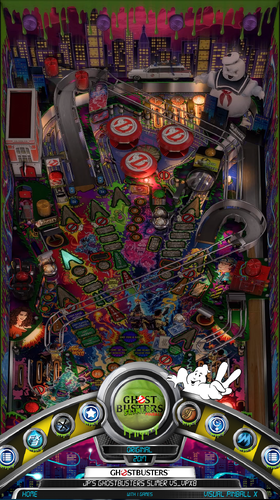





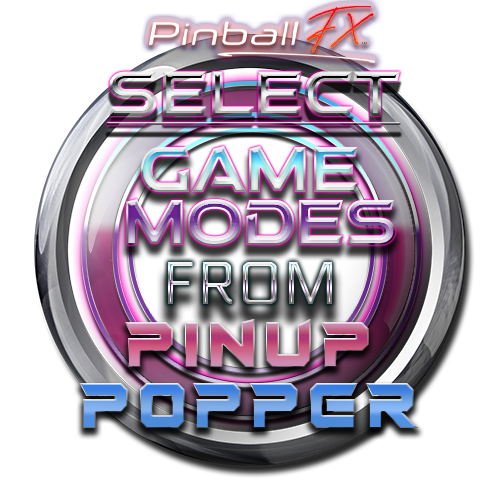



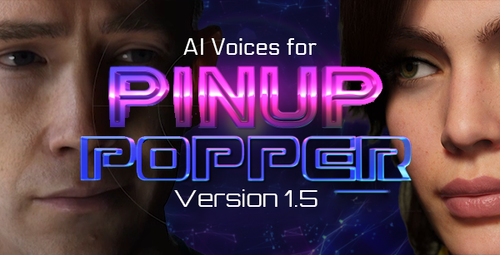
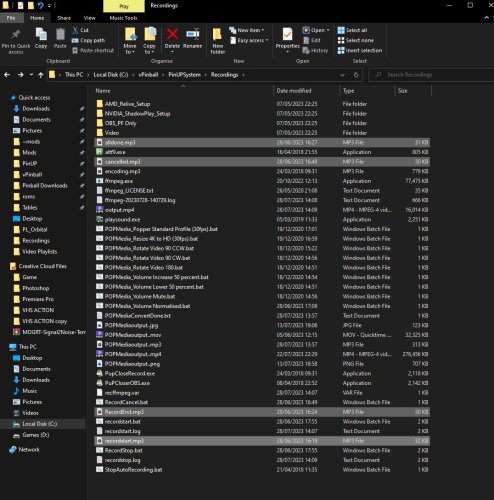








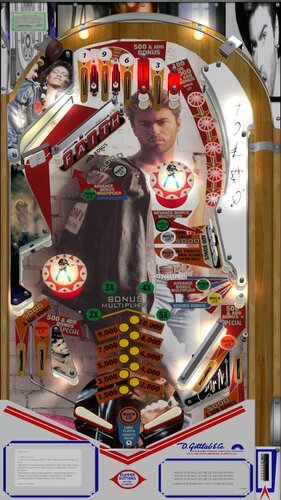

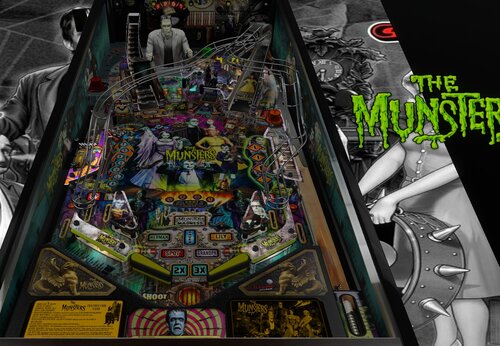
(VRRoom)1.0.3.thumb.jpg.cb74f327712a9842f39b1ad6fefbc894.jpg)


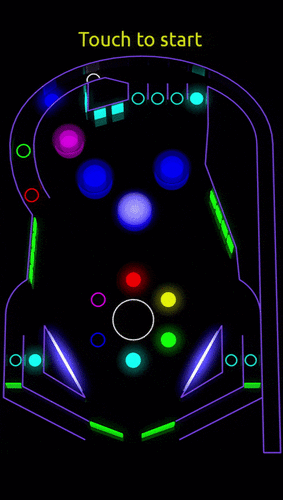
.thumb.png.a5cbfa69f1dfff77e022c9172e66a755.png)


1.thumb.jpg.84a2194f655ac25b7dcbf1e29f11e06b.jpg)



Backglass.thumb.png.2059103921a52b405e711dc919f1ee0d.png)


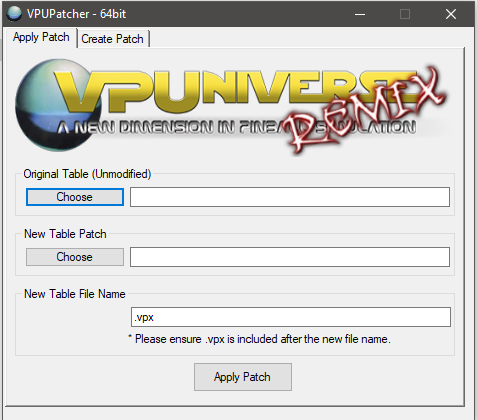

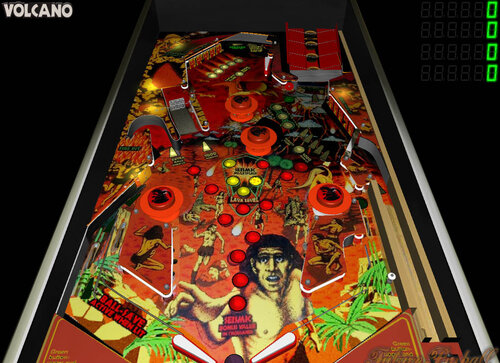

.thumb.png.881f566bf2e386f22e88d7a340c89c7a.png)
.thumb.png.5bf65b8edb243d54fcfac5c2c039a4be.png)
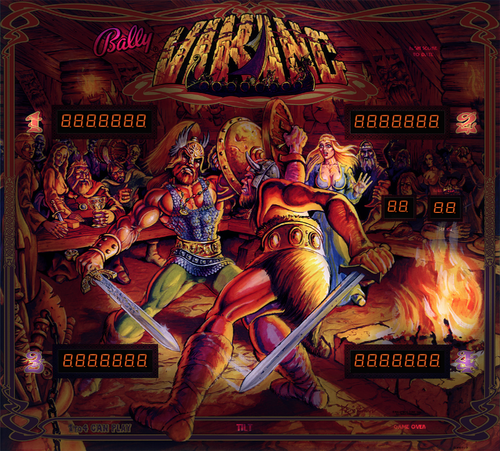

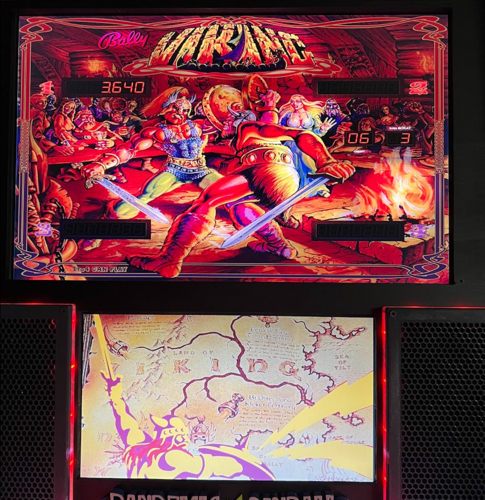
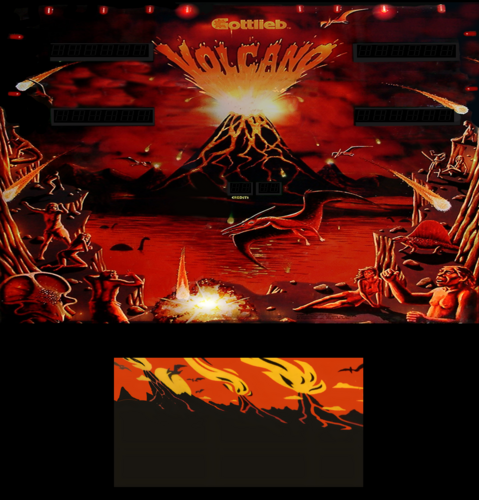

.thumb.png.9db5e75da7776edf4dbbfc91a7dd7397.png)

DMDunderlay.thumb.jpg.86483247911f22575e54d651ff146d3c.jpg)


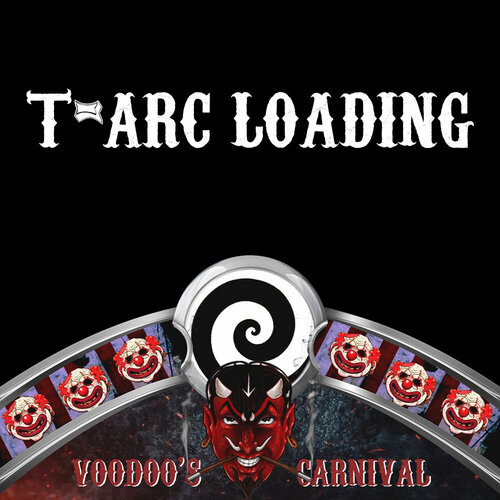



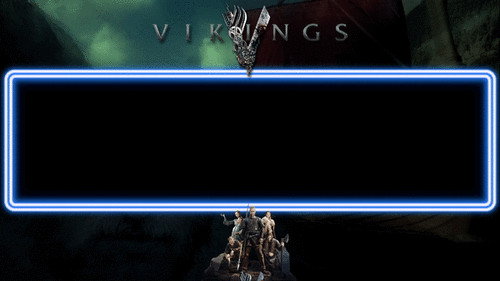
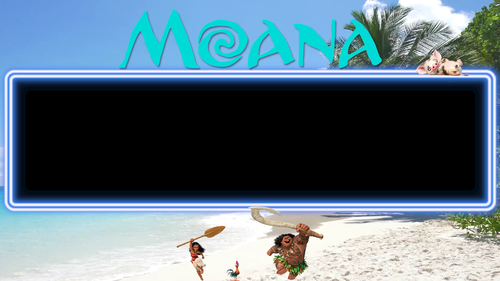




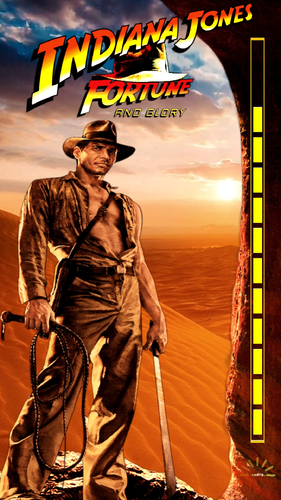
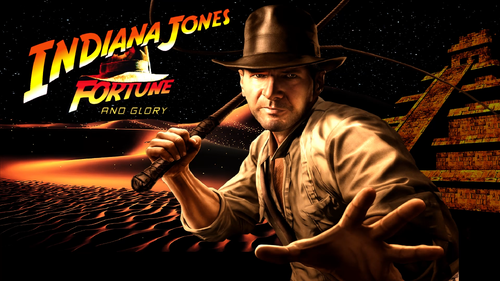

Flyer.thumb.png.68d5272fb1c3295ffb2366777d705005.png)
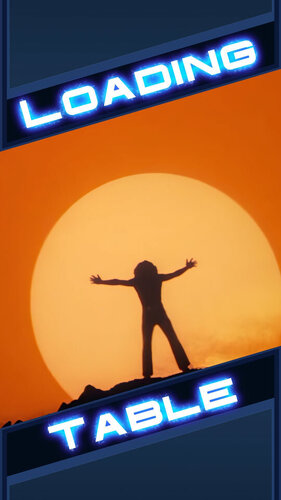
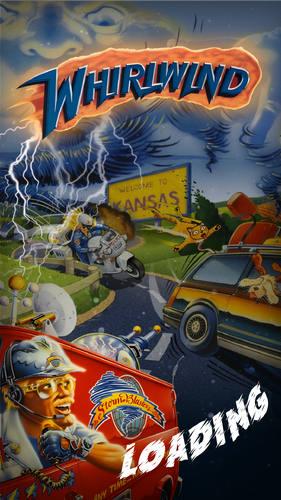
.thumb.png.8721023432cef169a513d0558408cf4e.png)
clearlogo.thumb.png.b10961829c8174b1f73442bf13209a49.png)
clearlogo.thumb.png.4bda11562e781da9d212f5ea5dc9389c.png)
clearlogo.thumb.png.02448c41b764976abe1c372add18fd15.png)
clearlogo.thumb.png.f8267987026d169d7b0e8aba6aa70ce6.png)
clearlogo.thumb.png.2d6299c64b3c76c7f680ac3aa8ffa94b.png)
clearlogo.thumb.png.3212ab10db6436020fe6ecaa8c36769d.png)
clearlogo.thumb.png.5b6a8b3d5761cd3cacebc5c4163f4261.png)
clearlogo.thumb.png.ed0843839795f3833bd47bad5d3ff28f.png)












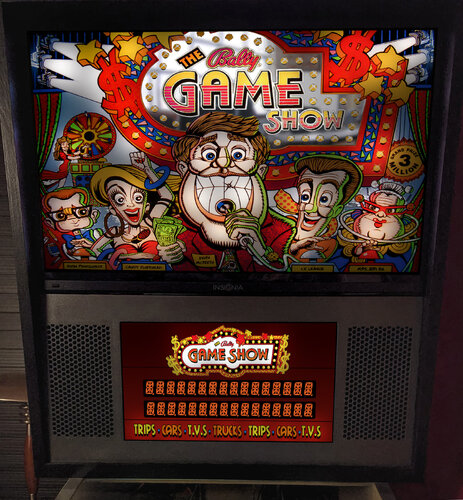




.thumb.png.10ea3bf7ced2c334e204846095052fe0.png)
















