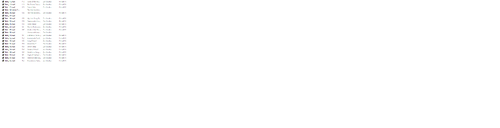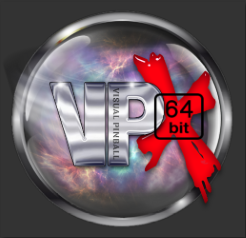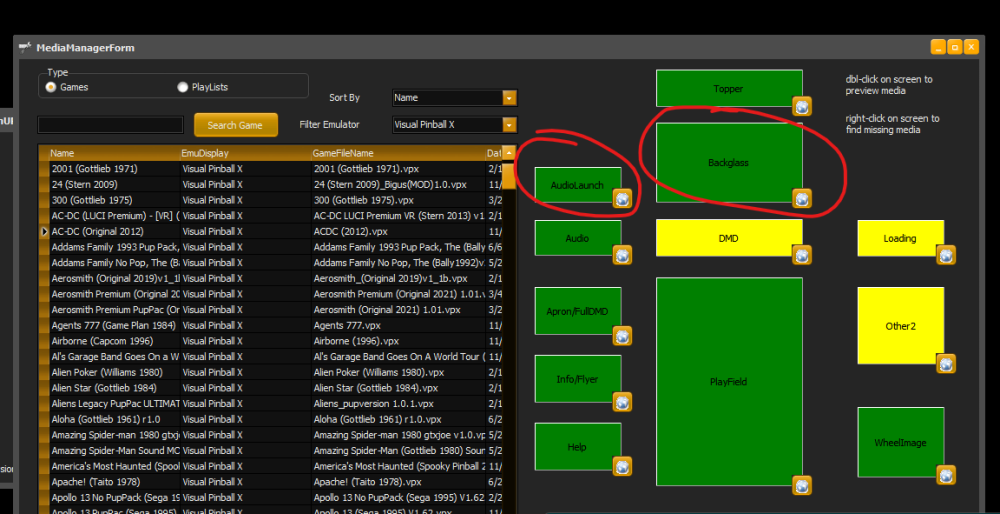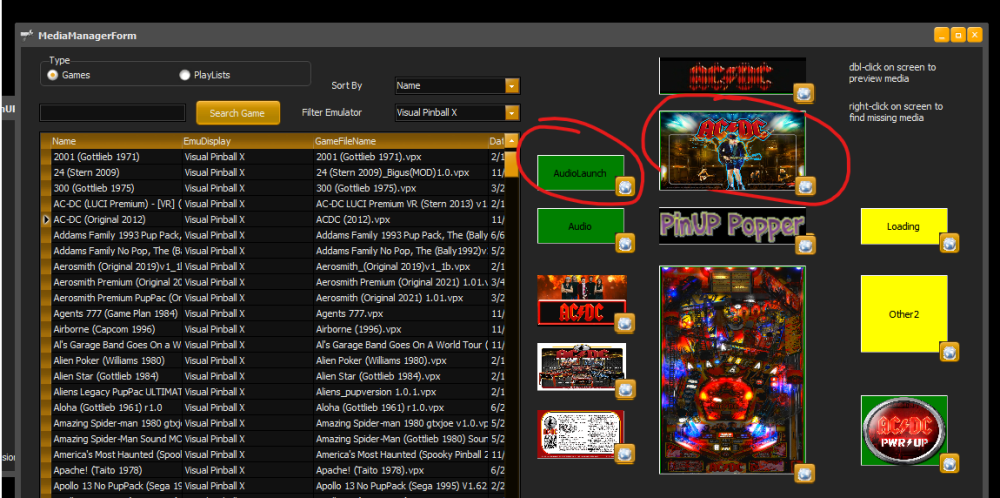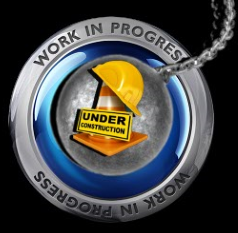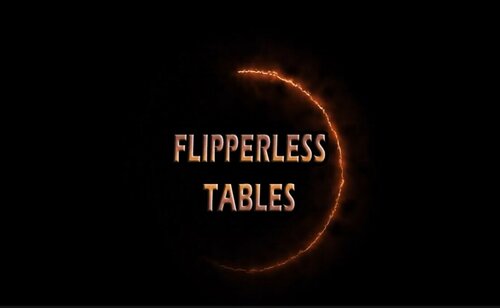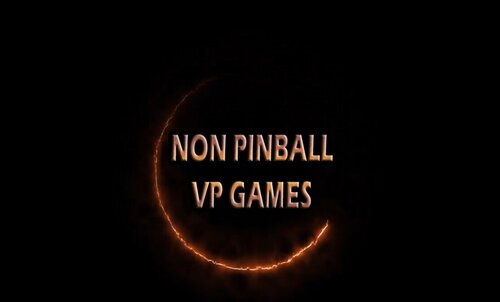-
SYSTEM SEARCH
System Scanners Online:
Username: Guest
>> System Scan?
>> The Universe >
Incoming Message:
Due to system limitations searching with words of 3 or less characters will not return results. For instance; Doctor Who. This will not return results as the system is trying to search for both Doctor AND Who in which Who will not be found as it's a 3 character word. To find Doctor Who; you'd search for either Doctor or "Doctor Who".
Search Tips:
For specific searches; enclose your search with quotes. Example: "Doctor Who" or "Addams Family".
Search the Community
Showing results for tags 'pinup'.
-
Version 1.9
290 downloads
Please Note - this version is outdated, refer to following link for up to date application version. VPBM processes a variety of game content including: Game scripts/files Backglass files, POV files, ROM and NVRAM files as well as alt colour/sound files (VPX) Game libraries required by game scripts (Future Pinball) Game specific Pinup Player Pup Packs Game specific Pinup Popper front end media files Copies of all stored game database settings Copies of any game specific registry settings (VPX) This is the first publicly released version of VPBM so feedback is welcome. The contents of a games backup can easily be viewed within the application using the tree view, while an integrated Quick View bar provides users a quick visual indication of the presence of critical files - as shown in the screenshot provided. Additionally, a Pinup View displays Pinup media, in a manner consistent with how media is displayed within Pinup Menu Setup. VPBM is not designed to replace Pinup System, in fact it depends on it to function - rather it tries to add features that make managing game files and settings easier. I found myself storing all files used by a game in a backup folder and then having to manually copy these files when I felt the need to update my system, VPBM automates this process. VPBM has been designed to quickly highlight to users when a games backup has fallen out of synch with the currently installed version of the game, allowing users to use the functions provides to address the inconsistencies. VPBM backup files are encrypted and locked to the machine that they were created on, however a mechanism is provided to export games to a known external system. For infromation on this feature, refer to the Export Path and Export Host Identifier settings within the Application Settings help pages. This process does not allow games to be exported and shared universally.- 43 comments
- 1 review
-
- 24
-

-
- gamemanager
- media
-
(and 1 more)
Tagged with:
-
Version 2.1
81 downloads
Version 2.1 of Virtual Pinball Backup Manager is now available for download/install. Virtual Pinball Backup Manager (VPBM) is designed to manage backups of individual Virtual Pinball games within a Pinup System/Baller Installer installation. VPBM currently supports Visual Pinball (VPX) and Future Pinball emulators. VPBM supports backup and restore of a wide range of game related content, including: Pinup System specific Pinup database settings Pinup media files Pup Packs VPX specific B2S (backglass) files B2S settings POV (point-of-view) files Flex DMD/Ultra DMD files and folders VPReg.stg entries Custom user text files VPinMAME ROMs VpinMAME VPMAlias.txt entries VPinMAME altcolor and altsound VPinMAME NVRAM (including offset handling) All stored game specific registry settings found in 'Computer\HKEY_CURRENT_USER\SOFTWARE\Freeware\Visual PinMame' Future Pinball specific Game libraries - (via custom filters) VPBM can be run using supplied GUI, but also can be run in a command line mode, and can be integrated into other tools using this interface. Vpin Studio is one tool making use of this feature: https://github.com/syd711/vpin-studio/wiki Version 2.1 contains a GUI uplift which addresses issues when running VPBM on hosts with varying display scaling options. The set of improvements include: The Frontend look and feel has been modernised using WPF framework More accurate progress updates for all operations Panels able to scale in line with windows display scaling Bugfix to support backup / restore of large games (> 5GM) Functionality to check backup compatibility at startup Functionality to support backup / restore of individual game files without the need for a full game backup / restore to be run More details can be found on the application wiki at: https://github.com/mmattner/vPinBackupManagerApp/wiki VPBM backup files are encrypted and locked to the machine that they were created on, however a mechanism is provided to export games to a known external system. For infromation on this feature, refer to the Export Path and Export Host Identifier settings within the Application Settings help pages. This process does not allow games to be exported and shared universally.-
- 3
-

-
- gamemanager
- media
-
(and 2 more)
Tagged with:
-
Version 1.0.0
119 downloads
DOWNLOAD THE COLLECTION HERE: https://mega.nz/file/dh4QgLCK#hCp89J7mVrh1OzJeQ-QNikkSJ5C9CzyiQk95Fkfz7S8 Attached is an almost complete mp4 zipped table collection of Playfield 4K Videos for the NEW Pinball FX on Steam. The list is almost complete: Currently missing files are Honor & Legacy Pack, Whirlwind and Twilight Zone. The files are correctly named for easy import, just unzip and place the folder named 'PlayField' into your 'PinupSystem/POPMedia/Pinball FX' folder and you should be good to go (Assuming you haven't changed the default naming system provided by Nailbuster). A big thank you to BurtMacklin who provided many of the files. The rest I recorded, renamed and compressed. Hope this saves you guys a lot of time! -
- 23 comments
- 7 reviews
-
- 57
-

-
Version 1.0.0
71 downloads
While setting up PinballFX in Pinup Menu, I realized no one uploaded audio for most of the PBFX exclusive tables, so here are audio files for: A Samurai's Vengeance 165 Borderlands Vault Hunter Pinball 152 Brothers in Arms 151 Crypt of the Necrodancer 161 Curse of the Mummy 112 Godzilla 158 Godzilla vs Kong 160 Grimm Tales 155 Homeworld 150 How to train your dragon 141 Kong Pinball 153 Kung Fu Panda 139 My Little Pony 138 Pinball Noir 123 Sky Pirates 113 Star Wars Classic Collectibles 137 Star Wars The Mandalorian 136 Trolls Pinball 140 Vern's Mysterious Island 164 World War Z 154 Wrath of the Elder Gods 147 There are two options for The Mandalorian. Hope you enjoy!- 3 comments
-
- 13
-

-
Good morning, 🙂 On most tables with a PupPack (perhaps even all of them) it happens that the table freezes for a few seconds... then returns control (or crashes) and then lets the pupack freeze. Even when returning to the Pinup menu, the pupack remains displayed and quitting for the desktop does not change anything: pupack still frozen... Forced to kill Pinupdisplay before restarting Pinup. Result a nice crash log: Crash report VPX rev388 (f6d9f7b) ============ Process: VPinballX.exe Reason: 0xC0000005 - EXCEPTION_ACCESS_VIOLATION at 0023:4F8B5A01 Attempt to read from 0x0000732C Thread ID: 0x1E4C [7756] Might be a system resource problem... however, even though I don't have a war machine, I find it strange that it can saturate the PC (i7 4790k + 16go ram + Nvidia 3070 + Vpx 10.8 or 10.7.4). My config is on 3 screens + PIN2DMD. I tried to reduce the videos of a puppack with the beats of NailBuster but nothing worked. If anyone has had this problem before... Thanks. 😃
-
Can pinup popper media manager display content that is available without having to click or open anything? Instead of green it would show whatever file was there. It would be nice to scroll down my table list and see what I have quickly. Is this something I can make happen now? From this... to this...???
-
-
- 1 review
-
- 2
-

-
- pinup
- flipperless
-
(and 1 more)
Tagged with:
-
-
-
-
-
-
-
- 2 comments
-
- 16
-

-
- favorites
- playlistmedia
-
(and 3 more)
Tagged with:
-
-
Out of the blue, I loaded my Virtual Pinball cab software using the latest versions of Pinup Player and Pinup Popper only to get a string of repeated messages in Windows 10 that there is an Access Violation with Pinup Player Menu. It will not launch Pinup Popper as it did before. I can launch tables from VPX Pinball, but not via Pinup Popper. Any ideas what this repeated Windows 10 Error Message means - PinupPlayerMenu Access Violation at addres....? Help!!! Thanks
- 1 reply
-
- pinup player
- pinuppopper
-
(and 2 more)
Tagged with:
-
It has been a while since I visited the development of my original VPX table, "Saving Wallden", which is still very early in its progress. Today, I will give an update on its progress (slowly but surely), overview some of the unique features planned or already implemented, talk about the amazing VPin Workshop libraries used, and do live development / coding work on the table.
-
- 3 comments
-
- 9
-

-
- pinball wicked
- black flaggers
-
(and 4 more)
Tagged with:
-



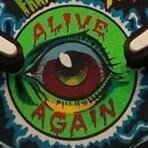



.thumb.jpg.235c34a51e3c4c89111977d60c171c19.jpg)