-
What's Next?
No files in this category yet.
Files From Subcategories
-
(0 reviews)
0 comments
Submitted
-
Phys5 X-Men Pro (Stern 2012) (85vett)
By 85vett
Who says valentines day is just for our significant others :-)
As some of you know this will be my last release for a while so I hope everyone enjoys this table as much as my others. I guess you can consider this a temporary farewell present from building. I'll be back building some day and will still hang around the forum to offer support but I just need a break to get some things back in order and building is just eating up to much time to make everything work. Back to X-men.
I've never played this table in real life but after building it I'm hoping to some day. Really has been a blast to build and has been a pin that has surprised me with how fun it can be. That magneto magnet will get you cursing at the game real quick!
I'd like to thank Teppo for helping with the physics and adding BMPR Lite and the flipper routines. I think it plays quite well but I am a bit partial though so if you find any bugs let me know and I'll do my best to correct them. The auto launch can be a bit temperamental but I left some of the randomness in place to keep things interesting as I've noticed with a lot of Stern tables they don't always launch in the same fashion anyways.
I redrew the playfield and plastics and tried to keep them smaller in size. Their are several flasher in the table (makes for some nice light shows) but with the sizing of the images I'm thinking that most everyone should be able to play the table fine. If it turns out that a large chunk of people can't get it to play smooth I may do a low res version for those.
*** you will need to get the updated VPmame file to run ROM 1.50. - http://vpuniverse.com/forums/files/file/2480-vpinmame-25-sampindmdunity-cabinet-versions/
*** for the ROM see here - http://vpuniverse.com/forums/topic/828-stern-roms/
Enough talking and time to playing. Have fun.
*** Update 1-02***
* Added new character images (thanks loadedweapon)
* adjusted plunger to help prevent balls from short plunging. I played several games and didn't have any so hopefully this is fixed now
* adjusted the right loop. A wall was not lined up correctly causing the ball to bounce away from the upper flipper when coming down the loop
* adjusted location of the top right pop bumper. Found that some balls were hitting the bumper skirt which activated it when they were above the X-men figure by the ramp opening.
* added roofs to the rams. This should keep the balls in play. I got several multiballs and never ran into a ball lost situation so hopefully this is fixed now too
* tried to update the plunger image for those that have a puller vs just using the button. I couldn't use the script as provided as it messed up the push button images. Hopefully this works better now.
* made a couple other minor adjustments (updating script to 1.51 and moving a couple post walls to make for smoother travel).
*** Update
- physmod version added. The physmod version has updated lighting and a handful of graphical changes.
8245 downloads
(14 reviews)0 comments
Updated
-
Xenon (1979) (Bally) (Uncle Willie) (Rascal) (1.0) (HV)
By Rascal
This is a patch to convert unclewilly's 1979 Bally Xenon to the hybrid view. A big thank you to unclewillt for letting me convert this fine table.
The file contains the .dif file used to patch the original table. Get the original table from the link posted on this page lower right.
Use the VP Patcher System to create the modified HV version. The VP Patcher can be found here.
152 downloads
(1 review)0 comments
Updated
-
X-Men Pro (2012) (Stern) (85vett) (Rascal) (1.0) (HV)
By Rascal
This is a patch to convert 85vett's 2012 Stern X-Men to the hybrid view. A big thank you to 85vett for letting me convert this fine table.
The file contains the .dif file used to patch the original table. Get the original table from the link posted on this page lower right.
Use the VP Patcher System to create the modified HV version. The VP Patcher can be found here.
210 downloads
(2 reviews)0 comments
Updated
-
XMen_physmod5_DT.zip
By coolball
Desktop Patch for XMen FS (physmod5).vpt by 85Vett (coolball for the Desktop-Patch)
Thank you 85vett for this great physmod and the permission to mod your table.
Changes i´ve done
- added new Backdrop
- change the values to create a desktop version
- adjusts the flashers
Download and use the VPU Patching System - VPPatch - 32bit & 64bit 1.02 to create the Mod
http://vpuniverse.com/forums/files/file/2581-vpu-patching-system-vppatch-32bit-64bit/
Download the original Table: "XMen FS (physmod5).vpt" / http://vpuniverse.com/forums/files/download/2679-x-men-pro-stern-2012-85vett/
Use this Mod: "XMen_physmod5_DT.dif" and have fun
To Apply a patch:
a. If you do not already have the table that the patch was created for; you will need to download that file.
Read the "ReadMe.txt" file that comes with the patch download. The file should contain a link to the original file that the patch is based on.
b. Make sure that you are on the "Apply Patch" tab located at the top of the window.
c. Under "Original Table (Unmodified)". Click on "Choose" and then select the Original Unmodified Table that the patch was created for.
d. Under "New Table Patch" click on "Choose" and select the patch file (.dif) that you want to apply to the table.
e. Under "New Table File Name". Type in the name that you want to call your new table. Make sure that the file name ends in .vpt.
f. Click "Apply Patch" - You will get a pop-up window indicating the location where your new file was created. This should be in the "mods" folder located in the same folder as the VPPatchXX.exe.
If you have made any changes to the original table release then this patch will not work.
294 downloads
(1 review)0 comments
Updated
-
X-Men (Stern 2012) (DT) VPUPatch
By coolball
Desktop Patch for XMen FS 1-02.zip by 85Vett (coolball for the Desktop-Patch)
Thank you 85vett for the fantastic table and the permission to mod your table.
Changes i´ve done
- added new Backdrop
- change the values to create a desktop version
- adjusts the flashers
Download and use the VPU Patching System - VPPatch - 32bit & 64bit 1.02 to create the Mod
http://vpuniverse.com/forums/files/file/2581-vpu-patching-system-vppatch-32bit-64bit/
Download the original Table: "XMen FS 1-02.zip" / http://vpuniverse.com/forums/files/file/2679-x-men-pro-stern-2012-85vett/
Use the Mod: "XMENdesk1.dif"
Have fun
To Apply a patch:
a. If you do not already have the table that the patch was created for; you will need to download that file.
Read the "ReadMe.txt" file that comes with the patch download. The file should contain a link to the original file that the patch is based on.
b. Make sure that you are on the "Apply Patch" tab located at the top of the window.
c. Under "Original Table (Unmodified)". Click on "Choose" and then select the Original Unmodified Table that the patch was created for.
d. Under "New Table Patch" click on "Choose" and select the patch file (.dif) that you want to apply to the table.
e. Under "New Table File Name". Type in the name that you want to call your new table. Make sure that the file name ends in .vpt.
f. Click "Apply Patch" - You will get a pop-up window indicating the location where your new file was created. This should be in the "mods" folder located in the same folder as the VPPatchXX.exe.
If you have made any changes to the original table release then this patch will not work.
457 downloads
(0 reviews)0 comments
Updated
-
X-MEN
By Francesco
INSTALL
First install FONTS. (extract the vpfonts archive in C:\Windows\Fonts)
Do not start the visual pinball table if you not have install fonts(the DMD not work correctly)
The backglass is in the archive
PLAY INSTRUCTION
It's simple
Store ball for multiball
hit all target on miniplayfield the gate on the side drop,
pull up the flippers and the ball go to the side ramps and is stored.
Three ball stored and start multiball.
Two sentinel appears.
Jackpot
Hit the sentinel and have Jackpot.
To display again sentinel go to the miniplayfield and put the ball on the side ramps with flippers.
NOTE
I not use DMD DISPLAY but TEXTBOX.
It can't be rotate.
259 downloads
(2 reviews)0 comments
Updated
-
987 Frontend Media Poll
-
1. Please choose what media you use for your frontend
-
Topper/Video
-
BackGlass Video
-
Playfield Video
-
Playfield Loading Video
-
Table Logo Wheel
-
Instruction Cards
-
DMD Video
-
Flyers
-
- Please sign in or register to vote in this poll.
- View topic
-
-
New & Updated Visual Pinball
-
New & Updated Future Pinball
-
New & Updated Backglasses
-
New & Updated DMD Colorizations
-
New & Updated Popper Media
-
Updated Files
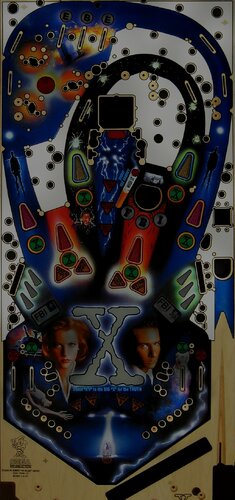




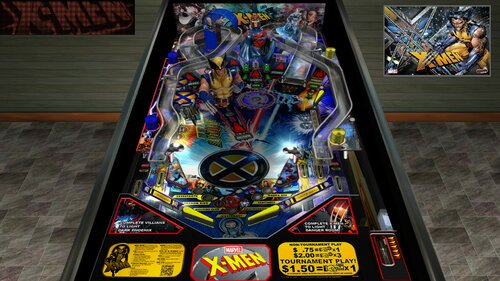
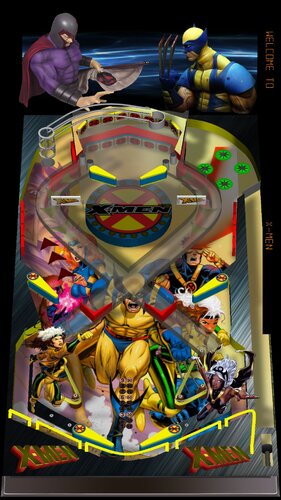

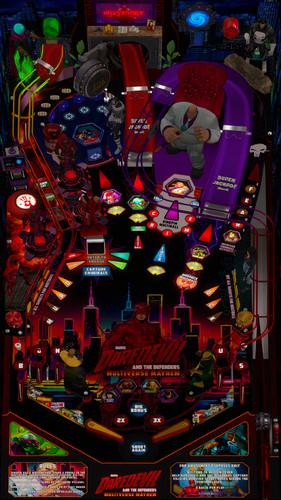
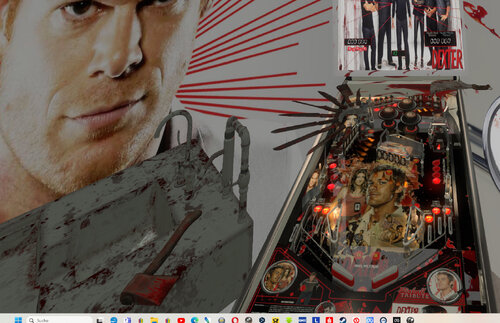

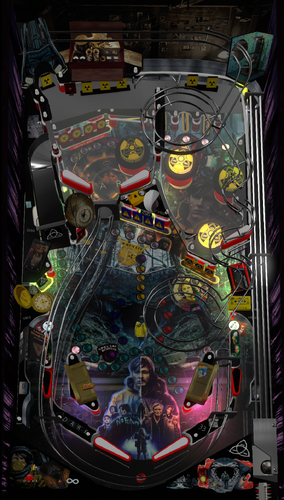

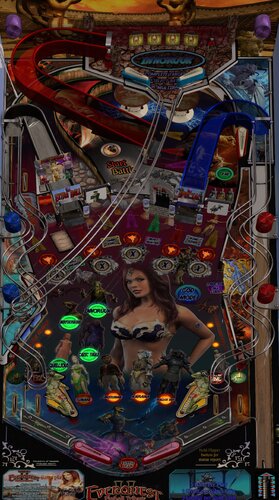















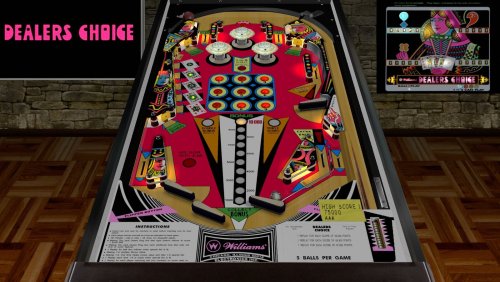
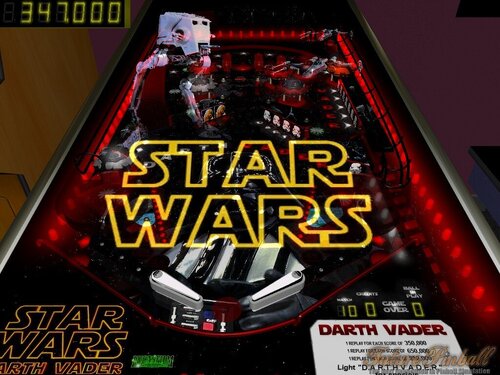
V1.1backglass.thumb.png.a00a75fda4fa5f589ebfbaabc9e3728b.png)



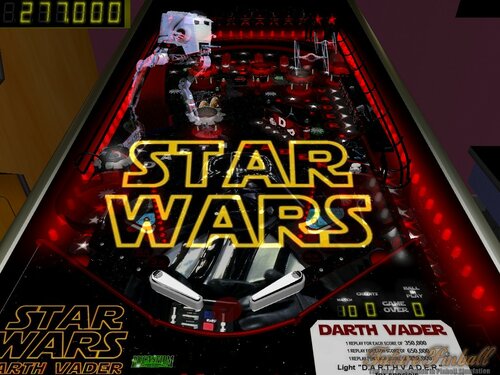





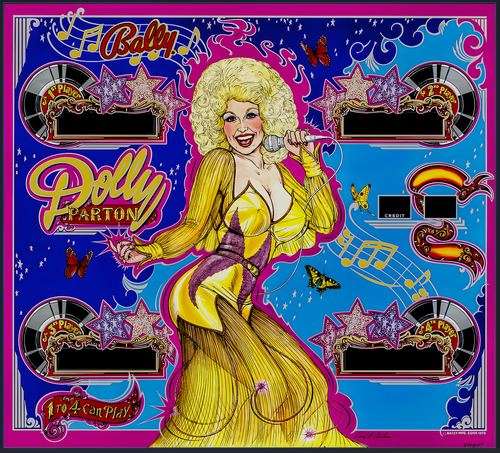
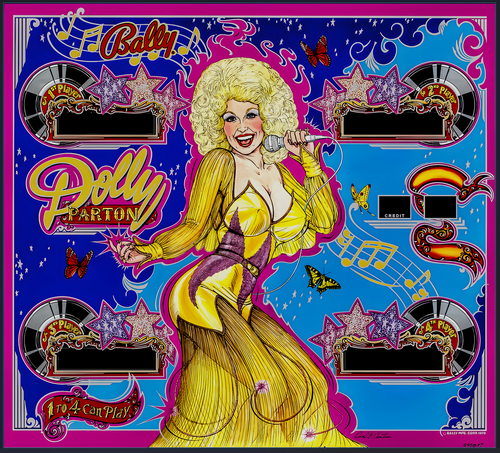





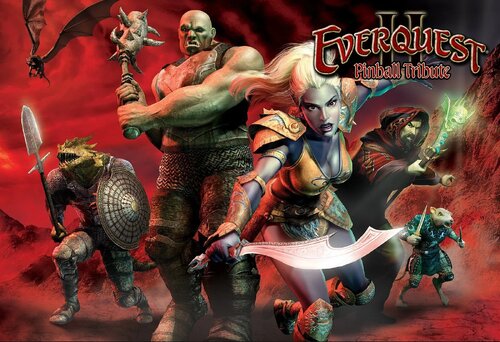

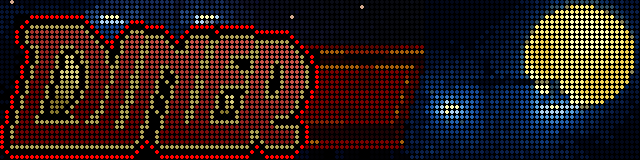
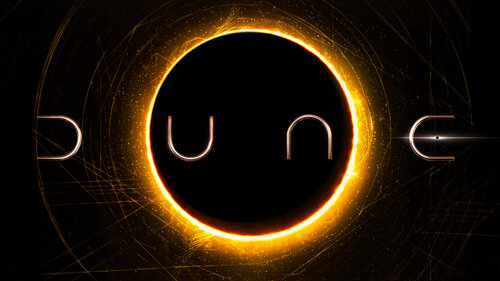

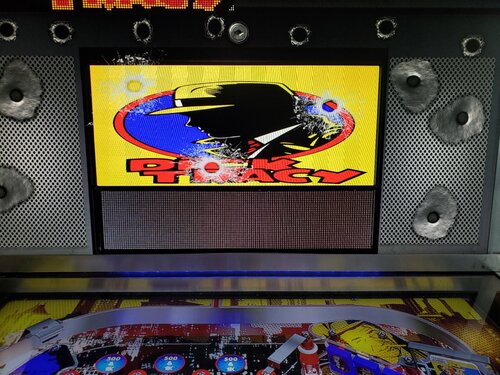

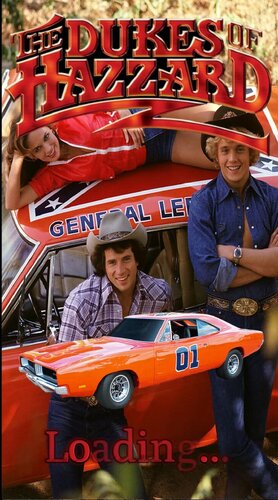

DMDBackground.thumb.jpg.af90992fcdbcb5d8be54051ec098638d.jpg)
DMDBackground.thumb.jpg.d10eb978f799eaf5dd3fd04badbe55b7.jpg)




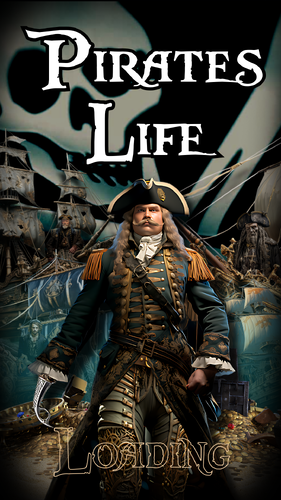
.thumb.png.44047ec944729217550750c999119830.png)

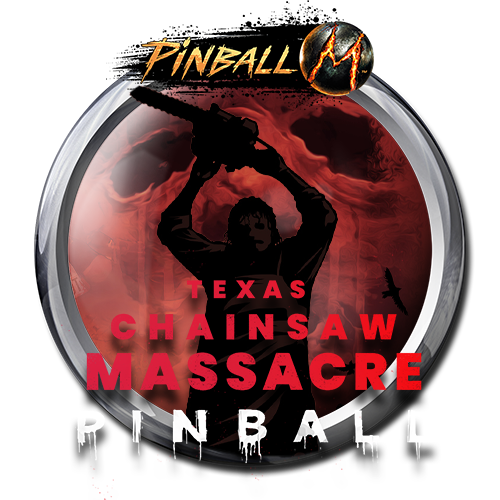



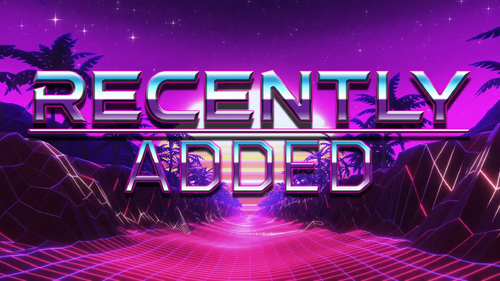

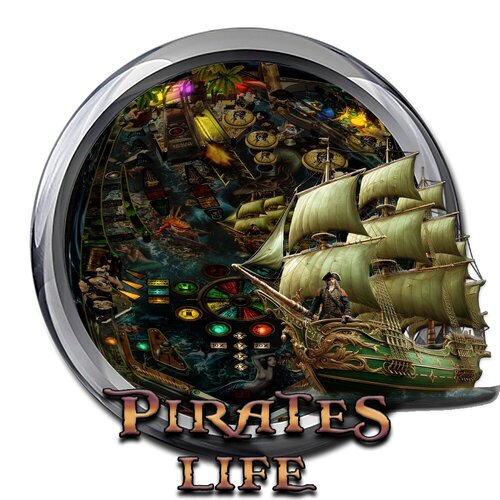
Flyer.thumb.png.49f79184948cd49bae397d6fa34e1965.png)


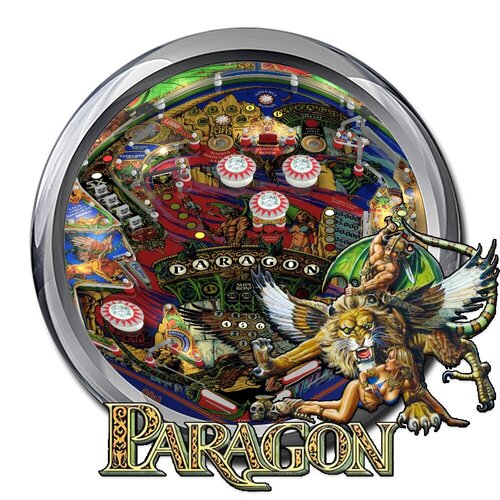

Static.thumb.png.23da3105dd5b827f75f6d0bfd463c2c8.png)
clearlogo.thumb.png.979560c55c3b5e20acfbbe67dcc679e3.png)





.thumb.png.2282b5b8930cbb87420dff8b8a6ccee0.png)









.thumb.png.7a4731f54da91a3d4544614836aa1342.png)














