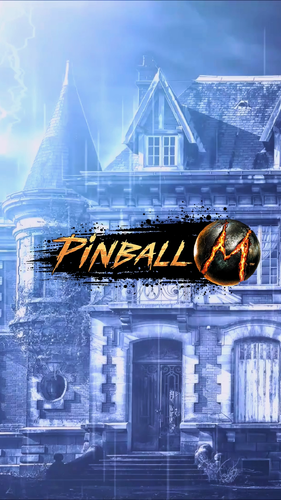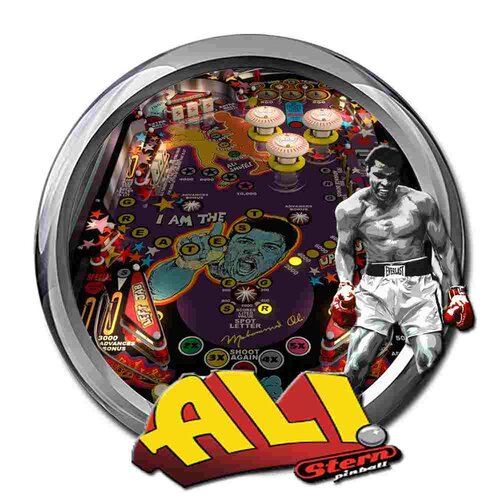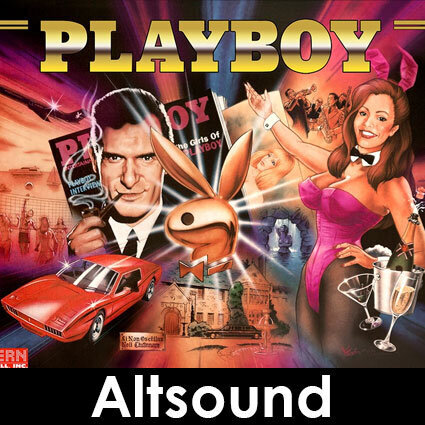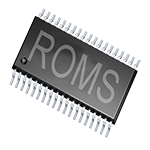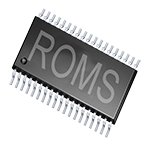-
What's Next?
70 files
-
Flip A Card (Bally 1970)
By loserman76
Gottlieb's Flip A Card (1970)
Table primary build/scripted by Loserman!
Thanks to the following for their contributions (whether they know it or not!)
If I have missed anyone, let me know as this table would not exist without the
folks in the community.
Hauntfreaks - new images for table and plastics
Grizz - image cuts/pastes from some of his images used on my redraw
JPSalas - gameroom backdrop and methods gleaned from his fantastic tables
EalaDubhSidhe - table object templates
Black - HS save/load routines
Itchigo - table templates which gave me ideas on how to accomplish what I wanted in this table
CONRAM - various code ideas learned by tracing through code on his tables
akiles50000 - for that totally awesome tutorial on table building. So much stuff I now understand because of the work put into this tutorial
Inkochnito - scorecards/instruction cards
Pinuck - Gottlieb chimes and score motor routines
Herweh - directB2S designer and tools
JimmyFingers - rolling ball and other objects' sound routines
GNance - update to spinner code to replicate slowing down
The options menu is now available by holding down the left flipper key for about 2 seconds when a game is not in progress. Once opened, left flipper moves between the different menu items and the right flipper goes through that item's available choices.
For this table, I am using my new method for enabling/disabling the dB2S backglass. By default the backglass is disabled. The easy way to enable it is this method:
1.Launch table and then exit. It will auto-create a file in the USER folder of VPinball named "LMEMTables.txt"
2.Open this file in notepad and change the "0" to a "1" and save.
3.Next time you launch, the backglass will launch.
Or for the die hards out there, create a text file in the USER folder named LMEMTables.txt and put a "1" (no quotes) on the first line and save it.
218 downloads
(0 reviews)0 comments
Submitted
-
Firecracker (Bally 1971)
By loserman76
Bally's Firecracker (1971)
Table primary build/scripted by Loserman!
Playfield/Plastics by hauntfreaks
Thanks to the following for their contributions (whether they know it or not!)
If I have missed anyone, let me know as this table would not exist without the
folks in the community.
Hauntfreaks - new images for table and plastics
Grizz - image cuts/pastes from some of his images used on my redraw
JPSalas - gameroom backdrop and methods gleaned from his fantastic tables
EalaDubhSidhe - table object templates
Black - HS save/load routines
Itchigo - table templates which gave me ideas on how to accomplish what I wanted in this table
CONRAM - various code ideas learned by tracing through code on his tables
akiles50000 - for that totally awesome tutorial on table building. So much stuff I now understand because of the work put into this tutorial
Inkochnito - scorecards/instruction cards
Pinuck - Gottlieb chimes and score motor routines
Herweh - directB2S designer and tools
JimmyFingers - rolling ball and other objects' sound routines
GNance - update to spinner code to replicate slowing down
For this table, I am using my new method for enabling/disabling the dB2S backglass. By default the backglass is disabled. The easy way to enable it is this method:
1.Launch table and then exit. It will auto-create a file in the USER folder of VPinball named "LMEMTables.txt"
2.Open this file in notepad and change the "0" to a "1" and save.
3.Next time you launch, the backglass will launch.
Or for the die hards out there, create a text file in the USER folder named LMEMTables.txt and put a "1" (no quotes) on the first line and save it.
Operator menu options are as follows:
"[" - open/close the operator menu
"6" - changes balls per game (3/5)
"7" - change replay settings - but for now I only have 1 set of replay settings so you can't change these.
On the full screen version, pay attention to the apron to tell whether it is set for 3 or 5 ball play.
380 downloads
-
Far Out (Gottlieb 1974)
By loserman76
VPX conversion
Artwork done by GNance
Original Art by Popotte
others to thank: JPSalas, Pinuck, hauntfreaks, Borgdog, Arngrim
in addition to the "standard" keys (typically "1" to start game and "5" for coin), I've added "3" as another coin input and "4" for coin and auto-start game (like I recall the dime slots generally were) to simulate 3 coin slots
when game is not in progress, holding down left flipper for about 3-5 seconds will bring up the options menu. left flipper selects item, right flipper changes option.
I've also included shadows for the ball and flippers. If you want to turn them off look for these lines at the beginning of the script:
Const ShadowFlippersOn = true
Const ShadowBallOn = true
change to false if you want either of the shadows not showing on your tables
326 downloads
(0 reviews)0 comments
Updated
-
Fast Draw (Gottlieb 1975)
By loserman76
Gottlieb's Fast Draw (1975)
Table build/scripted by Loserman!
Thanks to the following for their contributions (whether they know it or not!)
If I have missed anyone, let me know as this table would not exist without the
folks in the community.
Images used for this table were culled from IPDB, Pinside, and various other websites only
JPSalas - gameroom backdrop and methods gleaned from his fantastic tables
EalaDubhSidhe - table object templates
Black - HS save/load routines
Itchigo - table templates which gave me ideas on how to accomplish what I wanted in this table
CONRAM - various code ideas learned by tracing through code on his tables
akiles50000 - for that totally awesome tutorial on table building. So much stuff I now understand because of the work put into this tutorial
Inkochnito - scorecards/instruction cards
Pinuck - Gottlieb chimes and score motor routines
Herweh - directB2S designer and tools
JimmyFingers - rolling ball and other objects' sound routines
Bodydump - for his assistance on various tables that got me using primitives and his lights
UncleWilly - for his primitive templates
Of course, the team behind Visual Pinball - without them, there wouldn't be much choice for playing pinball on a PC
I also must include Black and his Future Pinball as I used tables on that platform to help in building my VP tables.
You can enable dB2S by downloading my backglass file and modifying the script line that reads "B2SOn=false" to "B2SOn=True" (without the quotes of course)
To adjust Balls Per Game and Replay settings, hit '[' then '6' toggles 3 or 5 balls, and 7 moves through the replay settings (pay attention to the insert cards). When you have set them the way you like, hit '[' to exit settings.
NOTE: This table (like all of my recent releases) requires VP9.9x as it contains primitives
292 downloads
-
Firepower II (Williams 1983)
By Goldchicco
This is a complete rebuilt of Walamab table
10.6 TABLE
Big thank you to you to:
Apophis for helping me in this project
What's new:
* New lights, new lighting
* New GI
* New table physics
* New Backdrop image for DT users (thanks @batch)
* Added nFozzy flippers (thanks @Apohpis)
* Added Fleep Sounds (thanks @Apohpis)
* Reworked all the images, cleaned and upscaled
* Added missing mechanical sounds and replaced ball rolling sound
* Tuned Slingshots and Bumpers force
* Corrected Rubbers Hit Height
* Added JP's LUT code
* New instruction Cards in the apron
* Adjusted general table physics (thanks @Apohpis)
* Adjusted numerous table elements physics properties (thanks @Apohpis)
* Added dampeners (thanks @Apohpis)
* Few other adjustments that I can't remember anymore
To rotate and select between the nine LUT files press and Hold the Left Magnasave and rotate pressing the Right Magnasave.
Hope you enjoy it and please leave constructive feedback or comments in the support topic and will try to make it better.
All Logos, Copyrights and Trademarks are property of their respective owners.
PROVIDED STRICTLY FOR PERSONAL / HOME USE AND NOT FOR COMMERCIAL SALE / RE-SALE OR DISTRIBUTION!
Permission to Mod: Yes with approval
1458 downloads
-
Flying Chariots (Gottlieb 1963)
By loserman76
This table made possible by the following:
Halen for the redraws
Editoy for the score reels
bord for the many primitives I use of his
$20 for the schematics to know how this thing works
ZIP includes backglass and wheel image.
This is for personal use only. DO NOT include this in any pre-packaged ZIP of tables for commercial/non-commercial products. You know who you are. Just enjoy what is provided for FREE instead of trying to earn a buck from our community's work.
Any mods, require permissions from ALL of the above folks listed as primary contributors for this table.
448 downloads
-
Full (Recreativos Franco 1977)
By loserman76
This release wouldn't be possible without the following:
Popotte who provided the excellent redraws and permission for me to use his work from his FP release
Thalamus who provided the primitive I needed to finally be able to release this table (I've been sitting on it for a year in my "convert to VPX backlog")
Editoy who created an excellent directB2S which I am including in the ZIP for your useage
Like all of my releases, hold down the left flipper for 3 seconds when not playing a game to set the options.
ZIP includes a wheel image and the directB2S
This is for personal use only. DO NOT include this in any pre-packaged ZIP of tables for commercial/non-commercial products. You know who you are. Just enjoy what is provided for FREE instead of trying to earn a buck from our community's work.
Any mods, require permissions from ALL of the above folks listed as primary contributors for this table.
361 downloads
-
Fathom (Bally 1981)
By Goldchicco
This is a complete rebuilt of 32assassin table ver 2.0
Big thank you to you to:
Vogliadicane for the Plastics image/
agentEighty6 for adding the nFozzy flippers
What's new:
* New lights, new lighting
* New table physics
* Added nFozzy flippers (thanks @agentEighty6)
* Reworked all the images, cleaned and
upscaled
* New Plastics image (thanks @Vogliadicane)
* Added Flippers Shadows and Ball Shadows
* Added light bulbs primitives for GI
* Added missing mechanical sounds and replaced
ball rolling sound
* Tuned Slingshots and Bumpers force
* Corrected Rubbers Hit Height
* Added JP's LUT code
* New instruction Cards in the apron
* Repositioned Bumpers correctly
* Changed Drop Targets height so they don't
disappear when down
To rotate and select between the nine LUT files press and Hold the Left Magnasave and rotate pressing the Right Magnasave.
Backglass can be found here:
https://www.vpforums.org/index.php?app=downloads&showfile=12209
or
https://vpuniverse.com/forums/files/file/2912-fathom-bally-1981/
Hope you enjoy it and please leave constructive feedback or comments in the support topic and will try to make it better.
All Logos, Copyrights and Trademarks are property of their respective owners.
PROVIDED STRICTLY FOR PERSONAL / HOME USE AND NOT FOR COMMERCIAL SALE / RE-SALE OR DISTRIBUTION!
Permission to Mod: Yes with approval
2554 downloads
-
Firepower (Vs A.I.) V3.7
By 3rdaxis
Welcome to Firepower (Vs A.I.) V3.7 Needs VPX 10.7.3 To Run
A first of it's kind pinball game that you can actually play and challenge a fully capable A.I. computer. (Hal-9000)
This release is both graphically and physically identical to my original Firepower but can also still be played in a vanilla state like the original.
By default the computer's level of skill is set to "Legendary" . Player 2, 3 and 4 are the computer. There are four levels of difficulty to choose from. Easy, Normal, Hard, Expert and Legendary.
You can pick and choose which player is human or computer and even have all four players computer if you wish (lots of fun to watch and even bet on games).
INSTRUCTIONS:
(In Game)
'*Use the "L" key on keyboard to select language.
'*Use Flipper Buttons to setup human and or computer players before starting game. (Green Human, Red Computer).
'*Use Magna Save buttons to select flipper bat type.
'*While pressing and holding both flipper buttons use the Magna save buttons to select difficulty. (Easy, Medium, Hard, Expert and Legendary)
'*Press and hold the Right Flipper Button (six seconds) to display player and difficulty status during game play. Logic Panel displays during DTmode only.
'*Once game is started no selections can be made or changed until game is over.
'*The A.I. can be shutdown during the A.I. turn by pressing and holding both Magna Save buttons. The player can then take control.
'*All options can be hard set in the script under Table Options as desired.
A very special thank you to rothbauerw for help with the coding and conditional logic. Slydog43 for additional coding and everyone else in the community. Vogliadicane for the cool backglass and coding.
This is something that I hope you will all enjoy as much as I have enjoyed making it. I very much plan I installing this on other tables in the near future.
Same as before I recommend turning off AO (Ambient Occlusion) in video preferences and keeping ScSp turned on.
Anything else (Anti-Aliasing, Post-proc AA) will depend on your set-up.
I also suggest going through the THX set-up to ensure that you are experiencing this table as it was intended. Enjoy...
V3.4.0 Change Log Notes:
*The A.I. has a few new tricks up it's sleeves and will average about 400,000 points. It will still have a bad game now and then but will also sometimes play until the cows come home. You have been warned.
*It will nudge harder, do bounce passes and his shot priority logic has been optimized to limit any dangerous shots and maximize points.
*By default the table now as instruction cards explaining the user interface for setting up the A.I. game including player(s) (A.I. or Human), difficulty, canceling the A.I.'s turn etc.
*If the AI Nudge is turned off the right outlane post will move to the easy position during the computers turn. This is in case you have an accelerometer that tilt's out during the AI's turn thus still giving it a fair advantage.
V3.4.8 Change Log Notes:
If the A.I "TILT's" it will learn not to nudge the table for the remainder of that game.
V3.5.8 Change Log Notes:
Hidden in-game functions:
*Press and hold the Right Flipper Button for six seconds to display Logic panel and Player/Difficulty Status during game play. Logic Panel displays with DTmode only.
*While still holding the Right Flipper Button:
*Use the Left Magna Save Button to change Flipper Bat Type.
*Use the Right Magna Save Button to toggle on/off A.I. sound effects, voice and laser sights.
*Use the Left Flipper Button to change the Score Display colors. (score reels only)
*These changes will stay for the remainder of that game and will revert back to your script options when the table is re-started.
V3.6 Change Log Notes:
Lots of UI bug fixes. (Thank hworths1545 for the catch)
Fixed Legendary difficulty light state.
Added French to languages.
PROVIDED STRICTLY FOR PERSONAL USE AND NOT FOR COMMERCIAL SALE OR DISTRIBUTION. PLEASE DO NOT MASS RE-DISTRIBUTE TABLES OR ROMS. Any unauthorized distribution may result in legal action taken against the party(s) in question.
3490 downloads
-
Foo Fighters Music Table with Video Puppack!
By darthwhat
Foo Fighters! This table is the original version I made and added a music video pupack, I hope you enjoy!
Download includes vpx table, ultradmd files, wheel image and puppack.
Note: Choose your screen(s) layout with any of the 1-5 options inside the foofighterspup folder. Ultradmd options are at the bottom of the script to suit you taste and dmd size.
Special shout out to Goldchicco and Hawkeyez88 for all your help getting me started in this amazing hobby.
Please rate and give a like if you download anything from vpuniverse. All creators and authors appreciate it as I'm sure you appreciate their work.
Thank you and Rock on!
756 downloads
-
Fire Queen (Gottlieb 1977)
By BorgDog
re-up of version from vpinball.com (newer than VPF version).
The 2 player version of Gottlieb's Vulcan.
609 downloads
-
Flying Carpet (Gottlieb 1972)
By hauntfreaks
re-upload from 2015 (this needs an update bad)
Flying Carpet was one of my first full redraws... it looks and plays great, but really needs a modern technique update
267 downloads
-
Fashion Show (Gottlieb 1962)
By bord
Here is a fun EM from 1962 with a rotating score disc, a cascading skill shot, a Jackie O. lookalike, and one of the widest flipper gaps you've ever seen.
I modeled and textured this game back in 2019 shortly after @miguelcerca uploaded his scanned resources for the game to vpinball (RIP). It sat unloved in a corner of my harddrive until a few weeks ago when @scottacus said he was available to do some scripting. I sent it over and he brought it to life!
Download includes the B2S There is an option to switch to auto ball lift at line 52 of the script Hold left flipper to bring up # of ball, outlane and DOF operator settings
Enjoy!
899 downloads
-
Fish Tales VPX v1.1 - pinball58
By pinball58
Fish Tales VPX v1.1 - pinball58
5678 downloads
- fish tales
- pinball58
- (and 3 more)
(4 reviews)0 comments
Submitted
-
Family Guy (Stern 2007)
By ninuzzu
Family Guy (Stern 2007)1.1.1
6124 downloads
- family guy
- stern
- (and 2 more)
(2 reviews)0 comments
Submitted
-
Force II (Gottlieb 1981)
By Rascal
This is a VPX conversion of a 1981 Gottlieb Force II table. Big thanks to Destruk, TAB, Kristian, and Inkochnito for their work on the earlier versions. This VPX mod was done by Rascal. It needs the rom file "forceii.zip" to run. Do not ask me for the rom, google search or find a friend.
Not much out there for resources, so I did the best I could with this. Merry Christmas everyone.
512 downloads
(0 reviews)0 comments
Updated
-
Flash Gordon (Bally 1981) Sound Mod
By xenonph
Be sure to check the version number when downloading table from "new updated tables" section. The newest version is 2.1.
Usually the file needs to be approved by an administrator before you can download the table, but for some reason it is being put at front of list before it is approved.
So just be sure to check the file version, or you may be downloading old version, thinking it is the updated version.
I first would like to thank Rothbauerw for giving me permission to make this sound mod. I would also like to thank him for making a great table!! I also would like to thank everyone who contributed to this table including, Cyberpez, WRD1972, Sinbad, Scapino, Flupper, and the Devs that make this all possible!!
They put in alot of time and work on the original table, and it is appreciated!! So if you like this mod, I would encourage you to thank the original author of the table, as I have only made a few changes!
Original Table...
http://vpinball.com/VPBdownloads/flash-gordon-bally-1981/
I also would like to thank Allknowing2012 and Gtxjoe for teaching me how to add timers to script.
I also would like to thank DJRobX, STAT, Gtxjoe, and nFozzy, for helping me shorten my StopSounds and PlaySounds script commands.
(They each wrote out an example, and between them all, I was able to figure it out!! BIG THANKS!!!)
I also would like to thank Scottacus for adding TILT sound effect script!!
(I have always had trouble trying to add sound effect to light. BIG THANKS!!)
I also would like to thank Steve "Slydog43" for which these VPX mods would not be possible!!
Version 2.1
Converted all pics to WebP format to reduce overall size of table.(VPX7.2 Required)
Converted Wav files in sound manager to ogg format which reduces file size.
Found a double Timer Sub, so renamed my Timer Sub from dt01 to dta.
File size went from 92.1 MB's to 31.9 MB's!!!
Version 2.0
Added modified version of JPSalas LUT Script.
Toggle LUT's with the Buy-In Key. (2 Key)
Moved Plunger activated sounds to Plunger Lane Trigger.
Added Instruction Card.
Instruction Card Pic uploaded with permission of Inkochnito. (Huge thanks!!)
Find all your Pinball Card needs at Inkochnito's Pinball Cards site:
http://www.pinballrebel.com/pinball/cards/
Version 1.3
Changed sounds to be played through Backglass per Vogliadicanes info.
Removed sound effect "Rescue Friends and save Earth" from drain event.
Rothbauerw sent me updated table to use for this sound mod!! BIG THANKS!!
"Here’s the latest version, there were a couple of small mapping issues fixed in this version that are not in the most recent released version."
I added 43 sound effects including voice and background music.(Also changed original music Snippet.)
Hope you like it!!
2311 downloads
-
Fathom (Bally 1981) LED Mod
By vogliadicane
This is basically a mod of my Fathom vintage Mod, anyways all credits go to unclewilly and 32assassin, who made the ancestors of this one.
Inspiration came first by pics from the web of some Fathom LED Pimped table with all those repro plasics, playfields and backglasses, which have a total different touch than the original. Plus I had some more ideas and I thought it's a nice experiment.
Table:
- most changes you see anyways
- changed the color scheme completely (blue, white and orange mostly)
- made the bumper cup texture from scratch in PS
- reworked and fine tuned all (mostly GI) lights and objects
- recolored the previous playfield and plastics
- apron modified
- nicely baked in shadows to the playfield and plasics so nobody can use them in the future
- environment map image that I got from Haunt
- added ball and flipper shadows (Ninuzzu ?) inspired by Haunt
- stole acorn nuts primitive from Ganjafarmer's F-14 (we think it's from dark?)
- reworked plunger (rod, blue tip and blue spring)
- blue wood on the right side
- more polished ball image
- and surely a lot of stuff I don't remember now.
Backglass:
- it needed a new (repro like) one, because the look is completely different now
- new image stitched together from nowadays repro translight images from the web
- based on the backglass from teamtecnic (?). The only blink blink left is for the fathom logo (yes, authentic would be static illumination, but this is anyways a new interpretation, so)
Wheel image:
- made from scratch
Clean recources for future use (playfield and plasic decals) are in the image manager (unused).
It was an experiment.
Oh, please use with latest VPX4 beta!
1580 downloads
-
Fathom (Bally 1981) Vintage Mod
By vogliadicane
my first table.
this is a heavy mod based on 32assassin's great Fathom, which is based on Unclewilly's version, so all credits and thanks go to these two.
What I did:
- completely remade playfield in 4k resolution (by stitching images from the web and partially redrawing, even bought a font for that job!)
- completely remade plastics in 4k resolution (same way)
- made new bumper caps from scratch
- reworked or changed many objects, images and materials
- completely remade all lights and illumination
- apron reworked
- "live" mirror metal wall at the top (only the ball is not reflected, don't know, how to do that)
- and many other things, I don't remember anymore
Physics (only minor changes):
- made the table slightly slower
- ! repositioned the rubber posts at the wicked vertical outlane, so that there's at least a little chance so save the ball from draining by nudging ! Btw, this is also the case for the real table as seen in videos on the web, so no cheating.
The aim of this version was to get it as close to the original vintage table (yellow tint, vintage light bulbs a.s.o)
As I already mentiond in the WIP thread, I will also make a second version, which will look like a polished Fathom with LED lights, plastics and playfield repros a.s.o.
The desktop view needs a liitle more work, but is already quite ok now. Maybe I'll release an update in the future.
Big thanks go to roar, who provided me with images of plastics and to all the cool people, who made and contributed to VP and the great always helping community!
Fathom_(Bally_1981)_Vintage_Mod_v1.1.zip
915 downloads

_b2s.thumb.png.007c5992156e8747df71888a01f3dceb.png)
.thumb.jpg.a6f497f785596c1ecefea650883e998d.jpg)

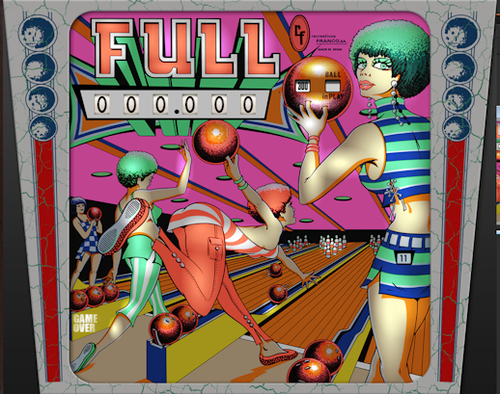
.thumb.jpg.75f86b5fd4d4206d5de249c7f89bc735.jpg)



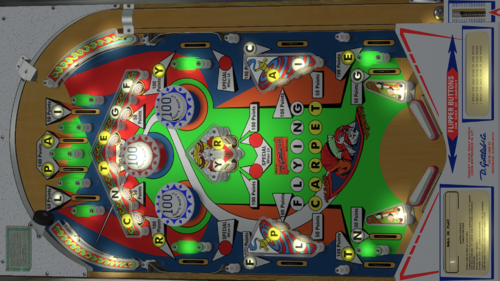

.thumb.png.d430ecad64961a2495f4bc07a1867b3a.png)
.thumb.png.745c247ead1c02eb5b75bed3ef5e0db0.png)
.thumb.png.e8733cd62a9624b5f4447a3a391993f1.png)











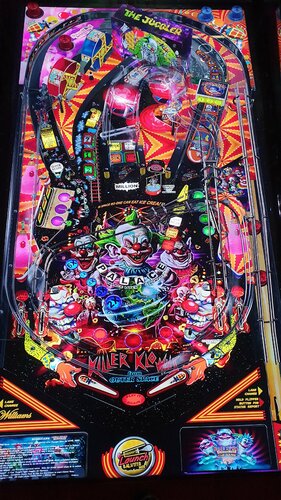



(VRRoom)1.0.4.thumb.jpg.6c46e745136c0f1e3924f8e7ebeb103a.jpg)
1.0.3.thumb.jpg.bd5e215e5f1182a914280e23c83f4ebe.jpg)
1.0.3.thumb.jpg.fd03fa751c5a6fe00a40273dc4105dbe.jpg)
1.0.3.thumb.jpg.9cf6470d5145d799a9b49c5cc2798078.jpg)





.thumb.png.a965f3f6e80927e91ec37f8321e90d7f.png)
.thumb.png.09916bc747744aa2e16c48dae18a3f51.png)


V1.2.thumb.png.2999aa38e33f1c7758a555c2d3ecf932.png)
.thumb.png.a519c84889c53778d99d118f0751d453.png)
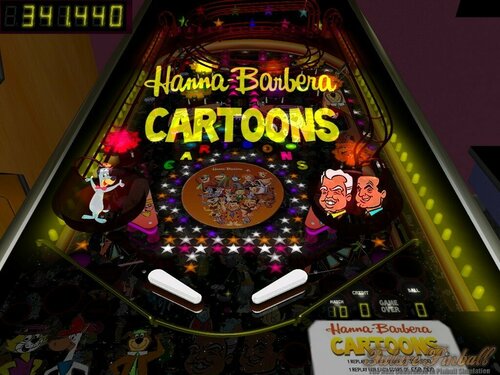







.thumb.png.08a22dbcead2fb04268be37adc9de545.png)
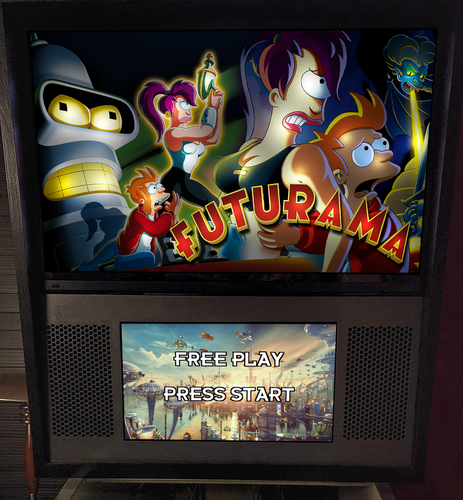
.thumb.png.01beb8826637bdf57154f8d5dafc7368.png)


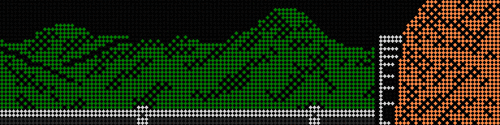
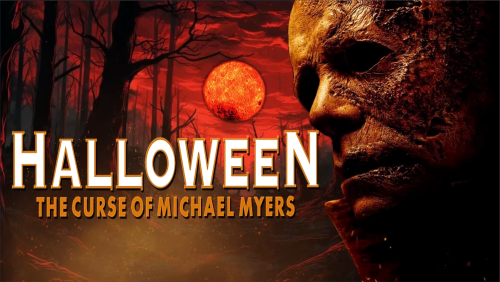










.thumb.png.c6a063328d8aa98d32ce8db4c272c560.png)



.thumb.png.92b7cc04a46c7fd9fb18eceaa6eaacd9.png)
.thumb.png.5bd4234691c54837451ea2f4909e169a.png)
.mp4_20231023_181128_933.thumb.png.ee266c5bc6d87ffc66bfedd8e83dbf27.png)
.thumb.png.b898ec04f2eb260845bb0a76100a2bb4.png)





.thumb.png.d30dfcd721213c60e050529ba44ceac3.png)