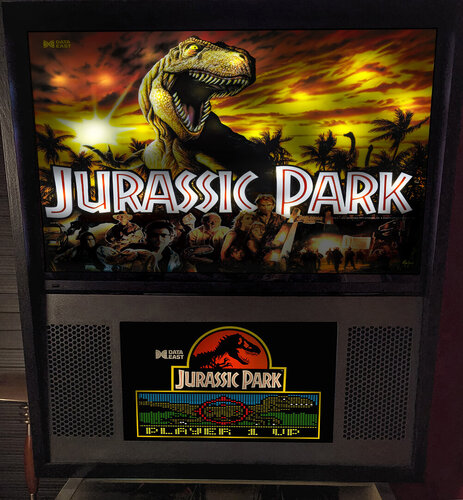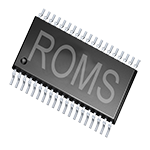-
What's Next?
90 files
-
Crazy Cats Demo Derby
By MuZRoku
Hey all...After months of work and testing, I am ready to go ahead and release Crazy Cats to the VP community.
Crazy Cats is my second table for VPX. This table is dedicated to longtime friends who have effectively become family to me who are or have been part of the Crazy Cats demolition derby team out of the town of Monroe, WI. These guys have been running derbies for over 30 years spanning two generations.
The theme is running in a demolition derby, something I personally haven't seen much of in either real or virtual pinball.The idea in Crazy Cats is to acquire, build, and run a derby car to run in the next derby. Completing these heavily involves shooting the blue Garage targets on the mid-right portion of the table to open up the Garage itself. Then shoot the ball into the Garage to progress. These are indicated by the Stage lights on the playfield. Progression through Heats are indicated by the Heat lights on the playfield.
Stage 1: Acquire your derby car by opening up and shooting the Garage for 50,000 points and adding 50,000 to the Heat Jackpot.
Stage 2: Build and set up your derby car by shooting the garage and starting a 2-ball multiball. Shoot lit shots for jackpots. Complete a certain number of ramp shots and spinners for additional awards.
Stage 3: Run your next derby heat by locking three balls to start a 3-ball multiball where you can actually score the running Heat Jackpot on the jackpot display.
Hopefully I was able to convert this basic demo-derby idea into a fun-to-play pinball.
Crazy Cats has a B2S backglass which is included with the table zip. If you are running B2S, you should have your ScreenRes setting in the same folder as the table and B2S backglass. I've also included my own ScreenRes setings in the zip file but you may need to set it up based on your specific setup. The editor has different backdrops to select whether one is using DT only without B2S or if one is using B2S whether they are using DT or FS. Be sure to check Disable B2S in Preferences/Configure,Keys,Nudge,and DOF in VP if you don't want to run B2S.
This table is not to be sold by anyone to anyone. The table is meant to be available as a FREE DOWNLOAD to be enjoyed by all. No profit of any kind is being made by the author of this table. If you bought this table either by ebay, or some other means, YOU WERE RIPPED OFF!!!
While modifications for personal use are okay. please reach out to me if you'd like to mod this table for public release.AT the very least I'll be curious as to what is intended, as it may be something that had never occurred to me.
I'll likely be good with mods for VR rooms, specific cabinet setups, and DOF mods as I know next to nothing about how to set any of that stuff up, and I have no DOF or VR hardware to test. The table has some basic DOF commands
in the script for some (likely not all) of the mechanical bits.
General Instructions. Full rules are in the table zip or can be found in Table Info.
-Shoot Garage Door Targets to Open Garage for Setup Stages and Heats.
-Soft-Plunge Right Entry for Skill Shot when lit.
-T-E-A-M Advances Bonus Multiplier.
-D-E-M-O Lights Left Outlane Kickback.
-Shoot Ramp and Orbits to advance CRAZYCATS.Complete CRAZYCATS for awards.
-Complete 2 Setup Stages and Open Garage to light locks for Heat Multiball.
-Complete 2 Heat Multiballs and Open Garage at Stage 3 to light Feature Heat Multiball.
-Shoot Ramp during Heat and Feature Heat Multiballs for Jackpots.
-Score 2 Jackpots in Feature Heat to light Trophy.
-Clear 6-8 Drop Targets and complete 6-8 Spot Targets to light lock for Salvage Multiball.
-Clear 1-8-7 Drop Targets and complete 1-8-7 Spot Targets to light lock for Boogie Multiball.
-Shoot lit shots during Salvage and Boogie Multiballs for Jackpots.
Hope you all enjoy it. If you like this table, leaving a positive review would be most appreciated and will encourage me to make more tables.
Take Care
403 downloads
-
Creature From The Black Lagoon (Bally 1992)
By psiomicron
VPX Table by: fuzzel, flupper1, rothbauerw
Runs in regular table mode and VR, settings are in the script.
V1.2: . Adjustments by tomate new metal plates for the ramps new less faceted prim for the upper right metal wall (I modified the vpx wall too) new metals textures.
For VR: I added animated flipper buttons for VR (its the little things), Backglass now runs B2S files, be sure to disable grills, DMD, and B2S DMD in B2S settings (right click the backglass on the screen) Runs in regular desktop mode and VR Room. Edit script to VRRoom = 1 for VR Minimal Room.
Updated to table: Issue with center lane (drive through lane) and ramps so ball doesn't always drain center and is more like the real table.
Table rebuild by Sixtoe (updated ramps with lighting and asset changes, along with timer adjustments, along with other many miscellaneous items)
Special thanks to fuzzel and rothbauerw for permission to mod.
3457 downloads
-
Creature From The Black Lagoon (Bally 1992) SG1bsoN BW MOD
By SG1bsoN
Thanks to Fuzzel for previous permission to upload this BW MOD to VPinball.. this is the same version so no need to download if you already have it.
Credit to all of the original table authors as follows;
fuzzel - main table build, scripting, lighting and physics
flupper1 - plastic ramps and chasing lights, lighting effects
rothbauerw - scripting, lighting and physics tweaks
randr - tons of resources and support
clarkkent - hires resources
hauntfreaks - playfield image cleanups
B2S, Wheel and DMD image included in the Download
Enjoy!
1630 downloads
-
Creepshow
By balutito
Some time ago, I was contacted by a horror film and pincab enthusiast, time to say it, and we embarked on a new adventure, in order to offer you today the CREEPSHOW table in tribute to the films of the same name.
A big shout out to GAGPin for reaching out and brining his passion into this project and collaberating to bring this dream of his to life and also a big thank you to PEandS1Ws for his efforts into making this happen also.
GAGPin was the artistic director on this table
I took the Tales From the Cryte table from 32assassin (thanks to him for this creation, not being able to reach him for several months we hope he is doing well)
Thank you very much to Dtatane who took the time to redo the DMD so that it matches the table, incredible work
I have made a lot of medias for this table, wheels, B2s and backglass video you have the choice. Thank to my friend Nesta78 who always help me on the video.
The installation folder contains everything you need , ROM , Allias ROM, Altcolor DMD, Music, Launch audio , Table audio.
B2s and wheels are separated from this file to give you the choice
Installation instruction:
1 You need to create a ROM allias
Step 1:
Copy / paste this ROM without unzipping it into your vpinmame rom folder.
Step2:
To use this ROM you must create an alias of the Tales From Tghe Crypte ROM.
You just need to add the following line, to the VPMAlias.txt file
tftc_400c,tftc_400
You will find the VPMAlias.txt file in the VPinMAME folder:
😄 \ Visual Pinball \ VPinMAME
2 for a Creepshow DMD, You need to copy and past the altcolor file
C; \ Visual Pinball \ VPinMAME\altcolor
3 copy and past Music file in your music folder
Thank's to the team : Balutito, GAGPin, Dtatane, PEandS1Ws, Nesta78
All Logos, Copyrights and Trademarks are property of their respective owners.
PROVIDED STRICTLY FOR PERSONAL / HOME USE AND NOT FOR COMMERCIAL SALE / RE-SALE OR DISTRIBUTION!
1137115550_Toppervideo.mp45587 downloads
-
Crescendo (Gottlieb 1970)
By loserman76
Crescendo (Gottlieb 1970) made by late loserman76.
325 downloads
(0 reviews)0 comments
Submitted
-
Crescendo (Gottlieb 1970)_Teisen_MOD
By teisen
First I would like to thank Loserman76 for the beautiful work... wherever he is playing pinball!
small changes were made only aesthetically
small improvements in the playfield, plastics, lighting,flippers position... I want to make it clear that the descriptions for the tables I'm sharing are "standard" for all, changes are made when there is a need for some adjustment.
version used, follow the link to the original table
Link to Wildman's new B2S
Adjustments made:
- lighting and playfield lights
- new cap bumpers
- metal side guides
- adjust targets
- adjust screws
- new POV
- plastic transparency adjustment
- adjust playfield color
Description of Loserman76:
VPX conversion
Artwork done by GNance
Source images from Noah Fentz
others to thank: JPSalas, Pinuck, hauntfreaks, Borgdog, Arngrim
in addition to the "standard" keys (typically "1" to start game and "5" for coin), I've added "3" as another coin input and "4" for coin and auto-start game (like I recall the dime slots generally were) to simulate 3 coin slots
when game is not in progress, holding down left flipper for about 3-5 seconds will bring up the options menu. left flipper selects item, right flipper changes option.
I've also included shadows for the ball and flippers. If you want to turn them off look for these lines at the beginning of the script:
Const ShadowFlippersOn = true
Const ShadowBallOn = true
change to false if you want either of the shadows not showing on your tables
318 downloads
-
Cross Town (Gottlieb 1966)
By bord
Cross Town is a great Gottlieb game from 1966. It features an award ladder sucker shot at the center of the playfield and a beautiful pop art package, including sliding subway doors on the backglass.
This was a team effort with Scottacus, who did all of the scripting and sound work.
1139 downloads
-
CSI (Stern 2008)
By Javier15
Based in CSI Stern 2008
CREDITS:
FRANSISCO666 AND ROM: Models 3d and resources redraw
GTXJOE: Animation the Skull
MAKUSTE: For excelent PhysMod
WILDMAN: B2S Backglass
ARNGRIM: DOF
Bodydump: DroppTargets Flippers
Koadic: New Plunger code
Zany: Flasher Domes
Dark : Primitive screws bolts
32Assassin: VPX 10.4 comvertion
I apologize if I forget to mention someone
4012 downloads
-
(0 reviews)
0 comments
Submitted
-
Cue Ball Wizard - Premier 1992
By Rascal
This is a VP9 to VPX conversion of jpsalas's great version of a 1992 Premier Cue Ball Wizard. Many thanks to jpsalas for his version of this table. It was a very nice table to convert... very clean. Thank you for the suggestion to make the ball larger too. It really made a difference. It needs the rom file "cueball.zip" to run. Don't ask me for the rom, you're on your own there,
975 downloads
- cue ball wizard
- premier
- (and 1 more)
(0 reviews)0 comments
Updated
-
Cueball Wizard (Gottlieb 1992) v 0.7
By vogliadicane
Re-upload from VPinball (November 2020)
Original Description:
Here is my heavy Mod of Cueball Wizard.
For me it is still a WIP, so I'll keep up working on it, but at the moment I'm a bit tired of it and thought, it's in a good shape to release as v0.7. I have a thousand more ideas. maybe later.
See changelog for details, what I did.
----------------------------------------------------------------------------------------
Change LUT (=lighting) with left and right Magna Save keys. Results are saved.
Change look of upper acrylic playfield in script options (glass like, worn out, grunge)
----------------------------------------------------------------------------------------
Credits:
I started with Bigus' version.
Table history:
JPSalas (VP9 version) -> Rascal (conversion to VPX) -> Bigus (BigusMod) -> My version
So all credits go to these guys.
----------------------------------------------------------------------------------------
Big thanks go to:
- @Schreibi34 for his awsome insert images
https://vpinball.com...-insert-images/
- and most for creating all 8-Ball unit primitives for this table
it was a great pleasure to work with you, mate!
- @kds70 for some great help with scripting
Thanks a lot my friend!
- @jipeji16 for letting me steal his code for LUT changing and saving. All LUTs used are from me, but you better look at the code, where he stole from (with permission.. at least he calimed so )
- @Thalamus for checking and updating the script for SSF
----------------------------------------------------------------------------------------
hope you enjoy!
1462 downloads
-
Cuphead Pro, Perdition Edition (D.Goblett & Co. 2020)
By Onevox
NOTE: This is not an update to the vpinball version.
Welcome to Cuphead Pro ... the "Perdition Edition." All new game features and customizations.
@Scottacus and @bord got to tinkering with Cuphead, seeing that a few improvements would have a big impact on the game play and fun factor. They shared it with me and Yowza! It was spiffy berries! I'm humbled by their interest in making this game better, and grateful for what they've done. I merely made some suggestions and updated some graphics.
The most notable changes are 2-ball multiball on your third entry to Perdition, flipper controlled rotating top lane lights, nfozzy physics, and your choice of flipper size (2" flippers for greater challenge, 3" flippers for kids and me). Pay attention to multiball and you'll see a fun bonus addition.
There are also several script and scoring fixes, along with some nifty visual improvements. Check out the new center bumper that releases multiball!
NEW FEATURES WITH CUSTOMIZABLE OPTIONS:
-Music can be disabled in the script (line 45 MusicOn) to prevent errors from occurring during runtime for those who don’t have the music files -Free Play can be enabled in the script (line 53 FreePlay) -The table can automatically set the bonus at x2 for the last ball (line 57 LastBallDoubleBonus) -The SOUL lights can be controlled by the flippers (line 60 ShiftControl) -The SOUL lights lit can be kept from ball to ball (line 73 SoulLightReset) -Flippers can be set to 2” or 3” (line 69 FlipperLength or ”A” key in game play) -Mechanical plungers can make game sounds upon pull and release (line 78 PlungerSound) -Music volume for the table can be controlled in the options menu (hold left flipper in standby mode to enter)
This game is not distributed with the music.
This is a tribute to the game and its creators, StudioMDHR. Cuphead is a game that was designed to have music from the Fleischer Studios inspired videogame. I love everything about Cuphead and am not interested in a "swell battle" with StudioMDHR. If you want the full effect of the table, with the brilliant music of Kris Maddigan, buy or download the soundtrack and add the songs. A list of recommended songs, that coordinate with each "Boss," is below.
It is built on @loserman76 's EM chassis, with extra parts pulled from @borgdog 's stripped EM table. @bord coached me on creating PF meshes with the help of his video tutorials, @xenonph added music scripting and some sounds, @thalamus sweetened the SSF and audio. All of the above helped with scripting and ideas, along with cyberpez. My son, Max, was a consultant that made sure I remained true to the spirit of the game.
Since this is an original table layout, mods are not permitted. (Unless you're Scottacus or bord).
NOTE: Distribution of this table or its related files on a computer, virtual pinball machine or storage device, which is SOLD as part of a commercial product, or sharing this file as part of "all in one" package installation via Mega (or similar sites) or via a file transfer process is not allowed.
Add music: Buy the soundtrack, or purchase 12 Cuphead songs you love, convert to .mp3 and rename them "CupMusic1.mp3" through "CupMusic10.mp3, CupAttract.mp3 and CupHighScore.mp3" then place in your Music folder. I recommend the songs that correspond to the 10 bosses on the playfield, "Die House" for attract mode, and "Funfair Fever" for high score.
Determine the length in milliseconds of each song using software like Audacity; this allows for looping the song if you good enough to play through an entire song. Change the last 6 digit number that corresponds to each song.
Ex: Case 1:PlayMusic"CupMusic2.mp3":m02.enabled=true:m02.interval=230700
230700 milliseconds = 3 minutes 50 seconds 700 milliseconds.
3 x 60 seconds x 1000 = 180000, plus 50 x 1000 = 230000, plus 700 milliseconds = 230700
Here are the songs that correspond to the Bosses.
Botanic Panic = The Root Pack
Clip Joint Calamity = Ribby and Croaks
Threatenin’ Zeppelin = Hilda Berg
Floral Fury = Cagney Carnation
Carnival Kerfuffle = Beppi the Clown
Aviary Action = Wally Warbles
Shootin and Lootin = Capt. Brineybeard
High Seas Hijinks = Cala Maria
Junkyard Jive = Dr. Kahl’s Robot
Railroad Wrath = Phantom Express
Enjoy.
Zip file includes VPX, directb2s, and a couple of wheel logos for "Cuphead Pro"
2223 downloads
-
Cyber Race (Flux Original 2023)
By flux
🚀🕹️ Cyber Race Pinball is Here! 🌃🔥
I’m thrilled to announce the launch of my visual pinball creation: CyberRace! 🎉 Get ready to dive into a neon-drenched,
adrenaline-fueled cyberpunk world like you've never seen before.
👾 What’s Inside?
Futuristic Aesthetics: Immerse yourself in a stunning cyberpunk cityscape, complete with neon lights and retro-futuristic vibes.
High-Octane Gameplay: Experience intense pinball action that keeps you at the edge of your seat with every flipper hit.
🎮 Download and Play!
Ready to race through cyberspace? Download CyberRace now and start your adventure in the virtual pinball world of tomorrow!
Credits
-------------------------
Design
Layout
Coding
Lighting
Blender Toolkit
VR Room
By Flux
-------------------------
-------------------------
Music: Karl Casey @ White Bat Audio
----------------------------------
Direct Contributions:
Sixtoe: VPX Walls and Prims Around Scoop
Primetime5k: Staged Flippers
jsm: Standalone Patches
mcarter78: Ram7p/Fleep Sound Fixes
apophis: Physics material tweaks, ambient ball shadows
Tomate: Ramps Rebuild
AstroNasty: Playfield bottom third redesign, physics tweaks, cyberrace flyer
In-Direct Contributions:
Niwak: VPX Lightmapper AKA Blender Toolkit (https://github.com/vbousquet/vpx_lightmapper)
Apophis: Guidance and Advice
Sixtoe: More Guidance and Advice
eMBee: DMD Gif help
Rawd: VR Room Support
arelyel: Queue Script
fleep: Fleep Sounds
nfozzy: nFozzy Physics
Wylte: Shadow Code / Inlane Slowdown Code
Rothbauerw: Standup Code
Oqqsan: DMD Message Code
Testing:
PinStratsDan, Studlygoorite, passion4pins, mcarter78, bietekwiet , somatik, jsm and the rest of VPW.
REQUIRED:
Visual Pinball 10.8.0 beta 7, 64-bit (or later)
FlexDMD 1.9 +
PLEASE NOTE:
You need 64 bits. Welcome to future.
7673 downloads
-
Cyclone (Williams 1988) balutito MOD
By balutito
Hello and welcome to the Cyclone amusement park.
Thanks to Sliderpoint for allowing me to offer you this reskin of his magnificent Cyclone table.
Thanks also to fourbanks, an unconditional fan of this table, who suggested to me the idea of making some modifications to the original Sliderpoint.
New playfield, plastics and music.
I tried to respect the original table as much as possible, I hope you will like this new board, good game
(I did not redo b2S please use those available on VPU)
All Logos, Copyrights and Trademarks are property of their respective owners.
PROVIDED STRICTLY FOR PERSONAL / HOME USE AND NOT FOR COMMERCIAL SALE / RE-SALE OR DISTRIBUTION!
THANK YOU 🍺🍺🍺
Balutito
4257 downloads
-
Cyclopes (Game Plan 1985)
By Goldchicco
You asked for this table in VPX and I did it.
Special thanks to
2borG for redraw the playfield and the plastics.
Arngrim for adding DOF calls
Batch for the new Backdrop image for DT users
If someone would jump onboard and make it better, every help I can get it always really appreciated.
This table maybe still need some extra TLC, but is playable as is.
All Logos, Copyrights and Trademarks are property of their respective owners.
PROVIDED STRICTLY FOR PERSONAL / HOME USE AND NOT FOR COMMERCIAL SALE / RE-SALE OR DISTRIBUTION!
Permission to Mod: Yes with approval
1093 downloads
-
447 Frontend Media Poll
-
1. Please choose what media you use for your frontend
-
Topper/Video
-
BackGlass Video
-
Playfield Video
-
Playfield Loading Video
-
Table Logo Wheel
-
Instruction Cards
-
DMD Video
-
Flyers
-
- Please sign in or register to vote in this poll.
- View topic
-
-
New & Updated Visual Pinball
-
New & Updated Future Pinball
-
New & Updated Backglasses
-
New & Updated DMD Colorizations
-
New & Updated Popper Media
-
Updated Files





1.thumb.jpg.13198fd95d931de1d551e74b89b4e607.jpg)











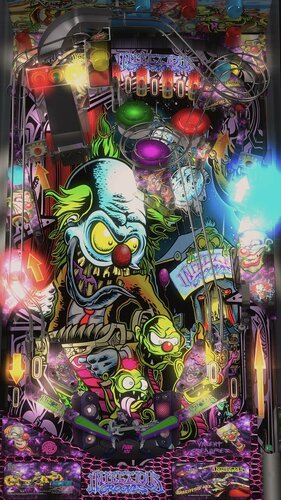




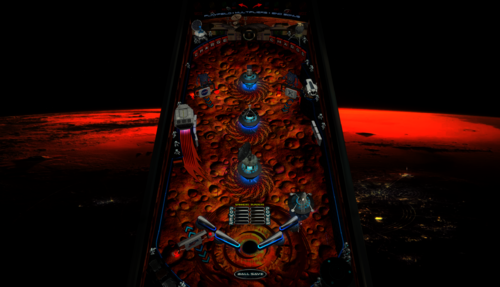











![More information about "Iron Maiden Virtual Time PUP Edition [IMVT PUPED]"](https://vpuniverse.com/screenshots/monthly_2022_03/IMVT-PupEd.thumb.jpg.0a432ff4d6ba1daeec45be40b6271f5f.jpg)
![More information about "Iron Maiden Virtual Time [IMVT]"](https://vpuniverse.com/screenshots/monthly_2022_03/1282414550_maxresdefault(1).thumb.jpg.d30637b2a533544b2b57f92a0b1fdaae.jpg)


.thumb.png.55f534afbc9090882f77aa4920517704.png)

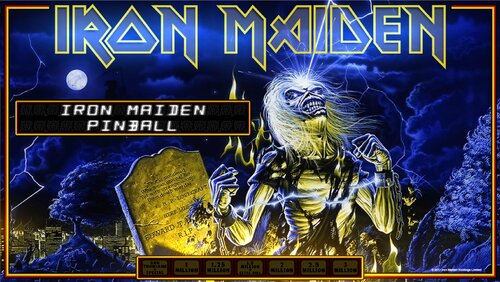
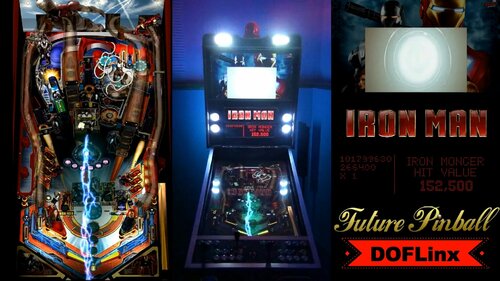





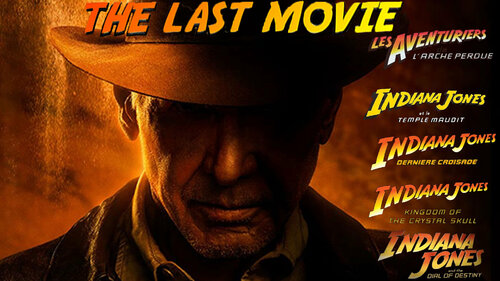


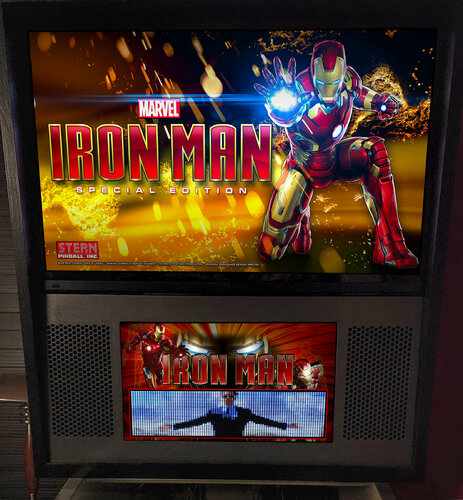
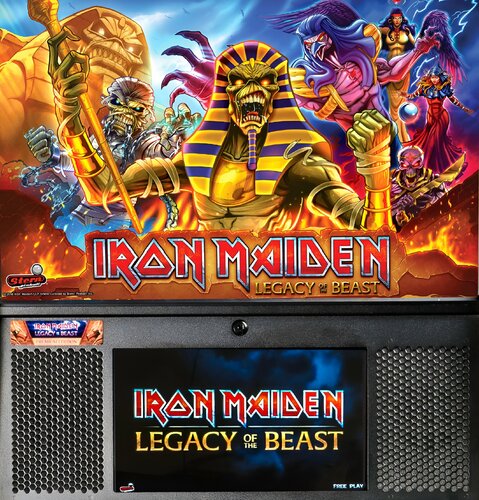
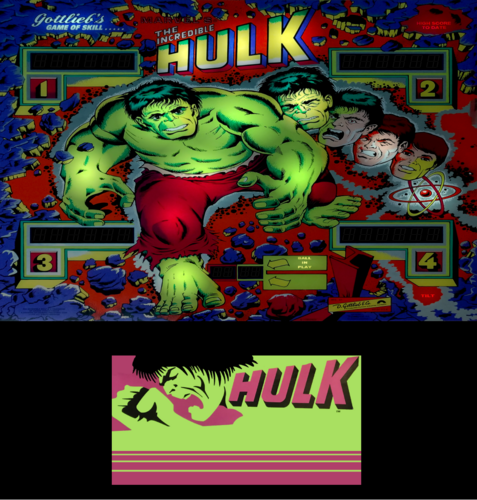
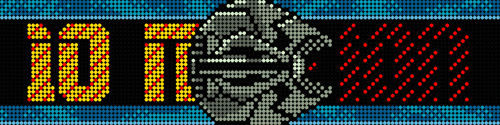


DMDUnderlay.thumb.jpg.d8beea1ea35af5164808d8494b90dea3.jpg)


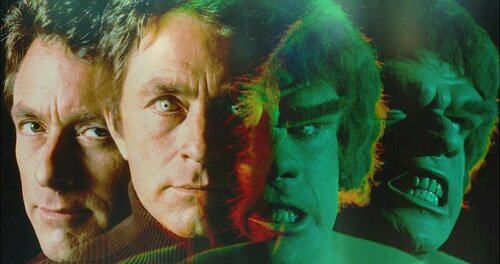

.thumb.png.4272918c6449035fb0b854901e6190db.png)
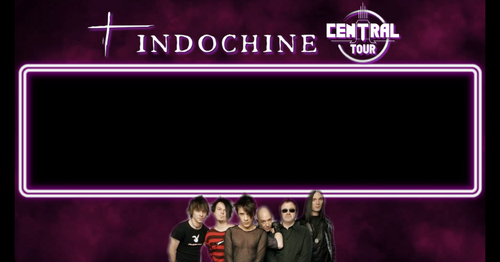
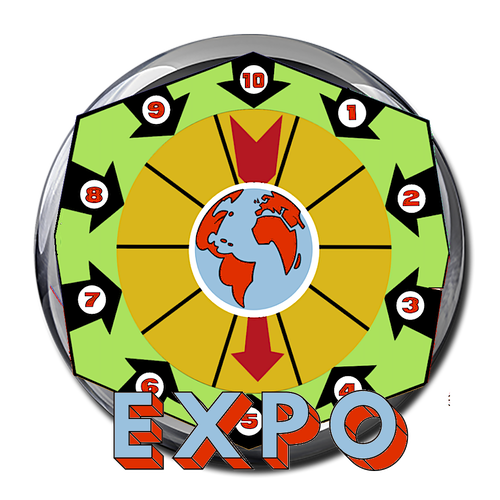


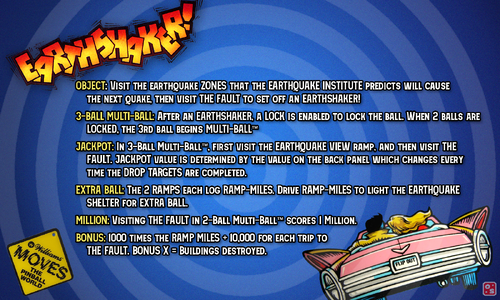

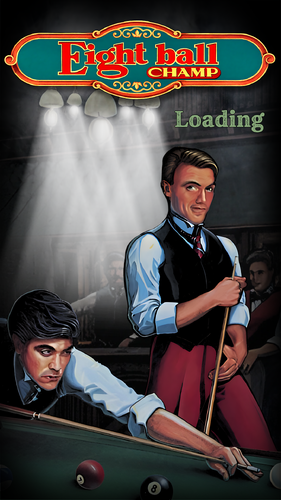

clearlogo.thumb.png.b10961829c8174b1f73442bf13209a49.png)
.thumb.png.1a9b86f40d9629a0e961e47e553a55bf.png)
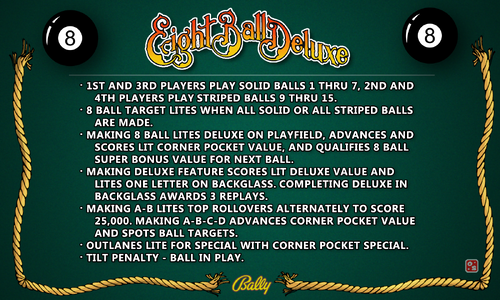
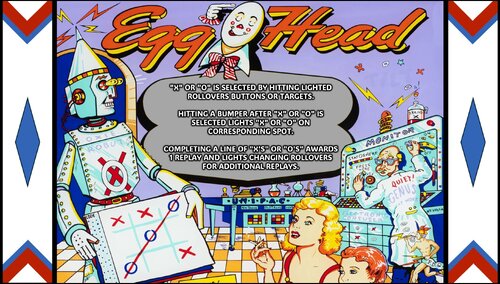
clearlogo.thumb.png.9950dbe694c3d2e0976c46c2ff4bf4ab.png)
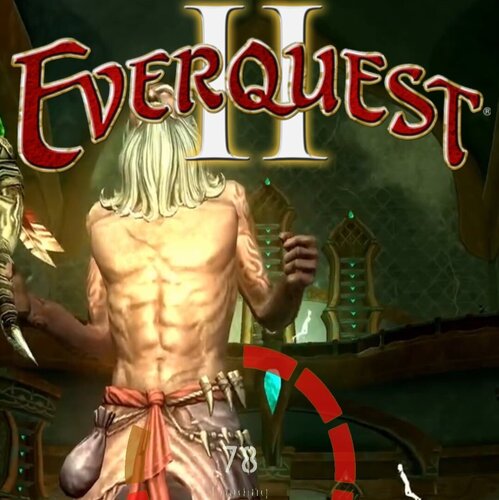


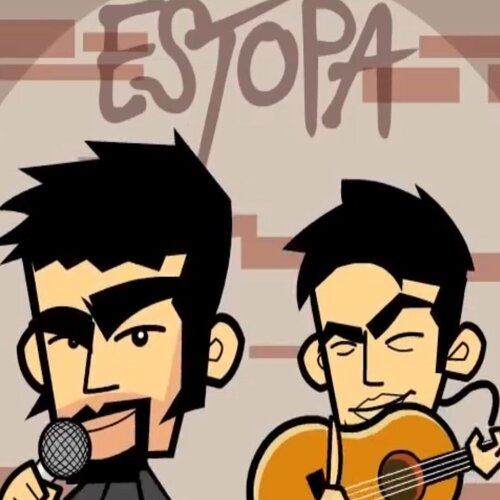
DMDBackground.thumb.jpg.26350754b9f6d3241b58601f6994c657.jpg)
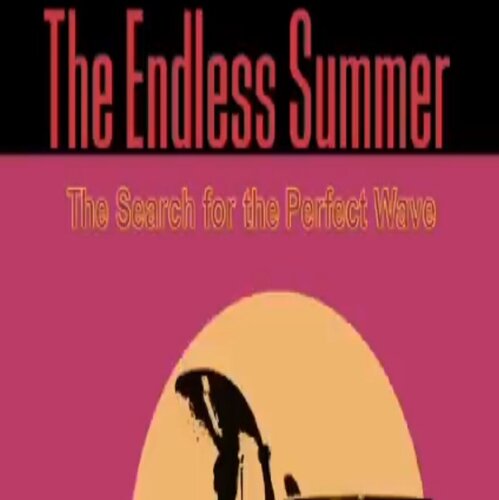
.thumb.png.5bcad77b3e134a977f7fb7f65efb9913.png)
.thumb.png.057f0334c7a100e97ae28e630c7e8274.png)

(FullDMD).thumb.png.d728d52557c4bb17a899651509f95878.png)
.thumb.png.cb537498549d2ec2e250363f6ffa1665.png)