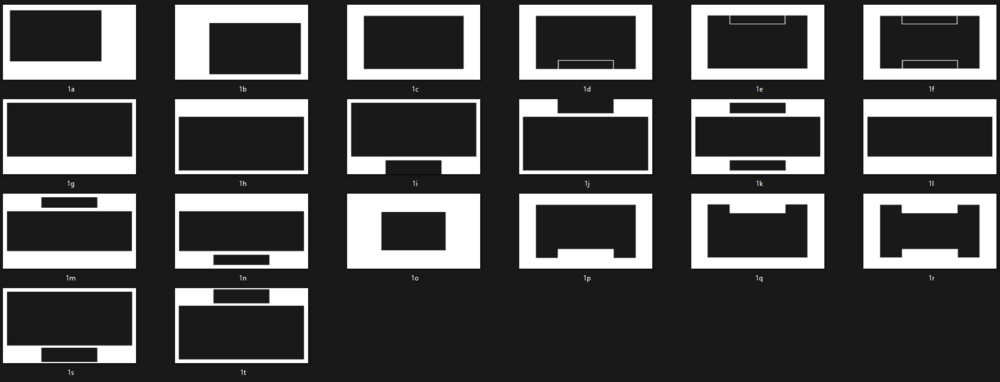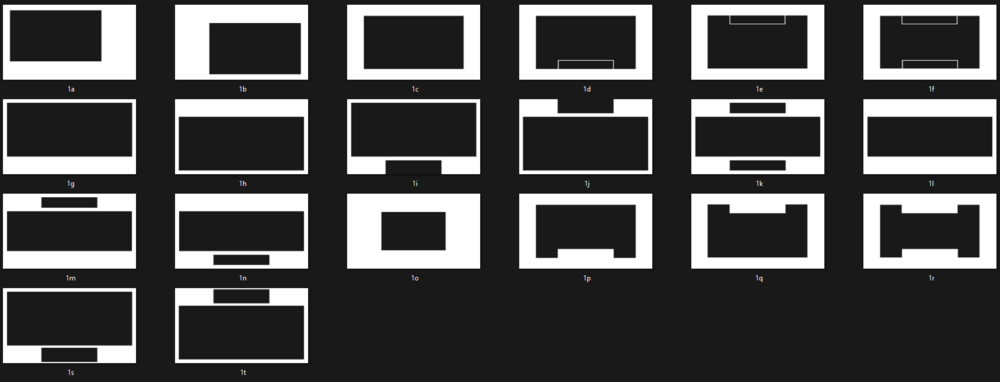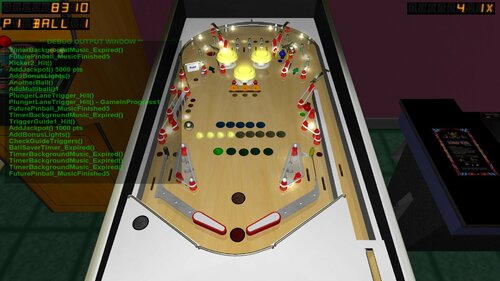-
SYSTEM SEARCH
System Scanners Online:
Username: Guest
>> System Scan?
>> The Universe >
Incoming Message:
Due to system limitations searching with words of 3 or less characters will not return results. For instance; Doctor Who. This will not return results as the system is trying to search for both Doctor AND Who in which Who will not be found as it's a 3 character word. To find Doctor Who; you'd search for either Doctor or "Doctor Who".
Search Tips:
For specific searches; enclose your search with quotes. Example: "Doctor Who" or "Addams Family".
Search the Community
Showing results for tags 'template'.
-
Version 2
2306 downloads
In my ongoing quest to champion VR in VPX I've updated my template tables to make it *even easier* to add a minimal impact VR cabinet and room to VPX tables. Included are full tables, separate primitives, required materials and artwork templates. Thanks to; 3rdaxis: Original detailed Addams Family pincab model Flupper: Remodeled and simplified pincab from TOTAN ****************************************** A set of plug and play PinCab templates and primitives for use in VR, currently for; Bally Pre-WPC (Black Rose, Dr Dude etc. - Speakers on top of backbox) Bally WPC95 (Cactus Canyon, AFM etc. - Bally logo, 3d speakers.) Data East / Sega System 3 (Jurassic Park, Hook etc. - Simple DMD area, artwork speaker grills, 3d speakers) Sega Showcase (Starship Troopers, SWT etc. - Showcase logo, 3d hard speakers, some artistic license as the real backbox has no sides) Sega Large DMD (Batman Forever, Baywatch etc. - Large DMD with art, 2D speakers.) Stern (All older DMD tables - Plan DMD, Square 3D Speakers, some artistic license) Stern Spike (Guardians of the Galaxy etc. - Large DMD area, 3d speakers) Williams WPC (Judge Dredd, No Fear - Artwork DMD area, 2d speakers.) Williams WPC95 (TOTAN, Medieval Madness etc. - Williams logo, 3d speakers.) *********** How to use *********** Open the VPX table you want to add a VR Cab/Room *Optional but recommended* - Clear Layer 11 on your VPX table for all your VR stuff. Open the VR Template table of your choice *in the same VPX window* (i.e. DO NOT open another instance of VPX) Select the VR Template window and drag select all items on the VR Template table and "Copy" it. Select VPX table window and "Paste" it, hopefully everything should land on layer 10/11. Either export the materials from the VR template or download the materials file and import them to the VPX table. Export the images from the VPX table, then edit them with whatever artwork you are going to use and import them to the VPX table (or just import them to test and do the artwork later). **************************** How to adjust to fit your table **************************** All primitives (apart from Bally Pre-WPC) have the same origin / control point, so you should always adjust every primitive together (including the room, floors, walls etc.) Drag select all the primitives on Layer 11 Adjust the X / Y base position to move the primitives so that the top edge is aligned with the back of the glass holder and the left side blade is flush with the left table edge. (These will not move when the below adjustments are made) Making the ZSize higher will make the table longer (adjust so that the bottom of the apron is flush with the lockdown bar) Making the XSize higher will make the table wider (adjust so the right blade is flush with the right side table edge) Adjust the Z base position so that the cabinet and room are sitting at the right height. If a pincab has Grills they *must not* be static so they can be seen through. You should now be good to go! *************************** How to use the artwork files *************************** Open the Artwork templates in GIMP, Photoshop or your tool of choice (I use GIMP because it's free, great and I've used it forever). The cabinet one is very straightforward, paste your artwork in and make sure the "Front" of the cabinet has the middle cut out so you can see the start button, so it's textured correctly. It does look better if you can photoshop out the original start button and the plunger, at least enough that it's hidden by the real plunger/button. The backbox has numerous layers for different DMD's, it again is fairly straightforward. However, if you are using the 3D speakers you need to make sure the original speakers are visible. Try and use the highest res possible, a good resource for high quality pinball cabinet photographs is the pinside for sale pages. Take your time, learn your paint programme, or if you've found the artwork and struggle with the paint programme just contact me and send me the artwork and I'll do it (finding high quality artwork is the hard part!). Save the art in jpg at max quality, its nearly always significantly smaller than a PNG, loads faster and there is no loss in image quality. (apart from the grills, which have to be PNG's as they're see through!) ***************************** Explanation of the primitives ***************************** Layer 10 is the DMD and Logo. Layer 11 are all the primitives. In "VR Room Xtras - Primitives.zip" there are a complete breakdown of primitives and lots of combinations, so you can colour your pincab and it's metals appropriately. Just make sure you only have one of each "thing" showing (i.e. don't use coindoor *and* coindoor_hinges, as you'll be doubling up on coindoor polys for no reason) This is a just a small list of some of the combinations; - PinCab_Backbox_Plain Totally flat and blank DMD area, used by Williams WPC (Dredd) No 3D speaker effect, does not use speaker grills. - PinCab_Backbox_Stern Rounded Square 3D Speaker, used by Stern (ACDC) Must be used with; PinCab_Speaker_Grills_Stern and stern backbox template. - PinCab_Backbox_WPC95 WPC95 3D Speaker shape, used by Williams & Bally WPC95, Sega Showtime & Data East Must be used with; PinCab_Speaker_Grills_WilliamsWPC95 and their correct backbox template. - PinCab_Backglass The backglass translite **The image MUST be called "BackglassImage" if you want VPVR to be able to capture external backglasses and show them inside VR** - PinCab_Blades Sides for inside of the cabinet. - PinCab_Bottom A base for blocking the view of the carpet for playfield which have holes or transparencies, might need it's Z value dropping if the table has a lower playfield. - PinCab_Cabinet Simple cabinet, start button, coinlogo, playfield glass holder - PinCab_Flipper_Buttons A pair of buttons, optional as they're complicated objects, set colour with materials. - PinCab_Metals_Legs_Rails_Fittings 4x legs, rails, leg screws, doorlock, feet. Metalwork for most normal pinball machines. - PinCab_Metals_CoinDoor Coindoor Used for most machines, use material "black_powdercoat" normally - PinCab_Metals_Legs_Rails 4x legs, rails. Use for things like ACDC Luci & AFM SE where the rails and legs are powdercoated a specific colour. - PinCab_Metals_Fittings Leg screws, doorlock, feet, use material "metal" Use with PinCab_Metal_Legs_Rails above to have normal "metal" fixings. - PinCab_Metals_Complete Complete set of all metals, including coindoor, legs, rails, fittings Used for TOTAN, use materials to colour, "metal" or "gold" etc. -
20 overlays for pinuppopper video creations Not possible without GMAN77 motivation on working with him. Thanks! ENJOY BGM
-
Version 1.41
242 downloads
fpxEngine v1.4.1 released. The fpxEngine overhaul has begun, with a rewrite and overhaul of the code to make things even easier for Beginners and non-coders to be able to use the engine and design their own tables from scratch. The 1.4.x beta cycle will include gradual rewrites of all the key systems, and lots more new vault and scoring features. Beginning with 1.4.1 the vault is started, and the debut of the new 3.1 version of shivaflippers, with a major upgrade of the variable coil system. here's a list of some of the new additions in 1.4.1 - Latest version of shivaFlippers (version 3.2) added. - Plastics in the Vault are now lighted objects, with special code added for BAM support and blinking effects. - Menu key changed to the Special 2 key - removed music sets, only Bally81 set in. This was to save time and get a master named music set in. The removed music sets will be added back in and renamed in the future. - Messages removed from subroutines and placed in AddMusicSet - New Vault items (basic) added. These are fully coded, but are simplified scoring. There are 7 vault items added for this version. - StandupTargets - Drop Targets - Kickers - triggers - Plastics and spare parts - New AddScoringEvents - (AddScoringEvent "25kAward") 25kAward - (AddScoringEvent "AddAlternatingLanes") Alternating Lanes (for both Inlane and Outlanes) with pinsettings in the User Define Section - (AddScoringEvent "OutLaneSpecial") Special code to handle a Outlane special, that also turns off the outlane lights - (AddScoringEvent "SpecialIsLit") a prompt informing the player that a special has been lit - Ball Shadows added with settings (On/Off) in the User Define Section - Playfield lighting added, with custom lens and bulb lighting code. With 3 settings in the User Define Section - Dynamic Shadows added. With settings (On/Off) in the User Define Section - Specail Bam Lighting code has been added for all lights, bulbs, and plastics, using Brightness, GlowRadius, and GlowBrightness. 1.14 only has these tested for the playfield lighting settings at it's brightest. Medium and Dark settings are there, but will be adjusted in the next versions. - Manual rewritten but more rewrites are needed. A new section in the manual has been added for the Vault. -
View File fpxEngine (v1.41) fpxEngine v1.4.1 released. The fpxEngine overhaul has begun, with a rewrite and overhaul of the code to make things even easier for Beginners and non-coders to be able to use the engine and design their own tables from scratch. The 1.4.x beta cycle will include gradual rewrites of all the key systems, and lots more new vault and scoring features. Beginning with 1.4.1 the vault is started, and the debut of the new 3.1 version of shivaflippers, with a major upgrade of the variable coil system. here's a list of some of the new additions in 1.4.1 - Latest version of shivaFlippers (version 3.2) added. - Plastics in the Vault are now lighted objects, with special code added for BAM support and blinking effects. - Menu key changed to the Special 2 key - removed music sets, only Bally81 set in. This was to save time and get a master named music set in. The removed music sets will be added back in and renamed in the future. - Messages removed from subroutines and placed in AddMusicSet - New Vault items (basic) added. These are fully coded, but are simplified scoring. There are 7 vault items added for this version. - StandupTargets - Drop Targets - Kickers - triggers - Plastics and spare parts - New AddScoringEvents - (AddScoringEvent "25kAward") 25kAward - (AddScoringEvent "AddAlternatingLanes") Alternating Lanes (for both Inlane and Outlanes) with pinsettings in the User Define Section - (AddScoringEvent "OutLaneSpecial") Special code to handle a Outlane special, that also turns off the outlane lights - (AddScoringEvent "SpecialIsLit") a prompt informing the player that a special has been lit - Ball Shadows added with settings (On/Off) in the User Define Section - Playfield lighting added, with custom lens and bulb lighting code. With 3 settings in the User Define Section - Dynamic Shadows added. With settings (On/Off) in the User Define Section - Specail Bam Lighting code has been added for all lights, bulbs, and plastics, using Brightness, GlowRadius, and GlowBrightness. 1.14 only has these tested for the playfield lighting settings at it's brightest. Medium and Dark settings are there, but will be adjusted in the next versions. - Manual rewritten but more rewrites are needed. A new section in the manual has been added for the Vault. Submitter shiva Submitted 01/13/2018 Category Future Pinball Tables Link to Media Pack
-
-
-
View File TABLE STARTER VPX template for beginners , table starter with counting points Submitter fastdraw Submitted 11/02/2019 Category Visual Pinball 10 - Tables ROM Name Link to B2S Link to Media Pack Permission to Mod No VP Version v10