-
What's Next?
8 files
-
Five Night's At Freddys - PupPack
By visnoskyarc
This is my second Pup Pack, having an awesome time learning. This one is for the Five nights at Freddy's (FNAF) 1.2 Table by remdwaas1986. Full permission was given from remdwaas1986 to create this pack and make a few adjustments within the original table script to allow it to work. The original table can be found at https://www.vpforums.org/index.php?app=downloads&showfile=16214. remdwaas1986 advised me he will be updating the file with the new pup script, until that is done, you can download the original table and then copy and paste from the notepad document available with this download into your table script on VPX. This Pup features, Backglass (Security Room), a topper with callouts, Attract backglass and plenty of jump scare ball drains. Enjoy and please let me know what you would like to see next. As of right now, the next puppack in line is the Disney Aladdin table.
Update: remdwaas1986 has updated the table to now come with the pupevent triggers in script by default, no need to copy and paste notepad file any longer if you have latest table, link below.
Updated FNAF Table with pup event triggers added:
https://vpuniverse.com/files/file/8397-five-nights-at-freddyfnaf/
***it has been reported that some people downloading the new table are only seeing the attract backglass and topper with no call outs/jump scares, if it is giving you issues, the copy/paste method of copying the attached notepad file over entire script in vpx seems to resolve the problem
1239 downloads
-
Fire! PUPPack
By hawkeyez88
Here's a PuPPack for the Fire! Williams 1987 table. Using clips from the great movie Backdraft.
Place fire_l3 in your pinupsystem \ pupvideos folder and select the bat option of your choice. Ensure you're using external dmd for this rom as well or the PuPPack won't work.
PuP is using music from the soundtrack as well
Please use the table included with the download. Only script changes have been made to mute the table music.
Original table - huge thanks to Wrd1972 and Bord: Both of them have relentlessly worked to make 2.0 an amazing update! My hat is off to them. They went way above and beyond on this project and can't thank them enough. UncleWilly and Randr for their amazing VP9 original, and Randr for guidance on that left lock behavior. 32Assassin for his VPX rebuild of the script and table. HauntFreaks for color-correcting sling areas so they light up properly. RustyCardores for PMD™ input. VPX team for the wonderful engine. NFozzy/Ninuzzu for fast flipper and ball shadow routines Flupper for primitive flippers. Xenoph12 for adding the LUT changer.
1095 downloads
-
FX3 SSF (Surround Sound Feedback) PuP-Packs
By TerryRed
Finally, Pinball FX3 joins the Surround Sound Feedback Club... thanks to the combined power of DOFLinx and PinUp Player.
What's the big deal?
FX3 only plays all of its sounds through your front speakers. This means that all the mechanical sounds for flippers, bumpers, slings, etc will always be heard from your Backbox speakers.
NO MORE!
With these PuP-Packs, you will now get mechanical pinball sounds playing from your surround sound channels (not your front speakers). This means anyone with a cabinet and a SSF setup will get the most benefit of cool 3D positional audio and feedback. Everyone else who has any kind of surround sound setup (cabinet or desktop) will also benefit from the surround sound effects!
Please Read the Description and ALL of the Install Instructions!
PUP SSF and multiple Sound Cards
Pinup Player SSF by default will only work with your primary Sound Card for those who use SSF on a secondary sound card, goto this link to learn how setup PuP SSF on the secondary device
https://www.nailbuster.com/wikipinup/doku.php?id=puppack_other&s[]=ssf&s[]=sound
FX3 is limited with what it can do for SSF! (NO BALL ROLLING SSF!)
FX3 does NOT allow for SSF ball rolling (like what you get with VPX and FP PinEvent tables) I am only able to provide SSF for the small number of FX3 triggered events that DOFLinx can make use of
REQUIREMENTS:
DOF R3++
http://mjrnet.org/pinscape/dll-updates.html
You MUST have the "latest" DOF R3++ installed! This is a requirement for the newer version of DOFLinx to function! Install it using mjr's excellent Installer that does everything for you. This is the most up to date version of DOF available.
if you only have SSF on your cabinet and no other hardware, then you will need a copy of directoutputconfig.ini for DOFLinx to use this is normally generated by DOF Config Tool, but if you don't have any cabinet hardware for DOF then you can't generate that file I have included my own example file for you to use if you need it. Simply copy the "config" folder from the "directoutputconfig (for SSF only users).zip" file to your DirectOutput folder
DOFLinx v7.32 or higher:
http://www.vpforums.org/index.php?app=downloads&showfile=12318
DOFLinx is what triggers any kind of feedback, lighting, or PinUP Player SSF functions for FX3 once it's setup and configured for FX3, you will configure your DOFLinx "PATH_FX3" in the DOFLinx.ini to point to the "FX3_PUPlayer" folder instead of the "FX3" folder the "FX3_PUPlayer" folder contains updated versions of the *.FX3 config files. These have been updated by me to include the PinUP Player triggers needed for the FX3 SSF PuP-Packs
****** NOTE: If FX3 gets updated, than DOFLinx and SSF won't work until DOFLinx gets updated to work with the new FX3. exe ******
PinUP Player:
https://www.nailbuster.com/wikipinup/doku.php?id=install_guide
PinUP System updates:
http://www.nailbuster.com/wikipinup/doku.php?id=release_notes
You need Pinup Player installed. This is required for the FX3 SSF PuP-Packs.
=========================================================================
PuP-Pack DOWNLOADS:
FX3 SSF PUP-PACKS (DEFAULT TRIGGERS):
this 1st collection of PuP-Packs (DEFAULT TRIGGERS) will allow ALL Pinball FX3 tables to have SSF for the BASIC Pinball functions this includes Flippers, Slings, Bumpers, Drain, Ball In, Launch, Nudge Left, Nudge Right, and Nudge Up each table will use the same sounds and same 3D positions for the effects these Packs is required for ALL tables these will be what you use of you are happy with not changing or adding anything more to the default setup for each table
NOTE: If you are happy with the Default SSF effects for every table using these PuP-Packs, than you don't need to download any other PuP-Packs!
FX3_SSF PUP-PACKS (ALL TRIGGERS)
These need to be updated and completed by the community! (not meant for normal gameplay)
the 2nd collection of PuP-Packs (ALL TRIGGERS) include both the Default SSF Triggers and Sounds, but also includes all the extra TABLE SPECIFIC Triggers these include all the additional DOFLinx triggers for each table such as Drop Targets, Ramps, Orbits, Kickers, VUKS, etc these extra triggers are already added to each tables's PuP-Pack, but they are not updated for their sound file, description, or 3D position! this is where the community will need to help out (by updating these PuP-Packs), as there are currently over 80 tables to update!
Only use the ALL TRIGGERS PuP-Packs if you intend on updating any of them!
only copy and edit one PuP-Pack at a time the extra triggers are setup to use "numbered sounds" (1.wav,2.wav,3.wav,etc) so that you can "hear" where the trigger on the table is coming from while playing the table simply copy over the PuP-Pack... play the game...listen for the numbers while playing and note where on the table you heard it then simply edit the PuP-Pack for the table (using the PuP-Pack Editor), and update the Trigger (that uses the numbered .WAV file you heard) you will need to update the sound file needed for what kind of action it is (ramp, drop target, ball rolling,etc), the description, and the 3D position if you find that any of the triggers aren't ideal for SSF feedback (they are only used for flashers,etc), then simply disable them in the PuP-Pack Editor you can also update the Default Bumpers 3D position as well since each table will have them in a different location. Save your updated PuP-Pack
Once you have COMPLETED the PuP-Pack, you can upload the "triggers.pup" file (or the entire PuP-Pack if you have new sound files required) to this thread for others to use. I will then add them to a COMPLETED FX3 SSF PuP-Packs Collection when I have time.
COMPLETED FX3 SSF PUP-PACKS.zip
this is a collection of the currently "completed" FX3 SSF PuP-Packs these include the extra "Table Specific" triggers that have been updated to include 3D position and Sound Files simply copy these PuP-Packs to your PuPVideos folder AFTER you already have installed the DEFAULT TRIGGERS! nothing is required for complete SSF available for these tables
=======================================================================
USAGE: (Read and Follow ALL of the Instructions first)
once you have everything installed and setup, simply run DOFLinx and have it running in the background when FX3 loads a table, shortly after its loaded, DOFLinx will load the table's PuP-Pack and trigger SSF sounds while playing
Enjoy FX3 Surround Sound Feedback!
Remember...the more the Community helps out with updating each table's PuP-Pack, the better the SSF experience will be for everyone!
=======================================================================
Install and Setup of PuP SSF for FX3
This is the simple version of setting this up with no explanations:
install DOF R3++ if you don’t already have it (required for DOFLinx) update / install DOFLinx with the newest 6.30 or higher and have it completely setup for your system change your DOFLinx.ini file to have “PATH_FX3” point to the “FX3_PUPlayer” folder (that has my updated *.FX3 files that include PuP Events) be sure you have a slash at the end, or it won’t work! “PATH_FX3=C:\DirectOutput\FX3_PUPlayer\” install and setup PinUP System if you haven’t already copy over the DEFAULT TRIGGERS PUP-Packs to “PINUPSYSTEM \ PuPVideos” run the PinUpPlayerConfigDisplays.bat and make sure your PUP’s “Music” screen is set to “Hide Always-Sound Only” turn off “Physics” sounds (or lower them to your preference) in FX3 in game settings (this is the FX3 mechanical sounds on your backbox, NOT SSF) when all setup and ready, run DOFLinx and let it run in the background when FX3 loads a table, DOFLinx will auto load the table’s SSF PuP-Pack
A video demo of how to install and setup DOFLinx:
For a video demo of how to copy and test the DEFAULT TRIGGER PuP-Packs, goto around 8:30 in the video:
For anyone who wants to update any of the ALL TRIGGERS PuP-Packs for table-specific SSF extras….
In the above video, goto around 12:46 to learn more about how to edit the ALL TRIGGERS PuP-Packs.
Or simply:
Copy over the ALL TRIGGERS PuP-Pack you want to edit…play the table…listen for the “numbers” and note where they came from while you play. Then edit the PuP-Pack and make the changes noted on this picture. Everything is explained in the picture.
3425 downloads
-
Fish Tales (Williams 1992) PUP Topper
By Migs
Videos not showing? Run the TopperMode_xxx.bat file best suited to your topper display.
A topper add-on for Fish Tales that simulates the real table's flapping fish topper with some light fantasy elements (e.g. flashing lights on Game Over). The clips were built in Unreal Engine to take advantage of its cool raytraced lighting and post-processing effects.
Thanks to @Rawd for letting me reuse the art assets from his excellent Fish Tales VR Room, and to everyone in the VP NATION Facebook group who gave their feedback and encouragement during the WIP/Beta phase.
Assets are available in 16x9 (standard widescreen) and 3x1 (ribbon) aspect ratios. Run the desired TopperMode_xxx.bat file to load the assets best suited to your display. The videos play mechanical clacking sound from the original topper. If you don't like the sound, set the screen's volume to 0 in the pack editor.
** FOR PERSONAL, NON-COMMERCIAL USE ONLY **
733 downloads
-
Frankenstein PuPPack
By hawkeyez88
Reupload from Vpinball - no changes if you already had it.
Thanks to Joey Beaulieu for the clips, the idea and of course the overlays!
***NOTE*** Audio can vary between systems with this one. Use the "editthispuppack.bat" file and hit the playlists tab. Change the "Volume" up or down to your liking for all.
Take the frankst.zip download and place the files into your pinupsystem\pupvideos folder as you would any other puppack. Select 1 of the 4 options that fits your system, try them all and see what you like if you aren't sure!
This is for Fun DO NOT SELL or Redistribute.
844 downloads
-
Foo Fighters PuPPack
By hawkeyez88
1st link is Table and music files 2nd link is the "standard" PuPPack.
I know I know what you're thinking .. not more music related stuff. But!! What makes this table better?! Videos of course!
Thanks to Joey Beaulieu for the overlay work! Huge thanks to the discord testers too! @TCDeez for the "magic" to make the song selection function. And as always, massive thanks to "The Guru's" Opeckie, David, Peter and Terry for always lending a hannd!
This is for fun DO NOT SELL or Redistribute or reupload as your own.
1st link is the Table and music files 2nd link is the "standard" PuPPack. Place in your pupvideos folder and select the bat file that matches your screen configuration or taste - new multiplayer options ensure videos switch between players too!!
757 downloads
-
Family Guy Pup Pack
By TCDeez
The Family Guy Pup-Pack
3 options to match your system setup- Topper on BG, DMD on BG, and BG Topper Separate. Batch files included in folder.
Enjoy!
Shoutout to Joey Beaulieu on the Overlays and artwork and @hawkeyez88 for all the pup-prep and troubleshooting along the way. This was the first full pup that I completed and what really drove me into the hobby. Really appreciate all the push along the way and can't wait for what I can share next!
2287 downloads
- family guy
- puppacks
- (and 1 more)
-
Freddy - A Nightmare On Elm Street PuPPack
By hawkeyez88
Man, huge shoutout to Hursty for his amazing artwork on this one, such a great theme and idea for this table! Hope you like nightmares, this table packs a few of them! And the animations that go with it aren't for the faint of heart. As always thanks to David Paiva and Opeckie for their continual support! The "testers" Rik Laubach and Joshua Miller for giving it the final thumbs up before it was released! This is a 3 screen version, if you don't have a topper please turn it off in the pup pack editor.
Just remember - no topper turn off screens 0 and 11 in the pup pack editor.
1261 downloads

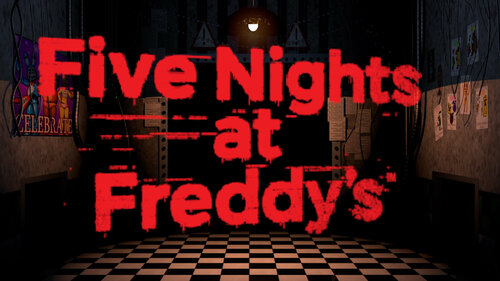






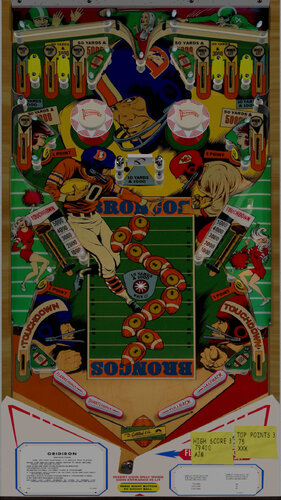















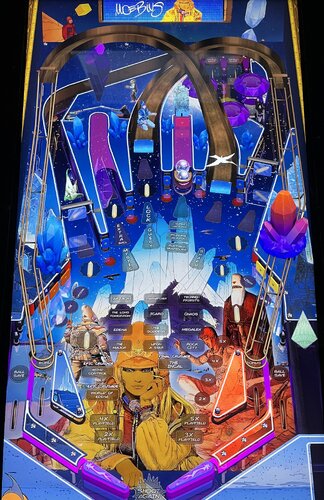



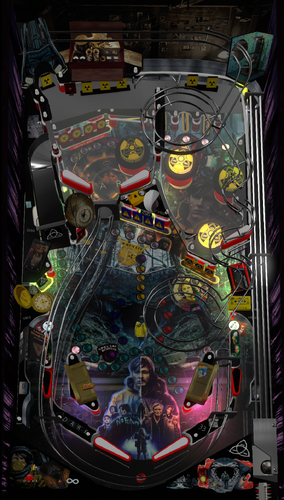



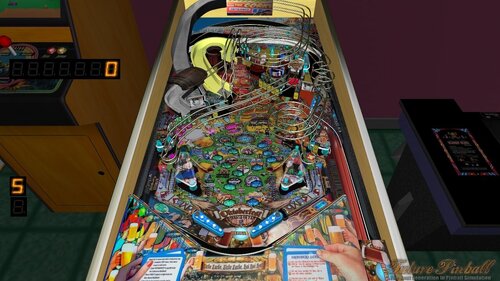


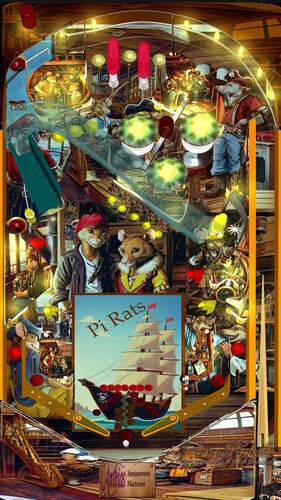


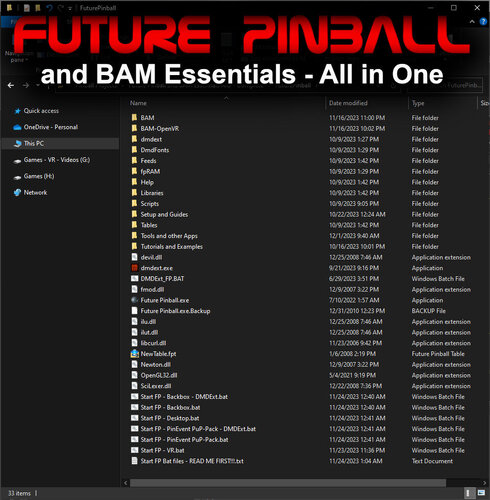


.thumb.png.26db64683065a79c2b7caf71f4d718ac.png)
Illuminated500x500.thumb.jpg.b0e032d6c099210f63ab37629798debe.jpg)

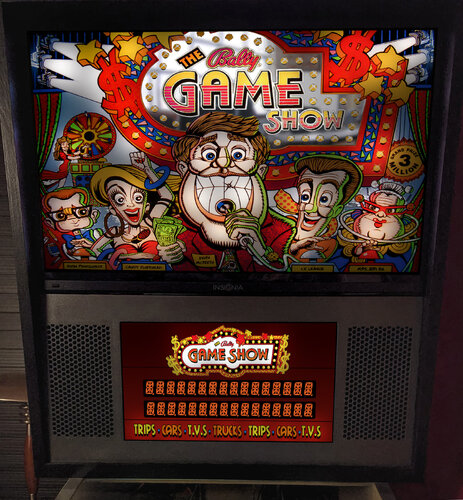
.thumb.png.5e6023b8304c9441da4e6e6b416d16da.png)
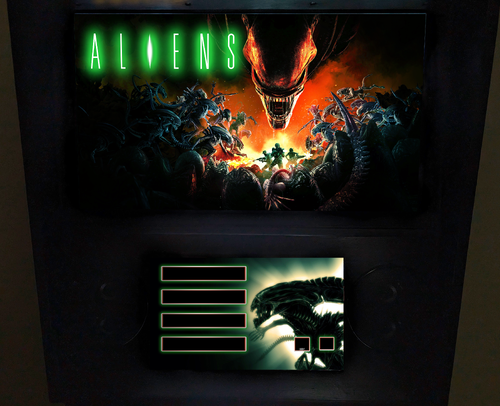
.thumb.png.ef957619b7bbf9ac635ea60af475fcd3.png)
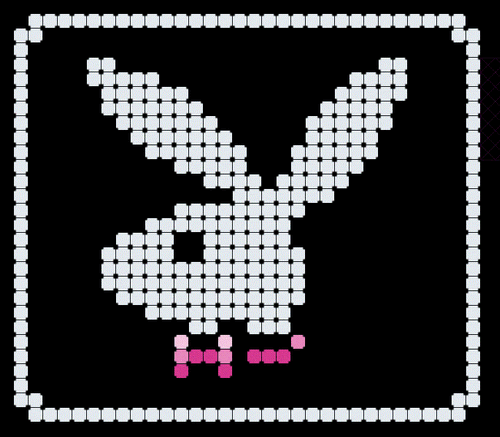


![More information about "Metallica [Pro + Premium]"](https://vpuniverse.com/screenshots/monthly_2023_08/5.thumb.gif.472d8feb5e95702beb61483527f5b50c.gif)

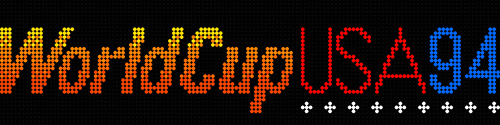
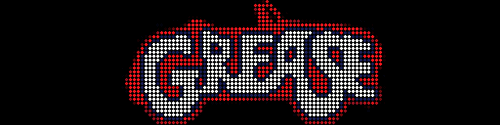







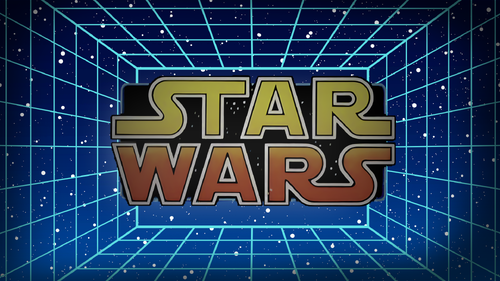




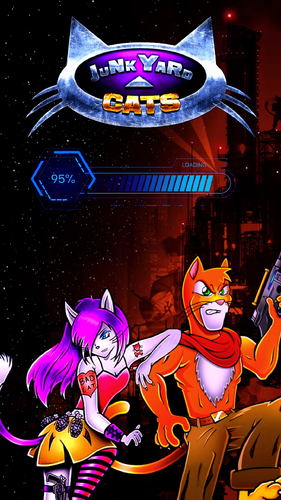
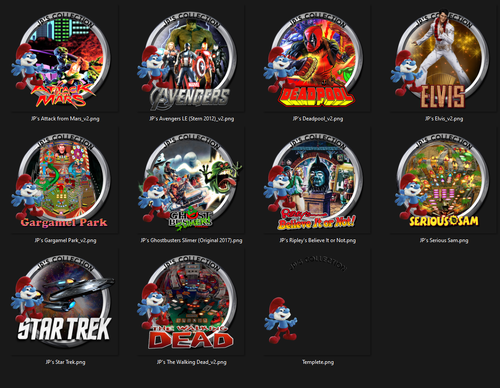

.thumb.png.7bc0982739a39ed50720d21744dbdba7.png)


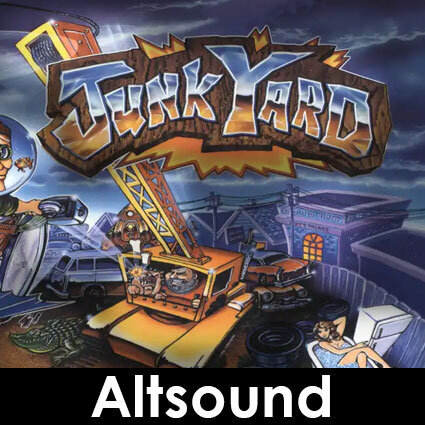

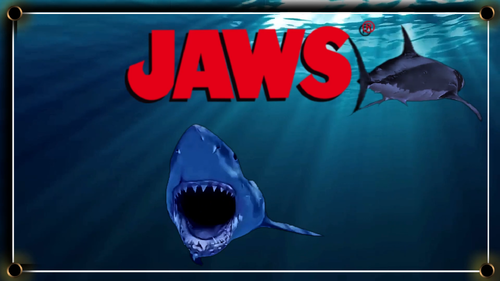
flyer.thumb.png.214e65def5b85fd3162ae9564c92b7c3.png)
clearlogo.thumb.png.8fcf21198699bfffd7e85ee5f81fe6f4.png)
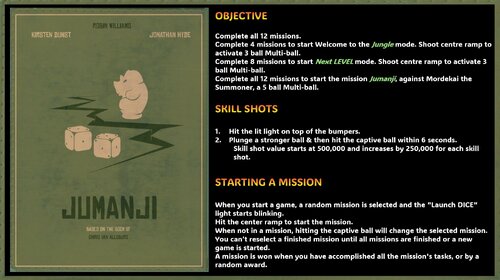
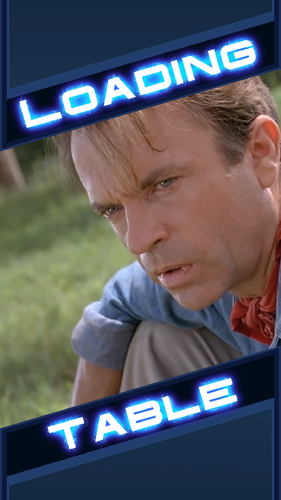
Flyer.thumb.png.4d525551c5193c2bbdf0b3cee2e0efa2.png)
Flyer.thumb.png.8cbda6584a1c9dc85b99fdac42b836fa.png)

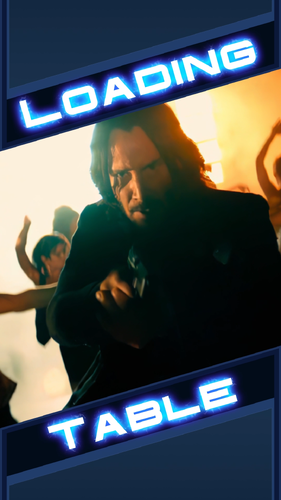
.thumb.png.48aa38d5d576c9d13f6191bed8f6a729.png)

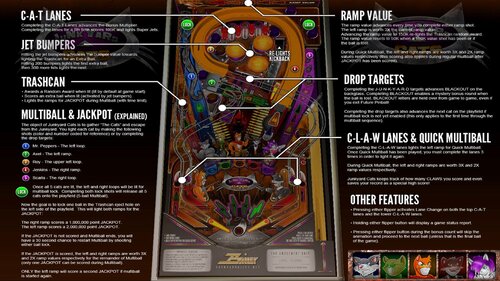






.thumb.png.10ea3bf7ced2c334e204846095052fe0.png)
















