-
What's Next?
18 files
-
Pirates of the Caribbean PuP-Pack
By kcirrick
I have reconfigured some of the Screen options to make them more stable. Example: If you use a two screen version, place your DMD between the Aztec coins and it vanishes or the animations don't work correctly I've added a zip file here with some of the options modified. If you're not having any issues then you don't need to replace your PuP-Pack Options folders with this Pup-Pack_Options.zip file If you are having minor issues then this files includes all twelve options and may be your solution. Simply unzip and copy the option folder(s) of your choice into potc_600as and let it write over existing files. You don't have to download the entire pup-pack again. (You have the pup-pack zip file, but are encouraged to backup up existing files before writing over them.) Please be sure to share any issues so they can be addressed as quickly as possible.
I have not resolved the problem of some community members having an issue with animations on the Aztec coins not being transparent as so far I've been unable to duplicate it. I believe this issue sometimes happens on the two screen options. I will keep on it though even if it means completely redesigning those animations.
PuP-Pack_Options.zip
311 downloads
-
Putin Vodka Mania PUP-pack
By GauGau
Instead of playing the music that is buit into @remdwaas1986' table "Putin Vodka Mania", the PUP-pack plays some videos that feature everyone's favorite mass-murderer and wanted war-criminal Vlad Putin.
Tracks:
There are 7 tracks in total, out of which 2 are in German (filenames starting with "DE"). All of them are not my own work, but have been taken from the internet. Delete the tracks you don't like. Add your own videos as you see fit.
Controls:
To accomplish the PUP-pack as a video jukebox I had to add some controls to the table script. During game play, you can go to another random track with the right magnasave button. Pressing the left magnasave button stops the playback. The gameplay itself doesn't have any impact on video playback.
When the pup-pack is enabled, the original music that comes with Remdaas' table is muted.
The PUP-pack controls exist in version 1.2 (or better) of the table
Instructions:
If you don't have v1.2 (or better) of the table "Putin Vodka Mania" by @remdwaas1986, download and extract it.
Download the PUP-pack and extract the folder "Putin" into your PUP-pack folder (usually something like C:\vPinball\PinUPSystem\PUPVideos).
The line
usePUP = true ' enable Pinup Player functions for this table. in the VPX script toggles the usage of the PUP-pack vs. music playback.
PUP-pack options:
The PUP-pack videos can be positioned on topper, backglass or full DMD screen, with or without an overlay. It comes with these options:
Video on backglass, no overlay Video on backglass with overlay-frame Video on fullDMD, no overlay Video on fullDMD with overlay-frame Video on topper, no overlay Video on backglass with B2S (supplied by @Justthebest , thank you) To apply any of them, execute the corresponding batch file in the PUP-folder (e.g. C:\vPinball\PinUPSystem\PUPVideos\Putin).
Enjoy
Joachim
244 downloads
(0 reviews)0 comments
Submitted
-
mini-pup pack Phantom of the Opera Mini-Pup
By PIPAllah
Peace Y'all,
Grasshopper or Scorpion?
Unzip and place the poto_a32 folder in your pup folder.
This Mini-Pup Pack is defaulted for a 3 screen setup with the Pup on the DMD. This pup works with Flex-DMD, so you'll need it to move the score around.
I'd like to give a big thanks and shout out to @hauntfreaks for allowing me to use his beautiful backglass for this project.
This is the first in my collection of Mini-Pups. These are designed for the 3rd (DMD Screen) of a cabinet setup. These will be on older tables (mainly EM tables and early Solid State). You can switch the screens around in the editor if you don't have a third screen or if you want to use the DMD as a backglass. The Pup on the backglass is not the intended purpose but works just fine (I tried it).
After much testing I'll say this pup works better with the rom audio. Too much clashing going on with the altsound files.
I've noticed a random video here and there and I'll fix it as soon as I can isolate what's causing it.
Otherwise enjoy this. It makes a nice addition to the just released table by @TastyWasps
I will make upgrades to all my Pup Packs when necessary and as my understanding of this craft increases. Otherwise....... Enjoy!
Precise
All Logos, Copyrights and Trademarks are property of their respective owners.
PROVIDED STRICTLY FOR PERSONAL / HOME USE AND NOT FOR COMMERCIAL SALE / RE-SALE OR DISTRIBUTION!
VIRTUAL PINBALL ALWAYS HAS AND ALWAYS WILL BE FREE TO ANYONE!!!!
305 downloads
- phantom of the opera
- pipallah
- (and 1 more)
-
PUP PACK-From Dusk Till Dawn
By larouillas
Hello,
Small creation a PUP-PACK of the magnificent painting "From Dusk Till Dawn"
included:
The PUP-PACK
PuP Pack Options ( DMD and Topper on BG, DMD on BG Topper separated, BG Topper separated, Topper on BG without DMD , DMD on BG without topper)
The VPX table and Music
From Dusk till Dawn is a 1996 American action horror film directed by Robert Rodriguez and written by Quentin Tarantino from a concept and story by Robert Kurtzman. Starring Harvey Keitel, George Clooney, Quentin Tarantino, Ernest Liu, and Juliette Lewis, the plot follows a pair of American criminal brothers (Clooney and Tarantino) who take a family as hostages (Keitel, Liu, and Lewis) in order to cross into Mexico, but ultimately find themselves trapped in a saloon frequented by vampires.The film was released on January 17, 1996, and received mixed reviews from critics, who described the film as well-made if overly violent. After enjoying financial success at the box office, From Dusk till Dawn has since become a cult film and spawned a media franchise of sequel films, a video game and other media adaptations.Fugitive bank robber brothers Seth and Richie Gecko hold up a liquor store, killing clerk Pete Bottoms and Texas Ranger Earl McGraw in a shootout. They inadvertently destroy the building as they leave. At an inn room where they are hiding out, Seth returns from getting food to find Richie has raped and murdered a bank clerk they had taken hostage, much to his anger.Jacob Fuller, a pastor experiencing a crisis of faith brought on by the death of his wife, is on vacation with his teenage children Scott and Kate in their RV. They stop at the inn and are kidnapped by the Gecko brothers, who force the Fuller family to smuggle them over the Mexican border. In Mexico, they arrive at the Titty Twister, a strip club in the desert, where the Gecko brothers will be met by their contact, Carlos, at dawn. Carlos will escort them to the sanctuary at "El Rey", a place of safety for fugitives from justice whose admission fee is 30 percent of everything they have. When Richie complains to Seth that this is too high, Seth tells him it is non-negotiable.During a bar fight, the bar employees reveal themselves as vampires and kill most of the patrons. Richie is bitten by a stripper, Santanico Pandemonium, and dies, but Seth manages to kill her by shooting at a chandelier above her that impales her. Only Seth, Jacob, Kate, Scott, a biker named Sex Machine, and Frost—a Vietnam War veteran—survive. The others are reborn as vampires, including Richie, forcing the survivors to kill them all. When an army of vampires, in bat form, assembles outside, the survivors lock themselves inside, but Sex Machine is bitten, becomes a vampire, and bites Frost and Jacob. Frost throws Sex Machine through the door, allowing the vampires to enter while Frost turns into a vampire.Seth, Kate, and Scott escape to a storeroom, followed shortly by an injured but still alive Jacob, brandishing a shotgun. In the storeroom, they fashion weapons from truck cargo the vampires have looted from past victims, including a stake mounted on a pneumatic drill, a crossbow, and holy water, which requires Jacob to recover his faith to bless. Jacob, knowing he will soon become a vampire, makes Scott and Kate promise to kill him when he changes.The group makes their final assault on the undead. Sex Machine mutates into a large rat-like creature and attacks Seth, but is killed. Jacob becomes a vampire but Scott hesitates to kill him, allowing Jacob to bite him. Scott hits Jacob with holy water and shoots him. Scott is overwhelmed by vampires, who begin to devour him; he begs for death and Kate shoots and kills him. As vampires surround Kate and Seth, streams of morning light enter through bullet holes in the building, making the vampires back away. Carlos arrives and his bodyguards blast open the door, letting in the sunlight which kills the vampires.Seth chastises Carlos for his poor choice of meeting place and negotiates a smaller tribute for his admission to El Rey. Kate asks Seth if he wants her to go with him to El Rey, but he refuses, apparently concerned for her safety, leaving her with some cash. Kate drives away in the RV, leaving the Titty Twister behind, which is revealed to be the top of an eight-level partially buried Aztec temple.
**********************************************************************
If you want to mute the sound of the table, you must go to the script of the table, line 110.
Do as below
*********************************************************************
I would like to thank the creators below because this would not have been possible without them
Balutito
JPSalas
BurtMacklin (for the puppy pack idea)
congratulations again gentlemen
For your information, I have other creations in progress
If you want to modify the PUP-PACK you have my authorization
No need to ask me But be careful only on the PUP-PACK For the VPX table, you have to ask the creators
1172 downloads
-
PUP PACK - PLanet Of The Apes
By larouillas
Hello,
Small creation a PUP-PACK of the magnificent painting "PLanet Of The Apes"
included:
The PUP-PACK
PuP Pack Options ( DMD and Topper on BG, DMD on BG Topper separated, BG Topper separated, Topper on BG without DMD , DMD on BG without topper)
The VPX table and Music
Planet of the Apes is an American science fiction media franchise consisting of films, books, television series, comics, and other media about a world in which humans and intelligent apes clash for control. The franchise is based on French author Pierre Boulle's 1963 novel La Planète des singes, translated into English as Planet of the Apes or Monkey Planet. Its 1968 film adaptation, Planet of the Apes, was a critical and commercial hit, initiating a series of sequels, tie-ins, and derivative works. Arthur P. Jacobs produced the first five Apes films through APJAC Productions for distributor 20th Century Fox; following his death in 1973, Fox controlled the franchise.
Four sequels followed the original film from 1970 to 1973: Beneath the Planet of the Apes, Escape from the Planet of the Apes, Conquest of the Planet of the Apes, and Battle for the Planet of the Apes. They did not approach the critical acclaim of the original, but were commercially successful, spawning a live-action television series in 1974 and an animated series in 1975. Plans for a film remake stalled in "development hell" for over 10 years before Tim Burton's Planet of the Apes was released in 2001. A reboot film series commenced in 2011 with Rise of the Planet of the Apes, which was followed by Dawn of the Planet of the Apes in 2014 and War for the Planet of the Apes in 2017. In 2019, Disney acquired the entertainment assets of 21st Century Fox including 20th Century Fox. That year, Disney announced further sequels to the 2011 reboot series are in production, with Kingdom of the Planet of the Apes officially announced for a 2024 release date. The films have grossed a total of over US$2 billion worldwide, against a combined budget of $567.5 million. Franchise tie-ins include books, comics, video games and toys.
I would like to thank the creators below because this would not have been possible without them
Balutito
Goldchicco
BurtMacklin (for the puppy pack idea)
congratulations again gentlemen
For your information, I have other creations in progress
If you want to modify the PUP-PACK you have my authorization
No need to ask me But be careful only on the PUP-PACK For the VPX table, you have to ask the creators
********************************************************************
If you want to mute the sound of the table, you must go to the script of the table.
Do as below
777 downloads
-
PUP PACK - Six Million Dollar Man
By larouillas
Hello,
Small creation a PUP-PACK of the magnificent painting "Six Million Dollar Man"
included:
The PUP-PACK
PuP Pack Options ( DMD and Topper on BG, DMD on BG Topper separated, BG Topper separated, Topper on BG without DMD , DMD on BG without topper)
The VPX table and Music
The Six Million Dollar Man is an American science fiction and action television series, running from 1973 to 1978, about a former astronaut, USAF Colonel Steve Austin, portrayed by Lee Majors. After a NASA test flight accident, Austin is rebuilt with superhuman strength, speed and vision due to bionic implants and is employed as a secret agent by a fictional U.S. government office titled OSI.[n 1] The series was based on Martin Caidin's 1972 novel Cyborg, which was the working title of the series during pre-production.[2]
Following three television films intended as pilots, which all aired in 1973, The Six Million Dollar Man television series aired on the ABC network as a regular episodic series for five seasons from 1974 to 1978. Steve Austin became a pop culture icon of the 1970s.
I would like to thank the creators below because this would not have been possible without them
Balutito
allknowing2012
32assassin
Arngrim
BurtMacklin (for the puppy pack idea)
congratulations again gentlemen
For your information, I have other creations in progress
If you want to modify the PUP-PACK you have my authorization
No need to ask me But be careful only on the PUP-PACK For the VPX table, you have to ask the creators
********************************************************************
If you want to mute the sound of the table, you must go to the script of the table.
Do as below
842 downloads
-
pup pack The Running Man
By larouillas
Bonjour,
Petite création un PUP-PACK du magnifique tableau "The Running Man"
inclus:
Le PUP-PACK
Options de pack PuP ( DMD et Topper sur BG, DMD sur BG Topper séparé, BG Topper séparé, Topper sur BG sans DMD , DMD sur BG sans topper)
Le tableau VPX
De l'âge d'or d'Arnold Schwarzenegger, ce film est une adaptation du livre à succès de Stephen King, The Running Man.
Bien que ce ne soit peut-être pas le film le plus populaire du colosse musculaire et qu'il ait été sous-évalué à l'époque, l'utopie futuriste du film et le style de musique synth wave des années 80 peuvent captiver les gens.
Je tiens à remercier les créateurs ci-dessous car cela n'aurait pas été possible sans eux
Ivantba
JP Salas
BurtMacklin (pour l'idée du pack de chiots)
encore bravo messieurs
Pour votre information, j'ai d'autres créations en cours
Si vous souhaitez modifier le PUP-PACK vous avez mon autorisation
Inutile de me demander Mais attention uniquement sur le PUP-PACK Pour la table VPX, il faut demander aux créateurs
636 downloads
-
PUP-PACK Buffy The Vampire Slayer_VP_Cooks (Without the 3d Portal)
By larouillas
Hello,
Small creation a PUP-PACK of the magnificent painting "Buffy The Vampire Slayer"
included:
- The PUP-PACK
- PuP Pack Options (DMD and Topper on BG, DMD on BG Topper Separate, BG Topper Separate, Topper on BG No DMD, DMD on BG No Topper)
- The VPX table (Without the 3d Portal)
I want to thank the two creators below because it would not have been possible without them
humankind14-VP_Cooks
JP Salas
Congratulations again gentlemen
For your information, I have other creations in progress
If you want to modify the PUP-PACK you have my authorization
No need to ask me But be careful only on the PUP-PACK For the VPX table, you have to ask the creators
670 downloads
-
PUP-PACK BOND 60th
By larouillas
Hello,
Small creation a PUP-PACK of the magnificent painting "BOND 60th"
included:
- The PUP-PACK
- PuP Pack Options (DMD and Topper on BG, DMD on BG Topper Separate, BG Topper Separate, Topper on BG No DMD, DMD on BG No Topper)
- The VPX table
I want to thank the two creators below because it would not have been possible without them
marty02 & Jpsalas
Congratulations Again gentlemen
For your information, I have other creations in progress
If you want to modify the PUP-PACK you have my authorization
No need to ask me But be careful only on the PUP-PACK For the VPX table, you have to ask the creators
1655 downloads
-
PuPPack Breaking Bad - VP Cooks edition
By Nesta78
Hi guys,
I reworked on my Breaking Bad PuPPack to make it work with the table by VP Cooks & @humankind14 . Thank you to the team for allowing me to share it with you.
New scenes New overlays to match table design Just a little esthetic change on playfield & DMD
If you already had this table, you need to download this version to make it work with the PuPPack because some script has been added.
All work on this table is from VP Cooks & @humankind14, not from me So again, thank you to the team !
You can change music with left Magnasave.
You can enable or disable the PuPPack on line 131 (True or False). It’s on « True » by default.
As always, you can choose between .bat options in PuPPack folder.
Enjoy !
605 downloads
-
PUP PACK RUSH 2112
By larouillas
Hello,
Small creation a PUP-PACK of the magnificent painting "RUSH 2112"
If you like concerts and the band, you will love the pup pack
included:
The PUP-PACK
PuP Pack Options (DMD and Topper on BG, DMD on BG Topper Separate, BG Topper Separate, Topper on BG No DMD, DMD on BG No Topper)
The VPX table
The UltraDMD
Rush Canadian rock band formed in Toronto in 1968 by guitarist Alex Lifeson, drummer John Rutsey and bass guitarist/vocalist Jeff Jones, who was immediately replaced by bassist/vocalist Geddy Lee. After Lee joined, the band went through several configurations before arriving at its classic power trio lineup with the addition of drummer/lyricist Neil Peart in July 1974, who replaced Rutsey four months after the release of their self-titled debut album. This lineup remained intact for the remainder of the band's career.
I want to thank the creators below because it would not have been possible without them
VP9 Orginal release by: JP Salas
Conversion VPX by: Goldchicco
Table graphic by : Grizz
Thank you to darthwhat
Thank you to Hawkeyez
Thank you to Destruk. UltraMD
thanks@doogie DOF Calls@Arngrim
Congratulations Again gentlemen
For your information, I have other creations in progress
If you want to modify the PUP-PACK you have my authorization
No need to ask me But be careful only on the PUP-PACK For the VPX table, you have to ask the creators
830 downloads
-
PUP-PACK Attack On Titan
By larouillas
Hello,
Small creation a PUP-PACK of the magnificent painting "Attack On Titan"
I want to thank the two creators below because it would not have been possible without them
cHuGaLaeFoo
JP Salas
Congratulations again gentlemen
For your information, I have other creations in progress
If you want to modify the PUP-PACK you have my authorization
No need to ask me But be careful only on the PUP-PACK For the VPX table, you have to ask the creators
763 downloads
-
PUP-PACK Asterix the Twelve Tasks (Original 2022)
By larouillas
Hello,
Small creation a PUP-PACK of the magnificent painting "Asterix the Twelve Labors"
I want to thank the two creators below because it would not have been possible without them
2 crazy VP fans
JP Salas
Congratulations again gentlemen
For your information, I have other creations in progress
If you want to modify the PUP-PACK you have my authorization
No need to ask me But be careful only on the PUP-PACK For the VPX table, you have to ask the creators
672 downloads
-
Pup-pack English Last Action Hero 1.0.0
By yannielbory
Last Action Hero Pup Pack (ENGLISH)
Savage2b gave me permission to post this so thanks! I only replaced all the french scenes with the American version; therefore, credit goes to the original author(s).
Enjoy! (Not you Retroplay/ Extreme Gaming Cabinets)
1737 downloads
-
PuP-Packs ON TOP! (Use PuP-Packs on a single Screen or Desktop view)
By TerryRed
***************** PUP-PACKS ON TOP *****************
How to Use PuP-Packs with VPX, FP, FX3 on a single Screen Desktop view, or with Future Pinball in a cabinet
by TerryRed
WHAT’S THIS ALL ABOUT?
I made this post to provide some solutions to:
get PuP-Packs to work with Visual Pinball X, Future Pinball, Pinball FX3 on a single screen Desktop setup get PuP-Packs to work with Future Pinball on a multi-screen or cabinet setup get directb2s backglass to work on single screen Desktop setup get VPX, FP, FX3 to automatically be put back into focus after a PuP-Pack starts
THIS SOFTWARE IS REQUIRED TO ALREADY BE INSTALLED AND WORKING!
Pinup Player (and all related software) your PuP-Packs installed newest B2S Server (to be sure you have Nailbuster’s update included) for VPX PuP-Packs: VPX (latest 10.6 beta or higher), newest SAM VPinMAME, dmddevice.dll (dmdext aka freezy) 1.71 (32 bit x86 version only!) setup for PuP (dmddevice.ini) for FP PuP-Packs: Future Pinball, latest BAM, DOFLinx (for my Tron Legacy table mod and pup-pack), PinEvent (for PinEvent tables, only when NOT using PUP Stream) and a program to force FP into Borderless Windowed mode (details below) for FX3 PuP-Packs: FX3 cabinet settings for DMD repositioning setup for dmdext.exe or PuPDMDControl.exe (these use a command line to start an FX3 Pup-Pack with PuPCapture, as well as mirror the Zen cabinet DMD window to a nicer DMD window with pretty dots)
Click on the pics to see examples of what you can do:
Visual Pinball – Wizard of Oz: VPX table, using a directb2s covered by 8 PuP-Pack video and overlay layers, UltraDMD displayed on one screen
Future Pinball – Jaws Ultimate Pro: Future Pinball table, using a 5 PuP-Pack video and overlay layers, and Future DMD displayed on one screen
Pinball FX3 – Aliens: FX3 table, using a 3 layer PuP-Pack and (either dmdext.exe or PuPDMDControl) DMD displayed on one screen
VPX – MOTU: VPX table, using a 4 layer PuP-Pack, and PuPDMD scoring display
SETUP THAT IS REQUIRED
PupWinPos.exe needs to be located where PinupPlayer.exe is installed the table and PuP-Pack already working together (starting and running with no errors / crashes) your PuP screen’s “default” positions must be setup in the corners of your screen and sized appropriately to allow for a complete view of your tables in each each emulator / game. (or use a different pinupplayer.ini file in the pup-pack folder for different sizes and positions per game. PuP 1.43 or higher is required) for single screen Desktop, your emulator / program MUST be run in Borderless Windowed or Windowed… NOT Fullcreen one of the PuP-Pack screens MUST be set to ForceON (this would ideally be the Topper screen) installing the “correct” pupinit.bat file into the PuP-Pack folder (only if it’s needed)
IF THE ABOVE ISN’T ENOUGH TO GET a PUP-PACK ON DESKTOP TO WORK…
adjust the commands or settings in pupinit.bat (only if needed for the specific table and Pup-Pack) changing the order of the PuP-Pack screens (rarely needed) use Pinup Popper (front-end) “In-Game Script” Button to force the pup-pack on top, and put the table in focus (great feature!)
DO NOT have other programs running that can interfere with pup overlays and VLC media player (graphic programs, image editors, anything that uses overlays, etc)
DISCLAIMER: THIS IS NOT AN OFFICIAL SOLUTION!
This is an option that has worked very well for me on a single screen Desktop setup, and should work for most, but not all PuP-Packs.
FRONT-ENDS:
I have been able to get all PuP-Packs (I have tested so far) to work from Pinup Popper using a Desktop Theme and a single screen setup. It works very nicely!
I can’t comment on how well this will work with other front-ends.
This does NOT come with a guarantee that it will work for everyone’s setup or in all situations!
Here is a video demo showing different pup-packs running on a single screen desktop:
…and here is another video that shows you how to setup Pup and the basics for how to use Pup-packs on Top.
UPDATE: Future Pinball, PinEvent PuP-Packs and PuP Stream (no need for PuP-Packs on Top with FP and single screen desktop)
recent updates to BAM has allowed for a MUCH better solution to display PinEvent pup-packs on a single screen desktop this works by displaying the pup-pack on a dummy plug monitor dongle (or spare input of your monitor) and using PUPStream how it works is the BAM pup plug-in (made by @DJRobX and @ravarcade) can stream the pup-pack directly into FP itself! this means that FP can run in Fullscreen and you can see the pup-pack on the desktop HUD, the apron, the playfield, the backbox in-game and in VR! since FP can run in Fullscreen, this means better fps, no hassles or need for PuP-Packs on Top or pupinit.bat files or Borderless Windowed Mode!
Consult the PinEvent Install Guide for more information on PinEvent and PUP Stream (highly recommended!)
https://pinballnirvana.com/forums/resources/pinevent-dof-mx-pup-ssf-pupdmd-pup-stream-for-future-pinball.5901/
…and here’s a video demo of PUP Stream in action.
Before anyone asks…. NO you can’t have this with VPX. It’s not capable of doing this.
=====================================================================
KEEP CALM…..
Before you look at this post, and freak out thinking this a A LOT to do… understand most of this post is just the normal initial setup you would normally have to do anyway.
Once you are all setup, it only takes a few mins to get a Pack Pack working! Most of the time it’s as simple as:
don’t have any unnecessary programs or windows open on your desktop try the pup-pack with the table. If some of it’s video layers are blocked, then… set the Topper screen in the PuP-Pack to ForceON (add your own video to it if needed). If some of it’s video layers are still blocked, then… add the pupinit.bat file to the PuP-Pack folder. If some of it’s video layers are still blocked, then… try adjusting settings or commands in the pupinit.bat file use Pinup Popper (front-end) “In-Game Script” Button to force the pup-pack on top, and put the table in focus as a fall back solution
LET’S BEGIN…
SOME EXPLANATION ON HOW WINDOWS Z-ORDER LAYERING WORKS…
When trying to run multiple different programs and windows all on the same screen space, it can get messy or confusing. Sometimes certain windows can get pushed back or hidden behind the program you are using. Sometimes an unwanted window may appear in front. This is typical for a Windows operating system.
PuP-Packs are made up of multiple layered VLC media player windows and PuP Overlays. These can be managed no problem by Pinup Player to have each layer play above another in order as it should. When there are NO other programs or windows displayed on the screen a PuP-Pack is running on, this all works perfectly. So in a multi-screen cabinet setup, this is normally not a problem.
So what’s the problem with using PuP-Packs for a single screen Desktop setup?
If you want to play a table with a Pup-Pack on the same screen, some PuP layers may get pushed back behind the game you are playing. Or the PuP-Pack may seem to work at first until your game window loses “focus” (you clicked out of it, or another program popped up, etc).
So what’s the problem with using PuP-Packs with Future Pinball on a multi-screen or cabinet setup?
Future Pinball uses two windows in a cabinet setup (playfield and backglass). The Future Pinball backglass window can obscure the PuP-Pack layers.
HOW DOES PINUP PLAYER MANAGE ITS VIDEOS?
Pinup Player has multiple ways it manages each VLC video player window layer it operates. PuP will do one of the following to a VLC window (depending on what is set in the PuP-Pack):
Show – this will use whatever settings are set for this screen’s “default” settings.
ForceON – forces the window to be the Top most window, and it stays on. A video is always going to be playing in this mode. When a new video starts or the current video restarts, the ForceON action happens and will force the window to be the Top window again.
ForcePoP – similar to ForceOn, except the vlc window opens and closes with each video played
ForceBack – keeps the video window always open, but under the other PuP screens. This can cause any PuP screen with this setting to get pushed behind your game window.
ForcePopBack – similar to ForceBack, except the vlc window opens and closes with each video played
So to put it simply…some PuP-Packs can work fine for Desktop setups as they are now. Other PuP-Packs may have some PuP layers pushed behind your game window, and they won’t show up over top of the game window.
So Are We Screwed then?
At some point in your life you will be screwed… but that is not this day! I have solutions (with the help of a new program from Nailbuster) that work! These aren’t “official” solutions… but they have worked on all the PuP-Packs I have tried so far.
We will be making use of two files.
PupWinPos.exe and pupinit.bat
PUPWINPOS
This is a program from Nailbuster that I have included in the download. In the future this may be included with the Pinup Player install. It is a command-line only program, so clicking on the EXE will do nothing! It allows you to set almost any program or window’s layering position (Z-Order).
********** PUPWINPOS COMMAND OPTIONS **********
PuPWinPos “wintitle*” “msg” “delaysecs” “active”
wintitle: can be exact or use wildcard notepad*
msg: 0=top, 1=bottom, -2 noTopMost, -1 TopMost
delaysecs: seconds to delay
active: is 1 or 0 to setfocus/activate. 2 to activate and ignore the msg
PUPINIT.BAT
A nice feature that Pinup Player has is the use of a pupinit.bat file. Here’s how it works. When a PuP-Pack first starts, it checks for a pupinit.bat file in the PuP-Pack folder. If there is one, PuP will then run that file. Since this is a batch file, this is VERY handy and can be used for many things:
launch any extra programs that you need launched AFTER a PuP-Pack starts close any programs you need closed AFTER a Pup-Pack starts use PupWinPos to manage the Z-Order of the emulator, pup-screens, or any other programs being used use PupWinPos to automatically get your game back into focus
=====================================================================
LET’S SETUP EVERYTHING WE NEED!
Setup PupWinPos:
PupWinPos.exe must be located where PinupPlayer.exe is installed. It’s a program from Nailbuster that I have included in the download, but in the future this may be included with the Pinup Player install. be sure PuPWinPos.exe is not “blocked” by Windows (use newest 7zip to extract it), and have it set to “Run as Administrator”!
Setup your PuP Screens, B2S Server backglass screen, and DMDs (for a single screen Desktop view):
You need to setup and configure all your pup screens so they are properly sized and positioned to allow a complete view of your table in every emulator / system. Here is an ideal way to set them up.
You can use my Reference images to give you an idea (my screen is a 4K TV). Just save these images, and temporarily set each as your Windows Wallpaper, and then position your PuP screens to match.
Adjust the size and position to your liking… but you MUST be sure to use the correct aspect ratios for each PuP screen!
Top Right Corner: Backglass, Other1-Backglass 2, GameInfo, GameHelp
(this for the main PuP-Pack Backglass videos)
(all these screens must use the same 16:9 resolution / aspect ratio)
Top Left Corner: Music, and FullDMD\Apron
(this is for any tables / packs that use a Stern-style PuP Score display)
(use the same 16:9 resolution / aspect ratio as the Top Right Corner screens)
Top Left Corner: DMD
(this is for any table / packs that use the PuP DMD display for scoring)
(use a 4:1 DMD ratio resolution to match the VPinMAME / freezy DMDs that display in the same corner)
Below Top Left Corner: Topper, Other2-Topper2
(this is for Topper-Under videos. Most of these videos are usually “Under” videos with a ratio of about 3.4:1)
(place this just under the DMD Screen)
PinupPlayer.ini (and custom layouts for each Pup-Pack)
The PinUpPlayer.ini file is where all your Pinup Player screens settings for size / position / rotation are stored. The “default” PinUpPlayer.ini is located where PinupPlayer.exe is. This is what all PuP-Packs use for reference by default.
However, a new feature as of PuP 1.43 allows you to have a different PinUpPlayer.ini used for each PuP-Pack! This means you can have different size and positions for VPX, FP, FX3….or even for each table!
I recommend setting up all your PuP screens as a good default for everything and then backup that PinUpPlayer.ini file in a “PuP_Default_Displays” folder . Then if desired make a different layout for your Future Pinball tables that fits best and backup that PinUpPlayer.ini in a “PuP_FP_Displays”. Then do the same for FX3 and VPX, or specific tables,etc.
After you are all done, copy back your PinUpPlayer.ini from “PuP_Default_Displays” to where PinupPlayer.exe is located (and replace the file there).
To use a different PinUpPlayer.ini for each PuP-Pack, you simply copy your desired PinUpPlayer.ini to the PuP-Pack folder. When the PuP-Pack is run, it will use the PinUpPlayer.ini file in the PuP-Pack folder if one exists. Too easy!
directb2s files:
– it’s also a good idea to setup your B2S Server settings so that the directb2s Backglass size and position match that of the Top Right Corner PuP Screens. (for tables like WOZ that use both Pup-Pack and directb2s)
DMDs: DMDExt (freezy), VPinMAME, UltraDMD, VPX table DMD, FP HUD DMD, FutureDMD, etc
whatever DMD sized window displays you are using for scores should go in the Top Left Corner and match the size and position of the PuP DMD Screen
NOW CHECK ALL YOUR STUFF TO MAKE SURE IT WORKS FIRST!!!
It goes without saying, at this point you need the PuP-Packs, tables, DMDs actually working correctly FIRST before you do ANYTHING else!
Temporarily run your emulator / game in a smaller sized window to allow you to see everything that’s running (you don’t want any windows overlapping while doing this if possible).
Then load your table and various PuP-Packs and test them to be sure everything is working correctly. Once you have confirmed this, then you can move on with the rest of the setup.
BORDERLESS WINDOWED MODE:
You MUST set your emulator / program to Borderless Windowed mode! (in your screen’s native resolution) If it is run in Fullscreen, the PuP-Pack video layers WON’T display over your game window! You can’t use Windows 10’s “fullscreen optimizations” either as that will not work properly if at all.
VPX and Pinball FX3 have options to set your Resolution and mode to Borderless Windowed.
(This setup step is NOT needed for Future Pinball PuP-Packs used in a cabinet or multi-screen setup, or if using PinEvent tables with PUP Stream!)
Future Pinball single screen setup Workaround…
Future Pinball does not support Borderless Windowed. You can only do Windowed or Fullscreen. Therefor you need to use a workaround. Once this is setup, you don’t need to do it anymore.
FIRST set your normal Video / Rendering options and Resolution to Fullscreen. Make sure you can run the game ok to be sure its using the correct resolution.
Now go back to Video / Rendering options and ONLY uncheck the Fullscreen option. It will most likely now display 640×480 for the resolution. DO NOT change your resolution again! (the resolutions settings are still good!) From this point on you don’t ever change your resolution. Click OK to save the settings.
Run a FP table to be sure it is running in the same resolution… only now you will see the ugly window borders. This is normal!
Now you need to use a program that will automatically force Future Pinball’s window to run in Borderless Windowed. There are multiple options that work fine. I have used these two options, and both worked very well.
Borderless Gaming
https://github.com/Codeusa/Borderless-Gaming/releases
Windowed Borderless Gaming
http://westechsolutions.net/sites/WindowedBorderlessGaming/
…and other possible solutions…
https://pcgamingwiki.com/wiki/Glossary:Borderless_fullscreen_windowed
Have one of those options setup for this window:
“Future Pinball – © 2008 BSP Software Design Solutions”
Now each time your Future Pinball table runs, it should switch to Borderless Windowed mode (no frames or taskbar) and be ready to go for PuP-Packs!
OK, WE HAVE THE “MAIN” SETUP DONE!
====================================================================
NOW FOLLOW THESE EASY STEPS TO GET PUP-PACKS TO WORK!
Keep in mind that for VPX you may need to edit the tables POV for desktop view for it to look better with the PuP-Pack.
You also may want to remove the desktop view background image and set the colour to Black so it doesn’t mix with the PuP-Pack.
For FP you may need to move some HUD elements out of view, or in a better viewing position.
For using PuP-Packs with Future Pinball in a cabinet or multi-screen setup, go directly to STEP 3.
For using only a directb2s backglass with VPX, go directly to the DIRECTB2S ONLY step.
For everything else, start at STEP 1
STEP 1: try the table and PuP-Pack to see if it works!
run your table and the PuP-Pack should start. Click into the game window to get it back into focus. the PuP-Pack will now be hidden. Wait for a moment. if it works, eventually all PuP screens will pop-up over the game window. how long it takes varies by PuP-Pack. (usually no more than 30 secs) if you never see all the PuP-Pack layers pop up, then it isn’t completely working yet move on to STEP 2
STEP 2: use PuP-Pack Editor to set the PuP-Pack’s Topper screen to ForceON
required for ALL PuP-Packs for VPX, FP, FX3 (on a single screen Desktop) if the PuP-Pack doesn’t use a Topper, then set it to ForceON and add your own media to it to play as a Background video (it will keep looping during play) if using a PuP based VPX table that doesn’t use a PuP-Pack (Stranger Things:SE, The Leprechaun King, etc), you must FIRST disable the Topper screen in the table’s script before creating a PuP-Pack config and enabling the Topper screen there. You can’t have both of them enabling the Topper, or the table won’t work correctly. on rare occasion, you may need to change the order of the Screens in the PuP-Pack to have the Top most Layer be the “last” layer (such as the Overlay). Most Packs don’t need this if they were created correctly.
This will be enough to get “most” PuP-Packs to work.
After the PuP-Pack starts, click into the game window to get it back into focus. The PuP-Pack will be hidden. Wait and eventually all PuP screens will pop-up over the game window.
To have your game automatically come back into focus, move on to STEP 3.
FP and FX3 must do STEP 2 and STEP 3 (for a single screen Desktop setup)
STEP 3: copy a pupinit.bat file to the PuP-Pack folder (be sure it’s not blocked by Windows!)
required for Future Pinball (cabinet or multi-screen) required for Future Pinball (desktop single screen, except for PinEvent pup-packs using PUP Stream) required for Pinball FX3 (desktop single screen) can be helpful for Pinball FX3 or VPX focus issues when using a PuP-Pack or directb2s in a cabinet required for VPX WOZ table (to display table, directb2s, PuP-Pack and UltraDMD) may be needed for some VPX table and PuP-Pack combos you MUST use the correct pupinit.bat for the correct emulator or setup PuPWinPos options can be adjusted as needed in pupinit.bat pupinit.bat is a batch file, so you can add additional commands as needed for almost anything
When a PuP-Pack first starts, it checks for a pupinit.bat file in the PuP-Pack folder. If there is one, PuP will then run that file. The pupinit.bat will use PupWinPos to manage the Z-Order of the emulator, pup-screens, or any other programs being used. Then it will automatically get your game back into focus.
DIRECTB2S ONLY: for displaying only a directb2s with a table that has no PuP-Pack
copy pupinit.bat (from pupinit_vp.zip) to the empty PuP-Pack folder for your table (be sure it’s not blocked by Windows!) use the PuP-Pack Editor to create a pup-pack for that table you don’t need to configure any screens as you aren’t actually using any of them we only need the pup-pack to start pupinit.bat if you want to use the Topper screen to display your own media, you can do that.
This option will run the pupinit.bat file after the pup-pack starts. All it will do is set the directb2s to “Top Most”, and keep VPX in focus. Once you see the directb2s appear over the VPX window, you can start playing.
=====================================================================
HOW IT ALL WORKS! (AFTER STEP 3 IS DONE):
Run your table like normal (however needed for the specific emulator and the PuP-Pack to run). When the PuP-Pack starts, you will see the Pup-Pack pop up. Then shortly after that the game is automatically put back into focus and the pup-pack will be hidden. Don’t do anything and wait for a moment! After several seconds (this varies per pup-pack, can be up to 30 secs) you should eventually see all layers of the PuP-Pack appear over the game window. At this point you can now start to play the game.
These are the PUPINIT.BAT files you can use (and edit as needed).
Extract the one you need into the appropriate PuP-Pack folder (use 7zip and ensure it is not blocked by Windows!)
Future Pinball (Cabinets): pupinit_FP_cabinet_only.zip
Future Pinball (Desktop): pupinit_FP_desktop_only.zip
Pinball FX3 (Cabinet or Desktop): pupinit_FX3.zip
Visual Pinball (Cabinet or Desktop): pupinit_vp.zip
Visual Pinball WOZ (Desktop): pupinit_vp_woz_desktop.zip
Keep in mind, in most cases one of these files should simply work without any adjustment required.
However, the pupinit.bat file may need to have it’s options adjusted, such as the delay time. Full details on how to do that are in each pupinit.bat file.
Depending on your setup:
your system performance can have an effect on how long it takes to startup tables / pup-packs the table may take longer to show up compared to the pup-pack (VPX only) your system may take longer to respond to PuPWinPos actions
========================================
USING A FRONT-END:
I have only tested this with Pinup Popper.
What I have noticed (when running on a single screen Desktop theme with Popper) is that on some tables (such as The Leprechaun King), you may need to add more delay in seconds to the PuPWinPos commands (in pupinit.bat) to be sure they don’t activate until AFTER all Popper Screens are not displayed and also the PuP-Pack / VPX table / UltraDMD are completely loaded and running. Whereas if I ran it from only VPX directly this wasn’t needed (for me at least).
PINUP POPPER (front-end) “In Game Script” Button Option:
If all else fails, there is an easy option that should work for almost anything!
You can use Popper’s “In Game Script” Button to try to force the PuP-Pack windows “on top” and also set the emulator to “bottom” while getting it in focus…. and this can be done at ANY time while playing your game! (this works well with FP and VPX…but not FX3)
First be sure you have a button / key setup for “In Game Script”
Goto your “Popper Setup / Emulators ” Menu. Then Choose your Emulator. Now click on the Other TAB.
The pic below shows an example to use for Future Pinball on Desktop.
Enter what you need for the specific Emulator. You may need to adjust the delay timing depending on your system. Here are examples you can use:
Future Pinball Desktop:
@echo off
cd /d [STARTDIR]
start "" pupwinpos.exe "PUPSCREEN*" 0 0 0
start "" pupwinpos.exe "*BSP Software Design Solutions" 1 0 1
Future Pinball Cabinet:
@echo off
cd /d [STARTDIR]
start "" pupwinpos.exe "*Backbox Display" 1 0 0
start "" pupwinpos.exe "PUPSCREEN*" 0 0 0
start "" pupwinpos.exe "*BSP Software Design Solutions" 0 0 1
Visual Pinball X
@echo off
cd /d [STARTDIR]
start "" pupwinpos.exe "PUPSCREEN*" 0 0 0
start "" pupwinpos.exe "Form1" -1 0 0
start "" pupwinpos.exe "Visual Pinball Player" 1 0 1
To use this feature…launch the table from Popper and wait for the Pup-Pack to load. Then press your “In Game Script” key / button, and wait a moment. One of the following may happen:
the pup-pack will be completely visible and the table will be in focus ready to play! the pup-pack will get pushed behind the game window. You can either wait for it to appear, or try pushing the “In Game Script” Button again to see if it returns right away the table may get out of focus and not respond to controls. Try pushing the “In Game Script” Button again This feature does NOT need a pupinit.bat file in the PuP-Pack folder to work! You can use it on any PuP-Pack at any time!
IT’S ALL EASY TO DO…. REALLY, IT IS….
Remember, once you are all setup, it only takes a few mins (usually less) to get a Pack Pack working on a Desktop single screen setup!
Most of the time it’s as simple as:
don’t have any unnecessary programs or windows open on your desktop try the pup-pack with the table. If some of it’s video layers are blocked, then… set the Topper screen in the PuP-Pack to ForceON (add your own video to it if needed). If some of it’s video layers are still blocked, then… add the pupinit.bat file to the PuP-Pack folder. If some of it’s video layers are still blocked, then… adjust the settings or commands in the pupinit.bat to see if it helps. If some of it’s video layers are STILL blocked, then… use Pinup Popper (front-end) “In-Game Script” Button to force the pup-pack on top, and put the table in focus as a fall back solution find your significant other and give them sexy time. You spent too much time on Pinball tonight.
CONCLUSION
Please keep in mind, I have only used this with launching tables from VPX, FP, and FX3 without a front-end.. or from Pinup Popper!
Please let me know how it works for you if you do try it with another front-end.
FAQ:
Why do some PuP-Packs take longer to completely appear compared to others?
The length of the videos used during the pup-pack’s startup will determine when the PuP-Pack usually appears. (how long it takes the videos to start or repeat) Specific layers may not show until a little bit after the PuP-Pack appears.
My mouse shows up in the middle of the screen after the table and PuP-Pack are running. How do I get rid of it?
This is normal for Borderless Windowed and out of my control. Some programs such as Borderless Windowed Gaming offer options to hide the mouse when the program is launched.
I’ve installed the correct pupinit.bat to the PuP-Pack folder, but it isn’t doing anything.
Make sure you have PuPWinPos.exe not set to Run as Administrator. Be sure the pupinit.bat and PupWinPos are not “blocked” by Windows! Also be sure neither file was removed by Anti-Virus software or Windows Defender.
It’s also possible Windows may not allow the pupinit.bat file to run because of UAC settings. You may need to disable UAC settings for the file or reduce the level of your UAC. Honestly, if you are using this kind of software, you should probably have UAC disabled anyway, as it will be a big pain for you.
1586 downloads
-
PinUP 80's Jukebox PuPPack & VPX Table
By hawkeyez88
Reupload from vpinball
' PinUP Player JukeBox Template
' By NailBuster and OPeCKiE 2019
'
' Based on Sonic Table by Javier and Brendan Bailey
'
'
'
' Note: Default template should include no mp3 music or mp4 videos by default.
' You will need to add your own 80's mp3 files to the Music folder in the PuPPack sub-folder.
'
' and you can add 80's music videos to your MusicVideos folder (Optional)
'
'
' The idea of PuPJukeBox is to theme a playlist of mp3 songs and videos.
' During attract mode you can press flippers to skip next/prior at anytime
' When game starts, depending on settings in table script, mp3 will continue to play on each new ball
' or mp4 music videos can start to play...see table script at top for jukebox settings.
'
' There is NO directb2s file for this table.
'
' Note default layout is setup as DMD on LCD screen. If you have a hardware DMD or only 2-screen setup, theres a PuPConfig Zip in
' PuPPack that you just use to overwrite the pup settings files (all 3).
'
'
'
'
' Thanks To OPeCKiE, Javier, Brendan Bailey, DJRobx for their help.
1016 downloads
-
Pink Floyd Pup Pack
By pedroperes02
This is the original creation from the amazing SupeRed, thanks you very much for this amazing work and thank you very much for give me permission to do the pup pack for it.
Pup Pack with music videos and live music from the great band Pink Floyd
by Team tuga credits on Pup Pack
2, 3 and 4 screens
2021-04-15 16-53-19.mp42174 downloads
-
Playboy PupPack
By HughHefner
Reuploading since vpinball is gone.
PuP Pack for Stern's Playboy. Warning adult content...
2489 downloads


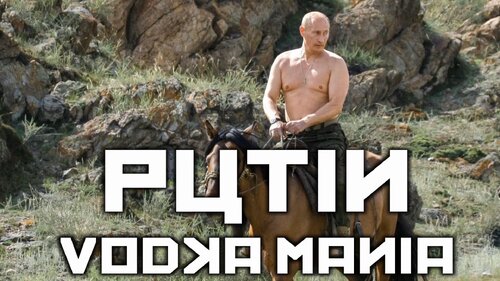


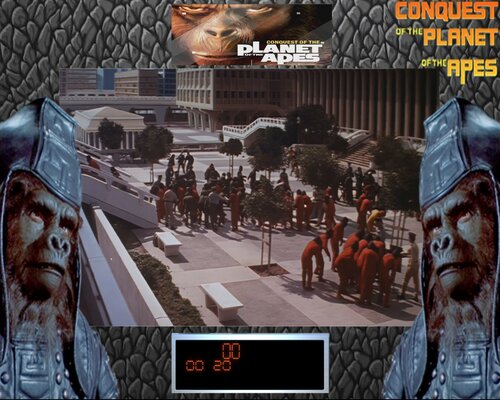




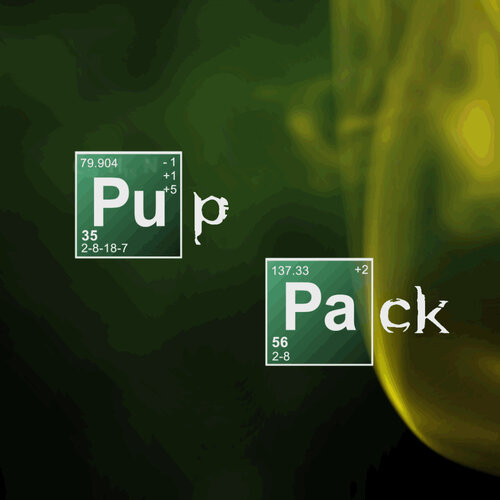


.thumb.jpg.befdfad178ca547a65cf9486bf25f2e4.jpg)









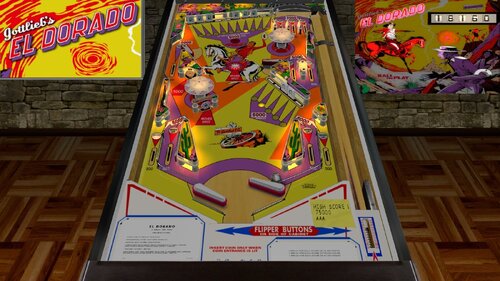


(Backglass).thumb.png.c71b4dcad29e4f8b4367129650f9d4b0.png)
.thumb.png.6287bee85e97089a304d3266d7b3803d.png)
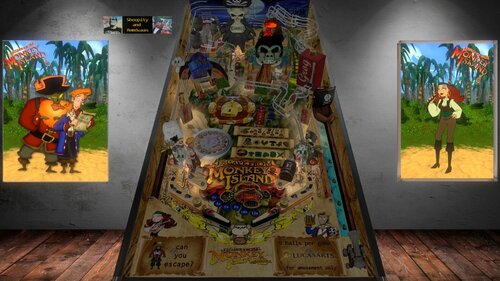


1.0.3.thumb.jpg.8f19dc912bd4d37eb264488558cb6ad0.jpg)



1.thumb.jpg.211634e46432410a42a6065580313c54.jpg)
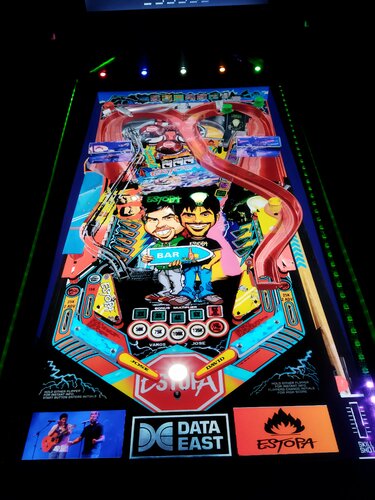
1.thumb.jpg.75a0f071fba726ef020d05608a2a3a16.jpg)
1.thumb.jpg.dec4ea225781d6736a138ab05d3998fe.jpg)
1.thumb.jpg.104e71365245036a1f4f9daedf6157c6.jpg)

.thumb.jpg.c849ac85987341f44a9038a4645d8f46.jpg)





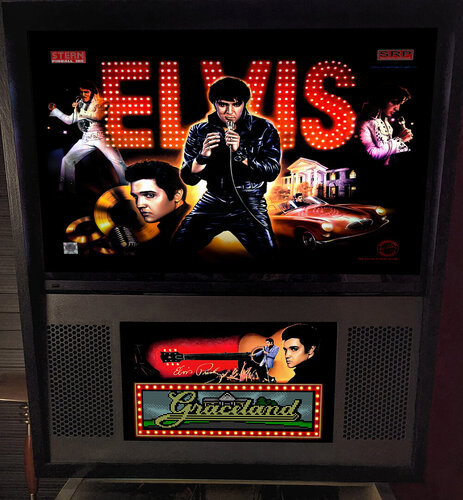

.thumb.png.6af3d41a9a8f50a1db4898522d973ef2.png)
.thumb.png.668ca432f0977ee016e594fde3f0318a.png)



DMDBackground.thumb.jpg.26350754b9f6d3241b58601f6994c657.jpg)
(FullDMD).thumb.png.d728d52557c4bb17a899651509f95878.png)
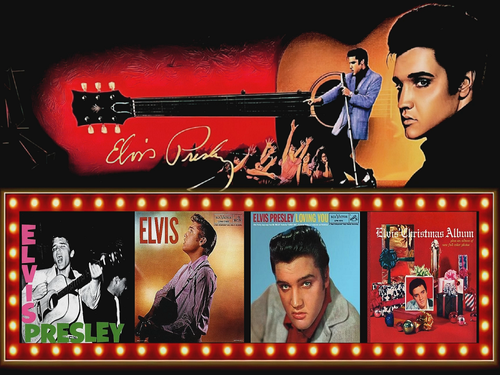





clearlogo.thumb.png.b10961829c8174b1f73442bf13209a49.png)
.thumb.png.1a9b86f40d9629a0e961e47e553a55bf.png)
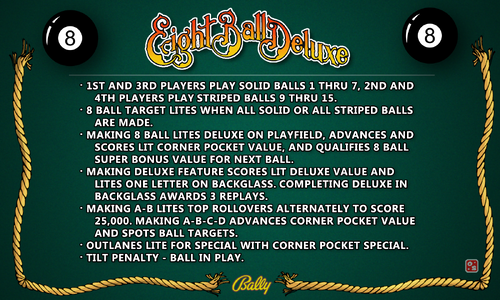
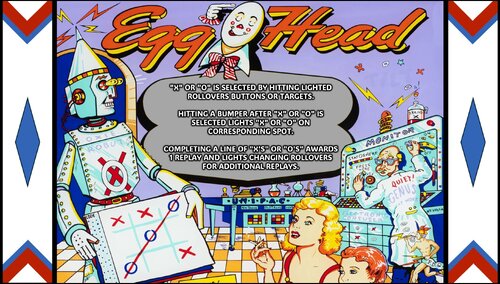
clearlogo.thumb.png.9950dbe694c3d2e0976c46c2ff4bf4ab.png)
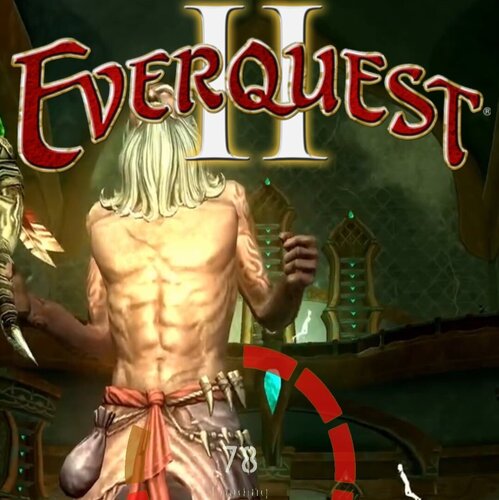

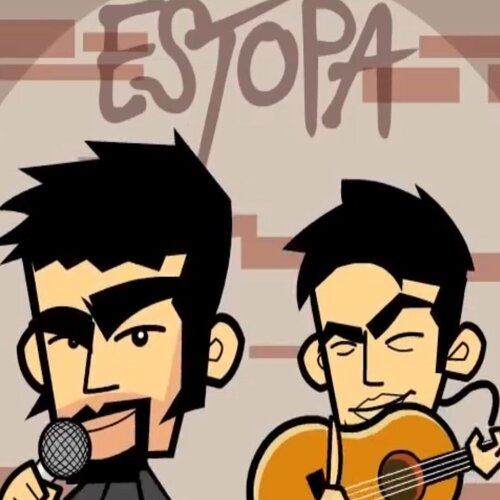
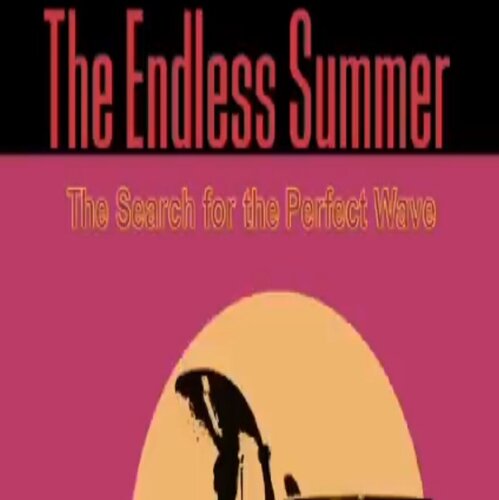
.thumb.png.5bcad77b3e134a977f7fb7f65efb9913.png)
.thumb.png.057f0334c7a100e97ae28e630c7e8274.png)

.thumb.png.cb537498549d2ec2e250363f6ffa1665.png)




.thumb.png.85d38b8a055784a4fca9871606dccd83.png)
.thumb.png.e1da79bcee6c9936defeee9f45e7e042.png)
.thumb.png.120c8f1c32d713901ec4576b365b5b2d.png)







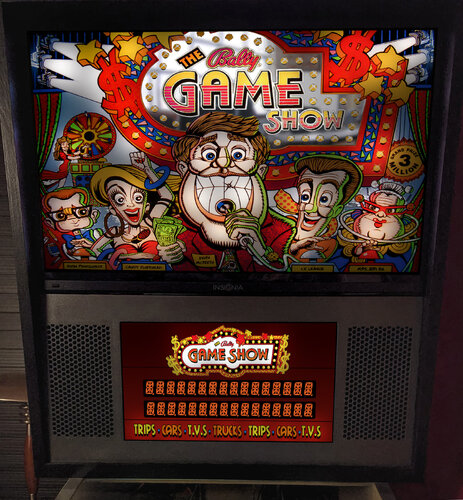






.thumb.png.10ea3bf7ced2c334e204846095052fe0.png)
















