-
What's Next?
7 files
-
Jumanji Pup Pack
By Gman77
Cheers VPUniverse!
- Tested and works with VPX 10.7.4, 10.8
- unzip and select the pupoption you need
- Make sure to check out the "expansion clip" folder and add all the clips from movies 2 and 3 you would like to cut and paste to the appropriate folder...... and yes, that includes all "The Rock" clips except for ONE which I left in as a teaser. Who doesn't want the Rock on your pinball table?! If ya smellllllllllll!!!!
- Trying to gather info on what might be causing toppers to spam "ball lost " for certain users/setups...... its kinda behaving as if pupevent 100 pupevent 101 are in the wrong spot on table file, but i'm pretty sure that is correct..... its gotta be something else..... trying to poinpoint it.....you could temporarily disable the ball lost callouts on the toppers for a quick fix i think until resolved..... you MIGHT have to disable the looping mission start callouts also tho possibly, because ball lost doubles as one of 2 killswitch clips for the looping toppers. gathering info, bear with me. It's a problem for me to fix tho because I can't reproduce the issue..... they all fire properly for me.... just for info i load my tables from d: and popper is on d:...... i'm hearing it may be happening for people loading a table from c:........ need more info. If you are still having issues with the pup send me a message, trying to get an estimate how extensive the issue is and how many users it is effecting still.
Major Thanks to @balutito for this amazing table. Another masterpiece and a pleasure to work with him on this creation once again!
Major Thanks to @Jagandy82for his amazing alternate overlay and all the text callouts he put together for this pup!
Major Thanks to @Nesta78for this really awesome animated video backglass he put together for this, was really a missing piece that was the cherry on top to complete it!
Major Thanks to the VPUniverse community! Pinball is Forever my friend!
If any creators need a pup discreetly made for a table hit me up, I've been slowing down my pace of doing pups recently until a project inspires me. I literally only talk to a few creators, love yall man. Got a few ideas for the next project, but detours are always welcome! Unlock the key to imagination!
Grab the updated table file, this one has a minor change added
https://vpuniverse.com/files/file/17224-jumanji/
All Logos, Copyrights and Trademarks are property of their respective owners.
PROVIDED STRICTLY FOR PERSONAL / HOME USE AND NOT FOR COMMERCIAL SALE / RE-SALE OR DISTRIBUTION!
VIRTUAL PINBALL ALWAYS HAS AND ALWAYS WILL BE FREE TO ANYONE!!!!
3378 downloads
-
John Wick (BabaYaga Pinball Edition )
By TeamTuga
*********************John Wick Puppack*************************
Hi Everyone
*Download the Zip File
*Unzip it
*Run the Bat file You want and You are ready to play
*Set the volume for the videos and the music to whatever You want inside the Pup - Editor
**** YOU DONT KNOW HOW TO PLAY - RULES ARE INSIDE , READ IT ****
*If You are a DOF user download the Gif Images here :
**If the link asks for a decrypt key, use a different browser than chrome. Place the SD gif image in your directoutput folder containing the ini files. Be sure to update your ini files if you haven't recently.
If you have a HD matrix, copy the code from the back effects HD section and paste over the normal back effects section then save and update. Use the HD gif instead of the SD gif.
This only applies if you have a MX LED back matrix.
Thanks 🙏
Darrin Chamberlain
https://mega.nz/file/nvA0FJyJ#mlXRqcv3nxZqkIUwAN23_sS3_5KjfSxFmGWeFYWe0uo
**************************************************************************
*New Updated Table version 1.2
Table here :
https://vpuniverse.com/files/file/16522-john-wick-babayaga-pinball-edition/
**************************************************************************
*PF Loading video by Nesta78 here :
https://mega.nz/file/mz5VlBpA#GiJ_QOXxyf23n_HOE4x-8C_DhHr-QOqiJY77hIt_oKc
**********CREDITS******************
Thanks to Ludo Balutito for this amazing REskin
Thanks To Joe Picasso for provide the Amazing JOhn Wicks Car 3D
THanks To DArrin and Jim (DOf Masters)
Thanks To the MAster JP Salas
Thanks Toni - The_ Living_ Arcade
Thanks NEsta78 for the Amazing PF loading Video
and Finally none of this will be possible without my TeamTuga' s MAtes :
MArio PAulo and Pedro Peres.
THANKS TO ALL VPX COMMUNITY
******ALL OF THIS IS FREE DONT BUY IT*******
ENJOY IT
**All Logos, Music, Copyrights and Trademarks are property of their respective owners.
PROVIDED STRICTLY FOR PERSONAL / HOME USE AND NOT FOR COMMERCIAL SALE / RE-SALE OR DISTRIBUTION!
3775 downloads
-
Johnny Mnemonic Pup Pack
By PIPAllah
Peace Y'all,
Hit me!
Unzip and place the jm_12r folder in your pup folder.
This pack is defaulted for a 3 screen setup. If using a 2 screen setup please take the files from the screens folder (2 screen subfolder) and place them in the main jm_12r folder, overwriting the files already there. This pup works with Flex-DMD, so you'll need it to move the score around. There is no video or trigger for REPLAY or SPECIAL. I changed the settings in the rom so that they both award Extra Ball. If you really want me to include the SPECIAL and REPLAY, let me know. If I get enough call for them, I'll include them in an update.
I will make upgrades to all my Pup Packs when necessary and as my understanding of this craft increases. Otherwise....... Enjoy!
Precise
All Logos, Copyrights and Trademarks are property of their respective owners.
PROVIDED STRICTLY FOR PERSONAL / HOME USE AND NOT FOR COMMERCIAL SALE / RE-SALE OR DISTRIBUTION!
VIRTUAL PINBALL ALWAYS HAS AND ALWAYS WILL BE FREE TO ANYONE!!!!
641 downloads
- pup pack
- johnny mnemonic
- (and 2 more)
-
JP's Ghostbusters Slimer Dual Table Pup
By Gman77
Use this link for pup, https://drive.google.com/drive/folders/1pZLi3Ql7tHGyu_kL1hxOifGbMGAtLWw3?usp=drive_link
Use VPX 10.8 for the 10.8 table file
Use VPX 10.7.4 64 bit for the 10.7.4 table file
Pup ONLY works with the 2 included table files, this table is pupevent only, pupcapture is impossible for this pup.
This pup is still a lil bit of a work in progress, a few triggers are still disabled because I can't find the right spot for a few triggers such as multipliers, jackpots, 2x 3x jackpots and multipliers, super jackpots. Spots you think would work, just don't.... lol. This would be SIMPLE if pupcapture was possible but it is not for this DMD. Pupevent only. I will update this if i can get a lil help with some pupevent locations that need to be moved around. Slimer clips are ONLY triggered when slimer Appears or when Slimer is defeated. I might have to adjust location of pupevent for ball lock also.
Major Thanks to @jpsalas for creating these epic tables and being super cool to let me make pups for them. You're a legendary creator, we love you man. Thank you
Major Thanks to @Jagandy82 for making the amazing overlays for this, you rule my guy. Thank you
Major Thanks to @Nesta78 for his epic ghostbusters loading screen. Thank you
Major Thanks to @marcobus2005 for his sweet Slimer wheel. Thank you
Major Thanks to @Cliffy aka desktop master for testing this out for me on 10.8 when i was initially having issues with the installation, all is well now!!! He also showed me how to do .bat pupoptions, will try to implement that from here on! Thank you
Major Thanks to @nagaidevil for playtesting and creative input, you rule man! Thank you
Major Thanks to All !
Angry Video Game Nerd clips are Optional, copy the clips from the AVGN to the "temporary folder" to add them to the playfield triggers.
Default Attract is currently the Angry Video Game Nerd Attract, change the attract to the 1080p attract trailer if you prefer it instead. Do so by changing all file selections in triggers of pupeditor located underneath the ***Attract*** seperator
All Logos, Copyrights and Trademarks are property of their respective owners.
PROVIDED STRICTLY FOR PERSONAL / HOME USE AND NOT FOR COMMERCIAL SALE / RE-SALE OR DISTRIBUTION!
VIRTUAL PINBALL ALWAYS HAS AND ALWAYS WILL BE FREE TO ANYONE!!!!
1374 downloads
- ghostbusters
- slimer
- (and 4 more)
-
captain fantastic JP's Captain Fantastic Pup
By Justthebest
Thanks to So Many for their help:
Nailbuster: For showing me some really cool tricks and coding.
He makes all this happen for us.
Hawkeyez88: "The Pup Master" I couldn't have done it without him and
his help, coding and awesome advice.
Dr.Nobody: For allowing me to rip his Oasis Pup.
J.P.Salas: For allowing to use his Table.
Akiles50000: For allowing use of his table artwork.
Hauntfreaks: For allowing use of back glass. His is the best one.
Read the Readme.txt for options for pup and topper choices.
Default is Pup on back glass.
Pup will only work with the included table. Back glass is required.
I have included Haunkfreaks for your convenience.
Common Hold left magna and hit right magna to change the Lut.
*** Use Magna keys to change between Videos. Left for previous
video. Right for next video. True Previous / Next (Not Random)
*** Hold left Flipper. Left magna will lower music volume and
right magna will raise the volume.
*** Courtesy of Nailbuster himself.
I do not ask or accept donations. Please donate to your favorite
charity or to some of the names listed above. This is a hobby for me.
Have Fun
Justthebest
1310 downloads
-
Judge Dredd PuPPack
By hawkeyez88
ReUpload -
First of all I need to thank Joey for his amazing overlay and Ricky for the callout and default videos! Thanks to Joshua Milrad for the idea and the clips! Need to also thank the "Gurus" Peter, David, Opeckie, Terry and Frank, for always listening to my questions and giving me sound advice. Harlan, and SupaDimi for always telling me what looks good and what doesn't. The awesome MovieGuru for testing the 4x3 setup for all of you users out there! THIS IS FOR FUN, NOT FOR RESALE OR REDISTRIBUTION!
***NOTE*** Audio can vary between systems with this one. The rom was a crazy bitch. Use the "editthispuppack.bat" file and hit the playlists tab. Change the "Volume" 150 up or down to your liking for all.
"Standard" puppack users get the jd_l1.zip download and place the files into your pinupsystempupvideos folder as you would any other puppack. Select 1 of the 4 options that suites your system.
2019 downloads
-
Jurassic Park Pup-Pack
By awalsh053
Jurassic Park Pup-Pack
INSTALL: extract to pinup player PUPVideos folder, 3 options to choose from see pics (Above) choose corresponding .BAT file,
Copy AltSound to your Visual Pinball\VPinMAME\altsound folder then enable in F1 mode when table is loaded
Thanks to Joey Beaulieu for overlay art and Frank Heming for his help with the puplayout and Alt-sound Enjoy!
3190 downloads


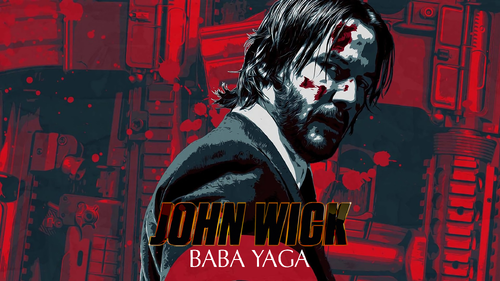
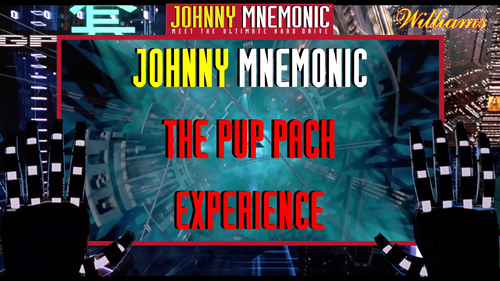









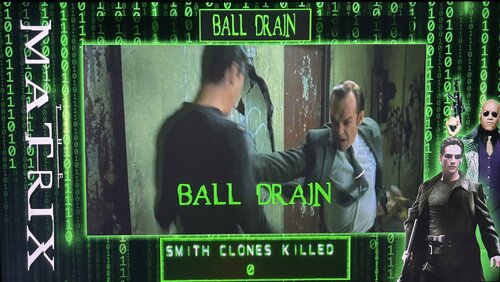
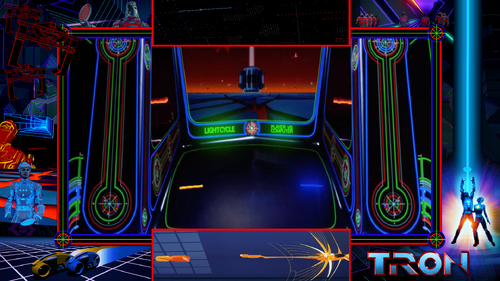



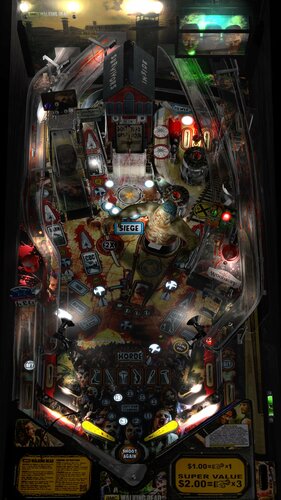




Illuminated.thumb.png.ef0417a9132409a55ab4a70e493cd9e7.png)
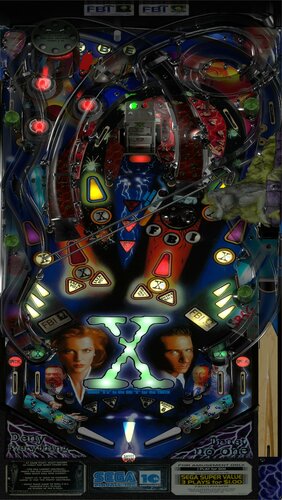




.thumb.png.10b31696e55eeb409876c2a1fbdeeaea.png)




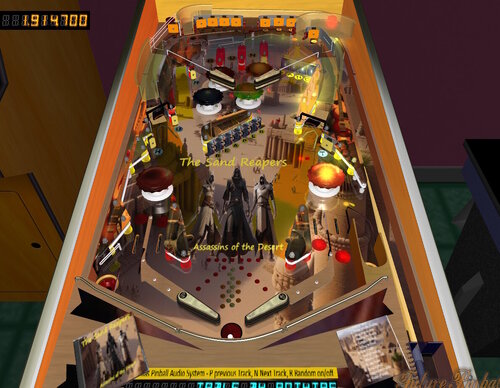
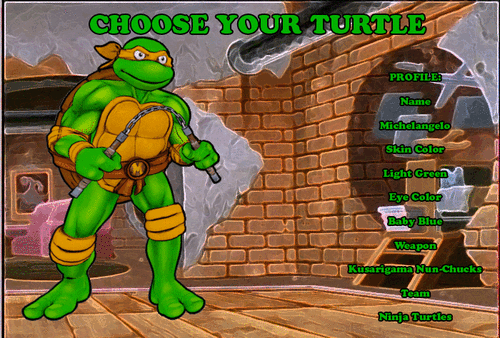
.thumb.jpg.f7649ad6fd798f2a8fb5a6b43740bb05.jpg)


(UltimateEdition1.01)RealCabinet.thumb.jpg.acf6055a40de72f52f128926f8835668.jpg)
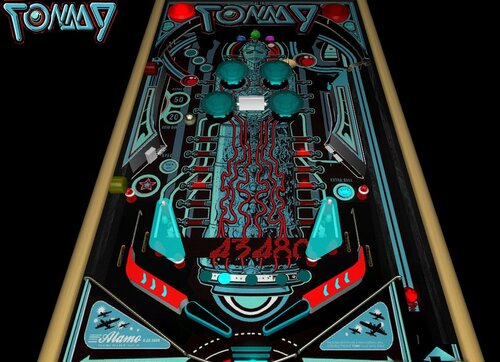
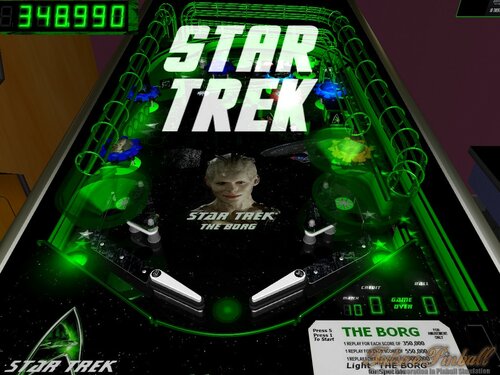

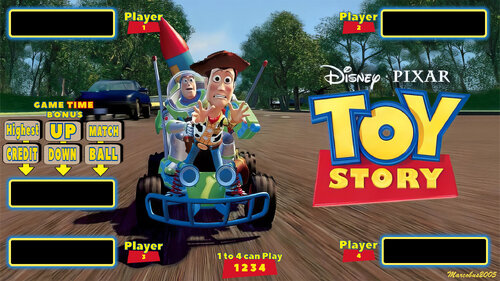
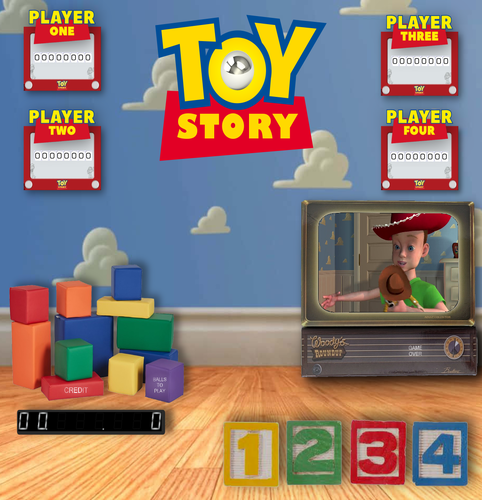


.thumb.png.ba561d3291bfe54215b4d4bb33db8421.png)
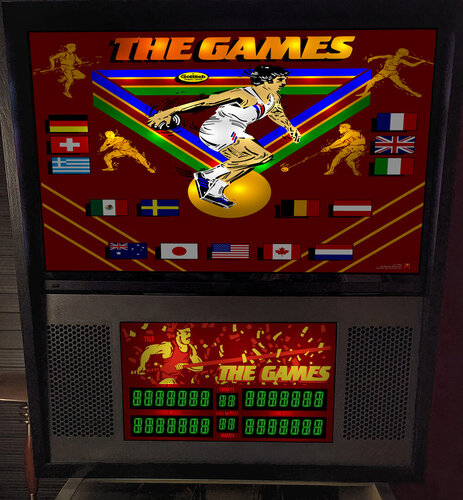
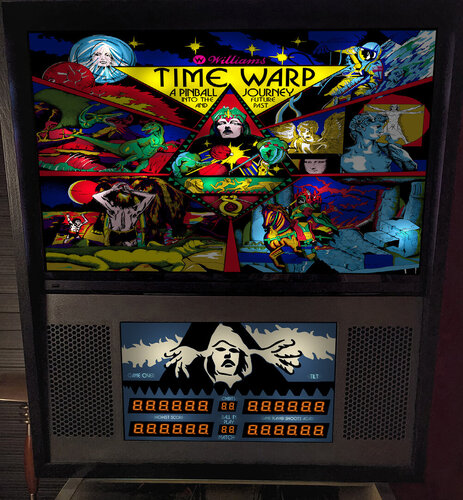

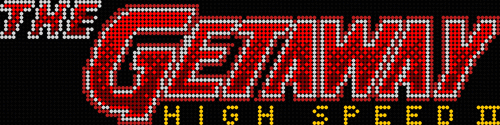






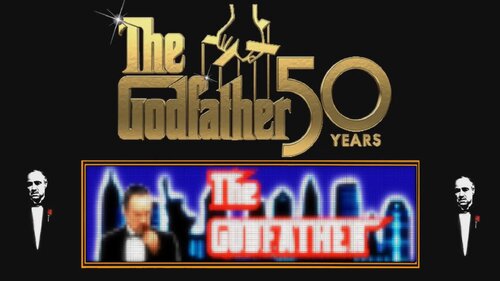

DMDunderlay.thumb.jpg.f4ae615cb2332ee9097e4ef6fa074fd0.jpg)
DMDunderlay.thumb.jpg.8cae3bfefa9bd4191e87422f0f12d2ca.jpg)
DMDunderlay.thumb.jpg.20695f4a9dfa76e25d6c8037be9e172c.jpg)
DMDUnderlay.thumb.jpg.0310b75da5cb4d8a361777502b531cba.jpg)





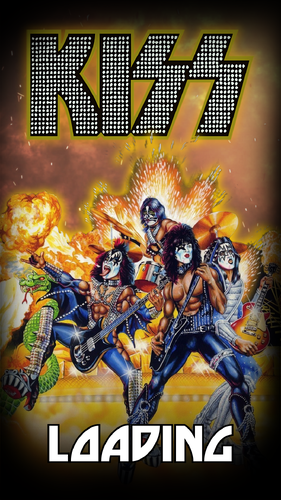
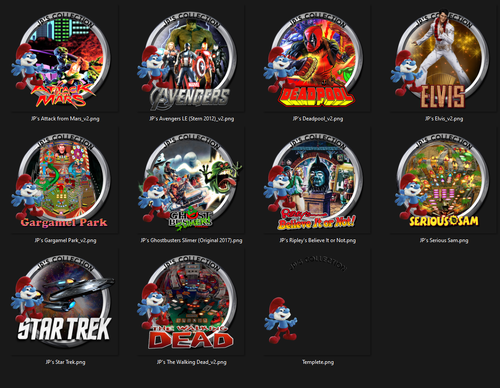
.thumb.png.6a01970f351966eb2302d89ea9d670c7.png)


.thumb.png.d30dfcd721213c60e050529ba44ceac3.png)

.mp4_snapshot_00_04_2024_04.18_19_35_51.thumb.png.49a166aaaabe8b610c5ae50b8af2f35c.png)
.thumb.png.9aa0292186938df3151a24f851459ab1.png)
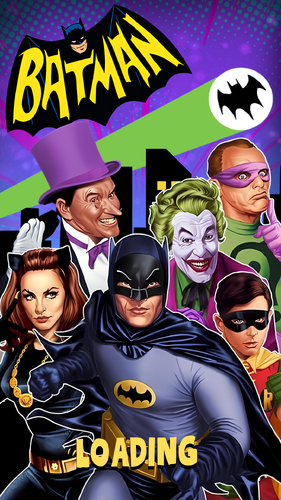




.thumb.png.76aa538f18dc597d1d805d44c1e3bc1e.png)
.thumb.png.7bc0982739a39ed50720d21744dbdba7.png)
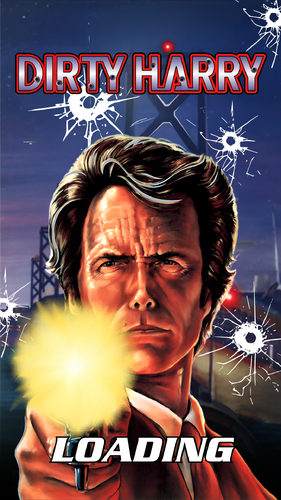
.thumb.png.0e36dbdcbc8c62488a5ef7fa24d390c6.png)


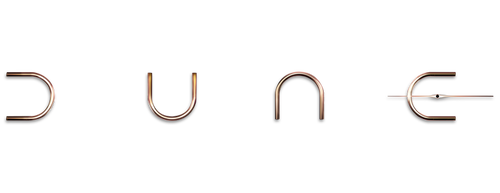
.thumb.png.c5095aa2bbaa8b014b64ceb9ce367d61.png)


