-
What's Next?
12 files
-
pup pack Adventures of Rocky and Bullwinkle The, Pup Pack
By PIPAllah
Peace Y'all,
"Hey Rocky watch me pull a rabbit out of my hat."
Unzip and place the rab_320 folder in your pup folder.
This Pup Pack is made for a 3 screen, 2 screen and single screen setup. This pup also works with Flex-DMD, so you'll need it to move the score around. I've now included bat files, so choose the bat file for your system. This Pup Pack includes Andrew Walsh's FullDMD and also includes an altsound folder. If you want table sounds that don't clash so much with the Pup Pack, I suggest you use the altsound files. If you don't know how to use altsound files please see the link.......
This Pup Pack was made for the children (and the adults who like to pinball like children). I used to watch Rocky and Bullwinkle as a child and I hope the youth of today can appreciate what people like me watched when I was their age. A lot of work went into the animations and making the cartoon suit my Pup Pack. As I continue making Pup Packs, my list of tools continues to grow. The Pup was created using Bigus' as well as cyberpez's tables. There shouldn't be any compatibility issues.
This is my first Pup Pack for the new era. From now on, all my Pup Packs will include altsound files (if necessary), bat files for easy screen selection and functionality for single screen PC desktops. Shout out to @iDigStuff for putting me on the altsound path.
Version 1.1.0 has a tweaked altsound file and functionality for desktop users.
I will make upgrades and updates to all my Pup Packs when necessary and as my understanding of this craft increases. Otherwise....... Enjoy!
Precise
All Logos, Copyrights and Trademarks are property of their respective owners.
PROVIDED STRICTLY FOR PERSONAL / HOME USE AND NOT FOR COMMERCIAL SALE / RE-SALE OR DISTRIBUTION!
VIRTUAL PINBALL ALWAYS HAS BEEN AND ALWAYS WILL BE FREE TO ANYONE!!!!
542 downloads
-
Avengers TV-series PUP-pack
By GauGau
What does it do?
Music mods or sound mods are something that I really enjoy a lot. Ideally, the music adds to the pinball machine's theme and brings back the feeling of the bar where the pinball machine often was located near the jukebox. Especially for EM machines that only had chimes and bells, the added music can be nice. This PUP-pack features songs mostly from the 60s and 70s with video cut scenes from the tv series "The Avengers". The focus is on giving you some background music.
What does it NOT do?
This PUP-pack does NOT deal with the Marvel superhero franchise of the same name. If you expected Thor, Captain America or the Hulk here I'm sorry to disappint you, they are not to be found here. We're talking about the British TV series from the sixties instead that featured John Steed (played by Patrick Macnee) and various female side-kicks. The best-known female character was Emma Peel, played by Diana Rigg.
Tracks:
There are 17 tracks that come with this PUP-pack. Add your own videos as you see fit.
Tables:
There are several tables that have similar themes. The PUP-pack "Avengers TV-series PUP-pack" is meant to be used with tables that deal with the TV series from the 1960s.
It can be used with the tables
Avengers,TV Series by stevegooner123 (reskin of @jpsalas' Space Cadet) Chapeau Melon et Bottes de Cuir by @VLive and @icepinball (reskin of JP Salas' Space Cadet) Avengers TV-Series multilingual by @icepinball (reskin on Road Kings) unreleased as of 2024-01-04 and any other table that you want to use it with (if you are ready to tweak the table code).
You can apply the PUP-pack for all or some of the above tables or just for one of them.
Controls:
To accomplish the PUP-pack as a video jukebox I had to add some controls to the table script. During game play, you can go to another random track with the right magnasave button. Pressing the left magnasave button stops the playback. The gameplay itself doesn't have any impact on video playback.
Patching:
I went through a long approval request communication with some of the table authors with no final result, so I've come up with a dif file for each table that you need to apply using VPU's patching system "VPURemix". This way, the original author's work doesn't get touched; think of the patching systems as an easy way to keep you from adding code snippets to the tables manually.
Manual coding:
If you don't want to use the patching system or if you want to apply the code to another table that isn't listed above, here are the instructions for manually applying the code. All who don't want to apply code manually should skip this section:
At the top of the table code, add:
'****** PuP Variables ****** Dim usePUP: Dim cPuPPack: Dim PuPlayer: Dim PUPStatus: PUPStatus=false ' dont edit this line!!! '*************************** PuP Settings for this table ******************************** usePUP = true ' enable Pinup Player functions for this table. cPuPPack = "TheAvengers" ' name of the PuP-Pack / PuPVideos folder within PinUPSystem\PUPVideos for this table '//////////////////// PINUP PLAYER: STARTUP & CONTROL SECTION ////////////////////////// ' This is used for the startup and control of Pinup Player Sub PuPStart(cPuPPack) If PUPStatus=true then Exit Sub If usePUP=true then Set PuPlayer = CreateObject("PinUpPlayer.PinDisplay") If PuPlayer is Nothing Then usePUP=false PUPStatus=false Else PuPlayer.B2SInit "",cPuPPack 'start the Pup-Pack PUPStatus=true End If End If End Sub Sub pupevent(EventNum) if (usePUP=false or PUPStatus=false) then Exit Sub PuPlayer.B2SData "E"&EventNum,1 'send event to Pup-Pack End Sub ' ******* How to use PUPEvent to trigger / control a PuP-Pack ******* ' Usage: pupevent(EventNum) ' EventNum = PuP Exxx trigger from the PuP-Pack ' Example: pupevent 102 ' This will trigger E102 from the table's PuP-Pack ' DO NOT use any Exxx triggers already used for DOF (if used) to avoid any possible confusion '************ PuP-Pack Startup ************** PuPStart(cPuPPack) 'Check for PuP - If found, then start Pinup Player / PuP-Pack '*************************************************************************************** Usually, somewhere between the declaration of constants (lines starting with "Const") and the variable dimensions (lines starting with "Dim") is a good place to add that code.
After doing that, run the table to see if it is playable without throwing errors. The videos should be playing, but you won't be able to pause/skip, as we haven't added yet the corresponding code.
Next, add the Magnasave controls by searching the existing code for the term "magnasave". If it's NOT there, we're fine and can savely add our magnasave button definition into a new line of it's own right within the definition of the function "Sub Table1_KeyDown". Add this code:
If keycode = LeftMagnaSave Then PuPevent 801 End If If keycode = RightMagnaSave Then PuPEvent 800 End If We're done! Test-play, remember to save the table.
The two tables that are a Space Cadet reskin do contain Magnasave functionality, so I have changed
If keycode = LeftMagnaSave Then bLutActive = True: Lutbox.text = "level of darkness " & LUTImage + 1 If keycode = RightMagnaSave Then If bLutActive Then NextLUT End If End If into:
If keycode = LeftMagnaSave Then bLutActive = True 'SetLUTLine "Color LUT image " & table1.ColorGradeImage PuPevent 801 End If If keycode = RightMagnaSave Then If bLutActive = True Then NextLUT Else PuPEvent 800 End If End If
Instructions:
Download the package and unblock it if applicable Extract the folder "TheAvengers" into your PUP-pack folder (usually something like C:\vPinball\PinUPSystem\PUPVideos) Extract the dif files into a temporary folder (e.g. C:\temp) If you don't have it, download VPU's patching system "VPURemix" and expand it to any folder on your PC, e.g. C:\vPinball\VPPatch64 Download the original tables that you want to apply the patch to. You can follow the .url files in the zip to accompish that or just copy and paste the URLs below into the address bar of your browser:
* Avengers,TV Series by stevegooner123 (reskin of JP Salas' Space Cadet). No need to apply the dif patch, as Steve has already added the needed code into his release v1.1 or better. The dif patch just brings minor code changes that mainly result in smaller file size; only apply it if you need bleeding edge code.
* Chapeau Melon et Bottes de Cuir by VLive and Iceman (reskin of JP Salas' Space Cadet)
* Avengers TV-Series multilingual by Iceman (reskin on Road Kings): unreleased as of 2024-01-04. Watch VPU for a release. Apply the patch for the desired table(s): as a result, you should obtain a modified VPX file. Put those files into your tables folder (e.g. C:\vPinball\VisualPinball\Tables)
PUP-pack options:
The PUP-pack videos can be positioned on topper, backglass or full DMD screen, with or without an overlay. It comes with these options:
1-Video on backglass, no overlay
2a-Video on backglass,overlay-frame
2b-Video on backglass,tv-bigscreen
2c-Video on backglass,tv-mediumscreen
2d-Video on backglass,tv-smallscreen
3-Video on fullDMD, no overlay
4a-Video on fullDMD,overlay-frame
4b-Video on fullDMD,tv-bigscreen
4c-Video on fullDMD,tv-mediumscreen
4d-Video on fullDMD,tv-smallscreen
5-Video on topper, no overlay
6-Video on backglass with B2S (supplied by @Justthebest, thank you)
To apply any of them, execute the corresponding batch file in the PUP-folder (e.g. C:\vPinball\PinUPSystem\PUPVideos\TheAvengers).
Table authors:
I hope that all table authors are OK with this PUP-pack. I'd be more than happy if you would add the code to your next release as a sort of backport. In fact, Stevegooner123 has already done so in his 1.1 release by adding the core functionality. My dif contains minor code adjustments and removes unneeded extra files.
My edits are trivial and most of it was blatantly taken from @NailBuster's code. Some tables use the Magnasave buttons for LUT, so the interfering code needs to be adapted accordingly.
Known Issues:
If you want the PUP-pack video to play on the fullDMD for one table and on the topper for another table for example, you can't get away with just one folder "TheAvengers" within the PUPVideos folder. Create two instead and name them "TheAvengersFullDMD" and "TheAvengersTopper" or similar and refer to that name in the code section in the variable definition for cPuPPack.
I hope that some will find this PUP-pack fun and apologize for the long read.
Enjoy
Joachim
285 downloads
-
pup pack Atlantis (Bally) Pup Pack
By PIPAllah
Peace Y'all,
"Come on Crew!"
Unzip and place the atlantis folder in your pup folder.
This pup pack is designed for a three screen setup and it works with Flex-DMD, so you'll need it to move the score around.
I'd like to give a shout out to @hauntfreaks for allowing me to use his backglass. When playing you might forget this isn't a real b2s. This is not a static Pup Backglass. The jackpot lights work, are accurate and the backglass lights go out during multiball just like the real b2s.
The more I messed around with making this, the more I liked how it turned out. I went through several movies before I settled on the ones I used. Can you guess what they are? What I thought going in to making this Pup Pack and what I ended up with were two different things completely. I learned more making this pup pack than all the other before this, combined. This was a labor of love, very frustrating at times but very rewarding now that it's done.
Most of these Alpha Numeric tables were the pinballs I played in college. They bring back fond memories. This is why I plan to do pups and mini-pups for them.
I will make upgrades to all my Pup Packs when necessary and as my understanding of this craft increases. Otherwise....... Enjoy!
Precise
All Logos, Copyrights and Trademarks are property of their respective owners.
PROVIDED STRICTLY FOR PERSONAL / HOME USE AND NOT FOR COMMERCIAL SALE / RE-SALE OR DISTRIBUTION!
VIRTUAL PINBALL ALWAYS HAS AND ALWAYS WILL BE FREE TO ANYONE!!!!
314 downloads
- pipallah
- atlantis (bally)
- (and 2 more)
-
Alien Covenant Pup Pack
By BurtMacklin
This pup pack goes with @bombaj344 table reskin he posted here:
https://vpuniverse.com/files/file/13767-alien-covenant/
The pup pack like the table is a tribute to the Alien movie prequel Alien Covenant and the first Alien movie. It is a pretty simple pup pack, when you press the start key the backglass, topper and FULLDMD videos with randomly switch for either movie (which screens will depend on the pup pack option you choose). They are meant to not be the same movie showing on all 3 screens at all times to keep the theme of both movies always showing but it's random so that could happen but that is not the intent.
Also included a simple b2s for use if you pick pup pack option 3
3131 downloads
-
Avatar PuPPack
By hawkeyez88
Huge thanks to Nailbuster! Repost from vpinball.
All Video, Media and Artwork by Xkane47, PuP-Pack Editor & PuPCapture files by Nailbuster, Fan trailer by Imakefilmtrailers (youtube).
3124 downloads
-
A Real American Hero - GI JOE PuPPack
By hawkeyez88
Thanks to Xenoph for his original creation! This download has the "regular" version of his version 2.0 table. The table included in the download has some pupevents added for some clips, so please use this if you want the full PuPPack experience. ONLY use the included music files if you want the custom music I put in the PuPPack. If you don't want the music mod, run the editthispuppack.bat file and set screen 4 to off. Table is using rom playboyb, also in the download if needed.
The zip playboyb.zip is your PuPPack - extract that into your PuPPacks Folder.
The Rom folder - has the Rom that's needed for your vpinmame\roms folder.
Huge thanks to TheLivingArcade for pointing the new table version out to me.
This is an update to the version released on vpinball - if you had it already - delete your existing PuPPack folder and add this one. Select the bat file that matches your screens and enjoy.
1054 downloads
-
Apollo 13 Pup Pack
Made this a while back, finally got a chance to re-upload.
Unzip and drop the folder into your PinUPSystem\PUPVideos folder.
Enjoy
1632 downloads
-
Alternative Iron Maiden Virtual Time Pup Overlay
By hauntfreaks
Alternative Pup Overlay for pedroperes02's Iron Maiden Virtual Time PUP pack
PinUPSystem\PUPVideos\lwar_a83\PuPOverlays <----place file here
Iron Maiden Virtual Time Pup Edition.mp4290 downloads
-
Avengers Pro PuPPack
By hawkeyez88
The second collaboration between the amazing Harlan and John Memeo brings you The Avengers PuPPack! We are extremely proud to give you an awesome, original Puppack that will enhance your gameplay experience! Special thanks to Joey Beaulieu for his awesome Frames, Sneakily1 for his all is help, Terryred for his compression and sage advice, Nailbuster for giving us this amazing platform, and lastly JP Salas for his fantastic version of this table!
View the READMEFIRST File included with the pup:
INSTALL INSTRUCTIONS
Unzip and Copy the folder named avs_170c to your pupvideos folder.
File avs_170c.zip stays zipped and goes into your ROM Folder. (Overwrite your existing ROM, this ROM has muted music)
Open the PUPPACK folder and at the bottom of the root double click the option that corresponds to your setup:
OPTION 1 - DMD and Topper on BG (This is for a 2 Screen setup where you have no dedicated DMD on your cab.
OPTION 2 – Your DMD Will display on the Back glass.
OPTION 3 – You have a separate DMD and Topper display, neither will show on the back glass.
OPTION 4 – You have a DMD but no topper. Your Topper will display on the back glass.
This Puppack is for the Pro Table of The Avengers VPX Only!
2139 downloads
-
Avengers LE PuPPack
By hawkeyez88
The second collaboration between the amazing Harlan and John Memeo brings you The Avengers PuPPack! We are extremely proud to give you an awesome, original Puppack that will enhance your gameplay experience! Special thanks to Joey Beaulieu for his awesome Frames, Sneakily1 for his all is help, Terryred for his compression and sage advice, Nailbuster for giving us this amazing platform, and lastly JP Salas for his fantastic version of this table!
View the READMEFIRST File included with the pup:
INSTALL INSTRUCTIONS
Unzip and Copy the folder named avs_170h to your pupvideos folder.
File avs_170h.zip stays zipped and goes into your ROM Folder. (Overwrite your existing ROM, this ROM has muted music)
Open the PUPPACK folder and at the bottom of the root double click the option that corresponds to your setup:
OPTION 1 - DMD and Topper on BG (This is for a 2 Screen setup where you have no dedicated DMD on your cab.
OPTION 2 – Your DMD Will display on the Back glass.
OPTION 3 – You have a separate DMD and Topper display, neither will show on the back glass.
OPTION 4 – You have a DMD but no topper. Your Topper will display on the back glass.
This Puppack is for the LE Table of The Avengers VPX Only! The LE Compatible table is available as a separate download. The link to the LE Table is here:
https://www.vpforums.org/index.php?app=downloads&showfile=14537
Thanks for the download and enjoy the Puppack!
1354 downloads
-
Austin Powers PuPPack
By hawkeyez88
YEAH BABY! I mean c'mon - these movies were hilarious. At the least makes an okay pinball game more fun!!
The download link is the "standard" PuPPack.
As always, massive thanks to "The Guru's" Opeckie, David, Peter and Terry for always lending a hand! Harlan and SuperDimi, always being willing to help and give feedback and test!
Huge thanks to MP3TK for the debut! Check out his channel here and every Tuesday for Virtual Pinball content: https://www.twitch.tv/mpt3k
austin folder goes into your pupvideos folder. Select the option that you want for your system. Not sure? Try all of the .bat files, they'll all work, you won't break it!
This is for fun DO NOT SELL or Redistribute or reupload as your own.
2769 downloads
-
ACDC Luci PuPPack
By hawkeyez88
First of all I need to thank Opeckie for the Overlay! Need to also thank the "Gurus" Peter, David, Terry and Frank, for always listening to my questions and giving me sound advice. Harlan, and SupaDimi for always telling me what looks good and what doesn't. The awesome MovieGuru for testing the 4x3 setup for all of you users out there!
THIS IS FOR FUN, NOT FOR RESALE OR REDISTRIBUTION!
EVERY USER THAT WANTS MUTED ROM MUSIC NEEDS THE 1st link - place in your rom folder. Please backup your files in case you don't like this mod. The music videos have far superior sound than the original rom.
"Standard" puppack users get the 2nd link and place the files into your pinupsystempupvideos folder as you would any other puppack - matching the foldername to your rom name.
There are topper callouts included in both versions of the pup - you can choose to turn off screens 0 and 14 by using editthispuppack.bat found in the root of the pupfolder.
8968 downloads

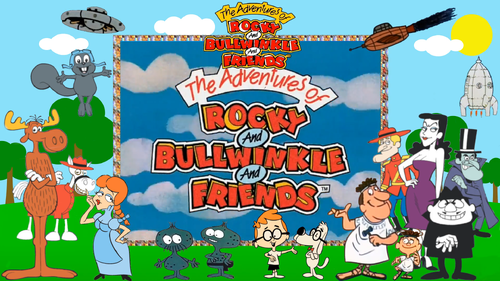
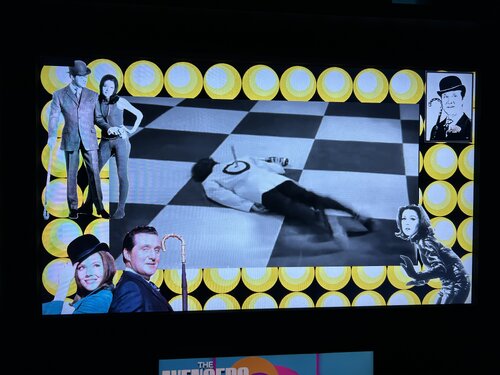




















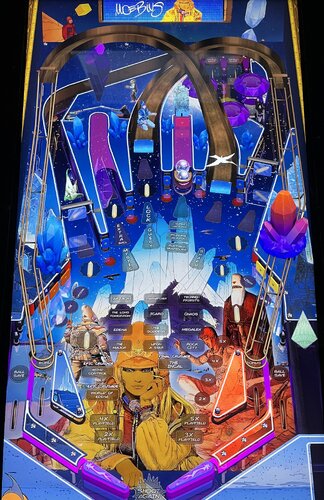



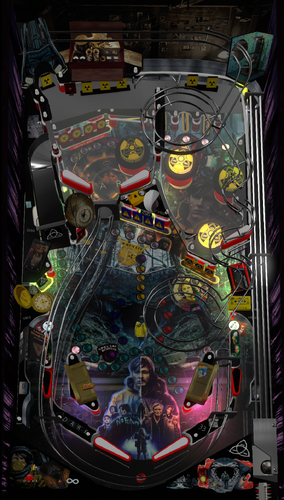

.thumb.png.10ea3bf7ced2c334e204846095052fe0.png)

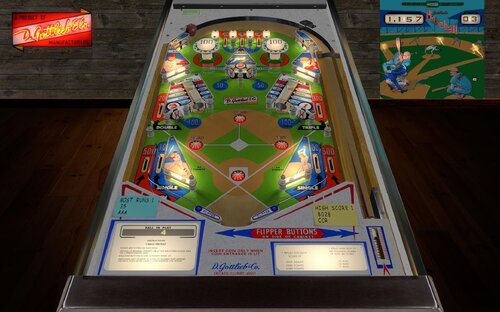


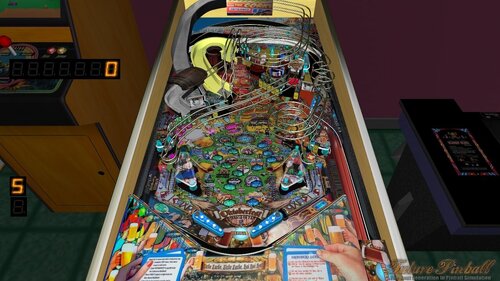


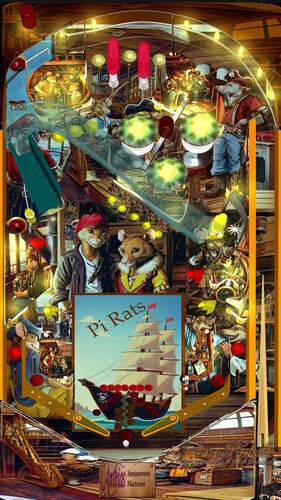


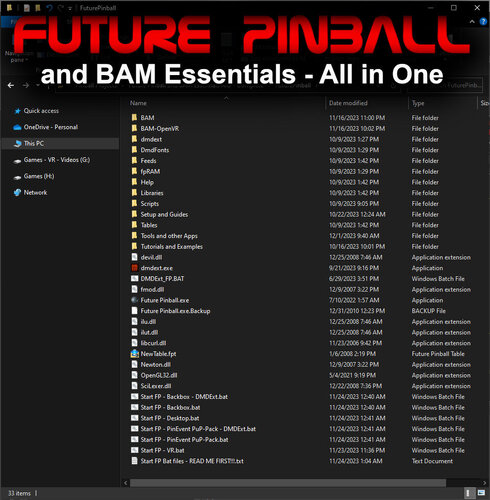

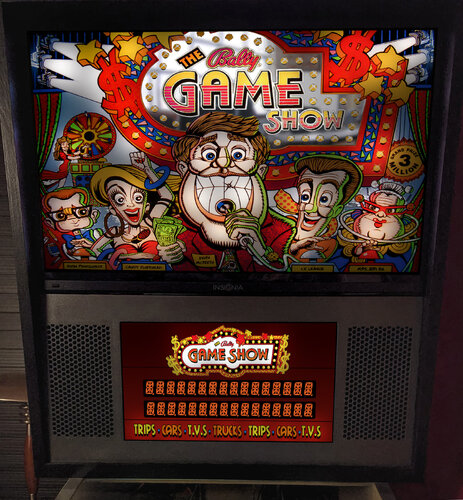
.thumb.png.5e6023b8304c9441da4e6e6b416d16da.png)
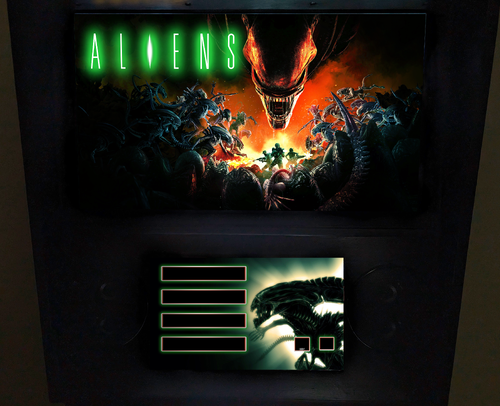
.thumb.png.ef957619b7bbf9ac635ea60af475fcd3.png)

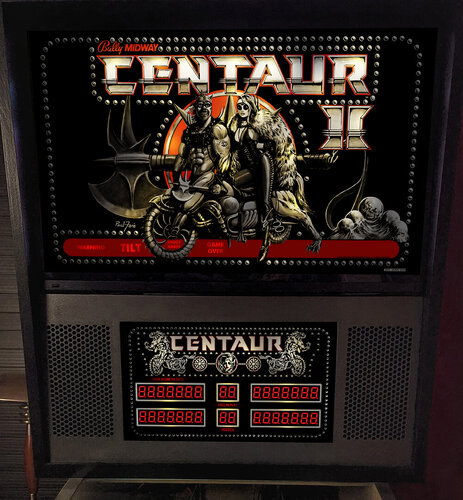

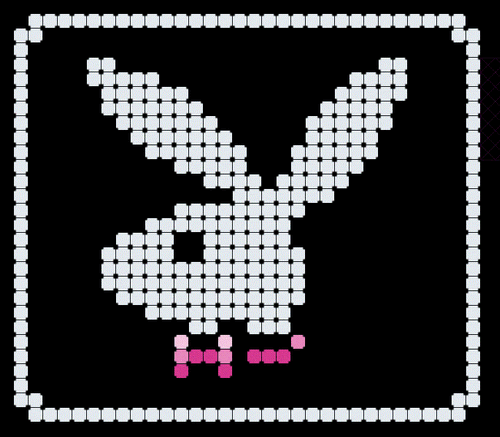


![More information about "Metallica [Pro + Premium]"](https://vpuniverse.com/screenshots/monthly_2023_08/5.thumb.gif.472d8feb5e95702beb61483527f5b50c.gif)

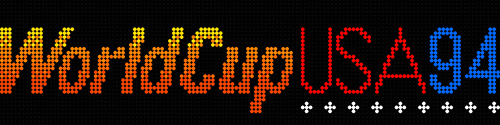
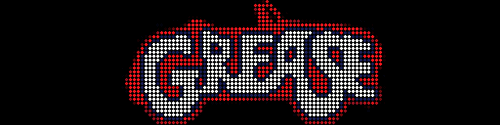



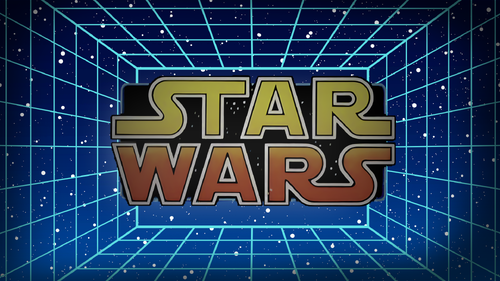





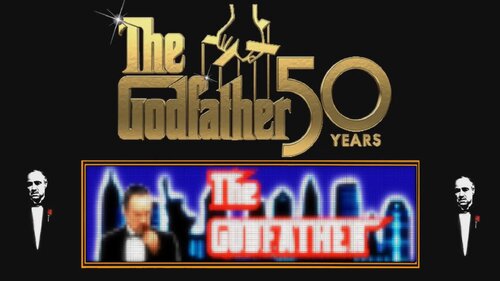
.thumb.png.e89d954b0c18f5b16ba172c9caa4aa63.png)
FullDMD.thumb.png.8abf82a5492974f55468223d42bb2e96.png)
clearlogo.thumb.png.184e6162139e35aca061479ddf9dca4b.png)
.thumb.png.521cb542b5320d8ce736f9be60f768e8.png)

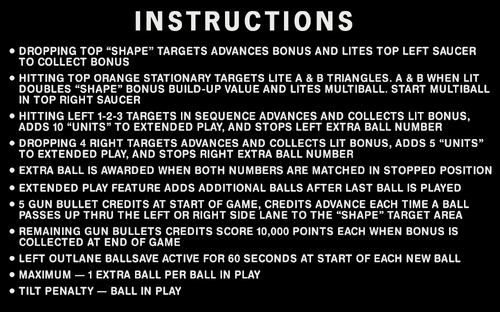



.thumb.png.b177742d4b77c93efe3b473a22522375.png)
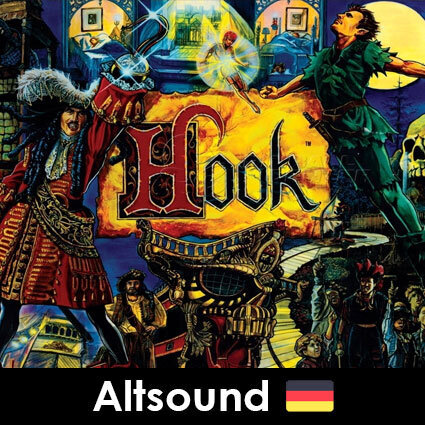

.thumb.png.41ed371d2aa110820d9c537a29138456.png)

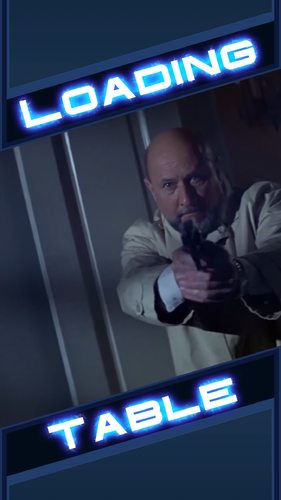
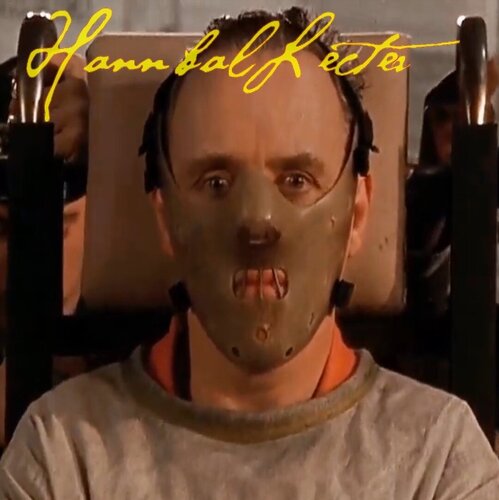
.thumb.png.46bf5381fce401d3f4111a4b687eb4d0.png)
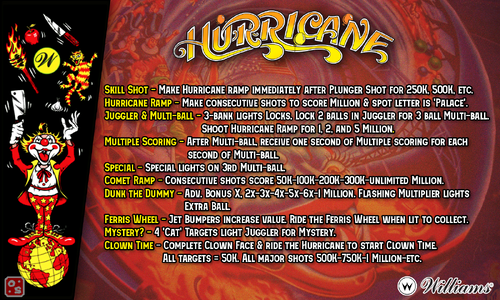



.thumb.png.6018981358b2b74817c481f5ae320b15.png)

.thumb.png.437ad28c8e4f819ccc452c9081d9c301.png)
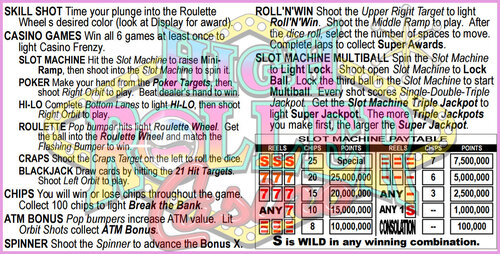

.thumb.png.87477c4e0ba7dbb8fff3cd49c7fb9f63.png)




















