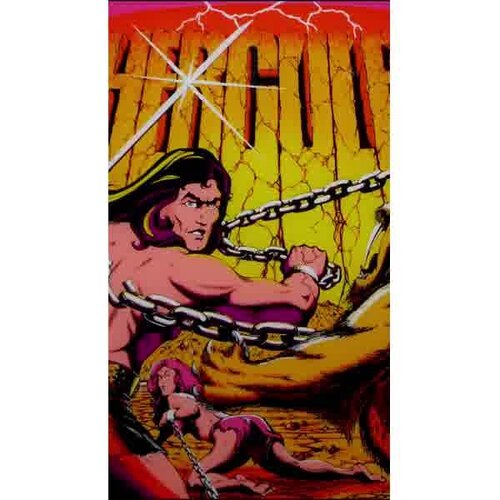-
What's Next?
7 files
-
pup pack GoldenEye Pup Pack and Full DMD
By PIPAllah
Peace Y'all,
Shaken or Stirred?
Unzip and place the gldneye folder in your pup folder.
This pack is defaulted for a 3 screen setup. If using one of the other screen setups, please remove the three pup files and hit the bat file of your choice. This pup works with Flex-DMD, so you'll need it to move the score around. If you're using the 3 screen setup, I've now included my own video DMD.
I will make upgrades to all my Pup Packs when necessary and as my understanding of this craft increases. Otherwise....... You did it 007!
Precise
All Logos, Copyrights and Trademarks are property of their respective owners.
PROVIDED STRICTLY FOR PERSONAL / HOME USE AND NOT FOR COMMERCIAL SALE / RE-SALE OR DISTRIBUTION!
VIRTUAL PINBALL ALWAYS HAS AND ALWAYS WILL BE FREE TO ANYONE!!!!
1212 downloads
- goldeneye
- ipd no. 3792
- (and 1 more)
-
Game of Thrones (Dragon Mod)
By TeamTuga
TEAMTUGA - GAME OF THRONES DRAGON MOD PUPPACK
********************************************************************
* 18+ *
* Barbie Warning *
* THIS PUPPACK CONTAINS CONTENT THAT SOME MAY FIND DISTURBING *
* Please do not play this with Your Kids in the Room *
* *
********************************************************************
***************** Before YOU START to do Anything Please READ this *********************
* The Download Folder only contains the Puppack and the Dif file to use with the VPU Patch (WE do not share the original Table)
* First , You need the original table(not modify) from VPW v1.0.2 here :
Option 1 - Use the GOT_Tuga_Script txt file- Copy all the text and substitute the table script, save and play.
Option 2 - (Best Option) - Vpuniverse Patch - this option gives you more extras like Apron Screens Etc...
* Step 1 - Download the Patch from here:
* Step 2 - How to it works?? Watch and follow the video here :
https://www.youtube.com/watch?v=uD3SLqSoAVM (Thanks to Pedro Peres for the Tutorial Video)
_________________________________________________________________________________________________________________________________________
* After You done the Patch instalation
Open Your Game of Thrones Puppack Folder, then chose and run the Bat File You want for Your Set Up
***************** Option1 >>>>>> Run Bat File
* Ideal for 4 Screens
PupPack On FullDMD With Topper separate
with this option you need to have a B2S or a loop video Playing in the BG
just search for the one you like the most
***************** Option2 >>>>>> Run Bat File
* Ideal for 3 Screens
PupPack on FullDMD
with this option you need to have a B2S or a loop video Playing in the BG
just search for the one you like most
***************** Option3 >>>>>>> Run Bat File
* Ideal for 4 Screens
PupPack On Backglass Topper and DMD separate
***************** Option4 >>>>>>> Run Bat File
* Ideal for 3 Screens
PupPack and Topper on Backglass, DMD separate
***************** Option5 >>>>>>> Run Bat File
* Ideal for 3 Screens
PupPack and DMD on Backglass Topper Separate
You Need to change the top of the Script iScreenCnt = 2
***************** Option6 >>>>>>>> Run Bat File
* Ideal for 2 Screens
PupPack, Topper and DMD on Backglass
You Need to change the top of the Script iScreenCnt = 2
*******ONLY FOR DESKTOP USERS*********
Run the bat file ( option) You want
Open You Puppack editor and Turn Off the 17 , 18 and 19 screens --- save it
Open the Table Script and Turn Off the Pupscreens here :
***tuga mod****
Show PupFlasher: 1=ON , 0=OFF
134 Const ApronVideos = 0
135 Const PlayfieldVideos = 1
136 Const FPS = 0 ' 1= fast PCs 0= Slow PCs
Run the Table
**If you don't have the necessary files to run PupPacks in one screen make sure you download it from here :
https://www.nailbuster.com/wikipinup/doku.php?id=pup_desktop&fbclid=IwAR1DHMmS3UIW4yZaZDhvoOD-x_C67V79y8nI5TSsBq85BjtfLlsdKapM744
____________________________________________________________________________________________________________________________________________
* Apron Pupscreens and the Dragon Flying over the PF are ON by default
* Option for Slow Pcs are OFF by default
If You do Not use those or just want to change it, just open the script table and go here :
***tuga mod****
Show PupFlasher: 1=ON , 0=OFF
134 Const ApronVideos = 1
135 Const PlayfieldVideos = 1
136 Const FPS = 0 ' 1= fast PCs 0= Slow PCs
_____________________________________________________________________________________________________________________________________________ _______________________________________________
________CUSTOM LED EFFECTS_________________________
Darrin Chamberlain’s Custom LED Effects
---- Download the vbs-file and put it in your Table folder.
----Name it the same as the Table, and you are ready to go.
----This only works when you have used VPU-patcher to update to the PUP-script. Here is the link:
https://mega.nz/file/bWR11YwB#Gkw9GIn1p135Sqn5s1DBnVE1XIbDDw01j18v__jDzj8
All credits go to Darrin Chamberlain
Thanks Cor van den Ber
_____________________________________________________________________________________________
* PS - TILT (Jon Snow) -If You don´t want to see the video completely just press/push the Plunger or enter in Your Keyboard,the Tilt video will Stop.
For those with Mechanical Tilt I don´t know if it works, if not just press Enter in Your Keyboard , or just try not to Tilt !!!!
visit Red MEDUSA Youtube channel here : https://www.youtube.com/@RedMEDUSAofficial
***********************************
*And if you don´t Know, there's a Midnight Madness on the Table, so wait for Midnight and Enjoy!!!
Thanks and Enjoy
*********************************************************************
******************************* Credits **********************************
VPW
All VP COMMUNITY
and All the Barbies in this World!!
Special Thanks to John Furlong
and Tony (TheLivingArcade)
**** TEAMTUGA ****
Pedro Peres
Pedro Pires
Mario Paulo
1876 downloads
-
GAME OF THRONES PUPPACK
"The night is dark, and full of terrors"... but not always!!! , and other times it brings us a recreation of an awesome table such as VPW's Game of Thrones. When I tried and played this table, I couldn't wait to make a PupPack. I am a fan of the HBO series, and although I have to admit that the hours of footage from the complete series terrified me at first, after a lot of work and effort I think it has been worth it, and the final game experience has met my expectations. initial expectations.
Please read the instructions file, there are only two small steps to make everything work 100%.
Thanks to the entire VPRelax team for your support and advice!
I have made this puppack only for fun and all the rights of the film are property of HBO.
I will hope you enjoy it!
------------------------------------------------------------------------
"La noche es oscura, y alberga horrores".... pero no siempre!!! , y otras veces nos trae una recreación de una mesa extraordinaria como es Game of Thrones de VPW. Cuando probé y jugue esta mesa, no pude esperar a hacer un PupPack. Soy un fanático de la serie, y aunque he de reconocer que las horas de metraje de la serie completa me aterraron en un principio, después de mucho trabajo y esfuerzo creo que ha valido la pena, y la experiencia de juego final ha cumplido con mis expectativas iniciales.
Por favor leed el fichero de instrucciones, son sólo dos pequeños pasos para que todo funcione al 100%.
Gracias a todo el equipo de VPRelax por el apoyo y sus consejos!
Todos los derechos de la serie pertenecen a HBO.
Espero que lo disfruteis tanto como yo lo he hecho haciendolo!
2218 downloads
- vpw
- game of thrones
- (and 3 more)
-
Goonies PuPPack!
By hawkeyez88
The long awaited - long anticipated Goonies!
So many people to thank - Nailbuster, Andrew Walsh, Opeckie, Javier for the conversion Fluffhead35, Joey Beaulieu, Todd Adams. A lot of people had a piece of this at one point! There's 2 playfields included, pick the one you want with the editor or make a copy of the table and use them both! PuPDMD options are at the top of the table script for your setups, PuPPack options are included for a few different setup options as well. Enjoy.
Must be on 1.4.6 or newer. If you're having issues with the overlay / BG screen being black your pinup files are out of date.
https://www.nailbuster.com/wikipinup/doku.php?id=beta_releases&s[]=beta
6490 downloads
-
Gilligan's Island Pup-Pack
Gilligan's Island Pup pack with layout options for everyone. Run the included .bat file to match your setup. Thanks to Joey Beaulieu for creating the incredible artwork for this pack! Pup Pack includes 45+ triggered events and more than 150 video clips from the 2 color seasons of Gilligan's Island. Plenty of underlay videos and topper animations to keep things interesting.
Enjoy!
2081 downloads
-
Ghostbusters LE PuPPack
By trochjochel
Ghostbusters PupPack
as a 1080p version and as a 720p version, depending on what your computer can handle better. The installation instructions are in the readme file. You can use the different batch files to find your suitable version (can be overwritten again and again so don't worry when trying out)
This pack uses many pupscreens if it doesn't work properly. tried the alternative ..... batch files then it should work better
a special thank to Joey Beaulieu for his overlays
have fun with it, my other puppacks will follow in the near future
6260 downloads
- ghostbusters
- gb
- (and 1 more)
-
Grease PuPPack
By hawkeyez88
Perfect scenario for vpmalias as to not mess with your current Elvis PuPPack.
Thanks to Joey Beaulieu for the overlays! Thanks to the discord testers for their feedback!!
Thanks as always to the "Guru's" Opeckie, David, Peter and Terry for always lending a hand!
This is for Fun DO NOT SELL or Redistribute or reupload as your own.
Download and place the files into your pinupsystem\pupvideos folder as you would any other puppack. Select 1 of the 5 options that suites your system.
Enjoy!
1714 downloads


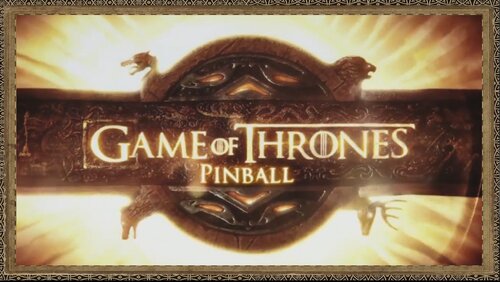
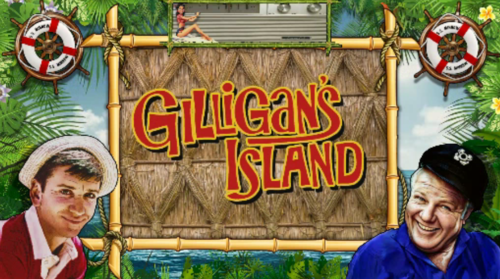









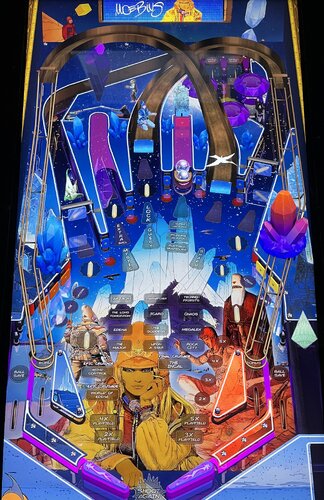



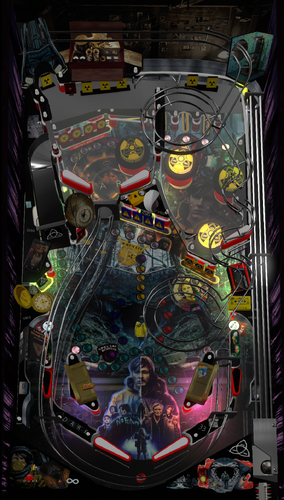

.thumb.png.10ea3bf7ced2c334e204846095052fe0.png)

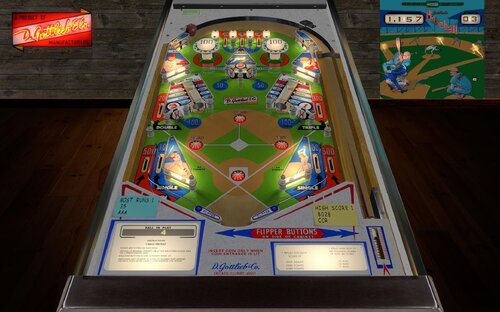








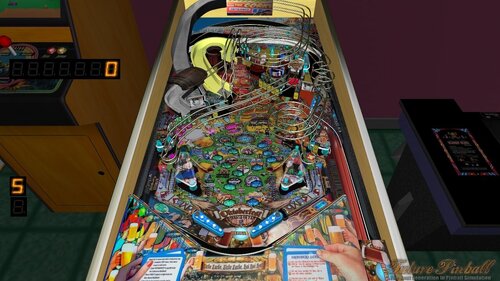


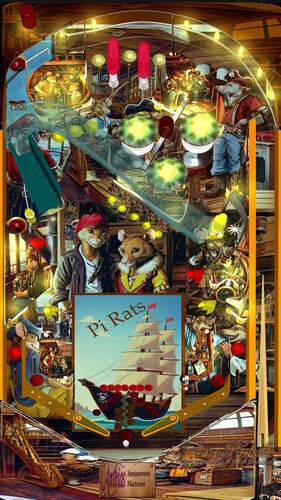


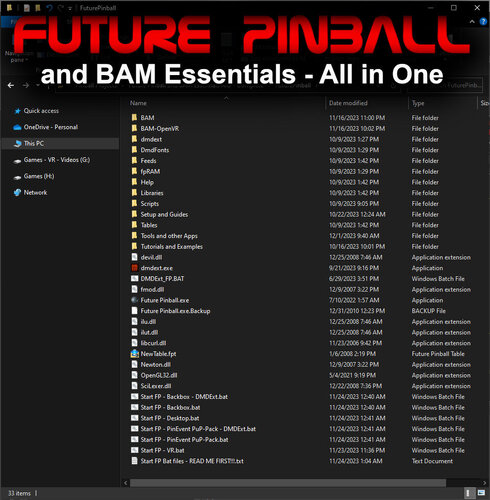







n.thumb.jpg.95ca5e01b90c603d598b43cbe2fc83fb.jpg)


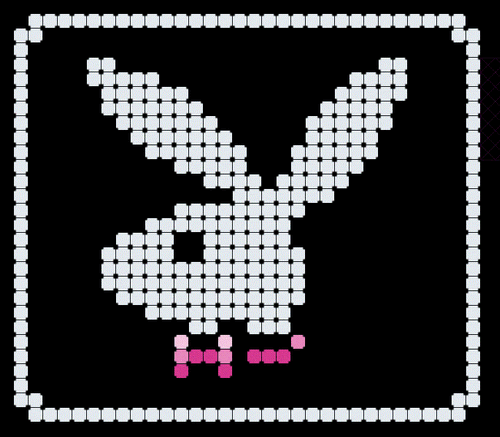


![More information about "Metallica [Pro + Premium]"](https://vpuniverse.com/screenshots/monthly_2023_08/5.thumb.gif.472d8feb5e95702beb61483527f5b50c.gif)

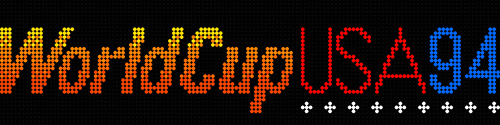
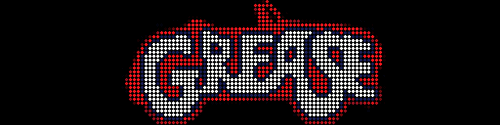




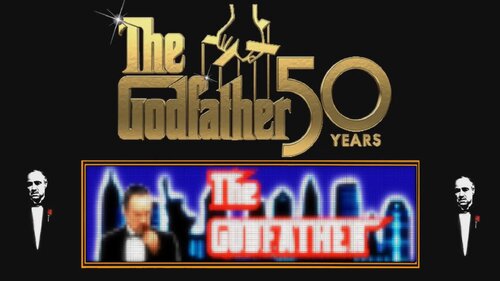
.thumb.png.e89d954b0c18f5b16ba172c9caa4aa63.png)
FullDMD.thumb.png.8abf82a5492974f55468223d42bb2e96.png)
-DMD-Background.thumb.jpg.18cb2b1c0028e8baa2a1acd20d2744a2.jpg)

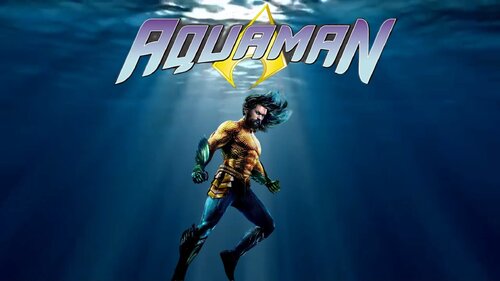
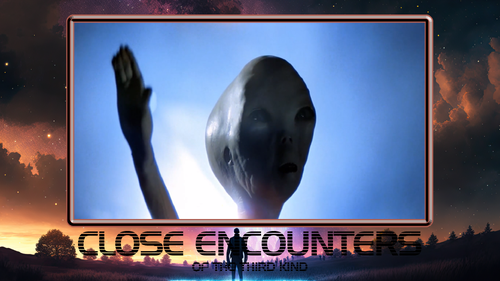

.thumb.png.b177742d4b77c93efe3b473a22522375.png)
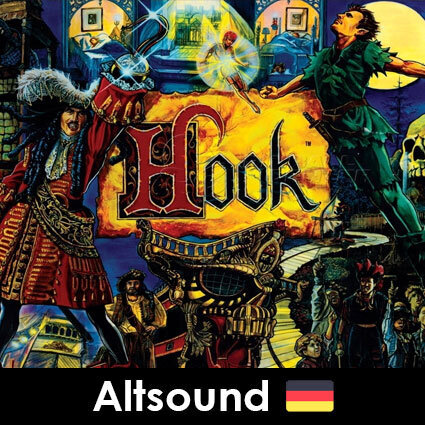

.thumb.png.41ed371d2aa110820d9c537a29138456.png)

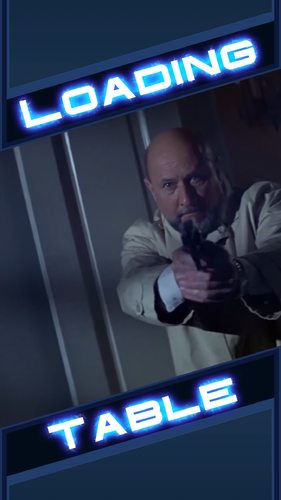
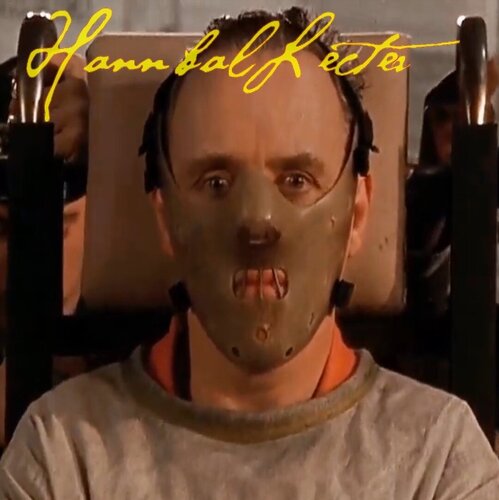
.thumb.png.46bf5381fce401d3f4111a4b687eb4d0.png)
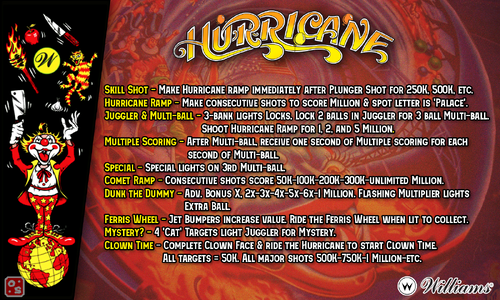



.thumb.png.6018981358b2b74817c481f5ae320b15.png)

.thumb.png.437ad28c8e4f819ccc452c9081d9c301.png)
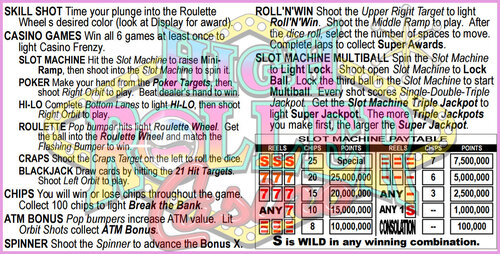

.thumb.png.87477c4e0ba7dbb8fff3cd49c7fb9f63.png)
.thumb.png.3b5acc1ee70b5c0132dd50be813c1323.png)
.thumb.png.64377b441db5941be6ffc21daf6e68b4.png)
.thumb.png.0459f0391a6db09eb73df6f462b0ff07.png)
.thumb.png.3d0357974b5392c08555e8d86e1e4e2b.png)