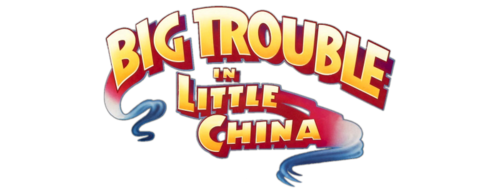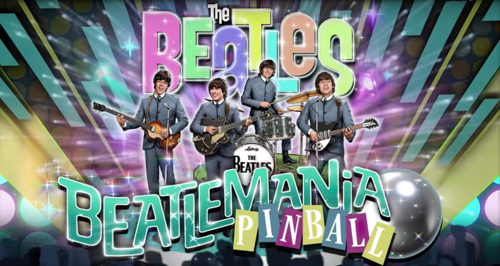-
SYSTEM SEARCH
System Scanners Online:
Username: Guest
>> System Scan?
>> The Universe >
Incoming Message:
Due to system limitations searching with words of 3 or less characters will not return results. For instance; Doctor Who. This will not return results as the system is trying to search for both Doctor AND Who in which Who will not be found as it's a 3 character word. To find Doctor Who; you'd search for either Doctor or "Doctor Who".
Search Tips:
For specific searches; enclose your search with quotes. Example: "Doctor Who" or "Addams Family".
Search the Community
Showing results for tags 'media'.
-
Version 1.9
290 downloads
Please Note - this version is outdated, refer to following link for up to date application version. VPBM processes a variety of game content including: Game scripts/files Backglass files, POV files, ROM and NVRAM files as well as alt colour/sound files (VPX) Game libraries required by game scripts (Future Pinball) Game specific Pinup Player Pup Packs Game specific Pinup Popper front end media files Copies of all stored game database settings Copies of any game specific registry settings (VPX) This is the first publicly released version of VPBM so feedback is welcome. The contents of a games backup can easily be viewed within the application using the tree view, while an integrated Quick View bar provides users a quick visual indication of the presence of critical files - as shown in the screenshot provided. Additionally, a Pinup View displays Pinup media, in a manner consistent with how media is displayed within Pinup Menu Setup. VPBM is not designed to replace Pinup System, in fact it depends on it to function - rather it tries to add features that make managing game files and settings easier. I found myself storing all files used by a game in a backup folder and then having to manually copy these files when I felt the need to update my system, VPBM automates this process. VPBM has been designed to quickly highlight to users when a games backup has fallen out of synch with the currently installed version of the game, allowing users to use the functions provides to address the inconsistencies. VPBM backup files are encrypted and locked to the machine that they were created on, however a mechanism is provided to export games to a known external system. For infromation on this feature, refer to the Export Path and Export Host Identifier settings within the Application Settings help pages. This process does not allow games to be exported and shared universally.- 43 comments
- 1 review
-
- 24
-

-
- gamemanager
- media
-
(and 1 more)
Tagged with:
-
Version 2.1
81 downloads
Version 2.1 of Virtual Pinball Backup Manager is now available for download/install. Virtual Pinball Backup Manager (VPBM) is designed to manage backups of individual Virtual Pinball games within a Pinup System/Baller Installer installation. VPBM currently supports Visual Pinball (VPX) and Future Pinball emulators. VPBM supports backup and restore of a wide range of game related content, including: Pinup System specific Pinup database settings Pinup media files Pup Packs VPX specific B2S (backglass) files B2S settings POV (point-of-view) files Flex DMD/Ultra DMD files and folders VPReg.stg entries Custom user text files VPinMAME ROMs VpinMAME VPMAlias.txt entries VPinMAME altcolor and altsound VPinMAME NVRAM (including offset handling) All stored game specific registry settings found in 'Computer\HKEY_CURRENT_USER\SOFTWARE\Freeware\Visual PinMame' Future Pinball specific Game libraries - (via custom filters) VPBM can be run using supplied GUI, but also can be run in a command line mode, and can be integrated into other tools using this interface. Vpin Studio is one tool making use of this feature: https://github.com/syd711/vpin-studio/wiki Version 2.1 contains a GUI uplift which addresses issues when running VPBM on hosts with varying display scaling options. The set of improvements include: The Frontend look and feel has been modernised using WPF framework More accurate progress updates for all operations Panels able to scale in line with windows display scaling Bugfix to support backup / restore of large games (> 5GM) Functionality to check backup compatibility at startup Functionality to support backup / restore of individual game files without the need for a full game backup / restore to be run More details can be found on the application wiki at: https://github.com/mmattner/vPinBackupManagerApp/wiki VPBM backup files are encrypted and locked to the machine that they were created on, however a mechanism is provided to export games to a known external system. For infromation on this feature, refer to the Export Path and Export Host Identifier settings within the Application Settings help pages. This process does not allow games to be exported and shared universally.-
- 3
-

-
- gamemanager
- media
-
(and 2 more)
Tagged with:
-
- 23 comments
- 7 reviews
-
- 57
-

-
-
- 4 comments
-
- 27
-

-
Version 1.0.0
130 downloads
FX3 Williams (Playlist) Playfield 1920x1080 Full DMD 1920x1080 Backglass 1920x1080 Wheel Other2 Playlist Badge As FX3 will not get additional tables, this is complete showcase of Williams/Bally in FX3. These videos are designed with a Retrowave theme, embracing the visual style reminiscent of the 1980s. Part of a full collection, that will be available when complete. Retrowave Media Packs PL_ALT DMD (Retrowave Theme) PL_ALT Sounds/Pinsounds (Retrowave Theme) PL_Arcade Games (Retrowave Theme) PL_Most Played (Retrowave Theme) PL_Recently Added (Retrowave Theme) PL_Adult Tables (Retrowave Theme) PL_Kids Tables (Retrowave Theme) PL_Recently Played (Retrowave Theme) PL_Random Tables (Retrowave Theme) PL_Least Played (Retrowave Theme) PL_Features (Retrowave Theme) ALL packs support Pinup Media, Drag and drop the Zip file. To use a MediaPack on a playlist do the following: Select a playlist (Random). Drag and Drop the Media Pack file on the Playfield box or any of the other boxes. Confirm by clicking ‘Yes’. It will basically extract the mediapack, take all the media and rename them so they match your playlist. T-Arc (3 Colours, Purple, Cyan & Orange) System Wheels Playlist Wheels Loading Animations A Complete Retrowave with batch files, to help make it easy to setup. Will be released shortly, these will include T-ARC, T-BAR, System Wheels, Playlist Wheels and Badges. Also available Diablo III Pinball B2S Playlist (Playlist) Video Media Pinball M Wheel Alternative Pinup Popper Recording Sounds (replaces with more natural speaking) PL_Orbital (Playlist) Video Media- 2 reviews
-
- 9
-

-
- fx3
- pinup popper
- (and 4 more)
-
-
Version 21.04.26.0
391 downloads
@scutters and @MikeDASpike are proud to present "Database manager for PBX" We built this program to make it easier for ourselves to update/add tables in PBX. If the tests succeed we want to bring this program to the PBX community Beforehand, please make a copy of your database directory (and maybe your media folder too)! We are not responsible that anything goes wrong. Features: - Auto find PinballX and all relative paths - Shows system name and XML name - Filtering disabled and/or system XML - Filtering on obsolete tables (for VPX,VP9 and FPT) (and easily deleting tables including deleting media) - Added custom fields for extra information (1) - Unicode supported entries in tables and form to easily pick a character - Search/filter on tables - Easy to use drag and drop for updating media - Media preview on right mouse click - Easily adding -system- media per system - Deleting media with one click - Media Audit button to checking per XML missing content and unused media - Populate data from Visual Pinball tables (Author,Version and Rom) - IPDB list updated to Feb 2020 - Media import from GameEx online - Media import from Mega - Direct table launch with PinballX. Including all startup, launch, before, launch after and exit scripts Thanks to Tom Speirs for this feature (PinballX version 4.14 or higher needed) - Option to stop Team Viewer when recording videos - Support of GIF (PinballX version 4.15 or higher needed) - Loading media support if de-randomiser plugin is used (2) - Advanced Search - Bulk GameEx import - Bulk IPDB update - RealDMD Support for preview media - ZenPinball FX3 auto populate tables when using Steam (all tables) - ALT shortcut keys in all forms - Statistics.ini file will be updated when table is changed/removed - Media image can be converted automatically to static video (mp4) - Auto delete old playfield videos when creating bulk videos (Visual Pinball only) - Original tables added to IPDB search (source sheet by Dux Retro) - Program is resizable - POV import (Visual Pinball only) - Multilanguage - APNG support - Multiselect of tables. Hold CTRL for single entries, SHIFT for selection and press CTRL-A for selecting all - VBS Import/Export (Visual Pinball only) Needed in same folder (without the files the program won’t start, or errors): PinballX Database Manager.exe PinballX Database Manager.exe.config Interop.WMPLib.dll (3) AxInterop.WMPLib.dll (3) MegaApiClient.dll (4) MegaApiClient.xml (4) Newtonsoft.Json.dll (5) Newtonsoft.Json.xml (5) PinballX Database Sheet - PinballX.csv (6) Needed in PinballX folder: FFMPEG.exe (1) If you use custom fields and you use Gamemanager, the XML will be overwrite by Gamemanger and you will lose the custom entries ! (3) These DLL's are from Windows media player and used for preview media content. WMP needs to be installed on the system too. (4) Mega API Client for downloading on Mega (https://github.com/gpailler/MegaApiClient) (5) JSON framework for .NET (https://www.newtonsoft.com/json) (2) See : https://www.gameex.info/forums/topic/23127-plugin-pinballx-loading-video-image-changer-de-randomiser-v2/ (6) Visual Pinball Spreadsheet export for PinballX by Dux Retro, see https://tinyurl.com/vps-pinballx All files Are in the setup. As we are no programmers, the setup or program could a virus warning. These are false positives. The setup is created with Inno Setup (https://jrsoftware.org/) Newer versions can be downloaded via https://forums.gameex.com/forums/files/file/2499-pinballx-database-manager/ Running the program on an internet connected PC, will show you when new version is available -
- 2 comments
- 2 reviews
-
- 36
-

-
- pinup player
- media
-
(and 1 more)
Tagged with:
-
Version 1.5
3978 downloads
Virtual Pinball Media Files Folders on MEGA: VPX Attract Backglass-Over 250 for mostly original Visual Pinball X tables. A good substitute for the normal b2s backglass video file in your front end. Launch Audio is included in the folder for each table. Includes special Holiday tables. Future Pinball Attract Backglass-Actual Backglass image with added animations or video. Add a little flair to your Future Pinball collection. Future Pinball Playfield Videos-.mp4 video of playfield for use in your front end. Pinball FX3 Animated Backglass-All 99 2 screen versions with DMD/Speakergrille. 69 3 screen versions with and without FX3 logo. Best used with Pin Up Popper but they can be used with Pinball X/Y. Add these as your backglass file in Media Manager. Info here for keeping FX3 animated backglass playing when you load the table:https://www.nailbuster.com/wikipinup/doku.php?id=managing_games Full DMD-Over 690 Full DMD .mp4's. Lots of Full DMD's for Originals, EM tables and Future Pinball. GAGPin Future Pinball-Attract Backglass, Full DMD, Wheel, and Launch Audio for all GAGPin's current and upcoming future releases. Classic movie based Future Pinball tables. Only a few of these were ever released publicly. https://gagpin.wixsite.com/gagpin?fbclid=IwAR25BbbWd-yyKeifCzv6nnIYgJ2VnabI9bK2JpArbJRmuJNK3J39fv7Tpf0 Star Wars Popper Theme-My personal Star Wars Popper theme. I use this on my Star Wars themed cabinet. Phenom VPX 2 Screen Backglass-Video backglass for 2 screen users of Phenom's Kid tables. These allow your backglass video not to be blocked by your DMD for the table. Resize your DMD into the cutout. Table Wheel-Table Audio-Wheels and table audio Loading Videos-I made these for some of the Pup Packs I have in my lineup NFL Tables (Xenonph)-Full DMD for all tables. Popper playlist media for NFL tables Toppers-Topper Videos I have made A big thank you to the original table authors, artists, and others who allowed me to use their artwork. Big thank you to vogliadicane, HiRez00, Cocothetrain, hauntfreaks, godisnothere, scutters, STAT, Rajo Joey, and Nick D for their work.- 10 comments
- 1 review
-
- 52
-

-
- future pinball
- animated backglass
- (and 24 more)
-
- 1 comment
- 2 reviews
-
- 29
-

-
- future pinball
- fp
-
(and 6 more)
Tagged with:
-
Version 1.1.0
228 downloads
Complete Altsound Media for you Altsound Table Playlist Creation INCLUDED IN PACKAGE: Altsound Playfield with moving logo and Dancing Music notes. 1920x1080 Altsound Backglass with Speakers and Logo vibrating to the Backglass attract music. 1920x1080 Altsound Full DMD listing all current Alsound Tables packages available (as of 6/25/23) in a Title Craw Style. (Can be used as Alternative Backglass). 1920x1080 Altsound Topper.png. 1289x390 Altsound Wheel.png. or Altsound Animated Wheel.apng My First _pl Media. I hope to do better and Hope that you Enjoy. God Bless. Read Me.txt -
- 7 comments
- 2 reviews
-
- 32
-

-
- playlist media
- playfield video
-
(and 2 more)
Tagged with:
-
Changed my media location for Pinup from PinballX folders to the default folder in pinup (C:\PinUPSystem\POPMedia\Default). I also changed in the global settings under main tab in default media directory but this has no effect on where Pinup looks for media. If I click on the yellow part of the table that needs media it defaults to windows documents folder. If I drop media to PinUp it defaults back to VPX media folder. I have looked in all the files to manually change the directory but no luck. Why will it not default back? Thanks guys!
-
Version 1.0.2
286 downloads
Playlist Media for creating a Modern Machines Playlist in Pinup Popper. With all the new Stern/JPP tribute tables that have been released recently I wanted to have a playlist dedicated to all the great tables by @marty02, @VPinWorkshop, JPSalas, @daphishbowl, and others. The backglass cycles through table gameplay from the real machine while the playfield has recordings of the virtual table. Topper, Full DMD, Wheel, and Audio all included. Thank you to @pritch33 for the new wheel. Enjoy! Contains: Modern Machines Popper Audio Modern Machines Popper Backglass No Audio Modern Machines Backglass with audio Modern Machines Popper Topper Modern Machines Popper PF Modern Machines Full DMD Modern Machines Wheel 3 options Modern_Machines_Promo_Video.mp4 -
Guys, not to knock all the hardwork people have done recording 4k playfields for us to use in our popper media manager, but lots of the 4k videos just didn't look correctly, alot of them had ball stutter recorded in them etc. So i used popper auto record to record all my VPX table in 4k and they came out amazing. because popper doesn't launch the ball when recording it just starts the table. I attempted to use shadow play because im using a rtx3090, but while it did work, it no longer allowed me to record just single tables using the operator menu for some reason. (obviously one of my settings was wrong), but anyway popper did it itself and it actually didn't take that long.. So i figured id share them with you guys. This is how i would do it if i were you and going to use these files. Download the folder to your desktop. Then copy and paste the entire folder to your pinupsystem folder. any tables that have been named the same as me will ask you if you want to over write. If its none or just a small number out of the 490 total , hit cancel and do the following. Open up pinupsetup, and go to media manager, narrow your collection down by clicking on the visual pinball option up at the top. Now all you need to do is drag and drop whatever of my 4k versions you want to use by dropping them right onto the games playfield in media manager. popper will change the name of the file for you. (These files were recorded using my .pov files) So far ive only found 3 tabes that didn't record properly, the p-roc version of cactus canyon,maverik at the movies, and one table i just can't get to load at all even though i tried a bunch of roms. i forget the name off hand. Guys the megasync link is in the videos description. I was hoping you guys could help support me by throwing me a like and a subscribe, as i just started this channel after a break. I was able to get over 1k subs from may to july, but im trying to hit 3500 subscribers because I'm giving away a brand new EVGA FTW3 Ultra RTX3080ti to one lucky member. All you need to do to be entered is be a member, and have liked and left a comment in any singe one of my videos where I mention the giveaway. So yes, some people have a better chance then others at winning the card because they have liked and commented on multiple videos. Anyway I hope you guys like the media. All tabele should be up to date 4k versions with correct .pov added. Megasync link is in the videos description. It's just under 8GB , if you download the megasync windows app, it downloads super fast, its probably 3 times faster then downloading through your web browser. Just a fyi for those who dont like to wait, like me. lol. https://youtu.be/6k7fTeVLyds
-
- 3 comments
- 2 reviews
-
- 18
-

-
- pinup popper
- media
-
(and 2 more)
Tagged with:
-
-
- 7
-

-
- demons tilt
- popper
-
(and 4 more)
Tagged with:
-
-
-
- 9
-

-
- pinuppopper
- popper
- (and 4 more)
-
- 3 comments
-
- 10
-

-
- popper
- pinuppopper
- (and 4 more)
-
- 2 comments
-
- 16
-

-
- big trouble
- little china
-
(and 7 more)
Tagged with:
-
- 1 review
-
- 11
-

-
- south park
- frontend
-
(and 4 more)
Tagged with:





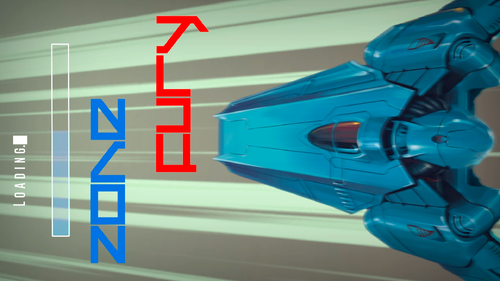
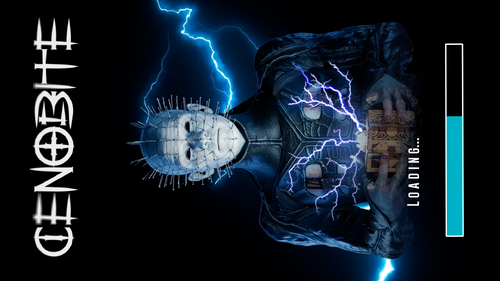


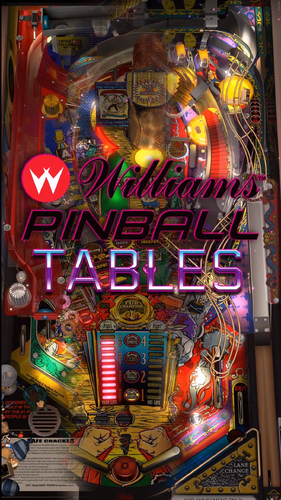


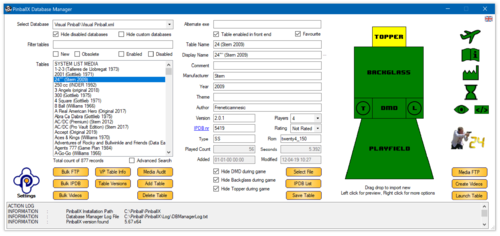


.thumb.png.95d0789d9cff9cef5d6be97e2e2c8ba2.png)