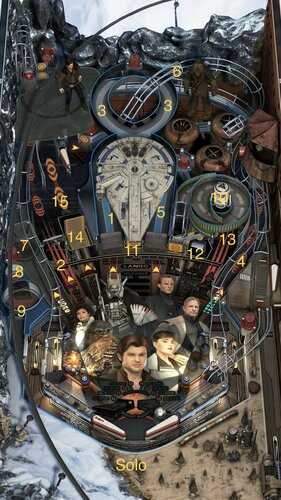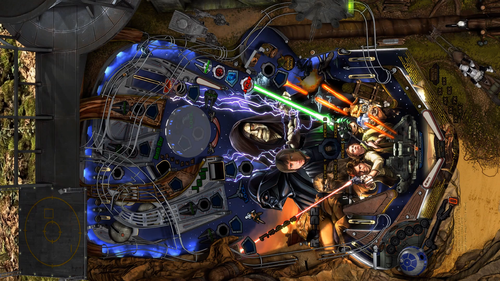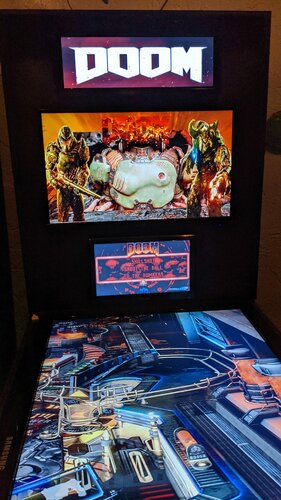-
SYSTEM SEARCH
System Scanners Online:
Username: Guest
>> System Scan?
>> The Universe >
Incoming Message:
Due to system limitations searching with words of 3 or less characters will not return results. For instance; Doctor Who. This will not return results as the system is trying to search for both Doctor AND Who in which Who will not be found as it's a 3 character word. To find Doctor Who; you'd search for either Doctor or "Doctor Who".
Search Tips:
For specific searches; enclose your search with quotes. Example: "Doctor Who" or "Addams Family".
Search the Community
Showing results for tags 'fx3'.
-
Version 1.0.0
2519 downloads
Pinball FX 3 Animated Backglass 2 Options provided Without FX3 Logo With FX3 Logo Contains the following: Aliens vs Pinball Balls of Glory Pinball Bethesda Pinball Carnivals and Legends Core Pack Iron and Steel Pack Jurassic World Pinball Marvel Pinball Pinball Fx2 Portal South Park Pinball Star Wars Pinball Star Wars Pinball Balance of the Force Star Wars Pinball Heroes Within Star Wars Pinball Rogue One Star Wars Pinball Solo Pack Star Wars Pinball The Force Awakens Pack Star Wars Pinball The last Jedi The Walking Dead Universal Classics Pinball Williams Pinball UMP Williams Pinball Volume 1 Williams Pinball Volume 2 Williams Pinball Volume 3 Williams Pinball Volume 4 Williams Pinball Volume 5 Williams Pinball Volume 6 Zen Classics Installation: To be used with Pinup Popper (Follow appropriate instructions to get that configured) Open Pinball FX3 and access the cabinet mode settings Turn off Backglass Repositioning, Save settings and Exit Pinball FX3 Open PinUp Popper Setup Select the Popper Setup Tab Select Emulators Use the arrow to navigate the emulators until you arrive at Pinball FX3 Look for setting called "Keep Displays Open" and enter the number 2 in the field (If you have another number in here already simply use a comma to separate the numbers e.g 0,2) Save Settings and close Popper Setup Copy your chosen Pinball FX3 animated backglass videos to folder POPMedia\Pinball FX3\Backglass Videos PLEASE NOTE the file names for the backglass have not yet been renamed to match the Pinball FX3 table names, until this is done you will not be able to see the animated backglass videos. I have attached an image that I hope you will all find helpful to rename your files.- 6 comments
- 6 reviews
-
- 40
-

-
- pinballfx3
- fx3
-
(and 2 more)
Tagged with:
-
hi, here's a beginner's question: i'm setting up my cab with a fullDMD (1920x1080) screen. Now i followed nailbusters tutorial at https://www.nailbuster.com/wikipinup/doku.php?id=popper_fx3 My result is: now i have a tiny dmd at the size 512x136 in the top left corner of my dmd-screen. Because i have no mouse in FX3 while playing a table, i can't move and resize the dmd so it fits into the backround-frame. According to nailbuster, the popper line "start /min "" "PUPDMDControl.exe" FX3 PINUP\[GAMENAME]" should do the rest. Can somone help me to understand this call? looks like this PupDMDControl can run with table-specific parameters, but where the heck can i find/set this PINUP\[GAMENAME] setting? Well, i'd even be happy having the same frame for every fx3-table and just the dmd fit.
- 1 reply
-
- fx3
- pupdmdcontrol
-
(and 3 more)
Tagged with:
-
untilWelcome to The Bob & Fae Show, Bob here and we have news for you - your Vpinhub crew is rocking it. This Monday, Oct. 2nd, starts our BYF International FX3 Tournament. There is a NEW Prize Structure. 1st-3rd = entrance into a $50* raffle** 4th-6th = entrance into a $25 raffle 7th-9th = entrance into a $10 raffle 10th-last place entrance into two $5 raffles drawn on stream (1 on Yesai, the other on The Bob & Fae Show) Times for US via Bob & Fae Stream (for France see Yesai's stream) Mon 6pm-8pm EST Wed 6pm-8pm EST (see TOX_Yesai's Twitch for more, times are M/W at 3-5pm EDT) Tables are all listed on the Bob & Fae Show website. Okay. Prizes are given out before the start of the next set of tables. Weighted Raffles drawn LIVE. Rules -- see our discord or website *gift cards can be requested for US and French Residents. Non-US/Non-France residence must have a paypal if they are not wanting a Steam Gift-Card. Note: friend Bob or Fae early to get your steam gift-card/winnings quickly, as it takes 3 business days after being friended to give our a steam gift-card. **raffles are weighted by how well you do in the tournaments. 1st place =11 pt, 2nd place = 10, down to 10th =2pts, all others 11th, 12th, 13th = 1pt. These points = the number of ticket you will receive in any given raffle. Good luck & may the Swartz be with you, From all of us at the BYF International Tournament
-
Version 1.0.0
130 downloads
FX3 Williams (Playlist) Playfield 1920x1080 Full DMD 1920x1080 Backglass 1920x1080 Wheel Other2 Playlist Badge As FX3 will not get additional tables, this is complete showcase of Williams/Bally in FX3. These videos are designed with a Retrowave theme, embracing the visual style reminiscent of the 1980s. Part of a full collection, that will be available when complete. Retrowave Media Packs PL_ALT DMD (Retrowave Theme) PL_ALT Sounds/Pinsounds (Retrowave Theme) PL_Arcade Games (Retrowave Theme) PL_Most Played (Retrowave Theme) PL_Recently Added (Retrowave Theme) PL_Adult Tables (Retrowave Theme) PL_Kids Tables (Retrowave Theme) PL_Recently Played (Retrowave Theme) PL_Random Tables (Retrowave Theme) PL_Least Played (Retrowave Theme) PL_Features (Retrowave Theme) ALL packs support Pinup Media, Drag and drop the Zip file. To use a MediaPack on a playlist do the following: Select a playlist (Random). Drag and Drop the Media Pack file on the Playfield box or any of the other boxes. Confirm by clicking ‘Yes’. It will basically extract the mediapack, take all the media and rename them so they match your playlist. T-Arc (3 Colours, Purple, Cyan & Orange) System Wheels Playlist Wheels Loading Animations A Complete Retrowave with batch files, to help make it easy to setup. Will be released shortly, these will include T-ARC, T-BAR, System Wheels, Playlist Wheels and Badges. Also available Diablo III Pinball B2S Playlist (Playlist) Video Media Pinball M Wheel Alternative Pinup Popper Recording Sounds (replaces with more natural speaking) PL_Orbital (Playlist) Video Media- 2 reviews
-
- 9
-

-
- fx3
- pinup popper
- (and 4 more)
-
Version 1.5
3978 downloads
Virtual Pinball Media Files Folders on MEGA: VPX Attract Backglass-Over 250 for mostly original Visual Pinball X tables. A good substitute for the normal b2s backglass video file in your front end. Launch Audio is included in the folder for each table. Includes special Holiday tables. Future Pinball Attract Backglass-Actual Backglass image with added animations or video. Add a little flair to your Future Pinball collection. Future Pinball Playfield Videos-.mp4 video of playfield for use in your front end. Pinball FX3 Animated Backglass-All 99 2 screen versions with DMD/Speakergrille. 69 3 screen versions with and without FX3 logo. Best used with Pin Up Popper but they can be used with Pinball X/Y. Add these as your backglass file in Media Manager. Info here for keeping FX3 animated backglass playing when you load the table:https://www.nailbuster.com/wikipinup/doku.php?id=managing_games Full DMD-Over 690 Full DMD .mp4's. Lots of Full DMD's for Originals, EM tables and Future Pinball. GAGPin Future Pinball-Attract Backglass, Full DMD, Wheel, and Launch Audio for all GAGPin's current and upcoming future releases. Classic movie based Future Pinball tables. Only a few of these were ever released publicly. https://gagpin.wixsite.com/gagpin?fbclid=IwAR25BbbWd-yyKeifCzv6nnIYgJ2VnabI9bK2JpArbJRmuJNK3J39fv7Tpf0 Star Wars Popper Theme-My personal Star Wars Popper theme. I use this on my Star Wars themed cabinet. Phenom VPX 2 Screen Backglass-Video backglass for 2 screen users of Phenom's Kid tables. These allow your backglass video not to be blocked by your DMD for the table. Resize your DMD into the cutout. Table Wheel-Table Audio-Wheels and table audio Loading Videos-I made these for some of the Pup Packs I have in my lineup NFL Tables (Xenonph)-Full DMD for all tables. Popper playlist media for NFL tables Toppers-Topper Videos I have made A big thank you to the original table authors, artists, and others who allowed me to use their artwork. Big thank you to vogliadicane, HiRez00, Cocothetrain, hauntfreaks, godisnothere, scutters, STAT, Rajo Joey, and Nick D for their work.- 10 comments
- 1 review
-
- 52
-

-
- future pinball
- animated backglass
- (and 24 more)
-
Trying to play FX3 on my cab but FX3 will only use my ps5 controller . How do I map this https://www.amazon.com/dp/B01M2X88QP?psc=1&ref=ppx_yo2ov_dt_b_product_details to FX3? I tried Keytojoy and joytokey but cant seem to get it to work. Any help would be awesome .
-
Version 1.0.1
429 downloads
ALL FX3 STAR WARS tables ssf pup-packs! Note: MOST of the ssf triggers are completed. Some triggers I could not find (I am impatient) or trigger sounds were overlapping so I disabled. These Pup Packs will update the fx3 games from ssf default triggers to all triggers. This is for SSF only. 1) RedCup1 -Solo (updated) 2)RedCup2 - Calrissian Chronicles 3)RedCup3 - Mimban 4)SpaceBear1 - Last Jedi 5)SpaceBear2 - Ahch-To Island 6)AVCO2 7)Boba Fett 8)CloneWars 9)Droids 10)Episode4 (updated) 11)Episode5 12)Episode6 13)Episode7 14)Han Solo 15)Light VS Dark 16)Rebels 17)Rogue One The following 2 tables were already available: 1) Darth Vader - in the COMPLETED FX3 SSF PUP-PACKS.zip from TerryReds Tutorial below. 2) Star Fighter Assault You can use included jpeg images for trigger map locations to change the sounds if you prefer a different sfx .wav file. Sounds are easily changed through PinUp Pack Editor. Sounds best to me if you put the physics volume around 60% and decrease the sfx, music and voiceover volume. Instructions: Just unzip files and copy folders to PUPVideos folder. Need to follow TerryReds tutorial if you haven't already: Been in the virtual pinball world for the past year. About time I contributed something. Let me know if I screwed anything up as I am a beginner. Cheers!- 4 comments
-
- 17
-

-
Version 1.1
240 downloads
This was made for a FX3 Marvel table playlist in mind for pinup popper I recorded, edited, and synced the playfield table previews to the backglass trailer* I chose the 90s animated X-men TV show theme cause that's what I grew up watching Create a Marvel table playlist for pinup popper, go into media manager, playlists, and then drag each file into their respective areas and everything should sync nicely in pinup popper Enjoy! -Chug LOW RES 3 screen preview: Marvel Low Res.mp4 *The original backglass trailer can be found here on youtube: https://www.youtube.com/watch?v=YlBwrKwZBYk- 3 comments
-
- 8
-

-
- playfield video
- marvel studios
-
(and 5 more)
Tagged with:
-
-
Version 1.0.0
259 downloads
This was made for a FX3 Star Wars table playlist in mind for pinup popper I recorded, edited, and synced the playfield table previews to the backglass trailer* Create a Star Wars table playlist for pinup popper, go into media manager, playlists, and then drag each file into their respective areas and everything should sync nicely in pinup popper It's a very cool theme for your FX3 Star Wars tables Enjoy! -Chug LOW RES 3 screen preview: pl_home.mp4 *The original backglass trailer can be found here on youtube: *https://www.youtube.com/watch?v=MqoG2e7xOms -
-
- 1 comment
-
- 17
-

-
- pinballfx3
- fx3
-
(and 5 more)
Tagged with:
-
Version 1.0.0
469 downloads
includes SSF (Surround Sound Feedback) VERY IMPORTANT##### Inside the Pup-Pack you have 2 zip files, you have to choose just the one you going to use and unzip it. Have to do with the way you are launching FX3 from PinUP Popper, if you not sure check your script. Read the Pdf file for easy understanding. IF pupdmd use (PupCapture) if dmdext use (pupcapturedmdext) and Rename it PupCapture. THEY CAN NOT BE BOTH UNZIP. Sorry for all people that download the Pack and was not working was missing the most important file . I upload the file and its ready to download. New DOOM Pup-Pack for FX3, this is probably my FX3 favorite game so I really put a lot of hours learning how to do Pup-Packs and edit videos. Special Tanks to Nailbuster that make all this much easier with the pupcaptures features and PinUP. TerryRed for the videos explaining how everything works. John Memeo for the support, test and ideas. This guys are amazing the support they give to the community. Thanks This Pack Includes Topper and backglass, most of the videos don't have sound because the sound of the game it self its pretty good and I didn't want to change that experience. Easter Egg Somewhere there (Thanks John) Most of the Videos are from the Doom Eternal game adapted to actions of this game. Video Preview https://youtu.be/ugmibcGqH_w All video, Media, artwork and pupcapture files by PedroPeres Requirements: PinUP System 1.3.4 or greater installed and PinUP Player setup. https://vpinball.com/VPBdownloads/pinup-system-player-and-popper-front-end-install/ http://www.nailbuster.com/wikipinup/doku.php?id=release_notes DMD Colors: Default (Single Player) It's important that you set your DMD colors to match the default in order to ensure proper PuPCapture operation.- 8 comments
-
- 10
-

-
Version 1.0.0
301 downloads
These are outdated now. Go here: These Pup Packs will update the fx3 games from ssf default triggers to all triggers. This is for SSF only. 1)Solo 2)A New Hope 15 new ssf triggers for Solo and 10 ssf triggers for A New Hope. You can use the above trigger map locations to change the sounds if you prefer a different sfx .wav file. Sounds are easily changed through PinUp Pack Editor. Just unzip files and copy to PUPVIdeos folder. Need to follow TerryReds tutorial if you haven't already: Let me know if I screwed anything up as this is my first attempt. Will try to finish the entire fx3 star wars series if I find some time.- 2 comments
-
- 14
-

-
View File FX3 SSF (All triggers) Pup Packs for Solo (Red Cup1) & SW Episode 4 A New Hope These Pup Packs will update the fx3 games from ssf default triggers to all triggers. This is for SSF only. 1)Solo 2)A New Hope 15 new ssf triggers for Solo and 10 ssf triggers for A New Hope. You can use the above trigger map locations to change the sounds if you prefer a different sfx .wav file. Sounds are easily changed through PinUp Pack Editor. Just unzip files and copy to PUPVIdeos folder. Need to follow TerryReds tutorial if you haven't already: Let me know if I screwed anything up as this is my first attempt. Will try to finish the entire fx3 star wars series if I find some time. Submitter DaRdog81 Submitted 03/04/2022 Category PuP Packs
-
after upgrade from 1.4.2 to 1.4.4 then to 1.4.5 then to 1.4.6. My backglass works i just see the windows bar below. how do i fix this when playing fx3
-
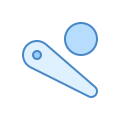
FX3 with a 5:4 backglass monitor (2 screen setup)
RobereRulez posted a topic in Pinup Popper Support
Greetings all! I've had my home built mini cab running nicely for a few years now using pinup popper with VPX, Future pinball and pup-packs. Recently I added FX3 tables to the mix. I'm hoping to get a little guidance on how to set up my backglass correctly on a 5:4 (1280x1024) monitor. Right now I am using a static image (like the Aliens one attached) for each game and it works fine. I would like to use one of the many 16:9 videos available for the upper part and a static grill for the DMD area. For pup-packs I usually use a custom PinUPPlayer.ini to "split up" my backglass monitor into the correct ratios and everything looks great. I would like to do the same with FX3 tables, ideally through popper if possible. How are you 2-screen cabinet users achieving this in popper with your FX3 tables? If I missed a tutorial answering this very question feel free to mock and link please Thanks, Robb -
View File DeadPool Fx3 Pup Pack (Backglass and topper) Supports SSF This is a Fun Pup Pack for Deadpool for Fx3 (Pupdmd users) 2,3 and 4 screens 16x9 and 4x3 thanks to Pedro Pires Joe Picasso John Memeo Nailbuster TerryRed John Furlong 2021-03-06 14-48-54.mp4 Submitter pedroperes02 Submitted 04/21/2021 Category Other Language PuP-Packs
-
help with fx3 and pup pack not working? new install windows10 use baller installer setuped and use pinup popper frontend VPX AND PUP PACK OK FP AND PUP PACK OK use REGUALAR STEAM FX3 ON "FUN HOUSE" OK but use avp with pup pack,no film clip show. use doom with pup pack,no film clip show. anyone know why ???
-
- 1 review
-
- 7
-

-
- alien
- alien vs predator
-
(and 2 more)
Tagged with:
-
Version 1.0.0
357 downloads
This is a Puppack for The GetawayII Fx3 Just put the folder inside your Pupvideos folder and run the bat file you wish. Thanks to all the People (Creators) from the Original Vpx Puppack John Memeo and My TeamTuga Mate Pedro Peres for the Help The Getaway 2 VPX adapted to FX3 Thanks to: Pedro Peres John Memeo TerryRed NailBuster TerryRed Video SSF (Surround Sound Feedback) for Pinball FX3 using DOFLinx and Pinup Player -
The Getaway II FX3 View File link updated for the Puppack here: https://mega.nz/folder/7ahGyaxA#B67dycBQw14hqYt2kvQ1rA The Getaway 2 VPX adapted to FX3 Thanks to: Pedro Peres John Memeo TerryRed NailBuster TerryRed Video SSF (Surround Sound Feedback) for Pinball FX3 using DOFLinx and Pinup Player Submitter pedropires1976 Submitted 04/12/2021 Category Pinball FX3 PuP-Packs
-
View File Doom Fx3 Pup Pack (Also works with SSF) includes SSF (Surround Sound Feedback) VERY IMPORTANT##### Inside the Pup-Pack you have 2 zip files, you have to choose just the one you going to use and unzip it. Have to do with the way you are launching FX3 from PinUP Popper, if you not sure check your script. Read the Pdf file for easy understanding. IF pupdmd use (PupCapture) if dmdext use (pupcapturedmdext) and Rename it PupCapture. THEY CAN NOT BE BOTH UNZIP. Sorry for all people that download the Pack and was not working was missing the most important file . I upload the file and its ready to download. New DOOM Pup-Pack for FX3, this is probably my FX3 favorite game so I really put a lot of hours learning how to do Pup-Packs and edit videos. Special Tanks to Nailbuster that make all this much easier with the pupcaptures features and PinUP. TerryRed for the videos explaining how everything works. John Memeo for the support, test and ideas. This guys are amazing the support they give to the community. Thanks This Pack Includes Topper and backglass, most of the videos don't have sound because the sound of the game it self its pretty good and I didn't want to change that experience. Easter Egg Somewhere there (Thanks John) Most of the Videos are from the Doom Eternal game adapted to actions of this game. Video Preview https://youtu.be/ugmibcGqH_w All video, Media, artwork and pupcapture files by PedroPeres Requirements: PinUP System 1.3.4 or greater installed and PinUP Player setup. https://vpinball.com/VPBdownloads/pinup-system-player-and-popper-front-end-install/ http://www.nailbuster.com/wikipinup/doku.php?id=release_notes DMD Colors: Default (Single Player) It's important that you set your DMD colors to match the default in order to ensure proper PuPCapture operation. Submitter pedroperes02 Submitted 04/04/2021 Category Other Language PuP-Packs





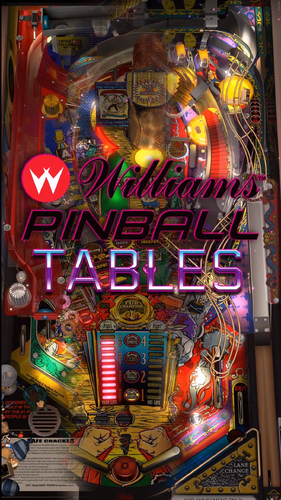

.thumb.png.95d0789d9cff9cef5d6be97e2e2c8ba2.png)