-
SYSTEM SEARCH
System Scanners Online:
Username: Guest
>> System Scan?
>> The Universe >
Incoming Message:
Due to system limitations searching with words of 3 or less characters will not return results. For instance; Doctor Who. This will not return results as the system is trying to search for both Doctor AND Who in which Who will not be found as it's a 3 character word. To find Doctor Who; you'd search for either Doctor or "Doctor Who".
Search Tips:
For specific searches; enclose your search with quotes. Example: "Doctor Who" or "Addams Family".
Search the Community
Showing results for tags 'audio'.
-
Version 1.0.0
70 downloads
While setting up PinballFX in Pinup Menu, I realized no one uploaded audio for most of the PBFX exclusive tables, so here are audio files for: A Samurai's Vengeance 165 Borderlands Vault Hunter Pinball 152 Brothers in Arms 151 Crypt of the Necrodancer 161 Curse of the Mummy 112 Godzilla 158 Godzilla vs Kong 160 Grimm Tales 155 Homeworld 150 How to train your dragon 141 Kong Pinball 153 Kung Fu Panda 139 My Little Pony 138 Pinball Noir 123 Sky Pirates 113 Star Wars Classic Collectibles 137 Star Wars The Mandalorian 136 Trolls Pinball 140 Vern's Mysterious Island 164 World War Z 154 Wrath of the Elder Gods 147 There are two options for The Mandalorian. Hope you enjoy!- 3 comments
-
- 13
-

-
Version 1.5
3963 downloads
Virtual Pinball Media Files Folders on MEGA: VPX Attract Backglass-Over 250 for mostly original Visual Pinball X tables. A good substitute for the normal b2s backglass video file in your front end. Launch Audio is included in the folder for each table. Includes special Holiday tables. Future Pinball Attract Backglass-Actual Backglass image with added animations or video. Add a little flair to your Future Pinball collection. Future Pinball Playfield Videos-.mp4 video of playfield for use in your front end. Pinball FX3 Animated Backglass-All 99 2 screen versions with DMD/Speakergrille. 69 3 screen versions with and without FX3 logo. Best used with Pin Up Popper but they can be used with Pinball X/Y. Add these as your backglass file in Media Manager. Info here for keeping FX3 animated backglass playing when you load the table:https://www.nailbuster.com/wikipinup/doku.php?id=managing_games Full DMD-Over 690 Full DMD .mp4's. Lots of Full DMD's for Originals, EM tables and Future Pinball. GAGPin Future Pinball-Attract Backglass, Full DMD, Wheel, and Launch Audio for all GAGPin's current and upcoming future releases. Classic movie based Future Pinball tables. Only a few of these were ever released publicly. https://gagpin.wixsite.com/gagpin?fbclid=IwAR25BbbWd-yyKeifCzv6nnIYgJ2VnabI9bK2JpArbJRmuJNK3J39fv7Tpf0 Star Wars Popper Theme-My personal Star Wars Popper theme. I use this on my Star Wars themed cabinet. Phenom VPX 2 Screen Backglass-Video backglass for 2 screen users of Phenom's Kid tables. These allow your backglass video not to be blocked by your DMD for the table. Resize your DMD into the cutout. Table Wheel-Table Audio-Wheels and table audio Loading Videos-I made these for some of the Pup Packs I have in my lineup NFL Tables (Xenonph)-Full DMD for all tables. Popper playlist media for NFL tables Toppers-Topper Videos I have made A big thank you to the original table authors, artists, and others who allowed me to use their artwork. Big thank you to vogliadicane, HiRez00, Cocothetrain, hauntfreaks, godisnothere, scutters, STAT, Rajo Joey, and Nick D for their work.- 10 comments
- 1 review
-
- 52
-

-
- future pinball
- animated backglass
- (and 24 more)
-
- 1 review
-
- 12
-

-
- junkyard cats
- table
-
(and 3 more)
Tagged with:
-
Hi all, 9+ years ago when building cabs for me and friends I used two sound cards: #1 - Line Out > 2.1 Amp = this drove 4" in the backglass for Rom/Game sounds and the crossover went to a 8" sub in the bottom of cab #2 - Line Out > 2.1 Amp = this drove 4" speakers under the cab for mechanical sounds and the crossover went to a tactile transducer (Bass Shaker) This allowed for independent control of volume for each, music had good thump and the bass shaker gave you the "feels" for the table mechanical sounds Exploring a new build, not going to go as far as actual solenoids etc.. but looking at SSF a 7.1 sound card seems to be the way to go for SSF but I have a few questions: Front Out > BG speakers for Rom/Game sound and music Rear Surround Out > Pair of Exciters under 43" screen Side Surround Out > Pair of Exciters under 43" screen (not sure which high and which low at flippers but maybe not important right now;-) C/Sub Out > to TT Bass Shaker In this scenario there is no true Subwoofer, does my music and Rom sound low frequency just all go to the Bass Shaker? Won't that sound poor? The Mechanical (General Output) sounds will go to the exciters, they will shake a bit but will the Mech sounds be muffled and weird? Should the Bass Shaker on the C/Sub output be a 8" Subwoofer instead? Is SFF designed in tables so that all the mechanical table sounds go to the rear and side surround channels? or will Mech sounds in a 7.1 setup also come out of the front channels/Backglass speakers? Does it make sense to still use two sound cards in order to have a bass shaker and a true subwoofer? When you select "7.1 Surround Sound Feedback (enhanced)" in the VPx Audio Options, does the exciter rear and side surround audio go through the General output card selected, or the Backglass Specific card? Could I ask more questions in a single post? Yes... Any help would be great, trying to get a handle on this before I order parts and save myself from incorrect setups and changes...
- 1 reply
-
- ssf
- sound card
-
(and 3 more)
Tagged with:
-
- 1 comment
-
- 15
-

-
- total nuclear annihiliation
- table
-
(and 2 more)
Tagged with:
-
- 2 comments
-
- 16
-

-
- big trouble
- little china
-
(and 7 more)
Tagged with:
-
Version 1.0.0
194 downloads
I finally got around to checking this table out, and it's awesome! I had to create some front end media so I thought I would share it here for others. I also found a non-Tarcisio style wheel image, which I've also included. Enjoy! Wheel image courtesy of RusstyT. Audio was exported from in-game sounds. -
-
- 2 comments
-
- 11
-



.thumb.jpg.235c34a51e3c4c89111977d60c171c19.jpg)
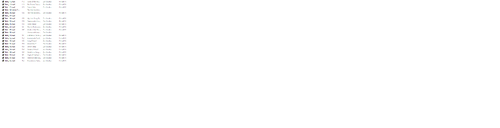

.thumb.png.95d0789d9cff9cef5d6be97e2e2c8ba2.png)
.thumb.png.2aaef59619777c8c83fc3e8e8f1bb896.png)
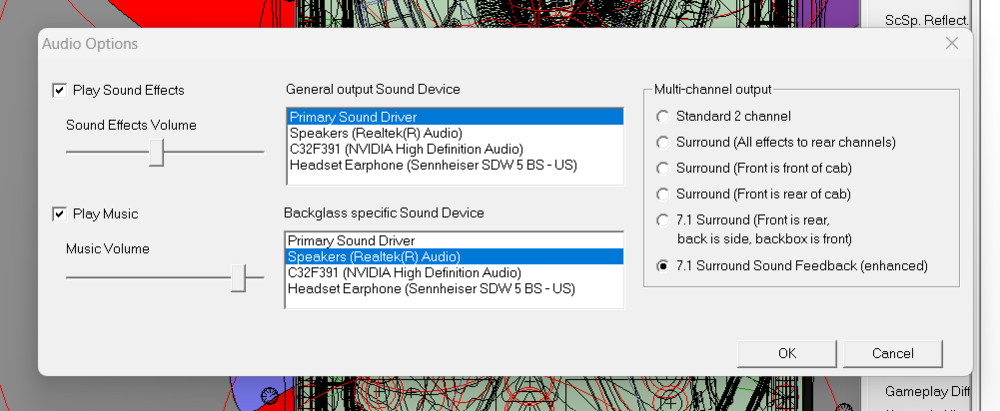
.thumb.png.a96325a950162c85f9198e82567f93f7.png)
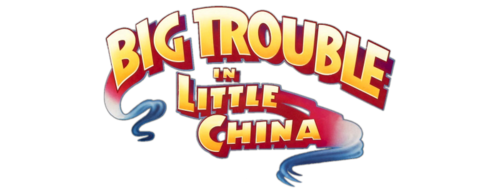


v1.2.thumb.png.5c04b1fdad5d1891d68c69ab78f61f8d.png)
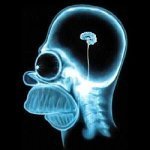
.thumb.jpg.0b125481dd5a98e5e58f76ef3f741d33.jpg)
