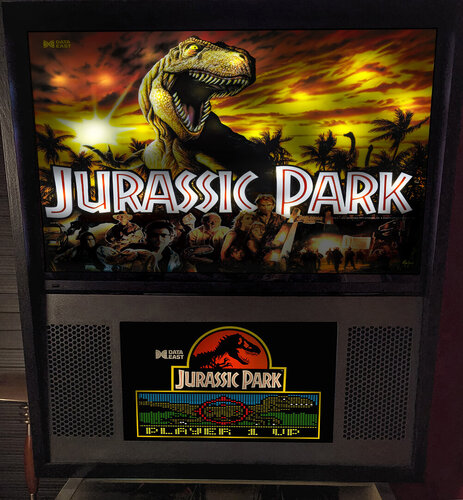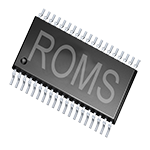-
What's Next?
No files in this category yet.
Files From Subcategories
-
Trigon (2004) (Original) (shiva) (Rascal) (Shadowsclassic) (Itchigo) (1.0) (HV)
By Rascal
This is a conversion of shiva's Original 2004 Trigon which was created using shivaEngine 2. This is one of the greatest original tables ever made in VP and has lasted through the test of time.
Big Thank you to shiva for allowing the release of this conversion of his awesome table.
Thank you to Shadowsclassic for his work on the backglass clean up.
Thank you to Itchigo for his WIP thread and motivation to make this conversion and for his project management. Nice whip cracking dude.
434 downloads
(1 review)0 comments
Updated
-
Ten Strike Classic, (Benchmark Games, Inc) (2003) (Rascal) (1.4) (HV)
By Rascal
Ten Strike Classic, Benchmark Games, 2003, two players. This is a reissue and copy of the 1957 Williams Ten Strike. This new 10 Strike uses identical cabinet and art as the original, but has solidstate guts and LED style score displays (instead of score reels). Has two bells (one and ten points) for sound. Scores like regulation bowling, or with a flip of a switch, scores like the original 1957 Williams Ten Strike. Made in Korea specifically for Benchmark, and available only in the five foot length (unlike the original 1957 Williams Ten Strike, which came in both five and seven foot lengths).
Thanks go out to the following people:
Wizards_Hat (Dan) for helping me by doing the scoring script.
Noah Fentz (Paul) for getting me video and pictures from Marvin's Marvelous Mechanical Museum.
Marvin for his useful information about the machine on the web.
Benchmark Games for a copy of the manual.
richg (Rich) for putting me on to the challenge and getting me some pictures.
YouTube for video and sounds.
Beta Testers and Support are:
KEG, Pinball Buzz (Jon), Rawd (Rod), Sabbat (Freddie), gaminglord (Brad), yogiholzer (Jörg), NateD (Nate), and Bob5453 (Bob).
Version 1.3 Added alpha glass to the box around the bowler, thanks for the suggestion Monk.
Version 1.2 Added music to bowl by.
Version 1.1 Fixed a graphic issue with the bowler man being cut in half.
121 downloads
- TenStrike Classic
- Benchmark Games Inc
- (and 3 more)
(1 review)0 comments
Updated
-
Teenage Mutant Ninja Turtles (2011) (Original) (StevOz) (Rascal) (1.0) (HV) (VP9.9.0 only)
By Rascal
This is a conversion of StevOz's Original 2011 TMNT. Thank you StevOz for allowing me to make this conversion and allowing me the freedom to change some things. Also, thank you for your input on what you liked and what you thought should be changed.
This is a VP 9.9.0. version, it will not play right in anything below that version. Thanks to unclewilly for the mesh library that I used for the posts and rubbers.
222 downloads
(1 review)0 comments
Updated
-
Transformers_v1.2_VP9.9_DT.zip
By coolball
Desktop Patch for Transformers (Stern 2011)(VP9.9 1.2) gtxjoe freneticamnesic.vpt (coolball for the Desktop-Patch)
Thank you freneticamnesic and gtxjoe for the ultimate power of your table and the permission to mod.
Changes i´ve done
- added new Backdrop
- change the values to create a desktop version
- adjusts the flashers
Download and use the VPU Patching System - VPPatch - 32bit & 64bit 1.02 to create the Mod
http://vpuniverse.com/forums/files/file/2581-vpu-patching-system-vppatch-32bit-64bit/
Download the original Table: "Transformers (Stern 2011)(VP9.9 1.2) gtxjoe freneticamnesic.vpt" / http://vpuniverse.com/forums/files/file/3013-transformers-pro-stern-2011-fs-vp99-gtxjoe-freneticamnesic/
Use the Mod: "Transformers_v1.2_VP9.9_DT.dif"
Have fun
To Apply a patch:
a. If you do not already have the table that the patch was created for; you will need to download that file.
Read the "ReadMe.txt" file that comes with the patch download. The file should contain a link to the original file that the patch is based on.
b. Make sure that you are on the "Apply Patch" tab located at the top of the window.
c. Under "Original Table (Unmodified)". Click on "Choose" and then select the Original Unmodified Table that the patch was created for.
d. Under "New Table Patch" click on "Choose" and select the patch file (.dif) that you want to apply to the table.
e. Under "New Table File Name". Type in the name that you want to call your new table. Make sure that the file name ends in .vpt.
f. Click "Apply Patch" - You will get a pop-up window indicating the location where your new file was created. This should be in the "mods" folder located in the same folder as the VPPatchXX.exe.
If you have made any changes to the original table release then this patch will not work.
415 downloads
(1 review)0 comments
Updated
-
Transformers Pro (Stern 2011) (FS VP9.9) gtxjoe freneticamnesic
By gtxjoe
"What you are about to see is totally classified..."
Transformers Pro (Stern 2011)
A joint production by gtxjoe and freneticamnesic
Built using VP 9.9. Several options available at the top of the script so give it a look.
Zipfile includes transformers intro music - place this mp3 file in your Visual Pinball\Music folder
* This table requires Vpinmame SAM version and sam.vbs found here: http://vpuniverse.com/forums/files/file/2480-vpinmame-sampindmdunity-unified-version/
Download the TF PRO ROM from the Stern website and rename the ROM zip filename to "tf_180.zip"
Note: If you lose a ball during gameplay, you can press B to add a ball back to continue play.
Credits:
85vett - Transformers pictures used for this build
Dark - Optimus Ramp and Flasher dome
Randr - Flasher dome
rom - Optimus Prime model
Arngrim - DOF author extraordinaire
rascal - Nudge bobble script for the level and his ball handling expertise
Wildman - Transformers DB2S backglass
jimmyfingers/Unclewilly - Halo lighting approach
and many others...
3688 downloads
(8 reviews)0 comments
Updated
-
Trigon 2.0 DOF version
By arngrim
Added DOF mapping in the script and needs to be combined with DOF ini version 1318 at least
Added 2 digits to the backglass to go upper than 10.000.000
Moved non mech sounds to backglass output for users with 2 sound systems, the others are not affected
Added option to disable mech sounds
line 17 of trigon_engine.vps
' dofS constant removes the mech sounds, redundant with DOF and noisy toys
Const dofS = 1
293 downloads
(0 reviews)0 comments
Updated
-
Tron Physmod5_DT.zip
By coolball
Desktop Patch for Tron FS Physmod5.vpt by 85Vett (coolball for the Desktop-Patch)
Thank you 85Vett for this fast amazing table and the permission to mod your table.
Changes i´ve done
- added new Backdrop
- change the values to create a desktop version
- adjusts the flashers
Download and use the VPU Patching System - VPPatch - 32bit & 64bit 1.02 to create the Mod
http://vpuniverse.com/forums/files/file/2581-vpu-patching-system-vppatch-32bit-64bit/
Download the original Table: "Tron FS Physmod5.vpt" / http://vpuniverse.com/forums/files/file/2624-tron-le-stern-201185vett/
Use the Mod: "Tron Physmod5_DT.dif"
Have fun
To Apply a patch:
a. If you do not already have the table that the patch was created for; you will need to download that file.
Read the "ReadMe.txt" file that comes with the patch download. The file should contain a link to the original file that the patch is based on.
b. Make sure that you are on the "Apply Patch" tab located at the top of the window.
c. Under "Original Table (Unmodified)". Click on "Choose" and then select the Original Unmodified Table that the patch was created for.
d. Under "New Table Patch" click on "Choose" and select the patch file (.dif) that you want to apply to the table.
e. Under "New Table File Name". Type in the name that you want to call your new table. Make sure that the file name ends in .vpt.
f. Click "Apply Patch" - You will get a pop-up window indicating the location where your new file was created. This should be in the "mods" folder located in the same folder as the VPPatchXX.exe.
If you have made any changes to the original table release then this patch will not work.
251 downloads
(1 review)0 comments
Submitted
-
Teenage Mutant Ninja Turtles FS Direct B2s
By Itchigo
An original from Stevoz, done from Rascal's Hybrid view. Comissioned by Steveoz. Really nice, although I did replace some of the old vp8 sounds in it. Full working backglass, the same as the hybrid view version- which doesn't have "Game Over" and "Tilt" in it. Tested in vp 9.9.
238 downloads
(0 reviews)0 comments
Updated
-
Trigon
By Itchigo
This is Shiva's Trigon, Modded to Full Screen DirectB2s.
Sorry this took so long, but here it is. I had problems with notepad and editing this, as well as understanding the script. Try editing files without word wrap working on a large script, actually 3 large scripts. This table has almost 5,000 lines in it! I then left it and came back to it.
There are enhanced images in here given to me by Shiva. The playfield image and The plastics are a bit off in scale and position. It looks like these were unfinished updated images. However, if I use the original ones they "wash out" in vp 9.90. But still, these look great! And it doesn't affect the gameplay one bit. Works in vp9.90.
Thanks go to:
Shiva and CO.: For making this awesome original, and giving permission to mod this to FS
Rascal: For putting up with me, and the backglass.
PBecker1946: For trying to help me with the plastics images.
For those of you who don't know: There are 3 script files in the zip- you will need them in the same folder as the table! DO NOT RENAME THEM!
371 downloads
(0 reviews)0 comments
Updated
-
The Machine Bride of Pinbot
By unclewilly
My recreation of The Machine Bride of Pinbot
313 downloads
(0 reviews)0 comments
Submitted
-
The Machine Bride of Pinbot
By unclewilly
My Recreation of the machine Bride of Pinbot
1006 downloads
(0 reviews)0 comments
Submitted
-
Tron (Stern 2011) (DT) VPUPatch
By coolball
Desktop Patch for Tron FS 1-4.vpt by 85Vett (coolball for the Desktop-Patch)
Thank you 85vett for the fantastic table and the permission to mod your table.
Changes i´ve done
- added new Backdrop
- change the values to create a desktop version
- adjusts the flashers
Download and use the VPU Patching System - VPPatch - 32bit & 64bit 1.02 to create the Mod
http://vpuniverse.com/forums/files/file/2581-vpu-patching-system-vppatch-32bit-64bit/
Download the original Table: "Tron FS 1-4.vpt" / http://vpuniverse.com/forums/files/file/2624-tron-le-stern-201185vett/
Use the Mod: "Trondesk1.dif"
Have fun
To Apply a patch:
a. If you do not already have the table that the patch was created for; you will need to download that file.
Read the "ReadMe.txt" file that comes with the patch download. The file should contain a link to the original file that the patch is based on.
b. Make sure that you are on the "Apply Patch" tab located at the top of the window.
c. Under "Original Table (Unmodified)". Click on "Choose" and then select the Original Unmodified Table that the patch was created for.
d. Under "New Table Patch" click on "Choose" and select the patch file (.dif) that you want to apply to the table.
e. Under "New Table File Name". Type in the name that you want to call your new table. Make sure that the file name ends in .vpt.
f. Click "Apply Patch" - You will get a pop-up window indicating the location where your new file was created. This should be in the "mods" folder located in the same folder as the VPPatchXX.exe.
If you have made any changes to the original table release then this patch will not work.
425 downloads
(0 reviews)0 comments
Updated
-
The Rosve EM FS Collection
By rosve
A compilation of EM recreations that I made over the last couple of years.
They are all fullscreen cabinet versions.
Big Valley
Captain Fantastic
Central Park
Dipsy Doodle
Flash Gordon (re-themed 1965 Gottlieb pin "Ice Revue")
Mars Trek
See Saw
Skyrocket
767 downloads
(3 reviews)0 comments
Updated
-
The Rosve EM Collection
By rosve
A compilation of EM recreations that I made over the last couple of years.
They are all in Wide screen format (16:9)
Big Valley
Captain Fantastic
Central Park
Dipsy Doodle
Flash Gordon (re-themed 1965 Gottlieb pin "Ice Revue")
Mars Trek
See Saw
Skyrocket
328 downloads
(4 reviews)0 comments
Submitted
-
Ten Strike Classic, (Benchmark Games, Inc) (2003) (Rascal) (1.4) (DT)
By Rascal
Ten Strike Classic, Benchmark Games, 2003, two players. This is a reissue and copy of the 1957 Williams Ten Strike. This new 10 Strike uses identical cabinet and art as the original, but has solidstate guts and LED style score displays (instead of score reels). Has two bells (one and ten points) for sound. Scores like regulation bowling, or with a flip of a switch, scores like the original 1957 Williams Ten Strike. Made in Korea specifically for Benchmark, and available only in the five foot length (unlike the original 1957 Williams Ten Strike, which came in both five and seven foot lengths).
Thanks go out to the following people:
Wizards_Hat (Dan) for helping me by doing the scoring script.
Noah Fentz (Paul) for getting me video and pictures from Marvin's Marvelous Mechanical Museum.
Marvin for his useful information about the machine on the web.
Benchmark Games for a copy of the manual.
richg (Rich) for putting me on to the challenge and getting me some pictures.
YouTube for video and sounds.
Beta Testers and Support are:
KEG, Pinball Buzz (Jon), Rawd (Rod), Sabbat (Freddie), gaminglord (Brad), yogiholzer (Jörg), NateD (Nate), and Bob5453 (Bob).
Version 1.3 Added alpha glass to the box around the bowler, thanks for the suggestion Monk.
Version 1.2 Added music to bowl by.
Version 1.1 Fixed a graphic issue with the bowler man being cut in half.
133 downloads
- Benchmark Games
- Ten Strike Classic
- (and 3 more)
(1 review)0 comments
Updated
-
Ten Strike Classic, (Benchmark Games, Inc) (2003) (Rascal) (1.4) (FS)
By Rascal
Ten Strike Classic, Benchmark Games, 2003, two players. This is a reissue and copy of the 1957 Williams Ten Strike. This new 10 Strike uses identical cabinet and art as the original, but has solidstate guts and LED style score displays (instead of score reels). Has two bells (one and ten points) for sound. Scores like regulation bowling, or with a flip of a switch, scores like the original 1957 Williams Ten Strike. Made in Korea specifically for Benchmark, and available only in the five foot length (unlike the original 1957 Williams Ten Strike, which came in both five and seven foot lengths).
Thanks go out to the following people:
Wizards_Hat (Dan) for helping me by doing the scoring script.
Noah Fentz (Paul) for getting me video and pictures from Marvin's Marvelous Mechanical Museum.
Marvin for his useful information about the machine on the web.
Benchmark Games for a copy of the manual.
richg (Rich) for putting me on to the challenge and getting me some pictures.
YouTube for video and sounds.
Beta Testers and Support are:
KEG, Pinball Buzz (Jon), Rawd (Rod), Sabbat (Freddie), gaminglord (Brad), yogiholzer (Jörg), NateD (Nate), and Bob5453 (Bob).
Version 1.3 Added alpha glass to the box around the bowler, thanks for the suggestion Monk.
Version 1.2 Added music to bowl by.
Version 1.1 Fixed a graphic issue with the bowler man being cut in half.
476 downloads
- Benchmark Games
- Ten Strike Classic
- (and 3 more)
(1 review)0 comments
Updated
-
TheGyrussWS
By Stevoz
TheGyruss wide screen for VP9.
TheGyrussWS wide screen for VP9, best played @1920x1080.
Physics and flippers adjusted for VP9.
Many tweaks and some additions to the graphics, cutouts for drop targets and other adjustments.
1 to 4 players can play, press 5 to add credits and 1 to add players.
Game set to 3 balls, change line 26, balls = 3 to balls = (any value from 1 to 5).
A 1984 era SS pinball, made one year after the popular arcade game Gyruss, featuring sounds and graphics from the arcade.
Zip file contains the file gyruss.mp3 move this to you pinball/music folder for the gyruss arcade game background music.
A fairly fast and challenging game, fast reflexes required, features 4 top lanes with lane change, ballsave, 2 inlanes, 2 outlanes, 2 kickbacks, 16 drop targets, 2 spinners, 3 pop bumpers, 2 ball multiball, hold bonus, hold multiplier, extra ball, specials and jackpot.
Rules...
WARP awards 2x, 3x, 4x, 5x, 6x, 7x, 1000 pts x multiplier and lites bumpers, 100 pts or 1000 pts when lit.
THEGYRUSS advances 10000 per planet bonus to Earth and awards 2000 pts x planets.
BONUS lites Hold Bonus, Hold Multiplier, Extra Ball, Special and then awards Special and awards 1000 pts x BONUS resets.
XY lites top kickback, top kickback scores 2000 pts x XY resets.
MB lites multiball, M or B lites lower kickback, jackpot (50000 pts) lit during multiball and all scores x2.
All targets score 100 pts, All rollovers score 200pts
X increases left spinner value by 100 pts up to 700 pts per spin.
Y increases right spinner value by 100 pts up to 700 pts per spin.
Left out lane scores 3000 pts and extra ball when lit.
Right outlane scores 700 pts and extra ball when lit.
128 downloads
(1 review)0 comments
Submitted
-
Top Dawg Shuffle Alley (Williams) (1988) (Rascal and Wildman) (FS) (DB2S) (2 and 3 screen)
By Wildman
This is a recreation of a 1988 Williams Top Dawg Shuffle Alley Bowler for a 2 or 3 screen cab.
Controls:
Coin for credit ("5" on a keyboard).
Start button to start and enter players up to six ("1" on a keyboard).
Select button to select the game ("A" on a keyboard).
Flippers to move the puck right and left (Left and Right Shift on a keyboard).
Hold launch button until desired power and angle, then release to throw (Enter on a keyboard).
Use the latest B2S server
412 downloads
(1 review)0 comments
Updated
-
437 Frontend Media Poll
-
1. Please choose what media you use for your frontend
-
Topper/Video
-
BackGlass Video
-
Playfield Video
-
Playfield Loading Video
-
Table Logo Wheel
-
Instruction Cards
-
DMD Video
-
Flyers
-
- Please sign in or register to vote in this poll.
- View topic
-
-
New & Updated Visual Pinball
-
New & Updated Backglasses
-
New & Updated Popper Media
-
Updated Files


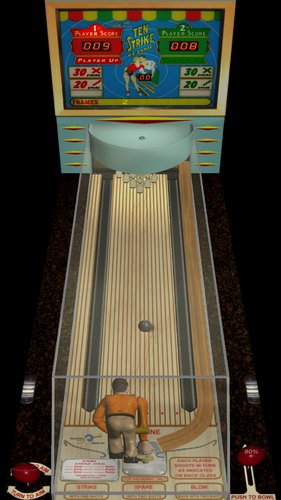



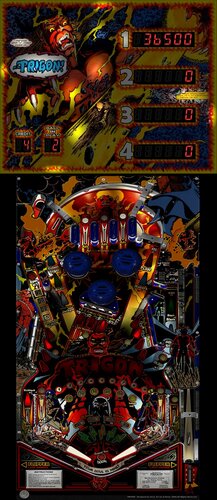




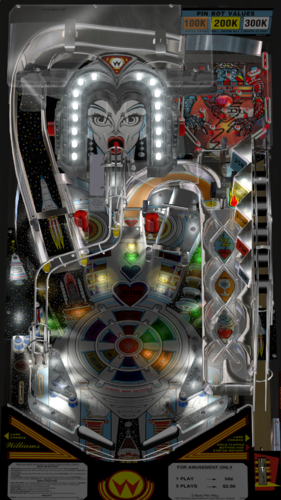

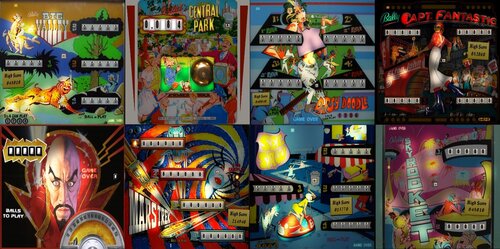
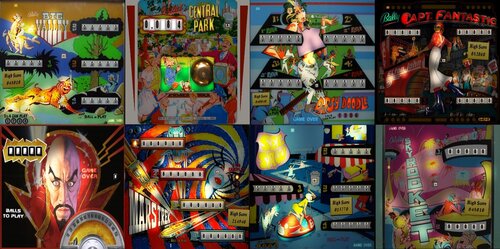
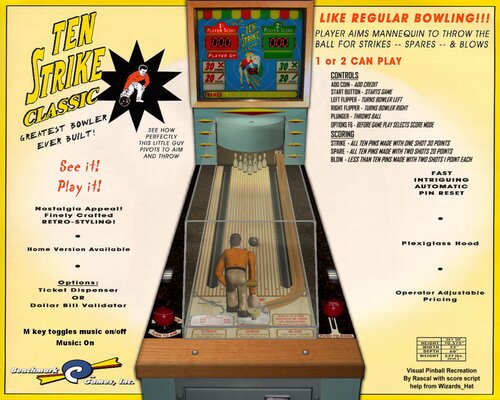



1.thumb.jpg.c8fafe89b29c487b06ad753be0b95086.jpg)
1.thumb.jpg.035712ccfdacc3861449f56c361c3be9.jpg)
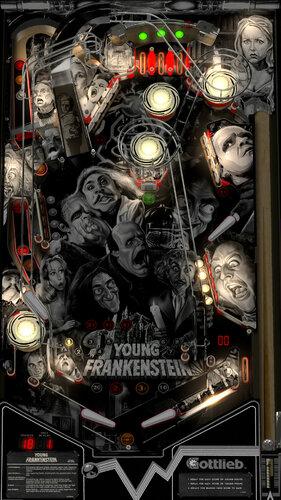
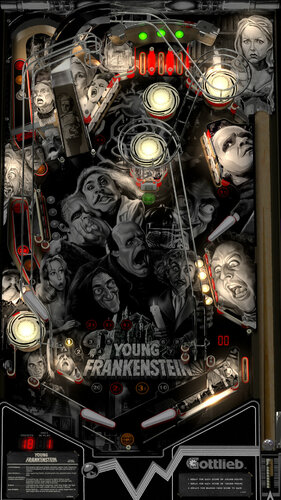
.thumb.png.e8d923569c7ad8c0d8293085399d615a.png)
Illuminated.thumb.png.75d715670170e48968830f6d23115f86.png)
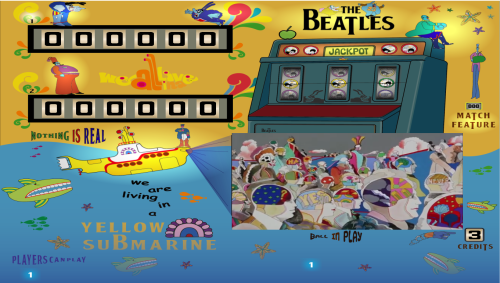





3BallNo.B-16750v2.thumb.png.5276f4a145b8cf25fb0f04b710cc49d7.png)
.thumb.png.c89a34c1f9d3b98aa5b86da1beb1af62.png)
.thumb.png.0ab0cce9736769e5e733486fdf7a112c.png)
3Ball.thumb.png.19087e77d917b59d41ebd362e28a81a8.png)
No.M-1508-109-E.thumb.png.faa771af8b605c96af2c35ade5143afb.png)

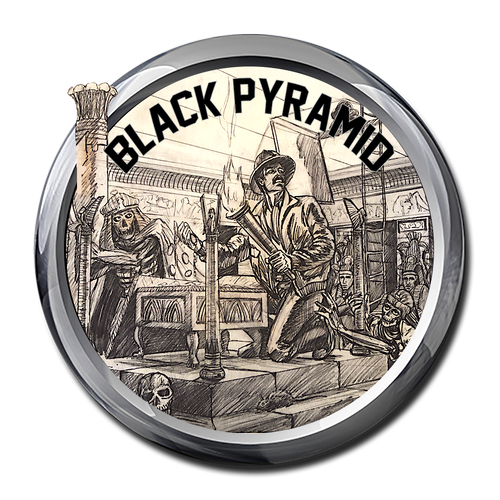

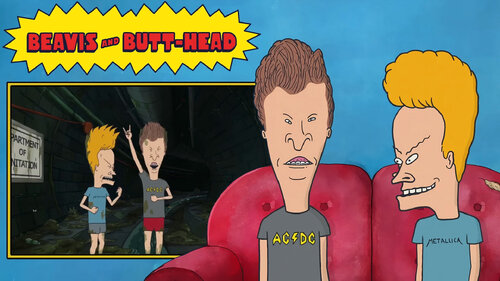
Flyer.thumb.png.d86cfd60dc79eee3532e2ecd87e13fba.png)

.thumb.png.da7d13966023f22450a32f58b2ba71f5.png)

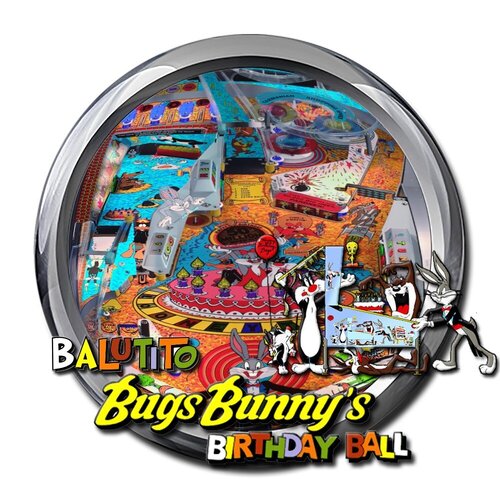

.thumb.png.0bc57fc27a5ee47cc19d6f3bb56d3f6d.png)
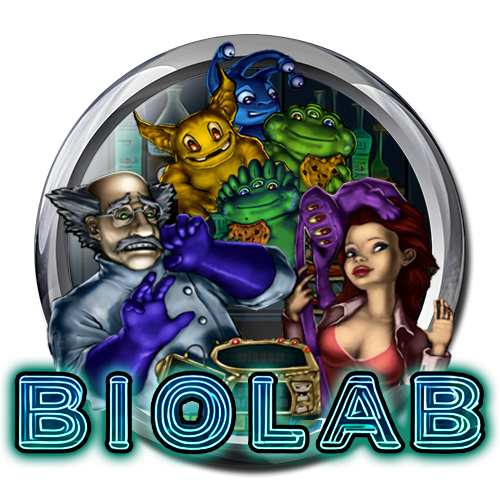
(Stern2016)sm.thumb.png.352889cddb75c50801a6394b138f87cf.png)

.thumb.png.f313c21a50bcdb8369d80d184d037d0e.png)
DiagonaleCollection.thumb.png.6630bd069dc89496f24503b8360e6dd3.png)