-
What's Next?
VPU Patching System - Table Modifications (DT)
15 files
-
(0 reviews)
0 comments
Submitted
-
(0 reviews)
0 comments
Submitted
-
(0 reviews)
0 comments
Submitted
-
(0 reviews)
0 comments
Submitted
-
(0 reviews)
0 comments
Submitted
-
(0 reviews)
0 comments
Submitted
-
(0 reviews)
0 comments
Submitted
-
(0 reviews)
0 comments
Submitted
-
(0 reviews)
0 comments
Submitted
-
(0 reviews)
0 comments
Submitted
-
(0 reviews)
0 comments
Submitted
-
The Walking Dead PRO Physmod 5 WIP 1.1
By RobbyKingPin
Desktop Patch for The Walking Dead PRO Physmod 5 WIP 1.1 by gtxjoe
Thank you gtxjoe for the fantastic table and the permission to mod your table.
Changes i´ve done
- added new Backdrop
- change the values to create a desktop version
Download and use the VPU Patching System - VPPatch - 32bit & 64bit 1.02 to create the Mod
http://vpuniverse.co...ch-32bit-64bit/
Download the original Table: "The Walking Dead Pro Physmod5 WIP 1.1 /http://vpuniverse.com/forums/files/file/3813-the-walking-dead-pro-physmod5-11/
Use the Mod: "The Walking Dead Pro Physmod5 1.1.dif"
Have fun
To Apply a patch:
a. If you do not already have the table that the patch was created for; you will need to download that file.
Read the "ReadMe.txt" file that comes with the patch download. The file should contain a link to the original file that the patch is based on.
b. Make sure that you are on the "Apply Patch" tab located at the top of the window.
c. Under "Original Table (Unmodified)". Click on "Choose" and then select the Original Unmodified Table that the patch was created for.
d. Under "New Table Patch" click on "Choose" and select the patch file (.dif) that you want to apply to the table.
e. Under "New Table File Name". Type in the name that you want to call your new table. Make sure that the file name ends in .vpt.
f. Click "Apply Patch" - You will get a pop-up window indicating the location where your new file was created. This should be in the "mods" folder located in the same folder as the VPPatchXX.exe.
If you have made any changes to the original table release then this patch will not work.
What's New in Version Experimental - PhysicsMo (See full changelog)
1.0 - added new Backdrop - change the values to create a desktop version
276 downloads
- The Walking Dead Pro
- Stern
- (and 4 more)
(3 reviews)0 comments
Submitted
-
Transformers_v1.2_VP9.9_DT.zip
By coolball
Desktop Patch for Transformers (Stern 2011)(VP9.9 1.2) gtxjoe freneticamnesic.vpt (coolball for the Desktop-Patch)
Thank you freneticamnesic and gtxjoe for the ultimate power of your table and the permission to mod.
Changes i´ve done
- added new Backdrop
- change the values to create a desktop version
- adjusts the flashers
Download and use the VPU Patching System - VPPatch - 32bit & 64bit 1.02 to create the Mod
http://vpuniverse.com/forums/files/file/2581-vpu-patching-system-vppatch-32bit-64bit/
Download the original Table: "Transformers (Stern 2011)(VP9.9 1.2) gtxjoe freneticamnesic.vpt" / http://vpuniverse.com/forums/files/file/3013-transformers-pro-stern-2011-fs-vp99-gtxjoe-freneticamnesic/
Use the Mod: "Transformers_v1.2_VP9.9_DT.dif"
Have fun
To Apply a patch:
a. If you do not already have the table that the patch was created for; you will need to download that file.
Read the "ReadMe.txt" file that comes with the patch download. The file should contain a link to the original file that the patch is based on.
b. Make sure that you are on the "Apply Patch" tab located at the top of the window.
c. Under "Original Table (Unmodified)". Click on "Choose" and then select the Original Unmodified Table that the patch was created for.
d. Under "New Table Patch" click on "Choose" and select the patch file (.dif) that you want to apply to the table.
e. Under "New Table File Name". Type in the name that you want to call your new table. Make sure that the file name ends in .vpt.
f. Click "Apply Patch" - You will get a pop-up window indicating the location where your new file was created. This should be in the "mods" folder located in the same folder as the VPPatchXX.exe.
If you have made any changes to the original table release then this patch will not work.
415 downloads
(1 review)0 comments
Updated
-
Tron Physmod5_DT.zip
By coolball
Desktop Patch for Tron FS Physmod5.vpt by 85Vett (coolball for the Desktop-Patch)
Thank you 85Vett for this fast amazing table and the permission to mod your table.
Changes i´ve done
- added new Backdrop
- change the values to create a desktop version
- adjusts the flashers
Download and use the VPU Patching System - VPPatch - 32bit & 64bit 1.02 to create the Mod
http://vpuniverse.com/forums/files/file/2581-vpu-patching-system-vppatch-32bit-64bit/
Download the original Table: "Tron FS Physmod5.vpt" / http://vpuniverse.com/forums/files/file/2624-tron-le-stern-201185vett/
Use the Mod: "Tron Physmod5_DT.dif"
Have fun
To Apply a patch:
a. If you do not already have the table that the patch was created for; you will need to download that file.
Read the "ReadMe.txt" file that comes with the patch download. The file should contain a link to the original file that the patch is based on.
b. Make sure that you are on the "Apply Patch" tab located at the top of the window.
c. Under "Original Table (Unmodified)". Click on "Choose" and then select the Original Unmodified Table that the patch was created for.
d. Under "New Table Patch" click on "Choose" and select the patch file (.dif) that you want to apply to the table.
e. Under "New Table File Name". Type in the name that you want to call your new table. Make sure that the file name ends in .vpt.
f. Click "Apply Patch" - You will get a pop-up window indicating the location where your new file was created. This should be in the "mods" folder located in the same folder as the VPPatchXX.exe.
If you have made any changes to the original table release then this patch will not work.
251 downloads
(1 review)0 comments
Submitted
-
Tron (Stern 2011) (DT) VPUPatch
By coolball
Desktop Patch for Tron FS 1-4.vpt by 85Vett (coolball for the Desktop-Patch)
Thank you 85vett for the fantastic table and the permission to mod your table.
Changes i´ve done
- added new Backdrop
- change the values to create a desktop version
- adjusts the flashers
Download and use the VPU Patching System - VPPatch - 32bit & 64bit 1.02 to create the Mod
http://vpuniverse.com/forums/files/file/2581-vpu-patching-system-vppatch-32bit-64bit/
Download the original Table: "Tron FS 1-4.vpt" / http://vpuniverse.com/forums/files/file/2624-tron-le-stern-201185vett/
Use the Mod: "Trondesk1.dif"
Have fun
To Apply a patch:
a. If you do not already have the table that the patch was created for; you will need to download that file.
Read the "ReadMe.txt" file that comes with the patch download. The file should contain a link to the original file that the patch is based on.
b. Make sure that you are on the "Apply Patch" tab located at the top of the window.
c. Under "Original Table (Unmodified)". Click on "Choose" and then select the Original Unmodified Table that the patch was created for.
d. Under "New Table Patch" click on "Choose" and select the patch file (.dif) that you want to apply to the table.
e. Under "New Table File Name". Type in the name that you want to call your new table. Make sure that the file name ends in .vpt.
f. Click "Apply Patch" - You will get a pop-up window indicating the location where your new file was created. This should be in the "mods" folder located in the same folder as the VPPatchXX.exe.
If you have made any changes to the original table release then this patch will not work.
425 downloads
(0 reviews)0 comments
Updated


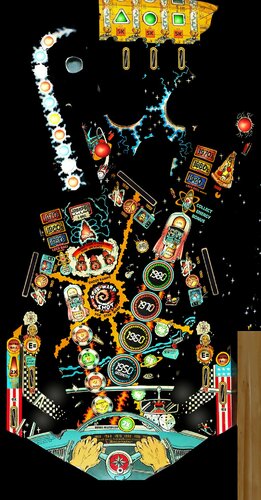

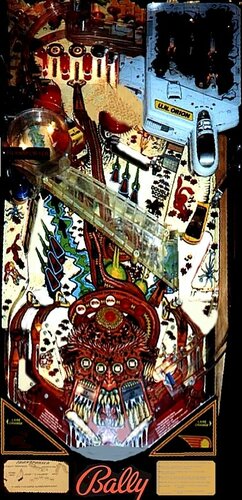
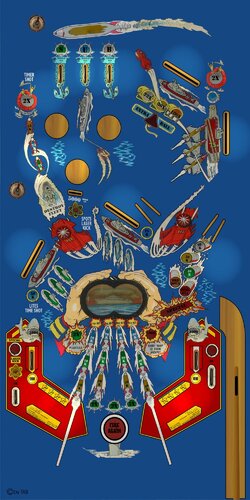

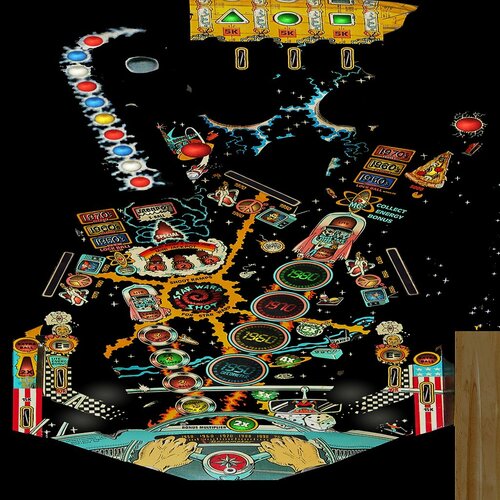
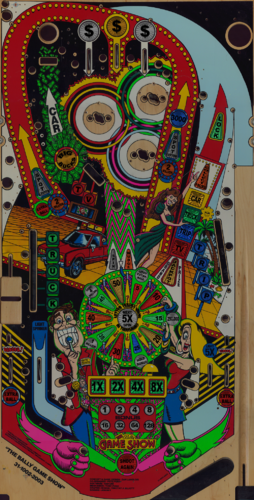

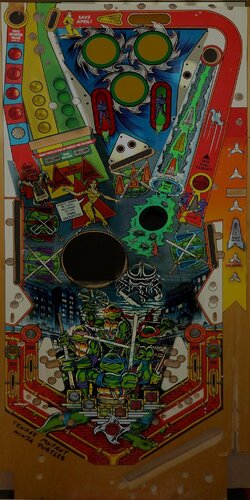
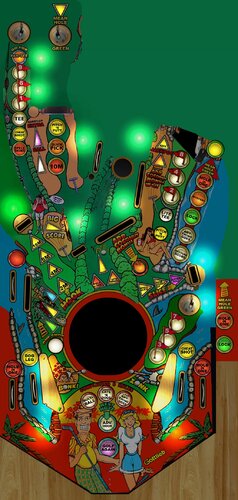








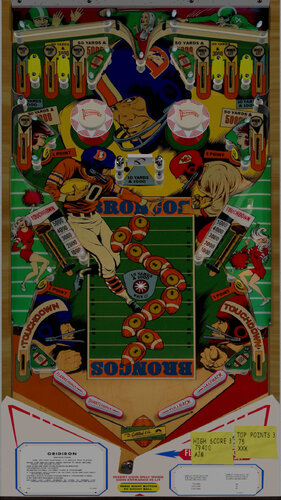















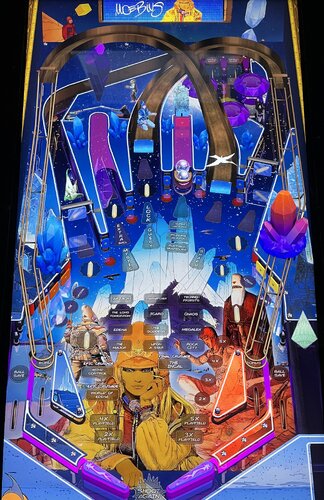



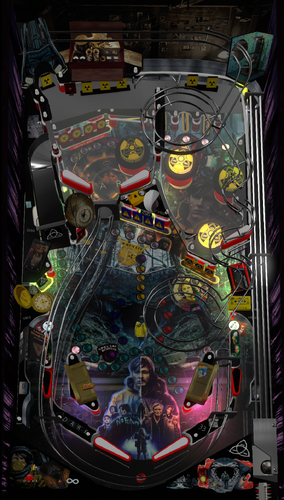


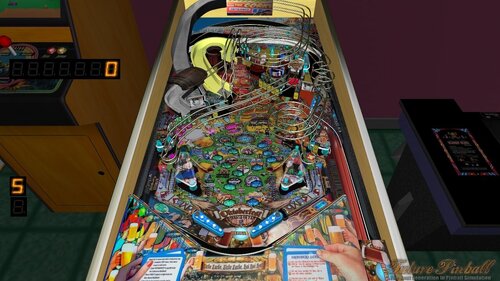


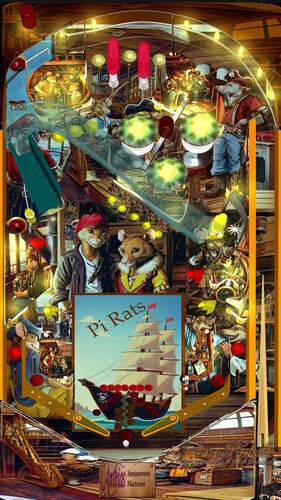


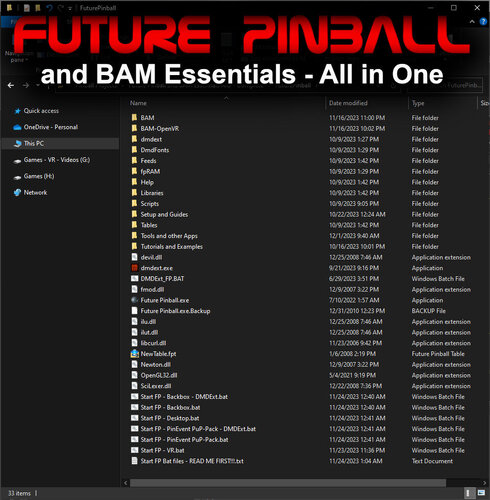

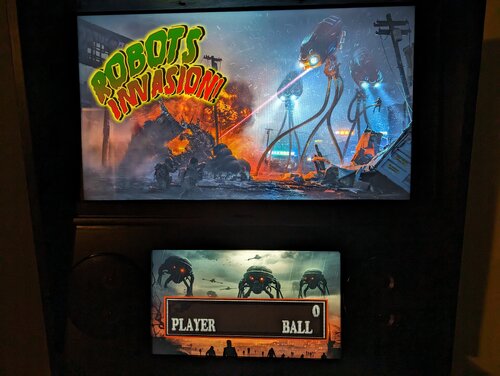
fullDMD.thumb.png.d5b7f53f18164ff93bcf624ccf220fe0.png)
.thumb.png.ffd24cbf13a91dbc73610e5f79b4962d.png)

.thumb.png.26db64683065a79c2b7caf71f4d718ac.png)
Illuminated500x500.thumb.jpg.b0e032d6c099210f63ab37629798debe.jpg)

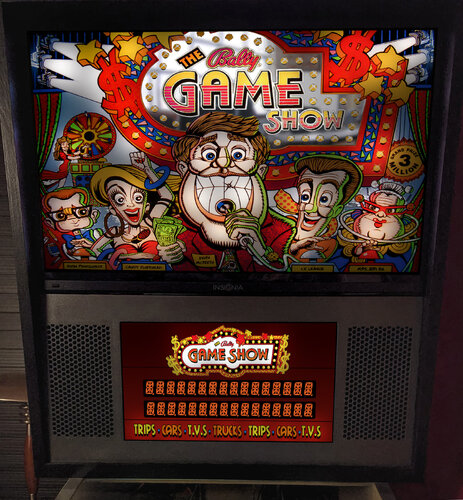
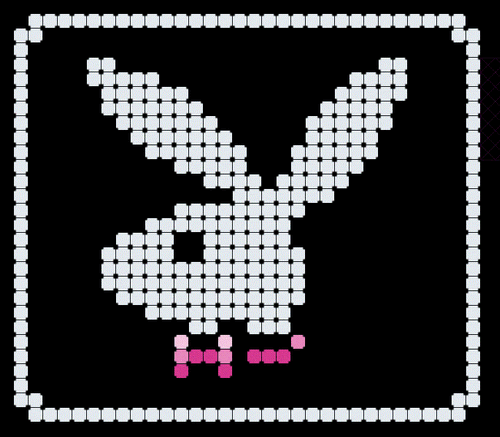


![More information about "Metallica [Pro + Premium]"](https://vpuniverse.com/screenshots/monthly_2023_08/5.thumb.gif.472d8feb5e95702beb61483527f5b50c.gif)

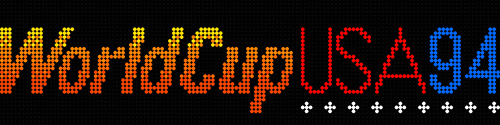
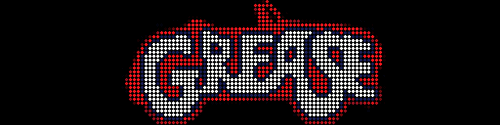











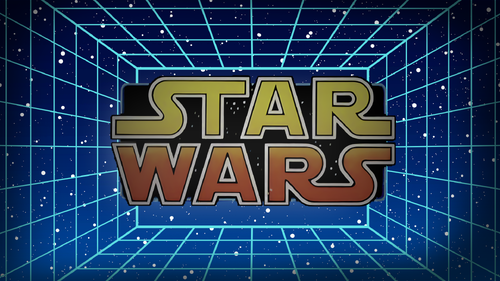
.mp4_snapshot_00.03_2024_04.20_12_23_46.thumb.png.7076ff77759630130c91087b05c1be23.png)
.mp4_snapshot_00_04_2024_04.18_19_35_51.thumb.png.49a166aaaabe8b610c5ae50b8af2f35c.png)
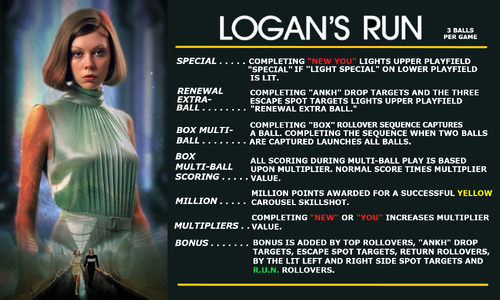
.mp4_snapshot_00.05_2024_04.13_14_25_00.thumb.png.25f406ee347f1bb727aa7f6af4ddfbc4.png)
.mp4_snapshot_00.08_2024_04.12_22_42_30.thumb.png.07a7ecbdcdfcd1cad5d1ec8e606d7533.png)
.mp4_snapshot_00.12_2024_04.12_18_18_42.thumb.png.7b7ddf956a8be4bf1c486fb3bbccb196.png)
.mp4_snapshot_00.05_2024_04.08_19_40_18.thumb.png.59794d18949d9cd76e8382d775e8dcfa.png)
.mp4_snapshot_00.07_2024_04_04_21_06_37.thumb.png.21d149a4591c0d5cde333d3f8049f579.png)
.mp4_snapshot_00.09_2024_04.03_20_45_51.thumb.png.9fd458fc82d98f50a7febf2b7d5b46b2.png)
.mp4_snapshot_00.11_2024_03.29_22_41_34.thumb.png.519b9d5ea085b6f8eb26542ac60e0e5b.png)

.thumb.png.73500bdce5a63b27b53911e5479b1616.png)
Flyer.thumb.png.49e30790ee59a1f423529baf0b653671.png)
.mp4_snapshot_00.08_2024_03.23_19_26_52.thumb.png.b7cb20bc6acf4c45a1b056f83436d65f.png)
.mp4_snapshot_00.05_2024_03.22_20_34_34.thumb.png.c1b77de1233427fc26319829157ee35a.png)
.thumb.png.f0b9dd2479dda16f7a4ee129149feb27.png)
.mp4_snapshot_00.04_2024_03.16_18_40_35.thumb.png.d77b8c0f0cba2eaefae438cab336771f.png)
.mp4_snapshot_00.16_2024_03.16_17_45_24.thumb.png.4927a6625a8dd1126e3f8babf1dc3404.png)
.thumb.png.e6f72819311b5c8cda00de64f0662cec.png)
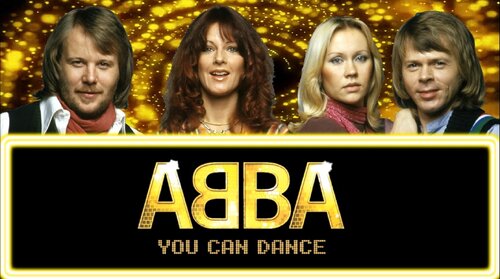
.mp4_snapshot_00.05_2024_03.12_20_56_33.thumb.png.3429211885a80d228f3e3fa04497fbfc.png)
.mp4_snapshot_00.07_2024_03_09_12_21_09.thumb.png.208733d2e604338e94abaef4f4415370.png)

.thumb.png.c8e086043bdd34794bcc910aadb17786.png)
.thumb.png.aa1595fc782c09b697e650155d243710.png)


.thumb.png.10ea3bf7ced2c334e204846095052fe0.png)














