-
What's Next?
No files in this category yet.
Files From Subcategories
-
PL_Random Tables (Retrowave Theme)
By brewedVFX
Random Tables (Playlist)
Playfield 1920x1080 Full DMD 1920x1080 Backglass 1920x1080 Wheel Other2 Playlist Badge
Video Media Packs Released
Emulator Playlists PL_Pinball M PL_Pinball FX PL_Pro Pinball Pinup Playlists PL_ALT DMD PL_ALT Sounds/Pinsounds PL_Arcade Games PL_Features PL_Most Played PL_Least Played PL_Adult Tables PL_Kids Tables PL_Recently Played PL_Recently Added PL_Gold Standard PL_Playlists FX3 Specific Playlists PL_FX3 Valve PL_FX3 Williams Tables Table Authors PL_OrbitalPin (Scottywic) PL_Bigus1
ALL packs support Pinup Media, Drag and drop the Zip file.
To use a MediaPack on a playlist do the following:
Select a playlist (Random). Drag and Drop the Media Pack file on the Playfield box or any of the other boxes. Confirm by clicking ‘Yes’. It will basically extract the mediapack, take all the media and rename them so they match your playlist.
Need SQL or what playlist media is available check HERE
System Wheels
245 downloads
-
Pirates of the Caribbean PuP-Pack
By kcirrick
I have reconfigured some of the Screen options to make them more stable. Example: If you use a two screen version, place your DMD between the Aztec coins and it vanishes or the animations don't work correctly I've added a zip file here with some of the options modified. If you're not having any issues then you don't need to replace your PuP-Pack Options folders with this Pup-Pack_Options.zip file If you are having minor issues then this files includes all twelve options and may be your solution. Simply unzip and copy the option folder(s) of your choice into potc_600as and let it write over existing files. You don't have to download the entire pup-pack again. (You have the pup-pack zip file, but are encouraged to backup up existing files before writing over them.) Please be sure to share any issues so they can be addressed as quickly as possible.
I have not resolved the problem of some community members having an issue with animations on the Aztec coins not being transparent as so far I've been unable to duplicate it. I believe this issue sometimes happens on the two screen options. I will keep on it though even if it means completely redesigning those animations.
PuP-Pack_Options.zip
313 downloads
-
PL_The Classics
By brewedVFX
A playlist you can use, for those classics
Suggested by @WaRcLaWz
Seamless Looping Animations for Classics
Versions
HD 4K (PF only) Files Included:
Backglass 4K: 3840 x 2160 HD: 1920 x 1080 FullDMD: 1920x1080 Playfield: 4K: 3840x2160 HD: 1920x1080 Topper: 1920x360 Wheel
Video Media Packs Released
Emulator Playlists
PL_Pinball M PL_Pinball FX PL_Pro Pinball Pinup Playlists
PL_ALT DMD PL_ALT Sounds/Pinsounds PL_Arcade Games PL_Features PL_Most Played PL_Least Played PL_Adult Tables PL_Kids Tables PL_Recently Played PL_Recently Added PL_Gold Standard PL_Playlists PL_Random Tables PL_The Classics FX3 Specific Playlists
PL_FX3 Valve PL_FX3 Williams Tables Table Authors
PL_OrbitalPin (Scottywic) PL_Bigus1
ALL packs support Pinup Media, Drag and drop the Zip file.
To use a MediaPack on a playlist do the following:
Select a playlist (Classics). Drag and Drop the Media Pack file on the Playfield box or any of the other boxes. Confirm by clicking ‘Yes’. It will basically extract the mediapack, take all the media and rename them so they match your playlist.
47 downloads
-
PL_Gold Standard
By brewedVFX
A playlist you can use, when everything is setup the way you like it.
Seamless Looping Animations for Gold Standard
Versions
HD 4K (PF & BG only) Files Included:
PinUP Media Pack for Gold Standard Playlist
Backglass 4K: 3840 x 2160 HD: 1920 x 1080 FullDMD: 1920x1080 Playfield: 4K: 3840x2160 HD: 1920x1080 Topper: 1920x360 Wheel Gold Standard Wheel included in 4K or HD 6 Versions are a seperate download.
This below is included
Video Media Packs Released
Emulator Playlists
PL_Pinball M PL_Pinball FX PL_Pro Pinball Pinup Playlists
PL_ALT DMD PL_ALT Sounds/Pinsounds PL_Arcade Games PL_Features PL_Most Played PL_Least Played PL_Adult Tables PL_Kids Tables PL_Recently Played PL_Recently Added PL_Gold Standard PL_Playlists FX3 Specific Playlists
PL_FX3 Valve PL_FX3 Williams Tables Table Authors
PL_OrbitalPin (Scottywic) PL_Bigus1
THIS IS A PINUP POPPER MEDIA PACK
To use a MediaPack on a playlist do the following:
Select a playlist (PL_Gold Standard). Drag and Drop the Media Pack file on the Playfield box or any of the other boxes. Confirm by clicking ‘Yes’. It will basically extract the mediapack, take all the media and rename them so they match your playlist.
64 downloads
(2 reviews)0 comments
Updated
-
PL_Pinball M (Media Files for PinUP including Import Tables)
By brewedVFX
NEW Version 1.0 : PL Pinball M. Media files for PinUP and for M Cabinet Mode
Updated for System Shock Table.
Now you can download an all in one pack or choose which files you want.
PinUP Media for M Playlist Backglass: 1920x1080 FullDMD: 1920x1080 Playfield: 1920x1080 Wheel Audio (Main Theme) Pupgames file to add Tables to Pinup Popper Frontend Cabinet Backglass PNGs for M (Removed copyright text, Includes all released tables plus Main Menu) DMDext Frame for external DMD and Instructions Complete Media for System Shock Table (PF, BG, Launch Audio, Audio, DMD, Flyer and Wheel)
Launch Audio Previews
We Do Not Welcome You - Hybrid Sounds .mp3 Launch Audio Duke Nukem 3D Wants.mp3 Launch Audio Chucky It's time to play.mp3 Launch Audio Welcome to dead by daylight.mp3
Launch Audio Chucky's laugh 2.mp3 In My Talons, I Shape Clay.mp3
THIS IS A PINUP POPPER MEDIA PACK
To use a MediaPack on a playlist do the following:
Select a playlist (PL_Pinball M). Drag and Drop the Media Pack file on the Playfield box or any of the other boxes. Confirm by clicking ‘Yes’. It will basically extract the mediapack, take all the media and rename them so they match your playlist.
Other2 Playlist Badge - is a feature part of collection, it uses the other2 media placed below the clock/year.
These I will release as a full standalone pack with instructions.
Other Game Table Media Not included in this, get from link below.
Pinup Popper Launch Script:
@echo off
START "" "[STARTDIR]Launch\VPXSTARTER.exe" 5 5 20 "PinballM"
cd /d "[DIREMU]"
START "" "steam.exe" -applaunch 2337640 -Table [?ROM?]
Close Script:
"[STARTDIR]LAUNCH\PUPCLOSER.EXE" WINTIT "PinballM" 4 1
Cabinet Settings
[DotMatrixWindow]
Enabled=True
Priority=2
PositionX=7920
PositionY=0
Width=1920
Height=1200
DotMatrixSize=LARGE
MonitorNumber=0
ExternalDevice=True
Rotated=False
[BackglassWindow]
Enabled=true
Priority=1
PositionX=2560
PositionY=0
Width=1920
Height=1080
MonitorNumber=1
ExternalDevice=False
[General]
CabinetEnabled=True
===================================================
Update Coming Soon.
4K Playfield Alternative Playfield
2761 downloads
-
PL_Pinball FX (Media Files for PinUP including Import Tables)
By brewedVFX
Seamless looping animations for Zen Studios Pinball FX (2023)
3 Versions HD, HD with Zen Logo and 4K
Files included
PinUP Media for Pinball FX Playlist Backglass: 1920x1080 FullDMD: 1920x1080 Playfield: HD 1920x1080 4K 3840 x2160 Topper 1920 x 360 Wheel Audio (Main Theme) Import file: Pupgames file to add Tables to Pinup Popper Frontend (March 2024 with more details)
THIS IS A PINUP POPPER MEDIA PACK
To use a MediaPack on a playlist do the following:
Select a playlist (PL_Pinball FX). Drag and Drop the Media Pack file on the Playfield box or any of the other boxes. Confirm by clicking ‘Yes’. It will basically extract the mediapack, take all the media and rename them so they match your playlist.
Game Modes for FX Launch from PinUP into any mode including challenges
Looking for Pinball M?
https://vpuniverse.com/files/file/17309-pl_pinball-m-media-files-for-pinup-including-import-tables/
507 downloads
-
(0 reviews)
0 comments
Submitted
-
Paranormal (Pinball FX) DMD Background
By Zimond
DMD Background Image for the table Paranormal from Zen's Pinball FX.
18 downloads
-
Pinball FX FullDMD DMDext Frames (Retrowave) ColorDMD for William/Bally tables
By brewedVFX
DMDext Frames for Pinball FX (2023)
External DMD for FX Features
ColorDMD for William/Bally Tables Alphanumeric Display High Quality DMD
Includes:
SlimDMD - For DOT Matrix like Adams Family Full DMD - Modern Zen Tables like Wrath of the Elder Gods Instructions for using the frames for Freezy DMDext Alphanumeric Display Space Station, Whirlwind and Sword of Fury Game Specific Frames
VERSION 1.3 Game Specific Frames - Sorcerer's Lair (More will be added)
VERSION 1.2 for Alphanumeric Display, Different Frames for different Setups (16:9, 16:10), Pinup setup for swapping between FULL DMD to Small DMD Modes
NOTE: Running a FULL DMD Title (Modern Style) with Freezy DMDext has a large performance impact.
(To get around the performance hit issue running the modern style, it advised to use Zen's internal DMD for those tables, Included in the download how to auto switch between them using pinup).
Video below on how to setup by LoadedWeapon/Rudy - For Version 1 (easy to adapt to Version 1.2)
This was tested on my setup and my FullDMD is 1920x1200, if yours is different then change the res to match.
The screenshot previews, show the DMD stretched, this is so it's not on a 16:9 Ratio Display like 1920x1080.
Using your text editor to replace Notepad is Ctrl+H
To change 1200 to 1080 screen setups.
My screen location will be different to most users, so you need to change virtualdmd left = 7920 to match your setup.
Notepad++ screen
Place both files in VisualPinball\VPinMAME\DMDext\textures\frames
Add the 2 styles to your DMD DmdDevice.ini
Found in the instructions
Add the Tables to your DMD DmdDevice.ini
[1]
virtualdmd style = FX Retroframe HD
virtualdmd left = 7920
virtualdmd top = 0
virtualdmd width = 1920
virtualdmd height = 1200
Also includes the Colour code for the Williams Tables that have ALTColor.
Like Fish Tales (108)
;Fish Tales
[108]
colorize enabled = true
virtualdmd style = FX Retroframe HD
virtualdmd left = 7920
virtualdmd top = 0
virtualdmd width = 1920
virtualdmd height = 1200
RudysArcade (AKA LoadedWeapon) Tutorial on how to setup
Pinup Popper
Pinball FX Launch Script:
@echo off
SET ALTPARAM=
if "[ALTMODE]"=="Arcade" (SET ALTPARAM=Arcade)
if "[ALTMODE]"=="Pro" (SET ALTPARAM=Pro)
if "[ALTMODE]"=="Classic" (SET ALTPARAM=Classic)
if "[ALTMODE]"=="Hotseat2" (SET ALTPARAM=Hotseat_2)
if "[ALTMODE]"=="Hotseat3" (SET ALTPARAM=Hotseat_3)
if "[ALTMODE]"=="Hotseat4" (SET ALTPARAM=Hotseat_4)
if "[ALTMODE]"=="Challenge_Distance" (SET ALTPARAM=Challenge_DistanceLimited)
if "[ALTMODE]"=="Challenge_Time" (SET ALTPARAM=Challenge_TimeLimited)
if "[ALTMODE]"=="Challenge_1Ball" (SET ALTPARAM=Challenge_BallLimited)
if "[ALTMODE]"=="Challenge_Flips" (SET ALTPARAM=Challenge_FlipLimited)
if "[ALTMODE]"=="Practice" (SET ALTPARAM=Practice)
SET CUSTOM1=
if "[custom1]"=="PFX" (SET CUSTOM1=Challenging)
if "[custom1]"=="FX3" (SET CUSTOM1=Normal)
REM - Add this to swap the cabinet.ini from SlimDMD to FULL DMD
cd /d "E:\SteamLibrary\steamapps\common\Pinball FX\PinballFX\Mods\Cabinet\"
if "[CUSTOM2]"=="FULLDMD" (
copy /y SettingsFULLDMD.ini Settings.ini
) else (
copy /y SettingsSlimDMD.ini Settings.ini
)
START "" "[STARTDIR]Launch\VPXSTARTER.exe" 5 5 20 "PinballFX"
cd /d "[DIREMU]"
START "" "steam.exe" -applaunch 2328760 -Table [?ROM?] -GameMode %ALTPARAM% -Physics %CUSTOM1%
Close Script:
"[STARTDIR]LAUNCH\PUPCLOSER.EXE" WINTIT "PinballFX" 4 1
For 2 Alphanumeric displays
alphanumeric enabled = true
virtualdmd style = FX Retroframe Alpha
virtualdmd left = 7920
virtualdmd top = 0
virtualdmd width = 1920
virtualdmd height = 1200
alphanumeric pos.0.left = 7920
alphanumeric pos.0.top = 300
alphanumeric pos.0.height = 300
alphanumeric pos.1.left = 7920
alphanumeric pos.1.top = 650
alphanumeric pos.1.height = 300
For 4 Alphanumeric displays
;Space Station - Alphanumeric Display
[129]
alphanumeric enabled = true
virtualdmd style = FX Retroframe Alpha
virtualdmd left = 7920
virtualdmd top = 1
virtualdmd width = 1920
virtualdmd height = 1200
alphanumeric pos.0.left = 7921
alphanumeric pos.0.top = 290
alphanumeric pos.0.height = 310
alphanumeric pos.1.left = 8882
alphanumeric pos.1.top = 290
alphanumeric pos.1.height = 310
alphanumeric pos.2.left = 7920
alphanumeric pos.2.top = 645
alphanumeric pos.2.height = 310
alphanumeric pos.3.left = 8876
alphanumeric pos.3.top = 645
alphanumeric pos.3.height = 310
For Alphanumeric Tables
129 - Space Station - 4 Alphanumeric displays
134 - Funhouse - 2
135 - Dr Dude - 2
148 - Bride of Pinbot - 2
149 - Sword of Fury - 4
168 - Whirlwind -2
For ALT Color:
Inside VisualPinball\VPinMAME\ create a folder called altcolor
for example
C:\vPinball\VisualPinball\VPinMAME\altcolor
Tables are as follows:
Folders are just the numbers like 108
108 - Fish Tales - Works Great
109 - Medieval Madness - Works Great
110 - Junkyard - Partially Works
111 - The Getaway 2 - Works Great
117 - Theatre of Magic - Works Great
118 - Black Rose - Partially Works
119 - Attack from Mars - Works Great
120 - Party Zone
121 - Champion Pub - Partially Works
122 - Safecracker - Works Great
124 - Whitewater
125 - Roadshow
126 - Hurricane
127 - Cirqus Voltaire - Partially Works
128 - No Good Gofers
130 - Monsters Bash
131 - Creature from the Black lagoon - Partially Works
132 - Tales of Arabian Nights
133 - Indiana Jones - Works Great
156 - Adams Family - Works Great
157 - World Cup Soccer - Works Great
162 - Twilight Zone - Partially Works
163 - Star Trek TNG
1.3 Game Specific Frames
33 - Sorcerer's Lair based on @Zimond frame
449 downloads
-
Pasha (Pinball FX) DMD Underlay
By Zimond
DMD Background for the table Pasha by Zen's Pinball FX.
10 downloads
(0 reviews)0 comments
Submitted
-
Pinball M/Horror Themed T-Arc
By brewedVFX
Pinball M/Horror Themed T-Arc
-Recommended only if your already using T-Arc
Step 1: Media Manager
Step 2: Select Playlists (at top)
Step 3: Choose Pinball M or an Horror themed playlist
Step 4: Drop the PNG into the WheelBar
This is the first initial version, I plan to improving and clean the wheel up, also make T-Bar Version.
Works great with
52 downloads
-
Pinball FX - Gold Wheels Pack
By hawkeyez88
Pinball FX Gold Wheels Pack. Updated to include all tables released prior to 2/20/24
149 downloads
-
Pinup Popper | Launch all game modes from Frontend! (FX Launch Script and Wheels)
By brewedVFX
So now you can launch all game modes that FX offers from the front-end!
Plus set your desired physics Challenging (PFX) or Normal (FX3).
I have done a launch script for FX so you can launch into any of the game modes from within PinUp Popper.
Step 2: Place the custom wheels into C:\vPinball\PinUPSystem\POPMedia\Default\System
Step 3: Delete pthumbs (Thumbnails) from PinUP\POPMedia\Default\System folder
Step 4: Add PFX and FX3 to Games Setup form in the lookups tab
Step 5: For tables that support both physic models, add your desired physics to Custom launch param.
Note at this time only these tables support the alternative physics.
Free Tables and the recently released as of Dec 2023
Wild West Rampage - FREE
Sorcerer's Lair - FREE
Fish Tales - FREE (PRO MODE)
Star Trek Pinball: Kelvin Timeline
Star Trek Pinball: Discovery
Star Trek Pinball: Deep Space Nine
Terraforming Mars Pinball
Exploding Kittens: A Pinball Cat-astrophe
Gloomhaven Pinball
A Charlie Brown Christmas Pinball
Excalibur
Epic Quest
Step 6: Adding the Alternate Run Modes (PRO for Williams Tables)
Williams Tables use "Pro,Hotseat2,Hotseat3,Hotseat4,Classic,Practice,Challenge_1Ball,Challenge_Distance,Challenge_Flips,Challenge_Time
All other tables use "Hotseat2,Hotseat3,Hotseat4,Classic,Practice,Challenge_1Ball,Challenge_Distance,Challenge_Flips,Challenge_Time"
Step 7: Pinup Popper Setup > Emulators > PinballFX
FX PINUP Popper Launch Script:
@echo off
SET ALTPARAM=
if "[ALTMODE]"=="Arcade" (SET ALTPARAM=Arcade)
if "[ALTMODE]"=="Pro" (SET ALTPARAM=Pro)
if "[ALTMODE]"=="Classic" (SET ALTPARAM=Classic)
if "[ALTMODE]"=="Hotseat2" (SET ALTPARAM=Hotseat_2)
if "[ALTMODE]"=="Hotseat3" (SET ALTPARAM=Hotseat_3)
if "[ALTMODE]"=="Hotseat4" (SET ALTPARAM=Hotseat_4)
if "[ALTMODE]"=="Challenge_Distance" (SET ALTPARAM=Challenge_DistanceLimited)
if "[ALTMODE]"=="Challenge_Time" (SET ALTPARAM=Challenge_TimeLimited)
if "[ALTMODE]"=="Challenge_1Ball" (SET ALTPARAM=Challenge_BallLimited)
if "[ALTMODE]"=="Challenge_Flips" (SET ALTPARAM=Challenge_FlipLimited)
if "[ALTMODE]"=="Practice" (SET ALTPARAM=Practice)
SET CUSTOM1=
if "[custom1]"=="PFX" (SET CUSTOM1=Challenging)
if "[custom1]"=="FX3" (SET CUSTOM1=Normal)
START "" "[STARTDIR]Launch\VPXSTARTER.exe" 5 5 20 "PinballFX"
cd /d "[DIREMU]"
START "" "steam.exe" -applaunch 2328760 -Table [?ROM?] -GameMode %ALTPARAM% -Physics %CUSTOM1%
Support me - Buy me a coffee
240 downloads
-
Putin Vodka Mania PUP-pack
By GauGau
Instead of playing the music that is buit into @remdwaas1986' table "Putin Vodka Mania", the PUP-pack plays some videos that feature everyone's favorite mass-murderer and wanted war-criminal Vlad Putin.
Tracks:
There are 7 tracks in total, out of which 2 are in German (filenames starting with "DE"). All of them are not my own work, but have been taken from the internet. Delete the tracks you don't like. Add your own videos as you see fit.
Controls:
To accomplish the PUP-pack as a video jukebox I had to add some controls to the table script. During game play, you can go to another random track with the right magnasave button. Pressing the left magnasave button stops the playback. The gameplay itself doesn't have any impact on video playback.
When the pup-pack is enabled, the original music that comes with Remdaas' table is muted.
The PUP-pack controls exist in version 1.2 (or better) of the table
Instructions:
If you don't have v1.2 (or better) of the table "Putin Vodka Mania" by @remdwaas1986, download and extract it.
Download the PUP-pack and extract the folder "Putin" into your PUP-pack folder (usually something like C:\vPinball\PinUPSystem\PUPVideos).
The line
usePUP = true ' enable Pinup Player functions for this table. in the VPX script toggles the usage of the PUP-pack vs. music playback.
PUP-pack options:
The PUP-pack videos can be positioned on topper, backglass or full DMD screen, with or without an overlay. It comes with these options:
Video on backglass, no overlay Video on backglass with overlay-frame Video on fullDMD, no overlay Video on fullDMD with overlay-frame Video on topper, no overlay Video on backglass with B2S (supplied by @Justthebest , thank you) To apply any of them, execute the corresponding batch file in the PUP-folder (e.g. C:\vPinball\PinUPSystem\PUPVideos\Putin).
Enjoy
Joachim
244 downloads
(0 reviews)0 comments
Submitted
-
mini-pup pack Phantom of the Opera Mini-Pup
By PIPAllah
Peace Y'all,
Grasshopper or Scorpion?
Unzip and place the poto_a32 folder in your pup folder.
This Mini-Pup Pack is defaulted for a 3 screen setup with the Pup on the DMD. This pup works with Flex-DMD, so you'll need it to move the score around.
I'd like to give a big thanks and shout out to @hauntfreaks for allowing me to use his beautiful backglass for this project.
This is the first in my collection of Mini-Pups. These are designed for the 3rd (DMD Screen) of a cabinet setup. These will be on older tables (mainly EM tables and early Solid State). You can switch the screens around in the editor if you don't have a third screen or if you want to use the DMD as a backglass. The Pup on the backglass is not the intended purpose but works just fine (I tried it).
After much testing I'll say this pup works better with the rom audio. Too much clashing going on with the altsound files.
I've noticed a random video here and there and I'll fix it as soon as I can isolate what's causing it.
Otherwise enjoy this. It makes a nice addition to the just released table by @TastyWasps
I will make upgrades to all my Pup Packs when necessary and as my understanding of this craft increases. Otherwise....... Enjoy!
Precise
All Logos, Copyrights and Trademarks are property of their respective owners.
PROVIDED STRICTLY FOR PERSONAL / HOME USE AND NOT FOR COMMERCIAL SALE / RE-SALE OR DISTRIBUTION!
VIRTUAL PINBALL ALWAYS HAS AND ALWAYS WILL BE FREE TO ANYONE!!!!
305 downloads
- phantom of the opera
- pipallah
- (and 1 more)
-
Pinball FX Centered DMD
By Skully63
Here is a Static DMD for Zen FX for those tables with no DMD art work or Animated DMD. It is perfectly centered for all FX tables/
41 downloads
-
Popper System Wheels - Lots of Colours!
By TerryRed
Add a little...or a lot of colour to Tarcisio Wheels for Pinup Popper, with new Coloured Popper System Wheels!
You now have the choice to use 8 different colours for all of the Popper System Wheels. Choose a single colour, or mix it up. The choice is now yours!
These wheels are in 1024x1024 resolution.
Included:
- Popper Systems Wheels - 8 Colours - PNG
- Playlist Wheels - 8 Colours - PSD
- Popper Table Wheel PNG
704 downloads
-
PL_Pro Pinball
By brewedVFX
Pro Pinball Series (Playlist)
Files Included:
Playfield 1920x1080 Full DMD 1920x1080 Backglass 1920x1080 Wheel Other2 Playlist Badge
THIS IS A PINUP POPPER MEDIA PACK
To use a MediaPack on a playlist do the following:
Select a playlist (PL_Pro Pinball). Drag and Drop the Media Pack file on the Playfield box or any of the other boxes. Confirm by clicking ‘Yes’. It will basically extract the mediapack, take all the media and rename them so they match your playlist.
Other2 Playlist Badge - is a feature part of collection, it uses the other2 media placed below the clock/year.
These I will release as a full standalone pack with instructions.
Retrowave Media Packs
PL_FX3 Williams (Retrowave Theme)
PL_ALT Sounds/Pinsounds (Retrowave Theme)
PL_Arcade Games (Retrowave Theme)
PL_Most Played (Retrowave Theme)
PL_Recently Added (Retrowave Theme)
PL_Adult Tables (Retrowave Theme)
PL_Kids Tables (Retrowave Theme)
PL_Recently Played (Retrowave Theme)
PL_Random Tables (Retrowave Theme)
PL_Least Played (Retrowave Theme)
PL_Features (Retrowave Theme)
PL_FX3 Valve (Retrowave Theme)
PL_FX3 Zen Originals (Coming Soon)
PL_FX3 Universal (Coming Soon)
PL_FX3 Fox (Coming Soon)
PL_FX3 Bethesda (Coming Soon)
PL_FX3 Aliens (Coming Soon)
PL_Maunufacturers (Coming Soon)
PL_Favourite Tables (Coming Soon)
PL_PinEvent V2 (Coming Soon)
PL_PinEvent Lite (Coming Soon)
PL_VR Room (Coming Soon)
PL_Video Jukebox (Coming Soon)
PL_Jukebox (Coming Soon)
PL_A-Z (Coming Soon)
PL_Pinball FX2 (Coming Soon)
PL_Pinball FX3 (Coming Soon)
PL_Pinball FX(2023) (Coming Soon)
74 downloads
(3 reviews)0 comments
Submitted
-
Pinball FX Pinup Popper Theme Logo Video
By Diamond204
Looping video for use for your Pinup Popper theme for the relatively new Pinball FX platform.
Place as this file name here : \PinUPSystem\POPMedia\Pinball FX\SYSTEM\pup_default_BackGlass.mp4
103 downloads
(0 reviews)0 comments
Submitted
-
Playlist Wheels for Retrowave Theme (Pinup Popper)
By brewedVFX
Playlist Wheels (Over 150)
*Update 1.0.1 Table Authors Expansion https://drive.google.com/drive/folders/1chPgLr75gVYHk_-dhxLOYeQtUY_FcQZL?usp=drive_link
Decades 00's-90's A-Z 0-9 Manufacture Tables ALT Sounds/ALT DMD Arcade Games (For Arcade Emulators like MAME) Artists/Album (for Jukeboxes) Author Tables (Expanded with 33 Authors) Themes (Star Wars/DC/Movies/TV/Sport/Aliens and more) Pinball FX3 Packs (Zen Originals/Bethesda/FOX/Marvel/Universal/Valve/Williams) PC Games PInEventv2 and PinEvent Lite Random Tables VR Room
This is part of a Theme Pack. (Retrowave)
Retrowave Theme Files
System Wheels
https://vpuniverse.com/files/file/16343-system-wheels-for-retrowave-theme-pinup-popper/
Retrowave Media Packs
PL_FX3 Williams (Retrowave Theme) PL_ALT Sounds/Pinsounds (Retrowave Theme) PL_Arcade Games (Retrowave Theme) PL_Most Played (Retrowave Theme) PL_Recently Added (Retrowave Theme) PL_Adult Tables (Retrowave Theme) PL_Kids Tables (Retrowave Theme) PL_Recently Played (Retrowave Theme) PL_Random Tables (Retrowave Theme) PL_Least Played (Retrowave Theme) PL_Features (Retrowave Theme) PL_FX3 Valve (Retrowave Theme) PL_FX3 Zen Originals (Coming Soon) PL_FX3 Universal (Coming Soon) PL_FX3 Fox (Coming Soon) PL_FX3 Bethesda (Coming Soon) PL_FX3 Aliens (Coming Soon) PL_Maunufacturers (Coming Soon) PL_Favourite Tables (Coming Soon) PL_PinEvent V2 (Coming Soon) PL_PinEvent Lite (Coming Soon) PL_VR Room (Coming Soon) PL_Video Jukebox (Coming Soon) PL_Jukebox (Coming Soon) PL_A-Z (Coming Soon) PL_Pinball FX2 (Coming Soon) PL_Pinball FX3 (Coming Soon) PL_Pinball FX(2023) (Coming Soon)
424 downloads
-
PinUP Popper - FullDMD Video - John Wick (BABAYAGA Pinball edition)
PinUP Popper - FullDMD Video - John Wick (BABAYAGA Pinball edition)
221 downloads
(0 reviews)0 comments
Submitted
-
PL_FX3 Valve Tables (Retrowave Theme) with Topper
By brewedVFX
FX3 Valve (Playlist)
Files Included:
Playfield 1920x1080 Full DMD 1920x1080 Backglass 1920x1080 (With Audio) Wheel Other2 Playlist Badge Topper 1920x360
These videos are designed with a Retrowave theme, embracing the visual style reminiscent of the 1980s.
Part of a full collection, that will be available when complete.
THIS IS A PINUP POPPER MEDIA PACK
To use a MediaPack on a playlist do the following:
Select a playlist (Alt DMD). Drag and Drop the Media Pack file on the Playfield box or any of the other boxes. Confirm by clicking ‘Yes’. It will basically extract the mediapack, take all the media and rename them so they match your playlist.
Other2 Playlist Badge - is a feature part of collection, it uses the other2 media placed below the clock/year.
These I will release as a full standalone pack with instructions.
Retrowave Media Packs
PL_FX3 Williams (Retrowave Theme) PL_ALT Sounds/Pinsounds (Retrowave Theme) PL_Arcade Games (Retrowave Theme) PL_Most Played (Retrowave Theme) PL_Recently Added (Retrowave Theme) PL_Adult Tables (Retrowave Theme) PL_Kids Tables (Retrowave Theme) PL_Recently Played (Retrowave Theme) PL_Random Tables (Retrowave Theme) PL_Least Played (Retrowave Theme) PL_Features (Retrowave Theme) PL_FX3 Valve (This File) PL_FX3 Zen Originals (Coming Soon) PL_FX3 Universal (Coming Soon) PL_FX3 Fox (Coming Soon) PL_FX3 Bethesda (Coming Soon) PL_FX3 Aliens (Coming Soon) PL_Maunufacturers (Coming Soon) PL_Favourite Tables (Coming Soon) PL_PinEvent V2 (Coming Soon) PL_PinEvent Lite (Coming Soon) PL_VR Room (Coming Soon) PL_Video Jukebox (Coming Soon) PL_Jukebox (Coming Soon) PL_A-Z (Coming Soon) PL_Pinball FX2 (Coming Soon) PL_Pinball FX3 (Coming Soon) PL_Pinball FX(2023) (Coming Soon)50 downloads
(1 review)0 comments
Updated
-
PL_Adult Tables (Retrowave Theme) with Topper
By brewedVFX
Adult Tables (Playlist)
Files Included:
Playfield 1920x1080 Full DMD 1920x1080 Backglass 1920x1080 Wheel Other2 Playlist Badge Topper 1920x360 (Separate download)
These videos are designed with a Retrowave theme, embracing the visual style reminiscent of the 1980s.
Part of a full collection, that will be available when complete.
Video Media Packs Released
PL_FX3 Williams (Retrowave Theme) PL_ALT DMD (Retrowave Theme) Now with Topper PL_ALT Sounds/Pinsounds (Retrowave Theme) PL_Arcade Games (Retrowave Theme) PL_Most Played (Retrowave Theme) PL_Recently Added (Retrowave Theme) PL_Adult Tables (Retrowave Theme) This Pack PL_Kids Tables (Retrowave Theme) PL_Recently Played (Retrowave Theme) PL_Random Tables (Retrowave Theme) PL_Least Played (Retrowave Theme) Now with Topper PL_Features (Retrowave Theme) Now with Topper PL_FX3 Valve (Retrowave Theme) PL_FX3 Zen Originals (Coming Soon) PL_FX3 Universal (Coming Soon) PL_FX3 Fox (Coming Soon) PL_FX3 Bethesda (Coming Soon) PL_FX3 Aliens (Coming Soon) PL_Maunufacturers (Coming Soon) PL_Favourite Tables (Coming Soon) PL_PinEvent V2 (Coming Soon) PL_PinEvent Lite (Coming Soon) PL_VR Room (Coming Soon) PL_Video Jukebox (Coming Soon) PL_Jukebox (Coming Soon) PL_A-Z (Coming Soon) PL_Pinball FX2 (Coming Soon) PL_Pinball FX3 (Coming Soon) PL_Pinball FX(2023) (Coming Soon)
THIS IS A PINUP POPPER MEDIA PACK
To use a MediaPack on a playlist do the following:
Select a playlist (Alt DMD). Drag and Drop the Media Pack file on the Playfield box or any of the other boxes. Confirm by clicking ‘Yes’. It will basically extract the mediapack, take all the media and rename them so they match your playlist.
System Wheels
T-Arc
Other2 Playlist Badge - is a feature part of collection, it uses the other2 media placed below the clock/year.
These I will release as a full standalone pack with instructions.
153 downloads
(0 reviews)0 comments
Updated
-
PL_Least Played (Retrowave Theme) with Topper
By brewedVFX
Least Played (Playlist)
Playfield 1920x1080 Full DMD 1920x1080 Backglass 1920x1080 Wheel Other2 Playlist Badge Topper 1920x360 (New, Separate download)
These videos are designed with a Retrowave theme, embracing the visual style reminiscent of the 1980s.
Part of a full collection, that will be available when complete.
SQL Script
SELECT * FROM Games JOIN GamesStats ON Games.GameID=GamesStats.GameID AND Visible=1 where lastplayed <= datetime("now","-50 day") order by lastplayed desc LIMIT 50
Change -50Day to how many days you want and limit to how many tables
PL_ALT DMD (Retrowave Theme) PL_ALT Sounds/Pinsounds (Retrowave Theme) PL_Arcade Games (Retrowave Theme) PL_Most Played (Retrowave Theme) PL_Recently Added (Retrowave Theme) PL_Adult Tables (Retrowave Theme) PL_Kids Tables (Retrowave Theme) PL_Recently Played (Retrowave Theme) PL_Random Tables (Retrowave Theme)
ALL packs support Pinup Media, Drag and drop the Zip file.
To use a MediaPack on a playlist do the following:
Select a playlist (Random).
Drag and Drop the Media Pack file on the Playfield box or any of the other boxes.
Confirm by clicking ‘Yes’.
It will basically extract the mediapack, take all the media and rename them so they match your playlist.
T-Arc (3 Colours, Purple, Cyan & Orange) System Wheels Playlist Wheels Loading Animations
A Complete Retrowave with batch files, to help make it easy to setup. Will be released shortly, these will include T-ARC, T-BAR, System Wheels, Playlist Wheels and Badges.
Also available
Diablo III Pinball B2Shttps://vpuniverse.com/files/file/14848-diablo-pinball-v4-169-backglass-with-full-dmd/
Playlist (Playlist) Video Media https://vpuniverse.com/files/file/15145-pl_playlists-playfield-bg-fulldmd-topper/
Pinball M Wheel https://vpuniverse.com/files/file/16345-pinball-m-wheel/
Alternative Pinup Popper Recording Sounds (replaces with more natural speaking) https://vpuniverse.com/files/file/15262-alt-sounds-to-pinup-popper-recording/
PL_Orbital (Playlist) Video Media https://vpuniverse.com/files/file/15161-pl_orbitalpin-playfield-bg-fulldmd-topper/
71 downloads
(0 reviews)0 comments
Updated

.mp4_20231023_181128_933.thumb.png.ee266c5bc6d87ffc66bfedd8e83dbf27.png)



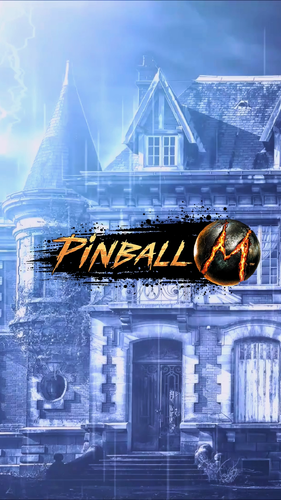

FullDMD.thumb.png.8abf82a5492974f55468223d42bb2e96.png)
-DMD-Background.thumb.jpg.18cb2b1c0028e8baa2a1acd20d2744a2.jpg)

DMDUnderlay.thumb.jpg.e5af10518b28277e5a002265f5a3dd25.jpg)



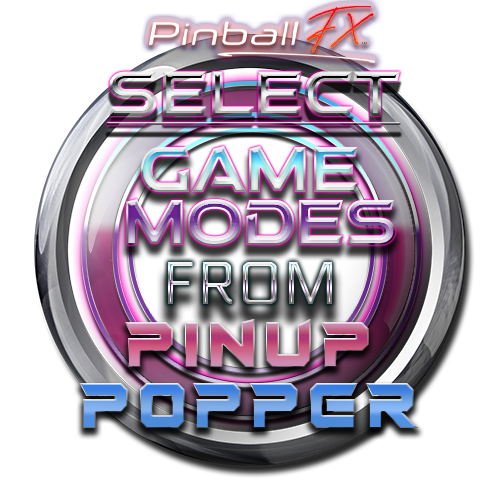
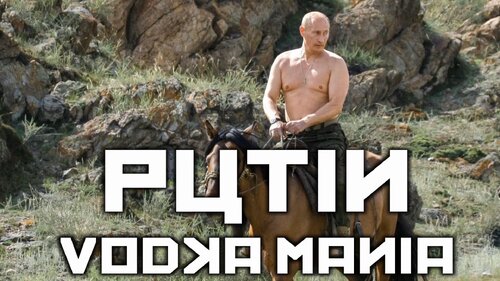

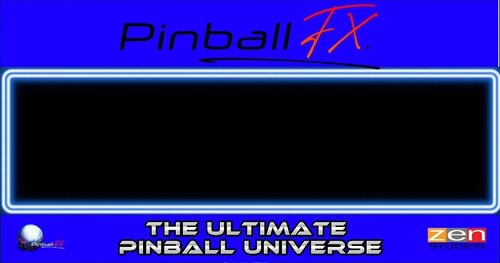




.thumb.png.50ccd8b3bec7ca8a7eea25da435f2393.png)





.thumb.png.e7dc79548a983370f821704427f6da6b.png)

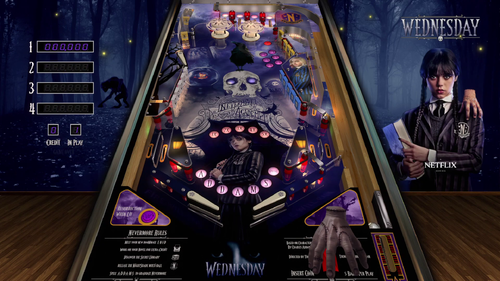

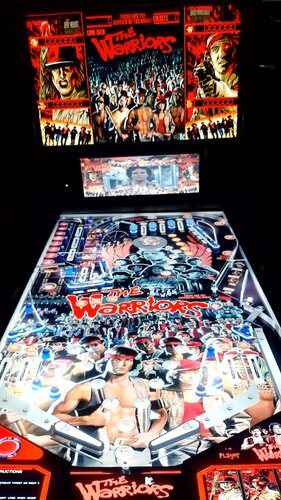
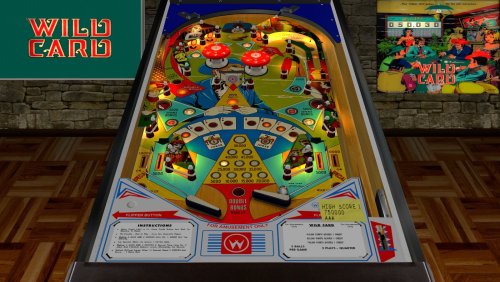


POV.thumb.jpg.3b505ae651fed3d094b41d7778358553.jpg)


(VRRoom)1.0.3.thumb.jpg.130b9571dd0869af5dd29611e4a2c48e.jpg)
(VRRoom)1.0.3.thumb.jpg.4f484da324b6b58cf6341fba07d6973c.jpg)


(Backglas).thumb.png.a9a5a5d6bfa06d9243e095c8a1e33058.png)



1.thumb.jpg.66d8293a7fca53b6f2da9cd77b720155.jpg)
1.thumb.jpg.06dd8a37bbfff1d628d35ecd73dd25d6.jpg)
1.thumb.jpg.a0dbb11964e4ad09943d4a1248c0a507.jpg)
1.thumb.jpg.f3e4d3d8af475eceef89c937ae642548.jpg)





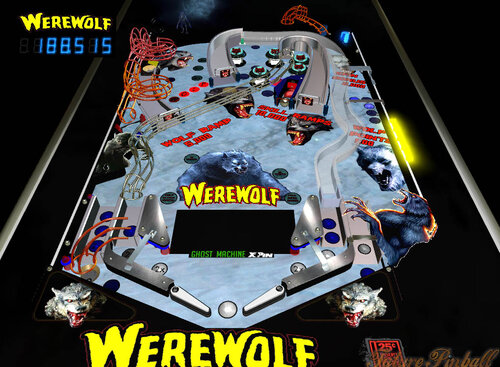
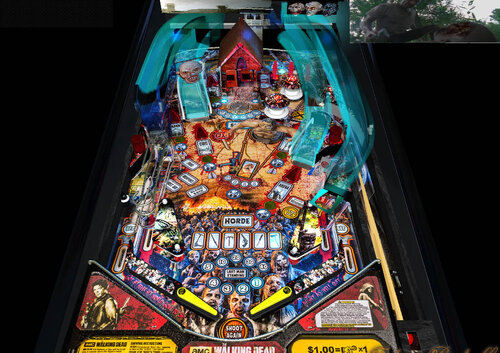
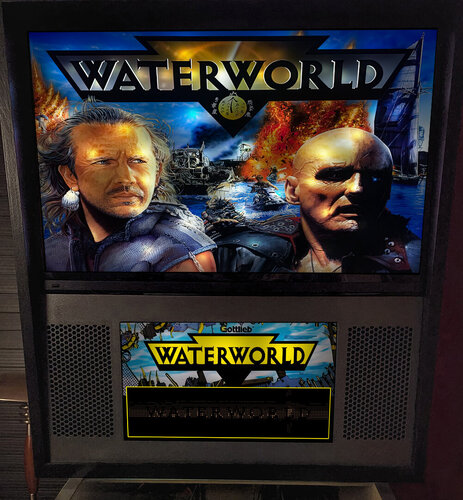
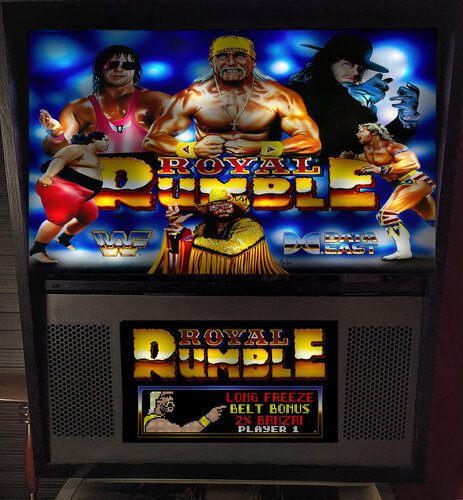
.thumb.png.c1f6cdb8f87794103c517ed1454f8e7b.png)
.thumb.png.28300e9a653a01ade6bcc5b1e91f5d4c.png)
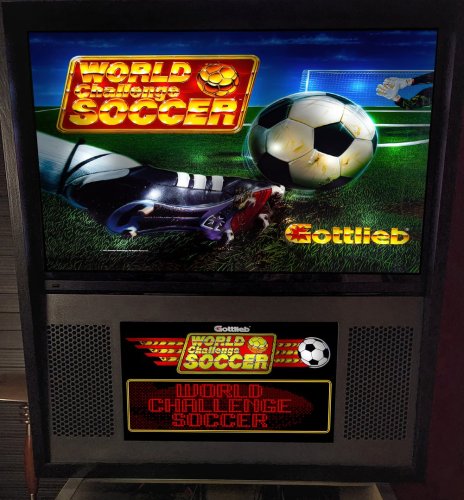

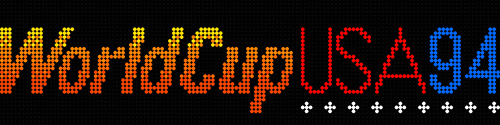


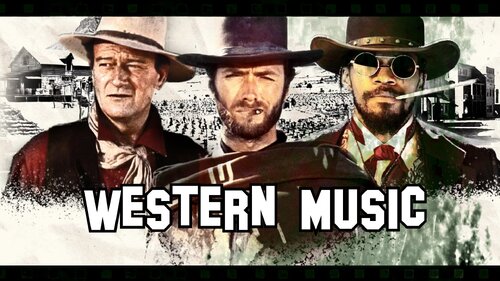



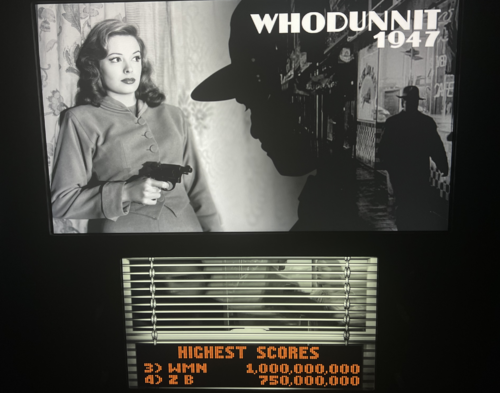

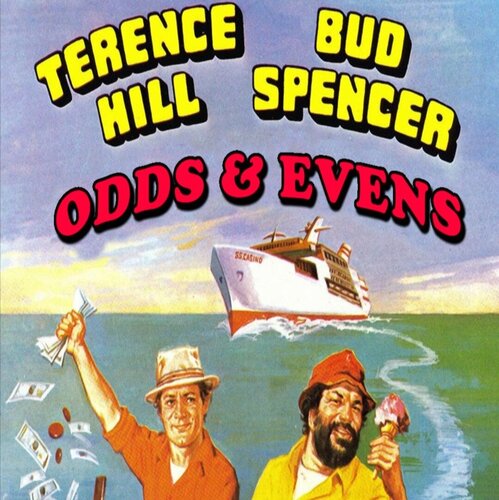
Wheel.thumb.png.df7c46db1e8495ccd7704e9858a60b40.png)
DMDUnderlay.thumb.jpg.d2b1b86792dd601b3f72d5155e9e4376.jpg)

.thumb.png.aecd8d6bc5d126d217d19a942a2d5f96.png)



wheel.thumb.png.93c3a5acf149799e8168f3109eedca60.png)

Topper.thumb.png.728991af34ad7f938a01ec089094fdd0.png)


.thumb.png.504c74e6034f067550c45879e40cf73e.png)
.thumb.png.f2c56766e385b149244f40823f11189a.png)
.thumb.png.2b2e871b1e0f2fffc16b8d01b09505ea.png)
.thumb.png.97866ec1d840bb16b98cf354f34b83bd.png)
.thumb.png.401657a8c77edcb64f73635fda02cace.png)
.thumb.png.3b5e8e7fa3d8441062213131dd570428.png)
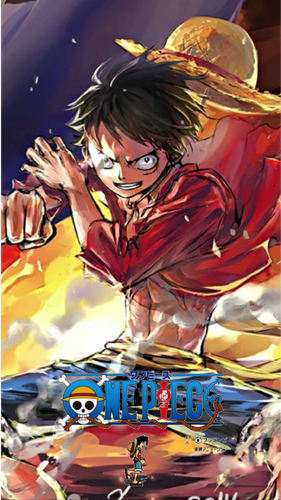



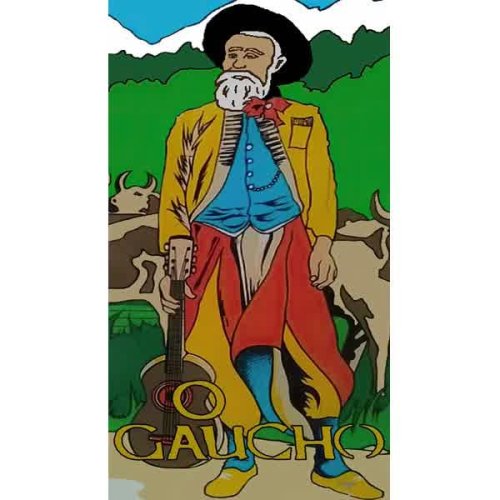








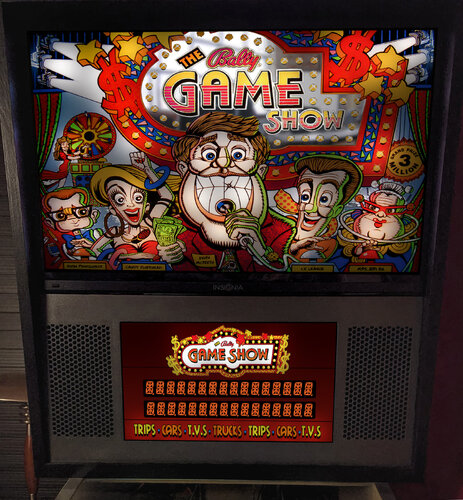






.thumb.png.10ea3bf7ced2c334e204846095052fe0.png)
















