About This File
What does it do?
This PUP-pack features videos from western movies to add to the atmosphere of your virtual pinball tables from the Western genre. It is aimed at EM tables mostly that are slower-paced and usually only feature chimes and bells and no background music.
Variants:
There is a lot of different material available for Westerns, as Hollywood has produced tons of movies over a long time span. That's why I have come up with several PUP-packs that can be combined easily. The content resides in the "MusicVideos" folder of each of the PUP-packs (i.e. C:\vPinball\PinUPSystem\PUPVideos\WesternTrailers\MusicVideos or C:\vPinball\PinUPSystem\PUPVideos\WesternMusic\MusicVideos). Copy your own files into that folder, delete the files you don't like, or copy movies from one Western PUP-pack to the other.
So far, there are two "flavors" of western pup-packs:
- The pack "WesternTrailers" contains 13 tracks from trailers of classical Western movies from the early sixties.
- The pack "WesternMusic" contains 16 tracks with western-themed music videos. Some come from movie soundtracks and contain scenes from the movie, and some are just western-themed music.
Tables:
There are several tables that have themes dealing with the American West. The western PUP-packs are meant to be used with such tables.
It can be used with the tables
- Apache! (Taito do Brasil 1978)
- Arizona (LTD do Brasil 1977)
- Big Brave (Gottlieb 1974)
- Big Brave (Maresa 1974)
- Big Chief (Williams 1965)
- Big Indian (Gottlieb 1974)
- Bow And Arrow (Bally 1974)
- Bronco (Gottlieb 1977)
- Cow Poke (Gottlieb 1965)
- Double Barrel (Williams 1961)
- El Dorado (Gottlieb 1975)
- Fast Draw (Gottlieb 1975)
- Flip Flop (Bally 1976)
- Frontier (Bally 1980)
- Golden Arrow (Gottlieb 1977)
- Klondike (Williams 1971)
- Lariat (Gottlieb 1969)
- Lawman (Gottlieb 1971)
- Little Chief (Williams 1975)
- Mississippi (Recreativos Franco 1973)
- Pistol Poker (Alvin G. 1993)
- Prospector (Sonic 1977)
- Quick Draw (Gottlieb 1975)
- Rainbow (Gottlieb 1956)
- Rawhide (Stern 1977)
- Saloon (Taito do Brasil 1978)
- Sharpshooter (Game Plan) (1979)
- Sharpshooter II (Gameplan 1983)
- Sheriff (Gottlieb 1971)
- Sherokee (Rowamet 1978)
- Stampede (Stern 1977)
- Sweet Sioux (Gottlieb 1959)
- Texas Ranger (Gottlieb 1972)
- Totem (Gottlieb 1979)
- Trick Shooter (LTD 1980)
- Wild Card (Williams 1977)
and any other table that you want to use it with (if you are ready to tweak the table code).
You can apply the PUP-pack for all or some of the above tables or just for one of them.
Make sure to specify the proper folder name in the VPX script: the variable cPuPPack needs to point to the corresponding folder, so if you stick to the default pup-pack folder names, the line in the code should be something like
cPuPPack = "WesternTrailers"
or
cPuPPack = "WesternMusic"
or anything other name you prefer; just name your pup-pack folder accordingly.
Controls:
To accomplish the PUP-pack as a video jukebox I had to add some controls to the table script. During game play, you can go to another random track with the right magnasave button. Pressing the left magnasave button stops the playback. The gameplay itself doesn't have any impact on video playback.
I tried to keep the LUT selector that comes with some tables intact. To toggle the LUT, press the right magnasave button with the left magnasave button held.
Patching:
I didn't want to go through a long approval request communication with all the table authors, so I've come up with a dif file for each table that you need to apply using VPU's patching system "VPURemix". This way, the original author's work doesn't get touched; think of the patching systems as an easy way to keep you from adding code snippets to the tables manually. If you prefer the manual process, scroll down to the section "Manual coding".
Table authors:
I hope that all table authors are OK with this PUP-pack. I'd be more than happy if you would add the code to your next release as a sort of backport.
My edits are trivial and most of it was blatantly taken from @NailBuster's code. Some tables use the Magnasave buttons for LUT, so the interfering code needs to be adapted accordingly.
Instructions:
1) Download the actual pup-pack and unblock it if applicable
2) Extract the folder "WesternTrailers" and/or "WesternMusic" into your PUP-pack folder (usually something like C:\vPinball\PinUPSystem\PUPVideos)
3) The are some tables that were released with the code for PUP playback and magnasave controls already included, so they should work out of the box (you will have to edit the pup-pack name though in the vpx code):
- Lawman (Gottlieb 1971) soundmod 4K released by GauGau
- Sheriff (Gottlieb 1971) soundmod 4K released by GauGau
If you want just those tables to work with the PUP-pack, you can skip steps 4 to 8. If you want the pup-pack to play with the other tables from the list as well, read on.
4) If you don't have it, download VPU's patching system "VPURemix" and expand it to any folder on your PC, e.g. C:\vPinball\VPPatch64
5) Download the tables package "WesternTablePatches" that contains the dif files
6) Extract the dif files into a temporary folder (e.g. C:\temp)
7) Download the original tables that you want to apply the patch to. You can follow the .url files in the zip to accomplish that or just follow the links below:
- Apache! (Taito do Brasil 1978) 4.3.0 by @jpsalas
- Arizona (LTD do Brasil 1977) 1.1 by @mfuegemann
- Big Brave (Gottlieb 1974) 4.0.1 by @hauntfreaks
- Big Brave (Gottlieb 1974)(VR Room) 1.0.0 by @RajoJoey
- Big Brave (Maresa 1974) 4.0.0 by JP Salas
- Big Chief (Williams 1965)_Teisen_MOD 1.0.0 by @teisen
- Big Chief (Williams 1965) 1.0c by Jeff "Loserman76" Whitehead
- Big Indian (Gottlieb 1974) 4.0.1 by JP Salas
- Bow And Arrow (Bally 1974) 1.0.0 by @Goldchicco
- Bow and Arrow EM (Bally 1975)_Teisen_MOD 1.0.0
- Bow and Arrow EM (Bally 1975) 1.0b by Jeff "Loserman76" Whitehead
- Bronco (Gottlieb 1977)_Teisen_MOD 1.0.0
- Bronco (Gottlieb 1977) 1.0.0f by Jeff "Loserman76" Whitehead
- Cow Poke (Gottlieb 1965) 1.0.0f by Jeff "Loserman76" Whitehead
- Double Barrel (Williams 1961) 1.0 by @jino0372
- El Dorado (Gottlieb 1975)_Teisen_MOD 1.0.0
- El Dorado (Gottlieb 1975) 1.0.0f by Jeff "Loserman76" Whitehead
- Fast Draw (Gottlieb 1975)_Teisen_MOD 1.0.0
- Fast Draw (Gottlieb 1975)1.0.0f by Jeff "Loserman76" Whitehead
- Flip Flop (Bally 1976) 1.0.1 by JP Salas
- Frontier (Bally 1980) 1.2 by @bord
- Golden Arrow (Gottlieb 1977) 2.1 by @BorgDog
- Klondike (Williams 1971) 1.0.0f by Jeff "Loserman76" Whitehead
- Klondike (Williams 1971) 1.0.2 by kiwi
- Lariat (Gottlieb 1969) 1.0a by @Mustang1961
- Little Chief (Williams 1975) 4.0.0 by JP Salas
- Mississippi (Recreativos Franco 1973) 4.0.0 by JP Salas
- Pistol Poker (Alvin G. and Company 1993) 1.3 by @antisect
- Prospector (Sonic 1977) 1.0.0f by Jeff "Loserman76" Whitehead
- Quick Draw (Gottlieb 1975) 1.0.0f by Jeff "Loserman76" Whitehead
- Rainbow (Gottlieb 1956) 1.0.0f Jeff "Loserman76" Whitehead
- Rawhide (Stern 1977) 1.0.1 by JP Salas
- Saloon (Taito do Brasil 1978) 1.0.1 by JP Salas
- Sharpshooter II (Gameplan 1983) 1.2.2 by @kalavera3
- Sharpshooter (Game Plan 1979) 1.1 by @HSM
- Sharpshooter (Gameplan 1979) by Bigus 1.1
- Sherokee (Rowamet 1978) 1.0.0 by JP Salas
- Stampede (Stern 1977) 1.0.1 by JP Salas
- Sweet Sioux (Gottlieb 1959) 1.0.0 by JP Salas
- Texas Ranger (Gottlieb 1972) 1.0.0f by Jeff "Loserman76" Whitehead
- Totem (Gottlieb 1979) 1.3 by @ARMYAVIATION
- Totem (Gottlieb 1979) 1.0 by 32assassin
- Trick Shooter (LTD 1980) 1.0.0 by JP Salas
- Wild Card (Williams 1977)_Teisen_MOD 1.0.0
- Wild Card (Williams 1977) 1.0.0f by Jeff "Loserman76" Whitehead
😎 Apply the patch for the desired table(s): as a result, you should obtain a modified VPX file. Put those files into your tables folder (e.g. C:\vPinball\VisualPinball\Tables)
PUP-pack options:
The PUP-pack videos can be positioned on topper, backglass or full DMD screen, with or without an overlay. It comes with these options:
- Video on backglass
- Video on fullDMD
- Video on topper
- Video on backglass with B2S (supplied by @Justthebest, thank you)
To apply any of them, execute the corresponding batch file in the PUP-folder (e.g. in C:\vPinball\PinUPSystem\PUPVideos\WesternTrailers or C:\vPinball\PinUPSystem\PUPVideos\WesternMusic).
Known Issues:
If you want the PUP-pack video to play on the fullDMD for one table and on the topper for another table for example, you can't get away with just one folder "TheAvengers" within the PUPVideos folder. Create two instead and name them "WesternTrailersFullDMD" and "WesternTrailersTopper" or similar and refer to that name in the code section in the variable definition for cPuPPack.
Manual coding:
If you don't want to use the patching system or if you want to apply the code to another table that isn't listed above, here are the instructions for manually applying the code. All who don't want to apply code manually should skip this section:
At the top of the table code, add:
'****** PuP Variables ******
Dim usePUP: Dim cPuPPack: Dim PuPlayer: Dim PUPStatus: PUPStatus=false ' dont edit this line!!!
'*************************** PuP Settings for this table ********************************
usePUP = true ' enable Pinup Player functions for this table.
cPuPPack = "WesternTrailers" ' name of the PuP-Pack / PuPVideos folder within PinUPSystem\PUPVideos for this table
'//////////////////// PINUP PLAYER: STARTUP & CONTROL SECTION //////////////////////////
' This is used for the startup and control of Pinup Player
Sub PuPStart(cPuPPack)
If PUPStatus=true then Exit Sub
If usePUP=true then
Set PuPlayer = CreateObject("PinUpPlayer.PinDisplay")
If PuPlayer is Nothing Then
usePUP=false
PUPStatus=false
Else
PuPlayer.B2SInit "",cPuPPack 'start the Pup-Pack
PUPStatus=true
End If
End If
End Sub
Sub pupevent(EventNum)
if (usePUP=false or PUPStatus=false) then Exit Sub
PuPlayer.B2SData "E"&EventNum,1 'send event to Pup-Pack
End Sub
' ******* How to use PUPEvent to trigger / control a PuP-Pack *******
' Usage: pupevent(EventNum)
' EventNum = PuP Exxx trigger from the PuP-Pack
' Example: pupevent 102
' This will trigger E102 from the table's PuP-Pack
' DO NOT use any Exxx triggers already used for DOF (if used) to avoid any possible confusion
'************ PuP-Pack Startup **************
PuPStart(cPuPPack) 'Check for PuP - If found, then start Pinup Player / PuP-Pack
'***************************************************************************************
Usually, somewhere between the declaration of constants (lines starting with "Const") and the variable dimensions (lines starting with "Dim") is a good place to add that code.
After doing that, run the table to see if it is playable without throwing errors. The videos should be playing, but you won't be able to pause/skip, as we haven't added yet the corresponding code.
Next, add the Magnasave controls by searching the existing code for the term "magnasave". If it's NOT there, we're fine and can savely add our magnasave button definition into a new line of it's own right within the definition of the function "Sub Table1_KeyDown". Add this code:
If keycode = LeftMagnaSave Then PuPevent 801 End If If keycode = RightMagnaSave Then PuPEvent 800 End If
We're done! Test-play, remember to save the table.
I hope that some will find this PUP-pack fun and apologize for the long read.
Enjoy
Joachim aka GauGau

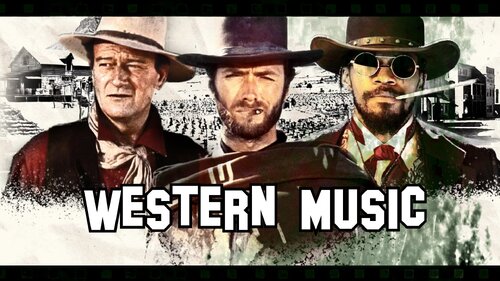
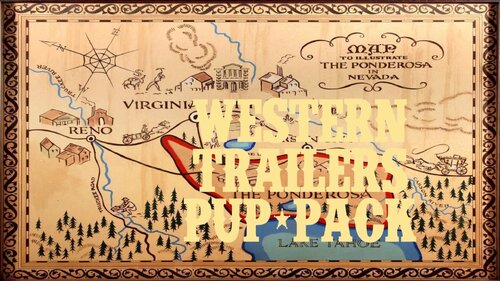

User Feedback
Create an account or sign in to leave a review
You need to be a member in order to leave a review
Create an account
Sign up for a new account in our community. It's easy!
Register a new accountSign in
Already have an account? Sign in here.
Sign In Now