About This File
So now you can launch all game modes that FX offers from the front-end!
Plus set your desired physics Challenging (PFX) or Normal (FX3).
I have done a launch script for FX so you can launch into any of the game modes from within PinUp Popper.
Step 2: Place the custom wheels into C:\vPinball\PinUPSystem\POPMedia\Default\System


Step 3: Delete pthumbs (Thumbnails) from PinUP\POPMedia\Default\System folder
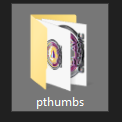
Step 4: Add PFX and FX3 to Games Setup form in the lookups tab
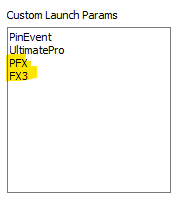
Step 5: For tables that support both physic models, add your desired physics to Custom launch param.
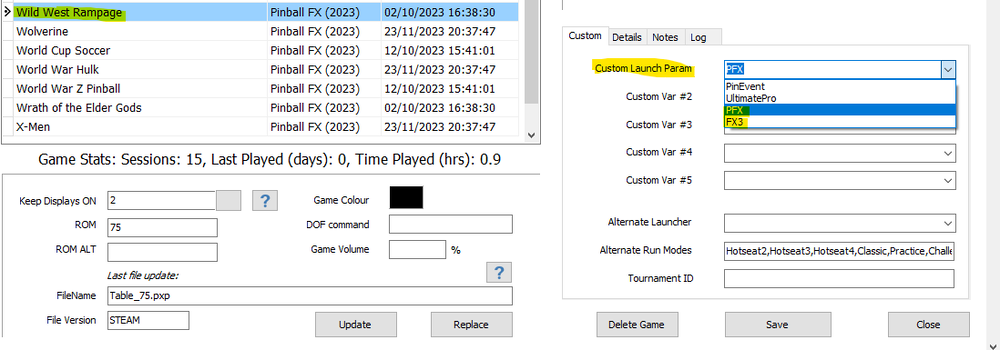
Note at this time only these tables support the alternative physics.
Free Tables and the recently released as of Dec 2023
Wild West Rampage - FREE
Sorcerer's Lair - FREE
Fish Tales - FREE (PRO MODE)
Star Trek Pinball: Kelvin Timeline
Star Trek Pinball: Discovery
Star Trek Pinball: Deep Space Nine
Terraforming Mars Pinball
Exploding Kittens: A Pinball Cat-astrophe
Gloomhaven Pinball
A Charlie Brown Christmas Pinball
Excalibur
Epic Quest
Step 6: Adding the Alternate Run Modes (PRO for Williams Tables)
Williams Tables use "Pro,Hotseat2,Hotseat3,Hotseat4,Classic,Practice,Challenge_1Ball,Challenge_Distance,Challenge_Flips,Challenge_Time
All other tables use "Hotseat2,Hotseat3,Hotseat4,Classic,Practice,Challenge_1Ball,Challenge_Distance,Challenge_Flips,Challenge_Time"
Step 7: Pinup Popper Setup > Emulators > PinballFX
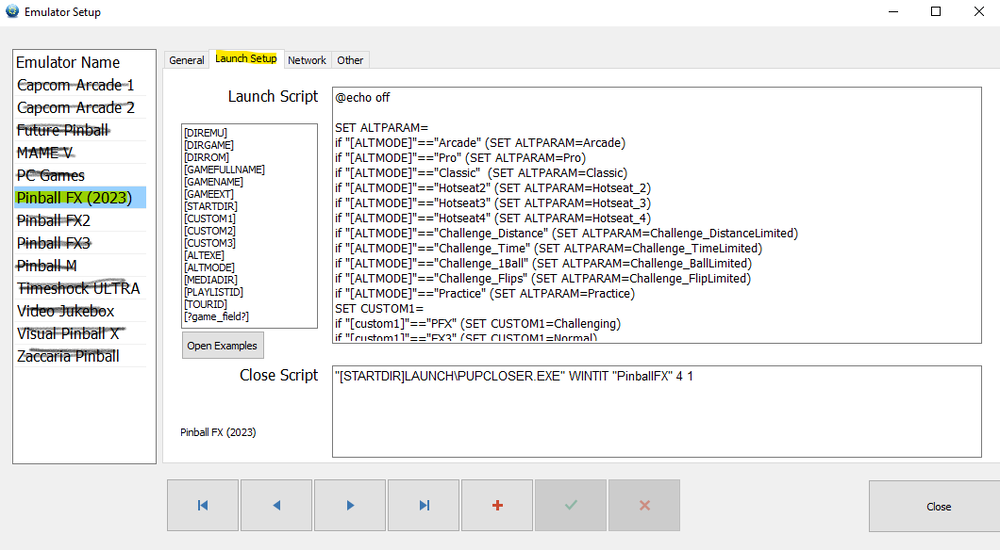
FX PINUP Popper Launch Script:
@echo off
SET ALTPARAM=
if "[ALTMODE]"=="Arcade" (SET ALTPARAM=Arcade)
if "[ALTMODE]"=="Pro" (SET ALTPARAM=Pro)
if "[ALTMODE]"=="Classic" (SET ALTPARAM=Classic)
if "[ALTMODE]"=="Hotseat2" (SET ALTPARAM=Hotseat_2)
if "[ALTMODE]"=="Hotseat3" (SET ALTPARAM=Hotseat_3)
if "[ALTMODE]"=="Hotseat4" (SET ALTPARAM=Hotseat_4)
if "[ALTMODE]"=="Challenge_Distance" (SET ALTPARAM=Challenge_DistanceLimited)
if "[ALTMODE]"=="Challenge_Time" (SET ALTPARAM=Challenge_TimeLimited)
if "[ALTMODE]"=="Challenge_1Ball" (SET ALTPARAM=Challenge_BallLimited)
if "[ALTMODE]"=="Challenge_Flips" (SET ALTPARAM=Challenge_FlipLimited)
if "[ALTMODE]"=="Practice" (SET ALTPARAM=Practice)
SET CUSTOM1=
if "[custom1]"=="PFX" (SET CUSTOM1=Challenging)
if "[custom1]"=="FX3" (SET CUSTOM1=Normal)
START "" "[STARTDIR]Launch\VPXSTARTER.exe" 5 5 20 "PinballFX"
cd /d "[DIREMU]"
START "" "steam.exe" -applaunch 2328760 -Table [?ROM?] -GameMode %ALTPARAM% -Physics %CUSTOM1%
Edited by brewedVFX
Youtube Showcase

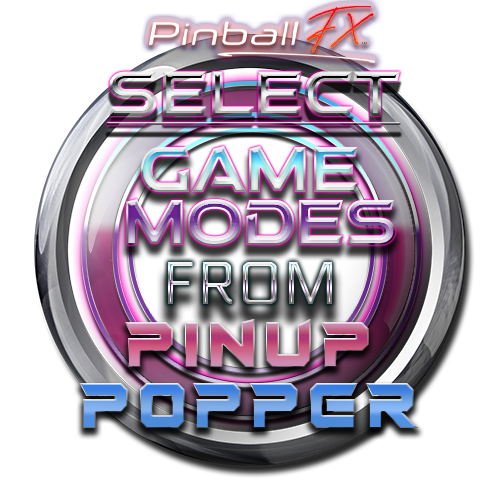












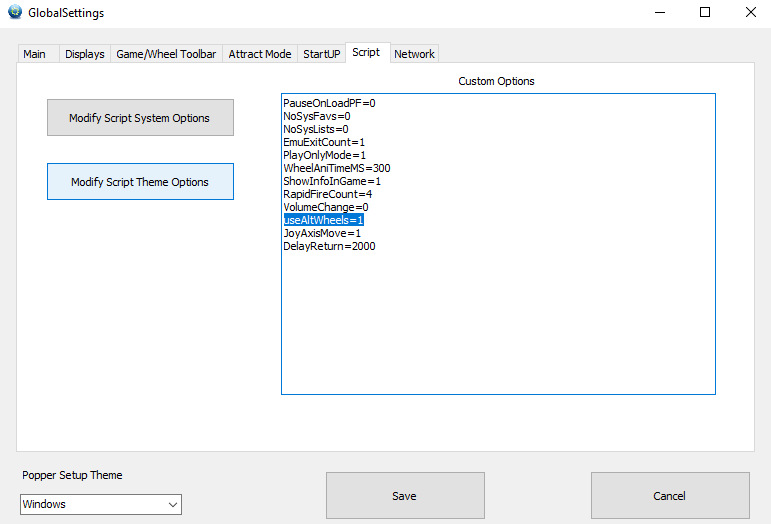

User Feedback
Create an account or sign in to leave a review
You need to be a member in order to leave a review
Create an account
Sign up for a new account in our community. It's easy!
Register a new accountSign in
Already have an account? Sign in here.
Sign In Now